Page 1

Professional
4-587-979-11(1)
Video Monitor
Operating Instructions
Before operating the unit, please read this manual thoroughly
and retain it for future reference.
LMD-B170
Software Version 1.0
© 2016 Sony Corporation
Page 2
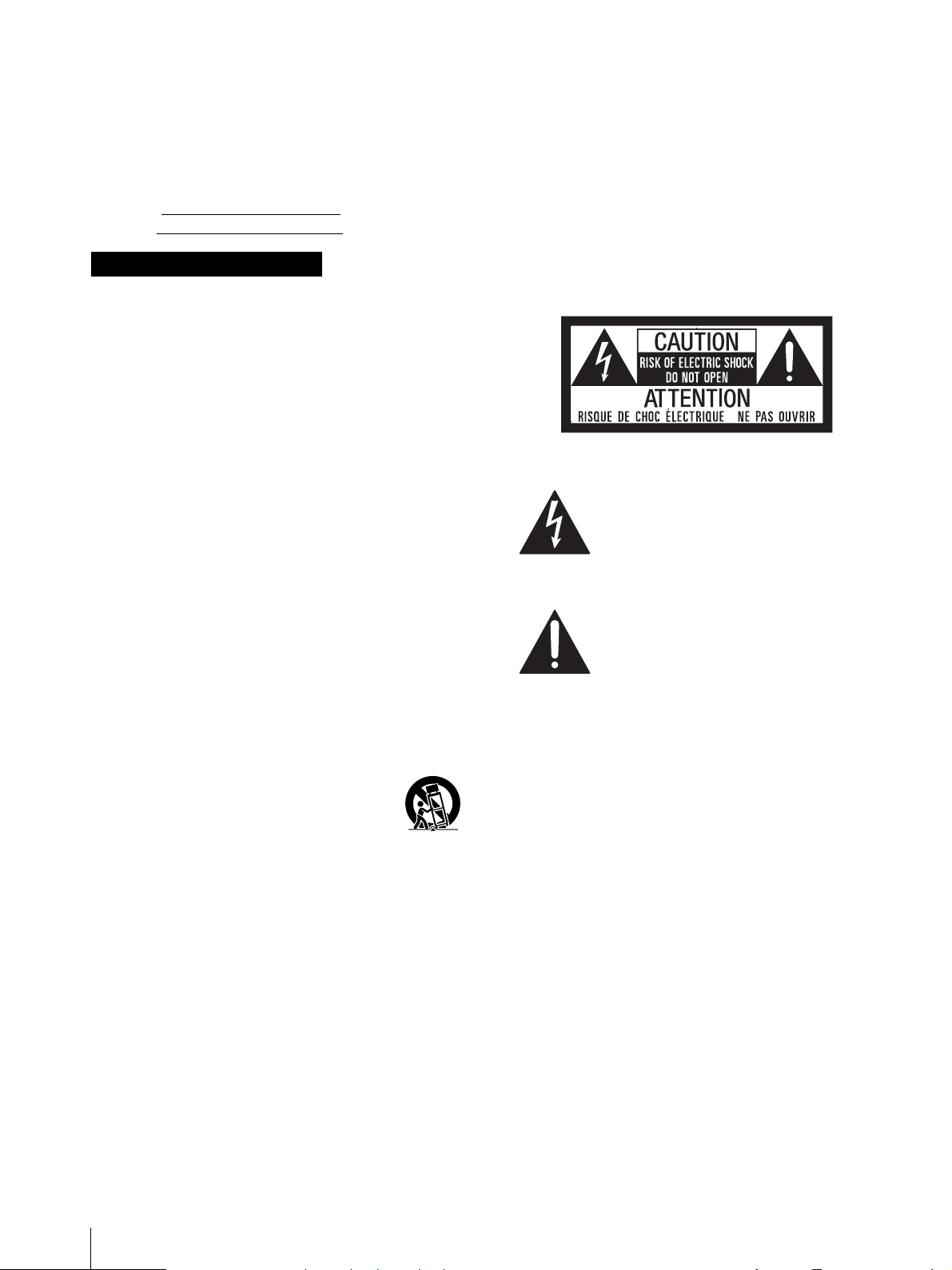
Owner’s Record
The model and serial numbers are located at the rear.
Record these numbers in the spaces provided below.
Refer to these numbers whenever you call upon your
Sony dealer regarding this product.
Model No.
Serial No.
Important Safety Instructions
Read these instructions.
Keep these instructions.
Heed all warnings.
Follow all instructions.
Do not use this apparatus near water.
Clean only with dry cloth.
Do not block any ventilation openings.
Install in accordance with the manufacturer’s
instructions.
Do not install near any heat sources such as radiators,
heat registers, stoves, or other apparatus (including
amplifiers) that produce heat.
Do not defeat the safety purpose of the polarized or
grounding-type plug. A polarized plug has two blades
with one wider than the other. A grounding-type plug
has two blades and a third grounding prong. The wide
blade or the third prong are provided for your safety.
If the provided plug does not fit into your outlet,
consult an electrician for replacement of the obsolete
outlet.
Protect the power cord from being walked on or
pinched particularly at plugs, convenience receptacles,
and the point where they exit from the apparatus.
Only use attachments/accessories specified by the
manufacturer.
Use only with the cart, stand, tripod,
bracket, or table specified by the
manufacturer, or sold with the apparatus.
When a cart is used, use caution when
moving the cart/apparatus combination to avoid
injury from tip-over.
Unplug this apparatus during lightning storms or
when unused for long periods of time.
Refer all servicing to qualified service personnel.
Servicing is required when the apparatus has been
damaged in any way, such as power-supply cord or
plug is damaged, liquid has been spilled or objects
have fallen into the apparatus, the apparatus has been
exposed to rain or moisture, does not operate
normally, or has been dropped.
WARNING
To reduce the risk of fire or electric shock, do not
expose this apparatus to rain or moisture.
To avoid electrical shock, do not open the cabinet.
Refer servicing to qualified personnel only.
THIS APPARATUS MUST BE EARTHED.
WAR NIN G
When installing the unit, incorporate a readily accessible
disconnect device in the fixed wiring, or connect the
power plug to an easily accessible socket-outlet near the
unit. If a fault should occur during operation of the unit,
operate the disconnect device to switch the power supply
off, or disconnect the power plug.
This symbol is intended to alert the user
to the presence of uninsulated “dangerous
voltage” within the product’s enclosure
that may be of sufficient magnitude to
constitute a risk of electric shock to
persons.
This symbol is intended to alert the user
to the presence of important operating
and maintenance (servicing) instructions
in the literature accompanying the
appliance.
When installing the installation space must be secured
in consideration of the ventilation and service operation.
Do not block the ventilation slots at the rear panel.
Leave a space around the unit for ventilation.
Leave more than 40 cm of space in the rear of the unit
to secure the operation area.
When the unit is installed on the desk or the like, leave at
least 1U (4.4 cm) or more of space above and below the
unit. Leaving 40 cm or more of space above the unit is
recommended for service operation.
CAUTION
The apparatus shall not be exposed to dripping or
splashing. No objects filled with liquids, such as vases,
shall be placed on the apparatus.
CAUTION
The unit is not disconnected from the AC power source
(mains) as long as it is connected to the wall outlet, even
if the unit itself has been turned off.
WAR NIN G
Excessive sound pressure from earphones and
headphones can cause hearing loss.
2
Page 3
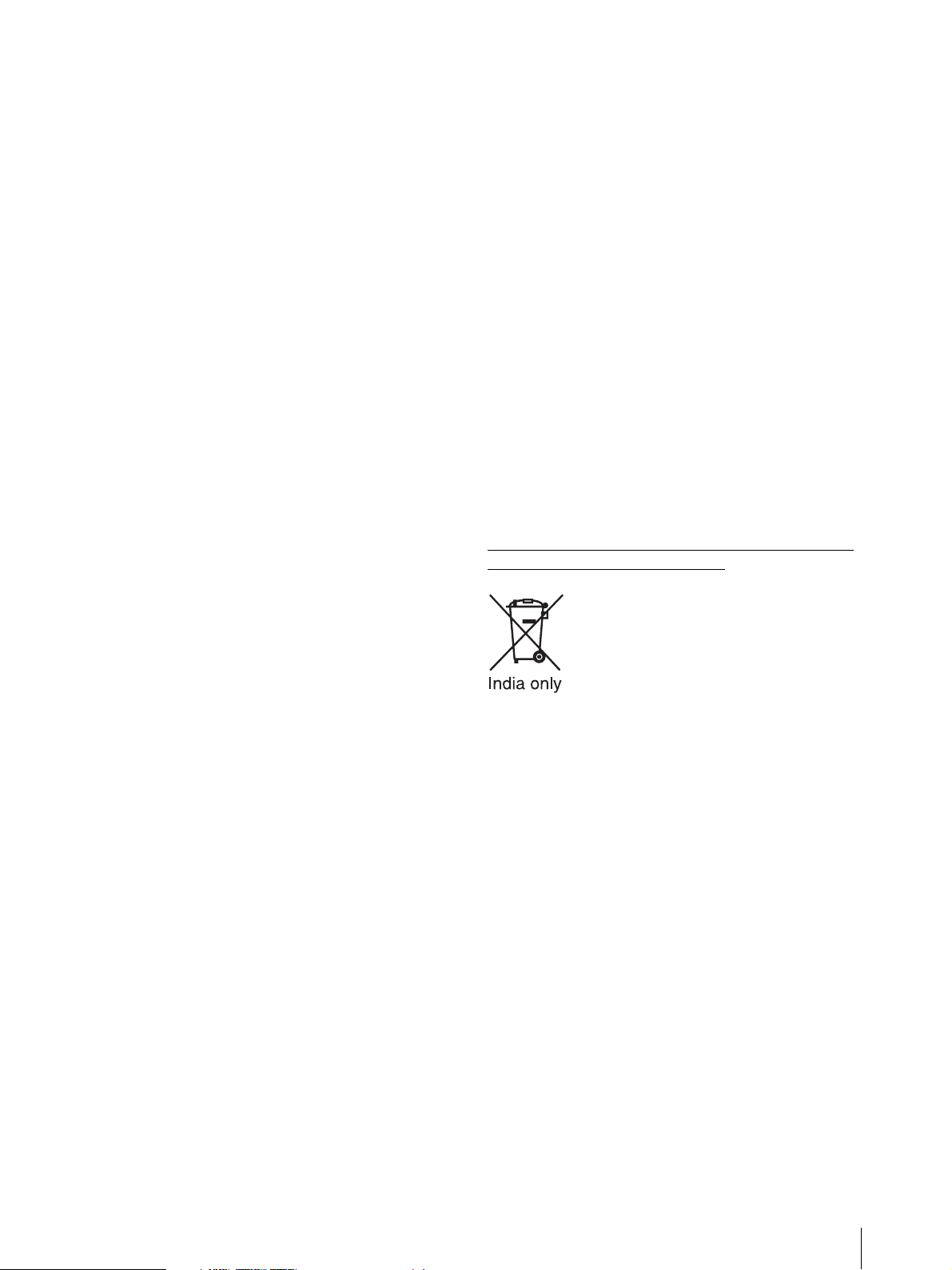
In order to use this product safely, avoid prolonged
listening at excessive sound pressure levels.
WARNING: THIS WARNING IS APPLICABLE FOR
USA ONLY.
If use d in USA, us e th e UL LIS TED power c ord sp ecified
below.
DO NOT USE ANY OTHER POWER CORD.
Plug Cap Parallel blade with ground pin
(NEMA 5-15P Configuration)
Cord Type SJT or SVT, three 16 or 18 AWG wires
Length Minimum 1.5 m (4 ft 11 in), Less than 2.5 m
(8 ft 3 in)
Rating Minimum 10A, 125V
Using this unit at a voltage other than 120V may require
the use of a different line cord or attachment plug, or
both. To reduce the risk of fire or electric shock, refer
servicing to qualified service personnel.
WARNING: THIS WARNING IS APPLICABLE FOR
OTHER COUNTRIES.
1. Use the approved Power Cord (3-core mains lead) /
Appliance Connector / Plug with earthing-contacts
that conforms to the safety regulations of each
country if applicable.
2. Use the Power Cord (3-core mains lead) / Appliance
Connector / Plug conforming to the proper ratings
(Voltage, Ampere).
This device complies with part 15 of the FCC Rules.
Operation is subject to the following two conditions: (1)
This device may not cause harmful interference, and (2)
this device must accept any interference received,
including interference that may cause undesired
operation.
For the customers in Canada
CAN ICES-3 (A)/NMB-3(A)
For the customers in Europe
This product is intended for use in the following
Electromagnetic Environment: E4 (controlled EMC
environment, ex. TV studio).
This apparatus shall not be used in the residential area.
For the customers in Europe, Australia and New
Zealand
WAR NIN G
This equipment is compliant with Class A of CISPR 32.
In a residential environment this equipment may cause
radio interference.
Disposal of Old Electrical & Electronic Equipment
(Applicable in Republic of India)
If you have questions on the use of the above Power Cord
/ Appliance Connector / Plug, please consult a qualified
service personnel.
For the customers in the U.S.A.
This equipment has been tested and found to comply
with the limits for a Class A digital device, pursuant to
part 15 of the FCC Rules. These limits are designed to
provide reasonable protection against harmful
interference when the equipment is operated in a
commercial environment. This equipment generates,
uses, and can radiate radio frequency energy and, if not
installed and used in accordance with the instruction
manual, may cause harmful interference to radio
communications. Operation of this equipment in a
residential area is likely to cause harmful interference in
which case the user will be required to correct the
interference at his own expense.
You are cautioned that any changes or modifications not
expressly approved in this manual could void your
authority to operate this equipment.
All interface cables used to connect peripherals must be
shielded in order to comply with the limits for a digital
device pursuant to Subpart B of part 15 of FCC Rules.
This symbol indicates that this product shall not be
treated as household waste and may not be dropped in
garbage bins. Product owners are advised to deposit
their product at the nearest collection point for the
recycling of electrical and electronic equipment.
Your co-operation shall facilitate proper disposal & help
prevent potential negative consequences/hazards to the
environment and human health, which could otherwise
be caused by inappropriate waste disposal including
improper handling, accidental breakage, damage and/
or improper recycling of e-waste. The recycling of
materials will help to conserve natural resources.
For more detailed information about recycling of this
product, please contact your local civic office, your
household waste disposal service provider or the store
where you made the purchase. You may contact our
company’s toll free number in India for assistance.
This product complies with the “India E-waste Rule
2011”. The E-waste Rules, 2011 is an Indian directive
aimed at reducing the harmful environmental impact of
waste electrical equipment by restricting the use of
known hazardous substances. As of 1st May 2012, new
3
Page 4
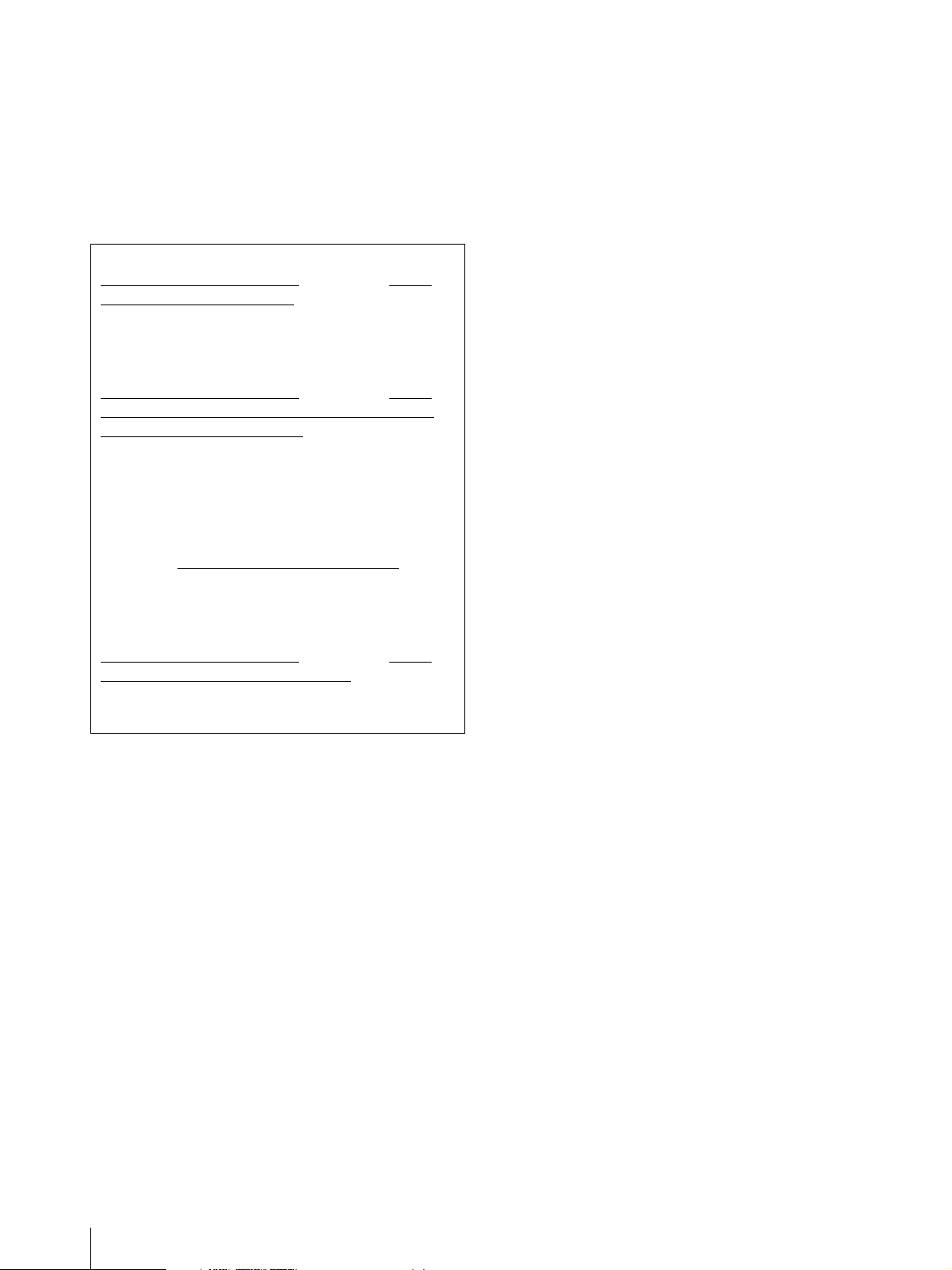
electrical and electronic equipment introduced into the
market may no longer contain the following chemicals
or its specified maximum concentration levels:
Lead, Mercury, Hexavalent Chromium, Polybrominated
Biphenyls (PBB) or Polybrominated Diphenylethers
(PBDE) - in concentrations exceeding 0.1 weight % and
Cadmium - 0.01 weight %, except of exemptions set in
Schedule 2 of the aforesaid Rule.
For the customers in the U.S.A.
SONY LIMITED WARRANTY
- Please visit http://
www.sony.com/psa/warranty for important
information and complete terms and conditions of
Sony’s limited warranty applicable to this product.
For the customers in Canada
SONY LIMITED WARRANTY
- Please visit http://
www.sonybiz.ca/pro/lang/en/ca/article/resourceswarranty-product-registration for important
information and complete terms and conditions of
Sony’s limited warranty applicable to this product.
For the customers in Europe
Sony Professional Solutions Europe - Standard
Warranty and Exceptions on Standard Warranty.
Please visit http://www.pro.sony.eu/warranty
for
important information and complete terms and
conditions.
електронному обладнанні (постанова КМУ від 03/
12/2008 № 1057).
Türkiye’deki müşteriler için
AEEE Yönetmeliğine Uygundur
For the customers in Korea
SONY LIMITED WARRANTY
- Please visit http://
bpeng.sony.co.kr/handler/BPAS-Start for important
information and complete terms and conditions of
Sony’s limited warranty applicable to this product.
For kundene i Norge
Dette utstyret kan kobles til et ITstrømfordelingssystem.
Apparatet må tilkoples jordet stikkontakt
Suomessa asuville asiakkaille
Laite on liitettävä suojamaadoituskoskettimilla
varustettuun pistorasiaan
För kunderna i Sverige
Apparaten skall anslutas till jordat uttag
For kunder i Danmark
Apparatets stikprop skal tilsluttes en stikkontakt med
jord, som giver forbindelse til stikproppens jord.
Інформація для споживачів в Україні.
Обладнання відповідає вимогам:
– Технічного регламенту обмеження використання
деяких небезпечних речовин в електричному та
4
Page 5

Table of Contents
Precaution ....................................................... 6
On Safety ...................................................................6
On Installation .........................................................6
Handling the Screen ................................................6
On Burn-in ...............................................................6
On a Long Period of Use .........................................6
Handling and Maintenance of the Screen ............7
On Dew Condensation ...........................................7
On Repacking ...........................................................7
Disposal of the Unit .................................................7
Location and Function of Parts and
Controls .......................................................... 8
Front Panel................................................................ 8
Input Signals and Adjustable/Setting Items ....... 10
Rear Panel............................................................... 11
Removing the Monitor Stand
(Pre-Attached) .............................................. 13
Connecting the AC Power Cord .................. 13
Initial settings ............................................... 14
Using the Menu ............................................ 14
Protection of the Setting Values .................. 15
Adjustment Using the Menus ...................... 16
Items ........................................................................16
Adjusting and Changing the Settings ..................16
[Status] menu ...................................................16
[Color Temp/Gamma] menu .........................17
[User Control] menu .......................................18
[User Configuration] menu ............................18
[Parallel Remote] menu ..................................24
[Security] menu ................................................24
Troubleshooting ........................................... 25
Specifications ................................................ 25
Dimensions ................................................... 27
Tab le of C ontents
5
Page 6
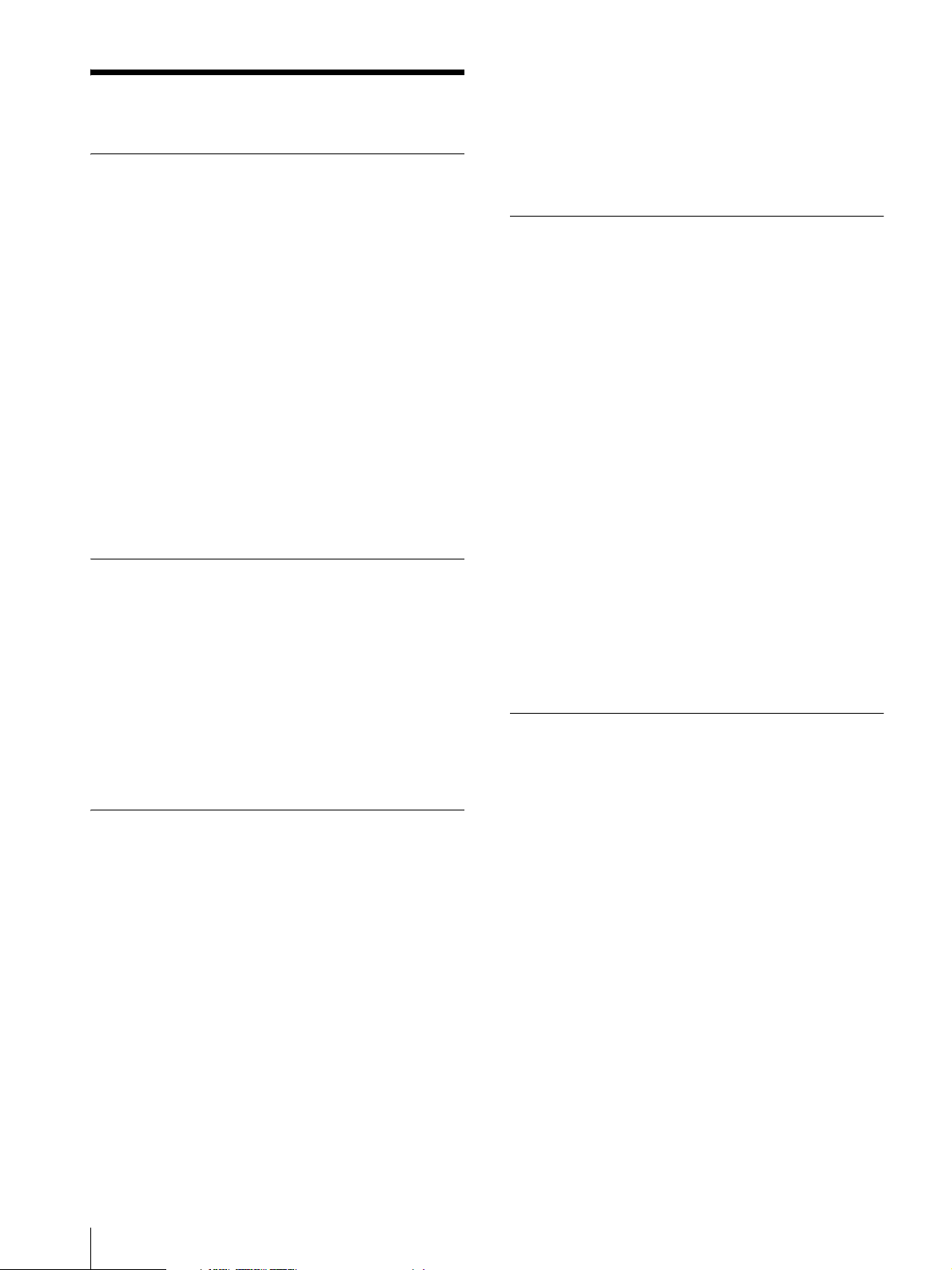
Precaution
On Safety
Operate the unit only with a power source as specified
in the “Specifications” section.
A nameplate indicating operating voltage, etc., is
located on the rear panel.
Should any solid object or liquid fall into the cabinet,
unplug the unit and have it checked by qualified
personnel before operating it any further.
Do not drop or place heavy objects on the power cord.
If the power cord is damaged, turn off the power
immediately. It is dangerous to use the unit with a
damaged power cord.
Unplug the unit from the wall outlet if it is not to be
used for several days or more.
Disconnect the power cord from the AC outlet by
grasping the plug, not by pulling the cord.
The socket-outlet shall be installed near the
equipment and shall be easily accessible.
On Installation
Allow adequate air circulation to prevent internal heat
build-up.
Do not place the unit on surfaces (rugs, blankets, etc.)
or near materials (curtains, draperies) that may block
the ventilation holes.
Do not install the unit in a location near heat sources
such as radiators or air ducts, or in a place subject to
direct sunlight, excessive dust, mechanical vibration or
shock.
Handling the Screen
The LCD panel fitted to this unit is manufactured with
high precision technology, giving a functioning pixel
ratio of at least 99.99%. Thus a very small proportion
of pixels may be “stuck”, either always off (black),
always on (red, green, or blue), or flash ing . In additio n,
over a long period of use, because of the physical
characteristics of the liquid crystal display, such
“stuck” pixels may appear spontaneously. These
problems are not a malfunction.
Do not leave the LCD screen facing the sun as it can
damage the LCD screen. Take care when you place the
unit by a window.
Do not push or scratch the LCD screen. Do not place
a heavy object on the LCD screen. This may cause the
screen to lose uniformity.
If the unit is used in a cold place, horizontal lines or a
residual image may appear on the screen. This is not a
malfunction. When the monitor becomes warm, the
screen returns to normal.
The screen and the cabinet become warm during
operation. This is not a malfunction.
On Burn-in
For LCD panel, permanent burn-in may occur if still
images are displayed in the same position on the screen
continuously, or repeatedly over extended periods.
Images that may cause burn-in
Masked images with aspect ratios other than 16:9
Color bars or images that remain static for a long time
Character or message displays that indicate settings or
the operating state
On-screen displays such as center markers or area
markers
To reduce the risk of burn-in
Turn off the character and marker displays
Press the MENU button to turn off the character
displays. To turn off the character or marker displays
of the connected equipment, operate the connected
equipment accordingly. For details, refer to the
operation manual of the connected equipment.
Turn off the power when not in use
Turn off the power if the monitor is not to be used for
a prolonged period of time.
On a Long Period of Use
Due to the characteristics of LCD panel, displaying static
images for extended periods, or using the unit repeatedly
in a high temperature/high humidity environments may
cause image smearing, burn-in, areas of which
brightness is permanently changed, lines, or a decrease
in overall brightness.
In particular, continued display of an image smaller than
the monitor screen, such as in a different aspect ratio,
may shorten the life of the unit.
Avoid displaying a still image for an extended period, or
using the unit repeatedly in a high temperature/high
humidity environment such an airtight room, or around
the outlet of an air conditioner.
To prevent any of the above issues, we recommend
reducing brightness slightly, and to turn off the power
whenever the unit is not in use.
6
Precaution
Page 7
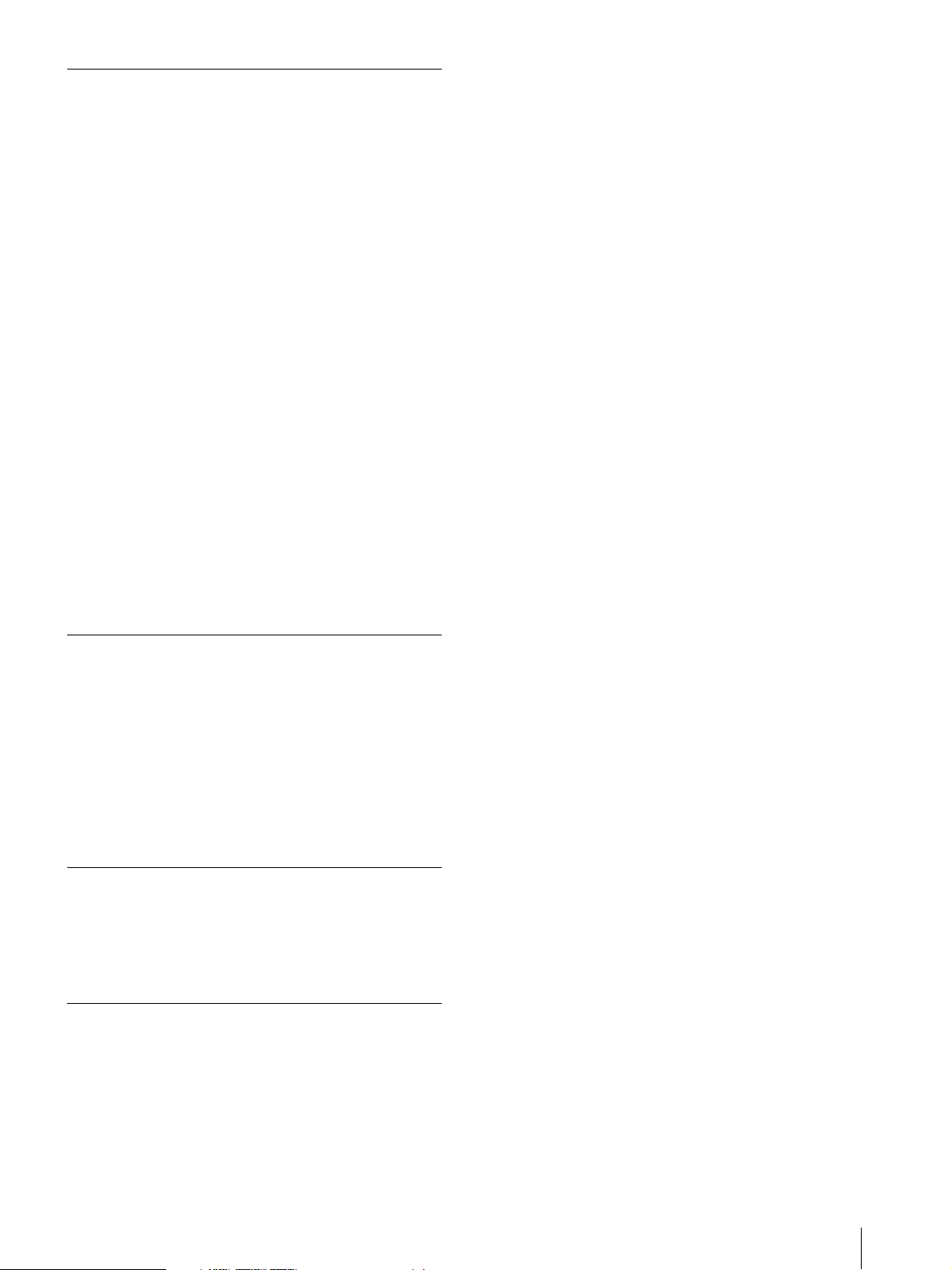
Handling and Maintenance of the Screen
The surface of the screen is specially coated to reduce
image reflection. Make sure to observe the following
points as improper maintenance procedures may impair
the screen’s performance. In addition, the screen is
vulnerable to damage. Do not scratch or knock against it
using a hard object.
Be sure to disconnect the AC power cord from the AC
outlet before performing maintenance.
The surface of the screen is specially coated. Do not
attach adhesive objects, such as stickers, on it.
The surface of the screen is specially coated. Do not
touch the screen directly.
Wipe the screen surface gently with the supplied
cleaning cloth or a soft dry cloth to remove dirt.
Stubborn stains may be removed with the supplied
cl eaning cloth, or a soft cl oth sli ghtly d ampen ed with a
mild detergent solution.
The screen may become scratched if the cleaning cloth
is dusty.
Never use strong solvents such as alcohol, benzene,
thinner, acidic or alkaline detergent, detergent with
abrasives, or chemical wipe as these may damage the
screen.
Use a blower to remove dust from the screen surface.
On Dew Condensation
If the unit is suddenly taken from a cold to a warm
location, or if ambient temperature suddenly rises,
moisture may form on the outer surface of the unit and/
or inside of the unit. This is known as condensation. If
condensation occurs, turn off the unit and wait until the
condensation clears before operating the unit. Operating
the unit while condensation is present may damage the
unit.
On Repacking
Do not throw away the carton and packing materials.
They make an ideal container which to transport the
unit.
Disposal of the Unit
Do not dispose of the unit with general waste.
Do not include the monitor with household waste.
When you dispose of the monitor, you must obey the
law in the relative area or country.
Precaution
7
Page 8
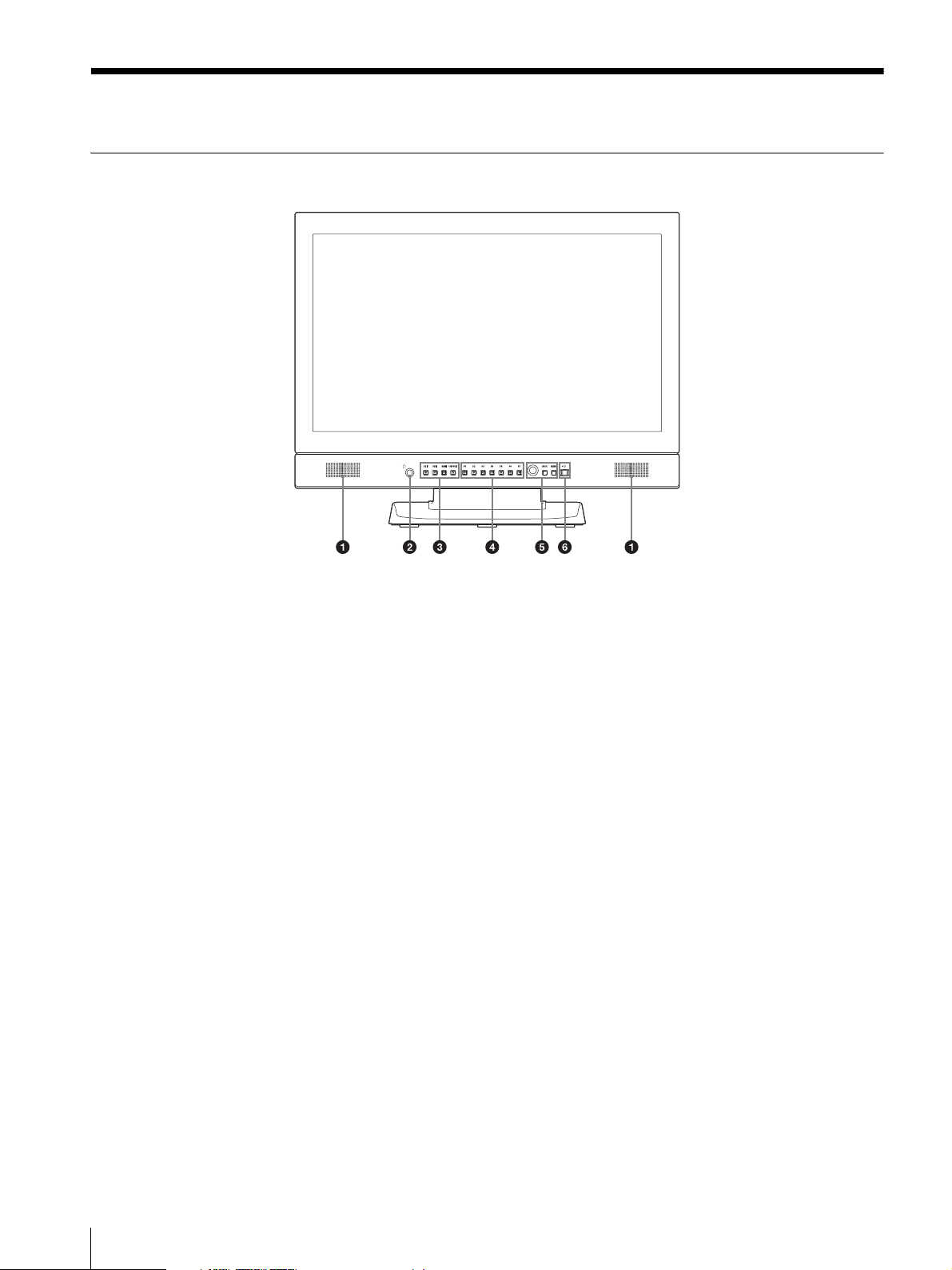
Location and Function of Parts and Controls
Front Panel
Speaker
The audio signal selected with the input select button is
output in stereo sound.
The outputting audio can be changed in [Audio Setting]
(page 23) of the [User Configuration] menu.
The audio signals from the speaker are output regardless
of the presence/absence of connection to the AUDIO
OUT connector on the rear (see page 11).
Audio signals will not be output when headphones are
connected to the jack.
(headphones) jack
The audio signal which is selected by the input select
button is output in stereo sound.
Input select buttons
Press to monitor the signal input to each connector.
SDI1 button: to monitor the signal through the SDI
IN connector
SDI2 button: to monitor the signal through the SDI
IN connector
HDMI button: to monitor the signal through the
HDMI IN connector
COMPOSITE button: to monitor the signal through
the COMPOSITE IN connector
Function buttons
You can turn the assigned function on or off.
The factory setting is as follows;
F1 button: [Brightness]
F2 button: [Contrast]
F3 button: [Chroma]
F4 button: [Scan]
F5 button: [Marker]
F6 button: [Volume]
F7 button: [WFM/ALM/Vector]
You can assign various functions in [Function Button
Setting] (page 19) of the [User Configuration] menu.
The [Function Button Setting] menu can also be
displayed by pressing and holding the function button.
Press the button [Brightness], [Contrast], [Chroma],
[Volume], [WFM Line Position], [Phase], [Aperture] or
[Focus Gain] function assigned to display the
adjustment screen. Press the same button again, and the
adjustment screen disappears, but you can adjust the
value without the setting value display.
Menu operation buttons
Displays or sets the on-screen menu.
Menu selection control
When the menu is displayed, turn the control to select
a menu item or setting value, and then press the
control to confirm the setting.
If the menu is not displayed and the menu selection
control is pressed, the characters that represent the
names of the buttons light up. Also, the names of the
functions assigned to the function buttons appear on
the screen. Press again to clear it.
8
Location and Function of Parts and Controls
Page 9
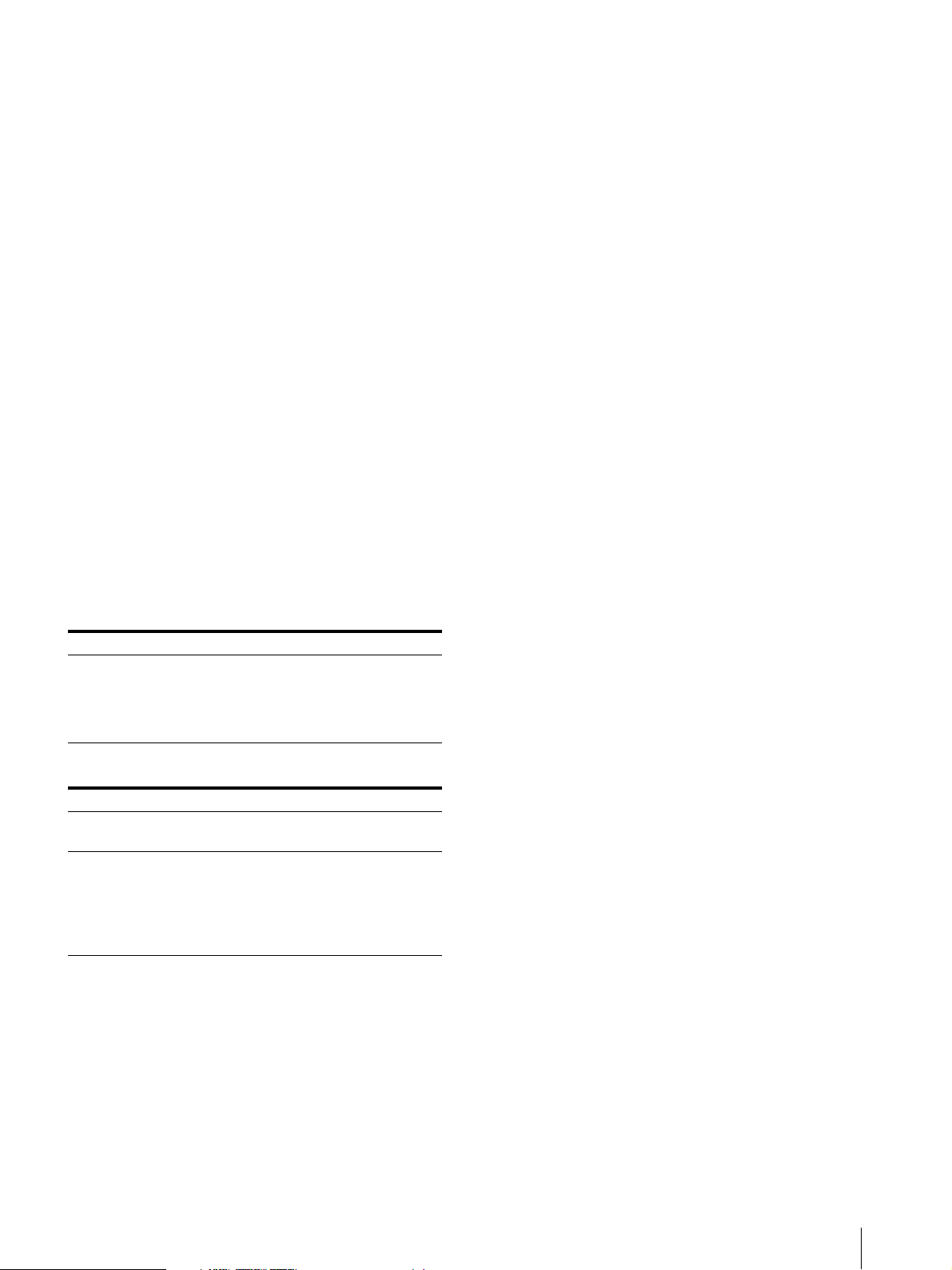
Alternatively, if the menu is not displayed and the
menu selection control is pressed for more than two
seconds, the signal format is displayed on the screen.
BACK button
When the menu is displayed, press the button to reset
the value of an item to the previous value (except some
items).
MENU button
Press to display the on-screen menu.
Press again to clear the menu.
(Power) switch and indicator
When the unit is turned off, press the switch to turn it
on. The indicator lights in green.
Press the switch again to turn off the unit. The indicator
goes out.
About error/warning signals of the indicator
While the unit is in use, error or warning signals may
appear on the (Power) switch indicator of the front
panel.
If an error display appears when using the unit with DC
input, check that the DC voltage range is appropriate.
If an error display appears when using the unit with AC
input, or with DC input within the appropriate DC
voltage range, refer to a Sony qualified service personnel.
Error display Symptom
Flashes red There is an abnormality with the panel,
Warning display Symptom
Flashes amber (every
second)
Flashes amber (every
0.5 seconds)
power or sensor. The error also displays
if the DC input voltage goes outside the
acceptable range. Confirm whether the
DC power voltage is 12 V to 17 V.
Decreases the brightness to protect the
unit from overheating.
The warning signals display if the DC
power voltage comes close to the
bottom line of the acceptable range.
Confirm whether the DC power voltage
is between 12 V and 17 V.
Continued use may turn off the unit.
Location and Function of Parts and Controls
9
Page 10

Input Signals and Adjustable/Setting Items
Item
Color Temp
Gamma
Aper ture
V Sharpness
ACC
Shift H, Shift V
DVI RGB Range
HDMI RGB Range
SDI Payload ID Detect
NTSC Setup
Marker
Time C ode
Focus Assist
WFM/ALM/Vector
Scan
Aspect
Blue Only
Mono
Brightness
Contrast
Chroma
Phase
Flip H, Flip V, Flip H/V
Side by Side
: Adjustable/can be set
× : Not adjustable/cannot be set
Composite SDI HDMI HDMI/DVI
ColorB & WSDHDSDHDPC
×
ЧЧЧЧЧ
ЧЧЧЧЧЧ
ЧЧЧЧЧ
ЧЧЧЧЧЧ
××××
××
ЧЧЧЧЧ
×
3)
×××××
×××
××
× ××
5)
ЧЧЧЧЧЧ
×
×××××
Input signal
3)
1)
2)
×××
4)
4)
4)
1) Available only when DVI/PC signal format is input.
HDMI/PC follows the HDMI RGB range setting.
2) Available when HDMI/PC signal format is input. DVI/PC
signal format is not available.
3) Available only when the signal with the payload ID is
input.
4) When RGB format signal is input, [Vector] does not
function.
5) Available only when NTSC format signal is input.
10
Location and Function of Parts and Controls
Page 11

Rear Panel
Note
Note
Note
Note
SDI (HD/SD) input and output connectors
(BNC)
IN connector, IN connector
Input connector for serial digital component signals.
SDI1 and SDI2 inputs are available.
OUT connector
Output connector for serial digital component signals.
SDI1 output is available.
Output is only activated when the power is on.
COMPOSITE input and output connectors
(BNC)
IN connector
Input connector for composite video signals.
OUT connector
Loop-through output connector.
When inputting a video signal with the jitters, etc. the
picture may be disturbed. We recommend using the
TBC (time base corrector).
AUDIO input and output connectors (stereo mini
jack)
IN connector
Connect to the audio outputs of external equipment
such as a VCR.
OUT connector
Outputs the audio signal which is selected by the input
select button on the front panel.
The outputting audio can be changed in [Audio
Setting] (page 23) of the [User Configuration] menu.
Output is only activated when the power is on.
HDMI IN connector
Input connector for HDMI
1)
signals.
HDMI (High-Definition Multimedia Interface) is an
interface that supports both video and audio on a single
digital connection, allowing you to enjoy high quality
digital picture and sound. The HDMI specification
supports HDCP (High-bandwidth Digital Content
Protection), a copy protection technology that
incorporates coding technology for digital video signals.
1) The terms HDMI and HDMI High-Definition Multimedia
Interface, and the HDMI Logo are trademarks or
registered trademarks of HDMI Licensing LLC in the
United States and other countries.
Use an HDMI cable bearing the High-Speed logo (Sony
product recommended).
SERVICE ONLY connector (RJ-45) (for service)
PARALLEL REMOTE connector (RJ-45, 8-pin)
Forms a parallel switch and controls the monitor
externally.
Location and Function of Parts and Controls
11
Page 12

CAUTION
For safety, do not connect the connector for peripheral
CAUTION
Close
Cable
device wiring that might have excessive voltage to this
port. Follow the instructions for this port.
Pin assignment
Pin number Functions
1 Designating [SDI1] input signal
2 Designating [SDI2] input signal
3 Designating [HDMI] input signal
4 Designating [Composite] input signal
5GND
6 [WFM/ALM/Vector]
7 [Tally Green]
8 [Tally Red]
You can assign functions using the [Parallel Remote]
menu (see page 24).
Pin number Functions
1– (GND)
2NC
3NC
4 + (DC 12 V to 17 V)
AC IN socket
Connect the supplied AC power cord.
Wiring required to use the Remote Control
Connect the function you want to use with a Remote
Control to the Ground (Pin 5).
HDMI cable holder
Secures the HDMI cable (Ø7 mm or less).
Rotate to unlock the HDMI cable holder first, then
remove it.
(DC) input connector
Plug the DC power supply to this connector to provide
power to the monitor.
It runs on DC 12 V to 17 V.
Be sure to connect to a power supply of the specified
voltage.
12
Pin assignment
Location and Function of Parts and Controls
Page 13

Removing the Monitor
AC IN socket
AC power cord
AC plug holder
(supplied)
Connecting the AC Power
Stand (Pre-Attached)
To install the monitor on a rack, remove the bottom
stand as follows.
1
Put the monitor on a soft cloth with the surface of
the monitor downward.
2
Remove the four screws.
3
Remove the stand.
Cord
1
Plug the AC power cord into the AC IN socket on
the rear panel. Then, attach the AC plug holder
(supplied) to the AC power cord.
2
Slide the AC plug holder over the cord until it locks.
To remove the AC power cord
Pull out the AC plug holder while pressing the lock
levers.
Removing the Monitor Stand (Pre-Attached) / Connecting the AC Power Cord
13
Page 14
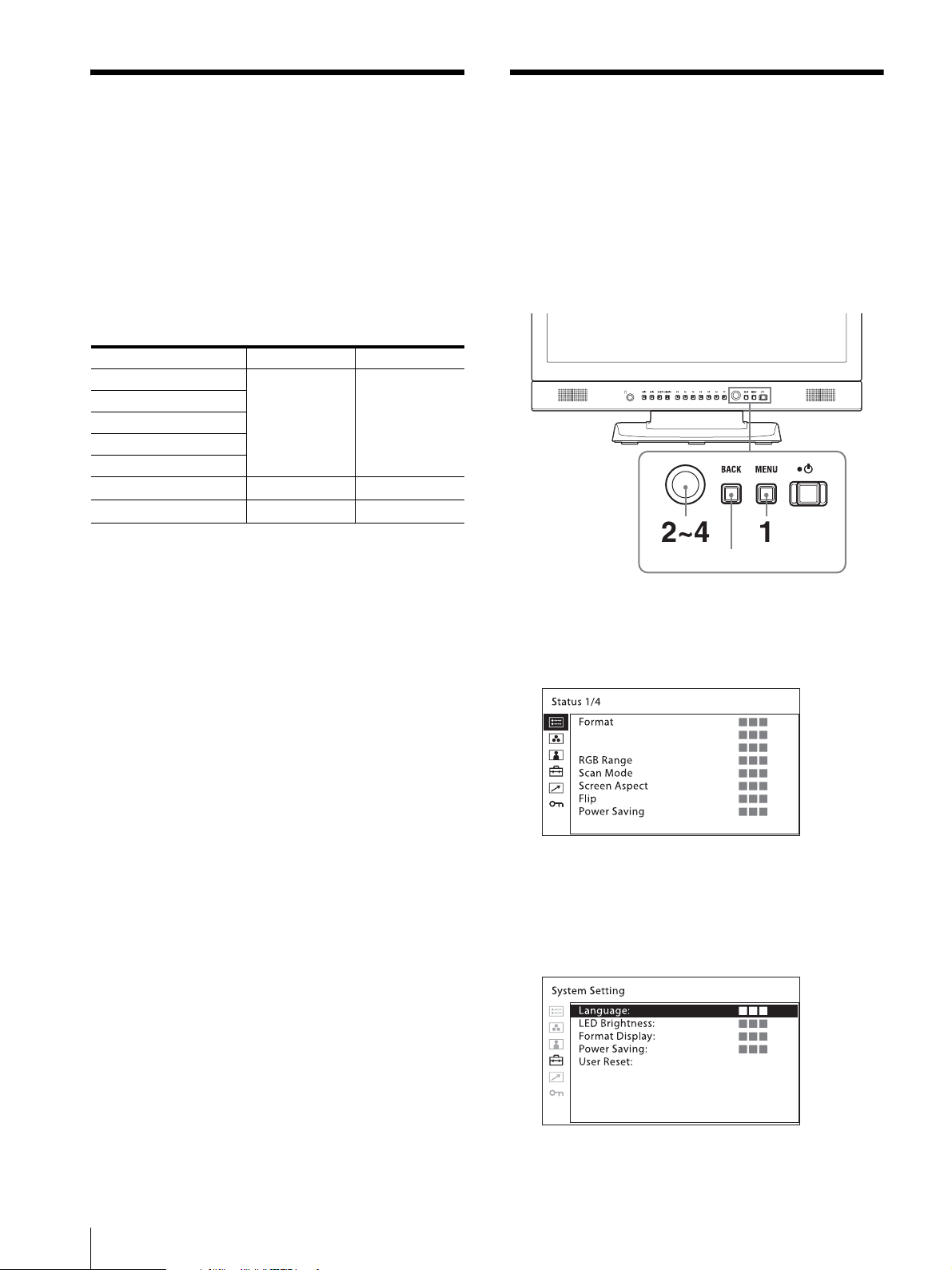
Initial settings
BACK button
Using the Menu
When you turn on the unit for the first time after
purchasing it, select the language you wish to use. You
can select the language from among English, French,
German, Spanish, Italian, Japanese, Simplified Chinese.
For details on operating the unit, see “Using the Menu”
(page 14).
When the language has been selected, the following
items are set.
Language [Color Temp] [NTSC Setup]
English
French
German
Spanish
Ita lian
Japanese
Simplified Chinese
The setting of the color temperature and NTSC setup
can be changed. For details, refer to the following pages.
[Color Temp] (page 17)
[NTSC Setup] (page 18)
[D65] [7.5]
[D93] [0]
[D65] [7.5]
The unit is equipped with an on-screen menu for
making various adjustments and settings such as picture
control, input setting, set setting change, etc.
The current settings of the monitor are displayed in
place of the marks on the illustrations of the
menu screens used in this manual.
1
Press the MENU button.
The menu appears.
The menu presently selected is shown in yellow.
2
Turn the menu selection control to select a menu,
then press the menu selection control.
The menu icon presently selected is shown in
yellow and setting items are displayed.
14
Initial settings / Using the Menu
3
Select an item.
Page 15

Turn the menu selection control to select the item,
Notes
then press the menu selection control.
The item to be changed is displayed in yellow.
If the menu consists of multiple pages, turn the
menu selection control to go to the desired menu
page.
4
Make the setting or adjustment on an item.
When changing the adjustment level:
To increase the number, turn the menu selection
control right.
To decrease the number, turn the menu selection
control left.
Press the menu selection control to confirm the
number, then restore the original screen.
When changing the setting:
Turn the menu selection control to change the
setting, then press the menu selection control to
confirm the setting.
When returning the adjustment or setting to the
previous value:
Press the BACK button before pressing the menu
selection control.
Protection of the Setting Values
You can protect the setting values using [Key Inhibit].
When the values are protected by the key inhibit
function, you cannot change the values.
To change the values, set [Key Inhibit] to [Off].
For details, see [Key Inhibit] (page 24).
An item displayed in black cannot be accessed.
You can access the item if it is displayed in white.
If the [Key Inhibit] has been turned [On], all
items are displayed in black. To change any of the
items, turn the [Key Inhibit] to [Off] first.
For details on the key inhibit function, see “[Security]
menu” (page 24).
To return the display to the previous screen
Press the BACK button.
To clear the menu
Press the MENU button.
The menu disappears automatically if a button is not
pressed for one minute.
About the memory of the settings
The settings are automatically stored in the monitor
memory.
Protection of the Setting Values
15
Page 16

Adjustment Using the Menus
Items
The screen menu of this monitor consists of the
following items.
[Status] (the items indicate the current
settings.)
Displays the unit setting status, etc.
For details on the displayed items, see “[Status] menu”
(page 16).
[Focus Mode]
[Frequency]
[Range]
[Gain]
[WFM/ALM/Vector (waveform monitor, audio level
meter, and vectorscope) Setting]
[Display]
[WFM/ALM/Vector]
[Position]
[Transparency]
[Intensity]
[Line Select]
[Target]
[Audio Setting]
[SDI Audio Setting]
[Analog Audio Output]
[On Screen Tally Setting]
[Tally Bckgnd Display]
[Color Temp/Gamma]
[Color Temp]
[Manual Adjustment]
[Gamma]
[User Control]
[Volume]
[Aperture]
[Backlight]
[Composite Video Control]
[User Configuration]
[System Setting]
[Language]
[LED Brightness]
[Format Display]
[Power Saving]
[User Reset]
[Input Setting]
[DVI RGB Range]
[HDMI RGB Range]
[SDI Payload ID Detect]
[Function Button Setting]
[Marker Setting]
[Marker]
[Aspect Marker]
[Center Marker]
[Area Marker]
[Marker Intensity]
[Time Code Setting]
[Time Code]
[Format]
[Position]
[Transparency]
[Focus Assist Setting]
[Focus Assist]
[Parallel Remote]
[Security]
[Key Inhibit]
Adjusting and Changing the Settings
[Status] menu
The status menu displays the current status of the unit.
The following items are displayed:
Page 1
Format
RGB range
Scan mode
Screen Aspect
Flip
Power saving
16
Adjustment Using the Menus
Page 17

Page 2
Page 3 (for the composite signal input)
Color temperature
Gamma
Brightness
Contrast
Chroma
Aperture
Backlight
Page 3 (for the SDI signal input)
Payload ID
Video st andard
Bit depth
Sampling structure
Picture rate
Scanning method
Page 3 (for the HDMI signal input)
Phase
V sharpness
NTSC setup
ACC
Shift H
Shift V
Page 4
Model name
Serial No.
Software version
FPGA version
Operation Time
[Color Temp/Gamma] menu
This menu is used for adjusting the color temperature
and gamma.
You need to use the measurement instrument to adjust
the white balance.
Recommended: Konica Minolta Color Analyzer CA210/CA-310
Pixel encoding
RGB range
Color depth
Matrix
fH
fV
Submenu Setting
[Color Temp] Selects the color temperature from
among [D65], [D93], [User1], [User2].
Adjustment Using the Menus
17
Page 18
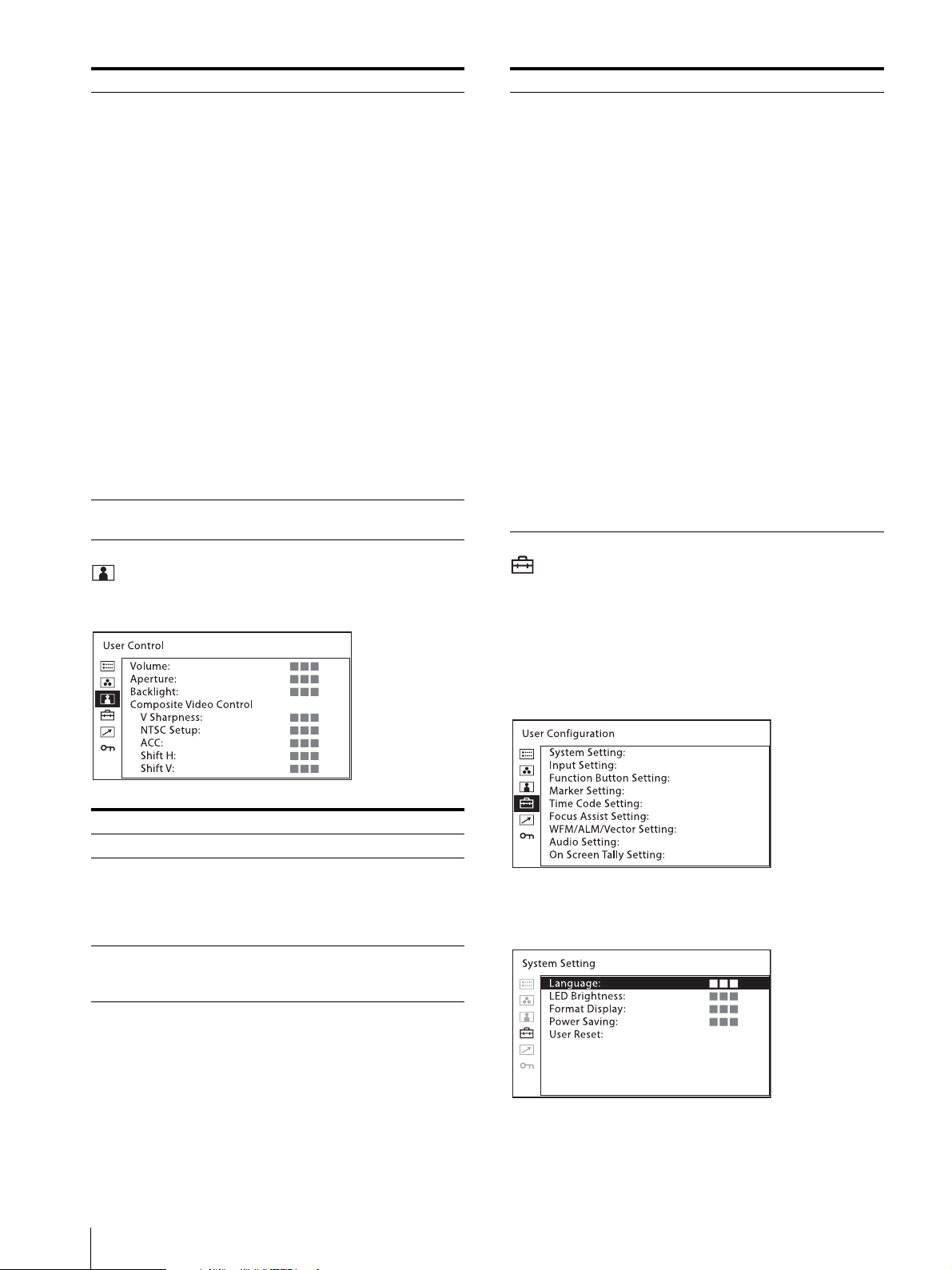
Submenu Setting
[Manual Adjustment] If you set the [Color Temp] to the
[User1] or [User2] setting, the item
displayed is changed from black to
white, which means you can adjust the
color temperature.
The set values are memorized.
[Adjust Gain/Bias]:
[R Gain]: Adjusts the color
balance (gain) of R (red).
[G Gain]: Adjusts the color
balance (gain) of G (green).
[B Gain]: Adjusts the color
balance (gain) of B (blue).
[R Bias]: Adjusts the color
balance (bias) of R (red).
[G Bias]: Adjusts the color
balance (bias) of G (green).
[B Bias]: Adjusts the color
balance (bias) of B (blue).
[Copy From]: If you select [D65],
[D93], [User1] or [User2], the
white balance data for the
selected color temperature will
be copied to the [User1] or
[User2] setting.
[Gamma] Select the appropriate gamma mode
from [2.2] or [2.4].
Submenu Setting
[Composite Video
[V Sharpness]: A crisp image can be
Control]
[NTSC Setup]: Selects the NTSC
[ACC] (Auto Color Control): Sets
[Shift H]: Adjusts the position of the
[Shift V]: Adjusts the position of the
displayed.
When the setting is higher, the
picture becomes even more
crisp.
setup level from two modes.
The 7.5 setup level is used
mainly in North America. The 0
setup level is used mainly in
Japan. You can select between
[0] and [7.5].
the ACC circuit [On] or [Off].
To confirm the fine adjustment,
select [Off]. Normally select
[On].
picture. As the setting increases,
the picture moves to the right,
and as the setting decreases, the
picture moves to the left.
picture. As the setting increases,
the picture moves up, and as the
setting decreases, the picture
moves down.
[User Control] menu
The user control menu is used for adjusting the picture.
Submenu Setting
[Volume] Adjusts the volume.
[Aperture] Sharpens the picture outline. The
higher the setting, the sharper the
picture. The lower the setting, the softer
the picture. The aperture does not work
when [Focus Assist] is [On].
[Backlight] Adjusts the backlight. When the setting
is changed, the brightness of the
backlight is changed.
[User Configuration] menu
The user configuration menu is used for [System
Setting], [Input Setting], [Function Button Setting],
[Marker Setting], [Time Code Setting], [Focus Assist
Setting], [WFM/ALM/Vector (waveform monitor, audio
level meter, and vectorscope) Setting], [Audio Setting]
and [On Screen Tally Setting].
[System Setting]
18
Adjustment Using the Menus
Page 19

Note
Submenu Setting
[Language] Selects the menu or message language
from among seven languages.
[English]: English
[Français]: French
[Deutsch]: German
[Español]: Spanish
[Italiano]: Italian
[]: Japanese
[]: Chinese
[LED Brightness] Selects the brightness of the indicator’s
LED of the buttons and power switch.
[High]: The LED becomes brighter.
[Low]: The LED becomes darker.
[Format Display] Selects the display mode of the signal
format.
[Auto]: The format and scan mode
are displayed for about five
seconds when the input of the
signal starts.
[Off]: The display is hidden.
[Power Saving] Sets the power saving mode to [On] or
[Off ]. When you set to [On], the
monitor goes into power saving mode if
no signal is input for about one minute.
While the unit is in power saving mode,
the currently-set input select button
flashes.
When a source name or tally
information is input, a front panel
button is pressed, or a parallel or serial
remote command is input, the unit exits
the power saving mode.
[User Reset] Returns to the factory default setting
except for the following:
Color temperature for [User1]
Color temperature for [User2]
Language setting
[Cancel]: Cancels the reset.
[Confirm]: Resets the unit. When the
reset finishes, this unit restarts.
Submenu Setting
[HDMI RGB Range] Sets the black level and white level for
the RGB format of HDMI input.
[Auto]: Switches [Limited] or [Full]
automatically according to the
AVI info of the HDMI signal.
[Limited]: [16] (black level) to [235]
(white level)
[Full]: [0] (black level) to [255] (white
level)
[SDI Payload ID
Detect]
[On]: Detects the payload ID which is
added on the SDI signal.
[Off]: The payload ID is not used.
[Function Button Setting]
Submenu Setting
[F1] to [F7] Assigns the function to the function
buttons of the front panel and turns the
function on or off.
The [Function Button Setting] menu
can also be displayed by pressing and
holding the function button, and the
setting can be changed. Note that you
cannot move to the other menu.
About the function assigned to the function
button
[Input Setting]
Submenu Setting
[DVI RGB Range] Sets the black level and white level for
the RGB format of DVI input.
[Limited]: [16] (black level) to [235]
(white level)
[Full]: [0] (black level) to [255] (white
level)
When you use [Side by Side], be careful of the following.
When the SDI1 and SDI2 do not have the same signal
format and signal system, the signal is not displayed
properly.
Genlock the SDI1 and the SDI2 signals. Set the
differential delay within ±400 ns.
[Marker]
Press the button to display the marker. Set the marker in
the [Marker Setting] menu (see page 21).
[Focus Assist]
Press the button to confirm the camera focus. An image
with sharpened edges is displayed. Set the camera focus
in [Focus Assist Setting] (see page 22).
[Focus Gain]
Press the button to display the adjustment screen and
adjust the level of edge sharpening. Press again to hide
Adjustment Using the Menus
19
Page 20

the adjustment screen. However, the level of edge
Note
Note
Normal display [Flip H]
[Flip V] [Flip H/V]
sharpening remains adjustable. Turn the menu selection
control right to increase the edge sharpening, or left to
decrease it.
[Side by Side]
Press the button to display the two inputs of the SDI
signal in the same screen side by side.
When [Side by Side] is set to on, the scan setting changes
to the normal scan.
When [Side by Side] is set to on, the following functions
turn off.
[Time Code]
[Marker]
[WFM/ALM/Vector]
Press the button to display the WFM/ALM/vectorscope
display. Set the WFM/ALM/vectorscope display setting
in the [WFM/ALM/Vector Setting] menu (see page 22).
[WFM Line Position]
Press the button to display the adjustment screen and
adjust the WFM line position. Press again to hide the
adjustment screen. However, the WFM line position
remains adjustable. Turn the menu selection control
right to lower the line position, or left to raise it.
[Time Code]
Press the button to display the time code display. Adjust
the settings for the time code display in [Time Code
Setting] (see page 21).
[Mono]
Press the button to display a monochrome picture.
When the buttons is pressed again, the monitor switches
automatically to color mode.
[Blue Only]
Press the button to eliminate the red and green signals.
Only blue signal is displayed as an apparent
monochrome picture on the screen. This facilitates
“chroma” and “phase” adjustments and observation of
signal noise.
[Scan]
Press the button to change the scan size of the picture.
With every press of the button, the picture switches in
the sequence [Normal] scan or [Native] scan. (see “Scan
mode image” (page 21)).
[Aspect]
Press the button to set the aspect ratio of the picture,
[16:9] or [4:3].
[Flip H]
[Flip V]
[Flip H/V]
Press the button to display the reversed image. [Flip H],
[Flip V] and [Flip H/V] can be assigned to each function
button.
When the reverse function is enabled, the following
functions turn off.
[Side by Side]
[WFM/ALM/Vector]
[Time Code]
[Brightness]
Press the button to display the adjustment screen and
adjust the picture brightness. Press again to hide the
adjustment screen. However, the picture brightness
remains adjustable. Turn the menu selection control
right to increase the brightness, or left to decrease it.
[Contrast]
Press the button to display the adjustment screen and
adjust the picture contrast. Press again to hide the
adjustment screen. However, the picture contrast
remains adjustable. Turn the menu selection control
right to increase the contrast, or left to decrease it.
[Chroma]
Press the button to display the adjustment screen and
adjust the color intensity. Press again to hide the
adjustment screen. However, the color intensity remains
adjustable. Turn the menu selection control right to
increase the intensity, or left to decrease it.
[Phase]
Press the button to display the adjustment screen and
adjust the color tones. Press again to hide the adjustment
screen. However, the color tones remain adjustable. Turn
the menu selection control right to increase the green
tone, or left to increase the purple tone.
20
Adjustment Using the Menus
Page 21

[Aperture]
Press the button to display the adjustment screen and
sharpen the picture outline. Press again to hide the
adjustment screen. However, the picture sharpness
remains adjustable. Turn the menu selection control
right to make the picture sharper, or left to make the
picture softer.
[Volume]
Press the button to display the adjustment screen and
adjust the volume. Press again to hide the adjustment
screen. However, the volume remains adjustable. Turn
the menu selection control right to increase the volume,
or left to decrease it.
Scan mode image
InputNormal scan
480i, 575i, 480p, 576p
Vertical pixels are set to
1080. Horizontal pixels
are displayed with scaling
(zeroscan)
to the appropriate aspect
ratio.
When an NTSC or PAL
signal is input, the screen
may appear small
depending on the signal.
1080i, 1080PsF, 1080p,
720p
Horizontal pixels are set
to 1920 and vertical pixels
are displayed with scaling
to the appropriate aspect
ratio.
When an NTSC or PAL
signal is input, the screen
may appear small
depending on the signal.
[Marker Setting]
Submenu Setting
[Marker] Selects [On] to display the marker and
[Off] not to display.
[Aspect Marker] Selects the aspect ratio of the aspect
marker. You can select between [4:3]
and [Off].
[Center Marker] Sets to [On] for displaying the marker
which represents the center of the
picture. Sets to [Off ] for not displaying.
[Area Marker] Selects the safe area size for the aspect
marker. When the aspect marker is set
to [Off], this menu selects the safe area
size for the effective screen area. You
can select from among [Off], [80%],
[85%], [88%], [90%], [93%], [95%].
[Marker Intensity] Sets the luminance to display the
[Aspect Marker], [Center Marker], and
[Area Marker]. You can select between
[High] and [Low].
[Time Code Setting]
480i, 575i, 480p, 576p
Displays the original
video signal pixels. If a
Native scan
format other than 640 ×
480p is input, the screen
will not be displayed in
the appropriate aspect
ratio.
1080i, 1080PsF, 1080p
720p
Submenu Setting
[Time Code] Selects [On] to display the time code
and [Off] not to display.
[Format] Sets the time code format.
[VITC]: To display the time code in
VITC format.
[LTC]: To display the time code in
LTC form at.
[Position] Sets the position of the time code
display. You can select between [Top]
and [Bottom].
Adjustment Using the Menus
21
Page 22

Submenu Setting
When [WFM] is selected
Waveform
Audio level
Channel number
[Transparency] Selects [Black] or [Half] (transparent)
for the background of time code display.
[Black]: The background becomes
black. Displayed image is hidden
behind the background.
[Half]: The background becomes
transparent. Displayed image
appears under the time code
display.
[Focus Assist Setting]
Submenu Setting
[Display] Select [On] to display the [WFM]
(waveform monitor), [ALM] (audio
level meter), or [Vector] (Vectorscope);
or [Off] not to display.
[WFM/ALM/Vector]
[WFM]: Displays the waveform
monitor.
[ALM]: Displays the audio level
meter.
[Vector]: Displays the vectorscope.
When [WFM] is selected, the waveform
and audio level are displayed. When
YCbCr format signal is input, the Y
signal waveform is displayed. When
RGB format signal is input, the G signal
waveform is displayed. When [ALM] is
selected, the audio level is displayed in
eight channels.
When [Vector] is selected, the color
component of the image signal and the
audio levels are displayed.
When SDI signal is input, the audio
levels for channels selected in [SDI
Audio Setting] are displayed.
Submenu Setting
[Focus Assist] Selects [On] to use the camera focus
[Focus Mode] Switches the camera focus mode.
[Frequency] Sets the center frequency of the edge
[Range] Sets the target of edge sharpening. You
[Gain] Sets the level of edge sharpening.
[WFM/ALM/Vector (waveform monitor,
audio level meter, and vectorscope) Setting]
and [Off] not to use.
[Color]: Displays the intensified areas
of images with color selected in
the color setting below.
[Color]: Selects the displayed
intensified color from among
[Red], [Green], [Blue],
[Yellow], [White].
[Standard]: An image with
sharpened edges is displayed.
sharpening signal. You can select from
among [Low], [Middle], [Middle High],
[High].
can select from among [Narrow],
[Middle], [Wide].
Each display type is illustrated below.
(The waveform percentage and audio
level units/values do not appear on the
display.)
22
Adjustment Using the Menus
Page 23

Submenu Setting
When [ALM] is selected
Audio level
Channel number
(When SDI signal is input, the eight channels are
displayed, including the channel which is selected in
[SDI Audio Setting]. The selected channels are displayed
brightly.)
When [Vector] is selected
Red
Magenta
Audio level
Bar I
Yellow
Bar Q
Black
Green
Cyan
Blue
Color target frame
Channel number
Submenu Setting
[Line Select] Select [On] to display the waveform of
the line assigned in [Position] below,
when [WFM] is selected.
[Color]: Selects the displayed line
color from among [Red], [Green],
[Blue], [Yellow], [White].
[Position]: Sets the line position.
When the numerical value is
increased, the line will move down;
when decreased, the line will move
up.
[Target] Select [75%] or [100%]. Switches the
vectorscope target between 75% and
100%.
[Audio Setting]
[Position] Sets the position of the WFM/ALM/
[Transparency] Selects [Black] or [Half] (transparent)
[Intensity] Sets the brightness of the waveform, etc.
vectorscope display. You can select from
among [Top Left], [Top Right], [Bottom
Left], [Bottom Right].
for the background of the WFM/ALM/
vectorscope display.
[Black]: The background is black.
Displayed image is hidden
behind the background.
[Half]: The background is
transparent. Displayed image
can be seen indistinctly behind
the WFM/ALM/vectorscope
display.
You can select from among [Low],
[Middle], [High].
Submenu Setting
[SDI Audio Setting] Sets the audio channel when SDI signal
is input.
[Left Audio]: Selects from channels
[CH1] to [CH16].
[Right Audio]: Selects from channels
[CH1] to [CH16].
When a channel from [CH1] to [CH8]
is selected in [Left Audio], you can
select a channel from [CH1] to [CH8]
in [Right Audio]. When a channel from
[CH9] to [CH16] is selected in [Left
Audio], you can select a channel from
[CH9] to [CH16] in [Right Audio].
You can display the L/R audio levels of
the selected channels. (see [WFM/
ALM/Vector (waveform monitor, audio
level meter, and vectorscope) Setting]
(page 22)).
[Analog Audio
Output]
Select an audio format to output from
speakers, headphone jack, and AUDIO
OUT connector.
[Embedded]: Outputs an audio signal
embedded in SDI or HDMI
signal.
[Analog]: Outputs an audio signal
that comes from the AUDIO IN
connector.
Adjustment Using the Menus
23
Page 24

[On Screen Tally Setting]
Notes
Submenu Setting
[Tally Bckgnd
Display]
The tally is displayed on the screen of
this unit.
When [Tally Bckgnd Display] is set to
[On], the mat is displayed on the tally
display area. When [Off], the tally is
displayed directly on the video signal.
[Parallel Remote] menu
Submenu Setting
[1Pin] to [4Pin],
[6Pin] to [8Pin]
Selects the PARALLEL REMOTE
connector pins for which you want to
change the function.
You can assign various functions to pins
1 to 4 and pins 6 to 8. The following lists
the functions you can assign to the pins.
[SDI1]
[SDI2]
[HDMI]
[Composite]
[80% Area Marker]
[85% Area Marker]
[88% Area Marker]
[90% Area Marker]
[93% Area Marker]
[95% Area Marker]
[Center Marker]
[4:3 Marker]
[Side by Side]
[Tally Red]
[Tally Green]
[Normal Scan]
[Native Scan]
[4:3]
[16:9]
[Flip H]
[Flip V]
[Flip H/V]
[WFM/ALM/Vector]
[Focus Assist]
[Mono]
[Blue Only]
[– – –] ([– – –]: No function is
assigned.)
If you use the parallel remote
function, you need to connect
cables. For more details, see page 11.
Set [Marker] (page 21) in [Marker
Setting] to [On] to control the aspect
marker and center marker.
[Security] menu
Submenu Setting
[Key Inhibit] You can lock the setting so that they
cannot be changed by an unauthorized
user. Select [On] or [Off].
If you set to [On], all items are
displayed in black, indicating the items
are locked.
24
Adjustment Using the Menus
Page 25

Troubleshooting
Specifications
This section may help you isolate the cause of a problem
and as a result, eliminate the need to contact technical
support.
The unit cannot be operated The key protection
function works. Set the [Key Inhibit] setting to [Off] in
the [Security] menu.
Or, a function that does not work is assigned to a
function button. When the menu is not displayed,
press the menu selection control to confirm the
functions assigned to function buttons.
The black bars appear at the upper and lower or left
and right positions of the display When the
signal aspect ratio is different from that of the panel,
the black bars appear. This is not a failure of the unit.
Adjustments and settings cannot be made
Adjustments and settings may not be possible
depending on the input signals and the status of the
unit. See “Input Signals and Adjustable/Setting Items”
(page 10).
The screen becomes dark and the unit turns off
If the internal temperature of the unit increases,
the screen may become dark and the unit may turn off.
In this case, refer to Sony qualified service personnel.
Picture performance
Panel a-Si TFT Active Matrix LCD
Picture size (diagonal)
438.2 mm (17
Effective picture size (H × V)
381.9 × 214.8 mm (15
Resolution (H × V)
1920 × 1080 pixels (Full HD)
Aspect 16:9
Pixel efficiency 99.99%
Viewing angle (Panel specification)
80°/60°/80°/80° (typical)
(up/down/left/right, contrast > 10:1)
Normal scan 0% scan
Color temperature
D65, D93
Warm-up time Approx. 30 minutes
To provide stable picture quality, turn
on the power of the monitor and
leave it in this state for more than 30
minutes.
Input
SDI input connector
BNC type (2)
HDMI input connector
HDMI (1)
HDCP correspondence
Composite input (NTSC/PAL) connector
BNC type (1)
1 Vp-p ± 3 dB sync negative
Audio input connector
Stereo mini jack (1)
–5 dBu 47 kΩ or higher
Remote input connector
Parallel remote
RJ-45 modular connector 8-pin (1)
Serial remote (connector for service)
RJ-45 modular connector (1)
DC input connector
XLR 4-pin (male) (1)
DC 12 V to 17 V (output impedance
0.05 Ω or less)
3
/8 inches)
1
/8 × 8 1/2 inches)
Output
SDI (HD/SD) output connector
BNC type (1)
Output signal amplitude: 800 mVp-p
±10%
Output impedance: 75 Ω unbalanced
Composite output connector
BNC type (1)
Troubleshooting / Specifications
25
Page 26

Loop-through, with 75 Ω automatic
terminal function
Audio monitor output connector
Stereo mini jack (1)
Built-in speaker output
2.0 W Stereo
Headphones output connector
Stereo mini jack (1)
General
Power AC 100 V to 240 V, 0.4 A to 0.3 A, 50/
60 Hz
DC 12 V to 17 V, 2.7 A to 1.9 A
Power consumption
Approx. 38 W (max.)
Approx. 28 W (average power
consumption in the default status)
Operating conditions
Te m pe r a tu r e
0 °C to 35 °C (32 °F to 95 °F)
Recommended temperature
20 °C to 30 °C (68 °F to 86 °F)
Humidity 30% to 85% (no condensation)
Pressure 700 hPa to 1060 hPa
Storage and transport conditions
Te m pe r a tu r e
–20 °C to +60 °C (–4 °F to +140 °F)
Humidity 0% to 90%
Pressure 700 hPa to 1060 hPa
Accessories supplied
AC power cord (1)
AC plug holder (1)
Before Using This Unit (1)
CD-ROM (1)
European Representative (1)
Design and specifications are subject to change without
notice.
Notes
Always verify that the unit is operating properly
before use. SONY WILL NOT BE LIABLE FOR
DAMAGES OF ANY KIND INCLUDING, BUT
NOT LIMITED TO, COMPENSATION OR
REIMBURSEMENT ON ACCOUNT OF THE
LOSS OF PRESENT OR PROSPECTIVE PROFITS
DUE TO FAILURE OF THIS UNIT, EITHER
DURING THE WARRANTY PERIOD OR AFTER
EXPIRATION OF THE WARRANTY, OR FOR
ANY OTHER REASON WHATSOEVER.
SONY WILL NOT BE LIABLE FOR CLAIMS OF
ANY KIND MADE BY USERS OF THIS UNIT
OR MADE BY THIRD PARTIES.
SONY WILL NOT BE LIABLE FOR THE
TERMINATION OR DISCONTINUATION OF
ANY SERVICES RELATED TO THIS UNIT
THAT MAY RESULT DUE TO
CIRCUMSTANCES OF ANY KIND.
Available video signal formats
The unit is applicable to the following video signal
formats.
System
575/50i –
480/60i –
576/50p – – –
480/60p
640 × 480/60p
1080/24PsF
1080/25PsF
1080/30PsF
1080/24p
1080/25p – –
1080/30p
1080/50i – –
1080/60i
1080/50p – – –
1080/60p
720/24p
720/25p – – –
720/30p
720/50p – –
720/60p
: Adjustable/can be set
– : Not adjustable/cannot be set
1)
1)
1)
1)
1)
1)
1)
1)
1)
2)
1) 2)
1)
Composite
SD-SDI HD-SDI HDMI
–––
–––
–– –
–– –
–– –
––
––
––
–––
–– –
–– –
––
26
1) Compatible with 1/1.001 frame rates.
2) 1080/25PsF, 30PsF are displayed as 1080/25PsF, 30PsF on the screen
if t he payl oad ID is added to the video signal when [O n] is selected in
[SDI Payload ID Detect] setting. 1080/50I, 60I are displayed if the ID
is not added, or [Off] is selected in [SDI Payload ID Detect] setting.
Specifications
Page 27

Applicable signals from PC
Note
4-M4 hole
This unit is compatible with the following PC signals.
System HDMI/DVI
Resolution Dot clock
(MHz)
640 × 480 25.175 31.5
1280 × 768 68.250 47.4
1280 × 1024 108.000 64.0
1360 × 768 85.500 47.7
1440 × 900 88.750 55.5
1680 × 1050 119.000 64.7
The sides of the displayed picture may be hidden
depending on the input signal.
fH (kHz) fV (Hz)
60
Dimensions
Front
Rear
Dimensions
27
Page 28

Side
* Length of M4 screws (rear)
Monitor cabinet
Attached object
M4 screw
7 (
9
/32) to 10 (13/32)
Torque: 1.2 ± 0.1 N·m
Unit: mm (inches)
Mass:
Approx. 5.9 kg (13 lb 0.1 oz)
Approx. 4.1 kg (9 lb 0.6 oz) (When the monitor stand
is removed)
28
Dimensions
Unit: mm (inches)
Page 29

Sony Corporation
