Sony KV-EF34N90 Service manual
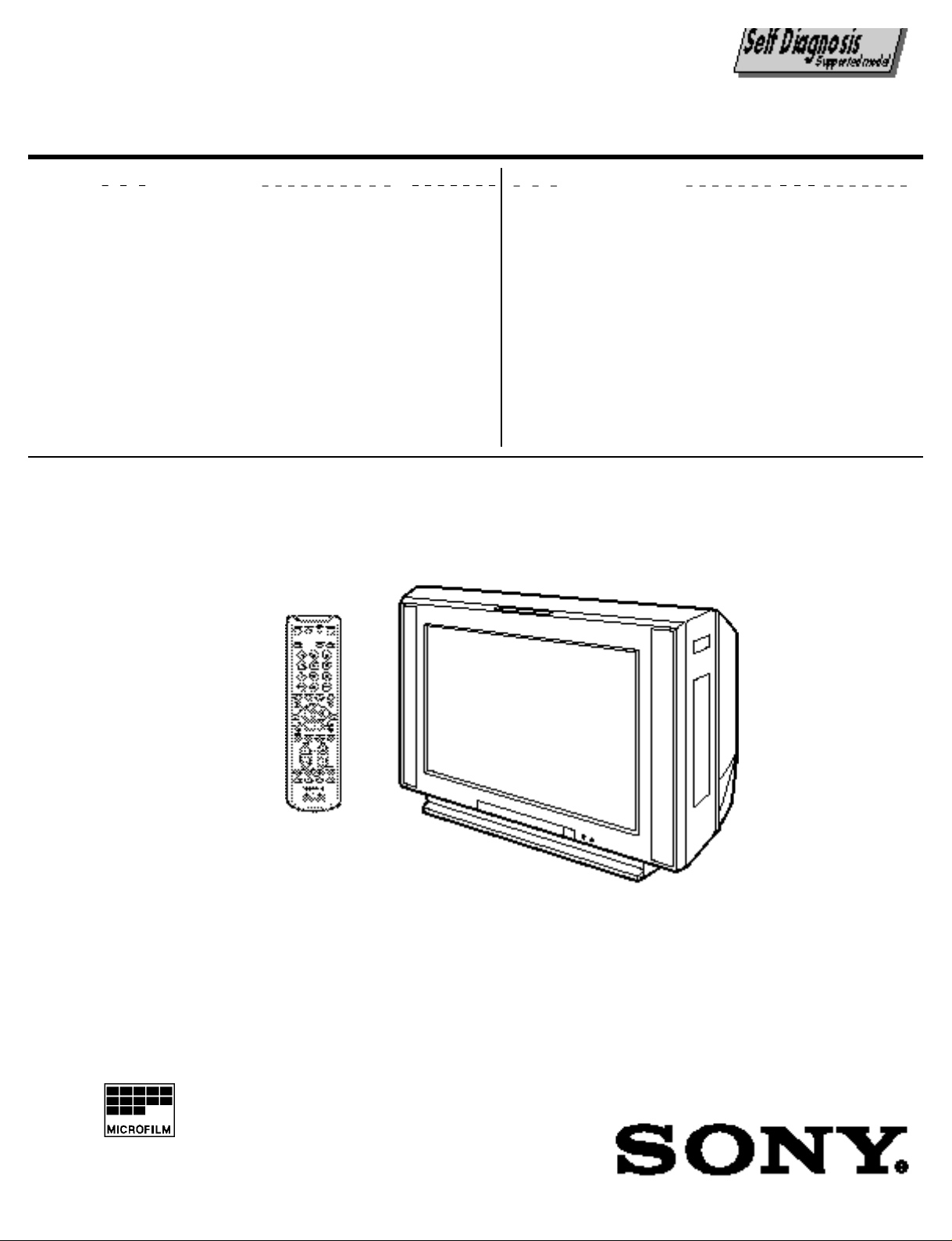
MODEL COMMANDER DEST. CHASSIS NO.
KV-EF34N90 RM-913 TAIWAN SCC-P13EA
MODEL COMMANDER DEST. CHASSIS NO.
CHASSIS
TRINITRON
®
COLOR TV
SERVICE MANUAL
BG-3S
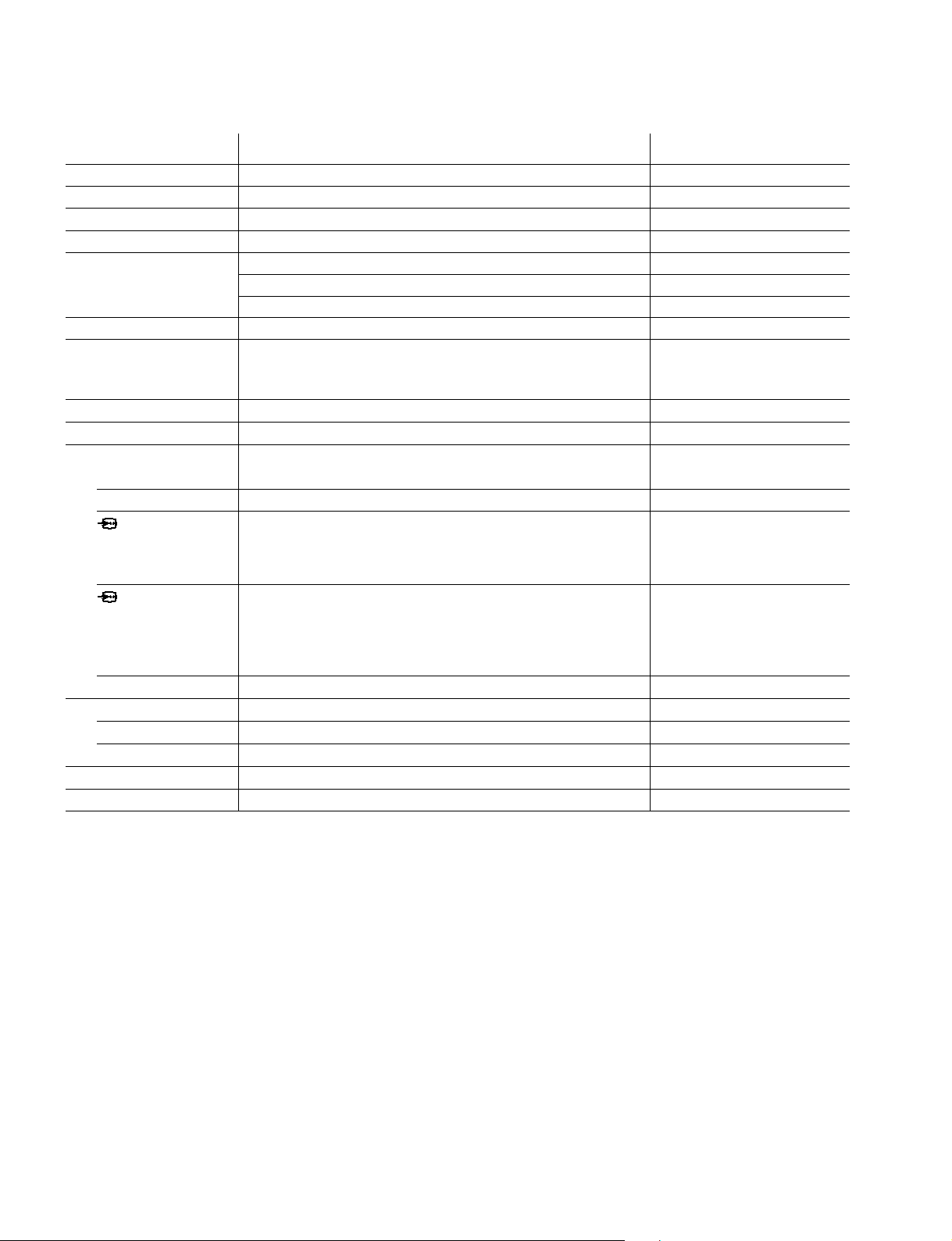
RM-913
SPECIFICATIONS
Note
Power requirements 110 V AC, 50/60 Hz
Power consumption (W) Indicated on the rear of the TV
Television system M
Color system PAL, SECAM, NTSC4.43, NTSC3.58
Stereo/Bilingual system B/G
MTS
B/G
Teletext Language English, Chinese
Channel coverage
M VHF: A2 to A13 / UHF: A14 to A69
CATV: A-6 to A-2, A to W+4, W+6 to W+29
˘ (Antenna) 75-ohm external terminal
Audio output 15W + 15W 10% distortion
Number of terminal
D (Video) Input: 4 Output: 1 Phono jacks; 1 VP-P, 75 ohms
≥ (Audio) Input: 4 Output: 1 Phono jacks; 500 mVrms
(S Video) Input: 2 Y : 1 Vp-p, 75 ohms,
unbalanced, sync
negative
C : 0.286 Vp-p, 75 ohms
(Component Video)
Input: 1 Phono jacks; Y : 1.0 Vp-p,
75 ohms, sync negative
CB : 0.7 Vp-p, 75 ohms
CR : 0.7 Vp-p, 75 ohms
Audio : 500 mVrms
2 (Headphone) Output: 1 Stereo minijack
Picture tube 34 inch
Tube size (mm) 859 (Measured diagonally)
Screen size (mm) 800 (Measured diagonally)
Dimension (w/h/d, mm) 859 × 660.5 × 573.5
Mass (kg) 83
CAUTION
SHORT CIRCUIT THE ANODE OF THE PICTURE TUBE AND
THE ANODE CAP TO THE METAL CHASSIS, CRT SHIELD, OR
CARBON PAINTED ON THE CRT, AFTER REMOVING THE
ANODE.
Design and specifications are subject to change without notice.
SAFETY-RELATED COMPONENT WARNING!!
COMPONENTS IDENTIFIED BY SHADING AND MARK ! ON
THE SCHEMATIC DIAGRAMS, EXPLODED VIEWS AND IN THE
PARTS LIST ARE CRITICAL TO SAFE OPERATION. REPLACE
THESE COMPONENTS WITH SONY PARTS WHOSE PART
NUMBERS APPEAR AS SHOWN IN THIS MANUAL OR IN
SUPPLEMENTS PUBLISHED BY SONY.
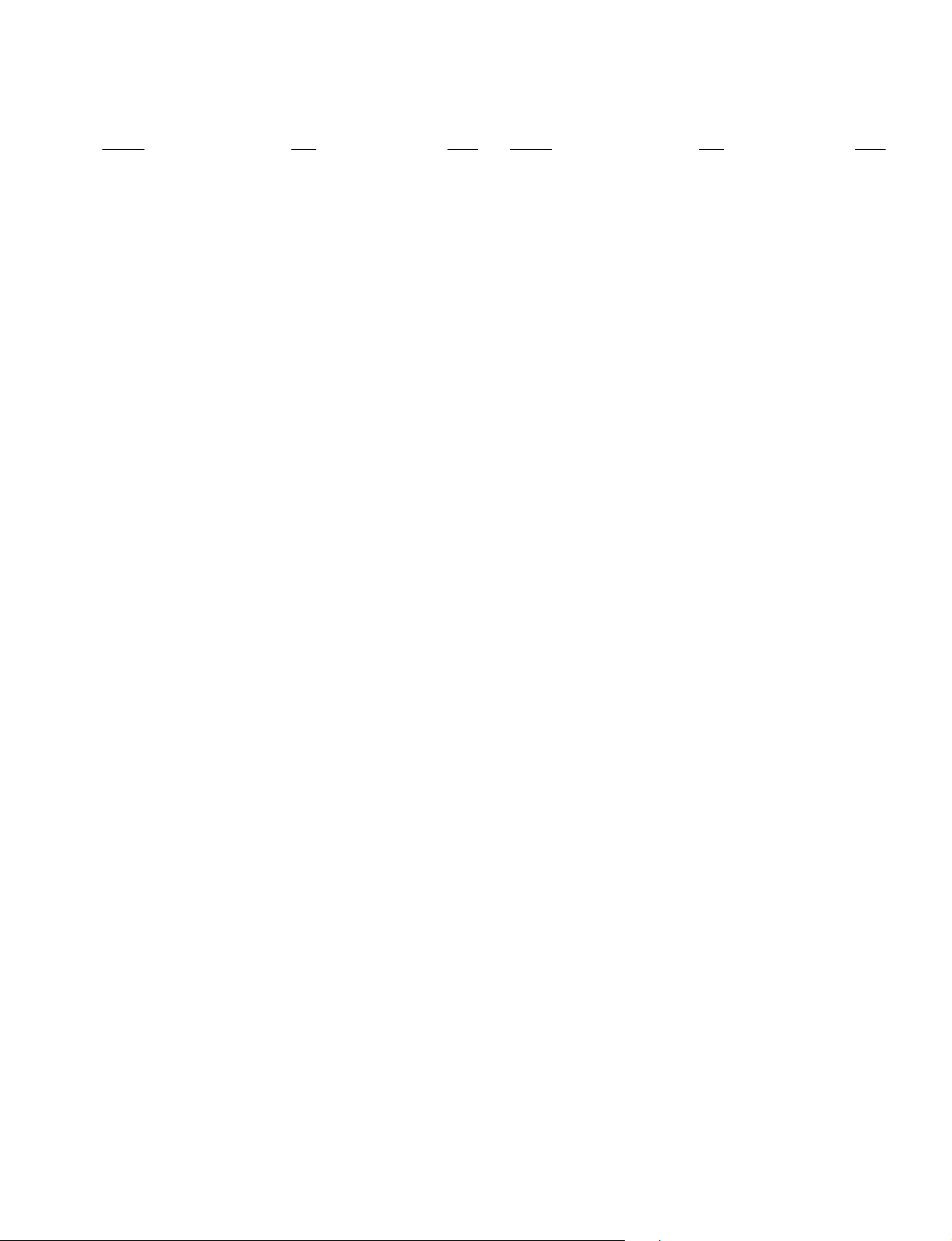
KV-EF34N90
RM-913
TABLE OF CONTENTS
Section Title Page
SELF DIAGNOSIS FUNCTION ................................ 4
1. GENERAL........................................................................ 8
2. DISASSEMBLY
2-1. Rear Cover Removal ................................................ 28
2-2. Speaker Box Removal ............................................. 28
2-3. Chassis Assy Removal ............................................. 28
2-4. Service Position ....................................................... 28
2-5. D2 and DH Boards Removal ................................... 29
2-6. J1 Board RF Splitter Removal ................................. 29
2-7. P Boards Removal ................................................... 29
2-8. A and B Boards Removal ........................................ 30
2-9. H1 Board Removal .................................................. 30
2-10. Demagnetization Coil Removal .............................. 30
2-11. Top Switch Removal................................................ 30
2-12. Picture Tube Removal.............................................. 31
3. SET-UP ADJUSTMENTS
3-1. Beam Landing.......................................................... 32
3-2. Convergence............................................................. 33
3-3. Focus Adjustment .................................................... 34
3-4. Neck Assy Twist Adjustment................................... 35
3-5. G2 (Screen) and White Balance Adjustments ......... 37
3-6. Frequency (Free Run) Adjustment .......................... 37
4. CIRCUIT ADJUSTMENTS
4-1. Adjustments with Commander ................................ 51
4-2. Adjustment Method ................................................. 51
4-3. Picture Quality Adjustments .................................... 59
4-4. A Board Adjustment After IC003 (Memory)
Replacement ............................................................. 60
4-5. Picture Distortion Adjustment ................................. 61
Section Title Page
5. DIAGRAMS
5-1. Block Diagram ......................................................... 51
5-2. Frame Schematic Diagram ...................................... 59
5-3 Circuit Boards Location .......................................... 63
5-4. Schematic Diagrams and Printed Wiring Boards ... 63
(1) Schematic Diagram of A (1/2) Board ..................... 67
(2) Schematic Diagram of A (2/2) Board ..................... 71
(3) Schematic Diagram of B(1/2) Board....................... 75
(4) Schematic Diagrams of B(2/2) and F Boards ......... 78
(5) Schematic Diagram P (1/3) Board ......................... 89
(6) Schematic Diagram of P (2/3) Board ..................... 92
(7) Schematic Diagrams of P (3/3), J1,B4 Boards ...... 95
(8) Schematic Diagrams of C and H1 Boards ............. 99
(9) Schematic Diagrams of VM2 and DH Boards ....... 106
(10) Schematic Diagram of D2 Board ........................... 111
5-5. Semiconductors ....................................................... 113
6. EXPLODED VIEWS
6-1. Picture Tube ............................................................ 116
6-2. Chassis .................................................................... 117
7. ELECTRICAL PARTS LIST ..................................... 118
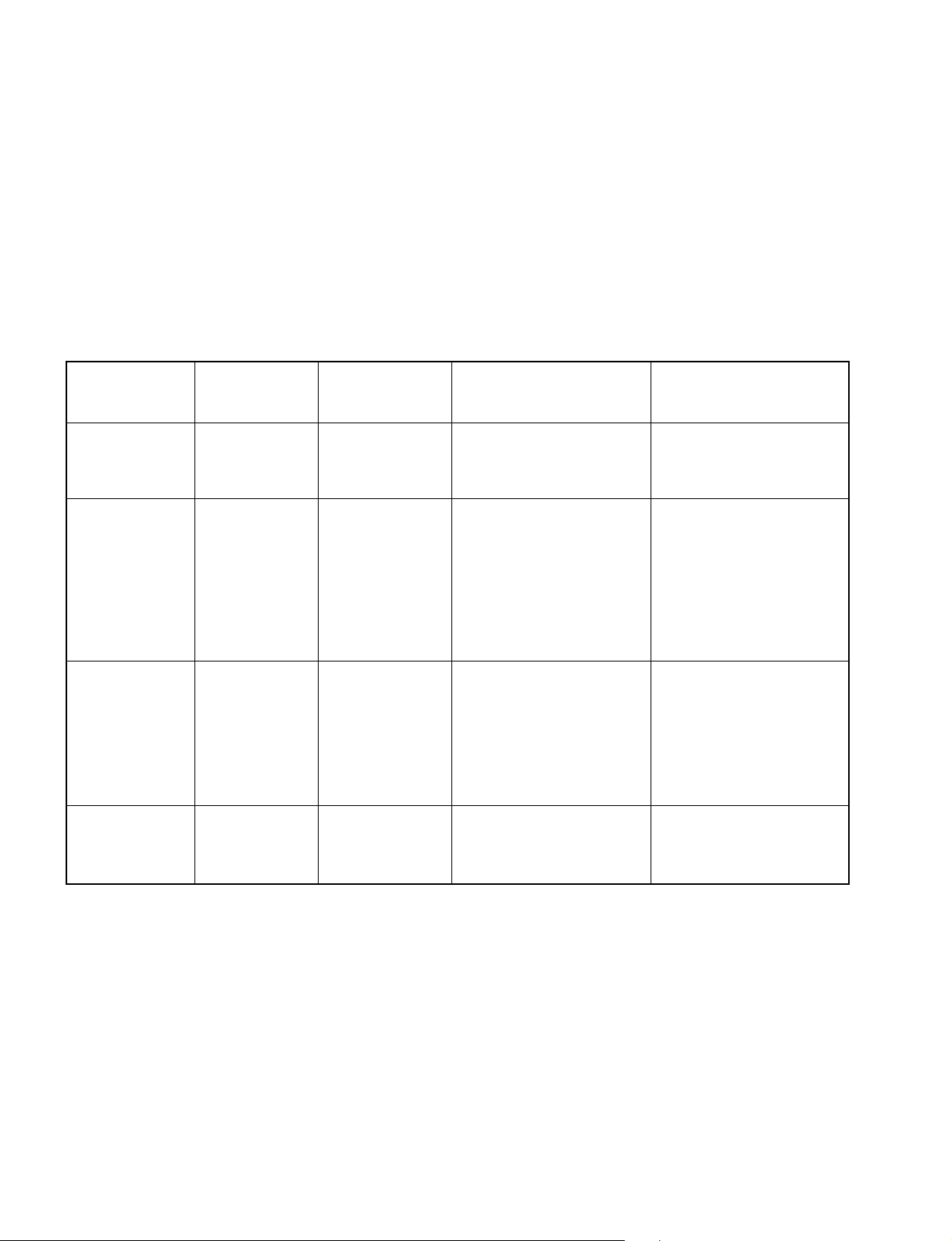
RM-913
The units in this manual contain a self-diagnostic function. If an error occurs, the STANDBY/TIMER lamp will automatically
begin to flash.
The number of times the lamp flashes translates to a probable source of the problem. A definition of the STANDBY/TIMER
lamp flash indicators is listed in the instruction manual for the user’s knowledge and reference. If an error symptom cannot
be reproduced, the remote commander can be used to review the failure occurrence data stored in memory to reveal past
problems and how often these problems occur.
1. DIAGNOSTIC TEST INDICATORS
When an errors occurs, the STANDBY/TIMER lamp will flash a set number of times to indicate the possible cause of the
problem. If there is more than one error, the lamp will identify the first of the problem areas.
Result for all of the following diagnostic items are displayed on screen. No error has occured if the screen displays a “0”.
Diagnostic
Item
Description
• Power does not
turn on
• +B overcurrent
(OCP) or
overvoltage
(OVP)
• Vertical deflection
stopped
• Horizontal
deflection
overdrive
• White balance
failure (no
PICTURE)
• Micro reset
No. of times
STANDBY/TIMER
lamp flashes
Does not light
2 times
5 times
—
Self-diagnostic
display/Diagnostic
result
—
002:000 or
002:001~255
003:001~255
004:001~255
at the same time
005:000 or
005:001~225
101:00 or
101:001~225
Probable
Cause
Location
• Power cord is not plugged
in.
• Fuse is burned out F4601
(F Board)
• H.OUT Q511 is shorted. (A
board)
• IC701 is shorted. (C board)
• -13V is not supplied. (A
board)
• IC 503 faulty (A board)
• G2 is improperly adjusted.
(Note 2)
• CRT problem.
• Video OUT IC701 is faulty.
(C board)
• IC301 is faulty. (A board)
• No connection A board to C
board.
• Discharge CRT (C Board)
• Static discharge
• External noise
Detected
Symptoms
• Power does not come on.
• No power is supplied to the
TV.
• AC power supply is faulty.
• Power does not come on.
• Load on power line is
shorted.
• Has entered standby state
after horizontal raster.
• Vertical deflection pulse is
stopped.
• Power line is shorted or
power supply is stopped.
• No raster is generated.
• CRT cathode current
detection reference pulse
output is small.
• Power is shut down shortly,
after this return back to
normal.
• Detect Micro latch up.
Note 1: If a + B overcurrent is detected, stoppage of the vertical deflection is detected simultaneously.
The symptom that is diagnosed first by the microcontroller is displayed on the screen.
Note 2: Refer to screen (G2) Adjustment in section 3-4 of this manual.
SELF DIAGNOSTIC FUNCTION
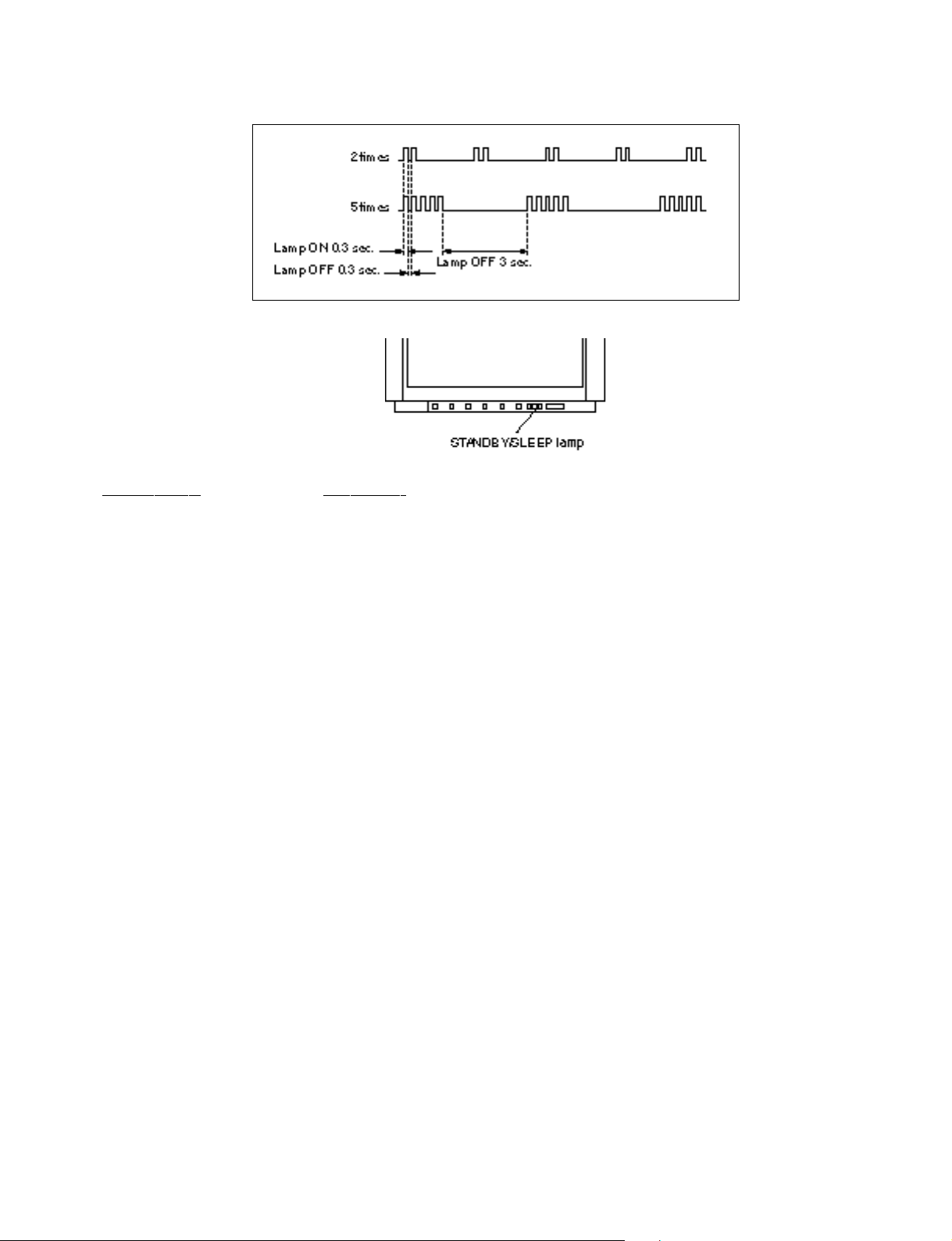
KV-EF34N90
RM-913
2. DISPLAY OF STANDBY/TIMER LIGHT FLASH COUNT
Diagnostic Item Flash Count*
+B overcurrent/overvoltage 2 times
Vertical deflection stopped
White balance failure 5 times
* One flash count is not used for self-diagnostic.
3. STOPPING THE STANDBY/TIMER FLASH
Turn off the power switch on the TV main unit or unplug the power cord from the outlet to stop the STANDBY/TIMER lamp
from flashing.
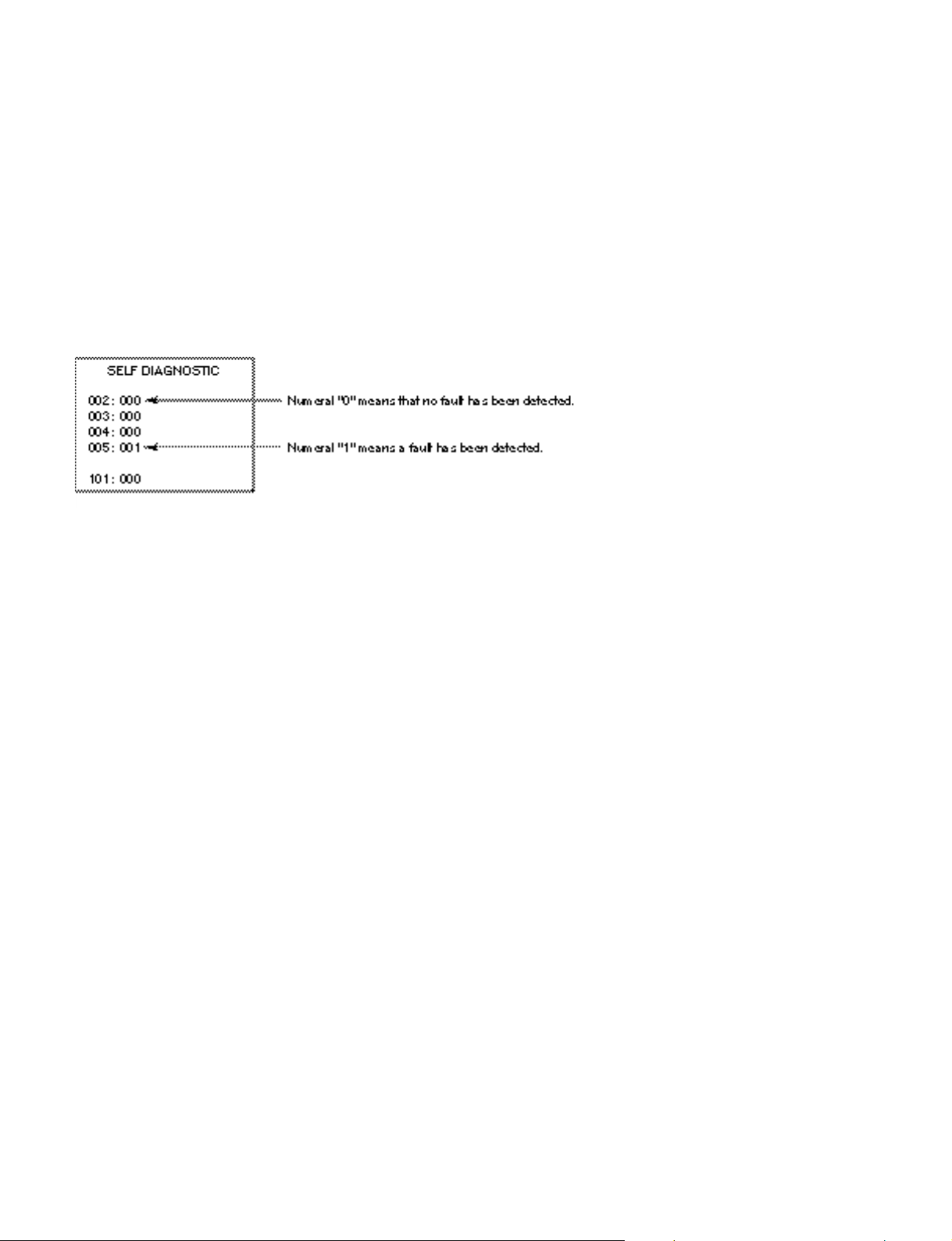
RM-913
4. SELF-DIAGNOSTIC SCREEN DISPLAY
For errors with symptoms such as “power sometimes shuts off” or “screen sometimes goes out” that cannot be confirmed, it
is possible to bring up past occurances of failure for confirmation on the screen:
[To Bring Up Screen Test]
In standby mode, press buttons on the remote commander sequentially in rapid succession as shown below:
[Screendisplay] / channel [5] / Sound volume [-] / Power ON
˘
Note that this differs from entering the service mode (mode volume [+]).
Self-Diagnosis screen display
5. HANDLING OF SELF-DIAGNOSTIC SCREEN DISPLAY
Since the diagnostic results displayed on the screen are not automatically cleared, always check the self-diagnostic screen
during repairs. When you have completed the repairs, clear the result display to “0”.
Unless the result display is cleared to “0”, the self-diagnostic function will not be able to detect subsequent faults after
completion of the repairs.
[Clearing the result display]
To clear the result display to “0”, press buttons on the remote commander sequentially as shown below when the diagnostic
screen is being displayed.
Channel [8] / 0
[Quitting Self-diagnostic screen]
To quit the entire self-diagnostic screen, turn off the power switch on the remote commander or the main unit.
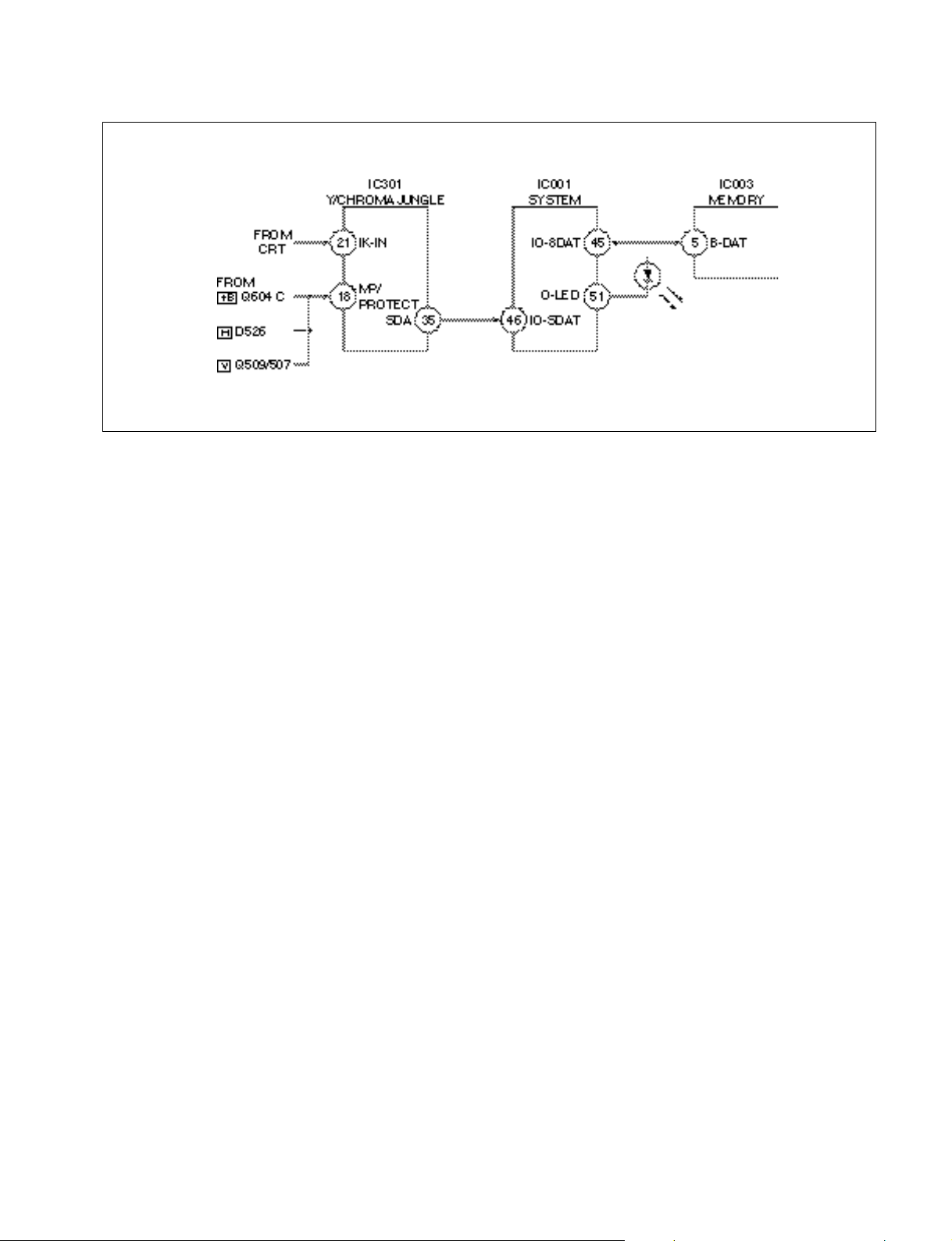
KV-EF34N90
RM-913
6. SELF-DIAGNOSTIC CIRCUIT
[+BovercurrentªOCPº] Occurs when an overcurrent on the +B(135) line is detected by Q604 (A board). If Q604
(A board) go to ON and the voltage to pin 18 of IC301 (A board) should go down when
V.SYNC is more than seven verticals in a period, the unit will automatically turn off.
[Horizontaldeflectionoverdrive] Occurs when an overdrive on H drive line is detected by D526 (A board). Power supply
will be shut down when detect it.
[Verticaldeflectionstopped] Occurs when an absence of the vertical deflection pulse is detected by Q509 (A board)
and IC001 (A board) shut down the power supply.
[Verticaldeflectionovercurrent] Occurs when an overcurrent on V drive line is detected by Q507 (A board). Power supply
will be shut down when detect this by IC001 (A board).
[Whitebalancefailure] If the RGB levels* do not balance or become low level within 5 seconds, this error will be
detected by IC301 (A board). TV will stay on, but there will be no picture.
* (Refers to the RGB levels of the AKB detection Ref pulse that detects IK.)
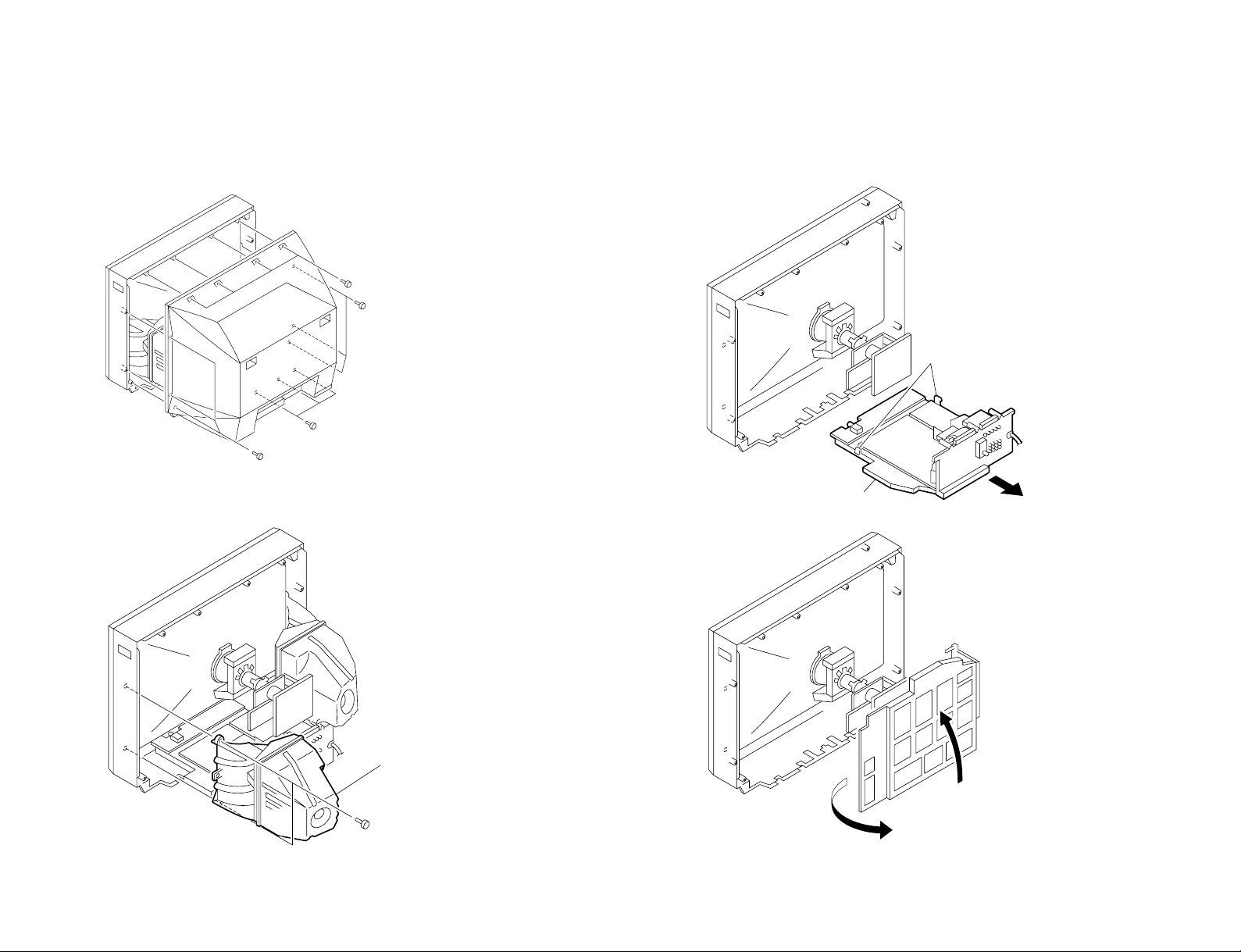
KV-EF34N90
1Two claws
2Chassis
4Four screws
(+BVTP 4X16)
3Tree screws
(+BVTP 4X16)
1Tree screws
(+BVTP 4X16)
2Tree screws
(+BVTP 4X16)
1Two screws
(TP + TWH 4X25)
2SPEAKER BOX
L/R ASSEMBLY
2
1
2-1. REAR COVER REMOVAL
– 28 –
2-2. SPEAKER BOX REMOVAL
SECTION 2
DISASSEMBLY
2-3. CHASSIS ASSY REMOVAL
2-4. SERVICE POSITION
RM-913
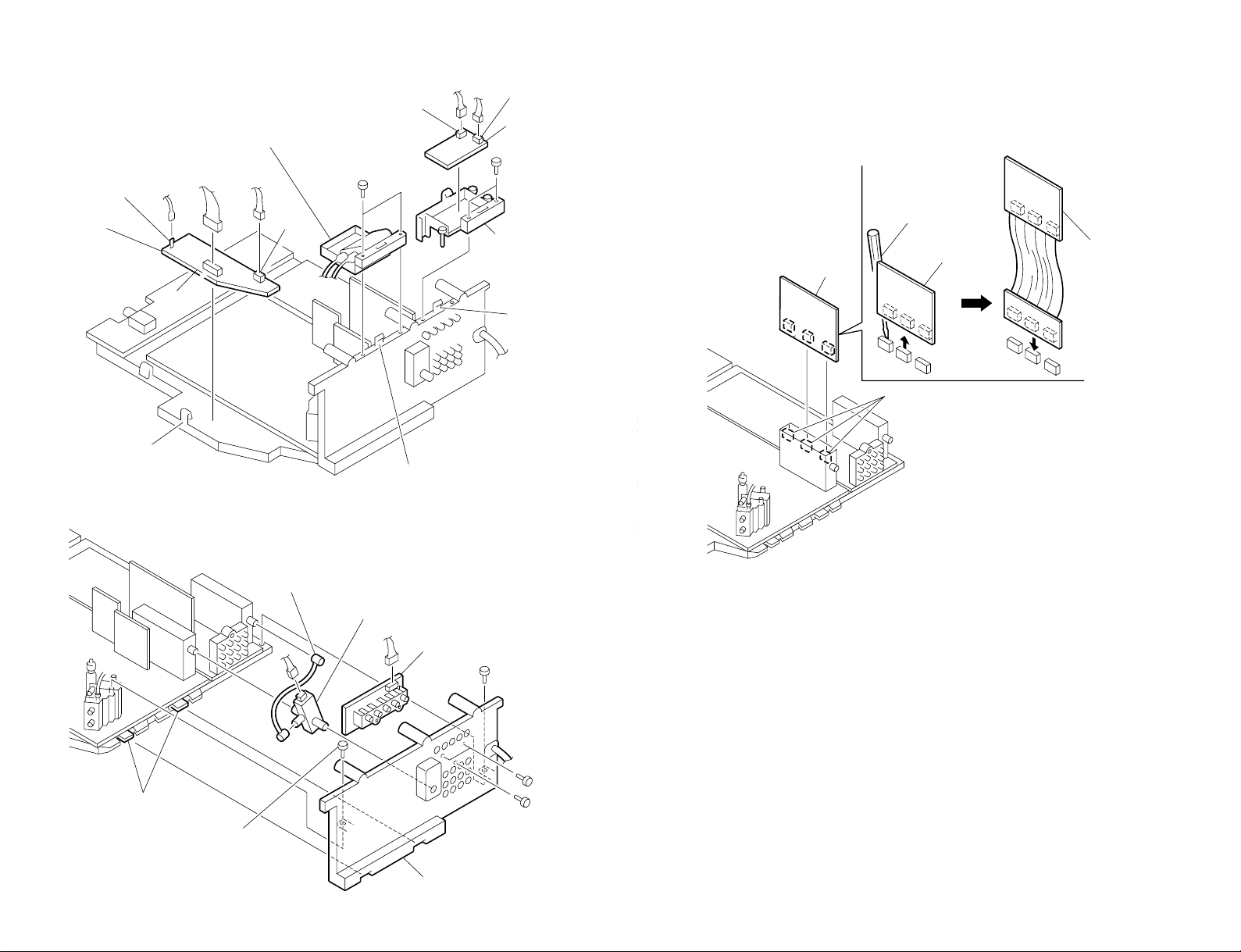
– 29 –
1screws (+BVTP 4X16)
2screw
(+BVTP 3X12)
1screw (+BVTP 3X12)
5Two screws
(+BVTP 3X12)
3Two claws
4Terminal bracket
6J1 board
8RF splitter
7P-P cable
1Three connector
2P board
P board
Driver
P board
Remove the P Board while take off
Connector’s craw by tip of screwdriver,etc.
1Claw
4Claw
7Claw
8Blacket
5HV block
2D2 board
CN4603
CN4602
CN4601
9DH board
3Two screws
(+BVTP 3X12)
6Two screws
(+BVTP 3X12)
CN3803
CN3802
2-5. D2 AND DH BOARDS REMOVAL
2-6. J1 BOARD AND RF SPLITTER REMOVAL
2-7. P BOARD REMOVAL
KV-EF34N90
RM-913
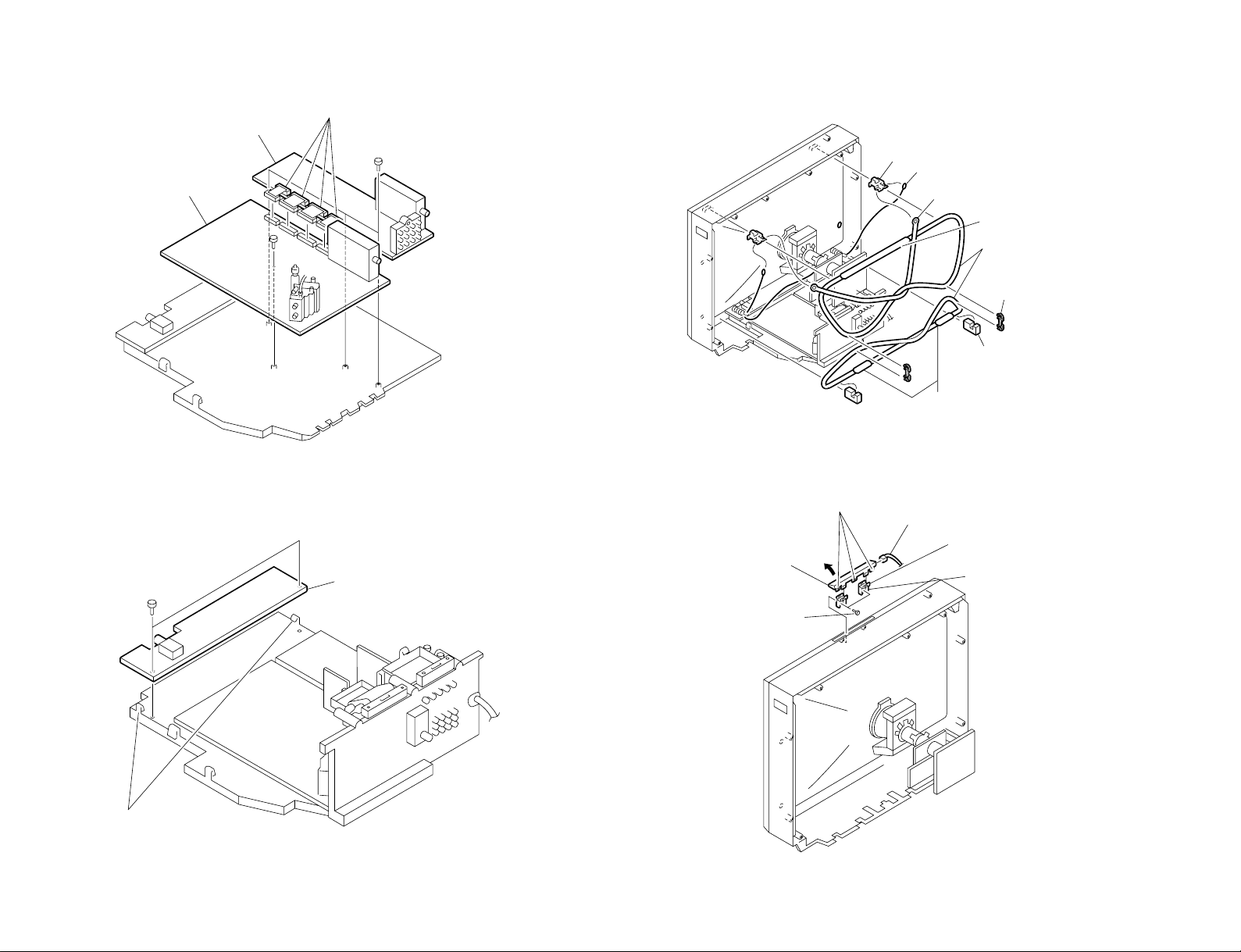
KV-EF34N90
6Two DGC holders
4Two CRT supporter
1Two DGC clips
3DGC band
5Demagnetization
coil
2Two hooks
Cushion
Cushion (160X45)
1Three screws
(+PWH 3X12)
4A board
3B board
2Four connector
1Two screws
(+BVTAP 3X12)
2Two claws
3H1 board
6Three claws
4Two claws
4Top switch
(with top switch
holders)
6connector
5Two top switch
holders
1Two screws
(+BVTP 3X12)
2-8. A AND B BOARDS REMOVAL
– 30 –
2-9. H1 BOARD REMOVAL
2-10. DEMAGNETIZATION COIL REMOVAL
2-11. TOP SWITCH REMOVAL
RM-913
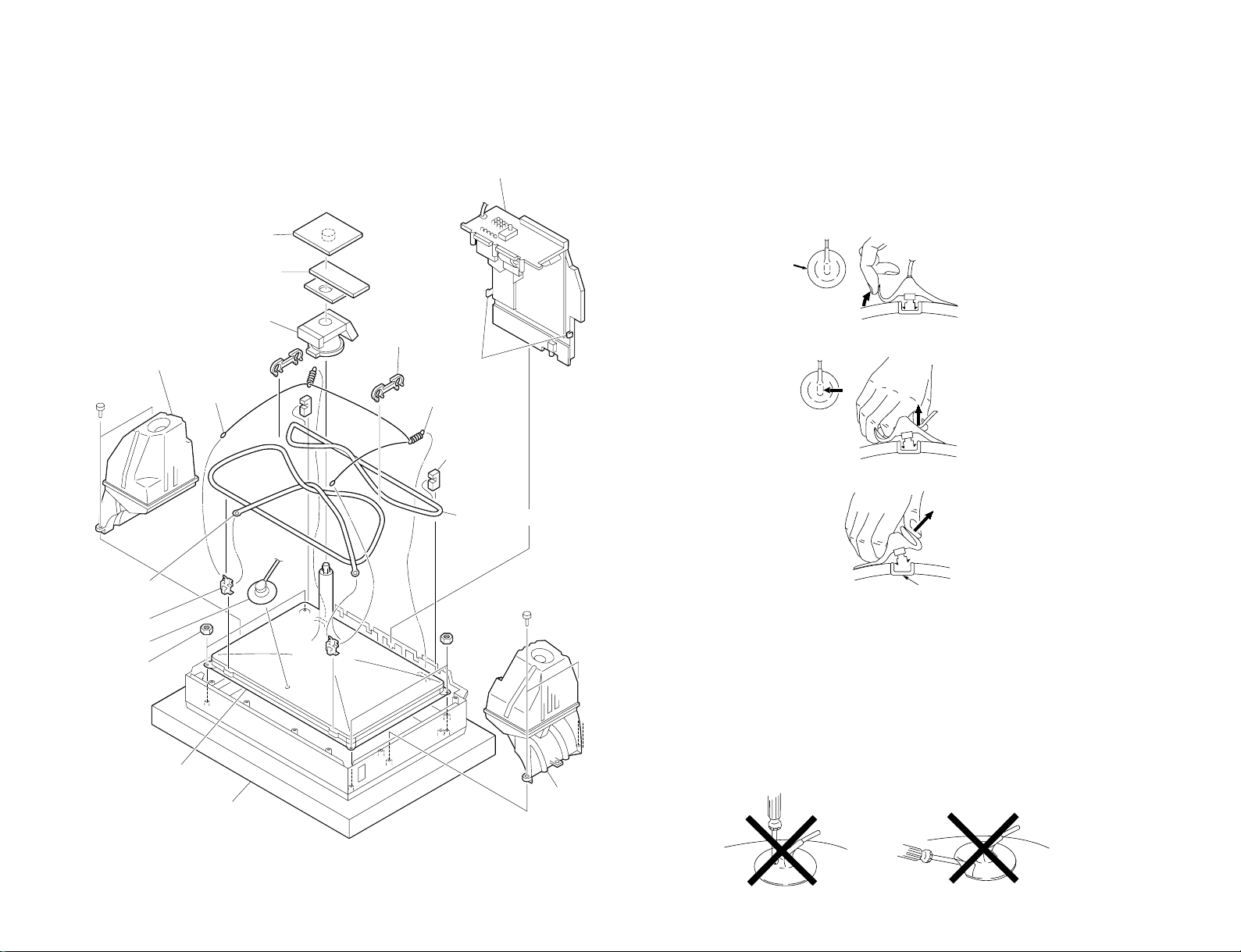
a
a
b
b
c
Anode button
8C board
7Chassis assenbly
9Neck assembly
2Speaker box(L)
assembly
4Speaker box(R)
assembly
0Deflection yoke
!∞Two springs
6Two claws
!™Two DGC clip
!£Two fooks
!§Two CRT
supportor
!¢DGC band
!§Two DGC holder
!¡Anode cap
!ªFour nuts
@ºPicture tube
Cution
3Two screws
(TP+TWH 4X25)
5Two screws
(TP+TWH 4X25)
!¶Demagnetization
coil
2-12. PICTURE TUBE REMOV AL
•REMOVAL OF ANODE-CAP
NOTE : After removing the anode, short circuit the anode of the picture tube and
the anode cap to the metal chassis, CRT shield or carbon paint on the
CRT.
•REMOVING PROCEDURES
– 31 –
1 Turn up one side of the rubber cap in the direction indicated by the arrow a.
2 Using a thumb pull up the rubber cap firmly in the direction indicated by the arrow b.
3 When one side of the rubber cap is separated from the anode button, the anode-cap
can be removed by turning up the rubber cap and pulling it up in the direction of the
arrow c.
• HOW TO HANDLE AN ANODE-CAP
1 Do not damage the surface of anode-caps with sharp shaped objects.
2 Do not press the rubber too hard so as not to damage the inside of anode-cap.
A metal fitting called the shatter-hook terminal is built into the rubber.
3 Do not turn the foot of rubber over too hard.
The shatter-hook terminal will stick out or damage the rubber.
KV-EF34N90
RM-913
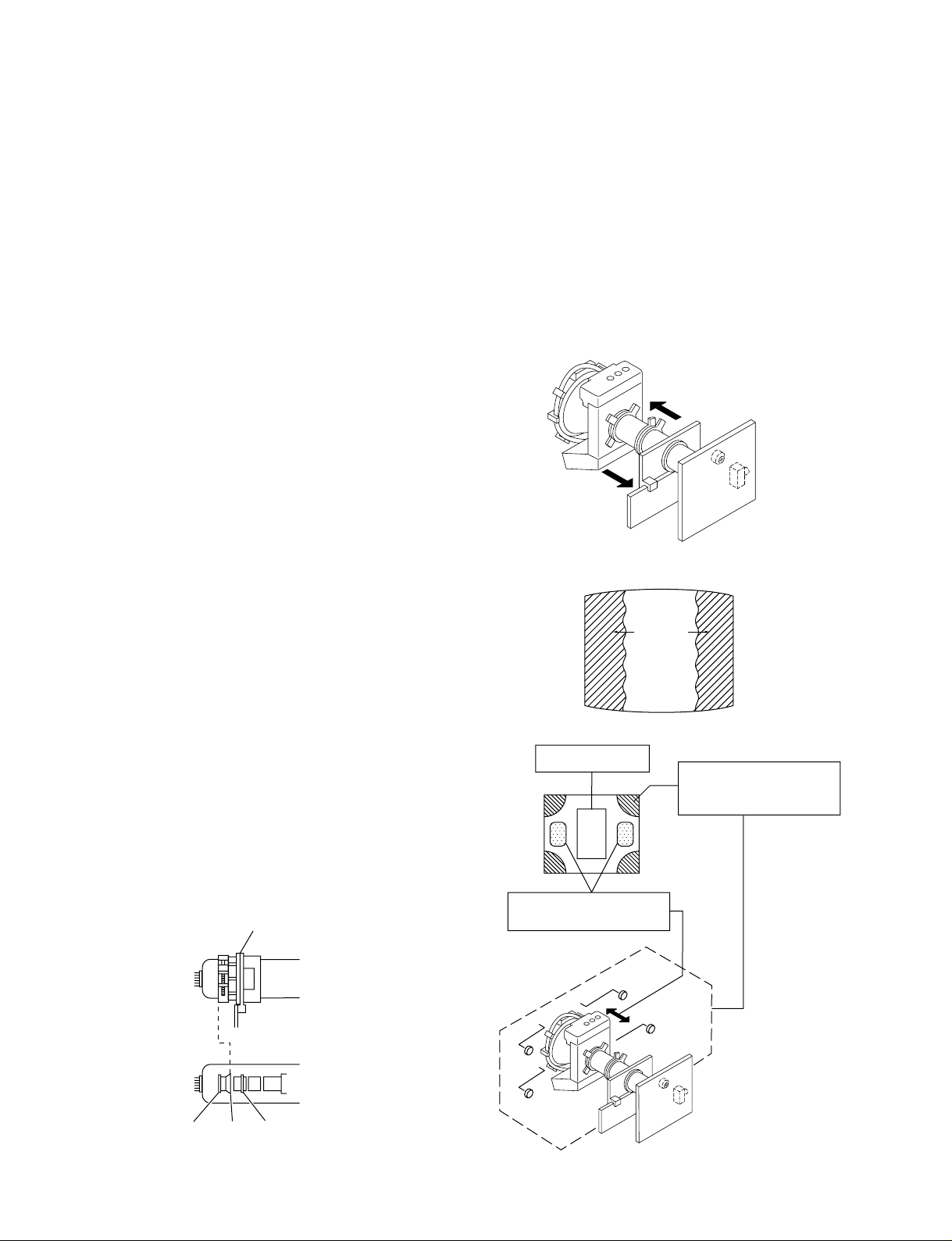
KV-EF34N90
RM-913
SECTION 3
SET-UP ADJUSTMENTS
• The following adjustments should be made when a complete
realignment is required or a new picture tube is installed.
• These adjustments should be performed with rated power
supply voltage unless otherwise noted.
Controls and switches should be set as follows unless otherwise noted:
PICTURE control........................................................... normal
BRIGHTNESS control................................................... normal
................................................................................................................................................................................................................................
Preparation :
• In order to reduce the influence of geomagnetism on the set's
picture tube, face it east or west.
• Switch on the set's power and degauss with the degausser.
Perform the adjustments in the following order :
1. Beam Landing
2. Convergence
3. Focus
4. White Balance
Note : Test Equipment Required.
1. Color-bar/Pattern Generator
2. Degausser
3. Oscilloscope
3-1. BEAM LANDING
1. Input a white signal with the pattern generator.
Contrast
Brightness
2. Position neck assy as shown in Fig3-1.
3. Set the pattern generator raster signal to a green raster.
4. Move the deflection yoke to the rear and adjust with the purity
control so that the green is at the center and the blue and the red
take up equally sized areas on each side.
(See Figures 3-1 through 3-3.)
5. Move the deflection yoke forward and adjust so that the entire
screen is green. (See Figure 3-2.)
6. Switch the raster signal to blue, then to green and verify the
condition.
7. When the position of the deflection yoke has been decided,
fasten the deflection yoke with the screws and DY spacers.
8. If the beam does not land correctly in all the corners, use a
magnet to adjust it.
(See Figure 3-4.)
}
normal
Neck assy
Fig. 3-2
Red
Green
Fig. 3-3
Purity control
corrects this area.
b
c
Deflection yoke positioning
corrects these areas.
a
d
Blue
Disk magnets or rotatable
disk magnets correct these
areas (a-d).
Behind the G2 edge
G2G1 G3
Fig. 3-1
b
c
a
d
Fig. 3-4
– 32 –

KV-EF34N90
RM-913
3-2. CONVERGENCE ADJUSTMENT
Preparation :
• Before starting this adjustment, adjust the focus, horizontal size
and vertical size.
• Set the PICTURE and BRIGHTNESS 50%.
• Cross hatch / Dot pattern.
(1) Horizontal and Vertical Static Convergence
Center dot
R G B
H. STAT VR
R
G
B
V. STAT
Magnet
Y magnet
1 V. STAT
a
b b
2 H. STAT VR
a
RGGBB
b
a
B
G
R
R
b
B
G
R
RV702
H. STAT
C Board
1. (Moving horizontally), adjust the H.STAT control so that the
red, green and blue dots are on top of each other at the center of
the screen.
2. (Moving vertically), adjust the V.ST AT magnet so that the red,
green and blue dots are on top of each other at the center of the
screen.
3. If the H.STAT variable resistor cannot bring the red, green and
blue dots together at the center of the screen, adjust the
horizontal convergence with the H.STAT variable resistor and
the V.STAT magnet in the manner given below.
(In this case, the H.STAT variable resistor and the V.STAT
magnet influence each other, so be sure to perform adjustments
while tracking.)
3
a
b
a
R
b
B
Purity
V.STAT
b
B
GG
R
– 33 –
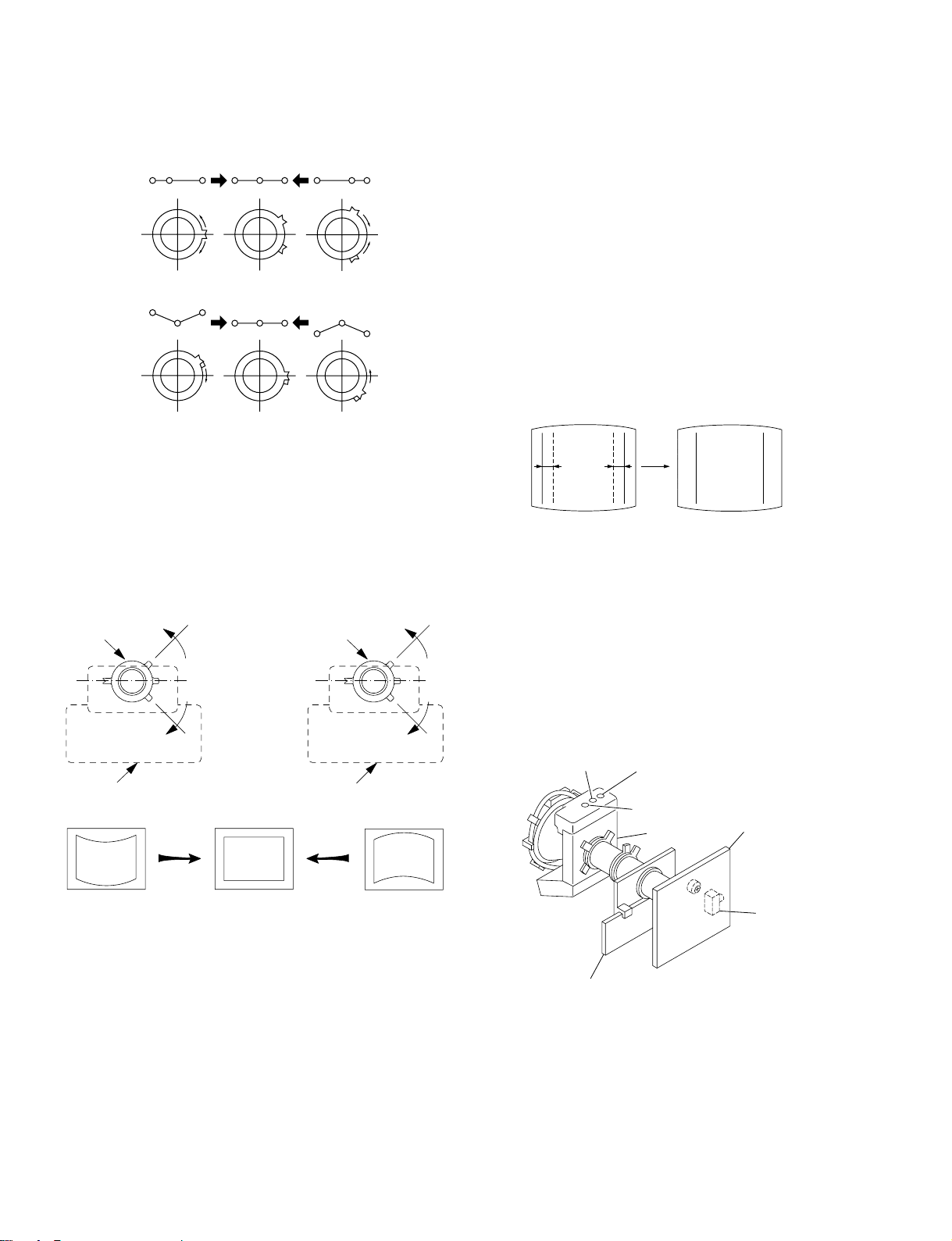
KV-EF34N90
RM-913
4 BMC (Hexapole) Magnet.
If the red, green and blue dots are not balanced or aligned, then
use the BMC magnet to adjust in the manner described below.
RG B R G B R GB
RB
G
RG
GB
RB
5 Y separation axis correction magnet adjustment.
1. Receive the cross-hatch signal and adjust [PICTURE] to [MIN]
and [BRIGHTNESS] to [STANDARD] .
2. Adjust the Y separation axis correction magnet on the neck
assembly so that the horizontal lines at the top and bottom of
the screen are straight.
Neck assy Neck assy
Blue
Red
(2) Dynamic Convergence Adjustment
Preparation:
• Before starting this adjustment, adjust the horizontal static
convergence and the vertical static convergence
• Set the PICTURE and BRIGHTNESS to normal.
1. Adjust TLH. (TLH correction piece)
1 Receive the dot/hatch pattern signal and adjust picture quality
by the menu.
2 Correct horizontal mis-conv ergence of red and blue of both sides
on the X axis.
When red is outside insert BMC magnet to right side (THL+)
views from DY neck. And when blue is outside, insert it to left
side (THL–) and take both sides.
R
(B)B(R)
B
TLH +
R
(R)
(B)
TLH -
2. Adjust XCV core.
To able to become balance of XCV on the X axis well.
3. Adjust V-TILT.
Correct the vertical mis-convergence of red and blue of vertically sides on the Y axis.
4. Adjust YCH.
Adjust horizontal mis-convergence of red and blue of vertically sides on the Y axis. Mentioned above steps 2 to 4 are
adjusting respectively perform minuteness tracking.
VM board
Red
VM board
Blue
Note
1. The Red and Blue magnets should be equally far from the
horizontal center line.
2. Do not separate the Red and Blue magnets too far. (Less than
8 mm)
VM board
H-TRPYCH
TLV
BMC magnet
C board
RV702
– 34 –
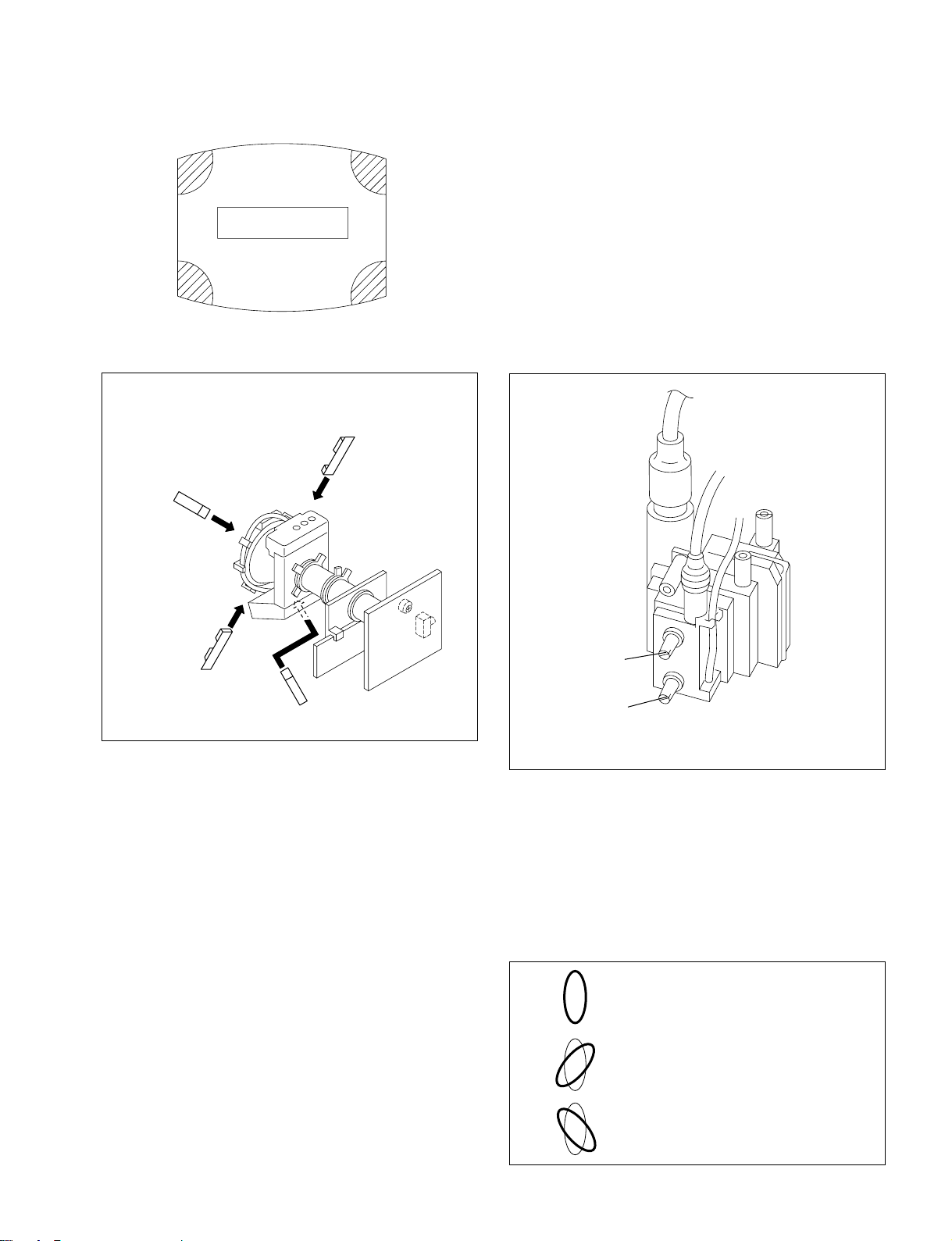
KV-EF34N90
RM-913
(3) Screen-corner Convergence
ba
a-d : screen-corner
misconvergence
cd
Fix a Permalloy assy corresponding to the misconverged
areas.
b
a
3-3. FOCUS ADJUSTMENT
Note
Focus adjustment should be completed before W/B adjustment.
(1) Receive digital monoscope pattern.
(2) Set "A/V CONTROL" to "STANDARD".
(3) Adjust FOCUS VR so that the center of the screen becomes
justfocus.
(4) Change the receiving signal to white pattern and blue back.
(5) Confirm MAGENTA RING should not be over the limit sam-
ple. In case MAGENTA RING is over the limit sample, adjust
FOCUS VR to take tracking of MAGENTA RING and FO-
CUS.
d
Permalloy assembly
Focus
c
Screen
FLYB ACK TRANSFORMER (T503)
3-4. NECK ASSY TWIST ADJUSTMENT
(1) Receive dot/hatch pattern.
(2) Turn FOCUS VR fully counter-clockwise.
(3) Confirm the dot shape at the screen center. (Fig. 3-4)
(4) Resume FOCUS VR.
Note
In case of turning NECK ASSY, loosen the screw 3 turns. Do not
move the position.
OK
Turn NECK ASSY clockwise.
– 35 –
Turn NECK ASSY counter clockwise.
Fig. 3-4
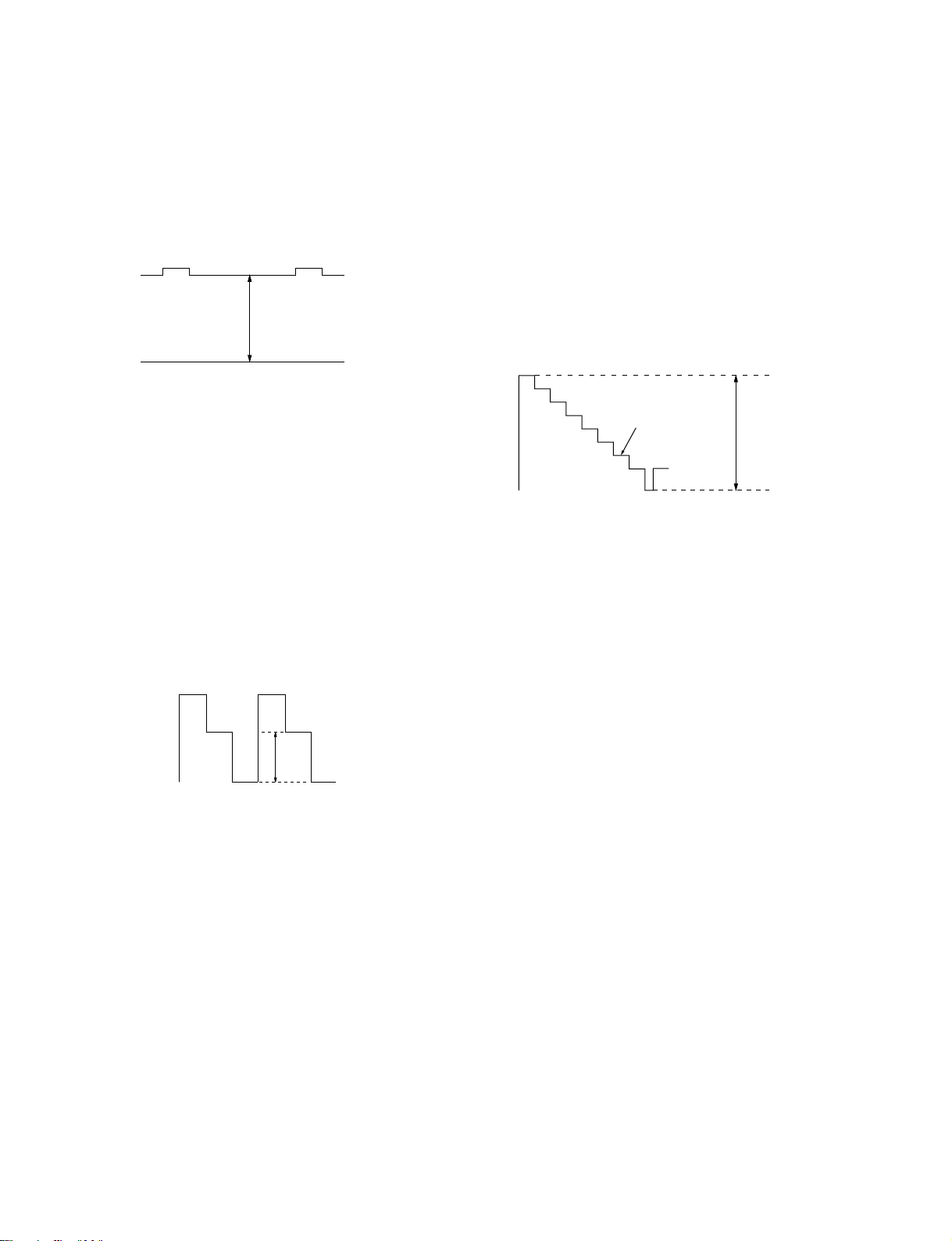
KV-EF34N90
RM-913
3-5. G2 (SCREEN) AND WHITE BALANCE
ADJUSTMENTS
1. G2 (SCREEN) ADJUSTMENT
1) Set the PICTURE and BRIGHTNESS to normal.
2) Put to VIDEO input mode without signals.
3) Connect R, G and B of the C board cathode to the oscilloscope.
4) Adjust G2 (Screen) volume to the value below.
175 V ±2(VDC)
0 V
2. DRIVE LEVEL ADJUSTMENT
1) Set to Service Mode (Refer Section 4-1: ADJUSTMENTS
WITH COMMANDER).
2) Input PAL Colorbar Signal.
3) Set to VP7 (Service Mode) "DYC" = 0.
4) Set VP22 GON to "0",VP23 BON to "0".
5) Set to A/V mode to "PERSONAL".
6) Connect an osilloscope to pin 2 of CN705 on the C board.
7) Set the picture to maximum and Brightness to minimum.
Enter into the Service Mode.
8) Using the
9) Using the [3] and [6] buttons on the Remote Commander adjust until the oscilloscope waveform has an amplitude of 1.64
± 0.05Vp-p.
[1] and [4] buttons select SAJ0 "PMX".
4. SUB PICTURE BRIGHTNESS ADJUSTMENT
1) Set to service mode (Refer Section 4-1: ADJUSTMENTS WITH
COMMANDER).
2) Input a PAL RF colorbar signal through Sub TUNER (TU3301).
3) BRIGHTNESS ....RESET.
PICTURE ............MINIMUM
4) A:Select SBR (WHB7) with
level with [3] and [6] so that the second stripe from the right
is dimly lit.
B:Adjust RV5301 on B board so that the level of CN1310 0
pin is within spec.
White
A:
second from the right
[1] and [4], and adjust SBR (WHB7)
B:
0.68 ± 0.01Vp-p
Black
3-6. FREQUENCY (FREE RUN) ADJUSTMENT
(1) Select Video 1 (no signal).
(2) Connect a frequency counter across pin !ª (FH) IC301 of A
Board.
(3) Select VP (OF) HOS with [1] and [4] of the commander then
adjust to 15.690kHz ± 25Hz using [3] and [6].
1.64 ± 0.05Vp-p
10) Reset to VP7 "D YC" = 1 and VP22 "GON" to 1, VP23 BON to
"1".
3. WHITE BALANCE ADJUSTMENT
1) Set to Service Mode (Refer Section 4-1: ADJUSTMENTS
WITH COMMANDER).
2) Input white raster signal.
3) Set the following condition.
PICTURE minimum, BRIGHTNESS 50%
4) Select GCT (WHB 4) and BCT (WHB 5) with
adjust the level with [3] and [6] for the best white balance.
5) Set the PICTURE to maximum.
6) Select GDR (WHB 1) and BDR (WHB 2) with [1] and [4], and
adjust the level with [3] and [6] for the best white balance.
7) Write into the memory by pressing [MUTING] then [0].
[1] and [4], and
– 36 –
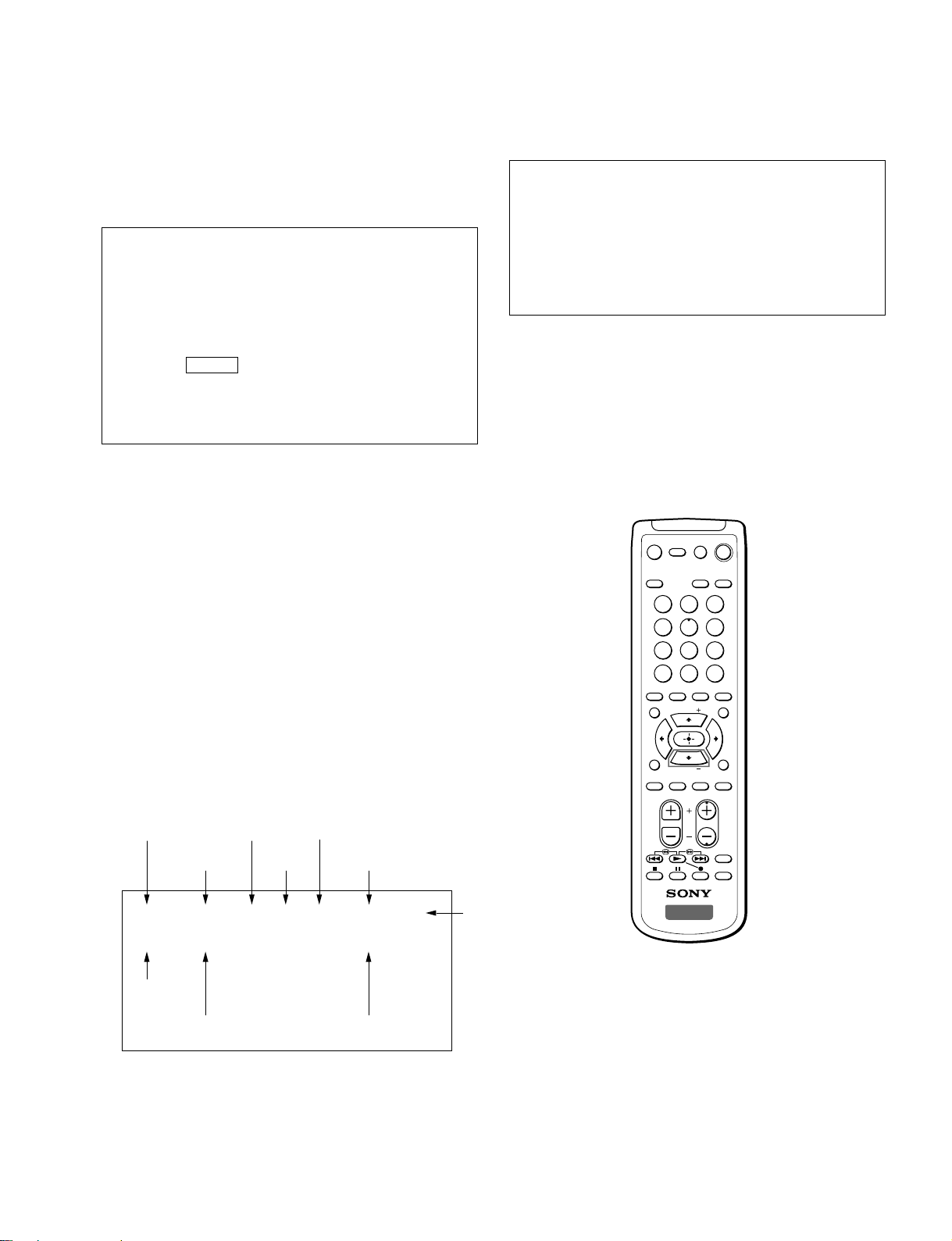
SECTION 4
231
564
897
0
ENTER
JUMP
PIC
MODE
MUTING DISPLA Y
POWER
CHVOL
MTS
TV/VIDEO FREEZE
SWAP
PIP
VIDEO TV
MENUTWIN
PIP CH
ZOOM
IN
LEFT
FAVORITE
CH
INDEX
ZOOM
IN
RIGHT
SURROUND
WAKE UP
SLEEP
SOUND
MODE
PIP CH
VIDEO
POWER
TITLE
TV
CIRCUIT ADJUSTMENTS
4-1. ADJUSTMENTS WITH COMMANDER
Service adjustments are made with the RM-951 that comes with
this unit.
a. ENTERING SERVICE MODE
With the unit on standby
↓
[DISPLAY]
↓
5
↓
VOL (+)
↓
[POWER]
This operation sequence puts the unit into service mode.
b. METHOD OF CANCELLATION FROM SERVICE
MODE
Set the standby condition (Press [POWER] button on the commander),
then press [POWER] button again, hereupon it becomes TV mode.
KV-EF34N90
RM-913
1, 4 Select the adjustment item.
↓
3, 6 Raise/lower the data value.
↓
[MUTING] Writes.
↓
- Executes the writing.
7, - All the data becomes the values in memory.
8, - All user control goes to the standard state.
5, - Service data initialization (Be sure not to use
usually.)
2, - Write 50Hz adjustment data to 60Hz, or vice
versa.
c. METHOD OF WRITE INTO MEMORY
1) Set to Service Mode.
2) Press [1] (UP) and [4] (DOWN), select an item of adjustment.
3) Press [MUTING] button and it will indicate WRITE on the screen.
4) Press [0] button to write into memory.
d. MEMORY WRITE CONFIRMATION METHOD
1) After adjustment, pull out the plug from AC outlet, and then
plug into AC outlet again.
2) Turn the power switch ON and set to Service Mode.
3) Call the adjusted items again to confirm adjustments were made.
The screen display is :
Device Name
Item No
GEO
Suffix No
(OEM Code)
Software version
Item Name
00
1.0C
HPS 1C SERVICE
59 7F 000A0008S
Marking of virgin NVM
Data
Mode
p
Total Power-On time (hours)
50
PAL, SECAM : 50
NTSC : 60
RM-913
– 37 –
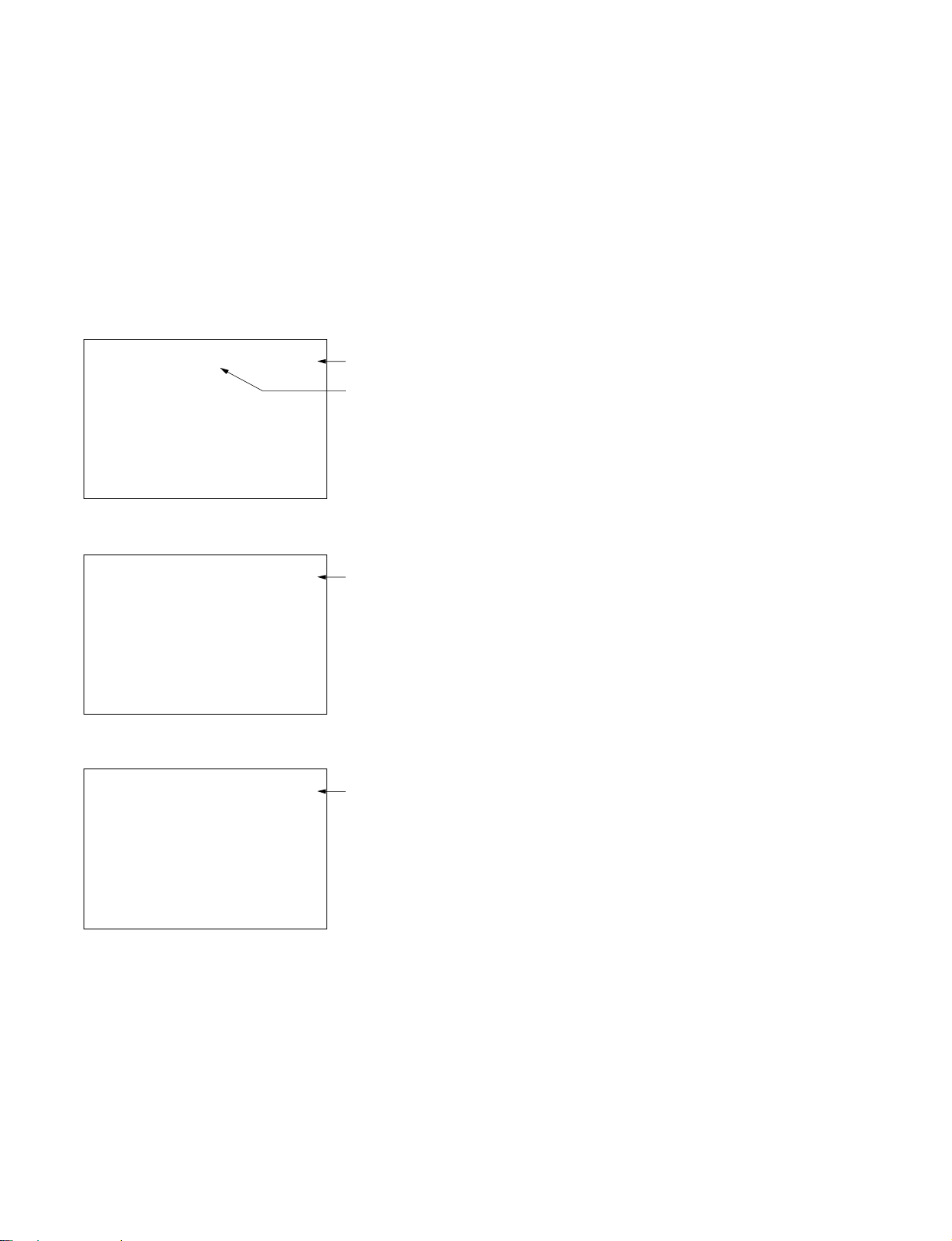
KV-EF34N90
RM-913
4-2. ADJUSTMENT METHOD
Item Number 00 of device GEO
This explanation uses H-Position as an example.
1. Select “GEO 00 HPS” with the 1 and 4 buttons.
2. Raise/lower the data with the 3 and 6 buttons.
3. Select the optimum state. (The standard is 1F for P AL reception.)
4. Write with the [MUTING] button. (The display changes to
WRITE.)
5. Execute the writing with the - button. (The WRITE
display will be changed to red color while excuting, and back
to SERVICE.)
Use the same method for all Items. Use 1 and 4 to select the
adjustment item, use 3 and 6 to adjust, write with [MUTING],
then execute the write with -.
Note : 1. In [WRITE], the data for all items are written into memory
together.
2. For adjustment items that have different standard data
between 50Hz or 60Hz, be sure to use the respective
input signal after adjustment.
GEO 00
008S 1.0C
GEO 00
008S 1.0C
GEO 00
008S 1.0C
1F SERVICE 50HPS
7F 0 000A59
1F WRITE 50HPS
7F 0 000A59
Written with [MUTING]
1F SERVICE 50HPS
7F 0 000A59
GREEN
Adjusted with [3]
and [6] buttons.
GREEN
RED
The WRITE display
then the display
returns to a green
SERVICE.
Write executed with [0]
– 38 –
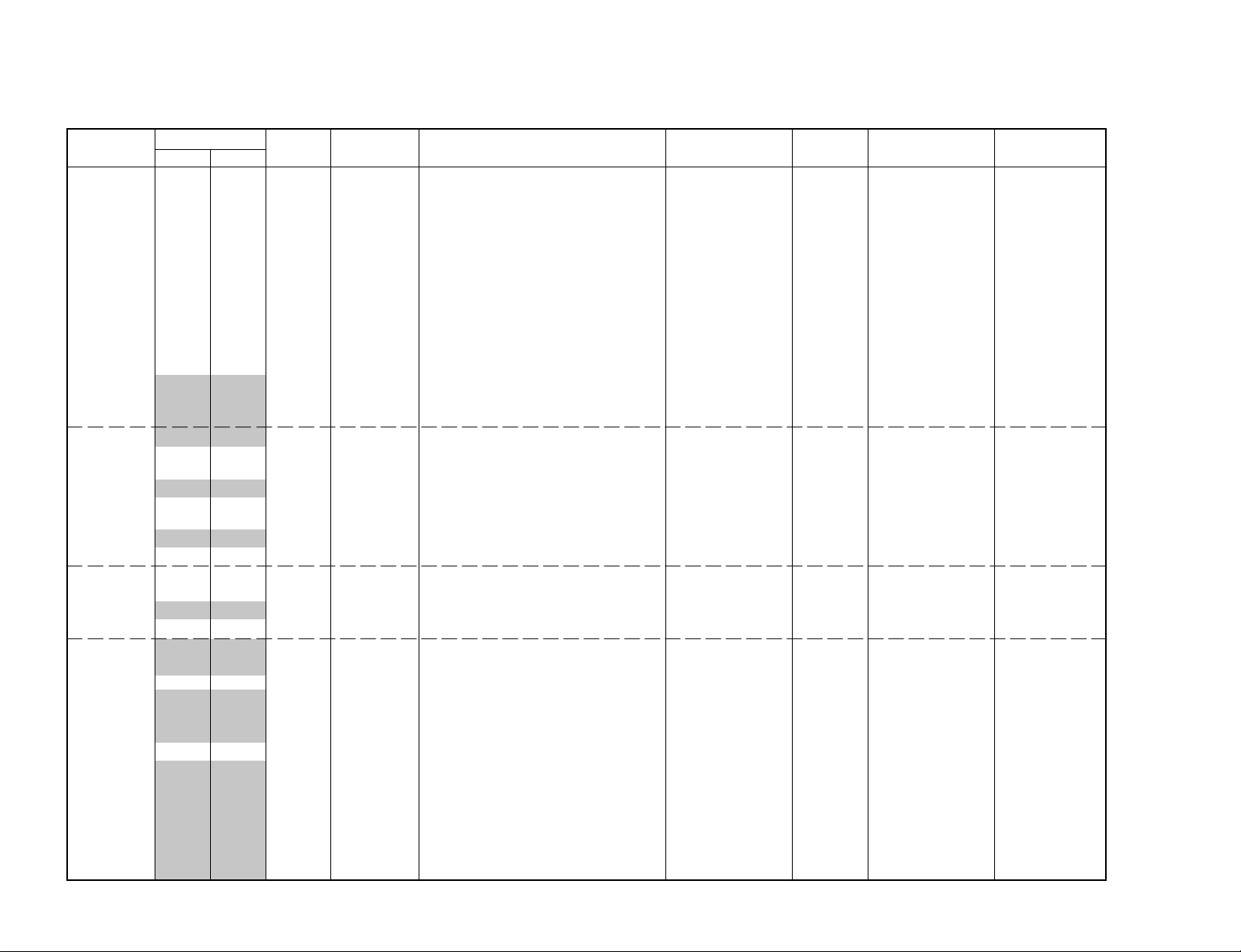
Adjustment Item Table
Category Functionality Initial Range Function Table & Note Register Device & Slave RAM Address
GEO 0 HPS 0F 3F H Position 50/60/MID50/MID60 12 (7-2) CXA2130S(88H) 355 (7-2)
4 VPS 23 3F V Position 50/60/MID50/MID60 0F (7-2) 354 (7-2)
WHB 0 RDR 25 3F R Drive DYNAMIC/others 09 (7-2) CXA2130S(88H) A1 (7-2)
– 39 –
SAJ 0 PMX 2B 3F Picture Maximum Data 03 (7-2) CXA2130S(88H) 105
VP 0 EHT 5 0F EHT Comp 50/60HZ 15 (3-0) CXA2130S(88H) 9A (3-0)
No. Name Data (Bit Range) Address (Bit Range)
1 HSZ 26 3F H Size 50/60/MID50/MID60 11 (7-2) 36A (7-2)
2 PAP 22 3F Pin Amp 50/60HZ 13 (7-2) 98 (7-2)
3 TLT 5 0F Trapezium 50/60/MID50/MID60 15 (7-4) 36B (7-4)
5 VSZ 16 3F V Size 50/60/MID50/MID60 0E (7-2) 369 (7-2)
6 SCO 8 0F S Correction 50/60HZ 10 (7-4) 95 (7-4)
7 VLN 8 0F V Linearity 50/60HZ 10 (3-0) 95 (3-0)
8 BOW 8 0F AFC Bow 50/60HZ 16 (7-4) 9B (7-4)
9 AGL 8 0F AFC Angle 50/60HZ 16 (3-0) 9B (3-0)
10 UPN 24 3F Upper Pin 50/60HZ 14 (7-2) 99 (7-2)
11 LPN 26 3F Lower Pin 50/60HZ 18 (7-2) 9D (7-2)
12 HBL 0 1 H Blanking on/off 18 (1) 6D (1)
13 LBL 7 0F Left H Blanking 50/60HZ 17 (7-4) 9C (7-4)
14 RBL 7 0F Right H Blanking 50/60HZ 17 (3-0) 9C (3-0)
1 GDR 25 3F G Drive DYNAMIC/others 0A (7-2) A2 (7-2)
2 BDR 25 3F B Drive DYNAMIC/others 0B (7-2) A3 (7-2)
3 RCT 7 0F R Cutoff SECAM/others 07 (3-0) A5 (3-0)
4 GCT 7 0F G Cutoff SECAM/others 08 (7-4) A6 (7-4)
5 BCT 7 0F B Cutoff SECAM/others 08 (3-0) A6 (3-0)
6 BMN 18 1F Brightness Minimum Data 06 (7-2) 106
7 SBR 2E 3F Sub Brightness Control 06 (7-2) 107
1 SHU 0 0F Sub Hue Control TV/Video 05 (7-2) 108
2 SSH 4 0F Sub Sharpness Control TV/Video 07 (7-4) 109
3 SCL 20 3F Sub Color Control NTSC/others 04 (7-2) 10A
1 GMA 2 03 Gamma Correction NTSC/others 0B (1-0) 363 (1-0)
(also separated for STANDARD)
2 YDL 8 0F Y Delay
3 SST 2 03 SECAM ID Start Position 1B (1-0) 70 (1-0)
4 SSP 1 03 SECAM ID Stop Position 1B (3-2) 70 (3-2)
5 SLV 1 03 SECAM ID Level 1C (1-0) 71 (1-0)
6 SBF 22 3F SECAM BELL fO 1C (7-2) 71 (7-2)
7 DYC 1 1 Dynamic Color on/off 0A (1) 5F (1)
8 ABL 0 1 ABL Mode Switching (except STANDARD) 09 (1) 5E (1)
9 VTH 1 1 ABL Detection Vth Switching 09 (0) 5E (0)
01 SFO 1 1 FO Switching for Sharpness NTSC/others 05 (1) 356 (1)
11 DCX 1 1 DC Trans. Ratio Switching 06 (1) 5B (1)
12 SHT 1 1 Pre-/Overshoot ratio Switch NTSC/others 06 (0) 357 (0)
PAL/SECAM/NTSC/DVD
0C (3-0) 366
KV-EF34N90
RM-913
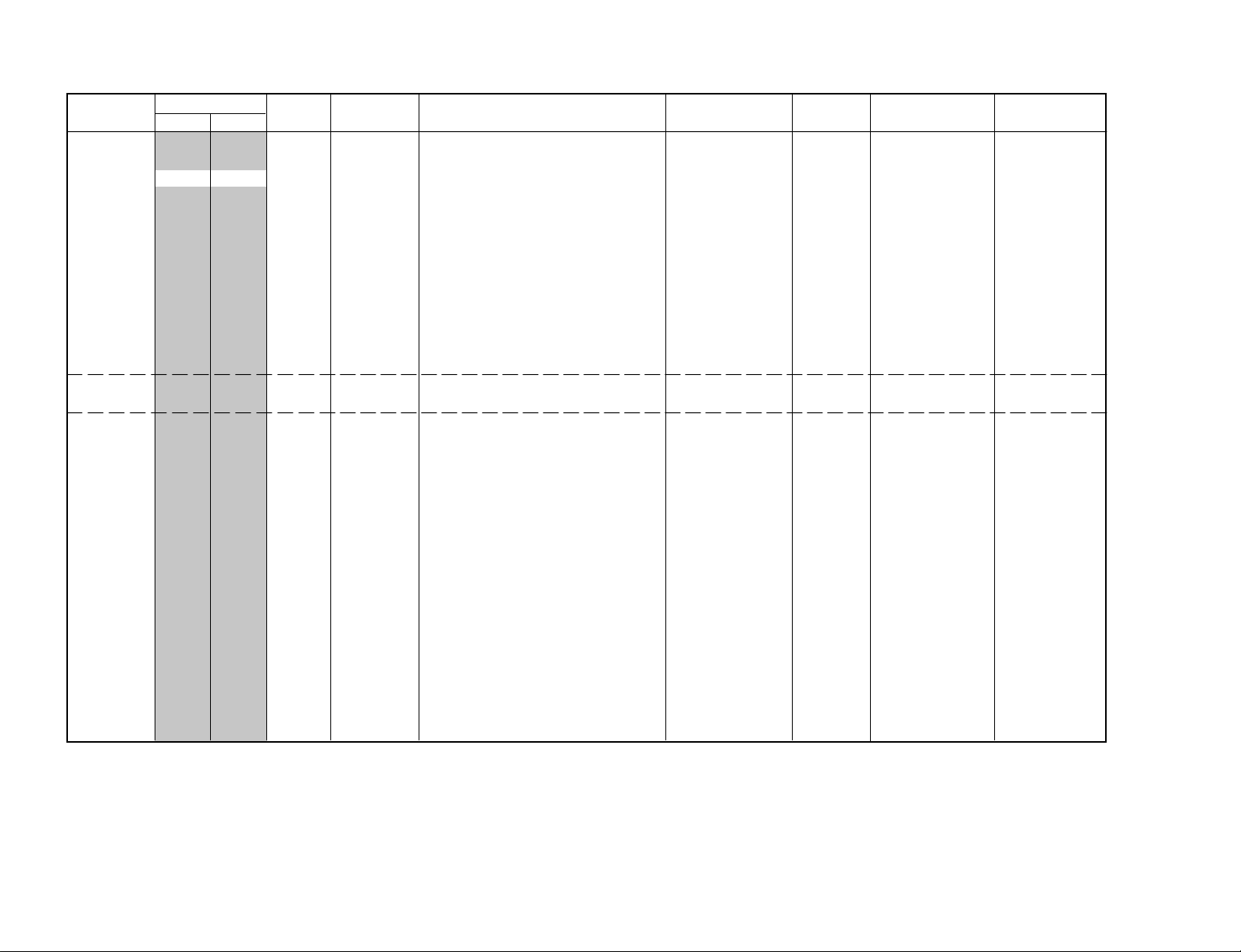
KV-EF34N90
Adjustment Item Table
Category Functionality Initial Range Function Table & Note Register Device & Slave RAM Address
VP 13 HDW 0 1 H Drive Pulse Width Switch 00 (6) 55 (6)
AP 0 BCS 1 3 Bass Center Shift #4 (3-0) TDA7315(80H) 358 (1-0)
– 40 –
MSP 0 WST 15 FF W/G Stereo Threshold MSP3415D(84H) 165
RM-913
No. Name Data (BIt Range) Address (Bit Range)
14 AFC 0 03 AFC Gain Control TV/Video/Text 0F (1-0) 1C7
15 HOS 7 0F H Oscillation 0C (7-4) 61 (7-4)
16 HSS 0 1 Slice Level of H Sync Sep. 0D (1) 62 (1)
17 VSS 0 1 Slice Level of V Sync Sep. 0D (0) 62 (0)
18 HMS 1 1 Macro Vision C/m off/on 50/60Hz 0E (0) 93 (0)
19 YUV 0 1 YUV Switch Control 01 (0) 56 (0)
20 CDV 1 3 CD mode for Video 0D (5-4) 361 (5-4)
21 RON 1 1 R ON not memorized 01 (3) 56 (3)
22 GON 1 1 G ON not memorized 01 (2) 56 (2)
23 BON 1 1 B ON not memorized 01 (1) 56 (1)
24 PON 1 1 P ON not memorized 00 (7) 55 (7)
25 BLK 0 1 BLK Off 12 (0) 67 (0)
26 VMC 1 1 VM Off 13 (0) 68 (0)
1 TCS 1 3 Treble Center Shift #5 (3-0) 359 (1-0)
1 WBT EA FF W/G Bilingual Threshold 166
2 WLL 5 FF W/G Monaural Threshold 167
3 WAC 1 0F W/G Agreement Count 168
4 WDL 30 FF W/G Search Delay 169
5 NDL 20 FF NICAM Search Delay 16A
6 SDL 10 FF Stereo status Read Delay 16B
7 AGC 1 1 AGC Switch Auto/Constant 00BB (7) 116 (7)
8 REL 28 3F AGC Gain at Constant Mode 00BB (6-1) 116 (6-1)
9 CRM 0 1 Carrier muting on/off 00BB (9) 115 (1)
10 ACO 1 1 Audio Clock out on/off 0083 (5) 11A (5)
11 FP 1B 7F FM Prescale for non-M system 000E (7-0) 329
12 FPM 32 7F FM Prescale for M system 000E (7-0) 32A
13 FH 2D 7F FM Prescale for HDEV 000E (7-0) 32B
14 FHM 65 7F FM Prescale for HDEV and M 000E (7-0) 32C
15 WGP 2A 7F W/G Prescale 000E (7-0) 32D
16 NIP 6D 7F NICAM Prescale 0010 (7-0) 32E
17 ERR 50 FF Auto FM switch Threshold 0021 (10-3) 14F
18 VOL 6D FF Loud Speaker gain 0700 to 07FFh 0000 (11-4) 368
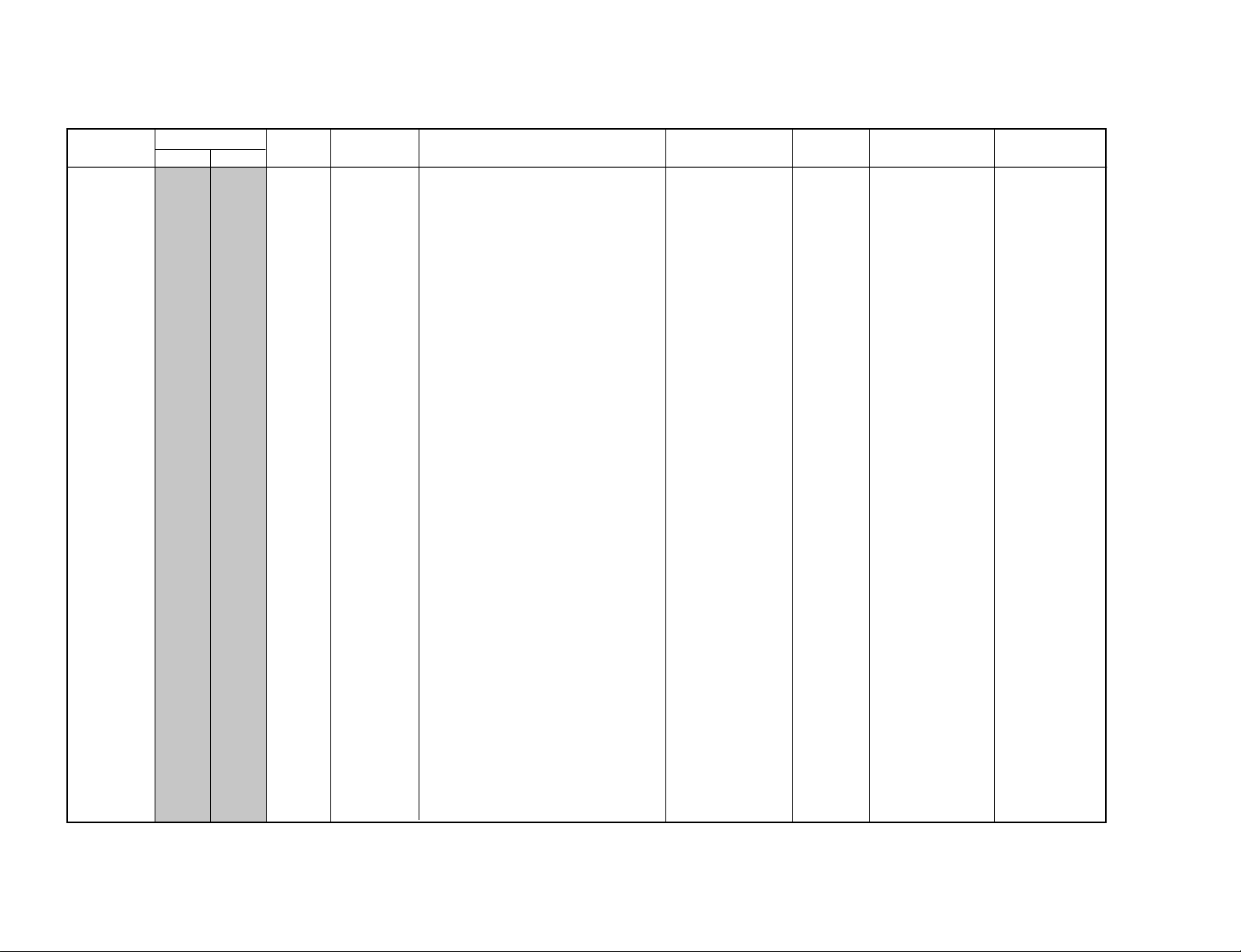
Adjustment Item Table
Category Functionality Initial Range Function Table & Note Register Device & Slave RAM Address
No. Name Data (Bit Range) Address (Bit Range)
LTI 0 LDH 1 1 Histogram Segment Selection 00 (2) TDA9178 (40H) 175 (2)
1 CFS 1 1 Contour Filter Selection 00 (3) 175 (3)
2 WLB 0 1 Letterbox Window Switch 00 (5) 175 (5)
3 VDC 1 1 Video Dependent Coring 00 (6) 175 (6)
4 DEM 0 1 Demonstration Mode 00 (7) 175 (7)
5 CDP 0 07 Luminance Delay 01 (2-0) 176 (2-0)
6 OSP 1 1 Overrule Smart Peaking 01 (5) 176 (5)
7 WPO 0 1 White Point Stretch Off 01 (4) 176 (4)
8 DSK 0 1 Skin T one Switch 02 (0) 177 (0)
9 ASK 0 1 Skin Tone Angle Selection 02 (1) 177 (1)
10 WSK 0 1 Skin Tone Width Selection 02 (2) 177 (2)
11 SSK 0 1 Skin Tone Size Selection 02 (3) 177 (3)
12 DGR 1 1 Green Enhancement Switch 02 (4) A9 (4)
13 DGT 7 7 Threshold of Green Enhancement Switch A9 (7-5)
14 GGR 0 1 Green Enhancement Gain 02 (5) 177 (5)
` 15 WGR 0 1 Green Enhancement Width 02 (6) 177 (6)
16 SGR 0 1 Green Enhancement Size 02 (7) 177 (7)
– 41 –
17 DBL 0 1 Blue Stretch Switch 03 (0) 178 (0)
18 GBL 0 1 Blue Stretch Gain Selection 03 (1) 178 (1)
19 SBL 0 1 Blue Stretch Size Selection 03 (2) 178 (2)
20 CDS 1 1 Color Dependent Sharpness 03 (3) A9 (3)
21 CST 7 7 Threshold of Color Dependent Sharpness A9 (2-0)
22 CTI 0 1 Color Transient Improvement 03 (4) 178 (4)
23 BON 0 1 Black offset Compensation 03 (5) 178 (5)
24 BTD 0 3F Adaptive Black Strecth 04 (5-0) 179 (5-0)
25 NLD 15 3F Non-Linearity Amplifier 05 (5-0) AA (5-0)
26 NLW 4 7 Step Width of Non-Linearity Amplifier 05 (5-0) AE (6-4)
27 VGD 20 3F Variable Gamma 06 (5-0) AB (5-0)
28 VGW 0 7 Step Width of Variable Gamma 06 (5-0) AE (2-0)
29 PKD 1A 3F Peaking Amplitude 07 (5-0) AC (5-0)
30 PKW 8 0F Step Width of Peaking Amplitude 07 (5-0) AF (7-4)
31 SPD 1F 3F Steepness Correction 08 (5-0) 17D (5-0)
32 CRD 13 3F Coring Level 09 (5-0) AD (5-0)
33 CRW 9 0F Step Width of Coring Level 09 (5-0) AF (3-0)
34 LWD 1F 3F Line Width Correction A9 (5-0) 17F (5-0)
35 SNM 1 7 S/N Mode under unreliable S/N Condition BO (2-0)
36 SNC 3 0F S/N Ratio Average Counter TV/Video B1 (3-0)
37 FMC 2 0F Feature Mode Matching Counter B2 (3-0)
KV-EF34N90
RM-913
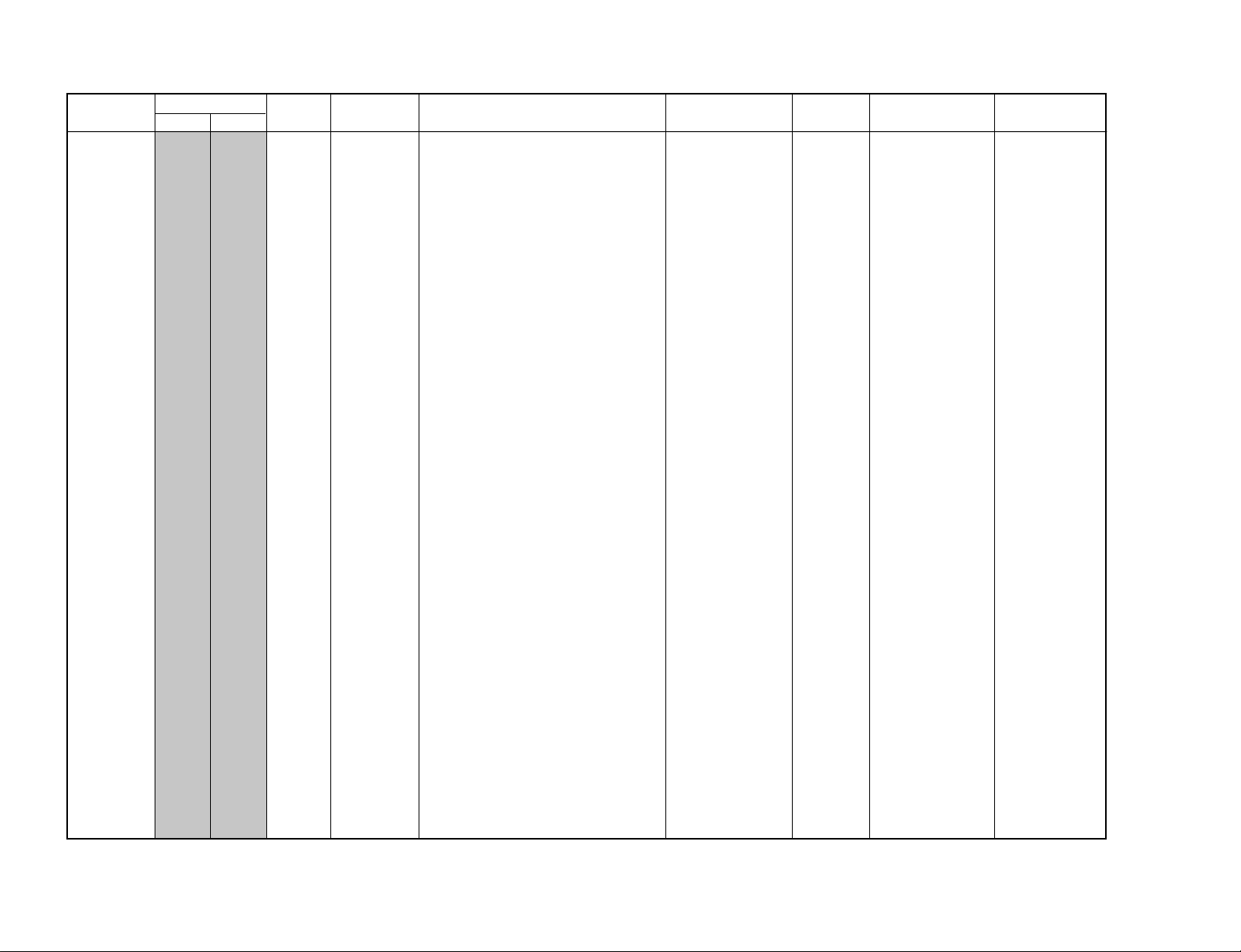
KV-EF34N90
Adjustment Item Table
Category Functionality Initial Range Function Table & Note Register Device & Slave RAM Address
MID 0 HAT 1C FF H Phase for A-ch in Twin mode CXP86332 (6EH)
– 42 –
RM-913
No. Name Data (Bit Range) Address (Bit Range)
1 HAX 21 FF H Phase for A-ch in Index mode
2 VPA 0C FF V Phase for A-ch (common)
3 DLA 3 O7 Chroma Delay for A-ch
4 VJA 0 O3 V-Jitter Reduction for A-ch
5 CYA 10 FF Y-Clamp Level for A-ch
6 CUA 80 FF U-Clamp Level for A-ch
7 CVA 80 FF V-Clamp Level for A-ch
8 DPA 0 7F Clamp Delay Position for A-ch
9 HBT 22 FF H Phase for B-ch in Twin mode
10 HBI 20 FF H Phase for B-ch in PinP mode
11 HBX 21 FF H Phase for B-ch in Index mode
12 VPB 0C FF V Phase for B-ch except in Index
13 VBX 9 FF V Phase for B-ch in Index mode
14 DLB 3 O7 Chroma Delay for B-ch
15 VJB 0 O3 V-Jitter Reduction for B-ch
16 CYB 10 FF Y-Clamp Level for B-ch
17 CUB 80 FF U-Clamp Level for B-ch
18 CVB 80 FF V-Clamp Level for B-ch
19 DPB 0 7F Clamp Delay Position for B-ch
20 VJC 3 3 V-Jitter Reduction for C-ch
21 DLC 4 7 Chroma Delay for C-ch
22 YSD 1 7 YS Delay
23 ADA 0 1 AD Switch for A-ch
27 ADB 0 1 AD Switch for B-ch
25 DCA 0 3 Digital Input Color Signal Phase for A-ch
26 DCB 0 3 Digital Input Color Signal Phase for B-ch
27 ACA 0 1 ADC on/off for A-ch
28 ACB 0 1 ADC on/off for B-ch
29 WIA 0 3 Write Interlace Correction for A-ch
30 RIA 0 3 Read Interlace Correction for A-ch
31 WIB 0 3 Write Interlace Correction for B-ch
32 RIB 0 3 Read Interlace Correction for B-ch
33 OEA 0 1 Odd/Even Selection for A-ch
34 EIA 0 3 Reverse Interlace Correction for A-ch
35 OEB 0 1 Odd/Even Selection for B-ch
36 EIB 0 3 Reverse Interlace Correction for B-ch
37 OEC 0 1 Odd/Even Selection for C-ch
38 OES 0 1 Option 1 for Euro model
39 OID 1 1 Option 2 for Field ID
40 OVF 0 1 Option 3 for V LPF
