Sony klv 20g300a schematic

HISTORY INFORMATION FOR THE FOLLOWING MANUAL:
SERVICE MANUAL
MODEL NAME REMOTE COMMANDER DESTINATION
KLV-20G300A
KLV-20G300A
RM-YA007 CANADA
RM-YA007 MEXICO
LAX G
CHASSIS
ORIGINAL MANUAL ISSUE DATE: 4/2007
REVISION DATE SUBJECT
9-834-172-01
LCD HDTV MONITOR

SERVICE MANUAL
MODEL NAME REMOTE COMMANDER DESTINATION
LAX G
CHASSIS
KLV-20G300A
KLV-20G300A
RM-YA007 CANADA
RM-YA007 MEXICO
9-834-172-01
KLV-20G300A RM-YA007
LCD HDTV MONITOR

TABLE OF CONTENTS :
KLV-20G300A
Page
SECTION TITLE
SPECIFICATIONS 4
SERVICE CAUTION 5-8
SECTION 1: DISASSEMBLY INSTRUCTION 9-10
SECTION 2: SERVICE MODE 11
SECTION 3: ADJUSTMENT 12
SECTION 4: DIAGRAMS
4-1. BOARD LAYOUT / WIRING LAYOUT 13
4-2. FRAME DIAGRAM 14
4-3. BLOCK DIAGRAM 15
4-4. SCHEMATICS
A (Main) Board
G (Power Inverter) Board
H1, H2, H3 Board
28-30
4-5. PATTURN Layout
A (Main) Board 31
G (Power Inverter) Board 32
H1, H2, H3 Board 33
SECTION 5:
16-24
25-27
EXPLODED VIEW &
PARTS LIST
34-35

SPECIFICATIONS:
4
KLV-20G300A
Specifications
Screen size (measured diagonally):
20 inches
Panel System:
LCD (Liquid Crystal Display) Panel
Display resolution (horizontal ×
640 dots
× 480 lines
VIDEO IN 1/2 (NTSC Video Standard):
S VIDEO (4-pin mini DIN):
VIDEO: 1 Vp-p, 75 ohms unbalanced, sync negativ
AUDIO: 500 mVrms (100% modulation)
Y: 1.0 Vp-p, 75 ohms unbalanced,
negative
sync
C: 0.286 Vp-p (Burst signal), 75 ohms
Impedance: 47 kilohms
vertical):
Power requirement:
110 V- 240 V AC, 50/60 Hz
Power consumption:
In use: 60 W
In standby: Less than 1.0 W
Dimensions (W/H/D):
(With stand) 592 x 438 x 223
(Without stand) 592 x 426 x 95 mm
Mass:
e
(With stand) 9.5 kg (20 lb. 15 oz.)
(Without stand) 8.5 kg (18 lb. 12 oz.)
(23 3/8 × 17 1/4 × 8 7/8 inches)
23 3/8 × 16 7/8 × 3 3/4
(
mm
inches)
COMPONENT IN 3
YP B PR (Component Video):
AUDIO: 500 mVrms (100% modulation)
Y: 1.0 Vp-p, 75 ohms unbalanced,
negative
sync
B : 0.7 Vp-p, 75 ohms
P
R : 0.7 Vp-p, 75 ohms
P
Signal format: 480i, 480p, 576i, 576p
Impedance: 47 kilohms
720p, 1080i
AUDIO OUT:
500 mVrms (100% modulation)
Headphones:
Stereo mini jack
Impedance:
16 ohms
Speaker/Full range (2)
40 x 100 mm
5
(1
/8 × 4 3/8 inches)
Speaker output:
5 W + 5 W
Supplied accessories:
Remote control RM-YA007 (1)
Size AA batteries (2)
AC power cord (1)
Support belt (1), securing screw (1) and wood screw (1)
Cable Holder (1)
Hole Masks (2)
Operating Instructions (1)
Quick Setup Guide (1)
Warranty Card (1)
Optional accessories:
Headphones plug adaptor
Connecting cables
Wall-Mount Bracket: SU-WL100
Optional accessories’ availability may depend
on its stock.
Design and specifications are subject to change
without notice.
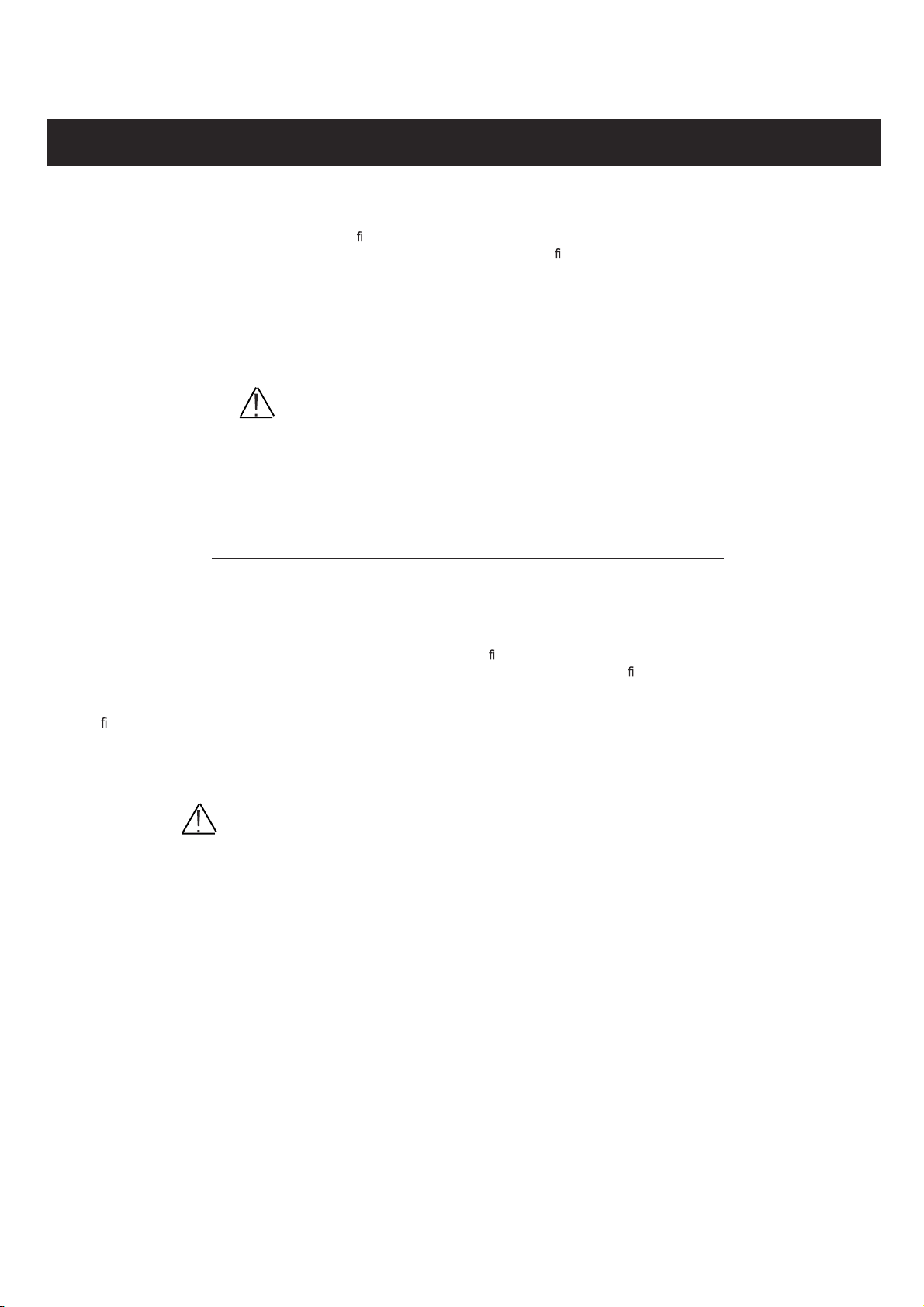
WARNINGS AND CAUTIONS
5
KLV-20G300A
CAUTION
These servicing instructions are for use by quali ed service personnel only. To reduce the risk of electric shock, do not perform any
servicing other than that contained in the operating instructions unless you are quali ed to do so.
WARNING!!
An isolation transformer should be used during any service to avoid possible shock hazard, because of live chassis. The chassis of
this receiver is directly connected to the ac power line.
SAFETY-RELATED COMPONENT WARNING!!
Replace all components with Sony parts whose part numbers appear as shown in this manual or in supplements
published by Sony.
ATTENTION!!
Ces instructions de service sont à l’usage du personnel de service quali é seulement. Pour prévenir le risque de choc électrique, ne
pas faire l’entretien autre que celui contenu dans le Mode d’emploi à moins que vous soyez quali é faire ainsi.
A n d’eviter tout risque d’electrocution provenant d’un chássis sous tension, un transformateur d’isolement doit etre utilisé lors de tout
dépannage. Le chássis de ce récepteur est directement raccordé à l’alimentation du secteur.
ATTENTION AUX COMPOSANTS RELATIFS A LA SECURITE!!
Remplacer tout les composants par des composants Sony dont le numero de piece est indique dans le present manuel ou dans des
supplements publies par Sony.

SAFETY-RELATED COMPONENT WARNING
6
KLV-20G300A
It is essential that all critical parts be replaced only with thepart number specified in the electrical parts list to prevent electric shock,
re, or other hazard.
NOTE: Do not modify the original design without obtaining written permission from the manufacturer or you will void the original parts and
labor guarantee.
USE CAUTION WHEN HANDLING THE LCD PANEL
When repairing the LCD panel, be sure you are grounded by using a wrist band.
To avoid damaging the LCD panel:
do not press on the panel or frame edge to avoid the risk of electric shock.
do not scratch or press on the panel with any sharp objects.
do not leave the module in high temperatures or in areas of high humidity for an extended period of time.
do not expose the LCD panel to direct sunlight.
avoid contact with water. It may cause a short circuit within the module.
disconnect the AC power when replacing the backlight (CCFL) or inverter circuit.
(High voltage occurs at the inverter circuit at 650Vrms.)
always clean the LCD panel with a soft cloth material.
use care when handling the wires or connectors of the inverter circuit. Damaging the wires may cause a short.
protect the panel from ESD to avoid damaging the electronic circuit (C-MOS).
LEAKAGE CURRENT HOT CHECK CIRCUIT
AC Volt-meter
AC Volt-meter
Good Earth Ground
Good Earth Ground
Such as WATER PIPE,
To Instruments
To Instruments
exposed
exposed
METALLIC PARTS
METALLIC PARTS
1.5 Kohm / 10W
1.5 Kohm / 10W
Such as WATER PIPE,
CONDUIT etc.
CONDUIT etc.

The circuit boards used in these models have been processed using
7
KLV-20G300A
Lead Free Solder.
The servicing of these boards requires special precautions to be taken
as outlined below.
It is strongly recommended to use Lead Free Solder material in order to guarantee optimal quality of new solder joints.
Lead Free Solder is available under the following part numbers :
Due to the higher melting point of Lead Free Solder the soldering iron tip temperature needs to be set to 370 degrees centigrade.
This requires soldering equipment capable of accurate temperature control coupled with a good heat recovery characteristics.
For more information on the use of Lead Free Solder, please refer to

SAFETY CHECK-OUT
8
KLV-20G300A
After correcting the original service problem, perform the following
safety checks before releasing the set to the customer:
1. Check the area of your repair for unsoldered or poorly soldered
connections. Check the entire board surface for solder splashes and
bridges.
2. Check the interboard wiring to ensure that no wires are “pinched” or
touching high-wattage resistors.
3. Check that all control knobs, shields, covers, ground straps, and
mounting hardware have been replaced. Be absolutely certain that
you have replaced all the insulators.
4. Look for unauthorized replacement parts, particularly transistors,
that were installed during a previous repair. Point them out to the
customer and recommend their replacement.
5. Look for parts which, though functioning, show obvious signs of
deterioration. Point them out to the customer and recommend their
replacement.
6. Check the line cords for cracks and abrasion. Recommend the
replacement of any such line cord to the customer.
7. Check the antenna terminals, metal trim, “metallized” knobs, screws,
and all other exposed metal parts for AC leakage. Check leakage as
described below.
The AC leakage from any exposed metal part to earth ground and
from all exposed metal parts to any exposed metal part having a
return to chassis, must not exceed 0.5 mA (500 microamperes).
Leakage current can be measured by any one of three methods.
1. A commercial leakage tester, such as the Simpson 229 or RCA
WT-540A. Follow the manufacturers’ instructions to use these
instructions.
2. A battery-operated AC milliampmeter. The Data Precision 245
digital multimeter is suitable for this job.
3. Measuring the voltage drop across a resistor by means of a VOM
or battery-operated AC voltmeter. The “limit” indication is 0.75
V, so analog meters must have an accurate low voltage scale.
The Simpson’s 250 and Sanwa SH-63TRD are examples of
passive VOMs that are suitable. Nearly all battery-operated digital
multimeters that have a 2 VAC range are suitable (see Figure A).
How to Find a Good Earth Ground
A cold-water pipe is a guaranteed earth ground; the cover-plate
retaining screw on most AC outlet boxes is also at earth ground. If the
retaining screw is to be used as your earth ground, verify that it is at
ground by measuring the resistance between it and a cold-water pipe
with an ohmmeter. The reading should be zero ohms.
If a cold-water pipe is not accessible, connect a 60- to 100-watt
trouble- light (not a neon lamp) between the hot side of the receptacle
and the retaining screw. Try both slots, if necessary, to locate the hot
side on the line; the lamp should light at normal brilliance if the screw
is at ground potential (see Figure B).
Leakage Test
0.15 µF
To Exposed Metal
Parts on Set
AC
Voltmeter
(0.75V)
Earth Ground
.dnuorghtraerofgnikcehC.BerugiF.egakaelCAkcehcotretemtlovCAnagnisU.AerugiF

SECTION 1 : DISASSEMBLY INSTRUCTION
9
KLV-20G300A
STEP PICTURE Description
Service Position
Rear Cover
Removal
Main Sheild
Removal
Gently place the TV set face
down on the table
Remove 11 screws to release
the rear cover
Remove 9 screws to release
the main shield
Stand Removal
A (Main) Board
Assy and G
(Inverter/Power)
Board Assy
Removal
Remove 4 screws and 1
connector to release the
Tabletop Stand from the unit
Remove FFC cable, 6 angle
nut, 5 screws and 4
connectors to release the A
(Main) Board.
Remove 7 screws and 8
connectors to release the G
(Inverter/Power) Board Assy.

STEP PICTURE Description
10
KLV-20G300A
Bracket Removal
H2 Board (IR
LED) Removal
H3 Board
(Earphone)
Removal
Remove 2 screws to release
the Bracket
Remove 2 screws and 1
connector to release the H2
Board
Remove 1 screw and 1
connector to release the H3
Board
Bezel Removal
Main Frame
Removal
Remove 11 screws and 5
location of connector lock to
release the Front Bezel.
Remove 4 screws to release
the Main Frame from LCD
Panel.
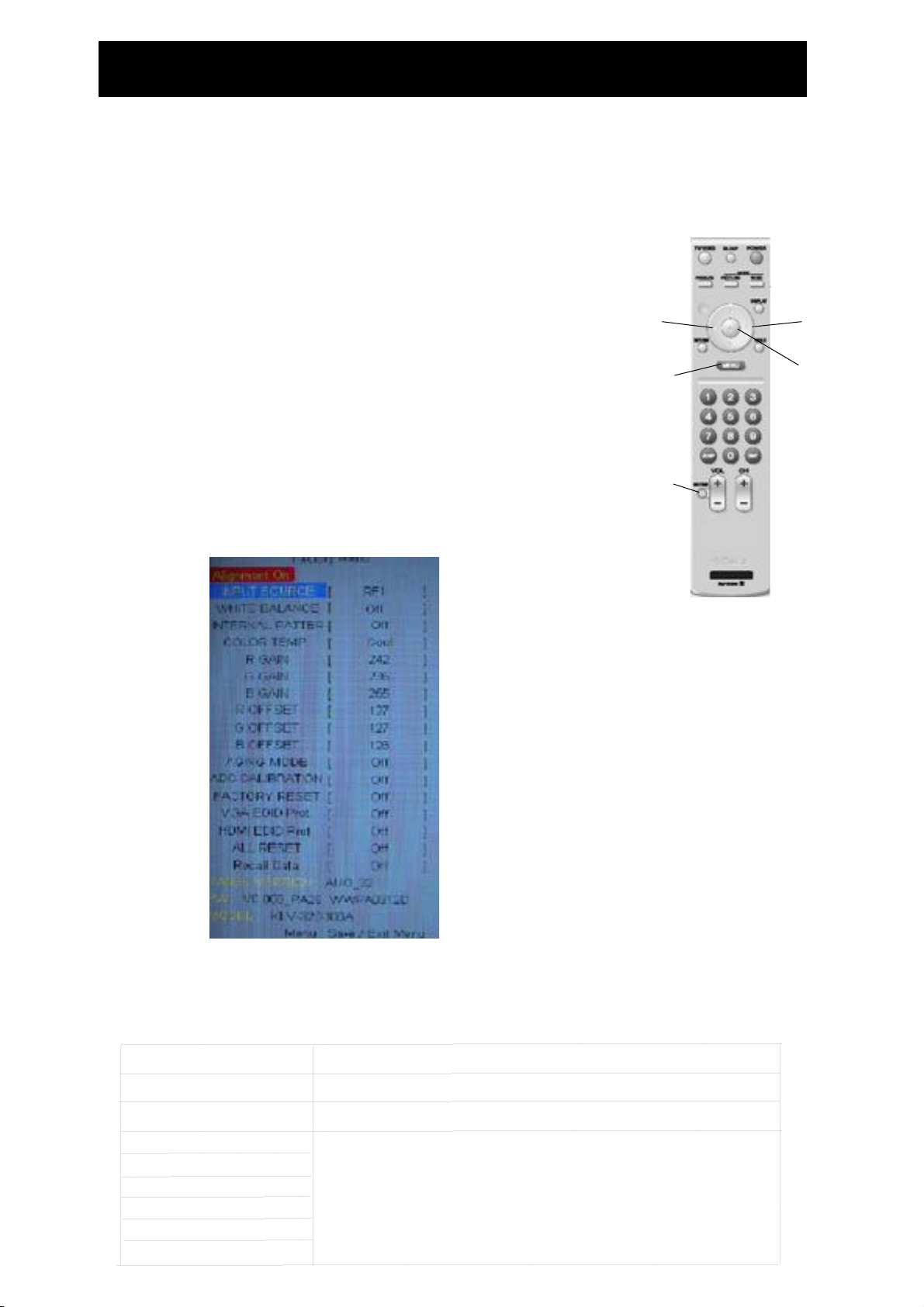
SECTION 2 : SERVICE MODE (factory mode)
11
KLV-20G300A
To adjust various set features, use the Remote Commander to put the set into service mode to display
the Service menue.
(Input the signal to TV set. Please confirm that there is no OSD before enter the service mode)
1) Press “←” button
2) Press “→” button
←
3) Press “MUTING” button
→
4) Press “Enter” button
5) Press “MUTING” button
6) Press “MENU” button
To exit "SERVICE MODE”, press the “MENU” button
Sample picture of“SERVICE MODE”
,
MENU
Muting
Enter
N"
Description of Service Mode menu for adjustment. Do not use other menu.
Before to do White Balance adjustment please press remote control“1” to turn“Alignment On”.
To turn “Alignment Off”press remote control“2”.
To save aligned data, please AC off the TV set. And automatically turn “Alignmet Off”.
INPUT SOURCE
WHITE BALANCE
COLOR TEMPERTURE
R GAIN
G GAIN
B GAIN
R OFFSET
G OFFSET
B OFFSET
Default is "OFF", when you adjust white balance, change it to "ON”
Color mode change menu (COOL, NUTRAL, WARM)
White balance adjustment resister, refer to WB adjust procedure
Component 1
