Sony KLV-19T400 Schematic

REVISION HISTORY
TG1 (GA)
CHASSIS
MODEL
KLV-19T400A
KLV-19T400A/H
KLV-19T400G
KLV-19T400W
NO. SUFFIX DATE SUPP / CORR DESCRIPTION
1 -01 2008/7 _ _ 1st Issue
PART NO.: 9-872-999-01

SERVICE MANUAL
TG1 (GA)
CHASSIS
MODEL COMMANDER DEST.
KLV-19T400A
KLV-19T400A/H
(Gun-Metalic Silver)
KLV-19T400G
KLV-19T400W
RM-GA013 E, GE, India,
ME, New Zealand,
Thailand, South Africa
RM-GA013 E, ME,Thailand
RM-GA013 E, India, ME, Thailand
RM-GA013 E, GE, India, ME, South Africa
MODEL COMMANDER DEST.
KLV-19T400A
KLV-19T400W
KLV-19T400G
RM-GA013
LCD COLOR TV

KLV-19T400A,T400G,T400W
RM-GA013
TABLE OF CONTENTS
Section Title P a g e
1. SAFETY NOTES
1-1. Caution Handling of LCD Panel ..................................... 3
1-2. Safety Check Out.............................................................3
1-3. Leakage Test .................................................................... 3
1-4. WARNING ! .................................................................... 3
1-5. Lead Free Information..................................................... 4
2. SELF DIAGNOSTIC FUNCTION
2-1. Overview of Control Buttons .......................................... 5
2-2. LED Display Specification..............................................5
2-3. LED Display Control.......................................................5
2-4. LED Pattern .....................................................................5
2-5. Viewing the Service Diagnosis Display..........................5
2-6. Standby LED Error Display ............................................6
3. DISASSEMBLY
3-1. 3D Woofer and Stand Assy Removel
(KLV-19T400W) .............................................................. 7
3-2. Stand Assy Removel (KLV-19T400A/T400G)...............7
3-3. RearCover Removal.........................................................7
3-4. GT Board Removal.......................................................... 7
3-5. BT, KT and J Boards Removal........................................7
3-6. Main Bracket Removal ................................................. 7
3-7. HT Board Speaker Removal............................................8
3-8. LCD Panel and Bezel Assy Removal.............................. 8
4. WIRE DRESSING
4-1-1. Wire Dressing overview for 19T400A
Non-CISPR model...................................................... 9
4-1-2 Wire Dressing overview for 19T400A
CISPR model ..............................................................9
4-1-3 Wire Dressing overview for 19T400W model...........9
4-1-4 Wire Dressing overview for 19T400G model............9
4-1-5 LVDS Harness and SP Connector Assy
4P Dressing (NON CISPR) ...................................... 10
4-1-6 LVDS Harness and Connector Assy
4P Dressing (CISPR)................................................ 10
4-1-7 Connector Assy 1P and Inverter
Harness Dressing ...................................................... 10
4-1-7 Lead Assy, Earth Dressing .......................................11
4-1-8 Wire Harness Dressing .............................................11
4-1-8 Wire Harness Dressing .............................................12
Section Title Pa ge
4-1-9 Connector Assy 4P, 11P, SP Conn Assy 4P
and 5P* Dressing...................................................... 12
4-1-10 SP Conn Assy 4P and LVDS Harness Dressing ...... 13
4-1-11 Connector Assy 10P Dressing..................................13
4-1-13 AC Power Cord Wire Dressing (Non-CISPR).........14
4-1-14 AC Power Cord Wire Dressing (CISPR) ................. 14
5. SERVICE ADJUSTMENTS
5-1. Accessing Diagnostic Menu..........................................15
5-2. Viewing the Service Mode Display .............................. 15
5-3. Control Keys Via Remote Commander.........................15
5-4. Adjustments Method ..................................................... 15
5-5. Table 1............................................................................17
5-6. Board & Panel Replacement .........................................17
6. DIAGRAMS
6-1. Block Diagram...............................................................18
6-2. Connector Diagram ....................................................... 18
6-3. Circuit Board Location.................................................. 19
6-4. Schematic Diagram ....................................................... 19
6-5. Printed Wiring Boards ................................................... 19
6-6. Semiconductor ............................................................... 19
7. EXPLODED VIEWS
7-1. Rear Cabinet and Stand Assy ........................................20
7-2. Rear Cabinet, 3D Woofer and Stand Assy W oofer ....... 21
7-3. Power Cord, AC Cord Holder, Clamp. ......................... 22
7-4. Chassis-1 ........................................................................ 23
7-5. Speaker...........................................................................24
7-6. Bezel Assy and LCD Panel ...........................................25
8. ELECTRICAL PARTS LIST..............................................26
OPERATING INSTRUCTIONS
– 2 –

SECTION 1
SAFETY NOTES
KLV-19T400A,T400G,T400W
RM-GA013
1-1. Caution Handling of LCD Panel
When installing the LCD Panel, make sure you are grounded
with a wrist band.
When installing the LCD Panel on the wall, the panel must be
secured using the 4 mounting holes on the rear cover.
1) Do not press the panel or frame edge to avoid the risk of
electric shock.
2) Do not scratch or press on the panel with any sharp
objects.
3) Do not leave the module in high temperature or in areas of
high humidity for an extended period of time.
4) Do not expose the LCD panel to direct sunlight.
5) Avoid contact with water. It may cause short circuit within
the module.
6) Disconnect the AC adapter when replacing the backlight
(CCFL) or inverter circuit. (High voltage occurs at the inverter
circuit at 650Vrms)
7) Always clean the LCD panel with a soft cloth material.
8) Use care when handling the wires or connectors of the
inverter circuit. Damaging the wires may cause a short circuit.
9) Protect the panel from ESD to avoid damaging the electronic circuit (C-MOS).
1-2. Safety Check-Out
After correcting the original service problem, perform the
following safety checks before releasing the set to the
customer:-
1-3. Leakage Test
The AC leakage from any exposed metal part to earth
ground and from all exposed metal parts to any exposed
metal part having a return to chassis must not exceed 0.5mA
(500 microamperes). Leakage current can be measured by
any one of the three methods:-
1. A commercial leakage tester such as the SIMPSON 229 or
RCA WT-540A. Follow the manufacturers instructions to use
those instructions.
2. A battery-operated AC milliampmeter. The DATA
PRECISION 245 digital multimeter is suitable for this job.
3. Measuring the voltage drop across a resistor by means of
a VOM or battery operated AC voltmeter. The 'limit' indication
is 0.75V so analog meters must have an accurate low voltage
scale. The SIMPSON'S 250 and SANWA SH-63TRD are
examples of passive VOMs that are suitable. Nearly all battery
operated digital multimeters that have a 2 VAC range are
suitable. (see Figure 1.)
To Exposed Metal
Parts on Set
AC
0.15 µF
1.5 k
Ω
Voltmeter
(0.75 V)
1) Check the area of your repair for unsoldered or poorly
soldered connections. Check the entire board surface for
solder splashes and bridges.
2) Check the interboard wiring to ensure that no wires are
"pinched" or contact high-wattage resistors.
3)Check all control knobs, shields, covers, ground straps and
mounting hardware have been replaced. Be absolutely certain
you have replaced all the insulators.
4) Look for unauthorized replacement parts, particularly
transistors that were installed during a previous repair. Point
them out to the customer and recommend their replacement.
5) Look for parts which, though functioning show obvious
signs of deterioration. Point them out to the customer and
recommend their replacement.
6) Check the line cords for cracks and abrasion.
Recommend the replacement of any such line cord to the
customer.
7) Check the antenna terminals, metal trim, "metallized"
knobs, screws and all other exposed metal parts for AC
leakage. Check leakage test as described next.
Earth Ground
Figure 1. AC voltmeter to check AC leakage
1-4. W ARNING !
SAFETY-RELATED COMPONENT WARNING!
COMPONENTS IDENTIFIED BY SHADING AND MARK !
ON THE EXPLODED VIEWS ARE CRITICAL FOR SAFE
OPERATION. REPLACE THESE COMPONENTS WITH
SONY PARTS WHOSE PART NUMBERS APPEAR AS
SHOWN IN THIS MANUAL OR IN SUPPLEMENTS
PUBLISHED BY SONY. CIRCUIT ADJUSTMENTS THAT ARE
CRITICAL FOR SAFE OPERATION ARE IDENTIFIED IN
THIS MANUAL. FOLLOW THESE PROCEDURES
WHENEVER CRITICAL COMPONENTS ARE REPLACED
OR IMPROPER OPERATION IS SUSPECTED.
– 3 –
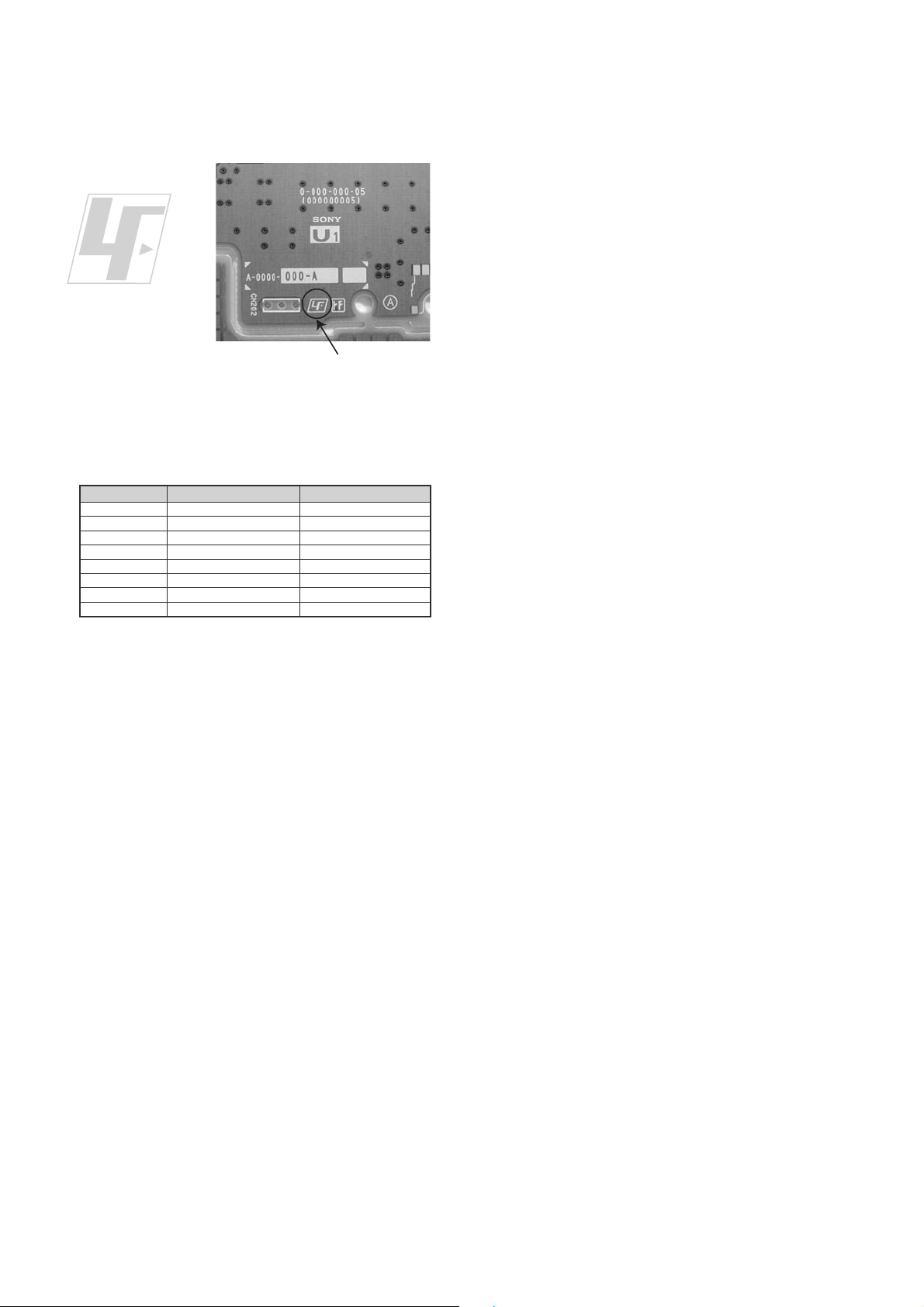
KLV-19T400A,T400G,T400W
RM-GA013
1-5. Lead Free Information
The circuit boards used in these models have been processed
using Lead Free Solder. The boards are identified by the LF
logo located close to the board designation.
Figure 2: LF logo
Figure 3: LF logo on circuit board
The servicing of these boards requires special precautions. It
is strongly recommended to use Lead Free Solder material in
order to guarantee optimal quality of new solder joints. Lead
Free Solder is available under the following part numbers:-
rebmuntraP retemaiD skrameR
7
91-500-046-mm
02-500-046-7m4.0Kg05.0
12-500-046-7m5.0Kg05.0
22-500-046-7m6.0Kg52.0
32-500-046-7m8.0Kg00.1
42-500-046-7m0.1Kg00.1
52-500-046-7m2.1Kg00.1
62-500-046-7m6.1Kg00.1
3.0Kg52.0
m
m
m
m
m
m
m
Due to high melting point of Lead Free Solder, the soldering
iron tip temperature needs to be set to 370 degrees
centigrade. This requires soldering equipment capable of
accurate temperature control coupled with a good heat
recovery characteristics.
For more information on the use of Lead Free Solder,
please refer to
http://www.sony-training.com
– 4 –
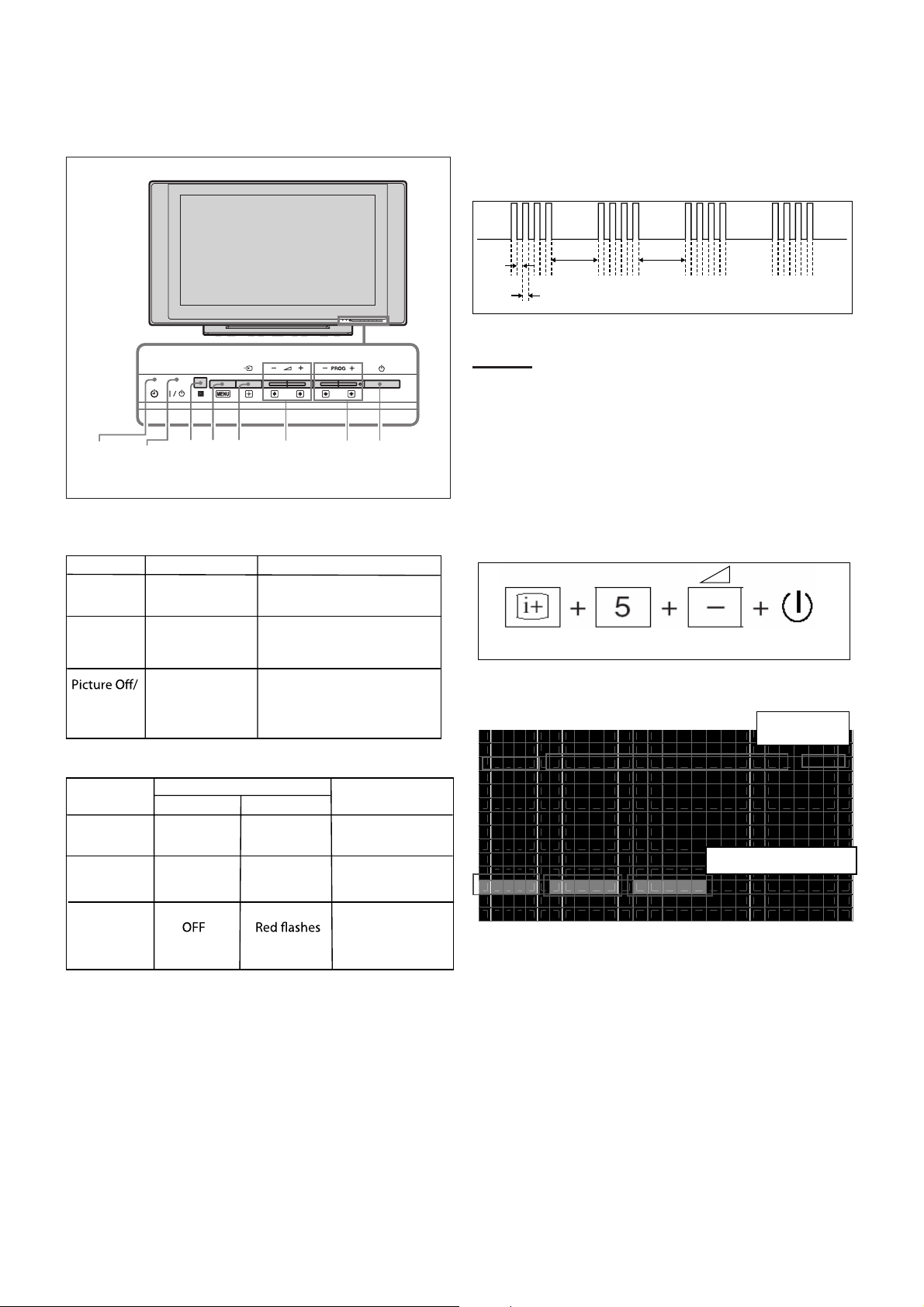
SECTION 2
SELF DIAGNOSTIC FUNCTION
KLV-19T400A,T400G,T400W
RM-GA013
2-1. Overview of Control Buttons
Timer
Indicator
Power
Standby
Indicat
Sensor
MenuRemote
TV/
Video
2-2. LED Display Specification
LED Type Description
Volume
Channel
Remark
Power
2-4. LED Pattern
When safety shutdown occurs, Standb y LED display reports the
cause by using the blinking patterns as indicated below.
0.3 sec
0.3 sec
2.0 sec 2.0 sec
Example:
The figure above shows LED display when
SHUTDOWN is caused by audio failure. It repeats
flashing for a specified number of times in 0.3sec/
cycle and has a 2 seconds interval of lighting off.
Please note that a 2 seconds interval of lighting off
is fixed regardless of abnormal state types.
2-5. Viewing the Service Diagnosis Display
1. While TV on standb y mode, press the follo wing sequence on
the Remote commander.
POWER Green: One LED
Green lights at power ON.
STANDBY Red: One LED Red lights during standby.
Green lights during Picture
OFF and amber lights
Timer
Green/Amber
: Two LEDs
during Timer activation.
2-3. LED Display Control
Status
Power LED
POWER ON Green lights OFF
STANDBY
Display
Standby LED
OFF Red lights
Remark
Microcomputer is
in a normal state.
Microcomputer is
in a sleep state.
Classify the
Failure
trouble causes by
the no. of red
blinking.
On screen
display
Channel 5
Volume (-)
POWER
(if wrong key is pressed or passed 3 seconds during each
process, cancel entering the self-diagnosis display.)
S E L F C H E C K
0 0 2 M A I N _ P O W E R _ E R R O R 0 0
0 0 3 5 V _ P O W E R _ E R R O R 0 0
0 0 4 A U D I O _ E R R O R 0 0
0 0 5 B A C K _ L I G H T _ E R R O R 0 0
0 0 6 T E M P _ E R R O R 0 0
1 2 3 4 5 - 0 9 8 7 6 - 0 1 2 3 4
12345: Total operation time by hour (0-65535)
09876: Boot count (0-65535)
01234: Panel operation time by hour (0-65535)
002: LED blinking times
MAIN_POWER_ERROR:
Detection name
00: Error Count (00-99)
2. To Exit, press the <I/1> key.
– 5 –

KLV-19T400A,T400G,T400W
RM-GA013
2-6. STANDBY LED ERROR DISPLAY
Blinking times Detection items Countermeasure
2 Main power failure Replace either/both z BT board
3 5V power failure Replace either/both z BT board
4Audio failure Replace either/board.
z GT board (19”)
z GPT board (26”/32”)
z GT board (19”)
z GPT board (26”/32”)
z BT board
z GT board (19”)
z GPT board (26”/32”)
z Speaker
z Woofer
5 Back light failure Replace either/board.
z BT board
z GT board (19”)
z GPT board (26”/32”)
6 Internal temperature Replace GT board (19”)/ GPT Board (26”/ 32”)
failure
7 SMIC error Replace BT Board
Note: Each of the above blinking repeats every 2 seconds.
– 6 –
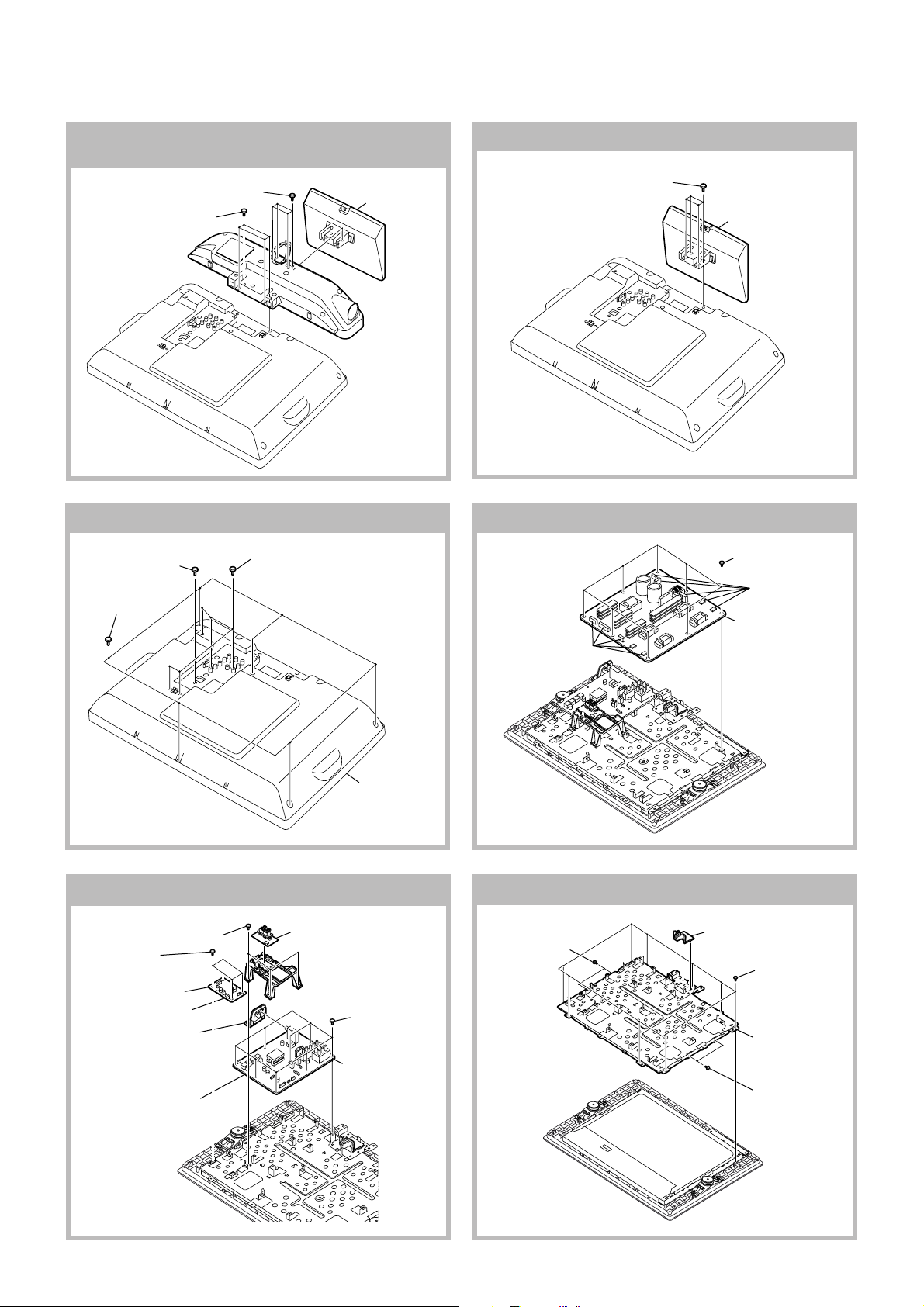
SECTION 3
DISASSEMBLY
KLV-19T400A,T400G,T400W
RM-GA013
3-1. 3D Woofer and Stand Assy Removal
3-2. Stand Assy Removel (19T400A/T400G)
(19T400W)
2 Four screws
(BVTP2 4 X 16)
1 Four screws
(+PSW M5 X 16)
3 Stand assy
2 Four screws
(BVTP2 4 X 16)
3-3. Rear Cover Removal 3-4. GT Board Removal
2 One screw
(+PSW M3 X 8)
1 Six screws
(BVTP2 4 X 16)
3 Five screws (+BVTP 3 X 12)
(19T400W)
Three screws (+BVTP 3 X 12)
(19T400A/T400G)
3 Five connectors
3 Stand assy
1 Eight screws
(+BVST 3 X 8)
2 Five connectors
4 GT board
3-5. BT, KT and J Boards Removal
1 Three screws
3 Four screws
(+BVST 3 X 8)
6 Side Jack Bracket Assy
(+BVST 3 X 8)
5 KT board
(19T400W)
4 Three connectors
8 Five connectors
2 J board
(19T400W)
4 Lift to remove
Rear Cover
7 Nine screws
(+BVST 3 X 8)
9 BT board
3-6. Main Bracket Removal
2 Two screws
(+PSW M3 X 5)
AC Bracket
1 Ten screws
(BVTP2 4 X 16)
4 Main Bracket
3 Two screws
(+PSW M3 X 5)
– 7 –

KLV-19T400A,T400G,T400W
RM-GA013
3-7. HT Board and Speaker Removal 3-8. LCD Panel and Bezel Assy Removal
1 Two screws
(+BVTP 3 X 12)
2 Loudspeaker
(5cm)
(19T400G)
qg Bezel assy
(19T400A)
Cabinet Assy
(19T400G/T400W)
3 Two screws
(+BVTAP 3 X 12)
4 Loudspeaker
(5.5 X 12cm)
q; One connector
qs One screw
(BVTP2 4 X 16)
6 Loudspeaker
(5cm)
(19T400G)
9 Three screws
(+BVTP 3 X 12)
qa HT board
qd Guide Light
qf One screw
(+BVTP 3 X 12)
7 Two screws
(+BVTAP 3 X 12)
8 Loudspeaker
(5.5 X 12cm)
5 Two screws
(+BVTP 3 X 12)
3 Bezel assy
(19T400A)
Cabinet Assy
(19T400G/T400W)
1 Harness with connector
2 LCD panel
– 8 –

SECTION 4
WIRE DRESSING
KLV-19T400A,T400G,T400W
RM-GA013
CAUTION :
1. Do not o verpull the wires during dressing
--> avoid disconnection of wires.
2. Make sure wires are kept away from
sharp edges, heatsinks & other
high-temperature parts.
4-1-1. Wire Dressing overview for 19T400A
Non-CISPR model.
4-1-3. Wire Dressing overview for
19T400W model.
Figure (a)
4-1-2. Wire Dressing overview for 19T400A
CISPR model.
4-1-4. Wire Dressing overview for
19T400G model.
– 9 –

KLV-19T400A,T400G,T400W
RM-GA013
4-1-5. LVDS Harness and SP Connector Assy
4P Dressing (NON CISPR)
1) Insert LVDS harness to panel as shown.
2) Ensure SP Conn Assy 4P is below LVDS Harness.
Make sure LVDS harness is fully
inserted with direction as shown
SP Conn Assy 4P is below
LVDS Harness
Note: When inserting LVDS harness to panel, make sure
it is fully inserted and in the correct direction as shown.
4-1-6. LVDS Harness and SP Connector Assy
4P Dressing ( CISPR)
1) Insert LVDS harness to panel as shown.
2) Ensure SP Conn Assy 4P is below LVDS Harness.
3) Screw the Earth Clamp of LVDS Harness' on to the Main Bracket.
Make sure LVDS harness is fully
inserted with direction as Shown
Attach earth clamp and insert screw
SP Conn Assy 4P is below LVDS Harness
Note: When inserting LVDS harness to panel, make sure
it is fully inserted and in the correct direction as shown.
4-1-7. Connector Assy 1P and Inverter Harness Dressing
1) Insert Connector Assy 1P to HT PWB's screw hole and panel's screw hole as shown.
2) Insert Lamp connectors to CN6705; CN6707 (bottom) and CN6702; CN6704 (top) as shown.
Bottom side
1
Conn Assy 1P
45º
CN6705
Lamp wire comes out from beneath GT
2
PWB and to right of stand before connecting
Common for all 19T400 models
CN6707
Stand
HT PWB
Figure a
Top side
Common for all 19T400
Stand
CN6702
Lamp wire comes out from beneath GT
2
PWB and to right of stand before connecting
CN6704
Figure b
– 10 –

4-1-7. Lead Assy, Earth Dressing
1) Insert both Lead Assy, Earth to GT PWB and screw them on to main bracket's screw hole as shown.
2) Insert Lead Assy, Earth from GT PWB to BT PWB as shown.
3) Attach Tape, LCD to Lead Assy, Earth.
CN6204
Lead Assy, Earth
1
45º
Figure (a)
Common for all 19T400 models
1
Lead Assy, Earth
45º
CN6206
Make sure UL tube is positioned
at the stand (to protect wire
from sharp edge).
2
Insert Lead Assy, Earth
Use datum line as a guide
KLV-19T400A,T400G,T400W
RM-GA013
Commo for all
19T400 models
CN8002
Attach Tape,
LCD to Lead
3
Assy, Earth
Figure c
Figure (b)
4-1-8. Wire Harness Dressing
1) Dress SP Conn Assy 4P using Tape, LCD as shown (1X).
2) Dress Lamp wire using Tape, LCD as shown (1X).
Tape, LCD
1
2
Tape, LCD
Lamp wire
SP Conn Assy 4P
19T400A models
19T400W models
1
SP Conn Assy 4P
19T400G models
Tape, LCD
2
Lamp wire
19T400G models
Tape, LCD
Figure (b)
Figure(a)
Caution: Dress wires downward towards the tweeter.
Ensure capacitor does not touch tweeter or any
conductive parts.
Figure (c)
– 11 –
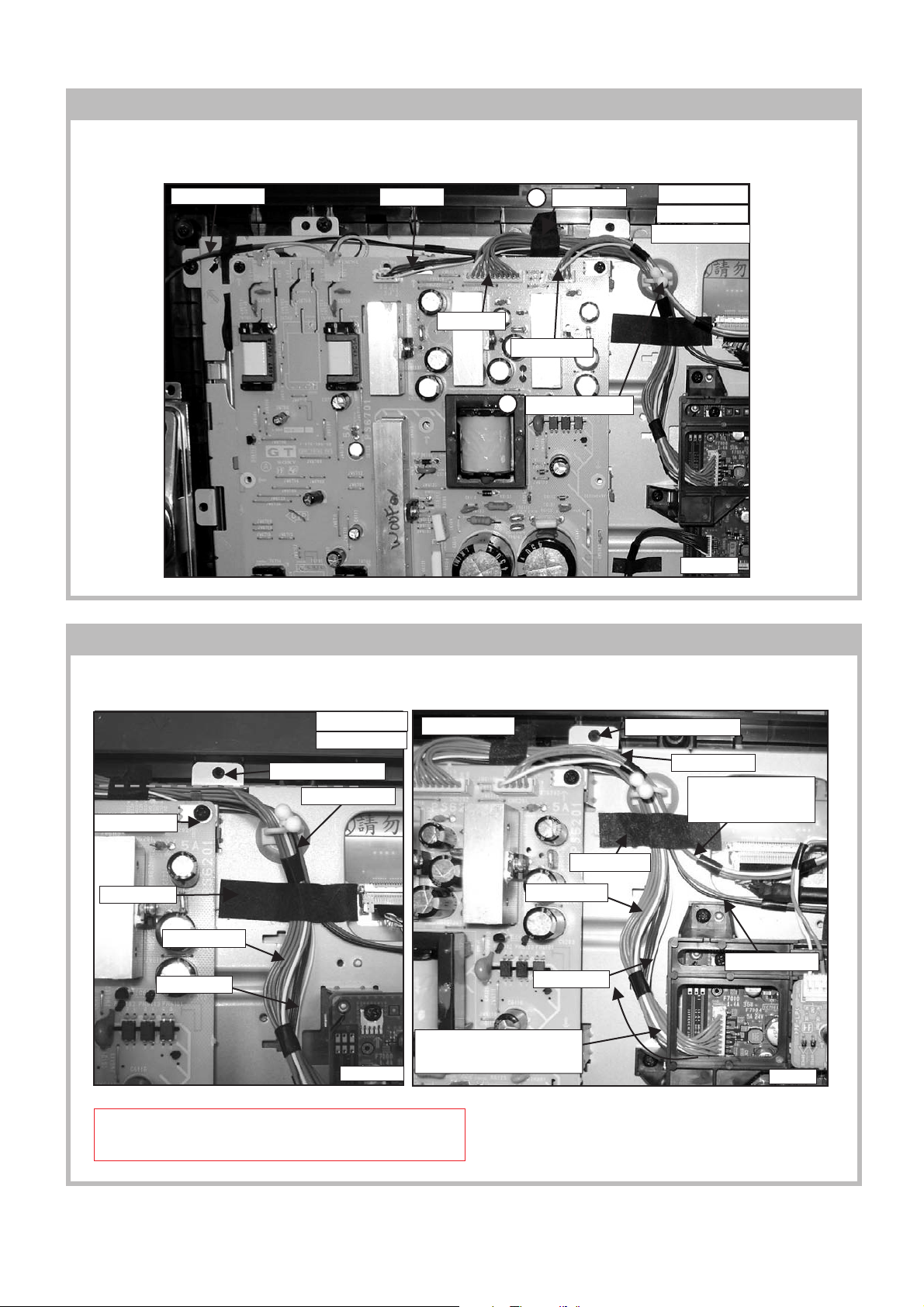
KLV-19T400A,T400G,T400W
RM-GA013
4-1-8. Wire Harness Dressing
3) Dress SP Conn Assy 4P; Conn Assy 11P and Conn Assy 4P using Sheet Core, C as shown.
4) Insert Conn Assy 4P; Conn Assy 11P; SP Conn Assy 4P and
Conn Assy 5P* (for 19T400W model only) into Purse Lock (S) Ø 12.
4-1-9.
SP Conn Assy 4P
Conn Assy
Sheet Core,C
3
Conn Assy
Conn Assy 5P*
4
Purse Lock (S) Ø 12
Connector Assy 4P, 11P, SP Conn Assy 4P and 5P* Dressing
19T400A models
19T400G models
*19T400W models
Figure 9
1) Dress Conn Assy 4P; Conn Assy 11P; SP Conn Assy 4P and Conn Assy 5P* (for 19T400W) using Sheet Core, C as shown.
2) Use pin, wire A6204 to wire dress all wires keep it away from rear cover screw hole.
19T400A models
19T400G models
Rear cover screw hole
SP Conn Assy 4P
Pin, wire A6204
Sheet Core, C
Conn Assy 11P
Conn Assy 4P
Figure a
Caution: Dress all wires below panel's height limit.
Ensure that wires do not block screw hole
(prevent them from being sandwiched when inserting screw to rear cover)
19T400W models
Conn Assy 11P
Conn Assy 4P
Ensure both Conn Assy 11P
and Conn Assy 4P are dressed
towards the left (below J-bracket)
*For 19T400W model onl
y
Rear cover screw hole
Pin, wire A6204
Sheet Core, C
Bend Conn Assy 5P*
towards the right before
dressing
SP Conn Assy 4P
Figure b
– 12 –
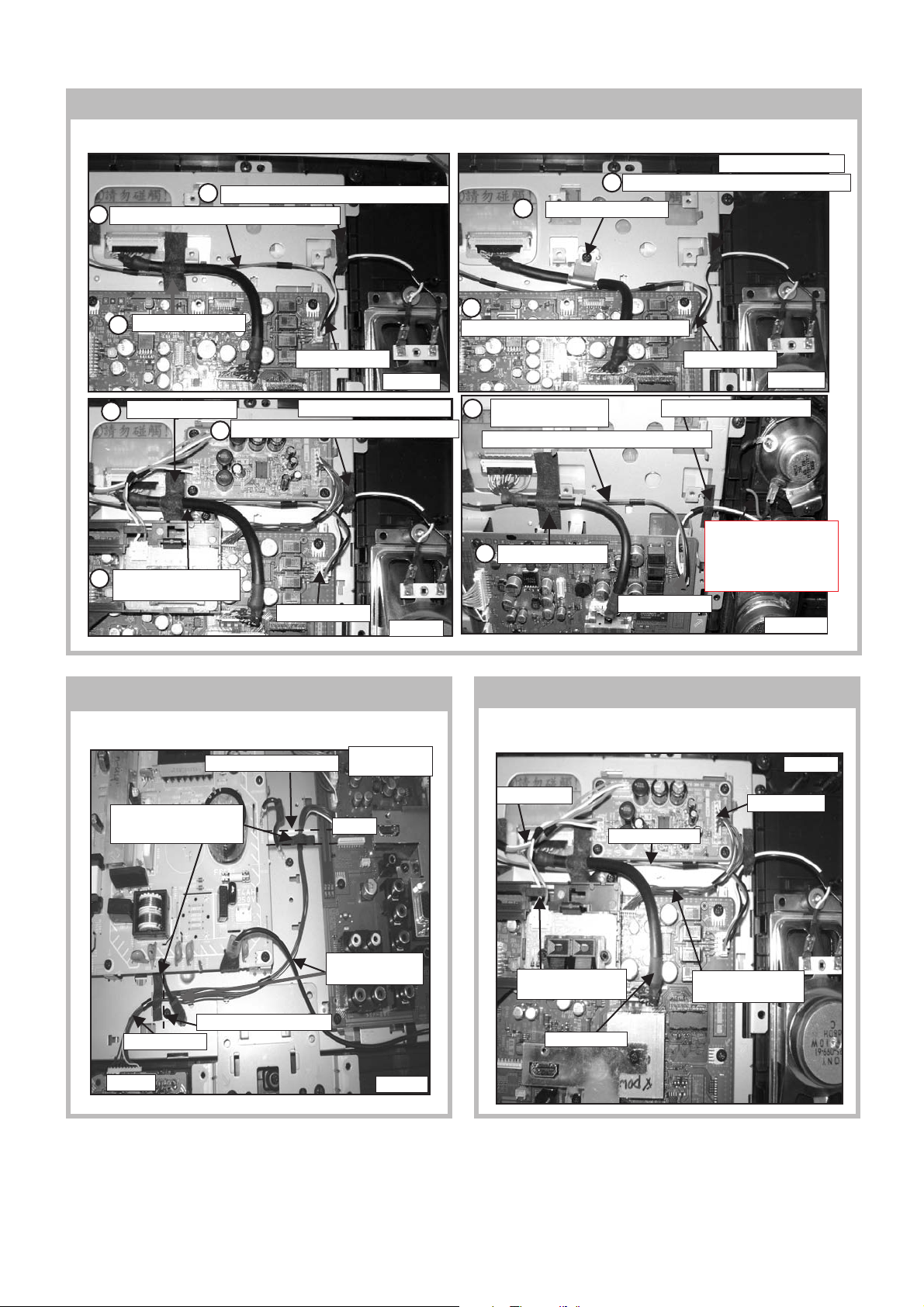
4-1-10. SP Conn Assy 4P and LVDS Harness Dressing
Follow figures below for SP Conn Assy 4P and LVDS Harness dressing.
3
Tape, LCD attached to WHT+BLK end of wire
1
Dress SP Conn Assy 4P below LVDS harness
2
Screw earth clamp (X1)
KLV-19T400A,T400G,T400W
19T400A CISPR models
Tape, LCD attached to WHT+BLK end of wire
3
RM-GA013
Attach Sheet Core, C
2
Attach Sheet Core, C
2
Dress SP Conn Assy 4P
1
below LVDS harness
SP Conn Assy 4P
Figure (a)
19T400W Non-CISPR models
Tape, LCD attached to WHT+BLK end of wire
3
SP Conn Assy 4P
Figure (c)
Dress SP Conn Assy 4P below LVDS harness
Tape, LCD attached to
3
WHT+BLK end of wire
Dress SP Conn Assy 4P below LVDS harness
Attach Sheet Core, C
2
19T400G Non-CISPR models
SP Conn Assy 4P
SP Conn Assy 4P
Figure (b)
Caution: Dress wires
downward towards the
tweeter. Ensure capacitor
does not touch tweeter or
any coductive parts.
Figure (d)
4-1-11. Connector Assy 10P Dressing 4-1-12. Dressing for 19T400W models only
1
Dress Connector Assy 10P using Tape, LCD (2X) as shown.
Use datum line as a guide
Common for all
19T400 models
1) Dress Connector Assy 7P as shown.
2) Next, dress Conn Assy 3P by inserting the wire into J-bracket's hook.
19T400W
Use Tape, LCD (2X) to
attach Conn Assy 10P to
main bracket
Use datum line as a guide
Conn Assy 10P
CN1000
CN3001
Conn Assy 10P is
below wires
Figure 12
Conn Assy 3P
Insert Conn Assy 3P
2
into J -bracket's hook
LVDS Harness
SP Conn Assy 4P
1
Conn Assy 7P
Dress Conn Assy 7P
below LVDS Harness
– 13 –

KLV-19T400A,T400G,T400W
RM-GA013
4-1-13. AC Power Cord Wire Dressing
(Non-CISPR)
1) Install AC cord holder to AC power cord at specified position as shown.
2) Then install the AC power cord with holder into AC cord bracket.
Non-CISPR model
1
60 ± 5mm
Non-CISPR
AC power cord is above
Lead Assy, Earth
2
Install AC power cord with
holder into AC cord bracket
AC cord bracket
Figure (a)
4-1-14. AC Power Cord Wire Dressing (CISPR)
1) Install Ferrite Core to AC power cord at specified position as shown.
2) Next, install AC cord holder to AC power cord at specified position.
3) Insert AC power cord into slide, clamp to secure it in position.
4) Lastly, install the AC power cord with holder into AC cord bracket.
80± 5mm
180 ±
Attach AC Power Cord into Slide, clamp
3
AC power cord is above
Lead Assy, Earth
4
AC cord bracket
Install AC power cord with
holder into AC cord bracket
CISPR model
Figure (b)
CAUTION:
1. Ensure that AC power cord is not stressed whilst inserting it into AC
cord bracket and slider, clamp (CISPR model).
– 14 –

SECTION 5
n
SERVICE ADJUSTMENTS
KLV-19T400A,T400G,T400W
RM-GA013
5-1. Accessing Diagnostic Menu
1. While TV set on standby, press the following sequence on
the Remote commander (RMGA013).
On screen
display
Channel 5
Volume (-)
POWER
The following menu will appear on the screen
MAIN_POWER_ERROR
5V_POWER_ERROR
AUDIO_ERROR
BALK_LIGHT_ERROR
TEMP_ERROR
0
0
0
0
0
Figure 1
2. To quit the diagnostic menu, turn off and on the set.
5-2. Viewing the Service Mode Display
1. While TV on standby mode, press the following sequence
on the Remote commander.
5-3. Control keys via Remote Commander.
Buttons on the Remote Commander to access the service
menu items and adjust the data values.
5-4. Adjustment Method
5-4-1. Aging
On screen
display
Channel 5 Volume (+)
POWER
(if wrong key is pressed or passed 3 seconds during each
process, cancel entering the self-diagnosis display.)
Example on screen display:
T V S E R V I C E
0 0 0 B M E
0 0 0 W P R _ 2 5 5
L O C T O P P R O G R A M :
G T V : M R 1 . 0 . 2
N V M : T D 0 . 1 0 0
Categry Item
[Category/Item name] Within 17
characters
W
W
C
[Data] Within 7 characters
TM0 . 0 7 0
PROGRAM: Show the Application version
GTV: Show the GTV Library version
NVM: Show the NVM version in the NVM data
(4bytes ASCII data)
2. To reset, press 8 – 0 – .
3. To Exit, press the <I/1> key .
1. While TV on standby mode , press the f ollowing sequence
on the Remote commander.
On screen
display
Channel 5 Volume (+)
POWER
2. Select AGING with 2 or 5 On the Remote Commander.
3. Select AGING MODE with 1 or 4 On the Remote
Commander.
4. Select data value with 3 or 6 On the Remote
Commander to 1 to enable. Refer to Service Items
(Table 1) page 17
5. Press <I/1> to exit.
6. When exit it will hav e the new data value and start aging.
7. Aging condition:
a) Supply voltage : Rating
b) Time: More than 20 minutes
c) Ambient Temp: 22-28 degrees
d) Input : Set no signal e xcept digital and analog
RF(Video/Component/PC)
Example on screen display:
T V
0 0 0
0 0 0
L O C T O P
A G I N G
A G I N G
M O D E
P R O G R A M :
G T V :
N V M :
T M 0 . 0 7 0
M R 1 . 0 . 2
T D 0 . 1 0 0
S E R V I C E
1
PROGRAM: Show the Application versio
GTV: Show the GTV Library version
NVM: Show the NVM version in the NVM data
(4bytes ASCII data)
– 15 –

KLV-19T400A,T400G,T400W
n
n
RM-GA013
5-4-2. Resetting the User Menu- Factory Reset
1. While TV on standb y mode, press the f ollowing sequence
on the Remote commander.
On screen
display
Channel 5 Volume (+)
POWER
2. Select SERVICE with 2 or 5 On the Remote
Commander.
3. Select AUT O SET F ACT OR Y with 1 or 4 On the Remote
Commander.
4. Select data value with 3 or 6 On the Remote
Commander to 0 to current condition. Refer to
Service Items (Table 1) page 17
5. Press <I/1> to exit.
Example on screen display:
T V
0 0 0
0 0 0
L O C T O P
S E R V I C E
A U T O G S E T F A C T O R Y
P R O G R A M :
G T V :
N V M :
T M 0 . 0 7 0
M R 1 . 0 . 2
T D 0 . 1 0 0
PROGRAM: Show the Application versio
GTV: Show the GTV Library version
NVM: Show the NVM version in the NVM data
(4bytes ASCII data)
S E R V I C E
0
5-4-3. White Balance Adjustment
Test Pattern:
a) Connect video signal of white to video input
b) Restort to original value : Color temp=0,
Picture=Max,Brightness=50,Backlight=max
1. While TV on standb y mode, press the f ollowing sequence
on the Remote commander.
On screen
display
Channel 5 Volume (+)
POWER
2. Select WB with 2 or 5 On the Remote Commander.
3. Select WPR_C with 1 or 4 On the Remote Commander.
4. Select data value with 3 or 6 On the Remote
Commander.
5. Press <I/1> to exit.
Note: Refer to Service Items (Table 1) page 17 for other item
and data value.
Example on screen display:
T V
0 0 0
0 0 0
L O C T O P
W B
W P R _ C
P R O G R A M :
G T V :
N V M :
T M 0 . 0 7 0
M R 1 . 0 . 2
T D 0 . 1 0 0
S E R V I C E
2 5 5
PROGRAM: Show the Application versio
GTV: Show the GTV Library version
NVM: Show the NVM version in the NVM data
(4bytes ASCII data)
– 16 –

5-5. Table 1
yrogetaCmetInoitpircseDskrameRtibniMxaMlaitinI
BW
ECIVRES
NOITCUDORP
GNIGA
SUTATS
KLV-19T400A,T400G,T400W
CRPWlooCroftnemtsujdaRB/W
CGPWlooCroftnemtsujdaGB/W 80 552eulavJDA
CBPWlooCroftnemtsujdaBB/W 80 552eulavJDA
NRPWlooCroftnemtsujdaRB/W
NGPWlooCroftnemtsujdaGB/W 80 552eulavJDA
NBPWlooCroftnemtsujdaBB/W 80 552eulavJDA
1WRPW1mraWroftnemtsujdaRB/W
1WGPW1mraWroftnemtsujdaGB/W 80 552eulavJDA
1WBPW1mraWroftnemtsujdaBB/W 80 552eulavJDA
2WRPW2mraWroftnemtsujdaRB/W
2WGPW2mraWroftnemtsujdaGB/W 80 552eulavJDA
2WBPW2mraWroftnemtsujdaBB/W 80 552eulavJDA
METSYSGNINUT
ETUMLANGISON
YROTCAFTESOTUA
CGACIMSfo)nip66(TUOCGAfolortnoC
D2decroF"tnerruC"dna"D2"tceleS 10 10x00 D2:1,tnerruC:0
TPADAMVOnoitatpadanoitarudom-revoMF
WBTLIF.htiwdnabretlifreirracdnuoS
CDAnoitarbilacotuaDA.laCDA1010x00 CDAotuatratS:1
1RES1rebmuNlaireS XEDNI1RAHCONNOISREVYNOS80FFx0eulavJDA
2RES2rebmuNlaireS XEDNI2RAHCONNOISREVYNOS80FFx0eulavJDA
3RES3rebmuNlaireS XEDNI3RAHCONNOISREVYNOS80FFx0eulavJDA
4RES4rebmuNlaireS XEDNI4RAHCONNOISREVYNOS80FFx0eulavJDA
5RES5rebmuNlaireS XEDNI5RAHCONNOISREVYNOS80FFx0eulavJDA
6RES6rebmuNlaireS XEDNI6RAHCONNOISREVYNOS80FFx0eulavJDA
7RES7rebmuNlaireS XEDNI7RAHCONNOISREVYNOS80FFx0eulavJDA
8RES8rebmuNlaireS XEDNI8RAHCONNOISREVYNOS80FFx0eulavJDA
EDOMGNIGAedomgnigAXEDNI_ELBANE_GNIGA_VRPA1010
EMITGNIGAemiteripxegnigAXEDNIEMITGNIGAVRPA80FFx00
ROLOCGNIGArolocgnigAXEDNI_RUOLOC_GNIGA_VRPA80FFx00
PMET"ERUTAREPMET"retsiserdaeRedomecivresPXNsaemaS80FFx0
VEL_RETSOOB_GISlevellangisFRroftropD/AdaeR1NIRAS:tropD/A80FFx0
.XIFmetsys"VT"
.etumoiduafoFFO/NO
.langis
"M"ro"I"ro"KD"ro"GB"ro"otuA"
tceles,langisonsiFRnehW
yrotcafteserpdna,yrotcafatceleS
revOekaTCGA
siatadlaitinI
1:I/KD/GB
0:M
1:oidaR
siatadlaitinI
1:I/KD/GB
0:M
1:oidaR
teehsdnasgniwollofehtotrefeR
"YROTCAFTESOTUA"
.eulavtnemtsujdasieulavlaitinI
80 552eulavJDA
looCoterutarepmetrolocegnahC
80 552eulavJDA
lartuaeNoterutarepmetrolocegnahC
80 552eulavJDA
1mraWoterutarepmetrolocegnahC
80 552eulavJDA
2mraWoterutarepmetrolocegnahC
30 80x00
10 1 0 NO:1,FFO:0
30 80x00
.noitcudorpybtsujdasieulavsihT
80 FFx0eulavJDA
10 10x0
20 30x0
,M:4,I:3
"esuoN:_5
TTS:3
VSS:4
esuoN:-5
tnerruc
noitidnoc
tnerruc
noitidnoc
tnerruc
noitidnoc
tnerruc
noitidnoc
elbasiD:0
elbanE:1
worraN:0
ediwartxE:1
muideM:2
ediW:3
elbasiD:0
elbanE:1
kcalB:0
etihW:1
deR:2
neerG:3
eulB:4
RM-GA013
,KD:2,GB:1,otuA:0"
noitidnoctnerruc:0
)HTRON(MEOS:1
)HTUOS(MEOS:2
5-6. Board & Panel Replacement
When replacing the BT board and Panel readjust
the W/B.
– 17 –

KLV-19T400A,T400G,T400W
)
)
)
)
)
A
)
)
RM-GA013
6-1. BLOCK DIAGRAM
6-2. CONNECTOR DIAGRAM
SECTION 6
DIAGRAMS
Due to complexity of the board, performing
component level field repairs are not recommended.
Complete board replacement is required if service is
necessary.
Speaker R
CN(2)
CN(2)
CN6705(2)
CN(2)
CN(2)
Ground
CN6702(2) CN6704(2)
CN6707(2)
CN6701(4)
GT
CN6204(1
Ground
CN1000(10
Inverter, Backlight
CN6202(1
Power, Standby,
udio VCC, Main VCC
CN6101(3)
CN6206(1)CN6205(1
AC Power
HT
T-CON
CN6201(5)
Ground
CN6203(1)
Key, SIRCS, LED
Audio-W 13.2V
CNF1(40)
LVDS
CN7000(11)
CN7001(4)
CN3001(10)
Speaker L, R
CN3400(3
PUSH
J
TERMINAL
(19T400W)
ECS
CN3002(18)
CN3003(4
Woofer
Lightning
CN2802(5
(19T400W)
CN2800(3)
CN3000(40)
KT
SP Protect, Mix LR
CN2001(7
BT
CN8002(1)
CN2801(7)
CN2000(4)
To woofer
Speaker L
– 18 –

6-3. CIRCUIT BOARD LOCATION
GT Board
HT Board
KLV-19T400A,T400G,T400W
RM-GA013
KT Board
(19T400W)
J Board
(19T400W)
BT Board
6-4. SCHEMATIC DIAGRAM 6-5. PRINTED WIRING BOARDS
Board Function Note
BT
GT
I/O, AV INPUT/OUTPUT, HDMI,
PC,I, HP/AUDIO/LOC TOP/DDR/
POWER DC/ TUNER.FM.IF/
AV SWITCH.SMIC
Power Supply
Due to complexity of the board, performing
component level field repairs are not
recommended. Complete board
replacement is required if service is
necessary.
Therefore schematic diagrams and
HT
Key / LED / SIRCS
printed wiring boards are not included.
KT WOOFER (19T400W) For part number information, refer to
Exploded View or Electrical Parts List
J 3D (19T400W) section in this manual.
6-6. SEMICONDUCTOR
Due to complexity of the board, performing
component level field repairs are not recommended.
Complete board replacement is required if service is
necessary.
– 19 –
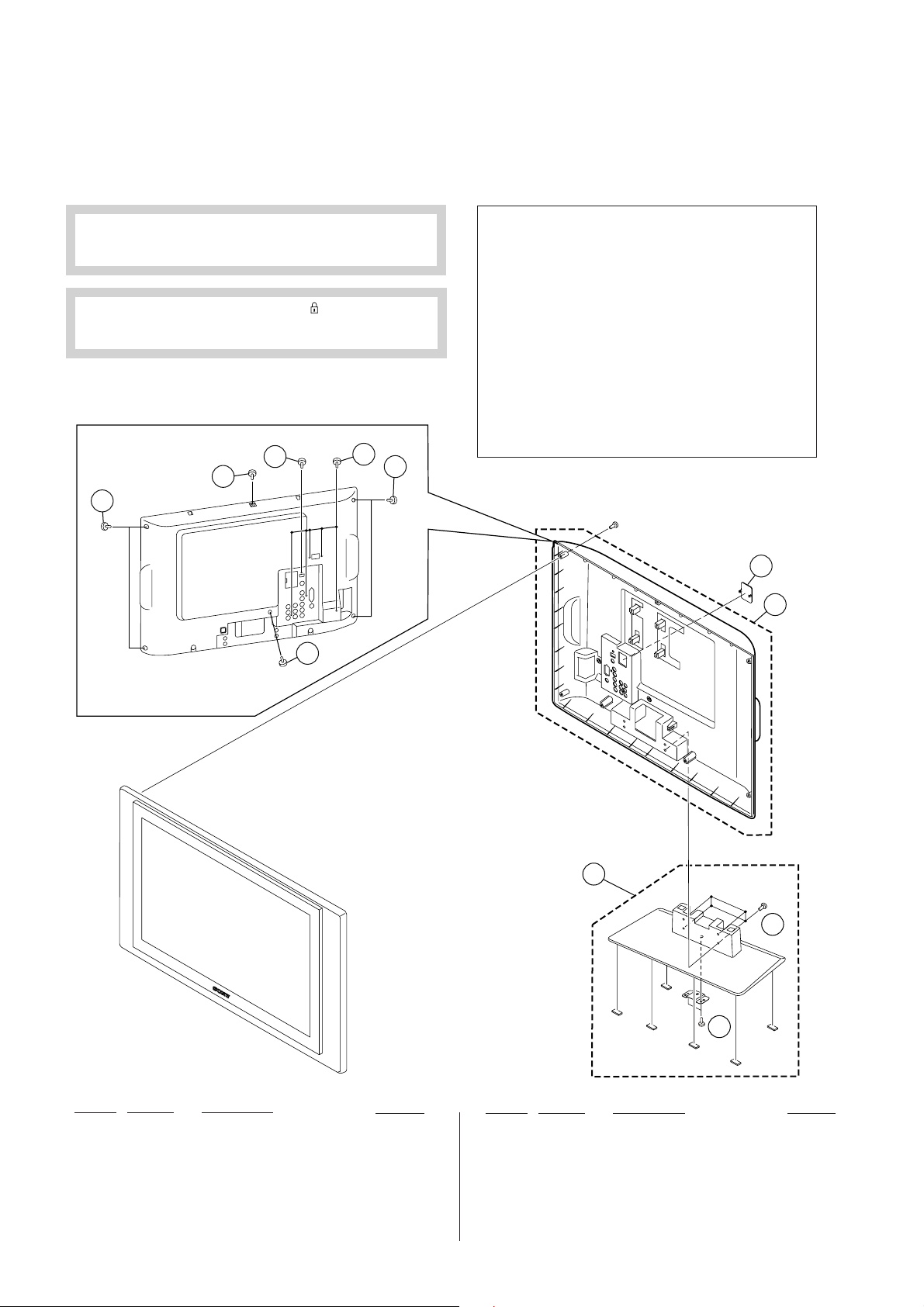
KLV-19T400A,T400G,T400W
RM-GA013
SECTION 7
EXPLODED VIEWS
• Components not identified by a part
number or description are not stocked
because they are not required for routine
service.
NOTE: The components identified by shading and ! mark are
critical for safety. Replace only with part number specified.
Note: The components identified by mark
confidential information. Strictly follo w the instructions
whenever the components are repaired and /or replaced.
• The component parts of an assembly
are indicated by the reference numbers
in the far right column of the part list and
within the dotted lines of the diagram.
contain
7-1 REAR CABINET AND STAND ASSY
(19T400A/T400G)
c
n
i
i
• Item marked with an asterisk (*) are not
stocked since they are seldom required
for routine service. Some delay should
be anticipated when ordering these
components.
a 4-046-797-11 SCREW (3X12), (+) BVTAP
b 2-580-591-01 SCREW, +PSW M3X5
c 2-580-592-01 SCREW, +PSW M3X8
d 2-580-600-01 SCREW, +PSW M4X8
e 2-580-602-01 SCREW, +PSW M4X12
f 2-580-614-01 SCREW, +K M3X8
g 2-580-626-01 SCREW, SP 4-40 UNC
h 2-580-629-01 SCREW, +BVST 3X8
i 2-580-640-01 SCREW, +BVTP2 4X16
j 2-580-644-01 SCREW, +KTP2 3X8
k 2-580-645-01 SCREW, +KTP2 3X10
l 2-674-965-31 SCREW, +PSW 3SG
m 3-398-903-01 SCREW, BVTP2 4X20 (S)
n 7-685-648-79 SCREW, +BVTP 3X12 TYPE2 IT-3
o 2-580-608-11 SCREW, +PSW M5X16
i
2
1
i
3
o
g
REF. NO. PART NO. DESCRIPTION REMARK
1 X-2318-604-1 ASSY COVER, REAR (19)
(19T400A,T400A/H(ME))
X-2320-071-1 ASSY COVER, REAR (19)
(19T400A/H(E, Thailand))
X-2319-749-1 ASSY COVER, REAR (19G) (19T400G)
2*3-106-086-03 COVER ECS
3 X-2318-518-1 ASSY STAND(19) (19T400A, 19T400G)
X-2320-052-1 ASSY STAND(19) (19T400A/H)
REF. NO. PART NO. DESCRIPTION REMARK
– 20 –
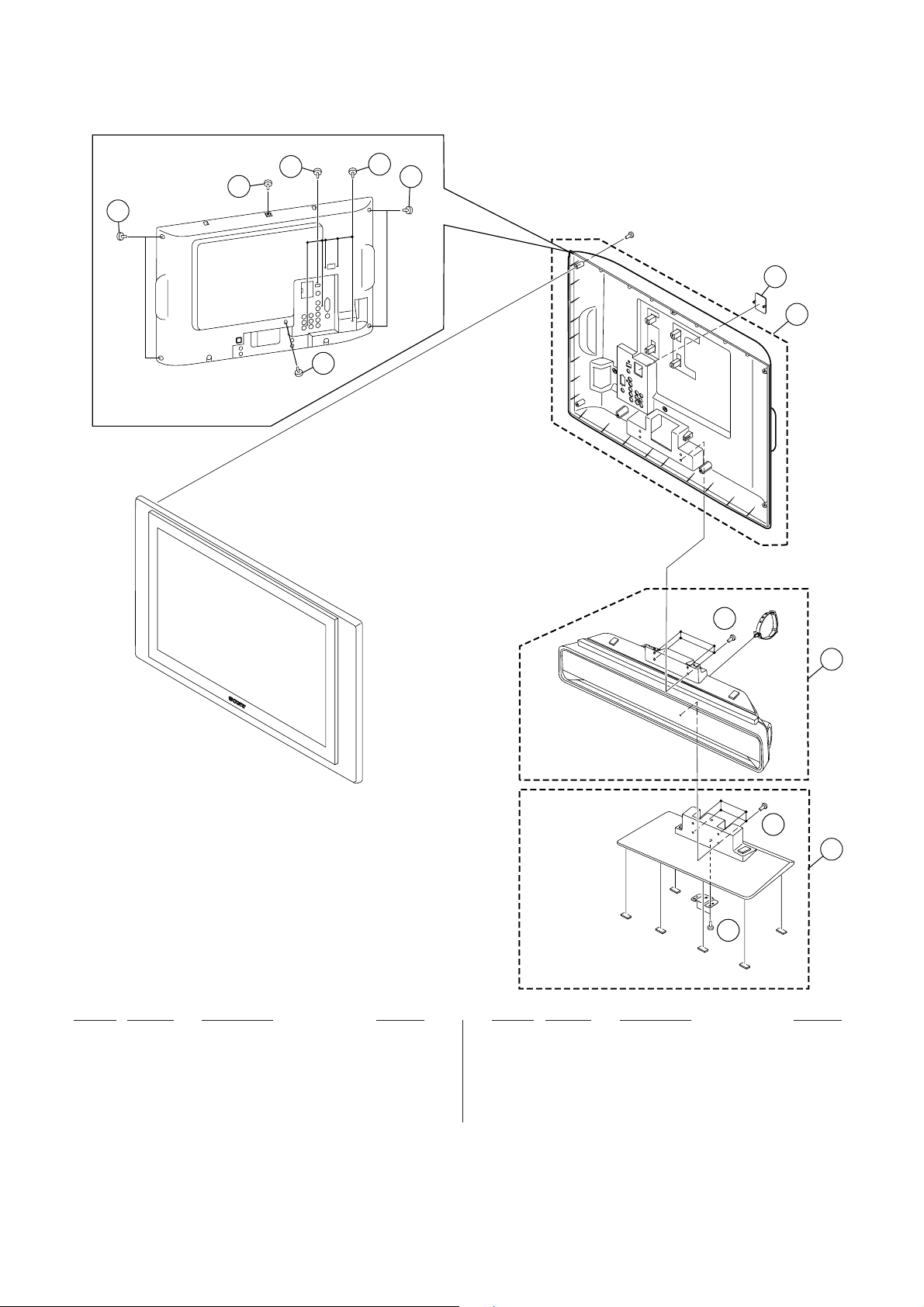
7-2. REAR CABINET, 3D WOOFER AND STAND ASSY WOOFER
(19T400W)
KLV-19T400A,T400G,T400W
RM-GA013
c
i
n
i
i
32
31
i
o
34
l
33
g
REF. NO. PART NO. DESCRIPTION REMARK REF. NO. PART NO. DESCRIPTION REMARK
31 X-2318-688-1 ASSY COVER, REAR(19) (19T400W)
32 * 3-106-086-03 COVER, ECS
33 * X-2318-517-1 ST AND ASSY, WOOFER
34 * A-1551-100-A 3D WOOFER, ASSY(19T) (19T400W(India))
* A-1579-125-A 3D WOOFER, ASSY(19T)
(19T400W(E,GE,ME,South Afica))
– 21 –

KLV-19T400A,T400G,T400W
RM-GA013
7-3. POWER CORD, AC CORD HOLDER, CLAMP
REF. NO. PART NO. DESCRIPTION REMARK
50 4-022-115-00 HOLDER, AC CORD
51 1-835-128-11 POWER SUPPLY CORD(WITH CONNECTOR)
(19T400A(New Zealand))
1-835-127-11 POWER SUPPLY CORD(WITH CONNECTOR)
(19T400A, 19T400A/H, 19T400G(Thailand))
1-835-136-11 POWER SUPPLY CORD(WITH CONNECTOR)
(19T400A(SA, GE, E, ME)/(19T400/H(ME, E)/
19T400G(ME)/19T400W(Thailand, E, ME, GE))
1-835-280-11 POWER SUPPLY CORD(WITH CONNECTOR)
(19T400A, 19T400G, 19T400W(India))
52 1-500-497-11 CLAMP FERRITE (19T400A(New Zealand))
50
52
51
REF. NO. PART NO. DESCRIPTION REMARK
– 22 –

7-4. CHASSIS-1
104
KLV-19T400A,T400G,T400W
RM-GA013
102
105
h
h
h
103
n
i
101
h
REF. NO. PART NO. DESCRIPTION REMARK
101 A-1550-334-A GT COMPLETE
(Except 19T400A(New Zealand)/19T400W)
A-1551-118-A GT COMPLETE (19T400W)
A-1556-641-A GT COMPLETE (19T400A(New Zealand))
102 A-1550-359-A BT MOUNT(SERVICE) (19T400G)
A-1556-645-A BT MOUNT(SERVICE) (19T400A)
A-1564-858-A BT MOUNT(SERVICE)
(19T400W(GE, South Africa))
A-1551-126-A BT MOUNT(SERVICE)
(Except 19T400W(GE, South Africa))
103 A-1550-333-A HT MOUNT
104 * A-1551-120-A KT MOUNT (19T400W)
105 * A-1551-121-A J MOUNT (19T400W)
REF. NO. PART NO. DESCRIPTION REMARK
– 23 –

KLV-19T400A,T400G,T400W
RM-GA013
7-5. SPEAKER
202
202
n
201
a
n
201
a
REF. NO. PART NO. DESCRIPTION REMARK
201 1-858-037-11 LOUDSPEAKER(13 X 5.5CM)
202 1-858-077-11 LOUDSPEAKER(5CM) (19T400G)
REF. NO. PART NO. DESCRIPTION REMARK
– 24 –

7-6. BEZEL ASSY AND LCD PANEL
KLV-19T400A,T400G,T400W
RM-GA013
251
252
253
n
b
REF. NO. PART NO. DESCRIPTION REMARK
251 X-2318-579-1 ASSY, BEZEL(19) (19T400A)
X-2320-551-1 ASSY, BEZEL(19) (19T400A/H)
X-2318-361-1 ASSY, CABINET(19) (19T400W)
X-2319-058-1 ASSY, CABINET(19) (19T400G)
252 1-802-705-11 LCD PANEL (19WXGA TFT)
253 3-452-787-11 GUIDE, LIGHT
REF. NO. PART NO. DESCRIPTION REMARK
– 25 –

KLV-19T400A,T400G,T400W
RM-GA013
ELECTRICAL PARTS LIST
NOTE:
• Items mark ed " ∗ " are not stoc ked since
The components identified by mark contain
confidential information. Strictly follo w the
instructions whenever the components are
repaired and /or replaced.
REF NO. PART NO. DESCRIPTION REMARK REF NO. PART NO. DESCRIPTION REMARK
A-1550-359-A BT MOUNT (SERVICE) (19T400G)
A-1551-126-A BT-MOUNT (SERVICE)
(19T400W(Except GE, South Africa))
A-1556-645-A BT MOUNT (SERVICE) (19T400A)
A-1564-858-A BT MOUNT (SERVICE)
(19T400W(GE, South Africa))
A-1550-333-A HT MOUNT
* A-1551-120-A KT MOUNT (19T400W)
* A-1551-121-A J MOUNT (19T400W)
A-1551-118-A GT COMPLETE (19T400W)
A-1550-334-A GT COMPLETE (Except 19T400A(New Zealand/19T400W)
A-1556-641-A GT COMPLETE (19T400A(New Zealand))
**************
Due to complexity of the board, performing component level field
repairs are not recommended.
Complete board replacement is required if service is necessary.
For part number information refer to the Exploded View or
Electrical Parts List section of this Service Manual.
**********************************************************************
CONNECTORS
**************
* 1-910-047-12 CONNECTOR ASSY 10P
CN3001(BT)-CN1000(HT)
* 1-910-047-13 CONNECTOR ASSY 11P
CN6202(GT)-CN7000(BT)
* 1-910-047-28 CONNECTOR ASSY 3P (19T400W)
CN2800(KT)-CN3400(J)
* 1-910-047-14 CONNECTOR ASSY 4P
CN2000(BT)-SP(1)
* 1-910-047-27 CONNECTOR ASSY 5P (19T400W)
CN6201(GT)-CN2802(KT)
* 1-910-047-25 CONNECTOR ASSY 7P (19T400W)
CN2001(BT)-CN2801(KT)
1-835-721-11 HARNESS WITH CONNECTOR (LVDS)
CN3000(BT)-TCON(1)
* 1-910-047-15 SP CONNECTOR ASSY 4P
(19T400A,19T400A/H,19T400G)
* 1-910-047-56 SP CONNECTOR ASSY 4P (19T400W)
they are seldom required for routine
service. Some delay should be anticipated when ordering these items.
• All variable and adjustable resistors have
characteristic curve B, unless otherwise
noted.
SECTION 8
REF NO. PART NO. DESCRIPTION REMARKREF NO. PART NO. DESCRIPTION REMARK
• All resistors are in ohms
• F : nonflammable
CAPACITORS
• MF : µF, PF : µµF
COILS
• MMH : mH, UH : µH
* 3-874-041-01 CUSHION, LOWER(19)
(19T400A(E,New Zealand), ME,19T400/H(ME),19T400G)
* 3-874-040-01 CUSHION, UPPER(19)
(19T400A(E,New Zealand,ME),19T400/H(ME),19T400G)
* 4-109-579-01 CUSHION, LOWER(19W) (19T400W)
* 4-000-878-01 CUSHION, UPPER(19W) (19T400W)
* 3-874-042-01 INDIVIDUAL CARTON (19T400A,T400W/H(ME))
* 4-000-879-01 INDIVIDUAL CARTON (19T400W)
* 4-110-398-01 INDIVIDUAL CARTON
(19T400A/H(E/Thailand), 19T400G)
4-000-037-11 MANUAL, INSTRUCTION
(19T400A (ME,India)/ 19T400A/H(ME),
19T400G(ME,India), 19T400W(E,ME,India)
4-000-037-21 MANUAL, INSTRUCTION (Arabic language)
(19T00A (ME)/ 19T400A/H(ME),19T400G(ME),
19T400W(ME)
4-000-037-31 MANUAL, INSTRUCTION (PR language)
(19T00A (ME)/ 19T400A/H(ME),19T400G(ME),
19T400W(ME)
4-107-685-11 MANUAL, INSTRUCTION
(KLV-19T00A (E,GE,SA)/ A/H(E),19T400G(ME),
19T400W(ME)
4-107-685-21 MANUAL, INSTRUCTION (Thai language)
(19T00A (THAILAND)/ A/H(THAILAND))
4-107-685-31 MANUAL, INSTRUCTION (19T00A (GE)
(CT language)
4-110-401-11 MANUAL, INSTRUCTION
(19T00A (E,NEW ZEALAND)/
19T400W(THAILAND,GE)
4-110-401-21 MANUAL, INSTRUCTION (CT language)
(19T00A (E)/ T400W(GE)
4-110-401-31 MANUAL, INSTRUCTION (19T00A (E)
(PR language)
4-110-401-41 MANUAL, INSTRUCTION (Thai language)
(19T00G (THAILAND)
3-293-042-12 SUPPLEMENT (WALL MOUNT)
3-293-042-22 SUPPLEMENT (WALL MOUNT)
1-821-926-11 PLUG CONVERSION (19T00A (South Africa) ,
T400W(Thailand)
1-569-008-22 ADAPTOR, CONVERSION 2P
(19T400A,A/H,G,W (E))
1-770-019-61 ADAPTOR, CONVERSION PLUG
(Except 19T400A,A/H,G,W (E))
***********************************************************************
<ACCESSORIES AND PACKING MATERIALS>
*****************************************
* 4-111-953-01 CUSHION, LOWER(19)
(19T400A(South Africa,GE,Thailand),
T400A/H(E,Thailand)))
* 4-111-952-01 CUSHION, UPPER (19)
(19T400A(South Africa,GE,Thailand),19T400/H(E,Thailand)))
**************************************************************************
– 26 –

KLV-19T400A,T400G,T400W
REF NO. PART NO. DESCRIPTION REMARK REF NO. PART NO. DESCRIPTION REMARK
MISC
*****
X-2186-601-2 BAG ASSY, RUDDER LOCK
***********************************************************************
REMOTE COMMANDER
**********************
1-480-705-21 REMOTE COMMANDER (RM-GA013)
9-885-123-43 COVER, BATTERY
RM-GA013
9-872-999-01
Sony Corporation
Sony EMCS (Malaysia) Sdn. Bhd.
TV Operations of Pan Asia
– 27 –
English
2008.7

LCD Colour TV
Operating Instructions
KLV-32T400A
KLV-26T400A
KLV-26T400G
KLV-19T400A
KLV-19T400G
KLV-19T400W
© 2008 Sony Corporation 4-000-037-11(1)
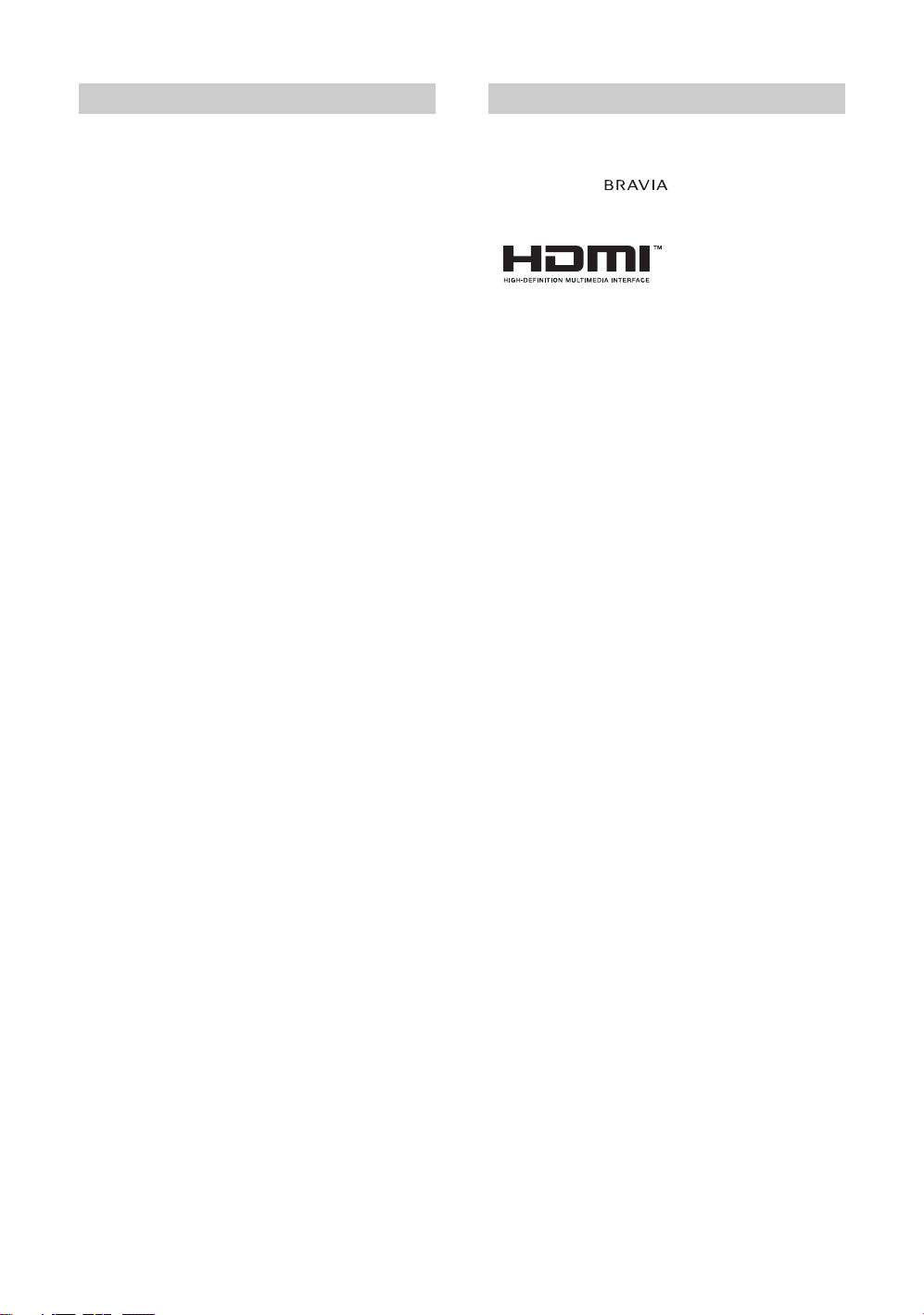
Introduction Trademark information
Thank you for choosing this Sony product.
Before operating the TV, please read this manual
thoroughly and retain it for future reference.
The illustrations used in this manual are of the
KLV-32T400A unless otherwise stated.
• HDMI, the HDMI logo and High-Definition Multimedia
Interface are trademarks or registered trademarks of
HDMI Licensing LLC.
• “BRAVIA” and are trademarks of Sony
Corporation.
GB
2
