Page 1
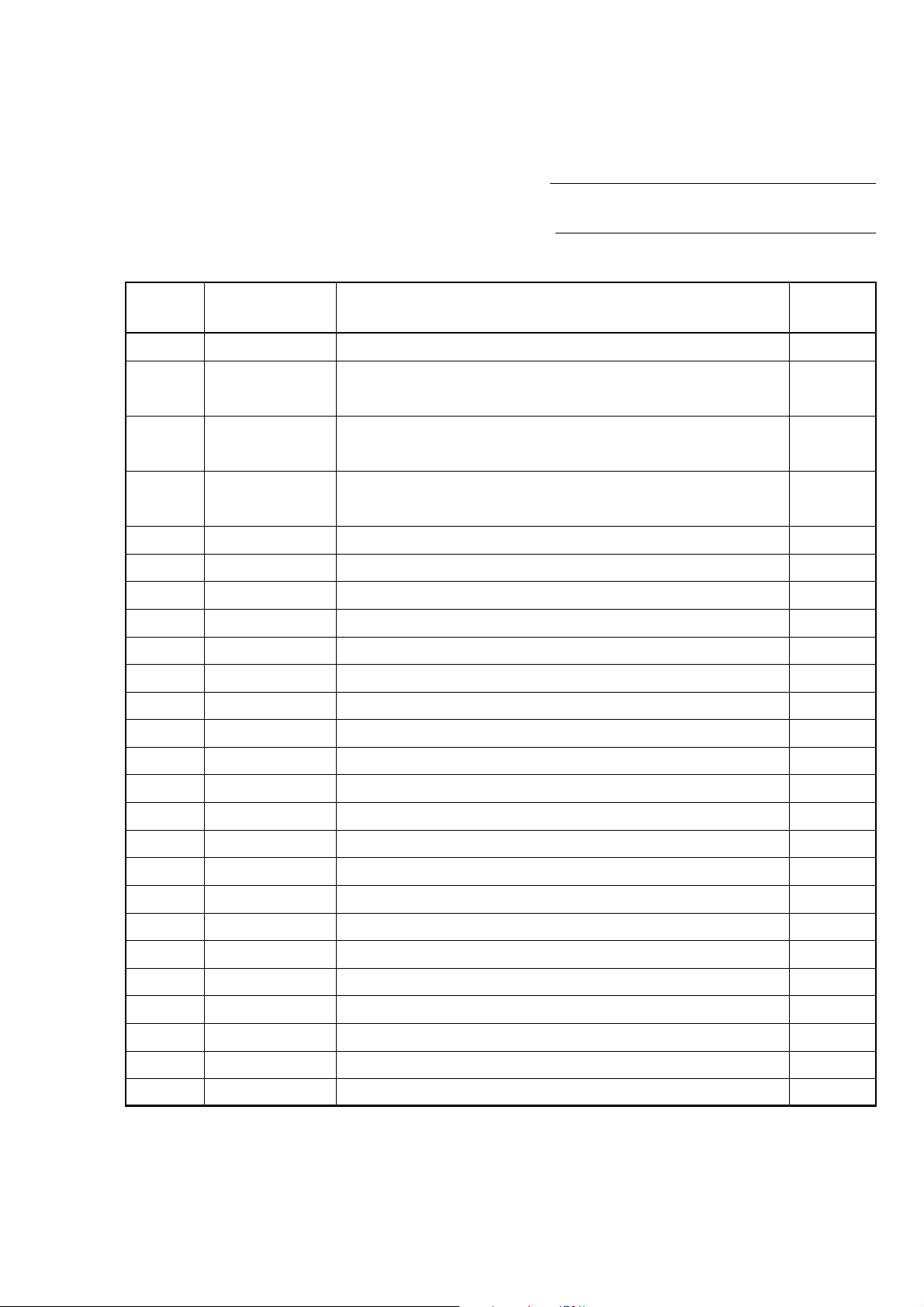
HISTORY
When clicking an item, it’s detail is displayed.
Model Name: KF-E42A10/E50A10
SERVICE MANUAL
Part No. : 9-872-770-04
Date SUPP./CORR. Description of SUP/COR
2005.10 – NEW –
2005.11 SUPP.-1 The parts on AGU, HPC and P mounted boards have Yes
been available for repair individually.
2005.12 CORR.-1 IC9505 on P board has been not supplied for service. Yes
(Electrical Parts List Page 79)
2006.1 SUPP.-2 Addition of SERVICE MANUAL FOR BOARD REPAIR Yes
CENTER (APPENDIX)
Change of
main text
Page 2
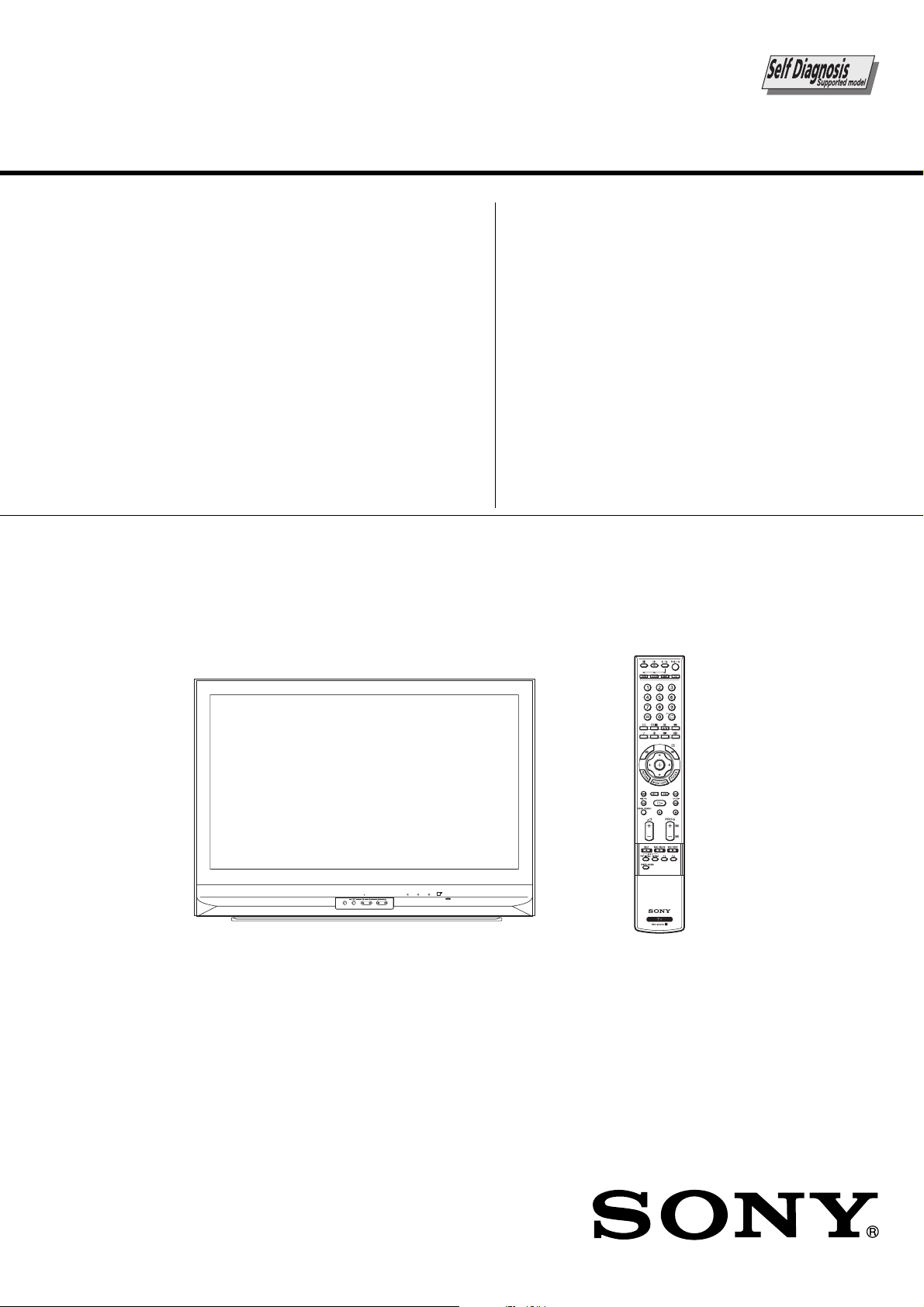
SERVICE MANUAL
MIX5
CHASSIS
MODEL COMMANDER DEST. CHASSIS NO.
–––––– –––––––––––– ––––– –––––––––––
KF-E42A10
KF-E42A10
KF-E50A10
KF-E50A10
RM-GA004
RM-GA004
RM-GA004
RM-GA004
OCE
E
OCE
E
MODEL COMMANDER DEST. CHASSIS NO.
–––––– –––––––––––– ––––– –––––––––––
TIMER LAMP
PUSH OPEN
WEGA GATE
TV/VIDEO
CANNELVOLUME
KF-E42A10/E50A10
POWER/STANDBY
POWER
RM-GA004
LCD PROJECTION TV
Page 3

KF-E42A10/E50A10
RM-GA004 RM-GA004
Specifications
Display Unit
Power Requirement:
220-240 V AC, 50/60 Hz
Projection System
3 LCD (Liquid Crystal Display) Panels, 1 lens
projection system
LCD Panel
Size 0.73 inch TFT LCD panel
Resolution 1,280 pixels 720 lines
Projection Lenses
High performance, large-diameter highbrid lens F2.4
Lamp
UHP lamp, 100 W, XL-2400
Screen Size:
KF-E50A10: 50 inches (approx. 125.5 cm measured
diagonally)
KF-E42A10: 42 inches (approx. 105.2 cm measured
diagonally)
Display Resolution:
1,280 pixels (horizontal) ×
Power Consumption:
KF-E50A10: 195 W
KF-E42A10: 195 W
Standby Power Consumption:
KF-E50A10: 1 W or less
KF-E42A10: 1 W or less
Dimensions (w h d):
KF-E50A10:
Approx. 1,184 827 408 mm
KF-E42A10:
Approx. 999 72 2 357 mm
Weight:
KF-E50A10: Approx. 32 kg
KF-E42A10: Approx. 27 kg
×
×
×
××
TV System
I, D/K, B/G, M
Colour System
PAL, PAL60, SECAM, NTSC 4.43, NTSC 3.58
Antenna
75 ohm external terminal
Channel Coverage
B/G
VHF: E2 to E12 / UHF: E21 to E69 /
CATV: S01 to S03, S1 to S41
VHF: 0 to 12, 5A, 19A / UHF: 28 to 69 /
CATV: S01 to S03, S1 to S41(Australia only)
VHF: 1 to 11 / UHF: 21 to 69 /
CATV: S01 to S03, S1 to S41(New Zealand only)
I
UHF: B21 to B68 / CATV: S01 to S03, S1 to S41
D/K
VHF: C1 to C12, R1 to R12 / UHF: C13 to C57,
R21 to R60 /
CATV: S01 to S03, S1 to S41, Z1 to Z39
M
VHF: A2 to A13 / UHF: A14 to A79 /
CATV: A8 to A2, A to W+4, W+6 to W+84
720 lines (vertical)
×
Terminals
S VIDEO 1 (4-pin mini DIN):
Y: 1.0 Vp-p, 75 ohms unbalanced, sync negative
C: 0.286 Vp-p (Burst signal), 75 ohms
VIDEO/AUDIO IN 1/3:
VIDEO:
1 Vp-p, 75 ohms unbalanced, sync negative
AUDIO:
500 mVrms
Impedance: 47 kilohms
VIDEO/AUDIO IN 2:
Y, PB/CB, PR/CR (Component video) :
Y : 1.0 Vp-p, 75 ohms unbalanced, sync negative
R/CR : 0.7 Vp-p, 75 ohms
P
B/CB : 0.7 Vp-p, 75 ohms
P
Signal format : 480i, 576i, 480p, 576p, 720p,1080i
VIDEO:
1 Vp-p, 75 ohms unbalanced, sync negative
AUDIO:
500 mVrms
Impedance: 47 kilohms
HD/DVD IN 1/2: /
B/CB, PR/CR (Component video) :
Y, P
Y : 1.0 Vp-p, 75 ohms unbalanced, sync negative
P
R/CR : 0.7 Vp-p, 75 ohms
B/CB : 0.7 Vp-p, 75 ohms
P
Signal format : 480i, 576i, 480p, 576p, 720p,1080i
AUDIO:
500 mVrms
Impedance: 47 kilohms
VIDEO/AUDIO OUT:
VIDEO:
1 Vp-p, 75 ohms unbalanced, sync negative
AUDIO:
More than 1 Vrms at the maximum volume setting
AUDIO OUT:
More than 1 Vrms at the maximum volume setting
(Variable)
More than 500 mVrms (Fixed)
PC IN :
VIDEO: (RGB)
D-sub 15-pin, analogue RGB, 0.7 Vp-p, 75 ohms,
positive
AUDIO:
Stereo minijack, 0.5 Vrms, 1 kilohm
See the PC Input Signal Compatibility Chart on page 27.
HDMI IN:
HDMI
Video: 480i, 480p, 576i, 576p, 720p, 1080i
Audio: Two channel linear PCM 32, 44.1 and
48 kHz, 16, 20 and 24 bits
AUDIO:
500 mVrms (100% modulation)
Impedance: 47 kilohms
Headphones i
Stereo minijack
Impedance: 16 ohms
/
//
/
Sound Output
KF-E50A10: 12 W + 12 W
KF-E42A10: 12 W + 12 W
Design and specifications are subject to change
without notice.
– 2 –
Page 4
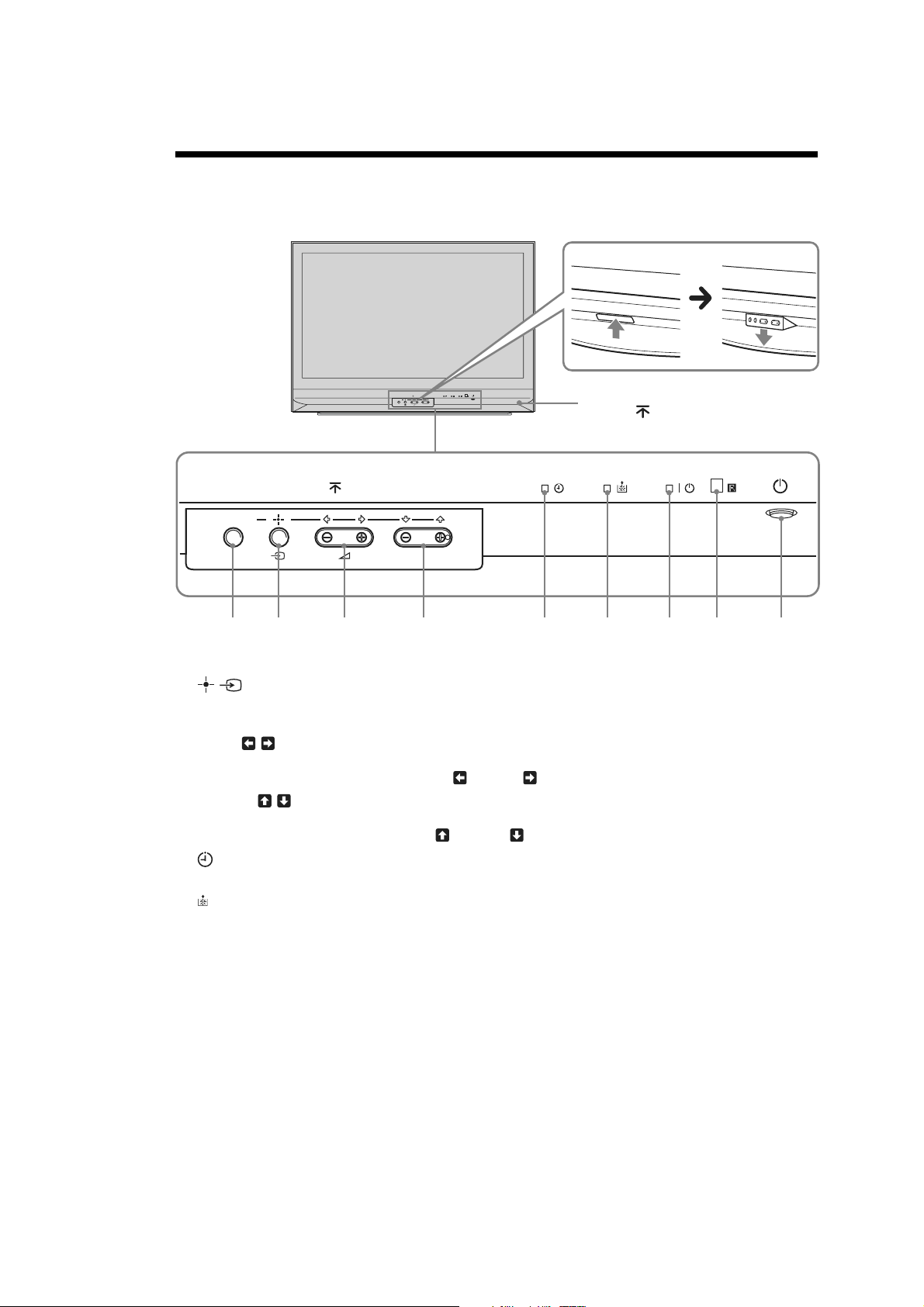
K RM-GA004 RM-GA004
21 93678
Overview of the TV buttons and indicators
To open the panel
To open the front panel of your TV,
WEGA GATE
PROG
push up the panel door just under
0
the mark.
KF-E42A10/E50A10
WEGA GATE
PROG
54
1 WEGA GATE
Displays WEGA GATE.
2
Confirms the selection or setting.
Selects the video equipment connected to the TV’s video inputs.
3 2 +/-/ /
Increases (+) or decreases (-) the volume.
In TV menu: Moves through the options left ( ) or right ( ).
4 PROG +/-/ /
In TV mode: Selects the next (+) or previous (-) channel.
In TV menu: Moves through the options up ( ) or down ( ).
5 indicator
Lights up in amber when the Sleep Timer/On Timer is set.
6 indicator
Flashes up in red when the lamp for the light source has burned out.
7 \ 1 indicator
Flashes in green when the light source is preparing to turn on. Lights up in green when the TV is switched on.
Lights up in red when the TV is in standby mode. When the lamp door or the lamp itself is not securely attached, the
red indicator will continue to flash in intervals of three blinks at a time.
8 Remote control sensor
Point the remote here.
9 1
Switches the TV on or off.
– 3 –
Page 5

KF-E42A10/E50A10
RM-GA004 RM-GA004
Projection Lamp
Your TV uses a projection lamp as its light source. As
with any lamp, it has lifespan and needs to be replaced
when the Lamp indicator flashes or the screen
becomes darker.
Notes
After turning on your TV, it may take a while (1 minute or
less) before the picture appears.
When the projection lamp wears out, the screen goes dark.
Replace the lamp with a new Sony XL-2400 replacement
lamp (not supplied). How to replace the lamp, see page 5.
Warning
The light emitted from the lamp is quite bright when your TV
is in use. To avoid eye discomfort or injury, do not look into
the light housing when the power is on.
– 4 –
Page 6
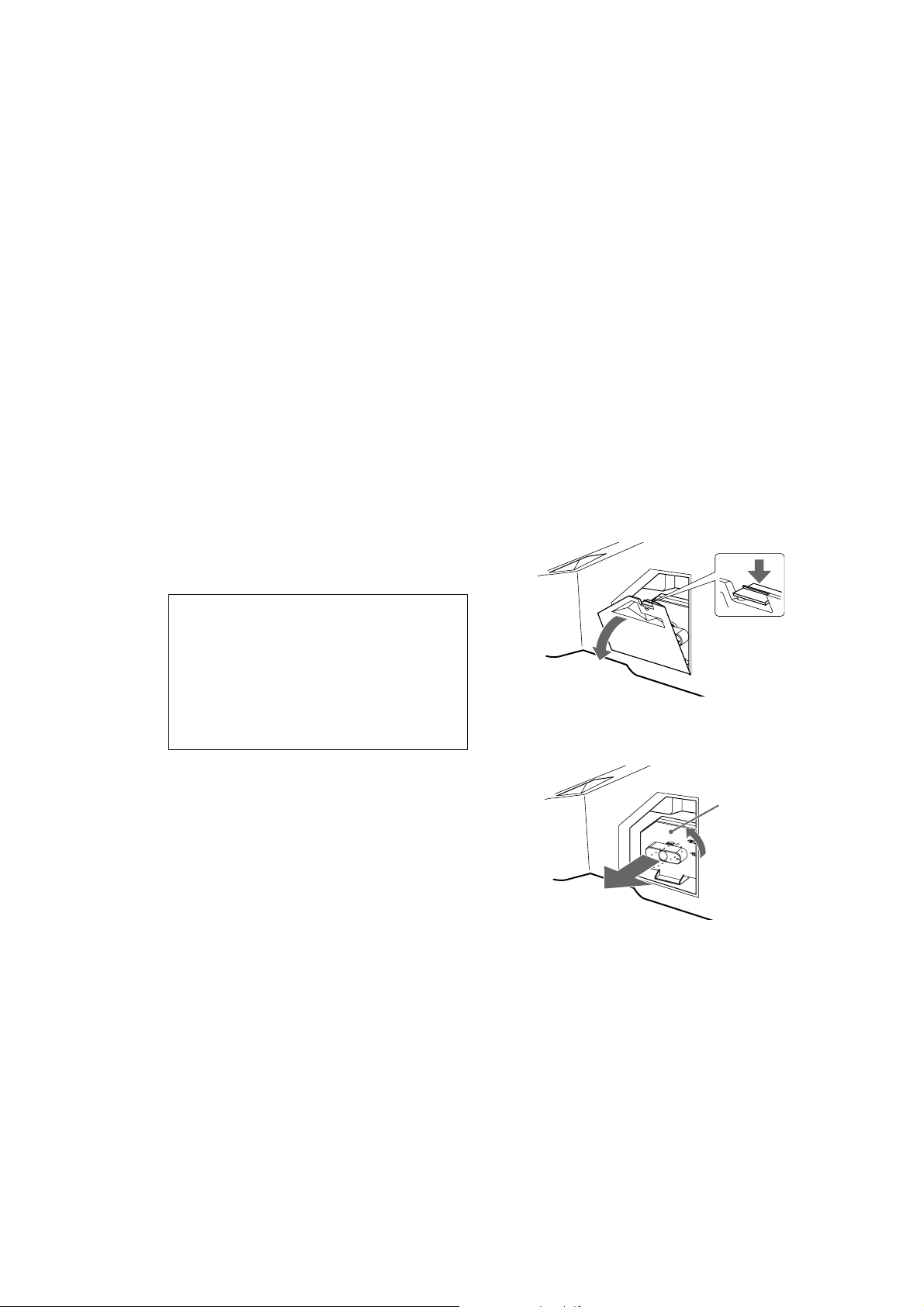
Replacing the lamp
The projection lamp, which illuminates the picture,
has a limited life.
If the screen becomes dark, the color looks unusual, or
the LAMP indicator on the front of the projection TV
flashes, it is time to replace the lamp with a new one
(not supplied).
WARNING
Electric appliances can cause fire or high temperature,
resulting in injury or death. Be sure to follow the instructions
below.
Use a Sony XL-2400 replacement lamp (not supplied) for
replacement. Use of any other lamp may damage the
projection TV.
Do not remove the lamp for any purpose other than
replacement. Doing so may cause injury or fire.
Do not put flammable materials and metal objects inside
the lamp receptacle of the TV after removing the lamp.
Doing so may cause fire or electrical shock. Do not touch
the lamp receptable once the lamp has been removed.
When the lamp eventually burns out, you may hear a
noticeable pop sound. This is normal and it is inherent to
this type of lamp.
In rare instances, the bulb may pop inside the lamp unit,
but the lamp unit is designed to contain all of the broken
glass pieces inside the lamp unit.
KF-E42A10/E50A10
K RM-GA004 RM-GA004
1
Turn off the power on the main unit. Wait
several minutes, then unplug the power
cord.
(The cooling fan will continue to blow for
about two minutes after turning the power
off.)
2
Wait at least 30 minutes after unplugging
the power cord to allow the lamp to cool
down before replacing it. To avoid being
burned, do not touch the lamp receptable
once the lamp has been removed.
3
Take the new lamp out of the box.
Do not touch the glass portion of the new
lamp.
Notes
Do not shake the lamp. Vibration can damage the
lamp or shorten its life.
Avoid touching the front glass of a new lamp or the
glass of the lamp receptacle. This may reduce picture
quality or lamp life.
4
Remove the outside lamp cover.
Disposing of the lamp
This product contains mercury. For disposal or
recycling information, please contact your local
authorities.
Do not leave the used lamp near flammable
materials or within the reach of children.
Do not pour water onto the used lamp or put any
object inside the lamp. Doing so may cause the
lamp to burst.
5
Remove the lamp door.
Turn the knob counterclockwise to OPEN and pull
out the cover.
Lamp door
– 5 –
Page 7

KF-E42A10/E50A10
RM-GA004 RM-GA004
6
Pull out the lamp.
Hook a finger through the loop of the lamp handle
and pull the handle upwards. Then pull the lamp
straight out.
Notes
The lamp is very hot immediately after use. Never
touch the glass portion of the lamp or the surrounding
parts.
After the used lamp has cooled, place it into the empty
box of the replacement lamp. Never put the used lamp
into a plastic bag.
7
Put the new lamp into its place.
Mount the new lamp securely. Failure to do so
may cause a fire or the screen to go dark.
9
Put the outside lamp cover back in its
place.
Notes
Consult your Sony dealer for a Sony XL-2400
replacement lamp.
Take great care when replacing the lamp or plugging
in/unplugging the connecting cords. Rough handling
may cause the TV to fall, damaging the TV, the TV
stand and the floor.
Note
If the lamp is not securely reattached, the self-diagnostic
function may be triggered and the POWER/STANDBY
indicator flashes three times.
8
Reattach the lamp door.
Turn the knob back to CLOSE and secure the
cover.
– 6 –
Page 8

CAUTION
These servicing instructions are for use by qualified service personnel only.
To reduce the risk of electric shock, do not perform any servicing
other than that contained in the operating instructions unless you
are qualified to do so.
WARNING!!
AN ISOLATION TRANSFORMER SHOULD BE USED DURING
ANY SERVICE TO AVOID POSSIBLE SHOCK HAZARD, BECAUSE OF LIVE CHASSIS.
THE CHASSIS OF THIS RECElVER IS DIRECTLY CONNECTED
TO THE AC POWER LINE.
SAFETY-RELATED COMPONENT WARNING!!
COMPONENTS IDENTIFIED BY SHADING AND MARK ! ON THE
SCHEMATIC DIAGRAMS, EXPLODED VIEWS AND IN THE
PAR TS LIST ARE CRITICAL TO SAFE OPERATION. REPLACE
THESE COMPONENTS WITH SONY PARTS WHOSE PART NUMBERS APPEAR AS SHOWN IN THIS MANUAL OR IN SUPPLEMENTS PUBLISHED BY SONY. CIRCUIT ADJUSTMENTS THAT
ARE CRITICAL TO SAFE OPERATION ARE IDENTIFIED IN THIS
MANUAL. FOLLOW THESE PROCEDURES WHENEVER CRITICAL COMPONENTS ARE REPLACED OR IMPROPER OPERATION IS SUSPECTED.
KF-E42A10/E50A10
K RM-GA004 RM-GA004
– 7 –
Page 9

KF-E42A10/E50A10
RM-GA004 RM-GA004
TABLE OF CONTENTS
Section Title Page
–––––– –––– ––––
1. SELF DIAGNOSIS FUNCTION ..................... 10
2. DISASSEMBLY
2-1. Rear Cover .......................................................... 15
2-2. Service Position .................................................. 16
2-3. Terminal Bracket ................................................ 17
2-4. HPC Board .......................................................... 17
2-5. AS Board ............................................................ 17
2-6. D.C Fan (Under The AS Board) ........................ 18
2-7. B Block ............................................................... 18
2-8. B Board ............................................................... 18
2-9. B and QG Boards ............................................... 19
2-10. QG Board ............................................................ 19
2-11. P Board ............................................................... 19
2-12. AGU Board ......................................................... 19
2-13. DC Fan ................................................................ 20
2-14. Main Duct (R) .................................................... 20
2-15. Duch Block Assembly
(Without Main Duct (R)) ................................... 20
2-16. D.C. Fan (Sirocco) ............................................. 21
2-17. Speaker Grill Block Assembly ........................... 21
2-18. HA and HB Boards ............................................ 21
2-19. Screen Frame Block Assembly .......................... 22
2-20. Speakers .............................................................. 22
2-21. Rear Cover (With Mirror) .................................. 22
2-22. How to Replace Optics Unit .............................. 23
2-22-1. Remove Lamp Bloxk (1) ............................ 23
2-22-2. Remove Lamp Bloxk (2) ............................ 23
2-22-3. Remove Lamp Bloxk (3) ............................ 23
2-22-4. Remove Cover, Rear (1) ............................. 23
2-22-5. Remove Cover, Rear (1-2) .......................... 23
2-22-6. Remove Cover, Rear (2) ............................. 23
2-22-7. Remove Stay (L), Side ................................ 24
2-22-8. Pull Out Some Blocks (1) ........................... 24
2-22-9. Pull Out Some Blocks (2) ........................... 24
2-22-10. Pull Out Some Blocks (3) ........................... 24
2-22-11. Pull Out Some Blocks (4) ........................... 25
2-22-12. Pull Out Some Blocks (5) ........................... 25
2-22-13. Pull Out Some Blocks (6) ........................... 25
Section Title Page
–––––– –––– ––––
2-22-14. Pull Out Some Blocks (7) ........................... 26
2-22-15. Pull Out Some Blocks (8) ........................... 26
2-22-16. Pull Out Some Blocks (9) ........................... 26
2-24-18. Remove Optics Unit .................................... 26
3. ELECTRICAL ADJUSTMENTS
3-1. Electrical Adjustment by Remote Commander .... 27
3-1-1. Method of Setting the Service Adjustment
Mode ............................................................... 27
3-1-2. Service Mode Adjustment ............................ 27
3-1-3. Memory Write Confirmation Method .......... 27
3-1-4. Adjusting Buttons and Indicator ................... 27
3-2. To read Lamp and Panel time ............................ 28
3-3. Test Reset ........................................................... 28
4. DIAGRAMS
4-1. Block Diagram (1) .............................................. 29
Block Diagram (2) .............................................. 30
Block Diagram (3) .............................................. 31
Block Diagram (4) .............................................. 32
Block Diagram (5) .............................................. 33
Block Diagram (6) .............................................. 34
Block Diagram (7) .............................................. 35
4-2. Frame Schematic Diagram ................................. 36
4-3. Circuit Boards Location ..................................... 37
4-4. Schematic Diagrams ........................................... 37
(1) Schematic Diagram of AGU (1/3) Board .......... 38
(2) Schematic Diagram of AGU (2/3) Board .......... 39
(3) Schematic Diagram of AGU (3/3) Board .......... 40
(4) Schematic Diagram of AS (1/2) Board .............. 41
(5) Schematic Diagram of AS (2/2) Board .............. 42
(6) Schematic Diagram of GT (1/2) Board ............ 43
(7) Schematic Diagram of GT (2/2) Board ............ 44
(8) Schematic Diagram of HA Board ..................... 45
(9) Schematic Diagram of HB Board ...................... 46
(10) Schematic Diagram of HC Board ..................... 47
(11) Schematic Diagram of HPC Board ................... 48
(12) Schematic Diagram of P Board ......................... 49
(13) Schematic Diagram of S2, T1, T2 Boards ........ 50
– 8 –
Page 10

Section Title Page
–––––– –––– ––––
4-5. Printed Wiring Boards ........................................ 51
(1) AGU Board ......................................................... 51
(2) AS Board ............................................................ 52
(3) GT Boards .......................................................... 53
(4) HA, HB Boards .................................................. 54
(5) HC, HPC, P Boards ............................................ 55
(6) S2, T1, T2 Boards .............................................. 56
4-6. Semiconductors .................................................. 57
5. EXPLODED VIEWS
5-1. Screen Mirror Block, Cover ............................... 58
5-2. B Block, Chassis Assembly ............................... 59
5-3. Lamp Duct Assembly, Optics Unit Block ......... 60
KF-E42A10/E50A10
K RM-GA004 RM-GA004
6. ELECTRICAL PARTS LIST
• AGU Board ............................................................... 61
• AS Board ................................................................... 70
• GT Board .................................................................. 74
• HA Board .................................................................. 76
• HB Board .................................................................. 76
• HC Board .................................................................. 77
• HPC Board ................................................................ 77
• P Board ...................................................................... 78
• S2 Board .................................................................... 80
• T1 Board ................................................................... 80
• T2 Board ................................................................... 80
– 9 –
Page 11
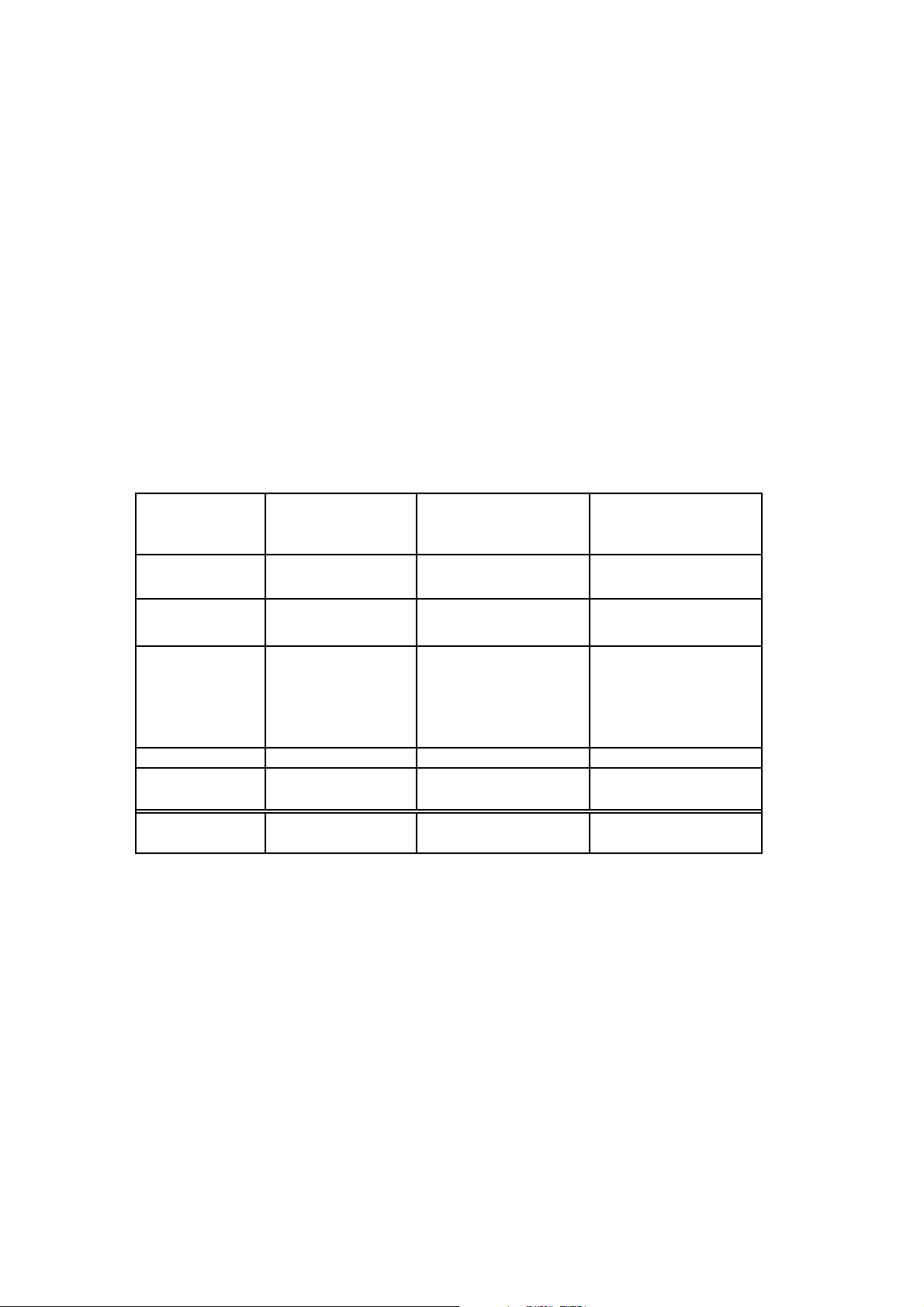
KF-E42A10/E50A10
RM-GA004 RM-GA004
1. Summary of Self-Diagnosis Function
-This device includes a self-diagnosis function.
-Incaseofabnormalities, the POWER/STANDBY indicator automatically blinks. It is
possible to predict the abnormality location by the number of blinks. The Instruction
Manual describes blinking of the POWER/STANDBY indicator.
-Ifthe symptom is not reproduced sometimes in case of a malfunction, there is recording of
whether a malfunction was generated or not. Operate the remote command to confirm the
matter on the screen and to predict the location of the abnormality.
2. Diagnosis Items and Prediction of Malfunction Location
-When a malfunction occurs the POWER/STANDBY indicator only blinks for one of the
following diagnosis items. In case of two or more malfunctions, the item which first
occurred blinks. If the malfunctions occurred simultaneously, the item with the lower
blink count blinks first.
-The screen display displays the results regarding all the diagnosis items listed below.
Thedisplay "0" means that no malfunctions occurred.
SECTION 1
SELF DIAGNOSIS FUNCTION
Number of times
Diagnosis Item
Lamp temp. over
La
mp cover error 3
Fanstopped 4 times
Lamp driver error 5 times
Low B error 6 times
Lamp error LAMP-LED flashes - No picture/No sound
POWER/STANDBY
indicator blinks
2 times
times
Probable Cause
Location
-Lampcover is not
attached securely.
-Fan1,Fan2, F an 3,
4 or Fan 5
supplied.
-Fan connector is not
attached securely.
-Lampdriver is faulty. - No picture/No sound
- B_12V is not
supplied.
-Lampfor the light
source burns out.
power is not
Fan
Defected symptoms
-Nopicture/No sound
-Nopicture/No sound
-Nopicture/No sound
– 10 –
Page 12
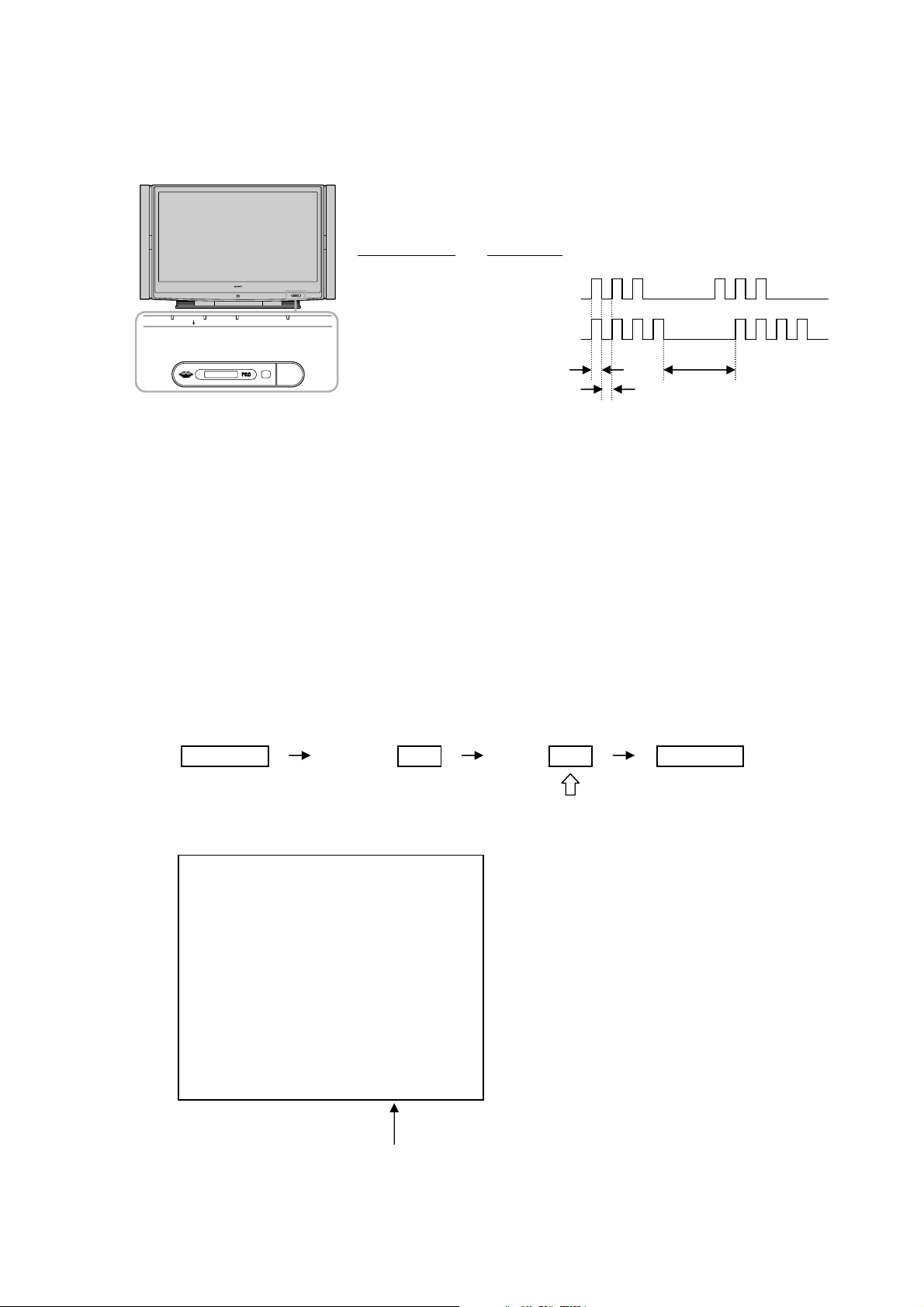
K RM-GA004 RM-GA004
3. Blinking count display ofPOWER/STANDBY indicator
-One blink is not used for self-diagnosis.
-Example
Diagnosis item
LEDblinks
KF-E42A10/E50A10
Lamp cover 3 times
Fan 4 times
LEDON:0.3sec
LEDOFF : 0.3sec
LED OFF
LAMP
STANDBY
STD / DUO
TIMER
POWER/STANDBY
POWER
POWER
STD/DUO
3.0sec
-Release of POWER/STANDBY indicator blinking
The POWER/STANDBY indicatorblinking display is released by removing the plug from
the power or leaving for 2 minutes.
4. Self-diagnosis screen displays
-Incases of malfunctions where it is not possible to determine the symptom such as when
the power goes off occasionally or when the screen disappears occasionally, there is a
screen display on whether the malfunction occurred or not in the past (and whether the
detection circuit operated or not) in order to allow confirmation.
<Screen Display Method>
-Quickly press the remote command button in the following order from the standby state.
DISPLAY 5 - POWER
ChannelVol
Be aware that thisdiffers from
the method of entering the
service mode (Vol +).
SELF CHECK
1:LAMP_ERROR 0
2 : LAMP_TEMP 0
2 : TEMP_ERROR 0 No use
3:LAMP_COVER 0
4 : FAN_ERROR 0
5:LAMP_DRIVER 0
6:LOWB_ERROR 0
7:AUDIO_PROT 0 No use
8:D_OVP 0 No use
10 : ATSC_OVP 0 No use
-Numeral "1" means a fault was detected one time
-Numeral "0" means that no fault was detected
– 11 –
Page 13
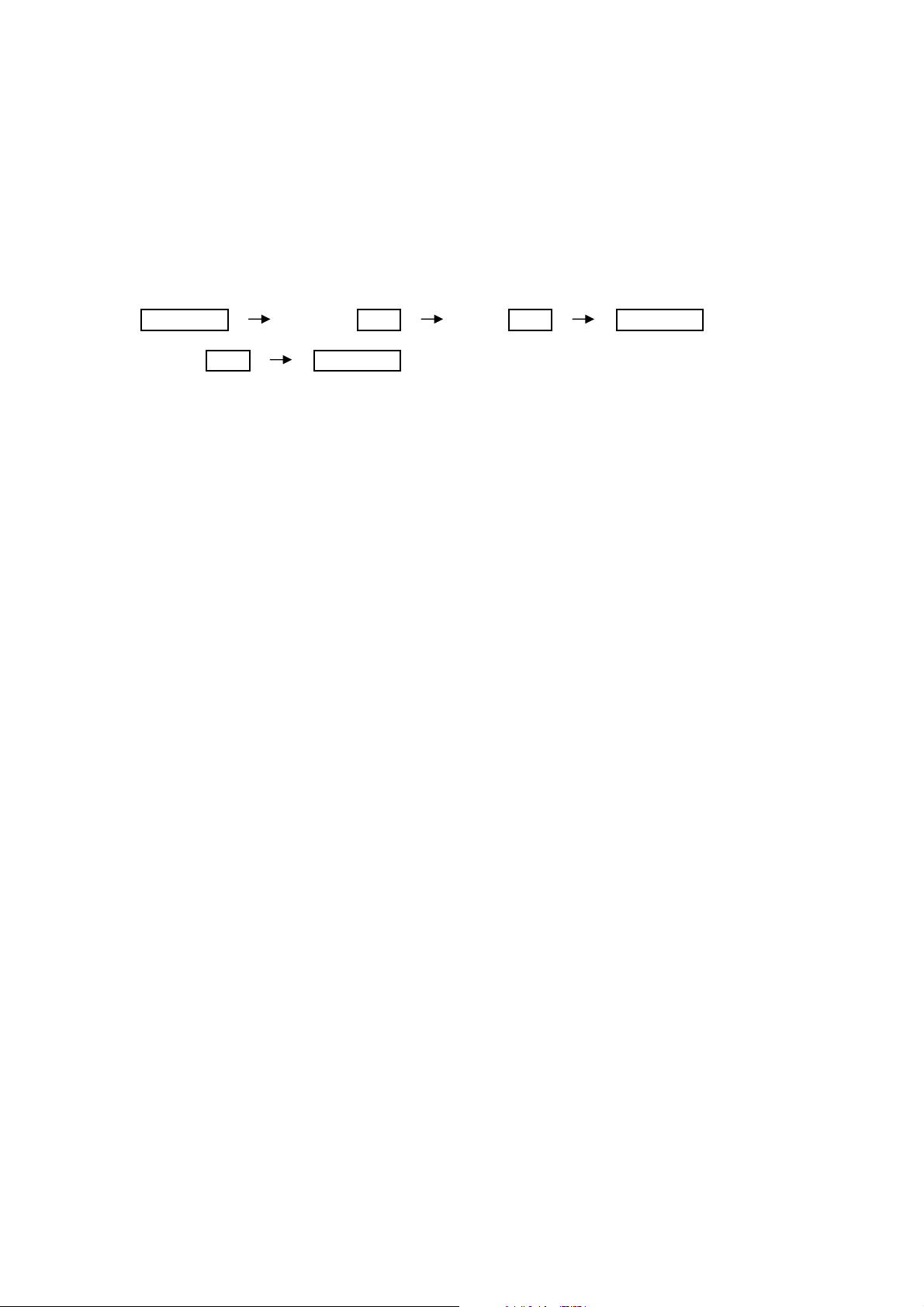
KF-E42A10/E50A10
RM-GA004 RM-GA004
-The results display is not automatically cleared. In case of repairs and after repairs, check
the self-diagnosis screen and be sure to return the results display to "0".
-Ifthe results display is not returned to "0" it will not be possible to judge a new malfunction
after completing repairs.
<Method of Clearing Results Display>
1. Power off (Set to the standby mode)
2. Channel Vol
DISPLAY 5 - POWER
3. Channel
8ENTER
<Method of Ending Self-Diagnosis Screen>
-When ending the self-diagnosis screen completely, turn the power switch OFF on the
remote commander or the main unit.
5. Self-Diagnosis function operation
1:Lamp_ERROR When the lamp is broken.
2:lamp temp over When the inside temperature sensed with IC7021, IC7180 and IC603 mounted
on HB board, S2 board and C board respectively exceed the threshold, the lamp
turns off.
3:lamp cover When the lamp cover is opened the connector of the lamp is not fixed, the lamp
turns off.
4:FAN When any FAN (FAN1~FAN4) is stopping or harness is not connected correctly,
the lamp turns off.
5:Lamp Driver When the ballast is not working with high voltage, the lamp turns off.
6:Low B error When the voltage B_12V is low, TVM(TV u-com) detects it and makes turn off
the lamp.
– 12 –
Page 14
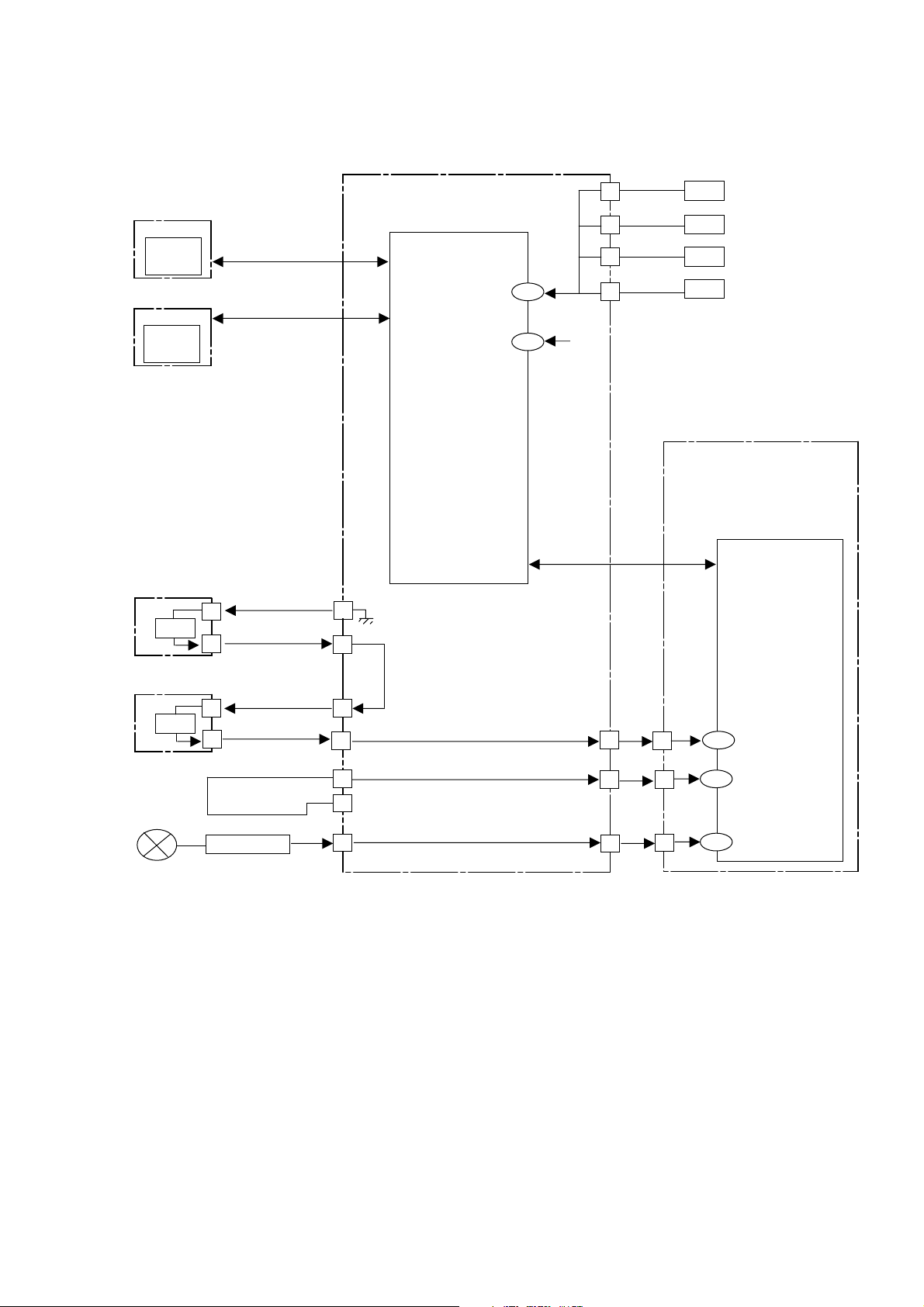
BLOCK DIAGRAM
KF-E42A10/E50A10
K RM-GA004 RM-GA004
AGU board
S2 board
IC7180
Temp.
Sensor
HB board
IC7021
Temp.
Sensor
T2 board
SW
IC8002
TV Micro-computer
IIC-TV
FAN-ERR
IIC-TV
LB-ERR
CN8403
3
1
2
1
38
128
IIC
4
7
10
13
CN8002
+12V
Fan1
Fan2
Fan3
Fan4
B board
IC4100
BE Micro-computer
IIC
T1 board
SW
Lamp
1
3
HV-DET
Lamp Driver
CN8410
CN8410
CN8410
14
15
13
12
CN8003
8
5
CN8003
CN8003
7
7
8
5
7
133
LAMP COVER
134
LAMP-HV-DET
132
LAMP-PROT
– 13 –
Page 15
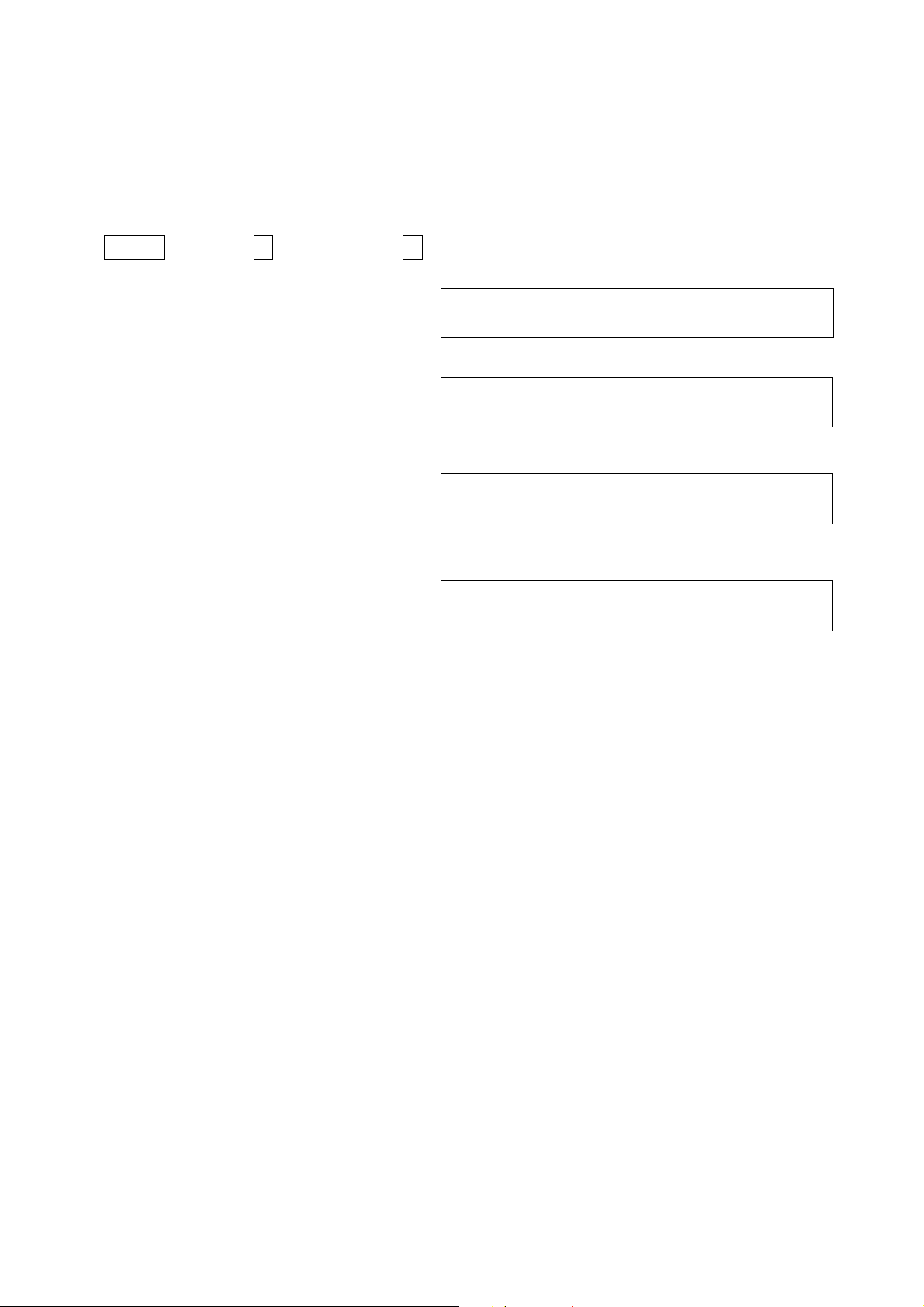
KF-E42A10/E50A10
RM-GA004 RM-GA004
Reading Lamp and Panel time
Use the following to determine the lamp and panel time of a set.
Screen Display Method
In standby mode, press the buttons on the Remote Commander sequentially, in rapid succession, as shown below:
1. Press Display , Channel 5 , Sound Volume + , Power ON
2. To enter BE-micro service menu, press JUMP 2 times.
3. To display the lamp time, press Channel-4.
The screen displays:
“ Total lamp time is 14 hours”
4. To display the panel time, press Channel-4.
The screen displays:
“ Total panel time is 14 hours”
5. To display the lamp time clear, press Channel-5
7 times and Channel-1.
To reset the lamp time press Channel-3 > MUTING > ENT.
WRITE (Character color is red) is momentarily displayed and the lamp time is reset to “0”.
Exiting Service Mode
To exit the service mode, please turn off the set using the Remote Commander or the power switch.
CONFIGRATION 00 SERVICE
CP18_COLOR_SYS 00 00A0 BE Micro
Press Channel-4
m
GW_SPECIAL 34 SERVICE
LAMP_TIME 02 00000014 BE Micro
Press Channel-4
m
GW_SPECIAL 34 SERVICE
PANEL_TIME 01 00000014 BE Micro
Press Channel-5 7 times,
m
Channel-1
OPTION_E 20 SERVICE
LAMP 01 0000 BE Micro
– 14 –
Page 16
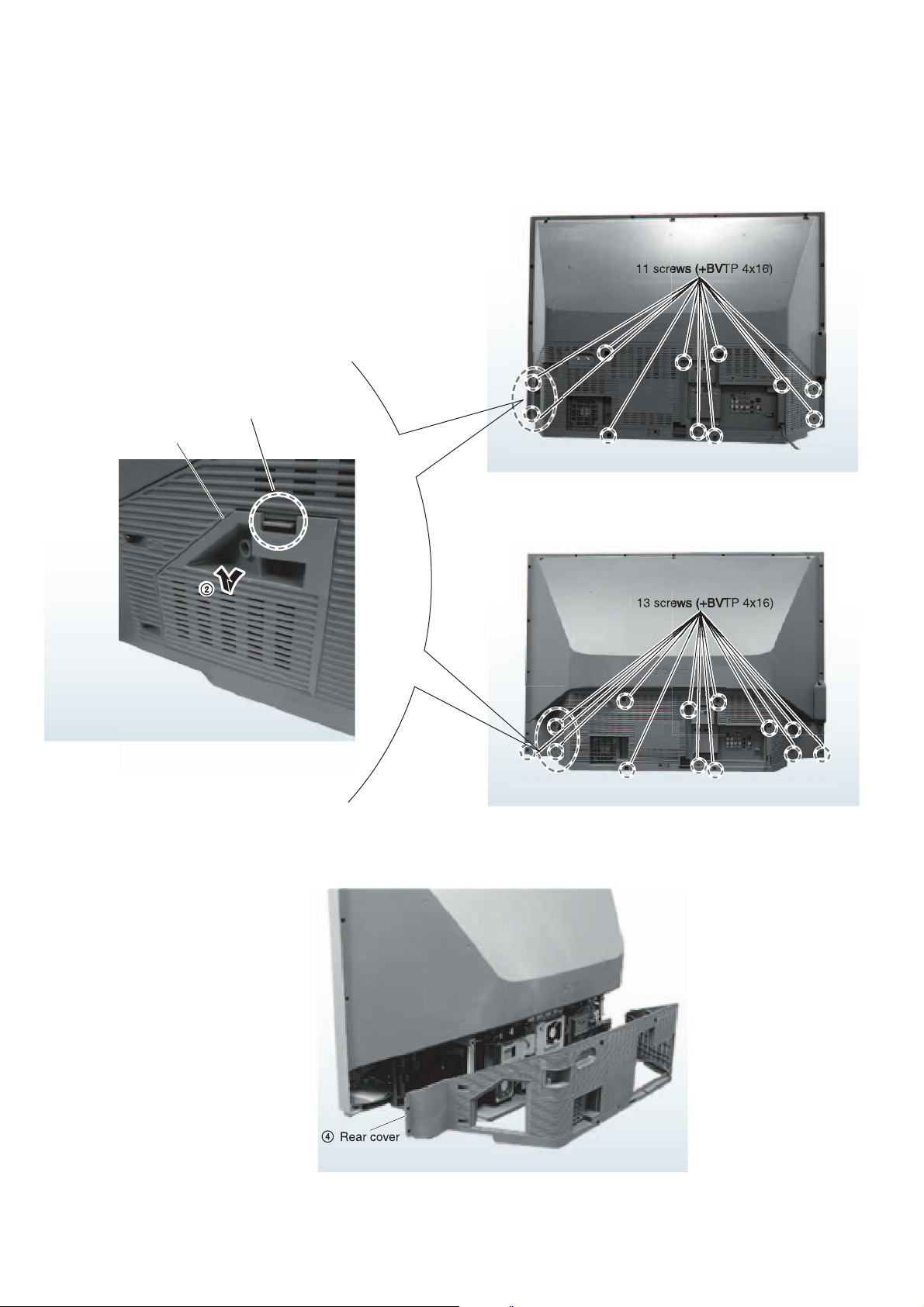
2-1. REAR COVER
3
3
1 Pull down the claw
Lamp door
SECTION 2
DISASSEMBLY
E42A10
KF-E42A10/E50A10
K RM-GA004 RM-GA004
E50A10
– 15 –
Page 17
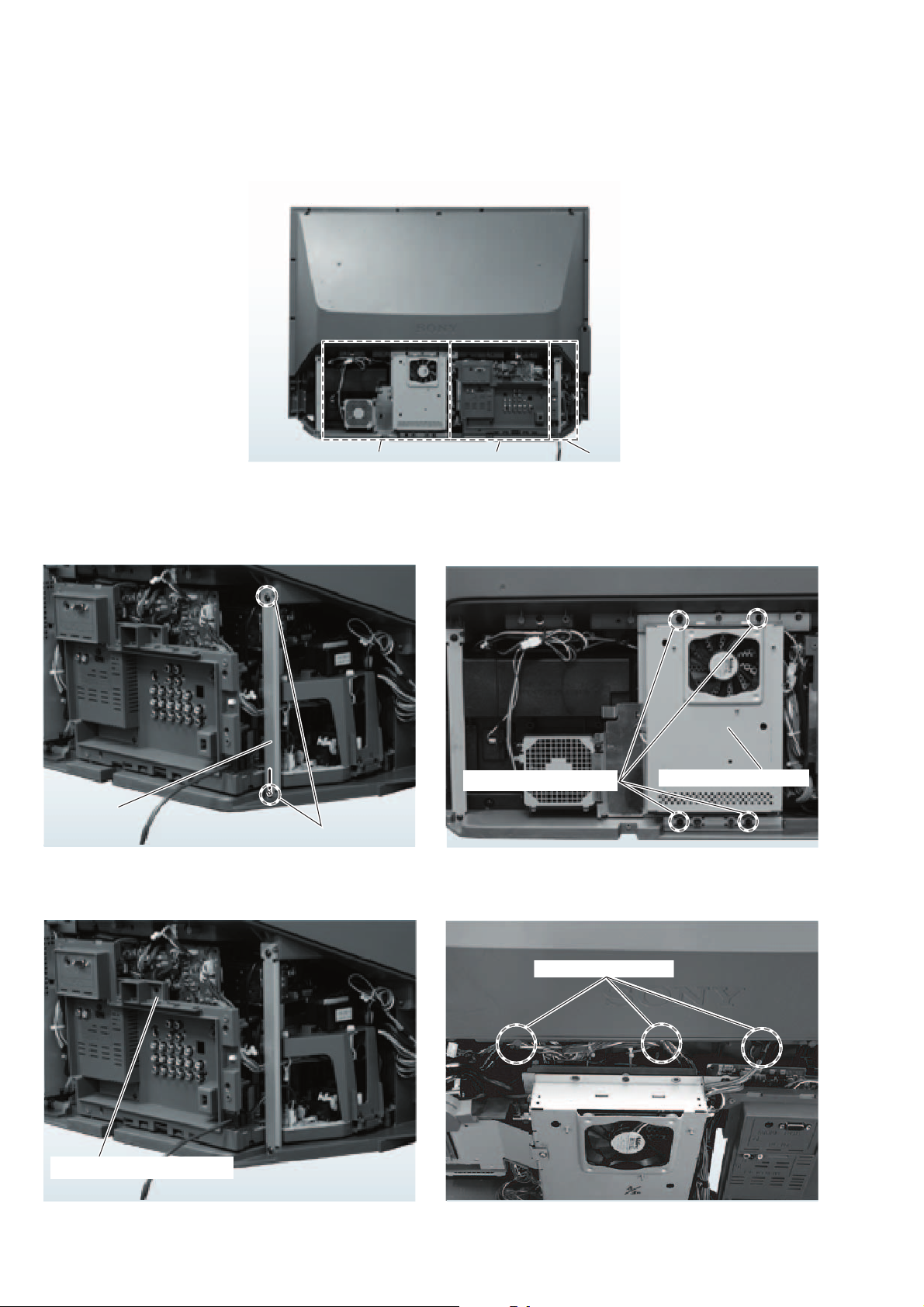
KF-E42A10/E50A10
C
7
Loose
holders
RM-GA004 RM-GA004
2-2. SERVICE POSITION
A
3 Side stay (L)
C
B
1 2 screws (+BVTP 4x16)
B
4 4 screws (+BVTP 4x16)
A
5 Pull out B block slightly
6 Pull out chassis block slightly
n wire
– 16 –
Page 18
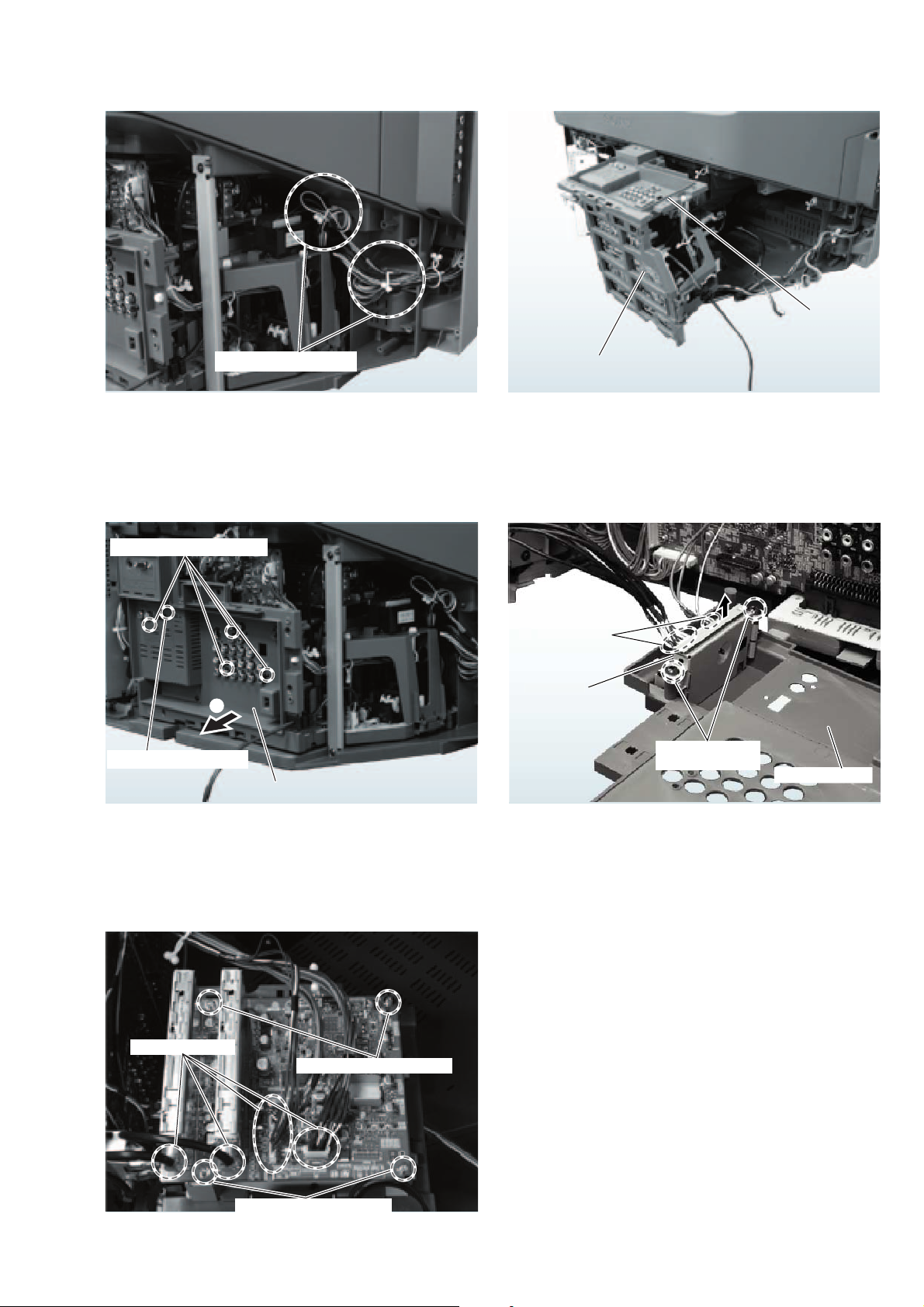
KF-E42A10/E50A10
3
2
2 screws
)
Terminal bracket
1
2 connectors
baord
K RM-GA004 RM-GA004
9 Tu rn chassis dssembly
8 Loosen wire holders
GT board B side
2-3. TERMINAL BRACKET 2-4. HPC BOARD
1 4 screws (+BVTP 3x12)
HPC
3
2 Screw (+PSW M3x5)
Te r mi nal brdcket
(+PVTP 4x16
2-5. AS BOARD
1 4 connectors
2 2 screws (+PSW M3x8)
2 2 screws (+PSW M3x8)
– 17 –
Page 19

KF-E42A10/E50A10
RM-GA004 RM-GA004
2-6. D.C FAN (UNDER THE AS BOARD)
1 2 screws (+BVTP 3x12)
2 F shield sheet (Fan)
3 D.C fan
2-7. B BLOCK
B block
2 3 connectors
2-8. B BOARD
1 Connector
B block
3 4 connectors
3 4 screws (+PSW M3x8)
1 QU bracket
2 3 connector
– 18 –
Page 20

B board
board
2
Connecto
1
Upp
lid of shield
3
)
1
Connecto
2
board
KF-E42A10/E50A10
K RM-GA004 RM-GA004
2-9. B AND QG BOARDS
B and QG boards
4
Shield case (DIGITAL)
2-10. QG BOARD 2-11. P BOARD
3 QG board
2 5 screws
(+PSW M3x8)
1 3 connectors
er
2 screws (+PSW M3x8
2-12. AGU BOARD
case
r
AGU
AUG
r
– 19 –
Page 21
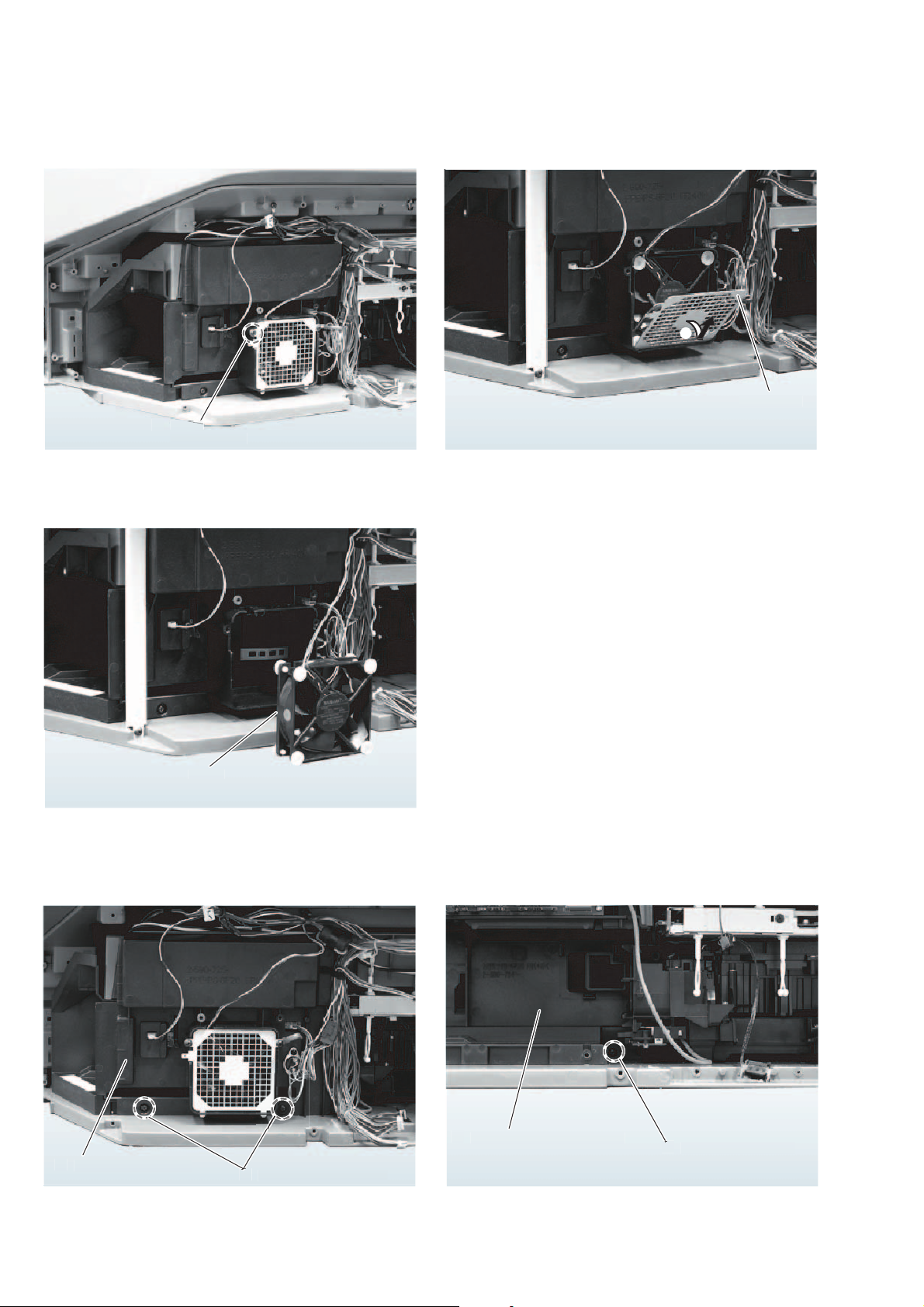
KF-E42A10/E50A10
22
1
Screw
(
)
2
bly
)
)
)
RM-GA004 RM-GA004
2-13. DC FAN
+BVTP 4x16
80 fan plate
DC fan
2-14. MAIN DUCT (R)
Pull out main duct (R
2 screws (+BVTP 4x16
2-15. DUCT BLOCK ASSEMBLY
(WITHOUT MAIN DUCT (R))
ull out duct block assem
crew (+BVTP 4x16
– 20 –
Page 22

2-16. D.C. FAN (SIROCCO)
claws
OCCO
d
)
y
s
)
KF-E42A10/E50A10
K RM-GA004 RM-GA004
amp duct cover
2
Remove SIR
fan cover upwar
crew (+BVTP 4x16
2-17. SPEAKER GRILL BLOCK ASSEMBLY
Remove D.C. fan
sirrocco) upward
screw
+BVTP 4x16
2-18. HA AND HB BOARDS
3 HA board
1 Connector
5 2 Screws
4 Connector
2 2 screws
(+BVTP 3x12)
peaker grill block assembl
– 21 –
Page 23
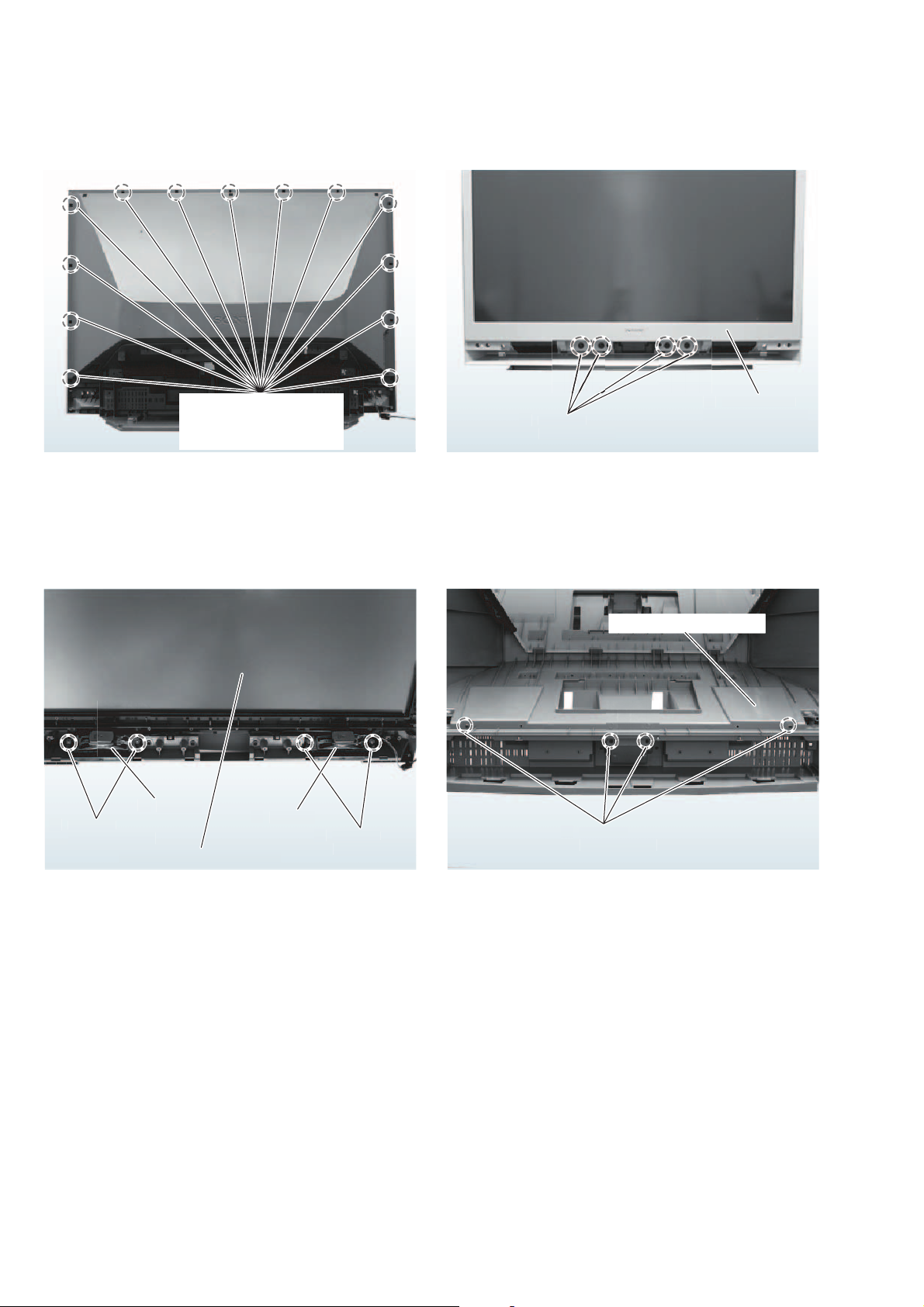
KF-E42A10/E50A10
s
)
e
bly
s
)
s
)
6
y
s
)
)
RM-GA004 RM-GA004
2-19. SCREEN FRAME BLOCK ASSEMBLY
1 10 screws
(+BVTP 4x16) (E42A10)
13 screws
(+BVTP 4x16) (E50A10)
screw
+BVTP 4x16
block assem
2-20. SPEAKERS 2-21. REAR COVER (WITH MIRROR)
Rear cover (with mirror
screw
+PWTP2 4x16
creen frame block assembl
eaker
eaker
screw
+PWTP2 4x1
screw
+BVTP 4x16
reen fram
– 22 –
Page 24
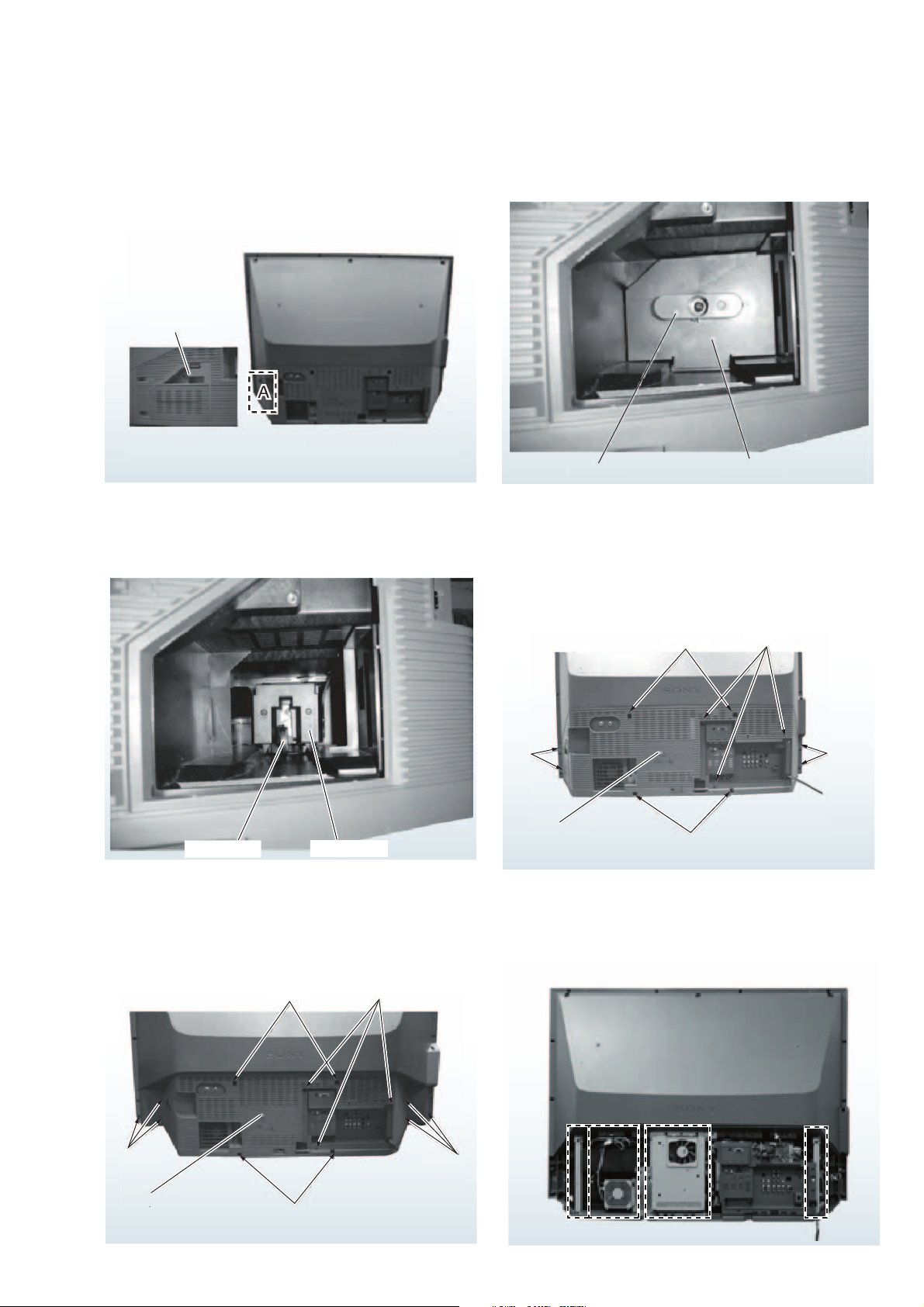
2-22. HOW TO REPLACE OPTICS UNIT
p
k
p
k
p
s
s
s
screws
ew
KF-E42A10/E50A10
K RM-GA004 RM-GA004
2-22-1. Remove Lamp Block (1)
Remove '' Door, Lamp ".
oor, Lam
2-22-3. Remove Lamp Block (3)
Pull the "Lever, Lock" below to remove "Lamp block".
2-22-2. Remove Lamp Block (2)
Turn left "Lever, Lock" below, and then remove "Door, Lamp".
ever, Loc
oor, Lam
2-22-4. Remove Cover, Rear (1)
Take off 11 screws (42"), and then pull out "Cover, Rear".
2 screws
over, Rear
ever, Loc
2-22-5. Remove Cover, Rear (1-2)
oor, Lam
2-22-6. Remove Cover, Rear (2)
Take off 13 screws (50"). It is removed "Cover, Rear".
3 screws
screw
2 screws
screw
2 screws
screw
over, Rear
2 screws
scr
E
E
B
B
D
D
C
C
– 23 –
Page 25

KF-E42A10/E50A10
,
RM-GA004 RM-GA004
2-22-7. Remove Stay (L), Side
Take off 4 screws, and then remove 2 "Stay (L), Side".
Stay (L), Side
2 screws
2-22-8. Pull Out Some Blocks (1)
Take off 4 screws.
< D >
< B >
2 screws
Screw
2 screws
< C >
2-22-9. Pull Out Some Blocks (2)
Pull out "B block", "Chassis block", and "Duct (R), Main"
a little bit.
Chassis block
B block
Duct (R), Main
2-22-10. Pull Out Some Blocks (3)
Unlock "Holder, Wire" as shown below.
older, Wire
– 24 –
Page 26

2-22-11. Pull Out Some Blocks (4)
unit block
i
Take off 1 screw.
< F >
KF-E42A10/E50A10
K RM-GA004 RM-GA004
3 screws
FF
1 screw
2-22-12. Pull Out Some Blocks (5)
Loose 1 special screw. (This screw can not be taken off.)
Optics unit block
< G >
2-22-13. Pull Out Some Blocks (6)
Take off 1 screw.
1 special screw
GG
c
1 speal screw
– 25 –
Page 27
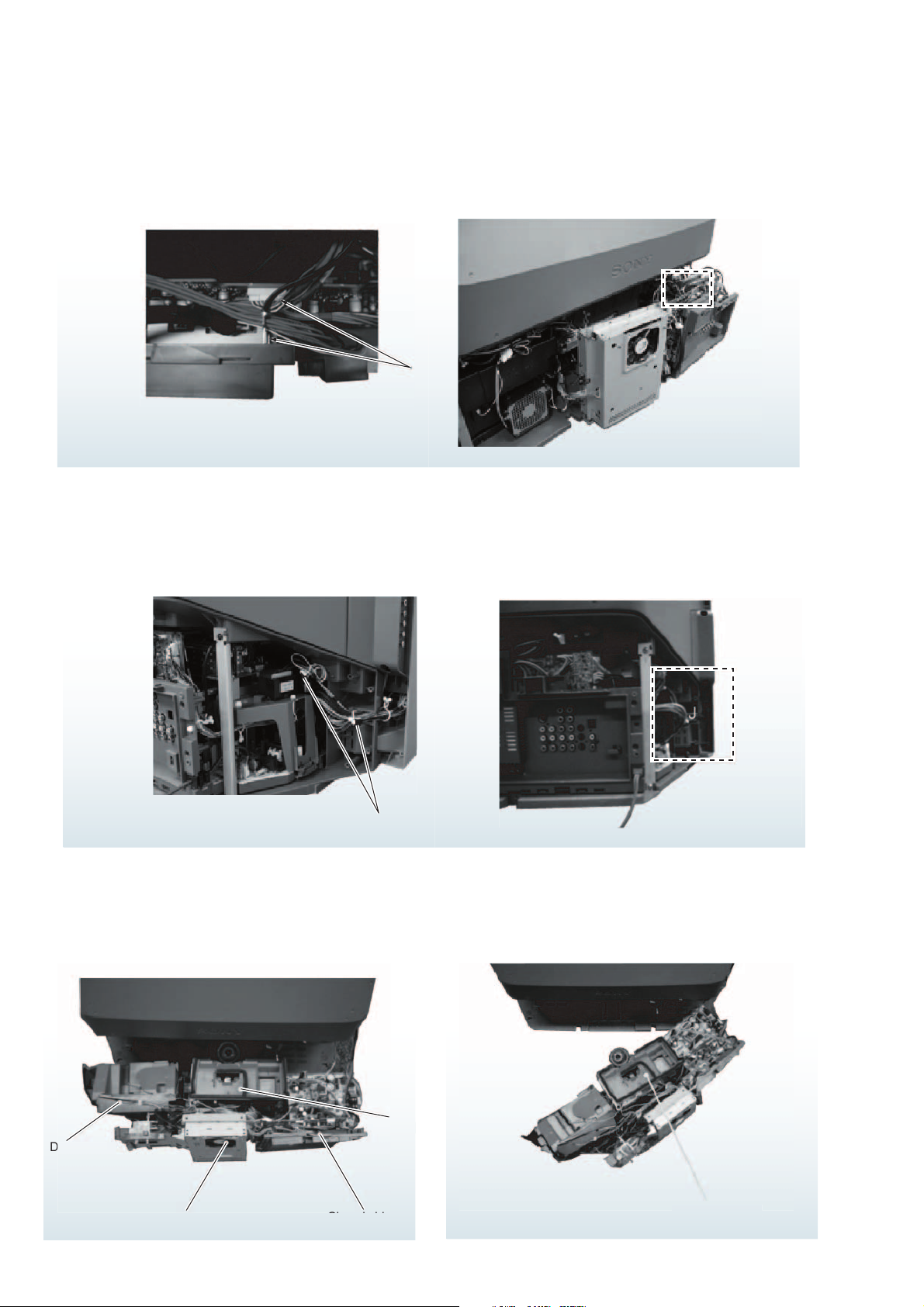
KF-E42A10/E50A10
unit block
k
u
block
RM-GA004 RM-GA004
2-22-14. Pull Out Some Blocks (7)
Remove 2 connecters to pull out some blocks as shown below.
< I >
II
Connector
2-22-15. Pull Out Some Blocks (8)
Unlock "Purse Lock" to pull out some blocks as shown below.
< J >
Purse lock
2-22-16. Pull Out Some Blocks (9)
Pull out "B block", "Chassis block", "Duct block", and "Optics
Unit block".
JJ
2-22-17. Remove Optics Unit
Remove all connecters to remove "Optics Unit block" and then it.
nit bloc
ics
B block
– 26 –
Page 28
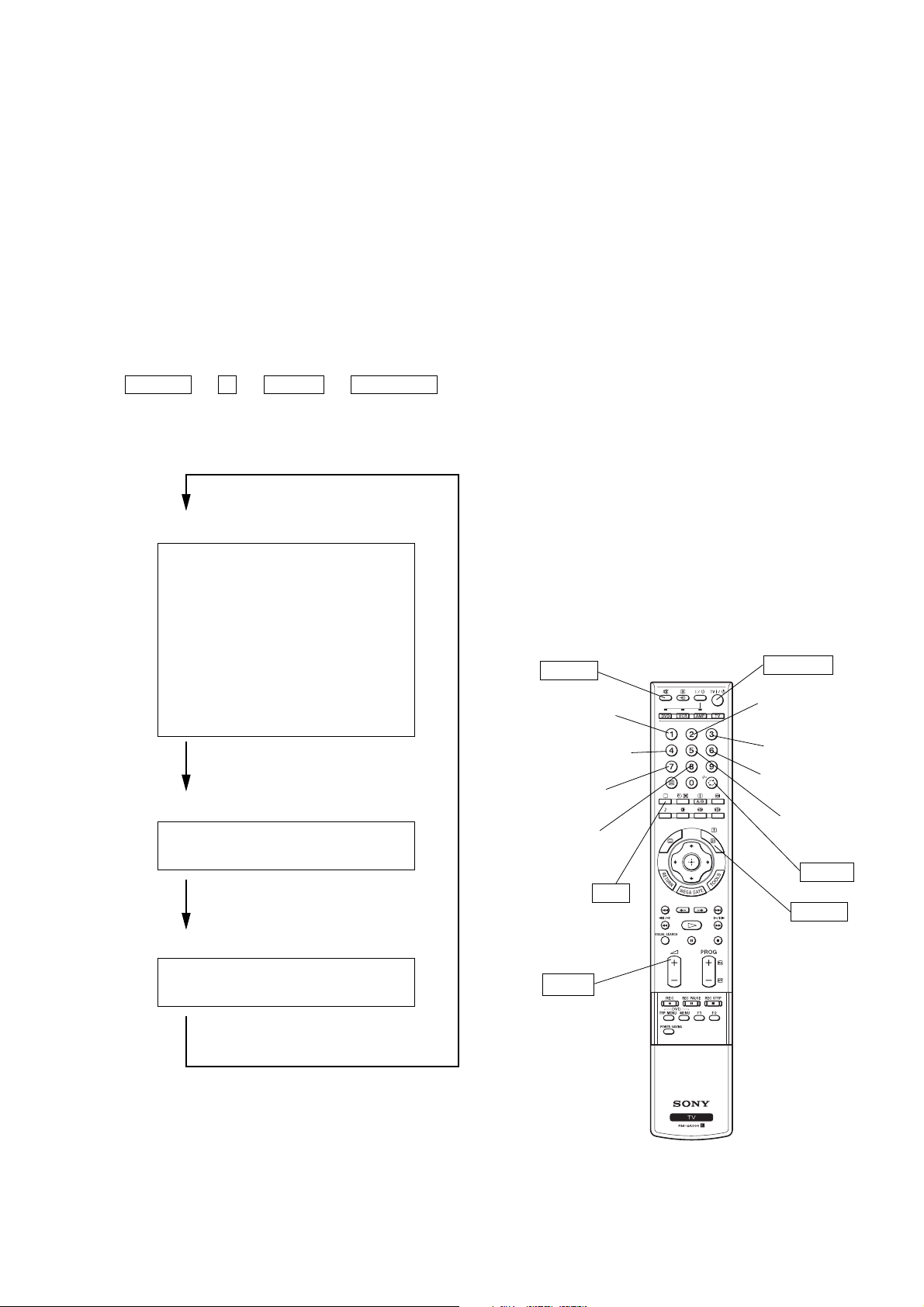
SECTION 3
ELECTRICAL ADJUSTMENTS
3-1. ELECTRICAL ADJUSTMENT BY REMOTE
COMMANDER
By using remote commander (RM-GA004), all circuit adjust-
ments can be made.
NOTE : Test Equipment Required.
1. Pattern Generator (with component outputs)
2. Oscilloscope
3. Digital multimeter
3-1-1. Method of Setting the Service Adjustment
Mode
KF-E42A10/E50A10
K RM-GA004 RM-GA004
3-1-2. Service Mode Adjustment
1. The SCREEN displays the item being adjusted.
2. Press “1” or “4” on the remote commander to select the
adjustment item.
3. Press “3” or “6” on the remote commander to change the data.
4. Press “2” or “5” on the remote commander to select the category.
Every time you press “2” (Category up).
5. If you want to recover the latest values press “-” then
“[ENTER]” to read the memory.
6. Press “[MUTING]” then “[ENTER]” to write into memory.
7. Turn power off.
1. Standby mode. (Power off)
2. DISPLAY t 5 t VOL (+) t TV POWER
on the remote commander.
(Press each button within a second.)
The following service screen will appear.
<TV micro>
STATUS 0 SERVICE
SHUTDOWN_LOG1 0 TV MICRO
ATI : H05-01.xx
SAIPH PROGRAM : 1.xxx
BOOT : x.xxx
NVM : 1.xxx
CHIMERA PROGRAM : 1.xxx
PACK : 1.xxx
OSD : x.xxx
NVM A0 : x.xxx
NVM AC : x.xxx
NVM AE : ----
HDMI : 1.xxx
Press “JUMP” key.
<Digiotal Module micro>
QM 0 0 SERVICE
INFO DTV
Press “JUMP” key.
<Method of setting the shipping condition>
1. Service Adjustment mode.
2. Press “8” then “[ENTER]”
3. Wait until appearing “ Initial Setup” display.
4. Disconnect AC plug and connect again to change factory re-
set condition completely.
3-1-3. Memory Write Confirmation Method
1. After adjustment, turn power off with the remote commander.
2. Turn power on and set to service mode.
3. Call the adjusted items again and confirm they were adjusted.
3-1-4. Adjusting Buttons and Indicator
MUTING
Adjustment item
up
Adjustment item
down
Initialize data
(Not stored)
User control goes
to the standerd state
(Shipping Conditions)
JUMP
TV POWER
Adjustment category
up
Data up
Data down
Adjustment category
down
ENTER
DISPLAY
<BE micro>
CONFIGRATION 00 0 SERVICE
CP18_COLOR_SYS
Press “JUMP” key.
00 00A0 BE Micro
VOL +
RM-GA004
– 27 –
Page 29
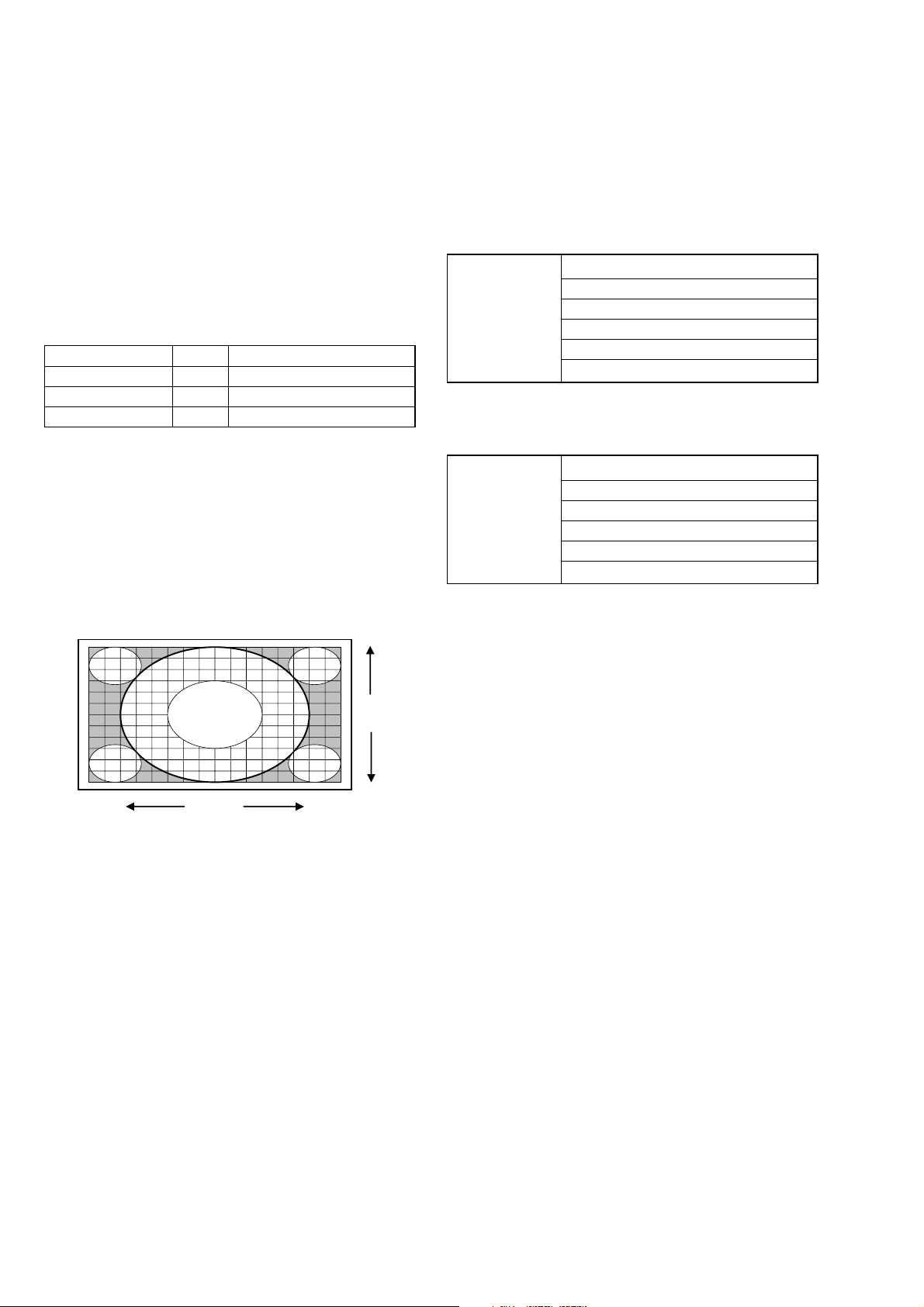
KF-E42A10/E50A10
RM-GA004 RM-GA004
FUNCTION OF KEYS ON COMMANDER
• 1 : Changes adjustment item. (item No. moves up)
• 4 : Changes adjustment item. (item No. moves down)
• 2 : Changes adjustment category.
(category moves up)
• 5 : Changes adjustment category.
(category moves down)
• 3 : Changes data value. (up)
• 6 : Changes data value. (down)
Commander Function
Button Mode Description
[MUTING] + [ENTER] WRITE Writes data to NVM.
- + [ENTER] READ Reads data from NVM.
8 + [ENTER] RESET Set the shipping condition.
3-2. H/V Center Confirmation and Adjustment
Please check the picture horizontal/vertical center after the replace-
ment of the following parts .
• Optical block
• Top assembly
1, Check H/V center with 480i monoscope signal in “Full “ mode .
2, If the center is shifted , adjust it with the following service items .
3-3. IRIS Adjustment
Please check it after the replacement of the following parts.
• IRIS unit+Optics unit block+C board
• B board
Check values of the service data in NVM on C board
#0 BL_U_TOP
#1 BL_U_BOTTOM
DBL_CTRL_AC
and write the same values on C board to the service data in NVM
on B board.
DBL_CTRL
#2 BL_MAX
#3 BL_MIN
#4 IRIS_GAIN
#5 HALL_GAIN
#0 BL_U_TOP
#1 BL_U_BOTTOM
#2 BL_MAX
#3 BL_MIN
#4 IRIS_GAIN
#5 HALL_GAIN
ODHS (for H center)
ODVS (for V center)
ODHS
ODVS
– 28 –
Page 30
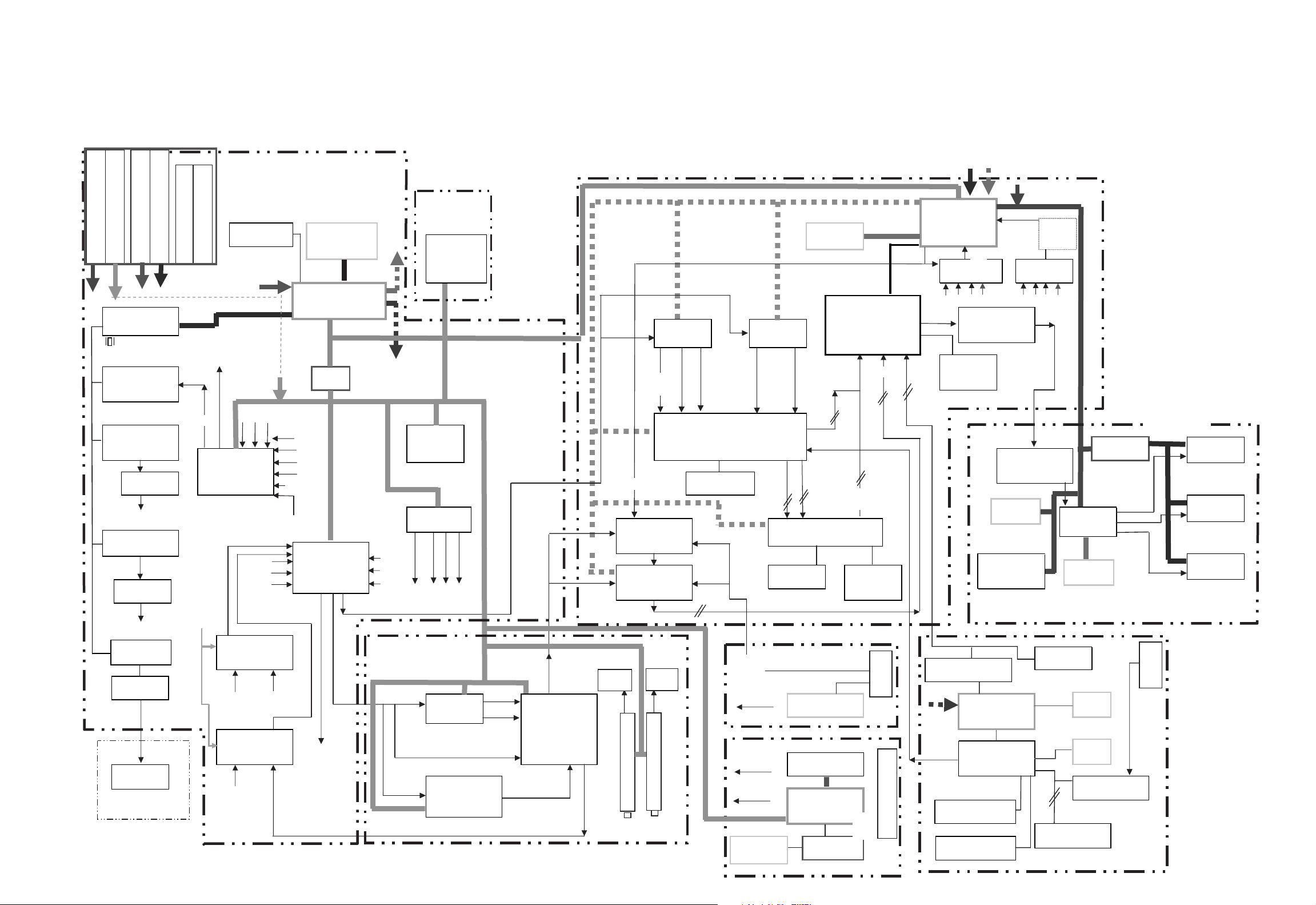
SECTION 4
K RM-GA004 RM-GA004
DIAGRAMS
4-1. BLOCK DIAGRAM (1)
Note:
B and QG boards are supplied as the block for service.
GA GW TROY Block Diagram
05 MAR 15 MK
JIG Connector
CN8008
S2
B
LM75BIM- 5L
5,6 SDA/SCL_TV
11,12SDA/SCL_E
RESE
3 E- B INT(MD)
15,16 TXD/ RXD _TV
17,18 TXD/ RXD JIG_API
4 JIG - E_BINT
T
BD4729GTRM 24128- BWMNT empT 24128
VM(
$A0 SensorS
$A0
)
$92$
Saiph Micro
TV
AUDIO Proc.M B91F318A- 106R
CXD9835TN SM5302ASS M5302AS T HC 63LVD103
Main
Y U V
24.576MHz
IIC - 3.3V
Monitor OUT
Audio A/ D ConvL evel HY5DU2832
to QG
AK5357VT S hift
V4
V5
ideo SW
CXA2229
IIC - 5V
Y PB,PR
OUT
HV_SubSel
D/ A Conv
CXA1875APS ync SWD RC MF- V 1M
V1
V2
V3
HS/ VS
SUB
OUT
FAN-1 ∼ 4
RC
A/ D ConvS DRAMP LLL M75BIM- 3 /C XA7001A
AD9980KST - 110I S42S161005 4MHz
St DA Conv.T emp
OUT1
CS4335-KSZRS ensorC XD3807AGB Level ShiftB Drive
Audio SW (IIC )L M75B IM- 5 LDVS ReceiverS SM6N15FUC XA7001A
V1,V2,V
S-TU
TU
CXA2188Q THC63LVD104
OP AMP SDRAM
NJM4558V MT48LC4M16A
Head Phone
AGU
PC
HDMI A
St DA Conv. SN74LV157APW
CS4335-KSZRV
TU
S-TU
OP AMP
COMP-1
NJM4558E
COMP
MAIN
Audio
out
SEL
Analog SW
52055FP Bus- I/ F FlipF rop S N74LVC
SUB
Y/ CV
FRNT-
OMP
C
HDMI V
_C
AS
CV
C90A69F C
OMB Filt er S
Y
C
Sub OUT
Y PB PR
M TU_V
M TU_A
S TU_V
S TU_A
XA2163Q
ub Color Dec M 24C02C XQ91F 318
VAR-Audio OUT
St DA Conv.
AK4384M
OP AMPT
NJM4558EC
Analog SW
M52055FP HDMI RecieverM B93423- 26BGL
Monitor OUT
Y/
TA8216H SI9993CT G
Audio AMPS
GT
COMP-3
TEXT
Y PB PR
CV
AA5360HL/ M1
TEXT DecS
TEXT
(RG B)
C board is included in the Optics Unit Block.
(The parts on each boards are not supplied individually.)
SCL/ SDA
-B3.3
Main
CV/Y,YS/C
Video BuffV ideo Buff
Main
Y U V
Main
CV/Y,
YS/ C
CCPX
OUT 2
Y
HS/ VS
PC
analog
PC
XD2097BQ
HPC
Analog
RGB
PC
HDMI V
HDMI A
NVMM B91305
1MAIN_C CP
YUV
C
VM($A0)M
UB MicroI SP1362BD
HD64F3694S DRAM
FR-NV
SDA/ SCL
HV_Sel
Chimera
CXD9855GP L
Input 2
M- D2 IN
DRC
OUT
TLC2933M
PC,RGB
HDMI
P
NVML evel ShiftS DRAMMBL29LV160B EBR24L02FS SM6N15FUM T48LC8M16A2P
Chimera Micro
Graphic
FH
Sync SELS ync SEL
SN74LV4052S N74LV4052
VDS TRANS
SDRAM
22AFP-33
QG Graphics
NVMP
Temp SensorR Drive
$96
TV OSD
SN74ALVCH
S MiconM
VD
MT48LC8M16A2P
FV
24C32C
PANEL
SCL/ SDA
MAIN/
SUB
AWNC
XD9809GF
NVM
24256
Bus Buffer
NVM
24128
NVM
M24C02
USB O TG cont
Flash Memory
SCL2/ SDA2
C
USB
QG
KF-E42A10/E50A10
G Drive
XA7001A
– 29 –
Page 31

KF-E42A10/E50A10
RM-GA004 RM-GA004
BLOCK DIAGRAM (2)
VIDEO IN
COMPONENT
VIDEO INPUT
AS BOARD
CN5701
1
AUDIO
3
AUDIO
AS BOARD
CN5500
1
2
HC BOARD
CN7102
TO
S VIDEO
L (MONO)
L (MONO)
TO
TO
TO
P BOARD
CN9504
VIDEO
R
VIDEO
R
Y
PB/C
PR/C
L
R
Y
PB/C
PR/C
L
R
B
R
B
R
CN8006 (1/2)
CN8006 (1/2)
J8001
V
L
R
V
L
R
CN8409
J8401
CN8907
CN8402
1 2
GRN
BLU
RED
WHT
RED
GRN
BLU
RED
WHT
RED
10TU_SCL
11TU_SDA
8TU_V
1SUB_V
5TU_L
3TU_R
7AFT
12AGC
8TEXT_BLK
9TEXT_RST
2TEXT_Y
4TEXT_CB
6TEXT_CR
1D2_CR
3D2_CB
5D2_Y
13Y
11PB
9PR
7L
6R
4SDAT
3SCLK
2RESET
43
COMP3_Y
CY
COMP3_CB
COMP3_CR
TU_L
TU_R
AFT
AGC
Y1
C1
S11
S1
V1
V3
TEXT_BLK
TEXT_RST
L5
R5
Y4 COMP_1
PB4
PR4
L4
R4
D2_IN_CR
D2_IN_CB
D2_IN_Y
HDMI_Y
HDMI_CB
HDMI_CR
HDMI_IN_L
HDMI_IN_R
SDA_5V
SCL_5V
HDMI_RST
TO/FROM 2/2
V1_IN_L
V1_IN_R
V3_IN_L
V3_IN_R
FROM
2/2
IC8006
COMPONENT VIDEO
SELECTOR
16
1A
1Y
1
1B
1C
2A
11
2Y
14
2B
2C
3A
8
3Y
9
3B
3C
IC8003
COMPONENT VIDEO
SELECTOR
9
3B
3A
8
14
2B
2A
11
1
1B
16
1A
HDMI_RST
3
2
5
12
6
7
6
3Y
7
3C
2Y
5
2C
12
1Y
3
1C COMP_SEL
2
TO 2/2
TO 2/2
Q8408, 8409
BUFFER
Q8033-8035
BUFFER
Q8410, 8415
BUFFER
V3
S1
V1
Y1
C1
S11
V1_SW
COMP3/TEXT_IN_Y
COMP3/TEXT_IN_CB
COMP3/TEXT_IN_CR
Y4
PB4
PR4
MAIN_H_SYNC
V_DET
TO
HC BOARD
CN7101
TO
HPC BOARD
CN7202
TO 2/2
CN8400
CN8815
V2_INPUT_V2
2V2_Y
COMP_DET
1COMP_DET
V2_INPUT_L2
4V2_L
V2_INPUT_R2
5V2_R
7HP_L
9HP_R
11HP_DET
PC_IN_L
1PC_L
PC_IN_R
3PC_R
X8400
4MHz
STU_LR
HP_DET
TO 2/2
L7
R7
1
IN2_CV
4
IN3_Y
12
IN5_CV
16
IN6_S
17
IN6_CV
18
IN6_Y
19
IN6_C
20
IN6_S2
51
EXT_CLK/XTAL
47
IREF
48
H_PH
49
V_PH
40
IN10_Y
41
IN10_CB
42
IN10_CR
33
IN9_Y
34
IN9_CB
35
IN9_CR
28
IN8_CR
27
IN8_CB
26
IN8_Y
7
IN4_CV
6
IN4_S
D3_IN_L
D3_IN_R
HP_LR
IC8400
VIDEO SW
SEL_HOUT1
SEL_VOUT1
TU_L
TU_R
STU_L
STU_R
V1_IN_L
V1_IN_R
V3_IN_L
V3_IN_R
D1_IN_L
D1_IN_R
CV/YOUT1
C/CBOUT1
CROUT1
C/CBOUT2
CV/YOUT2
CVOUT3
SEL_OUT1
SYNC_IN1
SAIPH_SP_MUTE
SAIPH_HP_MUTE
IC8706
V DET
VDD OUT
Q8705
SW
IC8803
MCLK1
SDN3
SDN4
CLKOUT1
LRCLK
MCLKO
RST
PWRIN
CN8404
1
MAIN_GRN/Y
3
MAIN_BLUE/U
5
MAIN_RED/V
7
MAIN_CV/Y
9
MAIN_C
11
SUB_GRN/Y
13
SUB_BLU/U
15
SUB_RED/V
17
SUB_HS
19
SUB_VS
MON_MUTE
SAIPH_L_MUTE
Q8715
SP_MUTE
AP
SDOUT1
CLKOUT2
SDOUT3
SDOUT2
I2C-SDA
I2C-SCL
AGU(1/2)
TO
B BOARD
CN5003
Q8718
Q8717
SW
Q8716
SW
AOUTL
AOUTR
OUTL
OUTR
OUTL
OUTR
PDN
Q8719
11
10
5
IC8805
D-A CONVERTER
8
5
8
5
Q8809
M_RST FROM 2/2
IC8807
AMP
+
5
-
6
+
3
-
2
Q8808
MON_MUTE_A
7
1
Q8711
Q8416
L7
R7
Q8710
Q8713
Q8803
30
36
33
32
12
13
Q8712Q8714
IC8808
D-A CONVERTER
CSN/SMUTE
6
SDT1
3
BICK
2
LRCK
4
MCLK
1
SDATA
1
DEM/SCLK
2
LRCK
3
MCLK
4
SDATA
1
DEM/SCLK
2
LRCK
3
MCLK
4
IC8807
D-A CONVERTER
VIDEO/AUDIO
( )
SWITCH
AUDIO_MUTE
Q8417
IC8806
AMP
+
3
1
-
2
+
5
7
-
6
Q8801
AUDIO_MUTE
HP_LR
HP_MUTE
Q8802
HP_MUTE
SP_L
SP_R
VAR_L
VAR_R
CN8408
1
SUB_Y
3
SUB_CB
5
SUB_CR
7
SUB_HS
8
SUB_VS
11
SUB_Y/CV
13
SUB_C
19
SCL
20
SDA
J8402
CN8401 (1/2)
39
SP_MUTE
34
OFF_MUTE
42
AUDIO_L
37 AUDIO_R
J8002
TO
AS BOARD
CN5501
V
VIDEO
L
R
L
R
AUDIO
TO
GT BOARD
CN8019
AUDIO OUT
VIDEO OUT
L
R
L
R
Q8405
BUFFER
Q8404
BUFFER
VSW_HS
VSW_VS
I2C_5V
24.576MHz
IC8802
AINL
AINR
Q8036
BUFFER
+9V
STBY5V
B_12V
Q8018
BUFFER
Q8032
BUFFER
X8800
TO 2/2
1
2
SDTO
SCLK
LRCK
MCLK
PDN
AP RST
AP PD
TU_V_OUT
TO 2/2
IC8801
3
6
1
9
12
10
11
13
FROM 2/2
4 9
2 1
16
17
35
38
34
26
2
Q8418
Q8420
Q8419
BUFFER
CLAMP
SCL_5V
SDA_5V
Q8422
BUFFER
Q8417
Q8015
CLK-1
DAT-1
LOUT2
ROUT2
LOUT1
ROUT1
Q8407, 8413
BUFFER
Q8006
BUFFER
Q8412
BUFFER
Q8411
BUFFER
Q8421
BUFFER
31
32
35
33
39
37
A-D CONVERTER
2
1
FROM 2/2
58
59
60
68
67
71
+9V
56
BUFFER
55
53
BUFFER
54
BUFFER
SCL
76
SDA
77
IC8800
AUDIO SW
22
IN8_L
23
IN8_R
19
IN7_L
20
IN7_R
7
IN3_L
8
IN3_R
10
IN4_L
11
IN4_R
16
IN6_L
IN6_R
17
13
IN5_L
14
IN5_R
1
IN1_L
2
IN1_R
25
IN9_L
26
IN9_R
28
IN10_L
29
IN10_R
– 30 –
Page 32

BLOCK DIAGRAM (3)
KF-E42A10/E50A10
K RM-GA004 RM-GA004
TO
GT BOARD
CN8019
TO
B BOARD
CN5004
TO
HB BOARD
CN7020
FROM
HA BOARD
CN7000
TO
B BOARD
CN5005
TO
ANTENNA
SWITCH
TO
QG BOARD
CN7304
CN8401 (2/2)
STBY_5V
CN8405
CN8004
SIRCS
P_ON
POW_LED
STBY_LED
LAMP_LED
P_MUTE_LED
TIMER_LED
SDA
SCL
KEY
CN8003 (1/2)
PC_WAKEUP_INT
BE_WDT
FH_MAIN
FV_MAIN
BE_RST
CMCPU_BUSY
CMCPU_TXD
CMCPU_RXD
BE_FLASH
ACOFF_DET
CMCPU_SDA
CMCPU_SCL
VSW_VS
VSW_HS
CN8010
CN8005
ATSC_RXD
ATSC_TXD
ATSC_RST
JIG_RXD
JIG_TXD
11RELAY_VCC
AGU (2/2)
9FAN_VCC
10FAN_VCC
12AC_RLY
35AUDIO 5V
16SET 9V
19SET 5V +5V
20SET 5V
23SET 3.3V
24SET 3.3V
28
31+12V
32+12V
13SUB_ON
34OFF_MUTE
39SP_MUTE
38UNREG_6V
40UNREG_6V
16V
3+12V
4+12V
2PC_3.3V
7
5
9
11
13
15
17
3
4
20
6
12
15
16
17
18
27
28
32
21
25
26
13
14
4+9V
1ANT_SW1
1
2
3
5
6
Q8012
SW
VSW_VS
VSW_HS
+9V
HDMI_12V
B_12V
Q8014
AU_5V
+9V
+3.3V
AU_3.3V
UNREG_6V
Q8011
SW
TO 1/2
SW
(SAIPH MICRO, CONNECTOR I/F))
IC8000
2.5V REG.
I
O
STBY_2.5V
5
1
STBY_3.3V
PC_STBY
IC8001
3.3V REG.
4
Q8023, 8025
BE OVP DET
TO/FROM
STBY_3.3V
Q8024, 8029
LB ERR DET
1/2
MAIN_H_SYNC
OFF_MUTE
SP_MUTE
Q8030
SW
STBY_5V
TO 1/2
Q8031
SW
TEXT_BLK
V_DET
TEXT_RST
HP_DET
MON_MUTE
I2C_CLK_AU
I2C_DAT_AU
LB_ERR
BE_OVP
AFT
AGC
X8001
32.768kHz
SIRCS
P_ON
PWR_LED
STBY_LED
LAMP_LED
PMUTE_LED
TIMER_LED
Q8005
SW
134
O_MAIN_ON
93
SUB_CLK_0
95
SUB_CLK-1
133
O_PWR_ON
128
I_LB_ERR
127
I_BE_OVP
O_PC_STBY
135
91
I_WAKE
86
I_SIRCS
103
I_POWER_KEY
117
O_PWR_LED
118
O_STBY_LED
119
O_LAMP_LED
120
O_PMUTE_LED
121
O_TIMER_LED
37
I_KEY1
98
I_PC_WAKE
114
I_BE_WDT
87
CCD_M_H
2
MAIN_H
88
CCD_M_V
47
O_BE_RESET
85
I_BE_BUSY
83
I_RXD_BE
84
O_TXD_BE
82
O_BE_BOOT
97
I_VBLK
137
I_AC_DET
54
O_ANT_M
39
I_MAIN_AFT
45
O_AGC_ATT
46
O_TEXT_BLK_MUTE
48
I_V_DET
51
O_MS_RST
52
I_HP_DET
76
MON_MUTE
89
MAIN_HIN
105
IO_ACLK
106
IO_ADAT
I_RXD_ATSC
111
O_TXD_ATSC
112
O_ATSC_RST
113
IC8002
SAIPH MICRO
57
MAIN_CLK_0
MAIN_CLK_1
I_FAN_ERR
O_FAN_DRIVE
IO_SCLK
IO_SDAT
I_SUB_AFT
O_F_MONO
SUB_HIN
O_SAP
O_SCLATCH2
O_M_RST
O_HDMI_RST
O_AP_RST
O_AP_PD
O_AU_PD
O_HP_MUTE
O_LINE_OUT_MUTE
O_SP_MUTE
O_COMP_SEL COMP_SEL
I_BINT
SO0
SI0
MD2
IO_BDAT
IO_BCLK
O_NVM_PR
O_NVM_RESET
I_RESET
X8002
10.135MHz
59
38
143
78
79
SDA_3.3VI2C_3.3V
40
53
90
125
131
139
141
142
144
145
146
147
148
153
44
81
80
73
109
107
110
108
75
SCL_3.3V
S_AFT
S_HSYNC
I_SAP
Q8028
SW
IC8004
5DAT
6 CLK
7WP
4 RST
Q8022
LEVEL SHIFT
Q8019
LEVEL SHIFT
NVM
IC8005
RESET
SCL_5V
SDA_5V
M_RST
HDMI_RST
AP_RST
AP_PD
AU_PD
SAIPH_HP_MUTE
SAIPH_L_MUTE
SAIPH_SP_MUTE
8VCC
Q8008, 8027
B+ SW
TO 1/2
UVCC
FAN_DRIVE
I2C_5V
TO/FROM
1/2
IC8704
FAN CONTROL
14
SDA
15
SCL
Q8700
SW
DAC4
DAC3
DAC2
DAC1
CN8002
2
RELAY_VCC
1
HIN-
FB-
FB+
13,30
21,22
3
4
6
7
9
10
12
13
3
10
12
1
4
6
8
14
15
7
9
10
11
13
1
3
4
3
1
8
2
7
4
6
5
14
15
16
3
4
17
18
36
11
12
37
5
6
35
38
39
STBY_5VSTBY_5V
FAN1_POW
FAN1_PROT
FAN2_POW
FAN2_PROT
FAN3_POW
FAN3_PROT
FAN4_POW
FAN4_PROT
CN8403
GND/B12V
SCLK
NCLK
LAMP_POS
SPDIF
SDAT
LRCK
CN8410
LAMP_COVER(+)
LAMP_COVER(-)
LAMP_PROT
LAMP_5V
LAMP_CTRL
100W/120W
HV_DET
5V
SDA_TV
SCL_TV
CN8910
HOUT(-)
FB(-)
DRIVE(+)
DRIVE(-)
FB(+)
HIN(-)
HIN(+)
HOUT(+)
CN8008
LAMP_SEL
TV_TXD
TV_RXD
E_MD
E_BINT
E_TXD
E_RXD
E_RST
SCL_E
SDA_E
MD0
SCL_TV
SDA_TV
TV_RST
3.3V
5V
DTT_LOG
TU_V_OUT
IC8703
FAN1 REG.
1
5
3
4
5
6
Q8013
SW
Q8701, 8706
SW
THE SAME AS FAN1 CIRCUIT
Q8702, Q8707, IC8702
THE SAME AS FAN1 CIRCUIT
Q8703, Q8708, IC8701
THE SAME AS FAN1 CIRCUIT
Q8704, Q8709, IC8700
LAMP_COVER
LAMP_PROT
LAMP_CTRL
LAMP_HV_DET
HALL_OUT
IRIS_CTRL
HALL_GAIN
B BOARD
TO
CN5005
4
Q8501, 8502
SW
IC8602
BUFFER
1
6
IC8600
BUFFER
3
5
IC8601
BUFFER
3
6
CN8003 (2/2)
LAMP_HVDET
LAMP_PROT
LAMP_COVER
LAMP_CTRL
HALL_OUT
HALL_GAIN
JIG_API_TXD
JIG_API_RXD
SCL_PANEL
SDA_PANEL
FAN1_POW
FAN2_POW
FAN3_POW
FAN4_POW
I2C_5V
DIMMER
JIG_BINT
BE_BINT
FR_RST
3
7
1
7
1
7
FROM 1/2
STU_LR
Q8500
SW
Q8503, 8504
SW
Q8600
5
7
8
19
31
33
22
36
34
37
38
35
9
10
Q8020
B_12V
TO 1/2
+5V
+5V
STBY_3.3V
STBY_5V
TU_V_OUT
FAN1_POW
FAN2_POW
FAN3_POW
FAN4_POW
S_AFT
S_HSYNC
I_SAP
STU_L
STU_R
HOUT-
DRIVE+
DRIVE-
HIN+
HOUT+
BI-
METAL
FAN1
FAN2
FAN3
FAN4
TO
T2 BOARD
CN7155
TO
AS BOARD
CN5700
TO
T1 BOARD
CN7150
TO
LAMP DRIVER
HV_DET
TO
S2 BOARD
CN7180
TO
IRIS
TO
JIG
– 31 –
Page 33

KF-E42A10/E50A10
RM-GA004 RM-GA004
BLOCK DIAGRAM (4)
ANT SW
TU5700
MAIN TUNER
DET_OUT
R_OUT
L_OUT
AFT_OUT
SDA(TU)
SCL(TU)
SDA(IF/MPX)
SCL(IF/MPX)
RESET
TU5701
SUB TUNER
DET_OUT
DE-EROUT
AFT_OUT
SDA(TU)
SCL(TU)
SDA(IF/MPX)
SCL(IF/MPX)
RESET
UNREG_11V
VIDEO VIDEO
AUDIO R
AUDIO L
Q5701
BUFFER
IC5703
+5V
Q5703,5706
SYNC SEP.
UNREG_11V
UNREG_6V
Q5705
Q5704
BUFFER
Q5702
BUFFER
RESET
AUDIO R
AUDIO L
CN5700
UNREG_11V
1
S_AFT
I_SAP
STU_L
STU_R
S_HSYNC
426108
IC5700
32V DC/DC CONVERTER
VOUT
VIN
1 4
OSC
2
DK
IC5704
9V REG.
IC5701
5V REG.
IC5501
5V REG.
3
TO
AGU BOARD
CN8006
SUB_V
CN5701
1
VIDEO
TU_R
AUDIO R
AUDIO L
TU_L
537
+9V
(TU)
+5V
(TU)
+5V
AFT
VIDEO
+32V
(TU)
TU_V
8
CN5501
SCL
SDA
20191716131116
UNREG_6V
UNREG_6V
UNREG_6V
SUB_C
33V
SUB_Y/CV
Q5502,5503
33V
Q5500
BUFFER
Q5504
BUFFER
BUFFER
TO
AGU BOARD
CN8408
Q5505,5506
BPF/BUFFER
SUB_VS
SUB_HS
8
7
IC5500
2D COMB FILTER
YOUT
YCIN
7
COUT
SDA
16
15
SCL
33V
Q5507
BUFFER
Q5532
BUFFER
FSC
SUB_CB
SUB_CR
531
25
27
19
SUB_Y
IC5505
RESET
Q5534
BUFFER
Q5533
BUFFER
Q5508,5510,5512,5516
BPF/BUFFER
Q5509,5511,5513,5515
BPF/BUFFER
X5500
16.2MHz
42
IC5502
CHROMA DECODER
CVBS/Y1
1
C1
48
FSCOUT
46
SDA
14
13
SCL
CVBS/Y2
44
C2
43
XTAL
38
YS2/YM
36
IC5504
TELETEXT DECODER
SDA
82
81
SCL
VDSNC
52
CVBS0
31
RESET
72
VDDP
75
Y OUT
CB OUT
CR OUT
HSYNC
VSYNC
XTALOUT
XTALIN
X5501
12.0MHz
Q5524
BUFFER
Q5523
BUFFER
Q5520
BUFFER
Q5530
BUFFER
Q5531
BUFFER
Q5527
BUFFER
21
22
23
HS
9
VS
4
R2
35
G2
34
B2
33
R
48
G
47
B
46
53
55
71
70
– 32 –
(TUNER,TELETEXT DECODER)
AS
Page 34

BLOCK DIAGRAM (5)
KF-E42A10/E50A10
K RM-GA004 RM-GA004
CN6005
CHOKE OUT
CHOKE IN
2
4
5
T6000
PH6003
D6034
11
10
181
17
16
15
14
13
12
9
8
RECT.
D6018
D6020
D6019
D6029
RECT.
1
VCC
VCC
23
R6100
IC6003
+9V REG
IC6002
+5V REG
IC6007
+3.3V REG.
1
IC6011
SHUNT
REGULATOR
OUT
OUT
2
SET 9V
REG_12V
UNREG_6V
SET5V
AU+30V
AUGND
IC6012
1
FAN
REG.
CN6018
1 LAMP DC
3 LAMP GND
CN6009
2 17V
SET 9V
2
SET 5V
AUDIO R
AUDIO L
RELAY_VCC
46V
56V
893.3V
3.3V
CN6019
9 FAN_VCC
10 FAN_VCC
16 SET 9V
19 SET 5V
20 SET 5V
23 SET 3.3V
24 SET 3.3V
28 STBY 5V
31 B-12V
32 B-12V
35 AUDIO 5V
38 UNREG_6V
40 UNREG_6V
37 AUDIO_R
42 AUDIO_L
SP_MUTE
39
34
OFF_MUTE
11 RELAY_VCC
12 AC_RLY
TO
LAMP DRIVER
TO
C BOARD
CN604
TO
AGU BOARD
CN8401
D6000
RECT
R6016
D6015
Q6003,6004
DELAY GATE
Q6001
DRIVE
Q6008
DRIVE
VG(H)
16
VSENSE
1
VS
15
12
VG(L)
9
DCP
8
VC1
2
F/B
IC6000
SWITCHING
REGULATOR
3
1
RELAY_VCC
Q6007
D6300
RELAY DRIVER
PH6001
RY6001
AC IN
CN6010
AC (L)
AC (N)21
F6000 L6012 L6011
D6289
RECT
R6045
IC6008
SWITCHING
REGULATOR
1
2
RY6002
7
9
4
3
D6296
D6284
SET 5V
6
4
2
1
T6004
PH6002
PH6004
11,12
IC6400
POWER AMP
AUDIO L
AUDIO R
D6301
7,8
1
32
Q6010,6011
IC6004
+5V
VCC OUT
REG.
IC6010
SHUNT
REGULATOR
STBY 5V
Q6400,6405
MUTE DRIVE
Q6404
GT
Q6402,6403
MUTE
(POWER SUPPLY,SPEAKER AMP)
4
2
9
7
12
10
AUDIO L
AUDIO R
CN6400
1L+
L-
2
3R+
R-
4
SPEAKER
(L-CH)
SPEAKER
(R-CH)
– 33 –
Page 35

KF-E42A10/E50A10
1
LAMP_COV
GND
3
2
NC
CN7150
TO
AGU BOARD
CN8410
T1
(LAMP DOOR DETECTION )
S7150
LAMP DOOR
DETECTION
1
LAMP_COV
GND
3
2
NC
CN7155
TO
AGU BOARD
CN8403
T2
(LAMP CONNECTOR DETECTION )
S7155
LAMP CONNECTOR
DETECTION
CN7200
R
G
B
1
10
11
5
6
15
H
V
J7200
9
PC_R
7
PC_G
5
PC_B
1
PC_V
3
PC_H
TO
B BOARD
CN4600
TO
AGU BOARD
CN8815
CN7201
3
PC_R
1
PC_L
5
SW_5V
CN7202
IC7200
NVM
Q7200
LEVEL SHIFT
PS7200
0.4A
8
7
WC
6
SCL
5
SDA
VCC
S2
S2 S2
S1
D2
D1
L
R
(PC IN)
HPC
RM-GA004 RM-GA004
BLOCK DIAGRAM (6)
WEGA GATE
/TV/VIDEO
/VOLUME-
/VOLUME+
HA
/CHANNEL-
(PANEL SWITCH )
S7000S7001S7002S7003S7004S7005
/CHANNEL+
CN7000
KEY
2
NC
3
1
GND
TO
AGU BOARD
CN8004
TIMER
D7024
LAMP
POWER/
D7022
STANDBY
TEMPERATURE
SENSOR
J7100
PR/CR
PB/CB
D7023
IC7020
G
R
G
R
IC7021
OUT
2
1
8
Q7023
LED DRIVER
Q7021
LED DRIVER
Q7024
LED DRIVER
Q7022
LED DRIVER
Q7022
LED DRIVER
S7020
POWER
(SIRCS,LED)
HB
STBY
+3.3V
CN7020
STBY+3.3V15
TIMER_LED13
P_MUTE_LED
12
LAMP_LED
11
POW_LED
8
STBY_LED
9
7
SIRCS
5
P.ON
SCL
4
SDA
3
5V
1
CN7102
COMP2_CR
5
3
COMP2_CB
1
COMP2_Y
TO
AGU BOARD
CN8004
TO
AGU BOARD
CN8814
IC7180
TEMPERATURE
SENSOR
(LAMP TEMPERATURE )
S2
2
1
8
CN7180
SCL_TV
4
SDA_TV
3
1
SET_5V
TO
AGU BOARD
CN8410
Y
VIDEO/HD/DVD IN2
(1080i/720p/480p/480i)
AUDIO
J7102
VIDEO
L
(MONO)
R
J7101
HC
(VIDEO 2 INPUT)
1
2
4
5
7
9
11
CN7101
COMP DET
V2-V
V2-L
V2-R
HP-L
HP-R
HP-DET
TO
AGU BOARD
CN8400
– 34 –
Page 36

BLOCK DIAGRAM (7)
KF-E42A10/E50A10
K RM-GA004 RM-GA004
HDMI
CONNECTOR
CN9500
D0+
D1D1+
D2D2+
CLKCLK+
DDC DAT
DDC CLK
DDC +5V
HPD
IC9505
13CEC
9D07
6
4
3
1
12
10
16
15
18
19
IC9504
NVM
5SDA
Q9516
SW
6SCL
7WP
8 VCC
+5V
D2
D1
IC9509
LEVEL SHIFT
S2
S1
Q9517
SW
HDMI RECEIVER
RX0-
86
RX0+
87
RX1-
91
RX1+
92
RX2-
96
RX2+
97
RXC-
83
RXC+
84
DSDA
76
DSCL
77
MCLKOUT
ANGY
ANBPB
ANRPR
SD0
SCK
WS
MCLKIN
RESET
CSCL
CSDA
12
15
7
IC9502
AUDIO DAC
HDMI
AUDIO
SDAT
1
SCLK
2
LRCK
3
MCLK
4
27
28
I_FMT1
43
O_RESET1_N
24
IO_SCL1
37
35
IO_SDA
34
O_HPGMUTE2
19
RESET_N
5
30
32
31
26
27
V
34
71
72
74
75
IC9522
RESET
VOUT
4
J9503
L
R
Q9503
SW
IC9517
SUB MICRO
L
8
R
5
O_ASW2
O_ASW1
O_FCSW
IO_SCL_TV
IO_SDA_TV
OSC1
OSC2
Q9501
SW
Q9506
SW
22
11
14
21
20
36
35
33
32
31
25
9
X9501
10MHz
8
IC9514
AUDIO LPF
2
6
IC9501
BUFFER
3
5
Q9511
SW
1
7
1
7
Q9502
SW
IC9506
AUDIO SW
L2
15
L1
14
R2
2
R1
5
A
10
B
9
LX
13
RX
3
VIDEO BUFFER
Y1 IN
4
PB1 IN
6
PR1 IN
2
FSEL
16
IC9500
CN9504
CEC
Y
12
PB
11
PR
13
3
14
Y
12
PB
10
PR
TO
AGU BOARD
CN8402
8
L
7
R
4
SCLK
5
SDAT
2
RESET
CN9505
DEBUG11
DEBUG22
P873
P864
P855
NM16
(HDMI RECEIVER)
P
RESET8
– 35 –
Page 37

KF-E42A10/E50A10
RM-GA004 RM-GA004
4-2. FRAME SCHEMATIC DIAGRAM
G
H
123456
A
C
Note:
The parts on this board are
not supplied individually
for service.
B
CN604 to G 11 TCLK+ 3R 16 SUB RED/V 7 PANEL VCC 31 HALL_OUT 32 DT_DC0 32 DTOSD_G0IN 32 DTOSD_A5IN 31 GND(LVDS-TA)
1GND CN602 to BE 12 DRAIN(GND) 4 GND 17 GND 8 MAIN 11V 32 FR_FLASH 33 GND 33 GND 33 GND 32 TA+
2 +17V 1 GND 13 TD- 5SW_5V 18 SUB HS 9 MAIN 11V 33 LUMIDET 34 DT_DY7 34 DTOSD_G1IN 34 DTOSD_A6IN 33 TA3GND 2 MUTE 14 TD+
4+ 6.5V 3 LVDS PD 15 DRAIN(GND) 20 SUB VS 11 GND 35 JIG FRRST 36 DT_DY6 36 DTOSD_G2IN 36 DTOSD_A7IN 35 GND
5 +6.5V 4 GND 16 TE- 36 JIG BINT 37 GND 37 GND 37 GND 36 GND
6GND 5 SDA 17 TE+ 37 JIG API TXD 38 DT_DY5 38 DTOSD_G3IN 38 CLKGO 37 VCC
C
T2
D
T1
S2
E
BiMetal
FAN1
FAN2
F
FAN3
FAN4
CN to AGU
HOLE10 1
HOLE8 2
HOLE11 3
HOLE9 4
BRAKE6 5
BRAKE7 6
BRAKE4 7
BRAKE5 8
7GND 6 SCL 18 GND 38 JIG API RXD 39 GND 39 GND 39 GND 38 VCC
8+ 3.3V 7 WP-C 19 GND
9+ 3.3V 8 WP-LUT 20 GND 1 GND 1 GND 40 GND 41 GND 41 GND 41 GND 40 VCC
10 GND 9 yobi 21 GND 2 PC-R 2 PC-R 42 DT_DY3 42 DTOSD_G5IN 42 HSGO 41 VCC
GH GH
CN6009 to C CN8815CN8004 to HA, HB CN8405 to B CN8003 to B CN8404 to B 8 PC-H 8 PC-H 48 DT_DY0 48 DTGRACKIN 48 3 SDA_A
1 GND 1 PC_L15V
2 17V 2 GND2GND 2
CN7155 4 6.5V CN6019 to A 4 GND4 SCL 4
1 LAMP_POS 5 6.5V 1 GND 5SW_5V5 P_ON 5 PANEL_VCC 5 LAMP_HVDET 5 MAIN RED/V
2N GND 2GND
3 GND 7 GND 3 GND 7 SIRCS 7 PANEL_VCC 7 LAMP_PROT 7 MAIN CV/Y
GH
CN7150 8GND 2 FAN_GND 12 NC PA 12 BE_WDT 12 GND
1 LAMP_COV 9 UNREG_11V 3 GND 13 LAMP_LED 13 VSW_VS 13 SUB BLUE/U
2NC 10 UNREG_11V 4 GND 14 GND 14 VSW_HS 14 GND
3 GND 11 RELAY_VCC 5 GND 15 P_MUTE_LED 15 FH_MAIN 15 SUB RED/V
GH
CN7180
1 SET_5V
2 GND
3 SDA_TV
4 SCL_TV
5 GND
GH
Fasten 187
1 Thermo
Fasten 187
1 Thermo
R
R
R
P
3 GND (B to B) 3 PC_R3 SDA_ 3
P
83.3V 4GND8GND8
93.3V 5 GND (B to B) 9 POW_LED 9
10 GND 6 GND CN8401 to G 10 NC 10
XA
CN6015
1GND
GT
CN6005
1 CHOKE IN
3 CHOKE OUT
(VH, PC Board)
CN6018 to LAMP Driver
1 LAMP DC
NC
3 LAMP GND
VH
(POWER)
CN6010 AC
1 AC (N)
2 AC (L) 9 GND
VT
LVDS
CN600 to BE 5 P_ON 6 GND 5 GND 20 FR_RST_INT 21 GND 21 GND 21 GND 20 TD+
1 TA- 6 GND 5 PC-B 6MAIN RED/V 21 ACOFFDET 22 DT_DC5 22 DTOSD_R3IN 22 DTOSD_A0IN 21 TD2 TA+ 7 SIRCS 4 GND 7 GND 22 IRIS_CTL 23 GND 23 GND 23 GND 22 GND(LVDS-CLK)
3 DRAIN(GND) 8 POW_LED 3 PC-H 8MAIN CV/Y 23 GND 24 DT_DC4 24 DTOSD_R4IN 24 DTOSD_A1IN 23 TCLK+
4 TB- 9 STBY_LED 2 GND 9 GND CN5001 24 GND 25 GND 25 GND 25 GND 24 TCLK5 TB+ 10 GND 1 PC-V 10 MAIN C 1 GND 25 CMCPU SDA 26 DT_DC3 26 DTOSD_R5IN 26 DTOSD_A2IN 25 GND(LVDS-TC)
6 DRAIN(GND) 11 LAMP_LED 11 GND 2 GND 26 CMCPU SCL 27 GND 27 GND 27 GND 26 TC+
7 TC- 12P_MUTE_LED 12 SUB GRN/Y 3 GND 27 CMCPU TXD 28 DT_DC2 28 DTOSD_R6IN 28 DTOSD_A3IN 27 TC8 TC+ 13 TIMER_LED CN7202 (PA) 13 GND 4 GND 28 CMCPU RXD 29 GND 29 GND 29 GND 28 GND(LVDS-TB)
9 DRAIN(GND) 14 GND 1 L 14 SUB BLUE/U 5 PANEL VCC 29 GND 30 DT_DC1 30 DTOSD_R7IN 30 DTOSD_A4IN 29 TB+
10 TCLK- 15 STBY 3.3V 2 GND 15 GND 6 PANEL VCC 30 GND 31 GND 31 GND 31 GND 30 TB-
actual connection:17pins(LVDS)
7GND 1 FAN_GND 11 STBY_LED 11
12 AC_RLY 6 GND 16 GND 16 FV_MAIN 16 GND
13 SUB_ON 7 GND 17 TIMER_LED 17 FR_RST 17 SUB HS
14 LOW_B_DET 8 GND 18 GND 18 CMCPU_BUSY 18 GND
15 AC_OFF_DET 9 FAN_VCC 19 STBY 3.3V 19 LAMP_CTRL 19 SUB VS
16 SET 9V 10 FAN_VCC 20 KEY 20 FR_RST_INT 20 GND
17 GND 11 RELAY_VCC 21 ACOFF_DET SHLD
18 GND 12 AC_RLY
19 SET 5V 13 SUB_ON
20 SET 5V 14 GND 24 GND 1 GND
21 GND 15 GND 25 CMCPU_SDA 2 TEXT_Y
22 GND 16 SET 9V 26 CMCPU_SCL 3 GND
23 SET 3.3V 17 GND 27 CMCPU_TXD 4 TEXT_CB
24 SET 3.3V 18 GND 28 CMCPU_RXD 5 GND
25 GND 19 SET 5V CN8008(for JIG) 29 GND 6 TEXT_CR
26 GND 20 SET 5V 1 GND 30 GND 7 GND
27 GND 21 GND 2 GND 31 IRIS_HALL 8 TEXT_BCK
28 STBY 5V 22 GND 3 E_MD 32 FR_FLASH
29 GND 23 SET 3.3V 4 E_BINT 33 LUMI_DET
30 GND 24 SET 3.3V 5 SCL_TV 34 BE_BINT
31 B_10.5V 25 GND 6 SDA_TV 35 JIG_FRRST
32 B_10.5V 26 GND 7 NC(IIC1) 36 JIG_BINT
33 GND 27 GND 8 NC(IIC1) 37 JIG_API_TXD
34 GND 28 STBY 5V 9 NC(IIC2) 38 JIG_API_RXD
35 AUDIO 5V 29 GND 10 NC(IIC2) 39 GND
36 AUDIO_GND 30 GND 11 SCL_E 40 GND
37 SP_MUTE 31 +12V 12 SDA_E
38 AUDIO_MUTE 32 +12V 13 3.3V
39 AUDIO_GND 33 GND 14 NC
40 AUDIO_R 34 OFF_MUTE 15 TV_TXD
41 AUDIO_GND 35 AUDIO 5V 16 TV_RXD
42 AUDIO_L 36 AUDIO_GND 17 E_TXD
43 Q_GND 37 AUDIO_R 18 E_RXD
44 Q_GND 38 UNREG_6V 19 NC(UART3)
45 Q_10.5V 39 SP_MUTE 20 NC(UART3)
46 Q_10.5V 40 UNREG_6V 21 5V
47 GND 41 AUDIO_GND 22 5V
48 GND 42 AUDIO_L 23 NC(USB1)
49 Q_5V 43 Q_GND 24 NC(USB1)
50 GND 44 Q_GND 25 NC(USB1)
CN6011 48 GND 3 SDA_5V 29 NC(USB2)
1GND 49 Q_5V 4 SCL_5V 30 3.3V
CN6012 6 NC 32 NC(USB3)
1 GND CN8403 to QM 7 LAMP_PROT 33 NC(USB3)
CN6400
1L+
2L3R+
4R-
45 Q_10.5V CN8410 26 NC
46 Q_10.5V 1 5V 27 NC(USB2)
47 GND 2 GND 28 NC(USB2)
50 GND 5 GND 31 NC(USB3)
1 LAMP_POS 8 GND 34 NC 3 TU_R
2 GND 9 LAMP_5V 35 TV_RST 4 GND
3 GND/B_12V 10 LAMP_CTRL 36 E_RST 5 TU_L
4 SPDIF 11 100W/120W 37 MD0 6 GND
5GND 12 GND 38 DTT_LOG 7 AFT
6 SDAT 13 HV_DET 39 TU_V_OOUT 8 TU_V
7GND 14 LAMP_COVER(+) 40 GND 9 GND
8 LRCK 15 LAMP_COVER(-) 41 GND 10 TU_SCL
10 SCLK 12 AGC
11 GND
12 MCLK
GH
CN8406
1 FB(-)
2 DRIVE(-)
3 HOUT(-)
4HIN(-)
5 HOUT(+)
6HIN(+)
7 FB(+)
8 DRIVE(+)
GH
IRIS
HVDET
I
CN to G CN to AGU
1 LAMP DC LAMP_PROT 1
2NC GND 2
3 LAMP GND LAMP_5V 3
VH
LAMP
ZM9P 3
LAMP_CTRL 4
100W/120W 5
SH
ZH9P Q_5V 4
Lamp
Connector
HA
CN7000 to AGU 6 PANEL_VCC 7 ACN MAIN CV/Y 5 LAMP_HVDET 6 (GND) 6 PC_EXIST_V(NC) 6 DTOSD_B0IN 5 GND
1 GND 7 PANEL_VCC 8 GND 6 PC_WAKEUP 7 (GND) 7 PC_WAKEUP(NC) 7 GND 6 LCD_DCCSEL0
2 KEY 8MAIN11V 9 ACN MAINC 7 LAMP_PROT 8 (GND) 8 A_CMRST(NC) 8 DTOSD_B1IN 7 LCD_DCCSEL1
3 GND 9MAIN11V 10 GND 8 LAMP_COVER 9 DTT_MUTE 9 A_CMBUSY(NC) 9 GND 8 PAWN RST
GH
HB
CN7020 to AGU CN7201 (PA) CN5000 XX 17 ACN SUB HS 15 FH MAIN 16 M_D2H 16 DTOSD_R0IN 16 DTOSD_B5IN 15 LCD_BBCSEL
15V 10 GND 1 GND 18 GND 16 FV MAIN 17 GND 17 GND 17 GND 16 GND(LVDS-TE)
2 GND 9 PC-R 2MAIN GRN/Y 19 ACN SUB VS 17 FR_RST 18 DT_DC7 18 DTOSD_R1IN 18 DTOSD_B6IN 17 TE+
3 SDA 8 GND 3 GND 20 GND 18 CM_BUSY 19 GND 19 GND 19 GND 18 TE4 SCL 7 PC-G 4MAIN BLUE/U 19 BACKLIGHT 20 DT_DC6 20 DTOSD_R2IN 20 DTOSD_B7IN 19 GND(LVDS-TD)
GH
SHLD
(L-TYPE, Header)
6 GND 6 PANEL_VCC 6 PC_WAKEUP_INT 6 GND
GH
To HB --- 1,2,3,4,5,6,7,8,9,11,13,14,15,17,19
To HA --- 16,18,20
1
UN_6V
PC_3.3V
+12V
+12V
GND
GND
GND
GND
AGU
GH
CN8002
1 STBY 5V
2 RELAY_VCC
3 FAN 1_POW
4 FAN 1_PROT
5 GND
6 FAN 2_POW
7 FAN 2_PROT
8 GND
9 FAN 3_POW
10 FAN 3_PROT
11 GND
12 FAN 4_POW
13 FAN 4_PROT
14 GND
GH
CN8009
1 FAN_POW
2 FAN_PROT
3GND
ANT_SW1 1
GND 2
Q_10.5V 5
S Micro
ANT Sw
CN8814
1 COMP2_Y 10 ICS2
2 GND 11 ICS1 10 PR
3 COMP2_CB 12 ICS0 11 GND
4GND 13 GND 12 PB
5 COMP2_CR 14 ICLK
6 GND FFC/FPC 14 Y
PA
42 GND 11 TU_SDA
CN8007(for JIG) (L-TYPE, PC Board)
1 UVCC CN8402 to P
2 XTRST 1 11V
3 XRSTIN 2 RESET
4XINIT 3 CEC
5 BREAK 4 SCLK
6ICD3 5 SDAT
7ICD2
8ICD1
9ICD0
CN7102
COMP2_Y 1 COMP_DET
1
GND 2 V2_V
2
COMP2_CB 3 GND
3
GND 4 V2_L
4
COMP2_CR 5 V2_R
5
GND 6 GND
6
PA
HPC
(Straight, Header) (Straight, Header) 7 GND 7 GND 47 GND 47 GND 47 2 B_INT
1MAIN_YS 1 MAIN GRN/Y 9 GND 9 GND 49 GND 49 GND 49 GND
2 GND 2 GND 10 PC-V 10 PC-V (straight)
3 FH_SUB 3 MAIN BLUE/U
4 FV_SUB 4 GND
8 LAMP_COVER 8 GND
9 PANEL_SCL 9 MAINC
10 SDA_PANEL 10 GND
11 GND 11 SUB GRN/Y
22 DIMMER
23 GND CN5500 XX
SHLD
CN8005 to QM
1 10.5V/+12V
2 10.5V/+12V
3 GND
4 GND
5JIG_TXD
6JIG_RXD
7 GND
8 ATSC_RST
9 ATSC_TXD
10 ATSC_RXD
11 ANT_SW1
12 GND
13 Q_5V
14 Q_10.5V
PA
CN8400 to HC
1 COMP_DET
2 V2_V
3 GND
4 V2_L
5 V2_R
6 GND
7NC
8NC
9NC
10 NC
11 NC
12 NC
GH
CN7101 to AGU
7NC
8NC
9NC
HC
10 NC
11 NC
12 NC
GH
CN8409
GND
21TEST_Y
3 GND
4 TEXT_CB
56GND
TEXT_CR
7 GND
8 TEXT_BLK
9 TEXT_RST
GH
CN8408
SUB_Y
21GND
3 SUB_CB
4GND
56SUB_CR
GND
7 SUB_HS
8 SUB_VS
93.3V
10 GND
11 SUB_Y/CV
12 GND
13 SUB_C
14 GND
15 UNREG_6V
16 GND
17 UNREG_6V
18 GND
19 SCL
20 SDA
GH
CN8006
1 SUB_V
2 GND
GH
6A GND
7R
8L
9 GND
13 GND
15 GND
GH
7
CN5004 to AGU 1 ACN MAIN GRN/Y CN4801 to QG CN4802 to QG CN4803 to QG
1 GND 2 GND CN5005 to AGU 1 GND 1 GND 1 GND CN5403 XX
2 GND 3 ACN MAIN BLUE/U 1 MAINYS 2 (GND or DTT_DE) 2 SCL(NC) 2 DT_GRAVSIN 1 GND
3 GND 4 GND 2 GND 3 GND 3 SDA(NC) 3 GND 2 PANEL_SDA
4 GND 5 ACN MAIN RED/V 3 FH SUB 4 (GND) 4 GND 4 DT_GRAHSIN 3 PANEL_SCL
5 PANEL_VCC 6 GND 4 FV SUB 5 GND 5 PC_EXIST_H(NC) 5 GND 4 BINT_WPC
10 PC3.3V 11 ACN SUB GRN/Y 9 PANEL_SCL 10 GND 10 C_BOOT(NC) 10 DTOSD_B2IN 9 LVDS_PD
11 GND 12 GND 10 PANEL_SDA 11 GND 11 NC 11 GND 10 IRQRET
PA
19 GND 10 PC3.3V 34 CM_BINT 35 GND 35 GND 35 GND 34 GND
CN 4600
3 GND 3 GND 43 GND 43 GND 43 GND
4 PC-G 4 PC-G 44 DT_DY2 44 DTOSD_G6IN 44 ACOFFDET
5 GND 5 GND 45 GND 45 GND 45 CN4150 XX
6 PC-B 6 PC-B 46 DT_DY1 46 DTOSD_G7IN 46 1 GND
PA
CN5501
SUB_Y
21GND
3 SUB_CB
4 GND
56SUB_CR
GND
7 SUB_HS
8 SUB_VS
93.3V
10 GND
11 SUB_Y/CV
12 GND
13 SUB_C
14 GND
15 UNREG_6V
16 GND
17 UNREG_6V
18 GND
19 SCL
20 SDA
GH
CN5701
1 SUB_V
2 GND
3 TU_R
4 GND
5 TU_L
6 GND
7 AFT
8 TU_V
9 GND
10 TU_SCL
11 TU_SDA
12 AGC
CN5003 to AGU (L type)
13 ACN SUB BLUE/U 11 GND 12 M_D2CLK 12 GND 12 DTOSD_B3IN 11 LUT0/PLERST
14 GND 12 BE-WDG 13 GND 13 Tx(NC) 13 GND 12 LUT1/CPUGO
15 ACN SUB RED/V 13 VSW_VS 14 M_D2V 14 Rx(NC) 14 DTOSD_B4IN 13 LCD_LUT2
16 GND 14 VSW_HS 15 GND 15 GND 15 GND 14 ACC/PDPGO
CN 4601 XX
TU5700
TU5701
MAIN TUNER
SUB TUNER
CN9504
1 11V
2 RESET
3 CEC
4 SCLK
5 SDAT
6
A GND
R
7
8
L
9GND
10 PR
11 GND
12 PB 14 NC
13 GND 15 DDC CLK
14 Y 16 DDC DAT
15 GND 17 E
GH
891011 12
39 GND 40 DT_DY4 40 DTOSD_G4IN 40 VSGO 39 VCC
B
Note:
The parts on this
board are not
supplied individually
for service.
AS
CN9505
1 DEBUG1
2 BEBUG2
3 P87
4 P86
5 P85
6Nmi
7 VCC 3.3V
8 RESET
9GND
SH
P
HDMI
Connector
CN5700
1 UNREG_11V
2 S_AFT
3 SCLK
4 S_HSYNC
5 GND
6I_SAP
7 GND
8 STU_L
9GND
10 STU_R
11 NC
CN9500
1 D2 +
2E
3 D2 4 D1 +
5E
6 D1 7 D0 +
8E
9 D0 -
10 CLK +
11 E
12 CLK 13 CEC
18 DDC +5V
19 HPD
(straight)
1 GND
2DT_DY0
3 GND
4 DT_DY1
5 GND
6 DT_DY2
7 GND
8 DT_DY3
9 GND
10 DT_DY4
11 GND
12 DT_DY5
13 GND
14 DT_DY6
15 GND
16 DT_DY7
17 GND
18 DT_DC0
19 GND
20 DT_DC1
21 GND
22 DT_DC2
23 GND
24 DT_DC3
25 GND
26 DT_DC4
27 GND
28 DT_DC5
29 GND
30 DT_DC6
31 GND
32 DT_DC7
33 GND
34 M_D2H
35 GND
36 M_D2V
37 GND
38 M_D2CLK
39 GND
40 GND
41 DTT_MUTE
42 (GND)
43 (GND)
44 (GND)
45 GND
46 (GND)
47 GND
48 DE
49 GND
1
2
3 GSAIPH_RST
4 GND
5 JG_RXD
6 JG_TXD
7
8
9
10
4 SCL_A
(straight)
CN7302
Note:
The parts on this board are
not supplied individually
for service.
CN7304
TV_RXD
TV_TXD
GND
GND
10.5V
10.5V
CN7307 to B
1 GND
2DTSD_GRACKIN
3 GND
4 DYOSD_7IN
5 GND
6 DYOSD_G6IN
7 GND
8 DYOSD_G5IN
9 GND
10 DYOSD_G4IN
11 GND
12 DYOSD_G3IN
13 GND
14 DYOSD_G2IN
15 GND
16 DTOSD_G1IN
17 GND
18 DTOSD_G0IN
19 GND
20 DTOSD_R7IN
21 GND
22 DTOSD_R6IN
23 GND
24 DTOSD_R5IN
25 GND
26 DTOSD_R4IN
27 GND
28 DTOSD_R3IN
29 GND
30 DTOSD_R2IN
31 GND
32 DTOSD_R1IN
33 GND
34 DTOSD_R0IN
35 GND
36 RX
37 TX
38 GND
39 A_HDMIRST
40 C_BOOT
41 A_CMBUSY
42 A_CNRST
43 PC_WKEUP
44 PCEXIST_V
45 PCEXIST_H
46 GND
47 SDA
48 SCL
49 GND
QG
LVDS
actual connection:
17pins(LVDS)
CN5401 to C
1 TA2 TA+
3 DRAIN(GND)
4 TB5 TB+
6 DRAIN(GND)
7 TC8 TC+
9DRAIN(GND)
10 TCLK11 TCLK+
12 DRAIN(GND)
13 TD14 TD+
15 DRAIN(GND)
16 TE17 TE+
18 GND
19 GND
20 GND
21 GND
CN5400 to C
1 GND
2MUTE
3 LVDS PD
4 GND
5 SDA
6 SCL
7WP-C
8WP-LUT
9PAWN_RST
GH
CN4003 for JIG
1 UVCC
2 XTRST
3XRSTIN
4XINIT
5 BREAK
6ICD3
7ICD2
8ICD1
9ICD0
10 ICS2
11 ICS1
12 ICS0
13 GND
14 ICLK
FFC/FPC(SB-L5905)
CN7308 to B
1GND
2
3
4
5
6
AC_DET
GND
7
8 HSGO
9 GND
10 VSGO
11 GND
12 CLKGO
13 GND
14 DTOSD_A7IN
15 GND
16 DTOSD_A6IN
17 GND
18 DTOSD_A5IN
19 GND
20 DTOSD_A4IN
21 GND
22 DTOSD_A3IN
23 GND
24 DTOSD_A2IN
25 GND
26 DTOSD_A1IN
27 GND
28 DTOSD_A0IN
29 GND
30 DTOSD_B7IN
31 GND
32 DTOSD_B6IN
33 GND
34 DTOSD_B5IN
35 GND
36 DTOSD_B4IN
37 GND
38 DTOSD_B3IN
39 GND
40 DTOSD_B2IN
41 GND
42 DTOSD_B1IN
43 GND
44 DTOSD_B0IN
45 GND
46 DT_GRAHSIN
47 GND
48 DT_GRAVSIN
49 GND
CN7300 XX
GND
21MS_3.3V
3 THRU_3.3V
4MS_BS+/C2_BS
56MS_BS-
MS_SDIR+
7MS_SDIR8GND
9MS_SCLK+/C2_CK0
10 MS_SCLK11 GND
12 MS_SDO+/C2_DIO
13 MS_SDO14 GND
15 MS_DSI+
16 MS_SDI17 MS_INS
18 NC
19 MS_LED
20 GND
CN7301 XX
1
NC
2
3NC
4 ERST
5 GND
6 ECV
7
GND
8
ED
9
GND
10
ECLK
CN7309 XX
1
GND
2
GND
3 10.5V
4 10.5V
CN7303 XX
1 VBUS
2D3D+
4 GND
GND
7
CN7305 for JIG
1
UVDC
2
XTRST
3XRSTIN
4CINIT
BREAK
5
6ICO3
7ICO2
8
ICO1
9ICO0
10 ICS2
ICS1
11
12 ICS0
13 GND
14 ICLK
CN7306 for JIG
1 GND
1 TXD
3 RXD
4RST
5VIN
6MD0
7MD1
1MD2
9 P_TXD
10 P_RXD
11 SCX
12 P_RES
13 DTTLOG
14 VIN
15 B_INT
16 RXD
17 TXD
18 GND
J
– 36 –
Page 38

4-3. CIRCUIT BOARDS LOCATION
G
D
S
B1 E1
C2
B2 C1
E2
2
3
4
5
6
7
8
9
0
qa
qs
qf
qh
qj
qk
–
1
G
D
S
B2 E2
C1
B1 C2
E1
B2 E2
C1
B1 C2
E1
B2 E2
C1
B1 C2
E1
ql
B1 E1
E2
C1(B2)
C2
w;
B1
E2
C1
C2
ws
wd
(B2)
E1
(B2)
E1
E2
B1
C2
C1
wa
B1
E1
C2
B2
C1
E2
G
S
S
D
G
D
B1
E1
C2
B2
C1
E2
B1
E2
C2C1(B2)
E2
B1
C1
C2E1(B2)
C2
B1
C1
E2E1(B2)
C2
B1
C1
E2
B2
E1
C2
Ver.1.5
Transistor
(FET)
Transistor
Transistor
Transistor
Transistor
Transistor
Transistor
Transistor
Transistor
Transistor
Discrete semiconductot
(Chip semiconductors that are not actually used are included.)
Diode
Diode
Diode
Diode
Diode
Diode
Diode
Diode
Diode
Diode
Source
Source
Anode
Anode
(NC)
(NC)
Cathode
Anode
Cathode
Common
Cathode
Cathode
Common
Cathode
Cathode
Common
Common
Common
Common
Cathode
Anode
Base
Emitter
Collector
Base
Emitter
Collector
Drain
Gate
Gate
Drain
Device Printed symbol Terminal name
Circuit
Terminal name of semiconductors in silk screen
printed circuit ( )
Anode
Anode
Anode Cathode
Anode Anode
Cathode
qd
Transistor
(FET)
Transistor
(FET)
qg
Emitter
Collector
Base
Transistor
Source
Gate
Drain
Cathode
Anode
Anode
Cathode
Anode
Anode
*
C
KF-E42A10/E50A10
K RM-GA004 RM-GA004
AS
HA
T2
HB
4-4. SCHEMATIC DIAGRAMS
Note:
• The parts marked “#” on schematic diagrams are not mounted.
• All capacitors are in µF unless otherwise noted. (pF: µµF)
• Indication of resistance, which does not have one for rating
• All resistors are in ohms.
•
• 5 : fusible resistor.
•
•
Capacitors without voltage indication are all 50 V.
electrical power, is as follows.
Pitch: 5 mm
Rating electrical power 1/4 W (CHIP : 1/10 W)
: nonflammable resistor.
: internal component.
: panel designation, and adjustment for repair.
• All variable and adjustable resistors have characteristic curve B,
unless otherwise noted.
•
•
: earth-ground.
: earth-chassis.
• All voltages are in V.
• Readings are taken with a 10 MΩ digital multimeter.
• Readings are taken with a color-bar signal input.
• Voltage variations may be noted due to normal production
tolerances.
•
• Circled numbers are waveform references.
•:B + bus.
•:B – bus.
: Can not be measured.
*
V
V
• F : Signal path.
Powe r
Supply
Block
T1
S2
HC
AGU
GT
HPC
P
QG
B
Reference information
RESISTOR : RN METAL FILM
:RC SOLID
: FPRD NONFLAMMABLE CARBON
: FUSE NONFLAMMABLE FUSIBLE
:RW NONFLAMMABLE WIREWOUND
:RS NONFLAMMABLE METAL OXIDE
:RB NONFLAMMABLE CEMENT
COIL : LF-8L MICRO INDUCTOR
CAPACITOR : TA TANTALUM
:PS STYROL
:PP POLYPROPYLENE
:PT MYLAR
: MPS METALIZED POLYESTER
: MPP METALIZED POLYPROPYLENE
: ALB BIPOLAR
: ALT HIGH TEMPERATURE
: ALR HIGH RIPPLE
Note: The components identified by shading and mark
0 are critical for safety. Replace only with part
number specified.
Schematic diagrams and printed wiring boards of the specified boards
for board replacement service are not included in this section.
See Appendix of this manual if you need them.
– 37 –
Page 39

KF-E42A10/E50A10
RM-GA004 RM-GA004
(1) Schematic Diagram of AGU (1/3) Board
A
B
C
D
E
F
G
H
I
J
K
L
SDA_5V
SCL_5V
LAMP_PROT
LAMP_5V
LAMP_CTRL
100W/120W
LAMP_COVER(+)
LAMP_COVER(-)1415
CN8410
15P
WHT
RELAY_VCC
FAN1_POW
FAN1_PROT
FAN2_POW
FAN2_PROT
FAN3_POW
FAN3_PROT
FAN4_POW
FAN4_PROT
CN8002
FAN5_POW
FAN5_PROT
CN8009
C8152
1000p
50V
FAN_GND
1608
STBY_5V
14P
WHT
3P
WHT
B
1
+5V
5V 1
R8330
GND
2
0
JL8044
3
JL8045
4
R8331
GND
5
0
JL8806
NC
6
7
GND
8
9
JL8020
10
11
GND
12
13HV-DET
JL8021
JL8023
C8200
XX
STBY_5V
1
RELAY_VCC
2
JL8006
3
JL8008
4
GND
5
JL8007
6
JL8005
7
GND
8
JL8004
9
JL8003
10
GND
11
JL8002
12
13
JL8001
GND
14
JL8807
JL8042
1
JL8043
2
3
GND
FAN_GND
Mount Mecha
Mount Mecha
Mount Mecha
Mount Mecha
Mount Mecha
Mount Mecha
Mount Mecha
Mount Mecha
Mount Mecha
Mount Mecha
I2C_5V
SDA_5V
SCL_5V
+5V
270R8294
R8298
0
CHIP
XX
RB8031 RB8032
C8003
10V
4.7
2012
B
C8002
XXC8001
XXC8000
FAN_GND
C8137
XX
FAN_GND
A8001
CL8000
CL8001
CL8002
CL8003
CL8004
CL8005
CL8006
CL8007
CL8008
201210V4.7 B
404240802
404240802
404240802
404240802
404240802
404240802
404240802
404240802
404240802
2 67 133
MC2838-T112-1
R8204
0
CHIP
Q8000
2SC3052EF-T1-LEF
R8206
270
1/10W
RN-CP
5%
LAMP_POS
RB8033XXRB8034
CHIP0R8305
FAN1_POW
CHIP0R8344
FAN1_PROT
CHIP0R8343
FAN2_POW
CHIP0R8342
FAN2_PROT
CHIP0R8341
FAN3_POW
CHIP0R8300
FAN3_PROT
CHIP0R8347
FAN4_POW
CHIP0R8346
FAN4_PROT
CHIP0R8345
FAN5_POW
CHIP0R8349
FAN5_PROT
R8205
0
CHIP
FAN
LAMP_PROT
LAMP_COVER
LAMP_SEL
XX XX
259691601
D8000
R8207
10k
1/10W
RN-CP
5%
LAMP_CTRL
LAMP_HV_DET
SDA_PANEL
SCL_PANEL
PC_WAKE
JL8052
TO BE
+5V
R8209
10k
1/10W
RN-CP
5%
R8224
1/10W
RN-CP
C8004
1000p
50V
UDZSTE-175.6B
B
1608
R8223
10k
1/10W
RN-CP
5%
Q8002
2SC3052EF-T1-LEF
R8208
R8217
10k
1/10W
1/10W
RN-CP
RN-CP
5%
R8214
47k
1/10W
RN-CP
5%
2SC3052EF-T1-LEF
VSW_HS
VSW_VS
BE_WDT
123456789
GND
FH_SUB
MAIN_YS
22k
5%
10k
5%
FV_SUB
R8213
1/10W
RN-CP
D8001
Q8001
FV_MAIN
FH_MAIN
LAMP_HV_DET
CHIP0R8019
CHIP0R8146
JL8024
LAMP_HVDET
4 12 16
KEY1
STBY_3.3V
R8222
47k
0
CHIP
5%
Q8004
2SA1235TP-1EF
R8212
10k
1/10W
RN-CP
5%
Q8003
2SC3052EF-T1-LEF
R8220
R8226
R8221
22k
10k
XX
1/10W
1/10W
RN-CP
5%
STBY_5V
BE_BUSY
BE_RST
LAMP_PROT
LAMP_COVER
CHIP0
CHIP0R8020
CHIP0
R8021
R8042
JL8026
LAMP_PROT
LAMP_COVER
PC_WAKEUP_INT
SCL_PANEL
RN-CP
5%
CHIP0
CHIP
0
R8041
R8043
JL8047
10
11
12131415161718
GND
BE_WDT
SDA_PANEL
AC_DET
JL8029
CHIP0R8025
VSW_VS
CHIP0R8026
JL8030
L8000
10uH
C8007
CHIP0R8014
JL8031
VSW_HS
0.1
16V
1608
B
JL8032
FH_MAIN
CHIP0R8015
L8001
10uH
FV_MAIN
C8005
CHIP0R8016
CHIP0R8017
BE_RST
C8147
1000p
50V
B
1608
R8219
0
CHIP
0.1
16V
B
1608
C8006
10V
IC8000
NJU7223DL1-25
IO
C8008
22
10V
Q8028
2SC3052EF-T1-LEF
STBY_3.3V
I2C_3.3V
LAMP_CTRL
CHIP0R8018
19
20
LAMP_CTRL
FR_RST_INT
CMCPU_BUSY
5
KEY
GND
STBY_3.3V
JL8033
JL8034
C8145
C8146
1000p
1000p
50V
50V
B
B
1608
1608
IC8001
TAR5S33(TE85R)
54
321
R8231
470k
1/10W
RN-CP
5%
22
G
C8009
0.1
16V
B
1608
HDMI_RST
R8397
10k
R8398
10k
SDA_3.3V
IRIS_CTRL
CHIP0R8023
CHIP0R8232
CHIP0R8022
JL8048
JL8037
22232425262728
21
GND
GND
DIMMER
ACOFF_DET
TIMER_LED
TIMER_LED
C8144
1000p
50V
B
1608
C8010
0.01
25V
B
1608
C8011
22
10V
SCL_3.3V
CHIP0R8024
JL8049
CMCPU_SCL
CMCPU_SDA
GND
PMUTE_LED
C8143
1000p
1608
C8012
0.1
16V
1608
CHIP0R8050
JL8050
CMCPU_TXD
GND
P_MUTE_LED
LAMP_LED
C8142
1000p
50V
50V
B
1608
STBY3.3V
C8013
B
10V
STBY2.5V
PC_STBY
FAN_DRIVE
SAIPH_HP_MUTE
SAIPH_L_MUTE
SAIPH_SP_MUTE
C8015
0.1
CHIP0R8047
JL8051
29
30
GND
CMCPU_RXD
NC
STBY_LED
LAMP_LED
1011121314151617181920
JL8808
STBY_LED
C8141
1000p
50V
B
B
1608
22
SUB_ON
AC_RLY
AC_DET
AP_RST
AP_PD
AU_PD
COMP_SEL
CHIP0R8215
CHIP0R8216
XX
R8225
JL8041
JL8040
32333435363738
31
GND
BE_FLASH
IRIS_HALL
NC
POW_LED
9
PWR_LED
C8140
1000p
50V
1608
C8017
0.01
1608
R8372
22k
R8375
CHIP0R8233
HALL_GAIN
B
C8016
25V
33k
0.01
25V
B
1608
B
160816V0.1 BC8014
BE_BINT
GND
8
JL8038
STBY_3.3V
L8002
10uH
CHIP0R8218
JIG_FRRST
SIRCS
7
SIRCS
C8139
1000p
50V
1608
CHIP0R8227
B
JIG_BINT
JL8039
SCL_5V
C8018
22
10V
CMCPU_RXD
CMCPU_TXD
HALL_OUT
BE_BOOT
HALL_GAIN
BE_BINT
FRRST
B_INT
39
JIG_API_TXD
JIG_API_RXD
C8019
JL8811
SDA_5V
10V
GND
CN8004
20P
1
23456
+9V
ANTSW_MAIN
C8138
1000p
50V
B
1608
+5V
22
L8003
10uH
100R8236
100R8235
10kR8277
R8249
100
R8167
100
M_RST
10kR8244
100R8243
10kR8242
100R8241
100R8269
4.7kR8202
4.7kR8240
1kR8239
100R8361
100R8362
R8203
10k
160816V0.1 BC8020
R8340
0
CHIP
R8348
0
CHIP
40
GND
40P
CN8003
To HA,HB
5V
SCL
SDA
GND
GND
P_ON
CN8010
4P
ANT_SW1
GND
GND
+9V
1
234
R8176
0
1608
B_12V
R8164 0
DTT_LOG
I2C_5V
BE_OVP
LB_ERR
I_SAP
XX
R8096
0
100
R8370
R8309
I_CCD_SH
133
O_PWR_ON
O_SCLATCH1
O_SCLATCH2
134
O_MAIN_ON
135
O_PC_STBY
136
O_3.3V_SW
137
I_AC_DET
138
O_AMP_RST
139
O_M_RST
140
O_AD_RST
141
O_HDMI_RST
142
O_AP_RST
143
O_FAN_DRIVE
144
O_AP_PD
145
O_AU_PD
146
O_HP_MUTE
147
O_LINE_OUT_MUTE
O_SP_MUTE
148
I_SP_PROT
149
150
I_OF_FLAG
M_S_SEL
151
O_AU_LINEDATA_SEL
152
153
O_COMP_SEL
L2.5V(1.8V)
154
USB_CLK_1
155
156
GND
USB_CLK_0
157
3.3V
158
UDM
159
UDP
160
D_B0
161
D_B1
162
D_B2
163
D_G0
164
D_G1
165
D_G2
166
D_R0
167
D_R1
168
D_R2
169
L2.5V(1.8V)
170
YM_OUT
171
YS_OUT
172
FH
173
DOT_CLK_O
174
47R8250
DOT_CLK_I
175
47R8252
OSD_V
176
OSD_H
MAIN_H
SUB_H
12345 67891011121314151617181920 21222324252627282930313233343536373839 4041424344
R8251
47
1/10W
RN-CP
5%
JIG_API_TXD
JIG_API_RXD
R8363
R8255
0
0
CHIP
CHIP
FH_MAIN
C8023
1000p
50V
B
1608
C8024
+5V
+9V
810 14
To QG/QT
CN8005
JIG_TXD
C8031
0.1
16V
1608
B
3.3V
A2.5V(3.3V)
L8008
XX
L8004
XX
B
C8029
6800p
JIG_RXD
R8171
1/10W
RN-CP
R8173
R8197
GND
VGS2
XXR8350
XXR8383
25V
1608
1.8k
5%
CHIP
CHIP
Q8005
C8030
B
GND
0
0
R8152
L2.5V(1.8V)
CPO2
CHIP
0
R8382
R8279
0.5%
R8385
1608
B
25V
0.01
C8032
C8037
XX
R8373
XX
ATSC_RST
JL8011
JL8010
TIMER_LED
PMUTE_LED
1k
O_TIMER_LED
VSSP2
XX
C8072
1.2k
220
C8132
XX
1608
16V0.068 B
C8033
1000p
50V
B
1608
Q8009
XX
10P
ATSC_RXD
ATSC_TXD
2345678
1
JL8809
JL8012
R8178
0
CHIP
STBY_LED
LAMP_LED
O_STBY_LED
O_LAMP_LED
O_PMUTE_LED
A2.5V(3.3V)
VGS3
CPO3
CHIP
0
R8280
XXR8282
R8284
0.5%
XXR8354
R8356
160825V0.01 B
C8035
C8036
C8034
0.068
6800p
25V
B
1608
R8261
PWR_LED
1k
R80701kR80991kR80751kR8179
O_PWR_LED
VSSP3
1.2k
220
16V
B
1608
XX
R8259
R8193
XX
R8088
I_SAP
3.3V
10.5V/B_12V
10
JL8009
100
R8093
I_LB_ERR
GND
XXC8070
R8379
R8271
160825V6800p B
10.5V/B_12V
GND
9
R8166
1/10W
RN-CP
R8172
1/10W
RN-CP
10k
10k
R8150
I_BE_OVP
I_ATSC_OVP
VGS1
CPO1
CHIP
0
R8377
R8274
XX
R8273
XX
1608
B
25V
C8025
0.01
MAIN_CCD
GND
1.8k
5%
560
5%
2SC3052EF-T1-LEF
C8027
0.1
16V
1608
XX
R8102
O_SAP
VSSP1
XXC8071
1.2k
0.5%
220
C8131
XX
1608
B
16V
0.068
C8026
C8028
1000p
50V
B
1608
XX
R8129
10k
1/10W
RN-CP
5%
BE_WDT
47R8120
10kR8114
1k
R8090
O_SCDT
I_BE_WDT
O_SCSHTFT
O_TXD_ATSC
O_ATSC_RST
MB91F318APMT-G106-9017E1
A2.5V(3.3V)
VDDR
VREF
VRO
ROUT
C8133
XX
C8040
XX
C8042
R8321
XX
47R8123
1kR8082
I_RXD_ATSC
VSSR
XX
9
JL8824
47R8081
R8228
O_NVM_PR
IC8002
VDDG
C8045
R8257
XX
10k
R8260
XX
IO_BDAT
GOUT
XX
XX
47R8079
R8080
IO_BCLK
O_NVM_RESET
VSSG
VDDB
47R8078
Q8010
C8048
XX
R8195
47R8083
IO_ADAT
BOUT
XX
0
CHIP
1608
Q8007
XX
R8109
47k
1/10W
RN-CP
5%
0R8360
10kR8359
IO_ACLK
I_WFR_DET
VSSB
DATASLICERMAIN
CHIP0R8285
R8258
1M
1/10W
RN-CP
5%
R8125
10k
1/10W
RN-CP
5%
Q8008
2SC3052EF-T1-LEF
+3.3V
XX
0R8358
10k
10kR8211
R8086
R8085
3.3V
I_COMP_DET
I_POWER_DET
I_POWER_KEY
DATASLICERSUB
A2.5V(3.3V)
GND
L2.5V(1.8V)
XX
R8286
C8039
0.1
16V
1608
R8287
0
CHIP
R8161
47k
1/10W
RN-CP
5%
100R8045
I_CCD_S_V
3.3V
B
C8041
1000p
50V
B
1608
C8043
0.1
16V
B
1608
PC_WAKE
47R8040
I_VBLK
I_PC_WAKE
3.3V
GND
0.5%
1.5k
R8386
R8108
1/10W
RN-CP
C8044
12p
50V
CH
1608
1
3
L2.5V(1.8V)
I_KEY1
1kR8289
KEY1
10k
5%
R8084
47k
1/10W
RN-CP
5%
D8003
MC2836
R8117
4.7k
1/10W
RN-CP
5%
X8001
32.768kHz
R8060
10M
1/10W
RN-CP
5%
330k
R8057
SUB_CLK_1
I_FAN_ERR
1kR8290
R8292
FAN_ERROR
Q8027
2SA1235TP-1EF
D8005
MC2838-T112-1
C8046
12p
50V
CH
1608
2
4
160816V0.1 B
C8047
3.3V
GND
SUB_CLK_0
I_MAIN_AFT
I_SUB_AFT
I_TH_DET
0
XX
R8364
R8389
XX
R8365
R8293
1k
1/10W
RN-CP
5%
O_TEXT_BLK_MUTE
R8376
11 15
R8136
R8138
10k
10k
1/10W
1/10W
RN-CP
RN-CP
10k
5%
47
5%
R8077
47
MAIN_HIN
I_SIRCS
IO_SDAT
IO_SCLK
I_FDAT
I_RESET
IBREAK
TRSTX
I_V_DET
I_BINT
10k
R8396
R8371
1k
1/10W
RN-CP
5%
R8200
1/10W
RN-CP
SO0
MD3
MD2
MD1
MD0
ICD3
ICD2
ICD1
ICD0
ICS2
ICS1
ICS0
ICLK
GND
3.3V
5%
R8137
XX
Q8011
2SA1235TP-1EF
10k
5%
R8009
0
88
87
86
85
84
83
82
81
SI0
80
79
78
77
76
75
74
73
72
71
70
69
68
67
66
65
64
63
62
61
60
59
58
57
56
55
54
53
52
51
50
49
48
47
46
45
C8049
1000p
50V
B
1608
JL8013
JL8825
JL8826
R8140
0
CHIP
8765
WP
VCC
IC8004
M24128-BWMN6T(A)
$A0
R8139
0
CHIP
R8158
4.7k
1/10W
RN-CP
5%
I2C_CLK_AU
I2C_DAT_AU
Q8012
2SA1235TP-1EF
S_HSYNC
R8027
47
1/10W
RN-CP
5%
RB8028
RB8029
RB8030
R8049
10k
XXR8112
XXR8094
XXC8074
16V
0.1BC8051
1608
47R8265
XXR8264
47R8369
100R8283
47R8263
R8028 100
R8262
47
S_AFT
TU_V
TU_LR
B_INT
QT_SYNC
SUB_V
R8281
BE_BINT
R8141
0
CHIP
DAT
CLK
4321
R8201
10k
1/10W
RN-CP
5%
XX
XX
R8012
R8013
47
47
47
C8073
160816V0.1 B
C8052
0.1
16V
1608
B
R8302
100
1/10W
RN-CP
5%
R8004
XX
0
JL8812
CN8006
12P
WHT
CN8007
XX
UVCC
1
C8055
XX
C8056
XX
MAIN_H_SYNC
FV_MAIN
FH_MAIN
BE_BUSY
R8210
160810k
CMCPU_TXD
CMCPU_RXD
BE_BOOT
1/10W RN-CP 5%47k
R8008
MON_MUTE
R8104
003:4H
CHIP0
R8266
X8002
0
10.135MHz
CHIP
R8267
2.2M
HP_DET
TEXT_RST
V_DET
R8268
BE_RST
470
1/10W
TEXT_BLK
RN-CP
5%
D8025
XX
TU_L
TU_R
R8122
R8121
R8162
0
0
0
CHIP
CHIP
CHIP
JL8014
JL8015
123456789
AFT
GND
GND
GND
TU_L
TU_R
SUB_V
XTRST
XRSTIN
XINIT
BREAK
2345678
XX
RB8004
XX
RB8003
C8054
15p
50V
CH
1608
C8053
18p
50V
CH
1608
SCL_5V
SDA_5V
R8165
R8128
0
CHIP
CHIP
R8163
0
CHIP
JL8018
JL8016
JL8017
101112
GND
TU_V
TU_SCL
TU_SDA
ICD3
ICD2
ICD1
ICD0
ICS2
ICS1
ICS0
GND
ICLK
GND
GND
E_MD
E_BINT
SCL_TV
SDA_TV
NC(IIC1)
10
I2C_5V
11
121314
R8272
XX
BD4729GTR
RST
54
VCC
IC8005
1
JL8810
B_INT
RB8006
RB8005
R8381
22
1/10W
RN-CP
5%
R8380
15k
1/10W
RN-CP
5%
321
9
R8378
XX
R8270
XX
C8057
R8374
0.1
470
16V
1/10W
B
RN-CP
1608
5%
D8026
XX
0
2345678
JL8019
SDA_5V
SCL_5V
I2C_5V
BE_BINT
XX
XX
R8275
XX
R8276
10k
1/10W
RN-CP
5%
2SC3052EF-T1-LEF
C8058
1
10V
B
1608
NC(IIC1)
+5V
2SC3052EF-T1-LEF
Q8013
R8553
10k
AGU(1/3) BOARD
R8124
0
CHIP
SAIPH(TV MICRO)
CONNECTOR I/F
AGC
5%
C8038
0.01
25V
B
1608
D8002
MC2838-T112-1
MC2836
D8004
R8190
1/10W
RN-CP
R8143
1/10W
RN-CP
R8357
XX
8990919293949596979899100101102103104105106107108109110111112113114115116117118119120121122123124125126127128129130131132
I_WAKE
SUB_HIN
CCD_M_V
CCD_M_H
I_BE_BUSY
O_TXD_BE
I_RXD_BE
O_BE_BOOT
MON_MUTE
L2.5V(1.8V)
MAIN_CLK_1
MAIN_CLK_0
I_PANEL_DET
O_ANT_M
O_F_MONO
I_HP_DET
O_MS_RST
O_BE_RESET
O_AGC_ATT
I_MODEL
I_LUMI_DET
10k
R8367
39kR8295
XX
1k
D8022
MC2836
R8278
1/10W
RN-CP
NC(IIC2)
9
2.2k
5%
C8059
16V
1608
NC(IIC2)
10
SDA_PANEL
SCL_PANEL
L8005
Q8016
R8387
R8288
Q8014
0.1
B
LAMP_SEL
SCL_E
SDA_E
3.3V
11
12131415161718
LAMP_SEL
STBY_3.3V
Q8020
2SC3052EF-T1-LEF
D8017
MC2838-T112-1
XX
D8018
MC2836
C8061
XX
XX
XX
XX
SDA_3.3V
SCL_3.3V
R8384
10k
1/10W
RN-CP
5%
TV_TXD
TV_RXD
JL8022
JL8025
R8169
10k
1/10W
RN-CP
5%
C8062
R8291
XX
C8060
XX
R8388
0
CHIP
D8007
XX
D8006
XX
12C_3.3V
D8015
UDZSTE-1710B
JIG_RST
E_TXD
JIG_API_TXD
JIG_API_RXD
STBY_3.3V
XX
R8390
1/10W
RN-CP
ANTSW_MAIN
E_RXD
10k
5%
CN8008
TO JIG
NC(UART3)
NC(UART3)5V5V
192021
FRRST
R8320
10k
1/10W
RN-CP
5%
42P
22232425262728
STBY_5V
R8168
100k
1/10W
RN-CP
5%
R8319
10k
1/10W
RN-CP
5%
SIRCS
R8392
10k
1/10W
RN-CP
5%
S
Q8019
2SK2036(TE85L)
UDZS-TE17-15B
NC(USB1)
NC(USB1)
NC(USB1)NCNC(USB2)
100
RB8007
JIG_RST
S
Q8022
2SK2036(TE85L)
D8009
R8095
1/10W
RN-CP
5%
B_12V
UDZSTE-178.2B
R8100
10k
1/10W
RN-CP
5%
+3.3V
C8065
B_12V
1k
D8008
NC(USB2)
NC(USB2)
29
XX
+3.3V
C8064
XX
R8394
CHIP
MC2838-T112-1
R8393
CHIP
2SC3052EF-T1-LEF
R8089
1k
1/10W
RN-CP
5%
R8105
10k
1/10W
RN-CP
5%
3.3V
NC(USB3)
NC(USB3)
31
30
32333435363738
C8068
0.1
B
0
D8012
MC2836
0
STBY_3.3V
Q8023
C8069
XX
STBY_3.3V
R8097
10k
1/10W
RN-CP
5%
TV_RST
E_RST
NC(USB3)
NC
JL8027
JL8028
16V
1608
C8067
0.1
16V
B
1608
R8296
2.2k
1/10W
RN-CP
5%
D8011
R8103
4.7k
1/10W
RN-CP
5%
R8001
47k
1/10W
RN-CP
5%
R8062
47k
1/10W
Q8029
RN-CP
5%
2SC3052EF-T1-LEF
Q8024
2SC3052EF-T1-LEF
MD0
DTT_LOG
TU_V_OOUT
39
DTT_LOG
TU_V_OUT
+5V
R8297
2.2k
1/10W
RN-CP
5%
I2C_5V
R8000
1/10W
RN-CP
2SC3052EF-T1-LEF
R8032
47k
1/10W
RN-CP
5%
C8884
47k
5%
Q8025
GND
GND
GND
41
40
42
SDA_5V
SCL_5V
BE_OVP
LB_ERR
XX
– 38 –
Page 40

KF-E42A10/E50A10
K RM-GA004 RM-GA004
(2) Schematic Diagram of AGU (2/3) Board
A
B
C
D
E
F
G
H
I
J
K
L
VIDEO1/VIDEO3
J8400
VD8415
XX
CN8814
6P
WHT
COMP2_Y
GND
COMP2_CB
GND
COMP2_CR
GND
TO HC
COMP_DET
V2_Y
GND
V2_L
V2_R
GND
HP_L
GND
HP_R
GND
HP_DET
NC
CN8400
12P
TO AS
WHT
SUB_Y
GND
SUB_CB
GND
SUB_CR
GND
SUB_HS
SUB_VS
3.3V
GND
SUB_Y/CV
GND
SUB_C
GND
UNREG_6V
GND
UNREG_6V
GND
SCL
SDA
CN8408
TO AS
GND
TEST_Y
GND
TEXT_CB
GND
TEXT_CR
GND
TEXT_BLK
TEXT_RST
GND
CN8409
XX
GRN
BLU
RED
WHT
RED
VIDEO4/VIDEO5
GRN
J8401
BLU
RED
WHT
RED
L
R
J8404
1
34
12
JL8813
JL8522
JL8523
1
2
3
4
5
6
JL8814
1
2
3
4
5
6
7
8
9
10
11
12
SUB_Y
1
2
SUB_CB
3
4
SUB_CR
5
6
SUB_HS
7
SUB_VS
8
9
10
JL8531
11
12
JL8532
13
14
15
16
17
18
SCL_5V
19
SDA_5V
20
1
JL8533
2
3
JL8534
4
5
JL8535
6
7
8
9
10
JL8415
JL8818
JL8403
VD8403
XX
JL8404
VD8402
JL8405
XX
VD8401
XX
JL8406
VD8400
XX
JL8407
VD8419
XX
JL8408
VD8421
XX
JL8409
VD8423
JL8410
XX
JL8411
JL8804
JL8819
JL8805
JL8524
JL8525
JL8526
JL8046
JL8402
JL8400
JL8401
JL8528
JL8529
JL8530
VD8404
JL8516
JL8517
JL8518
JL8520
JL8521
+3.3V
XX
VD8406
VD8405
JL8519
VD8420
VD8422
VD8424
XX
XX
TEXT_Y
TEXT_CB
TEXT_CR
TEXT_BLK
TEXT_RST
VD8416
XX
XX
XX
VD8425
VD8426
R8564
R8567
R8570
VD8414
VD8413
VD8412
VD8410
VD8409
VD8408
VD8407
220
220
220
I2C_5V
XX
VD8417
VD8418
XX
XX
XX
VD8411
XX
XX
R8575
1/10W
RN-CP
5%
XX
XX
XX
R8565
220
R8568
220
R8571
220
V2_INPUT_L2
V2_INPUT_R2
HP_L
HP_R
SUB_OUT
R8404
1/10W
RN-CP
XX
XX
R8439
220
1/10W
RN-CP
0.5%
R8429
220
1/10W
RN-CP
0.5%
R8441
220
1/10W
RN-CP
0.5%
1
GND
R8412
220
1/10W
RN-CP
0.5%
R8558
220
1/10W
RN-CP
0.5%
R8560
220
1/10W
RN-CP
0.5%
1k
UDZSTE-175.6B
R8562
220
1/10W
RN-CP
0.5%
R8566
220
R8569
220
R8572
220
COMP_DET
UNREG_6V
220
0.5%
R8414
220
1/10W
RN-CP
0.5%
R8402
220
1/10W
RN-CP
0.5%
R8401
470k
R8400
470k
R8438
220
1/10W
RN-CP
0.5%
R8428
220
1/10W
RN-CP
0.5%
R8440
220
1/10W
RN-CP
0.5%
CN8816
XX
2
C8406
2.2
R8556
R8557
10V
220
220
B
1/10W
1/10W
2012
RN-CP
RN-CP
0.5%
0.5%
C8400
0.1
16V
R8411
R8559
B
220
220
1608
1/10W
1/10W
RN-CP
RN-CP
0.5%
0.5%
C8405
2.2
10V
R8561
R8410
B2012
220
220
1/10W
1/10W
RN-CP
RN-CP
0.5%
0.5%
R8409
C8404
470k
1
1/10W
50V
RN-CP
5%
R8552
C8403
470k
1
1/10W
50V
RN-CP
5%
D8409
C8469
2.2
10V
UDZSTE-175.6B
2012
B
R8407
R8563
C8402
220
220
1
1/10W
1/10W
50V
RN-CP
RN-CP
0.5%
0.5%
R8406
D8401
470k
UDZSTE-1710B
C8401
R8405
1
470k
50V
Y5
PB5
PR5
C8481
R8573
R8574
2.2
R8419
XX
XX
10V
XX
B
2012
R8549
10k
1/10W
HP_OUT
RN-CP
5%
R8548
0
CHIP
R8422
330
R8423
10
Q8421
2SA1235TP-1EF
R8426
10
TEXT
V
L
R
J8402
0.5%
R8403
1/10W
RN-CP
VAR_L
VAR_R
C8459
R8418
220
2.2
220
1/10W
10V
RN-CP
B
0.5%
2012
C8460
R8417
1
220
220
10V
1/10W
B
RN-CP
0.5%
1608
0.5%
R8413
R8416
C8461
220
220
1
1/10W
1/10W
10V
RN-CP
RN-CP
B
0.5%
0.5%
1608
D8415
UDZSTE-1710B
1
50V
D8416
C8407
1
UDZSTE-1710B
50V
R8437
220
1/10W
RN-CP
0.5%
R8408
220
1/10W
RN-CP
0.5%
C8409
220
1
50V
UDZSTE-1710B
C8408
1
UDZSTE-1710B
50V
R8415
1/10W
RN-CP
C8468
R8442
1/10W
RN-CP
0.5%
R8443
470k
R8466
470k
Y1
C1
V1
S1
D8402
L3
R3
D8400
UDZSTE-1710B
FRONT_COMP
R8420
0
1608
D8417
R8424
330
Q8422
2SA1235TP-1EF
JL8536
JL8537
L_OUT
JL8538
UDZSTE-175.6B
UDZSTE-175.6B
UDZSTE-175.6B
C8097
XX
C8096
XX
C8095
XX
D8424
D8425
D8407
UDZSTE-175.6B
D8406
UDZSTE-175.6B
D8405
UDZSTE-175.6B
D8404
UDZSTE-1710B
D8403
UDZSTE-1710B
V3
D8408
XX
+3.3V
HP_DET
XX
R8427
V_OUT
R_OUT
D8412
D8413
D8414
C8414
2.2
C8415 1
C8416 1
L5
R5
3
V1_INPUT_L1
V1_INPUT_R1
V1_INPUT
V3
V3_INPUT
V2_INPUT_V2
R8425
100
100
MAIN_CCD
VIDEO_OUT
PB4
PR4
L4
R4
COMP3_Y
COMP3_CB
COMP3_CR
R8147
75
1/10W
RN-CP
R8148
470k
1/10W
RN-CP
R8196
100
1/10W
RN-CP
C8113
470p
50V
B
1608
R8153
100
Y4
C8114
470p
50V
2SC3052EF-T1-LEF
D8410
UDZSTE-175.6B
D8411
UDZSTE-175.6B
D8423
UDZSTE-175.6B
COMP_3
Y6
CV/Y6
TU_V_OUT
C8103
R8149
470k
1/10W
RN-CP
R8151
470k
2SC3052EF-T1-LEF
Q8417
COMP_1
MAIN_H_SYNC
100
16V
Q8416
+3.3V
V_DET
4
R8445
47
1/10W
RN-CP
5%
1608
R8446
68
1/10W
RN-CP
5%
R8444
68
1/10W
RN-CP
5%
R8487
47
Q8036
RT1A3906-T122-1
D8010
UDZSTE-1710B
2SA1235TP-1EF
UDZSTE-1710B
R8473
C8111
1k
10
1608
50V
R8478
C8112
1k
10
1608
50V
R8481
1k
1/10W
RN-CP
MM3Z2V4T1
R8482
1k
1/10W
RN-CP
R8545
4.7k
1/10W
RN-CP
5%
R8546
0
CHIP
R8198
100
4.7
R8449
XX
R8452
Q8406
XX
R8448
330
1/10W
RN-CP
5%
R8450
100
1/10W
RN-CP
Q8405
RT1A3906-T122-1
R8447
330
1/10W
RN-CP
5%
R8451
100
Q8404
RT1A3906-T122-1
R8308
330
R8156
82
1/10W
RN-CP
Q8017
D8024
D8023
UDZSTE-1710B
D8420
D8421
MM3Z2V4T1
Q8409
2SC3052EF-T1-LEF
R8543
22k
1/10W
RN-CP
5%
R8547
XX
1k
R8230
C8129
XX
R8486
100
R8157
2.2k
1/10W
RN-CP
Q8015
2SA1235TP-1EF
R8159
10k
1/10W
RN-CP
R8170
100
1/10W
RN-CP
5%
R8154
1k
1/10W
RN-CP
Q8018
2SA1235TP-1EF
Q8032
2SA1235TP-1EF
MON_MUTE_A
2SA1235TP-1EF
R8453
1/10W
RN-CP
R8544
22k
1/10W
RN-CP
5%
C8424
2200p
50V
B
1608
+3.3V
Q8033
2SC3052EF-T1-LEF
0.22
1M
C8124
R8245
2SC5477-T122-1
C8101
0.1
16V
1608
R8155
1k
1/10W
RN-CP
C8102
0.1
16V
B
1608
Q8408
2.2k
5%
R8456
XX
D8712
MC2836
5
Q8423
2SC5477-T122-1
R8550
R8551
100
330
1/10W
R8555
1/10W
RN-CP
0
RN-CP
C8022
1608
0
C8127
Q8407
0.1
16V
5%
5%
R8461
100
1/10W
RN-CP
5%
R8465
68
1/10W
RN-CP
5%
PB6
R8031
330
1/10W
RN-CP
C/PB6
R8030
68
1/10W
RN-CP
Q8006
RT1A3906-T122-1
PR6
R8464
1/10W
RN-CP
C8109
L8808
100
10uH
16V
B
L8809
10uH
OUT_L
OUT_R
+9V
TU_V
OUT_LR
C8110
100
16V
R8460
XX
R8006
C8427
0.022
25V
1608
R8542
1M
R8459
1/10W
RN-CP
XX
5%
R8457
10k
1/10W
RN-CP
5%
R8246
R8229
3.9k
1M
C8126
4700p
2SA1235TP-1EF
2.7k
4.7k
R8199
R8234
CHIP
R8455
0
CHIP
R8454
330
1/10W
RN-CP
5%
B
C8425
XX
R8005
CHIP
1608
2200p
68
5%
XX
B
Q8034
R8462
4.7k
1/10W
RN-CP
C8426
R8237
4.7k
0.1
C8125
6
R8469
1/10W
RN-CP
RT1A3906-T122-1
R8468
1/10W
RN-CP
RT1A3906-T122-1
R8029
100
1/10W
RN-CP
R8467
330
1/10W
RN-CP
5%
Q8411
RT1A3906-T122-1
Q8410
2SC3052EF-T1-LEF
C8429
XX
R8007
0
CHIP
1608
R8472
5%
XX
4.7k
R8248
C8128
0.022
Q8035
2SA1235TP-1EF
7
L8410
C8437
C8433
0.1
16V
B
1608
B
C8441
0.1
16V
B
1608
R8485
22
1/10W
RN-CP
5%
R8484
22
1/10W
RN-CP
5%
C8439
470
16V
C8451
1
C8438
10
50V
Q8415
2SA1235TP-1EF
10uH
R8490
1M
1/10W
RN-CP
5%
61
C8440
0.1
62
16V
B
63
1608
64
65
66
67
68
69
70
71
R8160
72
100
1/10W
73
RN-CP
74
75
76
77
78
79
80
C8473
XX
100
R8463
R8489
100
1/10W
RN-CP
5%
COMP_DET
V2_INPUT_V2
V1_INPUT
100
16V
330
5%
R8480
100
1/10W
RN-CP
5%
Y8
Q8413
330
5%
R8477
100
1/10W
RN-CP
5%
PB8
Q8412
R8475
100
1/10W
RN-CP
5%
PR8
+5V
C8436
470
C8432
0.1
16V
16V
B
1608
L8405
10uH
L8404
10uH
R8470
2.2k
1/10W
RN-CP
0.5%
XX
+9V
R8247
1k
R8471
0
CHIP
QT_SYNC
C8435
0.1
R8479
16V
1M
1/10W
1608
RN-CP
5%
I2C_5V
SCL_5V
SDA_5V
C8434
0.1
16V
B
1608
SUB_V
R8476
4.7k
1/10W
RN-CP
5%
R8474
100
1/10W
RN-CP
5%
AGU (2/3) BOARD
8
+5V
C8444
R8492
0.1
1k
1/10W
16V
RN-CP
B
5%
1608
SYNC_IN1
SEL_VOUT1
IN4_S
IN4_CV
100R8010
C8474
1608
V2_INPUT_V2
100
R8493
0.1
16V
B
L8411
C8446
0.1
16V
B
1608
GND_DIFF
SEL_HOUT1
CXA2229Q-T6
IN4_Y
IN4_C
C8475
0.1
16V
B
1608
+5V
10uH
EXT_CLK/XTAL
IC8400
IN4_S2
R8495
100
1/10W
RN-CP
5%
10V1
C8449
VCC_DIFF
IN5_S
C8455
C8454
X8400
4MHz
B
1608
V3
R8491
100
1/10W
RN-CP
5%
Q8418
2SA1235TP-1EF
Y8
PR8
PB8
160810V1BC8445
Y_PH1
CROUT1
CV/YOUT1
C/CBOUT1
SEL_OUT1
VCC_OUT
SEL_HOUT2
SEL_VOUT2
SYNC_IN2
SEL_OUT2
Y_PH2
CV/YOUT2
C/CBOUT2
CROUT2
GND_OUT
CVOUT3
YOUT3
COUT3
DC_OUT
ADR
SCL
SDA
VCC_IN
IN1_CV
NC
IN2_CV
GND_IN
IN3_CV
IN3_Y
IN3_C
12345 6789101112 13 14 15 16 17
C8472
0.1
16V
B
1608
C8443
C8442
0.1
0.1
16V
16V
B
B
1608
1608
V3
11 12 13 14 159 1610
R8541
0.1
16V
C8081
R8063
1/10W
RN-CP
0.5%
R8584
1/10W
RN-CP
0.5%
0.1
16V
GND
SUB_OUT
47k
47k
R8903
R8900
R8899
R8904
R8905
R8901
R8898
10
GND
R8432
0
CHIP
1608
R8433
0
R8434
0
C8084
0.1
16V
JL8821
11
GND
Y6
PB6
PR6
CV/Y6
C/PB6
LAMP_POS
R8065
1/10W
RN-CP
0.5%
R8066
100k
1/10W
RN-CP
0.5%
R8067
1/10W
RN-CP
0
0
100
0
100
0
0
TO B_BOARD
0
JL8500
R8540
JL8501
0
R8539
0
JL8502
R8538
JL8503
0
R8537
JL8504
0
SUB_Y
SUB_CB
SUB_CR
SUB_HS
R8502
XX
SUB_VS
R8503
XX
JL8816
100k
100k
0.5%
R8902
0
CHIP
JL8607
JL8606
JL8605
CHIP
JL8604
CHIP
JL8603
1608
0.5%
JL8602
CHIP
JL8601
0.5%
1608
JL8600
CHIP
CHIP
Q8030
SI2301BDS-T1
10k
R8328
Q8031
2SC3052EF-T1-LEF
CN8405
11P
WHT
JL8505
JL8506
JL8507
JL8508
JL8509
JL8527
C8134
MAIN_GRN/Y
1
GND
2
MAIN_BLUE/U
3
GND
4
MAIN_RED/V
5
GND
6
MAIN_CV/Y
7
GND
8
MAIN_C
9
GND
10
SUB_GRN/Y
11
GND
12
SUB_BLUE/U
13
GND
14
SUB_RED/V
15
GND
16
SUB_HS
17
GND
18
SUB_VS
19
GND
20
CN8404
20P
B_12V
0
CN8403
R8430
12P
WHT
To AS/QM
XX
R8431
LAMP_POS
1
GND
2
GND/B_12V
3
SPDIF
4
GND
5
SDAT
6
GND
7
LRCK
8
GND
9
SCLK
10
11
GND
12
MCLK
JL8817
R8435
0
STU_L
STU_R
R8436
0
STU_LR
HALL_GAIN
HALL_OUT
IRIS_CTRL
R8035
0
+9V
0.1
16V
B
1608
CN8406
8P
WHT
1
FB(-)
2
DRIVE(-)
3
HOUT(-)
4
HIN(-)
5
HOUT(+)
6
HIN(+)
7
FB(+)
8
DRIVE(+)
S
R8334
STBY_3.3V
100k
PC_STBY
R8333
C8130
10k
10
16V
R8336
100k
CN8402
14P
WHT
B_12V
RESET
SCLK
SDAT
GNDRL
123456789
CHIP0R8526
JL8510
HDMI_12V
C8886
XX
IN10_Y
IN9_SW
IN9_L3
IN9_L2
IN9_L1
IN9_CR
IN9_CB
IN8_SW
IN8_L3
IN8_L2
IN8_L1
IN8_CR
IN8_CB
IN7_S2
IN7_CV
100
5%
HDMI_RST
+5V
D8418
MC2838-T112-1
SCL_5V
SDA_5V
C8457
XX
R8520
100
1/10W
RN-CP
5%
R8519
1k
1/10W
RN-CP
5%
40
39
38
37
36
35
34
33
IN9_Y
32
31
30
29
28
27
26
IN8_Y
25
24
IN7_C
23
IN7_Y
22
21
IN7_S
R8118
R8119
R8126
C8478
0.1
16V
1608
FAN_GND
R9
L9
COMP_SEL
XX
XX
XX
R8506
100
1/10W
RN-CP
5%
B
C8456
XX
C8465
6.3V
1608
C8464
1
6.3V
B
1608
2SC3052EF-T1-LEF
R8522
100
1/10W
RN-CP
5%
R8521
1k
1/10W
RN-CP
5%
C8104
C8105
XX
C8106
XX
R8513
2.2M
1/10W
RN-CP
5%
R8511
R8510
100
100
1/10W
1/10W
RN-CP
RN-CP
5%
1/10W RN-CP 5%100R8509
R8504
R8505
100
1/10W
1/10W
RN-CP
RN-CP
5%
160816V0.1 BC8480
C8479
0.1
16V
B
1608
CN8401
50P
BLK
D8419
MC2836
1
R8524
B
XX
R8523
XX
Q8420
VSW_HS
VSW_VS
R8127
XX
XX
R8142
XX
R8144
XX
R8145
XX
R8554
2.2M
1/10W
RN-CP
5%
5%
100
5%
COMP_SEL
JL8820
123456789
FAN_GND
FAN_GND
12C_5V
HDMI_LR
R8516
R8518
100
4.7k
1/10W
1/10W
RN-CP
RN-CP
5%
5%
C8462
47p
XX
50V
Q8419
CH
1608
2SC3052EF-T1-LEF
C8463
R8515
R8517
47p
100
XX
C8448
0.1
16V
B
1608
C8447
470
16V
C8450
0.01
25V
B
1608
V_PH
H_PH
IN5_CV
IN5_Y
C8477
C8476
0.1
16V
B
1608
4.7k
50V
1/10W
1/10W
CH
RN-CP
RN-CP
1608
5%
5%
R8496
10k
1/10W
RN-CP
0.5%
4445464748495051525354555657585960
414243
IREF
IN10_L3
IN10_CB
IN10_CR
IN10_SW
IN10_L1/H
IN6_Y
IN6_C
IN6_S2
IN5_C
IN5_S2
IN6_S
IN6_CV IN10_L2/V
18 19 20
5%
5%
R8500
RN-CP5%
RN-CP
RN-CP
1/10W
1/10W
1/10W
RN-CP
1/10W
100
100
R8499
R8497
R8498
100
0.1
16V
B
1608
S1
V1
C1
Y1
GNDPRGNDPBGNDYGND
CHIP0R8527
CHIP0
R8529
+5V
R8135
XX
R8514
2.2M
1/10W
RN-CP
5%
C8091
10V
1608
C8090
10V
1608
GND
GND
1011121314
JL8511
JL8512
JL8513
R8530
R8531
75
75
1/10W
1/10W
RN-CP
RN-CP
0.5%
0.5%
HDMI_CR
R8528
XX
R8525
XX
87654321
XX
IC8006
R8113
100
R8115 100
R8116 100
C8089
22
C8092
10V
2.2
10V
B
R8091
2012
100
R8111
1
1k
B
R8110
1
1k
B
R8098
1k
R8076
100
RELAY_VCC
C8417
150
L8408
10V
47uH
FAN_VCC
JL8416
JL8417
101112
GND
GND
GND
GND
FAN_VCC
FAN_VCC
RELAY_VCC
TO G
To P
JL8815
JL8514
JL8515
R8532
75
1/10W
RN-CP
0.5%
HDMI_Y
HDMI_CB
HDMI
L8007
XX
+9V
C8107
C8108
XX
XX
COMP3_CR
R8130
XX
R8134
XX
16 15 14 13 12 11 10 9
PR4
PB4
Y4
R8092
100
M52055FP
87654321
AC_RLY
SUB_ON
JL8418
13141516171819202122232425
AC_RLY
SUB_ON
+5V
IC8003
C8413
20V
GND
R8131
XX
COMP3_CB
R8132
XX
COMP3_Y
R8133
XX
COMP_1
C8088
22
10V
16 15 14 13 12 11 10 9
R8064
100
R8051
100
R8046
100
R8011
100
C8093
0.1
16V
B
1608
+5V
+9V
C8419
1000p
22
50V
B
1608
L8406
L8407
47uH
47uH
C8412
150
10V
C8149
C8148
1000p
50V
B
1608
JL8419
JL8420
GND
GND
GND
GND
SET 9V
SET 5V
SET 5V
VIDEO_OUT
S_AFT
25V
JL8429
L8412
10uH
PC_3.3V
R8074
1/10W
RN-CP
+12V
C8050
0.1
16V
R8034
1/10W
R8039
8765
1/10W
C8076
0.1
RN-CP
16V
R8068
470k
10k
1/10W
RN-CP
5%
0.5%
R8053
R8069
10k
1k
1/10W
1/10W
RN-CP
0.5%
C8135
0.1
16V
B
1608
B_12V
R8971
0
CHIP
C8877
180
16V
JL8430
+12V
PANEL_VCC
PANEL_VCC
PANEL_VCC
S_HSYNC
100
0.5%
1k
R8061
100k
1/10W
0.5%
I_SAP
C8078
C8136
0.1
16V
B
1608
GND
COMP_3
TEXT
TEXT_CB
C8100
XX
TEXT_Y
C8099
XX
D8020
R8037
TEXT_CR
C8098
XX
C8075
0.1
16V
NJM2904V(TE2)
IC8601
R8087
470k
1/10W
RN-CP
5%
R8988
47k
1/10W
RN-CP
5%
R8989
47k
1/10W
RN-CP
5%
JL8432
JL8433
SP-MUTE
UNREG_6V
AUDIO_GND
8765
R8577
0
CHIP
C8082
0.01
25V
L8400
10uH
SP_L
Q_GND
Q_GND
AUDIO_L
R8579
XX
R8580
XX
SP_MUTE
45
Q_10.5V
R8059
1/10W
RN-CP
0.5%
R8576
CHIP
R8583
4321
C8410
100
16V
46
474849
GND
Q_10.5V
R8073
33k
10k
1/10W
RN-CP
0.5%
R8071
10k
1/10W
0
RN-CP
0.5%
R8582
XX
XX
C8079
0.1
16V
NJM4556AV(TE2)
IC8600
R8048
470
1/10W
50
GND
Q_5V
Q8600
2SC3052EF-T1-LEF
R8036
10
1/10W
R8578
C8080
0.1
16V
C8087
22
10V
PB5
C8086
22
10V
C8085
22
10V
PR5
C8021
22
10V
L8006
10uH
+9V
C8094
22
16V
+3.3V
AU_3.3V
FB8406
0uH
1000p
50V
B
1608
JL8421
26
27282930313233
GND
GND
GND
SET 3.3V
SET 3.3V
R8055
JL8422
R8072
1/10W
RN-CP
HDMI_CR
HDMI_CB
STBY_5V
C8150
1000p
50V
1608
R8421
STBY 5V
47k
0.5%
R8056
5.6k
1/10W
0.5%
HDMI_Y
B
XX
GND
GND
470
1/10W
0.5%
HDMI
FRONT_COMP
L8413
C8418
47uH
22
20V
AC_DET
B_12V
OFF_MUTE
AU_5V
C8151
1000p
50V
B
1608
JL8423
JL8424
3435363738394041424344
GND
+12V
+12V
AUDIO 5V
OFF_MUTE
AUDIO_GND
JL8431
C8885
6.3V
2012
SP_R
JL8425
AUDI0_R
4321
R8044
1k
1/10W
HDMI_12V
10
B
UNREG_6V
UNREG_6V
XX
Y5
GND
UDZSTE-173.3B
R8054
1/10W
R8033
0
R8038
1k
1/10W
R8581
XX
C8077
0.1
16V
8765
C8411
0.1
16V
B
1608
GND
1k
1/10W
1k
D8021
UDZSTE-173.3B
C8066
0.1
16V
NJM2904V(TE2)
IC8602
4321
R8058
10k
1/10W
RN-CP
0.5%
C8083
0.01
R8052
2.2k
1/10W
JL8428
R8458
0
CHIP
123456789
UN_6V
SAIPH(TV MICRO)
CONNECTOR I/F
– 39 –
Page 41

KF-E42A10/E50A10
RM-GA004 RM-GA004
(3) Schematic Diagram of AGU (3/3) Board
A
B
C
D
E
F
G
H
I
J
K
L
FAN_GND
MON_MUTE_A
MON_MUTE
Mount Mecha
R8909
10k
1/10W
RN-CP
5%
2SA1235TP-1EF
FAN
Q8719
A8003
C8887
1608
263676801
D8700
MC2838-T112-1
D8701
MC2838-T112-1
R8700
100k
1/10W
RN-CP
5%
R8908
1/10W
RN-CP
R8986
10k
R8987
1/10W
RN-CP
10k
5%
1/10W
RN-CP
0.47
10V
B
IC8702,IC8703
C8700
470
16V
MC2838-T112-1
MC2838-T112-1
MC2838-T112-1
MC2838-T112-1
R8703
10k
1/10W
RN-CP
5%
2.2k
2SC3052EF-T1-LEF
5%
SAIPH_HP_MUTE
FAN_GND
D8707
D8706
D8705
D8891
R8707
10k
1/10W
RN-CP
5%
R8704
XX
FAN4_PROT
Q8718
STBY_5V
SAIPH_L_MUTE
D8704
MC2838-T112-1
C8702
470
16V
C8706
47
25V
C8705
47
25V
C8701
47
25V
FAN_GND
C8740
47
25V
FAN_GND
FAN_VCC
R8710
R8712
10k
1/10W
1/10W
RN-CP
RN-CP
5%
R8711
R8708
XX
FAN2_PROT
FAN3_PROT
D8716
MC2838-T112-1
R8923
Q8713
2SA1235TP-1EF
FAN_GND
FAN_GND
10k
5%
XX
R8925
CHIP
0
0
C8704
47
25V
C8708
0.1
25V
B
1608
C8703
0.1
25V
B
1608
C8741
0.1
25V
B
1608
FAN1_PROT
+9V
C8751
10V
1608
C8752
47
16V
Q8714
2SA1235TP-1EF
IC8703
BA00BC0WFP-E2
CTL
Vcc
12FIN 4 5
C8709
0.1
25V
B
1608
BA00BC0WFP-E2
CTL
Vcc
12FIN 4 5
BA00BC0WFP-E2
CTL
Vcc
12FIN 4 5
C8707
0.1
25V
B
1608
BA00BC0WFP-E2
CTL
Vcc
12FIN 4 5
R8705
0
CHIP
BA00BC0WFP-E2
CTL
Vcc
12FIN 4 5
R8701
10k
1/10W
RN-CP
5%
R8714
XX
R8926
XX
1
B
S-80928CNMC-G8YT2G
R8924
2.2k
1/10W
RN-CP
Q8716
2SC3052EF-T1-LEF
R8920
1k
1/10W
RN-CP
5%
R8922
100
1/10W
RN-CP
5%
GND
OUT
IC8702
GND
OUT
VC
IC8701
GND
OUT
VC
IC8700
GND
OUT
VC
IC8810
GND
OUT
VC
C8762
47
25V
R8702
XX
D8893
MC2838-T112-1
54
IC8706
R8940
R8935
2.2k
2.2k
1/10W
1/10W
RN-CP
RN-CP
5%
R8933
10k
1/10W
RN-CP
5%
R8921
10k
1/10W
RN-CP
5%
VC
C8716
47
25V
C8710
47
25V
C8712
47
25V
C8711
47
25V
FAN_ERROR
+3.3V
R8717
C8717
0.1
25V
B
1608
R8713
C8715
0.1
25V
B
1608
C8714
R8716
0.1
25V
B
1608
C8713
R8715
0.1
25V
B
1608
C8747
0.1
25V
B
1608
R8787
FAN_GND
FAN5_PROT
321
C8882
R8982
0.47
10V
1/10W
B
RN-CP
1608
R8984
1/10W
RN-CP
R8983
C8883
10k
47
1/10W
16V
RN-CP
5%
Q8717
2SC3052EF-T1-LEF
R8725
1/10W
RN-CP
R8724
1/10W
RN-CP
0.5%
XX
R8723
1/10W
RN-CP
R8722
1/10W
RN-CP
XX
R8721
1/10W
RN-CP
R8720
1/10W
RN-CP
XX
R8719
1/10W
RN-CP
R8718
1/10W
RN-CP
XX
R8789
1/10W
RN-CP
R8788
1/10W
RN-CP
0.5%
XX
R8929
3.9k
1/10W
RN-CP
0.5%
R8928
2.2k
1/10W
RN-CP
0.5%
10k
5%
1k
5%
220k
0.5%
47k
220k
0.5%
47k
0.5%
220k
0.5%
47k
0.5%
220k
0.5%
47k
0.5%
220k
0.5%
47k
C8758
1000p
50V
B
1608
C8759
1000p
50V
B
1608
C8760
1000p
50V
B
1608
R8907
2.7k
1/10W
RN-CP
AUDIO_MUTE
D8896
MC2838-T112-1
HP_MUTE
OFF_MUTE
FAN_GND
R8934
4.7k
1/10W
RN-CP
D8710
MC2838-T112-1
D8709
MC2838-T112-1
FAN3_POW
D8708
MC2838-T112-1
FAN4_POW
D8711
MC2838-T112-1
FAN5_POW
D8892
MC2838-T112-1
C8753
XX
C8756
XX
Q8715
2SC3052EF-T1-LEF
R8932
47k
1/10W
RN-CP
5%
SAIPH_SP_MUTE
4
FAN1_POW
FAN2_POW
C8754
1000p
50V
B
1608
C8755
1000p
50V
B
1608
C8757
1000p
50V
B
1608
MC2838-T112-1
C8720
100
16V
R8938
1/10W
RN-CP
R8761
47k
5%
FAN1-CNT
FAN2-CNT
FAN3-CNT
FAN4-CNT
FAN5-CNT
D8713
0
R8745
4.7k
1/10W
RN-CP
R8790
4.7k
1/10W
RN-CP
5%
Q8705
2SA1235TP-1EF
R8774
XX
R8744
XX
MC2838-T112-1
R8927
100
1/10W
RN-CP
5%
Q8712
2SA1235TP-1EF
5%
C8718
10
50V
D8897
SP_MUTE
5
FAN_DRIVE
FAN5-CNT
R8782
120k
1/10W
RN-CP
FAN_GND
0.5%
R8783
1k
1/10W
Q8805
RN-CP
5%
2SC3052EF-T1-LEF
FAN4-CNT
R8736
120k
1/10W
RN-CP
FAN_GND
0.5%
R8740
1k
Q8704
1/10W
RN-CP
2SC3052EF-T1-LEF
5%
FAN3-CNT
R8735
120k
1/10W
RN-CP
FAN_GND
0.5%
R8739
1k
1/10W
Q8703
RN-CP
5%
2SC3052EF-T1-LEF
FAN2-CNT
R8726
120k
1/10W
FAN_GND
RN-CP
0.5%
R8738
1k
1/10W
RN-CP
2SC3052EF-T1-LEF
5%
FAN1-CNT
R8734
120k
1/10W
RN-CP
FAN_GND
0.5%
R8737
1k
2SC3052EF-T1-LEF
1/10W
RN-CP
5%
FAN_VCC
I2C_5V
FB8808
0uH
R8733
SCL_5V
1/10W RN-CP 5%22
R8732
1/10W RN-CP 5%22
SDA_5V
R8731
0
C8719
16V
1608
CHIP
R8730
0.1
B
R8972
L8810
C8881
B_12V
CHIP
XX
XX
0
OFF_MUTE
+9V
R8973
XX
2SC3052EF-T1-LEF
R8974
4.7k
C8878
1/10W
220
RN-CP
16V
5%
HP_OUT
2SC3052EF-T1-LEF
0
CHIP
R8729
0
CHIP
R8728
10k
1/10W
RN-CP
5%
R8727
10k
1/10W
RN-CP
5%
Q8807
R8975
47k
1/10W
RN-CP
5%
HP_L
HP_R
Q8710
R8781
1/10W
RN-CP
Q8702
Q8701
CXA1875AM-T4
16 15 14 13 12 11 10 9
VCC
SCL
SDA
SAD2
SAD1
SAD0
SW3
SW2
A_AMP_VCC
A_AMP_VCC
R8798
100
1/10W
RN-CP
2SC3052EF-T1-LEF
6
+5V
R8706
1.8k
1/10W
RN-CP
5%
R8780
10k
1/10W
RN-CP
5%
10k
5%
R8784
100k
1/10W
RN-CP
5%
R8743
100k
1/10W
RN-CP
5%
R8746
100k
1/10W
RN-CP
5%
R8742
100k
1/10W
RN-CP
5%
R8741
100k
1/10W
RN-CP
5%
FAN_GND
IC8704
SW1
SW0
DAC4
DAC3
DAC2
DAC1
DAC0
GND
R8796
100
1/10W
5%
R8797
R8794
100
1/10W
RN-CP
R8799
R8795
100
1/10W
RN-CP
Q8711
R8918
10k
1/10W
RN-CP
5%
R8919
10k
1/10W
RN-CP
5%
2SA1235TP-1EF
FAN_GND
2SA1235TP-1EF
FAN_GND
2SA1235TP-1EF
FAN_GND
2SA1235TP-1EF
FAN_GND
2SA1235TP-1EF
87654321
C8119
0.1
16V
B
1608
C8120
470k
470k
MM3Z2V4T1
MM3Z2V4T1
Q8806
Q8709
Q8708
Q8707
Q8706
R8753
1/10W
RN-CP
R8747
1/10W
RN-CP
R8785
100k
1/10W
RN-CP
R8755
1/10W
RN-CP
100k
5%
10k
5%
10
16V
D8714
5%
R8756
1/10W
RN-CP
100k
5%
R8754
1/10W
RN-CP
D8715
100k
5%
100k
5%
C8118
C8744
0.1
16V
1608
C8721
0.1
16V
1608
10k
1/10W
1/10W
1/10W
1/10W
1/10W RN-CP 5%10k
22
16V
C8121
10
16V
R8183
R8184
2SC3052EF-T1-LEF
R8786
1/10W
RN-CP
B
R8757
1/10W
RN-CP
C8724
0.1
16V
B
1608
R8760
10
1/10W
RN-CP
5%
C8723
0.1
16V
B
1608
R8759
10
1/10W
RN-CP
5%
C8722
0.1
16V
B
1608
R8758
10
1/10W
RN-CP
5%
B
R8752
10k
1/10W
RN-CP
5%
R8751
RN-CP 5%
R8750
RN-CP
R8749
RN-CP
R8748
RN-CP
R8709
R8182
8765
4.7k
3.3k
Q8700
10
5%
10
5%
+5V
5%10k
5%10k
5%10k
R8185
R8181
12k
3.3k
4.7k
IC8007
NJM4558V-TE2
C8123
680p
B
1608
HP_MUTE
7
FAN5
FAN4
FAN3
FAN2
FAN1
FAN1
FAN2
FAN3
FAN4
FAN5
+5V
C8115
220
10V
R8189
C8122
100k
680p
B
1608
R8186
2.2k
4321
R8188
R8191
2.2k
100k
2SC3052EF-T1-LEF
R8187
R8976
10k
100k
1/10W
RN-CP
5%
C8116
1
16V
B
2012
R8977
100k
1/10W
RN-CP
5%
C8117
1
16V
B
2012
Q8808
Q8809
2SC3052EF-T1-LEF
8
AU_3.3V
AU_5V
TU_LR
HDMI_LR
OUT_LR
R8826
OUT_R
220
100R8174
OUT_L
100R8175
R8763
0
CHIP
R8765
0
L7
R8978
C8879
4.7k
1
1/10W
16V
RN-CP
B
5%
2012
R7
R8979
C8880
4.7k
1
16V
1/10W
B
RN-CP
2012
5%
D8894
MM3Z2V4T1
R8980
10k
1/10W
RN-CP
5%
R8981
10k
D8895
1/10W
MM3Z2V4T1
RN-CP
5%
9 163
R8813
12k
1/10W
RN-CP
5%
C8746
XX
R8812
C8745
12k
XX
1/10W
RN-CP
C8814
10
16V
C8831
0.1
16V
B
1608
AU_3.3V
C8810
0.1
16V
B
1608
R8801
470k
1/10W
RN-CP
5%
R8800
470k
1/10W
RN-CP
5%
4.7kR8253
L9
4.7k
R8254
R9
C8803
C8800
0.1
100
16V
16V
31
32
5%
33
34
35
36
37
38
39
40
12345678910
R8806
4.7k
1/10W
RN-CP
5%
HP_MUTE
5%
C8832
10
16V
SN74LVC2GU04DCKR
R8810
1/10W
RN-CP
0.5%
R8809
470
1/10W
RN-CP
5%
C8813
10p
50V
CH
1608
C8802
1
10V
B
1608
C8801
1
10V
B
+9V
1608
CXA2188Q-T4
C8749
0.1
16V
B
1608
R8807
4.7k
1/10W
RN-CP
5%
V2_INPUT_L2
V2_INPUT_R2
C8816
1608
C8819
IC8801
1M
L8800
10uH
PC_R
4.7kR8805
IC8800
FB8800
0uH
FB8802
0uH
TU_L
TU_R
I2C_5V
R8825
220
1/10W
RN-CP
5%
SCL_5V
SDA_5V
RN-CP
1/10W
C8830
22
10V
HP_LR
R8818
10k
1/10W
RN-CP
5%
R8817
10k
1/10W
RN-CP
5%
0.1
16V
B
4.7
50V
24.576MHz
1
R8803
4.7k
1/10W
RN-CP
5%
R8802
4.7k
1/10W
RN-CP
5%
PC_L
C8750
0.1
16V
1608
X8800
R8804
B
123
2
C8818
10p
50V
CH
1608
C8808
C8806
PC_LR
4.7k
L8801
10uH
R8301
4.7k
R8306
4.7k
10
C8812
10
16V
C8822
XX
C8811
10
16V
C8821
XX
C8820
0.1
16V
B
1608
456
XX
XX
21222324252627282930
AK5357VT-E2
AINR
AINL
CKS1
VCOM
AGND
VA
VD
87654321
DGND SDTO
R8815
0
CHIP
AU_3.3V
R8906
2.2k
1/10W
RN-CP
5%
1608
C8858
1
10V
B
1608
C8809
XX
20
19
C8805 XX
18
17
16
R8820
4.7k
15
1/10W
RN-CP
5%
14
13
R8819
4.7k
12
1/10W
RN-CP
11
R8816
R8814
4.7k
C8815
C8857
0.1
100
16V
16V
B
1608
+9V
V1_INPUT_R1
V1_INPUT_L1
11
+3.3V
R8775
XX
R8896
47
1/10W
RN-CP
5%
AP_RST
47
C8828
10
16V
R8830
1/10W
RN-CP
R8839
R8838
47
AU_MCLK
STU_LR
STU_R
R8792
XX
R5
L5
R4
L4
R8897
XX
R8834
47
1/10W
RN-CP
5%
R8835
100
1/10W
RN-CP
5%
R8808
47
1/10W
RN-CP
5%
R8823
47
38 37 36 35 34 33 32
LRCLK
SCLKIN
R8837
XX
R8831
XX
47
5%
R8841
47
1/10W
RN-CP
5%
1/10W RN-CP 5%47
5%
RN-CP
1/10W
R8844
47
1/10W
RN-CP
5%
V3_INPUT
R3
L3
ORIN
PWRDN
AU_5V
R8833
47
1/10W
RN-CP
C8825
XX
4321
AU_PD
AU_MCLK
R8895
47
CLKOUT1
CLKOUT2
REG_ES
XTALI
IC8805
CS4335-KSZR
SDATA
DEM/SCLK
LRCK
MCLK OUTR
AGND
FB8805
C8833
0.01
25V
1608
OUTL
0uH
IC8802
AP_PD
16 15 14 13 12 11 10 9
CKSD
CKSL
DIF
PDN
SCLK
MCLK
R8832
LRCK
FB8801
0uH
R8829
47
1/10W
RN-CP
5%
R8828
47
1/10W
RN-CP
5%
R8791
XX
C8859
1
10V
B
1608
STU_L
R8851
2.2k
1/10W
RN-CP
5%
R8822
1608
4.7k
1/10W
RN-CP
R8824
4.7k
1/10W
RN-CP
4.7k
AGU (3/3) BOARD
SAIPH(TV MICRO)
CONNECTOR I/F
12
C8835
47
25V
R8845
1/10W
RN-CP
MCLKO
SDOUT3
XTALO
AVDD_BP
A_VDD
7654321
B
C8840
0.1
16V
B
1608
8765
VA
C8844
10
16V
C8836
2200p
50V
B
1608
C8841
XX
C8839
0.01
25V
B
1608
C8842
4.7
6.3V
B
2012
47
5%
VDDS
D_BPS
SDOUT2
SDOUT1
AVSS
MCLK1
TEST
891011 12 13
C8837
R8848
0.01
10k
25V
1/10W
B
RN-CP
1608
5%
R8827
47
1/10W
RN-CP
5%
C8845
0.1
16V
B
R8842
1608
220
1/10W
RN-CP
5%
FB8804
0uH
C8847
0.22
50V
R8846
12k
1/10W
RN-CP
5%
C8826
XX
R8893
CHIP
MCRCLK_D
R8836
1/10W
RN-CP
FB8803
C8848
R8861
1/10W
RN-CP
0
DWSS
220
5%
0uH
0.22
50V
R8854
100k
1/10W
RN-CP
5%
R8847
1/10W
RN-CP
R8894
47
5%
R8862
10k
1/10W
RN-CP
5%
262728293031
25 24 23 22 21 20
RST
12CM_S
12C-SDA
12C_SCL
IC8803
CXD9835TN
C8834
2200p
50V
B
1608
C8838
XX
R8850
2.2k
100k
R8849
2.2k
5%
R8853
1/10W
RN-CP
C8846
100
16V
13
XX
R8865
1/10W
RN-CP
CSI
SDLN1
2.2k
5%
AP_RST
10k
5%
R8866
XX
CS0
PLL1
SDN2
SDN3
R8856
C8862
680p
1/10W
50V
RN-CP
B
1608
4321
IC8806
NJM4558V-TE2
C8863
680p
50V
B
1608
R8868
XX
PLL0
SDN4
R8875
XX
2.2k
5%
R8863
2.2k
1/10W
RN-CP
5%
R8860
10k
1/10W
RN-CP
5%
R8876
R8879
XX
XX
GPIO2
GPIO3
GPIO0
GPIO1
191817161514
R8878
XX
R8881
100
1/10W
RN-CP
5%
R8873
R8872
1/10W RN-CP 5%47
AU_MCLK
R8864
2.2k
1/10W
RN-CP
5%
8765
C8853
R8874
1k
1/10W
RN-CP
5%
AUDIO_MUTE
Mount Mecha
141
C8874
XX
C8870
XX
R8942
1/10W
R8943
1/10W RN-CP 5%47
R8944
1/10W RN-CP 5%47
R8945
1/10W
100
M_RST
D8818
C8823
A_AMP_VCC
R8883
3.9k
1/10W
RN-CP
A8002
CS4335-KSZR
SDATA
DEM/SCLK
LRCK
4321
MCLK OUTR
AU_5V
UDZSTE-173.6B
UDZSTE-173.6B
259691601
XX
C8824
IC8807
D8890
XX
FB8806
D8889
0uH
MC2836
8765
OUTL
VA
AGND
C8855
16V
HP_LR
PC_LR
+5V
R8884
3.9k
1/10W
RN-CP
R8887
0
CHIP
R8885
0
CHIP
10
R8880
100
1/10W
RN-CP
5%
R8351
47
1/10WRN-CP 5%47
R8882
47
1/10W
RN-CP
5%
C8854
0.22
50V
C8851
2.2
50V
C8852
0.1
16V
B
1608
0.22
50V
+9V
R8955
XX
R8956
XX
R8941
47
1/10W
RN-CP
5%
RN-CP
RN-CP
5%
RN-CP5%100R8946
1/10W
R8947
RN-CP
1/10W
R8948
RN-CP
1/10W
+3.3V
D8817
MC2838-T112-1
C8856
0.1
16V
B
1608
R8888
470k
1/10W
RN-CP
5%
R8892
XX
R8886
470k
1/10W
RN-CP
5%
R8891
XX
152
R8964
R8963
XX
R8960
XX
8765
V+
AOA-A+
R8959
XX
R8958
XX
R8966
XX
R8965
XX
IC8808
AK4384ET
MCLK
5%47
BICK
SDTI
LRCK
PDN
CSN/SMUTE
10k
5%
CCLK/ACKS
10k
5%
87654321
CDTI/DIF0
SP_MUTE
R8889
CHIP
L7
R7
PC_L
R8930
0
CHIP
PC_R
R8931
0
CHIP
Q8802
2SC3052EF-T1-LEF
Q8801
2SC3052EF-T1-LEF
XX
BO
IC8809
XX
AOUTL
AOUTR
I2C_CLK_AU
I2C_DAT_AU
0
R8957
VCOM
C8860
D8815
XX
C8871
XX
C8876
R8961
XX
XX
B-
V- B+
C8869
4321
XX
R8962
XX
R8953
XX
0.1
16V
22
R8952
VAR_R
XX
D8816
B
RN-CP
JL8704
XX
C8865
22
16V
5%
R8985
47k
1/10W
RN-CP
5%
JL8823
1/10W
RN-CP
AU_5V
0uH
FB8807
C8867
2200p
50V
B
1608
R8951
1k
RN-CP
1/10W
5%
C8868
2200p
50V
B
1608
R8950
10k
1/10W
RN-CP
5%
Q8803
2SC3052EF-T1-LEF
To HPC
1
PC_L
2
GND
3
PC_R
4
GND
5
SW_5V
CN8815
5P
WHT
100
5%
C8873
C8872
XX
C8875
16 15 14 13 12 11 10 9
DZFL
C8866
DZFR
1608
VDD
VSS
C8864
16V
1k
P/S
1/10W
R8949
47k
1/10W
RN-CP
5%
R8890
0
CHIP
XX
JL8705
XXC8861
XX
VAR_L
SP_L
SP_R
R8954
100
1/10W
RN-CP
5%
– 40 –
Page 42

KF-E42A10/E50A10
K RM-GA004 RM-GA004
(4) Schematic Diagram of AS (1/2) Board
1
2 67 133
A
IC5501
BA50BC0FP-E2
+5V
5
5.9
VCC
OUT
TEXT_BLK
TEXT_RST
GND
C5531
0.1
16V
1608B
Y
CB
CR
HD
VD
R5500
1608
SCL
SDA
R5501
TEXT_YCBCR
C5534
0.1
16V
1608
B
R5502
470
1608
3.3V
100
XX
2.5
1.9
Q5500
2SA1235TP-1EF
R5507
470
1608
RN-CP
0.5%
R5508
470
1608
RN-CP
3.6
0.5%
0
R5506
2SA1235TP-1EF
100
1608
R5503
R5505
XX
XX
Q5501
C5574
47
25V
B
UNREG_6V
R5625
1
SUB_Y
2
GND
3
SUB_CB
4
SUB_CR
SUB_HS
SUB_VS
SUB_Y/CV
SUB_C
UNREG_6V
UNREG_6V
CN5501
GND
5
6
GND
7
8
9
3.3V
10
GND
11
12
GND
13
14
GND
15
16
GND
17
18
GND
19
SCL
20
SDA
20P
C
D
E
F
G
TEXT_Y
TEXT_CB
TEXT_CR
TEXT_BLK
TEXT_RST
CN5500
1
GND
2
3
GND
4
5
GND
6
7
GND
8
9
10
GND
16080
R5626
16080
R5627
1608
0
R5628
1608
0
R5629
1608
0
R5623
16080
R5624
16080
FB5513
0uH
FB5514
0uH
IIC_5V
TEXT_Y
0R5632
TEXT_CB
0R5633
TEXT_CR
0R5636
0R5634
0R5635
R5504
560
1608
RN-CP
0.5%
C5500
15p
50V
CH
1608
0
Q5502
C5535
47
25V
FL5500
2SC3052EF-T1-LEF
3.7
R5510
2.2k
1608
2SA1235TP-1EF
L5500
10uH
L5501
10uH
123
Q5503
R5511
100
1608
1.9
Q5504
H
I
J
K
4 12 16
C5503
C5501
0.1
47
16V
25V
B
1608
C5504
C5502
0.1
47
16V
25V
1608
B
Q5506
2SC3052EF-T1-LEF
R5514
470
1608
RN-CP
0.5%
3.8
3.2
R5515
330
1608
R5516
RN-CP
R5509
5.6k
1608
RN-CP
0.5%
46
C5585
0.1
16V
B
1608
R5512
470
1608
RN-CP
0.5%
3.8
R5513
470
1608
RN-CP
0.5%
2.5
R5618
100
0.5%
2SA1235TP-1EF
Q5507
2SC3052EF-T1-LEF
3.1
R5517
2.2k
1608
Q5532
Q5505
1k
1608
R5606
0
R5604
2.2k
5
C5582
R5528
0.01
12k
25V
1608
B
1608
3
2SC3052EF-T1-LEF
2.4
R5524
IC5500
TC90A69F (ELP)
C5512
0.01
2D COMB FILTER
25V
1608
B
BIAS
1.3
C5513
VRT
0.01
L5502
25V
10uH
C5506
100
16V
C5505
0.47
10V
1608B
C5507
L5503
47
10uH
25V
C5508
L5504
47
10uH
25V
3.1
1608
B
VDD1
5
TEST11
C5514
2.5
1608
B
25V
0.01
VSS2
C5509
0.1
16V
VRB
1608
B
C5515
1.8
1608
7654321
25V0.01 B
YCIN
2.2
TEST
KILLER
R5518
0
C5510
1608
TEST12
0.01
25V
1608B
VDD3
TESTOUT
5
VSS3
MODE1
1312111089
VDD2
C5511
5
0.01
14
25V
TEST13
1608
B
FB5500
0uH
R5522
820
1k
1608
C5516
1608
RN-CP
0.01
0.5%
25V
1608
B
28 27 26 25 24 23 22
VB1
0
COUT
3
VSS1
YOUT
2.7
C5517
0.01
VB2
3.4
PD
3.2
FIL
0
21 20 16171819
VSS4
VDD4
5
FSC
12.5
3.6
SDA
3.6
15
SCL
2SC3052EF-T1-LEF
25V
1608
B
2.1
C5521
R5519
0.1
R5523
1608820
16V
1k
1608
B
1608
C5518
1608680p B
C5519
0.1
C5522
16V
100
1608B
16V
C5520
0.01
L5505
25V
10uH
1608
B
R5520
160847
R5521
47
1608
FB5501
0uH
C5527
0.1
Q5508
16V
1608
B
L5506
22uH
R5529
6.8k
1608
C5525
R5526
C5523
22p
560
22p
50V
1608
50V
CH
RN-CP
CH
1608
1608
0.5%
C5583
0.01
25V
B
1608
Q5509
L5507
R5525
22uH
820
1608
RN-CP
0.5%
R5527
C5526
C5524
560
22p
22p
1608
50V
50V
RN-CP
CH
CH
0.5%
1608
1608
SDA
SCL
Q5512
R5532
1k
2SA1235TP-1EF
1608
4.4
Q5510
2SC3052EF-T1-LEF
R5536
820
1.8
1608
RN-CP
0.5%
1.2
R5533
390
1608
RN-CP
R5611
0.5%
XX
R5530
R5534
Q5513
12k
1k
2SA1235TP-1EF
1608
1608
C5528
4.4
Q5511
47
25V
2SC3052EF-T1-LEF
R5537
820
1.8
1608
R5531
12345678910111213141516171819202122232425
RN-CP
1.2
0.5%
6.8k
1608
R5535
R5612
470
XX
1608
RN-CP
0.5%
C5530
Q5517
XX
1.5
R5545
XX
R5620
0
1608
CHIP
100
99
P2.7/PWM6
P2.4/PWM3
P2.5/PWM4
P3.0/ADC0
A17_LN
P3.1/ADC1
VSSC
P3.2/ADC2
P2.6/PWM5
P2.0/TPWM
P3.3/ADC3
A15_LN
A14
RD
WR
VSSC
VSSP
P0.5
EA
A7
P0.0/RX
P0.1/TX
P0.2/INT2
PSEN
ALE
VPE
P0.3/INT3
A6
P0.4/INT4
P3.7
A5A4P0.6
P0.7/T2
VSSA
26272829303132333435363738394041424344454647484950
R5577
100
C5560
0.1
810 14
3.3
Q5516
2SC3052EF-T1-LEF
2.7
R5544
1k
1608
Q5515
2SC3052EF-T1-LEF
2.8
2.2
R5542
1k
1608
L5511
R5540
XX
Q5514
XX
R5543
XX
P2.3/PWM2
CVBS0
0
P2.2/PWM1
CVBS1
C5561
0.1
C5584
XX
4.4
1.5
R5541
XX
AD6
AD7
P2.1/PWM0
SAA5360HL/M1/0004,518
A15_BK
SYNC_FILTER
IREF
1.2
0.5
R5578
47k
0.1
0.5%
R5538
XX
2.1
R5539
XX
AD3
AD4
AD5
IC5504
TELETEXT
A13
A12A3A2A1FRAME
R5617
100k
0.5%
R5616
100k
0.5%
XX
C5529
XX
R5584
AD0
AD1
AD2
P1.5/SDA1
58h
VPE
C5570
0.1
SCL
SDA
100
3.3
3.4
SDA0
P1.4/SCK1
COR
P3.4/PWM7/T2EX
3.3
C5571
4.7
100
R5585
SLL0
P1.3/T1
P1.2/INT0
3.3
VDDABGRA0
000
R5613
R5614
75
75
0.5%
0.5%
FB5504
0uH
P1.1/T0
9
C5536
0.1
16V
1608
B
C5532
0.01
25V
1608
B
C5533
10V1
B
1608
TEXT_RST
7677787980818283848586878889909192939495969798
A16_LN
P1.0/INT1
MOVX_R0
RESET
RESET
XTALOUT
XTALIN
OSCGND
MOVX_WR
ROMBK0
ROMBK1
ROMBK2
VSYNC
P3.5/INT5
HSYNC
RAMBK0
RAMBK1
R5615
75
0.5%
R5579
100
FB5505
3.3
VDDP
0
3.3
1.6
1.5
A8
A9
A10
A11
3.3
VDDC
VSSC
INTD
VSSP
P3.6
0.1
0.3
0
VDS
51525354555657585960616263646566676869707172737475
0uH
X5501
12.0MHz
C5563
56p
C5562
56p
FB5506
C5567
0uH
0.1
C5569
4.7
R5587
R5596
100
R5586
XX
R5580
XX
43
Q5526
XX
IC5505
RESET
C5568
0.1
C5565
12
4.7
C5566
100
XX
R5581
XX
R5582
100
11 15
L5508
10uH
SMD
IC5507
IN B
IN A
321
GND
R5621
100
0.1C5586
C5545
10p
50V
X5500
CH
16.2MHz
1608
C5538
XX
C5539
0.01
25V
1608
B
39
40
R5546
27k
1608
C5537
XX
C5540
10V1
1608
B
C5541
2.2
50V
C5542
0.022
B
R5583
47k
3.1
3.3
CD
OUTGND
VDD
3.3
0.1C5572
C5581
0.1
0
Q5527
41
42
43
44
R5548
R5550
4.7M
45
47
1608
1608
46
47
R5547
48
3.9k
1608
C5543
0.01
25V
25V
1608
B
1608
R5549
4.7M
1608
C5564
0.01
C5573
100
R5589
100
R5590
470
R5591
100
R5592
470
R5602
0.6
100
B1616
FB5510
0uH
54
VCC
OUT Y
XXR5609
100R5622
XXR5608
R5607
XX
C5549
10
50V
XX
R5637
B2
G2
R2
Xtal
Y/C Vcc
YS2/YM
BPH-FIL
C3
APC-FIL
FB5508
0uH
0
0
CVBS/Y3
ADD(8Ah)
C2
CVBS/Y2
COMB SYS
FSC OUT
AFC-FIL
C1
C5580
Q5528
R5588
470
C5550
0.1
16V
1608
B
L5509
10uH
XX
XX
R5603
XX
IC5502
CXA2163AQ-T6
CHROMA DECODER
CVBS/Y1
SYNC IN
CVBS OUTVSCOMB Y
D-VDD
1234567891011121314
0.6
Q5530
0.6
COMB C/FORCED S
C5556
XX
C5553
XX
C5555
0.01
C5546
25V
47
25V
1608
B
R5551
10k
1608
Q5533
2SC3052EF-T1-LEF
0.2
R5552
100
R5605
1608
390
1608
R5610
1k
5%
1608
R5593
R5594
XX
XX
R5619
1k
R5598
R5600
100
XX
R5599
R5601
100
XX
Q5531
C5544
47
25V
0.01BC5557
1608
Y2
Cb2
D-GNDHSSCP
0.1
Q5529
R5595
XX
TEXT_BLK
0.1C5551
0.1C5552
0.1C5554
25V
2526272829303132333435363738
B1
G1
R1
Cr2
Y/C GND
24
YS1
23
Cr OUT
22
Cb OUT
21
Y OUT
20
APL-FIL
19
Y1
18
Cb1
17
Cr1
16
SYNC-GND
15
YS3
SDA
SCL
Y FOR SYNC
SYNC-Vcc
C5548
0.1
16V
1608
B
C5547
470
16V
R5556
100
1608
R5557
100
1608
10uH
L5510
R5554
100
R5555
100
FB5502
0uH
FB5503
0uH
VD
0.3
R5553
100
R5638
100
1608
XX
1608
5%
3.3V
R5597
XX
Q5518
BLK
TEXT_R
TEXT_G
TEXT_B
R5558
100
1608
R5559
100
R5560
100
1608
R5561
100
C5558
4.7
50V
R5562
100
1608
R5563
100
SDA
SCL
TEXT_H
TEXT_V
IC5503
54
IN B
VCC
IN A
321
GND OUT
HD
Q5534
2SC3052EF-T1-LEF
0.3
R5640
100
5%
1608
R5641
R5642
100
1k
5%
5%
1608
1608
3.3V
R5567
470
1608
1.8
Q5520
2SA1235TP-1EF
Q5523
2SA1235TP-1EF
2SA1235TP-1EF
C5579
0.1
FB5509
0uH
C5577
0.1
R5564
C5559
180
470p
C5578
0.1
16V
B
1608
2.5
R5572
470
1608
R5573
470
1608
2.5
1.8
2.5
1.2
Q5524
R5570
470
R5571
0
R5568
470
R5569
0
Q5522
CR
CB
Y
TEXT_CR
TEXT_CB
Q5521
R5565
470
TEXT_V
TEXT_H
TEXT_R
TEXT_G
TEXT_B
R5575
1k
R5566
82
Q5519
R5574
BLK
TEXT_Y
R5576
0
Q5525
1k
TEXT_YCBCR
AS (1/2) BOARD
(TUNER, TELETEXT DECODER)
Mount Mecha
A5500
407788411
IC5502
L
– 41 –
Page 43

KF-E42A10/E50A10
RM-GA004 RM-GA004
(5) Schematic Diagram of AS (2/2) Board
4 11
A
B
UNREG_11V
L5700
22uH
SMD
C5701
0.022
C5700
25V
47
B
25V
1608
C5702
0.022
1.2mH
25V
1608
TK11819MTL
IC5700
L5701
SMD
123
VIN
34.4
OSC
DK VOUT
R5700
1k
5%
1608
T1
GND
456
32.3
C5709
4.7
50V
32V
L5702
22uH
SMD
R5701
100k
5%
1608
R5702
1608
100
C5712
5%
50V
11.9
11.9
B
C
IIC_5V
D
IC5701
BA50BC0FP-E2
5V
55.9
UNREG_6V
C5703
B
E
C5704
0.1
25V
1608
B
OUT
VCC
GND
C5705
47
0.1
16V
25V
1608
IC5704
BA09FP-E2
OUT
VCC
GND
C5706
47
25V
C5710
C5707
47
0.1
25V
16V
1608
B
9V
9.212
C5711
C5708
47
0.1
25V
25V
1608
B
5 12
C5713
0.1
50V
4.7
B
2012
2mA
6 13
C5716
2200p
50V
B
1608
145mA
2mA
C5714
2200p
50V
B
1608
C5715
1608
5%
L5703
10uH
100R5703
100
16V
SCL
30V
16085%
100R5704
SDA
5V (TU)
SCL (TU)
R5705
100
0.5%
1608
32V
D5700
5V
9V
SDA (TU)
XX
AS (TU)
R5706
XX
RF AGC
R5748
C5717
1608
C5719
16V
7 141
Main Tuner
BTF-BG402
TU5700
VIF
C5718
2200p
5V (IF)
20mA
L5704
10uH
50V
SMD
B
N7784
1608
0
10
16V
470
AFT OUT
DET OUT
R5710
0
1608
2SA1235TP-1EF
R5712
2.2k
5%
1608
MAFT
L5705
B1616
TU_V
R5759
R5756
10uH
SMD
8 152
(IF/MPX)
(IF/MPX)
(IF/MPX)
SCL
SDA
RESET
GND
APCASL OUT9VR OUT
NC
R5718
R5749
0
XX
1608
22k
0.5%
1608
0.5%
1608
10k
Q5701
R5747
245mA
C5722
0.1
25V
B
1608
C5721
100
16V
R5716
100
5%
1608
1.9
R5714
0
100
5%
1608
47
5%
1608
9 163
NC
NC
D5701
MMDL914T1
S-80843CLUA-B64T2G
IC5703
R5720
C5724
1608
10V
1608
0
1
B
I_SAP
4.9
12
R5750
4.7k
5%
1608
0
C5723
1
10V
B
1608
R5717
100
5%
1608
SDA
SCL
MT_R
MT_L
R5721
100
0.5%
1608
VDD
OUT
VSS
3
Q5705
DTC114EUA-T106
10
30V
SDA (TU)
AS (TU)
RF AGC
5V (TU)
SCL (TU)
R5751
R5758
0
2mA
R5722
XX
C5725
2200p
50V
B
1608
4.94.9
R5723
100
5%
1608
SCL
SDA
5V
32V
9V
1608
C5726
10
16V
140mA
R5724
100
5%
1608
2SA1235TP-1EF
R5732
4.7k
5%
1608
2.3
Q5704
C5730
0.022
25V
1608
22k
0.5%
1608
R5757
10k
0.5%
1608
R5738
2.2k
5%
1608
2.3
Q5702
2SA1235TP-1EF
1.7
B
8.7
R5741
1M
VIF
R5728
2.2k
1608
0
R5729
9.2
4.7
R5735
4.7k
5%
1608
Sub Tuner
BTF-BG412
TU5701
AFT OUT
DET OUT
5V (IF)
R5737
100
5%
1608
0
R5731
1.7
R5725
100
1608
R5727
100
1608
C5727
0.1
16V
B
1608
Q5703
2SA1235TP-1EF
C5731
4700p
50V
B
1608
R5736
R5752
XX
L5706
10uH
SMD
N7784
NC
DE-Em OUTNCSIF OUT
NC
NC
R5743
0
1608
10uH
L5708
C5738
C5736
470p
100
50V
16V
B
1608
C5729
C5728
0.1
100
16V
16V
B
1608
3.3V
C5741
R5754
0.1
4.7k
16V
B
1608
Q5706
C5739
0.1
C5740
1
0.6
6.3V
B
0.22
16V
B
1608
1608
D5702
MMDL914T1
2SC3052EF-T1-LEF
R5753
1M
5%
1608
UNREG_11V
I_SAP
MT_R
MT_L
MAFT
TU_V
2.4
To AGU
12
1
UNREG_11V
1.8
2
S_AFT
3
GND
0.1
4
S_HSYNC
5
GND
0
6
I_SAP
7
GND
8
STU_L
9
GND
10
STU_R
11
NC
CN5700
11P
WHT
11P GH Top
1-819-444-11
To AGU
2.3
1
SUB_V
2
GND
0
3
TU_R
4
GND
0
5
TU_L
6
GND
1.8
7
AFT
2.6
8
TU_V
9
GND
10
SCL_5V
11
SDA_5V
12
AGC
CN5701
12P
WHT
12P GH Top
1-819-339-11
SCL (IF)
SDA (IF)
NC
GND
APC
AS (IF)
R5739
100
R5742
5%
XX
1608
SDA
SCL
R5746
47
1608
C5737
0.1
C5735
25V
100
B
16V
1608
L5707
10uH
SMD
B1616
R5733
3.9k
1608
2.7k
5%
1608
C5732
2200p
50V
B
1608
F
AS (2/2) BOARD
(TUNER, TELETEXT DECODER)
G
– 42 –
Page 44

(6) Schematic Diagram of GT (1/2) Board
CN6011
CN6012
1E
JL6008
12AC (N)
JL6009
1E
1E
D6289
D2SB60A-F04
C6276
4700p
250V
~
~
C6275
4700p
250V
VD6001
CAM602
CAM601
F
F
10ERB20-TB3
1E
CAM600
C6277
22
450V
D6284
C6007
F6000
250V
CAM603
4700p
250V
E
C6006
4700p
250V
E
5A
FH6001FH6000
R6045
RN-CP
0.1
1/2W
RF
R6243
15k
1/10W
5%
C6285
150p
50V
CH
1608
SG6000
XX
VD6002
1975432
15k
R6244
1.8
0.5%
RN-CP
1/10W
C6274
0.47
250V
1.4
PT
R6246
8.2M
1W
RN
IC6008
MR4010-7103
13.80293.3
160850V1000p B
C6291
C6284
330
35V
RD16F-T7B2
D6282
10ERB20-TB3
C6290
0.0015
50V
PT
L6012
1
4
R6340XXR6341
XX
R6257
1
1W
RS
R6245
D6280
R6251
3.9k
1/10W
RN-CP
A
EY6002
AC (L)
CN6010
AC IN
2P
120V AC
60Hz
B
CN6003
XX
CN6004
XX
TAB(CONTACT)
C
D
E
C6273
4700p
250V
F
C6272
4700p
250V
F
F
G
H
CN6015
1E
2
3
R6343
R6342
XX
R6345
XX
294.8
D6298
10ERB20-TB3
1W
RS220
R6250
3.3k
1/10W
RN-CP
5%
R6248
3.9k
1/10W
RN-CP
D6281
MTZJ-T-77-8.2B
XX
R6344
L6011
1
4
XX
2
3
R6347
R6346
XX
XX
D6297
MC2838-T112-1
R6267
1/10W
RN-CP
C6025
2200p
250V
D6296
ERA22-08TP3
C6283
FB6007
220p
0.45uH
2kV
R6255
0.39
1W
RS
KF-E42A10/E50A10
K RM-GA004 RM-GA004
JL6006
C6039
4.7
50V
D10SC6M-4012
C6289
0.047
100V
PT
R6278
3.3k
1/10W
RN-CP
5%
R6284
0
CHIP
RN-CP
R6061
1/10W
RN-CP
D6301
R6254
10k
1/10W
5%
10k
5%
C6299
0.022
25V
1608
52
RY6001
MC2838-T112-1
MC2838-T112-1
C6036
4.7
50V
R6062
C6040
10k
0.1
1/10W
16V
RN-CP
B
5%
1608
C6297
3300
16V
R6285
8.2k
B
1/10W
RN-CP
5%
CN6005
3P
WHT
XX
CHOKE IN
1
JL6002
JW6001
JW6002
C6045
0.47
250V
PT
R6273
4.7
1/4W
FPRD
D6302
D6039
R6060
4.7k
1/10W
RN-CP
5%
R6063
1k
1/10W
RN-CP
5%
Q6004
2SC3052EF-T1-LEF
L6010
22uH
C6298
470
16V
RN-CP
R6286
5%
12k
1/10W
R6287
15k
1/10W
RN-CP
0.5%
R6291
0
CHIP
C6300
0.068
16V
B
1608
R6252
R6288
4.7k
2.2k
1/10W
1/10W
RN-CP
RN-CP
0.5%
5%
R6253
10k
1/10W
RN-CP
5%
Q6011
2SC3052EF-T1-LEF
CHOKE OUT
3
10
10
JL6003
C6003
R6339
CHIP
R6280
1/10W
RN-CP
XX
0
R6279
10k
1/10W
RN-CP
5%
10k
5%
R6281
10k
1/10W
RN-CP
5%
RN-CP
1608
RN-CP
D6000
D10XB60S
1608
B
R6020
1/10W
50V
CH
R6035
1/10W
1608 25V0.01B
R6304
XX
C6293
XX
~
~
25V
50V 10C6026
50V 3.3C6022
C6023
C6024
1000p
50V47C6021
C6020
R6019
1/10W
RN-CP
0.5%
D6008
0.01
0.5%
9.1k
0.5%
18k
100
R6032
R6031
R6030
R6029
XX
XXR6034
MC2838-T112-1
R6303
XX
240k
1/4W
240k
1/4W
240k
1/4W
270k
1/4W
C6002
RN
RN
RN
RN
D6306
JL6004
JL6005
SET17V
SET9V
002:1A
OFF_MUTE
002:2E
AUDIO_R
002:1C
SP_MUTE
002:2D
AUDIO_L
12
TO LAMP DR
CN6018
3P
BLK
13LAMP DC
LAMP GND
CN6009
10P
TO C BOARD
1
GND
JL6010
2
17V
JL6011
3
GND
JL6012
4
JL6013
JL6014
JL6015
JL6016
JL6017
JL6018
JL6019
JL6020
JL6021
JL6022
JL6023
JL6024
JL6025
JL6026
JL6027
JL6028
JL6029
JL6030
JL6031
JL6042
JL6032
JL6033
JL6034
JL6035
JL6036
JL6037
JL6038
JL6039
6V
5
6V
6
GND
7
GND
8
3.3V
9
3.3V
10
GND
TO A BOARD
GND
1
GND
2
GND
3
GND
4
GND
5
GND
6
GND
7
GND
8
FAN_VCC
9
FAN_VCC
10
RELAY_VCC
11
AC_RLY
12
SUB_ON
13
GND
14
GND
15
SET 9V
16
GND
17
GND
18
SET 5V
19
SET 5V
20
GND
21
GND
22
23
SET 3.3V
24
SET 3.3V
25
GND
26
GND
27
GND
28
STBY 5V
29
GND
30
GND
31
B_12V
32
B_12V
33
GND
34
OFF_MUTE
35
AUDIO 5V
AUDIO_GND
36
37
AUDIO_R
38
UNREG_6V
39
SP_MUTE
40
UNREG_6V
AUDIO_GND
41
AUDIO_L
42
GND
43
GND
44
Q_10.5V
45
Q_10.5V
46
GND
47
GND
48
Q_5V
49
GND
50
CN6019
50P
BLK
6
100
D6028
GND
GND
D6307
OUT
OUT
IC6012
10.4
R6002
100k
R6003
100k
MC2838-T112-1
1.2
C6009
470
16V
R6023
220
1/10W
RN-CP
0.5%
2W
2W
RS
RS
9
C6055
5
C6054
1.2
118
L6009
1mH
C6085
4700p
500V
E
47
25V
D6027
470
16V
R6006
1/10W
RN-CP
REG_12V
C6323
470
16V
R6008
XX
R6021
0.5%
XX
SET9V
10k
R6022
3.3k
1/10W
RN-CP
0.5%
C6084
R6007
1/10W
RN-CP
R6009
4.7k
1/10W
RN-CP
0.5%
100
400V
UNREG_6V
2.2k
0.5%
R6100
1/2W
0.1
RF
SET5V
C6089
XX
17.6
3.3
963
107
D6034
D4SBL40
~
~
C6083
MC2838-T112-1
12
6
0
MC2838-T112-1
KA278RA05CYDTU
IC6007
O
I
1234
6
3.3
AUGND
002:7C
12
1234
R6010
1
10W
RB
400V
BA90BC0T
IC6003
VCC
BA50BC0T
IC6002
VCC
G
KA278RA05CYDTU
XX
C6010
VD
VS
VB
IC6004
GND
18 16 15 14 12 11 10
OUT
R6098
C6077
470k
330
1/2W
450V
CHIP
132.1
127.4
138.7
D6011
UF4005PKG23
5.1
10.7
D6009
XX
C6305
47
25V
D6032
C6028
5
XX
R6043
470
1/4W
D6010
RF
XX
XX
C6011
XX
2SK3568(LBS2SONY,Q
R6048
10
1/4W
RF
C6029
0.1
50V
MPS
R6047
10
1/4W
RF
C6030
47
25V
160825V0.01 B
R6016
0.1
1/2W
RF
254.5
Q6001
132.1
R6051
D6013
10k
1/10W
XX
RN-CP
0.5%
127.4
Q6008
2SK3568(LBS2SONY,Q
5
R6050
D6012
10k
XX
1/10W
RN-CP
0.5%
STBY 5V
FB6000
0.45uH
FB6001
0.45uH
S
S
10ERB20-TB3
C6035
220
50V
SET5V
R6089
0
CHIP
C6032
220p
1kV
SL
D6015
R6056
470
1/10W
RN-CP
5%
R6059
CHIP
FB6002
0.45uH
R6283
0
C6034
0.056
800V
C6033
220p
1kV
C6306
0.1
2W
RS
SL
PP
XX
R6057
R6058
C6038
1/4W
FPRD
XX
0.1
2W
RS
2.2
PC123Y22JOOF
IC6011
MM1431ATT
JL6040
C6078
330
450V
JL6041
MCZ3001DB
IC6000
2.3
V SENSE
1.7
F/B
CT
VG(H)
RT
GND
0
TIMER
4.5
SS
17.1
VG(L)
VC1
P.GND
0
987654321
OCP
VC2
R6042
1/10W RN-CP 0.5%82
BA50BC0T
10.5
VCC
C6304
47
25V
PH6003
R6017
0.47
1/4W
FPRD
1
2
4
5
T6000
D6029
D4SBS6-F
3
1
2
GT (1/2) BOARD
L6004
D6018
10uH
D2L20U-TA
R6018
0.47
1/4W
FPRD
18
FB6004
0uH
17
16
15
FB6003
0uH
14
13
12
11
10
9
8
~
~
R6086
1.2
1W
RS
R6065
1k
1/10W
R6064
RN-CP
1k
5%
1/10W
RN-CP
5%
C6041
0.01
R6068
25V
B
0
1608
CHIP
(POWER SUPPLY, SPEAKER AMP)
D6020
D5LC20U-4012
D6019
D10SC6M-4012
C6048
2200
16V
R6004
XX
C6065
2200
AUGND
XX
R6072
R6071
R6070
10k
1/10W
RN-CP
5%
C6052
0.22
50V
50V
C6043
1/10W
18k
R6074
4.7k
1/10W
RN-CP
0.5%
L6000
10uH
XX
RN-CP 0.5%
R6075
C6044
330
25V
C6049
2200
16V
XX
R6005
CHIP
AU+30V
002:7B
41
C6279
C6280
1000p
1000p
250V
250V
E
E
C6286
R6249
1/2W RN1M
0.47
250V
PT
R6259
6.8
10W
RB
ERA22-08TP3
RY6002
R6262
4.7k
5%
JL6043
R6268
2.2k
4.7k
5%
E
1/10W
RN-CP
5%
R6270
6
5
4
2
1
D6300
PC123Y22JOOF
1/10W
RN-CP
2SC3052EF-T1-LEF
MC2838-T112-1
C6292
220
XX
16V
R6263
1/4W
FPRD
T6004
7
8
9
10
11
12
PH6002
PC123Y22JOOF
3
2
PH6004
PC123Y22JOOF
2SC3052EF-T1-LEF
VD6000
R6261
1k
1/4W
FPRD
PH6001
Q6007
Q6003
2SA1235TP-1EF
D6014
4.7
R6277
1k
1/10W
RN-CP
5%
IC6010
MM1431ATT
1
C6288
XX
Q6010
– 43 –
Page 45

KF-E42A10/E50A10
RM-GA004 RM-GA004
(7) Schematic Diagram of GT (2/2) Board
D6402
C6407
5%
5%
R6432
XX
1SS133T-77
1
50V
R6408
2.2k
1/10W
RN-CP
5%
C6418
XX
R6412
C6419
XX
1/10W
RN-CP
2.2k
5%
52
R6404
R6405
XX
XX
R6411
2.2k
1/10W
RN-CP
5%
R6416
1/10W
RN-CP
8
JL6400
Q6401
XX
IC6400
TA8258H
D6410
MTZJ-T-77-22B
2.6
2.8
2.8
2.6
0
R6428
220
1/10W
RN-CP
R6427
220
1/10W
C6404
RN-CP
5%
C6403
XX
470
16V
C6405
XX
C6414
C6415
10
50V
0.6
R6413
10k
1/10W
RN-CP
5%
R6414
100k
1/10W
RN-CP
5%
0
0.6
2SC3052EF-T1-LEF
10k
R6415
100k
1/10W
5%
RN-CP
5%
5%
C6406
16V
C6410
10
50V
0
Q6402
2SC3052EF-T1-LEF
Q6403
81234 9765101112
C6408
XX
XXR6407
XX
D6405
D6406
1SS133T-77
470
PS6400
2.5A
220
25V
C6413
1000p
50V
1608
EY6117
EY6118
EY6119
EY6120
D6408
D6409
B
R6429
CHIP
1608
XX
XX
0
0
D6404
UDZS-TE17-33B
C6409
0.1
25V
1608
C6411
2200
50V
C6412
0.1
50V
MPS
R6430
0
CHIP
1608
R6431
XX
16.9
UDZS-TE17-33B
D6407
1SS133T-77
R6417
XX
F
Mount Mecha
D6403
C6420
0.15
50V
MPS
A6400
R6418
2.2
1/4W
FPRD
C6422
2200
50V
R6419
1/4W
FPRD
C6421
264919801
50V
MPS
2.2
0.15
C6423
2200
50V
R6420
10k
1/4W
IC6400
R6421
10k
1/4W
D6411
MTZJ-T-77-22B
JL6405
C6424
XX
JL6401
JL6402
JL6403
JL6404
AU+30V
001:10E
AUGND
001:11D
L+
1
L-
2
R+
3
R-
4
CN6400
4P
963
107
41
A
B
C
001:11B
SET9V
OFF_MUTE
001:12F
SP_MUTE
R6423
10k
1/10W
RN-CP
5%
R6424
10k
1/10W
RN-CP
5%
1608
R6422
XX
R6402
1M
1/10W
RN-CP
5%
Q6404
2SC3052EF-T1-LEF
R6401
1k
1/10W
RN-CP
5%
C6401
4.7
50V
R6425
10k
1/10W
RN-CP
5%
Q6400
2SC3052EF-T1-LEF
R6400
10k
1/10W
RN-CP
5%
2SA1235TP-1EF
R6403
10k
1/10W
RN-CP
5%
Q6405
R6426
10k
1/10W
RN-CP
5%
D6401
1SS133T-77
C6402
100
16V
R6404
1k
1/10W
RN-CP
5%
D6400
1SS133T-77
C6400
1000
16V
D
001:12F
AUDIO_L
001:12E
AUDIO_R
C6416
50V
C6417
50V
R6409
2.2k
10
1/10W
RN-CP
R6410
2.2k
10
1/10W
RN-CP
E
F
GT (2/2) BOARD
– 44 –
(POWER SUPPLY, SPEAKER AMP)
Page 46

(8) Schematic Diagram of HA Board
KF-E42A10/E50A10
K RM-GA004 RM-GA004
2
43
5
6
7
81
A
B
S7002 S7003 S7004
R7002
470
1/10W
RN-CP
R7003
910
1/10W
RN-CP
C7000
R7004
1.8k
1/10W
RN-CP
0.1
1608
25V
B
VD7000
XX
R7001
220
1/10W
RN-CP
S7001
S7000
C C
D
R7005
3.9k
1/10W
RN-CP
0.5%
D7000
XX
S7005
D7001
XX
GND
3
2
KEY
1
GND
TO AGU BOARD
CN7000
3P
WHT
CN8004
HA BOARD (USER CONTROL)
A
B
D
E
F
E
F
– 45 –
Page 47

KF-E42A10/E50A10
RM-GA004 RM-GA004
(9) Schematic Diagram of HB Board
2
43
5
6
7
81
A
HB BOARD (SIRCS, LED)
2.5
0
POWER_GREEN
G
R
2SC3052EF-T1-LEF
0.1
0
R7025
220
1/10W
RN-CP
5%
Q7021
0.7
C7024
0.01
50V
F
1608
R7026
1/10W
RN-CP
R7027
10k
1/10W
RN-CP
5%
10k
C7025
0.1
25V
F
1608
R7029
10k
1/10W
RN-CP
C7026
0.01
50V
F
1608
5%
R7030
10k
1/10W
RN-CP
5%
C7027
0.01
50V
F
1608
5%
D7023
SML-310LTT86
Q7022
2SC3052EF-T1-LEF
2.4
R7028
220
1/10W
RN-CP
5%
0
0
R7039
10k
1/10W
RN-CP
5%
D7024
SML-020MVT-T86
R7032
220
1/10W
RN-CP
5%
Q7023
2SC3052EF-T1-LEF
R7031
10k
1/10W
RN-CP
5%
0
STBY_RED
D7022
SML-020MVT-T86
R7024
220
Q7020
10k
5%
1/10W
RN-CP
0
5%
B
IC7020
RPM7240-H8
VCC
OUT
C C
3.3
R7020
1.5k
1/10W
RN-CP
C7020
0.1
25V
1608
F
3.3
R7021
47
1/10W
RN-CP
GND
C7021
10
50V
D7021
XX
R7022
10k
1/10W
RN-CP
5%
C7022
0.01
50V
F
1608
2SC3052EF-T1-LEF
R7023
1/10W
RN-CP
2.6
G
R
2.4
0
TIMER_GREENP_MUTE_RED
R7033
220
1/10W
RN-CP
5%
Q7024
2SC3052EF-T1-LEF
0
0
C7028
0.01
50V
F
1608
R7035
10k
1/10W
RN-CP
5%
R7034
10k
1/10W
RN-CP
5%
A
B
R7048
XX
R7047
1/10W RN-CP
4321
LM75BIM-5/NOPB
D7020
XX
22
IC7021
S7020
R7046
1/10W RN-CP
8765
R7044 XX
R7042
0
CHIP
R7040
0
CHIP
22
R7043
XX
R7041
XX
R7045
0
CHIP
C7023
0.01
50V
F
1608
C7029
0.1
25V
F
1608
C7031
1
10V
B
1608
D7025
XX
C7030
10p
50V
CH
1608
C7032
10p
50V
CH
1608
123456789
5V
CN7020
15P
WHT
GND
SDA
SCL
P_ON
GND
SIRCS
POW_LED
STBY_LED
1011121314
GND
LAMP_LED
TIMER_LED
P_MUTE_LED
15
GND
STBY+3.3V
D
E
F
D
E
F
– 46 –
Page 48

(10) Schematic Diagram of HC Board
KF-E42A10/E50A10
K RM-GA004 RM-GA004
1
A
B
C
D
2
J7100
J7101
R
R7123
0
CHIP
V
L
R
JL7102
JL7101
JL7100
R7124
220
1/10W
RN-CP
0.5%
R7125
220
1/10W
RN-CP
0.5%
VD7102
VD7108
VD7101
VD7109
VD7100
VD7110
D7108
UDZSTE-173.9B
R7105
220
1/10W
RN-CP
0.5%
R7104
220k
1/10W
RN-CP
5%
R7103
220k
1/10W
RN-CP
5%
R7129
XX
435
R7111
0
CHIP
VD7105
XX
VD7104
XX
VD7103
XX
R7110
1k
1/10W
RN-CP
5%
R7109
1k
1/10W
RN-CP
5%
R7128
XX
C7100
XX
C7102
1000p
50V
B
1608
C7101
1000p
50V
B
1608
C7104
10
50V
C7103
10
50V
D7102
UDZSTE-175.6B
D7101
UDZSTE-1710B
D7100
UDZSTE-1710B
6
7
CN7100
1E
COMP2_Y
1
GND
2
COMP2_CB
3
GND
4
COMP2_CR
5
GND
6
CN7102
6P
WHT
CN7101
WHT
COMP_DET
1
V2_V
2
GND
3
V2_L
4
V2_R
5
GND
6
HP_L
7
GND
8
HP_R
9
GND
10
HP_DET
11
NC
12
TO A BOARD
XX
12P
J7102
XX
R7126
XX
C7110
XX
C7112
XX
C7111
XX
R7106
XX
1/10W
RN-CP
5%
XX
D7109
C7113
XX
XX
D7110
C7114
XX
XX
D7111
E
CN7104
FB7100
U_5V
HM_DM
HM_DP
GND
CN7103
XX
1
2
3
NC
4
5
XX
C7108
XX
C7109
XX
VD7113
XX
VD7111
XX
VD7112
XX
2
1
XX
L7101
3
4
F
XX
HC BOARD (VIDEO 2 INPUT)
– 47 –
Page 49

KF-E42A10/E50A10
RM-GA004 RM-GA004
(11) Schematic Diagram of HPC Board
GND_1
R7212
XX
XX
R7213
C7203
C7204
C7202
2012
XX
XX
XX
16V
D7206
1
B
C7201
16V
2012
52
R7214
1
B
XX
D7209
GND_1
R
G
B
H
V
SDA
D7208
UDZSTE-1710B
SW_5V
UDZSTE-1710B
D7207
1SS362-TE85L
GND_1
VD7200
VD7201
XX
R7216
10k
1/10W
RN-CP
D7213
MA151WK-TX
D7212
UDZSTE-1710B
GND_1
D7210
1SS362-TE85L
VD7202
GND_1
R7217
10k
1/10W
RN-CP
SW_5V
MA111-TX
D7211
GND_1
VD7204
VD7203
XX
C7206
0.1
16V
B
1608
FB7204
0uH
R7218
1/10W
RN-CP
R7219
1/10W
RN-CP
GND_1
C7205
R7220
XX
47
47
0.1
16V
1608
GND_1
63
B
R7224
XX
R7221
R7225
XX
M24C02-WMN6T(B)
E0
E1
E2
4321
VSS SDA
R7222
0
CHIP
R7223
0
CHIP
XX
IC7200
R7227
1/10W
RN-CP
R7226
1k
XX
R7228
XX
GND_1
8765
VCC
WC
SCL
JL7206
R7229
100k
1/10W
RN-CP
R7230
JL7213
JIG25
JIG25
8
GND
10
PC_R
9
GND
8
PC_G
7
GND
6
PC_B
5
GND
4
PC_H
3
GND
2
PC_V
1
CN7201
10P
1
L
2
GND
3
R
4
GND
5
SW_5V
CN7202
5P
WHT
7
R7231
JIG25
0
CHIP
JL7207
R7232
JIG25
0
JL7208
CHIP
R7233
JIG25
0
JL7209
CHIP
R7234
JIG25
0
JL7210
CHIP
JIG25
JL7211
R7235
JIG25
0
CHIP
GND_1
SW_5V
JL7214
GND_1
XX
JL7212
C7207
0.1
16V
1608
JIG25
B
JL7215
GND_1
41
A
HPC BOARD
(PC IN)
XX
B
BLK
15P
CN7200
C
JIG25
JL7201
678910
12345
1112131415
JIG25
JL7202
JIG25
JL7203
JL7205
JIG25
JL7204
JIG25
R7205
JL7200
1/10W
RN-CP
GND_1
D
Q7200
SSM6N15FU(TE85R)
D2G1S1
E
R7200
470k
1/10W
RN-CP
D1 G2 S2
R7201
R7202
100k
1/10W
RN-CP
XX
R7203
C7200
XX
0.1
16V
B
1608
R
2
1
3
J7200
L
F
GND_1
R7209
47
1/10W
RN-CP
JIG25
47
D7203
HZU5.6GTRF
R7206
0
CHIP
R7207
0
CHIP
R7210
1/10W
RN-CP
R7208
0
CHIP
PS7200
330k
0.4A
GND_1
D7202
FB7201 0uH
FB7202 0uH
FB7200
D7204
HZU5.6GTRF
R7211
330k
1/10W
RN-CP
0uH
D7205
HZU5.6GTRF
G
– 48 –
Page 50

(12) Schematic Diagram of P Board
A
P BOARD
(HDMI RECEIVER)
VDR9501
C9501
100p
CH:1608
:RN-CP
J9503
:RN-CP
#
C9503
100p
CH:1608
DC1R019UDB
VDR9502
CN9500
19P H
R9852
10
:CH 1
1/10W
:RN-CP
B
C
D
E
C9554
C9502
10
100p
16V
CH:1608
:AL-CP
R9524
330
1/10W
R9525
1/10W
C9571
330
R9851
1/10W
10
R9569
R9565
C9504
0
0
100p
1/16W
1/16W
D9502
CH:1608
:1608
:1608
UDZSTE-1710B
PROTECT
D9503
UDZSTE-1710B
PROTECT
R9850
10k
1/10W
Q9516
:1608
1k
:1608
PGB0010603NR
MUN2211T1
FL9501
ADM2012H-900
CMF
:6GHz
FL9504
ADM2012H-900
CMF
:6GHz
FL9505
ADM2012H-900
CMF
:6GHz
FL9506
ADM2012H-900
CMF
:6GHz
VD9505
PGB0010603NR
R9805
1/16W
:1005
VD9507
0
PGB0010603NR
BR24L02F-WE2
EDID NVM
VD9519
PGB0010603NR
VD9502
PGB0010603NR
IC9504
PGB0010603NR
VD9504
VD9506
PGB0010603NR
PGB0010603NR
VD9501
D9506
MA111-TX
DETECT
C9547
R9546
3.9k
0.1
1/10W
10V
B
:RN-CP
D9507
R9544
MA111-TX
3.9k
DETECT
R9545
1/10W
:RN-CP
R9559
100
1/10W
:1608
R9562
100
R9602
1/10W
:1608
100
1/10W
:1608
Q9517
MUN2211T1
VD9503
PGB0010603NR
PGB0010603NR
VD9518
D9546
#
PROTECT
KF-E42A10/E50A10
K RM-GA004 RM-GA004
5241 89763
IC9503
PQ1CZ41H2ZPH
3.3V DD CON
R9606
R9860
1.5k
L9501
10uH
C9835
D9501
1000
PTZ-TE25-3.9B
6.3V
OVP
R9556
4.7k
1/16W
:1005
+3.3V
FB9504
BK2125HM102
C9519
OUH
C9517
0.1
10
10V
16V
X7R
:AL-CP
R9520
390
1/16W
RB9512
:1005
10*4
:3216
IC9505
SI9993CTG100
HDMI RECEIVER
CHANNEL 1
FB9507
BK2125HM102
OUH
SSM6N15FU(TE85R)
IC9509
LEVEL-SHIFT
C9623
RB9511
0.1
10*4
10V
:3216
X7R
C9555
10
16V
:AL-CP
C9557
C9521
0.1
0.001
50V
10V
X7R
X7R
C9514
10
R9558
FB9505
BK2125HM102
16V
C9524
:AL-CP
0.1
10V
OUH
X7R
C9526
10
C9507
16V
0.01
:AL-CP
C9542
16V
:AL-CP
16V
R9888
X7R
1k
1/16W
C9525
C9523
:RN-CP
0.1
0.001
10V
50V
X7R
X7R
C9538
C9540
0.001
0.1
10
50V
10V
X7R
X7R
R9904
1M
1/16W
:1005
R9563
4.7k
3.9k
1/16W
1/16W
:1005
:RN-CP
C9535
0.1
10V
R9538
X7R
100
1/16W
:RN-CP
PB
Y
PR
VD9500
R9555
3.9k
1/10W
:RN-CP
R9557
3.9k
1/10W
:RN-CP
#
C9550
0.1
10V
X7R
C9551
0.1
10V
X7R
C9549
0.1
10V
X7R
R9597
33
1/16W
:1005
RB9500
33*4
:1005
R9519
R9511
33
33
1/16W
1/16W
:1005
:1005
C9562
10
10V
X7R
C9561
0.047
25V
B:2012
FB9506
BK2125HM102
OUH
C9533
C9531
C9534
0.1
10
0.1
10V
16V
10V
B
:AL-CP
X7R
SD0
SCK
WS
MCLK
Q9503
DTC144WKA-T146
SCK
WS
SD0
MCLK
PR
Y
PB
R9882
75
1/16W
:RN-CP
R9868
10k
1/16W
:1005
CS4335-KSZR
AUDIO DAC
R9512
75
1/16W
:RN-CP
FB9512
BK2125HM102
IC9502
OUH
C9516
0.1
10V
X7R
Q9506
MUN2212T1
C9541
0.1
10V
Q9501
B
MUN2212T1
0MUN2212T1
R9514
75
1/16W
:RN-CP
R9884
R9513
R9890
75
75
75
1/16W
1/16W
1/16W
:RN-CP
:RN-CP
:RN-CP
DTC144WKA-T146
L9502
1/16W
C9829
68uH
:RN-CP
#
C9842
150
4V
R9861
:OS-CP
120
1/16W
:1005
R9864
1k
1/16W
:RN-CP
D9500
EC21QS03L-TE12L
C9508
R9530
10
1k
16V
1/16W
:1005
:AL-CP
C9515
10
R9529
16V
270k
:AL-CP
1/16W
B:1608
:1005
R9536
#
R9533
R9537
2.2k
1/16W
#
:1005
R9866
1k
1/16W
:1005
R9867
1k
1/16W
:1005
R9896
1/16W
0
:1005
R9898
1/16W
0
:1005
R9900
0
1/16W
:1005
R9507
R9508
0
0
1/16W
1/16W
:1005
:1005
R9521
R9518
10k
10k
1/16W
1/16W
:1005
:1005
R9584
10k
1/16W
:1005
R9582
10k
1/16W
:1005
SCLK
SDA
100
R9895
#
Q9514
R9901
#
C9576
C9575
10
16V
:AL-CP
B:1005
C9841
0
82
PS9500
1/16W
16V
:OS-CP
C9843
0.1
25V
B:1608
+5V
R9531
C9511
4.7k
0.0022
1/16W
50V
:1005
B:1608
R9526
10k
1/16W
:RN-CP
C9509
0.0022
50V
C9530
10
16V
:AL-CP
R9509
0
1/16W
:1005
R9522
10k
1/16W
:1005
R9515
R9581
1/16W
R9891
100
1/16W
:1005
0.01
25V
R9535
1/16W
R9532
:1005
1.2k
1/16W
:RN-CP
C9510
220p
50V
X7R
IC9514
NJM4558V-TE2
AUDIO LPF
C9529
0.1
10V
B
R9542
C9543
270k
0.0022
50V
1/16W
:1005
B:1608
R9539
C9532
1k
10
1/16W
16V
:1005
:AL-CP
R9626
10k
1/16W
:1005
IC9500
FMS6418AM16X
VIDEO BUFFER
R9523
10k
1/16W
:1005
R9806
10k
1/16W
:1005
100
R9506
:1005
1/16W
100
1/16W
:1005
:1005
R9892
#
R9869
10k
1/16W
:1005
C9506
2A
:1005
R9612
0
1/16W
:1005
R9534
560
1/16W
:RN-CP
C9513
R9504
0.0022
100k
R9540
4.7k
1/16W
:1005
C9830
0.1
10V
X7R
C9833
0.1
10V
B
IC9517
HD64P3694F
3694FXV-P1
C9583
0.1
10V
X7R
R9627
100
1/16W
:1005
C9579
CH:1005
#
#
50V
9V
X7R
C9537
0.1
25V
B:1608
50V
C9546
R9528
X7R
220p
22k
1/16W
R9541
:1005
1.2k
1/16W
R9547
:RN-CP
100k
1/16W
:1005
R9548
10k
1/16W
:RN-CP
C9553
0.0022
50V
B:1608
FB9510
C9831
BK2125HM102
10
0UH
16V
:AL-CP
150
FB9509
BK2125HM102
0UH
150
C9836
10
16V
:AL-CP
RB9516
10k
:1005
R9614
1/16W
100
:1005
X9501
R9592
10MHz
100
1/16W
:1005
C9578
12p
12p
D9504
CH:1005
BAT54HT1
IC9521
uPC2905T-E1
C9832
C9839
0.1
C9828
10
16V
:AL-CP
R9801
1/16W
:1005
R9802
0
R9853
1/16W
100k
:1005
1/16W
:1005
R9554
R9902
#
0
:1005
R9854
100k
1/16W
:1005
R9503
#
R9574
100
C9527
1/16W
2.2
:1005
10V
X7R
R9543
560
1/16W
:1005
C9545
0.0022
50V
R9566
X7R
0
1/16W
:1005
R9505
47k
1/16W
:1005
R9905
1/16W
150
:RN-CP
R9906
:RN-CP
1/16W
R9907
:RN-CP
1/16W
R9894
#
R9615
1/16W
100
:1005
R9586
100
1/16W
:1005
R9585
100
1/16W
:1005
R9616
100
1/16W
:1005
10
25V
16V
B:1608
:AL-CP
IC9501
NJM4558V
0
R9803
0
1/16W
:1005
R9804
0
1/16W
:1005
R9903
0
:1005
FB9508
BK2125HM102
OUH
C9558
0.1
25V
B:1608
C9559
R9575
10
100
16V
1/16W
:AL-CP
:1005
R9560
1/16W
0
:1005
R9552
:1005
1/16W
470
R9564
R9594
22k
MNU2211T1
PR
Y
PB
#
1/16W
:1005
R9572
22k
1/16W
:1005
C9563
R9593
10
#
16V
:AL-CP
Q9502
R9623
R9625
100k
100k
1/16W
1/16W
:1005
:1005
R9624
100k
1/16W
:1005
R9595
470
IC9506
1/16W
:1005
CD4052BNSR
AUDIO SW
Q9511
MUN2211T1
R9510
150
1/16W
:RN-CP
R9501
150
1/16W
:RN-CP
R9502
150
1/16W
:RN-CP
CN9504
15P
CN9505
9P
C9505
0.001
IC9522
50V
PST3629UL
B:1005
F
– 49 –
Page 51

KF-E42A10/E50A10
4
A
B
1
B
23
A
S7150 (LAMP DOOR)
1
2
3
3P
CN7150
WHT
T1 BOARD (LAMP DOOR DETECTION)
LAMP_COV
NC
GND
A
B
1
B
23
A
S7155 (LAMP POSITION)
1
2
3
3P
CN7155
WHT
LAMP_POS
NC
GND
T2 BAORD
(LAMP CONNECTOR DETECTION)
RM-GA004 RM-GA004
(13) Schematic Diagram of S2, T1, T2 Boards
CN7180
5P
WHT
4
A
B
1
2
3
A
R7180
XX
R7181
22
1/10W
RN-CP
22
R7182
1/10W
RN-CP
8765
+V
SDA
A0
B
SCL
O.S
4321
GND A2
IC7180
LM75BIM-5/NOPB
A1
S2 BOARD
R7184
XX
XX
R7183
R7185
0
CHIP
R7186
R7188
XX
0
R7187
0
C7183
C7181
1
10V
B
1608
C7182
10p
50V
CH
1608
50V
1608
C7180
0.1
25V
F
1608
(LAMP TEMPERATURE)
10p
CH
5
4
3
2
1
GND
SCL_TV
SDA_TV
GND
SET_5V
C
C
– 50 –
Page 52

4-5. PRINTED WIRING BOARDS
(1) AGU Board
K RM-GA004 RM-GA004
• AGU BOARD
SEMICONDUCTOR LOCATION
IC
Side A Side B
IC8000 E-3
IC8001 E-2
IC8002 C-3
IC8003 H-7
IC8004 B-4
IC8005 E-3
IC8006 J-6
IC8007 K-5
IC8400 G-6
IC8600 J-7
IC8601 J-8
IC8602 J-7
IC8700 C-8
IC8701 C-8
IC8702 C-8
IC8703 B-8
IC8704 F-7
IC8706 E-2
IC8800 F-4
IC8801 B-5
IC8802 C-5
IC8803 C-6
IC8805 C-6
IC8806 C-5
IC8807 C-6
IC8808 E-5
IC8810 D-8
TRANSISTOR
Side A Side B
Q8000 A-4 2
Q8001 A-4 2
Q8002 A-4 2
Q8003 A-4
Q8004 A-4 2
Q8005 B-3 2
Q8006 G-7 2
Q8008 B-4 2
Q8011 D-4 2
Q8012 D-4 2
Q8013 E-3 2
Q8014 D-3 2
Q8015 J-4 2
Q8017 J-4 2
Q8018 J-2 2
Q8019 E-4 2
Q8020 D-2 2
Q8022 E-4 2
Q8023 B-3 2
Q8024 B-3 2
Q8025 B-3 2
Q8027 B-4 2
Q8028 B-3 2
Q8029 B-3 2
Q8030 A-1 2
Q8031 B-1 2
Q8032 J-2 2
Q8033 F-5 2
Q8034 F-5 2
Q8035 G-5 2
Q8036 A-7 2
Q8404 A-7 2
Q8405 A-7 2
Q8407 B-7 2
Q8408 F-5 2
Q8409 F-6 2
Q8410 G-5 2
Q8411 F-7 2
Q8412 G-7 2
Q8413 G-7 2
Q8415 G-5 2
Q8416 K-2 2
Q8417 K-2 2
Q8418 G-6 2
Q8419 G-7 2
Q8420 G-7 2
Q8421 F-7 2
Q8422 F-7 2
Q8423 A-7 2
Q8600 J-7 2
Q8700 A-8 2
Q8701 E-7 2
Q8702 E-7 2
Q8703 E-7 2
Q8704 E-7 2
Q8705 E-1 2
Q8706 E-7 2
Q8707 E-7 2
Q8708 E-7 2
Q8709 E-7 2
Q8710 K-6 2
Q8711 K-6 2
Q8712 E-1 2
Q8713 E-1 2
Q8714 E-1 2
Q8715 E-1 2
Q8716 E-2 2
Q8717 E-2 2
Q8718 D-1 2
Q8719 E-1 2
Q8801 D-5 2
Q8802 D-5 2
Q8803 D-5 2
Q8805 E-7 2
Q8806 E-7 2
D8000 A-5 5
D8001 A-4 5
D8002 C-4 5
D8003 B-4 5
D8004 C-4 5
D8005 B-4 5
D8008 B-2 3
D8009 B-3 3
D8010 J-5 3
D8011 E-4 5
D8012 E-4 5
D8015 D-3 3
D8017 C-1 5
D8018 C-1 5
D8020 J-7 3
D8021 J-7 3
D8022 C-1 5
D8023 J-2 3
D8024 J-2 3
D8400 F-3 3
D8401 F-3 3
D8402 G-5 3
D8403 F-3 3
D8404 F-2 3
D8405 G-5 3
D8406 G-5 3
D8407 G-5 3
D8409 G-5 3
D8410 J-6 3
D8411 J-6 3
D8412 H-6 3
D8413 H-6 3
D8414 H-6 3
D8415 F-3 3
D8416 F-3 3
D8418 G-8 5
D8419 G-8 5
D8420 K-2 3
D8421 K-2 3
D8423 J-6 3
D8424 J-2 3
D8425 J-2 3
D8704 B-7 5
D8705 C-7 5
D8706 C-7 5
D8707 B-7 5
D8708 C-7 5
D8709 C-7 5
D8710 B-7 5
D8711 D-7 5
D8712 F-5 5
D8713 E-1 5
D8714 K-6 3
D8715 K-6 3
D8716 E-1 5
D8817 C-5 5
D8818 C-5 5
D8889 D-5 3
D8890 D-5 3
D8891 D-7 5
D8892 D-7 5
KF-E42A10/E50A10
DIODE
Side A Side B
– 51 –
Page 53

KF-E42A10/E50A10
RM-GA004 RM-GA004
(2) AS Board
G
123456
Q5518
R5621
R5607
R5608
R5609
R5548
28
B
R5546
C5541
BE
C5740
Q5706
R5742
R5552
Q5533
R5641
R5714
C5729
R5739
C5539
R5550
4
Q5705
C5741
R5754
D5702
BE
R5737
C5545
C5538
C5537
C5543
C5542
R5547
R5553
BE
R5605
R5638
B
E
R5720
C5739
C5732
Q5704
C5549
48
C5550
R5551
L5509
R5750
R5749
R5733
R5753
IC5507
A5500
39
C5553
R5610
L5500
C5503
1
R5718
R5736
R5735
BE
C5730
R5729
R5732
R5738
FB5510
R5622
38
1
C5555
C5546
L5505
C5511
14
C5510
R5518
C5505
IC5500
1
C5512
CN5703
D5701
R5716
R5717
C5731
R5741
TU5700
Q5703
BE
R5727
TU5701
C5586
IC5502
C5556
C5508
C5515
C5514
C5509
C5513
4
R5756
C5727
R5728
BE
R5725
R5557
O
VD
Q5702
R5759
BE
R5637
R5556
FB5501
FB5500
C5507
C5506
1
IC5703
R5710
R5758
C5557
14
25
L5504
L5503
L5502
C5722
11
C5735
11
24
C5547
C5721
R5746
R5757
R5731
C5737
R5561
C5558
L5702
BE
R5585
FB5508
R5586
C5568
FB5505
C5702
R5584
C5572
C5573
C5563
76
100
Q5515
Q5513
R5544
Q5516
C5580
C5706
75
1
E
B
R5611
C5709
R5593
BE
R5536
C5705
IC5700
R5701
R5581
R5595
R5619
X5501
C5562
IC5504
E
B
R5537
Q5511
R5534
E
Q5512
C5704
E
B
R5542
R5612
E
B
R5530
R5533
B
Q5528
R5597
R5538
R5535
R5532
L5701
C5701
R5700
B
E
FB5506
C5569
C5567
51
C5529
R5541
R5539
C5528
R5531
E
Q5510
IC5704
C5703
R5598
Q5529
R5594
C5566
R5603
R5587
R5596
50
R5613
C5570
R5578
R5617
C5561
26
25
Q5514
BE
Q5517
R5540
R5529
R5528
B
C5527
C5711
IC5701
Q5530
R5615
C5584
R5577
BBE
C5700
C5581
C5560
R5526
R5588
E
R5543
R5600
R5589
R5582
C5571
R5616
C5526
L5507
C5525
C5708
C5707
R5601
R5614
R5620
R5545
L5511
C5530
L5506
R5590
BEBEB
R5592
Q5527
FB5504
R5525
C5523
L5704
R5599
Q5531
R5591
R5602
R5564
C5559
R5527
C5524
L5700
R5524
26
C5710
X5500
IC5503
C5577
FB5509
C5522
R5523
C5516
D5700
C5724
C5521
R5522
Q5508
L5706
FB5502
R5519
E
Q5509
E
C5554
C5552
C5551
C5532
C5540
B
C5717
C5723
C5718
C5536
FB5503
R5520
C5517
R5712
C5728
R5640
C5520
C5518
C5583
C5582
1
C5533
R5549
R5642
C5501
R5521
C5519
R5743
R5554
R5555
Q5534
15
CN5702
R5747
E
Q5701
R5752
A
R5702
C5712
C5713
B
C5564
IC5505
R5583
R5580
Q5526
R5579
C5565
C
D
E
F
26
15
L5510
C5502
Q5507
C5544
R5618
R5517
R5751
R5558
R5559
R5560
R5562
R5563
C5548
L5508
L5501
BE
R5604
R5516
CN5701
L5707
C5726
R5512
R5513
R5503
Q5501
R5606
Q5524
C5535
C5504
Q5506
R5748
R5722
R5505
L5705
Q5520
BEBEBEBEBE
BE
C5579
R5511
Q5504
BE
R5501
BE
6
C5736
R5721
6
Q5522
Q5523
Q5521
R5573
R5565
BE
R5500
BE
12
R5706
R5724
R5571
Q5519
R5566
R5574
Q5502
R5508
Q5532
R5515
R5514
R5705
R5723
R5567
R5572
C5534
R5506
Q5500
R5502
C5585
R5704
C5738
R5570
R5575
BE
R5507
1
C5578
R5569
BE
Q5525
R5629
R5628
E
C5719
C5715
R5568
R5624
R5504
Q5505
R5703
L5708
R5576
R5623
B
BBE
C5531
C5574
R5627
E
C5714
R5632
R5633
R5636
R5634
R5635
1
19
Q5503
R5510
CN5700
1
C5725
1
C5500
R5509
R5626
1
10
R5625
FB5513
C5716
CN5500
IC5501
2
CN5501
20
FB5514
FL5500
11
L5703
7
891011 12 13
• AS BOARD
SEMICONDUCTOR LOCATION
IC
Side A Side B
IC5500 A-2
IC5501 C-6
IC5502 B-4
IC5700 B-3
IC5701 C-2
IC5703 B-1
IC5704 E-2
TRANSISTOR
Side A Side B
Q5500 D-5
Q5502 C-5
Q5503 D-5
Q5504 C-5
Q5505 D-5
Q5506 D-5
Q5507 D-5
Q5508 D-3
Q5509 D-3
Q5510 D-2
Q5511 D-2
Q5512 D-2
Q5513 D-2
Q5514 D-2
Q5515 D-2
Q5516 D-1
Q5517 D-2
Q5520 A-5
Q5523 B-5
Q5524 B-5
Q5533 C-3
Q5534 C-3
Q5701 E-3
Q5702 F-4
Q5703 F-4
Q5704 F-4
Q5705 E-3
Q5706 F-3
DIODE
Side A Side B
D5701 E-4
D5702 F-4
– 52 –
Page 54

(3) GT Board
KF-E42A10/E50A10
K RM-GA004 RM-GA004
A
B
C
D
E
F
G
H
123456
7
8910
• GT BOARD SEMICONDUCTOR LOCATION
IC
Side A Side B
IC6000 C-6
IC6002 G-6
IC6003 G-6
IC6004 G-4
IC6007 G-7
IC6008 D-5
IC6010 F-3
IC6011 C-7
IC6012 G-5
IC6400 B-9
TRANSISTOR
Side A Side B
Q6001 B-5
Q6003 A-2 1
Q6004 A-2 1
Q6007 A-2 1
Q6008 C-5
Q6010 H-4 1
Q6011 H-4 1
Q6400 D-8 1
Q6401 D-9 1
Q6402 D-8 1
Q6403 D-8 1
Q6404 H-8 1
Q6405 E-8 1
DIODE
Side A Side B
D6000 B-3
D6011 C-6
D6014 A-1 4
D6015 D-7
D6018 G-5
D6019 F-7
D6020 F-6
D6027 F-6 4
D6028 G-6 4
D6029 E-8
D6034 F-8
D6039 A-2 4
D6280 D-4
D6281 E-3
D6282 D-3
D6284 E-4
D6289 D-3
D6296 E-4
D6297 A-1 4
D6298 E-4
D6300 C-1
D6301 F-5
D6302 A-2 4
D6306 G-4 4
D6307 G-7 4
D6400 E-9
D6401 D-8
D6402 D-8
D6403 B-9 3
D6404 C-9 3
D6405 C-8
D6406 C-8
D6407 C-8
D6410 D-9
I
D6411 D-9
: Refer to Terminal name of semiconductors in silk
*
screen printed circuit (see page 37)
*
*
*
– 53 –
Page 55

KF-E42A10/E50A10
RM-GA004 RM-GA004
(4) HA, HB Boards
123456
7
891011 12 13
A
B
C
D
G
E
F
H
I
– 54 –
Page 56

(5) HC, HPC, P Boards
123456
A
B
C
KF-E42A10/E50A10
K RM-GA004 RM-GA004
7
891011 12 13
14
D
E
F
G
H
I
– 55 –
Page 57

KF-E42A10/E50A10
RM-GA004 RM-GA004
(6) S2, T1, T2 Boards
123456
7
A
B
C
D
G
E
F
– 56 –
Page 58

4-6. SEMICONDUCTORS
LM75BIM-5/NOPB
M24C02-WMN6T(B)
1
TOP VIEW
8 PINS
MCZ3001DB
1
TOP VIEW
18 PINS
MM1431ATT
NJM2870F18 (TE2)
XXC6219B182MR
1
5 PINS
NJM2387DL2-TE1
1SS184
D10SC4M-F
D10SC6M-4012
D2L20U-TA
RD8.2ES-B2
KF-E42A10/E50A10
K RM-GA004 RM-GA004
P6SMB39AT3
3
1
2
3
1
2
1
2
3
1
2
3
CATHODE
S3G
ANODE
CATHODE
SML-020MVT-T86
Cathode mark
4
3
SML-210MT-T86
SML-210VTT86
SML-310LTT86
1
4
Red
2
3
Green
1
CATHODE MARK
2
PQ1CG2032FZ
2
1
3
5
PQ30RV11
1
4
RPM7240-H8
1 2 3
5
1
4
D2SB60A-F04
D2SB60L
D4SBL40
D4SBS6-F
+
~
+
~
~
ANODE
–
~
–
D5LC20U-4012
MARKING SIDE VIEW
ANODE
CATHODE
DTZ10B
HZU5.6GTRF
MA111-TX
UDZS-TE17-5.6B
2SC1623-L5L6
UPA1716G
B
10ERB20-TB3
UF4005/23
E
CATHODE
ANODE
ANODE
C
CATHODE
ERA22-08TP3
CATHODE
ANODE
– 57 –
Page 59

KF-E42A10/E50A10
RM-GA004 RM-GA004
SECTION 5
NOTE:
• Items with no part number and no
description are not stocked because they
are seldom required for routine service
• The construction parts of an assembled part
are indicated with a collation number in the
remark column.
5-1. SCREEN MIRROR BLOCK, COVERS
• Items marked " * " are not stocked since
they are seldom required for routine
service. Some delay should be anticipated
when ordering these items.
19
9
8
7
5
4
#1
6
EXPLODED VIEWS
17
10
18
#1
17
17
17
The components identified by shading and
mark ! are critical for safety.
Replace only with part number specified.
E42A10
17
17
14
12
17
13
11
17
E50A10
17
14
17
17
25
21
16
22
#1
#1
15
#1
12
25
17
13
3
23
24
20
1
2
REF. NO. PART NO. DESCRIPTION REMARK REF. NO. PART NO. DESCRIPTION REMARK
1 2-631-805-01 GRILLE, SPEAKER(42) (E42A10)
1 2-631-807-02 GRILLE, SPEAKER(50) (E50A10)
2 2-590-913-11 BUTTON, POWER
3 2-590-914-11 BUTTON, MULTI
4 1-826-219-11 LOUDSPEAKER (5.5X15cm)
5 2-580-654-01 SCREW, +PWTP2 4X16
6 A-1158-303-A FRAME, SCREEN (50) ASSY (E50A10)
6 A-1158-304-A FRAME, SCREEN (42) ASSY (E42A10)
7 2-590-449-31 PLATE (42L), DIFFUSION (E42A10)
7 2-590-451-31 PLATE (50L), DIFFUSION (E50A10)
8 2-590-450-31 PLATE (42F), DIFFUSION (E42A10)
8 2-590-452-11 PLATE (50F), DIFFUSION (E50A10)
9 A-1161-262-A MIRROR ASSY (50) (E50A10)
9 A-1161-263-A MIRROR ASSY (42) (E42A10)
10 2-590-904-11 BRACKET, HC (42) (E42A10)
10 2-590-909-11 BRACKET, HC (50) (E50A10)
11 A-1151-527-A MIRROR COVER ASSY (50) (E50A10)
11 A-1151-531-A MIRROR COVER ASSY (42) (E42A10)
12 2-631-703-01 COVER, REAR (E50A10)
12 2-631-703-11 COVER, REAR (E42A10)
13 2-591-156-11 DOOR, LAMP
14 2-591-161-11 COVER, ADJUSTER
15 2-590-915-11 TRAY, CONTROL
16 2-593-048-01 DAMPER
17 2-580-640-01 SCREW, +BVTP2 4X16
18 A-1146-553-A HC BOARD, COMPLETE
19 2-636-391-01 LABEL, HC(50) (E50A10)
19 2-636-418-01 LABEL, HC(42) (E42A10)
20 A-1146-561-A HB BOARD, COMPLETE
21 A-1146-560-A HA BOARD, COMPLETE
22 2-590-916-11 TRAY, CONTROL (TOP)
23 2-590-917-11 BRACKET, CONTROL TRAY
24 2-593-049-01 LATCH ASSY
25 2-591-157-11 COVER, POD
#1 7-685-648-79 SCREW +BVTP 3X12 TYPE2 IT-3
17
– 58 –
Page 60

5-2. B BLOCK, CHASSIS ASSEMBLY
56
66
66
64
58
61
67
55
62
59
65
65
65
65
65
65
52
60
64
64
68
65
64
54
57
51
62
53
#1
#1
#1
#1
#1
#1
KF-E42A10/E50A10
K RM-GA004 RM-GA004
The components identified by shading and
mark ! are critical for safety.
Replace only with part number specified.
REF. NO. PART NO. DESCRIPTION REMARK
–––––––– ––––––––– ––––––––––––– –––––––––
51 A-1146-533-A AS BOARD, COMPLETE
52 A-1152-781-A QG BOARD, COMPLETE
54 A-1152-782-A B BOARD, COMPLETE
55 * 2-159-364-01 HOLDER, AC CORD
56 1-251-658-41 SPLITTER RF
REF. NO. PART NO. DESCRIPTION REMARK
–––––––– ––––––––– ––––––––––––– –––––––––
61 0 1-574-358-61 CORD, POWER
62 0 1-787-333-11 D.C. FAN
63 3-701-810-72 SCREW, TERMINAL
64 2-580-640-01 SCREW, +BVTP2 4X16
(WITH NOISE FILTER)(OCE)
57 A-1146-538-A GT BOARD, COMPLETE
58 A-1152-780-A AGU (50) BOARD, COMPLETE (E50A10)
58 A-1152-783-A AGU (42) BOARD, COMPLETE (E42A10)
59 A-1152-778-A P BOARD, COMPLETE
60 A-1152-779-A HPC BOARD, COMPLETE
61 0 1-574-062-61 CORD, POWER (WITH CONNECTOR) (E)
– 59 –
65 2-580-593-01 SCREW, +PSW M3X8 (E)
66 1-829-361-81 RF CABLE
67 2-580-590-01 SCREW, +PSW M3X5
68 2-580-622-01 SCREW, +PWH M4X20
#1 7-685-648-79 SCREW +PSW 3X12 TYPE2 IT-3
Page 61

KF-E42A10/E50A10
RM-GA004 RM-GA004
5-3. LAMP DUCT ASSEMBLY, OPTICS UNIT BLOCK
104
110
109
101
#1
108
102
#1
#1
107
103
106
105
110
REF. NO. PART NO. DESCRIPTION REMARK
–––––––– ––––––––– ––––––––––––– –––––––––
101 A-1146-550-A T2 BOARD, COMPLETE
102 A-1146-549-A T1 BOARD, COMPLETE
103 A-1146-548-A S2 BOARD, COMPLETE
104 0 A-1152-676-A OPT UNIT BLOCK ASSY (50) (E50A10)
104 0 A-1152-677-A OPT UNIT BLOCK ASSY (42) (E42A10)
105 0 1-787-373-11 D.C. FAN
106 0 1-576-912-11 THERMOSTAT
– 60 –
The components identified by shading and
mark ! are critical for safety.
Replace only with part number specified.
REF. NO. PART NO. DESCRIPTION REMARK
–––––––– ––––––––– ––––––––––––– –––––––––
107 0 1-468-936-12 POWER SUPPLY BLOCK
108 0 1-787-231-11 D.C. FAN (SIROCCO)
109 X-2059-881-2 CABINET ASSY, BOTTOM (42) (E42A10)
109 X-2059-879-2 CABINET ASSY, BOTTOM (50) (E50A10)
110 2-580-640-01 SCREW, +BVTP2 4X16
#1 7-685-648-79 SCREW +BVTP 3X12 TYPE2 IT-3
Page 62

SECTION 6
KF-E42A10/E50A10
K RM-GA004 RM-GA004
ELECTRICAL PARTS LIST
Electrical parts list of the specified boards for board
replacement service are not included in this
section.
See Appendix of this manual if you need them.
The components identified by shading and
mark ! are critial for safety.
Replace only with part number specified.
When indicating parts by reference number,
please include the board name.
REF. NO. PART NO. DESCRIPTION REMARK
––––––– –––––––– ––––––––––– –––––––
A-1152-780-A AGU (50) BOARD, COMPLETE (E50A10)
A-1152-783-A AGU (42) BOARD, COMPLETE (E42A10)
* 4-042-408-02 PIN(45), WIRE
C8000 1-162-964-11 CERAMIC CHIP 0.001µF 10% 50V
C8001 1-162-964-11 CERAMIC CHIP 0.001µF 10% 50V
C8002 1-112-300-91 CERAMIC CHIP 4.7µF 10% 10V
C8003 1-112-300-91 CERAMIC CHIP 4.7µF 10% 10V
C8004 1-162-964-11 CERAMIC CHIP 0.001µF 10% 50V
C8005 1-107-826-11 CERAMIC CHIP 0.1µF 10% 16V
C8006 1-128-993-21 ELECT CHIP 22µF 20% 10V
C8007 1-107-826-11 CERAMIC CHIP 0.1µF 10% 16V
C8008 1-128-993-21 ELECT CHIP 22µF 20% 10V
C8009 1-107-826-11 CERAMIC CHIP 0.1µF 10% 16V
C8010 1-162-970-11 CERAMIC CHIP 0.01µF 10% 25V
C8011 1-128-993-21 ELECT CHIP 22µF 20% 10V
C8012 1-107-826-11 CERAMIC CHIP 0.1µF 10% 16V
C8013 1-128-993-21 ELECT CHIP 22µF 20% 10V
C8014 1-107-826-11 CERAMIC CHIP 0.1µF 10% 16V
C8015 1-107-826-11 CERAMIC CHIP 0.1µF 10% 16V
C8016 1-162-970-11 CERAMIC CHIP 0.01µF 10% 25V
C8017 1-162-970-11 CERAMIC CHIP 0.01µF 10% 25V
C8018 1-128-993-21 ELECT CHIP 22µF 20% 10V
C8019 1-128-993-21 ELECT CHIP 22µF 20% 10V
C8020 1-107-826-11 CERAMIC CHIP 0.1µF 10% 16V
C8021 1-128-993-21 ELECT CHIP 22µF 20% 10V
C8022 1-107-826-11 CERAMIC CHIP 0.1µF 10% 16V
C8023 1-162-964-11 CERAMIC CHIP 0.001µF 10% 50V
C8024 1-162-969-11 CERAMIC CHIP 0.0068µF 10% 25V
C8025 1-162-970-11 CERAMIC CHIP 0.01µF 10% 25V
C8026 1-110-563-11 CERAMIC CHIP 0.068µF 10% 16V
C8027 1-107-826-11 CERAMIC CHIP 0.1µF 10% 16V
C8028 1-162-964-11 CERAMIC CHIP 0.001µF 10% 50V
C8029 1-162-969-11 CERAMIC CHIP 0.0068µF 10% 25V
C8030 1-162-970-11 CERAMIC CHIP 0.01µF 10% 25V
C8031 1-107-826-11 CERAMIC CHIP 0.1µF 10% 16V
C8032 1-110-563-11 CERAMIC CHIP 0.068µF 10% 16V
C8033 1-162-964-11 CERAMIC CHIP 0.001µF 10% 50V
C8034 1-162-969-11 CERAMIC CHIP 0.0068µF 10% 25V
C8035 1-162-970-11 CERAMIC CHIP 0.01µF 10% 25V
C8036 1-110-563-11 CERAMIC CHIP 0.068µF 10% 16V
C8038 1-162-970-11 CERAMIC CHIP 0.01µF 10% 25V
C8039 1-107-826-11 CERAMIC CHIP 0.1µF 10% 16V
C8041 1-162-964-11 CERAMIC CHIP 0.001µF 10% 50V
***************************
***************************
< CAPACITOR >
• Items marked " * " are not stocked since
they are seldom required for routine
service. Some delay should be anticipated
when ordering these items.
• All variable and adjustable resistors have
characteristic curve B, unless otherwise
noted.
AGU
• RESISTORS
All resistors are in ohms
F : nonflammable
• CAPACITORS
PF : µµF
• There are some cases the reference
number on one board overlaps on the
other board. Therefore, when ordering
parts by the reference number, please
include the board name.
REF. NO. PART NO. DESCRIPTION REMARK
––––––– –––––––– ––––––––––– –––––––
C8043 1-107-826-11 CERAMIC CHIP 0.1µF 10% 16V
C8044 1-162-916-11 CERAMIC CHIP 12pF 5% 50V
C8046 1-162-916-11 CERAMIC CHIP 12pF 5% 50V
C8047 1-107-826-11 CERAMIC CHIP 0.1µF 10% 16V
C8049 1-162-964-11 CERAMIC CHIP 0.001µF 10% 50V
C8050 1-107-826-11 CERAMIC CHIP 0.1µF 10% 16V
C8051 1-107-826-11 CERAMIC CHIP 0.1µF 10% 16V
C8052 1-107-826-11 CERAMIC CHIP 0.1µF 10% 16V
C8053 1-162-918-11 CERAMIC CHIP 18pF 5% 50V
C8054 1-162-917-11 CERAMIC CHIP 15pF 5% 50V
C8057 1-107-826-11 CERAMIC CHIP 0.1µF 10% 16V
C8058 1-165-908-11 CERAMIC CHIP 1µF 10% 10V
C8059 1-107-826-11 CERAMIC CHIP 0.1µF 10% 16V
C8066 1-107-826-11 CERAMIC CHIP 0.1µF 10% 16V
C8067 1-107-826-11 CERAMIC CHIP 0.1µF 10% 16V
C8068 1-107-826-11 CERAMIC CHIP 0.1µF 10% 16V
C8073 1-107-826-11 CERAMIC CHIP 0.1µF 10% 16V
C8075 1-107-826-11 CERAMIC CHIP 0.1µF 10% 16V
C8076 1-107-826-11 CERAMIC CHIP 0.1µF 10% 16V
C8077 1-107-826-11 CERAMIC CHIP 0.1µF 10% 16V
C8078 1-107-826-11 CERAMIC CHIP 0.1µF 10% 16V
C8079 1-107-826-11 CERAMIC CHIP 0.1µF 10% 16V
C8080 1-107-826-11 CERAMIC CHIP 0.1µF 10% 16V
C8081 1-107-826-11 CERAMIC CHIP 0.1µF 10% 16V
C8082 1-162-970-11 CERAMIC CHIP 0.01µF 10% 25V
C8083 1-162-970-11 CERAMIC CHIP 0.01µF 10% 25V
C8084 1-107-826-11 CERAMIC CHIP 0.1µF 10% 16V
C8085 1-128-993-21 ELECT CHIP 22µF 20% 10V
C8086 1-128-993-21 ELECT CHIP 22µF 20% 10V
C8087 1-128-993-21 ELECT CHIP 22µF 20% 10V
C8088 1-128-993-21 ELECT CHIP 22µF 20% 10V
C8089 1-128-993-21 ELECT CHIP 22µF 20% 10V
C8090 1-165-908-11 CERAMIC CHIP 1µF 10% 10V
C8091 1-165-908-11 CERAMIC CHIP 1µF 10% 10V
C8092 1-125-889-91 CERAMIC CHIP 2.2µF 10% 10V
C8093 1-107-826-11 CERAMIC CHIP 0.1µF 10% 16V
C8094 1-126-395-11 ELECT CHIP 22µF 20% 16V
C8095 1-128-993-21 ELECT CHIP 22µF 20% 10V
C8096 1-128-993-21 ELECT CHIP 22µF 20% 10V
C8097 1-128-993-21 ELECT CHIP 22µF 20% 10V
C8098 1-128-993-21 ELECT CHIP 22µF 20% 10V
C8099 1-128-993-21 ELECT CHIP 22µF 20% 10V
C8100 1-128-993-21 ELECT CHIP 22µF 20% 10V
C8101 1-107-826-11 CERAMIC CHIP 0.1µF 10% 16V
C8102 1-107-826-11 CERAMIC CHIP 0.1µF 10% 16V
C8103 1-117-681-11 ELECT CHIP 100µF 20% 16V
C8104 1-165-908-11 CERAMIC CHIP 1µF 10% 10V
C8105 1-165-908-11 CERAMIC CHIP 1µF 10% 10V
C8106 1-125-889-91 CERAMIC CHIP 2.2µF 10% 10V
– 61 –
Page 63

KF-E42A10/E50A10
RM-GA004 RM-GA004
AGU
REF. NO. PART NO. DESCRIPTION REMARK
––––––– –––––––– ––––––––––– –––––––
C8107 1-107-826-11 CERAMIC CHIP 0.1µF 10% 16V
C8108 1-126-395-11 ELECT CHIP 22µF 20% 16V
C8109 1-117-681-11 ELECT CHIP 100µF 20% 16V
C8110 1-117-681-11 ELECT CHIP 100µF 20% 16V
C8111 1-128-991-21 ELECT CHIP 10µF 20% 50V
C8112 1-128-991-21 ELECT CHIP 10µF 20% 50V
C8113 1-162-962-11 CERAMIC CHIP 470pF 10% 50V
C8114 1-162-962-11 CERAMIC CHIP 470pF 10% 50V
C8115 1-128-394-11 ELECT CHIP 220µF 20% 10V
C8116 1-127-573-11 CERAMIC CHIP 1µF 10% 16V
C8117 1-127-573-11 CERAMIC CHIP 1µF 10% 16V
C8118 1-126-395-11 ELECT CHIP 22µF 20% 16V
C8119 1-107-826-11 CERAMIC CHIP 0.1µF 10% 16V
C8120 1-124-779-00 ELECT CHIP 10µF 20% 16V
C8121 1-124-779-00 ELECT CHIP 10µF 20% 16V
C8122 1-162-963-11 CERAMIC CHIP 680pF 10% 50V
C8123 1-162-963-11 CERAMIC CHIP 680pF 10% 50V
C8124 1-127-715-91 CERAMIC CHIP 0.22µF 10% 16V
C8125 1-107-826-11 CERAMIC CHIP 0.1µF 10% 16V
C8126 1-162-968-11 CERAMIC CHIP 0.0047µF 10% 50V
C8127 1-162-966-11 CERAMIC CHIP 0.0022µF 10% 50V
C8128 1-164-227-11 CERAMIC CHIP 0.022µF 10% 25V
C8129 1-128-996-11 ELECT CHIP 4.7µF 20% 50V
C8130 1-124-779-00 ELECT CHIP 10µF 20% 16V
C8134 1-107-826-11 CERAMIC CHIP 0.1µF 10% 16V
C8135 1-107-826-11 CERAMIC CHIP 0.1µF 10% 16V
C8136 1-107-826-11 CERAMIC CHIP 0.1µF 10% 16V
C8137 1-162-964-11 CERAMIC CHIP 0.001µF 10% 50V
C8138 1-162-964-11 CERAMIC CHIP 0.001µF 10% 50V
C8139 1-162-964-11 CERAMIC CHIP 0.001µF 10% 50V
C8140 1-162-964-11 CERAMIC CHIP 0.001µF 10% 50V
C8141 1-162-964-11 CERAMIC CHIP 0.001µF 10% 50V
C8142 1-162-964-11 CERAMIC CHIP 0.001µF 10% 50V
C8143 1-162-964-11 CERAMIC CHIP 0.001µF 10% 50V
C8144 1-162-964-11 CERAMIC CHIP 0.001µF 10% 50V
C8145 1-162-964-11 CERAMIC CHIP 0.001µF 10% 50V
C8146 1-162-964-11 CERAMIC CHIP 0.001µF 10% 50V
C8147 1-162-964-11 CERAMIC CHIP 0.001µF 10% 50V
C8148 1-162-964-11 CERAMIC CHIP 0.001µF 10% 50V
C8149 1-162-964-11 CERAMIC CHIP 0.001µF 10% 50V
C8150 1-162-964-11 CERAMIC CHIP 0.001µF 10% 50V
C8151 1-162-964-11 CERAMIC CHIP 0.001µF 10% 50V
C8152 1-162-964-11 CERAMIC CHIP 0.001µF 10% 50V
C8400 1-107-826-11 CERAMIC CHIP 0.1µF 10% 16V
C8401 1-126-193-11 ELECT CHIP 1µF 20% 50V
C8402 1-126-193-11 ELECT CHIP 1µF 20% 50V
C8403 1-126-193-11 ELECT CHIP 1µF 20% 50V
C8404 1-126-193-11 ELECT CHIP 1µF 20% 50V
C8405 1-125-889-91 CERAMIC CHIP 2.2µF 10% 10V
C8406 1-125-889-91 CERAMIC CHIP 2.2µF 10% 10V
C8407 1-126-193-11 ELECT CHIP 1µF 20% 50V
C8408 1-126-193-11 ELECT CHIP 1µF 20% 50V
C8409 1-126-193-11 ELECT CHIP 1µF 20% 50V
C8410 1-117-681-11 ELECT CHIP 100µF 20% 16V
C8411 1-107-826-11 CERAMIC CHIP 0.1µF 10% 16V
C8412 1-165-675-21 ELECT CHIP 150µF 20% 10V
C8413 1-100-551-21 ELECT CHIP 22µF 20% 20V
C8417 1-165-675-21 ELECT CHIP 150µF 20% 10V
C8418 1-100-551-21 ELECT CHIP 22µF 20% 20V
C8419 1-162-964-11 CERAMIC CHIP 0.001µF 10% 50V
C8424 1-162-966-11 CERAMIC CHIP 0.0022µF 10% 50V
C8427 1-164-227-11 CERAMIC CHIP 0.022µF 10% 25V
REF. NO. PART NO. DESCRIPTION REMARK
––––––– –––––––– ––––––––––– –––––––
C8432 1-107-826-11 CERAMIC CHIP 0.1µF 10% 16V
C8433 1-117-681-11 ELECT CHIP 100µF 20% 16V
C8434 1-107-826-11 CERAMIC CHIP 0.1µF 10% 16V
C8435 1-107-826-11 CERAMIC CHIP 0.1µF 10% 16V
C8436 1-127-931-21 ELECT CHIP 470µF 20% 16V
C8437 1-107-826-11 CERAMIC CHIP 0.1µF 10% 16V
C8438 1-128-991-21 ELECT CHIP 10µF 20% 50V
C8439 1-127-931-21 ELECT CHIP 470µF 20% 16V
C8440 1-107-826-11 CERAMIC CHIP 0.1µF 10% 16V
C8441 1-107-826-11 CERAMIC CHIP 0.1µF 10% 16V
C8442 1-107-826-11 CERAMIC CHIP 0.1µF 10% 16V
C8443 1-107-826-11 CERAMIC CHIP 0.1µF 10% 16V
C8444 1-107-826-11 CERAMIC CHIP 0.1µF 10% 16V
C8445 1-165-908-11 CERAMIC CHIP 1µF 10% 10V
C8446 1-107-826-11 CERAMIC CHIP 0.1µF 10% 16V
C8447 1-127-931-21 ELECT CHIP 470µF 20% 16V
C8448 1-107-826-11 CERAMIC CHIP 0.1µF 10% 16V
C8449 1-165-908-11 CERAMIC CHIP 1µF 10% 10V
C8450 1-162-970-11 CERAMIC CHIP 0.01µF 10% 25V
C8451 1-127-573-11 CERAMIC CHIP 1µF 10% 16V
C8459 1-125-889-91 CERAMIC CHIP 2.2µF 10% 10V
C8460 1-165-908-11 CERAMIC CHIP 1µF 10% 10V
C8461 1-165-908-11 CERAMIC CHIP 1µF 10% 10V
C8462 1-162-923-11 CERAMIC CHIP 47pF 5% 50V
C8463 1-162-923-11 CERAMIC CHIP 47pF 5% 50V
C8464 1-125-837-91 CERAMIC CHIP 1µF 10% 6.3V
C8465 1-125-837-91 CERAMIC CHIP 1µF 10% 6.3V
C8468 1-126-193-11 ELECT CHIP 1µF 20% 50V
C8469 1-125-889-91 CERAMIC CHIP 2.2µF 10% 10V
C8472 1-107-826-11 CERAMIC CHIP 0.1µF 10% 16V
C8474 1-107-826-11 CERAMIC CHIP 0.1µF 10% 16V
C8475 1-107-826-11 CERAMIC CHIP 0.1µF 10% 16V
C8476 1-107-826-11 CERAMIC CHIP 0.1µF 10% 16V
C8477 1-107-826-11 CERAMIC CHIP 0.1µF 10% 16V
C8478 1-107-826-11 CERAMIC CHIP 0.1µF 10% 16V
C8479 1-107-826-11 CERAMIC CHIP 0.1µF 10% 16V
C8480 1-107-826-11 CERAMIC CHIP 0.1µF 10% 16V
C8481 1-125-889-91 CERAMIC CHIP 2.2µF 10% 10V
C8700 1-127-931-21 ELECT CHIP 470µF 20% 16V
C8701 1-128-992-21 ELECT CHIP 47µF 20% 25V
C8702 1-127-931-21 ELECT CHIP 470µF 20% 16V
C8703 1-100-566-91 CERAMIC CHIP 0.1µF 10% 25V
C8704 1-128-992-21 ELECT CHIP 47µF 20% 25V
C8705 1-128-992-21 ELECT CHIP 47µF 20% 25V
C8706 1-128-992-21 ELECT CHIP 47µF 20% 25V
C8707 1-100-566-91 CERAMIC CHIP 0.1µF 10% 25V
C8708 1-100-566-91 CERAMIC CHIP 0.1µF 10% 25V
C8709 1-100-566-91 CERAMIC CHIP 0.1µF 10% 25V
C8710 1-128-992-21 ELECT CHIP 47µF 20% 25V
C8711 1-128-992-21 ELECT CHIP 47µF 20% 25V
C8712 1-128-992-21 ELECT CHIP 47µF 20% 25V
C8713 1-100-566-91 CERAMIC CHIP 0.1µF 10% 25V
C8714 1-100-566-91 CERAMIC CHIP 0.1µF 10% 25V
C8715 1-100-566-91 CERAMIC CHIP 0.1µF 10% 25V
C8716 1-128-992-21 ELECT CHIP 47µF 20% 25V
C8717 1-100-566-91 CERAMIC CHIP 0.1µF 10% 25V
C8718 1-128-991-21 ELECT CHIP 10µF 20% 50V
C8719 1-107-826-11 CERAMIC CHIP 0.1µF 10% 16V
C8720 1-128-397-21 ELECT CHIP 100µF 20% 16V
C8721 1-107-826-11 CERAMIC CHIP 0.1µF 10% 16V
C8722 1-107-826-11 CERAMIC CHIP 0.1µF 10% 16V
C8723 1-107-826-11 CERAMIC CHIP 0.1µF 10% 16V
C8724 1-107-826-11 CERAMIC CHIP 0.1µF 10% 16V
– 62 –
Page 64

REF. NO. PART NO. DESCRIPTION REMARK
––––––– –––––––– ––––––––––– –––––––
C8740 1-128-992-21 ELECT CHIP 47µF 20% 25V
C8741 1-100-566-91 CERAMIC CHIP 0.1µF 10% 25V
C8744 1-107-826-11 CERAMIC CHIP 0.1µF 10% 16V
C8747 1-100-566-91 CERAMIC CHIP 0.1µF 10% 25V
C8749 1-107-826-11 CERAMIC CHIP 0.1µF 10% 16V
C8750 1-107-826-11 CERAMIC CHIP 0.1µF 10% 16V
C8751 1-165-908-11 CERAMIC CHIP 1µF 10% 10V
C8752 1-126-204-11 ELECT CHIP 47µF 20% 16V
C8754 1-162-964-11 CERAMIC CHIP 0.001µF 10% 50V
C8755 1-162-964-11 CERAMIC CHIP 0.001µF 10% 50V
C8757 1-162-964-11 CERAMIC CHIP 0.001µF 10% 50V
C8758 1-162-964-11 CERAMIC CHIP 0.001µF 10% 50V
C8759 1-162-964-11 CERAMIC CHIP 0.001µF 10% 50V
C8760 1-162-964-11 CERAMIC CHIP 0.001µF 10% 50V
C8762 1-128-992-21 ELECT CHIP 47µF 20% 25V
C8800 1-117-681-11 ELECT CHIP 100µF 20% 16V
KF-E42A10/E50A10
K RM-GA004 RM-GA004
AGU
REF. NO. PART NO. DESCRIPTION REMARK
––––––– –––––––– ––––––––––– –––––––
C8877 1-165-681-21 ELECT CHIP 180µF 20% 16V
C8878 1-128-398-11 ELECT CHIP 220µF 20% 16V
C8879 1-127-573-11 CERAMIC CHIP 1µF 10% 16V
C8880 1-127-573-11 CERAMIC CHIP 1µF 10% 16V
C8882 1-125-891-11 CERAMIC CHIP 0.47µF 10% 10V
C8883 1-126-204-11 ELECT CHIP 47µF 20% 16V
C8885 1-165-989-11 CERAMIC CHIP 10µF 10% 6.3V
C8887 1-125-891-11 CERAMIC CHIP 0.47µF 10% 10V
< CONNECTOR >
CN8008 1-818-858-11 CONNECTOR, BOAD TO BOAD 42P
CN8410 1-819-443-11 HEADER ASEEMBLY FOR PWB 15P
CN8816 1-695-915-11 TAB (CONTACT)
< DIODE >
C8801 1-165-908-11 CERAMIC CHIP 1µF 10% 10V
C8802 1-165-908-11 CERAMIC CHIP 1µF 10% 10V
C8803 1-107-826-11 CERAMIC CHIP 0.1µF 10% 16V
C8810 1-107-826-11 CERAMIC CHIP 0.1µF 10% 16V
C8811 1-128-357-11 ELECT CHIP 10µF 20% 16V
C8812 1-128-357-11 ELECT CHIP 10µF 20% 16V
C8813 1-162-915-11 CERAMIC CHIP 10pF 0.50PF 50V
C8814 1-124-779-00 ELECT CHIP 10µF 20% 16V
C8815 1-107-826-11 CERAMIC CHIP 0.1µF 10% 16V
C8816 1-107-826-11 CERAMIC CHIP 0.1µF 10% 16V
C8818 1-162-915-11 CERAMIC CHIP 10pF 0.50PF 50V
C8819 1-128-996-11 ELECT CHIP 4.7µF 20% 50V
C8820 1-107-826-11 CERAMIC CHIP 0.1µF 10% 16V
C8828 1-124-779-00 ELECT CHIP 10µF 20% 16V
C8830 1-128-993-21 ELECT CHIP 22µF 20% 10V
C8831 1-107-826-11 CERAMIC CHIP 0.1µF 10% 16V
C8832 1-124-779-00 ELECT CHIP 10µF 20% 16V
C8833 1-162-970-11 CERAMIC CHIP 0.01µF 10% 25V
C8834 1-162-966-11 CERAMIC CHIP 0.0022µF 10% 50V
C8835 1-128-992-21 ELECT CHIP 47µF 20% 25V
C8836 1-162-966-11 CERAMIC CHIP 0.0022µF 10% 50V
C8837 1-162-970-11 CERAMIC CHIP 0.01µF 10% 25V
C8839 1-162-970-11 CERAMIC CHIP 0.01µF 10% 25V
C8840 1-107-826-11 CERAMIC CHIP 0.1µF 10% 16V
C8842 1-127-760-11 CERAMIC CHIP 4.7µF 10% 6.3V
C8844 1-124-779-00 ELECT CHIP 10µF 20% 16V
C8845 1-107-826-11 CERAMIC CHIP 0.1µF 10% 16V
C8846 1-117-681-11 ELECT CHIP 100µF 20% 16V
C8847 1-126-189-11 ELECT CHIP 0.22µF 20% 50V
C8848 1-126-189-11 ELECT CHIP 0.22µF 20% 50V
D8000 6-500-335-01 DIODE MC2838-T112-1
D8001 8-719-069-55 DIODE UDZSTE-175.6B
D8002 6-500-335-01 DIODE MC2838-T112-1
D8003 8-719-000-07 DIODE MC2836
D8004 8-719-000-07 DIODE MC2836
D8005 6-500-335-01 DIODE MC2838-T112-1
D8008 8-719-056-85 DIODE UDZ-TE-17-8.2B
D8009 8-719-083-83 DIODE UDZS-TE17-15B
D8010 8-719-977-28 DIODE DTZ10B
D8011 8-719-000-07 DIODE MC2836
D8012 6-500-335-01 DIODE MC2838-T112-1
D8015 8-719-977-28 DIODE DTZ10B
D8017 6-500-335-01 DIODE MC2838-T112-1
D8018 8-719-000-07 DIODE MC2836
D8020 6-500-697-01 DIODE UDZSTE-173.3B
D8021 6-500-697-01 DIODE UDZSTE-173.3B
D8022 8-719-000-07 DIODE MC2836
D8023 8-719-977-28 DIODE DTZ10B
D8024 8-719-977-28 DIODE DTZ10B
D8400 8-719-977-28 DIODE DTZ10B
D8401 8-719-977-28 DIODE DTZ10B
D8402 8-719-069-55 DIODE UDZSTE-175.6B
D8403 8-719-977-28 DIODE DTZ10B
D8404 8-719-977-28 DIODE DTZ10B
D8405 8-719-069-55 DIODE UDZSTE-175.6B
D8406 8-719-069-55 DIODE UDZSTE-175.6B
D8407 8-719-069-55 DIODE UDZSTE-175.6B
D8409 8-719-069-55 DIODE UDZSTE-175.6B
D8410 8-719-069-55 DIODE UDZSTE-175.6B
D8411 8-719-069-55 DIODE UDZSTE-175.6B
C8851 1-126-601-11 ELECT CHIP 2.2µF 20% 50V
C8852 1-107-826-11 CERAMIC CHIP 0.1µF 10% 16V
C8853 1-126-189-11 ELECT CHIP 0.22µF 20% 50V
C8854 1-126-189-11 ELECT CHIP 0.22µF 20% 50V
C8855 1-124-779-00 ELECT CHIP 10µF 20% 16V
C8856 1-107-826-11 CERAMIC CHIP 0.1µF 10% 16V
C8857 1-117-681-11 ELECT CHIP 100µF 20% 16V
C8858 1-165-908-11 CERAMIC CHIP 1µF 10% 10V
C8859 1-165-908-11 CERAMIC CHIP 1µF 10% 10V
C8862 1-162-963-11 CERAMIC CHIP 680pF 10% 50V
C8863 1-162-963-11 CERAMIC CHIP 680pF 10% 50V
C8864 1-126-395-11 ELECT CHIP 22µF 20% 16V
C8865 1-126-395-11 ELECT CHIP 22µF 20% 16V
C8866 1-107-826-11 CERAMIC CHIP 0.1µF 10% 16V
C8867 1-162-966-11 CERAMIC CHIP 0.0022µF 10% 50V
C8868 1-162-966-11 CERAMIC CHIP 0.0022µF 10% 50V
D8412 8-719-069-55 DIODE UDZSTE-175.6B
D8413 8-719-069-55 DIODE UDZSTE-175.6B
D8414 8-719-069-55 DIODE UDZSTE-175.6B
D8415 8-719-977-28 DIODE DTZ10B
D8416 8-719-977-28 DIODE DTZ10B
D8418 6-500-335-01 DIODE MC2838-T112-1
D8419 8-719-000-07 DIODE MC2836
D8420 8-719-085-31 DIODE MM3Z2V4T1
D8421 8-719-085-31 DIODE MM3Z2V4T1
D8423 8-719-069-55 DIODE UDZSTE-175.6B
D8424 8-719-977-28 DIODE DTZ10B
D8425 8-719-977-28 DIODE DTZ10B
D8700 6-500-335-01 DIODE MC2838-T112-1
D8701 6-500-335-01 DIODE MC2838-T112-1
D8704 6-500-335-01 DIODE MC2838-T112-1
D8705 6-500-335-01 DIODE MC2838-T112-1
– 63 –
Page 65

KF-E42A10/E50A10
RM-GA004 RM-GA004
AGU
REF. NO. PART NO. DESCRIPTION REMARK
––––––– –––––––– ––––––––––– –––––––
D8706 6-500-335-01 DIODE MC2838-T112-1
D8707 6-500-335-01 DIODE MC2838-T112-1
D8708 6-500-335-01 DIODE MC2838-T112-1
D8709 6-500-335-01 DIODE MC2838-T112-1
D8710 6-500-335-01 DIODE MC2838-T112-1
D8711 6-500-335-01 DIODE MC2838-T112-1
D8712 8-719-000-07 DIODE MC2836
D8713 6-500-335-01 DIODE MC2838-T112-1
D8714 8-719-085-31 DIODE MM3Z2V4T1
REF. NO. PART NO. DESCRIPTION REMARK
––––––– –––––––– ––––––––––– –––––––
IC8808 6-704-682-01 IC AK4384VT-E2
IC8810 6-706-740-01 IC BA00BC0WFP-E2
< JACK >
J8400 1-780-271-11 S CONNECTOR BLOCK
J8401 1-819-357-11 PHONO JACK 10P
J8402 1-819-387-11 PHONO JACK 3P
J8404 * 1-819-358-11 PHONO JACK
D8715 8-719-085-31 DIODE MM3Z2V4T1
D8716 6-500-335-01 DIODE MC2838-T112-1
D8817 6-500-335-01 DIODE MC2838-T112-1
D8818 8-719-000-07 DIODE MC2836
D8889 8-719-083-57 DIODE UDZSTE-173.6B
D8890 8-719-083-57 DIODE UDZSTE-173.6B
D8891 6-500-335-01 DIODE MC2838-T112-1
D8892 6-500-335-01 DIODE MC2838-T112-1
D8893 6-500-335-01 DIODE MC2838-T112-1
D8894 8-719-085-31 DIODE MM3Z2V4T1
D8895 8-719-085-31 DIODE MM3Z2V4T1
D8896 6-500-335-01 DIODE MC2838-T112-1
D8897 6-500-335-01 DIODE MC2838-T112-1
< FERRITE BEAD >
FB8406 1-414-229-11 FERRITE 0µH
FB8800 1-414-229-11 FERRITE 0µH
FB8801 1-414-229-11 FERRITE 0µH
FB8802 1-414-229-11 FERRITE 0µH
FB8803 1-414-229-11 FERRITE 0µH
FB8804 1-414-229-11 FERRITE 0µH
FB8805 1-414-229-11 FERRITE 0µH
FB8806 1-414-229-11 FERRITE 0µH
FB8807 1-414-229-11 FERRITE 0µH
FB8808 1-414-921-11 FERRITE 0µH
< IC >
IC8000 6-704-879-01 IC NJU7223DL1-25
IC8001 8-759-695-94 IC TAR5S33(TE85R)
IC8002 6-805-937-01 IC MB91F318APMT-G106-9017E1
IC8003 8-759-548-56 IC M52055FP
IC8004 6-704-067-01 IC M24128-BWMN6T(A)
IC8005 6-801-402-01 IC BD4729GTR
IC8006 8-759-548-56 IC M52055FP
IC8007 8-759-278-58 IC NJM4558V-TE2
IC8400 8-753-232-63 IC CXA2229Q-T6
IC8600 8-759-646-99 IC NJM4556AV(TE2)
IC8601 8-759-337-40 IC NJM2904V(TE2)
IC8602 8-759-337-40 IC NJM2904V(TE2)
IC8700 6-706-740-01 IC BA00BC0WFP-E2
IC8701 6-706-740-01 IC BA00BC0WFP-E2
IC8702 6-706-740-01 IC BA00BC0WFP-E2
IC8703 6-706-740-01 IC BA00BC0WFP-E2
IC8704 8-752-072-94 IC CXA1875AM-T4
IC8706 6-703-225-01 IC S-80928CNMC-G8YT2G
IC8800 8-752-107-98 IC CXA2188Q-T4
IC8801 6-706-056-01 IC SN74LVC2GU04DCKR
IC8802 6-706-903-01 IC AK5357VT-E2
IC8803 6-706-902-01 IC CXD9835TNDBTR
IC8805 6-704-819-01 IC CS4335-KSZR
IC8806 8-759-278-58 IC NJM4558V-TE2
IC8807 6-704-819-01 IC CS4335-KSZR
< COIL >
L8000 1-469-555-21 INDUCTOR 10µH
L8001 1-469-555-21 INDUCTOR 10µH
L8002 1-469-555-21 INDUCTOR 10µH
L8003 1-469-555-21 INDUCTOR 10µH
L8006 1-469-555-21 INDUCTOR 10µH
L8007 1-469-555-21 INDUCTOR 10µH
L8400 1-416-344-11 INDUCTOR 10µH
L8404 1-469-555-21 INDUCTOR 10µH
L8405 1-469-555-21 INDUCTOR 10µH
L8406 1-416-511-11 INDUCTOR 47µH
L8407 1-416-511-11 INDUCTOR 47µH
L8408 1-416-511-11 INDUCTOR 47µH
L8410 1-469-555-21 INDUCTOR 10µH
L8411 1-469-555-21 INDUCTOR 10µH
L8412 1-469-555-21 INDUCTOR 10µH
L8413 1-416-511-11 INDUCTOR 47µH
L8800 1-469-555-21 INDUCTOR 10µH
L8801 1-469-555-21 INDUCTOR 10µH
L8808 1-469-555-21 INDUCTOR 10µH
L8809 1-469-555-21 INDUCTOR 10µH
< TRANSISTOR >
Q8000 8-729-120-28 TRANSISTOR 2SC1623-L5L6
Q8001 8-729-120-28 TRANSISTOR 2SC1623-L5L6
Q8002 8-729-120-28 TRANSISTOR 2SC1623-L5L6
Q8003 8-729-120-28 TRANSISTOR 2SC1623-L5L6
Q8004 8-729-600-22 TRANSISTOR 2SA1235-F
Q8005 8-729-120-28 TRANSISTOR 2SC1623-L5L6
Q8006 6-551-390-01 TRANSISTOR RT1A3906-T122-1
Q8008 8-729-120-28 TRANSISTOR 2SC1623-L5L6
Q8011 8-729-600-22 TRANSISTOR 2SA1235-F
Q8012 8-729-600-22 TRANSISTOR 2SA1235-F
Q8013 8-729-120-28 TRANSISTOR 2SC1623-L5L6
Q8014 8-729-120-28 TRANSISTOR 2SC1623-L5L6
Q8015 8-729-600-22 TRANSISTOR 2SA1235-F
Q8017 8-729-600-22 TRANSISTOR 2SA1235-F
Q8018 8-729-600-22 TRANSISTOR 2SA1235-F
Q8019 8-729-028-28 TRANSISTOR 2SK2036(TE85L)
Q8020 8-729-120-28 TRANSISTOR 2SC1623-L5L6
Q8022 8-729-028-28 TRANSISTOR 2SK2036(TE85L)
Q8023 8-729-120-28 TRANSISTOR 2SC1623-L5L6
Q8024 8-729-120-28 TRANSISTOR 2SC1623-L5L6
Q8025 8-729-120-28 TRANSISTOR 2SC1623-L5L6
Q8027 8-729-600-22 TRANSISTOR 2SA1235-F
Q8028 8-729-120-28 TRANSISTOR 2SC1623-L5L6
Q8029 8-729-120-28 TRANSISTOR 2SC1623-L5L6
Q8030 6-550-832-01 TRANSISTOR SI2301BDS-T1
Q8031 8-729-120-28 TRANSISTOR 2SC1623-L5L6
Q8032 8-729-600-22 TRANSISTOR 2SA1235-F
Q8033 8-729-120-28 TRANSISTOR 2SC1623-L5L6
Q8034 8-729-600-22 TRANSISTOR 2SA1235-F
– 64 –
Page 66

REF. NO. PART NO. DESCRIPTION REMARK
––––––– –––––––– ––––––––––– –––––––
Q8035 8-729-600-22 TRANSISTOR 2SA1235-F
Q8036 6-551-390-01 TRANSISTOR RT1A3906-T122-1
Q8404 6-551-390-01 TRANSISTOR RT1A3906-T122-1
Q8405 6-551-390-01 TRANSISTOR RT1A3906-T122-1
Q8407 6-550-304-01 TRANSISTOR 2SC5477-T122-1
Q8408 8-729-600-22 TRANSISTOR 2SA1235-F
Q8409 8-729-120-28 TRANSISTOR 2SC1623-L5L6
Q8410 8-729-120-28 TRANSISTOR 2SC1623-L5L6
Q8411 6-551-390-01 TRANSISTOR RT1A3906-T122-1
Q8412 6-551-390-01 TRANSISTOR RT1A3906-T122-1
Q8413 6-551-390-01 TRANSISTOR RT1A3906-T122-1
Q8415 8-729-600-22 TRANSISTOR 2SA1235-F
Q8416 8-729-120-28 TRANSISTOR 2SC1623-L5L6
Q8417 8-729-120-28 TRANSISTOR 2SC1623-L5L6
Q8418 8-729-600-22 TRANSISTOR 2SA1235-F
Q8419 8-729-120-28 TRANSISTOR 2SC1623-L5L6
Q8420 8-729-120-28 TRANSISTOR 2SC1623-L5L6
Q8421 8-729-600-22 TRANSISTOR 2SA1235-F
Q8422 8-729-600-22 TRANSISTOR 2SA1235-F
Q8423 6-550-304-01 TRANSISTOR 2SC5477-T122-1
Q8600 8-729-120-28 TRANSISTOR 2SC1623-L5L6
Q8700 8-729-120-28 TRANSISTOR 2SC1623-L5L6
Q8701 8-729-120-28 TRANSISTOR 2SC1623-L5L6
Q8702 8-729-120-28 TRANSISTOR 2SC1623-L5L6
Q8703 8-729-120-28 TRANSISTOR 2SC1623-L5L6
Q8704 8-729-120-28 TRANSISTOR 2SC1623-L5L6
Q8705 8-729-600-22 TRANSISTOR 2SA1235-F
Q8706 8-729-600-22 TRANSISTOR 2SA1235-F
Q8707 8-729-600-22 TRANSISTOR 2SA1235-F
Q8708 8-729-600-22 TRANSISTOR 2SA1235-F
Q8709 8-729-600-22 TRANSISTOR 2SA1235-F
Q8710 8-729-120-28 TRANSISTOR 2SC1623-L5L6
Q8711 8-729-120-28 TRANSISTOR 2SC1623-L5L6
Q8712 8-729-600-22 TRANSISTOR 2SA1235-F
Q8713 8-729-600-22 TRANSISTOR 2SA1235-F
Q8714 8-729-600-22 TRANSISTOR 2SA1235-F
Q8715 8-729-120-28 TRANSISTOR 2SC1623-L5L6
Q8716 8-729-120-28 TRANSISTOR 2SC1623-L5L6
Q8717 8-729-120-28 TRANSISTOR 2SC1623-L5L6
Q8718 8-729-120-28 TRANSISTOR 2SC1623-L5L6
Q8719 8-729-600-22 TRANSISTOR 2SA1235-F
Q8801 8-729-120-28 TRANSISTOR 2SC1623-L5L6
Q8802 8-729-120-28 TRANSISTOR 2SC1623-L5L6
Q8803 8-729-120-28 TRANSISTOR 2SC1623-L5L6
Q8805 8-729-120-28 TRANSISTOR 2SC1623-L5L6
Q8806 8-729-600-22 TRANSISTOR 2SA1235-F
Q8807 8-729-120-28 TRANSISTOR 2SC1623-L5L6
Q8808 8-729-120-28 TRANSISTOR 2SC1623-L5L6
Q8809 8-729-120-28 TRANSISTOR 2SC1623-L5L6
< RESISTOR >
R8000 1-216-841-11 METAL CHIP 47K 5% 1/10W
R8001 1-216-841-11 METAL CHIP 47K 5% 1/10W
R8005 1-216-864-11 SHORT CHIP 0
R8007 1-216-864-11 SHORT CHIP 0
R8008 1-216-841-11 METAL CHIP 47K 5% 1/10W
R8009 1-216-864-11 SHORT CHIP 0
R8010 1-216-809-11 METAL CHIP 100 5% 1/10W
R8011 1-216-809-11 METAL CHIP 100 5% 1/10W
R8014 1-216-864-11 SHORT CHIP 0
R8015 1-216-864-11 SHORT CHIP 0
R8016 1-216-864-11 SHORT CHIP 0
KF-E42A10/E50A10
K RM-GA004 RM-GA004
AGU
REF. NO. PART NO. DESCRIPTION REMARK
––––––– –––––––– ––––––––––– –––––––
R8017 1-216-864-11 SHORT CHIP 0
R8018 1-216-864-11 SHORT CHIP 0
R8019 1-216-864-11 SHORT CHIP 0
R8020 1-216-864-11 SHORT CHIP 0
R8021 1-216-864-11 SHORT CHIP 0
R8022 1-216-864-11 SHORT CHIP 0
R8023 1-216-864-11 SHORT CHIP 0
R8024 1-216-864-11 SHORT CHIP 0
R8025 1-216-864-11 SHORT CHIP 0
R8026 1-216-864-11 SHORT CHIP 0
R8027 1-216-805-11 METAL CHIP 47 5% 1/10W
R8028 1-216-809-11 METAL CHIP 100 5% 1/10W
R8029 1-216-809-11 METAL CHIP 100 5% 1/10W
R8030 1-216-807-11 METAL CHIP 68 5% 1/10W
R8031 1-216-815-11 METAL CHIP 330 5% 1/10W
R8032 1-216-841-11 METAL CHIP 47K 5% 1/10W
R8033 1-216-864-11 SHORT CHIP 0
R8034 1-218-823-11 METAL CHIP 100 0.5% 1/10W
R8035 1-216-864-11 SHORT CHIP 0
R8036 1-211-969-11 METAL CHIP 10 0.5% 1/10W
R8037 1-218-847-11 METAL CHIP 1K 0.5% 1/10W
R8038 1-218-847-11 METAL CHIP 1K 0.5% 1/10W
R8039 1-218-847-11 METAL CHIP 1K 0.5% 1/10W
R8040 1-216-805-11 METAL CHIP 47 5% 1/10W
R8041 1-216-864-11 SHORT CHIP 0
R8042 1-216-864-11 SHORT CHIP 0
R8043 1-216-864-11 SHORT CHIP 0
R8044 1-218-847-11 METAL CHIP 1K 0.5% 1/10W
R8045 1-216-809-11 METAL CHIP 100 5% 1/10W
R8046 1-216-809-11 METAL CHIP 100 5% 1/10W
R8047 1-216-864-11 SHORT CHIP 0
R8048 1-218-839-11 METAL CHIP 470 0.5% 1/10W
R8049 1-216-833-11 METAL CHIP 10K 5% 1/10W
R8050 1-216-864-11 SHORT CHIP 0
R8051 1-216-809-11 METAL CHIP 100 5% 1/10W
R8052 1-218-855-11 METAL CHIP 2.2K 0.5% 1/10W
R8053 1-218-847-11 METAL CHIP 1K 0.5% 1/10W
R8054 1-218-847-11 METAL CHIP 1K 0.5% 1/10W
R8055 1-218-839-11 METAL CHIP 470 0.5% 1/10W
R8056 1-218-865-11 METAL CHIP 5.6K 0.5% 1/10W
R8057 1-216-851-11 METAL CHIP 330K 5% 1/10W
R8058 1-218-871-11 METAL CHIP 10K 0.5% 1/10W
R8059 1-218-871-11 METAL CHIP 10K 0.5% 1/10W
R8060 1-219-570-11 METAL CHIP 10M 5% 1/10W
R8061 1-218-895-11 METAL CHIP 100K 0.5% 1/10W
R8062 1-216-841-11 METAL CHIP 47K 5% 1/10W
R8063 1-218-887-11 METAL CHIP 47K 0.5% 1/10W
R8064 1-216-809-11 METAL CHIP 100 5% 1/10W
R8065 1-218-895-11 METAL CHIP 100K 0.5% 1/10W
R8066 1-218-895-11 METAL CHIP 100K 0.5% 1/10W
R8067 1-218-895-11 METAL CHIP 100K 0.5% 1/10W
R8068 1-218-871-11 METAL CHIP 10K 0.5% 1/10W
R8069 1-218-871-11 METAL CHIP 10K 0.5% 1/10W
R8070 1-216-821-11 METAL CHIP 1K 5% 1/10W
R8071 1-218-871-11 METAL CHIP 10K 0.5% 1/10W
R8072 1-218-887-11 METAL CHIP 47K 0.5% 1/10W
R8073 1-218-883-11 METAL CHIP 33K 0.5% 1/10W
R8074 1-216-853-11 METAL CHIP 470K 5% 1/10W
R8075 1-216-821-11 METAL CHIP 1K 5% 1/10W
R8076 1-216-809-11 METAL CHIP 100 5% 1/10W
R8077 1-216-805-11 METAL CHIP 47 5% 1/10W
R8078 1-216-805-11 METAL CHIP 47 5% 1/10W
R8079 1-216-805-11 METAL CHIP 47 5% 1/10W
– 65 –
Page 67

KF-E42A10/E50A10
RM-GA004 RM-GA004
AGU
REF. NO. PART NO. DESCRIPTION REMARK
––––––– –––––––– ––––––––––– –––––––
R8081 1-216-805-11 METAL CHIP 47 5% 1/10W
R8082 1-216-821-11 METAL CHIP 1K 5% 1/10W
R8083 1-216-805-11 METAL CHIP 47 5% 1/10W
R8084 1-216-841-11 METAL CHIP 47K 5% 1/10W
R8085 1-216-833-11 METAL CHIP 10K 5% 1/10W
R8087 1-216-853-11 METAL CHIP 470K 5% 1/10W
R8088 1-216-809-11 METAL CHIP 100 5% 1/10W
R8089 1-216-821-11 METAL CHIP 1K 5% 1/10W
R8090 1-216-821-11 METAL CHIP 1K 5% 1/10W
R8091 1-216-809-11 METAL CHIP 100 5% 1/10W
R8092 1-216-809-11 METAL CHIP 100 5% 1/10W
R8093 1-216-833-11 METAL CHIP 10K 5% 1/10W
R8095 1-216-821-11 METAL CHIP 1K 5% 1/10W
R8097 1-216-833-11 METAL CHIP 10K 5% 1/10W
R8098 1-216-821-11 METAL CHIP 1K 5% 1/10W
R8099 1-216-821-11 METAL CHIP 1K 5% 1/10W
R8100 1-216-833-11 METAL CHIP 10K 5% 1/10W
R8103 1-216-829-11 METAL CHIP 4.7K 5% 1/10W
R8104 1-216-864-11 SHORT CHIP 0
R8105 1-216-833-11 METAL CHIP 10K 5% 1/10W
R8108 1-216-833-11 METAL CHIP 10K 5% 1/10W
R8109 1-216-841-11 METAL CHIP 47K 5% 1/10W
R8110 1-216-821-11 METAL CHIP 1K 5% 1/10W
R8111 1-216-821-11 METAL CHIP 1K 5% 1/10W
R8114 1-216-833-11 METAL CHIP 10K 5% 1/10W
R8117 1-216-829-11 METAL CHIP 4.7K 5% 1/10W
R8118 1-216-809-11 METAL CHIP 100 5% 1/10W
R8119 1-216-809-11 METAL CHIP 100 5% 1/10W
R8120 1-216-805-11 METAL CHIP 47 5% 1/10W
R8121 1-216-864-11 SHORT CHIP 0
R8122 1-216-864-11 SHORT CHIP 0
R8123 1-216-805-11 METAL CHIP 47 5% 1/10W
R8124 1-216-864-11 SHORT CHIP 0
R8125 1-216-833-11 METAL CHIP 10K 5% 1/10W
R8126 1-216-809-11 METAL CHIP 100 5% 1/10W
R8127 1-216-809-11 METAL CHIP 100 5% 1/10W
R8128 1-216-864-11 SHORT CHIP 0
R8129 1-216-833-11 METAL CHIP 10K 5% 1/10W
R8130 1-216-809-11 METAL CHIP 100 5% 1/10W
R8131 1-216-809-11 METAL CHIP 100 5% 1/10W
R8132 1-216-809-11 METAL CHIP 100 5% 1/10W
R8133 1-216-809-11 METAL CHIP 100 5% 1/10W
R8134 1-216-809-11 METAL CHIP 100 5% 1/10W
R8135 1-216-809-11 METAL CHIP 100 5% 1/10W
R8136 1-216-833-11 METAL CHIP 10K 5% 1/10W
R8138 1-216-833-11 METAL CHIP 10K 5% 1/10W
R8139 1-216-864-11 SHORT CHIP 0
R8140 1-216-864-11 SHORT CHIP 0
R8141 1-216-864-11 SHORT CHIP 0
R8142 1-216-821-11 METAL CHIP 1K 5% 1/10W
R8143 1-216-805-11 METAL CHIP 47 5% 1/10W
R8144 1-216-821-11 METAL CHIP 1K 5% 1/10W
R8145 1-216-821-11 METAL CHIP 1K 5% 1/10W
R8146 1-216-864-11 SHORT CHIP 0
R8147 1-211-990-11 METAL CHIP 75 0.5% 1/10W
R8148 1-216-853-11 METAL CHIP 470K 5% 1/10W
R8149 1-216-853-11 METAL CHIP 470K 5% 1/10W
R8150 1-216-833-11 METAL CHIP 10K 5% 1/10W
R8151 1-216-853-11 METAL CHIP 470K 5% 1/10W
R8152 1-216-821-11 METAL CHIP 1K 5% 1/10W
R8153 1-216-809-11 METAL CHIP 100 5% 1/10W
R8154 1-216-821-11 METAL CHIP 1K 5% 1/10W
REF. NO. PART NO. DESCRIPTION REMARK
––––––– –––––––– ––––––––––– –––––––
R8155 1-216-821-11 METAL CHIP 1K 5% 1/10W
R8156 1-216-808-11 METAL CHIP 82 5% 1/10W
R8157 1-216-825-11 METAL CHIP 2.2K 5% 1/10W
R8158 1-216-829-11 METAL CHIP 4.7K 5% 1/10W
R8159 1-216-833-11 METAL CHIP 10K 5% 1/10W
R8160 1-216-809-11 METAL CHIP 100 5% 1/10W
R8161 1-216-841-11 METAL CHIP 47K 5% 1/10W
R8162 1-216-864-11 SHORT CHIP 0
R8163 1-216-864-11 SHORT CHIP 0
R8164 1-216-864-11 SHORT CHIP 0
R8165 1-216-864-11 SHORT CHIP 0
R8166 1-216-824-11 METAL CHIP 1.8K 5% 1/10W
R8167 1-216-809-11 METAL CHIP 100 5% 1/10W
R8168 1-216-845-11 METAL CHIP 100K 5% 1/10W
R8169 1-216-833-11 METAL CHIP 10K 5% 1/10W
R8170 1-216-809-11 METAL CHIP 100 5% 1/10W
R8171 1-216-824-11 METAL CHIP 1.8K 5% 1/10W
R8172 1-216-818-11 METAL CHIP 560 5% 1/10W
R8173 1-216-864-11 SHORT CHIP 0
R8174 1-216-809-11 METAL CHIP 100 5% 1/10W
R8175 1-216-809-11 METAL CHIP 100 5% 1/10W
R8176 1-216-864-11 SHORT CHIP 0
R8178 1-216-864-11 SHORT CHIP 0
R8179 1-216-821-11 METAL CHIP 1K 5% 1/10W
R8181 1-216-827-11 METAL CHIP 3.3K 5% 1/10W
R8182 1-216-829-11 METAL CHIP 4.7K 5% 1/10W
R8183 1-216-829-11 METAL CHIP 4.7K 5% 1/10W
R8184 1-216-827-11 METAL CHIP 3.3K 5% 1/10W
R8185 1-216-834-11 METAL CHIP 12K 5% 1/10W
R8186 1-216-825-11 METAL CHIP 2.2K 5% 1/10W
R8187 1-216-833-11 METAL CHIP 10K 5% 1/10W
R8188 1-216-825-11 METAL CHIP 2.2K 5% 1/10W
R8189 1-216-845-11 METAL CHIP 100K 5% 1/10W
R8190 1-216-833-11 METAL CHIP 10K 5% 1/10W
R8191 1-216-845-11 METAL CHIP 100K 5% 1/10W
R8195 1-216-864-11 SHORT CHIP 0
R8196 1-216-809-11 METAL CHIP 100 5% 1/10W
R8197 1-216-864-11 SHORT CHIP 0
R8198 1-216-809-11 METAL CHIP 100 5% 1/10W
R8199 1-216-826-11 METAL CHIP 2.7K 5% 1/10W
R8200 1-216-833-11 METAL CHIP 10K 5% 1/10W
R8201 1-216-833-11 METAL CHIP 10K 5% 1/10W
R8202 1-216-829-11 METAL CHIP 4.7K 5% 1/10W
R8203 1-216-833-11 METAL CHIP 10K 5% 1/10W
R8204 1-216-864-11 SHORT CHIP 0
R8205 1-216-864-11 SHORT CHIP 0
R8206 1-216-814-11 METAL CHIP 270 5% 1/10W
R8207 1-216-833-11 METAL CHIP 10K 5% 1/10W
R8208 1-216-833-11 METAL CHIP 10K 5% 1/10W
R8209 1-216-833-11 METAL CHIP 10K 5% 1/10W
R8210 1-216-833-11 METAL CHIP 10K 5% 1/10W
R8211 1-216-833-11 METAL CHIP 10K 5% 1/10W
R8212 1-216-833-11 METAL CHIP 10K 5% 1/10W
R8213 1-216-841-11 METAL CHIP 47K 5% 1/10W
R8214 1-216-841-11 METAL CHIP 47K 5% 1/10W
R8215 1-216-864-11 SHORT CHIP 0
R8216 1-216-864-11 SHORT CHIP 0
R8217 1-216-833-11 METAL CHIP 10K 5% 1/10W
R8218 1-216-864-11 SHORT CHIP 0
R8219 1-216-864-11 SHORT CHIP 0
R8220 1-216-837-11 METAL CHIP 22K 5% 1/10W
R8222 1-216-864-11 SHORT CHIP 0
R8223 1-216-833-11 METAL CHIP 10K 5% 1/10W
– 66 –
Page 68

REF. NO. PART NO. DESCRIPTION REMARK
––––––– –––––––– ––––––––––– –––––––
R8224 1-216-837-11 METAL CHIP 22K 5% 1/10W
R8226 1-216-833-11 METAL CHIP 10K 5% 1/10W
R8227 1-216-864-11 SHORT CHIP 0
R8228 1-216-833-11 METAL CHIP 10K 5% 1/10W
R8229 1-216-828-11 METAL CHIP 3.9K 5% 1/10W
R8230 1-216-821-11 METAL CHIP 1K 5% 1/10W
R8231 1-216-853-11 METAL CHIP 470K 5% 1/10W
R8232 1-216-864-11 SHORT CHIP 0
R8233 1-216-864-11 SHORT CHIP 0
R8234 1-216-829-11 METAL CHIP 4.7K 5% 1/10W
R8235 1-216-809-11 METAL CHIP 100 5% 1/10W
R8236 1-216-809-11 METAL CHIP 100 5% 1/10W
R8237 1-216-829-11 METAL CHIP 4.7K 5% 1/10W
R8239 1-216-821-11 METAL CHIP 1K 5% 1/10W
R8240 1-216-829-11 METAL CHIP 4.7K 5% 1/10W
R8241 1-216-809-11 METAL CHIP 100 5% 1/10W
R8242 1-216-833-11 METAL CHIP 10K 5% 1/10W
R8243 1-216-809-11 METAL CHIP 100 5% 1/10W
R8244 1-216-833-11 METAL CHIP 10K 5% 1/10W
R8245 1-216-857-11 METAL CHIP 1M 5% 1/10W
R8246 1-216-857-11 METAL CHIP 1M 5% 1/10W
R8247 1-216-821-11 METAL CHIP 1K 5% 1/10W
R8248 1-216-829-11 METAL CHIP 4.7K 5% 1/10W
R8249 1-216-809-11 METAL CHIP 100 5% 1/10W
R8250 1-216-805-11 METAL CHIP 47 5% 1/10W
R8251 1-216-805-11 METAL CHIP 47 5% 1/10W
R8252 1-216-805-11 METAL CHIP 47 5% 1/10W
R8253 1-216-829-11 METAL CHIP 4.7K 5% 1/10W
R8254 1-216-829-11 METAL CHIP 4.7K 5% 1/10W
R8255 1-216-864-11 SHORT CHIP 0
R8258 1-216-857-11 METAL CHIP 1M 5% 1/10W
R8262 1-216-805-11 METAL CHIP 47 5% 1/10W
R8263 1-216-805-11 METAL CHIP 47 5% 1/10W
R8265 1-216-805-11 METAL CHIP 47 5% 1/10W
R8266 1-216-864-11 SHORT CHIP 0
R8267 1-216-861-11 METAL CHIP 2.2M 5% 1/10W
R8268 1-216-817-11 METAL CHIP 470 5% 1/10W
R8269 1-216-809-11 METAL CHIP 100 5% 1/10W
R8273 1-216-813-11 METAL CHIP 220 5% 1/10W
R8274 1-218-849-11 METAL CHIP 1.2K 0.5% 1/10W
R8276 1-216-833-11 METAL CHIP 10K 5% 1/10W
R8277 1-216-833-11 METAL CHIP 10K 5% 1/10W
R8278 1-216-825-11 METAL CHIP 2.2K 5% 1/10W
R8279 1-218-849-11 METAL CHIP 1.2K 0.5% 1/10W
R8280 1-216-864-11 SHORT CHIP 0
R8281 1-216-864-11 SHORT CHIP 0
R8283 1-216-809-11 METAL CHIP 100 5% 1/10W
R8284 1-218-849-11 METAL CHIP 1.2K 0.5% 1/10W
R8285 1-216-864-11 SHORT CHIP 0
R8287 1-216-864-11 SHORT CHIP 0
R8289 1-216-821-11 METAL CHIP 1K 5% 1/10W
R8290 1-216-821-11 METAL CHIP 1K 5% 1/10W
R8293 1-216-821-11 METAL CHIP 1K 5% 1/10W
R8294 1-216-814-11 METAL CHIP 270 5% 1/10W
R8295 1-216-840-11 METAL CHIP 39K 5% 1/10W
R8296 1-216-825-11 METAL CHIP 2.2K 5% 1/10W
R8297 1-216-825-11 METAL CHIP 2.2K 5% 1/10W
R8298 1-216-864-11 SHORT CHIP 0
R8300 1-216-864-11 SHORT CHIP 0
R8301 1-216-829-11 METAL CHIP 4.7K 5% 1/10W
R8302 1-216-809-11 METAL CHIP 100 5% 1/10W
R8305 1-216-864-11 SHORT CHIP 0
KF-E42A10/E50A10
K RM-GA004 RM-GA004
AGU
REF. NO. PART NO. DESCRIPTION REMARK
––––––– –––––––– ––––––––––– –––––––
R8306 1-216-829-11 METAL CHIP 4.7K 5% 1/10W
R8308 1-216-815-11 METAL CHIP 330 5% 1/10W
R8309 1-216-809-11 METAL CHIP 100 5% 1/10W
R8319 1-216-833-11 METAL CHIP 10K 5% 1/10W
R8320 1-216-833-11 METAL CHIP 10K 5% 1/10W
R8328 1-216-833-11 METAL CHIP 10K 5% 1/10W
R8330 1-216-864-11 SHORT CHIP 0
R8331 1-216-864-11 SHORT CHIP 0
R8333 1-216-833-11 METAL CHIP 10K 5% 1/10W
R8334 1-216-845-11 METAL CHIP 100K 5% 1/10W
R8336 1-216-845-11 METAL CHIP 100K 5% 1/10W
R8340 1-216-864-11 SHORT CHIP 0
R8341 1-216-864-11 SHORT CHIP 0
R8342 1-216-864-11 SHORT CHIP 0
R8343 1-216-864-11 SHORT CHIP 0
R8344 1-216-864-11 SHORT CHIP 0
R8345 1-216-864-11 SHORT CHIP 0
R8346 1-216-864-11 SHORT CHIP 0
R8347 1-216-864-11 SHORT CHIP 0
R8348 1-216-864-11 SHORT CHIP 0
R8349 1-216-864-11 SHORT CHIP 0
R8351 1-216-805-11 METAL CHIP 47 5% 1/10W
R8356 1-216-813-11 METAL CHIP 220 5% 1/10W
R8358 1-216-864-11 SHORT CHIP 0
R8359 1-216-833-11 METAL CHIP 10K 5% 1/10W
R8360 1-216-864-11 SHORT CHIP 0
R8361 1-216-809-11 METAL CHIP 100 5% 1/10W
R8362 1-216-809-11 METAL CHIP 100 5% 1/10W
R8363 1-216-864-11 SHORT CHIP 0
R8364 1-216-864-11 SHORT CHIP 0
R8367 1-216-833-11 METAL CHIP 10K 5% 1/10W
R8369 1-216-805-11 METAL CHIP 47 5% 1/10W
R8370 1-216-864-11 SHORT CHIP 0
R8371 1-216-821-11 METAL CHIP 1K 5% 1/10W
R8372 1-216-837-11 METAL CHIP 22K 5% 1/10W
R8374 1-216-817-11 METAL CHIP 470 5% 1/10W
R8375 1-216-839-11 METAL CHIP 33K 5% 1/10W
R8376 1-216-821-11 METAL CHIP 1K 5% 1/10W
R8377 1-216-864-11 SHORT CHIP 0
R8380 1-216-835-11 METAL CHIP 15K 5% 1/10W
R8381 1-216-801-11 METAL CHIP 22 5% 1/10W
R8382 1-216-864-11 SHORT CHIP 0
R8384 1-216-833-11 METAL CHIP 10K 5% 1/10W
R8385 1-216-813-11 METAL CHIP 220 5% 1/10W
R8386 1-218-851-11 METAL CHIP 1.5K 0.5% 1/10W
R8388 1-216-864-11 SHORT CHIP 0
R8390 1-216-833-11 METAL CHIP 10K 5% 1/10W
R8392 1-216-833-11 METAL CHIP 10K 5% 1/10W
R8393 1-216-864-11 SHORT CHIP 0
R8394 1-216-864-11 SHORT CHIP 0
R8396 1-216-833-11 METAL CHIP 10K 5% 1/10W
R8397 1-216-833-11 METAL CHIP 10K 5% 1/10W
R8398 1-216-833-11 METAL CHIP 10K 5% 1/10W
R8400 1-216-853-11 METAL CHIP 470K 5% 1/10W
R8401 1-216-853-11 METAL CHIP 470K 5% 1/10W
R8402 1-218-831-11 METAL CHIP 220 0.5% 1/10W
R8403 1-218-831-11 METAL CHIP 220 0.5% 1/10W
R8404 1-218-831-11 METAL CHIP 220 0.5% 1/10W
R8405 1-216-853-11 METAL CHIP 470K 5% 1/10W
R8406 1-216-853-11 METAL CHIP 470K 5% 1/10W
R8407 1-218-831-11 METAL CHIP 220 0.5% 1/10W
R8408 1-218-831-11 METAL CHIP 220 0.5% 1/10W
R8409 1-216-853-11 METAL CHIP 470K 5% 1/10W
– 67 –
Page 69

KF-E42A10/E50A10
RM-GA004 RM-GA004
AGU
REF. NO. PART NO. DESCRIPTION REMARK
––––––– –––––––– ––––––––––– –––––––
R8410 1-218-831-11 METAL CHIP 220 0.5% 1/10W
R8411 1-218-831-11 METAL CHIP 220 0.5% 1/10W
R8412 1-218-831-11 METAL CHIP 220 0.5% 1/10W
R8413 1-218-831-11 METAL CHIP 220 0.5% 1/10W
R8414 1-218-831-11 METAL CHIP 220 0.5% 1/10W
R8415 1-218-831-11 METAL CHIP 220 0.5% 1/10W
R8416 1-218-831-11 METAL CHIP 220 0.5% 1/10W
R8417 1-218-831-11 METAL CHIP 220 0.5% 1/10W
R8418 1-218-831-11 METAL CHIP 220 0.5% 1/10W
R8420 1-216-864-11 SHORT CHIP 0
R8422 1-216-815-11 METAL CHIP 330 5% 1/10W
R8423 1-216-797-11 METAL CHIP 10 5% 1/10W
R8424 1-216-815-11 METAL CHIP 330 5% 1/10W
R8425 1-216-809-11 METAL CHIP 100 5% 1/10W
R8426 1-216-797-11 METAL CHIP 10 5% 1/10W
R8427 1-216-809-11 METAL CHIP 100 5% 1/10W
R8428 1-218-831-11 METAL CHIP 220 0.5% 1/10W
R8429 1-218-831-11 METAL CHIP 220 0.5% 1/10W
R8430 1-216-864-11 SHORT CHIP 0
R8432 1-216-864-11 SHORT CHIP 0
R8433 1-216-864-11 SHORT CHIP 0
R8434 1-216-864-11 SHORT CHIP 0
R8435 1-216-864-11 SHORT CHIP 0
R8436 1-216-864-11 SHORT CHIP 0
R8437 1-218-831-11 METAL CHIP 220 0.5% 1/10W
R8438 1-218-831-11 METAL CHIP 220 0.5% 1/10W
R8439 1-218-831-11 METAL CHIP 220 0.5% 1/10W
R8440 1-218-831-11 METAL CHIP 220 0.5% 1/10W
R8441 1-218-831-11 METAL CHIP 220 0.5% 1/10W
R8442 1-218-831-11 METAL CHIP 220 0.5% 1/10W
R8443 1-216-853-11 METAL CHIP 470K 5% 1/10W
R8444 1-216-807-11 METAL CHIP 68 5% 1/10W
R8445 1-216-805-11 METAL CHIP 47 5% 1/10W
R8446 1-216-807-11 METAL CHIP 68 5% 1/10W
R8447 1-216-815-11 METAL CHIP 330 5% 1/10W
R8448 1-216-815-11 METAL CHIP 330 5% 1/10W
R8450 1-216-809-11 METAL CHIP 100 5% 1/10W
R8451 1-216-809-11 METAL CHIP 100 5% 1/10W
R8453 1-216-825-11 METAL CHIP 2.2K 5% 1/10W
R8454 1-216-815-11 METAL CHIP 330 5% 1/10W
R8455 1-216-864-11 SHORT CHIP 0
R8457 1-216-833-11 METAL CHIP 10K 5% 1/10W
R8458 1-216-864-11 SHORT CHIP 0
R8461 1-216-809-11 METAL CHIP 100 5% 1/10W
R8462 1-216-829-11 METAL CHIP 4.7K 5% 1/10W
R8463 1-216-809-11 METAL CHIP 100 5% 1/10W
R8464 1-216-807-11 METAL CHIP 68 5% 1/10W
R8465 1-216-807-11 METAL CHIP 68 5% 1/10W
R8466 1-216-853-11 METAL CHIP 470K 5% 1/10W
R8467 1-216-815-11 METAL CHIP 330 5% 1/10W
R8468 1-216-815-11 METAL CHIP 330 5% 1/10W
R8469 1-216-815-11 METAL CHIP 330 5% 1/10W
R8470 1-218-855-11 METAL CHIP 2.2K 0.5% 1/10W
R8471 1-216-864-11 SHORT CHIP 0
R8473 1-216-821-11 METAL CHIP 1K 5% 1/10W
R8474 1-216-809-11 METAL CHIP 100 5% 1/10W
R8475 1-216-809-11 METAL CHIP 100 5% 1/10W
R8476 1-216-829-11 METAL CHIP 4.7K 5% 1/10W
R8477 1-216-809-11 METAL CHIP 100 5% 1/10W
R8478 1-216-821-11 METAL CHIP 1K 5% 1/10W
R8479 1-216-857-11 METAL CHIP 1M 5% 1/10W
R8480 1-216-809-11 METAL CHIP 100 5% 1/10W
REF. NO. PART NO. DESCRIPTION REMARK
––––––– –––––––– ––––––––––– –––––––
R8481 1-216-821-11 METAL CHIP 1K 5% 1/10W
R8482 1-216-821-11 METAL CHIP 1K 5% 1/10W
R8484 1-216-801-11 METAL CHIP 22 5% 1/10W
R8485 1-216-801-11 METAL CHIP 22 5% 1/10W
R8486 1-216-809-11 METAL CHIP 100 5% 1/10W
R8487 1-216-805-11 METAL CHIP 47 5% 1/10W
R8489 1-216-809-11 METAL CHIP 100 5% 1/10W
R8490 1-216-857-11 METAL CHIP 1M 5% 1/10W
R8491 1-216-809-11 METAL CHIP 100 5% 1/10W
R8492 1-216-821-11 METAL CHIP 1K 5% 1/10W
R8493 1-216-809-11 METAL CHIP 100 5% 1/10W
R8495 1-216-809-11 METAL CHIP 100 5% 1/10W
R8496 1-218-871-11 METAL CHIP 10K 0.5% 1/10W
R8497 1-216-809-11 METAL CHIP 100 5% 1/10W
R8498 1-216-809-11 METAL CHIP 100 5% 1/10W
R8499 1-216-809-11 METAL CHIP 100 5% 1/10W
R8500 1-216-809-11 METAL CHIP 100 5% 1/10W
R8504 1-216-809-11 METAL CHIP 100 5% 1/10W
R8505 1-216-809-11 METAL CHIP 100 5% 1/10W
R8506 1-216-809-11 METAL CHIP 100 5% 1/10W
R8509 1-216-809-11 METAL CHIP 100 5% 1/10W
R8510 1-216-809-11 METAL CHIP 100 5% 1/10W
R8511 1-216-809-11 METAL CHIP 100 5% 1/10W
R8513 1-216-861-11 METAL CHIP 2.2M 5% 1/10W
R8514 1-216-861-11 METAL CHIP 2.2M 5% 1/10W
R8515 1-216-809-11 METAL CHIP 100 5% 1/10W
R8516 1-216-809-11 METAL CHIP 100 5% 1/10W
R8517 1-216-829-11 METAL CHIP 4.7K 5% 1/10W
R8518 1-216-829-11 METAL CHIP 4.7K 5% 1/10W
R8519 1-216-821-11 METAL CHIP 1K 5% 1/10W
R8520 1-216-809-11 METAL CHIP 100 5% 1/10W
R8521 1-216-821-11 METAL CHIP 1K 5% 1/10W
R8522 1-216-809-11 METAL CHIP 100 5% 1/10W
R8526 1-216-864-11 SHORT CHIP 0
R8527 1-216-864-11 SHORT CHIP 0
R8529 1-216-864-11 SHORT CHIP 0
R8530 1-211-990-11 METAL CHIP 75 0.5% 1/10W
R8531 1-211-990-11 METAL CHIP 75 0.5% 1/10W
R8532 1-211-990-11 METAL CHIP 75 0.5% 1/10W
R8537 1-216-864-11 SHORT CHIP 0
R8538 1-216-864-11 SHORT CHIP 0
R8539 1-216-864-11 SHORT CHIP 0
R8540 1-216-864-11 SHORT CHIP 0
R8541 1-216-864-11 SHORT CHIP 0
R8542 1-216-857-11 METAL CHIP 1M 5% 1/10W
R8543 1-216-837-11 METAL CHIP 22K 5% 1/10W
R8544 1-216-837-11 METAL CHIP 22K 5% 1/10W
R8545 1-216-829-11 METAL CHIP 4.7K 5% 1/10W
R8546 1-216-864-11 SHORT CHIP 0
R8548 1-216-864-11 SHORT CHIP 0
R8549 1-216-833-11 METAL CHIP 10K 5% 1/10W
R8550 1-216-809-11 METAL CHIP 100 5% 1/10W
R8551 1-216-815-11 METAL CHIP 330 5% 1/10W
R8552 1-216-853-11 METAL CHIP 470K 5% 1/10W
R8553 1-216-833-11 METAL CHIP 10K 5% 1/10W
R8554 1-216-861-11 METAL CHIP 2.2M 5% 1/10W
R8555 1-216-864-11 SHORT CHIP 0
R8556 1-218-831-11 METAL CHIP 220 0.5% 1/10W
R8557 1-218-831-11 METAL CHIP 220 0.5% 1/10W
R8558 1-218-831-11 METAL CHIP 220 0.5% 1/10W
R8559 1-218-831-11 METAL CHIP 220 0.5% 1/10W
R8560 1-218-831-11 METAL CHIP 220 0.5% 1/10W
R8561 1-218-831-11 METAL CHIP 220 0.5% 1/10W
– 68 –
Page 70

REF. NO. PART NO. DESCRIPTION REMARK
––––––– –––––––– ––––––––––– –––––––
R8562 1-218-831-11 METAL CHIP 220 0.5% 1/10W
R8563 1-218-831-11 METAL CHIP 220 0.5% 1/10W
R8564 1-218-831-11 METAL CHIP 220 0.5% 1/10W
R8565 1-218-831-11 METAL CHIP 220 0.5% 1/10W
R8566 1-218-831-11 METAL CHIP 220 0.5% 1/10W
R8567 1-218-831-11 METAL CHIP 220 0.5% 1/10W
R8568 1-218-831-11 METAL CHIP 220 0.5% 1/10W
R8569 1-218-831-11 METAL CHIP 220 0.5% 1/10W
R8570 1-218-831-11 METAL CHIP 220 0.5% 1/10W
R8571 1-218-831-11 METAL CHIP 220 0.5% 1/10W
R8572 1-218-831-11 METAL CHIP 220 0.5% 1/10W
R8575 1-216-821-11 METAL CHIP 1K 5% 1/10W
R8576 1-216-864-11 SHORT CHIP 0
R8577 1-216-864-11 SHORT CHIP 0
R8584 1-218-887-11 METAL CHIP 47K 0.5% 1/10W
R8700 1-216-845-11 METAL CHIP 100K 5% 1/10W
R8701 1-216-833-11 METAL CHIP 10K 5% 1/10W
R8703 1-216-833-11 METAL CHIP 10K 5% 1/10W
R8705 1-216-864-11 SHORT CHIP 0
R8706 1-216-824-11 METAL CHIP 1.8K 5% 1/10W
R8707 1-216-833-11 METAL CHIP 10K 5% 1/10W
R8709 1-216-833-11 METAL CHIP 10K 5% 1/10W
R8710 1-216-833-11 METAL CHIP 10K 5% 1/10W
R8712 1-216-833-11 METAL CHIP 10K 5% 1/10W
R8718 1-218-887-11 METAL CHIP 47K 0.5% 1/10W
R8719 1-218-903-11 METAL CHIP 220K 0.5% 1/10W
R8720 1-218-887-11 METAL CHIP 47K 0.5% 1/10W
R8721 1-218-903-11 METAL CHIP 220K 0.5% 1/10W
R8722 1-218-887-11 METAL CHIP 47K 0.5% 1/10W
R8723 1-218-903-11 METAL CHIP 220K 0.5% 1/10W
R8724 1-218-887-11 METAL CHIP 47K 0.5% 1/10W
R8725 1-218-903-11 METAL CHIP 220K 0.5% 1/10W
R8726 1-218-897-11 METAL CHIP 120K 0.5% 1/10W
R8727 1-216-833-11 METAL CHIP 10K 5% 1/10W
R8728 1-216-833-11 METAL CHIP 10K 5% 1/10W
R8729 1-216-864-11 SHORT CHIP 0
R8730 1-216-864-11 SHORT CHIP 0
R8731 1-216-864-11 SHORT CHIP 0
R8732 1-216-801-11 METAL CHIP 22 5% 1/10W
R8733 1-216-801-11 METAL CHIP 22 5% 1/10W
R8734 1-218-897-11 METAL CHIP 120K 0.5% 1/10W
R8735 1-218-897-11 METAL CHIP 120K 0.5% 1/10W
R8736 1-218-897-11 METAL CHIP 120K 0.5% 1/10W
R8737 1-216-821-11 METAL CHIP 1K 5% 1/10W
R8738 1-216-821-11 METAL CHIP 1K 5% 1/10W
R8739 1-216-821-11 METAL CHIP 1K 5% 1/10W
R8740 1-216-821-11 METAL CHIP 1K 5% 1/10W
R8741 1-216-845-11 METAL CHIP 100K 5% 1/10W
R8742 1-216-845-11 METAL CHIP 100K 5% 1/10W
R8743 1-216-845-11 METAL CHIP 100K 5% 1/10W
R8745 1-216-829-11 METAL CHIP 4.7K 5% 1/10W
R8746 1-216-845-11 METAL CHIP 100K 5% 1/10W
R8747 1-216-833-11 METAL CHIP 10K 5% 1/10W
R8748 1-216-833-11 METAL CHIP 10K 5% 1/10W
R8749 1-216-833-11 METAL CHIP 10K 5% 1/10W
R8750 1-216-833-11 METAL CHIP 10K 5% 1/10W
R8751 1-216-833-11 METAL CHIP 10K 5% 1/10W
R8752 1-216-833-11 METAL CHIP 10K 5% 1/10W
R8753 1-216-845-11 METAL CHIP 100K 5% 1/10W
R8754 1-216-845-11 METAL CHIP 100K 5% 1/10W
R8755 1-216-845-11 METAL CHIP 100K 5% 1/10W
R8756 1-216-845-11 METAL CHIP 100K 5% 1/10W
R8757 1-216-797-11 METAL CHIP 10 5% 1/10W
KF-E42A10/E50A10
K RM-GA004 RM-GA004
AGU
REF. NO. PART NO. DESCRIPTION REMARK
––––––– –––––––– ––––––––––– –––––––
R8758 1-216-797-11 METAL CHIP 10 5% 1/10W
R8759 1-216-797-11 METAL CHIP 10 5% 1/10W
R8760 1-216-797-11 METAL CHIP 10 5% 1/10W
R8761 1-216-864-11 SHORT CHIP 0
R8763 1-216-864-11 SHORT CHIP 0
R8765 1-216-864-11 SHORT CHIP 0
R8780 1-216-833-11 METAL CHIP 10K 5% 1/10W
R8781 1-216-833-11 METAL CHIP 10K 5% 1/10W
R8782 1-218-897-11 METAL CHIP 120K 0.5% 1/10W
R8783 1-216-821-11 METAL CHIP 1K 5% 1/10W
R8784 1-216-845-11 METAL CHIP 100K 5% 1/10W
R8785 1-216-845-11 METAL CHIP 100K 5% 1/10W
R8786 1-216-797-11 METAL CHIP 10 5% 1/10W
R8788 1-218-887-11 METAL CHIP 47K 0.5% 1/10W
R8789 1-218-903-11 METAL CHIP 220K 0.5% 1/10W
R8790 1-216-829-11 METAL CHIP 4.7K 5% 1/10W
R8794 1-216-853-11 METAL CHIP 470K 5% 1/10W
R8795 1-216-853-11 METAL CHIP 470K 5% 1/10W
R8796 1-216-809-11 METAL CHIP 100 5% 1/10W
R8797 1-216-809-11 METAL CHIP 100 5% 1/10W
R8798 1-216-809-11 METAL CHIP 100 5% 1/10W
R8799 1-216-809-11 METAL CHIP 100 5% 1/10W
R8800 1-216-853-11 METAL CHIP 470K 5% 1/10W
R8801 1-216-853-11 METAL CHIP 470K 5% 1/10W
R8802 1-216-829-11 METAL CHIP 4.7K 5% 1/10W
R8803 1-216-829-11 METAL CHIP 4.7K 5% 1/10W
R8804 1-216-829-11 METAL CHIP 4.7K 5% 1/10W
R8805 1-216-829-11 METAL CHIP 4.7K 5% 1/10W
R8806 1-216-829-11 METAL CHIP 4.7K 5% 1/10W
R8807 1-216-829-11 METAL CHIP 4.7K 5% 1/10W
R8808 1-216-805-11 METAL CHIP 47 5% 1/10W
R8809 1-216-817-11 METAL CHIP 470 5% 1/10W
R8810 1-216-857-11 METAL CHIP 1M 5% 1/10W
R8812 1-216-834-11 METAL CHIP 12K 5% 1/10W
R8813 1-216-834-11 METAL CHIP 12K 5% 1/10W
R8814 1-216-829-11 METAL CHIP 4.7K 5% 1/10W
R8815 1-216-864-11 SHORT CHIP 0
R8816 1-216-829-11 METAL CHIP 4.7K 5% 1/10W
R8817 1-216-833-11 METAL CHIP 10K 5% 1/10W
R8818 1-216-833-11 METAL CHIP 10K 5% 1/10W
R8819 1-216-829-11 METAL CHIP 4.7K 5% 1/10W
R8820 1-216-829-11 METAL CHIP 4.7K 5% 1/10W
R8822 1-216-829-11 METAL CHIP 4.7K 5% 1/10W
R8823 1-216-805-11 METAL CHIP 47 5% 1/10W
R8824 1-216-829-11 METAL CHIP 4.7K 5% 1/10W
R8825 1-216-813-11 METAL CHIP 220 5% 1/10W
R8826 1-216-813-11 METAL CHIP 220 5% 1/10W
R8827 1-216-805-11 METAL CHIP 47 5% 1/10W
R8828 1-216-805-11 METAL CHIP 47 5% 1/10W
R8829 1-216-805-11 METAL CHIP 47 5% 1/10W
R8830 1-216-805-11 METAL CHIP 47 5% 1/10W
R8832 1-216-805-11 METAL CHIP 47 5% 1/10W
R8833 1-216-805-11 METAL CHIP 47 5% 1/10W
R8834 1-216-805-11 METAL CHIP 47 5% 1/10W
R8835 1-216-809-11 METAL CHIP 100 5% 1/10W
R8836 1-216-813-11 METAL CHIP 220 5% 1/10W
R8838 1-216-805-11 METAL CHIP 47 5% 1/10W
R8839 1-216-805-11 METAL CHIP 47 5% 1/10W
R8841 1-216-805-11 METAL CHIP 47 5% 1/10W
R8842 1-216-813-11 METAL CHIP 220 5% 1/10W
R8844 1-216-805-11 METAL CHIP 47 5% 1/10W
R8845 1-216-805-11 METAL CHIP 47 5% 1/10W
R8846 1-216-834-11 METAL CHIP 12K 5% 1/10W
– 69 –
Page 71

KF-E42A10/E50A10
RM-GA004 RM-GA004
AGU
REF. NO. PART NO. DESCRIPTION REMARK
––––––– –––––––– ––––––––––– –––––––
R8847 1-216-845-11 METAL CHIP 100K 5% 1/10W
R8848 1-216-833-11 METAL CHIP 10K 5% 1/10W
R8849 1-216-825-11 METAL CHIP 2.2K 5% 1/10W
R8850 1-216-825-11 METAL CHIP 2.2K 5% 1/10W
R8851 1-216-825-11 METAL CHIP 2.2K 5% 1/10W
R8853 1-216-825-11 METAL CHIP 2.2K 5% 1/10W
R8854 1-216-845-11 METAL CHIP 100K 5% 1/10W
R8856 1-216-825-11 METAL CHIP 2.2K 5% 1/10W
R8860 1-216-833-11 METAL CHIP 10K 5% 1/10W
R8861 1-216-805-11 METAL CHIP 47 5% 1/10W
R8862 1-216-833-11 METAL CHIP 10K 5% 1/10W
R8863 1-216-825-11 METAL CHIP 2.2K 5% 1/10W
R8864 1-216-825-11 METAL CHIP 2.2K 5% 1/10W
R8865 1-216-833-11 METAL CHIP 10K 5% 1/10W
R8872 1-216-805-11 METAL CHIP 47 5% 1/10W
R8873 1-216-805-11 METAL CHIP 47 5% 1/10W
R8874 1-216-821-11 METAL CHIP 1K 5% 1/10W
R8880 1-216-809-11 METAL CHIP 100 5% 1/10W
R8881 1-216-809-11 METAL CHIP 100 5% 1/10W
R8882 1-216-805-11 METAL CHIP 47 5% 1/10W
R8883 1-216-828-11 METAL CHIP 3.9K 5% 1/10W
R8884 1-216-828-11 METAL CHIP 3.9K 5% 1/10W
R8885 1-216-864-11 SHORT CHIP 0
R8886 1-216-853-11 METAL CHIP 470K 5% 1/10W
R8887 1-216-864-11 SHORT CHIP 0
R8888 1-216-853-11 METAL CHIP 470K 5% 1/10W
R8889 1-216-864-11 SHORT CHIP 0
R8890 1-216-864-11 SHORT CHIP 0
R8893 1-216-864-11 SHORT CHIP 0
R8895 1-216-805-11 METAL CHIP 47 5% 1/10W
R8896 1-216-805-11 METAL CHIP 47 5% 1/10W
R8898 1-216-864-11 SHORT CHIP 0
R8899 1-218-823-11 METAL CHIP 100 0.5% 1/10W
R8900 1-216-864-11 SHORT CHIP 0
R8901 1-216-864-11 SHORT CHIP 0
R8902 1-216-864-11 SHORT CHIP 0
R8903 1-216-864-11 SHORT CHIP 0
R8904 1-216-864-11 SHORT CHIP 0
R8905 1-218-823-11 METAL CHIP 100 0.5% 1/10W
R8906 1-216-825-11 METAL CHIP 2.2K 5% 1/10W
AS
REF. NO. PART NO. DESCRIPTION REMARK
––––––– –––––––– ––––––––––– –––––––
R8943 1-216-805-11 METAL CHIP 47 5% 1/10W
R8944 1-216-805-11 METAL CHIP 47 5% 1/10W
R8945 1-216-809-11 METAL CHIP 100 5% 1/10W
R8946 1-216-809-11 METAL CHIP 100 5% 1/10W
R8947 1-216-833-11 METAL CHIP 10K 5% 1/10W
R8948 1-216-833-11 METAL CHIP 10K 5% 1/10W
R8949 1-216-841-11 METAL CHIP 47K 5% 1/10W
R8950 1-216-833-11 METAL CHIP 10K 5% 1/10W
R8951 1-216-821-11 METAL CHIP 1K 5% 1/10W
R8952 1-216-821-11 METAL CHIP 1K 5% 1/10W
R8953 1-216-809-11 METAL CHIP 100 5% 1/10W
R8954 1-216-809-11 METAL CHIP 100 5% 1/10W
R8971 1-216-864-11 SHORT CHIP 0
R8972 1-216-864-11 SHORT CHIP 0
R8974 1-216-829-11 METAL CHIP 4.7K 5% 1/10W
R8975 1-216-841-11 METAL CHIP 47K 5% 1/10W
R8976 1-216-845-11 METAL CHIP 100K 5% 1/10W
R8977 1-216-845-11 METAL CHIP 100K 5% 1/10W
R8978 1-216-829-11 METAL CHIP 4.7K 5% 1/10W
R8979 1-216-829-11 METAL CHIP 4.7K 5% 1/10W
R8980 1-216-833-11 METAL CHIP 10K 5% 1/10W
R8981 1-216-833-11 METAL CHIP 10K 5% 1/10W
R8982 1-216-833-11 METAL CHIP 10K 5% 1/10W
R8983 1-216-833-11 METAL CHIP 10K 5% 1/10W
R8984 1-216-821-11 METAL CHIP 1K 5% 1/10W
R8985 1-216-841-11 METAL CHIP 47K 5% 1/10W
R8986 1-216-833-11 METAL CHIP 10K 5% 1/10W
R8987 1-216-833-11 METAL CHIP 10K 5% 1/10W
R8988 1-216-841-11 METAL CHIP 47K 5% 1/10W
R8989 1-216-841-11 METAL CHIP 47K 5% 1/10W
< NETWORK RESISTOR >
RB8007 1-234-372-21 RES, NETWORK 100 (1005X4)
RB8028 1-234-371-21 RES, NETWORK 47 (1005X4)
RB8029 1-234-371-21 RES, NETWORK 47 (1005X4)
RB8030 1-234-371-21 RES, NETWORK 47 (1005X4)
< VARISTOR >
R8907 1-216-826-11 METAL CHIP 2.7K 5% 1/10W
R8908 1-216-825-11 METAL CHIP 2.2K 5% 1/10W
R8909 1-216-833-11 METAL CHIP 10K 5% 1/10W
R8918 1-216-833-11 METAL CHIP 10K 5% 1/10W
R8919 1-216-833-11 METAL CHIP 10K 5% 1/10W
R8920 1-216-821-11 METAL CHIP 1K 5% 1/10W
R8921 1-216-833-11 METAL CHIP 10K 5% 1/10W
R8922 1-216-809-11 METAL CHIP 100 5% 1/10W
R8923 1-216-864-11 SHORT CHIP 0
R8924 1-216-825-11 METAL CHIP 2.2K 5% 1/10W
R8925 1-216-864-11 SHORT CHIP 0
R8927 1-216-809-11 METAL CHIP 100 5% 1/10W
R8928 1-218-855-11 METAL CHIP 2.2K 0.5% 1/10W
R8929 1-218-861-11 METAL CHIP 3.9K 0.5% 1/10W
R8930 1-216-864-11 SHORT CHIP 0
R8931 1-216-864-11 SHORT CHIP 0
R8932 1-216-841-11 METAL CHIP 47K 5% 1/10W
R8933 1-216-833-11 METAL CHIP 10K 5% 1/10W
R8934 1-216-829-11 METAL CHIP 4.7K 5% 1/10W
R8935 1-216-825-11 METAL CHIP 2.2K 5% 1/10W
R8938 1-216-841-11 METAL CHIP 47K 5% 1/10W
R8940 1-216-825-11 METAL CHIP 2.2K 5% 1/10W
R8941 1-216-805-11 METAL CHIP 47 5% 1/10W
R8942 1-216-805-11 METAL CHIP 47 5% 1/10W
VD8405 1-803-974-21 VARISTOR, CHIP (1608)
VD8406 1-803-974-21 VARISTOR, CHIP (1608)
< VIBRATOR >
X8001 1-781-696-21 VIBRATOR, CRYSTAL 32.768kHz
X8002 1-813-113-11 VIBRATOR, CRYSTAL 10.135MHz
X8400 1-781-922-21 VIBRATOR, CERAMIC 4MHz
X8800 1-813-049-21 VIBRATOR, CRYSTAL 24.576MHz
***************************************************************
A-1146-533-A AS BOARD, COMPLETE
*********************
< CAPACITOR >
C5500 1-162-917-11 CERAMIC CHIP 15pF 5% 50V
C5501 1-128-992-21 ELECT CHIP 47µF 20% 25V
C5502 1-128-992-21 ELECT CHIP 47µF 20% 25V
C5503 1-107-826-11 CERAMIC CHIP 0.1µF 10% 16V
C5504 1-107-826-11 CERAMIC CHIP 0.1µF 10% 16V
C5505 1-125-891-11 CERAMIC CHIP 0.47µF 10% 10V
C5506 1-117-681-11 ELECT CHIP 100µF 20% 16V
C5507 1-128-992-21 ELECT CHIP 47µF 20% 25V
– 70 –
Page 72

REF. NO. PART NO. DESCRIPTION REMARK
––––––– –––––––– ––––––––––– –––––––
C5508 1-128-992-21 ELECT CHIP 47µF 20% 25V
C5509 1-107-826-11 CERAMIC CHIP 0.1µF 10% 16V
C5510 1-162-970-11 CERAMIC CHIP 0.01µF 10% 25V
C5511 1-162-970-11 CERAMIC CHIP 0.01µF 10% 25V
C5512 1-162-970-11 CERAMIC CHIP 0.01µF 10% 25V
C5513 1-162-970-11 CERAMIC CHIP 0.01µF 10% 25V
C5514 1-162-970-11 CERAMIC CHIP 0.01µF 10% 25V
C5515 1-162-970-11 CERAMIC CHIP 0.01µF 10% 25V
C5516 1-162-970-11 CERAMIC CHIP 0.01µF 10% 25V
C5517 1-162-970-11 CERAMIC CHIP 0.01µF 10% 25V
C5518 1-162-963-11 CERAMIC CHIP 680pF 10% 50V
C5519 1-107-826-11 CERAMIC CHIP 0.1µF 10% 16V
C5520 1-162-970-11 CERAMIC CHIP 0.01µF 10% 25V
C5521 1-107-826-11 CERAMIC CHIP 0.1µF 10% 16V
C5522 1-117-681-11 ELECT CHIP 100µF 20% 16V
C5523 1-162-919-11 CERAMIC CHIP 22pF 5% 50V
C5524 1-162-919-11 CERAMIC CHIP 22pF 5% 50V
C5525 1-162-919-11 CERAMIC CHIP 22pF 5% 50V
C5526 1-162-919-11 CERAMIC CHIP 22pF 5% 50V
C5527 1-107-826-11 CERAMIC CHIP 0.1µF 10% 16V
C5528 1-128-992-21 ELECT CHIP 47µF 20% 25V
C5531 1-107-826-11 CERAMIC CHIP 0.1µF 10% 16V
C5532 1-162-970-11 CERAMIC CHIP 0.01µF 10% 25V
C5533 1-165-908-11 CERAMIC CHIP 1µF 10% 10V
C5534 1-107-826-11 CERAMIC CHIP 0.1µF 10% 16V
C5535 1-128-992-21 ELECT CHIP 47µF 20% 25V
C5536 1-107-826-11 CERAMIC CHIP 0.1µF 10% 16V
C5539 1-162-970-11 CERAMIC CHIP 0.01µF 10% 25V
C5540 1-165-908-11 CERAMIC CHIP 1µF 10% 10V
C5541 1-126-601-11 ELECT CHIP 2.2µF 20% 50V
C5542 1-164-227-11 CERAMIC CHIP 0.022µF 10% 25V
C5543 1-162-970-11 CERAMIC CHIP 0.01µF 10% 25V
C5544 1-128-992-21 ELECT CHIP 47µF 20% 25V
C5545 1-162-915-11 CERAMIC CHIP 10pF 0.5pF 50V
C5546 1-128-992-21 ELECT CHIP 47µF 20% 25V
C5547 1-127-931-21 ELECT CHIP 470µF 20% 16V
C5548 1-107-826-11 CERAMIC CHIP 0.1µF 10% 16V
C5549 1-126-197-11 ELECT CHIP 10µF 20% 50V
C5550 1-107-826-11 CERAMIC CHIP 0.1µF 10% 16V
C5551 1-107-826-11 CERAMIC CHIP 0.1µF 10% 16V
C5552 1-107-826-11 CERAMIC CHIP 0.1µF 10% 16V
C5554 1-107-826-11 CERAMIC CHIP 0.1µF 10% 16V
C5555 1-162-970-11 CERAMIC CHIP 0.01µF 10% 25V
C5557 1-162-970-11 CERAMIC CHIP 0.01µF 10% 25V
C5558 1-128-996-11 ELECT CHIP 4.7µF 20% 50V
C5559 1-162-962-11 CERAMIC CHIP 470pF 10% 50V
C5560 1-107-826-11 CERAMIC CHIP 0.1µF 10% 16V
C5561 1-107-826-11 CERAMIC CHIP 0.1µF 10% 16V
C5562 1-162-924-11 CERAMIC CHIP 56pF 5% 50V
C5563 1-162-924-11 CERAMIC CHIP 56pF 5% 50V
C5564 1-162-970-11 CERAMIC CHIP 0.01µF 10% 25V
C5565 1-128-996-11 ELECT CHIP 4.7µF 20% 50V
C5567 1-107-826-11 CERAMIC CHIP 0.1µF 10% 16V
C5568 1-107-826-11 CERAMIC CHIP 0.1µF 10% 16V
C5569 1-128-996-11 ELECT CHIP 4.7µF 20% 50V
C5570 1-107-826-11 CERAMIC CHIP 0.1µF 10% 16V
C5571 1-128-996-11 ELECT CHIP 4.7µF 20% 50V
C5572 1-107-826-11 CERAMIC CHIP 0.1µF 10% 16V
C5573 1-117-681-11 ELECT CHIP 100µF 20% 16V
C5574 1-128-992-21 ELECT CHIP 47µF 20% 25V
C5577 1-107-826-11 CERAMIC CHIP 0.1µF 10% 16V
C5578 1-107-826-11 CERAMIC CHIP 0.1µF 10% 16V
C5579 1-107-826-11 CERAMIC CHIP 0.1µF 10% 16V
KF-E42A10/E50A10
K RM-GA004 RM-GA004
AS
REF. NO. PART NO. DESCRIPTION REMARK
––––––– –––––––– ––––––––––– –––––––
C5581 1-107-826-11 CERAMIC CHIP 0.1µF 10% 16V
C5582 1-162-970-11 CERAMIC CHIP 0.01µF 10% 25V
C5583 1-162-970-11 CERAMIC CHIP 0.01µF 10% 25V
C5584 1-107-826-11 CERAMIC CHIP 0.1µF 10% 16V
C5585 1-107-826-11 CERAMIC CHIP 0.1µF 10% 16V
C5586 1-107-826-11 CERAMIC CHIP 0.1µF 10% 16V
C5700 1-128-992-21 ELECT CHIP 47µF 20% 25V
C5701 1-164-227-11 CERAMIC CHIP 0.022µF 10% 25V
C5702 1-164-227-11 CERAMIC CHIP 0.022µF 10% 25V
C5703 1-107-826-11 CERAMIC CHIP 0.1µF 10% 16V
C5704 1-100-566-91 CERAMIC CHIP 0.1µF 10% 25V
C5705 1-128-992-21 ELECT CHIP 47µF 20% 25V
C5706 1-128-992-21 ELECT CHIP 47µF 20% 25V
C5707 1-107-826-11 CERAMIC CHIP 0.1µF 10% 16V
C5708 1-100-566-91 CERAMIC CHIP 0.1µF 10% 25V
C5709 1-128-996-11 ELECT CHIP 4.7µF 20% 50V
C5710 1-128-992-21 ELECT CHIP 47µF 20% 25V
C5711 1-128-992-21 ELECT CHIP 47µF 20% 25V
C5712 1-128-996-11 ELECT CHIP 4.7µF 20% 50V
C5713 1-115-339-11 CERAMIC CHIP 0.1µF 10% 50V
C5714 1-162-966-11 CERAMIC CHIP 0.0022µF 10% 50V
C5715 1-117-681-11 ELECT CHIP 100µF 20% 16V
C5716 1-162-966-11 CERAMIC CHIP 0.0022µF 10% 50V
C5717 1-127-931-21 ELECT CHIP 470µF 20% 16V
C5718 1-162-966-11 CERAMIC CHIP 0.0022µF 10% 50V
C5719 1-124-779-00 ELECT CHIP 10µF 20% 16V
C5721 1-117-681-11 ELECT CHIP 100µF 20% 16V
C5722 1-100-566-91 CERAMIC CHIP 0.1µF 10% 25V
C5723 1-165-908-11 CERAMIC CHIP 1µF 10% 10V
C5724 1-165-908-11 CERAMIC CHIP 1µF 10% 10V
C5725 1-162-966-11 CERAMIC CHIP 0.0022µF 10% 50V
C5726 1-124-779-00 ELECT CHIP 10µF 20% 16V
C5727 1-107-826-11 CERAMIC CHIP 0.1µF 10% 16V
C5728 1-117-681-11 ELECT CHIP 100µF 20% 16V
C5729 1-107-826-11 CERAMIC CHIP 0.1µF 10% 16V
C5730 1-164-227-11 CERAMIC CHIP 0.022µF 10% 25V
C5731 1-162-968-11 CERAMIC CHIP 0.0047µF 10% 50V
C5732 1-162-966-11 CERAMIC CHIP 0.0022µF 10% 50V
C5735 1-117-681-11 ELECT CHIP 100µF 20% 16V
C5736 1-117-681-11 ELECT CHIP 100µF 20% 16V
C5737 1-100-566-91 CERAMIC CHIP 0.1µF 10% 25V
C5738 1-162-962-11 CERAMIC CHIP 470pF 10% 50V
C5739 1-127-715-91 CERAMIC CHIP 0.22µF 10% 16V
C5740 1-125-837-91 CERAMIC CHIP 1µF 10% 6.3V
C5741 1-107-826-11 CERAMIC CHIP 0.1µF 10% 16V
< DIODE >
D5701 8-719-081-97 DIODE MMDL914T1
D5702 8-719-081-97 DIODE MMDL914T1
< FERRITE BEAD >
FB5500 1-414-228-11 FERRITE 0µH
FB5501 1-414-234-22 FERRITE 0µH
FB5502 1-469-179-21 FERRITE 0µH
FB5503 1-469-179-21 FERRITE 0µH
FB5504 1-414-921-11 FERRITE 0µH
FB5505 1-414-921-11 FERRITE 0µH
FB5506 1-414-921-11 FERRITE 0µH
FB5508 1-414-921-11 FERRITE 0µH
FB5509 1-469-179-21 FERRITE 0µH
FB5510 1-469-179-21 FERRITE 0µH
– 71 –
Page 73

KF-E42A10/E50A10
RM-GA004 RM-GA004
AS
REF. NO. PART NO. DESCRIPTION REMARK
––––––– –––––––– ––––––––––– –––––––
FB5513 1-414-445-11 FERRITE 0µH
FB5514 1-414-445-11 FERRITE 0µH
< FILTER >
FL5500 1-239-848-11 FILTER, LOW PASS
REF. NO. PART NO. DESCRIPTION REMARK
––––––– –––––––– ––––––––––– –––––––
Q5520 8-729-600-22 TRANSISTOR 2SA1235-F
Q5521 8-729-600-22 TRANSISTOR 2SA1235-F
Q5522 8-729-600-22 TRANSISTOR 2SA1235-F
Q5523 8-729-600-22 TRANSISTOR 2SA1235-F
Q5524 8-729-600-22 TRANSISTOR 2SA1235-F
Q5525 8-729-600-22 TRANSISTOR 2SA1235-F
Q5527 8-729-600-22 TRANSISTOR 2SA1235-F
< IC >
IC5500 6-701-972-01 IC TC90A69F (ELP)
IC5501 6-705-469-01 IC BA50BC0FP-E2
IC5502 8-753-212-10 IC CXA2163AQ-T6
IC5503 6-706-475-01 IC TC7SET02FU(T5RSOJF)
IC5504 6-803-172-11 IC SAA5360HL/M1/0004,518
IC5505 6-703-175-01 IC PST3629UL
IC5507 6-706-478-01 IC TC7SET08FU(T5RSOJF)
IC5700 8-749-925-00 IC TK11819MTL
IC5701 6-705-469-01 IC BA50BC0FP-E2
IC5703 6-703-781-01 IC S-80843CLUA-B64T2G
IC5704 8-759-460-79 IC BA09FP-E2
< COIL >
L5500 1-469-555-21 INDUCTOR 10µH
L5501 1-469-555-21 INDUCTOR 10µH
L5502 1-469-555-21 INDUCTOR 10µH
L5503 1-469-555-21 INDUCTOR 10µH
L5504 1-469-555-21 INDUCTOR 10µH
L5505 1-469-555-21 INDUCTOR 10µH
L5506 1-412-060-11 INDUCTOR 22µH
L5507 1-412-060-11 INDUCTOR 22µH
L5508 1-412-058-11 INDUCTOR 10µH
L5509 1-469-555-21 INDUCTOR 10µH
L5510 1-469-555-21 INDUCTOR 10µH
L5700 1-414-755-11 INDUCTOR 22µH
L5701 1-400-815-21 INDUCTOR 1.2MH
L5702 1-414-755-11 INDUCTOR 22µH
L5703 1-412-058-11 INDUCTOR 10µH
L5704 1-469-555-21 INDUCTOR 10µH
L5705 1-412-058-11 INDUCTOR 10µH
L5706 1-469-555-21 INDUCTOR 10µH
L5707 1-412-058-11 INDUCTOR 10µH
L5708 1-412-058-11 INDUCTOR 10µH
< TRANSISTOR >
Q5500 8-729-600-22 TRANSISTOR 2SA1235-F
Q5501 8-729-600-22 TRANSISTOR 2SA1235-F
Q5502 8-729-600-22 TRANSISTOR 2SA1235-F
Q5503 8-729-120-28 TRANSISTOR 2SC1623-L5L6
Q5504 8-729-600-22 TRANSISTOR 2SA1235-F
Q5505 8-729-600-22 TRANSISTOR 2SA1235-F
Q5506 8-729-120-28 TRANSISTOR 2SC1623-L5L6
Q5507 8-729-120-28 TRANSISTOR 2SC1623-L5L6
Q5508 8-729-120-28 TRANSISTOR 2SC1623-L5L6
Q5509 8-729-120-28 TRANSISTOR 2SC1623-L5L6
Q5510 8-729-120-28 TRANSISTOR 2SC1623-L5L6
Q5511 8-729-120-28 TRANSISTOR 2SC1623-L5L6
Q5512 8-729-600-22 TRANSISTOR 2SA1235-F
Q5513 8-729-600-22 TRANSISTOR 2SA1235-F
Q5515 8-729-120-28 TRANSISTOR 2SC1623-L5L6
Q5516 8-729-120-28 TRANSISTOR 2SC1623-L5L6
Q5518 8-729-907-00 TRANSISTOR DTC114EU
Q5519 8-729-600-22 TRANSISTOR 2SA1235-F
Q5530 8-729-600-22 TRANSISTOR 2SA1235-F
Q5531 8-729-600-22 TRANSISTOR 2SA1235-F
Q5532 8-729-120-28 TRANSISTOR 2SC1623-L5L6
Q5533 8-729-120-28 TRANSISTOR 2SC1623-L5L6
Q5534 8-729-120-28 TRANSISTOR 2SC1623-L5L6
Q5701 8-729-600-22 TRANSISTOR 2SA1235-F
Q5702 8-729-600-22 TRANSISTOR 2SA1235-F
Q5703 8-729-600-22 TRANSISTOR 2SA1235-F
Q5704 8-729-600-22 TRANSISTOR 2SA1235-F
Q5705 8-729-907-00 TRANSISTOR DTC114EU
Q5706 8-729-120-28 TRANSISTOR 2SC1623-L5L6
< RESISTOR >
R5500 1-216-809-11 METAL CHIP 100 5% 1/10W
R5502 1-216-817-11 METAL CHIP 470 5% 1/10W
R5504 1-218-841-11 METAL CHIP 560 0.5% 1/10W
R5506 1-216-809-11 METAL CHIP 100 5% 1/10W
R5507 1-218-839-11 METAL CHIP 470 0.5% 1/10W
R5508 1-218-839-11 METAL CHIP 470 0.5% 1/10W
R5509 1-218-865-11 METAL CHIP 5.6K 0.5% 1/10W
R5510 1-216-825-11 METAL CHIP 2.2K 5% 1/10W
R5511 1-216-809-11 METAL CHIP 100 5% 1/10W
R5512 1-218-839-11 METAL CHIP 470 0.5% 1/10W
R5513 1-218-839-11 METAL CHIP 470 0.5% 1/10W
R5514 1-218-839-11 METAL CHIP 470 0.5% 1/10W
R5515 1-218-835-11 METAL CHIP 330 0.5% 1/10W
R5516 1-216-821-11 METAL CHIP 1K 5% 1/10W
R5517 1-216-825-11 METAL CHIP 2.2K 5% 1/10W
R5518 1-216-864-11 SHORT CHIP 0
R5519 1-216-820-11 METAL CHIP 820 5% 1/10W
R5520 1-216-805-11 METAL CHIP 47 5% 1/10W
R5521 1-216-805-11 METAL CHIP 47 5% 1/10W
R5522 1-216-821-11 METAL CHIP 1K 5% 1/10W
R5523 1-216-821-11 METAL CHIP 1K 5% 1/10W
R5524 1-218-845-11 METAL CHIP 820 0.5% 1/10W
R5525 1-218-845-11 METAL CHIP 820 0.5% 1/10W
R5526 1-218-841-11 METAL CHIP 560 0.5% 1/10W
R5527 1-218-841-11 METAL CHIP 560 0.5% 1/10W
R5528 1-216-834-11 METAL CHIP 12K 5% 1/10W
R5529 1-218-867-11 METAL CHIP 6.8K 0.5% 1/10W
R5530 1-216-834-11 METAL CHIP 12K 5% 1/10W
R5531 1-218-867-11 METAL CHIP 6.8K 0.5% 1/10W
R5532 1-216-821-11 METAL CHIP 1K 5% 1/10W
R5533 1-218-837-11 METAL CHIP 390 0.5% 1/10W
R5534 1-216-821-11 METAL CHIP 1K 5% 1/10W
R5535 1-218-839-11 METAL CHIP 470 0.5% 1/10W
R5536 1-218-845-11 METAL CHIP 820 0.5% 1/10W
R5537 1-218-845-11 METAL CHIP 820 0.5% 1/10W
R5542 1-216-821-11 METAL CHIP 1K 5% 1/10W
R5544 1-216-821-11 METAL CHIP 1K 5% 1/10W
R5546 1-216-838-11 METAL CHIP 27K 5% 1/10W
R5547 1-218-871-11 METAL CHIP 10K 0.5% 1/10W
R5548 1-220-397-11 METAL CHIP 4.7M 5% 1/10W
R5549 1-220-397-11 METAL CHIP 4.7M 5% 1/10W
R5550 1-216-805-11 METAL CHIP 47 5% 1/10W
– 72 –
Page 74

REF. NO. PART NO. DESCRIPTION REMARK
––––––– –––––––– ––––––––––– –––––––
R5551 1-218-871-11 METAL CHIP 10K 0.5% 1/10W
R5552 1-216-809-11 METAL CHIP 100 5% 1/10W
R5553 1-216-809-11 METAL CHIP 100 5% 1/10W
R5554 1-216-809-11 METAL CHIP 100 5% 1/10W
R5555 1-216-809-11 METAL CHIP 100 5% 1/10W
R5556 1-216-809-11 METAL CHIP 100 5% 1/10W
R5557 1-216-809-11 METAL CHIP 100 5% 1/10W
R5558 1-216-809-11 METAL CHIP 100 5% 1/10W
R5559 1-216-809-11 METAL CHIP 100 5% 1/10W
R5560 1-216-809-11 METAL CHIP 100 5% 1/10W
R5561 1-216-809-11 METAL CHIP 100 5% 1/10W
R5562 1-216-809-11 METAL CHIP 100 5% 1/10W
R5563 1-216-809-11 METAL CHIP 100 5% 1/10W
R5564 1-216-812-11 METAL CHIP 180 5% 1/10W
R5565 1-216-817-11 METAL CHIP 470 5% 1/10W
R5566 1-216-808-11 METAL CHIP 82 5% 1/10W
R5567 1-216-817-11 METAL CHIP 470 5% 1/10W
R5568 1-216-817-11 METAL CHIP 470 5% 1/10W
R5569 1-216-864-11 SHORT CHIP 0
R5570 1-216-817-11 METAL CHIP 470 5% 1/10W
R5571 1-216-864-11 SHORT CHIP 0
R5572 1-216-817-11 METAL CHIP 470 5% 1/10W
R5573 1-216-817-11 METAL CHIP 470 5% 1/10W
R5574 1-216-821-11 METAL CHIP 1K 5% 1/10W
R5575 1-216-821-11 METAL CHIP 1K 5% 1/10W
R5576 1-216-864-11 SHORT CHIP 0
R5577 1-216-809-11 METAL CHIP 100 5% 1/10W
R5578 1-218-887-11 METAL CHIP 47K 0.5% 1/10W
R5579 1-216-809-11 METAL CHIP 100 5% 1/10W
R5582 1-216-809-11 METAL CHIP 100 5% 1/10W
R5583 1-216-841-11 METAL CHIP 47K 5% 1/10W
R5584 1-216-809-11 METAL CHIP 100 5% 1/10W
R5585 1-216-809-11 METAL CHIP 100 5% 1/10W
R5587 1-216-809-11 METAL CHIP 100 5% 1/10W
R5588 1-216-817-11 METAL CHIP 470 5% 1/10W
R5589 1-216-809-11 METAL CHIP 100 5% 1/10W
R5590 1-216-817-11 METAL CHIP 470 5% 1/10W
R5591 1-216-809-11 METAL CHIP 100 5% 1/10W
R5592 1-216-817-11 METAL CHIP 470 5% 1/10W
R5596 1-216-809-11 METAL CHIP 100 5% 1/10W
R5598 1-216-809-11 METAL CHIP 100 5% 1/10W
R5599 1-216-809-11 METAL CHIP 100 5% 1/10W
R5602 1-216-809-11 METAL CHIP 100 5% 1/10W
R5604 1-216-825-11 METAL CHIP 2.2K 5% 1/10W
R5605 1-216-816-11 METAL CHIP 390 5% 1/10W
R5606 1-216-864-11 SHORT CHIP 0
R5610 1-216-821-11 METAL CHIP 1K 5% 1/10W
R5613 1-211-990-11 METAL CHIP 75 0.5% 1/10W
R5614 1-211-990-11 METAL CHIP 75 0.5% 1/10W
R5615 1-211-990-11 METAL CHIP 75 0.5% 1/10W
R5616 1-218-895-11 METAL CHIP 100K 0.5% 1/10W
R5617 1-218-895-11 METAL CHIP 100K 0.5% 1/10W
R5618 1-216-809-11 METAL CHIP 100 5% 1/10W
R5619 1-216-821-11 METAL CHIP 1K 5% 1/10W
R5620 1-216-864-11 SHORT CHIP 0
R5621 1-216-809-11 METAL CHIP 100 5% 1/10W
R5622 1-216-809-11 METAL CHIP 100 5% 1/10W
R5623 1-216-864-11 SHORT CHIP 0
R5624 1-216-864-11 SHORT CHIP 0
R5625 1-216-864-11 SHORT CHIP 0
R5626 1-216-864-11 SHORT CHIP 0
R5627 1-216-864-11 SHORT CHIP 0
R5628 1-216-864-11 SHORT CHIP 0
KF-E42A10/E50A10
K RM-GA004 RM-GA004
AS
REF. NO. PART NO. DESCRIPTION REMARK
––––––– –––––––– ––––––––––– –––––––
R5629 1-216-864-11 SHORT CHIP 0
R5632 1-216-864-11 SHORT CHIP 0
R5633 1-216-864-11 SHORT CHIP 0
R5634 1-216-864-11 SHORT CHIP 0
R5635 1-216-864-11 SHORT CHIP 0
R5636 1-216-864-11 SHORT CHIP 0
R5638 1-216-809-11 METAL CHIP 100 5% 1/10W
R5640 1-216-809-11 METAL CHIP 100 5% 1/10W
R5641 1-216-809-11 METAL CHIP 100 5% 1/10W
R5642 1-216-821-11 METAL CHIP 1K 5% 1/10W
R5700 1-216-821-11 METAL CHIP 1K 5% 1/10W
R5701 1-216-845-11 METAL CHIP 100K 5% 1/10W
R5702 1-216-809-11 METAL CHIP 100 5% 1/10W
R5703 1-216-809-11 METAL CHIP 100 5% 1/10W
R5704 1-216-809-11 METAL CHIP 100 5% 1/10W
R5705 1-216-809-11 METAL CHIP 100 5% 1/10W
R5710 1-216-864-11 SHORT CHIP 0
R5712 1-216-825-11 METAL CHIP 2.2K 5% 1/10W
R5714 1-216-809-11 METAL CHIP 100 5% 1/10W
R5716 1-216-809-11 METAL CHIP 100 5% 1/10W
R5717 1-216-809-11 METAL CHIP 100 5% 1/10W
R5718 1-216-864-11 SHORT CHIP 0
R5720 1-216-864-11 SHORT CHIP 0
R5721 1-216-809-11 METAL CHIP 100 5% 1/10W
R5723 1-216-809-11 METAL CHIP 100 5% 1/10W
R5724 1-216-809-11 METAL CHIP 100 5% 1/10W
R5725 1-216-809-11 METAL CHIP 100 5% 1/10W
R5727 1-216-809-11 METAL CHIP 100 5% 1/10W
R5728 1-216-825-11 METAL CHIP 2.2K 5% 1/10W
R5729 1-216-864-11 SHORT CHIP 0
R5731 1-216-864-11 SHORT CHIP 0
R5732 1-216-829-11 METAL CHIP 4.7K 5% 1/10W
R5733 1-216-828-11 METAL CHIP 3.9K 5% 1/10W
R5735 1-216-829-11 METAL CHIP 4.7K 5% 1/10W
R5736 1-216-826-11 METAL CHIP 2.7K 5% 1/10W
R5737 1-216-809-11 METAL CHIP 100 5% 1/10W
R5738 1-216-825-11 METAL CHIP 2.2K 5% 1/10W
R5739 1-216-809-11 METAL CHIP 100 5% 1/10W
R5741 1-216-857-11 METAL CHIP 1M 5% 1/10W
R5743 1-216-864-11 SHORT CHIP 0
R5746 1-216-805-11 METAL CHIP 47 5% 1/10W
R5747 1-216-805-11 METAL CHIP 47 5% 1/10W
R5748 1-216-864-11 SHORT CHIP 0
R5750 1-216-829-11 METAL CHIP 4.7K 5% 1/10W
R5751 1-216-864-11 SHORT CHIP 0
R5753 1-216-857-11 METAL CHIP 1M 5% 1/10W
R5754 1-216-829-11 METAL CHIP 4.7K 5% 1/10W
R5756 1-218-871-11 METAL CHIP 10K 0.5% 1/10W
R5757 1-218-871-11 METAL CHIP 10K 0.5% 1/10W
R5758 1-218-879-11 METAL CHIP 22K 0.5% 1/10W
R5759 1-218-879-11 METAL CHIP 22K 0.5% 1/10W
< TUNER >
TU5700 8-597-532-00 TUNER, FSS BTF-BG402
TU5701 8-597-534-00 TUNER, FSS BTF-BG412
< VIBRATOR >
X5500 1-781-914-21 VIBRATOR, CRYSTAL
X5501 1-760-337-21 VIBRATOR, CRYSTAL
***************************************************************
– 73 –
Page 75

KF-E42A10/E50A10
RM-GA004 RM-GA004
GT
REF. NO. PART NO. DESCRIPTION REMARK
––––––– –––––––– ––––––––––– –––––––
C6006 1-119-895-51 CERAMIC 4700pF 20% 250V
C6007 1-119-895-51 CERAMIC 4700pF 20% 250V
C6009 1-126-935-11 ELECT 470µF 20% 16V
C6020 1-162-970-11 CERAMIC CHIP 0.01µF 10% 25V
C6021 1-107-909-11 ELECT 47µF 20% 50V
C6022 1-107-904-11 ELECT 3.3µF 20% 50V
C6023 1-162-970-11 CERAMIC CHIP 0.01µF 10% 25V
C6024 1-100-831-91 CERAMIC CHIP 0.001µF2% 50V
C6025 1-119-888-51 CERAMIC 2200pF 20% 250V
C6026 1-107-906-11 ELECT 10µF 20% 50V
C6028 1-162-970-11 CERAMIC CHIP 0.01µF 10% 25V
C6029 1-136-497-81 FILM 0.1µF5%50V
C6030 1-107-888-11 ELECT 47µF 20% 25V
C6032 1-107-824-11 CERAMIC 220pF 5% 1KV
C6033 1-107-824-11 CERAMIC 220pF 5% 1KV
A-1146-538-A GT BOARD, COMPLETE
**********************
0 1-533-223-11 FUSE HOLDER
2-580-592-01 SCREW, +PSW M3X8
4-052-843-01 COVER, FUSE
< CAPACITOR >
The components identified by
shading and mark
cal for safety.
Replace only with part number
specified.
REF. NO. PART NO. DESCRIPTION REMARK
––––––– –––––––– ––––––––––– –––––––
C6323 1-128-528-11 ELECT 470µF 20% 25V
C6400 1-126-767-11 ELECT 1000µF 20% 16V
C6401 1-126-963-11 ELECT 4.7µF 20% 50V
C6402 1-126-933-11 ELECT 100µF 20% 16V
C6403 1-126-935-11 ELECT 470µF 20% 16V
C6406 1-126-935-11 ELECT 470µF 20% 16V
C6407 1-126-960-11 ELECT 1µF 20% 50V
C6409 1-164-156-11 CERAMIC CHIP 0.1µF 25V
C6410 1-104-666-11 ELECT 220µF 20% 25V
C6411 1-128-550-11 ELECT 2200µF 20% 50V
C6412 1-136-497-81 FILM 0.1µF5%50V
C6413 1-162-964-11 CERAMIC CHIP 0.001µF 10% 50V
C6414 1-107-906-11 ELECT 10µF 20% 50V
C6415 1-107-906-11 ELECT 10µF 20% 50V
C6416 1-107-906-11 ELECT 10µF 20% 50V
C6417 1-107-906-11 ELECT 10µF 20% 50V
C6420 1-136-167-00 FILM 0.15µF5%50V
C6421 1-136-167-00 FILM 0.15µF5%50V
C6422 1-128-550-11 ELECT 2200µF 20% 50V
C6423 1-128-550-11 ELECT 2200µF 20% 50V
C6424 1-162-966-11 CERAMIC CHIP 0.0022µF 10% 50V
C6425 1-162-966-11 CERAMIC CHIP 0.0022µF 10% 50V
! are criti-
C6034 1-165-954-11 FILM 56000pF 3% 800V
C6035 1-107-911-11 ELECT 220µF 20% 50V
C6036 1-126-963-11 ELECT 4.7µF 20% 50V
C6039 1-126-963-11 ELECT 4.7µF 20% 50V
C6040 1-107-826-11 CERAMIC CHIP 0.1µF 10% 16V
C6041 1-162-970-11 CERAMIC CHIP 0.01µF 10% 25V
C6044 1-126-940-11 ELECT 330µF 20% 25V
C6045 0 1-165-530-31 MYLAR 0.47µF100V
C6048 1-128-951-31 ELECT 2200µF 20% 16V
C6049 1-128-951-31 ELECT 2200µF 20% 16V
C6052 1-137-190-91 FILM 0.22µF5%50V
C6054 1-128-528-11 ELECT 470µF 20% 25V
C6055 1-107-888-11 ELECT 47µF 20% 25V
C6065 1-128-550-11 ELECT 2200µF 20% 50V
C6077 0 1-137-673-11 ELECT 330µF 20% 450V
C6078 1-137-673-11 ELECT 330µF 20% 450V
C6083 1-100-714-11 ELECT 100µF 20% 400V
C6084 1-100-714-11 ELECT 100µF 20% 400V
C6085 1-161-830-00 CERAMIC 0.0047µF 500V
C6272 0 1-161-964-91 CERAMIC 0.0047µF 250V
C6273 0 1-161-964-91 CERAMIC 0.0047µF 250V
C6274 0 1-165-530-31 MYLAR 0.47µF100V
C6275 0 1-161-964-91 CERAMIC 0.0047µF 250V
C6276 0 1-161-964-91 CERAMIC 0.0047µF 250V
C6277 1-100-780-31 ELECT 22µF 20% 450V
C6279 0 1-113-889-11 CERAMIC 1000pF 20% 250V
C6280 0 1-113-889-11 CERAMIC 1000pF 20% 250V
C6283 1-165-602-91 CERAMIC 220pF 10 2KV
C6284 1-126-950-11 ELECT 330µF 20% 35V
C6285 1-164-217-11 CERAMIC CHIP 150pF 5% 50V
C6286 0 1-165-530-31 MYLAR 0.47µF100V
C6289 1-137-397-11 MYLAR 0.047µF5% 100V
C6290 1-137-365-11 MYLAR 0.0015µF5% 50V
C6291 1-162-964-11 CERAMIC CHIP 0.001µF 10% 50V
C6292 1-126-934-11 ELECT 220µF 20% 16V
C6297 1-137-852-31 ELECT 3300µF 20% 16V
C6298 1-126-935-11 ELECT 470µF 20% 16V
C6299 1-164-227-11 CERAMIC CHIP 0.022µF 10% 25V
C6300 1-110-563-11 CERAMIC CHIP 0.068µF 10% 16V
C6304 1-126-947-11 ELECT 47µF 20% 35V
C6305 1-126-947-11 ELECT 47µF 20% 35V
< CONNECTOR >
CN6003 1-695-915-11 TAB (CONTACT)
0 CN6010* 1-580-843-11 PIN, CONNECTOR (POWER)
CN6011 1-695-915-11 TAB (CONTACT)
CN6012 1-695-915-11 TAB (CONTACT)
CN6015 1-695-915-11 TAB (CONTACT)
CN6018* 1-691-960-21 PIN, CONNECTOR (PC BOARD) 3P
CN6400* 1-580-838-11 PIN, CONNECTOR (PC BOARD) 4P
< DIODE >
D6000 0 8-719-026-63 DIODE D10XB60S
D6011 8-719-979-64 DIODE UF4005/23
D6014 6-500-335-01 DIODE MC2838-T112-1
D6015 6-500-567-31 DIODE 10ERB20-TB3
D6018 8-719-028-45 DIODE D2L20U-TA
D6019 8-719-057-96 DIODE D10SC6M-4012
D6020 8-719-075-66 DIODE D5LC20U-4012
D6027 6-500-335-01 DIODE MC2838-T112-1
D6028 6-500-335-01 DIODE MC2838-T112-1
D6029 8-719-060-89 DIODE D4SBS6-F
D6034 8-719-064-49 DIODE D4SBL40
D6039 6-500-335-01 DIODE MC2838-T112-1
D6280 8-719-160-65 DIODE RD16FB2
D6281 8-719-110-08 DIODE RD8.2ESB2
D6282 6-500-567-31 DIODE 10ERB20-TB3
D6284 6-500-567-31 DIODE 10ERB20-TB3
D6289 0 8-719-077-76 DIODE D2SB60A-F04
D6296 8-719-948-45 DIODE ERA22-08
D6297 6-500-335-01 DIODE MC2838-T112-1
D6298 6-500-567-31 DIODE 10ERB20-TB3
D6300 8-719-948-45 DIODE ERA22-08
D6301 8-719-057-96 DIODE D10SC6M-4012
D6302 6-500-335-01 DIODE MC2838-T112-1
D6306 6-500-335-01 DIODE MC2838-T112-1
D6307 6-500-335-01 DIODE MC2838-T112-1
D6400 8-719-991-33 DIODE 1SS133T-77
D6401 8-719-991-33 DIODE 1SS133T-77
D6402 8-719-991-33 DIODE 1SS133T-77
D6403 8-719-083-87 DIODE UDZS-TE17-33B
– 74 –
Page 76

The components identified by
shading and mark
cal for safety.
Replace only with part number
specified.
REF. NO. PART NO. DESCRIPTION REMARK
––––––– –––––––– ––––––––––– –––––––
D6404 8-719-083-87 DIODE UDZS-TE17-33B
D6406 8-719-991-33 DIODE 1SS133T-77
D6407 8-719-991-33 DIODE 1SS133T-77
D6410 8-719-924-13 DIODE MTZJ-T-77-22B
D6411 8-719-924-13 DIODE MTZJ-T-77-22B
! are criti-
KF-E42A10/E50A10
K RM-GA004 RM-GA004
GT
REF. NO. PART NO. DESCRIPTION REMARK
––––––– –––––––– ––––––––––– –––––––
Q6011 8-729-120-28 TRANSISTOR 2SC1623-L5L6
Q6400 8-729-120-28 TRANSISTOR 2SC1623-L5L6
Q6402 8-729-120-28 TRANSISTOR 2SC1623-L5L6
Q6403 8-729-120-28 TRANSISTOR 2SC1623-L5L6
Q6404 8-729-120-28 TRANSISTOR 2SC1623-L5L6
Q6405 8-729-600-22 TRANSISTOR 2SA1235-F
< FUSE >
F6000 0 1-576-232-51 FUSE 5A 250V
< FERRITE BEAD >
FB6000 1-410-396-41 FERRITE 0.45µH
FB6001 1-410-396-41 FERRITE 0.45µH
FB6002 1-410-396-41 FERRITE 0.45µH
FB6003 1-412-911-11 FERRITE 0µH
FB6004 1-412-911-11 FERRITE 0µH
< IC >
IC6000 6-705-810-01 IC MCZ3001DB
IC6002 6-705-464-01 IC BA50BC0T
IC6003 6-705-466-01 IC BA90BC0T
IC6004 6-705-464-01 IC BA50BC0T
IC6007 6-708-388-01 IC KA278RA05CYDTU
IC6008 6-708-175-01 IC MR4010-7103
IC6010 8-759-682-42 IC MM1431ATT
IC6011 8-759-682-42 IC MM1431ATT
IC6012 6-708-388-01 IC KA278RA05CYDTU
IC6400 6-702-490-01 IC TA8258HQ
< JUMPER RESISTOR >
JR6001 1-216-864-11 SHORT CHIP 0
JR6002 1-216-864-11 SHORT CHIP 0
< COIL >
L6000 1-406-659-11 INDUCTOR 10µH
L6004 1-412-525-31 INDUCTOR 10µH
L6009 1-406-983-11 INDUCTOR 1MH
L6010 1-406-661-21 INDUCTOR 22µH
L6011 0 1-443-402-11 TRANSFORMER, LINE FILTER
L6012 0 1-443-402-11 TRANSFORMER, LINE FILTER
< RESISTOR >
R6002 1-215-904-11 METAL OXIDE 100K 5% 2W
R6003 1-215-904-11 METAL OXIDE 100K 5% 2W
R6005 1-216-864-11 SHORT CHIP 0
R6006 1-218-871-11 METAL CHIP 10K 0.5% 1/10W
R6007 1-218-855-11 METAL CHIP 2.2K 0.5% 1/10W
R6009 1-218-863-11 METAL CHIP 4.7K 0.5% 1/10W
R6010 1-205-998-11 CEMENTED 1 5% 10W
R6016 1-202-933-61 FUSIBLE 0.1 10% 1/2W
R6017 1-249-377-11 CARBON 0.47 5% 1/4W
R6018 1-249-377-11 CARBON 0.47 5% 1/4W
R6019 1-218-823-11 METAL CHIP 100 0.5% 1/10W
R6020 1-218-870-11 METAL CHIP 9.1K 0.5% 1/10W
R6022 1-218-859-11 METAL CHIP 3.3K 0.5% 1/10W
R6023 1-218-831-11 METAL CHIP 220 0.5% 1/10W
R6029 1-245-472-21 METAL 270K 1% 1/4W
R6030 1-245-471-21 METAL 240K 1% 1/4W
R6031 1-245-471-21 METAL 240K 1% 1/4W
R6032 1-245-471-21 METAL 240K 1% 1/4W
R6035 1-218-877-11 METAL CHIP 18K 0.5% 1/10W
R6042 1-211-991-11 METAL CHIP 82 0.5% 1/10W
R6043 1-212-897-00 FUSIBLE 470 5% 1/4W
R6045 1-220-926-81 FUSIBLE 0.47 10% 1/2W
R6047 1-211-775-11 FUSIBLE 10 5% 1/4W
R6048 1-211-775-11 FUSIBLE 10 5% 1/4W
R6050 1-218-871-11 METAL CHIP 10K 0.5% 1/10W
R6051 1-218-871-11 METAL CHIP 10K 0.5% 1/10W
R6056 1-216-817-11 METAL CHIP 470 5% 1/10W
R6057 1-243-979-71 METAL OXIDE 0.1 5% 2W
R6058 1-249-385-11 CARBON 2.2 5% 1/4W
R6059 1-216-864-11 SHORT CHIP 0
R6060 1-216-829-11 METAL CHIP 4.7K 5% 1/10W
R6061 1-216-833-11 METAL CHIP 10K 5% 1/10W
R6062 1-216-833-11 METAL CHIP 10K 5% 1/10W
R6063 1-216-821-11 METAL CHIP 1K 5% 1/10W
R6064 1-216-821-11 METAL CHIP 1K 5% 1/10W
< PHOTOCOUPLER >
PH600106-600-187-01 PHOTOCOUPLER PC123Y22JOOF
PH600206-600-187-01 PHOTOCOUPLER PC123Y22JOOF
PH600306-600-187-01 PHOTOCOUPLER PC123Y22JOOF
PH600406-600-187-01 PHOTOCOUPLER PC123Y22JOOF
< IC LINK >
PS6400 1-576-390-91 IC LINK 2.5A 50V
< TRANSISTOR >
Q6001 6-550-882-01 TRANSISTOR 2SK3568(LBS2SONY,Q
Q6003 8-729-600-22 TRANSISTOR 2SA1235-F
Q6004 8-729-120-28 TRANSISTOR 2SC1623-L5L6
Q6007 8-729-120-28 TRANSISTOR 2SC1623-L5L6
Q6008 6-550-882-01 TRANSISTOR 2SK3568(LBS2SONY,Q
Q6010 8-729-120-28 TRANSISTOR 2SC1623-L5L6
R6065 1-216-821-11 METAL CHIP 1K 5% 1/10W
R6068 1-216-864-11 SHORT CHIP 0
R6070 1-216-833-11 METAL CHIP 10K 5% 1/10W
R6072 1-218-877-11 METAL CHIP 18K 0.5% 1/10W
R6074 1-218-863-11 METAL CHIP 4.7K 0.5% 1/10W
R6086 1-216-350-11 METAL OXIDE 1.2 5% 1W
R6089 1-216-864-11 SHORT CHIP 0
R6098 1-220-340-11 METAL CHIP 470K 5% 1/2W
R6100 1-202-933-61 FUSIBLE 0.1 10% 1/2W
R6243 1-216-835-11 METAL CHIP 15K 5% 1/10W
R6244 1-218-875-11 METAL CHIP 15K 0.5% 1/10W
R6245 1-215-865-11 METAL OXIDE 220 5% 1W
R6246 0 1-247-289-00 METAL 8.2M 5% 1W
R6248 1-216-828-11 METAL CHIP 3.9K 5% 1/10W
R6249 1-219-759-11 METAL 1M 5% 1/2W
R6250 1-216-827-11 METAL CHIP 3.3K 5% 1/10W
R6251 1-216-828-11 METAL CHIP 3.9K 5% 1/10W
R6252 1-216-825-11 METAL CHIP 2.2K 5% 1/10W
R6253 1-216-833-11 METAL CHIP 10K 5% 1/10W
R6254 1-216-833-11 METAL CHIP 10K 5% 1/10W
– 75 –
Page 77

KF-E42A10/E50A10
RM-GA004 RM-GA004
GT
REF. NO. PART NO. DESCRIPTION REMARK
––––––– –––––––– ––––––––––– –––––––
R6255 1-216-344-00 METAL OXIDE 0.39 5% 1W
R6257 1-216-349-00 METAL OXIDE 1 5% 1W
R6259 1-240-251-11 CEMENTED 6.8 5% 10W
R6261 1-249-417-11 CARBON 1K 5% 1/4W
R6262 1-216-829-11 METAL CHIP 4.7K 5% 1/10W
HBHA
The components identified by
shading and mark
cal for safety.
Replace only with part number
specified.
REF. NO. PART NO. DESCRIPTION REMARK
––––––– –––––––– ––––––––––– –––––––
VD600001-804-996-21 VARISTOR
VD6001 1-804-996-21 VARISTOR
VD600201-804-996-21 VARISTOR
< VARISTOR >
! are criti-
R6263 1-249-389-11 CARBON 4.7 5% 1/4W
R6267 1-216-829-11 METAL CHIP 4.7K 5% 1/10W
R6268 1-216-825-11 METAL CHIP 2.2K 5% 1/10W
R6273 1-249-389-11 CARBON 4.7 5% 1/4W
R6277 1-216-821-11 METAL CHIP 1K 5% 1/10W
R6278 1-216-827-11 METAL CHIP 3.3K 5% 1/10W
R6279 1-216-833-11 METAL CHIP 10K 5% 1/10W
R6280 1-216-833-11 METAL CHIP 10K 5% 1/10W
R6281 1-216-833-11 METAL CHIP 10K 5% 1/10W
R6283 1-243-979-71 METAL OXIDE 0.1 5% 2W
R6284 1-216-864-11 SHORT CHIP 0
R6285 1-216-832-11 METAL CHIP 8.2K 5% 1/10W
R6286 1-216-834-11 METAL CHIP 12K 5% 1/10W
R6287 1-218-875-11 METAL CHIP 15K 0.5% 1/10W
R6288 1-218-863-11 METAL CHIP 4.7K 0.5% 1/10W
R6291 1-216-864-11 SHORT CHIP 0
R6339 1-216-864-11 SHORT CHIP 0
R6400 1-216-833-11 METAL CHIP 10K 5% 1/10W
R6401 1-216-821-11 METAL CHIP 1K 5% 1/10W
R6402 1-216-857-11 METAL CHIP 1M 5% 1/10W
R6403 1-216-833-11 METAL CHIP 10K 5% 1/10W
R6404 1-216-821-11 METAL CHIP 1K 5% 1/10W
R6409 1-216-825-11 METAL CHIP 2.2K 5% 1/10W
R6410 1-216-825-11 METAL CHIP 2.2K 5% 1/10W
R6411 1-216-825-11 METAL CHIP 2.2K 5% 1/10W
R6412 1-216-825-11 METAL CHIP 2.2K 5% 1/10W
R6413 1-216-833-11 METAL CHIP 10K 5% 1/10W
R6414 1-216-845-11 METAL CHIP 100K 5% 1/10W
R6415 1-216-845-11 METAL CHIP 100K 5% 1/10W
R6416 1-216-833-11 METAL CHIP 10K 5% 1/10W
R6418 1-249-385-11 CARBON 2.2 5% 1/4W
R6419 1-249-385-11 CARBON 2.2 5% 1/4W
R6420 1-249-429-11 CARBON 10K 5% 1/4W
R6421 1-249-429-11 CARBON 10K 5% 1/4W
R6423 1-216-833-11 METAL CHIP 10K 5% 1/10W
R6424 1-216-833-11 METAL CHIP 10K 5% 1/10W
R6425 1-216-833-11 METAL CHIP 10K 5% 1/10W
R6426 1-216-833-11 METAL CHIP 10K 5% 1/10W
R6427 1-216-813-11 METAL CHIP 220 5% 1/10W
R6428 1-216-813-11 METAL CHIP 220 5% 1/10W
R6429 1-216-864-11 SHORT CHIP 0
R6430 1-216-864-11 SHORT CHIP 0
< RELAY >
***************************************************************
A-1146-560-A HA BOARD, COMPLETE
**********************
< CAPACITOR >
C7000 1-100-597-91 CERAMIC CHIP 0.1µF 10% 25V
< RESISTOR >
R7001 1-218-676-11 METAL CHIP 220 0.5% 1/10W
R7002 1-218-684-11 METAL CHIP 470 0.5% 1/10W
R7003 1-218-691-11 METAL CHIP 910 0.5% 1/10W
R7004 1-218-698-11 METAL CHIP 1.8K 0.5% 1/10W
R7005 1-218-706-11 METAL CHIP 3.9K 0.5% 1/10W
< SWITCH >
S7000 1-692-431-21 SWITCH, TACTILE
S7001 1-692-431-21 SWITCH, TACTILE
S7002 1-692-431-21 SWITCH, TACTILE
S7003 1-692-431-21 SWITCH, TACTILE
S7004 1-692-431-21 SWITCH, TACTILE
S7005 1-692-431-21 SWITCH, TACTILE
**************************************************************
A-1146-561-A HB BOARD, COMPLETE
**********************
< CAPACITOR >
C7020 1-164-156-11 CERAMIC CHIP 0.1µF 25V
C7021 1-128-991-21 ELECT CHIP 10µF 20% 50V
C7022 1-162-974-11 CERAMIC CHIP 0.01µF 50V
C7023 1-162-974-11 CERAMIC CHIP 0.01µF 50V
C7024 1-162-974-11 CERAMIC CHIP 0.01µF 50V
C7025 1-164-156-11 CERAMIC CHIP 0.1µF 25V
C7026 1-162-974-11 CERAMIC CHIP 0.01µF 50V
C7027 1-162-974-11 CERAMIC CHIP 0.01µF 50V
C7028 1-162-974-11 CERAMIC CHIP 0.01µF 50V
C7029 1-164-156-11 CERAMIC CHIP 0.1µF 25V
C7030 1-162-915-11 CERAMIC CHIP 10pF 0.5pF 50V
C7031 1-165-908-11 CERAMIC CHIP 1µF 10% 10V
C7032 1-162-915-11 CERAMIC CHIP 10pF 0.5pF 50V
RY600101-755-388-11 RELAY (AC POWER)
RY600201-755-388-11 RELAY (AC POWER)
< SPARK GAP >
SG6000 1-576-487-11 ELEMENT, SPARK
< TRANSFORMER >
T6000 0 1-443-817-11 CONVERTER TRANSFORMER (PIT)
T6004 0 1-443-748-11 CONVERTER TRANSFORMER (SRT)
< DIODE >
D7022 6-500-861-01 DIODE SML-020MVT-T86
D7023 8-719-064-07 DIODE SML-310LTT86
D7024 6-500-861-01 DIODE SML-020MVT-T86
< IC >
IC7020 6-703-744-01 IC GP1UE26SXKOF
IC7021 6-707-223-01 IC LM75BIM-5/NOPB
< TRANSISTOR >
Q7020 8-729-120-28 TRANSISTOR 2SC1623-L5L6
– 76 –
Page 78

KF-E42A10/E50A10
K RM-GA004 RM-GA004
REF. NO. PART NO. DESCRIPTION REMARK
––––––– –––––––– ––––––––––– –––––––
Q7021 8-729-120-28 TRANSISTOR 2SC1623-L5L6
Q7022 8-729-120-28 TRANSISTOR 2SC1623-L5L6
Q7023 8-729-120-28 TRANSISTOR 2SC1623-L5L6
Q7024 8-729-120-28 TRANSISTOR 2SC1623-L5L6
< RESISTOR >
R7020 1-216-823-11 METAL CHIP 1.5K 5% 1/10W
R7021 1-216-805-11 METAL CHIP 47 5% 1/10W
R7022 1-216-833-11 METAL CHIP 10K 5% 1/10W
R7023 1-216-833-11 METAL CHIP 10K 5% 1/10W
R7024 1-216-813-11 METAL CHIP 220 5% 1/10W
R7025 1-216-813-11 METAL CHIP 220 5% 1/10W
R7026 1-216-833-11 METAL CHIP 10K 5% 1/10W
R7027 1-216-833-11 METAL CHIP 10K 5% 1/10W
R7028 1-216-813-11 METAL CHIP 220 5% 1/10W
R7029 1-216-833-11 METAL CHIP 10K 5% 1/10W
R7030 1-216-833-11 METAL CHIP 10K 5% 1/10W
R7031 1-216-833-11 METAL CHIP 10K 5% 1/10W
R7032 1-216-813-11 METAL CHIP 220 5% 1/10W
R7033 1-216-813-11 METAL CHIP 220 5% 1/10W
R7034 1-216-833-11 METAL CHIP 10K 5% 1/10W
R7035 1-216-833-11 METAL CHIP 10K 5% 1/10W
R7039 1-216-833-11 METAL CHIP 10K 5% 1/10W
R7040 1-216-864-11 SHORT CHIP 0
R7042 1-216-864-11 SHORT CHIP 0
R7045 1-216-864-11 SHORT CHIP 0
HB
REF. NO. PART NO. DESCRIPTION REMARK
––––––– –––––––– ––––––––––– –––––––
J7102 1-568-267-11 JACK
< RESISTOR >
R7103 1-216-849-11 METAL CHIP 220K 5% 1/10W
R7104 1-216-849-11 METAL CHIP 220K 5% 1/10W
R7105 1-218-676-11 METAL CHIP 220 0.5% 1/10W
R7106 1-216-809-11 METAL CHIP 100 5% 1/10W
R7109 1-216-821-11 METAL CHIP 1K 5% 1/10W
R7110 1-216-821-11 METAL CHIP 1K 5% 1/10W
R7111 1-216-864-11 SHORT CHIP 0
R7123 1-216-864-11 SHORT CHIP 0
R7124 1-218-676-11 METAL CHIP 220 0.5% 1/10W
R7125 1-218-676-11 METAL CHIP 220 0.5% 1/10W
R7126 1-216-864-11 SHORT CHIP 0
R7128 1-216-797-11 METAL CHIP 10 5% 1/10W
R7129 1-216-797-11 METAL CHIP 10 5% 1/10W
< VARISTOR >
VD7100 1-803-974-21 VARISTOR, CHIP (1608)
VD7101 1-803-974-21 VARISTOR, CHIP (1608)
VD7102 1-803-974-21 VARISTOR, CHIP (1608)
VD7108 1-803-974-21 VARISTOR, CHIP (1608)
VD7109 1-803-974-21 VARISTOR, CHIP (1608)
VD7110 1-803-974-21 VARISTOR, CHIP (1608)
HC HPC
R7046 1-216-801-11 METAL CHIP 22 5% 1/10W
R7047 1-216-801-11 METAL CHIP 22 5% 1/10W
R7049 1-216-864-11 SHORT CHIP 0
< SWITCH >
S7020 1-692-431-21 SWITCH, TACTILE
***************************************************************
A-1146-553-A HC BOARD, COMPLETE
**********************
< CAPACITOR >
C7101 1-162-964-11 CERAMIC CHIP 0.001µF 10% 50V
C7102 1-162-964-11 CERAMIC CHIP 0.001µF 10% 50V
C7103 1-126-964-11 ELECT 10µF 20% 50V
C7104 1-126-964-11 ELECT 10µF 20% 50V
C7111 1-162-927-11 CERAMIC CHIP 100pF 5% 50V
C7112 1-162-927-11 CERAMIC CHIP 100pF 5% 50V
C7113 1-164-227-11 CERAMIC CHIP 0.022µF 10% 25V
C7114 1-164-227-11 CERAMIC CHIP 0.022µF 10% 25V
< DIODE >
D7100 8-719-977-28 DIODE DTZ10B
D7101 8-719-977-28 DIODE DTZ10B
D7102 8-719-069-55 DIODE UDZSTE-175.6B
D7108 8-719-083-58 DIODE UDZSTE-173.9B
D7109 8-719-062-19 DIODE MA3200WA-TX
***************************************************************
A-1152-779-A HPC BOARD, COMPLETE
***********************
< CAPACITOR >
C7200 1-107-826-11 CERAMIC CHIP 0.1µF 10% 16V
C7201 1-127-573-11 CERAMIC CHIP 1µF 10% 16V
C7202 1-127-573-11 CERAMIC CHIP 1µF 10% 16V
C7205 1-107-826-11 CERAMIC CHIP 0.1µF 10% 16V
C7206 1-107-826-11 CERAMIC CHIP 0.1µF 10% 16V
C7207 1-107-826-11 CERAMIC CHIP 0.1µF 10% 16V
< CONNECTOR >
CN7200 1-794-930-21 CONNECTOR, D SUB
< DIODE >
D7203 8-719-073-39 DIODE HZU5.6GTRF
D7204 8-719-073-39 DIODE HZU5.6GTRF
D7205 8-719-073-39 DIODE HZU5.6GTRF
D7207 8-719-024-71 DIODE 1SS362-TE85L
D7208 8-719-977-28 DIODE DTZ10B
D7209 8-719-977-28 DIODE DTZ10B
D7210 8-719-404-50 DIODE MA111-TX
D7211 8-719-024-71 DIODE 1SS362-TE85L
D7212 8-719-977-28 DIODE DTZ10B
D7213 8-719-801-78 DIODE 1SS184
D7110 8-719-062-19 DIODE MA3200WA-TX
D7111 8-719-062-19 DIODE MA3200WA-TX
< JACK >
J7100 1-819-355-11 PHONO JACK 3P
J7101 1-819-356-11 PHONO JACK 3P
< FERRITE BEAD >
FB7200 1-400-334-21 FERRITE 0µH
FB7201 1-400-334-21 FERRITE 0µH
FB7202 1-400-334-21 FERRITE 0µH
FB7204 1-400-141-22 FERRITE 0µH
– 77 –
Page 79

KF-E42A10/E50A10
RM-GA004 RM-GA004
HPC P
REF. NO. PART NO. DESCRIPTION REMARK
––––––– –––––––– ––––––––––– –––––––
IC7200 6-704-600-01 IC M24C02-WMN6T(B)
< IC >
REF. NO. PART NO. DESCRIPTION REMARK
––––––– –––––––– ––––––––––– –––––––
C9514 1-126-394-11 ELECT CHIP 10µF 20% 16V
C9515 1-126-394-11 ELECT CHIP 10µF 20% 16V
C9516 1-100-907-11 CERAMIC CHIP 0.1µF 10% 10V
C9517 1-126-394-11 ELECT CHIP 10µF 20% 16V
< JACK >
J7200 1-573-798-11 JACK, MINIATURE (DIA. 3.5)
< IC LINK >
PS7200 1-576-122-21 IC LINK 0.4A 72V
< TRANSISTOR >
Q7200 6-550-014-01 TRANSISTOR SSM6N15FU(TE85R)
< RESISTOR >
R7200 1-216-853-11 METAL CHIP 470K 5% 1/10W
R7202 1-216-845-11 METAL CHIP 100K 5% 1/10W
R7205 1-216-805-11 METAL CHIP 47 5% 1/10W
R7206 1-216-864-11 SHORT CHIP 0
R7207 1-216-864-11 SHORT CHIP 0
R7208 1-216-864-11 SHORT CHIP 0
R7209 1-216-805-11 METAL CHIP 47 5% 1/10W
R7210 1-216-851-11 METAL CHIP 330K 5% 1/10W
R7211 1-216-851-11 METAL CHIP 330K 5% 1/10W
R7216 1-216-833-11 METAL CHIP 10K 5% 1/10W
R7217 1-216-833-11 METAL CHIP 10K 5% 1/10W
R7218 1-216-805-11 METAL CHIP 47 5% 1/10W
R7219 1-216-805-11 METAL CHIP 47 5% 1/10W
R7222 1-216-864-11 SHORT CHIP 0
R7223 1-216-864-11 SHORT CHIP 0
R7227 1-216-821-11 METAL CHIP 1K 5% 1/10W
R7229 1-216-845-11 METAL CHIP 100K 5% 1/10W
R7231 1-216-864-11 SHORT CHIP 0
R7232 1-216-864-11 SHORT CHIP 0
R7233 1-216-864-11 SHORT CHIP 0
R7234 1-216-864-11 SHORT CHIP 0
R7235 1-216-864-11 SHORT CHIP 0
< VARISTOR >
VD7200 1-803-974-21 VARISTOR, CHIP (1608)
VD7202 1-803-974-21 VARISTOR, CHIP (1608)
VD7204 1-803-974-21 VARISTOR, CHIP (1608)
***************************************************************
A-1152-778-A P BOARD, COMPLETE
********************
< CAPACITOR >
C9501 1-162-927-11 CERAMIC CHIP 100pF 5% 50V
C9502 1-162-927-11 CERAMIC CHIP 100pF 5% 50V
C9503 1-162-927-11 CERAMIC CHIP 100pF 5% 50V
C9504 1-162-927-11 CERAMIC CHIP 100pF 5% 50V
C9505 1-164-937-11 CERAMIC CHIP 0.001µF 10% 50V
C9519 1-100-907-11 CERAMIC CHIP 0.1µF 10% 10V
C9521 1-100-905-11 CERAMIC CHIP 0.001µF 10% 50V
C9523 1-100-905-11 CERAMIC CHIP 0.001µF 10% 50V
C9524 1-100-907-11 CERAMIC CHIP 0.1µF 10% 10V
C9525 1-100-907-11 CERAMIC CHIP 0.1µF 10% 10V
C9526 1-126-394-11 ELECT CHIP 10µF 20% 16V
C9527 1-112-064-11 CERAMIC CHIP 2.2µF 10% 10V
C9529 1-125-777-11 CERAMIC CHIP 0.1µF 10% 10V
C9530 1-126-394-11 ELECT CHIP 10µF 20% 16V
C9531 1-126-394-11 ELECT CHIP 10µF 20% 16V
C9532 1-126-394-11 ELECT CHIP 10µF 20% 16V
C9533 1-125-777-11 CERAMIC CHIP 0.1µF 10% 10V
C9534 1-100-907-11 CERAMIC CHIP 0.1µF 10% 10V
C9535 1-100-907-11 CERAMIC CHIP 0.1µF 10% 10V
C9537 1-100-566-91 CERAMIC CHIP 0.1µF 10% 25V
C9538 1-100-905-11 CERAMIC CHIP 0.001µF 10% 50V
C9540 1-100-907-11 CERAMIC CHIP 0.1µF 10% 10V
C9541 1-125-777-11 CERAMIC CHIP 0.1µF 10% 10V
C9542 1-126-394-11 ELECT CHIP 10µF 20% 16V
C9543 1-162-966-11 CERAMIC CHIP 0.0022µF 10% 50V
C9545 1-107-440-11 CERAMIC CHIP 0.0022µF 10% 50V
C9546 1-112-068-11 CERAMIC CHIP 220pF 10% 50V
C9547 1-125-777-11 CERAMIC CHIP 0.1µF 10% 10V
C9549 1-100-907-11 CERAMIC CHIP 0.1µF 10% 10V
C9550 1-100-907-11 CERAMIC CHIP 0.1µF 10% 10V
C9551 1-100-907-11 CERAMIC CHIP 0.1µF 10% 10V
C9553 1-162-966-11 CERAMIC CHIP 0.0022µF 10% 50V
C9554 1-126-394-11 ELECT CHIP 10µF 20% 16V
C9555 1-126-394-11 ELECT CHIP 10µF 20% 16V
C9557 1-100-907-11 CERAMIC CHIP 0.1µF 10% 10V
C9558 1-100-566-91 CERAMIC CHIP 0.1µF 10% 25V
C9559 1-126-394-11 ELECT CHIP 10µF 20% 16V
C9561 1-163-809-11 CERAMIC CHIP 0.047µF 10% 25V
C9562 1-112-066-11 CERAMIC CHIP 10µF 10% 10V
C9563 1-126-394-11 ELECT CHIP 10µF 20% 16V
C9571 1-126-394-11 ELECT CHIP 10µF 20% 16V
C9575 1-100-567-81 CERAMIC CHIP 10000pF 10% 25V
C9576 1-126-394-11 ELECT CHIP 10µF 20% 16V
C9578 1-164-852-11 CERAMIC CHIP 12pF 5% 50V
C9579 1-164-852-11 CERAMIC CHIP 12pF 5% 50V
C9583 1-100-907-11 CERAMIC CHIP 0.1µF 10% 10V
C9623 1-100-907-11 CERAMIC CHIP 0.1µF 10% 10V
C9828 1-126-394-11 ELECT CHIP 10µF 20% 16V
C9830 1-100-907-11 CERAMIC CHIP 0.1µF 10% 10V
C9831 1-126-394-11 ELECT CHIP 10µF 20% 16V
C9832 1-100-566-91 CERAMIC CHIP 0.1µF 10% 25V
C9833 1-125-777-11 CERAMIC CHIP 0.1µF 10% 10V
C9835 1-100-588-21 ELECT CHIP 1000µF 20% 6.3V
C9836 1-126-394-11 ELECT CHIP 10µF 20% 16V
C9839 1-126-394-11 ELECT CHIP 10µF 20% 16V
C9841 1-100-118-21 ELECT CHIP 82µF 20% 16V
C9842 1-137-897-21 ELECT CHIP 150µF 20% 4V
C9843 1-100-566-91 CERAMIC CHIP 0.1µF 10% 25V
C9507 1-100-906-11 CERAMIC CHIP 0.01µF 10% 16V
C9508 1-126-394-11 ELECT CHIP 10µF 20% 16V
C9509 1-162-966-11 CERAMIC CHIP 0.0022µF 10% 50V
C9510 1-112-068-11 CERAMIC CHIP 220pF 10% 50V
C9511 1-162-966-11 CERAMIC CHIP 0.0022µF 10% 50V
C9513 1-107-440-11 CERAMIC CHIP 0.0022µF 10% 50V
< CONNECTOR >
CN9500 1-818-737-11 HDMI CONNECTOR
CN9504 1-819-443-11 HEADER ASEEMBLY FOR PWB 15P
CN9505 1-817-068-21 CONNECTOR 9P
– 78 –
Page 80

REF. NO. PART NO. DESCRIPTION REMARK
––––––– –––––––– ––––––––––– –––––––
D9500 8-719-073-34 DIODE EC21QS03L-TE12L
D9501 6-500-294-01 DIODE PTZ-TE25-3.9B
D9502 8-719-977-28 DIODE DTZ10B
D9503 8-719-977-28 DIODE DTZ10B
D9504 6-500-137-01 DIODE BAT54HT1
D9506 8-719-404-50 DIODE MA111-TX
D9507 8-719-404-50 DIODE MA111-TX
FB9504 1-414-235-22 FERRITE 0µH
FB9505 1-414-235-22 FERRITE 0µH
FB9506 1-414-235-22 FERRITE 0µH
FB9507 1-414-235-22 FERRITE 0µH
FB9508 1-414-235-22 FERRITE 0µH
FB9509 1-414-235-22 FERRITE 0µH
FB9510 1-414-235-22 FERRITE 0µH
FB9512 1-414-235-22 FERRITE 0µH
< DIODE >
< FERRITE BEAD >
KF-E42A10/E50A10
K RM-GA004 RM-GA004
P
REF. NO. PART NO. DESCRIPTION REMARK
––––––– –––––––– ––––––––––– –––––––
Q9514 8-729-027-62 TRANSISTOR DTC144WKA-T146
Q9516 8-729-027-43 TRANSISTOR DTC114EKA-T146
Q9517 8-729-027-43 TRANSISTOR DTC114EKA-T146
< RESISTOR >
R9501 1-208-663-11 METAL CHIP 150 0.5% 1/16W
R9502 1-208-663-11 METAL CHIP 150 0.5% 1/16W
R9505 1-218-973-11 RES-CHIP 47K 5% 1/16W
R9506 1-218-941-81 RES-CHIP 100 5% 1/16W
R9507 1-218-990-81 SHORT CHIP 0
R9508 1-218-990-81 SHORT CHIP 0
R9509 1-218-990-81 SHORT CHIP 0
R9510 1-208-663-11 METAL CHIP 150 0.5% 1/16W
R9511 1-218-935-11 RES-CHIP 33 5% 1/16W
R9512 1-208-860-81 METAL CHIP 75 0.5% 1/16W
R9513 1-208-860-81 METAL CHIP 75 0.5% 1/16W
R9514 1-208-860-81 METAL CHIP 75 0.5% 1/16W
R9515 1-218-941-81 RES-CHIP 100 5% 1/16W
R9518 1-218-965-11 RES-CHIP 10K 5% 1/16W
R9519 1-218-935-11 RES-CHIP 33 5% 1/16W
< FILTER >
FL9501 * 1-813-308-11 INDUCTOR 0µH
FL9504 * 1-813-308-11 INDUCTOR 0µH
FL9505 * 1-813-308-11 INDUCTOR 0µH
FL9506 * 1-813-308-11 INDUCTOR 0µH
< IC >
IC9500 6-706-257-01 IC FMS6418AM16X
IC9501 8-759-278-58 IC NJM4558V-TE2
IC9502 6-704-819-01 IC CS4335-KSZR
IC9503 6-704-407-01 IC PQ1CZ41H2ZPH
IC9504 6-704-001-01 IC BR24L02F-WE2
IC9506 6-703-042-01 IC CD4052BNSR
IC9509 6-550-014-01 TRANSISTOR SSM6N15FU(TE85R)
IC9514 8-759-278-58 IC NJM4558V-TE2
IC9517 6-805-603-01 IC HD64F3694FXV-P1
IC9521 8-759-473-95 IC UPC2905T-E1
IC9522 6-703-175-01 IC PST3629UL
< JACK >
J9503 1-819-327-11 PHONO JACK 2P
< COIL >
L9501 1-416-344-11 INDUCTOR 10µH
L9502 1-416-945-11 INDUCTOR 68µH
L9503 1-400-788-21 INDUCTOR 1µH
R9520 1-218-948-11 RES-CHIP 390 5% 1/16W
R9521 1-218-965-11 RES-CHIP 10K 5% 1/16W
R9522 1-218-965-11 RES-CHIP 10K 5% 1/16W
R9523 1-218-965-11 RES-CHIP 10K 5% 1/16W
R9524 1-216-815-11 METAL CHIP 330 5% 1/10W
R9525 1-216-815-11 METAL CHIP 330 5% 1/10W
R9526 1-208-911-11 METAL CHIP 10K 0.5% 1/16W
R9528 1-218-969-11 RES-CHIP 22K 5% 1/16W
R9529 1-218-982-11 RES-CHIP 270K 5% 1/16W
R9530 1-218-953-11 RES-CHIP 1K 5% 1/16W
R9531 1-218-961-11 RES-CHIP 4.7K 5% 1/16W
R9532 1-218-849-11 METAL CHIP 1.2K 0.5% 1/10W
R9533 1-218-957-11 RES-CHIP 2.2K 5% 1/16W
R9534 1-208-677-11 METAL CHIP 560 0.5% 1/16W
R9535 1-218-977-11 RES-CHIP 100K 5% 1/16W
R9538 1-208-659-11 METAL CHIP 100 0.5% 1/16W
R9539 1-218-953-11 RES-CHIP 1K 5% 1/16W
R9540 1-218-961-11 RES-CHIP 4.7K 5% 1/16W
R9541 1-218-849-11 METAL CHIP 1.2K 0.5% 1/10W
R9542 1-218-982-11 RES-CHIP 270K 5% 1/16W
R9543 1-218-950-11 RES-CHIP 560 5% 1/16W
R9544 1-218-706-11 METAL CHIP 3.9K 0.5% 1/10W
R9546 1-218-706-11 METAL CHIP 3.9K 0.5% 1/10W
R9547 1-218-977-11 RES-CHIP 100K 5% 1/16W
R9548 1-208-911-11 METAL CHIP 10K 0.5% 1/16W
R9552 1-218-949-11 RES-CHIP 470 5% 1/16W
R9555 1-218-706-11 METAL CHIP 3.9K 0.5% 1/10W
R9556 1-218-961-11 RES-CHIP 4.7K 5% 1/16W
R9557 1-218-706-11 METAL CHIP 3.9K 0.5% 1/10W
R9558 1-218-961-11 RES-CHIP 4.7K 5% 1/16W
< FUSE >
PS9500 1-576-415-21 FUSE 2A 32V
< TRANSISTOR >
Q9501 8-729-027-43 TRANSISTOR DTC114EKA-T146
Q9502 8-729-027-43 TRANSISTOR DTC114EKA-T146
Q9503 8-729-027-62 TRANSISTOR DTC144WKA-T146
Q9506 8-729-027-43 TRANSISTOR DTC114EKA-T146
Q9511 8-729-027-43 TRANSISTOR DTC114EKA-T146
R9559 1-216-809-11 METAL CHIP 100 5% 1/10W
R9560 1-218-990-81 SHORT CHIP 0
R9562 1-216-809-11 METAL CHIP 100 5% 1/10W
R9563 1-208-697-11 METAL CHIP 3.9K 0.5% 1/16W
R9564 1-218-969-11 RES-CHIP 22K 5% 1/16W
R9565 1-216-845-11 METAL CHIP 100K 5% 1/10W
R9566 1-218-990-81 SHORT CHIP 0
R9569 1-216-845-11 METAL CHIP 100K 5% 1/10W
R9572 1-218-969-11 RES-CHIP 22K 5% 1/16W
R9574 1-218-941-81 RES-CHIP 100 5% 1/16W
R9575 1-218-941-81 RES-CHIP 100 5% 1/16W
R9581 1-218-941-81 RES-CHIP 100 5% 1/16W
R9582 1-218-965-11 RES-CHIP 10K 5% 1/16W
– 79 –
Page 81

KF-E42A10/E50A10
RM-GA004 RM-GA004
P
S2 T1
REF. NO. PART NO. DESCRIPTION REMARK
––––––– –––––––– ––––––––––– –––––––
R9584 1-218-965-11 RES-CHIP 10K 5% 1/16W
R9585 1-218-941-81 RES-CHIP 100 5% 1/16W
R9586 1-218-941-81 RES-CHIP 100 5% 1/16W
R9592 1-218-941-81 RES-CHIP 100 5% 1/16W
R9595 1-218-949-11 RES-CHIP 470 5% 1/16W
R9597 1-218-935-11 RES-CHIP 33 5% 1/16W
R9602 1-216-809-11 METAL CHIP 100 5% 1/10W
R9614 1-218-941-81 RES-CHIP 100 5% 1/16W
R9615 1-218-941-81 RES-CHIP 100 5% 1/16W
R9616 1-218-941-81 RES-CHIP 100 5% 1/16W
R9623 1-218-977-11 RES-CHIP 100K 5% 1/16W
R9624 1-218-977-11 RES-CHIP 100K 5% 1/16W
T2
The components identified by
shading and mark
cal for safety.
Replace only with part number
specified.
REF. NO. PART NO. DESCRIPTION REMARK
––––––– –––––––– ––––––––––– –––––––
VD9507 6-500-701-01 DIODE PGB1010603NR
VD9518 6-500-701-01 DIODE PGB1010603NR
VD9519 6-500-701-01 DIODE PGB1010603NR
< VARISTOR >
VDR9501 1-803-974-21 VARISTOR, CHIP (1608)
VDR9502 1-803-974-21 VARISTOR, CHIP (1608)
< VIBRATOR >
X9501 1-767-984-21 VIBRATOR, CRYSTAL 10MHz
! are criti-
R9625 1-218-977-11 RES-CHIP 100K 5% 1/16W
R9626 1-218-965-11 RES-CHIP 10K 5% 1/16W
R9627 1-218-941-81 RES-CHIP 100 5% 1/16W
R9801 1-218-990-81 SHORT CHIP 0
R9802 1-218-990-81 SHORT CHIP 0
R9803 1-218-990-81 SHORT CHIP 0
R9804 1-218-990-81 SHORT CHIP 0
R9805 1-218-990-81 SHORT CHIP 0
R9806 1-218-965-11 RES-CHIP 10K 5% 1/16W
R9850 1-216-833-11 METAL CHIP 10K 5% 1/10W
R9851 1-216-821-11 METAL CHIP 1K 5% 1/10W
R9852 1-218-644-11 METAL CHIP 10 0.5% 1/10W
R9853 1-218-977-11 RES-CHIP 100K 5% 1/16W
R9854 1-218-977-11 RES-CHIP 100K 5% 1/16W
R9860 1-208-687-11 METAL CHIP 1.5K 0.5% 1/16W
R9861 1-208-661-11 METAL CHIP 120 0.5% 1/16W
R9864 1-208-683-11 METAL CHIP 1K 0.5% 1/16W
R9866 1-218-953-11 RES-CHIP 1K 5% 1/16W
R9867 1-218-953-11 RES-CHIP 1K 5% 1/16W
R9868 1-218-965-11 RES-CHIP 10K 5% 1/16W
R9869 1-218-965-11 RES-CHIP 10K 5% 1/16W
R9882 1-208-860-81 METAL CHIP 75 0.5% 1/16W
R9884 1-208-860-81 METAL CHIP 75 0.5% 1/16W
R9888 1-208-683-11 METAL CHIP 1K 0.5% 1/16W
R9890 1-208-860-81 METAL CHIP 75 0.5% 1/16W
R9891 1-218-941-81 RES-CHIP 100 5% 1/16W
R9896 1-218-990-81 SHORT CHIP 0
R9898 1-218-990-81 SHORT CHIP 0
R9900 1-218-990-81 SHORT CHIP 0
R9902 1-218-990-81 SHORT CHIP 0
R9903 1-218-990-81 SHORT CHIP 0
R9904 1-218-989-11 RES-CHIP 1M 5% 1/16W
R9905 1-208-663-11 METAL CHIP 150 0.5% 1/16W
R9906 1-208-663-11 METAL CHIP 150 0.5% 1/16W
R9907 1-208-663-11 METAL CHIP 150 0.5% 1/16W
***************************************************************
A-1146-548-A S2 BOARD, COMPLETE
*********************
< CAPACITOR >
C7180 1-164-156-11 CERAMIC CHIP 0.1µF 25V
C7181 1-165-908-11 CERAMIC CHIP 1µF 10% 10V
C7182 1-162-915-11 CERAMIC CHIP 10pF 0.5pF 50V
C7183 1-162-915-11 CERAMIC CHIP 10pF 0.5pF 50V
< IC >
IC7180 6-707-223-01 IC LM75BIM-5/NOPB
< RESISTOR >
R7181 1-216-801-11 METAL CHIP 22 5% 1/10W
R7182 1-216-801-11 METAL CHIP 22 5% 1/10W
R7185 1-216-864-11 SHORT CHIP 0
R7186 1-216-864-11 SHORT CHIP 0
R7187 1-216-864-11 SHORT CHIP 0
***************************************************************
A-1146-549-A T1 BOARD, COMPLETE
**********************
< SWITCH >
S7150 1-786-591-11 SWITCH, MICRO
***************************************************************
A-1146-550-A T2 BOARD, COMPLETE
**********************
< NETWORK RESISTOR >
RB9500 1-242-963-21 RES, NETWORK 33 (1005X4)
RB9511 1-233-574-11 RES, CHIP NETWORK 10 (3216)
RB9512 1-233-574-11 RES, CHIP NETWORK 10 (3216)
RB9516 1-234-378-21 RES, NETWORK 10K (1005X4)
< DIODE >
VD9500 6-500-701-01 DIODE PGB1010603NR
VD9501 6-500-701-01 DIODE PGB1010603NR
VD9502 6-500-701-01 DIODE PGB1010603NR
VD9503 6-500-701-01 DIODE PGB1010603NR
VD9504 6-500-701-01 DIODE PGB1010603NR
VD9505 6-500-701-01 DIODE PGB1010603NR
VD9506 6-500-701-01 DIODE PGB1010603NR
< SWITCH >
S7155 1-786-591-11 SWITCH, MICRO
***************************************************************
MISCELLANEOUS
*****************
0 A-1152-676-A OPT UNIT BLOCK ASSY (50) (E50A10)
0 A-1152-677-A OPT UNIT BLOCK ASSY (42) (E42A10)
1-251-658-41 SPLITTER RF
0 1-468-936-12 POWER SUPPLY BLOCK
0 1-574-062-61 CORD, POWER (WITH CONNECTOR) (E)
0 1-574-358-61 CORD, POWER (WITH NOISE FILTER)(OCE)
0 1-576-912-11 THERMOSTAT
– 80 –
Page 82

The components identified by
shading and mark
cal for safety.
Replace only with part number
specified.
REF. NO. PART NO. DESCRIPTION REMARK
––––––– –––––––– ––––––––––– –––––––
0 1-787-231-11 D.C. FAN (SIROCCO)
0 1-787-333-11 D.C. FAN
0 1-787-373-11 D.C. FAN
**************************************************************
! are criti-
1-826-219-11 LOUDSPEAKER (5.5X15cm)
1-829-361-81 RF CABLE
ACCESSORIES & PACKING MATERIALS
*************************************
2-638-411-11 MANUAL, INSTRUCTION (OCE, E)
2-638-411-21 MANUAL, INSTRUCTION (E)
2-650-452-11 GUIDE, QUICK SETUP (OCE)
2-650-452-21 GUIDE, QUICK SETUP (E)
* 4-030-895-01 JOINT
< REMOTE COMMANDER >
1-479-451-11 REMOTE COMMANDER (RM-GA004)
9-885-083-75 COVER, BATTERY
9-885-089-77 COVER, SLIDE
KF-E42A10/E50A10
K RM-GA004 RM-GA004
< OPTIONAL ACCESSORIIS >
93-0875-20 LAMP XL-2400 (OCE)
93-0875-30 LAMP XL-2400 (E)
– 81 –
Page 83

KF-E42A10/E50A10
RM-GA004 RM-GA004
9-872-770-04
Sony EMCS Corporation
Ichinomiya TEC
English
2006AR02-1
©2006.1
Page 84

2-660-474-11(1)
LCD Projection TV
KF-E50A10
KF-E42A10
Operating Instructions
Before operating the TV, please read the “Safety
Information” section of this manual.
Retain this manual for future reference.
GB
© 2005 Sony Corporation
Page 85

Introduction
Thank you for choosing this Sony product.
Before operating the TV, please read this manual
thoroughly and retain it for future reference.
Trademark information
• Licensed by BBE Sound, Inc. under USP4638258,
4482866. “BBE” and BBE symbol are trademarks of BBE
Sound, Inc.
• TruSurround XT, SRS and symbol are trademarks
of SRS Labs, Inc.
• TruSurround XT technology is incorporated under license
from SRS Labs, Inc.
• This TV incorporates
Interface (HDMI™) technology. HDMI, the HDMI logo
and High-Definition Multimedia Interface are trademarks
or registered trademarks of HDMI Licensing LLC.
• WEGA, Grand WEGA, WEGA GATE, Steady Sound,
Digital Reality Creation and CineMotion are registered
trademarks of Sony Corporation.
High-Definition Multimedia
GB
2
Page 86

Table of Contents
Safety Information ....................................... 5
Overview of the remote ............................ 8
Overview of the TV buttons and
indicators ............................................ 10
Getting Started
1: Installing the TV .................................... 12
Recommended Viewing Area.......................... 12
Carrying Your TV ............................................. 12
Preventing the TV from Toppling Over ............ 13
2: Inserting batteries into the remote......... 13
3: Connecting an antenna/VCR ................ 14
4: Switching on the TV .............................. 15
5: Selecting the language.......................... 16
6: Auto-programming the TV..................... 16
Watching TV
Watching TV.............................................. 18
TOOLS operation (for TV)................................ 20
Viewing pictures from connected
equipment ............................................ 21
TOOLS operation
(for connected equipment)........................ 21
Introducing WEGA GATE
Overview of WEGA GATE ........................ 24
Using Settings
Overview of the Settings ........................... 26
Picture menu ............................................. 28
Picture Mode .................................................. 28
Display Mode ................................................. 28
Reset .............................................................. 28
Iris/Picture/Brightness /Color/Hue .................. 29
Color Temperature ......................................... 29
Sharpness ...................................................... 29
Noise Reduction ............................................. 29
DRC Mode ...................................................... 29
DRC Palette .................................................... 30
Advanced Video ............................................. 30
Sound menu .............................................. 31
Sound Mode ....................................................31
Reset ...............................................................31
Treble/Bass/Balance .......................................31
Steady Sound ..................................................31
Volume Level ...................................................32
Effect ...............................................................32
BBE .................................................................32
Speaker ...........................................................32
Audio Out ........................................................32
Screen menu ............................................. 33
Wide Mode ......................................................33
Auto Wide ........................................................33
4:3 Default .......................................................33
Display Area ....................................................34
Screen Shift .....................................................34
Vertical Size .....................................................34
Auto Adjustment ..............................................34
Phase/Pitch .....................................................34
Horizontal Center/Vertical Center ....................34
Program menu ...........................................35
Auto Program ..................................................35
Manual Program ..............................................35
1Digit Direct ....................................................36
Program Label .................................................36
Program Block .................................................36
Program Sorting ..............................................37
Twin Picture menu ..................................... 38
Twin Picture .....................................................38
Setup menu ............................................... 39
Game Mode ....................................................39
Power Management ........................................39
Video Label .....................................................39
Language ........................................................39
Video2(Component) ........................................40
Image Shift ......................................................40
High Altitude ....................................................40
Cinema Drive ...................................................40
Color System ...................................................40
Initial Reset ......................................................40
Timer menu ...............................................41
Sleep Timer .....................................................41
On Timer ..........................................................41
Using Optional Equipment
Connecting optional equipment .................42
Programming the remote...........................45
Using other equipment with the remote ...........46
Continued
GB
3
Page 87

Additional Information
Replacing the lamp ................................... 48
Specifications ............................................ 50
Troubleshooting ........................................ 52
Index ......................................................... 56
GB
4
Page 88

Safety Information
To prevent fire or shock hazard, do not expose the LCD
projection TV to rain or moisture.
Dangerously high voltages are present inside the LCD
projection TV. Do not open the cabinet. Refer servicing to
qualified personnel only.
For general safety:
• Do not expose the LCD projection
TV to rain or moisture.
• Do not open the rear cover.
• This set should be operated only from
the type of power source indicated on the serial/model
plate.
If you are not sure of the type of electrical power supplied
to your home, consult your dealer or local power
company. For those sets designed to operate from battery
power, refer to the operating instructions.
For safe installation:
• Never cover the slots and openings with
a cloth or other materials.
• Avoid operating the LCD projection TV at temperatures
below 5ºC.
• If the LCD projection TV is transported directly from a
cold to a warm location, or if the room temperature has
changed suddenly, the picture may be blurred or show
poor color. This is because moisture has condensed on the
mirror or lenses inside. If this happens, let the moisture
evaporate before using the LCD projection TV.
• If direct sunlight or other strong illumination shines on the
screen, part of the screen may appear white due to
reflections from behind the screen. This is a structural
property of the LCD projection TV.
Do not expose the screen to direct illumination or sunlight.
• Do not install the appliance in a
confined space, such as a bookcase
or built-in cabinet.
• Do not place the set on an unstable cart, stand, table or
shelf. The set may fall, causing serious injury to a child or
an adult and serious damage to the set. Use only a cart or
stand recommended by the manufacturer for the specific
model of LCD projection TV. An appliance and cart
combination should be moved with care. Quick stops,
excessive force, and uneven surfaces may cause the
appliance and cart combination to overturn.
• Do not block the ventilation openings.
• Do not use power-line operated sets near water — for
example, near a bathtub, washbowl, kitchen sink,
swimming pool, etc.
• Do not install the LCD projection TV in hot, humid or
excessively dusty places.
• Do not allow anything to
rest on or roll over the
power cord, and do not
place the set where the
power cord is subject to
wear or abuse.
• Do not install the LCD
projection TV where it may
be exposed to mechanical
vibrations.
• When the set exhibits a distinct change in performance, it
indicates a need for service.
For safe operations:
• Do not operate the LCD projection TV on anything but
220-240 V AC, 50/60 Hz.
• Do not operate the LCD projection
TV if any liquid or solid object
falls in it — have it checked
immediately.
• Never push objects of any
kind into the set through the
cabinet slots as they may
touch dangerous voltage
points or short out parts that
could result in a fire or
electric shock. Never spill
liquid of any kind on the set.
• Leave enough space between the LCD projection TV or
furniture and an outlet so that you can plug in/out easily.
Continued
5
GB
Page 89

• Unplug the AC power cord during
lightning storm.
• Do not keep the LCD
projection TV plugged in if
you are not going to use it
for several days. Even if
your LCD projection TV is
turned off, it is still
connected to AC power
when plugged into an
outlet.
• Do not pull the power cord to
disconnect the LCD
projection TV. Pull it out by
the plug.
• Do not plug in too many
appliances to the same
power jack. Do not damage
the power cord.
• Do not place any objects on
the LCD projection TV. The
apparatus shall not be
exposed to dripping or
splashing and that no objects
filled with liquids, such as
vases, shall be placed on the
apparatus.
• To prevent fire, keep
inflammable objects or naked lights (e.g. candles) away
from the LCD projection TV.
• If a snapping or popping sound from a TV set is
continuous or frequent while the TV is operating, unplug
the TV and consult your dealer or service technician. It is
normal for some TV sets to make occasional snapping or
popping sounds, particularly when being turned on or off.
• Give careful consideration to the environment when
disposing of batteries.
Carry the LCD projection TV in the specified manner
If you carry the LCD projection TV in a manner other than
the specified manner and without the specified number of
persons, it may drop and a serious injury may be caused. Be
sure to follow the instructions mentioned below.
• Carry the LCD projection TV with
the specified number of persons (see
page 12).
• Before carrying the LCD projection TV, disconnect any
accessories or cables.
• Do not carry the LCD projection TV
holding the screen edges.
Caution
Do not use the LCD projection TV at altitudes higher than
4000 m, as doing so might cause malfunctions.
Cleaning
Clean the rear cover area of the LCD projection TV
regularly. Dust in rear cover area may cause a problem
with the cooling system of the LCD projection TV set.
• To remove hard contamination, use a cloth moistened with
a solution of mild detergent and water. Do not use a spray
cleaning solution directly to the TV. It should only be used
to moisten the cleaning cloth.
• Clean the cabinet of the LCD
projection TV with a dry soft
cloth. To remove dust from the
screen, wipe it gently with a
soft cloth. Stubborn stains may
be removed with a cloth
slightly dampened with a
solution of mild soap and warm water. Never use strong
solvents such as thinner or benzine for cleaning. If picture
brightness decreases over time, it may be necessary to
clean the inside of the LCD projection TV. Consult
qualified service personnel.
• Unplug the AC power cord when cleaning this unit. If not,
it may result in electric shock.
• Do not rub, touch, or tap the surface of the screen with
sharp or abrasive items, like a ball point pen or a screw
driver. This type of contact may result in a scratched
screen.
About the LCD projection TV
Although the LCD projection TV is made with highprecision technology, black dots may appear or bright points
of light (red, blue, or green) may appear constantly on the
screen. This is a structural property of the panel and is not a
malfunction.
• Do not carry the LCD projection TV
holding the speaker grill.
• Hold the LCD projection TV tightly when carrying it.
GB
6
Page 90

Projection lamp
• Your LCD projection TV uses a projection lamp as its
light source. It is time to replace the lamp with a new one
(not supplied) when:
– the lamp r eplacement indicator on the front p anel blinks
in red,
– screen images become dark,
– no image appears on the display after prolonged use.
• In rare instances, the bulb may pop inside the lamp unit,
but the lamp unit is designed to contain all of broken glass
pieces inside the lamp unit. (See “Replacing the lamp” on
page 48.)
• When the lamp eventually burns out, you may hear a
noticeable pop sound. This is normal and is inhe rent in this
type of lamp.
Cooling fan
This LCD projection TV uses a cooling fan. You may hear
some fan noise (depending on the placement of the LCD
projection TV), which may be more noticeable during the
night, or when ambient noise is particularly low.
Disposal of Old Electrical & Electronic Equipment
(Applicable in the European Union and other
European countries with separate collection
systems)
This symbol is on the remote control.
GB
7
Page 91

Overview of the remote
q
q
q
q
q
1 / – Input select / Text hold
1
2
3
4
5
6
7
8
9
f
In TV mode (page 21): Selects the input source from equipment connected to the
d
TV jacks.
In Text mode (page 19): Holds the current page.
2 % – Muting (page 18)
Mutes the sound.
3 Function buttons (page 45)
s
• Selects the connected equipment you want to operate with this remote. The
button of the equipment which the remote can operate lights up when
operation buttons are pressed.
• Used to program the remote to operate Sony video/audio equipment.
4 Number buttons
a
In TV mode (page 18): Selects channels.
In Text mode (page 19): Enters the three-digit page number to select the page.
;
5 / – Text (page 19)
Displays Text.
6
This button does not work with this model.
7 M/m/</,/ (page24)
Selects the item and setting when operating WEGA GATE.
8 RETURN
Returns to the previous page when operating WEGA GATE.
9 WEGA GATE (page 24)
Displays WEGA GATE which includes TV List, External Inputs, and Settings.
0 TOOLS (page 20)
Enables you to access various viewing options and change/make adjustments
according to the source and screen mode.
qa / – Info / Text reveal
In TV mode (page 18): Displays information such as current channel number and
screen mode.
In Text mode (page 19): Reveals hidden information (e.g., answers to quizzes).
qs /-/-- – Previous channel (page 18)
Returns to the previous channel watched (for more than five seconds).
When operating DVD, it works as the “Execute” button (page 46).
qd TV "/1 – TV standby (page 18)
Switches off the TV temporarily. The 1 (standby) indicator on the front of the
TV lights up. Press again to switch on the TV from the standby mode.
qf "/1 – Power (page 46)
Switches the VCR, DVD, or audio equipment connected to the TV on or off.
GB
8
Page 92

qg
qh
qj
qk
ql
w;
wa
ws
wd
wf
wg
qg / – Sleep Timer (page 41)
In TV mode (page 41): Activates Sleep Timer.
In Text mode (page 19): Exits the Text service.
qh – TV mode (page 21)
Exits Text mode, or returns to TV mode.
qj – Picture mode (page 28)
es
ea
e;
wl
wk
Selects the picture mode.
qk 9 – Sound mode (page 31)
Selects the sound mode.
ql DVD/VCR operating buttons (page 45)
Operates the connected DVD and VCR.
w; VISUAL SEARCH (page 46)
Works with connected equipment which has the visual search function.
wa 2 +/- – Volume (page 18)
Adjusts the volume.
ws DVD/VCR record buttons (page 45)
REC: Records the source
REC PAUSE: Pauses recording
wj
REC STOP: Stops recording
wd DVD TOP MENU (page 46)
Displays the top menu of the connected DVD equipment.
wh
wf DVD MENU (page 46)
Displays the menu of a DVD.
wg POWER SAVING
This function does not work with this model.
wh F1/F2 (page 46)
Selects the function of connected equipment.
wj PROG +/-/ / (page 18)
In TV mode (page 18): Selects the next (+) or previous (-) channel.
In Text mode (page 19): Selects the next (+) or previous (-) page.
wk Colored buttons
In Text mode (page 19): Used for Fastext.
wl
– Screen mode (page 20)
Selects the type of the wide mode.
e; – Surround (page 32)
Selects the surround sound effect.
ea – Picture Freeze (page 19)
Freezes the current picture to display it on the left screen.
es
A/B/ – Text enlarge
In TV mode (page 18): Switches the sound between stereo and mono, or
languages in bilingual programs.
In Text mode (page 19): Switches the text size.
Tip
The PROG+, H (Play), A/B and number 5 buttons have tactile dots. Use the tactile dots
as references when operating the TV.
GB
9
Page 93

Overview of the TV buttons and indicators
215934 678
To open the panel
To open the front panel of your TV,
push up the panel door just under
the mark.
WEGA GATE
WEGA GATE
PROG
PROG
1 WEGA GATE (page 24)
Displays WEGA GATE.
2
Confirms the selection or setting.
Selects the video equipment connected to the TV’s video inputs.
3 2 +/-/ /
• Increases (+) or decreases (-) the volume.
• In TV menu: Moves through the options left ( ) or right ( ).
4 PROG +/-/ /
In TV mode: Selects the next (+) or previous (-) channel.
In TV menu: Moves through the options up ( ) or down ( ).
5 indicator (page 41)
Lights up in amber when the Sleep Timer/On Timer is set.
6 indicator
Flashes up in red when the lamp for the light source has burned out.
7 \ 1 indicator
Flashes in green when the light source is preparing to turn on. Lights up in green when the TV is switched on.
Lights up in red when the TV is in standby mode. When the lamp door or the lamp itself is not securely attached, the
red indicator will continue to flash in intervals of three blinks at a time (see page 49).
8 Remote control sensor
Point the remote here.
9 1 (page 15)
Switches the TV on or off.
GB
10
Page 94

Projection Lamp
Your TV uses a projection lamp as its light source. As
with any lamp, it has lifespan and needs to be replaced
when the lamp indicator flashes or the screen becomes
darker.
Notes
After turning on your TV, it may take a while (1 minute or
less) before the picture appears.
When the projection lamp wears out, the screen goes dark.
Replace the lamp with a new Sony XL-2400 replacement
lamp (not supplied). How to replace the lamp, see page 48.
Warning
The light emitted from the lamp is quite bright when your TV
is in use. To avoid eye discomfort or injury, do not look into
the light housing when the power is on.
11
GB
Page 95

Getting Started
65.
65
KF-E50A10
min. 2.0 m
KF-E42A10
min. 1.8 m
1: Installing the TV
Recommended Viewing Area
Your viewing position may affect the picture quality.
For the best picture quality, install your TV within the
areas shown below.
Model Viewing distance
KF-E42A10 min. 1.8 m
KF-E50A10 min. 2.0 m
Horizontal Viewing Area
KF-E50A10
KF-E50A10
min. 2.0 m
min. 2.0 m
KF-E42A10
KF-E42A10
min. 1.8 m
min. 1.8 m
65
˚
65˚
65˚
65.
Vertical Viewing Area
KF-E50A10
min. 2.0 m
KF-E42A10
min. 1.8 m
Carrying Your TV
Carrying the TV requires at least two people. Do not
hold by the pedestal or the front panel of the TV.
Doing so may cause these parts to break off.
Do not grasp the
pedestal or the front
panel of the TV.
When moving the TV, place one hand in the hole on
the lower portion of the TV while grasping the top
with the other hand, as shown in the illustration below.
KF-E42A10
12
GB
30˚
KF-E50A10
30˚
If you have connected cables and cords, be sure to
unplug them before moving the TV.
Notes
• To ensure the safety of children and the TV, keep children
away from the TV during installation. Climbing on or
pushing the TV or its stand may cause it to fall and damage
the TV.
• When installing your TV against a wall, keep your TV at
least 10 cm away from the wall to provide proper
ventilation.
Page 96

Preventing the TV from Toppling Over
As a protective measure, secure the TV as follows.
Using the TV stand with support belts
Sony strongly recommends using the TV stand SURG11S (for KF-E42A10)/SU-RG11M (for KFE50A10) with a support belt designed for your TV.
2: Inserting batteries into the remote
Getting Started
Note
When using the SU-RG11S for KF-E42A10 (not supplied)/
SU-RG11M for KF-E50A10 (not supplied) stand for your
TV, you must use the support belt.
Notes
• Observe the correct polarity when inserting batteries.
• Dispose of batteries in an environmentally friendly way.
Certain regions may regulate disposal of the battery.
Please consult your local authority.
• Do not use different types of batteries together or mix old
and new batteries.
• Handle the remote with care. Do not drop or step on it, or
spill liquid of any kind onto it.
• Do not place the remote in a location near a heat source, or
in a place subject to direct sunlight, or in a damp room.
13
GB
Page 97

3: Connecting an antenna/VCR
A
To 8 VHF/UHF
1
(antenna)
Or
Antenna cable (not supplied)
B
To 8 VHF/UHF
1
(antenna)
Antenna cable
(not supplied)
Rear of the TV
VIDEO IN
VIDEO OUT
To video and
audio outputs
l: Signal flow
To antenna
output
VCR
VIDEO
AUDIO
R L
Audio/Video cable
(not supplied)
To 1
2
(S video input)
S video cable
(not supplied)
To S video
output
2
To t1/3 (video input)
L (MONO) (audio input)
R (audio input)
Rear of the TV
1312
Y
PB/CB
P
R/CR
L
R
(
MONO
S
)
L
R
S
L
R
14
GB
Page 98

1 Connect your antenna with the antenna
cable (not supplied).
If connecting to an antenna only (A)
Connect the male plug to the
(antenna) jack on the rear of the TV.
Notes
• Note that one end of the cable has a male plug fitted
while the other end is fitted with a female jack.
• Do not connect the power cord until all other
connections are complete; otherwise, a minimal
current leakage through the antenna and/or other
terminals to the ground could occur.
If connecting to a VCR with an antenna (B)
Connect your antenna to the input jack on your
VCR.
Notes
• If you connect a monaural VCR, connect the yellow
• If you connect a VCR to the 8 VHF/UHF (antenna)
• If the S video cable is connected to this TV and the
t VIDEO (the yellow jack) and the black
plug to
plug to AUDIO-L (MONO) (the white jack).
jack, preset the signal output from the VCR to the
program number 0 on the TV.
VCR, the S video signal is automatically selected.
8 VHF/UHF
2 Connect your VCR.
Connect the output jack on your VCR to the input
jack on the rear of the TV.
4: Switching on the TV
1
WEGA GATE
PROG
2
1 Connect the AC power cord to the AC
power jack (220-240 V AC, 50/60 Hz).
2 Press 1 on the TV (front side).
When you switch on the TV for the first time, the
language menu appears on the screen, then go to
“5: Selecting the language” on page 16.
When the TV is in standby mode (+ 1 indicator on
the front of the TV is red), press TV +/1 on the
remote to switch on the TV.
Getting Started
15
GB
Page 99

5: Selecting the
6: Auto-programming
language
When you switch on the TV for the first time, the
language menu appears on the screen.
M/m/</,
the TV
After selecting the language, a message confirming
that the TV starts auto program appears on the screen.
You must tune the TV to receive channels (TV
broadcasts). Do the following to search and store all
available channels.
Press M/m/</, to select the language
displayed on the menu screens, then press
.
Initial Setup
Please select your language
English
Select:
Enter:
The message confirming that the TV starts auto
program appears on the screen, then go to “6: Autoprogramming the TV”.
GB
16
End:
WEGA GATE
Press to select “Yes”.
Initial Setup
Please connect cable / antenna
before starting auto program
Start auto program now?
Ye s
Select:
No
Confirm:
End:
WEGA GATE
m
Initial Setup
Program TV System
01
VHF Low
Press any key to cancel
Auto
End:
WEGA GATE
Page 100

The TV starts searching for all available channels.
This may take some time. Do not press any buttons on
the TV or remote until it is completed.
Once all available channels have been stored, the TV
returns to normal operation, displaying the channel
stored on channel number 1.
Tip
If you press any of the buttons during auto-programming,
auto-programming operation is canceled. To perform autoprogramming again, activate “Initial Reset” in the “Setup”
menu (page 40).
When a message appears for you to confirm the
antenna connections
No channels are found. Check all the antenna
connections and press to start auto-program again.
To change the order in which the channels
are stored on the TV
See page 37.
Getting Started
17
GB
