Sony KDL-46XBR5, KDL-46XBR4, KDL-40XBR5, KDL-40XBR4 Service Manual
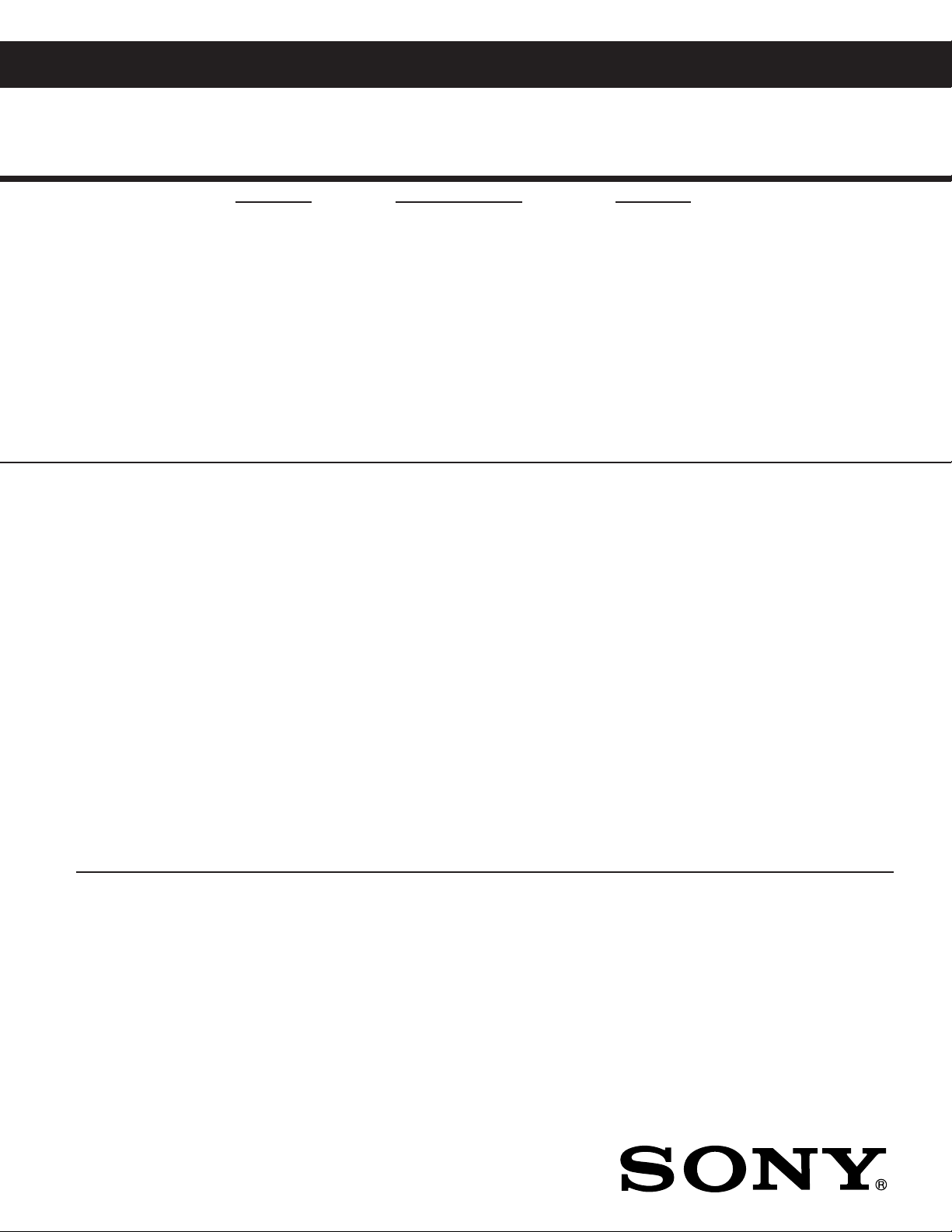
HISTORY INFORMATION FOR THE FOLLOWING MANUAL:
SERVICE MANUAL
MODEL NAME REMOTE COMMANDER DESTINATION
KDL-40XBR4
KDL-40XBR5
KDL-46XBR4
KDL-46XBR5
RM-YD017 US/CND
RM-YD017 US/CND
RM-YD017 US/CND
RM-YD017 US/CND
FIX2
CHASSIS
ORIGINAL MANUAL ISSUE DATE: 7/2007
:UPDATED ITEM
☛
REVISION DATE SUBJECT
7/2007 No revisions or updates are applicable at this time.
9/2007 Added Slide Cover P/N for Remote Commander RM-YD017.
Added Optional Colored Bezel Assembly and Stand Cover P/N’s. Replaced Pages 147-148.
9/2007 Updated Self Check illustration. Replaced page 11.
Added PNs for LCD Panels and FB1 Board for S/N 8,200,001 to 8,499,999 and
8,600,001 on up. Replaced page 85 & 87.
10/2007 Updated schematic diagrams to correct connector pins #s that were upside down.
Replaced pages 29, 36, 39, 42, 45, 47, 63, 75, & 78.
1/2008 Added PNs for Balancer Boards (Inverter Boards) for LCD Panels. Replaced Page 87.
Added PNs for FB1 Board to Electrical Parts List for S/N 8,200,001 to 8,499,999 and
8,600,001 on up. Replaced pages 107-148.
LCD DIGITAL COLOR TELEVISION
9-883-758-05
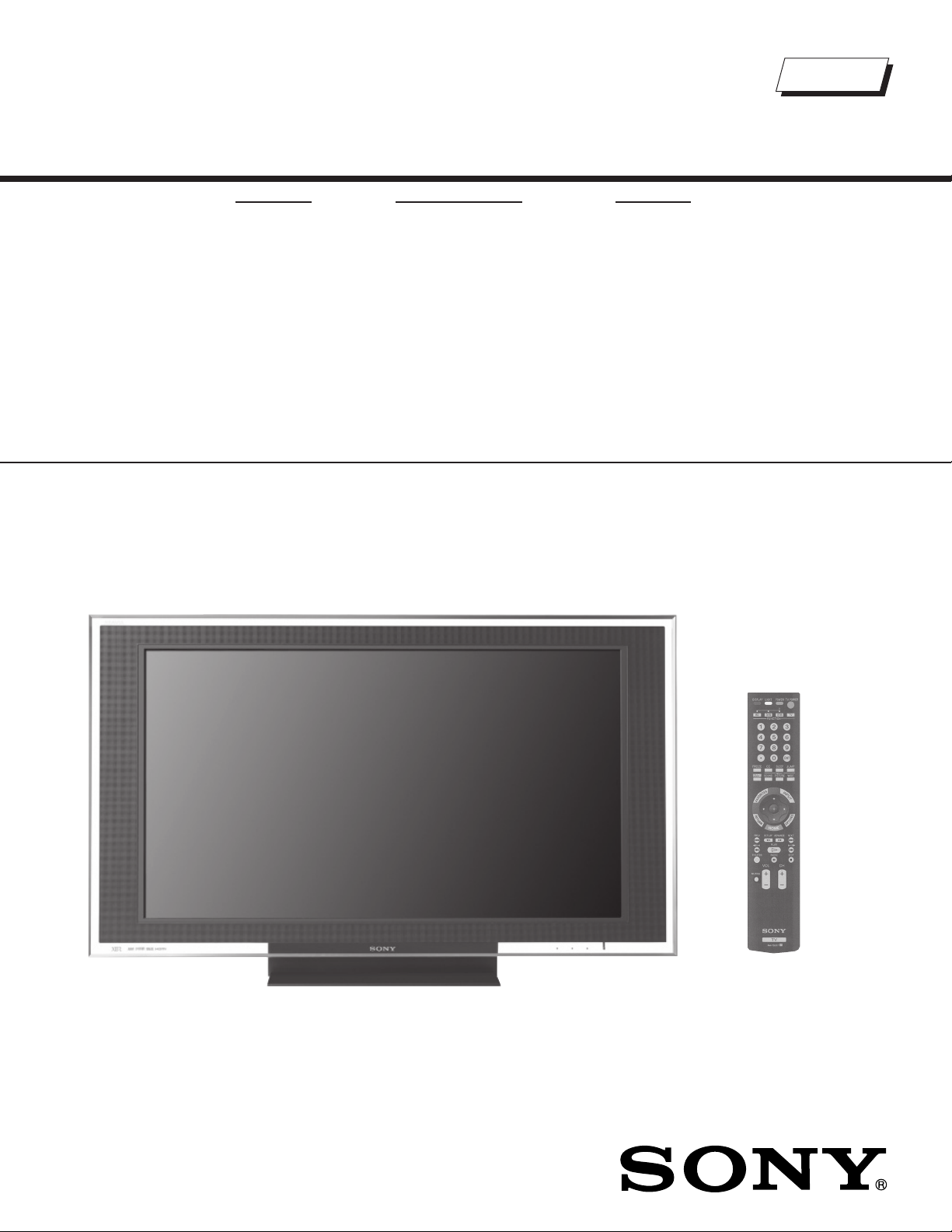
Self Diagnosis
Supported model
SERVICE MANUAL
MODEL NAME REMOTE COMMANDER DESTINATION
KDL-40XBR4
KDL-40XBR5
KDL-46XBR4
KDL-46XBR5
RM-YD017 US/CND
RM-YD017 US/CND
RM-YD017 US/CND
RM-YD017 US/CND
FIX2
CHASSIS
9-883-758-05
KDL-46XBR4/46XBR5 RM-YD017
LCD DIGITAL COLOR TELEVISION

KDL-40XBR4/40XBR5/46XBR4/46XBR5
TABLE OF CONTENTS
SECTION TITLE PAGE SECTION TITLE PAGE
Specifi cations ................................................................................. 4
Warnings and Cautions .................................................................. 6
Safety-Related Component Warning .............................................. 7
Safety Check-Out ........................................................................... 9
Self-Diagnostic Function ............................................................... 10
SECTION 1: DISASSEMBLY ............................................................... 12
1-1. Rear Cover Removal (KDL-40XBR4/46XBR4 Only) ............ 12
1-2. Rear Cover Removal (KDL-40XBR5/46XBR5 Only) ............ 12
1-3. Arm and Stand Removal ..................................................... 13
1-4. Fan Removal ........................................................................ 13
1-5. Speaker Removal ................................................................ 14
1-6. HW2 Board Removal ........................................................... 14
1-7. H1 and H3 Board Removal .................................................. 15
1-8. UB1 Removal ....................................................................... 15
1-9. FB1 Board, AU Board, and H5 Board
(For KDL-40XBR5/46XBR5 Only) Removal ......................... 16
1-10. TUU2 Board Removal .......................................................... 16
1-11. GF1 and DF1 Board or DF2 Board/DF3 Board Removal ..... 17
1-11-1. Replacing The Inverter Connector Assembly .......... 17
1-12. H4 and AC Inlet Removal ..................................................... 18
1-13. Stay Removal ....................................................................... 18
1-14. Mt Inverter Board(s) Removal .............................................. 19
1-15. LCD Panel and Mt Inverter Board Removal ......................... 20
SECTION 2: SERVICE ADJUSTMENTS ............................................. 21
2-1. Remote Adjustment Buttons and Indicators ......................... 21
2-2. Accessing Service Adjustments ........................................... 21
2-3. Updating Model Information After
Replacing the FB1 Board ..................................................... 23
SECTION 3: DIAGRAMS ..................................................................... 24
3-1. Circuit Boards Location ........................................................ 24
3-2. Printed Wiring Boards and
Schematic Diagrams Information ......................................... 24
3-3. Block Diagram ...................................................................... 26
3-3-1. Connector Diagram
(KDL-40XBR4/40XBR5 Only) .................................. 27
3-3-2. Connector Diagram
(KDL-46XBR4/46XBR5 Only) .................................. 28
3-4. Schematics and Supporting Information .............................. 29
AU Board Schematic Diagram (1 of 6) ................................. 29
AU Board Schematic Diagram (2 of 6) ................................. 30
AU Board Schematic Diagram (3 of 6) ................................. 31
AU Board Schematic Diagram (4 of 6) ................................. 32
AU Board Schematic Diagram (5 of 6) ................................. 33
AU Board Schematic Diagram (6 of 6) ................................. 34
DF1 Board Schematic Diagram
(KDL-40XBR4/40XBR5 Only) .................................. 36
DF2 Board Schematic Diagram
(KDL-46XBR4/46XBR5 Only) .................................. 39
DF3 Board Schematic Diagram
(KDL-46XBR4/46XBR5 Only) .................................. 42
FB1 Board Schematic Diagram (1 of 17) ............................. 45
FB1 Board Schematic Diagram (2 of 17) ............................. 46
FB1 Board Schematic Diagram (3 of 17) ............................. 47
FB1 Board Schematic Diagram (4 of 17) ............................. 48
FB1 Board Schematic Diagram (5 of 17) ............................. 49
FB1 Board Schematic Diagram (6 of 17) ............................. 50
FB1 Board Schematic Diagram (7 of 17) ............................. 51
FB1 Board Schematic Diagram (8 of 17) ............................. 52
FB1 Board Schematic Diagram (9 of 17) ............................. 53
FB1 Board Schematic Diagram (10 of 17) ........................... 54
FB1 Board Schematic Diagram (11 of 17) ........................... 55
FB1 Board Schematic Diagram (12 of 17) ........................... 56
FB1 Board Schematic Diagram (13 of 17) ........................... 57
FB1 Board Schematic Diagram (14 of 17) ........................... 58
FB1 Board Schematic Diagram (15 of 17) ........................... 59
FB1 Board Schematic Diagram (16 of 17) ........................... 60
FB1 Board Schematic Diagram (17 of 17) ........................... 61
GF1 Board Schematic Diagram ........................................... 63
H1 Board Schematic Diagram .............................................. 66
H3 Board Schematic Diagram .............................................. 68
H4 Board Schematic Diagram .............................................. 70
H5 Board Schematic Diagram
(KDL-40XBR5/46XBR5 Only) .................................. 72
HW2 Board Schematic Diagram (1 of 2) .............................. 74
HW2 Board Schematic Diagram (2 of 2) .............................. 75
TUU2 Board Schematic Diagram (1 of 2) ............................ 78
TUU2 Board Schematic Diagram (2 of 2) ............................ 79
3-5. Semiconductors ................................................................... 82
SECTION 4: EXPLODED VIEWS ........................................................ 83
4-1. Rear Cover Assembly and Stand Assembly ........................ 83
4-2. Speakers .............................................................................. 84
4-3. Chassis ................................................................................ 85
4-4. Connectors ........................................................................... 86
4-5. Bezel Assembly and LCD Panel .......................................... 87
KDL-40XBR4/40XBR5/46XBR4/46XBR5
SECTION 5: ELECTRICAL PARTS LIST ............................................ 88
APPENDIX A: ENCRYPTION KEY COMPONENTS ..........................A-1
3
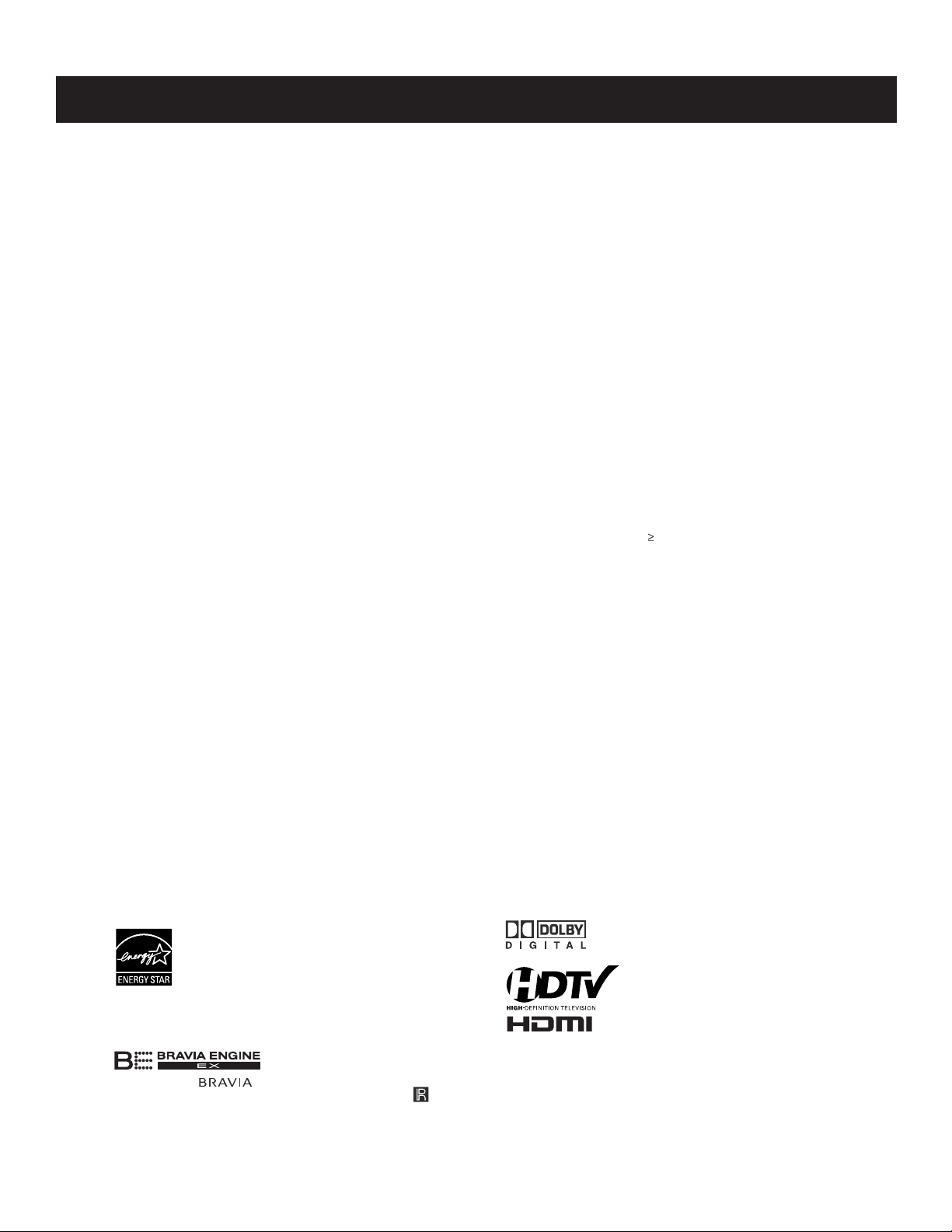
SPECIFICATIONS
y
KDL-40XBR4/40XBR5/46XBR4/46XBR5
Power Requirements
Power Consumption (W)
In Use (Max)
In Standby
120V-240V AC, 50/60Hz
235W (KDL-40XBR4/40XBR5 Only)
280W (KDL-46XBR4/46XBR5 Only)
Less than 0.4W (KDL-40XBR4/40XBR5 Only)
VIDEO (IN) 1/2/3:
S Video (4-Pin Mini DIN (VIDEO 1 Only)
Y: 1.0 Vp-p, 75 ohms unbalanced, sync negative
C: 0.286 Vp-p (Burst signal), 75 ohms
Video
1.0 Vp-p, 75ohms unbalanced, sync negative
Audio
500 mVrms (100% modulation)
Impedance:47 kilohms
COMPONENT IN 1/2:
YP
Y:1.0 Vp-p, 75 ohms unbalanced, sync negative
PB:0.7 Vp-p, 75 ohms
PR:0.7 Vp-p, 75 ohms
Signal format: 480i, 480p, 720p, 1080i, 1080p
AUDIO
500 mVrms (100% modulation)
Impedance: 47 kilohms
(Component Video)
BPR
HDMI IN 1/2:
HDMI: Video:480i, 480p, 720p, 1080i,1080p, 1080/24p
Audio: Two channel linear PCM 32, 44.1 and
48 kHz, 16, 20 and 24 bits, Dolby Digital
AUDIO (for HDMI IN 1):
500 mVrms (100% modulation) (Fixed)
Impedance: 47 kilohms
AUDIO OUT:
500 mVrms (100% modulation) (Fixed)
1 Vrms at the maximum volume setting (Variable)
DIGITAL OUT (OPTICAL):
Optical Digital Audio Ouput (PCM/Dolby digital)
PC IN:
D-sub 15-pin, analog RGB, 0.7 Vp-p, 75 ohms, positive
PC AUDIO INPUT:
Stereo mini jack, 500 mVrms 1kh
HEADPHONES:
Stereo mini jack
Impedance: 16 ohms
Trademark Information
As an ENERGY STAR® Partner, Sony
Corporation has determined that this product
meets the ENERGY STAR
energy efficiency.
ENERGY STAR
Blu-ray Disc is a trademark.
“BRAVIA” and , BRAVIA ENGINE EX, “XMB”
and “XrossMediaBar”, S-Force, BRAVIA Theatre Sync, , DM
BRAVIA Internet Video Link Ready and “PS3” are trademarks
or registered marks of Sony Corporation and/or
Son
Computer Entertainment Inc.
KDL-40XBR4/40XBR5/46XBR4/46XBR5
®
guidelines for
®
is a U.S. registered mark.
This TV is manufactured under license from Dolby
Laboratories. “Dolby” and the double-D symbol are
trademarks of Dolby Laboratories.
This TV incorporates HighDefinition Multimedia Interface
(HDMI
™
) technology. HDMI, the HDMI logo and High-
Definition Multimedia Interface are trademarks or
x
registered trademarks of HDMI Licensing LLC.
,
Design and specifi cations are subject to change without notice.
4
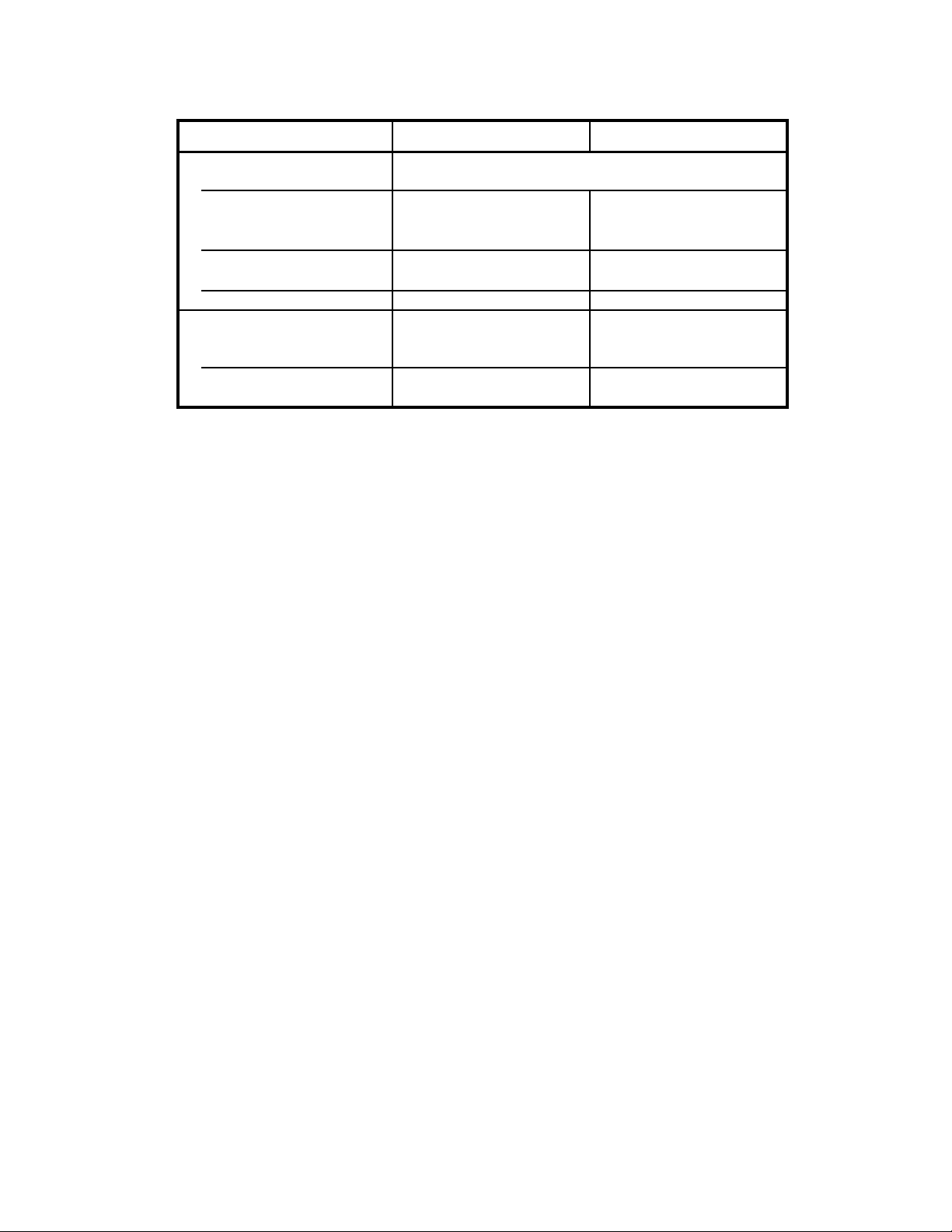
KDL-40XBR4/40XBR5 KDL-46XBR4/46XBR5
Speakers
Output
11W+11W
Dimensions (W x H x D)
with stand
43
x 28
x 12
7/8
inches 49
7/8
x 31
1/4
7/8
1/6
1111 x 717 x 322 mm 1262 x 795 x 322 mm
without stand
43
x 25
2/3
x 4
inches 49
7/8
x 28
3/4
7/8
3/4
1111 x 657 x 121 mm 1262 x 734 x 121 mm
wall-mount hole pattern 300 x 200 mm 300 x 200 mm
Mass
with stand 69 lbs. 79.4 lbs.
31 kg 36 kg
without stand 58 lbs. 66.1 lbs.
26 kg 30 kg
All measurements are approximations.
KDL-40XBR4/40XBR5/46XBR4/46XBR5
3/4
x 12
inches
2/3
x 4
inches
Television system
NTSC American TV Standard
ATSC (8VSB terrestrial) ATSC compliant 8VSB
QAM on cable ANSI/SCTE 07 2000
Channel coverage
Analog
2-69 Terrestrial
1-125 Cable
Digital
2-69 Terrestrial
1-135 Cable
Antenna
75-ohm external terminal for VHF/UHF
Panel System
LCD (Liquid Crystal Display) Panel
Display Resolution (horizontal x vertical):
1,920 dots x 1,080 lines
Screen Size (measured diagonally)
KDL-40XBR4/40XBR5 - ~40 inches
KDL-46XBR4/46XBR5 - ~46 inches
Supplied Accessories
Remote Commander RM-YD017
Two Size AA (R6) Batteries
75-ohm coaxial cable
AC Power Cord
HD15-HD15 Cable
Suport Belt (Lock Assy, Rudder) Securing Screw,
and Wood Screw
(See Bag Assy, Rudder Lock in the Accessories and Packing
section of the Electrical Parts List in this manual.)
Cable Holder (1 attached to the TV)
Operating Instructions
Quick Setup Guide
Warranty Card
Optional Accessories
Headphones Plug Adaptor
Connecting Cables
Wall-Mount Bracket
SU-WL500
TV-Stand
RHT-G800
SU-FL300M
SU-FL300L (KDL-46XBR4/46XBR5Only)
KDL-40XBR4/40XBR5/46XBR4/46XBR5
5
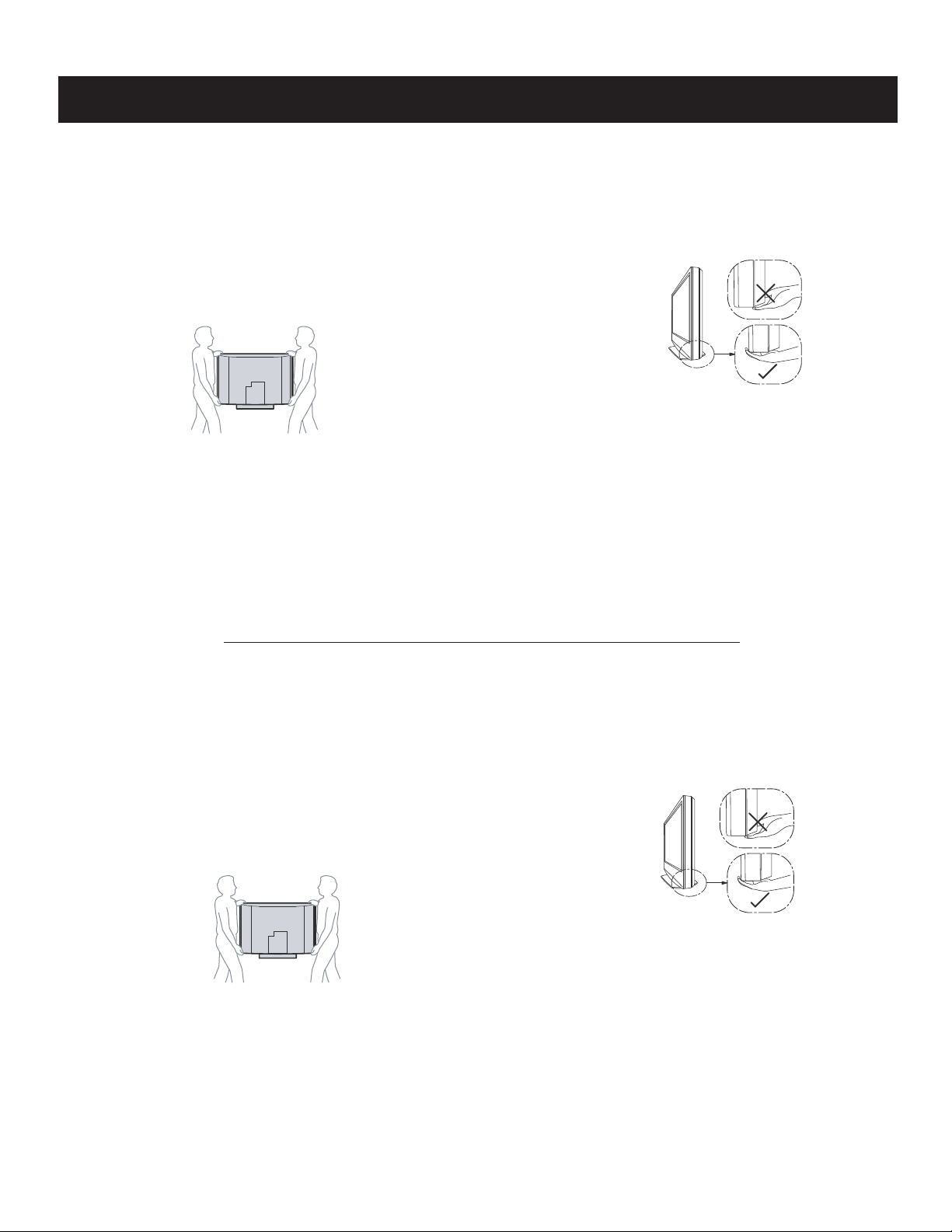
KDL-40XBR4/40XBR5/46XBR4/46XBR5
WARNINGS AND CAUTIONS
CAUTION
These servicing instructions are for use by qualifi ed service personnel only. To reduce the risk of electric shock, do not perform any servicing other
than that contained in the operating instructions unless you are qualifi ed to do so.
CARRYING THE TV
To avoid dropping the TV and causing serious injury, be sure to follow
these guidelines:
s Before carrying the TV, disconnect all cables.
s Carrying the large size TV requires two or more people.
s When you carry the TV, place your hand as illustrated and hold it
securely. Do not put stress on the LCD panel.
KDL-40XBR4/40XBR5/46XBR4/46XBR5
s When lifting or moving the TV, hold it firmly from the bottom. Place
your palm directly under the panel.
s When carrying, do not subject the TV to shocks or vibration, or
excessive force.
WARNING!!
An isolation transformer should be used during any service to avoid possible shock hazard, because of live chassis. The chassis of this receiver is
directly connected to the ac power line.
! SAFETY-RELATED COMPONENT WARNING!!
Components identifi ed by shading and ! mark on the schematic diagrams, exploded views, and in the parts list are critical for safe operation. Replace
these components with Sony parts whose part numbers appear as shown in this manual or in supplements published by Sony. Circuit adjustments that
are critical for safe operation are identifi ed in this manual. Follow these procedures whenever critical components are replaced or improper operation is
suspected.
ATTENTION!!
Ces instructions de service sont à l’usage du personnel de service qualifi é seulement. Pour prévenir le risque de choc électrique, ne pas faire
l’entretien autre que celui contenu dans le Mode d’emploi à moins que vous soyez qualifi é faire ainsi.
POUR TRANSPORTER LE TÉLÉVISEUR
Assurez-vous de suivre ces consignes pour éviter de laisser tomber le
téléviseur et de provoquer des blessures graves :
s Avant de transporter le téléviseur, débranchez tous les câbles.
s Le transport du téléviseur doit être effectué par au moins deux
personnes.
s Lorsque vous le transportez, placez vos mains tel que cela est illustré
et tenez solidement l’appareil. N’appliquez pas de pression sur
l’écran ACL.
KDL-40XBR4/40XBR5/46XBR4/46XBR5
s Lorsque vous levez ou déplacez le téléviseur, assurez-vous de tenir
solidement de la base. Placez la paume des mains directement sous
le panneau.
s Lorsque vous transportez le téléviseur, ne le soumettez pas à des
chocs ou vibrations, ni à une force excessive.
Afi n d’eviter tout risque d’electrocution provenant d’un chássis sous tension, un transformateur d’isolement doit etre utilisé lors de tout dépannage. Le
chássis de ce récepteur est directement raccordé à l’alimentation du secteur.
! ATTENTION AUX COMPOSANTS RELATIFS A LA SECURITE!!
Les composants identifi es par une trame et par une marque ! sur les schemas de principe, les vues explosees et les listes de pieces sont d’une
importance critique pour la securite du fonctionnement. Ne les remplacer que par des composants Sony dont le numero de piece est indique dans le
present manuel ou dans des supplements publies par Sony. Les reglages de circuit dont l’importance est critique pour la securite du fonctionnement
sont identifi es dans le present manuel. Suivre ces procedures lors de chaque remplacement de composants critiques, ou lorsqu’un mauvais
fonctionnement suspecte.
KDL-40XBR4/40XBR5/46XBR4/46XBR5
6
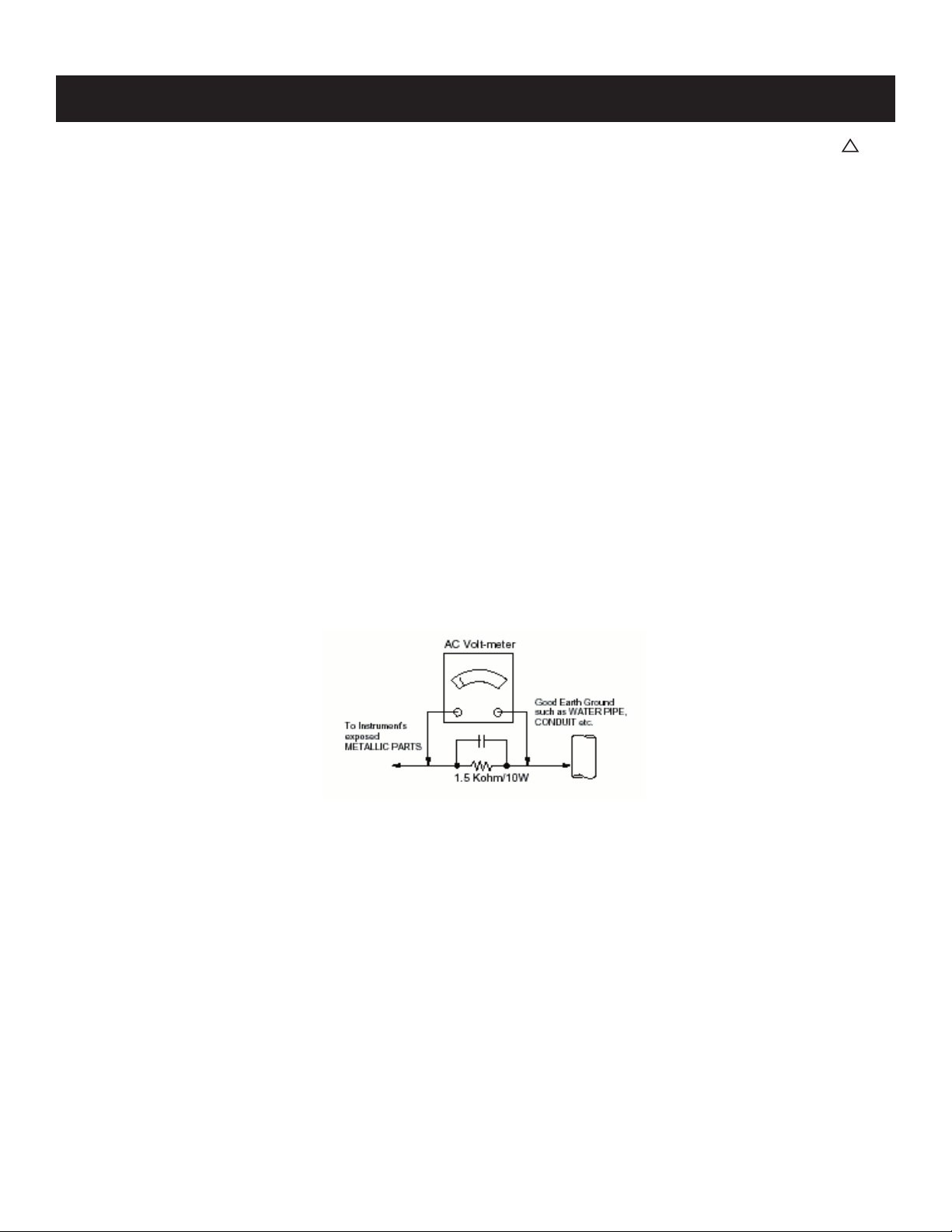
SAFETY-RELATED COMPONENT WARNING
KDL-40XBR4/40XBR5/46XBR4/46XBR5
There are critical components used in LCD color TVs that are important for safety. These components are identifi ed with shading and
mark on the schematic diagrams and the electrical parts list. It is essential that these critical parts be replaced only with the part number
specifi ed in the electrical parts list to prevent electric shock, fi re, or other hazard.
NOTE: Do not modify the original design without obtaining written permission from the manufacturer or you will void the original parts and
labor guarantee.
!
USE CAUTION WHEN HANDLING THE LCD PANEL
When repairing the LCD panel, be sure you are grounded by using a wrist band.
When installing the LCD panel on a wall, the LCD panel must be secured using the 4 mounting holes on the rear cover.
To avoid damaging the LCD panel:
do not press on the panel or frame edge to avoid the risk of electric shock.
do not scratch or press on the panel with any sharp objects.
do not leave the module in high temperatures or in areas of high humidity for an extended period of time.
do not expose the LCD panel to direct sunlight.
avoid contact with water. It may cause a short circuit within the module.
disconnect the AC adapter when replacing the backlight (CCFL) or inverter circuit.
(High voltage occurs at the inverter circuit at 650Vrms.)
always clean the LCD panel with a soft cloth material.
use care when handling the wires or connectors of the inverter circuit. Damaging the wires may cause a short.
protect the panel from ESD to avoid damaging the electronic circuit (C-MOS).
LEAKAGE CURRENT HOT CHECK CIRCUIT
KDL-40XBR4/40XBR5/46XBR4/46XBR5
7

The circuit boards used in these models have been processed using
Lead Free Solder. The boards are identified by the LF logo located
close to the board designation e.g. H1 etc [ see example ]. The
servicing of these boards requires special precautions to be taken as
outlined below.
KDL-40XBR4/40XBR5/46XBR4/46XBR5
example 1
It is strongly recommended to use Lead Free Solder material in order to guarantee optimal quality of new solder joints.
Lead Free Solder is available under the following part numbers :
rebmuntraP retemaiD skrameR
91-500-046-7mm3.0gK52.0
02-500-046-7mm4.0gK05.0
12-500-046-7mm5.0gK05.0
22-500-046-7mm6.0gK52.0
32-500-046-7mm8.0gK00.1
42-500-046-7mm0.1gK00.1
52-500-046-7mm2.1gK00.1
62-500-046-7mm6.1gK00.1
Due to the higher melting point of Lead Free Solder the soldering iron tip temperature needs to be set to 370 degrees centigrade.
This requires soldering equipment capable of accurate temperature control coupled with a good heat recovery characteristics.
For more information on the use of Lead Free Solder, please refer to
http://www.sony-training.com
KDL-40XBR4/40XBR5/46XBR4/46XBR5
8
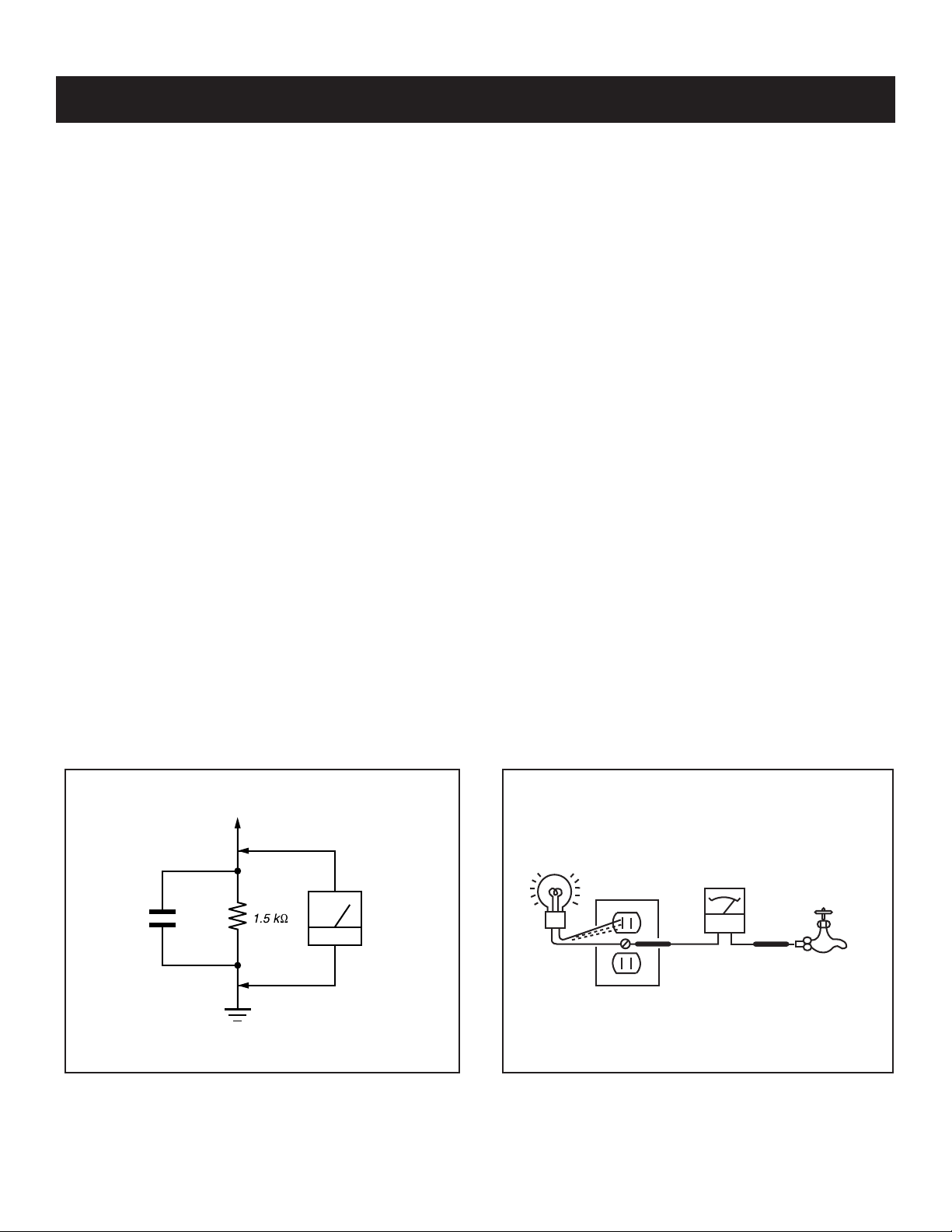
SAFETY CHECK-OUT
KDL-40XBR4/40XBR5/46XBR4/46XBR5
After correcting the original service problem, perform the following
safety checks before releasing the set to the customer:
1. Check the area of your repair for unsoldered or poorly soldered
connections. Check the entire board surface for solder splashes and
bridges.
2. Check the interboard wiring to ensure that no wires are “pinched” or
touching high-wattage resistors.
3. Check that all control knobs, shields, covers, ground straps, and
mounting hardware have been replaced. Be absolutely certain that
you have replaced all the insulators.
4. Look for unauthorized replacement parts, particularly transistors,
that were installed during a previous repair. Point them out to the
customer and recommend their replacement.
5. Look for parts which, though functioning, show obvious signs of
deterioration. Point them out to the customer and recommend their
replacement.
6. Check the line cords for cracks and abrasion. Recommend the
replacement of any such line cord to the customer.
7. Check the antenna terminals, metal trim, “metallized” knobs, screws,
and all other exposed metal parts for AC leakage. Check leakage as
described below.
The AC leakage from any exposed metal part to earth ground and
from all exposed metal parts to any exposed metal part having a
return to chassis, must not exceed 0.5 mA (500 microamperes).
Leakage current can be measured by any one of three methods.
1. A commercial leakage tester, such as the Simpson 229 or RCA
WT-540A. Follow the manufacturers’ instructions to use these
instructions.
2. A battery-operated AC milliampmeter. The Data Precision 245
digital multimeter is suitable for this job.
3. Measuring the voltage drop across a resistor by means of a VOM
or battery-operated AC voltmeter. The “limit” indication is 0.75
V, so analog meters must have an accurate low voltage scale.
The Simpson’s 250 and Sanwa SH-63TRD are examples of
passive VOMs that are suitable. Nearly all battery-operated digital
multimeters that have a 2 VAC range are suitable (see Figure A).
How to Find a Good Earth Ground
A cold-water pipe is a guaranteed earth ground; the cover-plate
retaining screw on most AC outlet boxes is also at earth ground. If the
retaining screw is to be used as your earth ground, verify that it is at
ground by measuring the resistance between it and a cold-water pipe
with an ohmmeter. The reading should be zero ohms.
If a cold-water pipe is not accessible, connect a 60- to 100-watt
trouble- light (not a neon lamp) between the hot side of the receptacle
and the retaining screw. Try both slots, if necessary, to locate the hot
side on the line; the lamp should light at normal brilliance if the screw
is at ground potential (see Figure B).
Leakage Test
0.15 μF
Figure A. Using an AC voltmeter to check AC leakage. Figure B. Checking for earth ground.
To Exposed Metal
Parts on Set
Earth Ground
AC
Voltmeter
(0.75V)
Trouble Light
AC Outlet Box
Ohmmeter
Cold-water Pipe
KDL-40XBR4/40XBR5/46XBR4/46XBR5
9
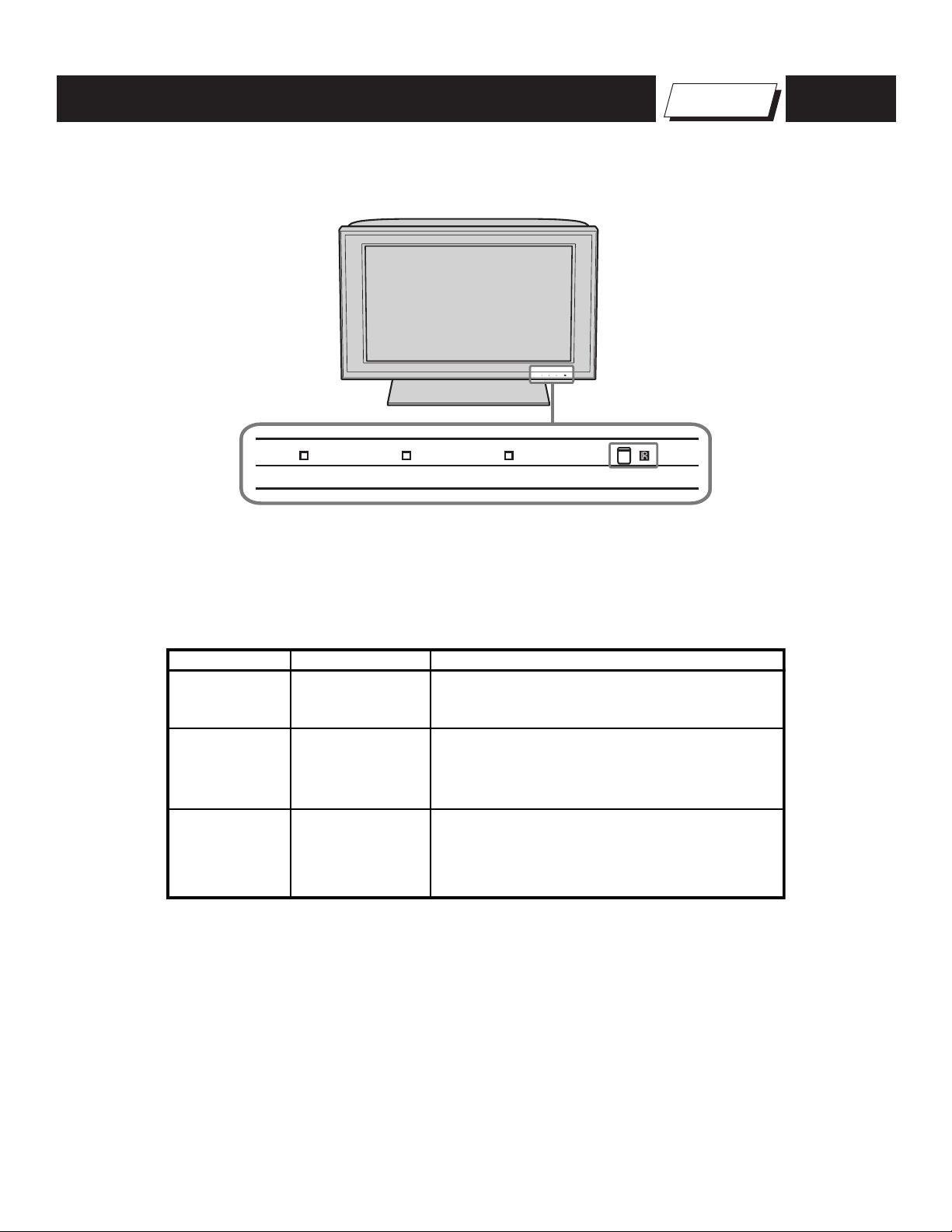
KDL-40XBR4/40XBR5/46XBR4/46XBR5
Control Buttons
SELF-DIAGNOSTIC FUNCTION
PIC OFF/TIMER STANDBY POWER
PIC OFF/TIMER STANDBY POWER
Self Diagnosis
Supported model
Description of LED Indictors
LED LED Type Description
POWER LED
STANDBY LED
PIC OFF/
TIMER
LED
Green LED
Red LED
Green or Orange
LED
* Light when the TV set is on
* Lights up in red when TV is in PC standby mode.
* If LED blinks continuously, this may indicate
that the TV needs servicing.
* Lights up in green when Picture Off is activated
* Lights up in orange when the timer is set
When timer is set, the LED remains lit even
when the TV is turned off.
KDL-40XBR4/40XBR5/46XBR4/46XBR5
10
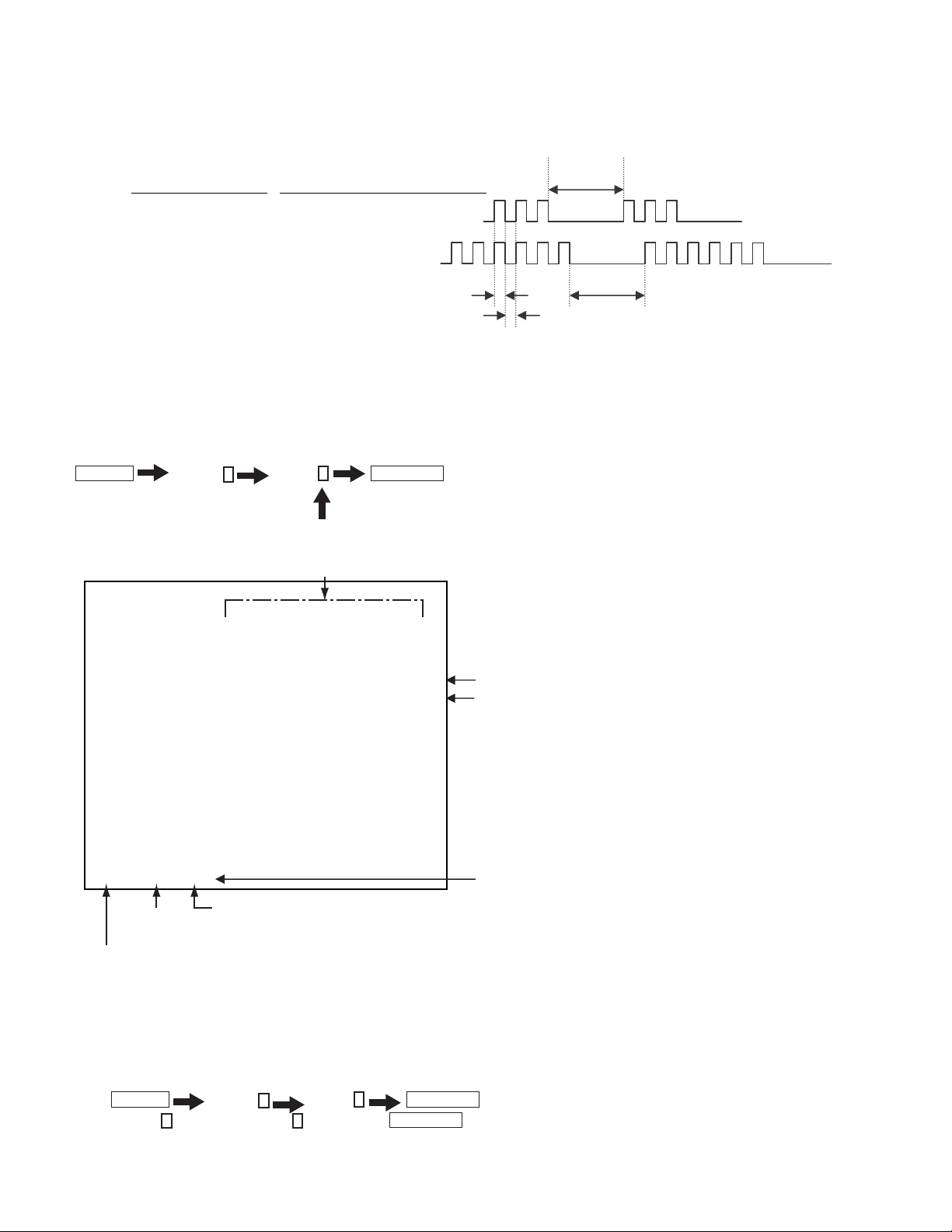
KDL-40XBR4/40XBR5/46XBR4/46XBR5
y
The units in this manual contain a self-diagnostic function. If an error occurs, the STANDBY LED automatically begins to fl ash. The number of times
the LED fl ashes translates to a probable source of the problem. A defi nition of the STANDBY LED fl ash indicators is listed in the instruction manual for
the user’s knowledge and reference. If an error symptom is diffi cult to reproduce use the Remote Commander to display the record that is stored at the
internal NVM to specify the cause.
- One flash is not used for self-diagnosis.
Example Diagnosis
Number of times LED Flash
LED OFF
3.0 sec
POW_ERR1 3 times
BACKLITE 6 times
LED ON : 0.3 sec
LED OFF : 0.3sec
Diagnostic Indicators
When an error occurs, the STANDBY LED fl ashes a set number of times to indicate the possible cause of the problem. If there is more than one error,
the LED will identify the fi rst of the problem areas. If the errors occur simultaneously, the one that corresponds to the fewest fl ashes is identifi ed fi rst.
(Results for all of the following diagnostic items are displayed on screen. No error has occurred if the screen displays a “00”)
1. TV must be in standby mode. (Power off).
2. Press the following buttons on the Remote Commander within a second of each other:
DISPLAY
The Self Check list displays.
This differs from accessing Service Adjustments.
☛
Channel 5 Volume -
Information Indicator displays time of last 3 events
alpsiDDEL
KCEHC FLES
: 000
PVO_WOP: 200
1RRE_WOP: 300
NOC_T: 500
ETILKCAB: 600
PMETLNAP: 700
TORP_DUA: 800
RRE_NAF: 900
RRE_TTD:010
:110
RECNALAB:310
TDW_TTD: 101
TDW_MVT: 201
TDW_MEB: 301
(Not used in FIX2 models)
TV POWER
------------ ------------ ------------ ====
------------ ------------ ------------
------------ ------------ ------------
------------ ------------ ------------
------------ ------------ ------------
------------ ------------ ------------
------------ ------------ ------------
------------ ------------ ------------
------------ ------------ ------------
------------ ------------ ------------ ====
------------ ------------ ------------
------------ ------------ ------------
------------ ------------ ------------
------------ ------------ ------------
.
00
00
00
00
LED OFF
3.0 sec
stnetnoC
====
PVO rewoP00
rorrE rewoP00
rorrE NOC-T00
rorrE thgilkcaBdetceted saw rorre on setacidni 000
rorrE pmeT lenaPdetceted saw rorre na setacidni 110
rotcetorP oiduA00
sledom eseht ni desU toN00
====
rorrE lenaP00
sremiT goD hctaW -TDW
sremiT goD hctaW(00
kcart ot desu era 00
,srossecorp orcim
).srorre drocer ot tonemit noitarepo dna tnuoc tooB0000-35000-97200
Boot count
(max 65535)
Operating Hours
(max 65535)
Resetting the Diagnostic Indicators
After completing the repair of the set, reset the Self Check screen to set all the display results to “00”.
1. TV must be in standby mode. (Power off).
2. Press
3. Press Channel 8, then press Channel 0. To exit press
DISPLAY
Panel Hours
(max 65535)
Channel 5 Volume -
TV POWER
TV POWER
.
.
KDL-40XBR4/40XBR5/46XBR4/46XBR5
11
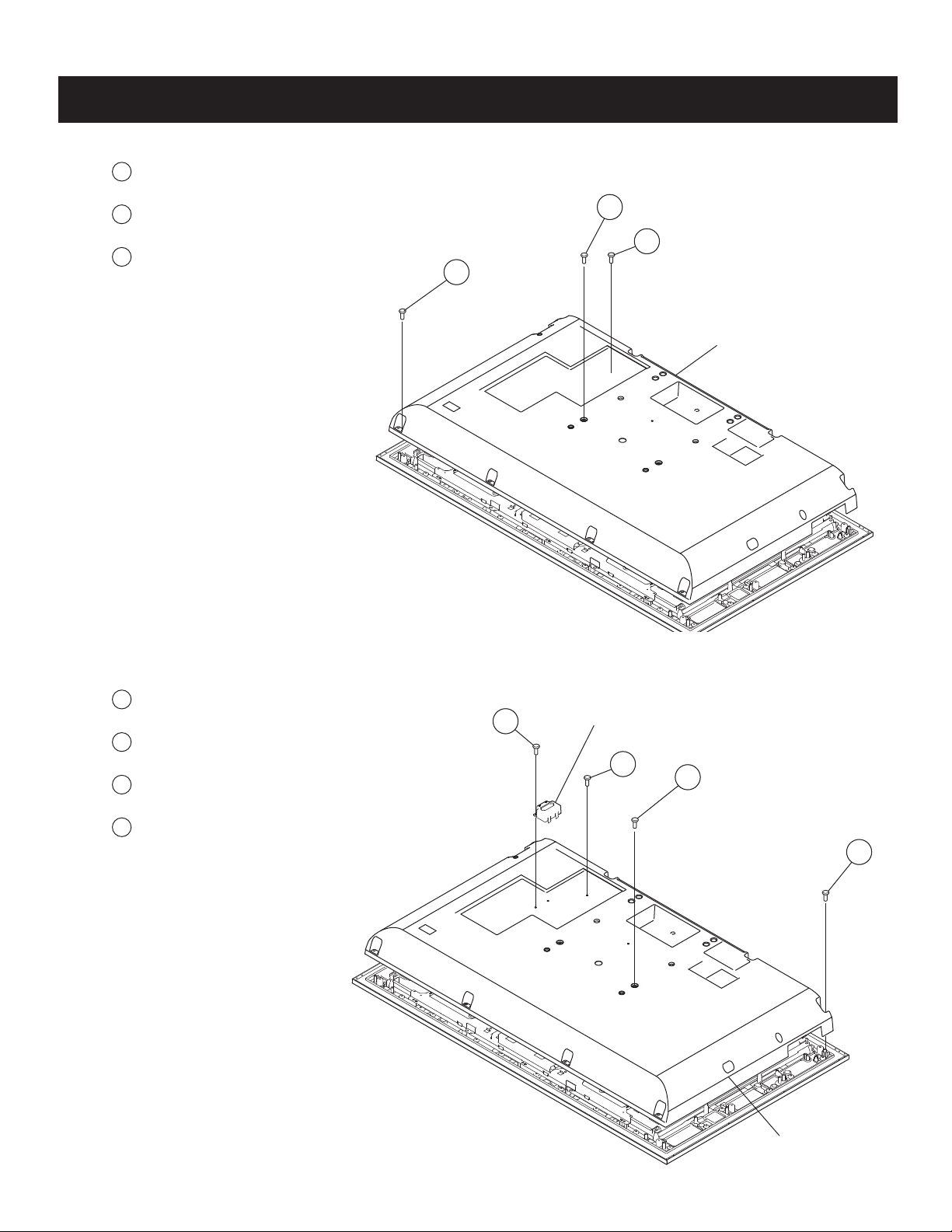
SECTION 1: DISASSEMBLY
1-1. REAR COVER REMOVAL (KDL-40XBR4/46XBR4 ONLY)
1
Remove 2 screws from Terminals,
+BVTP 3X12 TYPE2 IT-3
2
Remove 2 screws from Rear Cover arm positions,
+PSW M5X12
3
Remove 16 screws from Rear Cover, +BVTP2 4X16
3
KDL-40XBR4/40XBR5/46XBR4/46XBR5
2
1
Rear Cover
1-2. REAR COVER REMOVAL (KDL-40XBR5/46XBR5 ONLY)
1
Remove 2 screws from HOTEL Bracket
+BVTP 3X12 TYPE2 IT-3
2
Remove 2 screws from Terminals,
+BVTP 3X12 TYPE2 IT-3
3
Remove 2 screws from Rear Cover arm positions,
+PSW M5X12
4
Remove 16 screws from Rear Cover, +BVTP2 4X16
1
HOTEL Bracket
2
3
4
KDL-40XBR4/40XBR5/46XBR4/46XBR5
Rear Cover
12
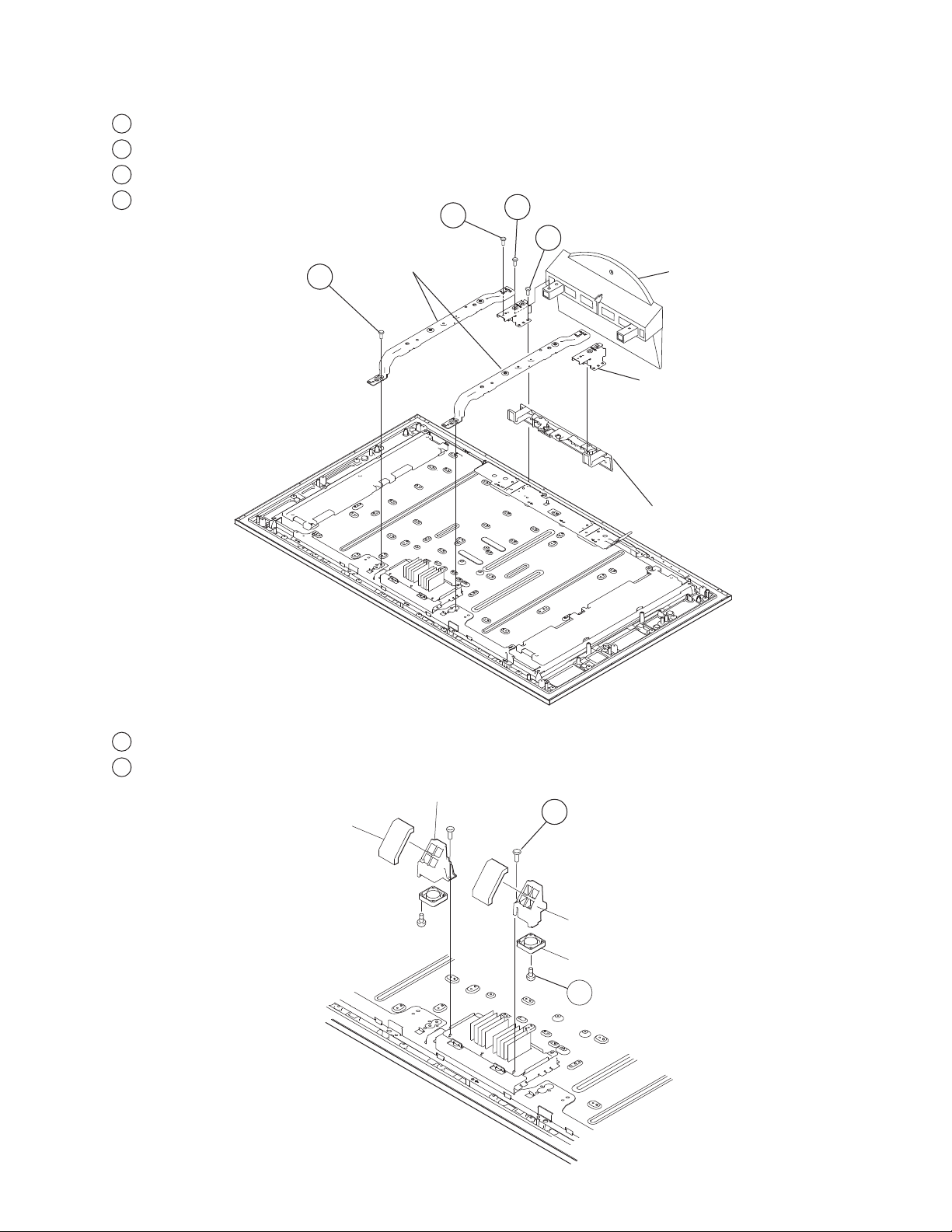
1-3. ARM AND STAND REMOVAL
1
Remove 2 screws from top of Arms, +PSW M5X8
2
Remove 4 screws from bottom of Arms, +PSW M5X8
3
Remove 4 screws from Stand Holders and Stand, +PSW M5X12
4
Remove 4 screws, +BVST 4X8
KDL-40XBR4/40XBR5/46XBR4/46XBR5
2
3
4
1-4. FAN REMOVAL
1
Remove 2 screws from Fan Brackets, +PSW 3X8
2
Remove 4 screws from DC Fans, +BVTP 3X12 TYPE2 IT-3
1
Arm
Stand Assembly
Arm Holder
Under Cover
Fan Filter
KDL-40XBR4/40XBR5/46XBR4/46XBR5
Fan Bracket (L)
1
Fan Bracket (R)
DC Fan
2
13
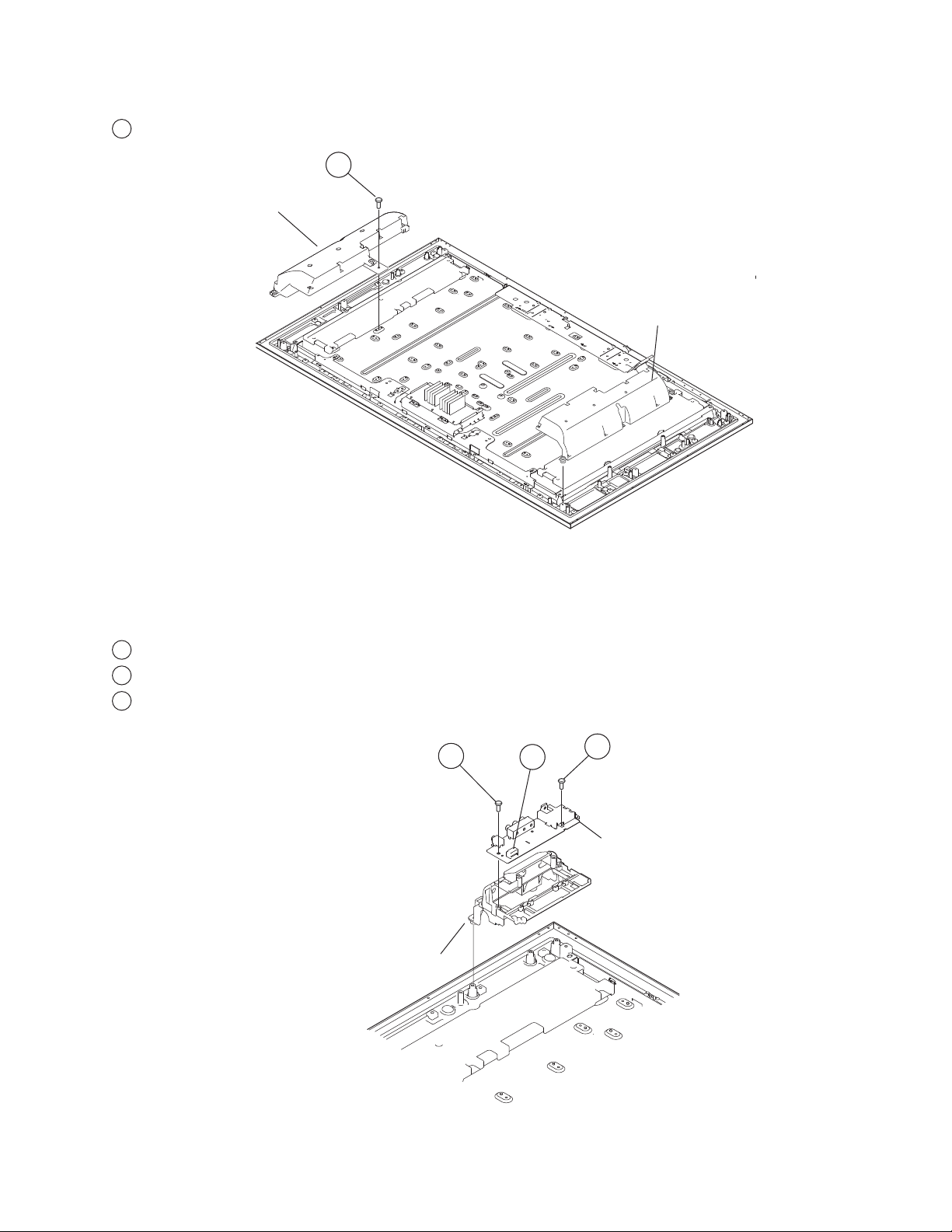
1-5. SPEAKER REMOVAL
1
Remove 2 screws, +BWTP2 4X16
Loudspeaker (L)
KDL-40XBR4/40XBR5/46XBR4/46XBR5
1
Loudspeaker (R)
1-6. HW2 BOARD REMOVAL
1
Remove 2 screws, +BVTP 3X12 TYPE2 IT-3
2
Disconnect two connectors
3
Remove one screw, +PSW M3X5
Side Terminal Bracket
1
2
3
HW2 Board
KDL-40XBR4/40XBR5/46XBR4/46XBR5
14
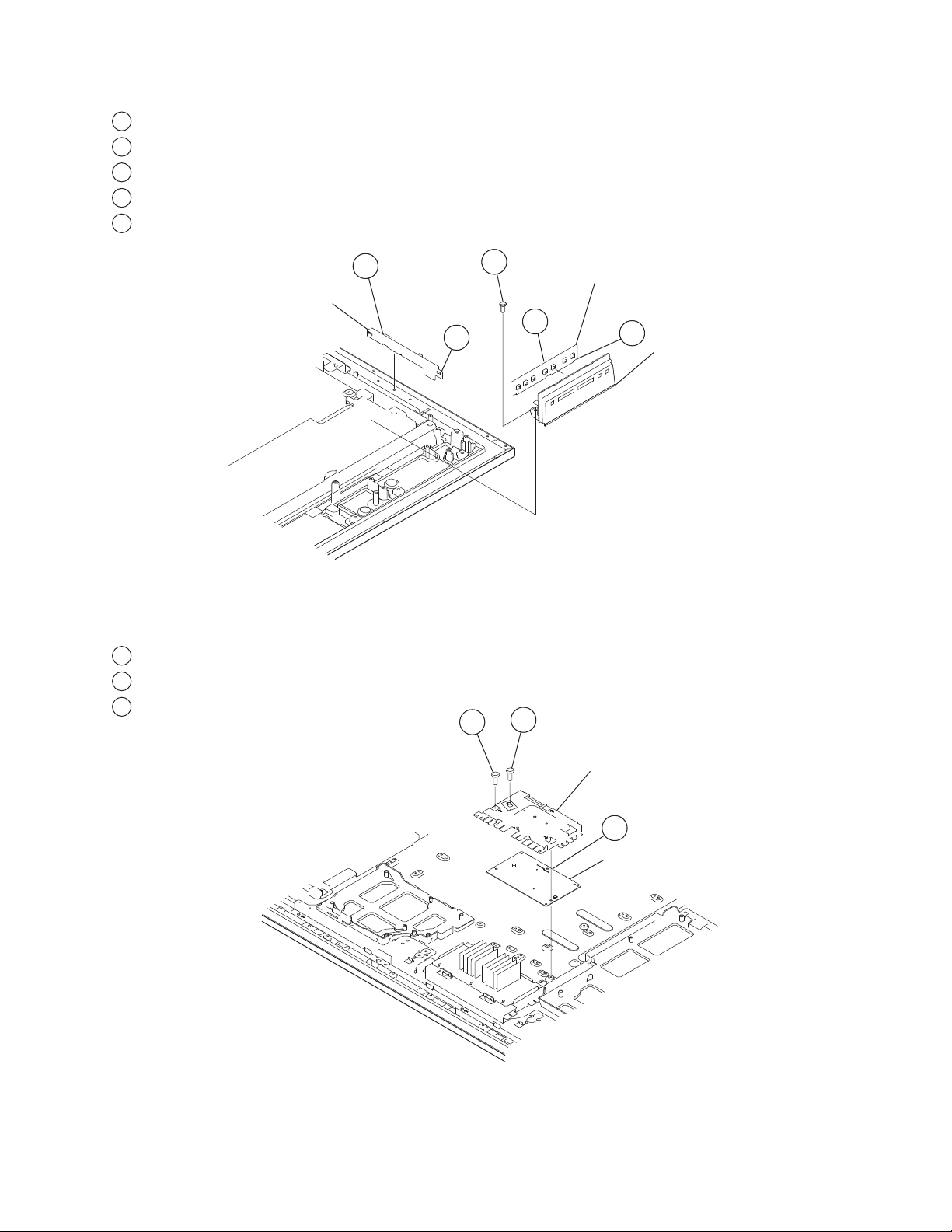
1-7. H1 AND H3 BOARD REMOVAL
1
Disconnect one connector.
2
Release hooks and remove H3 Board.
3
Remove one screw, +BVTP2 4X16
4
Disconnect one connector.
5
Release hooks and remove H1 Board.
KDL-40XBR4/40XBR5/46XBR4/46XBR5
1-8. UB1 REMOVAL
1
Remove 4 screws, +PSW 3X8
2
Remove one screw, +PSW 3X8
3
Disconnect 2 connectors.
H3 Board
1
3
2
1
2
4
H1 Board
5
Multi Button
Control Bracket
KDL-40XBR4/40XBR5/46XBR4/46XBR5
UB1 Shield
3
UB1 Board
15
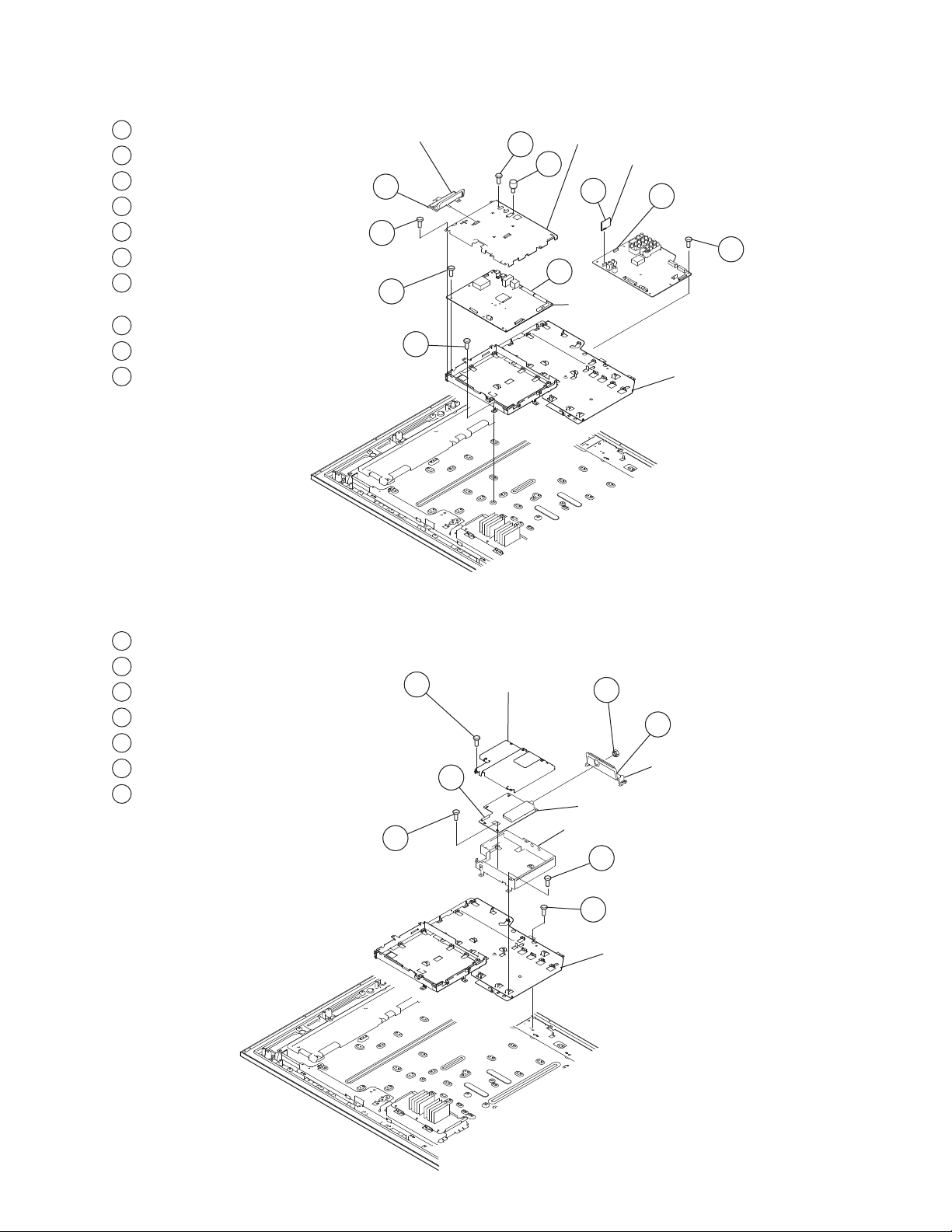
KDL-40XBR4/40XBR5/46XBR4/46XBR5
1-9. FB1 BOARD, AU BOARD, AND H5 BOARD (FOR KDL-40XBR5/46XBR5 ONLY) REMOVAL
1
Slide out Card Bracket
2
Remove 2 screws, +PSW M3X5
3
Remove 2 screws, HEX
4
Remove 4 screws, +BVST 3X8
5
Remove 7 screws, +BVST 3X8
6
Disconnect 7 connectors
7
Remove H5 Board
(For KDL-40XBR5/46XBR5 Only)
8
Disconnect 8 connectors
9
Remove 9 screws, +BVST 3X8
10
Remove 8 screws, +PSW M3X5
Card Bracket
1
4
5
10
2
3
FB Shield (Top)
7
6
FB1 Board
H5 Board (KDL-40XBR5/46XBR5 Only)
8
9
Chassis Bracket
1-10. TUU2 BOARD REMOVAL
1
Remove 2 screws, +BVST 3X8
2
Remove one Hex. Nut from Tuner
3
Remove Tuner Bracket
4
Disconnect one connector
5
Remove 5 screws, +BVST 3X8
6
Remove 4 screws, +BVST 3X8
7
Remove one screw, +BVST 4X8
1
5
TUU Shield (Top)
4
2
3
Tuner Bracket
TUU2 Board
TUU Shield (Bottom)
6
7
Chassis Bracket
KDL-40XBR4/40XBR5/46XBR4/46XBR5
16
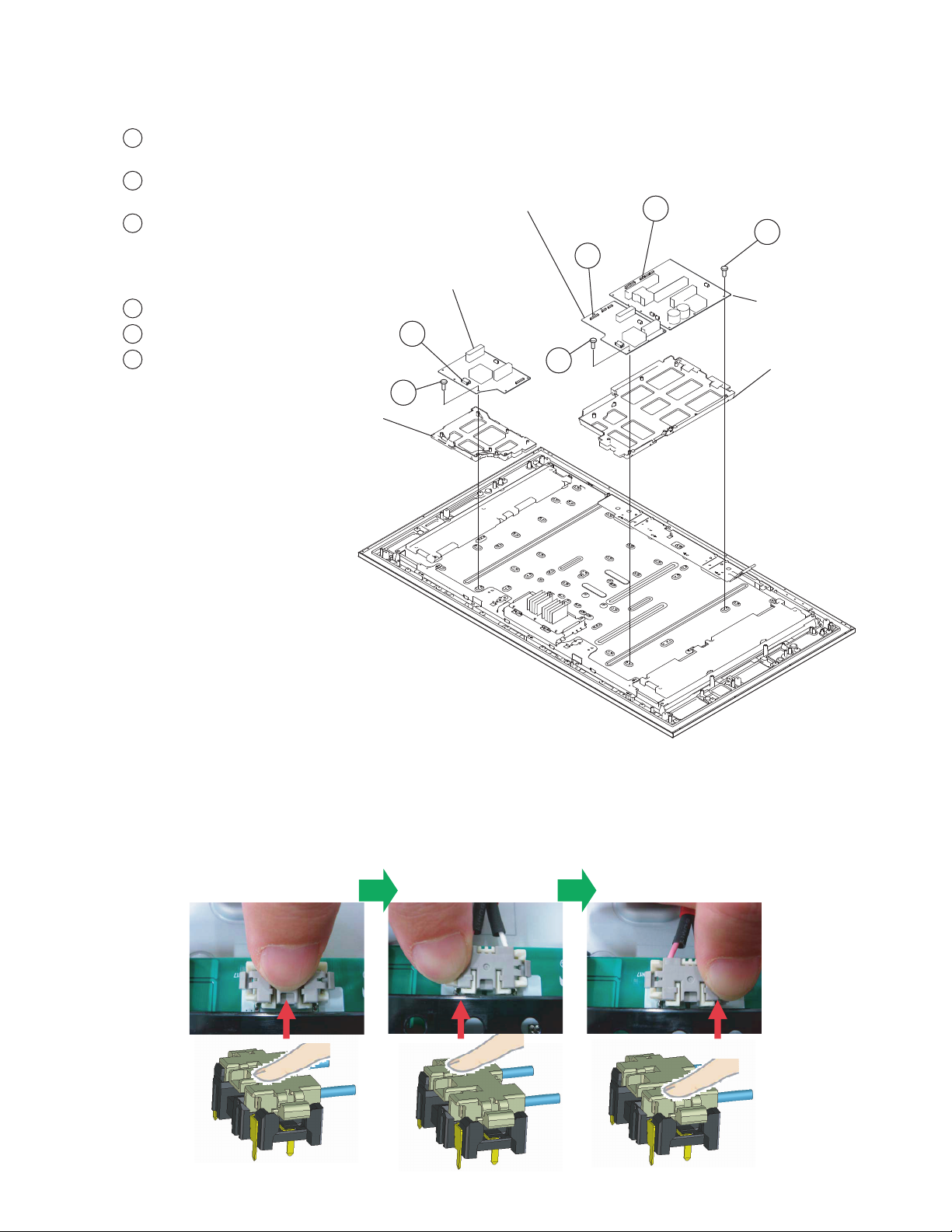
1-11. GF1 AND DF1 BOARD OR DF2 BOARD/DF3 BOARD REMOVAL
v
1
Remove 5 screws, +PSW 3SG
(KDL-46XBR4/46XBR5 only)
2
Disconnect 3 connectors
(KDL-46XBR4/46XBR5 only)
3
Disconnect 4 connectors
(KDL-40XBR4/40XBR5)
Disconnect 4 connectors
(KDL-46XBR4/46XBR5)
4
Remove 4 screws, +PSW 3SG
5
Disconnect 7 connectors
6
Remove 4 screws, +PSW 3SG
DF3 Bracket
(KDL-46XBR4/46XBR5)
DF3 Board(KDL-46XBR4/46XBR5)
DF1 Board(KDL-40XBR4/40XBR5)
DF2 Board(KDL-46XBR4/46XBR5)
3
2
4
1
KDL-40XBR4/40XBR5/46XBR4/46XBR5
5
6
GF1 Board
G/D Bracket
1-11-1. REPLACING THE INVERTER CONNECTOR ASSEMBLY
Use the following procedure to confirm that the connector is securely attached to the In
1
After inserting the connector
into the Inverter board,
push the middle section
of the inverter connector to
lock on the terminal.
KDL-40XBR4/40XBR5/46XBR4/46XBR5
Push the right section of
23
the inverter connector and
confirm it is securely
connected.
Push the left section of
the inverter connector and
confirm it is securely
connected.
17
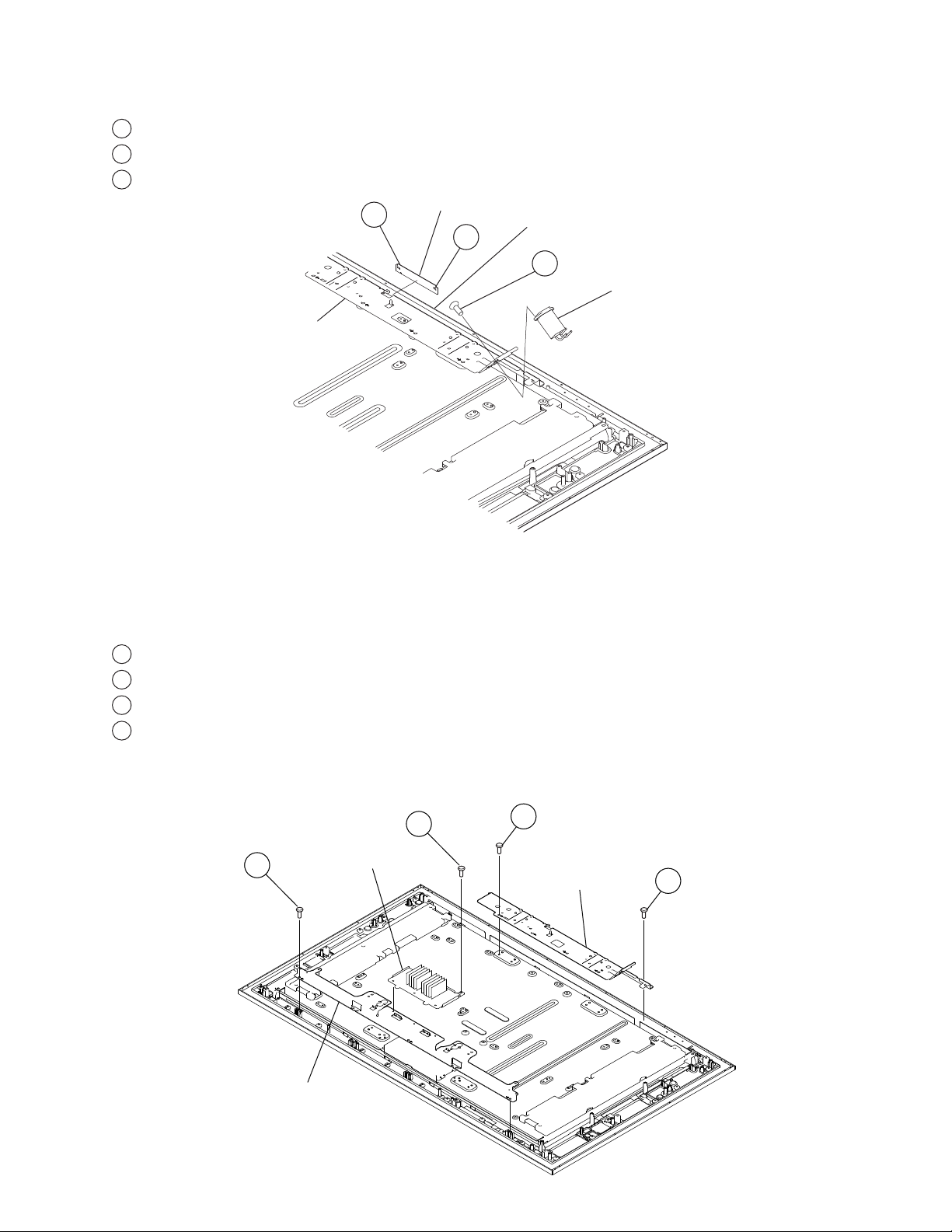
1-12. H4 AND AC INLET REMOVAL
1
Disconnect one connector.
2
Release hooks and remove H4 Board.
3
Remove 2 screws, +KTT 3X10 (S type)
Lower Stay
1
H4 Board
KDL-40XBR4/40XBR5/46XBR4/46XBR5
2
Front Cabinet Assembly
3
AC Inlet
1-13. STAY REMOVAL
1
Remove 3 Screws, +BVTP2 4X16
2
Remove 2 Screws, +PSW M3X5
3
Remove 4 screws, +PSW M5X8
4
Remove 3 screws, +BVTP2 4X16
2
1
Fin Bracket
3
Lower Stay
4
Upper Stay
KDL-40XBR4/40XBR5/46XBR4/46XBR5
18
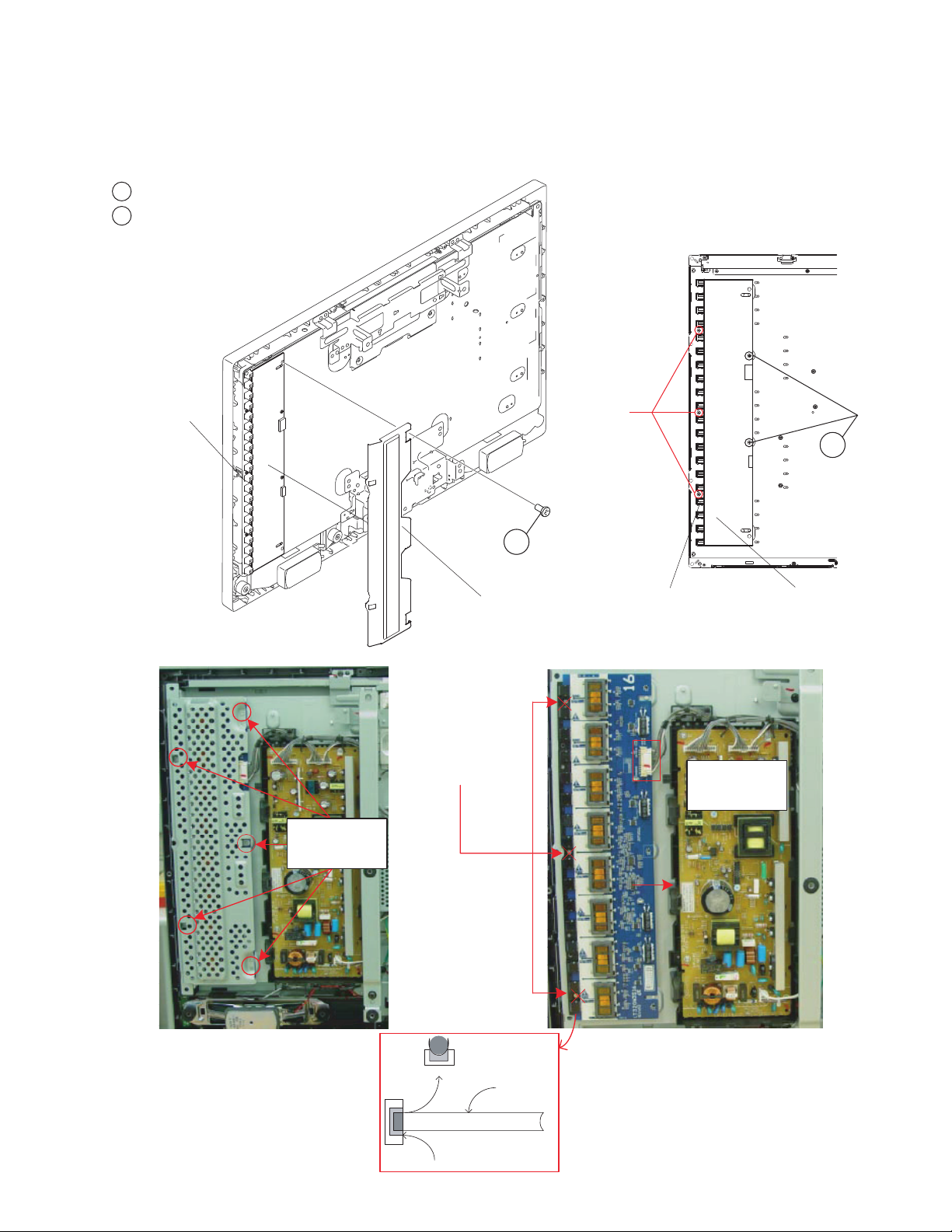
1-14. MT INVERTER BOARD(S) REMOVAL
CAUTION:
Be sure to identify the inverter cover screws before proceeding. DO NOT remove the screws securing the plastic strip
holding the lamp sockets.
1
Remove screws securing the inverter cover.
2
Remove screws securing the inverter board
Plastic Strip
holding
Lamp Socket
DO NOT
REMOVE
BACKLIGHT
SCREWS
KDL-40XBR4/40XBR5/46XBR4/46XBR5
2
REMOVE SCREWS
SECURING
SHIELD
1
Inverter Cover
WARNING
NEVER REMOVE THE
SCREWS SECURING THE
PLASTIC STRIP HOLDING
THE LAMP SOCKETS
DAMAGE TO TH E
BACKLIGHT TUBES WILL
OCCUR!
!
.
Plastic Strip
holding
Lamp Socket
REMOVE
CONNECTOR AND
PULL BOARD TO
THE RIGHT
Inverter Board
SHIELD REMOVAL
KDL-40XBR4/40XBR5/46XBR4/46XBR5
END VIEW
SOCKET
BACKLIGHT
INVERTER BOARD REMOVAL
Only remove the screws securing the inverter
cover which may be metal or plastic. The
remaining plastic strip contains sockets for the
fluorescent backlights and should never be
loosened. The backlights will pop out of the
sockets and/or break the backlight requiring a
LCD panel replacement. The example shown
is a 32” model but applies to all models.
19
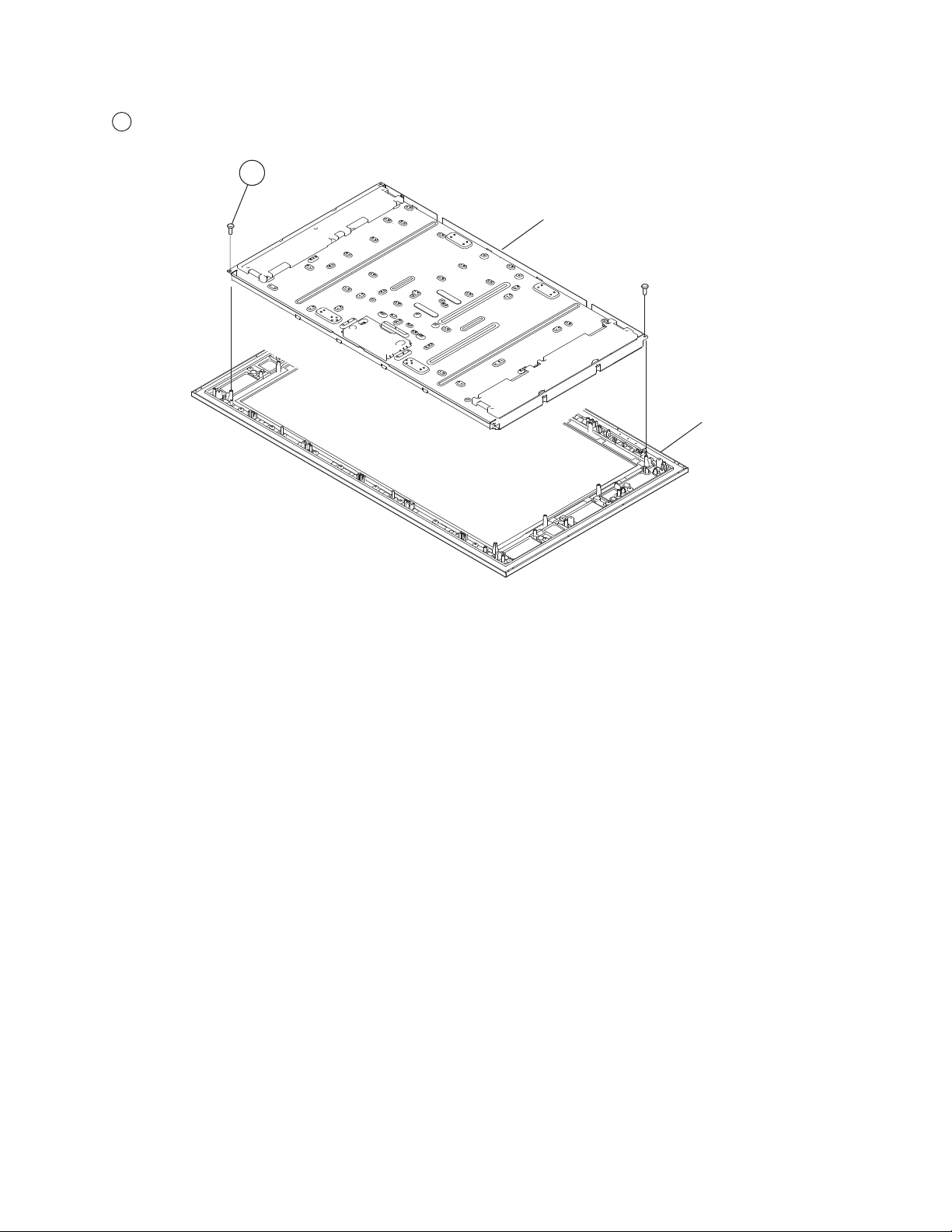
1-15. LCD PANEL AND MT INVERTER BOARD REMOVAL
1
Remove 10 screws, +BWTP2 4X16
1
LCD Panel
KDL-40XBR4/40XBR5/46XBR4/46XBR5
Front Cabinet
KDL-40XBR4/40XBR5/46XBR4/46XBR5
20
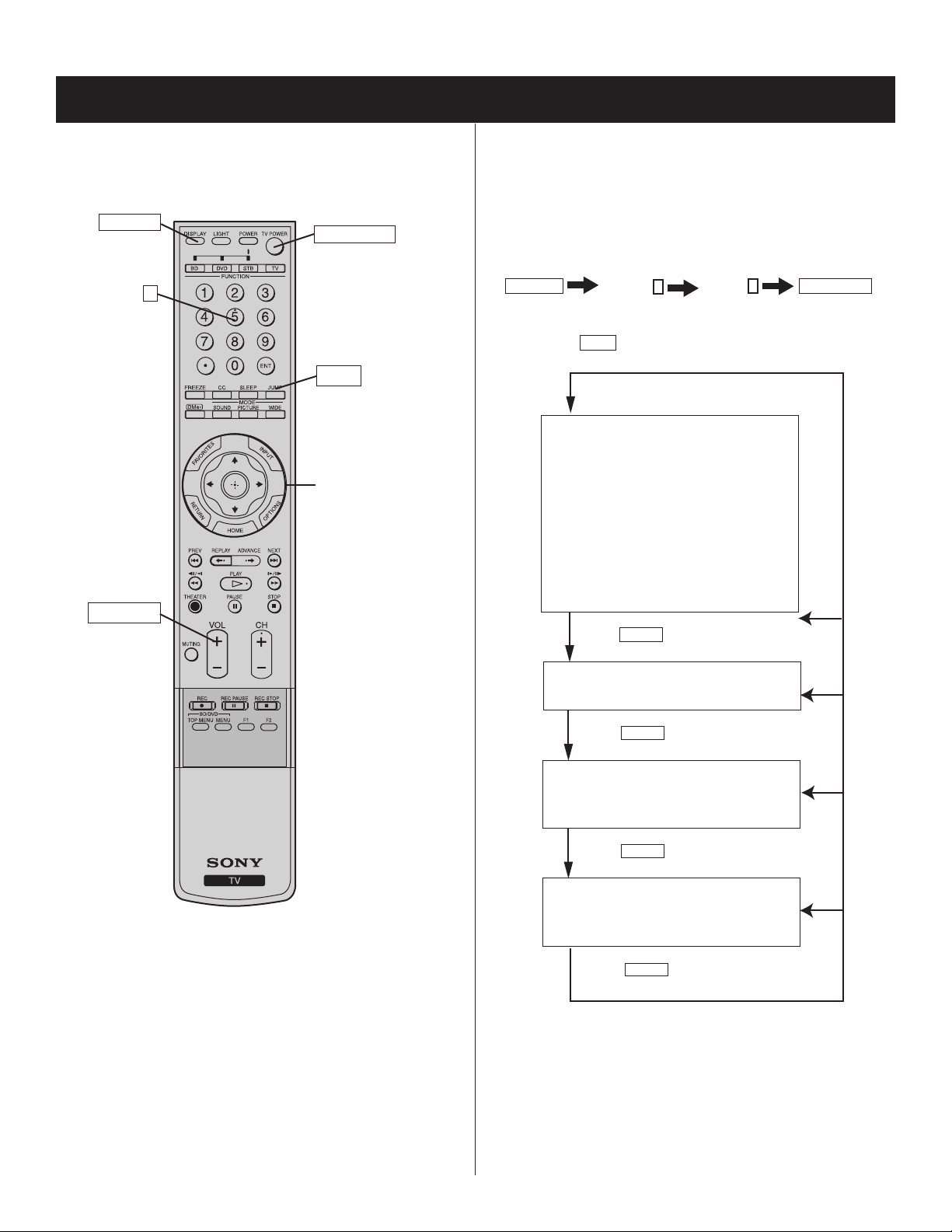
SECTION 2: SERVICE ADJUSTMENTS
KDL-40XBR4/40XBR5/46XBR4/46XBR5
2-1. REMOTE ADJUSTMENT BUTTONS AND
INDICATORS
DISPLAY
5
VOLUME+
TV POWER
JUMP
Onscreen cursor
and select button
2-2. ACCESSING SERVICE ADJUSTMENTS
To adjust various set features, use the Remote Commander to put the set
into service mode to display the service menus.
1. TV must be in standby mode. (Power off).
2. Press the following buttons on the Remote Commander within a
second of each other:
DISPLAY
The fi rst service menu (TV) displays.
3. To display the service menu that contains the category you want to
adjust, press
Channel 5 Volume +
JUMP
on the Remote Commander.
DIGITAL
001 OP
M2.001C
Press JUMP
000 000 VERS
<SUB><DIGITAL>
SMO.100W00AADM0. 159A00AA
SD0.010W00AADD0.000A00LU
SB1.000W00AA
<BE>
BM0.050W00AU
BD0.049A00LUW
BB0.029W00AU
SERVICE
TV POWER
.
CHASSIS SERVICE
000 GR
000 GRMD 0
Press JUMP
SUB SERVICE
000 VERS
000 MODEL
MODEL ID: XXXXXXXXXX
Press JUMP
BEM SERVICE
BOOT: 0. 026W00AU
RM-YD017
MAIN: 0. 050W00AU
DATA: 0. 049A00LUW
Press JUMP
KDL-40XBR4/40XBR5/46XBR4/46XBR5
21
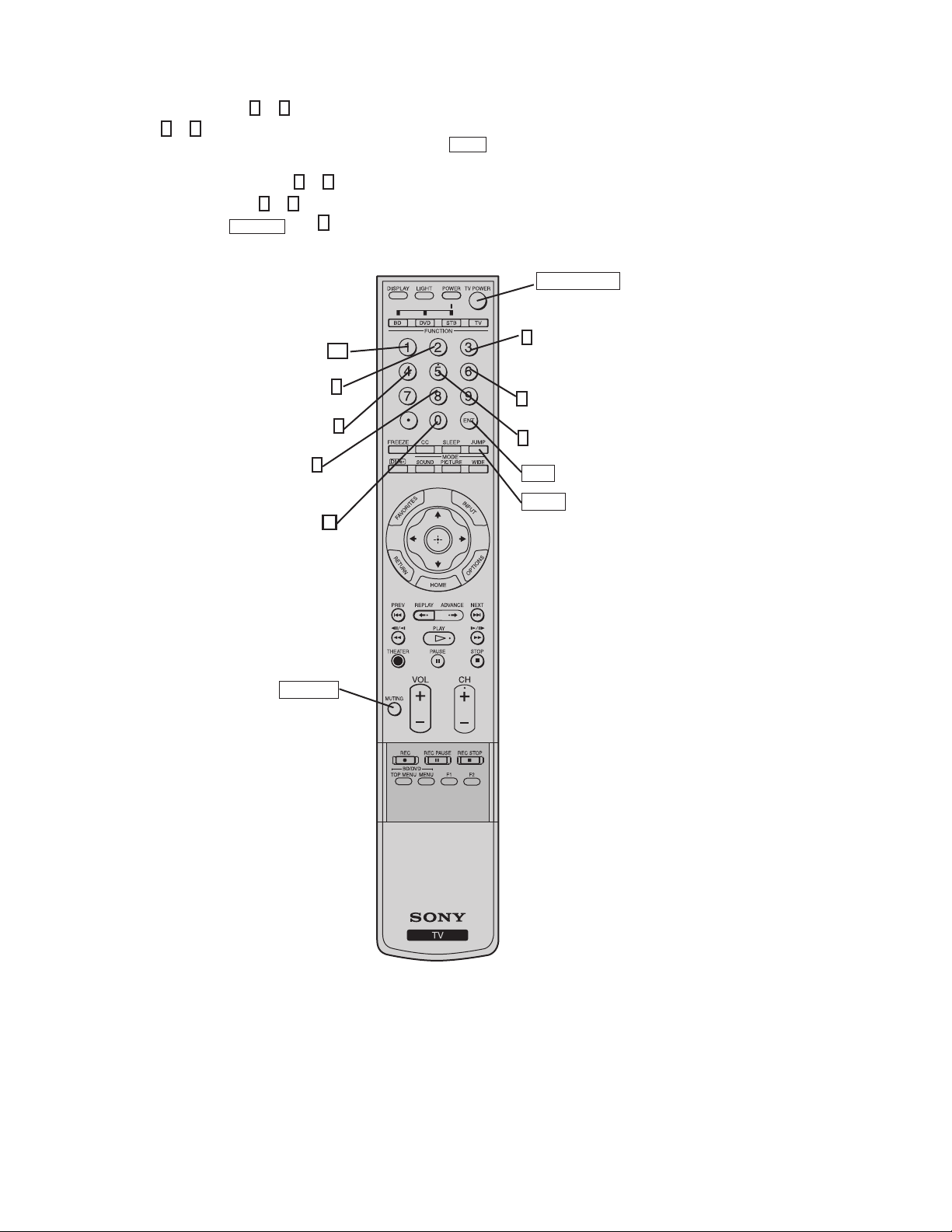
The screen displays the fi rst category in the selected service menu.
4. To change the category, press
Note: Pressing 2 or 5 only changes the categories within the service menu displayed.
To change a category on one of the other service menus, press the
correct service menu is displayed.
5. To change the adjustment item, press 1 or 4 on the Remote Commander.
6. To change the data value, press 3 or 6 on the Remote Commander.
7. To write into memory, press
8. To exit service mode, turn the power off.
2
or 5 on the Remote Commander.
MUTING
then 0 on the Remote Commander.
JUMP
button until the
TV POWER
Increase
Next item
1
3
Data value
KDL-40XBR4/40XBR5/46XBR4/46XBR5
Next
Category
Previous
item
Restore User Control
and Channel Memory
Read data
from last
saved NVM
2
4
8
0
MUTING
Write into
memory
Decrease
6
Data value
Previous
5
Category
ENT
JUMP
Displays Service Menus
KDL-40XBR4/40XBR5/46XBR4/46XBR5
RM-YD017
22
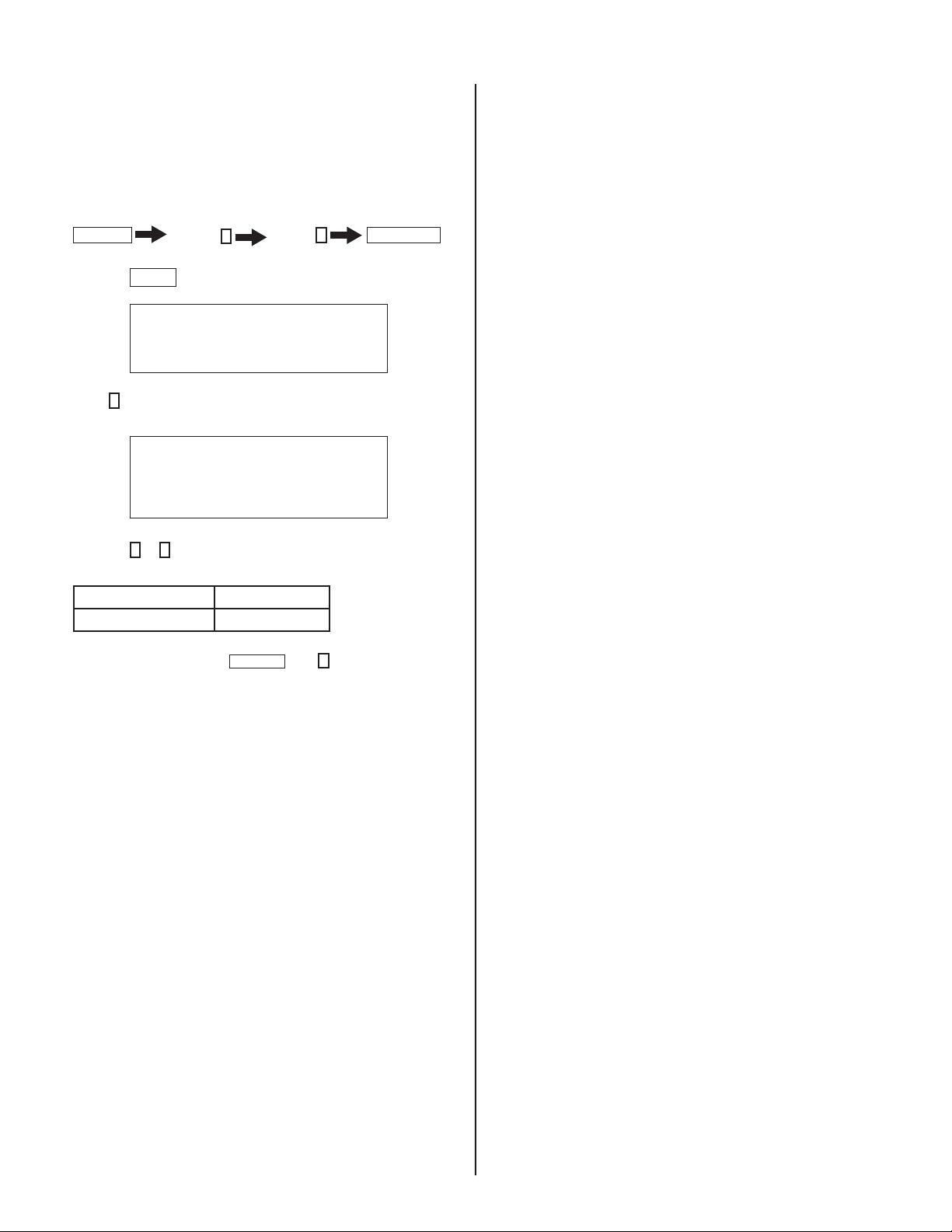
2-3. UPDATING MODEL INFORMATION
AFTER REPLACING THE FB1 BOARD
Complete the following steps to reset the model information to the
correct size after replacing the FB1 Board.
1. Access the Service Menu by pressing the following buttons on the
Remote Commander within a second:
DISPLAY
The service menu displays.
2. Press the
3. Press 2 until the 0001 MODEL_INFO category displays.
Channel 5 Volume +
JUMP
button until the BEM micro service menu displays.
BEM SERVICE
BOOT: 0. 026W00AU
MAIN: 0. 050W00AU
DATA: 0. 049A00LUW
BEM SERVICE
0001 MODEL_INFO
0001 PANEL_SIZE 0
DIFF 1
TV POWER
.
KDL-40XBR4/40XBR5/46XBR4/46XBR5
4. Using the 3 or 6 on the remote commander to increase or decrease
the value, do one of the following:
If model size is 40” Set to 0
If model size is 46” Set to 1
5. To write into memory, press
MUTING
then 0 on the Remote
Commander.
8. To exit service mode, turn the power off.
KDL-40XBR4/40XBR5/46XBR4/46XBR5
23
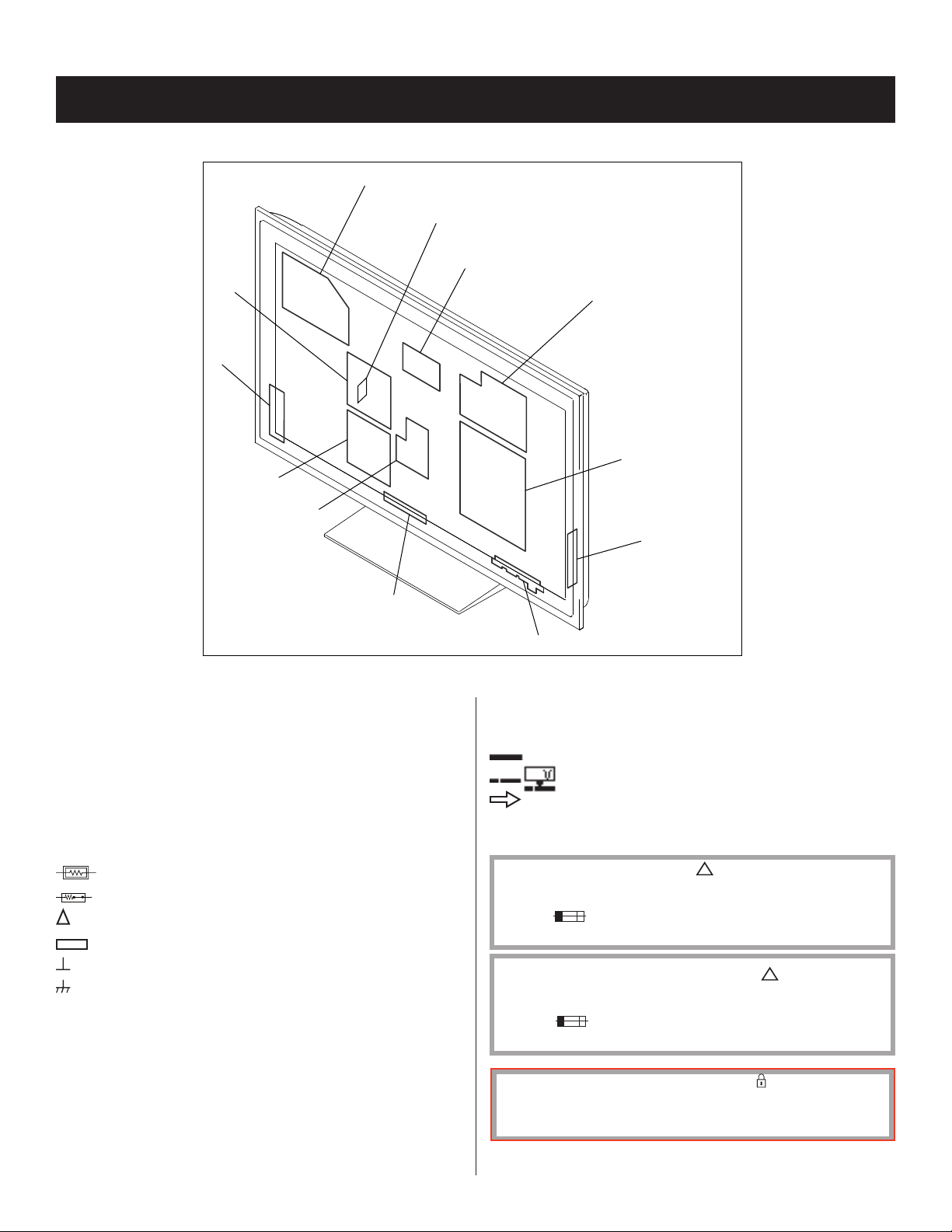
3-1. CIRCUIT BOARDS LOCATION
DF3 (KDL-46XBR4/46XBR5)
FB1
HW2
AU
TUU2
KDL-40XBR4/40XBR5/46XBR4/46XBR5
SECTION 3: DIAGRAMS
H5 (KDL-40XBR5/46XBR5)
UB1
DF1 (KDL-40XBR4/40XBR5)
DF2 (KDL-46XBR4/46XBR5)
GF1
H1
H4
H3
3-2.
PRINTED WIRING BOARDS AND SCHEMATIC DIAGRAMS INFORMATION
All capacitors are in μF unless otherwise noted. pF : μμF 50WV or
less are not indicated except for electrolytics and tantalums.
All electrolytics are in 50V unless otherwise specifi ed.
All resistors are in ohms. kΩ=1000Ω, MΩ=1000kΩ
Indication of resistance, which does not have one for rating
electrical power, is as follows: Pitch : 5mm
Rating electrical power :
1
/
W in resistance, 1/
4
W and 1/
10
W in chip resistance.
16
1
/
4
: nonfl ammable resistor
: fusible resistor
: internal component
: panel designation and adjustment for repair
: earth ground
: earth-chassis
All variable and adjustable resistors have characteristic curve B,
unless otherwise noted.
All voltages are in V.
S : Measurement impossibility.
: B+line.
: B-line. (Actual measured value may be different).
: signal path. (RF)
Circled numbers are waveform references.
W
The components identifi ed by shading and ! symbol are critical for safety. Replace
only with part number specifi ed.
The symbol indicates a fast operating fuse and is displayed on the component
side of the board. Replace only with fuse of the same rating as marked.
Les composants identifi es per un trame et une marque
securite. Ne les remplacer que par une piece portant le numero specifi e.
Le symbole indique une fusible a action rapide. Doit etre remplace par une
fusible de meme yaleur, comme maque.
Readings are taken with a color-bar signal input.
Readings are taken with a 10MΩ digital multimeter.
Voltages are DC with respect to ground unless otherwise noted.
Voltage variations may be noted due to normal production
tolerances.
NOTE: The components identifi ed by a red outline and a mark contain confi dential
information. Specifi c instructions must be adhered to whenever these components
are repaired and/or replaced.
See Appendix A: Encryption Key Components in the back of this manual.
!
sont critiques pour la
KDL-40XBR4/40XBR5/46XBR4/46XBR5
24
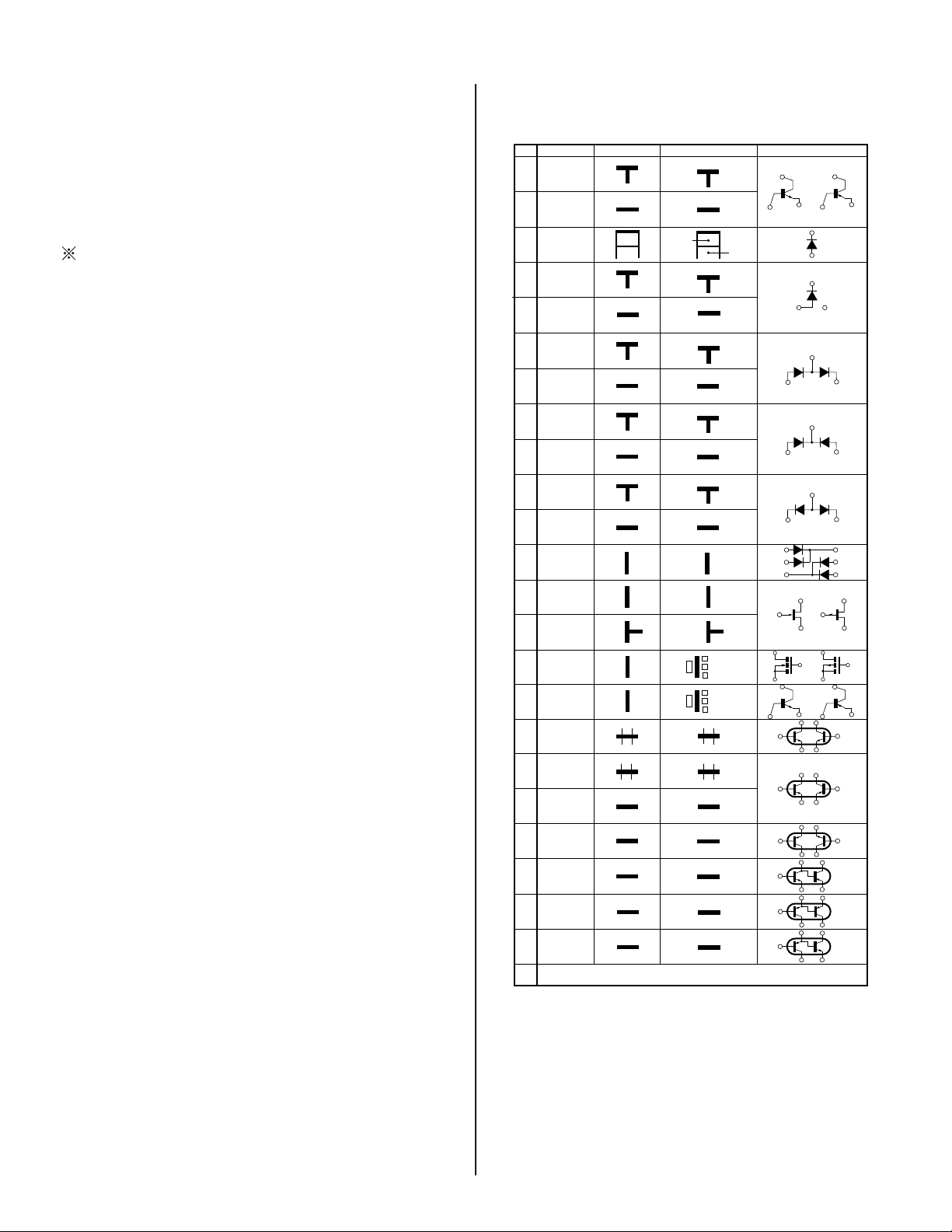
KDL-40XBR4/40XBR5/46XBR4/46XBR5
REFERENCE INFORMATION
RESISTOR
: RN METAL FILM
: RC SOLID
: FPRD NONFLAMMABLE CARBON
: FUSE NONFLAMMABLE FUSIBLE
: RW NONFLAMMABLE WIREWOUND
: RS NONFLAMMABLE METAL OXIDE
: RB NONFLAMMABLE CEMENT
: ADJUSTMENT RESISTOR
COIL
: LF-8L MICRO INDUCTOR
CAPACITOR
: TA TANTALUM
: PS STYROL
: PP POLYPROPYLENE
: PT MYLAR
: MPS METALIZED POLYESTER
: MPP METALIZED POLYPROPYLENE
: ALB BIPOLAR
: ALT HIGH TEMPERATURE
: ALR HIGH RIPPLE
Terminal name of semiconductors in silk screen
printed circuit ( )
Device Printed symbol Terminal name
Transistor
1
Transistor
2
3
Diode
4
Diode
Diode
5
Diode
6
Diode
7
8
Diode
Diode
9
Diode
0
Diode
!¡
Diode
!™
Transistor
!£
(FET)
Transistor
!¢
(FET)
Transistor
!?
(FET)
Transistor
!§
Transistor
!¶
Transistor
!•
Transistor
!ª
Transistor
@º
Transistor
@¡
Transistor
@™
Transistor
@£
Discrete semiconductot
–
(Chip semiconductors that are not actually used are included.)
*
Collector
Base
Collector
Base
Cathode
Cathode
Anode
Cathode
Anode
Common
Anode
Common
Anode Cathode
Common
Anode
Common
Anode Anode
Common
Cathode
Common
Cathode
Anode
Anode
Cathode
Drain
Drain
B1 E1
C2
B2 C1E2
B2 E2
C1
B1 C2
E1
B2 E2
C1
B1 C2E1
B2 E2
C1
B1 C2E1
E2
B1 E1
C2
(B2)
E1
B1
C1
(B2)
E1
E2
C2
Emitter
Emitter
Anode
(NC)
(NC)
Cathode
Anode
Cathode
Cathode
Cathode
Anode
Anode
Source
Gate
Source
Gate
Source
Drain
Gate
Emitter
Collector
Base
C1(B2)
E2
C2
B1
C1
Circuit
D
G
D
S
B1
B1
B1
B1
B1
B1
D
G
S
S
D
G
C1
E1
C1
E1
E1
C1
E2
C1
C1
G
S
C2
B2
E2
C2
B2
E2
E2
B2
C2
C2C1(B2)
E2
E2E1(B2)
C2
C2E1(B2)
C2
Ver.1.6
KDL-40XBR4/40XBR5/46XBR4/46XBR5
25
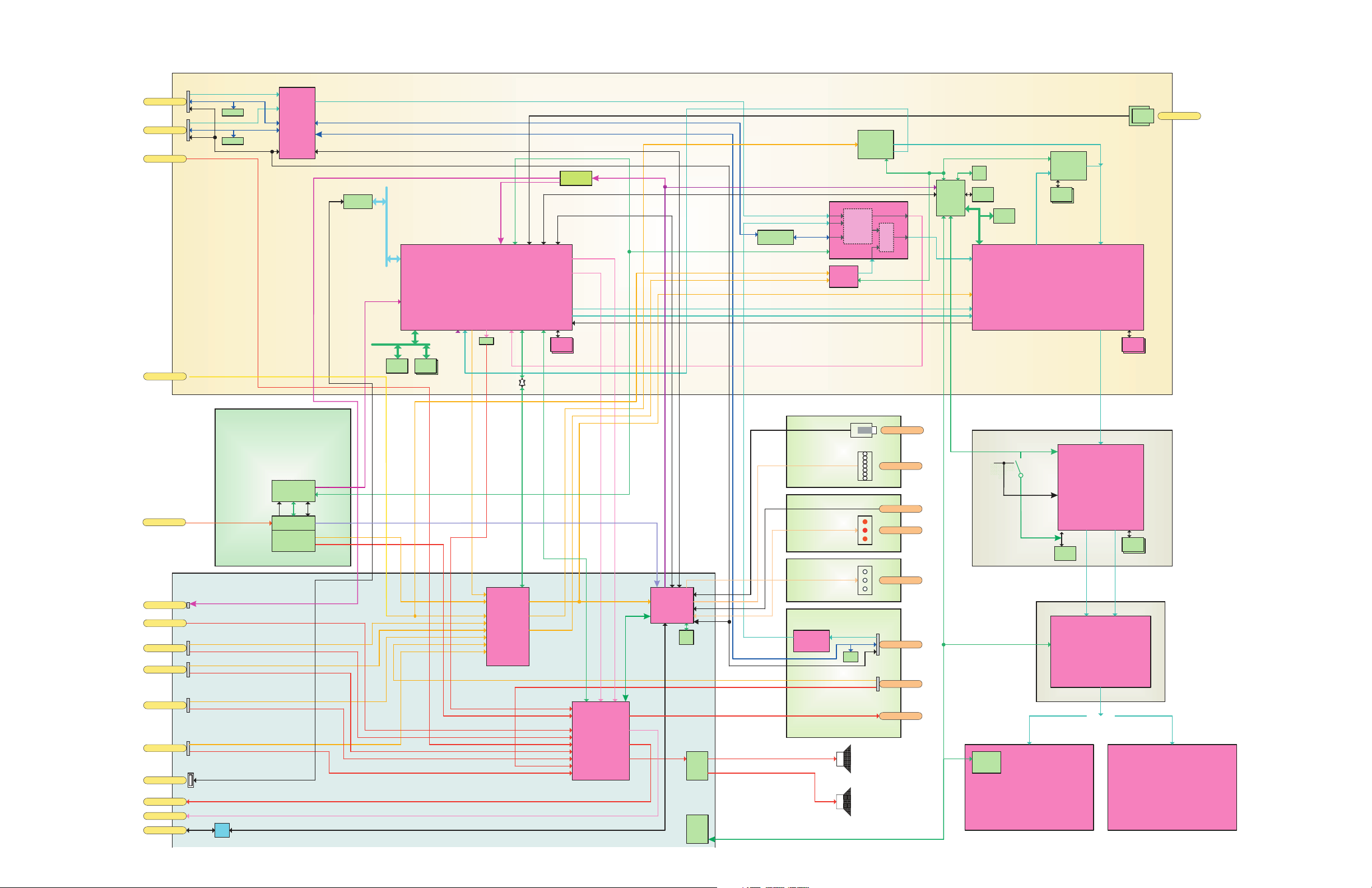
3-3. BLOCK DIAGRAM
FB1
HDM I IN 1
HDM I IN 3
Audio IN
TMDS1
DDC1
CEC
TMDS3
DDC3
CEC
Audio L/ R
NVM2KB
EDID
NVM2KB
EDID
HDMI
Equalizer
CXB1444
TMDS
DDC
USB2.0
(HS)
uPD720101
KDL-40XBR4/40XBR5/46XBR4/46XBR5
MS D/L
Sub Chroma
CCP- XA
DRC
I2C
MFV2.5
SDRAM
SDRAM
64Mb x2
64Mb x2
EPP
BE Micro
I2C
I2C
I2C
EEP
SDRAM
64Mb
Flash
I2C
Bus
SW
I2C
I2S
SW(Buffer)
UART
PCI
I2C
UART
SN74LV4053
SPD IF
I2S(5.1ch)
SPI(D L)
HDMIRx
Sel.
DDC
X2
I2C
V1.3
10bitA DC
EMMA2TH
TS
Main
Gfx
H/ V
MS Service
D-
Sub1 5
RF- 1
Modem
AudioMini
Componennt1
Componennt2
SVide o 1
AU
Analog RGB H/V
TUU
Audio L/ R
Analog Y/Cb/ Cr
Audio L/ R
Analog Y/Cb/ Cr
Audio L/ R
Analog CVBS Y/C
Audio L/ R
Demodulator
8VSB/64QAM
256QAM/QPSK
I2C GPIOFA T
Tuner(Main)
Demodulator
NTSC/ BTSC
I2C
H_SYNC
Analog CVBS
Audio L/ R
Local Bus
USB
NOR
2Mbit
NAND
NAND
64MB x2
32MB x2
DA
Video
SW1
CXA2239
14 Input
5Output
3-5
I2C I2C
I2C
CVBS/YC
CVBS/YC/ YCbCr
YCbCr/ RGB
DDR2
DDR2
SDRAM
SDRAM
512Mbit x2
512Mbit x2
DDR2
DDR2
SDRAM
SDRAM
256Mbit x2
256Mbit x2
H1
KEYcontrol
SPI
(DL)
H3
LED contr ol
H4
Sub Micro
Rigel
I2C
I2C
EEP
I2C
HW2
HDMI
Equalizer
CXB1443
NVM
2KB
EDID
Analog CVB S
Audio L/ R
TMDS2
DDC2
CEC
Power Sw.
KEY
SIRCS
LED
SONY Logo
HDMI IN2
Video2
HP O UT
UB1(HFR)
Cayenne_bint
I2C
FRC2007
DDR
DDR
SDRAM
SSDRARAM
128Mbit x2
DDR
NVM
128Mbibittxx22
M
128M
T- Con
I2C
T-Con
Video3
USB
L/R OUT
Opt. OUT
RS232C
Analog CVBS
Audio L/ R
Audio L/ R
SPD IF
Buff
KDL-40XBR4/40XBR5/46XBR4/46XBR5
UART
Audio DSP
TAS 3208
Power
AM
TEMP
Sensor
I2C
P
Full HD
LB
Micro
HFR
S-PVA
LED BackLight
70"
LCD-Panel
Full HD
HFR
S-PVA
WCG CCFL BackLight
40",46" ,52"
LCD-Panel
26
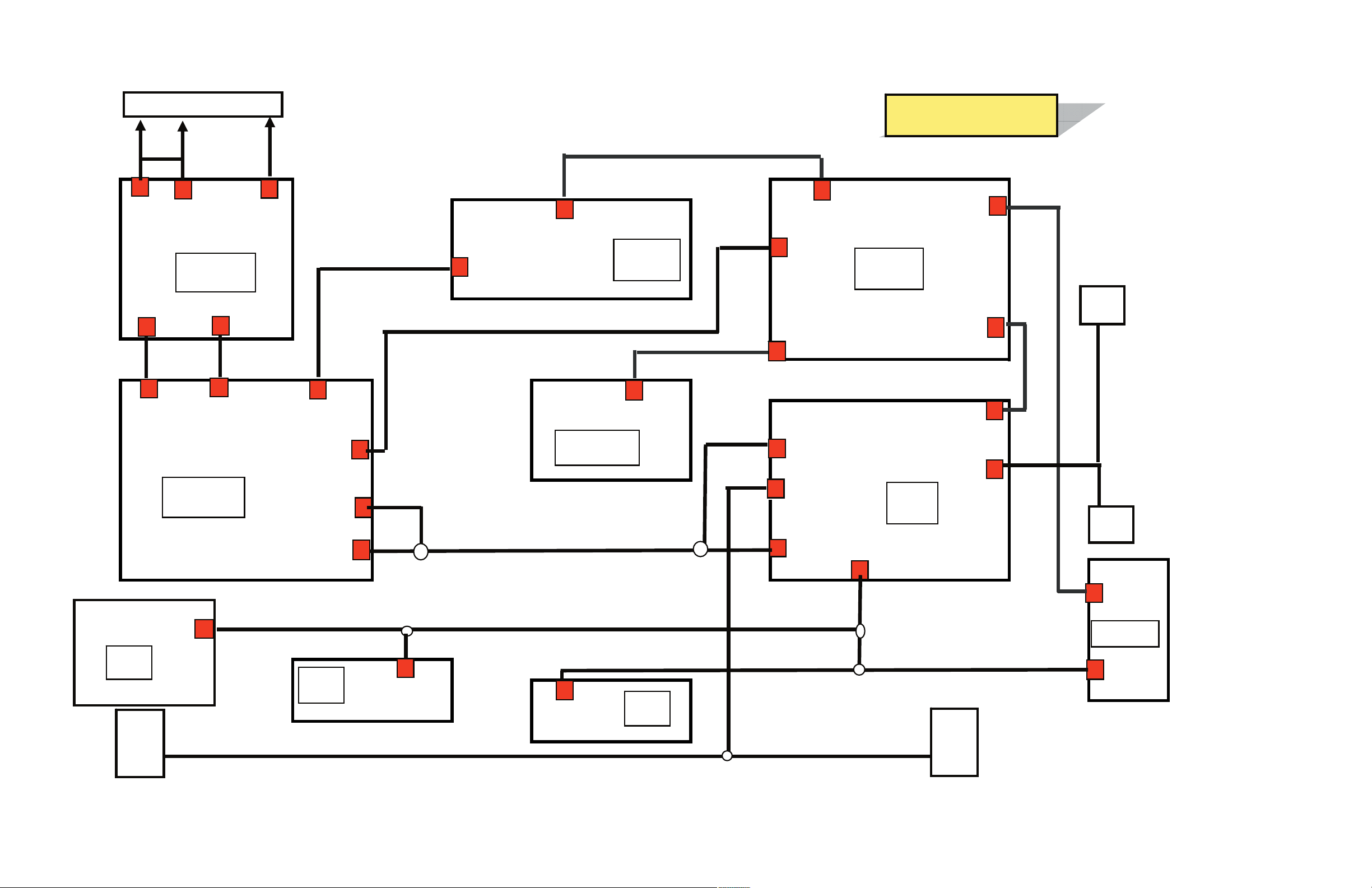
3-3-1. CONNECTOR DIAGRAM (KDL-40XBR4/40XBR5 ONLY)
㪚㪥㪎㪇㪉㪉
㪛㪝㪈
㪞㪝㪈
㪟㪊
㪟㪈
㪬㪙㪈
㪟㪋
㪟㪮㪉
㪝㪙㪈
㪘㪬
㩷㪝㪠㪯㪉㪄㪯㪋㪇
㪫㪬㪬㪉
㪪㪧
㪙㪦㪯
㪪㪧
㪙㪦㪯
㪝㪘㪥
㪝㪘㪥
䇭㪙㪸㫃㪸㫅㪺㪼㫉㩷㪙㫆㪸㫉㪻
KDL-40XBR4/40XBR5/46XBR4/46XBR5
㪣㪭㪛㪪㪄㪌㪈㪧
㪚㪥㪍㪎㪇㪎㩿㪋㫇㪀 㪚㪥㪌㪍㪇㪈
㪚㪥㪍㪎㪇㪏㩿㪊㫇㪀 㩷㩷㩷㪚㪥㪍㪎㪇㪈 㪚㪥㪎㪉㪇㪇 㪚㪥㪋㪊㪇㪉
㩷㩷
㪚㪥㪍㪍㪇㪇 㪚㪥㪍㪎㪇㪍
㪚㪥㪍㪌㪇㪉 㪚㪥㪍㪈㪌㪊
㩷㩷
㪚㪥㪌㪍㪇㪇
㩷㩷㩷㪚㪥㪎㪉㪇㪈
㪚㪥㪉㪐㪇㪇
㩷㩷㩷㪚㪥㪉㪎㪇㪈
㪝㪝㪚㪄㪋㪐㫇
㪚㪥㪍㪈㪌㪈 㪚㪥㪈㪇㪇㪊 㪚㪥㪈㪍㪇㪉
㪚㪥㪍㪈㪌㪇
㪚㪥㪍㪈㪌㪋 㪚㪥㪏㪇㪈
㩷
㪚㪥㪇㪇㪈
㪚㪥㪉㪇㪉
㪚㪥㪊㪇㪇㪈
㩷
㩷㩷㩷㩷㩷㩷㩷
KDL-40XBR4/40XBR5/46XBR4/46XBR5
㪚㪥㪍㪈㪌㪉
㩷
㪚㪥㪊㪉㪇㪈
㪚㪥㪊㪊㪇㪈
㪚㪥㪇㪇㪉 㩷㩷㩷㪚㪥㪇㪇㪋
㩷㩷㩷㪚㪥㪎㪇㪍㪈
㩷
㩷㪚
㩷
㩷㩷㩷㩷㩷㩷㩷
27
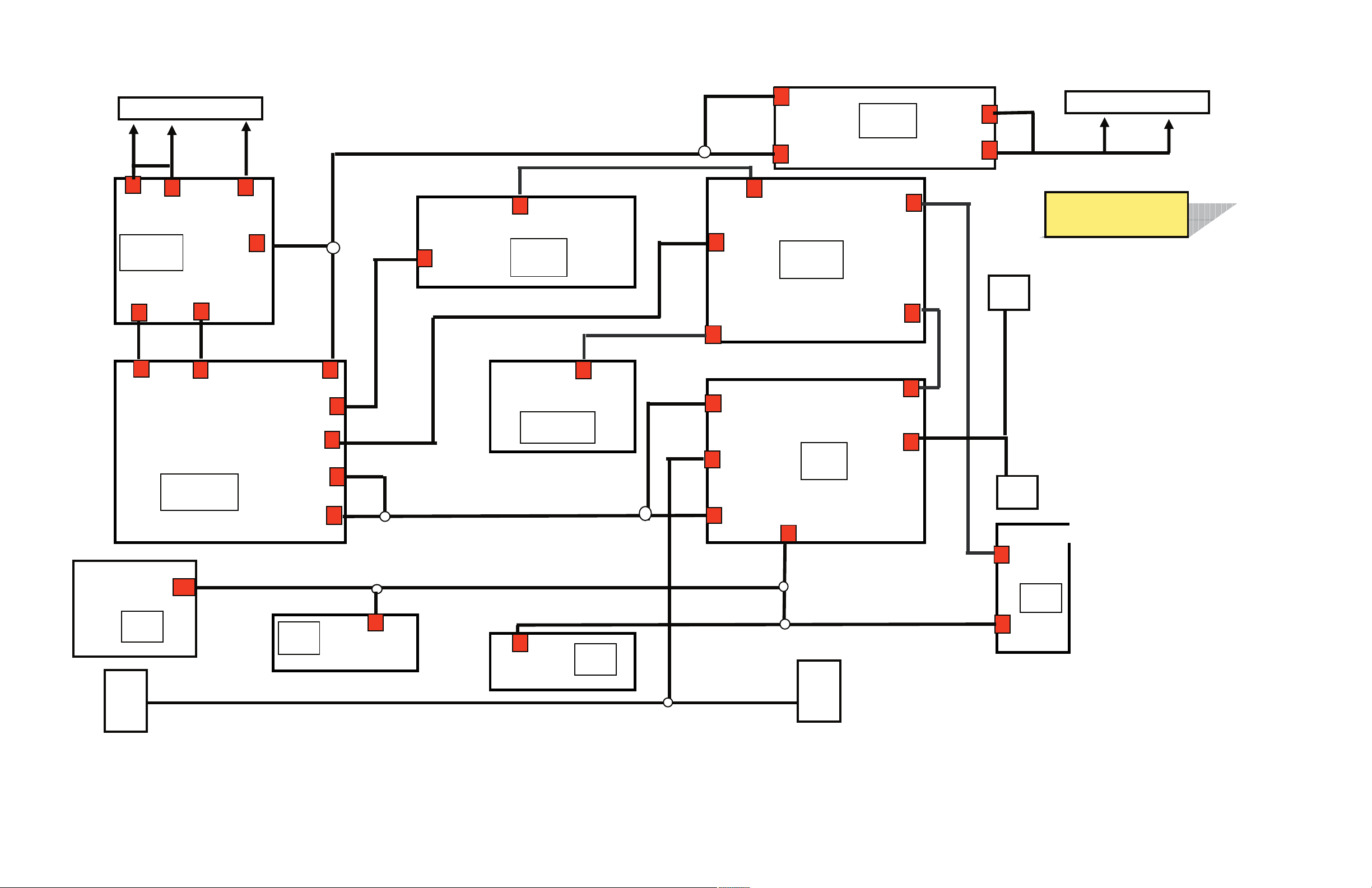
3-3-2. CONNECTOR DIAGRAM (KDL-46XBR4/46XBR5 ONLY)
㪚㪥㪎㪇㪉㪉
㪛㪝㪉
㪞㪝㪈
㪬㪙㪈
㪟㪋
㪟㪉
㪝㪙㪈
㩷㪝㪠㪯㪉㪄㪯㪋㪍
㪛㪝㪊
㪘㪬
㪫㪬㪬㪉
㪟㪊
㪟㪈
㪪㪧
㪙㪦㪯
㪪㪧
㪙㪦㪯
㪝㪘㪥
㪝㪘㪥
䇭㪙㪸㫃㪸㫅㪺㪼㫉㩷㪙㫆㪸㫉㪻
䇭㪙㪸㫃㪸㫅㪺㪼㫉㩷㪙㫆㪸㫉㪻
㪚㪥㪍㪎㪇㪎㩿㪋㫇㪀㩷㩷㩷㩷㪚㪥㪍㪎㪇㪈 㪚㪥㪌㪍㪇㪈
㪚㪥㪍㪎㪇㪏㩿㪊㫇㪀 㪚㪥㪎㪉㪇㪇 㪚㪥㪋㪊㪇㪉
KDL-40XBR4/40XBR5/46XBR4/46XBR5
㩷㩷㪚㪥㪍㪎㪇㪋 㪚㪥㪍㪐㪇㪊
㩷㩷㩷㪚㪥㪍㪍㪇㪇 㪚㪥㪍㪐㪇㪋
㪣㪭㪛㪪㪄㪌㪈㪧
㪚㪥㪍㪍㪇㪇
㪚㪥㪍㪌㪇㪉 㪚㪥㪍㪈㪌㪊 㪚㪥㪈㪇㪇㪊 㪚㪥㪇㪇㪈 㪚㪥㪈㪍㪇㪉
㩷㩷
㪚㪥㪊㪇㪇㪈
㪚㪥㪍㪎㪇㪋
㪚㪥㪍㪎㪇㪍
㪚㪥㪍㪌㪇㪈
㪚㪥㪍㪈㪌㪈
㪚㪥㪍㪈㪌㪇
㪚㪥㪍㪈㪌㪋
㩷㩷㩷㩷㪚㪥㪎㪉㪇㪈 㪚㪥㪌㪍㪇㪇
㩷㩷㩷㪚㪥㪉㪎㪇㪈
㪝㪝㪚㪄㪋㪐㫇
㩷
㪚㪥㪏㪇㪈 㪚㪥㪉㪇㪉
㪚㪥㪇㪇㪉 㩷㩷㩷㪚㪥㪇㪇㪋 㩷㩷㪣㪭㪛㪪㪄㪉㪈㫇
㪚㪥㪉㪐㪇㪇
㩷㩷㩷㩷㪚㪥㪎㪇㪍㪈
㩷
㩷㩷㩷㩷㩷㩷㩷
KDL-40XBR4/40XBR5/46XBR4/46XBR5
㩷
㪚㪥㪊㪉㪇㪈
㪚㪥㪊㪊㪇㪈
㩷
㩷㩷㩷㩷㩷㩷㩷
㩷
㩷㪚
28
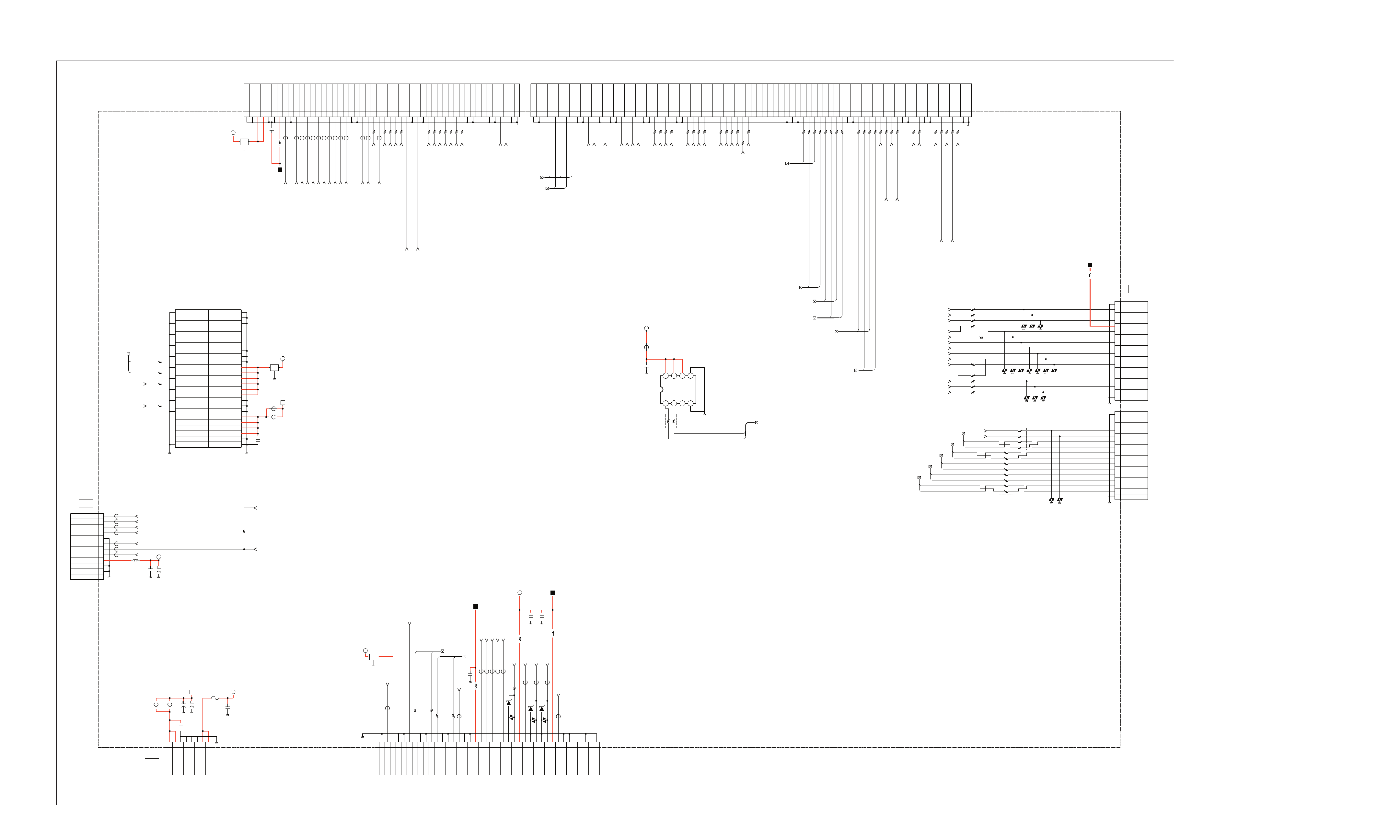
3-4. SCHEMATICS AND SUPPORTING INFORMATION
AU BOARD SCHEMATIC DIAGRAM (1 OF 6)
☛
1 | 2 | 3 | 4 | 5 | 6 | 7 | 8 | 9 | 10 | 11 | 12 | 13 | 14 | 15 | 16 | 17 | 18 | 19 | 20 | 21 | 22 | 23 | 24 |
KDL-40XBR4/40XBR5/46XBR4/46XBR5
A
—
B
—
C
—
D
—
E
—
F
—
G
—
H
—
I
—
J
—
K
—
L
—
To G
BALLANCER_ERR
INV_ERR
BL_ON
DIMMER
GND
AC_RLY
PFC_DET(AC_DET)
PS_ERR
STBY_5V
GND
GND
CN001
12P
WHT
TO GF1 BOARD
CN6154
TO FB1 BOARD
CN4001
CN005
50P
BLK
GND
GND
ASUB_R
ASUB_L
GND
GND
REC_Y
REC_C
GND
REC_Y
REC_C
GND
MAIN_COMP_OUT
MAIN_V_OUT
GND
GND
123
M_YS
M_CB/B
4
M_CB/B
M_CV/Y
M_CR/R
M_C
56789
M_CR/R
M_Y/CV
M_Y/G
M_C
M_Y/G
GND
GND
S_C
10
11
S_C
S_CR
12131415161718
S_CR
GND
123456789
REC5V-BE
FL003
EMI
G
GND
REC5V
REC5V
GND
GND
STBY3.3V
AC_DET
GND
BL_ON
DIMMER
INV_FAIL1
BALLANCER_ERR
BL_IN
HP_DET
DSP_INT
DSP_MUTE2
DTT_PON
HDMI_WP
GND
GND
SET_ON2
SET_ON
BE_WDT
BE_RST
DDC_DET2
X_WDTRST
HPG_CTL
DDC_DET1
FE_SCL1
GND
FE_SDA1
GND
FE_SPDIF
EMMA2_AOBCK
EMMA2_AOLRCK
EMMA2_AOMCK
EMMA2_AOD2
EMMA2_AOD0
EMMA2_AOD1
1011121314151617181920212223242526272829303132333435363738394041424344454647484950
C019
0.001
HDMI_STBY3.3V
FB051
0uH
0uH
FB024
AC_DET
0uH
FB026
BL_ON
0uH
FB025
DIMMER
0uH
0uH
FB028
FB027
INV_FAIL
BALLANCER_ERR
FB029
BL_IN
0uH
0uH
FB030
HP_DET
0uH
0uH
FB032
FB031
DSP_INT
HDMI_DSP_MUTE2
0uH
FB035
REC_ON
0uH
FB033
HDMIPC_WP
0uH
FB037
BE_ON2
FB034
BE_ON
0uH
0
BE_WDT
R083
BE_RST
0uH
FB036
DDC5V_DET_1
R041
R078
0
0
DTT_WDT
HDMI_HOTPLUG_CTRL
R081
R076
0
0
DDC5V_DET_0
I2C_TAS_SCL_1
I2C_TAS_SDA_1
R056
0
EMMA_SPDIF
EMMA2_AOBCK
R062
R060
0
0
EMMA2_AOMCK
EMMA2_AOLRCK
R061
R057
0
0
EMMA2_AOD2
R058
0
0
EMMA2_AOD0
EMMA2_AOD1
R059
To TUU2
CN1001
CN003
50P
GND
1
TV_S_L
3
GND
5
TV_S_R
7
GND
9
SUB_H
11
GND
TV_M_LR_IN
TV_M_L
TV_M_R
TUHSYNC_MAIN
V_DET
FB016
0uH
1
2
3
4
5
6
7
8
9
10
11
12
18V
FB017
FB018
FB019
FB020
0uH
FB021
0uH
FB022
0uH
BALLANCER_ERR
0uH
INV_FAIL
0uH
BL_ON
0uH
DIMMER
AC_RLY
STBY5V
+B_OVP
FB045
0uH
C001
0.001
50V
X7R
1005
13
TV_S_V
15
GND
17
TV_M_L
19
0
R012
0
R013
0
R014
0
R016
C002
220
6.3V
GND
21
TV_M_R
23
GND
25
MAIN_H
27
GND
29
TV_M_V
31
GND
33
TV_GR_V
35
GND
37
FE_XRST
39
EWS_ALERT
41
AGC_MON
43
REC_ON
45
EWS_ON
47
GND GND
BRN
GND
GND
GND
REC_3.3V
REC_3.3V
REC_3.3V
REC_3.3V
GND
GND
GND
REC_6.5V
REC_6.5V
REC_6.5V
REC_6.5V
REC_6.5V
REC_6.5V
GND
GND
GND
GND
2
4
6
8
10
12
14
16
18
20
22
24
26
28
30
32
34
36
38
12V
40
12V
42
12V
44
12V
46
48
5049
AC_DET
R026
0
CHIP
1005
PFC_DET
C017
0.001
50V
X7R
1005
FL001
G
0uH
FB053
FB038
0uH
REC6.5V
EMI
12V
V2_V_IN
STBY3.3V
REC3.3V
1005
X7R
50V
0.001
C014
C010
0.001
50V
X7R
1005
STBY5V
TO FB1 BOARD
CN4002
BLK
80P
CN006
R084
0
BEM_RST
R087
0
BEM_RST
BEM_RX0
MODE_BEM
777879
R086
0
MODE_BEM
BEM_RX0
FE_I2C_0
BEM_SCL1
BEM_SDA1
R085
0
GND
FE_SCL0
FE_SDA0
GND
80
RB001
R117
RB002
22
22
BEM_TX3
BEM_RX3
STBY3.3V
R146
0
To JIG
GND
1
TV_TXD
2
TV_RXD
3
TV_FLASH_W
4
STBY3.3V
VD016
VD017
VD018
R115
22
22
RB004
VD019
VD020
RB003
22
22
VD021
VD026
VD022
VD027
VD023
VD028
VD024
VD029
VD025
VD030
5
TV_RST
6
DTT_LOG_RXD
7
LBM_UDP
8
LBM_UDM
9
LBM_VBUS
10
BEM_RST
11
DTT_LOG_TXD
12
NC
13
NC
14
BE_FLASH_W
15
BEM_RXD
16
BEM_TXD
17
GND
18
GND
1
AVC_LOG(TX)
2
AVC_LOG(RX)
3
BEM_LOG(TX)
4
BEM_LOG(RX)
5
E2TH_SCL_0(400)
6
E2TH_SDA_0(400)
7
BEM_SCL_1(400)
8
BEM_SDA_1(400)
9
BEM_SCL_2(100)
10
BEM_SCL_2(100)
11
BEM_SCL_3(400)
12
BEM_SDA_3(400)
13
E2TH_SCL_2_VSW
14
E2TH_SDA_2_VSW
15
GND
16
CN007
18P
CN008
16P
BLK
FE_SCL0
TV_EMMA_RX
FE_SDA0
BEM_SDA3
BEM_SDA2
BEM_SCL3
BEM_SCL2
GND
GND
BEM_SCL1
R092
0
BEM_SCL1
FE_SDA2
X_MDM_RST
UART2_DCD
UART2_RST
UART2_CTS
UART2_TX
UART2_RX
GND
GND
GND
CEC_ON
FAN_DRIVE1
FAN_ERR
R079
0
CEC_ON
R074
0
1005
R105
0
R1070
CHIP
BE_FAN_DRV1
BE_FAN_ERR
FAN_DRIVE2
R104
0
BE_FAN_DRV2
41424344454647
TV_EMMA_UART
EPP(CCPM)_HS
DL_SI
DL_SCK
DL_CS
GND
GND
HDMI_INSEL2
HDMI_INSEL1
HDMI_INSEL4
HDMI_INSEL3
HDMI_SCL
HDMI_SDA
CEC_IN
GND
S_CV/Y
GND
GND
PC_H_OUT
PC_V_OUT
PC_H_IN
PC_V_IN
GND
GND
27282930313233
R048
R046
R050
R098
0
0
0
0
DL_CS
SPI_SI
SPI_SCK
8765
R073
0
HDMI_SEL_2
HDMI_SEL_1
R071
R077
0
0
HDMI_SEL_4
HDMI_SEL_3
S_Y/CV
PC_V_OUT
PC_H_OUT
19
PC_H_IN
20212223242526
PC_V_IN
MAIN_H_SYNC
REC3.3V
FB006
0uH
C009
0.1
16V
1005
CEC_OUT
34353637383940
R075
R080
0
0
CEC_IN
CEC_OUT
TV_EMMA_TX
48495051525354
R030
R033
0
0
TV_EMMA_TX
TV_EMMA_RX
FE_SCL0
FE_I2C_0
BEM_I2C_3
BEM_I2C_2
56575859606162636465666768
55
R091
R034
0
R096
0
R093
0
BEM_SCL3
R094
0
0
FE_I2C_2
R027
0
FE_SDA0
BEM_I2C_1
IC001
ADT75ARZ-REEL
4321
22
RB005
BEM_SCL2
BEM_SDA2
BEM_I2C_2
BEM_SDA1
R090
R036
0
0
BEM_SDA1
FE_SCL2
R039
0
BEM_TX3
E
R029
R088
0
0
EMMA_LOG_TX
BEM_TX3
EMMA_LOG_R
BEM_RX3
R032
R089
0
0
EMMA_LOG_RX
BEM_RX3
GND
GND
LBM_DPLS
LBM_DMNS
70717273747576
69
R108
R109
0
0
LBM_DMNS
LBM_DPLS
BEM_I2C_3
FE_I2C_2
FE_SCL2
FE_SDA2
GND
BEM_I2C_2
GND
LBM_VBUS
R110
0
LBM_VBUS
TV_TXD
TV_RXD
TV_FLASH_M
JIG_RST
EMMA_LOG_RX
LBM_DPLS
LBM_DMNS
LBM_VBUS
BEM_RST
EMMA_LOG_TX
MODE_BEM
BEM_RX0
BEM_TX0
BEM_SCL3
BEM_SDA3
BEM_TX0
BEM_TX0
BEM_I2C_1
BEM_SCL2
BEM_SDA2
STBY_LED
ON_TIMER_LED
REC_LED
PMUTE_LED
M
—
N
—
O
—
FB052
0uH
To G
FB001
C003
0uH
470
16V
1234567
12V
12V
12V
C018
0.001
50V
X7R
1005
GND
GND
TO GF1 BOARD
CN6152
POWER_LED
0uH
FB047
REC5V
FL002
EMI
G
BE_ON
AUDIO_VCC
F001
5A
C004
24V
470
16V
C005
0.001
50V
X7R
1005
8
GND
GND
8P
CN002
AUDIO_VCC
AUDIO_VCC
0uH
FB023
123456789
NC
REC5V
BE_ON
CN7022
V2_L
0
R028
GND
GND
GND
V2_L
V2_V
V2_LR_IN
V2_R
HP_L
0
R031
0
R035
101112131415161718
GND
GND
V2_R
HP_L
HP_LR_OUT
HP_R
001:8E
HP_DET
0uH
0
R037
FB044
GND
HP_R
HP_DET
0uH
0.001C013
0uH
FB046
GND
GND
STBY3.3V
0uH
0uH
0uH
0uH
FB010
FB008
FB011
FB009
FB007
MAZ8056G0LS0D017
19202122232425
GND
LED_4(REC)
LED_1(STBY)
LED_2(PMUTE)
VED_5(POWER)
LED_3(TSUSHIN)
TO H3 BOARD
CN3201
BL_IN
SIRCS
0uH
FB012
CHIP
R133 0
VD031
27282930313233343536373839
26
SIRCS
BL_IN
REC_3.3V
TO H1 BOARDTO HW2 BOARD
CN3001
POWER_SW
0uH
FB014
MAZ8056G0LS0
MAZ8056G0LS0
D019
D018
VD032
NC
POWER_SW
0uH
FB048
KEY1
0uH
FB015
LOGO
0uHFB002
VD033
40
STBY5V
LOGO
NC
GND
TO H4 BOARD
CN3301
STBY3.3V
KEY
GND
NC
IRO
GND
SET3.3V
40P
CN004
AU 1/6
CONNECTORS
A-1313-996-A <FIX2>P1
P
KDL-40XBR4/40XBR5/46XBR4/46XBR5 29
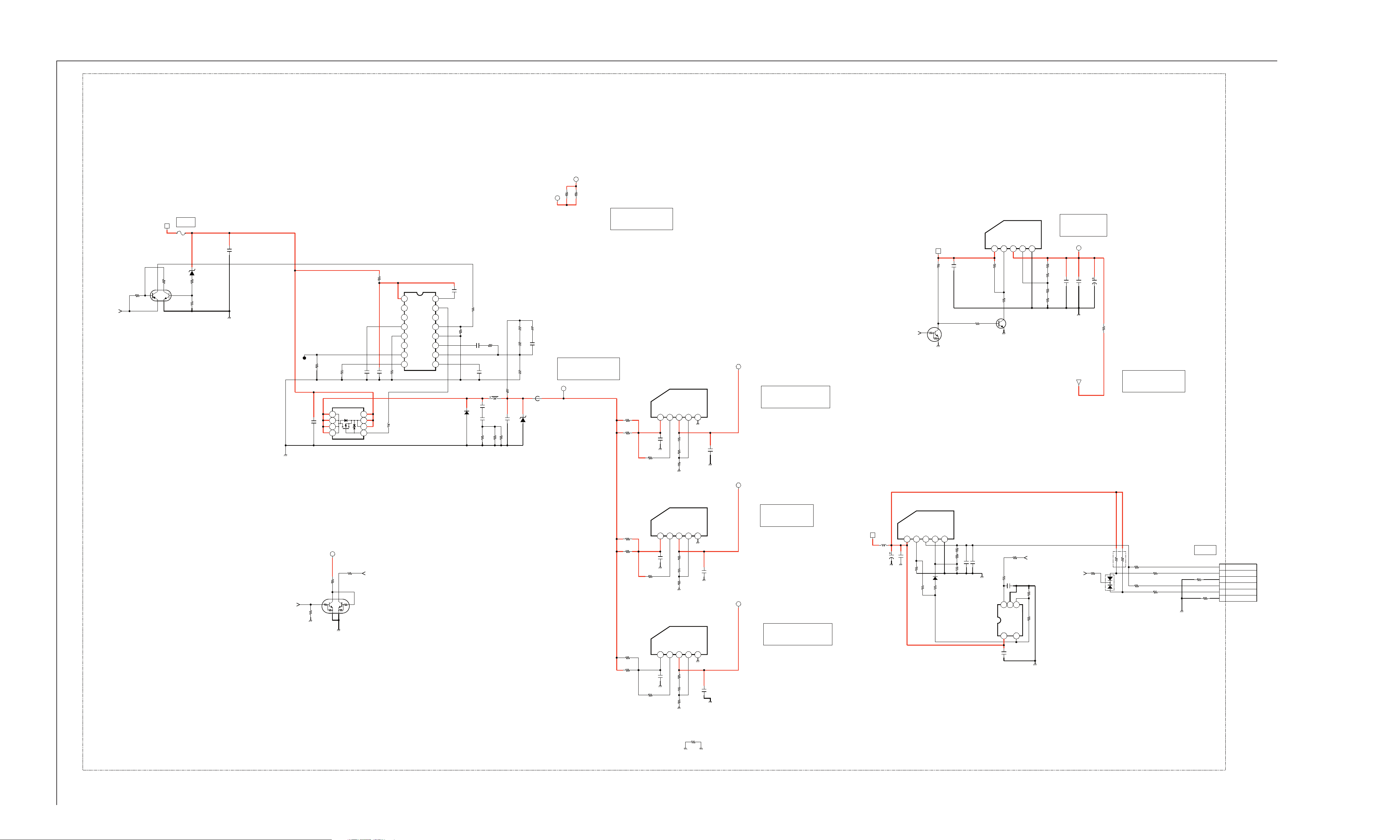
AU BOARD SCHEMATIC DIAGRAM (2 OF 6)
1 | 2 | 3 | 4 | 5 | 6 | 7 | 8 | 9 | 10 | 11 | 12 | 13 | 14 | 15 | 16 | 17 | 18 | 19 | 20 | 21 | 22 | 23 | 24 | 25 | 26 |
A
—
B
—
KDL-40XBR4/40XBR5/46XBR4/46XBR5
C
—
D
—
E
—
F
—
G
—
REC_ON
R201
10k
1/16W
CHIP
RT3WLMM-TP-1F
Q214
12V
F201
3.15A
D201
MAZ8068G0LS0
R204
10k
1/16W
CHIP
3.15A
24V
1/16W
R207
10k
1/16W
CHIP
R206
CHIP
TAS3.3V
R306
R307
0
0
REC3.3V
CHIP
CHIP
IC208
PQ200WNA1ZPH
REC3.3V
REC9V
Vin
Vc
Vo
Vadj
C202
4.7
25V
X7R
3216
R233
1608
C220
16V
0
C223
R237
1
1
B
25V
X7R
2012
8.2k
1/16W
RN-CP
0.5%
1k
5%
JL202
CHIP
R218
0
CHIP
0
R251
BD9853AFV
Vcc
OUT1_1
OUT1_2
VB
RT
FB1
-INE1
87654321
CSCP1 CSCP2
IC205
OUT2_1
OUT1_2
-INE2
1608
B
16V
16 15 14 13 12 11 10 9
VH
CTL
GND
FB2
C224
1
R249
0
R267
47k
1/16W
RN-CP
0.5%
1/16W
RN-CP
C233
22p
50V
CH
1005
R268
56k
0.5%
REC6.5V
REC6.5V
PQ070XNA1ZPH
IC210
REC_ON
TAS3.3V
R246
R265
43k
R262
1/16W
RN-CP
0.5%
R266
270k
1/16W
RN-CP
0.5%
0
C228
680p
50V
1005
R258
10k
1/16W
RN-CP
B
0.5%
C227
0.015
16V
B
1005
10k
12V
R281
10k
1/16W
CHIP
Q210
RT1N141C-TP-1
C248
25V
X7R
2012
12345
R287
R283
CHIP
10k
1/16W
CHIP
R289
0
CHIP
Q212
0
2SC3052EF-T1-LEF
1
GND
R291
4.7k
1/16W
RN-CP
0.5%
R292
100
1/16W
RN-CP
0.5%
R293
1k
1/16W
RN-CP
0.5%
R294
1k
1/16W
RN-CP
0.5%
C252
25V
X7R
3216
REC9V
C254
C261
4.7
47
25V
16V
X7R
3216
4.7
R299
0
1005
SET9V
SET9V_2
H
—
I
—
J
—
K
—
L
—
M
—
N
—
GND_1
BE_FAN_ERR_I
R203
5%
10k
1/16W
CHIP
C208
25V
X7R
3216
4.7
5678
REC3.3V
R205
10k
1/16W
RN-CP
0.5%
1005
Q215
RT3N11M-TP-1
RSS040P03FD5TB
Q207
8765
R208
0
CHIP
1234
4321
BE_FAN_ERR
FB202
0uH
C229
3300p
50V
B
1608
R252
D205
15
1/10W
RN-CP
MA24D5000BS0
5%
1608
R259
15
1/10W
RN-CP
5%
1608
C230
3300p
50V
B
1608
L203
10uH
R260
15
1/10W
RN-CP
5%
1608
C231
4.7
25V
X7R
3216
FB206
D212
PTZ-TE25-6.8B
1608
R301
1608
CHIP
R269
1608
R270
1608
R271
1608
R272
1608
R300
CHIP
TAS3.3V
0
0
Vin
Vc
12345
C257
1
25V
X7R
2012
R302
1k
1/16W
CHIP
5%
PQ070XNA1ZPH
R305
1k
1/16W
RN-CP
0.5%
IC206
Vo
R303
680
1/16W
RN-CP
0.5%
R304
1/16W
RN-CP
0.5%
Vadj
GND
C259
10
10V
1k
X7R
3216
REC5V
IC202
PQ200WNA1ZPH
REC5V
Vin
Vc
Vo
Vadj
GND
12345
0
0
X7R
R273
1k
1/16W
CHIP
5%
C240
25V
2012
1
R276
390
1/16W
RN-CP
0.5%
R277
1k
1/16W
RN-CP
0.5%
PQ070XNA1ZPH
IC207
R275
2.7k
1/16W
RN-CP
0.5%
C244
3216
10
10V
X7R
REC5V-BE
REC5V-BE
Vin
Vc
Vo
Vadj
GND
12345
0
C241
R278
1
0
X7R
R274
1k
1/16W
CHIP
5%
25V
2012
R279
1/16W
RN-CP
0.5%
R280
1/16W
RN-CP
0.5%
2.7k
1/16W
RN-CP
0.5%
C245
390
1k
10V
X7R
3216
10
12V
L202
10uH
C204
22
16V
Vin
OnOffControl
Vout
12345
R211
10k
C206
5%
1/16W
1
CHIP
25V
X7R
2012
R212
R214
4.7k
2.2k
1/16W
1/16W
RN-CP
RN-CP
0.5%
0.5%
1005
1005
Vadj
D203
GND
R222
5.6k
1/16W
RN-CP
0.5%
1005
R223
0
CHIP
1005
R224
1.8k
1/16W
RN-CP
0.5%
MA2J1110GLS0
C212
25V
X7R
3216
3
BE_FAN_DRV2
R231
0
CHIP
R229
10k
5%
1/16W
C213
4.7
4.7
25V
X7R
3216
CHIP
C221
0.47
16V
X7R
1608
+INPUT
IC204
V+
NJM2125F(TE2)
54
C222
0.01
25V
X7R
1005
321
GND
-INPUTOUTPUT
R238
10k
1/16W
RN-CP
0.5%
1005
R239
10k
1/16W
RN-CP
0.5%
1005
BE_FAN_ERR_I
R244
CHIP
10k
RB202
2
0
1
214
D216
MC2838-T112-1
R310
R311
0
R316
0
1005
0
CHIP
R317
0
1005
CHIP
To FAN
CHIP
1608
0
R322
CHIP
1608
0
R323
1
2
3
4
5
6
FAN_FRIV_L1
FAN_ERR_L1
GND
FAN_DRIV_L2
FAN_ERR_L2
GND
CN202
6P
AU 2/6
POWER REGS
O
R309
0
—
A-1313-996-A <FIX2>AU-P2
P
KDL-40XBR4/40XBR5/46XBR4/46XBR5 30
