SONY KDE50XBR950, KDE-P50MRX1D Service Manual
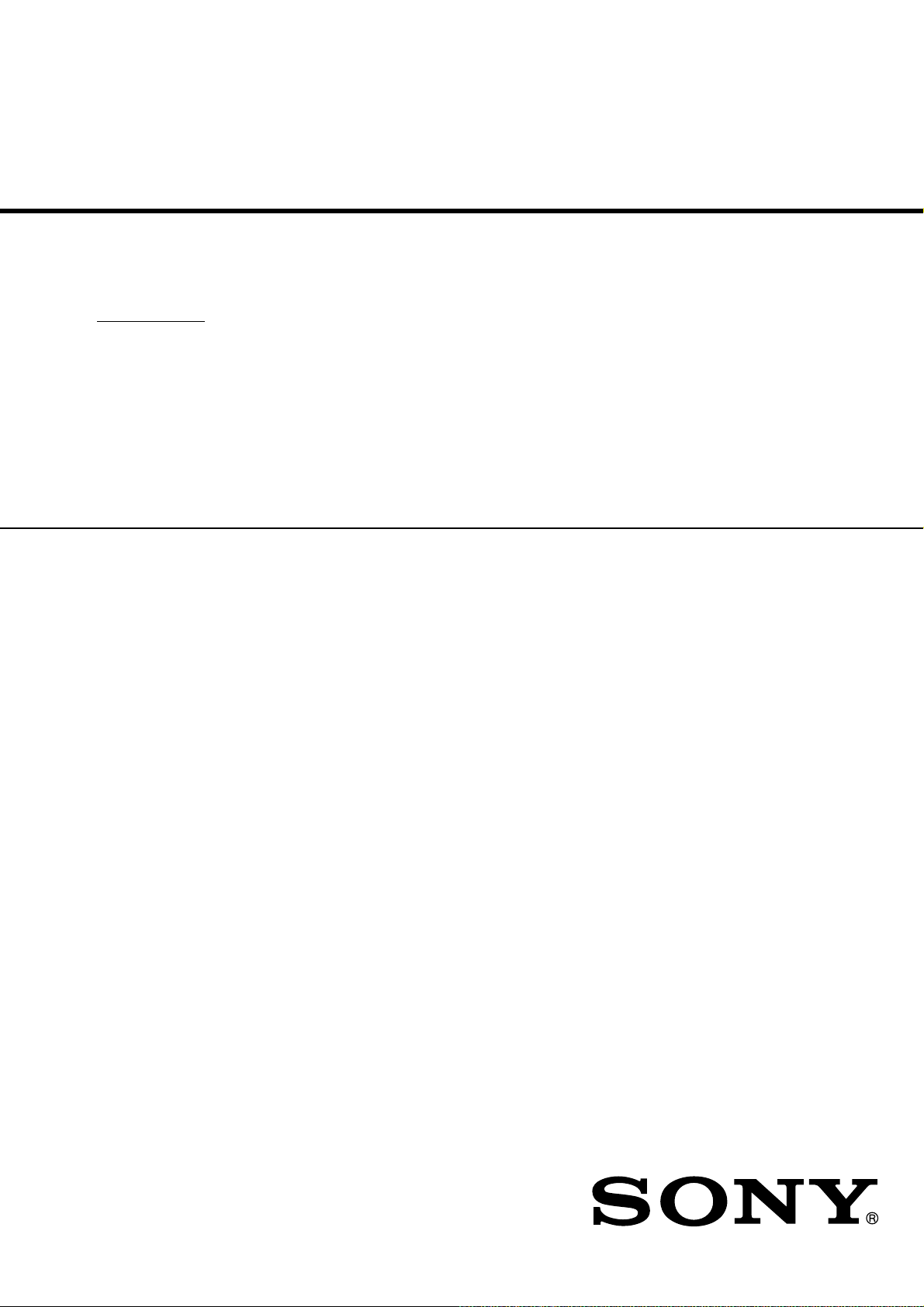
KDE50XBR950/KDE-P50MRX1D
KE-P50MRX1
PANEL MODULE SERVICE MANUAL
PDP Module Name
NP50C4MF01
KDE50XBR950 UC Model
KDE-P50MRX1D UK Model
KE-P50MRX1 AEP Model
FLAT PANEL COLOR TV

Contents
1. Confirmation Common Manual ・・・・・・・・・・・・・・・・・・・・・・・ P1~P20
2. Confirmation Manual ・・・・・・・・・・・・・・・・・・・・・・・・・・・・・・ P21~P43
3. Repair Manual ・・・・・・・・・・・・・・・・・・・・・・・・・・・・・・・・・・・・ P44~P62
4. THE PARTS INFORMATION ・・・・・・・・・・・・・・・・・・・・・・・・・・・・・・・・・ P63

PDP (NP series) Confirmation Common
Manual
Ver.1
1

PDP Malfunction Phenomenon
Malfunction
Phenomenon
No Picture Power-off
Power-on
The LED is lighting, but
not appear pictures.
Alarm protection
When you turn-on the main power,
the LED light-off after few minutes.
Go to Page 8
due to check more details.
No Priming
The priming does not appear on
screen.
Go to Page 10
due to check more details.
No Signal
The priming is on screen, but not
appear pictures.
Go to Page 10
due to check more details.
2

PDP Malfunction Phenomenon
Abnormal Screen Abnormal Color
Abnormal Block
No lighting sell are on screen at
white pattern.
Go to Page 11
due to check more details.
Colorful blocks appear on screen at
color bar pattern.
Go to Page 11
due to check more details.
3
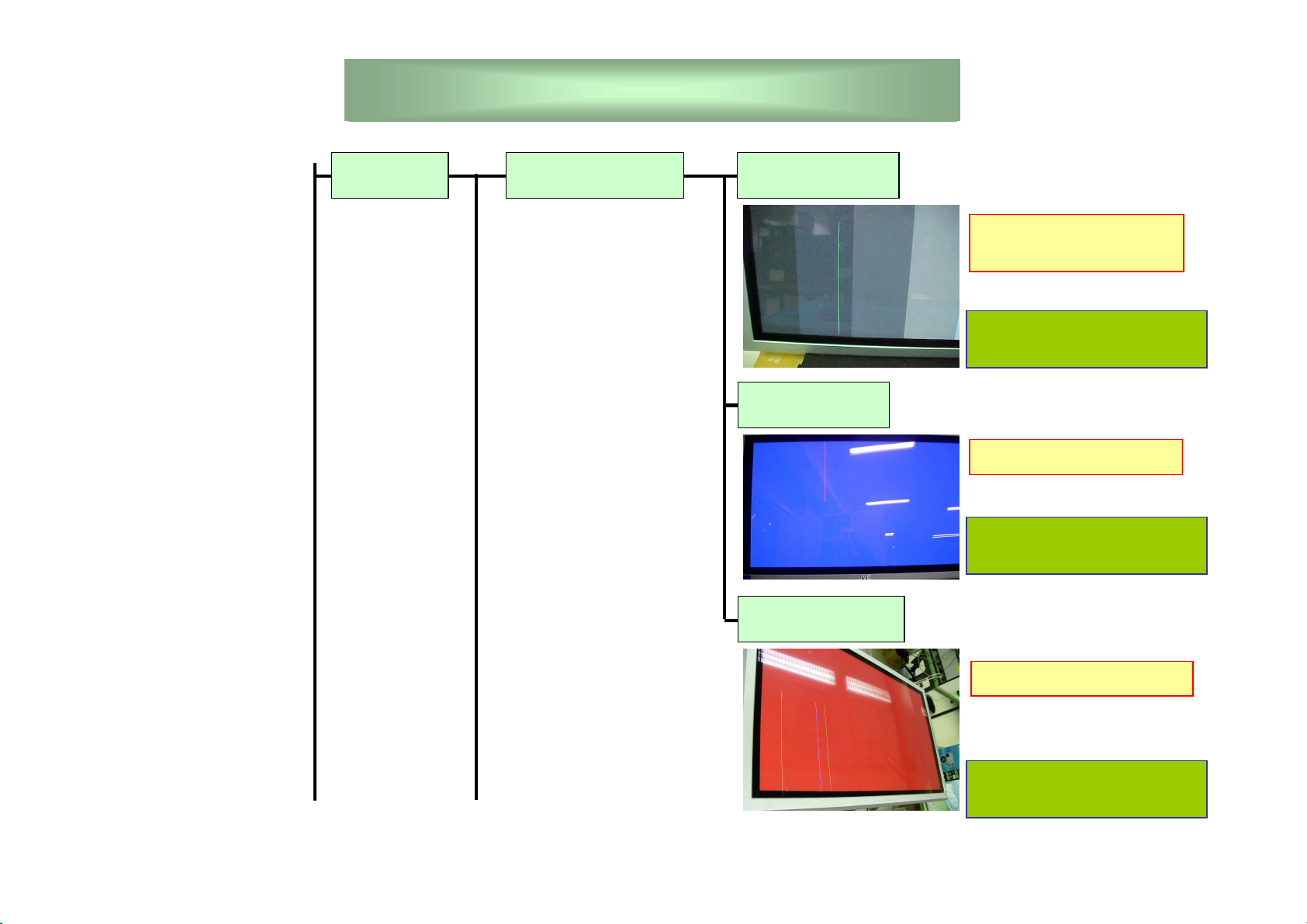
PDP Malfunction Phenomenon
Vertical Vertical Line Single Line
Two Lines
Only one line is always
lighting.
Go to Page 12
due to check more details.
two lines are lighting.
Go to Page 13
due to check more details.
Many Lines
Many lines are lighting.
Go to Page 14
due to check more details.
4

PDP Malfunction Phenomenon
Vertical Vertical Block One Black Block
One Zebra Block
One block is always nolighting by one IC.
Go to Page 15
due to check more details.
Zebra block appears
by one IC.
Go to Page 16
due to check more details.
Many Black Blocks
Many block appear by
one data relay board.
Go to Page 16
due to check more details.
5

PDP Malfunction Phenomenon
Horizontal Horizontal Line
Horizontal Block
One Black Block
One black line appears
on screen.
Go to Page 17
due to check more details.
Two Lines
Two lines appear on
screen.
Go to Page 18
due to check more details.
Half block does not go out.
Go to Page 19
due to check more details.
6

PDP Malfunction Phenomenon
Screen Defect
Lighting strip
Check our specification .
Black strip
Check our specification .
7
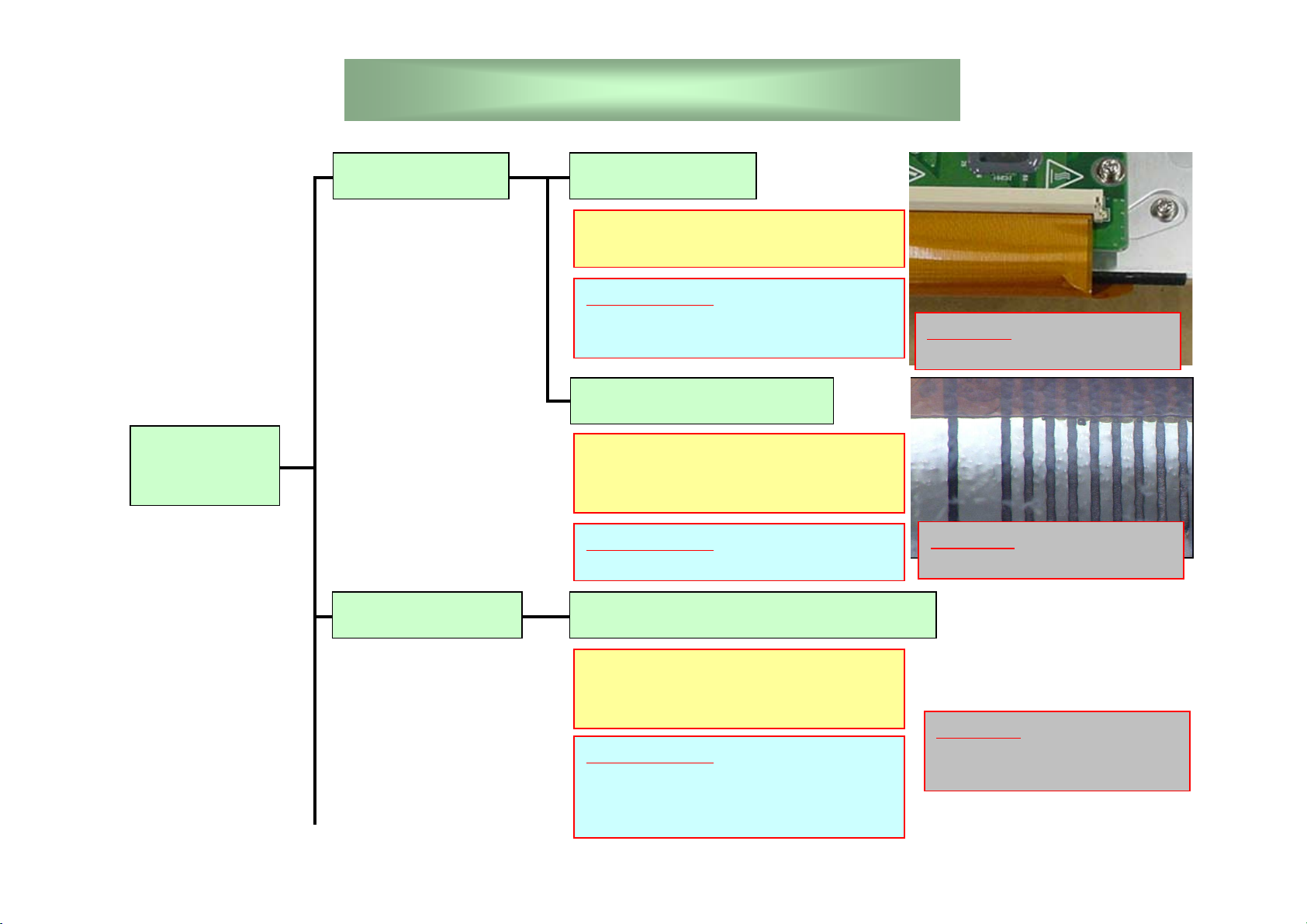
No Picture
Panel Alarm FPC Opened
Panel alarm line go through the edge
of the FPC.
CHECK POINT
FPC cutting at scan side and TCP
side.
Panel Grid Opened
REWORK
We can not rework this.
Alarm
Protection
Vs Protection
Panel alarm line go through the edge
of panel.
This case is caused by sulfur issue.
CHECK POINT
Panel Grid condition.
High Voltage Circuit Broken
Next parts will be broken, Scan
Board, Common Board, High Voltage
Board, Scan Relay Board.
CHECK POINT
Fuse on boards, Power HIC,
Between NEGA and POSI on scan
relay board
8
REWORK
We can not rework this.
REWORK
Change the Scan, Common
board and Scan relay board.
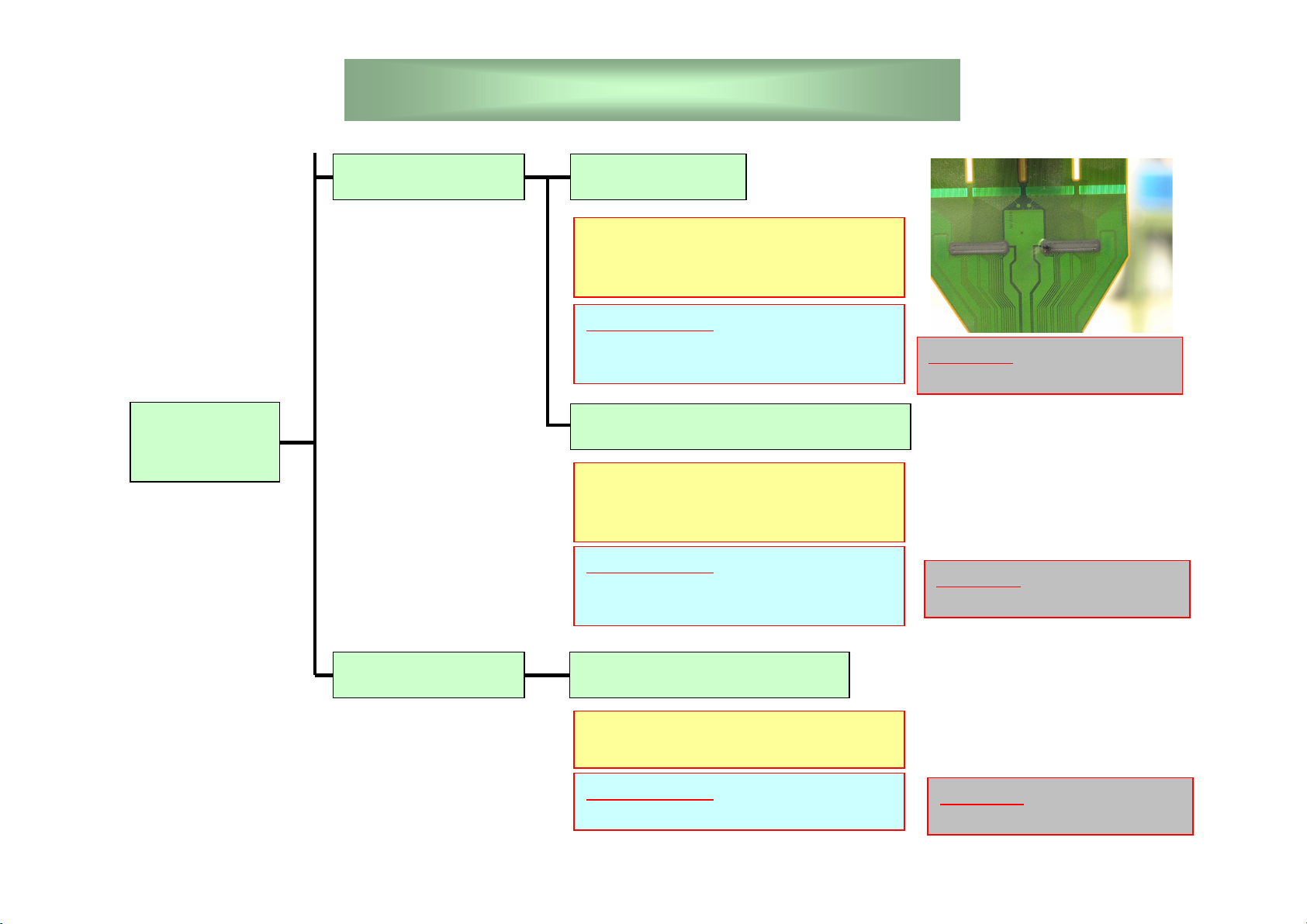
No Picture
Alarm
Protection
Vd Protection
TCP Broken
In case of shortage between Vd line
and GND in TCP, Vd protection will
be worked.
CHECK POINT
Shortage between Vd line and GND,
TCP surface
Data Relay Board Broken
In case of shortage between Vd line
and GND in data relay board, Vd
protection will be worked.
CHECK POINT
Shortage between Vd line and GND
on data relay board.
REWORK
We can not rework this.
REWORK
Change the data relay board.
5V Protection
Digital Board Broken
In case of no supply from supply
board, 5V protection will be worked.
CHECK POINT
Fuse on digital board
9
REWORK
Change the digital board.
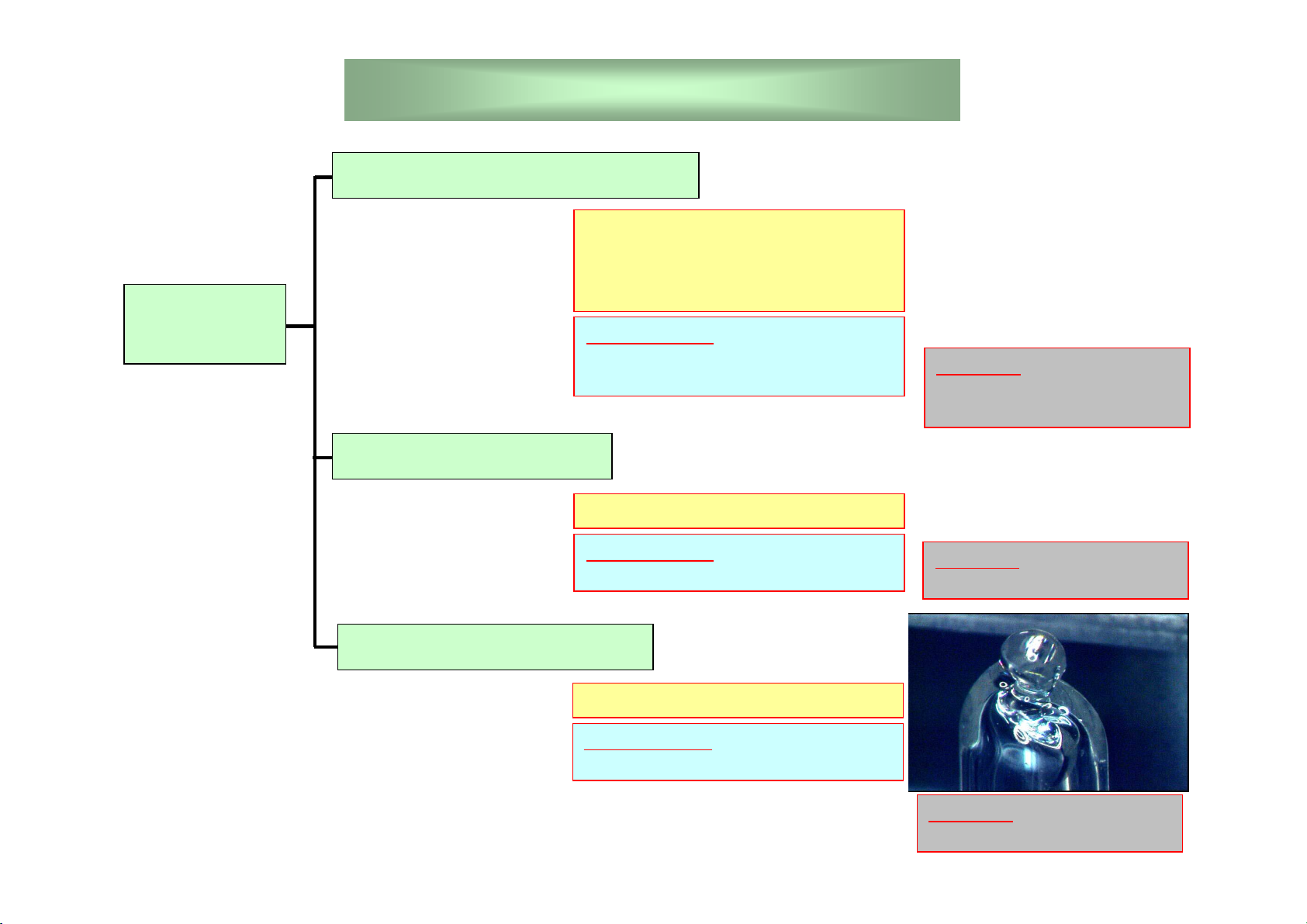
No Priming
No Signal
No Picture
High Voltage Circuit Broken
Next parts will be broken, Vp or Vbw
line on Scan Board, Vsw line on
Common Board, (High Voltage
Board).
CHECK POINT
Fuse on board, Vp, Vbw and Vsw
line of Power HIC.
Digital Board Broken
Digital is not working.
REWORK
Change the scan or common
board (High voltage board).
CHECK POINT
fuse on digital board, LVDS cable
Vacuum Tube Cracking
With big noise.
CHECK POINT
Vacuum tube
REWORK
Change the digital board.
REWORK
We can not rework this.
10

Abnormal
screen
No Picture
High Voltage Circuit Broken
Next parts will be broken, Vbw line
on Scan Board, Vsw line on
Common Board, (High Voltage
Board).
CHECK POINT
fuse on board, Vbw or Vsw line on
board.
REWORK
Change the scan or common
board (High voltage board).
11

The output of TCP
Vertical
The output of TCP is fixed at low
level or high level.
This line is very clear and constant.
Single Line
Data Grid Open
CHECK POINT
One line is no-lighting or lighting at
any pure color signal (red, green
blue and black)
Damaged data grid in panel
EX) Sulfur, scratch
CHECK POINT
The surface condition of panel grid.
REWORK
We can not rework this.
REWORK
We can not rework this.
12
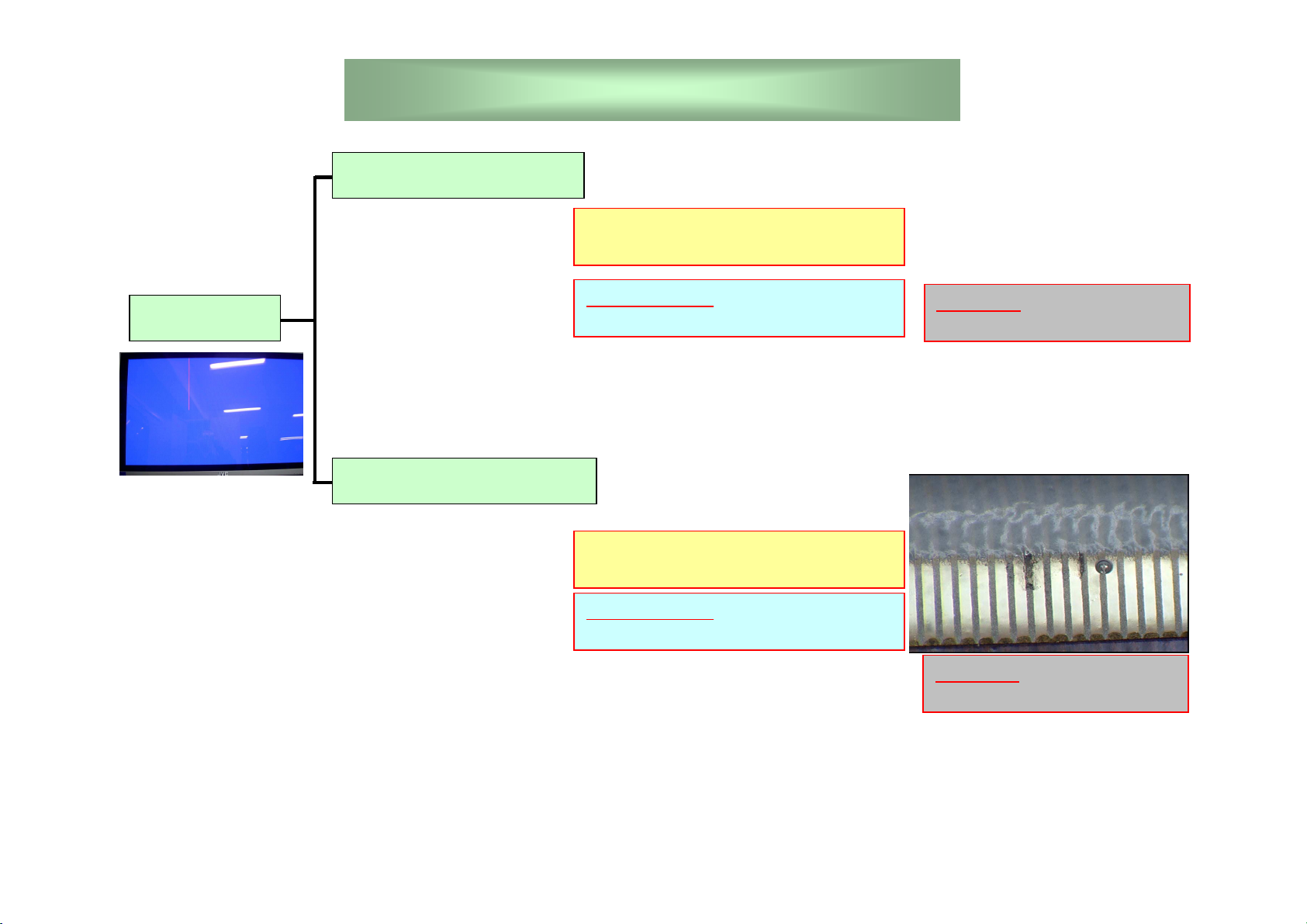
The output of TCP
Vertical
The closed outputs of TCP are
Shortage.
Two Lines
Data Grid Shortage
CHECK POINT
Two lines are lighting at two colors.
The grids of panel are shortage due
to foreign material.
CHECK POINT
The surface condition of panel grid.
REWORK
We can not rework this.
REWORK
We can not rework this.
13

Vertical
Zebra Block
Many Blocks
Data Relay Board
Data Relay Board
The lead of the buffer IC or the
connector on data relay board are
shortage by foreign material.
CHECK POINT
Input signal condition.
The lead of the buffer IC or the
connector on data relay board are
shortage by foreign material.
REWORK
Change the data relay board.
CHECK POINT
Input signal condition.
16
REWORK
Change the data relay board.
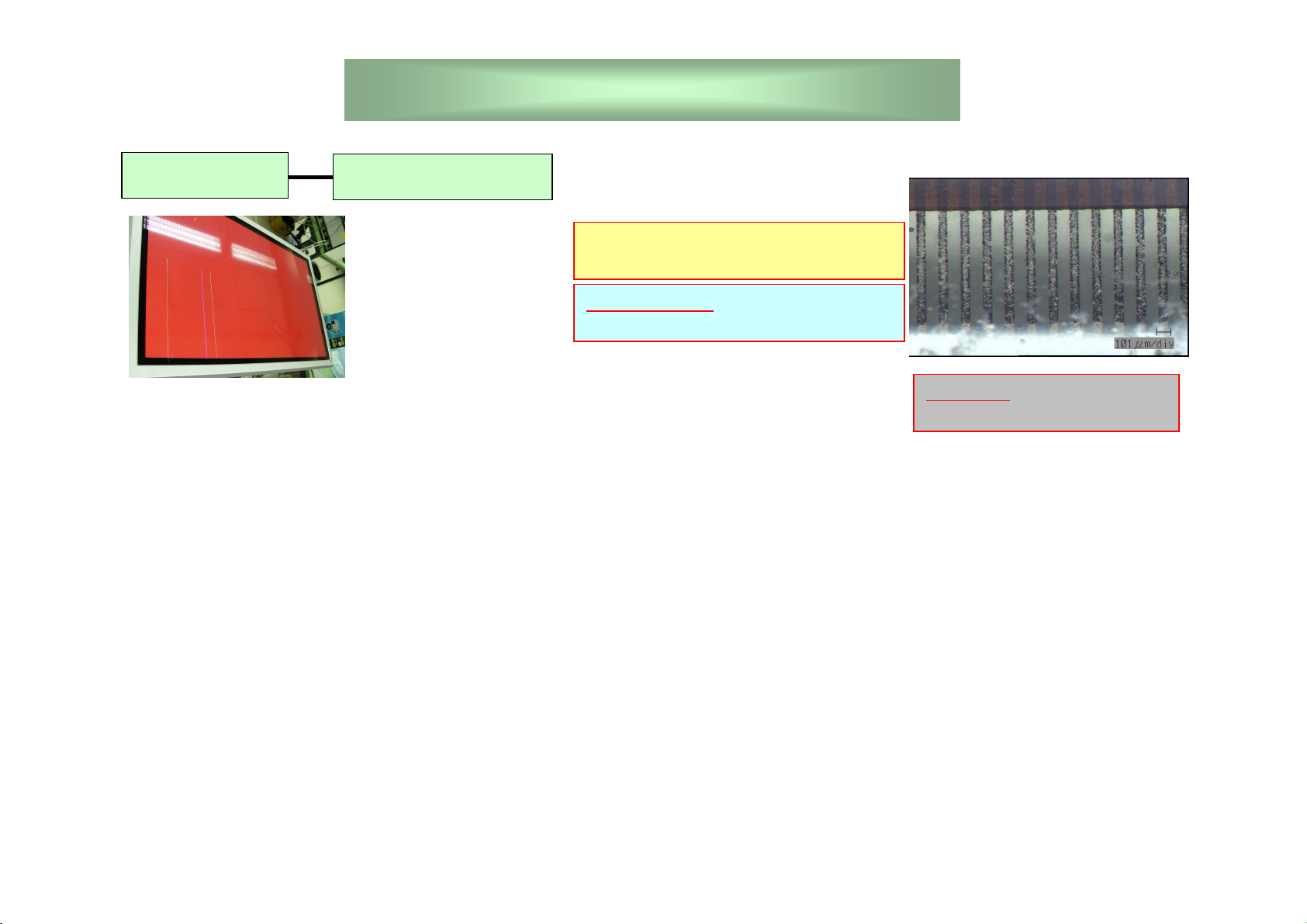
Vertical
Many Lines
Data Grid Open
Damaged data grid in panel
EX) Sulfur, scratch
CHECK POINT
The surface condition of panel grid.
REWORK
We can not rework this.
14

Black Block
Vertical
TCP Broken
TCP is not working.
CHECK POINT
The surface of TCP is damaged.
REWORK
We can not rework this.
Data Relay Board
The buffer IC is not working on signal
lines.
The connector on data relay board is
opened by the cracking of solder.
CHECK POINT
Input signal condition.
15
REWORK
Change the data relay board.

Horizontal
The output of Scan IC
The output of scan IC is fixed at low
level or high level.
This line is very clear and constant.
Single Line
Scan Relay Board
CHECK POINT
One line is no-lighting or lighting at
white signal.
Mis-contact between FPC and the
connector of scan relay board.
CHECK POINT
The output of scan IC.
Reconnection.
REWORK
Change the scan relay
board.
REWORK
Reconnect the FPC.
17

Horizontal
Two Lines
Scan Relay Board
The output of scan IC are shortage.
This line is not clear and not
constant.
CHECK POINT
FPC insert shifting.
Foreign material in connector.
The lead of scan IC.
REWORK
Clean in the connector.
Reconnect the FPC.
Change the scan relay
board.
18
