Sony IT-M10 User Manual

3-800-390-11(1)
2-Line Telephone
Operating Instructions
IT-M10
Sony Corporation © 1995 Printed in f/.alaysia
SONY®
I Telephone \
LIMITED WARRANTY
SONY ELECTRONICS INC. (''SONY”! warrants this Product (including any accessories! against
defects in material or workmanship as follows:
1. LABOR: For a period of one (1) year from the date of purchase if this Product is deter
mined to be defective Sony will repair the Product at no charge or pay the labor charges to any
SCTNY authorized service facility. After the Warranty Period, you must pay for all labor charges.
2. PARTS: In addition. SONY will supply, at no charge riew or rebuilt replacements in ex
change for defective parts for a period of one (1) year. After the warranty period, you must pay
for all parts costs.
3. ACCESSORIES: Parts and labor for all accessories are for one (1) year.
To obtain warranty service you must take the Product, or deliver the Product freight prepaid, in
either its original packaging or packaging affording an equal degree of protection, to any autho
rized SONY service facility.
This warranty does not cover customer instruction, installation, set up adjustments or signal
reception problems.
This warranty does not cover cosmetic damage or damage due to acts of God, accident, misuse,
abuse, negligence, commercial use, or modification of, or to any part of the Product, including the
antenna. This warranty does not cover damage due to improper operation or maintenance, con
nection to improper voltage supply, or attempted repair by anyone other than a facility autfiorized
by Sony to service the Product. This warranty does not cover Products sold AS IS or WITH ALL
FAULTS, or consumables (such as fuses or batteries). This warranty is valid only in the United
States.
Proof of purchase in the form of a bill of sale or receipted invoice which is evidence that the unit
is within the Warranty period must be presented to obtain warranty service
This warranty is invalid if the factory applied serial number has been altered or removed from the
Product.
REPAIR OR REPLACEMENT AS PROVIDED UNDER THIS WARRANTY IS THE EXCLUSIVE REME
DY OF THE CONSUMER. SONY SHALL NOT BE LIABLE FOR ANY INCIDENTAL OR CONSE
QUENTIAL DAMAGES FOR BREACH OF ANY EXPRESS OR IMPLIED WARRANTY ON THIS
PRODUCT. EXCEPT TO THE EXTENT PROHIBITED BY APPLICABLE LAW, ANY IMPLIED WAR
RANTY OF MERCHANTABILITY OR FITNESS FOR A PARTICULAR PURPOSE ON THIS PRODUCT
IS LIMITED IN DURATION TO THE DURATION OF THIS WARRANTY,
Some states do not allow the exclusion or limitation of incidental or consequential damages, or
allow limitations on how long an implied warranty lasts, so the above limitations or exclusions
may not apply to you. In addition, if you enter into a service contract with the Sony Partnership
within 90 days of the date of sale, the limitation on how long an implied warranty lasts does not
apply to you. This warranty gives you specific legal rights, and you may have other rights which
vary from state to state

For >^ur convenience. SONY ELECTRONICS INC has established telephone numbers <or frequent
ly asked questions;
To locate the servicer or dealer nearest you, caO:
1-(800|-342-5721
For service assistance or resolution of a service problem, call:
SONY CUSTOMER RELATIONS CENTER
l-(800)-282-2848
For Product information or operation, call:
TELECOMMUNICATIONS HELPLINE
H8001-222-7669
or write to;
Sony Customer Information Center
F^rk Ridge, New Jersey 07656-8003
For an accessory or part not available from your authorreed dealer, call;
One Sony Drive
l-(8001-488-S0NY (7669)
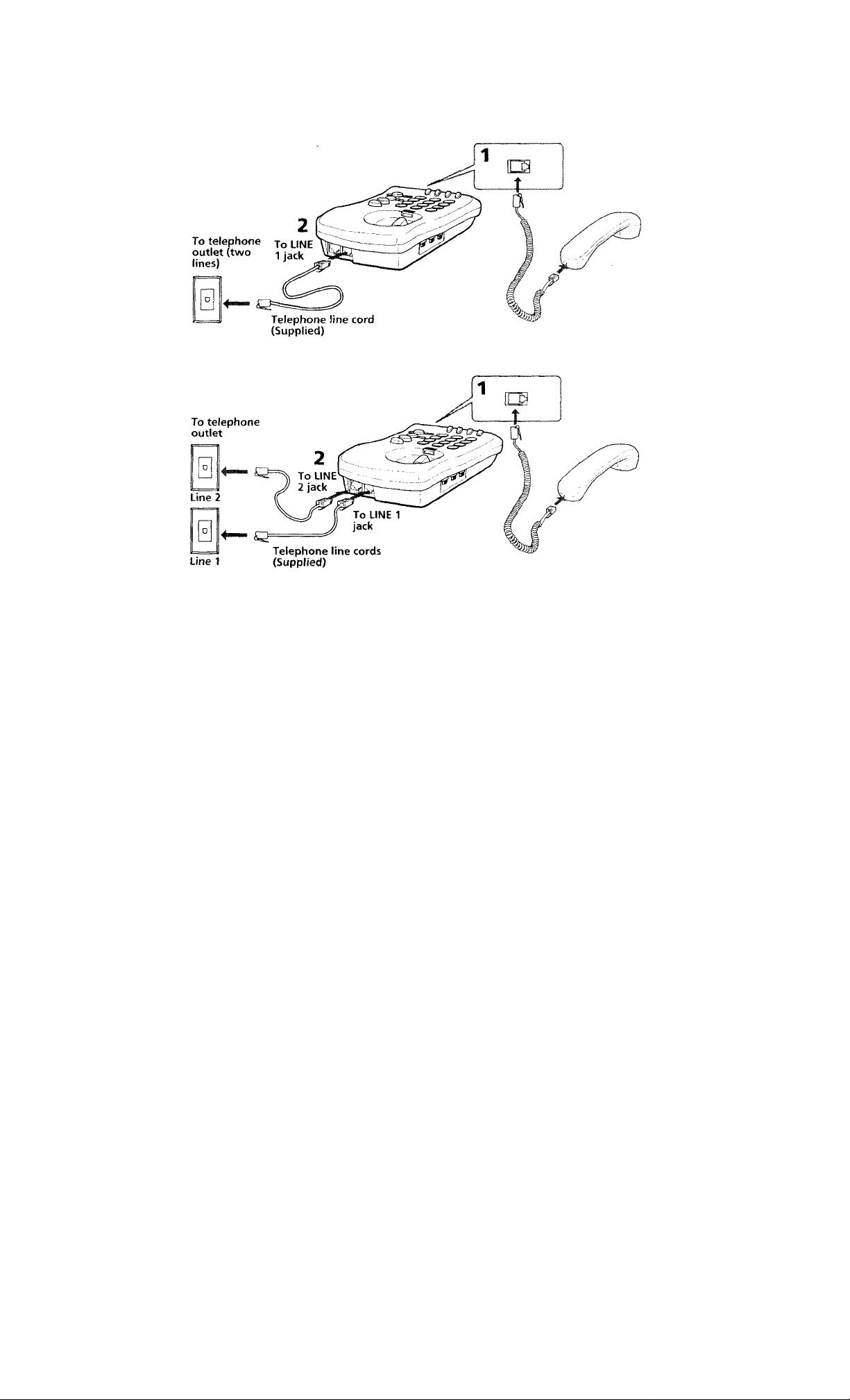
Setting up the phone
To connect the phone to a single outlet having two lines
To connect the phone to two separate outlets
! If your telephone outlet is not a modular type, contact your telephone service
company for assistance.
1 Connect the handset to the phone.
2 Plug one end of the telephone line cord(s) (supplied) into the LINE 1
jack (and the LINE 2 jack), and the other end into a telephone
outlet(s).
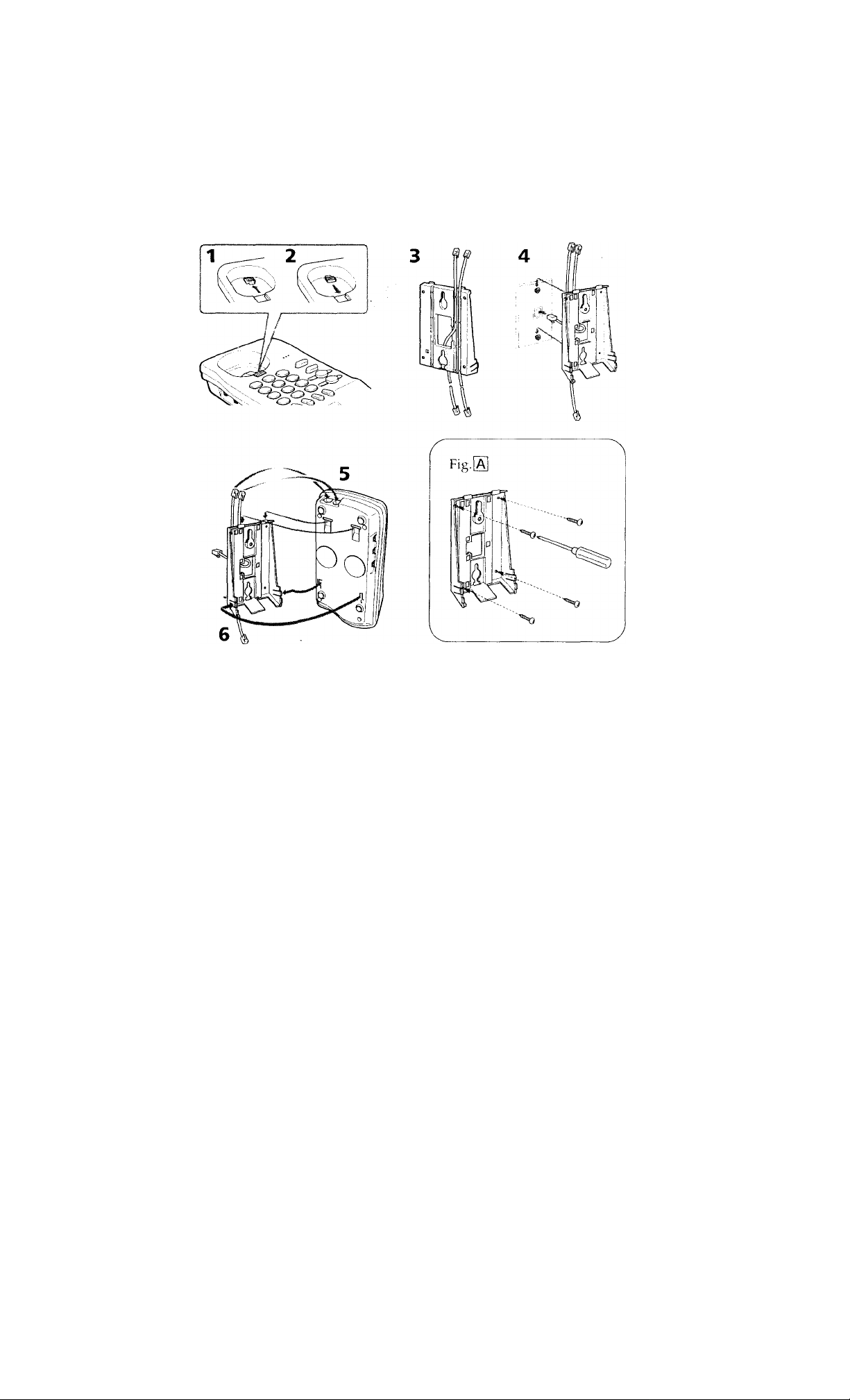
Mounting your phone on the wall
1 Remove the hang-up tab.
2 Reverse the hang-up tab and insert it back.
3 Attach the telephone line cord(s) to the wall bracket.
4 Hook the bracket to the wall plate, and plug one end of the
telephone line c6rd(s) into the telephone outlet(s).
5 Plug the other end of the telephone line cord(s) into the LINE 1 or
(and) LINE2jack(s)
6 Hook the telephone to the wall bracket as illustrated.
If you cannot mount the phone on the wall plate
Attach it directly to the wall, using the supplied screws (see Fiy. f^).
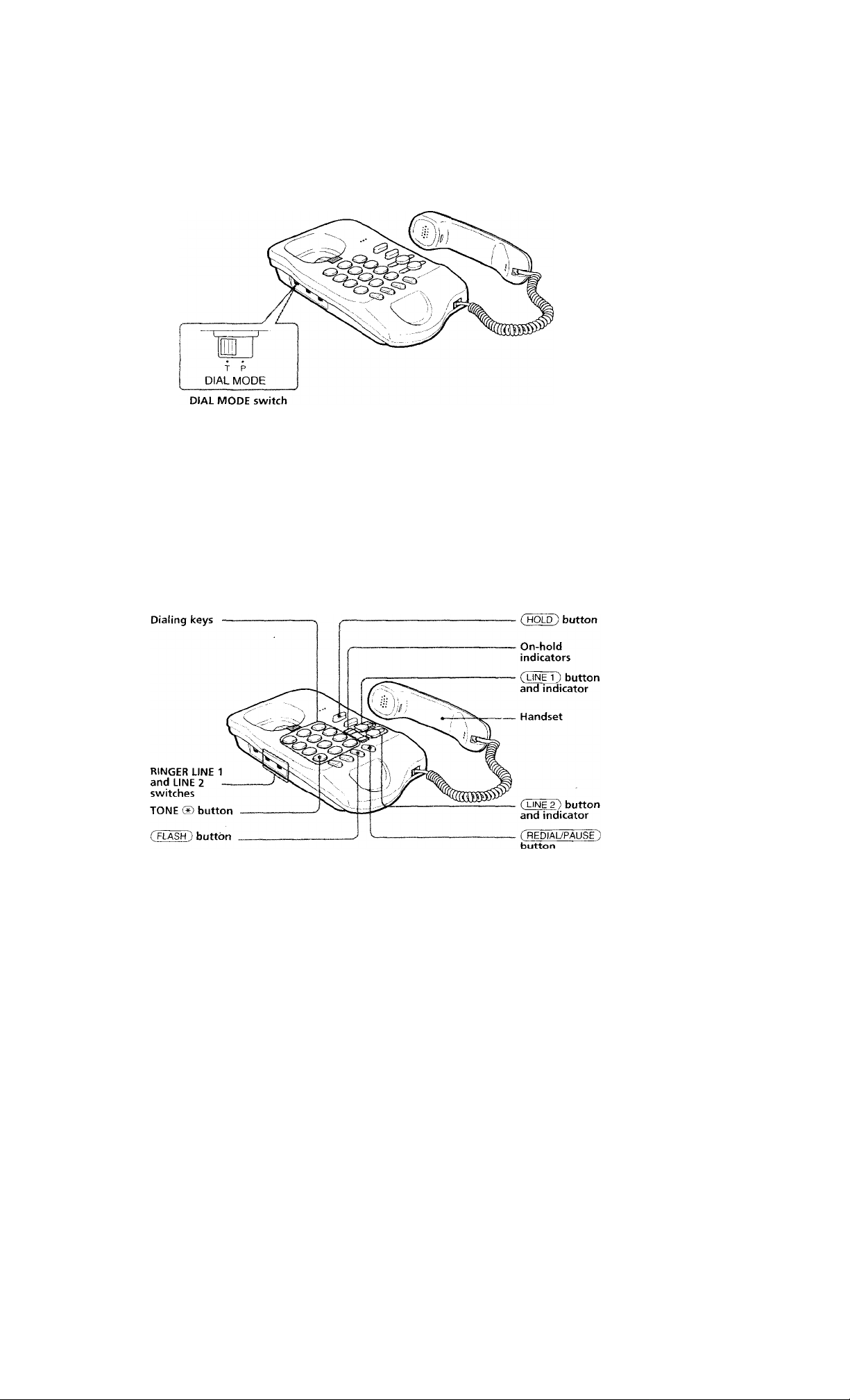
Choosing tone or pulse dialing
For the telephone to work correctly, you must set it to the type of your
dialing system: tone or pulse dialing.
This setting is active for both lines 1 and 2.
Setting the dial mode
Set the DIAL MODE switch to;
T if your dialing system is tone.
P if your dialing system is pulse.
If you are not sure
1 Make a trial call with the DIAL MODE switch set to T.
2 If the call is connected, leave the switch at T. Otherwise, set the
switch to P.
! If you have pulse dialing, be sure to read the "Using touch-tone services {for
pulse dialing systems only)" section.
Making/Receiving a call
