Page 1
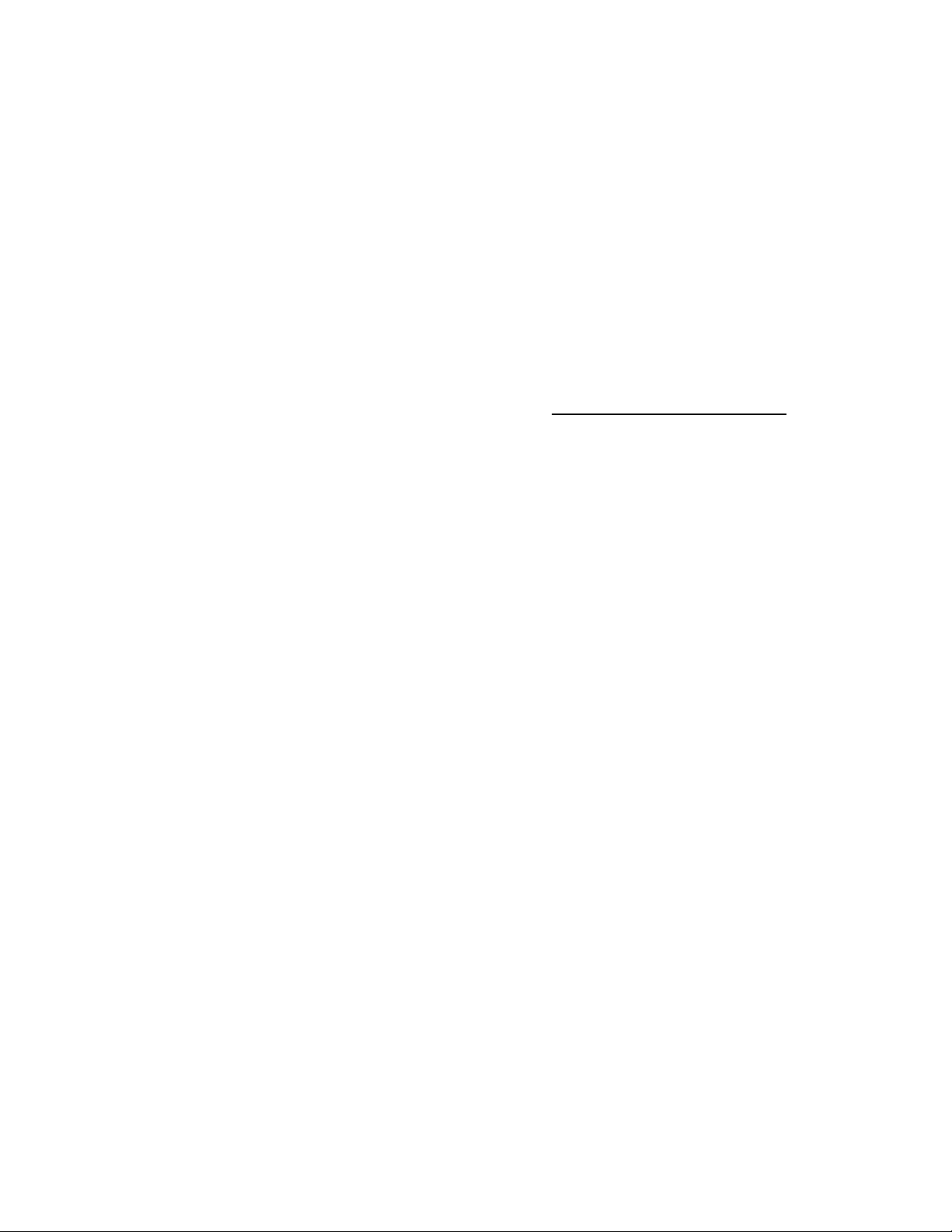
SONY
PLL Synthesized
Scanning Receiver
ICF-SC1/ICF-SC1PC
Operating Instructions
3-861-713-11 (1)
Sony Corporation Printed in Japan ©1998 by Sony Corporation
Page 2

WARNING
To prevent fire or shock hazard, do not expose the unit to rain or moisture.
To avoid electrical shock, do not open the cabinet.
Refer servicing to qualified personnel only.
Owner's record
The model and serial numbers are located at the bottom of
the receiver. Record them in the space provided below.
Refer to them whenever you call your Sony dealer
regarding this product.
Model No.
Serial No.
WARNING
You are cautioned that any changes or modifications
not expressly approved in this manual could void
your authority to operate this equipment.
Use of this scanning receiver in a motorized vehicle may
be unlawful or require a permit in certain areas. Contact
your local law enforcement authorities for more
information.
The Federal Electronic Communications Privacy Act
(ECPA), as amended, prescribes intentionally listening to,
using, or disclosing the contents of a cellular or cordless
telephone transmission as illegal.
This scanning receiver excludes the cellular phone band
from its frequency range. Any modification of this
receiver to the contrary is likewise illegal by the ECPA.
Information (for ICf-SCIRC)
This equipment has been tested and found to comply with
the limits for a Class B digital device, pursuant to Part 15
of the FCC Rules. These limits are designed to provide
reasonable protection against harmful interference in a
residential installation. This equipment generates, uses,
and can radiate radio frequency energy and, if not
-installed and used in accordance with the instructions,
may cause harmful interference to radio communications.
However, there is no guarantee that interference will not
occur in a particular installation. If this equipment does
cause harmful interference to radio or television reception,
which can be determined by turning the equipment off
and on, the user is encouraged to try to correct the
interference by one or more of the following measures:
— Reorient or relocate the receiving antenna.
— Increase the separation between the equipment and
receiver.
— Connect the equipment into an outlet on a circuit
different from that to which the receiver is connected.
— Consult the dealer or an experienced radio/TV
^ technician for help.
Welcome!
Welcome to the world of scanning reception. Here are
some of the capabilities and features you will discover
with the new PEL Synthesized Scanning Receiver.
• PEL (Phase Eocked Eoop) synthesized scanning
receiver with a frequency range of 25 -1300 MHz
(excluding cellular phone frequencies).
• PC controllable (ICF-SCIPC only) — Connect to a
Personal Computer for total control of your scanning
receiver using the PC control software. The CD-ROM
frequency database (supplied) provides information for
station frequencies nationwide.
• Easy access to the PSBs (Public Service Bands) with
Service Scanning — Receive any one of the 9 pre
programmed PSBs (AIR[VHF], AIRIUHF], Weather,
Police, Fire/Emergency, Marine, FM broadcast,
TV[VHF sound], and TV[UHF sound]) with just a touch
of a button.
• Variety of scanning options — Band Scanning,
Programmable Scanning, Memory Scanning, and
Intelligent Memory Scanning.
• 300 channel memory — Store the stations of your choice
(10 pages, 30 channels per page). The EEPROM retains
stored information without backup batteries.
• Priority Scanning function — Checks every 5 seconds if
there is reception in a priority frequency you have
designated.
• Direct manual tuning — Simply input the digits of the
frequency from the numeric keypad if you know the
frequency.
• SKIP function — Skips the frequencies you have
designated during scan (up to 100).
• Adjustable scanning pause time — Normal, 2 seconddelay mode, and the 5 second-pause mode.
• Adjustable frequency steps.
• Supports AM, NFM, WFM detection modes in all
frequencies.
• Backlighted Eiquid Crystal Display.
• Key protection to avoid operation by inadvertent key
strokes.
Page 3
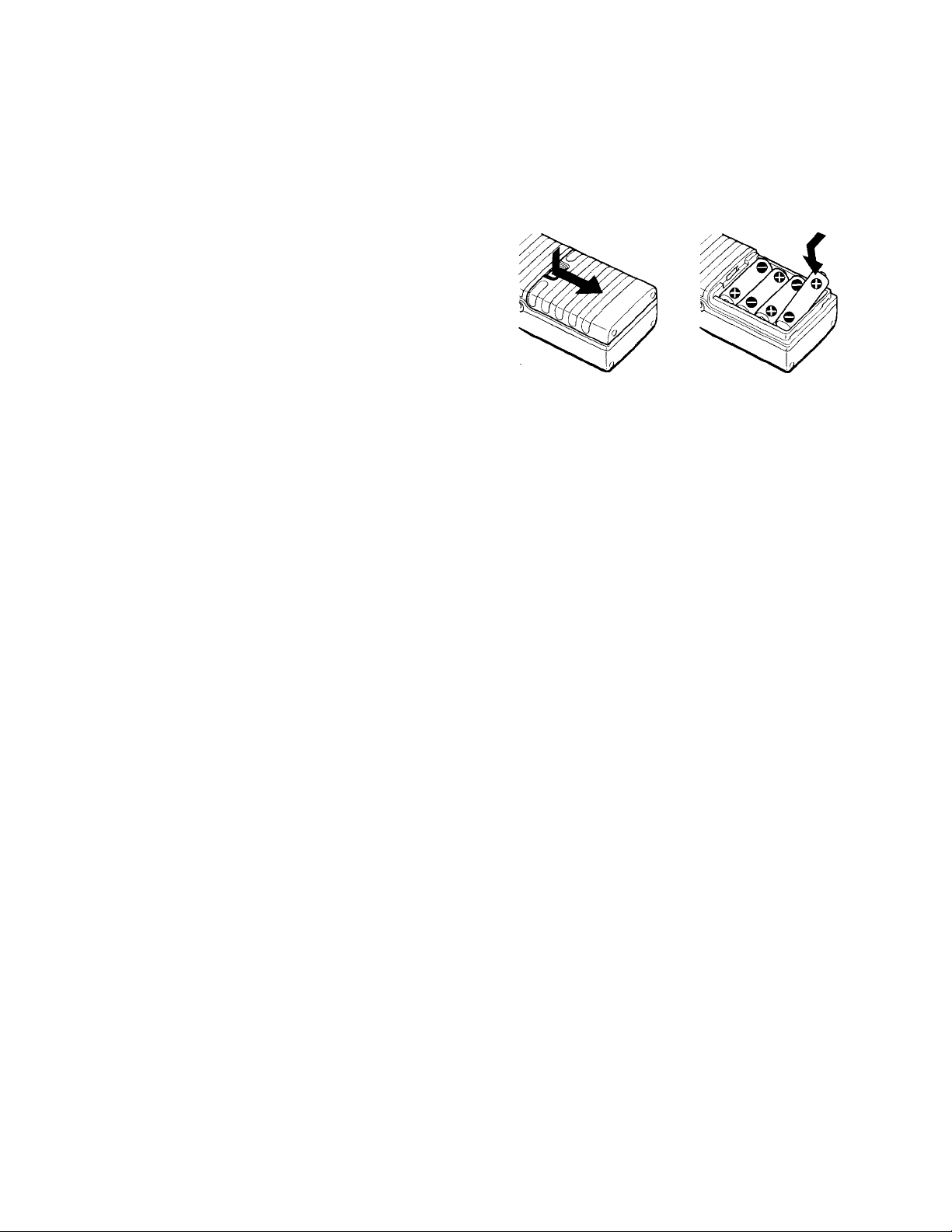
6vWli66li6li666i6l666<tifi6!Stf6!56$«d»fl^*>y.V^
Table of contents
Preparation
Power sources.......................................................................... 5
Using the receiver on batteries
Using the receiver on AC power
Using the receiver on a car battery ,
Attaching/detaching the antenna
Attaching/detaching the belt holder..
Using the earphone.................................
Reception
Various ways of reception
Receiving in the Scanning Mode
Band Scanning....................................................................... 10
Frequency range of the bands
Adjusting the SQL control
Memory Scanning.................................................................. 13
Programmable Scanning
Defining the frequency range
Running Programmable Scanning................................... 16
Service Scanning.................................................................... 17
Intelligent Memory Scanning.............................................. 19
Receiving in the Manual Mode
Direct Tuning
Manual Tuning
Preset Tuning..........................................................................22
Presetting stations in the memory.................................... 22
Recalling a preset channel.................................................23
Erasing preset memory
.........................................................................
......................................................................
Priority Scanning
Priority Scanning
Specifying the priority frequency
Running Priority Scanning
...................................................................
Other usefui functions
SKIP function
Designating a SKlP-frequency.
Adjusting scanning pause time ...
DELAY........................................
Limiting scanning pause to 5 seconds (5-second pause
mode)
Adjusting frequency step and detection mode
Adjusting the frequency step.......................................... 31
Adjusting the detection mode..........................................31
Key protection.......................................................................32
Turning on the light..............................................................32
Turning off the beep
..................................
.........................-......................................................30
............................................................
Additional information
Troubleshooting................................
Precautions........................................
Specifications
Supplied accessories
Optional accessories
Location and function of controls .
Front..............................................
Side/rear........................................
Display.............................................................................. 39
....................................
.....................
.....................
..........
.......
..........
.....................................................
..........................................
...............................................
..................:..................................
...........................................
.....................................................
....................................
...............................................
............................. 28
.............................
.............................30
.............................30
...................
..........................
..........................
...........................
..........................
..........................
........................... 37
............................37
............................38
9
10
11
15
15
20
21
25
26
26
26
28
31
32
33
35
36
36
36
^Preparation
Power sources
Using the receiver on batteries
Inserting the batteries
Insert four size AA (R6) batteries with correct polarity as
shown in the illustration.
Wait at least 3 seconds before turning on the power on the
receiver.
For longer battery life, we recommend the use of alkaline
batteries.
Note
•When using the receiver on batteries, unplug the AC power
adaptor or the car battery cord from the DC IN 6 V jack on the
receiver, if plugged in.
When to replace the batteries
When the batteries become weak, the sound becomes
weak and distorted. cXt will flash in the display. When the
batteries become exhausted, <Xi will light up and the
power will go off.
Replace all four batteries with new ones when do starts to
flash.
Notes
•Turn off the power when replacing the batteries.
•After removing the old batteries, install the new ones within 20
seconds. Otherwise, the present status (the current reception
mode) of the receiver will be lost and will return to the factory
preset. The frequencies stored in the preset memory are
unaffected.
• rXi will disappear from the display when you turn on the power
with the new batteries.
•When running the receiver on AC power or when you are not
using the receiver for an extended period of time, remove the
batteries to avoid battery discharge and damage to the receiver
from battery leakage.
Battery life
10 hours using four LR6 Sony alkaline batteries (with the
squelch open continuously for 4 hours a day).
Page 4
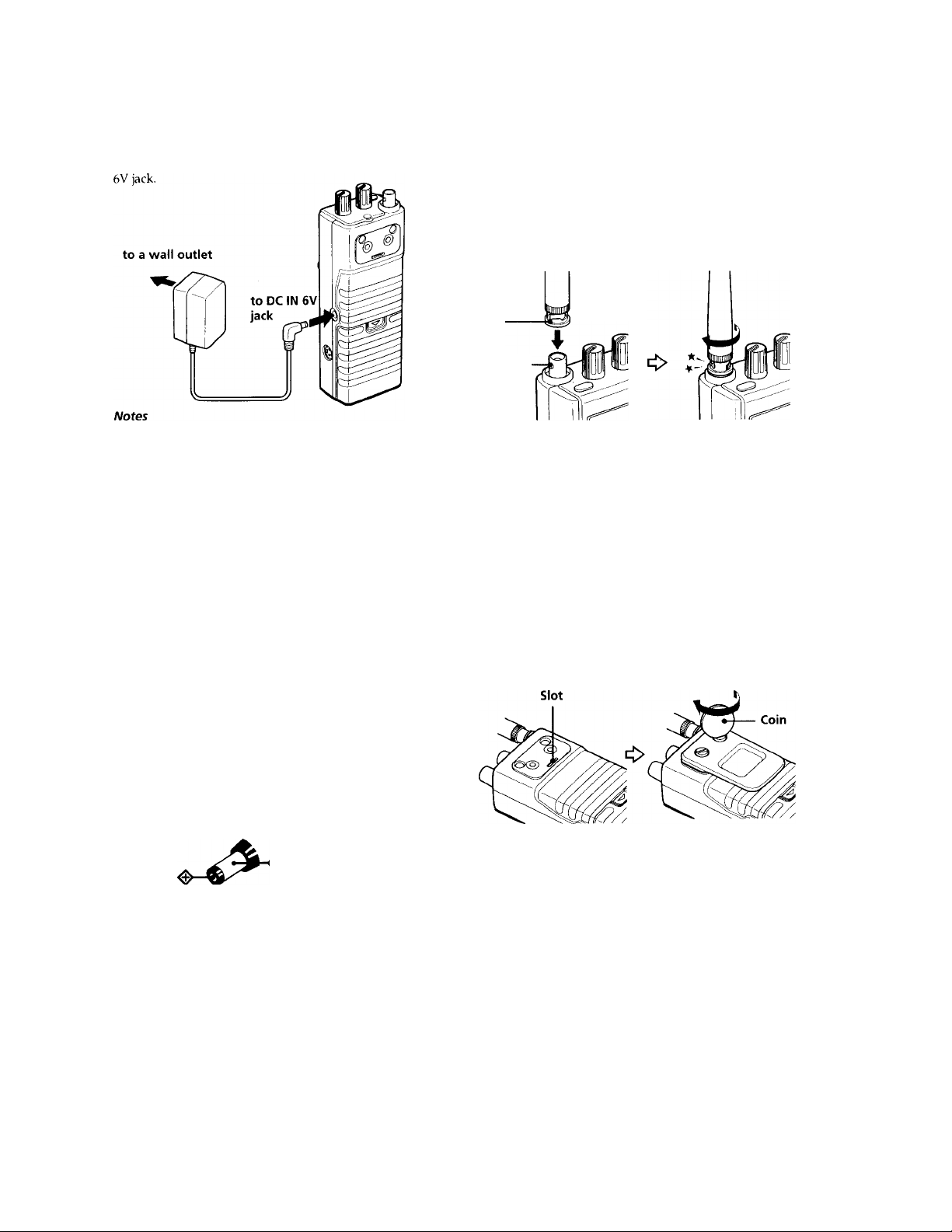
Using the receiver on AC power
Plug in the supplied AC power-adaptor in to the DC IN
•Do not twist or crumple the AC power adaptor cord forcefully.
Do not place any heavy object on the cord.
•To disconnect the AC power cord, pull it out by the plug, not the
cord.
•When you are not using the receiver for an extended period of
time, disconnect the AC power adaptor both from the wail outlet
and the receiver.
Using the receiver on a car battery
Plug in the car battery cord (not supplied) to the EXT IN
6V jack.
For more information, consult the Operating Instructions
for the car battery cord.
Attaching/detaching the antenna
Fit the supplied helical antenna so that the projection on
the connector of the main unit fits the slot on the antenna.
Hold the antenna by the connector and turn it clockwise
until the connector clicks.
Helical
antenna
Slot
Projection
To detach the antenna
Turn the antenna counterclockwise to release the lock of
the connector.
Note
When detaching the antenna, hold the antenna by the connector.
Do not hold the antenna rod itself.
Attaching/detaching the belt
holder
Notes
•Turn off the power when plugging or unplugging the AC power
adaptor or the car battery cold fromlhe DC IN 6 V jack.
Otherwise, the power may be cut off and <X3 may appear in the
display. In this case, press POWER to turn the power on again.
The display will disappear.
•When using the receiver on batteries, unplug the AC power
adaptor or the car battery cord from the IXl IN 6 V jack on the
receiver. The receiver will not be powered by the batteries as
long^s the DC IN 6V jack is plugged in.
If you plug in the AC power adaptor or the car battery cord to
the IX IN 6 V jack, the power will automatically switch to
external power even if the batteries are installed.
•Use only the supplied/recommended AC jx>wer adaptor and car
battery cord.
^ Polarity of the plug
•The display will be lit with the backlight when you are using the
AC power adaptor or the car battery cord (see "Turning on the
light", page 32).
Place the holder so that the projection on the holder fits
the slot on the main unit. Turn the screws clockwise with
To detach the belt holder
Turn the screws counterclockwise.
Page 5
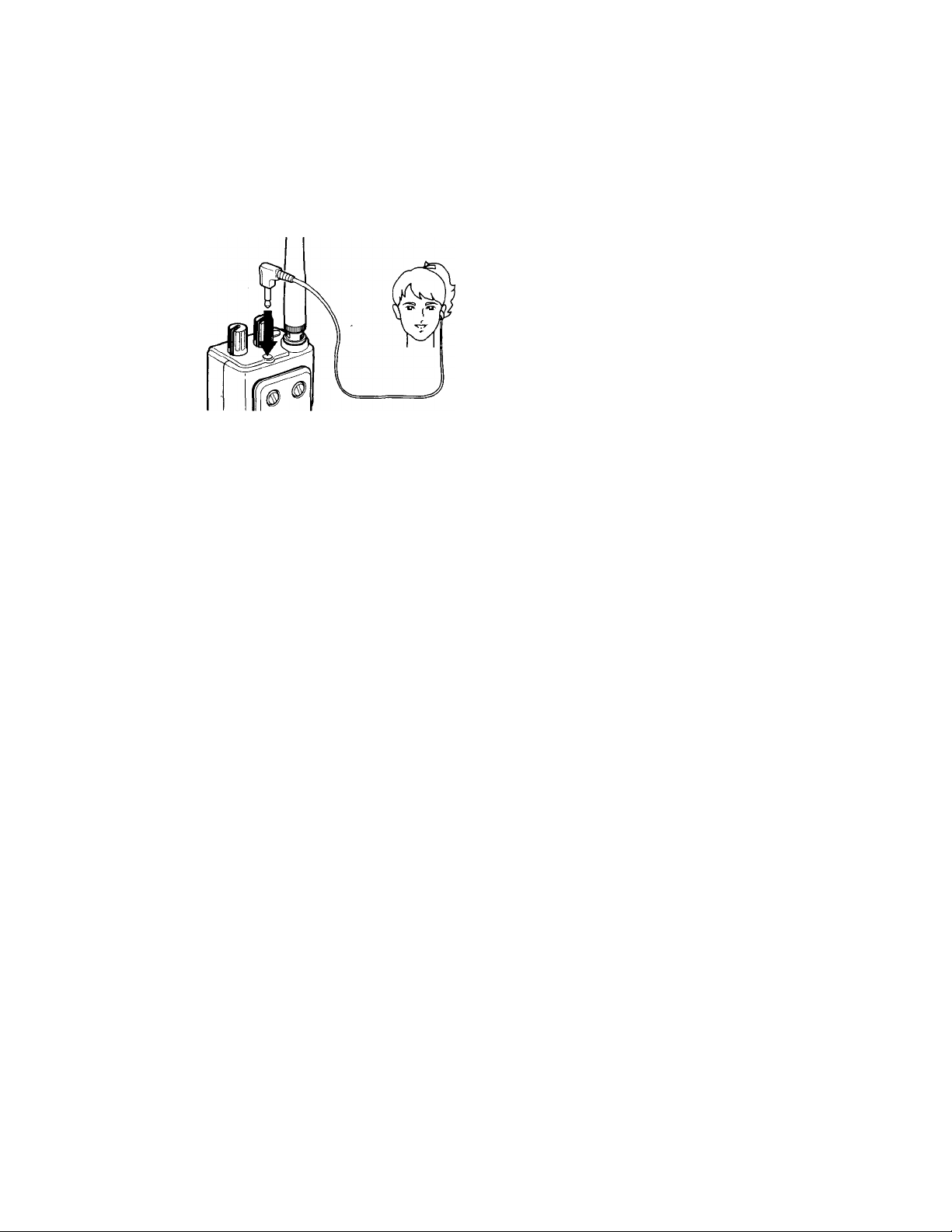
^■Reception
Using the earphone
To listen through the earphone, plug in the earphone to
the ® jack as shown in the illustration.
NOTICE------------------------------------------------
Be sure to adjust VOL (volume) to a moderate
level before turning on the power or plugging in
the earphone. There will be no sound when there
is no reception (squelch closed). Sudden
reception (opening of the squelch) may cause
unexpected loud sound and may cause hearing
damage.
Various ways of reception
The scanning receiver offers a variety of scanning and
tuning options. Refer to the pages in the parenthesis for
details.
Scanning Mode
Band Scanning (page 10)
scans one of the predefined frequency bands
Memory Scanning (page 13)
scans fhe frequencies you have preset in the
memory
Programmable Scanning (page 15)
scans a frequency range that you have defined
Service Scanning (page 17)
scans one of the 9 pre-programmed Public Service
Bands of your choice
Intelligent Memory Scanning (page 19)
scans the 10 recent reception frequencies
(memorized automatically)
Manual Mode
Direct Tuning (page 20)
tune in by inputting the frequency digifs
Manual Tuning (page 21)
tune in by adjusting the frequency step by step
with the +/- keys
Preset Tuning (page 22)
tune in by recalling a frequency you have preset
in the memory
Priority Scanning (page 26)
checks every 5 seconds if there is reception in a
priority frequency (works in either modes)
Page 6
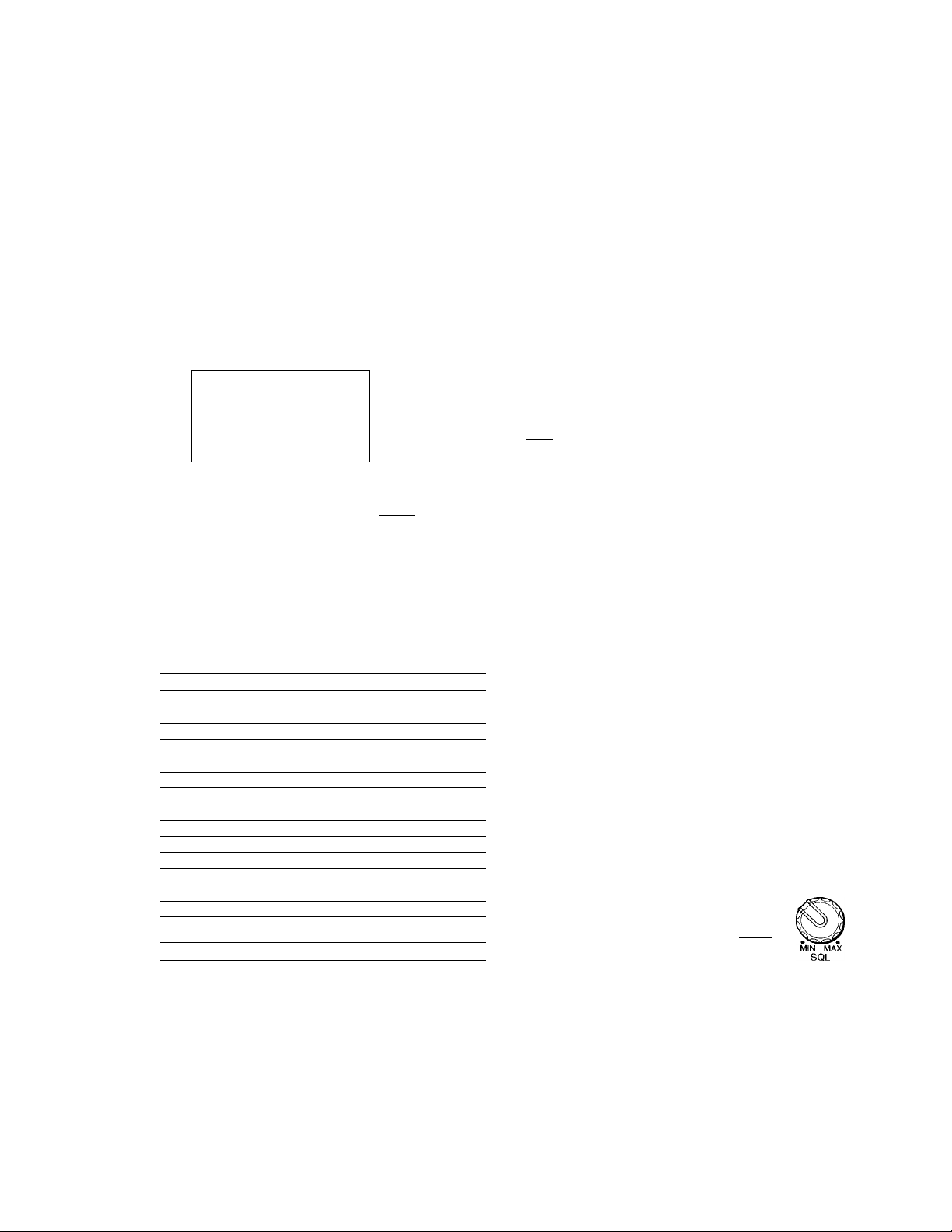
Receiving in the Scanning Mode
Band Scanning
The receiver divides its frequency range (25.0 MHz to
1300.0 MHz) into 17 bands. Band Scanning scans one of
these bands step by step.
1 Set the SQL control to MIN.
2 Press POWER to turn the receiver on.
3 Turn VOL to adjust the volume.
4 Press BAND repeatedly to choose a band.
With each press, the lowest frequency of the next
band will be displayed. Press repeatedly until the
display shows the lowest frequency of the band of
your choice.
page1
/3B3g
DELAY
5k
JIZ nnn
AM
L J.LIUU MHz
5 Adjust the SQL control (see page 11).
Scanning will start.
When the receiver receives a signal, fclita'i will light
up and the receiver will go into scanning pause. When
the signal breaks off, the receiver will resume
scanning automatically.
To turn off the power
Press POWER.
Frequency range of the bands
Frequency range
(MHz)
25.0 ~ 29.0
29.0 ~ 54.0
54.0 ~ 72.0
72.0 ~ 76.0
76.0 - 88.0
88.0 ~ 108.0
108.0 - 137.0
137.0 -148.0
148.0 ~ 174.0
174.0-216.0 50kHz
216.0 - 225.0 5kHz
225.0 ~ 400.0
400.0 - 470.0
470.0-512.0
512.0 - 806.0
806.0 - 1000.0
(excluding cellular phone band)
1000.0 - 1300.0
Modulation. WFM: Wide Band Frequency Modulation)
10
step
5kHz
5kHz
50kHz -
5kHz
50kHz
lOOkHz
12.5kHz
5kHz
5kHz
12.5kHz
12.5kHz
12.5kHz
50kHz
12.5kHz
12.5kHz
Detection Mode
AM
NFM
WFM
NFM
WFM
WFM
AM
NFM
NFM
WFM
NFM
AM
NFM
NFM
WFM
NFM
NFM
Note
The frequency steps and the detection modes in the list are the
default for each band. You can adjust the frequency step and the
detection mode when you are in Manual Mode. You cannot adjust
them when you are in Scanning Mode.
To resume scanning manually during scanning
pause
Press + or -.
To change scanning direction
Press + or -.
Scanning will restart in ascending direction if you press +,
and in descending direction if you press -.
Note
When you start scanning a new band, scanning will always start in
ascending direction.
To exit Scanning Mode
Press SCAN.
KithWl will disappear from the display and the receiver
enters the Manual Mode. Press again to re-enter the
Scanning Mode.
If you press SCAN for 1 second or longer, the scanning
pause time will go into the 5-second pause mode (see
page 30).
Adjusting the SQL control
Adjustment of the SQL control applies to all modes of
reception.
What the SQL control does
The SQL (squelch) control adjusts the threshold of the
signal intensity that opens the squelch.
When the receiver receives a signal above the threshold,
the squelch will open, i:wta will appear in the display,
and you will hear the transmission sound.
When the squelch opens during scanning, the receiver
stops scanning. This is called a "scanning pause".
As you turn the SQL control counterclockwise to MIN, the
receiver will pause scanning on weaker signals. But this
may cause the receiver to pause scanning on unwanted
noise signals.
As you turn the SQL control clockwise to MAX, the
receiver will cut off the weaker signals and receive only
stronger signals. If it is turned too far clockwise, on the
other hand, there may be no signal strong enough to cause
a scanning pause.
Adjusting the SQL control
Start from the MIN position and turn it
clockwise towards MAX to the point the miM’i
indication disappears in the display.
When there is a signal above the squelch threshold,
will light up and the receiver pauses scanning. Scanning
will resume automatically when the signal breaks off.
11
Page 7
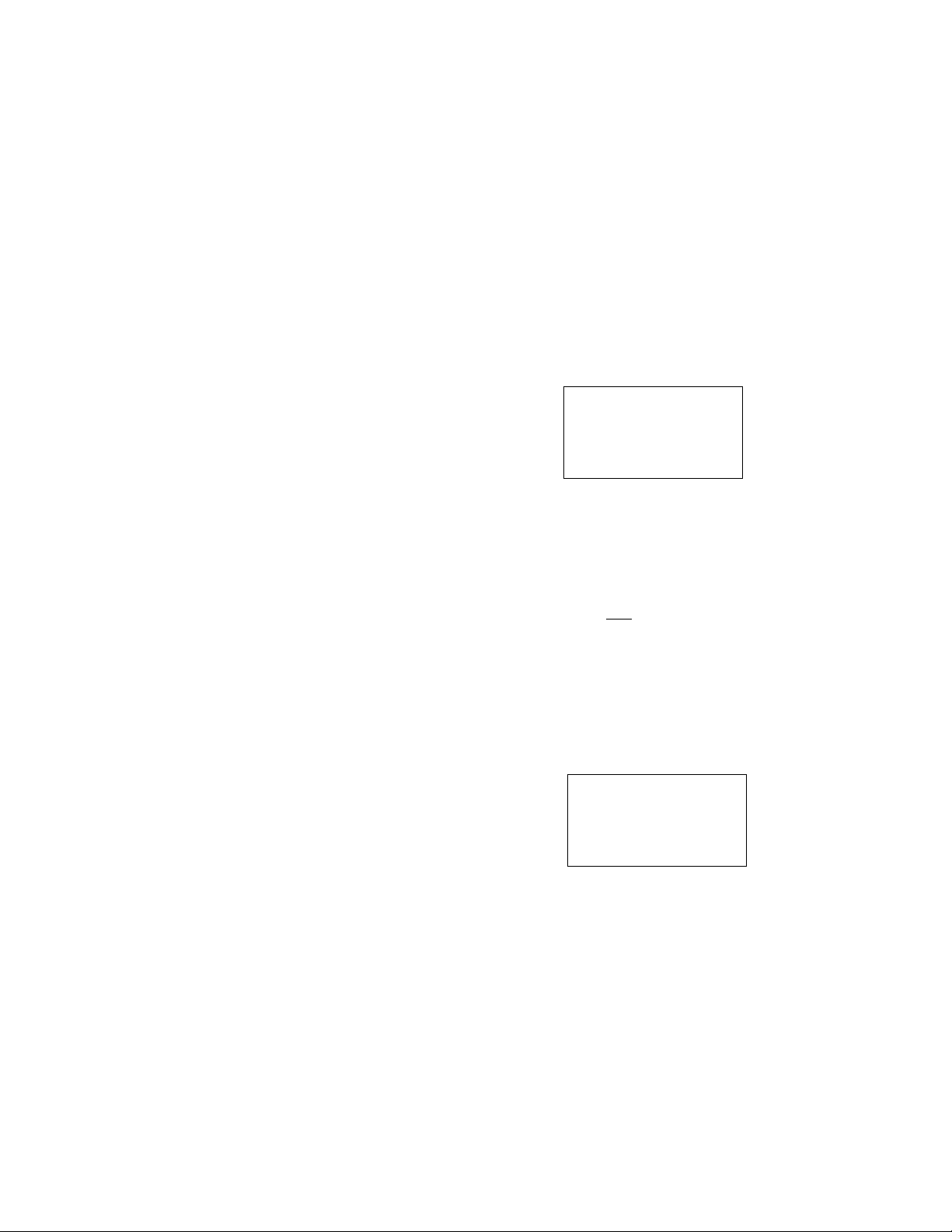
NOTICE -----------------------—
------------------
If you wish to listen to transmission continuously
(such as when listening to FM broadcast, TV
sound, or Weather broadcast, etc.), be sure to set
SQL to MIN so that the squelch does not close
when the signal gets weak.
—
Memory Scanning
Memory Scanning scans the frequencies you have preset
in the memory. (To preset a station in the memory, see
page 22). Choose one or more target pages to run Memory
Scanning.
1 Set the SQL control to MIN,
2 Press POWER to turn the receiver on.
3 Recall any preset channel (see "Recalling a preset
channel", page 23).
The preset number will appear in the display.
PAGE
1ШЗ
DELAY
AM
Press SCAN.
The receiver will enter the Memory Scanning mode.
The page numberfs) for the target page(s) will appear
in the display.
—4^
PAK.i C
DELAY И8Ш IJ J
NFU tcnnnn
Here, the receiver is scanning page 1.
5
PRESET ~tr
12.5k
1 ~in nnn
IL LI.UUU MHz
5k
lJU.UUU MHz
CLI
PRESET nj
5 Adjust the SQL control (see page 11).
6 Select the target page.
With each press of the number key, the page number
will appear and disappear alternately in the display.
2 ::6c
PAGE
ПЯШ 'fi^SET
DELAY
NFM
larfA'i
t2.5k
UC П nnn
IJU.UUU
tc
MHz
12
Here, you have pressed 2 and 6 (to add these pages),
and 1 (to discard the page). The receiver is currently
■ pausing scanning on preset channel number 12 of
page 6.
Notes
•The number for the current target page will flash in the display.
•When there is only one page in the display, you cannot discard
the page from the scanning target.
13
Page 8

• When thi' e'lirrent t.irget ocaipiod ch.inni'l (i.o., tho
h.i“' no channel with a prc5:et trequenev), the Jispla\- will be
as toilou s.
In this ease, first add a \’alid target page if this is the onl\- targ
page, then, discard this page from the target page.
•It all the preset channels in a current target page are SKll’-
designated frequencies, the display will be as follows.
Ql/T”
PAGE - O -
^ 1 ^
IJI 1
1IL L
In this case, first add a valid page to the scanning target page if
this is the only target page, then, discard this page.
To change scanning direction
Press + or - .
To resume scanning manuaily during scanning
pause
Press + or - .
SKIP
Programmable Scanning
Programmable Scanning scans a trequenev range vou
have detined step bv step. You can also specifv the
frequency step and the detection iiuxie.
Defining the frequency range
Define the range bv specifying the lower and the upper
limits of the range. The preset channels for the upper and
lower limits are located after channel 30 of page 10. You
cannot use anv other channel for this purpose.
1 Set the SQL control to MIN.
2 Press POWER to turn the receir er on.
3 Tune in, by any way, to a frequency to be specified as
the lower limit of the range.
4 Adjust the frequency step and the detection mode.
Press STEP repeatedly to select a frequency step of
your choice.
Press MODE repeatedly to select a detection mode of
your choice (see "Adjusting frequency step and
detection mode", page 31).
Skip this step to select the default step and detection
mode.
5 While holding down ENTER, press "10/0", then EXE.
"PRESET" and the preset number will flash in the
display. (Do not release ENTER).
6 While holding down ENTER, press + or - repeatedly
until "PRESET L" appears for the preset number
display.
With each press, the preset number display will
change as follows.
W- E'3
jn.
JU L LI ^
14
"L" ("Lower limit") comes after preset channel 30.
(Do not release ENTER).
7 While holding down ENTER, press EXE again.
The lower limit frequency has been memorized in
preset L,
8 Repeat steps 3 to 7 to memorize the upper limit
frequency in preset U. "U" ("Upper limit") comes
after preset L.
Select the same frequency step and detection mode as
you did for the lower limit frequency.
Notes
•You can specify either frequency first
•If you have selected a different frequency step or detection mode
for the upper and lower limits, the tine(s) memorized later will
take precedence.
•The delay setting is not saved for preset channel L or L.
15
Page 9

Running Programmable Scanning
1 I loM down I \ I ld\ and press SC AN Uphth’ (i.o., !e^
than I second).
Scanning will start trom the lower limit trequenc\‘.
2 Adjust the SQl. control (see page 11).
V
(,'*iKv \’ou haw do
dotin«,' il ac,ain as I
raiigo.
Notes
•Do not press SCAN tor I second or longer while holding down
h\ !‘hl\. It \ on do, the recewer will enter the S-second pause
mode and the decimal point \% ill tiash in the displaw See
".Adjusting scanning pause time", (page at)'.
•it \ ou tr\- to run I’rogrammable Scanning with an invalid range
detinition (i.e., the specified upper and kiwer limits are tlie same
treLjuenev, or, either or both limits have not been specified), the
receiver will display the memorv content of the two frequencies
and then return t^i the prex ious status.
•During brngrammable Scanning, the receix er will start scanning
from the lower of the two specified frequencies. Thus, if, for
example, the frequency memorized under PRESET I. is higher
than the frequenev memorized for PRESET U, scanning will start
from the frequenev in PRESET U.
•Although the upper and lower limit frequencies are located after
channel 30 in page 10, thex’ do not belong txi this page; thev will
not be scanned when page 10 is targeted in Memory Scanning.
To display the current scanning range
Press PAGE, then "10/0", then EXE. Page 10 will appear
in the display.
Press PRESET, then + or - repeatedly until "PRESET L" or
"PRESET U” appears for the preset number display-
To change scanning direction
Press + or - .
'd a scanning rani;o, wni do not need to
; as \ ou are soannino, the same rn'i.juon«. \
Service Scanning
Serv ice Sc.iniiing sc.ins one of the S pre-progmmmed
Public Service Bands of your choice. .X button is assigned
to each of the bands for instant access.
Pre-programmed Public Service Bands
Service Band
VVX (NOAA VVKATHER broadcast) 1 _
POLICE 2
FIRE/FMC (Fire and emergenev) 3
MARINE 4
AIB(V) (AircraftlVHFI) .3
AIR(U) (AircraftIUHFI) 6
FM broadcast 7
TV{V) a'V soundIVHFl) 8
TV(U) (TV soundlUHFI) 9
Set the SQL control to MIN.
1
Press POWER to turn the receiver on.
2
Press SVC.
3
The receiver will enter the Service Scanning mode.
"SVC SCAN" will flash in the display.
page1
man
DEM y
y I I I I M
m^pvn SCAN 1
- 1
ir nnri
L J.ULIU
AM
4 Press the number key for the Public Service Band of
your choice.
2 (POLICE band) is shown here as an example.
Key number
/
\
MHz
To resume scanning manually during scanning
pause
Press + or ~ .
Note
When presetting or recalling a irequency in preset I. or U, you can
also recall these cliannels bv pressing "31" (for preset L) or "32"
(for preset "L") and then E,\E.
16
page1
DEMY
NFM
SVC SCAN L
J ~l n jn
J UJLIJ MHz
j
5 Adjust the SQL control (see page 11).
To exit Service Scanning
Press SVC when the "SVC SCAN" indication is flashing
in the display. The receiver will return to the previous
status.
Notes
»If vou skipped step 4 (pressed EXE when the "SVC SCAN"
indication IS flashing in the display), scanning will start on the
Service Band number displayed at that point.
•If the "SVC SCAN" indic.ition is left flashing for about 5 seconds,
scanning will start on the Service Band number displayed at that
point.
17
Page 10

• When the rtvt’ivor pauses scanning at a NOAA WEATHER
broadcast channel, it will m>t resume scanning automaticallv.
since all \CT-VA WE ATI -lER channels transmit continuousU'. To
resume scanning manually, press + or
•The N'OAA WEATHER broadcast may bo dilTicult to receive m
some areas. Tr\' listening in a higher location.
•To run Ser\’ice Scanning in tlie 3-second pause mode, press
SC'A\ tor I second or longer in anv other scanning mode (such
as Band Scanning) to enter the 5-second pause mode, and then
start Serc’ice Scanning.
Intelligent Memory Scanning
When the receiver recei\ es a station continuously for 3
seconds or longer, the frequency is memorized
automaticallv in the Intelligent Memor\. The Intelligent
Memory holds the 10 most recentK receit ed frequencies.
Intelligent Memory Scanning scans the frequencies in the
Intelligent Memory.
To change scanning direction
Press s- or - .
To resume scanning manuaUy during scanning
pause
Press -t- or - .
Set the SQL control to MIN.
1
Press POWER to turn the recei\ er on.
2
In the Scanning Mode, press INTE (Intelligent
3
Memory).
In the Manual Mode, press INTE, then press SCAN.
1
DELAY
12.5k
(JOnnn
(L LUJUU MHz
"INTE" will appear in the display and the receiver
starts Intelligent Memory Scanning.
Here the receiver is pausing scanning on channel 1 of
the Intelligent Memory.
4 Adjust the SQL control (see page 11).
To recall the frequencies in the Intelligent
Memory one by one
Press INTE while Intelligent Memorv^ Scanning is pausing
scanning, or in Manual Mode.
With each press, the Intelligent Memory channels will be
recalled in ascending order.
Notes
•Intelligent Memory always holds the 10 most recently received
frequencies. Thus, the older ones will be erased one by one as
there is a new reception. Store the frequency in tlie Preset
memory if it needs to be stored (see page 22).
•If the receiver receives a frequency that is already in the
Intelligent Memory, this will not create a second memory entry
of the same frequency but will only change the order.
♦The INTE indication will disappear if vou tune manually by
pressing + or - when the Intelligent Memory is recalled.
•You cannot change the detection mode or frequency step when
the Intelligent Memory is recalled.
•The delay setting is not saved for the Intelligent Memory. It the
DELAY Indication is present when running Intelligent Memory
Scanning; DELAY'is effectwe for all Intelligent Memory
frequencies.
•If you try to run Intelligent Memory Scanning v\hth all the
Intelligent Memory frequencies designated a SKIP frequency,
"ALL SKIP" will appear in the display and the receiver w’ill
return to the previous condition.
To change scanning direction
Press + or - .
To resume scanning manually during scanning pause
Press + or ' . I 9
Page 11

Receiving in the Manual Mode
Direct Tuning
If vou know the frequencv of a station, tune in directlx' by
inputting the frequencv digits on the number kevs.
1 Set the SQL control to MIN.
2 Press POWER to turn the rocei\-er on.
3 If vou are in the Scanning Mode, press SCAN to enter
the Manual Mode.
will disappear from the di.splax’.
4 Tune in by pressing the number kev's for the
frequencv digits.
5 Press EXE.
Example: to tune in directly to I28.637,S MHz
Press
To cancel Direct Tuning input
Press ERASE before pressing EXE.
Notes
•The frequency steps and detection modes u’ili be set to default
(see "Frequency range of the bands", page 10). To change the
frequency step or detection mode, press STEP or MODE after
you have tuned in a frequency (see "Adjusting frequency step
and detection mode", page 31).
•If the frequency you have input is not a step frequencv, the
frequency will automatically change to a step frequency,
•If vou tune in directly (i.e., input frequency digits and press EXE)
in the Scanning Mode, the receiver will go into the Manual
Mode. However, this is not the case during Memory Scanning;
pressing the number keys will add/delete scanning target pages.
•If the frequency is a round figure above the decimal point, you
do not need to input the digits below the decimal point.
Example: to tune in directly to 128.(X)0 MHz
Press ®->(2)4®4EXE
•If you take more than 10 seconds between key input. Direct
Tuning will be cancelled and the receiver returns to the previous
condition.
Manual Tuning
Tuno in bv ndjusting the frequonev step bv stop with the
+ /- kevs.
Sot the SQL control to MIN.
1
Press POWER to turn the receiver on.
2
If you are in the Scanning Mode, press SCAN to enter
3
the Manual Mode.
will di.sappear from the display.
Tune in by pressing the +/- kevs.
The key will move the frequency up and the - kev
will move the frequencv down. One press will move
the frequencv one step. Hold down the key to move
up or down continuously.
Note
• The changes vou have made in frequencv step or detection mode
arc effective only in the current band. When you have entered a
different band while pressing the +/- kevs, the frequency step
and detection mode will return to the default for that band (see
"Frequency range of the bands", page 10).
•If vou press + at 1300 MHz, the frequency display will change to
25 MHz. If you press - at 25 MHz, the frequency display will
change to 1300 MHz.
Note on band border frequencies in Direct Tuning or Manual Tuning
The highest frequency of a band is the same as the lowest
frequency of the next band (except for that of the highest band).
For these frequencies, the default frequency steps and detection
modes are set as the lowest frequencies of the next band.
20
21
Page 12

Preset Tuning
The roceix or has 10 preset pages, eacli with 30 channels;
thus the receix er can memorize a total ot 300 trequencies.
Presetting stations in the memory
When vou preset a trequoncx^ to a channel the trequencx'
step, detection mode and the DELAY setting tor each
trequencx' is memorized as well.
..then press EXE (without releasing ENTER).
PAGE
lin^
DELAY
AM
5
12.5k
1 in nnn
IL U.UIJU MHz
Channel 26 has been entered and presetting is
complete. The displav returns to the reception
displav.
1 Press POWER to turn the receix er on.
2 Tune in to the frequencx' vou wish to preset.
3 It you are in the Scanning iMode, turn SQL to MIN to
pause scanning, or press SCAN to enter the Manual
Mode.
\'ou cannot preset a station when the receiver is
scanning.
4 Preset the frequencv to the preset channel of your
choice.
While holding down ENTER, press the number kev
for the page of your choice, then EXE, then the
number key for the preset channel number of your
choice, then EXE. Do not release ENTER until you
have completed presetting.
Example; presetting 128.000 MHz to preset channel 26
of page 5.
Hold down ENTER...
vrrn-r
'PAGE! ^
DELAY
AM rt_ U.tJULf MHz
The current page number will flash in the
display.
..press 5, then EXE {without releasing ENTER)...
PAGE 5y 1 1 1 1 1
nmi
DELAY
AM
Page 5 has been entered and the preset channel
number will flash in the display.
...then press 2, then 6 (without releasing ENTER)...
PAGE
/niH7
DELAY
AM
"PRESET 26" will flash in the display.
22
12.5k
1 innnn
PRESETIl
", u
12 /k I I I I I
IJO nnn
tL U.UIJU
5y 1 M 1
PRESET 2
12./k I I I I
1JIJ nnn
/L U.LIUU
1 1 /
IC "
I'l'T
1 /
t
r"
1 ''
MHz
MHz
To cancel presetting input
Release ENTER.
• To change the page number and channel number input, vou can
also use the +/- kevs wlien the number is flashing in the displax’
(i.e.; while holding down ENTER).
♦If the page number flashing in the displav is already the one ot
your choice when vou hold down ENTER, vou do not need to
press the page number again; press EXE to enter.
•After the page number has been entered, the receiver will first
displav the number of the lowest unoccupied channel.
Therefore?, when vou are presetting stations the first time around
on a particular page, the receiver will automatically start from
channel number 1 and move up in order every time vou preset a
station, without having to input the channel number manually.
Notes
•The "10/0" key functions as 10 for the page number, but as 0 for
anything else. To input page number 10, press the "10/0" key. To
input channel number 10, press "1" and then "10/0".
•If there is no unoccupied preset channel on the page you have
chosen, "PRESET —" will flash in the display.
•If you preset a frequency on a channel that already has a preset
frequency, the older frequency w’ill be overwritten by the new
one.
•When you preset a frequency, the DELAY setting (see "Adjusting
scanning pause time", page 30) for the particular frequency is
memorized as well.
To change the DELAY setting for a preset frequency, first recall
the preset frequency (see "Recalling a preset channel" below),
then press PRI/DELAY for one second or longer. The new
DELAY setting will be memorized along with the preset
frequency (DELAY will turn on if it had been off, vice versa).
•You cannot preset a station you have received with Memory
Scanning, whether or not the receiver is in scanning pause.
•You cannot preset a priority channel frequency you have
received with Priority Scanning.
Recalling a preset channel
1
Press POWER to turn the receiver on.
2
If you are in the Scanning Mode, press SCAN to enter
the Manual Mode.
iKtfiii'i will disappear from the display.
3
Press PAGE, then the number key for the page
number you wish to recall, then EXE.
4
Press PRESET, then the number key for the preset
channel number vou wish to recall, then EXE.
23
Page 13

Fx.implo: roailling preset channel 2(i on pnge 3.
I’ress I’AGF.
I I M /
-■ fage1 C
DELAY
5k
JIZ nnn
L J.IJIJU
AM
The page number will flas
MHz
w in th
5, then EXE.
PAGE
nnsn
DELAY
NFM
5
PRESETIl 1
5k
ir n nnn
1JLUJIJU MHz
1
u
The page number has been entered. "PAGE" and
"5" will stop flashing in the display. A preset
channel will appear in the display (in this case,
1).
Press PRESET.
Notes
• It \ ou recall a page or a preset channel when \ ou are in the
Scanning Mode, the receiv er goes into the Manual Mode and the
kltfili'l will disappocU.
• It a page number i>r a preset channel number is lett flashing for h
seconds or longer, the number will be entered (without having U>
press hXEh
• If vou change the frequoncv by tuning manuallv (i e. by pressing
+ /- ) after \’ou have recalled a statum, or if vou change the
frequenc\' step i>r the detection mode of the frequency, the preset
number indication will disappear in the display.
• If you recall an unoccupied channel, "
the frequencN' displas' and the sound will go tnit.
• If vou recall a page with no occupied channels, "
appear for the frequency display momentarily, and then the
receiver will return to previous status.
-------
.------" will appear for
-------.------
” will
Erasing preset memory
To erase a channel preset
1 Recall the preset channel you want to erase.
2 Press ERASE until the frequency display changes to
PAGE
DELAY
5k
NFM
5y 1 1 1 1 1
-- PRESET n
''Mill
ir n nnn
1 JU.IJUU MHz
1 /
1"
l^■'
The preset number will flash in the display.
Press 2, then 6, then EXE.
PAGE
nnm
DELAY
AM IL LUJUIJ MHz
5
12.5k
IJO nnn
PRESET ~ir
L U
The preset number has been entered. The preset
number will stop flashing.
If you press PAGE again while the PAGE indication is
flashing in the display, or press PRESET again while
the PRESET indication is flashing in the display, the
receiyer will return to previous status.
To recall a preset channel in the same page
Repeat step 4. You do not have to choose the page again.
To change the page number and channel number input, you can
also use the +/- keys when the number is flashing in the display.
24
The channel preset has been erased and the display
returns to Manual Tuning (without the preset
number).
Notes
• You cannot erase a channel preset in the Scanning Mode.
•You cannot erase the priority channel preset while receiving a
priority channel with Priority Scanning.
•You cannot retrieve a preset memory vou have erased. Make
sure of the channel vou are erasing.
To erase all preset memory at once
1 Press EXE, -, and PRESET simultaneously.
"dEL ALL PRESET" will flash in the display.
\ II I M I I I I I I I I I /
■ pageI 2345678910 1
Hold the buttons down for 3 seconds or longer.
The flashing will stop and all the preset memory will
be erased.
Notes
•You cannot retrieve preset memory you have erased. Make sure
of the channels vou are erasing.
•This operation will also ri‘vert the Intelligent Memory contents to
the factory preset, 25
PRESET
JCI CII I
IJL L IIL L
I t u 11 I I I
Page 14

Priority Scanning
Priority Scanning
Spociiv a pric>rit\' frequoncN ot vour choice to the priority
channel. With IVioritv Scanning, the receiver checks the
prioritN^ channel everv 5 seconds and switches to this
channel it there is reception. It reception is broken, the
recei\ er wiW return to previous status.
You can run Priority Scanning during anv scanning or
tuning modes.
Specifying the priority frequency
Tho priority channel is preset channel 30 on page 10. 3 ou
cannot use any other channel for this purpose.
• All tuning kc\' operation becomes metti'ctn e when recei\'ing the
prioritx channel with I’ricnitY' Scanning teveept tor that using 4
Scanning hrst b\' pressiui; ГR|/Old..•\^ .
•Though the lrei.|uenc\ step >etting is memori/ed tt>r liie pnoritx'
channel, it has no ettect on I‘’noritv Scanning.
• It \'ou tr\ to run PrioritN’ Scanning leith no priority trequenev
(i.e., there is no frequenev preset tor the priority channel, preset
channel 3t^ on page 10), the tollowing will be displav ed
momentarib’, and then tlie receu’er will return to pre\’ious status
PAGE
PRESET in
lode Ml !’riont\'ir I o Itch to other scanning or tuning
10
JLI P
1 Set the SQL control to MIN.
2 Press POWER to turn the receiver on.
3 Tune in, by any way, to a frequency you wish to
specify as the priority frequency.
4 Select the detection mode and the DELAY setting of
your choice.
Press MODE repeatedly to select a detection mode of
your choice (see "Adjusting frequency step and
detection mode", page 31).
Press PRI/DELAY for 1 second or longer to select the
DELAY setting of your choice (see "Adjusting
scanning pause time", page 30).
Skip this step to select the default detection mode and
DELAY setting.
5 Preset the frequency to preset channel 30 ("Priority
channel") on page 10 (see "Presetting stations in the
memory", page 22).
PAGE
ШШ
DELAY
NFM
5k
ч'М 1 1
-- PRESET
'' 1 1 1 Г 1 1 ''
IC ri nrin
1 JLI.LIULI MHz
|1(P/
Zin "
Running Priority Scanning
1 Press PRI/DELAY lightly (i.e., less than a second).
"PRl" will appear in the display and the Priority
Scanning is in effect.
The receiver will check the priority channel every 5
seconds and switches to this channel if there is
reception.
2 Adjust the SQL control (see page 11).
•It you try to run IViority Scanning with the priority frequency
designated as a SKIP frequency, the following \\-ill be displayed
momentarily, and then the recei\'er will return to pre\'ious status
PAGE 10
NFM l>Z J П1 II I ; SKIP :
•You cannot assign the priority frequency to any other channel
than channel 30 on page 10.
PRESET in
Du P
\l I n,
IJL.LIIJLI 'мне
To cancel Priority Scanning
Press PRI/DELAY lightly (i.e., less than a second) again.
Notes
•You can run Priority Scanning during any scanning or tuning
modes
26
27
Page 15

►other useful functions
SKIP function
You oin designate anv trequenev as a SKIP-frequone\- (up
to 100). The receiver will skip this frequency during
scanning. Designate any unwanted frequency
(interference signals, etc.) as a SKIP-frequency.
Designating a SKIP-frequency
1 If you are in the Scanning Mode, press SCAN to enter
the Manual Mode.
will disappear from the display.
2 Tune in, by any way, to a frequency you wish to
specify as a SKIP-frequency.
3 Press SKIP.
The frequency is designated as a SKIP-frequency.
page1
DELAY
5k
To cancel SKIP designation
Press SKIP again.
SKIP-frequenev designation is effective for any of the Scanning
Modes.
~ic nnn
AM L J.LIUU MHz
SKIP
To erase all SKIP memory at once
Press EXE, -, and SKIP siniultaneousK .
"dEL ALL SKIP" will flash in the displai.
y I M II I M
- JC> Ql >
- LIL L IIL L
11 M-t 1 1-f-
Hold the buttons down for 3 seconds or longer.
The flashing will stop and all the SKIP memory is erased.
The receiver will automatically enter the Band Scanning
mode in the lowest band.
I I
-t-i-t-
i I /
SKIP-
To display the SKtP-frequencies
Press +/- while holdifig down SKIP.
The SKIP-frequencies will be displayed one by one in
ascending/descending order.
When there is no SKIP-frequency, the following display will
appear momentarily, and then the receiver will return to the
previous status.
1 lU
Note
You can designate up to 100 SKIP frequencies. If you try to
designate a SKIP-frequency when there is alreadv 100, the
following display will appear momentarily, and then the receiver
will return to the previous status.
CI i
t ULL
In this case, cancel a previouslv designated SKiP-frequenev first.
SKIP
SKIP
28
29
Page 16

Adjusting scanning pause time
Adjusting frequency step and detection mode
DELAY
DELAY is turned on bv debuilt.
DELAY is indicated in the displace and scanning will not
restart unless there is a reception break of 2 seconds.
This is convenient, for example, when receiving a 2-\va\
transmission, where there is a short break between the
transmission.
To cancel DELAY
Press PRI/DELAY for 1 second or longer. DELAY will
disappear, and the receiver resumes scanning the moment
signal reception is broken during scanning pause.
Press PRI/DELAY for 1 second or longer again to turn
DELAY on again.
Limiting scanning pause to 5 seconds (5-second pause mode)
1 If you are in the Scanning Mode, press SCAN to enter
the Manual Mode ( Rifilici disappears).
2 Press SCAN for 1 second or longer.
Normally, the receiver will remain in scanning pause until
signal reception is broken or scanning is resumed
manually.
In the 5-second pause mode, the receiver will pause
scanning only for 5 seconds and automatically resume
scanning at every stop.
To cancel the 5-second pause mode
Press SCAN to return to the Manual Mode. Then press
SCAN lightly (less than 1 second) to re-enter the Scanning
Mode.
Notes
•You can run Programmable Scanning in the 5-second pause
mode by pressing SCAN for 1 second or longer while holding
down b'NTFR,
•DELAY and the 5-second pause can be set indi\'iduallv.
•If the signal breaks in less than 5 seconds, the recei\ er resumes
scanning in 2 seconds (with DELA't' on' or at that moment (with
DELAY off).
•If the signal is recei\'ed for 5 seconds in the 5-second pause
mode, the receiver will resume scanning at that moment
regardless of the DELAY setting.
•To run Service Scanning in the 5-seumd pause mode, see
"Service Scanning", page 17.
30
will be displayed and the decimal point of the
frequency display will flash.
pageI
/ШЯ
DELAY
5k
~ir ППГ
СЖЧ-(3 MHz
AM
___
* -
__________________
You can adjust the frequenev step and the detection mode
when you are in the Manual Mode.
Adjusting the frequency step
1 If vou .ire in the Sc.inning Mode, press SCAN to enter
the Manual Mode.
2 Press STEP.
With e.ieh press, the frequenev step changes as
folknvs,
■ AM, NFM:
p 5/( 10k -> 12.5k -> 25k -»• 50k 100k-^
WFM:
50k-* 100k
L
Adjusting the detection mode
1 If you are in the Scanning Mode, press SCAN to enter
the manual mode.
2 Press MODE.
With each press, the detection mode changes as
follows.
AM - NFM - WFM
c
Notes
•You cannot adjust the frequency step and the detection mode
when you are in the Scanning Mode.
•The changes vou have made in frequenev step or detection mode
are effective only in the current band. When you switch to a
different band, the frequency step and detection mode wall
return to default (see "Frequency range of the bands", page 10).
•If the current frequency is not a step frequency when you change
the frequency step, the frequency wall automatically change to a
step frequenev.
•If you have changed the detection mode to WFM w'hen you are
in AM or NFM with the frequency step set to 25 kHz or less, the
frequency step will automatically change to 50 kHz. If the
current frequency is not a step frequency, it will automatically
change to a step frequency.
1
31
Page 17

^Additional information
Key protection
I’rt'ss LICHT/O-n tor I second or loili^cr. "O-n" will li^lu
ill the dispUiv and all keystrokes will be neutralized.
Use this feature to avoid operation bv inadvertent
keystrokes.
To cancel key protection
Press LlGHT/o-n again for 1 second or longer.
Turning on the light
Tress LICHT/o-n lightlv (less than 1 second).
The light in the display window will light tor about 10
seconds.
It you press any operation button while the light is on, the
light will be lit for another 10 seconds.
To turn off the light
Press LIGHT/o-rt again.
Notes
•The light is lit continuously when the receiver is run on external
power (i.e., AC power adaptor or the car battery cord).
To turn off the light, press LIGHT/o-". Press again to turn the
light on again.
•Pressing LIGHT/o-n will not light the window while the power
is turned off.
Troubleshooting
Should anv problem persist atter these tests, consult vour
nearest Sonv dealer.
The power does not turn on.
• The batteries are exhausted.
—► Replace all batteries with new ones.
• The batteries are inserted with incorrect polarity, or the
AC power cord or the car battery cord is not connected
properly.
—► Power the receiver correctly.
• Key protection is active (o-n is present in the displavU
—► Release kev protection.
There is no sound.
• The batteries are exhausted.
—► Replace all batteries with new ones.
• The batteries are inserted with incorrect polarity, or the
AC power cord or the car battery cord is not connected
properly.
—► Poiver the receiver correctly.
• The VOL control is turned down completely.
—► Adjust it to a moderate level.
• The SQL control is turned up too far clockwise
(towards MAX).
—* Adjust it properly (page 11).
• The earphone is plugged in.
Cannot operate.
• Key protection is on.
—► Turn off key protection.
Turning off the beep
You can turn th'e beep'sound off.
1 If the power is on, press POWER to turn off power.
2 Press POWER while holding down EXE.
"bP off" will be displayed before the power turns on.
L O - C C
IJI Lll I
To turn on the beep again
Repeat the above.
”bP on” will be displayed before the power turns on.
L O _ _
Lll IJI I
32
Reception is weak or unsatisfactory.
• Weak batteries.
• The station is not tuned in correctly.
• The antenna is not attached properly.
• You are listening under inferior conditions. In a car or a
building, try listening near a window.
• The detection mode does not match the band.
—► Select the detection mode that matches the band
(page 31).
Scanning does not begin.
• The SQL control is turned down too far
counterclockwise (towards MIN).
—> Adjust it properly (page 11).
• The reception is strong.
—► Resume scanning manually.
• You are in Memory Scanning and have only one station
preset in the memory.
Scanning does not stop.
• Reception is rveak (see "Reception is weak or
unsatisfactory", above).
• SQL control is turned up too far clockwise (towards
MAX).
—► Adjust it properly (page 11).
33
Page 18

Will not pause scanning on a certain frequency.
• It is dcsign.itod <1 SKIP froqiic'ncN' (p.igo 28).
Precautions
Cannot keep the receiver on scanning pause.
• Priority Scanning is <icti\ c and the receic er receix ed the
priority channel (page 26),
• Scanning pause time is set to the 5-.sccond pause mode
(page ,8()).
The display is dim.
• Weak batteries.
—► Replace all batteries with new ones.
• The receiyer is being used in extremely high
temperatures or excessive humidity.
Cannot memorize a frequency
• The memorizing procedure is incorrect (page 22).
Cannot input a frequency with Direct Tuning.
• You took more than 10 seconds between the digits.
• You tried to input a frequency beyond the frequency
range of the receiver.
• Opt-’r«ito tlio sc.inmni; recoi\vr i>niv tm recomim‘nded pifwi'r
stHircos. To use the reeeu ei t.>n AC' pow er, use only the supplied
or the rocomnrended .AC ptn\ er cfdaptor. Do not use r\nN- other
AC petw'cr ciduptor. \'o use tlie rcceix’er on u enr battery, use t>nl\
the reet^mmended ear battery cord. Do not use any other ear
battery eord.
• The nameplate indicatini; the operating \'e>ltage, ptiwer
consumption, ete. is Uicated at the btfttom exterior of the receiver.
• SluHild any solid object or licjuid fall into the set, remove the
batteries and ha\ e tire receivi'r checked bv qualified personnel
before operating it any further.
• Reception ma\ be difficult tfr contain noise in vehicles or in
buildings. Tr\' listening near a window.
• Certain frequencies m.w be difficult to recei\'e due to internal
spurious signals, or birdies, inherent to tlie built-in oscillakirs
used in a recei\’er. If the scanning receix’er always pauses
scanning at a certain frequence but seems to be rcceix'ing no
signal, it may be receiving a birdie. In this case, designate it a
SKIP-frequencv.
• Be sure to adjust VOL to a moderate level before turning on the
pow’er or plugging in the earphone. There will be no sound when
the receiver is scanning. Sudden reception (opening of the
squelch) mav cause unexpected loud sound and may cause
hearing damage.
• If there is lightning w'hen you are using an external antenna,
disconnect AC power immediately from the wall outlet (if
connected). Never touch the antenna during a lightning storm.
On batteries
Do not carry the batteries with coins or other metallic objects. It
can generate heat if the positive and negative terminals of the
batteries are accidentally contacted bv a metallic object.
On handling
• When carrying the receiver, do not hold it by the antenna, the
VOL control, or the SQL control.
•Do not bend or pull the antenna.
•Do not drop the receiver or expose it to mechanical shock. It may
cause a malfunction.
•Do not leave the unit in a location near heat sources, or in a place
subject to direct sunlight, excessive dust or sand, moisture, rain,
mechanical shock, or in a car with its windows closed.
•The LCD display mav become hard to see or slow^ down when
using the unit at high temperatures (above 40"C/104T) or at lovv'
temperatures (below O'C/Sl"?). At room temperature, the
display will return to its normal operating condition.
34
On cleaning
When the case becomes soiled, dean it with a soft cloth dampened
with a mild detergent solution. Never use abrasive cleansers or
chemical solvents, as they may mar the case.
If you have any questions or problems concerning your
scanning receiver, please consult your nearest Sony
dealer.
35
Page 19

Specifications
Circuit system: Triple con\ ersion superheterodyne
Frequency range:
25.000-'1300.000 MHz
(excluding celliilnr phone band: 823.980 ~ 849.020
MHz and 868.980 ~ 894.020 MHz)
Detection mode: AM, NFM, WFM
Speaker: Approx. 36 mm (1 ' / k, inches) dia., 8 ohms
Power output: 150 mW (at U)‘>; harmonic distortion)
Output: d) jack (monaural minijack)
Power requirements: DC 6V, four size AA (R6) batteries
External power source: DC6V
Dimensions:
Approx. 64 X 177 X 44.3 mm (w/h/d) (2 5/j. x 7 x
1 -^ /4 inches) inch projecting parts and controls, not
including the helical antenna and the belt holder
Mass: Approx. 252 g (8.9 oz)
Approx. 382 g (13.5 oz) inch alkaline batteries,
helical antenna, and the belt holder
Supplied accessories
AC power adaptor (1)
Earphone (1)
Belt holder (1)
Helical antenna (1)
Frequency guidebook (1)
CD-ROm'(I) (ICF-SCIPC only)
Serial port connecting cable (1) (ICF-SOPC only)
Clamp filter (1) (tCF-SClPC only)
Optional accessories
AC power adaptor AC-E60HG
Car battery cord
36
Location and function of
Antenna connector (BNC type)
m
POWER button
[2]
Display window
a
SVC (service) button
PRl (priority)/DELAY button
SKIP button
MODE (detection mode) button
m
STEP (frequency step) button
ERASE button
ENTER button
00
]
SQL (squelch) control
S3
VOL (volume) control
LlGHT/o-n (key protect) button
BAND button
03 1
PAGE button
PRESET button
SCAN button
Switches between Scanning Mode and Manual Mode.
Number keys
Inputs numbers for frequency (Direct Tuning), page
and channel (Preset Tuning), or selects service band
(Service Scanning),
The "10/0" key functions as "10" for page number
selection, and as "O" for any other purpose
+ /- (up/down) keys
EXE»INTF (e\ecute»lnteiligent .Vlemorv) button
Speaker 37
Page 20

Side/rear
Display
HI DC IN 6 V jack
[2] Serial lOIOI jack (ICF-SCIPC only)
Connects to the serial port (RS232C) on a personal
computer using the supplied cable (refer to the
Operating Instructions of the PC control software
Sony Scanning Receiver Controller for more details).
[3l ® (earphone) jack
[4] Screw holes to attach belt holder
[5] Battery compartment
[i][2]^
HI L8J
»a456l789hôl^1
\^a^kvr SCAN
______________
/IPSOTOO
_________
12.5k
25k 50k lOOkl-
aiy
^
( o itl OJJOOClsiÔP
iULlUAiUUJrm
0I! 01
rn DELAY indication
Appears when the receiver is in the 2-second delay
mode.
[2] klikl'i indication
Appears when there is reception (i.e., when the
squelch is open).
[31 PAGE indication
[4] INTE (Intelligent Memory) indication
[5] Page number/Intelligent Memorv number indication
[6] M.-tWiTtfitii’i / indication
Appears when you hav'e input a frequency that is
outside the frequency range of this receiver.
El PRESET indication
Appears when displaying the preset channel number
(i.e., when presetting memory, running Memory
Scanning, or Preset tuning).
[8] Preset channel number/service band number
indication
[9] (key protect) indication
IÎÔI Battery warning indication
[TÎ] P (priority channel) indication
Appears when displaying the priority channel.
I12I PRl (priority) indication
Appears when running Priority Scanning.
[T3I Detection mode indication
IE kmTl indication
Appears during Scanning Mode.
ITsI SVC SCAN (Service Scanning) indication
[TSi Frequency displav
ITtI SKIP indication
[l8l Frequency step indication
38
39
Page 21

Sony Corporation Printed in Japan
