Sony ICF-S79V, ICF-S79L User Manual
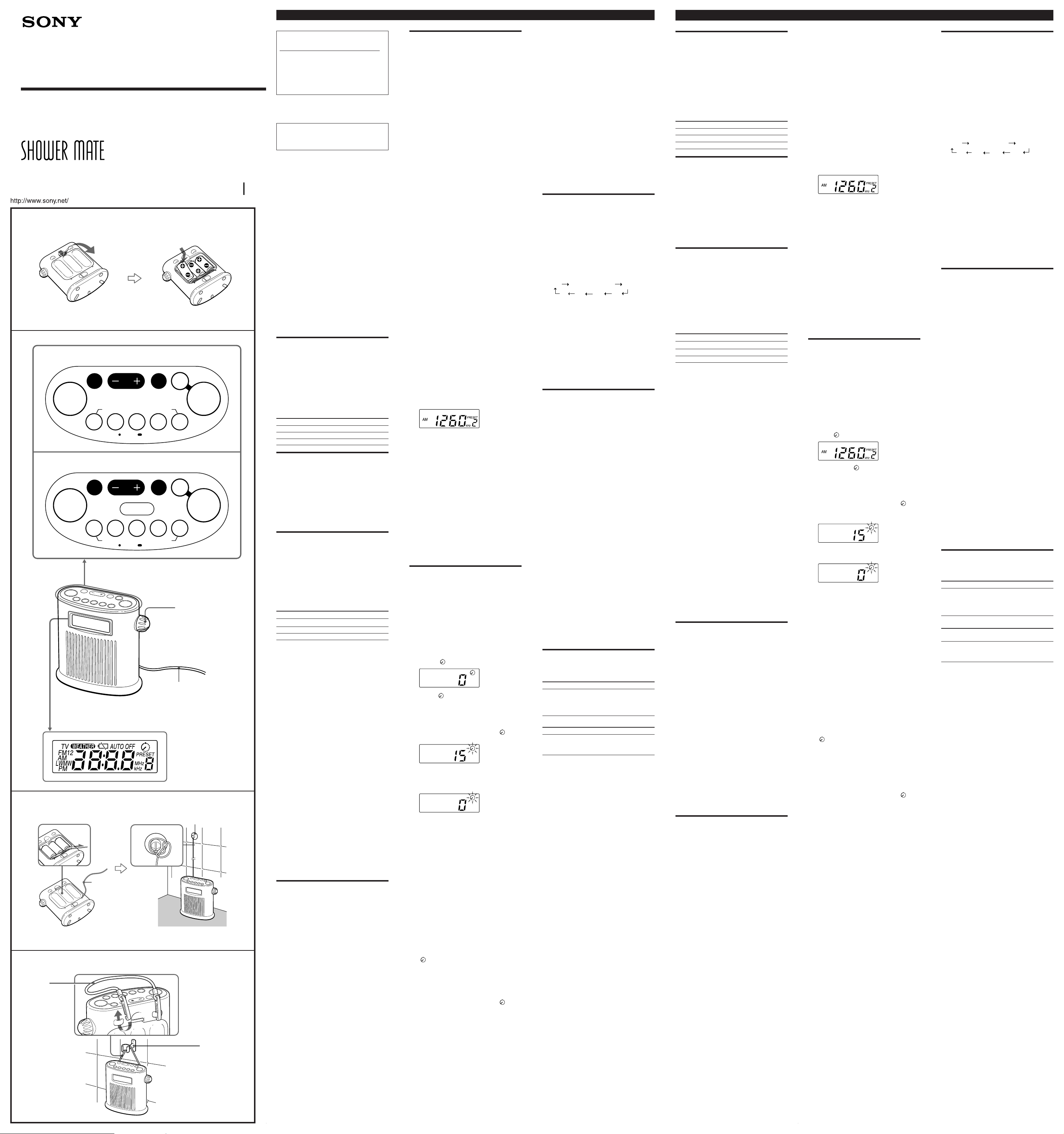
3-860-702-15 (1)
English
Français
FM/AM Synthesized Radio
ICF-S79
FM/MW/LW Synthesized Radio
TV/WEATHER/FM/AM
Synthesized Radio
Operating Instructions
Mode d'emploi
Bedienungsanleitung (Rückseite)
Istruzioni per l'uso (facciata opposta)
Sony Corporation 1997
ICF-S79V
A
B
ICF-S79/ICF-S79L
TUNE/TIMER ADJUST
TIMER
SET/ON/OFF
CLOCK
TIME ADJUST
PRESET TUNING/PRESET TIMER
BAND OFF
1 2 3 4 5
SELECT/ PRESET
ICF-S79V
TUNE/TIMER ADJUST
TIMER
SET/ON/OFF
CLOCK
TIME ADJUST
WEATHER
BAND OFF
1 2 3 4 5
PRESET TUNING/PRESET TIMER
SELECT/ PRESET
VOL
FM wire antenna
Antenne fil FM
C
Suction cup (supplied)
Ventouse (fournie)
FM wire antenna
Antenne fil FM
D
Strap
Courroie
ICF-S79L
R14 (C) x 3
RADIO
ON
AUTO OFF
60 45 30 20 10
RADIO
ON
AUTO OFF
60 45 30 20 10
Shower holder
Sjpport de douche
For customers in the USA
Please register this product on line at
http://www.sony.com/productregistration.
Proper registration will enable us to send you
periodic mailings about new products,
services, and other important announcements.
Registering your product will also allow us to
contact you in the unlikely event that the
product needs adjustment or modification.
Thank you.
For customers in the USA
WARNING
You are cautioned that any changes or
modifications not expressly approved in this
manual could void your authority to operate
this equipment.
INFORMATION
This equipment has been tested and found to
comply with the limits for a Class B digital
device, pursuant to Part 15 of the FCC Rules.
These limits are designed to provide reasonable
protection against harmful interference in a
residential installation. This equipment
generates, uses, and can radiate radio frequency
energy and, if not installed and used in
accordance with the instructions, may cause
harmful interference to radio communications.
However, there is no guarantee that interference
will not occur in a particular installation. If this
equipment does cause harmful interference to
radio or television reception, which can be
determined by turning the equipment off and on,
the user is encouraged to try to correct the
interference by one or more of the following
measures:
—Reorient or relocate the receiving
antenna.
—Increase the separation between the
equipment and receiver.
—Connect the equipment into an outlet
on a circuit different from that to
which the receiver is connected.
—Consult the dealer or an experienced
radio/TV technician for help.
Before You Begin
Thank you for choosing a Sony radio! It will
give you many hours of reliable service and
listening pleasure.
Before operating the radio, please read these
instructions thoroughly and retain them for
future reference.
These instructions cover these models:
ICF-S79, ICF-S79L and ICF-S79V.
Their differences are shown below.
Model Number Band
ICF-S79 FM/AM
ICF-S79L FM/MW/LW
ICF-S79V TV/WEATHER/FM/AM
Features
• Splash resistant; you can listen to the radio
while taking a shower.
• 90 minute Countdown Timer with 5 timer
presets.
• AUTO OFF function automatically turns off
the radio after a preset duration.
• PLL (Phase Locked Loop) Synthesized Tuner.
5 memory presets buttons to preset your
favorite stations for easy tuning.
Installing the
Batteries (See Fig. A)
Wipe all water droplets from the radio. Then,
open the lid at the rear of the radio.
Install three R14 (size C) batteries (not supplied)
with correct polarity and close the lid until it
clicks.
Battery Life
Using Sony R14 (size C) batteries
ICF-S79 110 80 —
ICF-S79L 110 80 —
ICF-S79V 120 62 58
* Measured by JEITA (Japan Electronics and Information
Technology Industries Association) standards. The
actual battery life may vary depending on the
circumstance of the unit.
(Approx. hours)
(JEITA*)
AM(MW)/LW FM TV/WEATHER
Replacing the Batteries
• When the batteries become weak, the sound
becomes weak and distorted and “i” flashes.
Replace the batteries with new ones.
When the batteries are completely exhausted,
the radio and the timer will turn off and “i”
is displayed.
• Before replacing the batteries, make sure that
the radio is turned off.
• After replacing the batteries, press RADIO ON
and “i” will disappear.
• Replace the batteries within a minute.
Otherwise, the memories for the clock and the
preset stations will be erased and “AM 12:00“
or “0:00” will flash in the display the next time
the batteries are installed.
• To preserve clock and memory settings, keep
unexhausted batteries in the radio even when
you are not going to use the unit for a long
time. Replace the batteries with new ones in
about a year, since battery power is consumed
even in this condition.
Notes on the batteries
• Do not charge the dry batteries.
• Do not carry the batteries with coins or other
metallic objects. It can generate heat if the
positive and negative terminals of the
batteries are accidentally contacted by a
metallic object.
• Do not leave exhausted batteries in the radio
when you are not going to use the unit for a
long time. Remove the batteries to avoid
damage from battery leakage and corrosion.
Setting the Clock
“AM 12:00” or “0:00” will flash in the display
when the batteries are installed for the first time.
The clock can be adjusted whether or not the
radio is on.
1 To stop flashing of the display,press
CLOCK.
2 While holding down CLOCK, press
TIME ADJUST + or – until the correct
time appears in the display.
When you release CLOCK, “:” starts to flash
and the clock begins to operate.
• The clock system varies depending on the
model you own.
12-hour system: “AM 12:00” = midnight, “PM
12:00” = noon.
24-hour system: “0:00” = midnight, “12:00” =
noon.
• To set the current time rapidly, keep pressing
the + or – button while holding down CLOCK.
• To set the current time from zero seconds, at
step 2, release CLOCK with the time signal.
Operating the Radio
Manual Tuning
1 Press RADIO ON to turn on the radio.
The band and frequency will appear in the
display for a few seconds. Then the current
time indication will return to the display.
2 Press BAND repeatedly to select the
desired band.
There are two bands for FM (FM1 and
FM2); you may listen to either band.
3 Tune in to a station by pressing TUNE/
TIMER ADJUST + or – .
4 Adjust the volume using VOL.
• To turn off the radio, press OFF.
• To improve radio reception
TV/WEATHER/FM (See Fig C): Tie the FM
wire antenna to the suction cup. Extend
and adjust the antenna. Secure the suction
cup on the wall where you get optimum
reception.
AM(MW)/LW: Rotate the unit horizontally for
optimum reception. A ferrite bar antenna
is built in to the unit.
To listen to the WEATHER band
(North and South American model only)
1 Press RADIO ON to turn on the radio.
2 Press WEATHER to switch to the
WEATHER band.
"WEATHER" will appear in the display.
Weather band channels 1 to 5 are preset
under PRESET TUNING buttons 1 to 5.
Choose the broadcast with the best
reception.
To switch back to the previous band, press
BAND.
Preset Tuning
You can preset up to 5 stations for each band; 10
stations for FM (5 stations in FM1, 5 stations in
FM2) and 5 stations for MW and/or LW.
Presetting a Station
Example: To set AM 1260 kHz to memory preset
button 2.
1 Press RADIO ON to turn on the radio.
2 Tune in to AM 1260 kHz (See “Manual
Tuning”).
3 Hold down the desired PRESET
TUNING/PRESET TIMER button (in
this case, 2) until you hear two short
beeps.
The frequency will appear for a few
seconds and then the display will return to
the current time.
• To change the preset station, preset a new
station to the button of your choice. The
previous station will be overwritten by the
new one.
Tuning in to a Preset Station
1 Press RADIO ON.
2 Press BAND repeatedly to select the
desired band.
3 Press a PRESET TUNING/PRESET
TIMER button of your choice.
4 Adjust the volume using VOL.
After a few seconds, the display will
return to the current time but the preset
tuning number indication will remain.
Using the
Countdown Timer
The buzzer alarm will go off when the countdown time has elapsed. Use the timer as a
reminder.
The buzzer alarm is operable whether or not the
radio is on.
The countdown time can be set at 1 minute
intervals between 1 to 90 minutes.
1 Press TIMER•SET/ON/OFF.
“0” and “ ” will appear in the display.
2 While “ ” is in the display, press
TUNE/TIMER ADJUST + or – until the
desired countdown time appears in the
display.
3 Press TIMER•SET/ON/OFF.
You will hear two short beeps and " "
starts to flash; the timer is set.
When the countdown time has elapsed, the
buzzer will go off and the display will
flash.
• To stop the buzzer, press TIMER•SET/ON/
OFF. The buzzer will beep for 60 minutes if it
is not turned off.
• While the timer is counting down, the display
shows the remaining time. To display the
current time, press CLOCK. To check the
station you are listening to, press TUNE/
TIMER ADJUST + or – lightly. The band and
frequency will appear for a few seconds.
• To cancel the timer during the countdown,
press TIMER•SET/ON/OFF.
The countdown timer will be canceled and the
current time will appear in the display.
Using the PRESET TIMER
buttons
You can use the countdown timer with the
PRESET TIMER buttons.
1 Press TIMER•SET/ON/OFF.
2 Press the desired PRESET TUNING/
PRESET TIMER button.
" ", the countdown time and the preset
button number will appear in the display.
The default countdown time for the PRESET
TIMER buttons 1 to 5 are 3 minutes, 10
minutes, 20 minutes, 40 minutes and 60
minutes respectively.
3 Press TIMER•SET/ON/OFF again.
You will hear two short beeps and " "
starts to flash.
When the countdown time has elapsed, the
buzzer will go off and the display will
flash.
Presetting a countdown
time
You can also assign a countdown time of your
choice to each of the five preset buttons.
1 Set the timer (See steps 1 and 2 of
“Using the Countdown Timer”).
2 Hold down the desired PRESET
TUNING/PRESET TIMER button until
you hear two short beeps.
The countdown time has been stored as
displayed.
• When you assign a countdown time to a
preset button, the default countdown time
assigned to the button will be overwritten by
the new one. However, the preset countdown
time will return to the default setting when
the batteries are reset.
• To check the station you are listening to,
press TUNE/TIMER ADJUST + or – lightly.
The band and frequency will appear for a few
seconds.
Other Features
AUTO OFF function
The AUTO OFF function will turn off the radio
after a preset duration of time.
1 Press RADIO ON/AUTO OFF.
The radio turns on with the first push. With
every push, the AUTO OFF time changes as
follows.
frequency display
OFF
10
The radio will play for the AUTO OFF time
you have set, then shut off.
• To turn off the radio before the AUTO OFF
time has elapsed, press OFF.
30
20
60 (min)
45
Using the Strap (See Fig.
D) (North and South American model only)
Use the strap as shown in the illustration.
• The strap is only for hanging the radio; do not
use the strap to carry it.
Precautions
• Operate the unit only on 4.5 V DC with three
R14 (size C) batteries (not supplied).
• The nameplate indicating voltage, etc., is
located at the bottom of the unit.
• Do not leave the unit in a location near a heat
source such as a radiator or airduct, or in a
place subject to direct sunlight, excessive dust,
mechanical vibration, or shock.
• Should any liquid or solid object fall into the
unit, remove batteries from the unit and have
it checked by qualified personnel before
operating it further.
• When the casing becomes soiled, clean it with
a soft cloth dampened with a mild detergent
solution. Never use abrasive cleansers or
chemical solvents, as they may mar the casing.
DO NOT IMMERSE IN WATER
This product is not designed to be immersed in
water or to come in continuous contact with
water.
• Open the battery compartment lid with dry
hands where water cannot fall into the unit.
• Do not use the unit in water.
• The batteries themselves may be negatively
affected by prolonged exposure to moisture.
Therefore, it is recommended that the
batteries periodically be removed, dried and
inspected for corrosion.
• Do not expose the unit to water that is warmer
than 70˚C (158˚F) for a long time.
• When the unit gets wet or if you accidentally
drop the unit into the water, wipe it with a
soft cloth.
• Do not touch the unit with hands wet with
soapsuds.
If you have any questions, please consult your
nearest Sony dealer.
Specifications
Frequency range:
Model for North and South America
Band ICF-S79V Channel step
FM 87.5 – 108 MHz 0.1 MHz
AM 530 – 1,710 kHz 10 kHz
TV 2 – 13 ch —
WEATHER 1 – 5 ch —
Model for other countries
Band
ICF-S79 ICF-S79L
FM
87.5 – 108 MHz 87.5 – 108 MHz 0.05 MHz*
AM(MW) 531 – 1,602 kHz 531 – 1,602 kHz 9 kHz
LW
— 153 – 279 kHz 9 kHz
* The frequency display is raised or lowered by steps of
0.1 MHz. For example, both 88.00 MHz and 88.05 MHz
will be displayed as “88.0 MHz.”
Time display:
Model for North and South America: 12-hour
system
Model for other countries: 24-hour system
Speaker:
Power output:
Power requirements:
Dimensions: Approx. 143.5 x 139 x 67 mm
Mass: Approx. 523 g (1lb 2oz) incl. batteries
Supplied accessories: Suction cup (1), Strap (1)*
Design and specifications are subject to change
without notice.
1
7.7 cm (3
220 mW (at 10% harmonic distortion)
4.5 V DC, three size C (R14) batteries
(w/h/d) (Approx. 5
inches) incl. projecting parts and controls
*North and South American model only
/8 inches), 8 ohms
3
/4 x 5 1/2 x 2 3/
Channel Step
4
Avant de commencer
Nous vous remercions d'avoir choisi cette radio
Sony! Elle vous apportera dans la fiabilité de
nombreuses heures de plaisir.
Avant la mise en service de cette radio, veuillez
lire attentivement ce mode d'emploi et le
conserver pour toute référence ultérieure.
Les instructions de ce mode d'emploi sont
destinées aux modèles suivants:
ICF-S79, ICF-S79L et ICF-S79V.
Leurs différences sont indiquées ci-dessous.
Numéro de modèle
ICF-S79 FM/AM
ICF-S79L FM/PO/GO
ICF-S79V TV/WEATHER/FM/AM
Gamme
Caractéristiques
• Résistante aux éclaboussures; vous pouvez
écouter la radio en prenant une douche.
• Minuterie de 90 minutes avec 5 temps
préréglés.
• Fonction de mise hors tension automatique
AUTO OFF pour éteindre la radio au bout
d'un certain temps que vous pouvez prérégler.
• Tuner à synthétiseur PLL (circuit à
verrouillage de phase). 5 touches de
préréglage de mémoire pour accorder
facilement vos stations préférées.
Mise en place des
piles
Essuyez toutes les gouttes d'eau à la surface de la
radio, puis ouvrez le couvercle à l'arrière de la
radio.
Insérez trois piles R14 (format C) (non fournies)
en respectant la polarité et refermez le couvercle
jusqu'à ce qu'il s'encliquette.
Autonomie des piles (Env. en heures)
Avec des piles Sony R14 (format C)
ICF-S79 110 80 —
ICF-S79L 110 80 —
ICF-S79V 120 62 58
* Mesurée d’après les normes de la JEITA (Japan
Electronics and Information Technology Industries
Association). L’autonomie réelle de la batterie peut être
différente selon les circonstances.
Remplacement des piles
• Lorsque les piles faiblissent, le son devient
faible, présente de la distorsion et “i”
clignote. Remplacez les piles par des neuves.
Quand les piles sont épuisées, la radio s‘éteint,
la minuterie s’arrête et le voyant “i” est
affiché.
• Avant de remplacer les piles, assurez-vous
que la radio est hors tension.
• Après avoir remplacé les piles, appuyez sur
RADIO ON et “i” disparaîtra.
• Remplacez les piles en moins d’une minute;
faute de quoi le contenu de la mémoire de
l’horloge et des stations préréglées sera effacé
et l’indication “AM 12:00” ou “0:00” clignotera
sur l’afficheur quand les piles neuves seront
en place.
• Pour conserver les réglages de l'horloge et de
la mémoire, laissez des piles qui ne sont pas
épuisées en place dans la radio, même si vous
n'avez pas l'intention d'utiliser la radio
pendant un certain temps. Remplacez les piles
par des neuves dans l'année suivant leur mise
en place car de l'énergie est consommée même
dans ces conditions.
Remarques à propos des piles
• Ne pas recharger une pile sèche.
• Ne pas porter de pile sèche avec des pièces de
monnaie ou d’autres objets métalliques. Le
contact des bornes positive et négative avec
un objet métallique peut générer de la chaleur.
• Ne pas laisser de piles épuisées en place dans
la radio si vous n'avez pas l'intention d'utiliser
la radio pendant longtemps. Retirez les piles
pour éviter tout dommage dû à une fuite de
l'électrolyte des piles et à la corrosion.
(voir Fig. A)
AM(PO)/GO FM TV/WEATHER
(JEITA*)
Réglage de l'horloge
"AM12:00" ou "0:00" apparaîtront en clignotant
sur l'afficheur quand les piles seront installées la
première fois. Vous pouvez régler l'horloge, que
la radio soit allumée ou non.
1 Pour interrompre le clignotement de
l'affichage, appuyez sur CLOCK.
2 Tout en maintenant la pression sur
CLOCK, appuyez sur TIME ADJUST +
ou – jusqu'à ce que l'heure juste
apparaisse sur l'afficheur.
Quand vous relâchez la touche CLOCK, ":"
se met à clignoter et l'horloge se met en
marche.
• Le système de l'horloge varie en fonction du
modèle que vous avez acheté.
Système de 12 heures: "AM 12:00" = minuit,
"PM 12:00" = midi.
Système de 24 heures: "0:00" = minuit, "12:00"
= midi.
• Pour régler l'heure plus rapidement, tenez la
touche + ou – enfoncée tout en appuyant sur
CLOCK.
• Pour régler l'heure en partant de zéro pour les
secondes, relâchez CLOCK au top horaire, à
l'étape 2.
Fonctionnement de
la radio
Accord manuel
1 Appuyez sur RADIO ON pour mettre
la radio sous tension.
La gamme et la fréquence seront affichées
pendant quelques secondes, puis l'heure
actuelle sera de nouveau affichée.
2 Appuyez de façon répétée sur BAND
pour sélectionner la gamme.
Deux gammes FM (FM1 et FM2) sont
disponibles; vous pouvez écouter l'une ou
l'autre au choix.
3 Accordez une station en appuyant sur
TUNE/TIMER ADJUST + ou –.
4 Ajustez le volume avec VOL.
• Pour éteindre la radio, appuyez sur OFF.
• Pour améliorer la réception radio
TV/WEATHER/FM (voir Fig. C): Fixez
l'antenne fil FM à la ventouse. Déployez
l'antenne et ajustez sa position. Collez la
ventouse sur un mur à l'endroit où la
réception est la meilleure.
AM(PO)/GO: Faites pivoter le radioréveil à
l'horizontale pour une réception optimale.
Une barre de ferrite est intégrée à la radio.
Pour écouter la gamme WEATHER
(bulletins météorologiques)
(Amérique du Nord et du Sud seulement)
1 Appuyez sur RADIO ON pour mettre
la radio sous tension.
2 Appuyez sur WEATHER pour passer
sur la gamme WEATHER.
"WEATHER" apparaîtra sur l'afficheur. Les
stations de diffusion de bulletins
météorologiques 1 à 5 de la gamme
WEATHER sont préréglées sur les touches
PRESET TUNING 1 à 5.
Choisissez l'émission la mieux reçue.
Pour revenir à la gamme précédente,
appuyez sur BAND.
Accord de stations
préréglées
Vous pouvez prérégler jusqu'à 5 stations pour
chaque gamme; 10 stations en FM (5 stations en
FM1, 5 stations en FM2), et 5 stations en PO et/
ou GO.
Préréglage d'une station
Exemple: Pour régler AM 1260 kHz sur la touche
de préréglage 2.
1 Appuyez sur RADIO ON pour mettre
la radio sous tension.
2 Accordez AM 1260 kHz (voir "Accord
manuel").
3 Appuyez en continu sur la touche de
préréglage PRESET TUNING/PRESET
TIMER souhaitée (dans ce cas, la touche
de préréglage 2) jusqu'à ce que vous
entendiez deux bips sonores courts.
La fréquence sera affichée pendant
quelques secondes, puis l'heure actuelle
sera de nouveau affichée.
• Pour changer la station préréglée, préréglez
une nouvelle station sur la touche de votre
choix. La station précédente sera remplacée
par la nouvelle.
Accord d'une station préréglée
1 Appuyez sur RADIO ON.
2 Appuyez de façon répétée sur BAND
pour sélectionner la gamme.
3 Appuyez sur la touche PRESET
TUNING/PRESET TIMER de votre
choix.
4 Réglez le volume avec VOL.
Après quelques secondes, l'heure actuelle
sera de nouveau affichée mais le numéro de
préréglage ne disparaîtra pas.
Utilisation de la
minuterie
La sonnerie retentit quand le temps préréglé s'est
écoulé. Utilisez la minuterie comme aidemémoire.
La sonnerie retentit, que la radio soit allumée ou
non.
La minuterie peut être réglée à des intervalles
d'une minute entre 1 et 90 minutes.
1 Appuyez sur TIMER•SET/ON/OFF.
“0” et " " apparaîtra sur l'afficheur.
2 Pendant que " " est affiché, appuyez
sur TUNE/TIMER ADJUST + ou –
jusqu'à ce que le temps souhaité
apparaisse sur l'afficheur.
3 Appuyez sur TIMER•SET/ON/OFF.
Vous entendrez deux bips courts et " "
commencera à clignoter; la minuterie sera
réglée.
Quand le temps préréglé se sera écoulé, la
sonnerie retentira et l'affichage clignotera.
• Pour arrêter la sonnerie, appuyez sur
TIMER•SET/ON/OFF. La sonnerie retentira
pendant 60 minutes si elle n'est pas arrêtée.
• Pendant le décompte, l'afficheur montre le
temps restant. Pour afficher l'heure actuelle,
appuyez sur CLOCK. Pour vérifier quelle
station vous êtes en train d'écouter, appuyez
légèrement sur TUNE/TIMER ADJUST + ou –.
La gamme et la fréquence seront affichées
pendant quelques secondes.
• Pour effacer le temps préréglé de la minuterie
avant la fin du décompte, appuyez sur
TIMER•SET/ON/OFF.
Le temps préréglé de la minuterie sera effacé
et l'heure actuelle apparaîtra sur l'afficheur.
Utilisation des touches
PRESET TIMER
Vous pouvez utiliser la minuterie avec les
touches PRESET TIMER.
1 Appuyez sur TIMER•SET/ON/OFF.
2 Appuyez sur la touche PRESET
TUNING/PRESET TIMER souhaitée.
" ", le temps de la minuterie et le numéro
de la touche de préréglage apparaîtront sur
l'afficheur.
Les temps préréglés en usine pour les
touches PRESET TIMER 1 à 5 sont de 3
minutes, 10 minutes, 20 minutes, 40
minutes et 60 minutes respectivement.
3 Appuyez de nouveau sur TIMER•SET/
ON/OFF.
Vous entendrez deux bips courts et " "
commencera à clignoter.
Quand le temps se sera écoulé, la sonnerie
retentira et l'affichage clignotera.
Préréglage d'un temps
de la minuterie
Vous pouvez aussi prérégler un temps différent
sur chacune des cinq touches de préréglage.
1 Réglez la minuterie (voir étapes 1 et 2
de "Utilisation de la minuterie").
2 Appuyez en continu sur la touche de
préréglage PRESET TUNING/PRESET
TIMER souhaitée jusqu'à ce que deux
bips courts retentissent.
Le temps affiché est mémorisé.
• Quand vous préréglez un temps sur une
touche de préréglage, le temps de la minuterie
préréglé en usine sera remplacé par le
nouveau. Néanmoins, le temps préréglé
reviendra à la valeur préréglée en usine quand
les piles seront changées.
• Pour vérifier quelle station vous êtes en train
d'écouter, appuyez légèrement sur TUNE/
TIMER ADJUST + ou –. La gamme et la
fréquence seront affichées pendant quelques
secondes.
Autres
caractéristiques
Fonction AUTO OFF
La fonction AUTO OFF met la radio hors tension
automatiquement quand un temps préréglé s'est
écoulé.
1 Appuyez sur RADIO ON/AUTO OFF.
La radio s'allume à la première pression. A
chaque pression consécutive, le temps de
mise hors tension automatique AUTO OFF
changera comme suit.
10
affichage de la
fréquence
30
20
OFF
La radio fonctionnera pendant le temps
AUTO OFF sélectionné, puis s'éteindra.
• Pour éteindre la radio avant que le temps
AUTO OFF se soit écoulé, appuyez sur OFF.
60 (min)
45
Utilisation de la
courroie (voir Fig. D)
(Amérique du Nord et du Sud seulement)
Utilisez la courroie comme indiqué dans
l'illustration.
• La courroie est conçue uniquement pour
suspendre la radio; n'utilisez pas la courroie
pour la transporter.
Précautions
• Faites fonctionner la radio seulement sur
courant continu 4,5 V avec trois piles R14
(format C) (non fournies)
• La plaque signalétique indiquant la tension de
fonctionnement, etc., se trouve sous la radio.
• Ne pas laisser la radio près d’une source de
chaleur, comme un radiateur ou une sortie
d’air chaud, et ne pas l’exposer au soleil, à une
poussière excessive, des vibrations
mécaniques ou des chocs.
• Si un solide ou un liquide pénétrait dans la
radio, retirez les piles et faites vérifier la radio
par un technicien qualifié avant de la remettre
en service.
• Quand le coffret est sale, nettoyez-le avec un
chiffon doux imprégné d’une solution
détergente neutre. Ne jamais utiliser de
tampons abrasifs, ni de solvants chimiques,
car ils pourraient abîmer le coffret.
NE PAS IMMERGER
Ce produit n'a pas été conçu pour être immergé
ou rester au contact continuel de l'eau.
• Ouvrez le couvercle du logement des piles
avec les mains sèches à un endroit où l'eau ne
risque pas de tomber dans l'appareil.
• Ne pas utiliser l'appareil dans l'eau.
• Les piles elles-mêmes peuvent être
endommagées par une exposition prolongée à
l’humidité. Nous vous conseillons par
conséquent d’enlever les piles régulièrement,
de les sécher et vérifier si elles ne sont pas
corrodées.
• Ne pas laisser l'appareil longtemps en contact
avec de l'eau à plus de 70°C (158°F).
• Quand l'appareil est mouillé ou si vous laissez
tomber accidentellement l'appareil dans l'eau,
essuyez-le avec un chiffon doux.
• Ne pas toucher l'appareil avec des mains
recouvertes d'eau savonneuse.
Pour toute question veuillez consulter votre
revendeur Sony.
Spécifications
Plage de fréquences:
Modèle pour l'Amérique du Nord et du Sud
Gamme ICF-S79V
FM 87,5 – 108 MHz 0,1 MHz
AM 530 – 1.710 kHz 10 kHz
TV Canal 2 – 13 —
WEATHER Canal 1 – 5 —
Modèle pour les autres pays
Gamme
ICF-S79 ICF-S79L
FM
87,5 – 108 MHz 87,5 – 108 MHz 0,05 MHz*
–
AM(PO) 531
GO —
* L'affichage de la fréquence augmente ou diminue par
intervalles de 0,1 MHz. Par exemple, 88,00 MHz et
88,05 MHz seront affichés sous la forme "88.0 MHz".
Affichage de l'heure:
Haut-parleur:
Puissance de sortie:
Alimentation:
Dimensions:
(Env. 5
Poids: Env. 523 g (1 li. 2 on.) piles comprises
Accessoires fournis: Ventouse (1), Courroie (1)*
La conception et les spécifications sont
modifiables sans préavis.
1.602 kHz 531 – 1.602 kHz 9 kHz
153 – 279 kHz 9 kHz
Modèle pour l'Amérique du Nord et du Sud:
Système de 12 heures
Modèle pour les autres pays: Système de 24
heures
1
7,7 cm (3
220 mW (à 10% de distorsion harmonique)
CC 4,5 V, trois piles de format C (R14)
Env. 143,5 x 139 x 67 mm (l/h/p)
commandes comprises
* Modèle pour l'Amérique du Nord et du Sud
/8 pouces), 8 ohms
3
/4 x 5 1/2 x 2 3/4 pouces) saillies et
seulement
Intervalle d'accord
Intervalle
d'accord
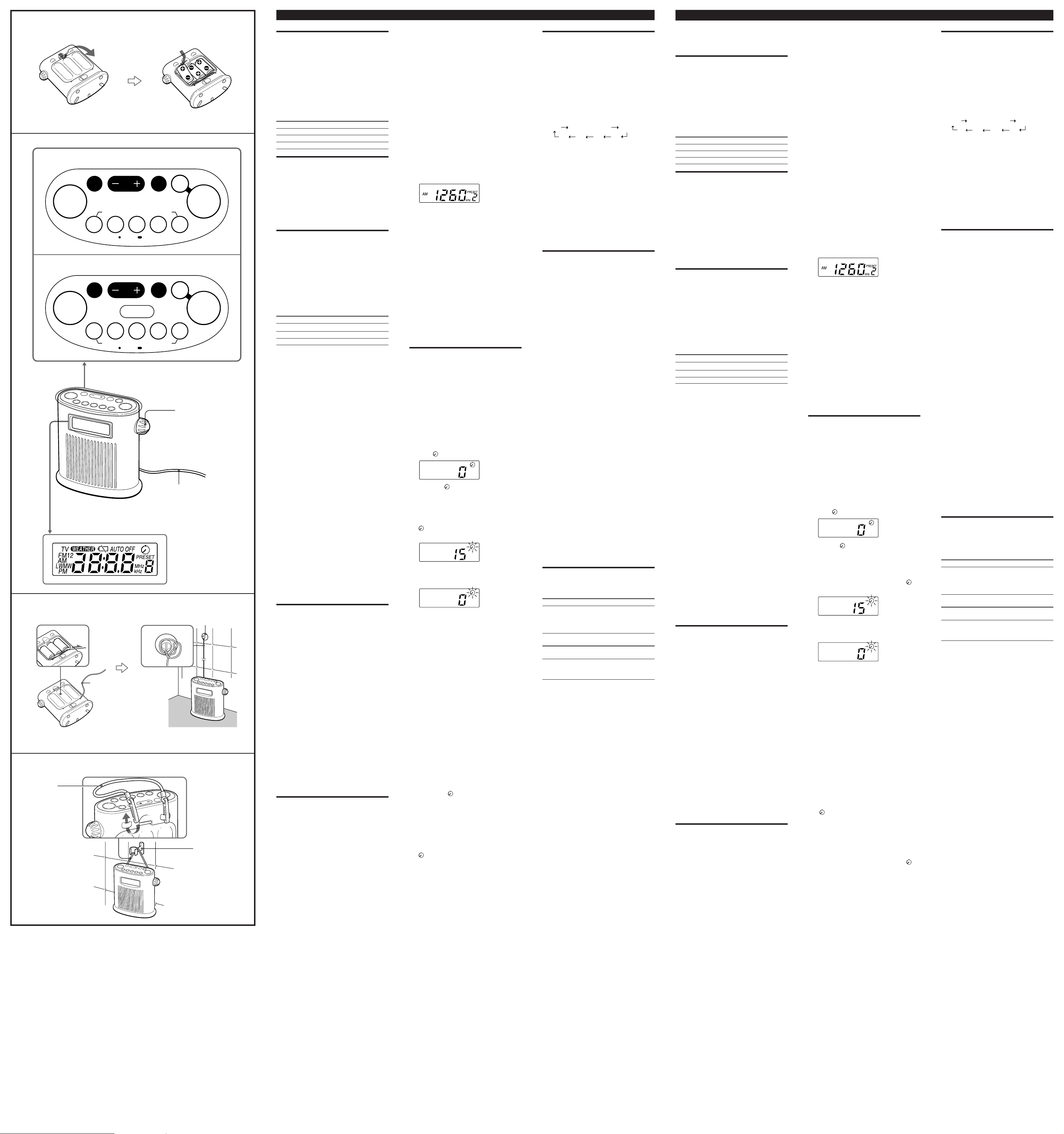
A
B
C
D
ICF-S79/ICF-S79L
CLOCK
TIMER
SET/ON/OFF
ICF-S79V
CLOCK
TIMER
SET/ON/OFF
Schnur
Cinghia
TUNE/TIMER ADJUST
BAND OFF
TIME ADJUST
PRESET TUNING/PRESET TIMER
1 2 3 4 5
SELECT/ PRESET
TUNE/TIMER ADJUST
BAND OFF
TIME ADJUST
WEATHER
1 2 3 4 5
PRESET TUNING/PRESET TIMER
SELECT/ PRESET
VOL
UKW-Drahtantenne
Antenna FM a filo
UKWDrahtantenne
Antenna FM a filo
R14 (C) x 3
RADIO
ON
AUTO OFF
60 45 30 20 10
RADIO
ON
AUTO OFF
60 45 30 20 10
Saugnapf (mitgeliefert)
Ventosa (in dotazione)
Duschhalter
Attacco per la doccia
Deutsch
Vor dem Betrieb
Wir beglückwünschen Sie zum Kauf dieses Sony
Radios und sind überzeugt, daß Sie lange
Freunde an diesem zuverlässigen Gerät haben
werden.
Bevor Sie das Radio in Betrieb nehmen, lesen Sie
diese Anleitung genau durch und bewahren Sie
sie zum späteren Nachschlagen sorgfältig auf.
Diese Anleitung behandelt die Modelle ICF-S79,
ICF-S79L und ICF-S79V, die sich wie folgt durch
den Wellenbereich unterscheiden:
Modell Wellenbereich
ICF-S79 UKW/MW
ICF-S79L UKW/MW/LW
ICF-S79V TV/WEATHER/UKW/MW
Merkmale
• Das Gerät ist spritzwassergeschützt; Sie
können auch beim Duschen Radio hören.
• 90-Minuten-Alarmtimer mit fünf
Speicherplätzen.
• Automatische Ausschaltung des Radios nach
einer bestimmten Zeit (AUTO OFF-Funktion).
• PLL-Synthesizer-Tuner (Phase Locked Loop)
mit fünf frei belegbaren Stationstasten.
Einlegen der
Batterien
Wischen Sie alle Wassertropfen vom Radio ab,
öffnen Sie den Deckel an der Rückseite, legen Sie
drei R14/C-Batterien (nicht mitgeliefert) ein, und
schließen Sie den Deckel wieder. Achten Sie
darauf, daß er richtig einrastet.
Batterie-Lebensdauer
Mit Sony Babyzellen (R14/Größe C)
ICF-S79 110 80 —
ICF-S79L 110 80 —
ICF-S79V 120 62 58
* Gemessen nach dem JEITA-Standard (Japan Electronics
Auswechseln der Batterien
• Bei erschöpften Batterien ist der Ton schwach
• Vor dem Auswechseln der Batterien schalten
• Drücken Sie nach dem Batteriewechsel die
• Achten Sie darauf, daß der Batteriewechsel
• Achten Sie auch bei einer längeren
Hinweise zu den Batterien
• Versuchen Sie niemals, Trockenbatterien
• Stecken Sie Batterien nicht zusammen mit
• Lassen Sie keine erschöpften Batterien im
(ungefähre Angaben in Stunden nach JEITA*)
AM(MW)/LW UKW TV/WEATHER
and Information Technology Industries Association).
Die tatsächliche Batterielebensdauer kann je nach
Betriebsbedingungen unterschiedlich sein.
und verzerrt und außerdem blinkt die
Anzeige i. Wechseln Sie die Batterien dann
aus. Wenn die Batterien ganz leer sind, stellt
das Radio und der Timer den Betrieb ein. Die
Anzeige i erscheint dann ständig.
Sie das Radio stets aus.
Taste RADIO ON, so daß die Anzeige i
erlischt.
nicht länger als eine Minute dauert.
Ansonsten werden die Uhrzeit und die
gespeicherten Sender gelöscht, und nach dem
Batteriewechsel blinkt die Anzeige „AM
12:00” oder „0:00” im Display.
Nichtverwendung darauf, daß volle Batterien
eingesetzt sind, damit die Uhr und der
Speicher mit Strom versorgt werden. Nach
etwa einem Jahr sollten die Batterien
ausgewechselt werden, selbst wenn das Gerät
nicht benutzt wurde.
aufzuladen.
Münzen oder anderen Metallgegenständen in
eine Tasche, da es sonst durch Kurzschluß der
Batterien zu Hitzeentwicklung kommen kann.
Gerät, wenn es längere Zeit nicht benutzt
wird. Die Batterien können sonst auslaufen
und Korrosionsschäden verursachen.
(siehe Abb. A)
Einstellen der Uhr
Wenn Sie zum ersten Mal Batterien in das Radio
einlegen, blinkt „AM 12:00” oder „0:00” im
Display. Die Uhr kann sowohl bei
ausgeschaltetem als auch bei eingeschaltetem
Radio eingestellt werden.
1 Drücken Sie CLOCK, um das Blinken
abzuschalten.
2 Während Sie CLOCK gedrückt halten,
stellen Sie mit TIME ADJUST + oder –
die Uhrzeit ein.
Beim Loslassen von CLOCK beginnt „:” zu
blinken, und die Uhr nimmt den Betrieb
auf.
• Das Uhrzeit-Anzeigesystem ist je nach Modell
verschieden.
12-Stunden-System: „AM 12:00” =
Mitternacht, „PM 12:00” = Mittag.
24-Stunden-System: „0:00” = Mitternacht,
„12:00” = Mittag.
• Zum schnelleren Ändern der Ziffern halten
Sie die Taste + oder – gedrückt, während Sie
gleichzeitig auch CLOCK gedrückt halten.
• Zum sekundengenauen Einstellen der Uhr
lassen Sie CLOCK im obigen Schritt 2 bei
Ertönen eines Zeitzeichens los.
Betrieb des Radios
Manuelles Abstimmen
1 Drücken Sie RADIO ON, um das Radio
einzuschalten.
Wellenbereich und Frequenz erscheinen
dann einige Sekunden lang im Display.
Danach wird die Uhrzeit angezeigt.
2 Drücken Sie wiederholt BAND, um den
Wellenbereich zu wählen.
Bei UKW kann zwischen FM1 und FM2
gewählt werden.
3 Stimmen Sie mit TUNE/TIMER
ADJUST + oder – auf den Sender ab.
4 Stellen Sie mit VOL die Lautstärke ein.
• Zum Ausschalten des Radios drücken Sie OFF.
• Für besseren Empfang
TV/WEATHER/UKW (siehe Abb. C):
Befestigen Sie die UKW-Drahtantenne am
Saugnapf, breiten Sie sie auf volle Länge
aus, und befestigen Sie den Saugnapf so an
der Wand, daß der Empfang optimal ist.
AM(MW)/LW: Drehen Sie das Gerät, bis der
Empfang optimal ist. In diesen
Wellenbereichen arbeitet die eingebaute
richtempfindliche Ferritstabantenne.
Empfang des WEATHER-Bandes
(nur Modell für Nord- und Süd-Amerika)
1 Drücken Sie RADIO ON, um das Radio
einzuschalten.
2 Drücken auf WEATHER, um auf
„Wetterberichtempfang” zu schalten.
„WEATHER” erscheint im Display. Die
PRESET TUNING-Tasten 1 bis 5
ermöglichen nun den Abruf der
Wetterberichtskanäle 1 bis 5.
Wählen Sie den Kanal mit dem besten
Empfang.
Durch Drücken von BAND können Sie auf
den vorausgegangenen Wellenbereich
zurückschalten.
Verwendung der
Stationstasten (PRESET
TUNING-Tasten)
In jedem Wellenbereich können fünf Sender
gespeichert werden: fünf MW- und/oder LWSender, fünf FM1-Sender und fünf FM2-Sender
(insgesamt also zehn UKW-Sender),
Speichern von Sendern
Beispiel: Speichern von AM 1260 kHz auf der
PRESET TUNING-Taste 2.
1 Drücken Sie RADIO ON, um das Radio
einzuschalten.
2 Stimmen Sie auf AM 1260 kHz ab (siehe
„Manuelle Abstimmung").
3 Halten Sie die PRESET TUNING/
PRESET TIMER-Taste (im Falle des
Beispiels die Taste 2) gedrückt, bis zwei
kurze Pieptöne zu hören sind.
Die Frequenz wird einige Sekunden lang
angezeigt; danach erscheint wieder die
momentane Uhrzeit.
• Zum Ändern der Speicherung speichern Sie
einen neuen Sender auf der betreffenden Taste
ab. Die alte Speicherung wird dabei
überschrieben.
Abrufen eines gespeicherten
Senders
1 Drücken Sie RADIO ON.
2 Drücken Sie wiederholt BAND, um den
Wellenbereich zu wählen.
3 Drücken Sie die gewünschte PRESET
TUNING/PRESET TIMER-Taste.
4 Stellen Sie mit VOL die Lautstärke ein.
Nach einigen Sekunden wird im Display
wieder die momentane Uhrzeit angezeigt;
die Stationsnummer ist weiterhin zu sehen.
Verwendung des
Alarmtimers
Nach der von Ihnen eingestellten Zeitspanne
ertönt ein akustisches Signal, von dem Sie sich
beispielsweise an einen wichtigen Termin
erinnern lassen können.
Der Alarmtimer arbeitet sowohl bei
eingeschaltetem als auch bei ausgeschaltetem
Radio.
Zeitspannen zwischen 1 und 90 Minuten (in 1Minuten-Schritten) können eingestellt werden.
1 Drücken Sie TIMER•SET/ON/OFF.
0 und erscheinen im Display.
2 Während im Display angezeigt
wird, drücken Sie TUNE/TIMER
ADJUST + oder –, bis die gewünschte
Zeitspanne im Display angezeigt wird.
3 Drücken Sie TIMER•SET/ON/OFF.
Zwei kurze Pieptöne sind zu hören, und
beginnt zu blinken. Der Alarmtimer ist
nun eingestellt.
Nach Ablauf der eingestellten Zeitspanne
ertönt der Alarmton, und die Anzeige im
Display blinkt.
• Zum Abschalten des Alarmtons drücken Sie
TIMER•SET/ON/OFF. Wenn Sie den Alarmton
nicht ausschalten, ist er 60 Minuten lang zu
hören.
• Bei aktiviertem Alarmtimer zeigt das Display
die Restzeit an. Wenn Sie die momentane
Uhrzeit anzeigen wollen, drücken Sie CLOCK.
Zum Überprüfen des momentan
empfangenen Senders drücken Sie leicht auf
TUNE/TIMER ADJUST + oder –. Der
Wellenbereich und die Frequenz werden dann
einige Sekunden lang angezeigt.
• Durch Drücken von TIMER•SET/ON/OFF
können Sie den Alarmtimer vorzeitig
abschalten.
Im Display erscheint dann wieder die
momentane Uhrzeit.
Verwendung der PRESET
TIMER-Tasten
Die auf den PRESET TIMER-Tasten gespeicherten
Alarmtimer-Zeitspannen können wie folgt
abgerufen werden.
1 Drücken Sie TIMER•SET/ON/OFF.
2 Drücken Sie ein PRESET TUNING/
PRESET TIMER-Taste.
Die Anzeige , die AlarmtimerZeitspanne und die Nummer der PRESET
TIMER-Taste erscheinen im Display.
Werksseitig sind die PRESET TIMER-Tasten
1 bis 5 wie folgt belegt: 3 Minuten 10
Sekunden, 20 Minuten, 40 Minuten und 60
Minuten.
3 Drücken Sie TIMER•SET/ON/OFF
erneut.
Zwei kurze Pieptöne sind zu hören, und
blinkt erneut.
Nach Ablauf der eingestellten Zeitspanne
ertönt der Alarmton, und das Display
blinkt.
Abspeichern einer
Alarmtimer-Zeitspanne
Auf den PRESET TIMER-Tasten können Sie
beliebige Zeitspannen abspeichern.
1 Stellen Sie den Alarmtimer ein (Schritte
1 und 2 des Abschnittes „Verwendung
des Alarmtimers").
2 Halten Sie eine der PRESET TUNING/
PRESET TIMER-Tasten gedrückt, bis
zwei kurze Pieptöne zu hören sind.
Die angezeigte Alarmtimer-Zeitspanne
wird abgespeichert.
• Beim Abspeichern einer AlarmtimerZeitspanne wird die ursprüngliche Belegung
der PRESET TIMER-Taste überschrieben. Beim
Auswechseln der Batterien werden die
PRESET TIMER-Tasten jedoch wieder auf die
werksseitig voreingestellten Zeiten
zurückgesetzt.
• Zum Überprüfen des momentan
empfangenen Senders drücken Sie leicht auf
TUNE/TIMER ADJUST + oder –. Der
Wellenbereich und die Frequenz werden dann
einige Sekunden lang angezeigt.
Sonstige Merkmale
AUTO OFF-Funktion
Die AUTO OFF-Funktion schaltet das Radio
automatisch nach einer von Ihnen vorgegebenen
Zeit aus.
1 Drücken Sie RADIO ON/AUTO OFF.
Beim ersten Drücken dieser Taste wird das
Radio eingeschaltet. Durch wiederholtes
Drücken kann dann zwischen folgenden
Einstellungen gewählt werden:
Frequenzanzeige
OFF
10
Nach Ablauf der eingestellten Zeit schaltet
sich das Radio automatisch aus.
• Durch Drücken von OFF können Sie das Radio
vor Ablauf der AUTO OFF-Zeit ausschalten.
30
20
60 (Min.)
45
Verwendung der Schnur
(siehe Abb. D) (nur Modell für Nord-
und Süd-Amerika)
Verwenden Sie die Schnur, wie in der Abbildung
gezeigt.
• Die Schnur dient nur zum Aufhängen des
Radios. Tragen Sie das Radio nicht an der
Schnur.
Zur besonderen
Beachtung
• Betreiben Sie das Gerät nur mit drei R14/CBabyzellen (4,5 V Gleichspannung).
• Das Typenschild mit Angabe der
Betriebsspannung usw. befindet sich an der
Unterseite des Geräts.
• Stellen Sie das Gerät nicht in die Nähe einer
Heizung, eines Warmluftauslasses oder einer
anderen Wärmequelle und auch nicht an
einen Platz, der direktem Sonnenlicht, starker
Staubentwicklung, mechanischen Vibrationen
oder Stößen ausgesetzt ist.
• Sollte Flüssigkeit oder ein fester Gegenstand
in das Gerät gelangen, nehmen Sie die
Batterien heraus und lassen Sie es von
Fachpersonal überprüfen, bevor Sie es
weiterverwenden.
• Wenn das Gehäuse verschmutzt ist, reinigen
Sie es mit einem weichen, leicht mit mildem
Haushaltsreiniger angefeuchteten Tuch.
Scheuermittel und chemische Lösungsmittel
dürfen nicht verwendet werden, da diese
Materialien das Gehäuse angreifen.
NICHT IN WASSER EINTAUCHEN
Das Radio darf nicht in Wasser eingetaucht
werden und nicht längere Zeit mit Wasser in
Kontakt kommen.
• Öffnen Sie den Batteriefachdeckel an einem
Ort, an dem kein Wasser in das Gerät
gelangen kann, und achten Sie darauf, daß
Ihre Hände trocken sind.
• Verwende Sie das Gerät nicht im Wasser.
• Feuchtigkeit schadet den Batterien. Nehmen
Sie die Batterien von Zeit zu Zeit heraus,
trocknen Sie sie, und vergewissern Sie sich,
daß keine Korrosionsschäden vorhanden sind.
• Achten Sie darauf, daß das Gerät nicht längere
Zeit mit warmem Wasser von mehr als 70 °C
(158 °F) in Berührung kommt.
• Wenn das Gerät naß geworden ist oder
versehentlich ins Wasser gefallen ist, wischen
Sie es mit einem weichen Tuch ab.
• Fassen Sie das Gerät nicht an, wenn Sie Ihre
Hände mit Seifenlaufe angefeuchtet haben.
Bei weiterführenden Fragen wenden Sie sich
bitte an den nächsten Sony Händler.
Technische Daten
Empfangsbereich:
Modell für Nord- und Süd-Amerika
Wellenbereich ICF-S79V Kanalraster
UKW
AM 530 – 1.710 kHz 10 kHz
TV Kanal 2 – 13 —
WEATHER Kanal 1 – 5 —
Modell für andere Länder
Wellen- ICF-S79 ICF-S79L Kanalbereich raster
UKW
AM(MW) 531 – 1.602 kHz 531 – 1.602 kHz 9 kHz
LW —
* Die Frequenzanzeige im Display ändert sich in 0,1
MHz-Schritten. So erscheint beispielsweise sowohl bei
der Empfangsfrequenz 88,00 MHz als auch bei der
Empfangsfrequenz 88,05 MHz jeweils die Anzeige
88.0 MHz.
Zeitanzeigesystem:
Modell für Nord- und Süd-Amerika: 12Stunden-System
Modell für andere Länder: 24-StundenSystem
Lautsprecher:
7,7 cm, 8 Ohm
Ausgangsleistung:
220 mW (bei 10% Klirrgrad)
Stromversorgung:
4,5 V Gleichspannung, drei Babyzellen
(R14/Größe C)
Abmessungen:
ca. 143,5 x 139 x 67 mm (B/H/T), einschl.
vorspringender Teile und
Bedienungslemente
Gewicht: ca. 523 g, einschl. Batterien
Mitgeliefertes Zubehör: Saugnapf (1),
Schnur (1)*
*Modell für Nord- und Süd-Amerika
Änderungen, die dem technischen Fortschritt
dienen, bleiben vorbehalten.
87,5 – 108 MHz
87,5 – 108 MHz 87,5– 108 MHz 0,05 MHz*
153 – 279 kHz 9 kHz
0,1 MHz
Italiano
Si dichiara che l’apparecchio è stato fabbricato in
conformità all’art. 2, Comma 1 del D.M. 28. 08.
1995 n. 548.
Prima di cominciare
Grazie per aver scelto una radio Sony! Vi offrirà
numerose ore di funzionamento affidabile e
piacere di ascolto.
Prima di usare la radio, leggere attentamente
queste istruzioni e conservarle per riferimenti
futuri.
Queste istruzioni coprono i seguenti modelli:
ICF-S79, ICF-S79L e ICF-S79V.
Le loro differenze sono come segue.
Numero di modello
ICF-S79 FM/AM
ICF-S79L FM/MW/LW
ICF-S79V TV/WEATHER/FM/AM
Banda
Caratteristiche
• Resistente agli schizzi; è possibile ascoltare la
radio mentre si fa la doccia.
• Timer di conto alla rovescia da 90 minuti con
cinque preselezioni timer.
• Funzione AUTO OFF che spegne
automaticamente la radio dopo un tempo
predeterminato.
• Sintonizzatore sintetizzato PLL (anello ad
aggancio di fase). 5 tasti di preselezione in
memoria per preselezionare le stazioni
preferite in modo da facilitarne la
sintonizzazione.
Inserimento delle
pile (vedere la Fig. A)
Eliminare tutte le gocce d'acqua dalla radio.
Quindi aprire il coperchio sul retro della radio.
Inserire tre pile tipo R14 (formato C) (non in
dotazione) con la corretta polarità e chiudere il
coperchio fino a sentire uno scatto.
Durata delle pile (ore circa)
Usando pile alcaline Sony tipo R14 (formato C)
AM(MW)/LW FM TV/WEATHER
ICF-S79 110 80 —
ICF-S79L 110 80 —
ICF-S79V 120 62 58
* Misurato secondo i criteri JEITA (Japan Electronics and
Information Technology Industries Association). La
durata effettiva della pila può variare a seconda delle
circostanze di impiego dell’apparecchio.
(JEITA*)
Sostituzione delle pile
• Quando le pile si indeboliscono, il suono
diventa debole e distorto e quindi “i”
lampeggia. Sostituire le pile con altre nuove.
Quando le pile sono completamente scariche
la radio e il timer si spengono e “i” rimane
visualizzato.
• Prima di sostituire le pile assicurarsi che la
radio sia spenta.
• Dopo aver sostituito le pile, premere RADIO
ON e “i” scomparirà.
• Sostituire le pile entro un minuto.
Altrimenti le memorie dell’orologio e delle
stazioni preselezionate sono cancellate e “AM
12:00” o “0:00” lampeggia sul display quando
si inseriscono le pile la volta successiva .
• Per conservare le regolazioni di orario e
memoria, tenere pile non scariche nella radio
anche se non la si usa per un lungo periodo.
Sostituire le pile con altre nuove ogni anno
circa, perché le pile si scaricano anche in
queste condizioni.
Note sulle pile
• Non caricare le pile a secco.
• Non tenere le pile insieme a monete o altri
oggetti metallici. Può essere generato calore se
i terminali positivo e negativo delle pile sono
accidentalmente posti in contatto da oggetti
metallici.
• Non lasciare pile scariche nella radio se non la
si usa per un lungo periodo. Estrarre le pile
per evitare danni dovuti a perdite di fluido
delle pile e corrosione.
Regolazione
dell'orologio
"AM 12:00" o "0:00" lampeggia sul display
quando le pile sono inserite per la prima volta.
L'orologio può essere regolato a radio accesa o
spenta.
1 Per far cessare il lampeggiamento del
display, premere CLOCK.
2 Tenendo premuto CLOCK, premere
TIME ADJUST + o – fino a che l'orario
corretto appare sul display.
Quando si rilascia CLOCK, ":" inizia a
lampeggiare e l'orologio inizia a
funzionare.
• Il sistema orario varia a seconda del modello
acquistato.
Ciclo di 12 ore: "AM 12:00" = mezzanotte, "PM
12:00" = mezzogiorno.
Ciclo di 24 ore: "0:00" = mezzanotte, "12:00" =
mezzogiorno
• Per impostare rapidamente l'orario attuale
tenere premuto il tasto + o – mentre si tiene
premuto CLOCK.
• Per impostare l'orario attuale da zero secondi,
al punto 2 rilasciare CLOCK
contemporaneamente ad un segnale orario.
Uso della radio
Sintonia manuale
1 Premere RADIO ON per accendere la
radio.
La banda e la frequenza appaiono sul
display per alcuni secondi. Quindi
l'indicazione dell'orario attuale riappare sul
display.
2 Premere ripetutamente BAND per
selezionare la banda desiderata.
Sono disponibili due bande per FM (FM1 e
FM2); è possibile ascoltare con una
qualsiasi delle due.
3 Sintonizzare una stazione premendo
TUNE/TIMER ADJUST + o –.
4 Regolare il volume usando VOL.
• Per spegnere la radio premere OFF.
• Per migliorare la ricezione radio
TV/WEATHER/FM (vedere la Fig. C): Legare
l'antenna a filo FM alla ventosa. Estendere
e regolare l'antenna. Fissare la ventosa alla
parete nel punto che offre la ricezione
migliore.
AM(MW)LW: Ruotare orizzontalmente
l'apparecchio per trovare la ricezione
ottimale. Un'antenna a barra di ferrite è
incorporata nell'apparecchio.
Per ascoltare la banda WEATHER
(solo modelli per l'America del Nord e del Sud)
1 Premere RADIO ON per accendere la
radio.
2 Premere WEATHER per passare alla
banda WEATHER.
"WEATHER" appare sul display. I canali
della banda Weather da 1 a 5 sono
preselezionati sui tasti PRESET TUNING da
1 a 5.
Scegliere la trasmissione che offre la
ricezione migliore.
Per tornare alla banda precedente, premere
BAND.
Sintonia preselezionata
È possibile preselezionare fino a 5 stazioni per
ciascuna banda: 10 stazioni per FM (5 per FM1 e
5 per FM2) e 5 stazioni per MW e/o LW.
Preselezione delle stazioni
Esempio: Per impostare AM 1260 kHz sul tasto
di memoria preselezione 2.
1 Premere RADIO ON per accendere la
radio.
2 Sintonizzare AM 1260 kHz (vedere
"Sintonia manuale").
3 Tenere premuto il tasto PRESET
TUNING/PRESET TIMER desiderato
(in questo caso il 2) fino ad udire due
brevi segnali acustici.
La frequenza appare per alcuni secondi e
quindi il display torna a visualizzare
l'orario attuale.
• Per cambiare una stazione preselezionata,
preselezionare una nuova stazione sul tasto
desiderato. La stazione precedente viene
cancellata da quella nuova.
Sintonia di una stazione
preselezionata
1 Premere RADIO ON.
2 Premere ripetutamente BAND per
selezionare la banda desiderata.
3 Premere il tasto PRESET TUNING/
PRESET TIMER desiderato.
4 Regolare il volume usando VOL.
Dopo alcuni secondi la visualizzazione
torna all'orario attuale ma l'indicazione del
numero di preselezione rimane sul display.
Uso del timer di
conto alla rovescia
Il cicalino di allarme suona quando è trascorso il
tempo fissato per il conto alla rovescia. Usare il
timer come promemoria.
Il cicalino di allarme suona sia quando la radio è
accesa sia quando è spenta.
Il tempo per il conto alla rovescia può essere
fissato in scatti di 1 minuto da 1 a 90 minuti.
1 Premere TIMER•SET/ON/OFF.
“0” e " " appare sul display.
2 Mentre " " è visualizzato sul display,
premere TUNE/TIMER ADJUST + o –
fino a che il tempo desiderato per il
conto alla rovescia appare sul display.
3 Premere TIMER•SET/ON/OFF.
Si sentono due brevi segnali acustici e " "
inizia a lampeggiare. Il timer è impostato.
Quando è trascorso il tempo del conto alla
rovescia, il cicalino suona e il display
lampeggia.
• Per fermare il cicalino, premere TIMER•SET/
ON/OFF. Il cicalino suona per 60 minuti se
non viene fermato.
• Durante il conto alla rovescia, il display indica
il tempo rimanente. Per visualizzare l'orario
attuale premere CLOCK. Per controllare la
stazione che si sta ascoltando, premere
leggermente TUNE/TIMER ADJUST + o –. La
banda e la frequenza appaiono per alcuni
secondi.
• Per disattivare il timer durante il conto alla
rovescia, premere TIMER•SET/ON/OFF.
Il timer di conto alla rovescia viene disattivato
e l'orario attuale appare sul display.
Uso dei tasti PRESET
TIMER
È possibile usare il timer di conto alla rovescia
con i tasti PRESET TIMER.
1 Premere TIMER•SET/ON/OFF.
2 Premere il tasto PRESET TUNING/
PRESET TIMER desiderato.
" ", il tempo di conto alla rovescia e il
numero del tasto di preselezione appaiono
sul display. Il tempo di conto alla rovescia
preimpostato per i tasti PRESET TIMER da 1
a 5 è rispettivamente 3 minuti, 10 minuti,
20 minuti, 40 minuti e 60 minuti.
3 Premere di nuovo TIMER•SET/ON/
OFF.
Si sentono due brevi segnali acustici e " "
inizia a lampeggiare.
Quando il tempo di conto alla rovescia è
trascorso, il cicalino suona e il display
lampeggia.
Preselezione di un
tempo di conto alla
rovescia
È anche possibile assegnare un tempo di conto
alla rovescia desiderato a ciascuno dei cinque
tasti di preselezione.
1 Impostare il timer. (Vedere i punti 1 e 2
di "Uso del timer di conto alla
rovescia".)
2 Tenere premuto il tasto PRESET
TUNING/PRESET TIMER desiderato
fino a sentire due brevi segnali acustici.
Il tempo di conto alla rovescia viene
memorizzato come è visualizzato.
• Quando si assegna un tempo di conto alla
rovescia ad un tasto di preselezione, il tempo
di conto alla rovescia preimpostato viene
cancellato dal nuovo tempo. Tuttavia i tempi
di conto alla rovescia preimpostati torna al
valore originale quando si sostituiscono le
pile.
• Per controllare la stazione che si sta
ascoltando, premere leggermente TUNE/
TIMER ADJUST + o –. La banda e la frequenza
appaiono per alcuni secondi.
Altre caratteristiche
Funzione AUTO OFF
La funzione AUTO OFF spegne la radio dopo
che è trascorso un tempo fissato.
1 Premere RADIO ON/AUTO OFF.
La radio si accende alla prima pressione. A
ciascuna pressione successiva, il tempo
AUTO OFF cambia come segue.
Indicazione della
OFF
La radio rimane accesa per il tempo AUTO
OFF selezionato e quindi si spegne.
• Per spegnere la radio prima che sia trascorso il
tempo AUTO OFF selezionato, premere OFF.
frequenza
10
20
30
60 (min.)
45
Uso della cinghia (vedere
la fig.D) (solo modelli per l'America del
Nord e del Sud)
Usare la cinghia come mostrato nell'illustrazione.
• La cinghia serve solo per appendere la radio;
non usarla per trasportarla.
Precauzioni
• Alimentare l'apparecchio solo a 4,5 V CC con
tre pile tipo R14 (formato C) (non in
dotazione).
• La piastrina indicante la tensione, ecc. si trova
sul fondo dell'apparecchio.
• Non lasciare l'apparecchio nei pressi di fonti
di calore come caloriferi o condotti d'aria, o in
luoghi esposti alla luce solare diretta, polvere
eccessiva, vibrazioni meccaniche o scosse.
• Se un liquido o un oggetto penetrano
nell'apparecchio, estrarre le pile
dall'apparecchio e farlo controllare da
personale qualificato prima di usarlo
ulteriormente.
• Quando il rivestimento si sporca, pulirlo con
un panno morbido inumidito con una blanda
soluzione detergente. Non usare mai pulitori
abrasivi o solventi chimici che possono
rovinare la finitura.
NON IMMERGERE IN ACQUA
Questo prodotto non è stato realizzato per
l'immersione in acqua o per l'uso in continuo
contatto con l'acqua.
• Aprire il coperchio del comparto pile con le
mani asciutte dove acqua non possa penetrare
all'interno dell'apparecchio.
• Non usare l'apparecchio in acqua.
• Le pile stesse possono subire effetti negativi
da un’esposizione prolungata all’umidità. Si
consiglia quindi di estrarre, asciugare ed
ispezionare per segni di corrosione le pile
periodicamente.
• Non esporre l'apparecchio ad acqua a
temperature superiori a 70°C (158°F) per
lungo tempo.
• Quando l'apparecchio si bagna o cade
accidentalmente in acqua, asciugarlo con un
panno morbido.
• Non toccare l'apparecchio con le mani
insaponate.
In caso di interrogativi consultare il proprio
rivenditore Sony.
Caratteristiche
tecniche
Campo di frequenza*:
Modelli per l'America del Nord e del Sud
Banda ICF-S79V Passo di canale
FM 87,5 – 108 MHz 0,1 MHz
AM 530 – 1.710 kHz 10 kHz
TV Kanal 2 – 13 —
WEATHER Kanal 1 – 5 —
Modelli per gli altri paesi
Banda ICF-S79 ICF-S79L Passo di
87,5 – 108 MHz 87,5 – 108 MHz 0,05 MHz
FM
AM(MW) 531 – 1.602 kHz 531 – 1.602 kHz 9 kHz
LW —
1)
L'indicazione della frequenza sale o scende in passi di
0,1 MHz. Per esempio, sia 88,00 MHz che 88,05 MHz
sono indicate come "88.0 MHz".
Indicazioen dell'orario:
Modelli per l'America del Nord e del Sud:
ciclo di 12 ore
Modelli per gli altri paesi: ciclo di 24 ore
Diffusore:
7,7 cm, 8 ohm
Uscita di potenza:
220 mW (al 10% di distorsione armonica)
Alimentazione:
4,5 V CC, tre pile tipo R14 (formato C)
Dimensioni:
Circa 143,5 x 139 x 67 mm (l/a/p), inclusi
comandi e parti sporgenti
Massa:
Circa 523 g, incluse le pile
Accessori in dotazione: Ventosa (1),
Cinghia (1)
2)
Solo modelli per l'America del Nord e del Sud.
Disegno e caratteristiche tecniche soggetti a
modifiche senza preavviso.
153 – 279 kHz 9 kHz
2)
Nota
BANDE DI FREQUENZA
1. Bande di frequenza:
FM: 87,5 MHz – 108 MHz
OM: 531 kHz – 1.602 kHz
2. Frequenza intermedia:
FM: 10,7 MHz
AM: 450 kHz
3. Oscillatore locale:
Frequenza oscillatore locale
superiore a quella del segnale
* di cui al par. 3 dell’Allegato A al D.M. 25/06/
85 e al par. 3 dell’Allegato 1 al D.M. 27/08/87
canale
1)
