Page 1
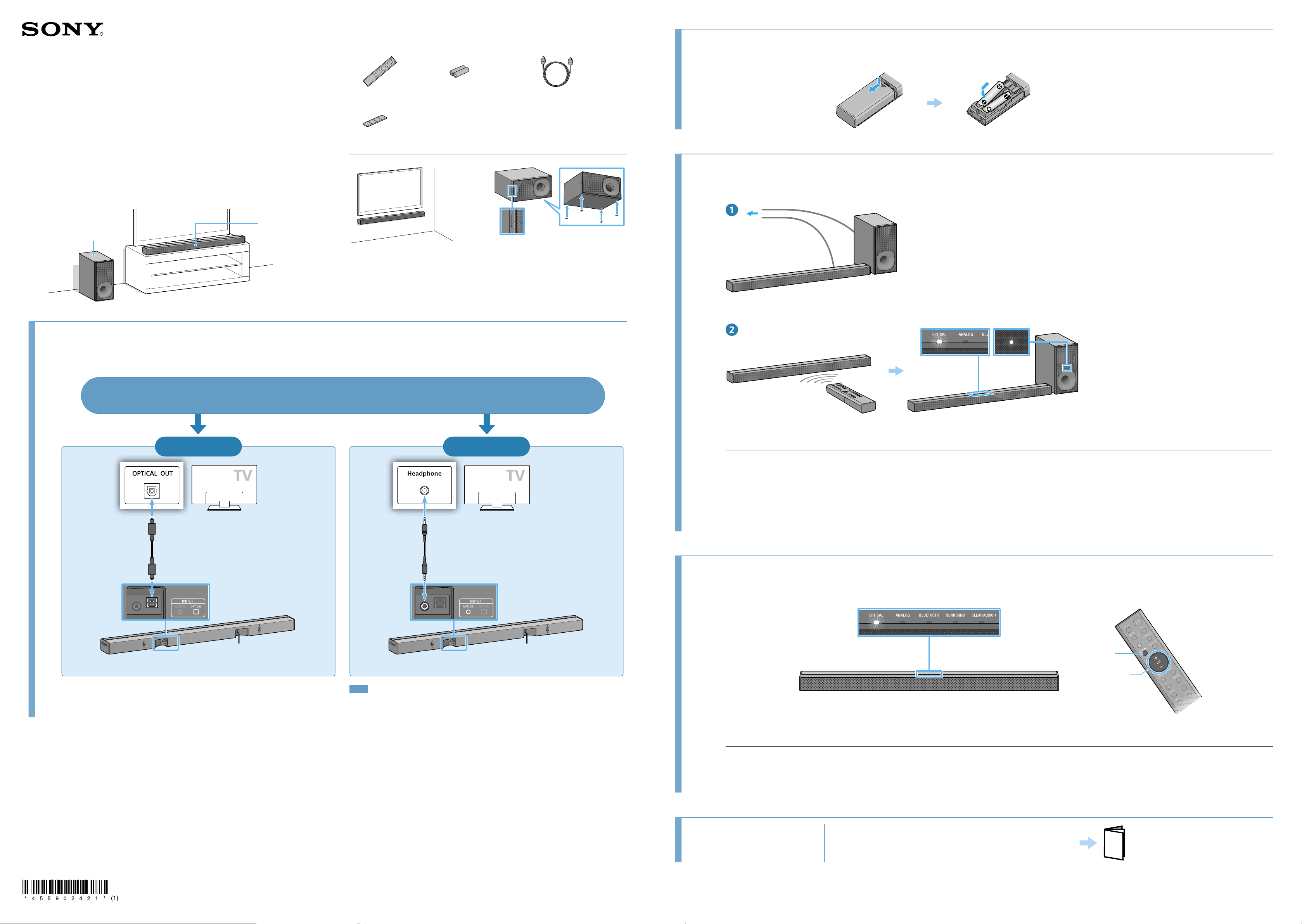
Supplied accessories
2 Setting up the remote control
Sound Bar
Startup Guide
HT-CT180
Subwoofer
Bar Speaker
Remote control (1)
Speaker pads for the subwoofer (4)
To mount the Bar Speaker on a wall
Refer to the supplied Operating Instructions.
R03 (size AAA) batteries (2) Optical digital cable (1)
3 Turning on the system
Speaker pads
To install the subwoofer horizontally
Place the subwoofer on the left side with the
"SONY" logo facing front.
1 Connecting with a TV
YES
TV, cable box or satellite box TV, cable box or satellite box
Optical digital cable (supplied)
Is there an optical digital jack on your TV?
Analog audio cable (not supplied)
NO
Connect the AC power cords (mains leads).
Press the
An input indicator lights up.
Confirm that the on/standby indicator of the subwoofer is lit in green. When the indicator turns on, wireless connection of the Bar Speaker
and the subwoofer is completed. If it does not turn on, the wireless transmission is not activated. Refer to “Subwoofer wireless sound” of
“Troubleshooting” in the supplied Operating Instructions.
(on/standby) button.
Note
If the TV's headphone jack also serves as an audio output jack, check the TV's audio output settings.
For details, refer to the TV's operating instructions.
4 Listening to the sound
OPTICAL
Press the OPTICAL button to turn on the OPTICAL indicator. Then, press the (volume) button to adjust the volume.
If you connected your TV to the ANALOG jack in step 1, press the ANALOG button.
4-559-024-21(1)
Setup completed! Enjoy!
Please see the supplied Operating Instructions about the
BLUETOOTH connection, and other functions.
Operating Instructions
© 2015 Sony Corporation Printed in China
