Page 1
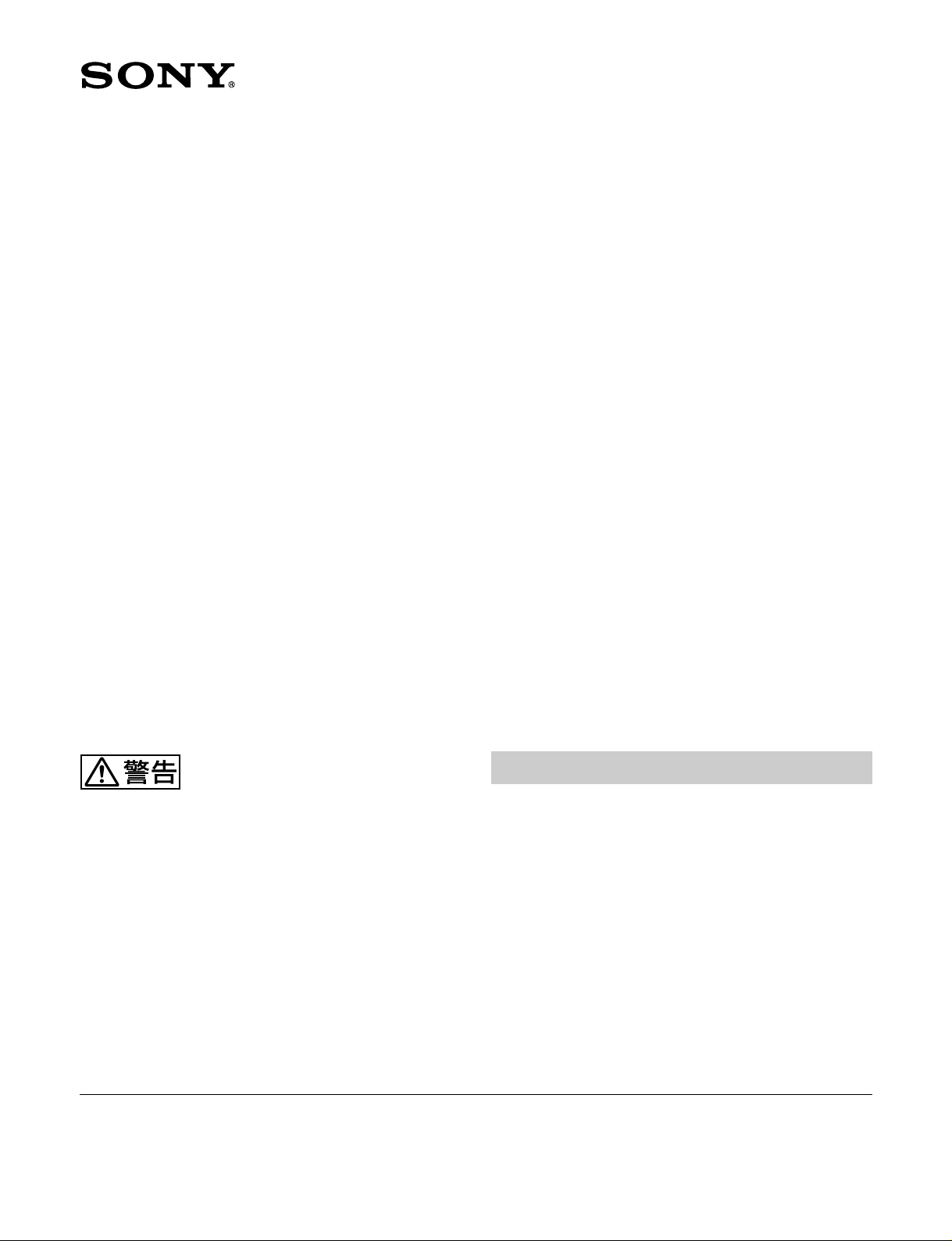
ROUTING SWITCHER CONTROLLER
HKSP-R80
ROUTING SWITCHER BACKUP CPU
HKSP-R81
電気製品は、安全のための注意事項を守らな
いと、火災や人身事故になることがあります。
•ご使用にあたっては、PFV-SPシリーズのシグナルプロセ ッ シ ング
ユニット に付属のオペレーシ ョ ンマニュアルの「安全のために」を
よくお読みください。
•本機をあやまって装着すると、火災・感電やその他の事故によ
り、けがをしたり周辺の物品に損害を与えたりすることがあります。
危険を避けるため、装着はサービストレーニングを受けた技術者
にご依頼ください。
本機を装着する技術者へ
装着のしかたは、PFV-SPシリーズのシグナルプロセ ッ シングユニ ッ
トに付属のマニュアルをご覧ください。
OPERATION GUIDE
1st Edition
Precautions
If this product is installed incorrectly, personal injury
or damage to peripheral items may occur due to fire,
shock, or other accidental circumstances. To avoid
such risks, installation should be performed by trained
service technicians.
To technician installing the product
Please refer to the manual supplied with the PFV-SPseries Signal Processing Unit for installation
instructions.
1
Page 2

WARNING
When using a LAN cable: For safety, do not connect to the
connector for peripheral device wiring that might have
excessive voltage.
For the customers in the USA (HKSP-R80 only)
This equipment has been tested and found to comply with
the limits for a Class A digital device, pursuant to Part 15 of
the FCC Rules. These limits are designed to provide
reasonable protection against harmful interference when the
equipment is operated in a commercial environment. This
equipment generates, uses, and can radiate radio frequency
energy and, if not installed and used in accordance with the
instruction manual, may cause harmful interference to radio
communications. Operation of this equipment in a residential
area is likely to cause harmful interference in which case the
user will be required to correct the interference at his own
expense.
You are cautioned that any changes or modifications not
expressly approved in this manual could void your authority
to operate this equipment.
The shielded interface cable recommended in this manual
must be used with this equipment in order to comply with the
limits for a digital device pursuant to Subpart B of Part 15 of
FCC Rules.
This device complies with part 15 of the FCC Rules.
Operation is subject to the following two conditions: (1) This
device may not cause harmful interference, and (2) this
device must accpet an interference received, including
interference that may cause undesired operation.
For customers in Canada (HKSP-R80 only)
This Class A digital apparatus complies with Canadian ICES-
003.
Pour les utilisateurs au Canada (HKSP-R80 seulement)
Cet appareil numérique de la classe A est conforme à la
norme NMB-003 du Canada.
(HKSP-R80 only)
For the customers in Europe
This product with the CE marking complies with the EMC
Directive (89/336/EEC) issued by the Commission of the
European Community.
Compliance with this directive implies conformity to the
following European standards:
• EN55103-1: Electromagnetic Interference (Emission)
• EN55103-2: Electromagnetic Susceptibility (Immunity)
This product is intended for use in the following
Electromagnetic Environment(s):
E1 (residential), E2 (commercial and light industrial), E3
(urban outdoors) and E4 (controlled EMC environment, ex.
TV studio)
Pour les clients européens
Ce produit portant la marque CE est conforme à la Directive
sur la compatibilité électromagnétique (EMC) (89/336/CEE)
émise par la Commission de la Communauté Européenne.
La conformité à cette directive implique la conformité aux
normes européennes suivantes:
• EN55103-1: Interférences électromagnétiques (émission)
• EN55103-2: Sensibilité électromagétique (immunité)
Ce produit est prévu pour être utillisé dans les
environnements électromagnétiques suivants:
E1 (résidentiel), E2 (commercial et industrie légère), E3
(urbain extérieur) et E4 (environnement EMC contrôlé, ex.
studio de télévision).
Für Kunden in Europa
Dieses Produkt besitzt die CE-Kennzeichnung und erfüllt die
EMV-Direktive (89/336/EEC) der EG-Kommission.
Die Erfüllung dieser Direktive bedeutet Konformität für die
folgenden Europäischen Normen:
• EN55103-1: Elektromagnetische Interferenz (Emission)
• EN55103-2: Elektromagnetische Empfindichkeit
(Immunität) Dieses Produkt ist für den Einsatz unter
folgenden elektromagnetischen Bedingungen ausgelegt:
E1 (Wohnbereich), E2 (kommerzieller und in beschränktem
Maße industrieller Bereich), E3 (Stadtbereich im Freien) und
E4 (kontrollierter EMV-Bereich, z.B. Fernsehstudio)
2
Page 3

概要
仕様
HKSP-R80/R81は、シグナルプロセッシングユニットPFV-SPシリー
ズユニットに装着して使用するオプション基板です。
HKSP-R80はスタンドアローンのソニールーティングス イッチャー 1次
局CPU(コントロール)基板で、1次局機能に加えS-BUSサブネッ
1)
トコン トロール機能を持ち、S-BUSyイーサネット
ます。 HKSP-R81はHKSP-R80のリダンダント用CPUとして機能し
ます。
変換を可能に し
ソフトウェア
HKSP-R80に付属のCD-ROMには、以下のソフトウ ェ アが含まれ
ています。
BZR-20:
フトウェア
HKSP-R80の各種設 定データのバックアップに使用します。
Windows98/2000/XP
でき ます。
BZR-21:
ソフトウェア
ルーティングス イッチャ ーの基本的なクロス ポイント 切り 換え機能と 、
切り 換え操作ボタ ンへの端子割 り当て機能を備え、大小シス テム構
築時の動作確認や、簡便なシステム運用を可能にします。
Windows98/2000/XP
でき ます。
◆インストール手順など詳しくは、次ページ「BZR-21のインストール 」 をご覧
ください。
ルーティングスイッチャーデータバックアップソ
2)
を搭載したIBMPC/AT3)互換機で使用
ルーティングスイッチャーリモートコントロール
2)
を搭載したIBMPC/AT3)互換機で使用
電源 HKSP-R80:+12VDC、1.0A( PFV-SPシリーズ
より供給)
HKSP-R81:+12V DC、700mA(PFV-SPシリー
ズより供給)
最大外形寸法(幅/高さ/奥行き)
メイン基板(HKSP-R80/R81共通):
388.3×112.2×18mm
コネクター基板(HKSP-R80のみ):
152.5×130×38mm
質量 メイン基板(HKSP-R80/R81共通):約500g
コネクター基板(HKSP-R80のみ):約400g
付属品
オペ レーションガイド(1)
インストレーシ ョンガイド(1)
以下HKSP-R80にのみ同梱:
CD-ROM(1)
内容:
75Ω終端器(3)
T型ブリッジ(1)
インストレーシ ョンマニュアル
•
システム セ ットマ ニュアル
•
ルーティングス イッチャーデータ バッ クアップ ソフトウェア
•
BZR-20
ルーティングスイッチャーリ モー トコントロー ル ソフ トウェア
•
BZR-21
S-BUSサブネットコントロールソフトウェアBZR-IF810
•
S-BUSプライマリーステーションプログラム
•
BZR-IF810: S-BUS
ルーティングス イッチャーコントローラーHKSP-R80/R81のCPU基
板にインスト ールして使用します。 S-BUSリンクへの接続可能機器
数の拡大や分散処理を可能にします。
S-BUS
S-BUSサブネットコントローラ ーの機能を、HKSP-R80/R81出荷時
の機能に戻すときに使用します。
................................................................................................................................................................................................................................
1) EthernetならびにイーサネットはXEROX社の登録商標です。
2) Windows、Windows98、Windows2000、WindowsXPは、米国MicrosoftCorporationの米国およびその他の国における登録商標です。
3) IBMPC/ATは、IBM社の登録商標です。
プライマリーステーションプログラム
サブネットコントロールソフトウェア
仕様および外観は、改良のため予告なく変更することがあります
が、ご了承ください。
3
Page 4

BZR-21
のインストール
ルーティングスイッチャー リモー トコン トロールソフトウェアBZR-21を
使 用 することにより、 PC上でクロスポイントの切り換えを実 行 できま
す。
クロスポイ ントステータスを表 示したり、 ソースが選択されているデ
スティネーシ ョ ンを検索するサーチ機能も備えています。
動作環境
ハードウェア:Windows98/2000/XPを搭載したIBMPC/AT互
換機
:Pentium互換プロセッサCPUクロック300MHz以上
CPU
メインメモ リ ー :128MB以上
ハードデ ィス ク空き容量:10MB以上
ディ スプレイ装置:解像度800×600ドット以 上
インターフェース:RS-232Cまたはイーサネ ット
BZR-21
ButtonperSource方式(あらかじめ端子を割り当てたボタンを押
して切り換える方 式 )とX-Y方式(端子名称を指定して切り換える
方式)を選択できます。Distribution方式では、ひとつのソースに
対して複数のデスティネーシ ョンを指定することが可能です。
それぞれの切り換えは、ウィンドウのタブをク リッ クする こ と によって
選択できます。
Button per Source
によるクロスポイント切り換えの概要
方式
方式
X-Y
Distribution
方式
端子の割り当て
ButtonperSource 方式での切り換えには、ドラ ッグ &ドロップに
よって、画面に表示 される操作ボタ ン に端子を割 り当てる こ とがで
きます。
4
Page 5

インストールの手順
1 HKSP-R80に付属のCD-ROMをPCのCD-ROMドライブに挿
入する。
2 CD-ROM内の¥BZR-21というフォルダ内のファイルをすべて
ハードデ ィスクの任意のフォルダーにコピーする。
ご注意
新しいフォルダーを作成する場合、英文字以外のフォルダー
名は文字化けします。
3 コピーが終了したら、SETUP.EXEのアイコンをダブルクリック
する。
インストールプログラ ムが起動しますので、表示される指示に従って
インストールを行 ってください。
◆操作について詳しく は、BZR-21のオンラインヘルプをご覧く ださい。
5
Page 6

Introduction
Specifications
The HKSP-R80 and HKSP-R81 are optional boards
designed to be installed in the PFV-SP-series Signal
Processing Unit.
The HKSP-R80 is a standalone primary station CPU
(control) board, which has not only the primary station
function but also the S-BUS subnet control function,
enabling S-BUS-to-Ethernet
1)
conversion. The HKSP-
R81 functions as a redundant CPU for the HKSP-R80.
Software
The following software applications are included on
the CD-ROM supplied with the HKSP-R80.
BZR-20 Routing Switcher Data Backup
Software
This software backs up various setting data of the
HKSP-R80. It can be used on an IBM PC/AT
compatible machine with Windows 98/2000/XP
installed.
BZR-21 Routing Switcher Remote Control
Software
This software has basic crosspoint switching functions
and ones to assign the terminals to operation buttons.
It permits you to conduct operation checks of your
system regardless of scale and to easily operate the
system.
2)
It can be used on an IBM PC/AT
machine with Windows 98/2000/XP
For additional information, including the setup procedure,
see the next page.
-compatible
3)
installed.
BZR-IF810 S-BUS Subnet Control Software
Installing this software on the CPU board of the
HKSP-R80/R81, you can increase the number of units
to be connected to an S-BUS link or perform dispersed
processing.
2)
-
3)
Power requirements
HKSP-R80: +12 V DC, 1.0 A
(supplied from the PFV-SPseries unit)
HKSP-R81: +12 V DC, 700 mA
(supplied from the PFV-SP-series
unit)
Dimensions (w/h/d) Main board (common to HKSP-R80/
R81) : 388.3 × 112.2 × 18 mm
(153/8 × 41/2 × 23/32 inches)
Connector board
152.5 × 130 × 38 mm
(61/8 × 51/8 × 11/2 inches)
Mass Main board (common to HKSP-R80/
R81): approx. 500 g (1 lb 2 oz)
Connector board (HKSP-R80 only)
approx. 400 g (14 oz)
(HKSP-R80 only)
:
:
Supplied accessories
Operation Guide (1)
Installation Guide (1)
The following items are supplied with the HKSP-R80 only:
CD-ROM
Contents: • Installation Manual
75-ohm terminator (3)
T-bridge (1)
(1)
• System Setup Manual
• BZR-20 Routing Switcher Data Backup
Software
• BZR-21 Routing Switcher Remote Control
Software
• BZR-IF810 S-BUS Sub-Net Control
Software
• S-BUS Primary Station Program
Design and specifications are subject to change
without notice.
S-BUS Primary Station Program
Use this program to return the S-BUS subnet controller
function to the factory-set status of the HKSP-R80/
R81.
................................................................................................................................................................................................................................
1) Ethernet is a trademark of Xerox Corporation.
2) IBM PC/AT is a trademark of IBM.
3) Windows, Windows 98, Windows 2000, and Windows XP are registered trademarks of Microsoft Corporation in the United States and/or
other countries.
6
Page 7

Installing the BZR-21
Use of the BZR-21 Routing Swtcher Remote Control
Software enables crosspoint switching from a PC.
The software also has a function to display the
crosspoint statuses and one to find destinations to
which a source has been selected.
Operational environments
Hardware: IBM PC/AT-compatible machine with
Windows 98/2000/XP installed
CPU: Pentium-compatible processor with clock speed
of 300 MHz or more
Main memory: 128 MB or more
Hard disk space: 10 MB or more
Display device: Resolution of 800 × 600 pixels or more
Interface: RS-232C or Ethernet
Overview of crosspoint switching with the
BZR-21
You may select the Button per Source system (a
method for switching crosspoints by pressing buttons
to which appropriate terminals have been assigned in
advance) or X-Y system (a method for switching
crosspoints by specifying terminal names). With the
Distribution system, you can specify multiple
destinations for a single source.
Select your desired system by clicking on a tab in the
main window.
X-Y system
Distribution system
Terminal assignment to buttons
For switching with the Button per Source system, you
can assign terminals to the operation buttons displayed
in the window by drag & drop operation.
Button per Source system
7
Page 8

Installing procedure
1 Load the CD-ROM supplied with the HKSP-R80
into the CD-ROM drive.
2 Copy all the files in the \BZR-21 folder from the
CD-ROM to a folder on the hard disk.
Note
Use only alphanumerics for the name of a new
folder.
3 When copying is completed, double-click on the
SETUP.EXE icon.
The installation program will start. Follow the
instructions displayed on the screen.
For details on operations with the BZR-21, refer to the
online help of the BZR-21.
Sony Corporation
HKSP-R80/R81(SY) 2002.08.13
3-690-486-01 (1) 2002
B & P Company
Printed in Japan
8
