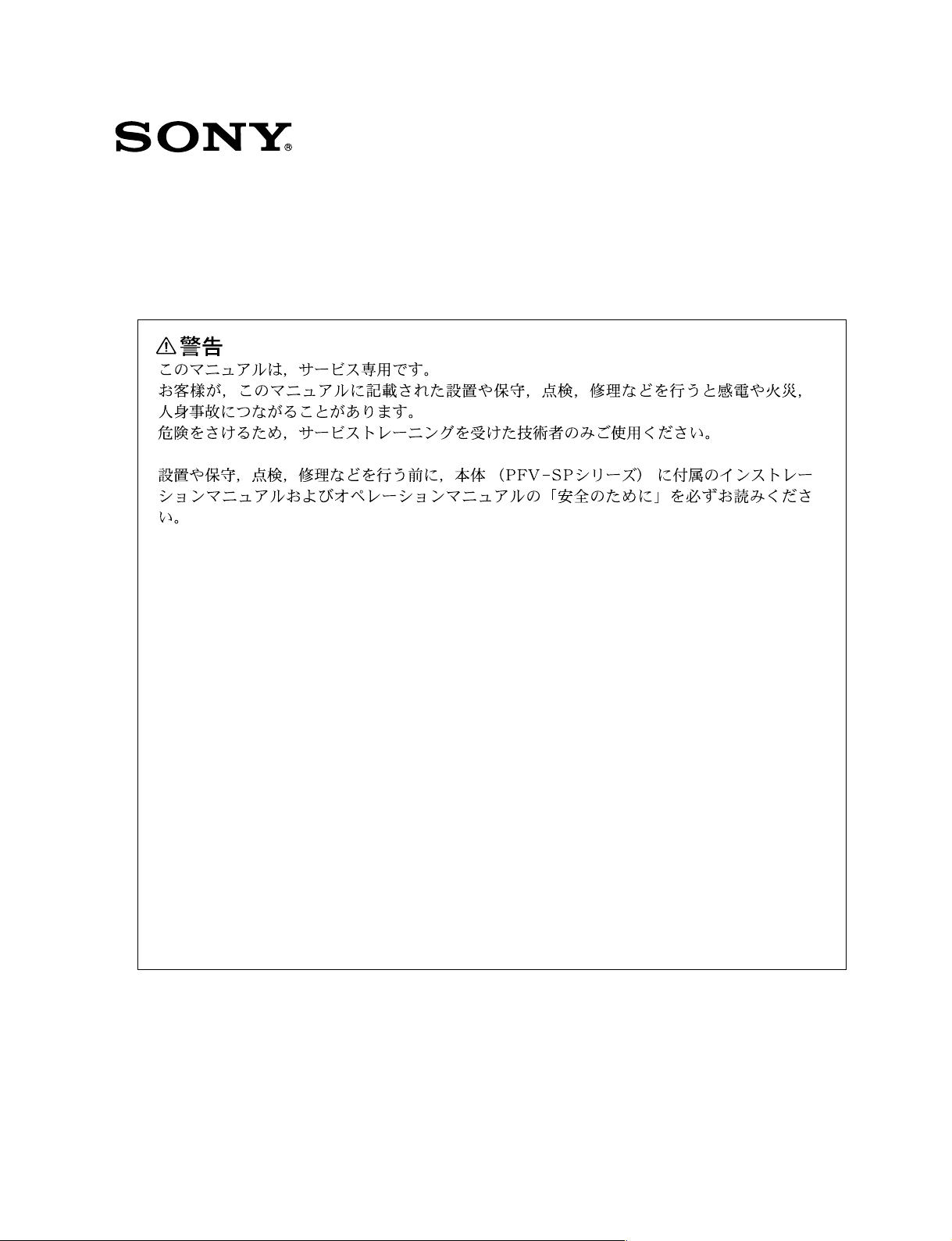
HD A/V DEMULTIPLEXER BOARD
HKSP-106
! WARNING
This manual is intended for qualified service personnel only.
To reduce the risk of electric shock, fire or injury, do not perform any servicing other than that
contained in the operating instructions unless you are qualified to do so. Refer all servicing to
qualified service personnel.
! WARNUNG
Die Anleitung ist nur für qualifiziertes Fachpersonal bestimmt.
Alle Wartungsarbeiten dürfen nur von qualifiziertem Fachpersonal ausgeführt werden. Um die
Gefahr eines elektrischen Schlages, Feuergefahr und Verletzungen zu vermeiden, sind bei
Wartungsarbeiten strikt die Angaben in der Anleitung zu befolgen. Andere als die angegeben
Wartungsarbeiten dürfen nur von Personen ausgeführt werden, die eine spezielle Befähigung
dazu besitzen.
! AVERTISSEMENT
Ce manual est destiné uniquement aux personnes compétentes en charge de l’entretien. Afin
de réduire les risques de décharge électrique, d’incendie ou de blessure n’effectuer que les
réparations indiquées dans le mode d’emploi à moins d’être qualifié pour en effectuer d’autres.
Pour toute réparation faire appel à une personne compétente uniquement.
INSTALLATION MANUAL
2nd Edition
Serial No. 10434 and Higher


Purpose of this manual
This manual is an installation manual of HD A/V Demultiplexer Board HKSP-106.
This manual is intended for use by trained system and
service engineers, and describes information regarding
installation.
Related manuals
Besides this installation manual, the following manuals are
available for the HKSP-106.
. Maintenance Manual (Available on request)
This manual describes the information that premises the
parts level service (adjustment, parts list, diagrams, etc.).
If this manual is required, please contact your local Sony
Sales Office/Service Center.
. “Semiconductor Pin Assignments” CD-ROM (Available
on request)
This “Semiconductor Pin Assignments” CD-ROM
allows you to search for semiconductors used in B&P
Company equipment.
Part number: 9-968-546-XX
1. Installation
The HKSP-106 is composed of the following items.
. Main board (DPR-214B board)
. Connector board (DIF-136B board)
. Unit label (2pcs)
. Operation guide
. Installation manual
Attaching HKSP-106
The HKSP-106 is designed to be installed and operated in
the signal processing unit PFV-SP series.
In accordance with the installation manual of the PFV-SP
series, be sure to attach the main board and connector
board of the HKSP-106.
n
This unit uses one slot of PFV-SP series. Remove the oneslot blank panel when installing the connector board.
Matching connector/cable
When external cables are connected to the connectors on
the connector board, the hardware listed below (or equivalents) must be used.
HD IN, HD OUT
Connector: BNC (75 Z)/1-569-370-12
Cable: Fujikura 5C-FB cable
AES OUT
Connector: BNC (75 Z)/1-569-370-12
Cable: Fujikura 5C-2V cable
HKSP-106
1 (E)
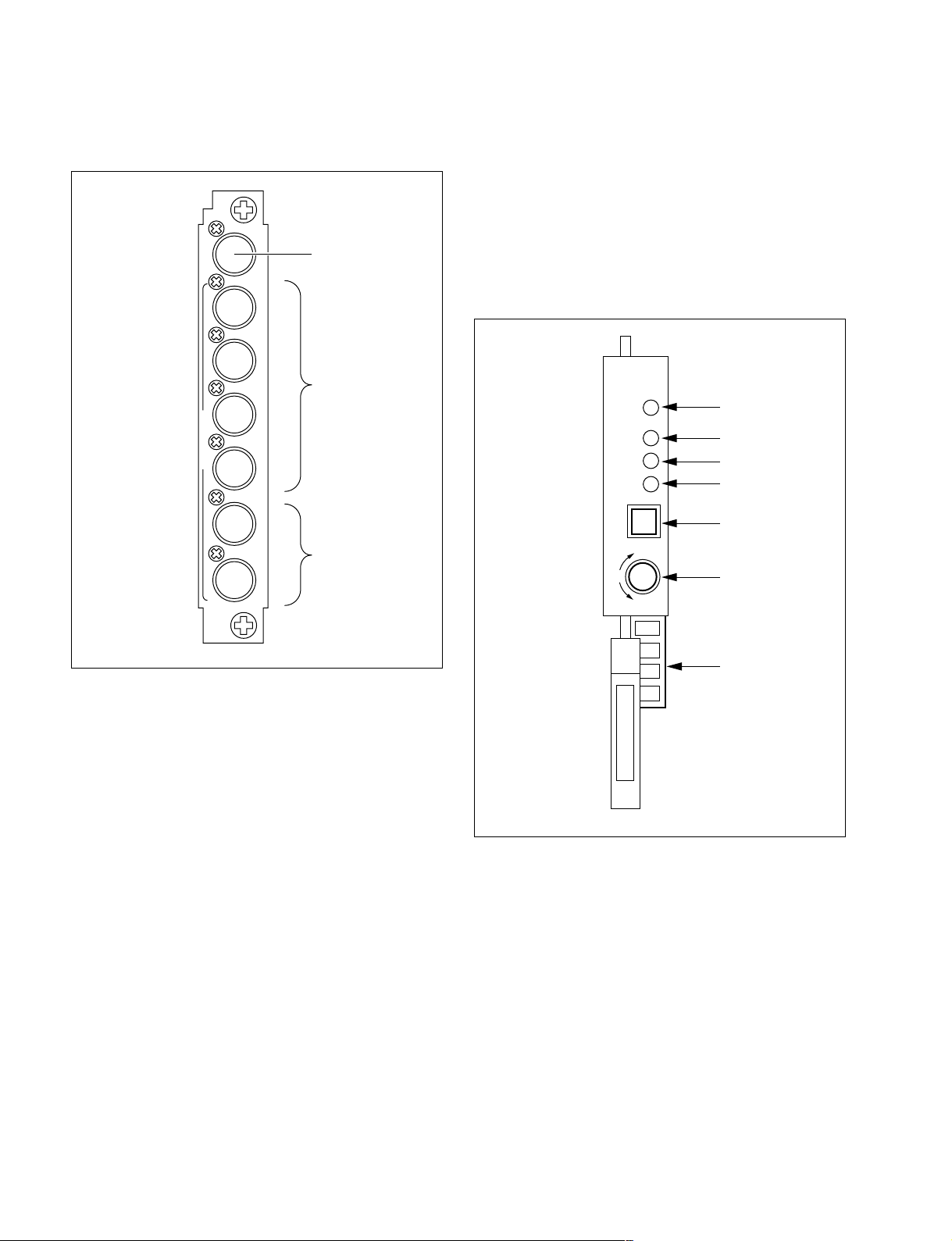
HD AVD
HKSP-106
STATUS
SDI IN
REF IN
EXIT
PUSH
AUDIO IN
4
5
6
7
2
1
3
2. Name and Function of Connector
106
HD IN
I
N
P
U
T
AES OUT
1
1
3. Name and Function of Switch and
Indicator
The switches and indicators on the operation panel, main
board (DPR-214B board), and connector board (DIF-136B
board) are described below.
3-1. Operation Panel
2
O
U
T
P
U
T
11
1 HD IN (HDTV serial digital video signal input)
11
HD OUT
3
4
1
2
2
3
connector (BNC-type)
This connector inputs an HDTV serial digital video
signal.
22
2 AES OUT (AES3 digital audio signal output)
22
connectors (BNC-type)
These connectors output an AES-3 format digital
audio signal.
33
3 HD OUT (HDTV serial digital video signal
33
output) connectors (BNC-type)
These connectors output a video signal input to the HD
IN connector directly.
The same signal is output from connectors 1 and 2.
2 (E)
HKSP-106
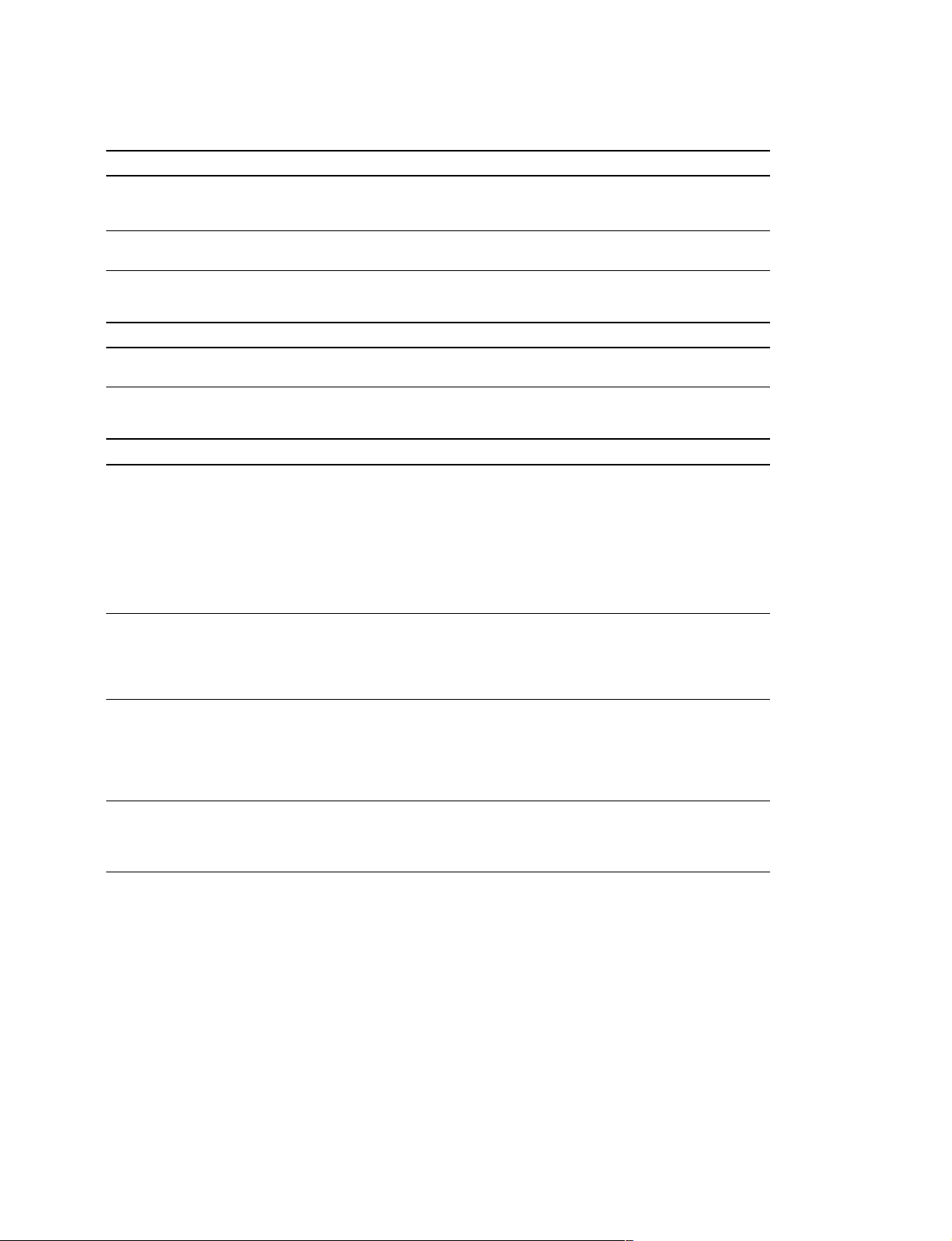
Dial and switch (Refer to Section 4-1-1 for operation.)
No. Ref. No. Name Function
1 EN1 Dial Selects the setting item and data.
(LED-402 board) Select: Turn the dial.
Determine: Press the dial.
2 S1 EXIT key Returns to the display mode when this switch is pressed in the input mode.
(LED-402 board)
Display
No. Ref. No. Name Function
3 ND1 Display Displays the setup and operation data items, and the set value.
(LED-402 board)
Indicators
No. Ref. No. Name Function
4 D4 STATUS Lights in green: Under normal operation
(LED-401 board) Blinks in green: A warning occurs. (Refer to Section 6-1-2.)
5 D3 SDI IN Lights in green: An HDTV SDI video input signal is normal.
(LED-401 board) Lights in red: An HDTV SDI video input signal is abnormal.
6 D2 REF IN Lights in green: A reference input signals of video and audio are normal.
(LED-401 board) Lights in red: One or both of the reference input signals of video and
7 D1 AUDIO IN Lights in green: An audio input signal is normal.
(LED-401 board) Lights in red: An audio input signal is abnormal.
Blinks in red: An error occurs. (Refer to Section 6-1-1.)
Off: The power supply of the main board is abnormal or CPU is
not activated.
n
When an error and warning are occurred simultaneously, error overrides
the warning.
For details, refer to Sections 4-2 and 6.
Off: An HDTV SDI video input signal does not exist.
(Including CRCC Error.)
Blinks in green: A TEST_SG (VIDEO) is being output.
audio is abnormal, or does not coincide with the setting
of a format.
Off: One or both of the reference input signals of video and
audio does not exist.
Off: An audio input signal does not exist.
Blinks in green: A TEST_SG (AUDIO) is being outputted.
HKSP-106
3 (E)
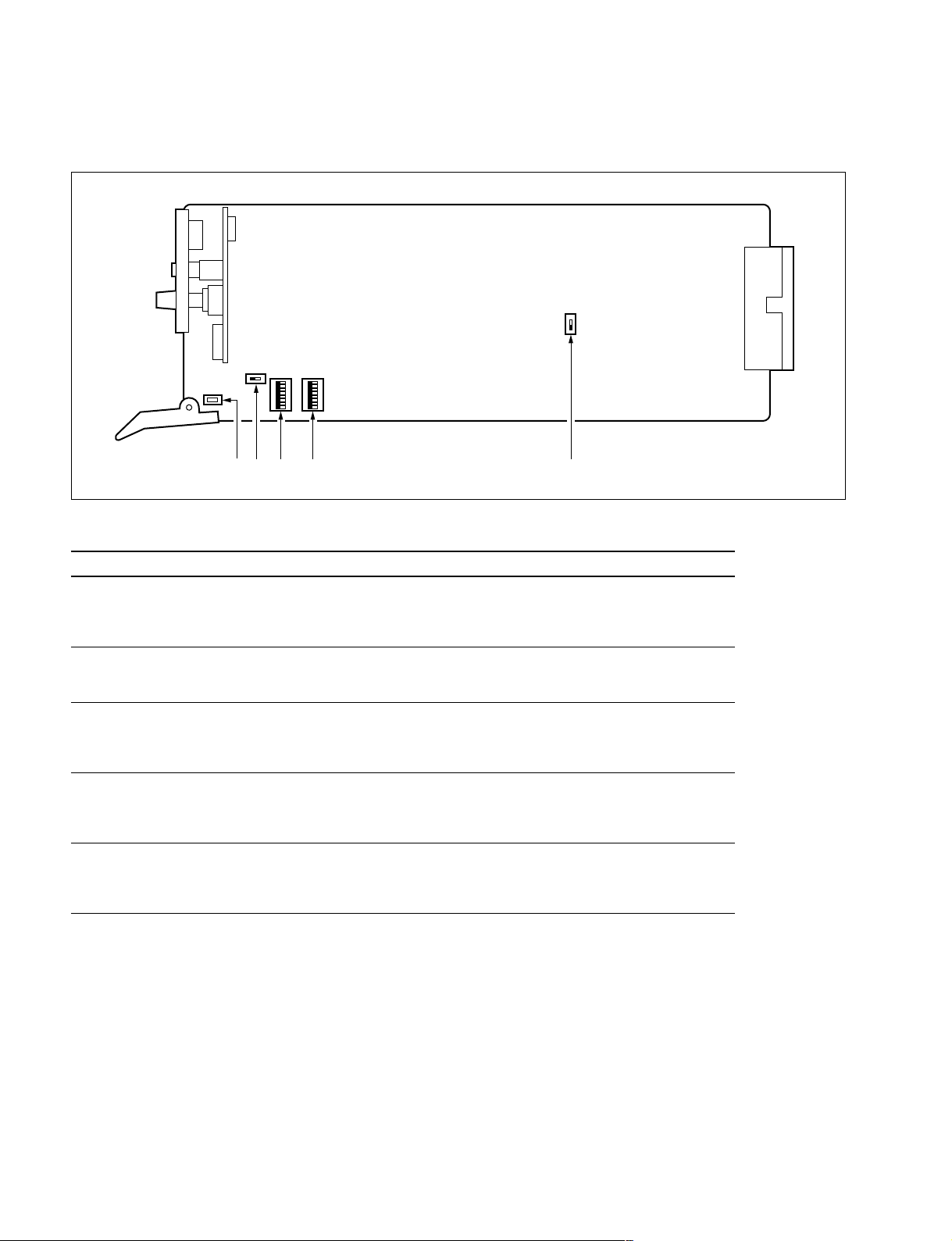
3-2. Main Board (DPR-214B Board)
S500
S503
O
N
O
O
1
1
N
S501
14 2 3 5
N
8
S504
8
S100
O
N
Switches (Factory default settings are indicated by a
\\
\ mark.)
\\
No. Ref. No. Name Function
1 S501 RESET The DPR-214B board performs the same operation as during the power-on
sequence when this switch is pressed.
n
Do not use during normal operation.
2 S503 STATUS Status out select switch
1-8 (\ ON)
For details about this switch, refer to Section 4-2.
3 S504 TEST Test switch
1-8 (\ OFF)
n
Factory use only.
4 S500 NORM/DOWN CPU program rewrite switch
(\ NORM)
n
Do not use during normal operation.
5 S100 FTEST/USE VCO free-running adjustment switch
(\ USE)
n
Do not use during normal operation.
4 (E)
HKSP-106
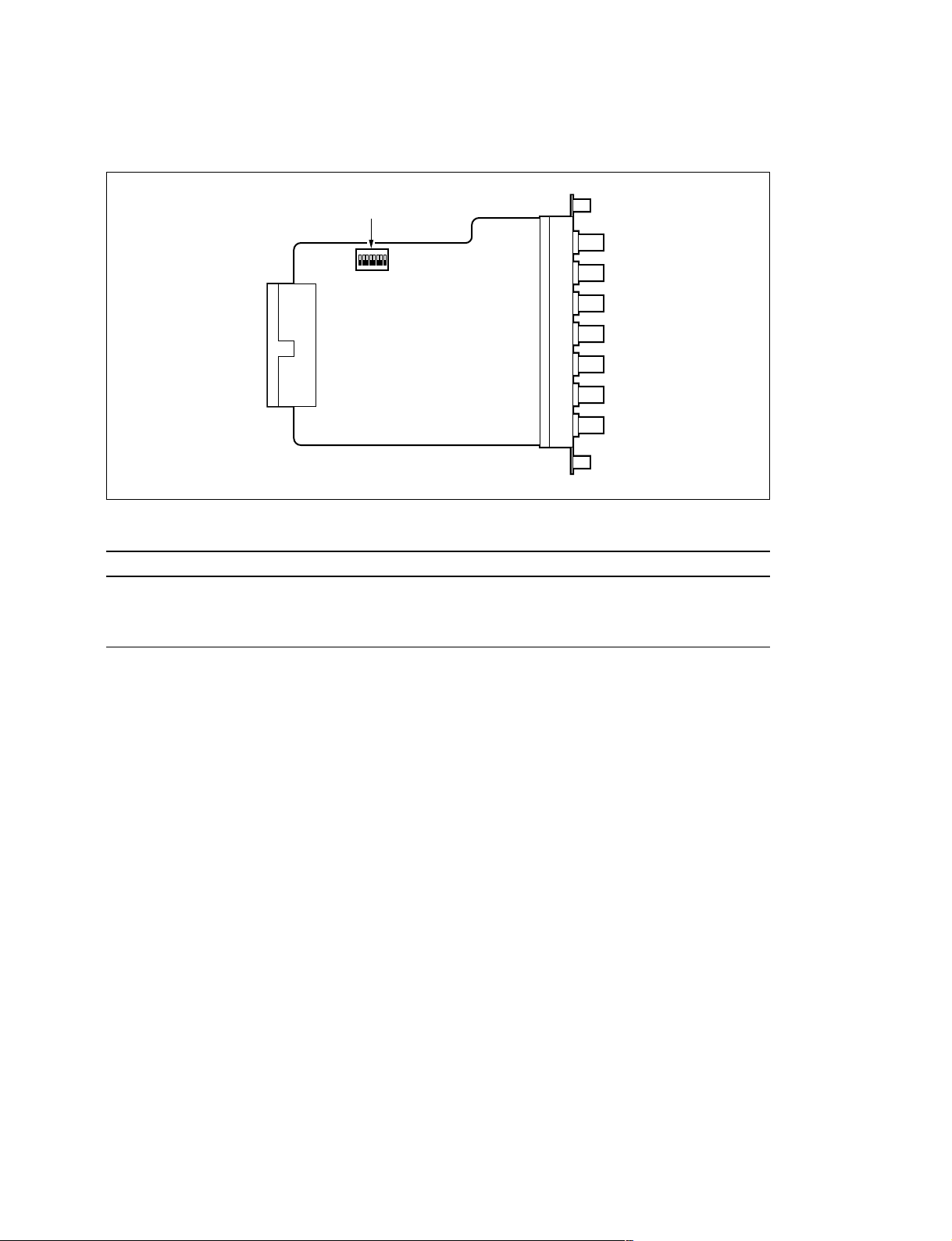
3-3. Connector Board (DIF-136B Board)
1
N
O
S200
1
8
Switch (Factory default setting is indicated by a
No. Ref. No. Name Function
1 S200 TEST Test switch
1-8 (\ OFF)
n
Factory use only.
\\
\ mark.)
\\
HKSP-106
5 (E)
