Page 1
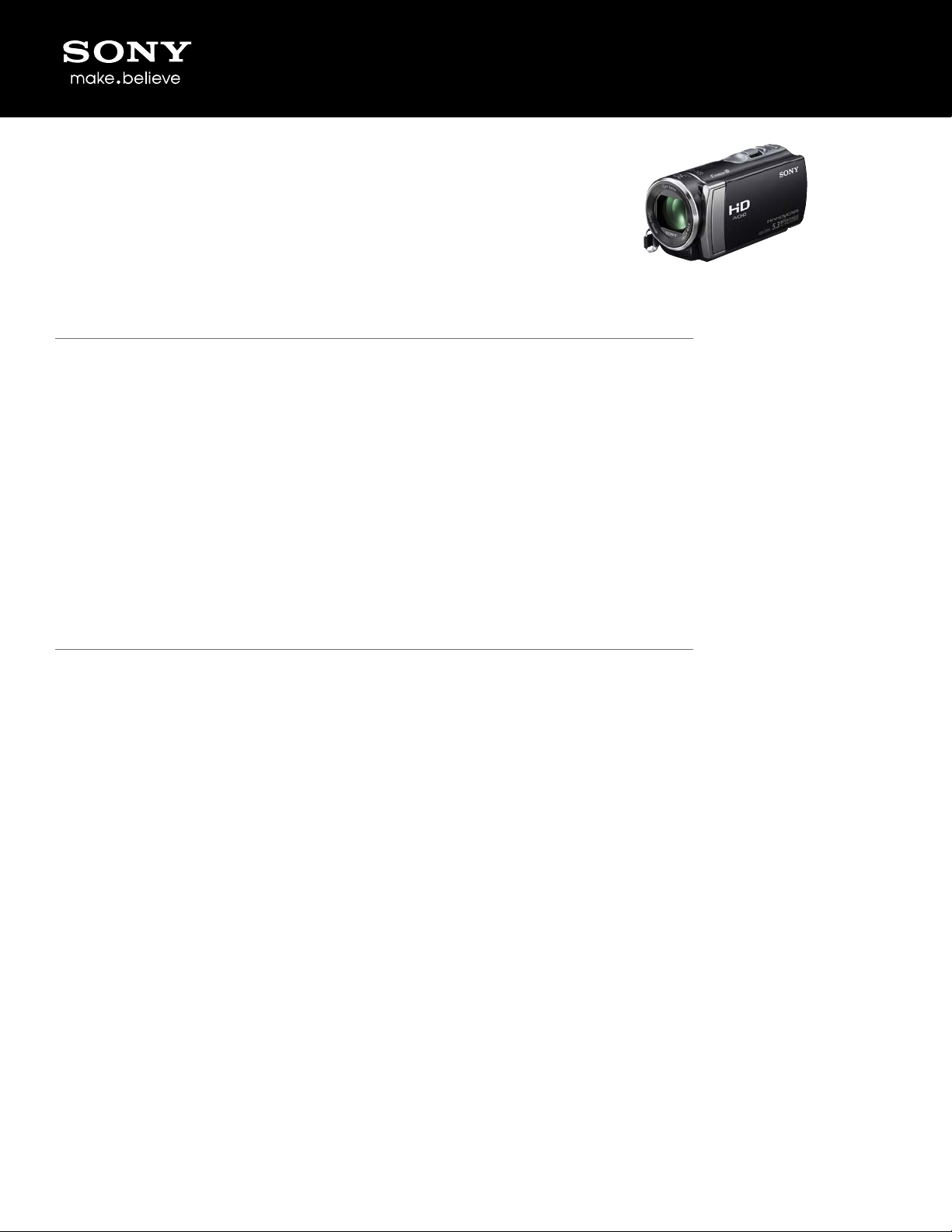
HDR-CX190/B
The easy-to-use HDR-CX190 ultra-lightweight Handycam®
camcorder records stunning 1920x1080p Full HD video and
5.3MP pictures. It’s stabilized 25X/30X Extended digital zoom lens
gets you closer to the action. And a back-illuminated Exmor R
CMOS sensor allows you to capture stunning imagery in low light
conditions.
Bullets
• 1920x1080 Full HD Recording w/5.3MP still image
• Back-illuminated Exmor
• SteadyShot
®
image stabilization w/ Active Mode
®
CMOS sensor for superb low-light video
• Get the shots you want with wide angle Carl Zeiss
lens
• 25x Optical/30x Extended Zoom to get even closer to the action
• 2.7” Clear Photo LCD™ display (230K)
• Event Browse groups video/stills by events automatically
• Highlight Playback creates movies with transitions for you
• Intelligent Auto (60 dierent scene combinations possible)
• Direct Copy to external HDD without PC
13
• Built-in USB cable for easy le transfer/charge
• Large caliber speakers for immersive audio experience
®
®
Vario-Tessar®
Features
1920x1080p Full HD Recording w/5.3MP still image capture
The Sony® HDR-CX190 oers 1920 x 1080p high denition resolution letting you record your
memories in exceptional Full High Denition quality. With Dual Capture you can also take 5.3MP
still images while shooting HD movie.
Back-illuminated Exmor R® CMOS sensor for superb low-light video
Experience stunning low-light sensitivity with improved image clarity and drastically reduced
grain with Sony’s back-illuminated Exmor R
camcorders, the Exmor R
maximizing the light gathering area per pixel so you can shoot with better results in lower lighting
conditions.
®
CMOS sensor relocates the photo diodes above the support circuitry,
®
CMOS sensor. Designed for compact cameras and
SteadyShot® image stabilization w/ Active Mode
SteadyShot® image stabilization with Active Mode compensates for greater degrees of camera
shake to deliver stunningly smooth video from wide angle to full telephoto shooting. In addition,
innovative 3-Way Shake-Canceling adds electronic roll stability for even smoother video capture
30x Extended Zoom to get even closer to the action
Extended Zoom works in conjunction with 25x optical zoom to get even closer to the action while
maintaining HD image quality.
2.7” Clear Photo LCD™ display (230K)
The 2.7” Clear Photo LCD™ screen displays sharp, bright, vivid images, letting you compose a
shot more easily -- even outdoors, while enabling you to change settings to best represent the
scene.
Built-in USB cable for easy le transfer/charge
Page 2
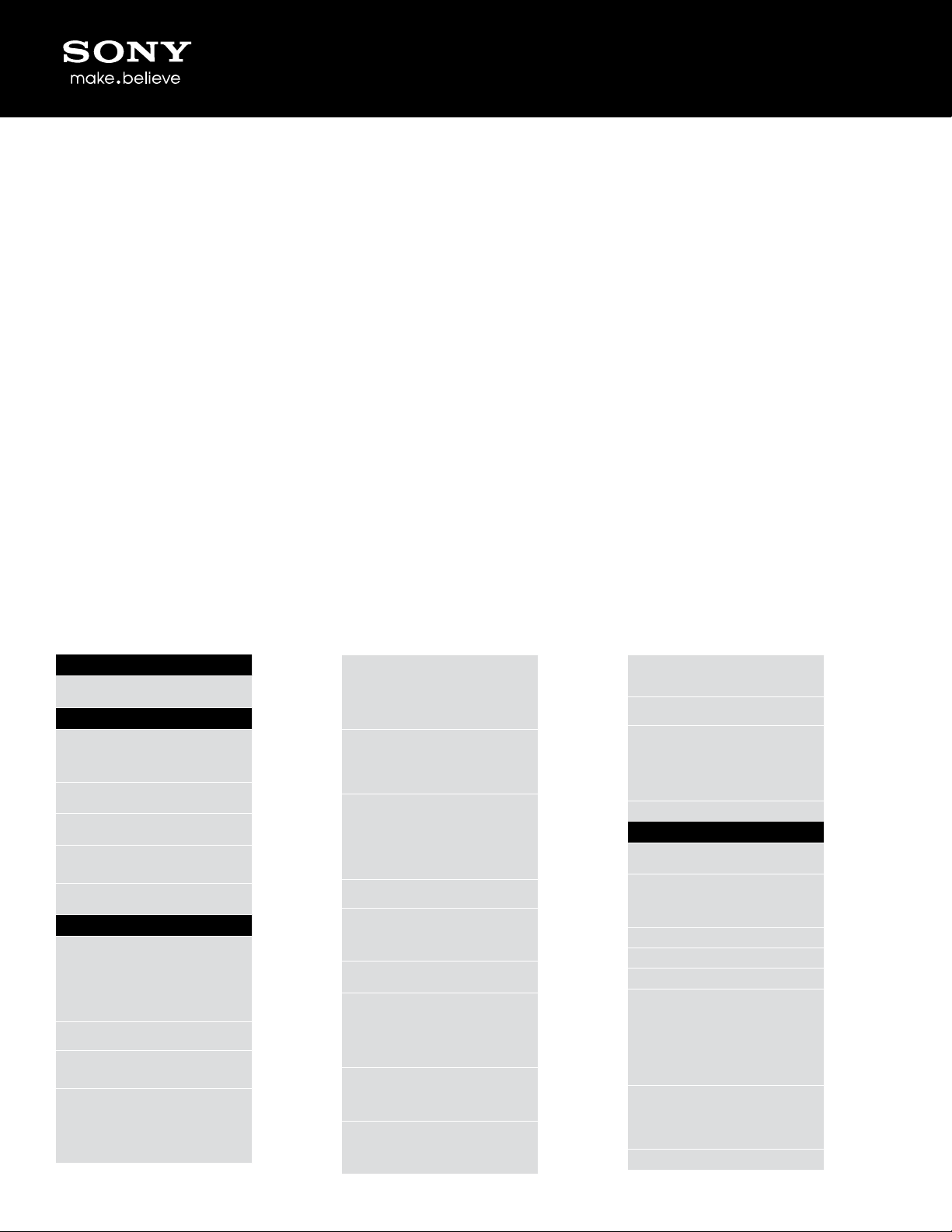
The high-speed, built-in USB 2.0 cable allows for easy connection to your computer for charging
or le transfer without having to remember separate cables. It also ts conveniently into the
hand strap so it’s out of the way until you need it. Charging your camcorder is faster than ever
now through the USB; for every two minutes of charge time you get one minute of recording
time.
Intelligent Auto (60 dierent scene combinations possible)
Intelligent Auto mode goes a step beyond traditional auto modes by analyzing your shot and
then automatically selecting the appropriate settings from nine distinct scene modes (60 dierent
combinations possible): Portrait/Baby/Tripod/Backlight/Landscape /Spotlight/Twilight/Macro/Low
light.
Event Browse groups photos/videos for you for easy reference
Event Browse conveniently groups your images and videos together for easier viewing. The date
range that Event Browse groups your pictures and videos is easily adjusted to suit your needs.
When used with the Highlight Playback feature, making and sharing a highlight reel from your
event is easy and fun.
Highlight Playback creates movies with transitions for you
Why spend hours editing your movies when you can let your camcorder do it for you? Highlight
Playback identies and compiles key scenes into a short, entertaining movie complete with music
and transitions. You can even pinpoint the exact scene you want to include in the highlight reel.
Direct Copy to external HDD without PC
Store your memories in a whole new way with the ability to copy videos from your camcorder
directly to an external hard disk drive
can also access videos stored on the external hard drive for playback on your HDTV
13
13
(sold separately), all without a computer. Your camcorder
4
, allowing
you to utilize the camcorder’s handy playback features.
Specications
Camera
Camera Type
Imaging Sensor
Imaging Sensor
Processor
Pixel Gross
Eective
Picture
Resolution
Color Filter
System
Recording
Media Type
Still Image
Mode
Still Image
Max Eective
Resolution
Still Image Size
16:9
Digital HD Video
Camera Recorder
1/5.8” (3.1mm)
Back-illuminated
Exmor R® CMOS
Sensor
BIONZ™ Image
processor
Approx.1500K
pixels
Approx.1310K
pixels(16:9)
RGB primary color
lters
Memory Stick
PRO Duo ™ (Mark
2); Memory Stick
PRO-HG Duo ™;
SD/ SDHC/ SDXC
Memory Card
(Class 4 or Higher)
JPEG
5.3 megapixels
Movie mode:5.3
megapixels 16:9
(3072x1728);
Photo mode: 5.3
megapixels 16:9
(3072x1728)
Still Image Size
4:3
Video Format
Video Mode
Video
Resolution
Video Actual
(Pixel)
Video Signal
Photo Capture
from Movie
Dual Record
Audio Format
Movie mode:
4.0 megapixels
4:3 (2304x1728);
Photo mode: 4.0
megapixels 4:3
(2304x1728)
HD: MPEG4AVC/H.264
AVCHD 2.0 format
compatible; STD:
MPEG2-PS
HD FX: Approx.
24Mbps / FH:
Approx. 17Mbps
/ HQ: Approx.
9Mbps / LP:
Approx. 5Mbps;
STD HQ: 9Mbps
Approx.1310K
pixels(16:9),
Approx.980K
pixels(4:3)
NTSC color, EIA
standards
2.1 megapixels
16:9 (1920x1080);
0.3 megapixels
4:3 (640x480); 0.2
megapixels pixels
16:9 (640x360)
5.3 megapixels
16:9 (3072 x 1728);
1.3 megapixels
16:9 (1536 x 864)
Dolby® Digital 2ch
Stereo, Dolby®
Digital Stereo
Creator
Microphone/
Speaker
Mic Level
Control
Still Image File
Format
Wind Position
Optics/Lens
Lens Type
Lens
Stabilization
Aperture
Optical Zoom
Digital Zoom
Focal Length
(35mm
equivalent)
Minimum Focus
Distance
Extended Zoom
Built-in Zoom
Microphone;
Monoral Speaker
Yes (2steps)
DCF Ver. 2.0
compatible,
Exif Ver. 2.3
compatible,
MPF Baseline
compatible
Yes(O/On)
Carl Zeiss® VarioTessar® Lens
SteadyShot®
image stabilization
w/ Active Mode
(wide to tele)
F1.8-3.2
25x
300x
Movie Mode:
36mm - 1080mm
(16:9),44mm1320mm (4:3):
Photo Mode:
36mm - 900mm
(16:9), 44mm1100mm (4:3)
Approx. 1cm
(Wide), Approx.
80cm (Tele),
Approx. 39cm
(Tele Macro)
30x
Page 3

f = 2.5mm -
Focal Distance
Steady Shot
Mode:Active
62.5mm; f
=1/8inch - 2
1/2inch
43.2mm - 1080mm
LCD Display
2.7” Clear Photo
LCD Type
Angle
Adjustment
Brightness
Control
Coverage
Grid Display
(TM)
LCD
display
(230K) Wide(16:9)
Opening Angle:
max. 90 deg.,
Turning Angle:
max. 270 deg.
Yes (Menu)
1
Guide Frame
Focus Control
Focus System
AF Modes
Focus Area
Contrast AF
Auto / Manual
(Menu)
Full range Focus
Exposure System
Metering
Modes
Exposure
Settings
Scene Mode(s)
D-Range
Optimizer
Noise
Reduction
White Balance
Mode
Minimum
Illumination
Auto Iris Control
Backlight
Compensation
Gain Control
LOW LUX Mode
Multi-segment
Auto
Auto/Night
Scene/Sunrise &
Sunset/Fireworks/
Landscape/
Portrait/Spotlight/
Beach/Snow
Yes
Yes
Auto / Onepush /
Outdoor / Indoor
Standard: 11
lux (1/60 Shutter
Speed); Low Lux:
3 lux (1/30 Shutter
Speed)
F1.8 - F10
Yes (Auto)
Auto
Yes
Drive System
Drive Mode
Self-timer
Shutter Speeds
Photo Mode:
Single-shot / Selftimer
10sec.(Still Image)
Self-timer: Approx.
10sec. (Still
Image); Shutter
Speed (Standard):
1/60 - 1/10000;
Shutter Speed
Auto Control
Range: 1/8 1/10000; Scene
Selection: 1/8 1/10000; LOW LUX:
1/30 - 1/10000
Convenience Features
Quick On
Manual / Auto
Lens Cover
Fader Eect(s)
Date / Time
Stamp
Erase/Protect
Media/Battery
Indicator
Still Image
Playback
Options
Video Playback
Options
Built-in USB
Cable
Multiple
Language
Display
One Touch Disc
Burn
View & Index
Yes (Power On by
LCD)
Manual
White / Black
Yes (Rec Date and
Time, Camera
info)
Yes / Yes
Yes (recordable
time, free and
used media
space) / Yes
(recordable
time, remaining
capacity)
Slide Show
Highlight Playback
(HD Movie Only);
Highlight Playback
Save and Share
(Translate into STD
quality); Highlight
Scenario (Save/
Playback/Erase);
Highlight BGM
(Preinstalled 4
music les, Music
transfer)
Yes (USB Charge
Available)
English; Simplied
English; Brazilian
Portugese;
Canadian French;
Latin American
Spanish
Yes (Menu)
Event
Advanced Features
Tracking Focus
Face Detection
Image
Stabilization
Intelligent Auto
Priority Setting
(for Face
Detection)
Smile Shutter™
technology
x.v.Color™
Yes
Yes
SteadyShot®
image stabilization
w/ Active mode
(Wide to Tele)
Portrait/Baby/
Tripod/Backlight/
Landscape/
Spotlight/Twilight/
Macro/Low light
Auto / Child
Priority / Adult
Priority
Dual Capture /
Always On / O
Yes
Interface
Memory Stick
Memory Card
Slot
SD Output
HD Output
PRO Duo™ and
SD/ SDHC/ SDXC
media compatible
Composite
Video Out(A/V
connecting
cable(supplied)
HDMI Out (mini)
(sold separately)
TypeA, mini-AB/
USB Port(s)
BRAVIA® Sync™
PhotoTV HD
Remote Jack
A/V Remote
Terminal
DC IN
HDMI Terminal
USB2.0 Hi-speed
(mass-storage/
MTP)
Yes
Yes
Integrated into
A/V Remote
terminal
Video / Audio /
Remote
Yes
Yes (mini)
Dimensions (Approx.)
Approx.2 1/8inch
Dimensions
(Approx.)
x 2 1/4inch x 4
1/2inch (Approx.
51mm x 56mm x
114mm)
Weights and Measurements
Weight
(Approx.)
Approx. 5.9oz
(168g)
Power
Power
Consumption
(in Operation)
Power
Requirements
Battery Type
HD: 2.1W; STD:
1.9W
6.8V/7.2 (battery
pack); 8.4V (AC
Adaptor)
InfoLITHIUM® with
AccuPower™
Meter System (NPFV30)
Soware
PC: PlayMemories
Home Lite (builtin; for PC only);
PlayMemories
Home (by
download);
Supplied
Soware
Operating
System
Compatibility
Music Transfer(by
download);
MAC:Music
Transfer(by
download);
PlayMemories
Online
Uploader(by
download)
Windows XP SP3
* /Windows Vista
SP2 ** /Windows7 *
64-bit editions and
Starter (Edition)
are not supported.
The Windows
Image Mastering
API (IMAPI) Ver. 2.0
or later is required
to use the function
for creating discs.
** Starter (Edition)
are not supported.
Standard
installation
is required.
Operation is not
assured if the
above OS has
been upgraded
or in a multi-boot
environment.
Service and Warranty
Information
Page 4

Limited
Warranty Term
Limited Warranty
--- 1 Year Parts; 90
Days Labor
Weights and Measurements
Approx.2 1/8inch
Dimensions
(Approx.)
Weight
(Approx.)
x 2 1/4inch x 4
1/2inch (Approx.
51mm x 56mm x
114mm)
Approx. 7.5oz
(NP-FV30 (supplied
battery)); Approx.
7.9oz (NP-FV50);
Approx. 9.4oz (NPFV70); Approx.
12.9oz (NP-FV100)
Accessories
Rechargeable
InfoLITHIUM
Batteries (NP-FV50
/ FV70 / FV100)
Optional
Accessories
Supplied
Accessories
AC Adaptor /
Charger for V
series batteries
(AC-VQV10)
Travel Charger
(BC-TRV)
Tripod (VCT-80AV)
Rechargeable
Battery Pack (NPFV30) (1)
AC adaptor (1)
Power Cord (1)
A/V Connecting
Cable (1)
USB Connection
Support Cable (1)
operating guide
(1)
1. 1GB equals 1 billion bytes, a portion of which is used for data management functions
4. Requires HDTV and HDMI cable sold sep.
7. Map service provided by Google and subject to change without notice.
9. For PC: Requires Microso® Windows® XP SP3/ Windows Vista® SP2/Windows 7. For Mac: Requires Mac OSX (v10.5-10.7)
13. Requires via VMC-UAM1 cable (sold separately), AC power for camcorder, and hard drive formatted in FAT-32. USB-hub not supported. External HHD/USB media should be less than
2TB(Terabytes).
© 2012 Sony Electronics Inc. All rights reserved. Reproduction in whole or in part without written permission is prohibited. Sony is not responsible for typographic and photographic
errors. Features and specications are subject to change without notice. Sony, Steady Shot, and Clear Photo LCD are trademarks of Sony. Microso, Windows, and Windows Vista
are trademarks of Microso Corporation. HDMI is a trademark of HDMI Licensing LLC. Dolby is a registered trademark of Dolby Laboratories. All other trademarks are trademarks of their
respective owners. /Updated: January 12, 2012
