
HCD-XG55
SERVICE MANUAL
Ver 1.0 2002. 08
HCD-XG55 is the amplifier, CD player,
tape deck and tuner section in LBT-XG55.
Dolby noise reduction manufactured under license
from Dolby Laboratories Licensing Corporation.
“DOLBY” and the double-D symbol ; are trademarks of Dolby Laboratories Licensing Corporation.
CD
Section
Tape
Section
Mexican Model
Model Name Using Similar Mechanism HCD-XG60/XG500
CD Mechanism Type CDM37M-5BD32L
Base Unit Name BU-5BD32L
Optical Pick-up Name KSS-213DH
Model Name Using Similar Mechanism HCD-XG60/XG500
Tape T ransport Mechanism Type TCM-230PWR42
Amplifier section
Continuous RMS power output (reference)
Total harmonic distortion less than 0.07%
Inputs
PHONO IN:
(phono jacks) sensitivity 3 mV,
MIX MIC:
(phone jack) sensitivity 1 mV,
VIDEO IN:
(phono jacks) sensitivity 250 mV,
GAME IN:
(phono jacks) sensitivity 250 mV,
MD IN:
(phono jack) sensitivity 450 mV,
Outputs
PHONES:
(stereo phone jack) accepts headphones of 8
VIDEO OUT:
(phono jack) voltage 250 mV
MD OUT:
(phono jacks) voltage 250 mV
FRONT SPEAKER:
160 + 160 watts (6 ohms at
1 kHz, 10% THD)
(6 ohms at 1 kHz, 70 W)
impedance 47 kilohms
impedance 10 kilohms
impedance 47 kilohms
impedance 47 kilohms
impedance 47 kilohms
ohms or more
impedance 1 kilohm
impedance 1 kilohm
accepts impedance of 6 to
16 ohms
SPECIFICATIONS
CD player section
System Compact disc and digital
Laser Semiconductor laser
Wavelength 780 – 790 nm
Frequency response 2 Hz – 20 kHz (±0.5 dB)
Signal-to-noise ratio More than 90 dB
Dynamic range More than 90 dB
Tape player section
Recording system 4-track 2-channel stereo
Frequency response 40 – 13,000 Hz (±3 dB),
(DOLBY NR OFF)
Tuner section
FM stereo, FM/AM superheterodyne tuner
FM tuner section
Tuning range 87.5 – 108.0 MHz
Antenna FM lead antenna
Antenna terminals 75 ohm unbalanced
Intermediate frequency 10.7 MHz
audio system
(λ=780nm), Emission
duration: continuous
using Sony TYPE I cassette
40 – 14,000 Hz (±3 dB),
using Sony TYPE II cassette
(50 kHz step)
COMPACT DISC DECK RECEIVER
AM tuner section
Tuning range
Antenna AM loop antenna
Antenna terminals External antenna terminal
Intermediate frequency 450 kHz
General
Power requirements 120 V AC, 50/60 Hz
Power consumption 240 watts
Dimensions (w/h/d) Approx. 355 x 425 x 450
Mass : Approx. 13.5 kg
Supplied accessories: AM loop antenna (1)
Design and specifications are subject to change
without notice.
530 – 1,710 kHz
(with the interval set at 10
kHz)
531 – 1,710 kHz
(with the interval set at 9
kHz)
mm
FM lead antenna (1)
Speaker cords (2)
Speaker pads (8)
Remote commander (1)
Batteries (2)
9-874-114-01
2002H1600-1
© 2002.08
Sony Corporation
Home Audio Company
Published by Sony Engineering Corporation

HCD-XG55
TABLE OF CONTENTS
1. SERVICING NOTES······················································· 3
2. GENERAL
Location of Controls ······························································ 4
Setting the Time ····································································· 5
3. DISASSEMBLY
3-1. Case·················································································7
3-2. Front Panel Section ························································· 7
3-3. Tape Mechanism Deck (TCM-230PWR42),
Cover (TC) ······································································8
3-4. Holder Deck B Assy, Holder Deck A Assy,
Lid (TC) Assy·································································· 8
3-5. LEAF SW Board, AUDIO Board ··································· 9
3-6. TC (B) Board, TC (A) Board, PANEL FL Board ········· 10
3-7. PANEL VR Board·························································10
3-8. HEADPHONE Board, FRONT INPUT Board············· 11
3-9. CD-L Board, CD-R (1) Board, CD-R (2) Board ·········· 11
3-10. DC Fan (M901), MAIN Board, Tuner (FM/AM) ······· 12
3-11. PA Board ····································································· 12
3-12. SUB TRANS Board, TRANS Board ·························· 13
3-13. CD Mechanism Deck (CDM37M-5BD32L) ·············· 14
3-14. Base Unit (BU-5BD32L) ············································ 15
3-15. BD Board ···································································· 15
3-16. Optical Pick-up (KSS-213DH) ··································· 16
3-17. Disc Table ··································································· 16
3-18. LED Board, CD MOTOR Board,
TABLE SENSOR Board ·············································17
4. TEST MODE···································································· 18
5. MECHANICAL ADJUSTMENTS ····························· 20
6. ELECTRICAL ADJUSTMENTS
Deck section ········································································· 20
CD Section ···········································································23
7. DIAGRAMS······································································ 24
7-1. Block Diagram
– CD SERVO Section –················································· 26
– TUNER/TAPE DECK Section – ································ 27
– MAIN Section – ························································· 28
–
DISPLAY/KEY CONTROL/POWER SUPPLY Section
– ····· 29
7-2. Printed Wiring Board – BD Board – ····························· 30
7-3. Schematic Diagram – BD Board – ······························· 31
7-4. Printed Wiring Boards – CD MOTOR Section –·········· 32
7-5. Schematic Diagram – CD MOTOR Section –··············33
7-6. Printed Wiring Board – AUDIO Board –······················ 34
7-7. Schematic Diagram – AUDIO Board –························· 35
7-8. Printed Wiring Board – LEAF SW Board – ················· 36
7-9. Schematic Diagram – LEAF SW Board – ···················· 36
7-10. Schematic Diagram – MAIN Board (1/3) –················ 37
7-11. Schematic Diagram – MAIN Board (2/3) –················ 38
7-12. Schematic Diagram – MAIN Board (3/3) –················ 39
7-13. Printed Wiring Board – MAIN Board – ······················ 40
7-14. Printed Wiring Board – PA Board –····························41
7-15. Schematic Diagram – PA Board – ······························42
7-16. Printed Wiring Boards
– FRONT INPUT/HEADPHONES Boards –·············43
7-17. Schematic Diagram
– FRONT INPUT/HEADPHONES Boards –·············44
7-18. Printed Wiring Board – PANEL FL Board – ·············· 45
7-19. Schematic Diagram – PANEL FL Board – ················· 46
7-20. Printed Wiring Board – PANEL VR Board – ············· 47
7-21. Schematic Diagram – PANEL VR Board – ················ 48
7-22. Printed Wiring Boards
– TC (A)/TC (B)/CD-L/CD-R (1)/CD-R (2) Boards – 49
7-23. Schematic Diagram
– TC (A)/TC (B)/CD-L/CD-R (1)/CD-R (2) Boards – 50
7-24. Printed Wiring Board
– TRANSFORMER Section– ·····································51
7-25. Schematic Diagram
– TRANSFORMER Section– ·····································51
7-26. IC Block Diagrams ·····················································52
7-27. IC Pin Function Description ······································· 54
8. EXPLODED VIEWS
8-1. Case, Back Panel Section·············································· 59
8-2. Front Panel Section-1···················································· 60
8-3. Front Panel Section-2···················································· 61
8-4. Chassis Section ·····························································62
8-5. Tape Mechanism Deck Section-1 (TCM-230PWR42) · 63
8-6. Tape Mechanism Deck Section-2 (TCM-230PWR42) · 64
8-7. CD Mechanism Deck Section (CDM37M-5BD32L) ··· 65
8-8. Base Unit Section (BU-5BD32L) ································· 66
9. ELECTRICAL PARTS LIST ······································· 67
2

SECTION 1
SERVICING NOTES
HCD-XG55
Notes on chip component replacement
•Never reuse a disconnected chip component.
• Notice that the minus side of a tantalum capacitor may be damaged by heat.
Flexible Circuit Board Repairing
•Keep the temperature of the soldering iron around 270 ˚C during repairing.
• Do not touch the soldering iron on the same conductor of the
circuit board (within 3 times).
• Be careful not to apply force on the conductor when soldering
or unsoldering.
CAUTION
Use of controls or adjustments or performance of procedures
other than those specified herein may result in hazardous radiation exposure.
This appliance is classified as
a CLASS 1 LASER product.
The CLASS 1 LASER
PRODUCT MARKING is
located on the rear exterior.
NOTES ON HANDLING THE OPTICAL PICK-UP
BLOCK OR BASE UNIT
The laser diode in the optical pick-up block may suffer electrostatic break-down because of the potential difference generated
by the charged electrostatic load, etc. on clothing and the human
body.
During repair, pay attention to electrostatic break-down and also
use the procedure in the printed matter which is included in the
repair parts.
The flexible board is easily damaged and should be handled with
care.
NOTES ON LASER DIODE EMISSION CHECK
The laser beam on this model is concentrated so as to be focused
on the disc reflective surface by the objective lens in the optical
pick-up block. Therefore, when checking the laser diode emission, observe from more than 30 cm away from the objective lens.
LASER DIODE AND FOCUS SEARCH OPERATION
CHECK
Carry out the “S curve check” in “CD section adjustment” and
check that the S curve waveforms is output three times.
The following caution label is located inside the unit.
SAFETY-RELATED COMPONENT WARNING!!
COMPONENTS IDENTIFIED BY MARK 0 OR DO TTED LINE
WITH MARK 0 ON THE SCHEMATIC DIAGRAMS AND IN
THE PARTS LIST ARE CRITICAL TO SAFE OPERATION.
REPLACE THESE COMPONENTS WITH SONY PARTS WHOSE
PART NUMBERS APPEAR AS SHOWN IN THIS MANUAL
OR IN SUPPLEMENTS PUBLISHED BY SONY.
3
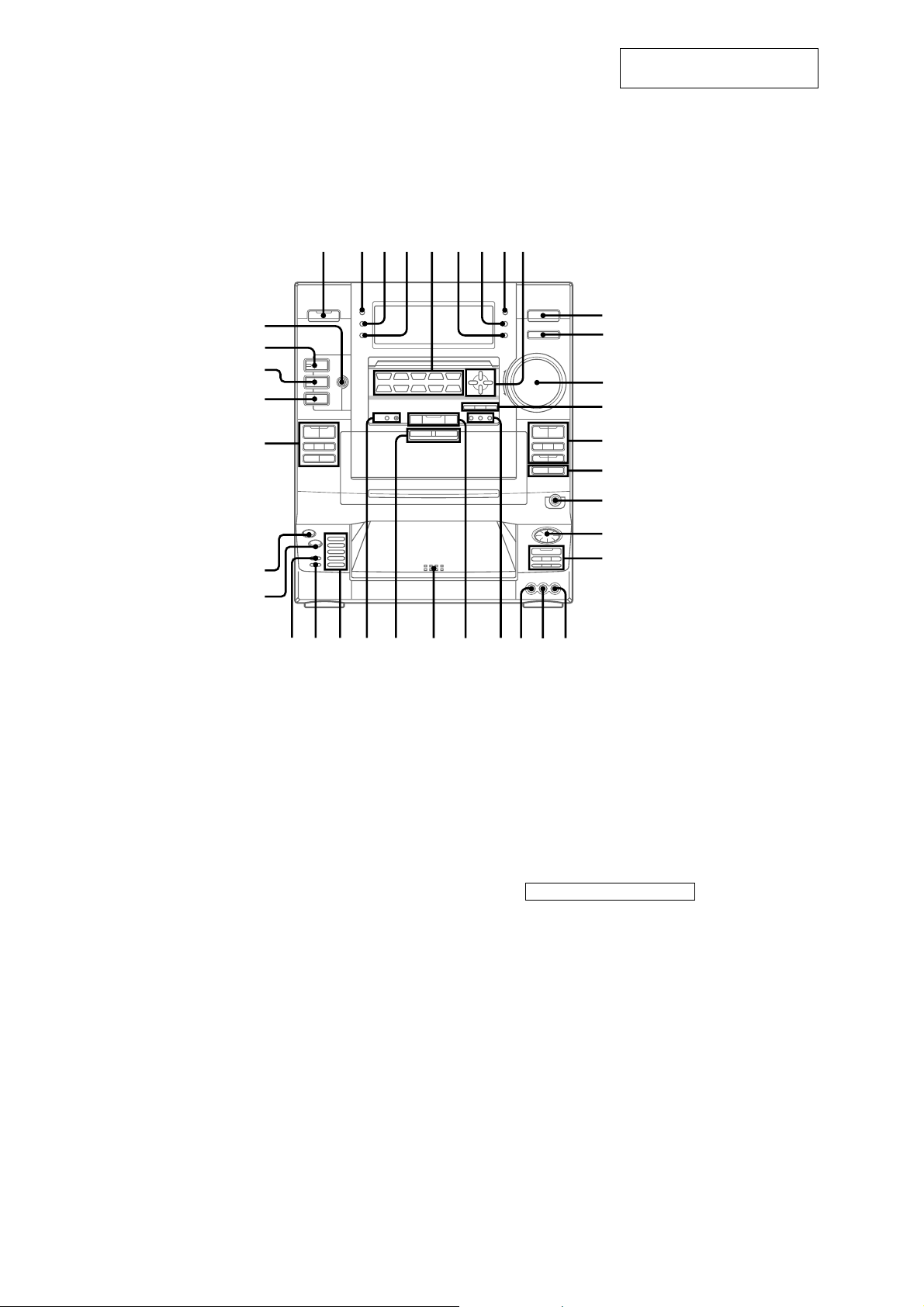
HCD-XG55
LOCATION OF CONTROLS
– Front Panel –
SECTION 2
GENERAL
234 5 6 789
1
This section is extracted from
instruction manual.
eh
eg
ef
ed
es
ea
e;
wh w;ql
wawswdwfwgwjwkwl
q;
qa
qs
qd
qf
qg
qh
qj
qk
A EJECT Z/Z B EJECT wg (15)
AUDIO L w; (22)
AUDIO R ql (22)
CD SYNC qg (16,17)
Control VOLUME qs (9,13,24)
Jog dial (AMS./>)
qj (9,15)
DIRECT EQUALIZER 5 (18)
SALSA
REGGAE
SAMBA
TANGO
MOVIE
GUITAR
ROCK
JAZZ
DANCE
GAME
DIRECTION es (15,16,17)
DISC SKIP qk (9,10,17)
DISC 1~5 wj (9)
DISPLAY 3 (8,11,13)
DOLBY NR es (15,16,26)
EDIT wl (17)
ENTER wh (12,14)
ENTER/NEXT qd (8,17,19,21,25)
FLASH e; (11)
FLAT qd (18)
FUNCTION q;
GAME qa (20,22)
GROOVE eg (18)
H SPEED DUB qg (16)
LOOP ea (7,11)
NON STOP wk (10)
P FILEqd (18,19)
PLAY MODE qk (9,10,17,25)
POWER SAVE/DEMO
(STANDBY) 2 (8)
PTY ws (14)
PUSH OPEN wf (9)
REPEAT qk (9)
SLEEP 7 (20)
SPECTRUM ANALYZER 4 (20)
STEREO/MONO ws (13,25)
SUPER WOOFER ef (18)
SUPER WOOFER MODE ed (18)
SURROUND eh (16,18)
(7,9,10,16,17,22)
TIMER SELECT 8 (17,21)
Toma PHONES qh
TUNER/BAND wd (12,13,16)
TUNER MEMORY wh (12)
TUNING MODE ws (12,13)
VIDEO wa (22)
BUTTON DESCRIPTION
@/1 1
c/CLOCK SET 6
v/V/b/B 9
z REC qf
X qf
m /M, AMS./> qfes
h,H qfes
x qfqkes
m /M qk
HX qk
+/– wd
4

Setting the time
1 Turn on the system.
2 Press c/CLOCK SET.
When you set the time for the first time,
skip to the step 5.
3 Press v/V repeatedly to select SET
CLOCK.
4 Press ENTER/NEXT.
5 Press v/V repeatedly to set the hour.
6 Press ENTER/NEXT.
The minute indication flashes.
7 Press v/V repeatedly to set the minute.
8 Press ENTER/NEXT.
The clock starts working.
Tip
If you’ve made a mistake or want to change the time,
start over from step 1.
Note
The clock settings are canceled when you disconnect
the power cord or if a power failure occurs.
Remote control
ws
HCD-XG55
123
wa
w;
ql
qk
qj
qh
qg
qf
AMS ./>, PRESET+/– 5
(9,13,15)
CD N wa (9)
CHECK 8 (10)
CLEAR 7 (10)
DECK A N ql
DECK B N qk
DISC SKIP 1 (9,10,17)
FILE SELECT ON/OFF qf (18)
FILE SELECT F/f qg (11)
FLASH qs (11)
FUNCTION qa
LOOP qh (7,11)
MD N qj
MD X 0
MD x 9
SLEEP 2 (20)
TUNER/BAND w; (12,13)
VOL +/– qd (9,13)
(7,9,10,16,17,22)
4
5
6
7
8
9
q;
qa
qs
qd
BUTTON DESCRIPTION
@/1 3
x 4
m/M 6
X ws
5

HCD-XG55
Note : Disassemble the unit in the order as shown below.
SET
CASE
SECTION 3
DISASSEMBLY
FRONT PANEL SECTION
TAPE MECHANISM DECK
(TCM-230PWR42), COVER (TC)
HOLDER DECK B ASSY,
HOLDER DECK A ASSY,
LID (TC) ASSY
CD MECHANISM DECK
(CDM37M-5BD32L)
DC FAN (M901),
MAIN BOARD, TUNER (FM/AM)
PA BOARD
LEAF SW BOARD,
AUDIO BOARD
SUB TRANS BOARD,
TRANS BOARD
TC (B) BOARD,
TC (A) BOARD,
PANEL FL BOARD
PANEL VR BOARD
HEADPHONE BOARD,
FRONT INPUT BOARD
CD-L BOARD,
CD-R (1) BOARD,
CD-R (2) BOARD
BASE UNIT
(BU-5BD32L)
BD BOARD
DISC TABLE
OPTICAL PICK-UP
(KSS-213DH)
LED BOARD,
CD MOTOR BOARD,
TABLE SENSOR BOARD
6

3-1. Case
)
)
1
three screws
(CASE 3 TP2)
5
6
case
4
2
five screws
(+BVTT 3
×
6)
3
two screws
(+BVTP 3
HCD-XG55
×
8
3-2. Front Panel Section
8
two screws
(+BVTP 3
×
8)
1
2
wire (flat type)
(17 core) (CN304)
3
wire (flat type)
(13 core) (CN431)
wire (flat type)
(15 core) (CN303)
5
4
1
three screws
(CASE 3 TP2)
4
connector
(CN702)
6
screw
(BVTP 3
7
two lugs
×
8
9
lug
qd
front panel section
qa
four screws
(+BVTP 3
5
connector
×
(CN806)
8)
q;
screw
(+BVTP 3
qs
claw
×
8)
7

HCD-XG55
3-3. Tape Mechanism Deck (TCM-230PWR42), Cover (TC)
7
cover (TC)
6
seven claws
4
wire (flat type) (17 core)
(CN1001)
1
two screws
(+BVTP 3 × 8)
5
tape mechanism deck
(TCM-230PWR42)
3-4. Holder Deck B Assy, Holder Deck A Assy, Lid (TC) Assy
9
lid (TC) assy
front panel assy
5
(deck-B) assy
2
spring
(TC-lid)
holder
2
two screws
(+BVTP 3 × 8)
7
(deck-A) assy
4
spring
(TC-B)
3
wire (flat type) (15 core)
(CN601)
holder
6
spring
(TC-A)
1
spring (TC-lid)
3
four screws
8
bracket (TC)
(+BVTP 2.6
×
8)
8
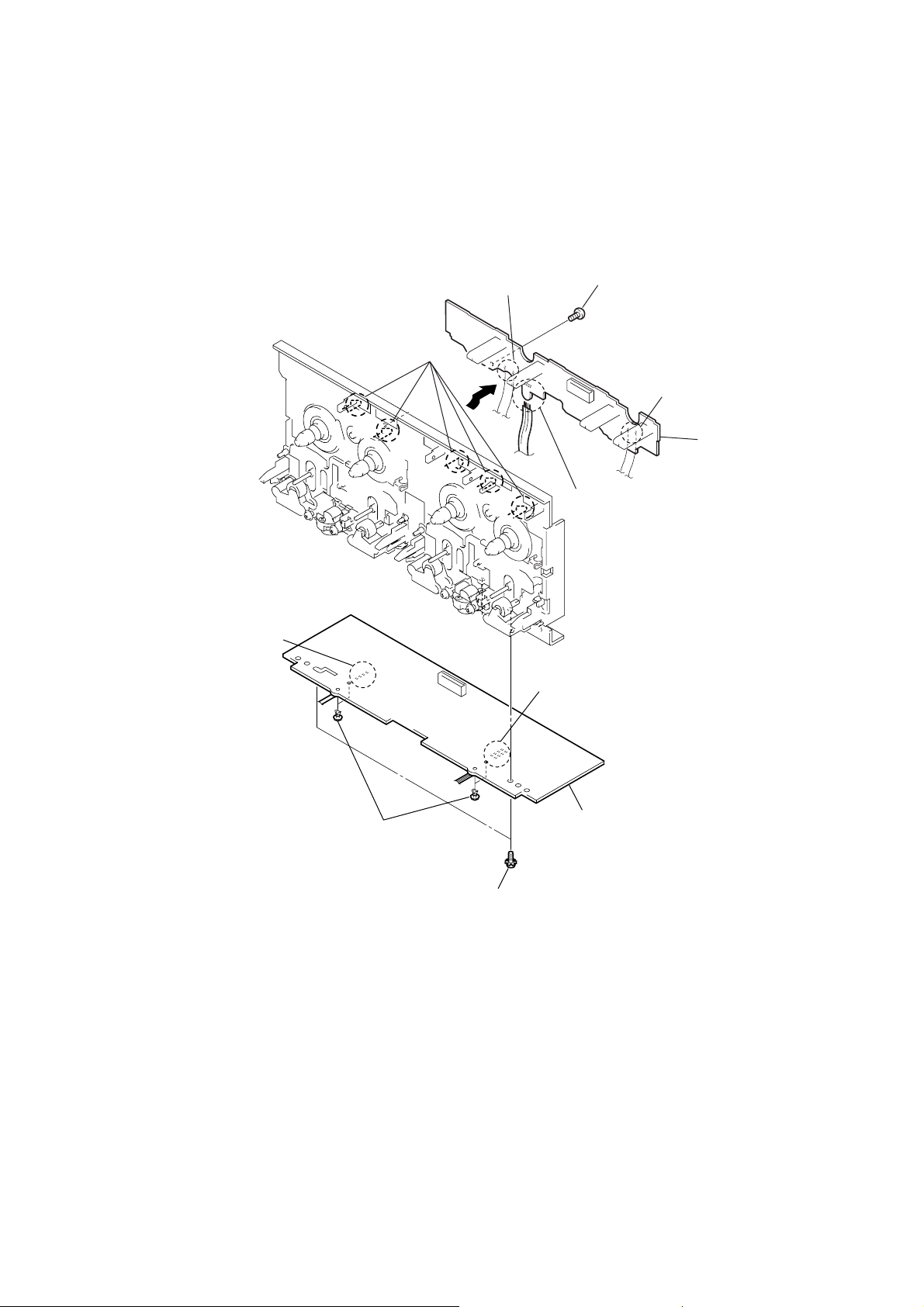
3-5. LEAF SW Board, AUDIO Board
d
5
five claws
4
Remove the
two solderings.
1
screw (+PTT 2
×
4)
3
Remove the
two solderings.
6
LEAF
HCD-XG55
SW boar
7
Remove the
four solderings.
9
two push rivet
8
Remove the
eight solderings.
q;
two
screws (+PTT 2
2
Remove the
four solderings.
qa
AUDIO board
×
6)
9

HCD-XG55
)
)
)
3-6. TC (B) Board, TC (A) Board, PANEL FL Board
9
two claws
8
three claws
qa
PANEL FL board
7
six screws
(+BVTP 2.6 × 8
6
TC (A) board
5
five screws
(+BVTP 2.6 × 8
3-7. P ANEL VR Board
1
knob (vol)
6
claw
1
connector
(CN703)
q;
wire (flat type)
(13 core) (CN601)
3
TC (B) board
2
four screws
(+BVTP 2.6 × 8)
7
wire (flat type) (21 core)
(CN701)
4
connector
(CN704)
8
PANEL VR board
10
3
eject lever assy
2
two screws
(+BVTP 2.6 × 8)
4
eleven screws
(+BVTP 2.6 × 8)
5
seven screws
(+BVTP 2.6 × 8
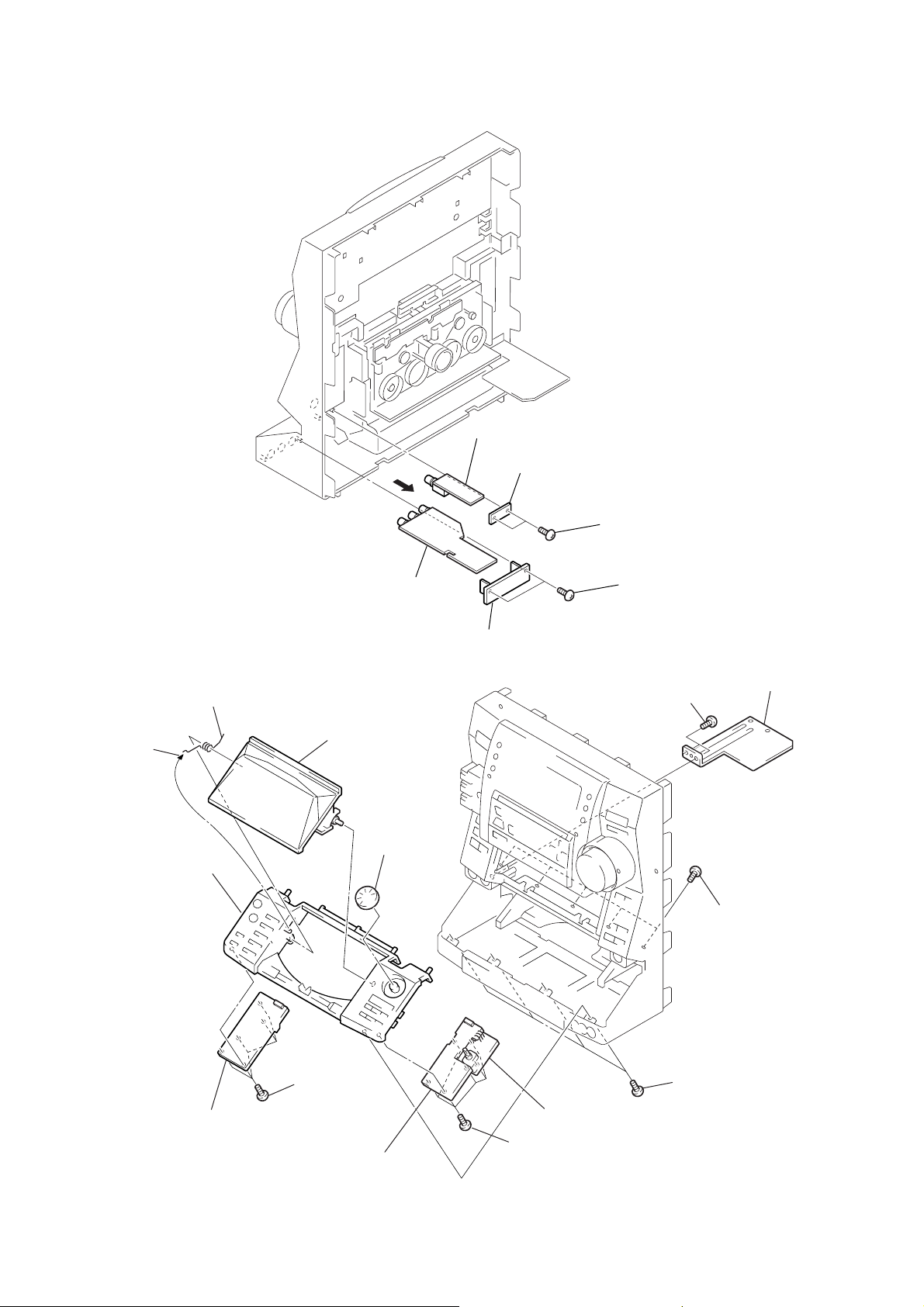
3-8. HEADPHONE Board, FRONT INPUT Board
qa
CD-L board
(
*
1) CD-L board, CD-R (1) and CD-R (2) board are connected to panel (cd) assy
by means of hot-melting the plastics.
For service must use screws to replace hot-melted pins.
(
*
1)
(
*
1)
qd
CD-R (1) board
qf
CD-R (2) board
3
five screws
(+BVTP 2.6
×
10)
5
lid (cd) assy
8
panel (cd) assy
9
knob (cd)
7
spring (cd)
6
2
reinforcement (1)
4
four screws
(+BVTP 2.6
×
10)
q;
five screws
(+BVTP 2.6
×
8)
qs
six screws
(+BVTP 2.6
×
8)
1
two screws
(+BVTP 2.6
×
8)
3
HEADPHONE board
2
BRACKET (PHONES) board
HCD-XG55
6
FRONT INPUT board
3-9. CD-L Board, CD-R (1) Board, CD-R (2) Board
5
bracket (input)
1
two screws
(+BVTP 2.6
4
two screws
(+BVTP 2.6
×
8)
×
8)
11

HCD-XG55
)
3-10. DC Fan (M901), MAIN Board, Tuner (FM/AM)
qj
wire (flat type)
(13 core) (CN1)
q;
back panel
9
qa
wire (flat type) (19 core)
(CN411)
DC fan
(M901)
6
qk
tuner (FM/AM)
qh
two screws
(+BVTP 3
×
8)
2
six screws
(+BVTP 3
1
wire (flat type)
(13 core) (CN441)
3
three screws
(+BVTP 3
8
two screws
(+BVTP 3
4
screw
(+BVTP 3
5
three screws
(+BVTP 3
connector (CN903
7
qg
MAIN board
×
8)
×
8)
×
8)
×
8)
×
8)
3-11. PA Board
6
1
screw
(+BVTP 3
7
PA board
two screws
(+BVTP 3
×
×
8)
16)
4
connector
(CN904)
qs
connector
(CN412)
2
two screws
(+BVTP 3
3
qf
×
8)
heat sink
qd
two screws
(+BVTP 3
two connectors
(CN803, 804)
×
8)
12
8
dust cover
5
connector
(CN952)
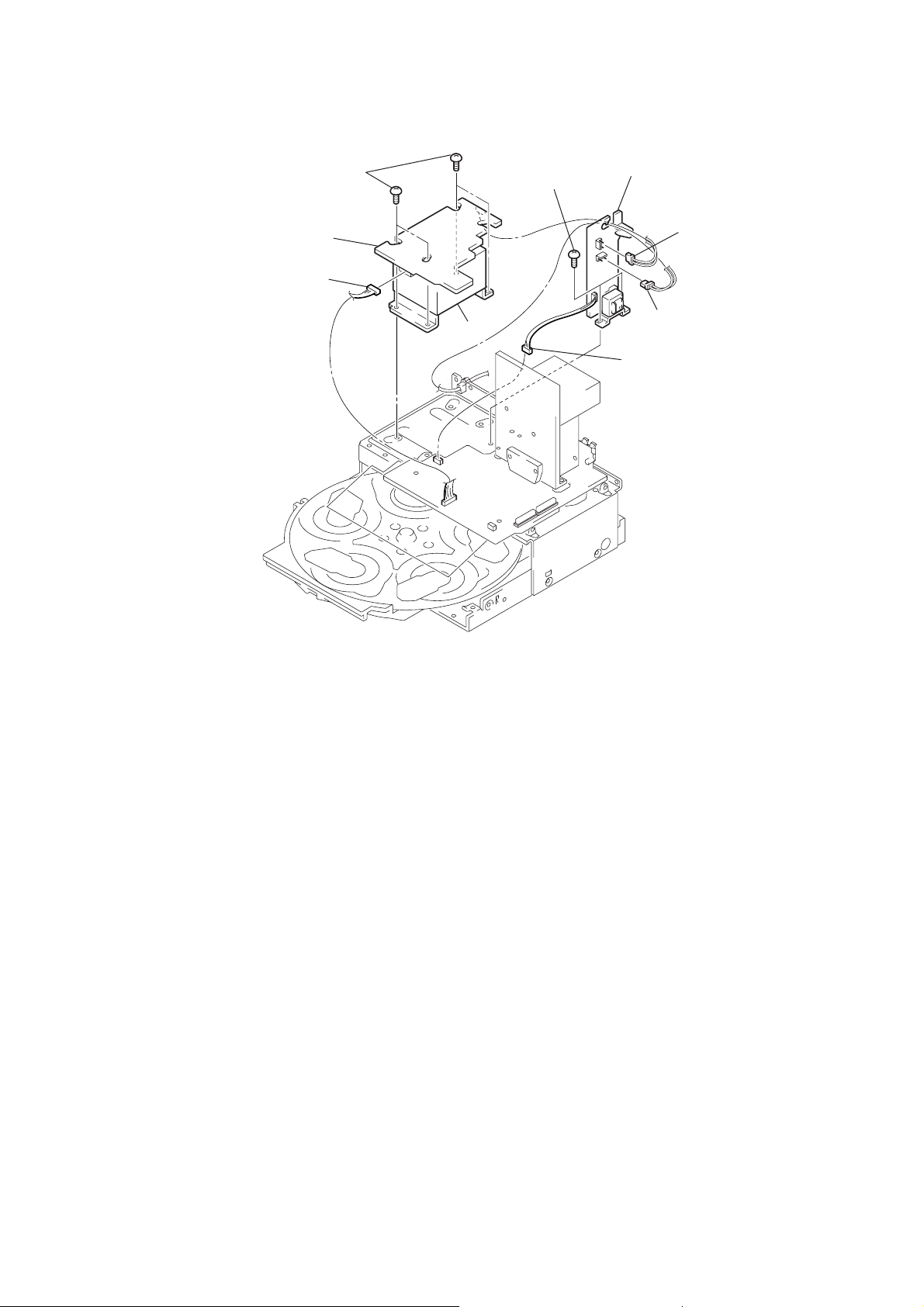
3-12. SUB TRANS Board, TRANS Board
r
7
four screws
8
TRANS board
6
connector
(CN952)
(+BVTT 4
×
8)
T951
4
two screws
(+BVTT 3
HCD-XG55
5
×
8)
SUB TRANS board
3
2
connector
(CN901)
1
connector
(CN904)
connecto
(CN902)
13

HCD-XG55
3-13. CD Mechanism Deck (CDM37M-5BD32L)
wire (flat type)
1
(19 core) (CN411)
4
three screws
(+BVTP 3
×
8)
6
7
3
three screws
(+BVTP 3
8
×
Open the cable clamp.
8)
2
q;
CD mechanism deck
(CDM37M-5BD32L)
connector
(CN412)
9
five screws
(+BVTP3
6
5
two screws
(+BVTP 3
×
8)
×
8)
14

3-14. Base Unit (BU-5BD32L)
w
)
3
base unit
(BU-5BD32L)
HCD-XG55
3-15. BD Board
1
four screws
(+PTPWHM 2.6)
4
Remove solders.
(two places)
2
boss
1
BU fitting scre
5
Remove solders.
(two places)
7
BD board
3
2
holder (BU-5)
screw
(BVTP 2.6
×
8)
6
wire (flat type)
(19 core) (CN101
15

HCD-XG55
e
3-16. Optical Pick-up (KSS-213DH)
two screws
1
(slider),step
2
slider (37)
6
spring tension
5
sled shaft
7
lens cover
9
optical pick-up
(KSS-213DH)
8
wire (flat type)
(16 core)
4
3
3-17. Disc T able
Note: When the disc table is installed, adjust the positions of roller cam
and mark as shown in the figure, then set to the groove of disc table.
A
1
screw
(+BVTP 3
3
step screw
×
8)
2
bracket (BU)
4
disc tabl
16
A

3-18. LED Board, CD MOTOR Board, TABLE SENSOR Board
d
5
three screws
(+BVTP3
1
screw
(+BVTP3
3
LED board
4
7
connector
×
8)
(CN201)
Remove the
two solderings.
HCD-XG55
×
8)
9
screw
(+BVTP3
q;
×
8)
TABLE SENSOR boar
8
CD MOTOR board
2
two claws
6
three claws
17

HCD-XG55
SECTION 4
TEST MODE
[MC Cold Reset]
• The cold reset clears all data including preset data stored in the
RAM to initial conditions. Execute this mode when returning
the set to the customer.
Procedure:
1. Turn the power ON or set to the DEMO mode.
2. Press three buttons of [ /CLOCK SET], [ENTER/NEXT], and
?/1 simultaneously.
3. The set is reset, and displays “COLD RESET”, then becomes
DEMO mode.
[MC Hot Reset]
•This mode resets the set with the preset data kept stored in the
memory. The hot reset mode functions same as if the power
cord is plugged in and out.
Procedure:
1. Turn the power ON or set to the DEMO mode.
2. Press three buttons of [ /CLOCK SET], [ENTER/NEXT],
and [DISC 1] simultaneously.
3. The set is reset, and becomes standby state.
[Change-over the AM Tuning Interval]
•The AM tuning interval can be changed over 9 kHz or 10 kHz.
Procedure:
1. Press the ?/1 button to turn the power ON.
2. Select the function “TUNER”, and press the [TUNER/BAND]
button to select the BAND “AM”.
3. Press the ?/1 button to turn the power OFF.
4. Press the [ENTER/NEXT] and ?/1 buttons simultaneously,
and the display on the fluorescent indicator tube changes to
“AM 9 K STEP” or “AM 10 K STEP”, and thus the tuning
interval is changed over.
c
c
[CD Delivery Mode]
•This mode moves the optical pick-up to the position durable to
vibration. Use this mode when returning the set to the customer
after repair.
Procedure:
1. Press the ?/1 button to turn the power ON.
2. Press the [LOOP] and ?/1 buttons simultaneously.
3. A message “LOCK” is displayed on the fluorescent indicator
tube, and the CD delivery mode is set.
[LED and Fluorescent Indicator Tube All Lit, Key Check
Mode]
Procedure:
1. Press three buttons of [ /CLOCK SET], [ENTER/NEXT],
and [DISC 2] simultaneously.
2. LEDs and fluorescent indicator tube are all turned on.
Press the [DISC 2] button, and the key check mode is activated.
3. In the key check mode, the fluorescent indicator tube displays
“K 0 J0 V0”. Each time a button is pressed, “K” value increases. However , once a button is pressed, it is no longer tak en
into account.
“J” value increases like 1, 2, 3 ... if turn the JOG dial clockwise, or it decreases like 0, 9, 8 ... if turn the JOG dial counterclockwise.
“V” value increases like 1, 2, 3 ... if turn the [VOLUME] dial
clockwise, or it decreases like 0, 9, 8 ... if turn the JOG dial
counterclockwise.
4. To release from this mode, press three buttons in the same
manner as step 1, or disconnect the power cord.
c
18

HCD-XG55
[Aging Mode]
This mode can be used for operation check of tape deck section.
Tape deck section work in parallel.
• If an error occurred:
The aging operation stops and display then status.
• If no error occurs:
The aging operation continues repeatedly.
Procedure:
1. Load the tapes into the decks A and B respectively.
2. Press the [FUNCTION] button to select the function “CD”.
3. Press the [PLAY MODE] button to set the “ALL DISCS” mode,
and press the [REPEAT] button to “REPEAT” off.
4. Press three buttons of [ /CLOCK SET], [ENTER/NEXT],
c
and [DISC 4] simultaneously.
5. The aging mode is activated, if the indicator of disc tray num-
ber on the fluorescent indicator tube is blinking.
6. To release from the aging mode, press the ?/1 button to turn
the power OFF and operate the cold reset. (Refer to the “MC
Cold Reset”)
1. Display at the Aging Mode
• Display operating state of tape deck section alternately.
• If an error occurred, stop display.
2. Tape Deck Section
•The sequence during the aging mode is following as below.
• If an error occurred, stop display that step.
Aging mode sequence (Tape deck section) :
Rewind the tape A and B
“TAPE A AG-1”
Shut off
FWD play the tape A
“TAPE A AG-2”
2 minutes
Fast forward the tape A
“TAPE A AG-3”
Shut off or 20 seconds
REV play the tape A
“TAPE A AG-4”
2 minutes
Rewind the tape A
“TAPE A AG-5”
Shut off
FWD play the tape B
“TAPE B AG-2”
2 minutes
Fast forward the tape B
“TAPE B AG-3”
Shut off or 20 seconds
REV play the tape B
“TAPE B AG-4”
2 minutes
Rewind the tape B
“TAPE B AG-5”
Shut off
Note: “TAPE * AG-*” is display of each step.
19

HCD-XG55
SECTION 5
MECHANICAL ADJUSTMENTS
SECTION 6
ELECTRICAL ADJUSTMENTS
Precaution
1. Clean the following parts with a denatured alcohol-moistened
swab:
record/playback heads pinch rollers
erase head rubber belts
capstan idlers
2. Demagnetize the record/playback head with a head demagnetizer.
3. Do not use a magnetized screwdriver for the adjustments.
4. After the adjustments, apply suitable locking compound to the
parts adjusted.
5. The adjustments should be performed with the rated power supply voltage unless otherwise noted.
Torque Measurement
Mode Torque Meter Meter Reading
FWD CQ-102C (31 to 71 g•cm)
FWD
back tension
REV CQ-102RC (31 to 71 g•cm)
REV
back tension
FF/REW CQ-201B (71 to 143 g•cm)
FWD tension CQ-403A (100 g or more)
REV tension CQ-403A (100 g or more)
CQ-102C (2 to 6 g•cm)
CQ-102RC (2 to 6 g•cm)
3.1~6.96 mN•m
(0.43 – 0.98 oz•inch)
0.20~0.58 mN•m
(0.03 – 0.08 oz•inch)
3.1~6.96 mN•m
(0.43 – 0.98 oz • inch)
0.20~0.58 mN•m
(0.03 – 0.08 oz • inch)
6.97~14.02 mN•m
(0.99 – 1.99 oz • inch)
9.80 mN•m
(3.53 oz or more)
9.80 mN•m
(3.53 oz or more)
DECK SECTION
0 dB = 0.775 V
Precaution
1. Demagnetize the record/playback head with a head demagnetizer.
2. Do not use a magnetized screwdriver for the adjustments.
3. After the adjustments, apply suitable locking compound to the
parts adjust.
4. The adjustments should be performed with the rated power
supply voltage unless otherwise noted.
5. The adjustments should be performed in the order given in
this service manual. (As a general rule, playback circuit adjustment should be completed before performing recording
circuit adjustment.)
6. The adjustments should be performed for both L-CH and RCH.
7. Switches and controls should be set as follows unless otherwise specified.
8. Set to the DOLBY NR OFF.
9. Set to the test mode.
(1) Press the ?/1 button to turn the power ON.
(2) Select the function “TAPE A or B”.
(3) Press the button of [ /CLOCK SET], [ENTER/NEXT],
c
and [DISC 3] simultaneously , to set the tape deck test mode
and displays “TEST MODE” on the fluorescent indicator
tube.
(4) To release from the test mode, press the ?/1 button.
•Test Tape
Tape Signal Used for
P-4-A100 10 kHz, – 10 dB Azimuth Adjustment
WS-48B 3 kHz, 0 dB Tape Speed Adjustment
P-4-L300 315 Hz, 0 dB Playback Level Adjustment
20

HCD-XG55
e
r
r
Record/Playback Head Azimuth Adjustment
DECK A DECK B
Note: Perform this adjustments for both decks
Procedure:
1. Mode: Playback (FWD)
test tape
P-4-A100
(10 kHz, – 10 dB)
2. Turn the adjustment screw and check output peaks. If the peaks
do not match for L-CH and R-CH, turn the adjustment screw
so that outputs match within 1dB of peak.
L-CH
peak
Output
level
R-CH
Screw
position
peak
3. Mode: Playback
test tape
P-4-A100
(10 kHz, – 10 dB)
L-CH
set
R-CH
waveform of oscilloscope
in phase 45° 90° 135° 180°
MAIN board
MD OUT jack (J701)
L-CH, R-CH
set
within
1dB
L-CH
peak
MAIN board
MD OUT jack (J701)
L-CH
R-CH
good
R-CH
peak
level mete
oscilloscop
V
wrong
+
–
within
1dB
H
Screw
position
Adjustment Location:Playback Head (Deck A).
Record/Playback/Erase Head (Deck B).
forward
reverse
Tape Speed Adjustment DECK B
Mode: Playback
test tape
WS-48B
(3 kHz, 0 dB)
set
MAIN board
MD OUT jack (J701)
L-CH, R-CH
frequency counter
+
–
1. Insert the WS-48B into the deck B.
2. Press the H button on the deck B.
3. Press the [H SPEED DUB] button in playback mode.
Then at HIGH speed mode.
4. Adjust RV1001 on the LEAF SW board do that frequency
counter reads 6,000 ± 180 Hz.
5. Press the [H SPEED DUB] button.
Then back to NORMAL speed mode.
6. Adjust RV1002 on the LEAF SW board so that frequency
counter reads 3,000 ± 90 Hz.
Adjustment Location: LEAF SW board
Sample value of Wow and Flutter: 0.3% or less W.RMS (JIS)
(WS-48B)
Playback Level Adjustment DECK A DECK B
Procedure:
Mode: Playback
test tape
P-4-L300
(315 Hz, 0 dB)
level mete
4. Repeat step 1 to 3 in playback (REV) mode.
5. After the adjustments, apply suitable locking compound to the
pats adjusted.
set
MAIN board
MD OUT jack (J701)
L-CH
+
–
Deck A is RV311 (L-CH), Deck B is RV301 (L-CH) so that adjustment within specification values as follows.
Specification Values:
J101 PB level: 301.5 to 338.3 mV (– 8.2 to – 7.2 dB) level
difference between the channels: within ± 0.5 dB
Adjustment Location: AUDIO board
21

HCD-XG55
e
r
r
REC Bias Adjustment DECK B
Procedure:
1. Mode: Record
FUNCTION: VIDEO
MAIN board
VIDEO AUDIO IN jack (J701)
L-CH, R-CH
50 mV (– 23.8 dB)
600 Ω
set
blank tap
CN-123
AF OSC
1) 315 Hz
2) 10 kHz
attenuator
2. Mode: Playback
recorded
portion
set
MAIN board
MD OUT jack (J701)
L-CH, R-CH
level mete
+
–
3. Confirm playback the signal recorded in step 1 become specification values as follows.
If these values are out of specification v alues, adjust the R V341
(L-CH) and RV441 (R-CH) on the AUDIO board to repeat
steps 1and 2.
Specification values: Playback output of 315 Hz to playback
output of 10 kHz: ± 0.5 dB
Adjustment Location: AUDIO board
Specification values:
J101 PB level: 47.2 to 53.0 mV (– 24.3 to – 23.3 dB)
Adjustment Location: MAIN board
– MAIN BOARD (Conductor Side) –
VIDEO
AUDIO IN
L/R
J701
REC LEVEL
IC301
RV351
R-CH
MD OUT
RV301
L-CH
L/R
– AUDIO BOARD (Component Side) –
RV441
RV301
PB LEVEL
(L)
– DECK B –
IC602
RV341
RL
REC BIAS
CN601
RV311
PB LEVEL (L)
– DECK A –
REC Level Adjustment DECK B
Procedure:
1. Mode: Record
FUNCTION: VIDEO
MAIN board
VIDEO AUDIO IN jack (J701)
L-CH, R-CH
AF OSC
315 Hz, 50 mV (– 23.8 dB)
600 Ω
attenuator
blank tape
CS-123
set
2. Mode: Playback
recorded
portion
set
MAIN board
MD OUT jack (J701)
L-CH, R-CH
level mete
+
–
3. Confirm playback the signal recorded in step 1 become specification values as follows.
If these values are out of specification v alues, adjust the R V301
(L-CH) and R V351 (R-CH) on the MAIN board to repeat steps
1 and 2.
– LEAF SW BOARD (Component Side) –
TAPE SPEED
(NORMAL) (HIGH)
RV1002
RV1001
CN1001
22

HCD-XG55
e
p
e
+
–
BD board
TP (TE)
TP (VC)
oscilloscope
(DC range)
)
CD SECTION
Note:
1. CD Block is basically designed to operate without adjustment. Therefore, check each item in order given.
2. Use YEDS-18 disc (3-702-101-01) unless otherwise indicated.
3. Use an oscilloscope with more than 10 MΩ impedance.
4. Clean the object lens by an applicator with neutral detergent when the
signal level is low than specified value with the following checks.
S-Curve Check
oscilloscop
BD board
TP (FE)
TP (VC)
Procedure:
1. Connect oscilloscope to TP (FE) and TP (VC).
2. Connect between TP (FE1) and TP (VC) by lead wire.
3. Connect between TP (AGCCON) and TP (GND) by lead wire.
4. Turn the power ON.
5. Load a disc (YEDS-18) and actuate the focus search. (In con-
sequence of open and close the disc tray, actuate the focus
search)
6. Cofirm that the oscilloscope waveform (S-curv e) is symmetri-
cal between A and B. And confirm peak to peak level within
4 ± 1 Vp-p.
S-curve wavefor m
+
–
symmetry
E-F Balance (1 Track Jump) Check
Procedure :
1. Connect oscilloscpe to TP (TE) and TP (VC).
2. Turn the power ON.
3. Load a disc (YEDS-18) and playback the number five track.
4. Press the H X button. (Becomes the 1 track jump mode)
5. Confirm that the level B and A (DC voltage) on the oscilloscope waveform.
1 track jump waveform
B
0V
level = 1.3 ± 0.6 Vp-p symmetry
Specified level: × 100 = less than ± 22%
A
B
center of
waveform
A (DC voltage
6. After check, remove the lead wire connected in step 1.
A
within 4 ± 1 Vp-
B
7. After check, remove the lead wire connected in step 2 and 3.
Note: •Try to measure several times to make sure than the ratio of A : B
or B : A is more than 10 : 7.
•Take sweep time as long as possible and light up the brightness
to obtain best waveform.
RF Level Check
oscilloscop
(AC range)
BD board
TP (RF)
TP (VC)
+
–
Procedure:
1. Connect oscilloscope to TP (RF) and TP (VC).
2. Connect between TP (AGCCON) and TP (GND) by lead wire.
3. Turn the power ON.
4. Load a disc (YEDS-18) and press the H X button to play.
5. Confirm that the oscilloscope wav eform is clear and check RF
signal level is correct or not.
6. After check, remove the lead wire connected in step 2.
Note: Clear RF signal waveform means that the shape “ ” can be clearly
distinguished at the center of the waveform.
VOLT/DIV: 200 mV
TIME/DIV: 500 ns
(with the 10: 1 probe
in use)
level:
1.45 ± 0.3 Vp-p
Checking Location:
– BD BOARD (Side B) –
TP (VC)
IC102
TP (RF)
IC103
TP (TE)
TP (AGCCON)
TP (FE)
TP (FE1)
TP (GND)
23

HCD-XG55
SECTION 7
DIAGRAMS
NOTE FOR PRINTED WIRING BOARDS AND SCHEMATIC DIAGRAMS
Note on Printed Wiring Board:
• X : parts extracted from the component side.
• Y : parts extracted from the conductor side.
• : Pattern from the side which enables seeing.
(The other layers' patterns are not indicated.)
Caution:
Pattern face side: Parts on the pattern face side seen from
(Side B) the pattern face are indicated.
Parts face side: Parts on the parts face side seen from
(Side A) the parts face are indicated.
• Indication of transistor.
Q
B
CE
These are omitted.
Q
B
CE
These are omitted.
C
Q
B
E
These are omitted.
Note on Schematic Diagram:
• All capacitors are in µF unless otherwise noted. pF: µµF
50 WV or less are not indicated except for electrolytics
and tantalums.
• All resistors are in Ω and 1/
specified.
• 2 : nonflammable resistor.
• 5 : fusible resistor.
• C : panel designation.
f
•
Note: The components identified by mark 0 or dotted line
• A : B+ Line.
• B : B– Line.
• H : adjustment for repair.
•Voltages are taken with a V OM (Input impedance 10 MΩ).
•Waveforms are taken with a oscilloscope.
• Circled numbers refer to waveforms.
• Signal path.
: internal component.
with mark 0 are critical for safety.
Replace only with part number specified.
Voltage variations may be noted due to normal production tolerances.
Voltage variations may be noted due to normal production tolerances.
F : TUNER (FM/AM)
E : TAPE PLAY (DECK A)
d : TAPE PLAY (DECK B)
G : RECORD
J : CD PLAY (ANALOG OUT)
c : CD PLAY (DEGITAL OUT)
N : MIC INPUT
4
W or less unless otherwise
24

• Circuit Boards Location •Waveforms
d
TRANS board SUB TRANS board
HCD-XG55
PANEL VR board
TC (A) board
CD-L board
TC (B) board
PANEL FL board
CD-R (1) board
FRONT INPUT board
TUNER (FM/AM )
HEADPHONE board
CD-R (2) board
MAIN boar
PA board
– BD Board –
1
IC101 yj (XTAO)
59 ns
4
IC101 el (FE)
(CD Play Mode)
0.5 Vp-p
2
(CD Play Mode)
3.1 Vp-p
5
(CD Play Mode)
IC101 ta (RFAC)
IC101 wh (MDP)
7.8
µ
s
0.5 Vp-p0.5 Vp-p
1.2 Vp-p
2.5 Vp-p
3
IC101 ra (TE)
(CD Play Mode)
6
IC103 qh (RFO)
(CD Play Mode)
0.2 Vp-p
1.3 Vp-p
– MAIN Board – – PANEL FL Board –
1
IC501 q; (XC-IN)
µ
s
30.5
1.8 Vp-p
2
IC501 qg (X-IN)
62.5 ns
1.8 Vp-p
1
IC601 u; (XIN)
80 ns
3.7 Vp-p
TABLE SENSOR board
CD MOTOR board
LEAF SW board
BD board
AUDIO board
LED board
2525
