Sony HCD-CPZ1 DAB Schematic
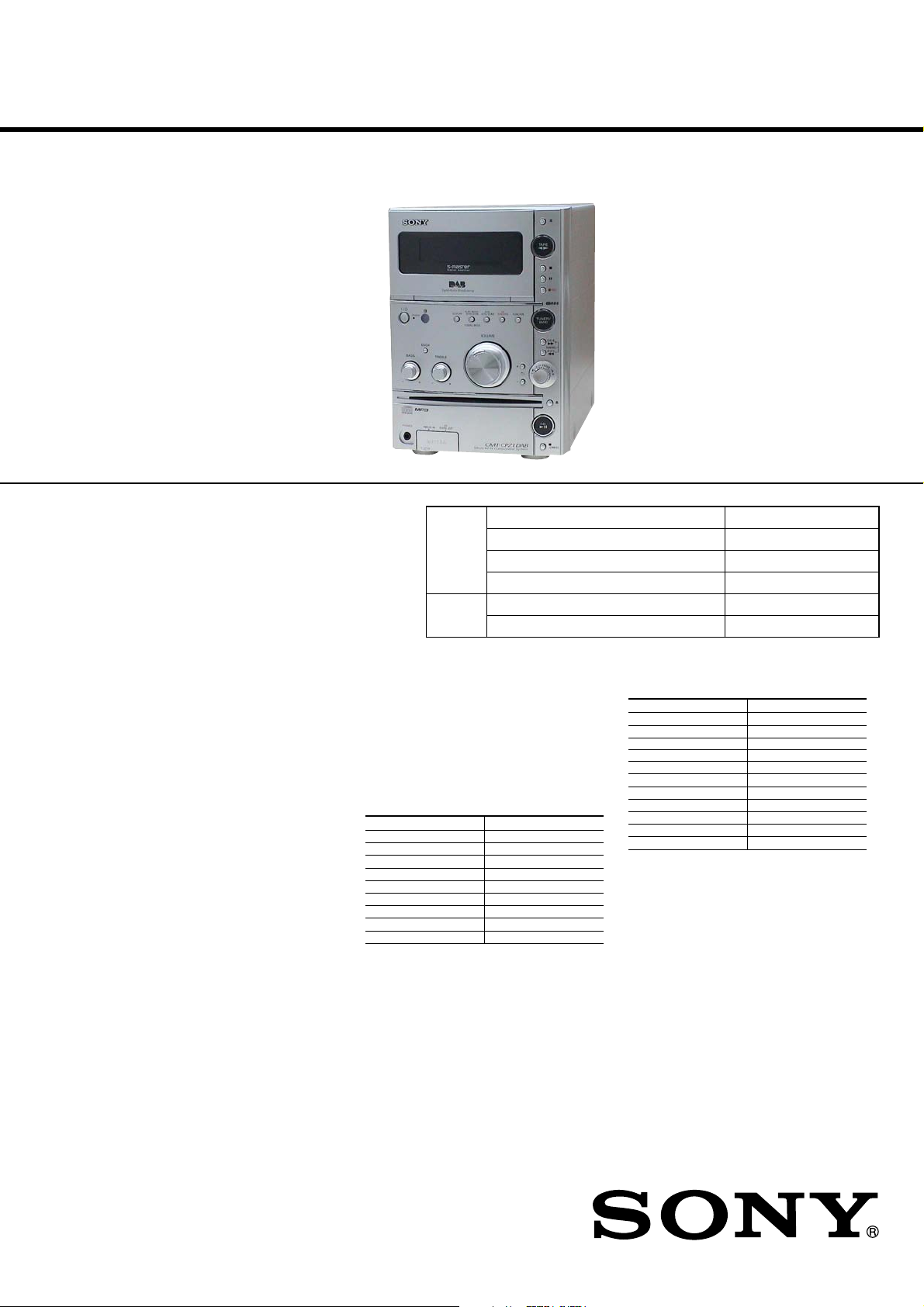
HCD-CPZ1DAB
SERVICE MANUAL
Ver. 1.1 2006.10
• HCD-CPZ1DAB is the amplifier, CD player, tape
deck and tuner section in CMT-CPZ1DAB.
US and foreign patents licensed from Dolby
Laboratories.
CD CD Mechanism Type CDM80BH-K6BD83S-WD
Section Base Unit Name BU-K6BD83S-WD
TAPE Model Name Using Similar Mechanism HCD-CPZ1
Section Tape Transport Mechanism Type CMAL1Z255A
Model Name Using Similar Mechanism NEW
Optical Pick-up Block Name KSM-213DCP
UK Model
Main unit
Amplier section
DIN power ou tput (rated): 60 + 60 W (4 ohms at 1 kHz, DIN)
Continuous RMS power output (reference): 75 + 75 W (4 ohms at 1 kHz, 10%
THD)
Outputs
CD DIGITAL OUT: Optical Wavelength: 660 nm
PHONES (stereo mini jack): Accepts headphones with an impedance of 8
ohms or more
SPEAKER: Accepts impedance of 4 ohms
CD player section
System: Compact disc and digital audio system
Laser Diode Properties
Emission Duration: Continuous
Laser Output*: Less than 44.6µW
* This output is the value measurement at a distance of 200 mm from the
objective lens surface on the Optical Pick-up Block with 7 mm aperture.
Frequency response: 20 Hz – 20 kHz (±1 dB)
Wavelength: 770 – 810 nm
Tape deck section
Recording system: 4-track 2-channel, stereo
Tuner section
DAB tuner section:
Frequency range
Band-III: 174.928 (5A) – 239.200 (13F) MHz
* For details, see “DAB frequency table” below.
Antenna: FM/DAB lead antenna
Antenna terminal: 75 ohms, F female
SPECIFICATIONS
FM stereo, FM/AM superheterodyne tuner
FM tuner section:
Tuning range: 87.5 – 108.0 MHz (50 kHz step)
Antenna: FM lead antenna
Antenna terminals: 75 ohms unbalanced
Intermediate frequency: 10.7 MHz
AM tuner section:
Tuning range: 531 − 1,602 kHz (with the tuning interval set at 9 kHz)
Antenna: AM loop antenna
Antenna terminals: External antenna terminal
Intermediate frequency: 450 kHz
DAB frequency table (Band-III)
Frequency Label Frequency Label
174.928 MHz 5A 209.936 MHz 10A
176.640 MHz 5B 211.648 MHz 10B
178.352 MHz 5C 213.360 MHz 10C
180.064 MHz 5D 215.072 MHz 10D
181.936 MHz 6A 216.928 MHz 11A
183.648 MHz 6B 218.640 MHz 11B
185.360 MHz 6C 220.352 MHz 11C
187.072 MHz 6D 222.064 MHz 11D
188.928 MHz 7A 223.936 MHz 12A
Frequency Label Frequency Label
190.640 MHz 7B 225.648 MHz 12B
192.352 MHz 7C 227.360 MHz 12C
194.064 MHz 7D 229.072 MHz 12D
195.936 MHz 8A 230.784 MHz 13A
197.648 MHz 8B 232.496 MHz 13B
199.360 MHz 8C 234.208 MHz 13C
201.072 MHz 8D 235.776 MHz 13D
202.928 MHz 9A 237.488 MHz 13E
204.640 MHz 9B 239.200 MHz 13F
206.352 MHz 9C
208.064 MHz 9D
General
Power requirements: 230 V AC, 50/60 Hz
Power consumption: 60 watts
Dimensions (w/h/d) (excl. speakers): Approx. 175 × 240 × 300 mm
Mass (excl. speakers): Approx. 3.9 kg
Design and specications are subject to change without notice.
9-887-335-02
2006J05-1
© 2006.10
COMPACT DISC DECK RECEIVER
Sony Corporation
Personal Audio Division
Published by Sony Techno Create Corporation
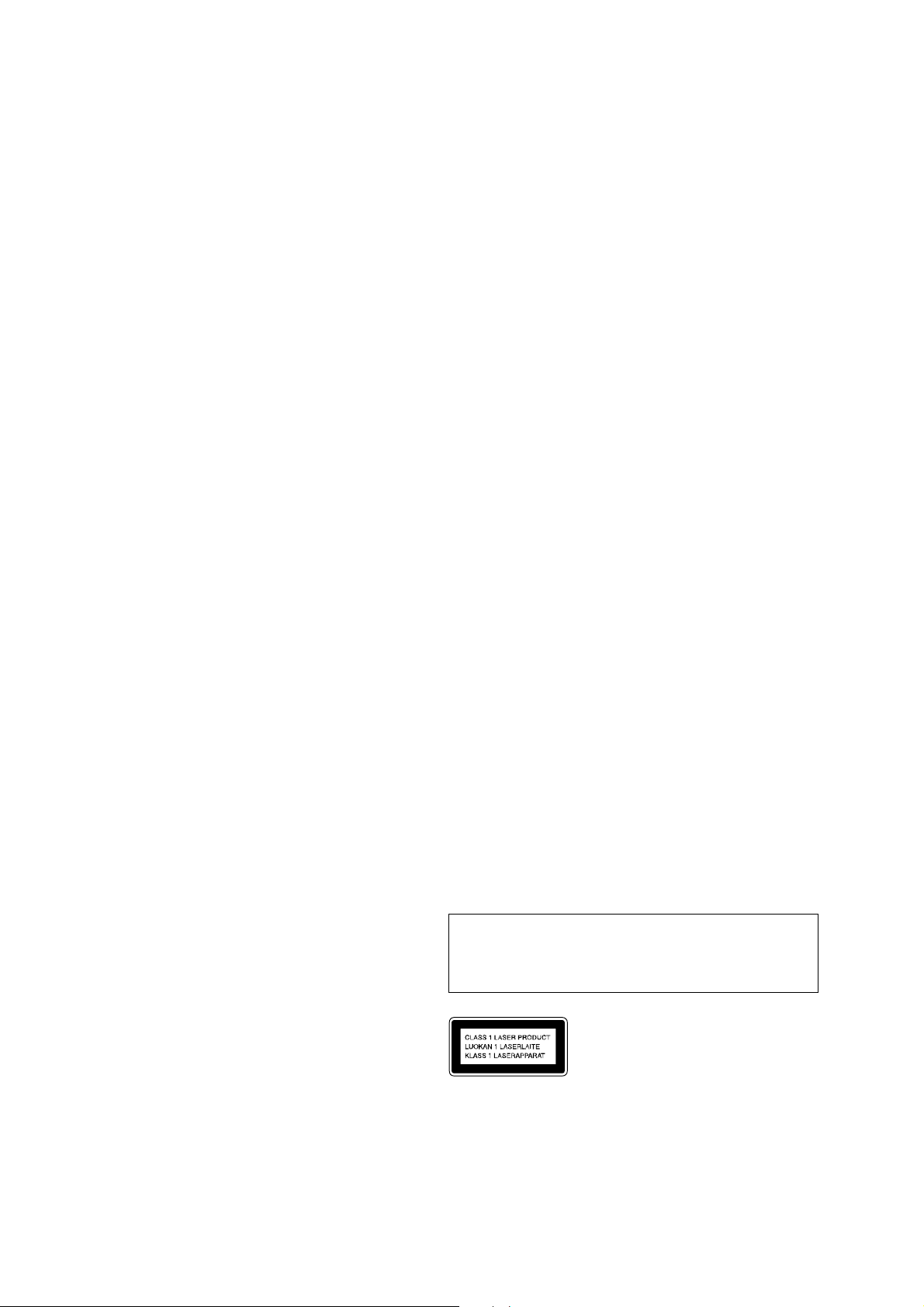
HCD-CPZ1DAB
TABLE OF CONTENTS
1. SERVICING NOTES ............................................... 4
2. GENERAL ................................................................... 5
3. DISASSEMBLY
3-1. Disassembly Flow ........................................................... 6
3-2. Case ................................................................................. 7
3-3. Front Panel Section ......................................................... 7
3-4. TC Board, Mechanical Deck (CMAL1Z255A) .............. 8
3-5. PANEL Board.................................................................. 8
3-6. MAIN Board.................................................................... 9
3-7. CD Mechanism Deck (CDM80BH-K6BD83S-WD) ...... 9
3-8. DAB Module Assy .......................................................... 10
3-9. Chassis (Top) ................................................................... 10
3-10. Lever (Loading-L/R) ....................................................... 11
3-11. Lever (Disc Sensor), Lever (Disc Stop) .......................... 12
3-12. DRIVER Board,
Motor (Pulley) Assy (Loading) (M701) .......................... 12
3-13. CD Board......................................................................... 13
3-14. BU Section ...................................................................... 13
3-15. Optical Pick-up Block (KSM-213DCP).......................... 14
3-16. Lever (BU Lock) ............................................................. 14
3-17. Close Lever...................................................................... 15
3-18. Lever (DIR), Gear (IDL-B) ............................................. 15
3-19. Gear (IDL-C) ................................................................... 16
4. TEST MODE.............................................................. 17
7-25. Schematic Diagram – JACK Section –............................ 43
7-26. Printed Wiring Board – SW POWER Board – ................ 44
7-27. Schematic Diagram – SW POWER Board –................... 45
7-28. Printed Wiring Board – SUB POWER Board – .............. 46
7-29. Schematic Diagram – SUB POWER Board –................. 47
8. EXPLODED VIEWS
8-1. Case Section .................................................................... 60
8-2. Mechanical Deck (Tape) Section..................................... 61
8-3. Front Panel Section ......................................................... 62
8-4. Lid (TC) Section.............................................................. 63
8-5. Chassis Section................................................................ 64
8-6. AMP/Power Section ........................................................ 65
8-7. CD Mechanism Deck Section-1
(CDM80BH-K6BD83S-WD).......................................... 66
8-8. CD Mechanism Deck Section-2
(CDM80BH-K6BD83S-WD).......................................... 67
8-9. CD Mechanism Deck Section-3
(CDM80BH-K6BD83S-WD).......................................... 68
8-10. Base Unit Section (BU-K6BD83S-WD) ......................... 69
9. ELECTRICAL PARTS LIST................................ 70
5. MECHANICAL ADJUSTMENTS ....................... 19
6. ELECTRICAL ADJUSTMENTS ......................... 19
7. DIAGRAMS
7-1. Block Diagram
– CD SERVO/TAPE DECK Section – ............................ 20
7-2. Block Diagram – MAIN Section –.................................. 21
7-3. Block Diagram
– PANEL/KEY/POWER SUPPLY Section –.................. 22
7-4. Printed Wiring Board – CD Board – ............................... 24
7-5. Schematic Diagram – CD Board – .................................. 25
7-6. Printed Wiring Board – TC Board – ................................ 26
7-7. Schematic Diagram – TC Board – .................................. 27
7-8. Printed Wiring Board – DAB Board –............................. 28
7-9. Schematic Diagram – DAB Board – ............................... 29
7-10. Printed Wiring Board – DRIVER Board – ...................... 30
7-11. Schematic Diagram – DRIVER Board –......................... 30
7-12. Printed Wiring Board – MAIN Board – .......................... 31
7-13. Schematic Diagram – MAIN Board (1/2) – .................... 32
7-14. Schematic Diagram – MAIN Board (2/2) – .................... 33
7-15. Schematic Diagram – AMP Board (1/2) – ...................... 34
7-16. Schematic Diagram – AMP Board (2/2) – ...................... 35
7-17. Printed Wiring Board – AMP Board – ............................ 36
7-18. Printed Wiring Board – SP Board – ................................ 37
7-19. Schematic Diagram – SP Board – ................................... 37
7-20. Printed Wiring Board – LCD Board – ............................. 38
7-21. Schematic Diagram – LCD Board –................................ 39
7-22. Printed Wiring Boards – PANEL Section –..................... 40
7-23. Schematic Diagram – PANEL Section – ......................... 41
7-24. Printed Wiring Boards – JACK Section – ....................... 42
Notes on chip component replacement
• Never reuse a disconnected chip component.
• Notice that the minus side of a tantalum capacitor may be
damaged by heat.
Flexible Circuit Board Repairing
• Keep the temperature of the soldering iron around 270 ˚C
during repairing.
• Do not touch the soldering iron on the same conductor of the
circuit board (within 3 times).
• Be careful not to apply force on the conductor when soldering
or unsoldering.
CAUTION
Use of controls or adjustments or performance of procedures
other than those specified herein may result in hazardous radiation
exposure.
This appliance is classified as
a CLASS 1 LASER product.
The CLASS 1 LASER
PRODUCT MARKING is
located on the rear exterior.
SAFETY-RELATED COMPONENT WARNING!!
COMPONENTS IDENTIFIED BY MARK 0 OR DOTTED LINE
WITH MARK 0 ON THE SCHEMATIC DIAGRAMS AND IN
THE PARTS LIST ARE CRITICAL TO SAFE OPERATION.
REPLACE THESE COMPONENTS WITH SONY P AR TS WHOSE
PART NUMBERS APPEAR AS SHOWN IN THIS MANU AL OR
IN SUPPLEMENTS PUBLISHED BY SONY.
2

SECTION 1
SERVICING NOTES
NOTES ON HANDLING THE OPTICAL PICK-UP
BLOCK OR BASE UNIT
The laser diode in the optical pick-up block may suffer electrostatic
break-down because of the potential difference generated by the
charged electrostatic load, etc. on clothing and the human body.
During repair, pay attention to electrostatic break-down and also
use the procedure in the printed matter which is included in the
repair parts.
The flexible board is easily damaged and should be handled with
care.
NOTES ON LASER DIODE EMISSION CHECK
The laser beam on this model is concentrated so as to be focused on
the disc reflective surface by the objective lens in the optical pickup block. Therefore, when checking the laser diode emission,
observe from more than 30 cm away from the objective lens.
UNLEADED SOLDER
Boards requiring use of unleaded solder are printed with the leadfree mark (LF) indicating the solder contains no lead.
(Caution: Some printed circuit boards may not come printed with
the lead free mark due to their particular size)
HCD-CPZ1DAB
: LEAD FREE MARK
Unleaded solder has the following characteristics.
• Unleaded solder melts at a temperature about 40 °C higher
than ordinary solder.
Ordinary soldering irons can be used but the iron tip has to be
applied to the solder joint for a slightly longer time.
Soldering irons using a temperature regulator should be set to
about 350 °C.
Caution: The printed pattern (copper foil) may peel away if
the heated tip is applied for too long, so be careful!
• Strong viscosity
Unleaded solder is more viscou-s (sticky, less prone to flow)
than ordinary solder so use caution not to let solder bridges
occur such as on IC pins, etc.
• Usable with ordinary solder
It is best to use only unleaded solder but unleaded solder may
also be added to ordinary solder.
3
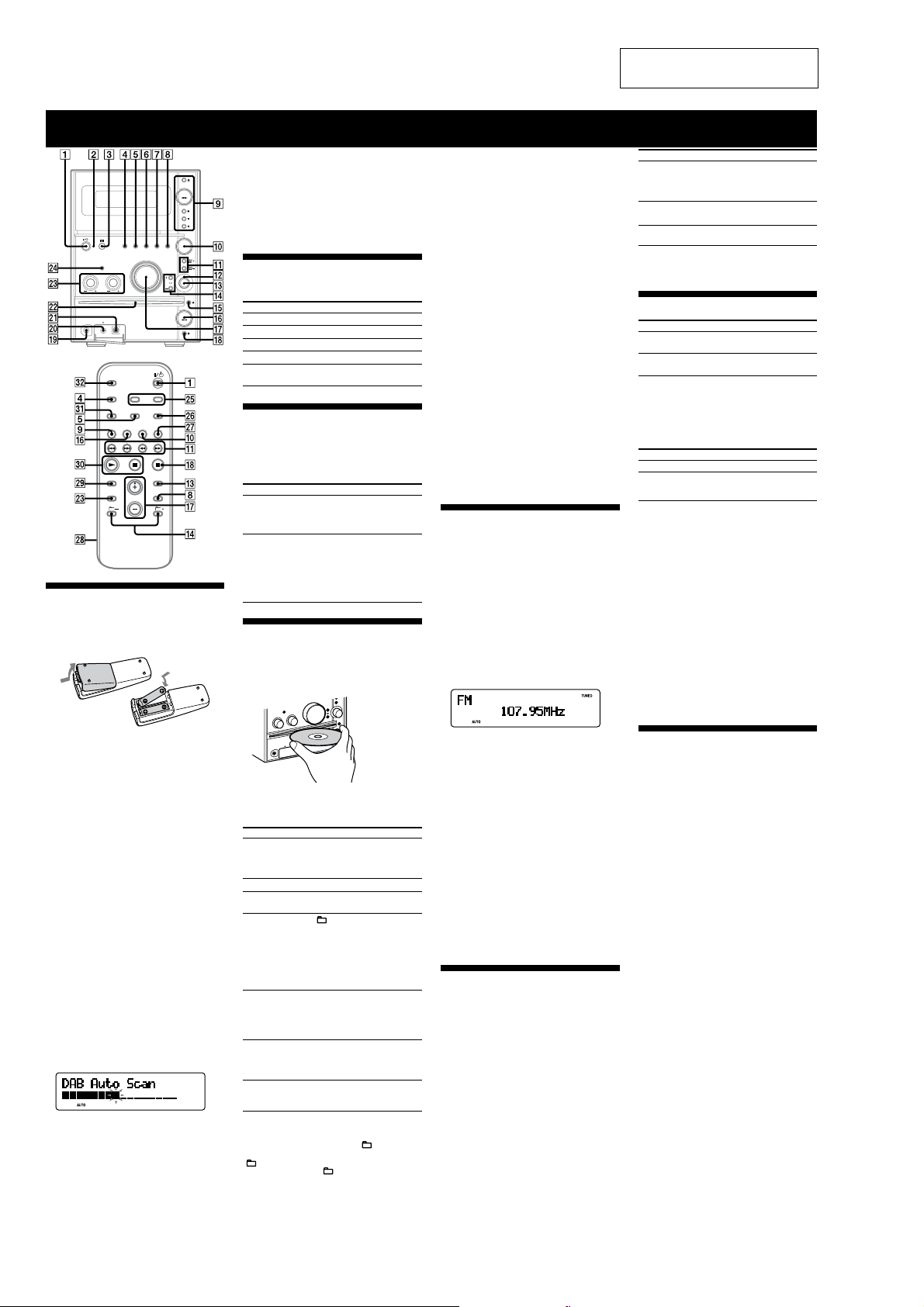
HCD-CPZ1DAB
Basic Operations
Before using the system
To use the remote
Slide and remove the battery compartment lid wk, and
insert the two supplied R6 (size AA) batteries, E side
first, matching the polarities shown below.
SECTION 2
GENERAL
Notes
• If your country or region does not support DAB broadcast, “No
Service” appears.
• Do not press any button on the unit or the remote during DAB
Automatic Scan. Scanning is interrupted and service list may not be
created properly. In this case, run the DAB Automatic Scan again.
• If you move to another area, repeat this procedure to store the
stations for your new area.
• This procedure clears all previously stored presets.
• Before unplugging the DAB antenna, make sure the system is turned
off to preserve your own DAB settings.
• This tuner does not support data services.
Selecting a music source
Press the following buttons (or press FUNCTION
repeatedly).
To sel ect Pr ess
CD
Tuner
DAB
Tape
Component (connected
using an audio cord)
qh
on the remote.
CD
TUNER/BAND
wj
DAB
9
TAPE
FUNCTION
until “MD” appears.
Adjusting the sound
To adjust the volume
Press V O L UM E +/– on the remote (or turn the
VOLUME control on the unit)
qj
.
To add a sound effect
To Pr ess
Generate a more
dynamic sound
(Dynamic Sound
Generator X-tra)
Set the sound effect
DSGX wf on the unit.
EQ
wd
on the remote
repeatedly to select “BASS”
or “TREBLE,” and then
press +/–
repeatedly(orturntheBASS
or TREBLE control
unit) to adjust the level.
Playing a CD/MP3 disc
1
Select the CD function.
Press CD
qh
2
on the remote.
Load a disc.
Inserta disc inthe disc slot
ws
with the label sideup.
q;
.
on the remote.
on the remote.
8
repeatedly
qa
on the remote
wd
8
on the
Notes on loading discs
• When you turn on the system, the disc is not pulled into the disc slot
until “No Disc” appears in the display. Do not attempt to push in the
disc until “No Disc” appears.
• If you load a disc that is not playable by this system, it will be ejected
automatically.
• Do not load an 8 cm disc with an adaptor. Doing so may cause the
system to malfunction.
• When you remove a disc, handle the disc by its edge and pull it
straight out of the disc slot. Do not touch the surface.
Note on the jog dial
Only the first 9 characters are displayed when performing the group
search, track search, or file search.
Notes on Repeat Play
• All tracks or les on a disc are played repeatedly up to five times.
• “REP 1” indicates that a single track or file i s repeated until you stop
it.
Notes on playing MP3 discs
• Do not save other types of les or unnecessary groups on a disc that
has MP3 fies.
• Groups that have no MP3 les are skipped.
• MP3 les are played back in the order that they are recorded onto
the disc.
• The system can only play MP3 les that have a le extension of
“.MP3.”
• If there are les on the disc that have the “.MP3” file extension,
but that are not MP3 les, the unit may produce noise or may
malfunction.
• The maximum number of:
– groups is 256 (including the root folder).
– MP3 les is 511.
–
MP3 les and groups that can be contained on a single disc is 512.
– directory levels (the tree structure of les) is 8.
• Compatibility with all MP3 encoding/writing soware, recording
device, and recording media cannot be guaranteed. Incompatible
MP3 discs may produce noise or interrupted audio or may not play
at all.
Notes on playing multisession discs
• If the disc begins with a CD-DA (or MP3) session, it is recognized as
a CD-DA (or MP3) disc, and other sessions are not played back.
• A disc with a mixed CD format is recognized as a CD-DA (audio)
disc.
Listening to the radio
Before you can receive DAB, you must complete the
DAB Automatic Scan procedure (see “Before using the
system”).
1
Select “DAB,” “FM” or “AM.”
Press TUNER/BAND
select DAB directly by pressing DAB
remote.
Select the tuning mode.
2
Press TUNING MODE
appears.
3
Tune in the desired station.
Press +/– on the remote (or TUNING +/– on the
unit)
qa
is tuned in, and then “TUNED” and “STEREO” (for
stereo programs) appear.
q;
repeatedly. You can also
wj
on the
5
repeatedly until “AUTO”
. Scanning stops automatically when a station
This section is extracted from
instruction manual.
To Press
Pause playback
Stop playback
Rewind or fast
forward
Tip
If you select “j” the tape deck stops automatically aer repeating
the sequence ve times.
e;
on the remote (or
X (pause)
TAPE X (pause)
To resume play, press the button
again.
x (stop)
TAPE x (stop)
e;
on the unit).
qk
on the remote (or
9
on the unit).
m/M (rewind/fast forward)
Changing the display
To cha nge P ress
Information on
the display*
Display mode
(See below.)
*For example, you can view:
–CD/MP3 disc information such as the track or le number, group
name (during normal play), or the total play time (while the player
is stopped)
–DAB station information such as the service name, channel label,
preset number, frequency, DLS (Dynamic Label Segment), or
ensemble label
The system oers the following display modes.
Display mode When the system is off,
Clock The clock is displayed.
Power Saving
2)
Mode
1)
The STANDBY indicator lights up when the system is off.
2)
When the system is in Power Saving Mode, the following functions
are unavailable:
–setting the clock.
–changing the CD power manage function.
Notes on the display information
• The following are not displayed;
– total playing time for a CD-DA disc depending on the play mode.
– total playing time for an MP3 disc.
– remaining playing time for an MP3 file.
• The following are not displayed correctly;
– elapsed playing time of an MP3 le encoded using a VBR (variable
bit rate).
– group and le names that do not follow either the ISO9660 Level
1, Level 2 or Joliet in the expansion format.
• The following are displayed;
– ID3 tag information for MP3 les when ID3 version 1 and version
2 tags are used.
– up to 124 characters of ID3 tag information using uppercase
letters (A to Z), lower-case letters (a to z), numbers (0 to 9), and
symbols (! " # $ % & ’ ( ) * + , – . / : ; < = > ? @ [ \ ] ^ _ ` { | } ~).
– up to 16 characters of service name, up to 128 characters of DLS
(Dynamic Label Segment) and up to 16 characters of ensemble
label using uppercase letters (A to Z), lower-case letters (a to z),
numbers (0 to 9), and symbols (! " # $ % & ’ ( ) * + , – . / : ; < = > ?
@[ \ ] ^ _ ` { | } ~).
4,
repeatedly when the
DISPLAY
system is on.
DISPLAY
4,
repeatedly when the
system is off.
1)
The display is turned off to conserve
power. e timer and clock continue
to operate.
qa
.
Notes on using the remote
• With normal use, the batteries should la st fo r about six months.
• Do not mix an old battery with a new one or mix dierent types of
batteries.
• If you do not use the remote for a long period of time, re move the
batteries to avoid damage from battery leakage and corrosion.
To set the clock
1
Turn on the system.
Press I/1 (power)
2
Select the clock set mode.
Press C L O C K /T I M ER SET
current mode appears on the display, press ./>
qa
on the remote repeatedly to select “CLOCK SET?”
and then press ENTER
3
Set the time.
Press ./>
the hour, and then press ENTER
Use the same procedure to set the minute.
The clock settings are lost when you disconnect the
power cord or if a power failure occurs.
To run the DAB Automatic Scan
When you turn on the system for the first time after
you purchase the system, DAB Automatic Scan starts
automatically and creates a list of available services.
If you want to run the DAB Automatic Scan again,
perform the procedure below.
1
Press DAB AUTO SCAN 6 on the unit.
“DAB Auto Scan? Push ENTER” appears.
2
Press PUSH ENTER on the unit (or ENTER on the
remote) qd.
Scanning begins. “DAB Auto Scan” appears.
Depending on the DAB services available in your area,
scanning may take a few minutes.
When scanning is complete, a list of available services
is created.
1
.
wg
on the remote. I f the
qd
on the remote.
qa
on the remote repeatedly to set
qd
on the remote.
3
Start playback.
Press N (play)
pause)
To Pr ess
Pause playback
Stop playback
Remove a disc
Select a group on an
MP3 disc
Select a track or file
Find a point in a
track or le
Select Repeat Play
To change the play mode
Press PLAY MODE 5 repeatedly while the player is
stopped. You can select normal play (“
files in the group on the disc), shue play (“SHUF”or
“
SHUF*”), or program play (“PGM”).
*When playing a CD-DA disc, (SHUF) Play performs the same
operation as SHUF Play.
e;
on the remote (or CD u (play/
qh
on the unit).
X (pause) e; on the remote (or
CD u (play/pause)
unit). To resume play, press the
button again.
x (stop)
Press CD Z (eject)
unit.
+/– qf. Or turn the jog dial
qs
on the unit and press PUSH
ENTER
jog dial
playback until “GROUP” appears,
and then press PUSH ENTER
on the unit to select the desired
group).
./> (go back/go forward)
qa
. Or turn the jog dial qs on
the unit and press PUSH ENTER
qd
on the unit. To cancel, press
CANCEL
Hold down m/M (rewind/
fast forward)
and release the button at the
desired point.
REPEAT
repeatedly until “REP” or
“REP1” appears.
qk
.
qg
qd
on the unit (turn the
qs
on the unit during
qk
on the unit.
qa
during playback,
wh
on the remote
” for all MP3
qh
on the
on the
When you tune in a DAB station or an FM station that
provides RDS services, the service name or station
name appears on the display.
To stop automatic scanning (FM/AM bands
only)
Press x (stop) qk on the remote.
To tune in a station with a weak signal (FM/AM
bands only)
If “TUNED” does not appear and the scanning does not
stop, press TUNING MODE 5 repeatedly until “AUTO”
and “PRESET” disappear, and then press +/– on the
remote (or TUNING +/– on the unit)
tune in the desired station.
To reduce static noise on a weak FM stereo
station
Press FM MODE wh on the remote repeatedly until
“MONO” appears to turn off stereo reception.
Notes on listening to DAB stations
• When tuning in a DAB station, it may take a few seconds before you
hear any sound.
• Primary service is automatically received when secondary service
ends.
qd
Playing a tape
1
Select the tape function.
Press TAPE
9
2
Insert a tape.
Press TAPE Z (eject)
I (normal) tape into the cassette holder with the side
you want to play facing forward. Make sure there is
no slack in the tape to avoid damaging the tape or the
tape deck.
3
Press DIRECTION 5 on the unit repeatedly to select
“g” to play one side. Select “h” or “j” to play
both sides.
4
Start playback.
Press N (play)
(play)
the reverse side.
on the remote.
9
on the unit, and load a TYPE
e;
on the remote (or TAPE nN
9
on the unit). Press the button again to play
qa
repeatedly to
Using optional audio components
To connect an optional headphones
Connect headphones to the PHONES jack ql on the
unit.
To connect an optional analog component
Connect additional analog component to the ANALOG
IN jack
w;
on the unit using an audio analog cord (not
supplied). Turn down the volume on the system, and
then press FUNCTION
To connect an optional digital component
Connect a component with a digital optical input jack
to the CD DIGITAL OUT jack
a digital optical cord (square, not supplied). You can
digitally record from a CD-DA disc onto the connected
component.
Note
You cannot make a digital recording of copy guarded discs and MP3
tracks using a digital component connected to this system.
8
repeatedly to select “MD”.
wa
on the unit using
4
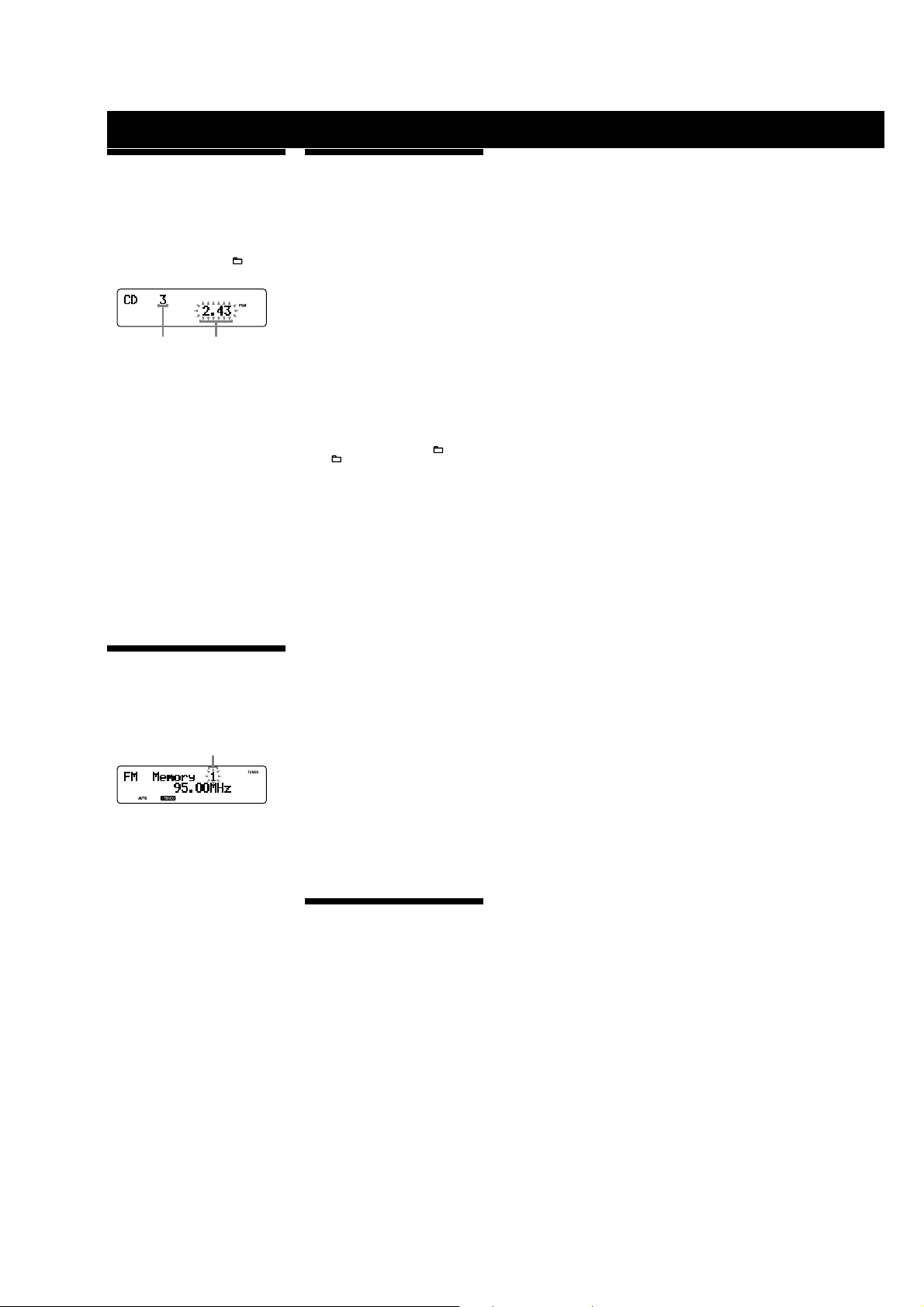
Other Operations
Creating your own CD program
(Program Play)
Use buttons on the remote to create your own program.
1
Press CD qh to select the CD function.
2
Press PLAY MODE 5 repeatedly until “PGM” appears
while the player is stopped.
3
Press ./> qa repeatedly until the desired
track number appears.
When programming MP3 les, press +/–
repeatedly to select the desired group, and then select
the desired le.
Selected track
or le number
4
Press ENTER qd to add the track or le to the
program.
“– –.– –” appears when the total time exceeds 100
minutes for a disc, or when you select a CD track
whose number is 21 or over, or when you select an
MP3 file.
5
Repeat steps 3 through 4 to program additional
tracks or files, up to a total of 25 tracks or files.
6
To play your program of tracks or files, press N
(play)
e;
The program remains available until you eject the
disc. To play the same program again, select the CD
function, and press N (play)
To cancel Program Play
Press PLAY MODE 5 repeatedly until “PGM”
disappears while the player is stopped.
To delete the last track or le of the program
Press CLEAR wl while the player is stopped.
To view program information, such as total
track number of the program
Press DISPLAY 4 repeatedly.
Tip
You can also use the jog dial qs on the unit to select les in step 3.
Turn the jog dial qs and press PUSH ENTER qd on the unit to select
the desired group, and then select the desired file.
.
Total playing time of program
(including selected track or le)
e;
Presetting radio stations
You can preset your favorite radio stations and tune
them in instantly by selecting the corresponding preset
number.
Use buttons on the remote to preset stations.
1
Tune in the desired station (see “Listening to the
radio”).
2
Press TUNER MEMORY ea.
3
Press +/– qa repeatedly to select your desired
preset number.
If another station is already assigned to the selected
preset number, the station is replaced by the new
stations.
4
Press ENTER qd.
5
Repeat steps 1 through 4 to store other stations
You can preset up to 20 DAB, 20 FM and 10 AM
stations. e preset stations are retained for about half
a day even if you disconnect the power cord or if a
power failure occurs.
To call up a preset radio station, press TUNING
6
MODE
5
then press +/–
preset station.
Note on presetting DAB stations
You can preset a DAB service only when it can be received.
Preset number
repeatedly until “PRESET” appears, and
qa
repeatedly to select the desired
qf
.
Recording onto a tape
You can record on a TYPE I (normal) tape in two ways:
CD Synchro Recording:
You can record an entire CD onto a tape.
Manual Recording:
You can record just the portions you like from a sound
source, including connected audio components.
Use buttons on the unit to control tape recording.
1
Load a recordable tape with the side you want to
record facing forward.
2
Prepare the tape deck for recording.
Press FUNCTION
function.
Press DIRECTION
select “g” to record on one side, or “h” or “j”
to record on both sides.
To switch the recording sides of the tape, press
TAPE nN (play)
recording on the front, and “b” for the reverse side),
and then press TAPE x (stop)
3
Prepare the recording source.
For CD Synchro Recording:
Press FUNCTION
function.
Load the disc you want to record.
When recording a group from an MP3 disc, press
PLAY MODE
press +/–
group.
To record only your favorite CD tracks in your desired
order, perform steps 2 through 5 of “Creating your
own CD program.”
For Manual Recording:
Select the desired source to record.
4
Set the tape deck to stand by for recording.
For CD Synchro Recording:
Press CD SYNCHRO
For Manual Recording:
Press TAPE z REC
5
Start recording.
While recording, you cannot listen to other sources.
For CD Synchro Recording:
Press TAPETAPE X (pause)
completed, the CD player and the tape deck stop
automatically. If both sides of the tape are being
recorded on, and the tape reaches the end of the front
side part-way through a track, the entire track is
recorded again from the beginning of the reverse side.
For Manual Recording:
Press TAPETAPE X (pause)
desired recording source.
If there is noise while recording from the tuner,
reposition the appropriate antenna to reduce the
noise.
To stop recording
Press TAPE x (stop) 9 or CD x (stop) qk (for CD
Synchro Recording only).
To pause recording (Manual Recording only)
Press TAPETAPE X (pause)
Notes
• Recording stops if you change to a dierent function.
• You cannot eject the disc during CD Synchro Recording.
Tips
• If you stop the CD Synchro Recording by pressing CD x (stop) qk,
the tape stops aer making about a 4 seconds blank (unrecorded)
space before stopping.
• When you record on both sides, be sure to start from the front side.
If you start from the reverse side, recording stops at the end of the
reverse side.
8
repeatedly to select the tape
5
on the unit repeatedly and
9
repeatedly (“B” appears for
9
.
8
repeatedly to select the CD
5
repeatedly to select “ ” and then ,
qf
repeatedly to select the desired
7
.
9
.
9
. When the recording is
9
, and then start playing the
9.
Using the Timers
The system offers three timer functions. You cannot
activate both the Play Timer and the Rec Timer at the
same time. If you use either with the Sleep Timer, the
Sleep Timer has priority.
Sleep Timer:
You can fall asleep to music. is function works even if
the clock is not set.
Press SLEEP
es
“AUTO,” the system automatically turns off after the
current disc or tape stops or in 100 minutes.
on the remote repeatedly. If you select
Play Timer:
You can wake up to CD, tape or tuner at a preset time.
Rec Timer:
You can record a preset radio station at a specied time.
Use buttons on the remote to control the Play Timer and
the Rec Timer. Make sure you have set the clock.
1
Prepare the sound source.
For Play Timer:
Prepare the sound source, and then press VOLUME
qj
to adjust the volume.
+/–
To start from a specic CD track or MP3 le, create
your own CD program.
For Rec Timer:
Tune in the preset radio station.
2
Press CLOCK/TIMER SET wg.
3
Press ./> qa repeatedly to select “PLAY SET?”
or “REC SET?” then press ENTER
“ON TIME” appears, and the hour indication ashes.
4
Set the time to start playing or recording.
Press ./>
then press ENTER
The minute indication flashes. Use the procedure
above to set the minute.
5
Use the same procedure as in step 4 to set the time
to stop playing or recording.
6
Select the sound source or prepare the tape.
For Play Timer:
Press ./>
sound source appears, and then press ENTER
display shows the timer settings.
For Rec Timer:
Load a recordable tape and press TAPE
the tape function.
Press DIRECTION
select “g” to record on one side, or “h” or “j”
to record on both sides.
To switch the recording sides of the tape, press N
(play)
front, and “b” for the reverse side), and then press x
(stop)
7
Press I/1 (power) 1 to turn o the system.
The system turns on 15 seconds before the preset time.
If the system is on at the preset time, the Play Timer
and the Rec Timer will not play or record.
To activate or check the timer again
Press CLOCK/TIMER SELECT wg, press ./> qa
repeatedly until “PLAY SELECT?” or “REC SELECT?”SELECT?””
appears, and then press ENTER
To cancel the timer
Repeat the same procedure as above until “TIMER
OFF?” appears, and then press ENTER
To change the setting
Start over from step 1.
Tips
• The Play Timer setting remains as long as the setting is not canceled
manually.
• The Rec Timer is canceled automatically after the Rec Timer has
been activated.
• The volume is reduced to minimum during the Rec Timer.
qa
repeatedly to set the hour, and
qd
qa
repeatedly until the desired
5
on the unit repeatedly and
e;
repeatedly (“B” appears for recording on the
qk
.
qd
.
.
qd
. The
9
to select
qd
.
qd
.
HCD-CPZ1DAB
5
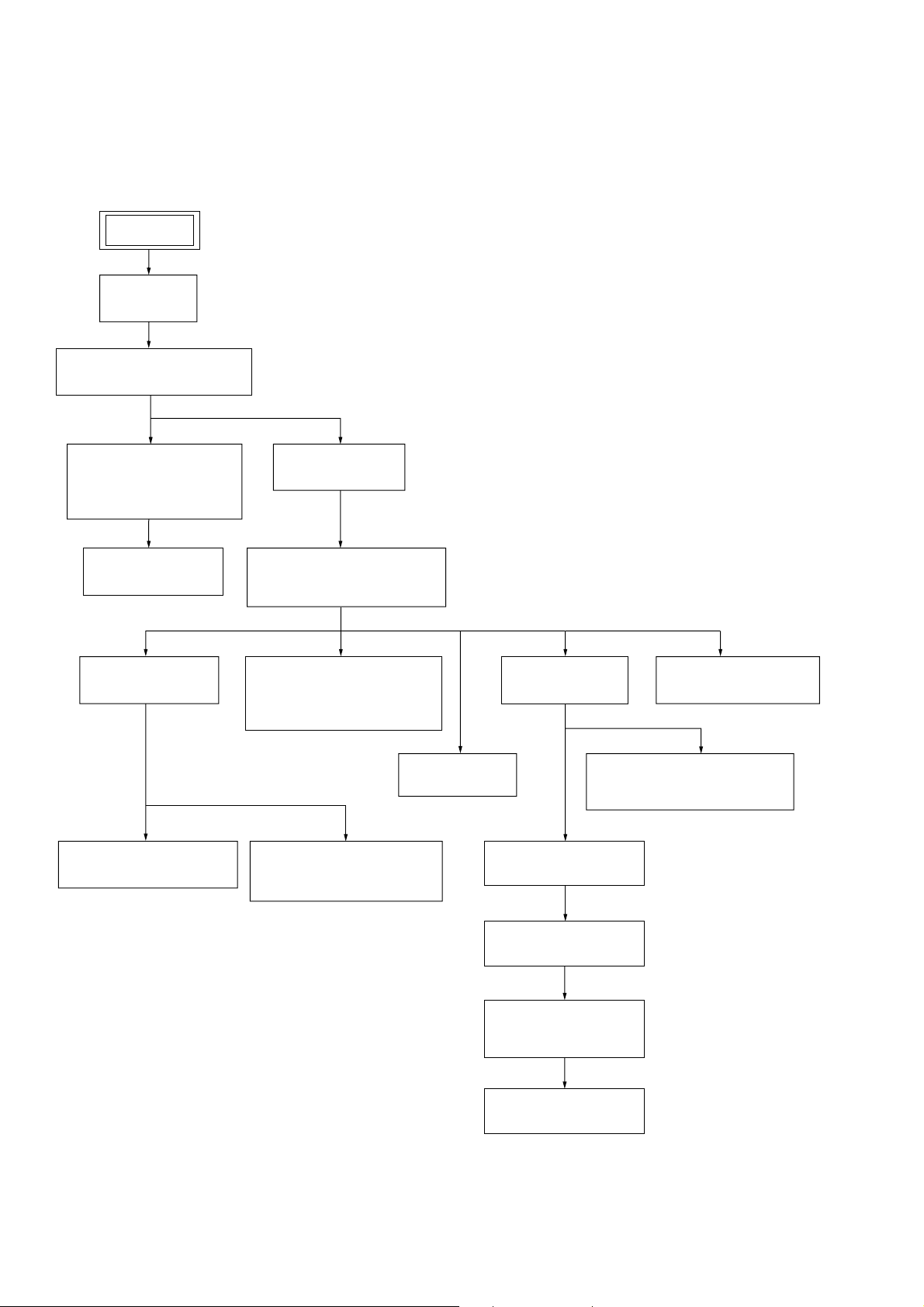
HCD-CPZ1DAB
• This set can be disassembled in the order shown below.
3-1. DISASSEMBLY FLOW
SET
3-2. CASE
(Page 7)
3-3. FRONT PANEL SECTION
(Page 7)
SECTION 3
DISASSEMBLY
3-4. TC BOARD,
MECHANICAL DECK
(CMAL1Z255A)
(Page 8)
3-5. PANEL BOARD
(Page 8)
3-9. CHASSIS (TOP)
(Page 10)
3-10. LEVER (LOADING-L/R)
(Page 11)
3-6. MAIN BOARD
(Page 9)
3-7. CD MECHANISM DECK
(CDM80BH-K6BD83S-WD)
(Page 9)
3-12. DRIVER BOARD,
MOTOR (PULLEY) ASSY
(LOADING) (M701)
(Page 12)
3-13. CD BOARD
3-11. LEVER (DISC SENSOR),
LEVER (DISC STOP)
(Page 12)
(Page 13)
3-14. BU SECTION
(Page 13)
3-15. OPTICAL PICK-UP BLOCK
3-16. LEVER (BU LOCK)
(Page 14)
3-8. DAB MODULE ASSY
(Page 10)
(KSM-213DCP)
(Page 14)
3-17. CLOSE LEVER
(Page 15)
3-18. LEVER (DIR),
GEAR (IDL-B)
(Page 15)
3-19. GEAR (IDL-C)
(Page 16)
6
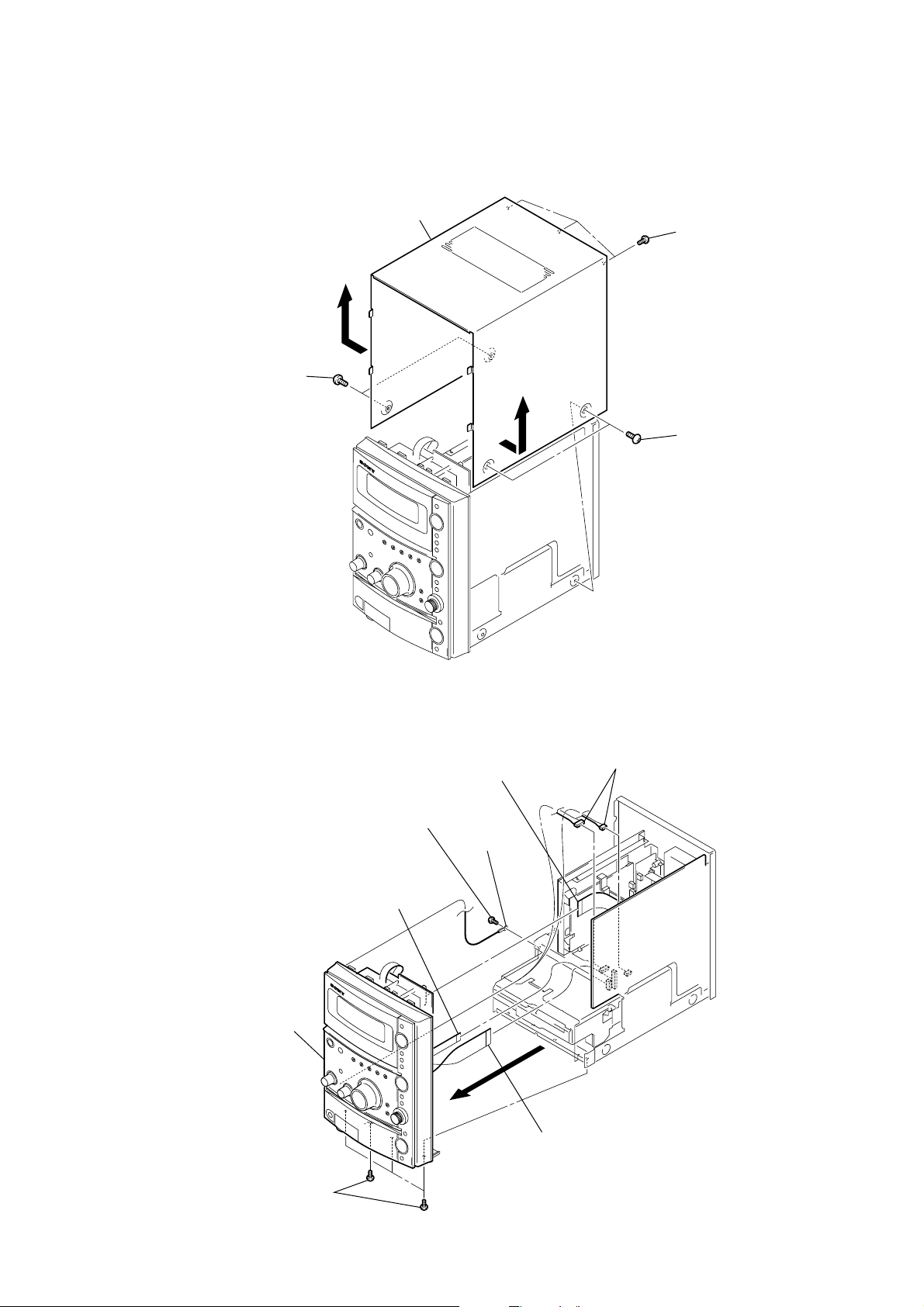
Note: Follow the disassembly procedure in the numerical order given.
)
3-2. CASE
4
case
3
1
two screws
(case 3 TP2)
2
three screws
(B3)
HCD-CPZ1DAB
3-3. FRONT PANEL SECTION
1
wire (flat type) (19 core)
(CN603)
2
screw (BVTP3 × 6)
3
terminal
3
8
two connectors
(CN303, CN307)
1
two screws
(case 3 TP2
7
9
front panel section
4
four screws
(B3)
wire (flat type) (9 core)
(CN304)
5
6
wire (flat type) (19 core)
(CN305)
7
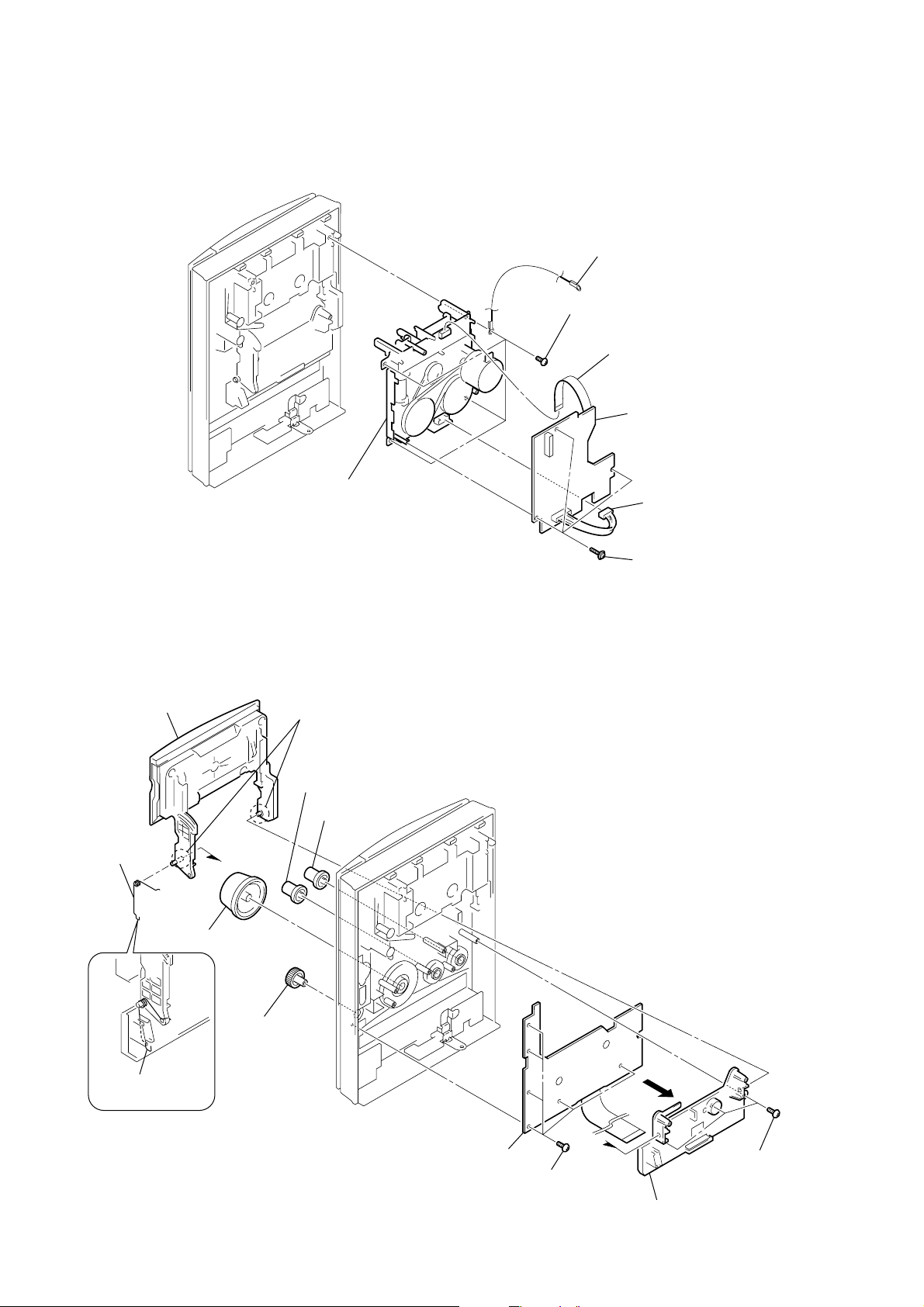
HCD-CPZ1DAB
3-4. TC BOARD, MECHANICAL DECK (CMAL1Z255A)
6
5
four screws
(BVTP3 × 8)
terminal
1
flexible flat cable
(8 core)
4
TC board
3-5. PANEL BOARD
q;
lid (TC) section
5
torsion spring
(lid TC2)
2
knob (VOL)
8
two bosses
3
knob (TRE)
4
7
mechanical deck
(CMAL1Z255A)
knob (BASS)
3
connector
2
three screws
(PTPWH 2)
1
knob (UD)
torsion spring
(lid TC2)
qs
PANEL board
qa
six screws
(B2.6)
7
9
bracket (TC)
6
three screws
(B2.6)
8
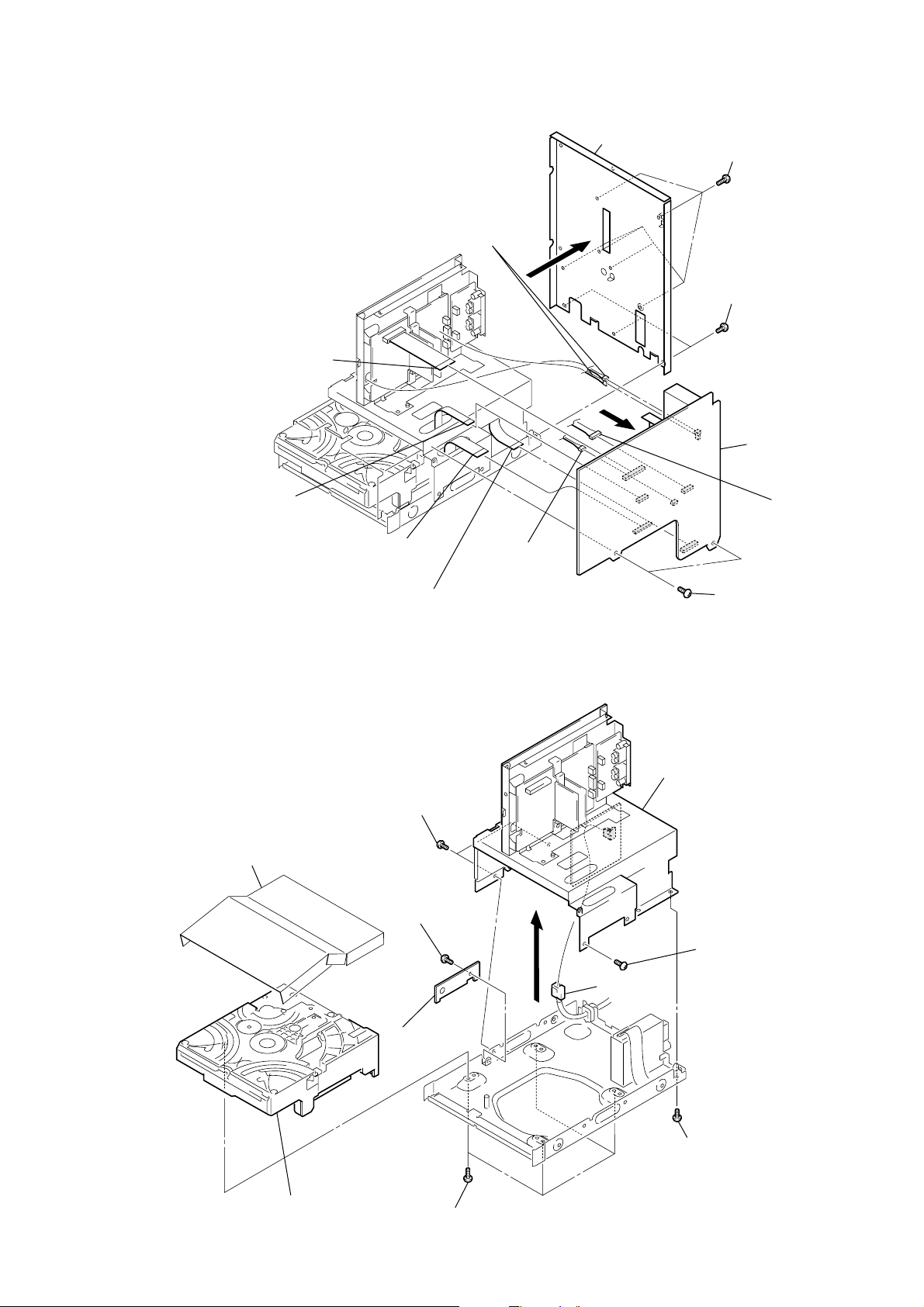
3-6. MAIN BOARD
)
)
3
flexible flat cable (21 core)
(CN302)
5
two connectors
(CN201, CN202)
2
back panel
7
HCD-CPZ1DAB
1
six screws
(B3)
1
three screws
(B3)
qa
MAIN board
flexible flat cable (9 core)
4
(CN310)
9
flexible flat cable (23 core)
(CN308)
0
flexible flat cable (15 core) (CN309)
9
connector
(CN300)
3-7. CD MECHANISM DECK (CDM80BH-K6BD83S-WD)
3
7
cover (CDM)
two screws
(BVTP3
5
×
6)
screw
(BVTP3
×
6)
1
connector
(CN990)
6
two screws (BVTP3 × 6
4
AMP/power section
3
screw
(BVTP3
8
×
6)
connector
(CN306)
9
CD mechanism deck
(CDM80BH-K6BD83S-WD)
6
cover board
8
four screws
(B3)
2
screw (BVTP3 × 6
9
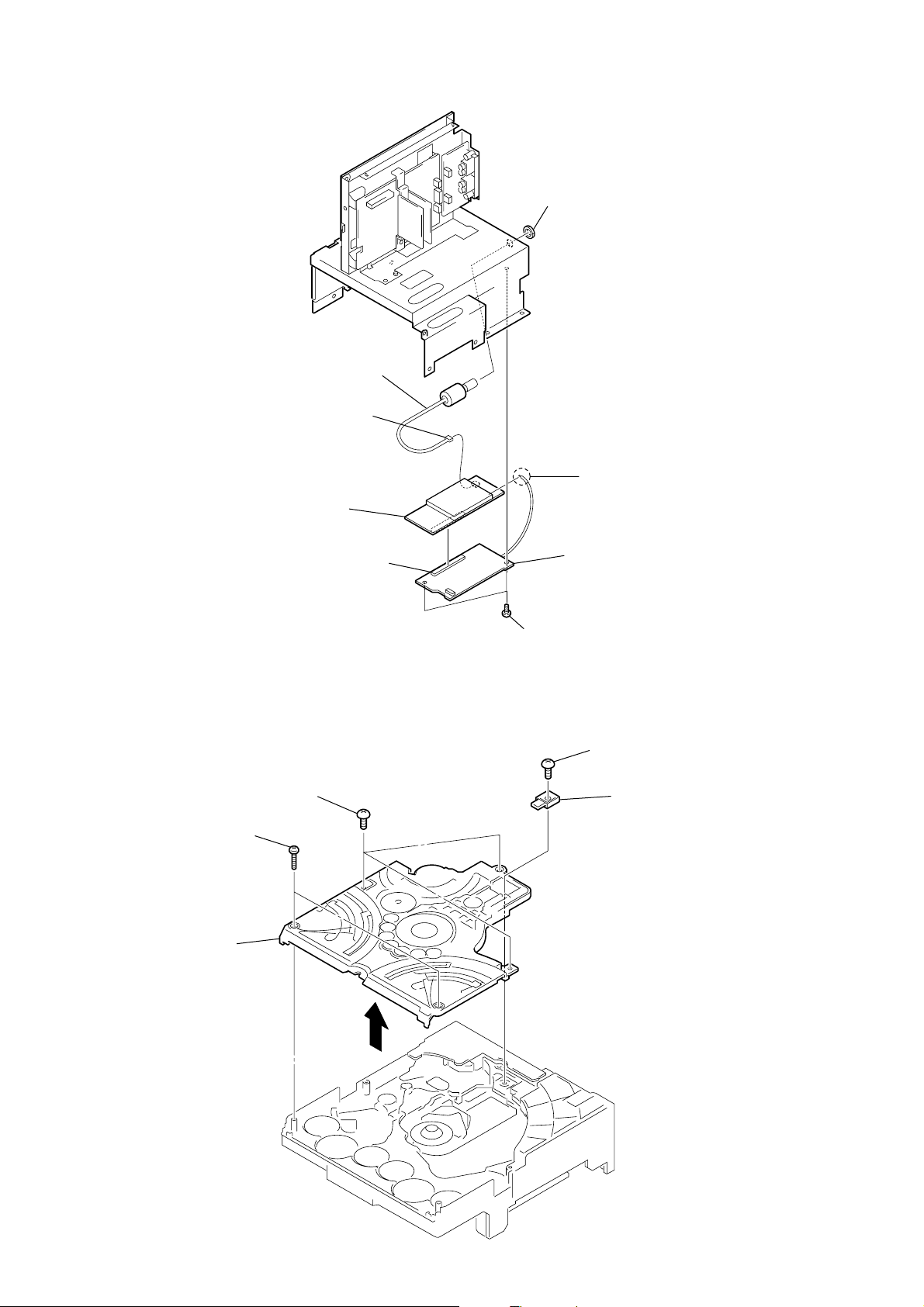
HCD-CPZ1DAB
)
3-8. DAB MODULE ASSY
4
3
connector
harness
1
nut
5
Remove a solder.
3-9. CHASSIS (TOP)
4
two screws
(P2
5
chassis (top)
8
DAB module assy
3
three screws
(BVTP2.6)
×
10)
6
connector
2
two screws
(BVTP3
7
DAB board
×
1
6)
screw
(BVTP2.6)
2
lever (CL UP2
10
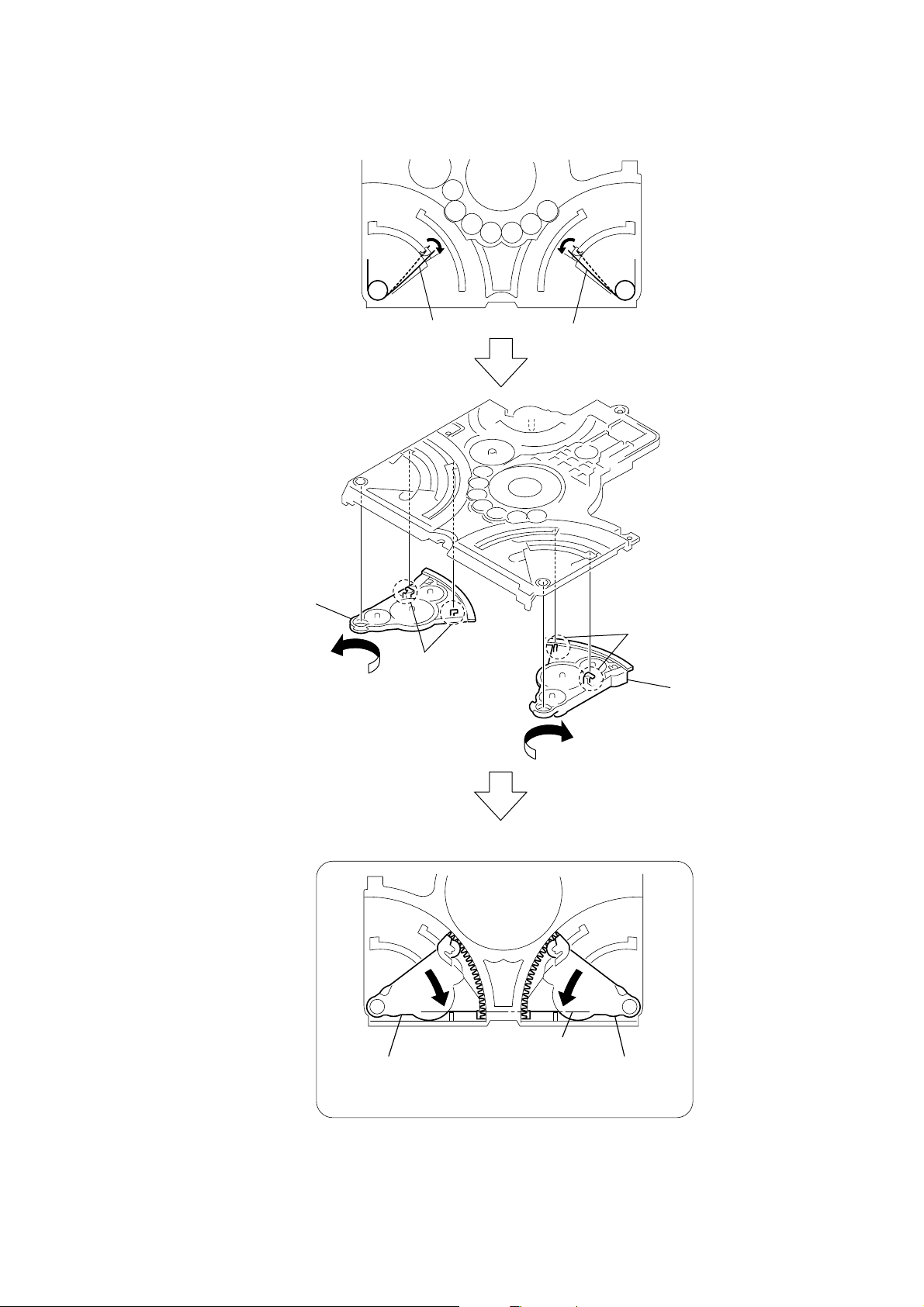
3-10. LEVER (LOADING-L/R)
HCD-CPZ1DAB
6
lever (loading-R)
2
SPR-T (loading-R) SPR-T (loading-L)
5
two hooks
1
3
two hooks
4
lever (loading-L)
PRECAUTION DURING LEVER (LOADING-R / L) INSTALLATION
Align the horizontal position.
lever (loading-L)
Install the
both levers so that they move symmetrically.
lever (loading-R)
11
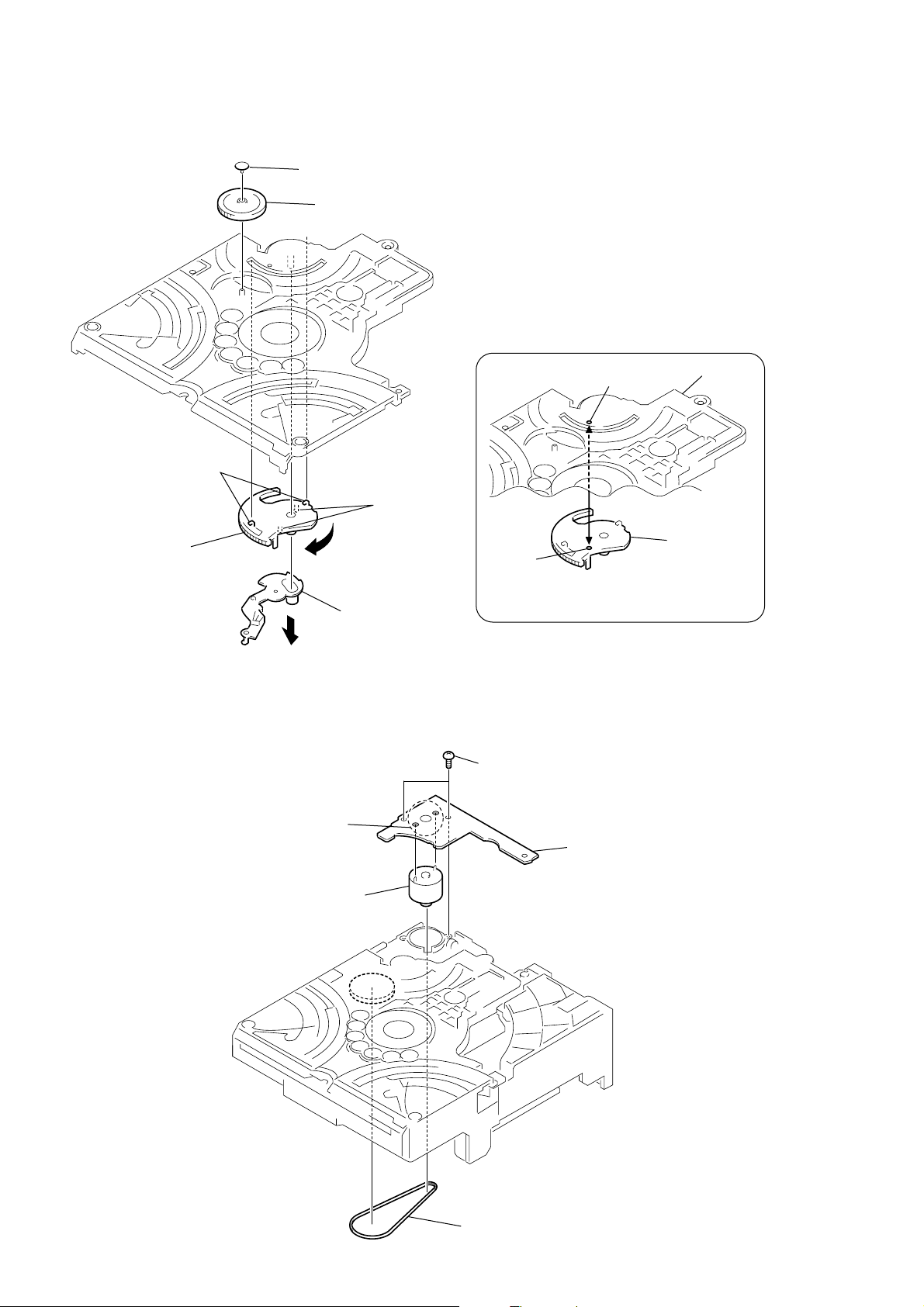
HCD-CPZ1DAB
d
3-11. LEVER (DISC SENSOR), LEVER (DISC STOP)
1
gear (cap)
2
gear (IDL-L)
PRECAUTION DURING LEVER (DISC STOP) INSTALLATION
5
two hooks
3
two claws
6
lever (disc stop)
4
lever (disc sensor)
hole
Install the lever (disc stop) so that the both holes
are aligned.
3-12. DRIVER BOARD, MOTOR (PULLEY) ASSY (LOADING) (M701)
2
two screws
(BVTP2.6)
hole
chassis (top)
lever (disc stop)
3
Remove soldering
from the two points.
5
motor assy (loading)
(M701)
1
belt (MOT)
4
DRIVER boar
12
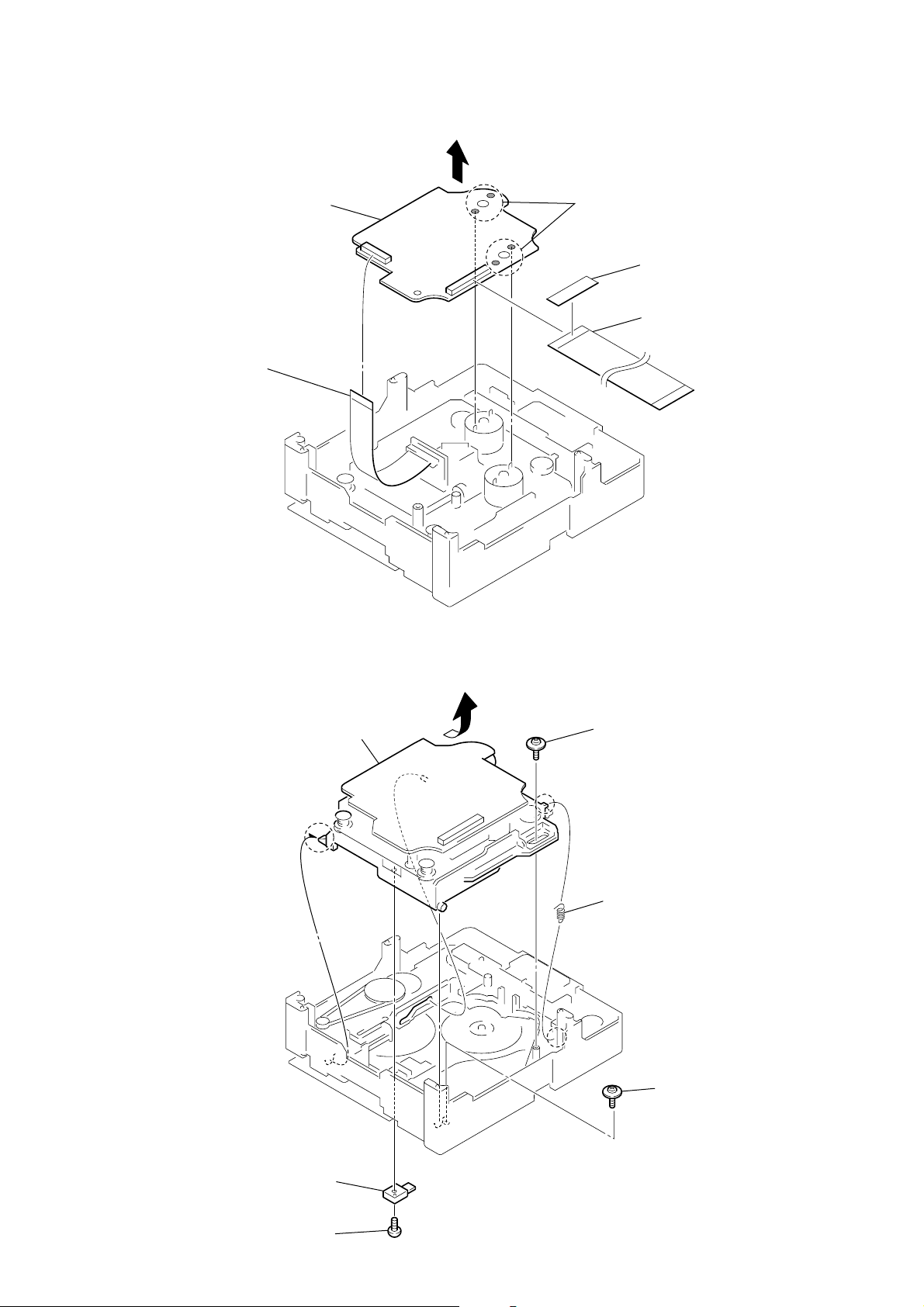
)
3-13. CD BOARD
2
wire (flat type) (16 core)
(CN301)
5
CD board
1
Remove soldering
from the four points.
3
4
HCD-CPZ1DAB
sheet
flexible flat cable (23 core)
(CN102)
3-14. BU SECTION
6
BU section
4
floating screw
(PTPWH M2.6)
3
coil spring (holder down B
5
screw
(PTPWH M2.6)
2
lever (CL UP2)
1
screw
(BVTP2.6 )
13
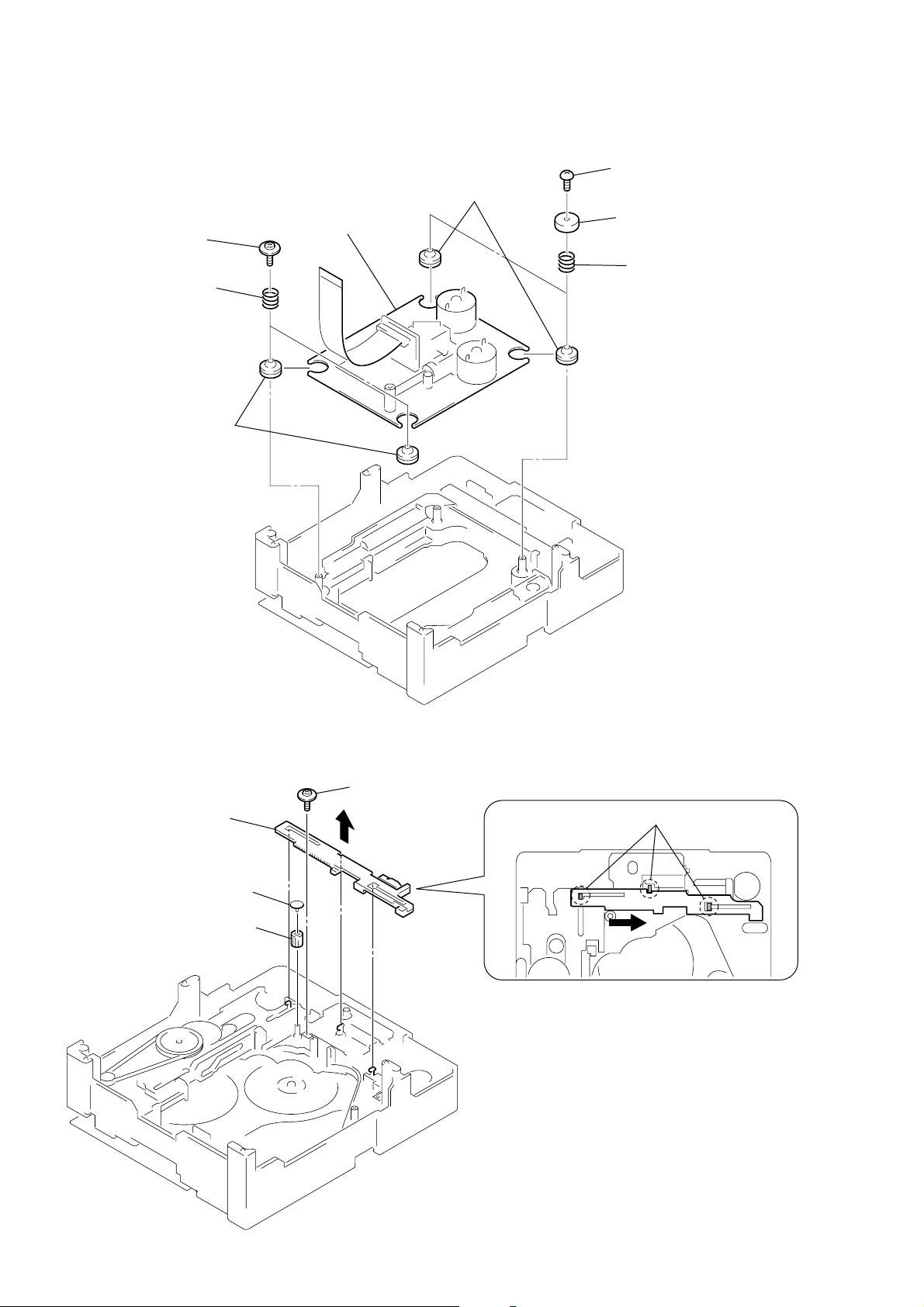
HCD-CPZ1DAB
)
3-15. OPTICAL PICK-UP BLOCK (KSM-213DCP)
7
4
two floating screws
(PTPWH M2.6)
5
two coil springs (insulator)
6
two insulators
optical pick-up block
(KSM-213DCP)
6
two insulators
1
two screws
(BTTP M2.6)
2
two stoppers (BU)
3
two coil springs (insulator
3-16. LEVER (BU LOCK)
lever (BU lock)
5
2
gear (cap)
3
gear (BU lock)
1
floating screw (PTPWH M2.6)
4
three hooks
2
14
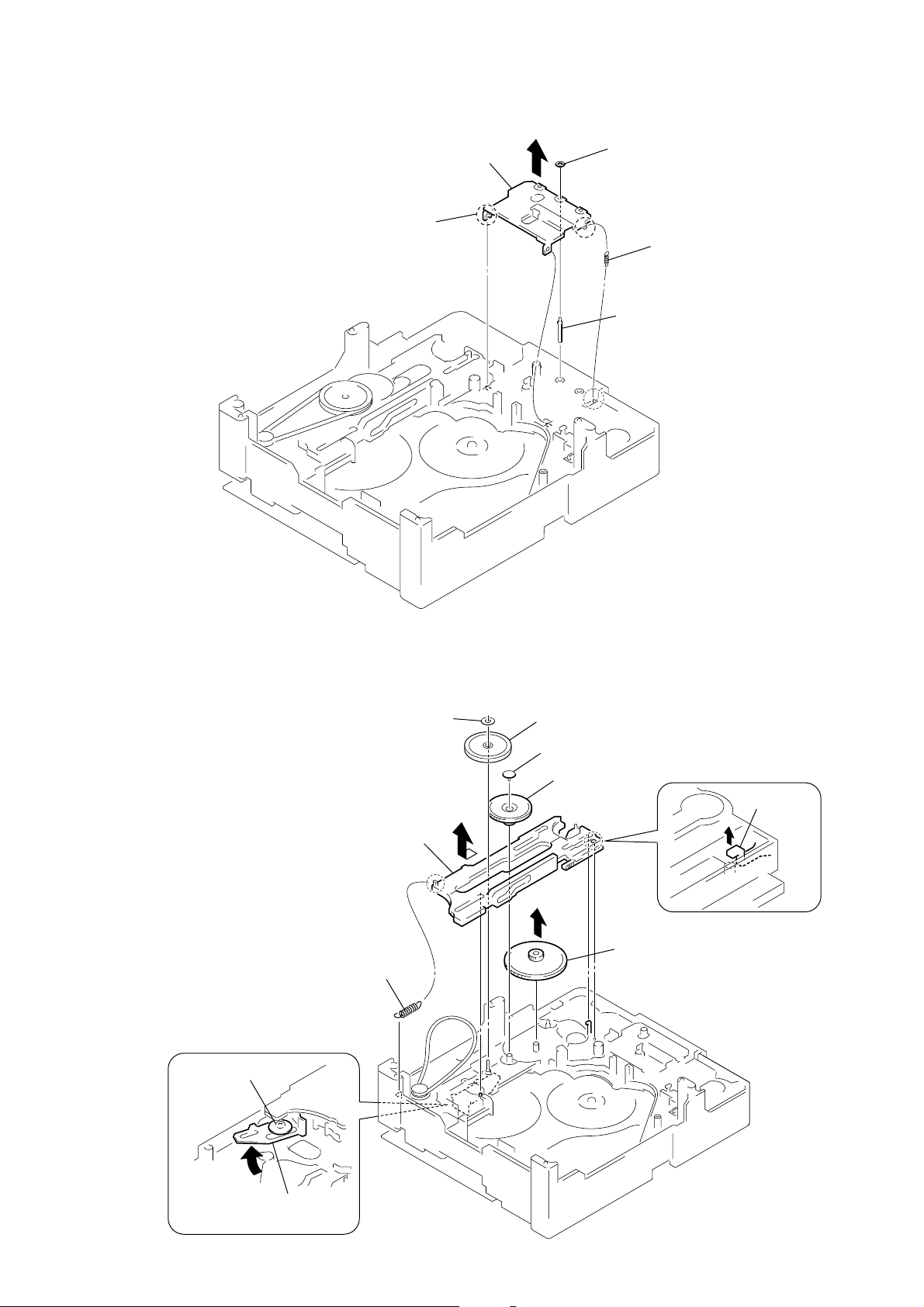
3-17. CLOSE LEVER
e
3
5
claw
close lever
1
washer (3-1-0.4)
2
4
shaft disc stop
HCD-CPZ1DAB
SPR-E lever clos
3-18. LEVER (DIR), GEAR (IDL-B)
2
capstan retaining ring
1
tension coil spring (DIR)
6
Loosen the screw.
9
lever (DIR)
3
pulley (gear)
4
gear (cap)
5
gear (IDL-A)
q;
gear (IDL-B)
8
stopper
7
Hold the Release lever
and change the direction.
15
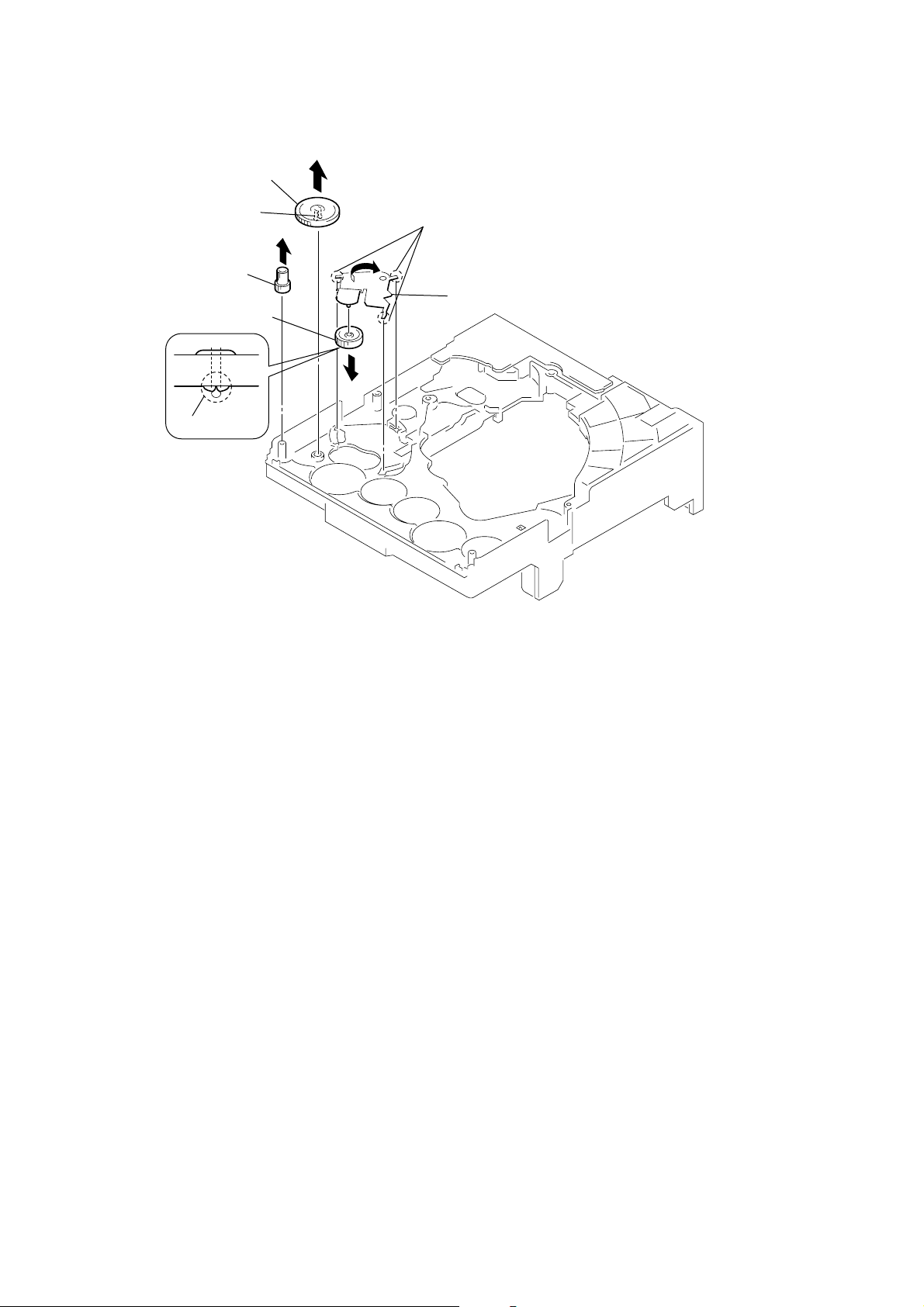
HCD-CPZ1DAB
3-19. GEAR (IDL-C)
1
gear (IDL-F)
3
gear (IDL-D)
2
two claws
7
gear (IDL-C)
6
claw
4
three hooks
5
lever (gear loading)
16
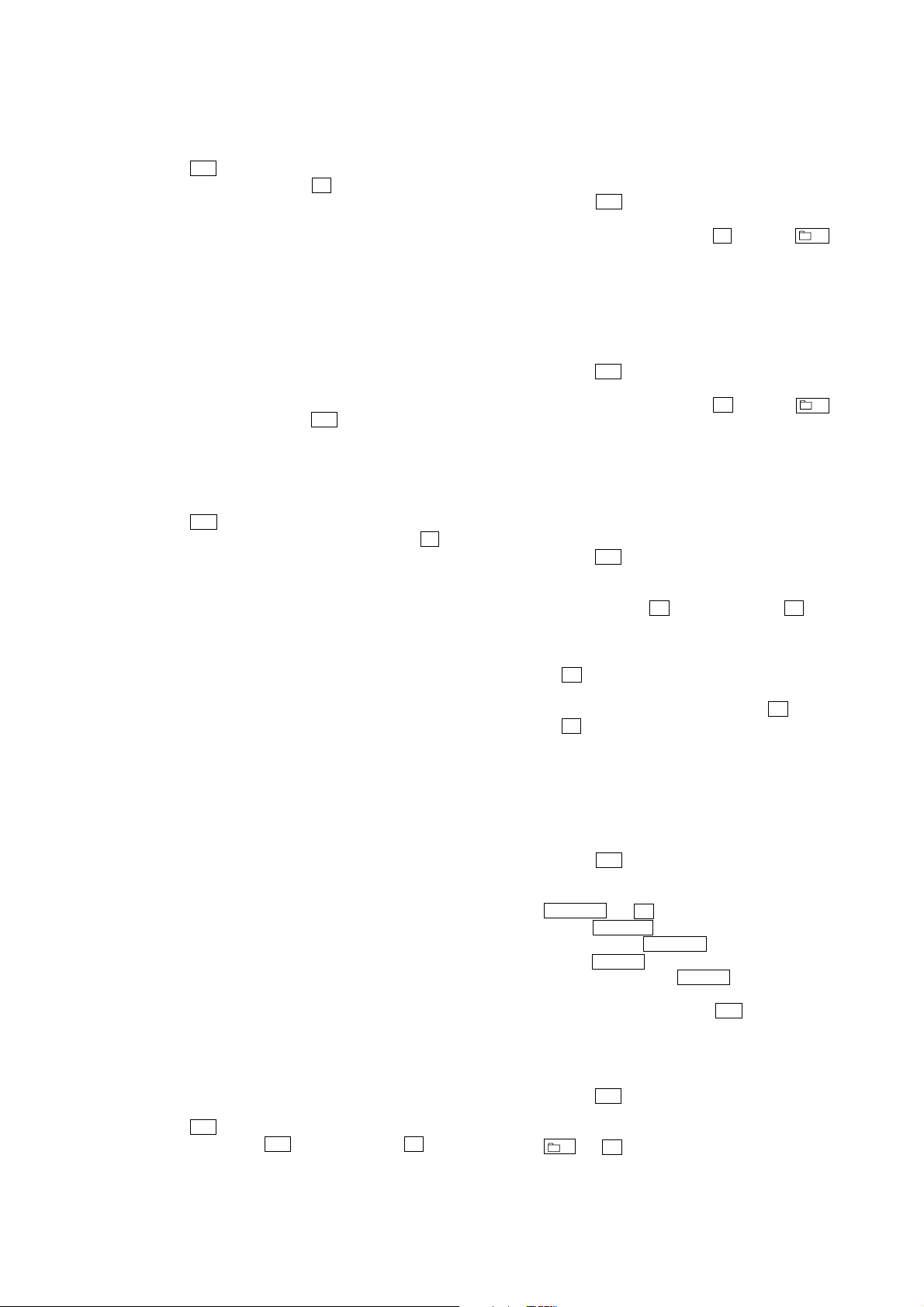
SECTION 4
TEST MODE
HCD-CPZ1DAB
COMMON TEST MODE
• This mode is used to check operations of Amplifier.
Procedure:
1. Press the I/1 key to turn the power ON.
2. Press three keys of [DSGX] and x (CD) and [PUSH ENTER]
JOG simultaneously.
3. When the COMMON test mode is activated, “SLEEP PLAY”
blinks on the liquid crystal display.
4. Turn the [BASS] knob counterclockwise, “TONE MIN” is
displayed on the liquid crystal display. Turn the [BASS] knob
clockwise, “TONE MAX” is displayed on the liquid crystal
display.
Turn the [TREBLE] knob clockwise or counterclockwise,
“TONEFLAT” is displayed on the liquid crystal display.
Turn the [VOLUME] knob counterclockwise, “VOL MIN” is
displayed on the liquid crystal display. Turn the [VOLUME]
knob clockwise, “VOL MAX” is displayed on the liquid crystal
display.
5. To release this mode, press the I/1 key.
PANEL TEST MODE
• This mode is used to check the liquid crystal display, LED,
model, destination, software version and key.
Procedure:
1. Press the I/1 key to turn the power ON.
2. Press three keys of [DSGX], [DISPLAY] and x (CD)
simultaneously.
3. Liquid crystal display and LEDs are all turned on.
4. When you want to enter the model, destination and version display
mode, press the [PLAY MODE/DIRECTION/TUNING MODE] key.
The model and destination are displayed alternately on the
liquid crystal display.
5. Each time [PLAY MODE/DIRECTION/TUNING MODE] key is
pressed, the display changes starting from MC version, GC
version, CD version, CDD version, CDMA version, CDMB
version, BDA version, BDB version, ST v ersion, TA version,
TM version, and TC version this order , and returns to the MC
version display on the liquid crystal display.
6. Press the [DAB AUTO SCAN] key, the key check mode is
activated.
7. In the key check mode, the liquid crystal display displays “K0”.
Each time a key is pressed, “K” value increases. However,
once a key is pressed, it is no longer taken into account.
8. When [FUNCTION] key is pressed while the version numbers
are being displayed except model and destination, year, month
and day of the software creation display. When [FUNCTION]
key is pressed again, the display returns to the software version
display. When [PLAY MODE/DIRECTION/TUNING MODE] key
is pressed while year, month and day of the software creation
are being displayed, the year, month and day of creation of
the software versions are displayed on the liquid crystal display
in the same order of version display.
9. To release this mode, press three keys in the same manner as
step 2, or disconnect the power cord.
SHIP MODE (NO MEMORY CLEAR)
• This mode moves the optical pick-up to the position durable
to vibration. Use this mode when returning the set to the
customer after repair.
Procedure:
1. Press the I/1 key to turn the power ON.
2. Press the [FUNCTION] key to select “CD”.
3. Press three keys of [DSGX], x (CD) and +simultaneously and the ship mode is set.
SHIP MODE (MEMORY CLEAR)
• This mode moves the optical pick-up to the position durable
to vibration. Use this mode when returning the set to the
customer after repair.
Procedure:
1. Press the I/1 key to turn the power ON.
2. Press the [FUNCTION] key to select “CD”.
3. Press three keys of [DSGX], x (CD) and –simultaneously.
4. After the “ST ANDBY” display blinks, “LOCK” is displayed
on the liquid crystal display, and the ship mode is set.
CD SLOT LOCK MODE
• This mode is used to unable to take sample disc out of disc
slot in the shop.
Procedure:
1. Press the I/1 key to turn the power ON.
2. Press the [FUNCTION] key to select “CD”.
3. Insert a CD disc.
4. While pressing the Z (CD) key, press the x (CD) key for
5 seconds.
5. The message “LOCKED” is displayed on the liquid crystal
display and the disc slot is locked. (Even if pressing
the Z (CD) key, the message “LOCKED” is displayed on
the liquid crystal display and the disc slot is locked)
6. To release from this mode, pressing the Z (CD) key, press
the x (CD) key for 5 seconds.
7. The message “UNLOCKED” is displayed on the liquid crystal
display and the disc slot is unlocked.
CD SERVICE MODE
• This mode can run the CD sled motor freely. Use this mode,
for instance, when cleaning the optical pick-up.
Procedure:
1. Press the I/1 key to turn the power ON.
2. Press the [FUNCTION] key to select “CD”.
3. Press three keys of [PLAY MODE/DIRECTION/TUNING MODE],
M L and x (CD) simultaneously.
4. Press the M L key to move the optical pick-up to outside
track, or press the l m key to inside track.
5. Press the CD u key, “LD OFF” is displayed and laser diode
is turned off. Each time CD u key is pressed, laser diode
ON/OFF switch is performed.
6. To release this mode, press the I/1 key.
COLD RESET
• The cold reset clears all data including preset data stored in
the RAM to initial conditions. Execute this mode when
returning the set to the customer.
Procedure:
1. Press the I/1 key to turn the power ON.
2. Press three keys of I/1 , [DISPLAY] and x (TAPE)
simultaneously.
3. The liquid crystal display becomes blank instantaneously, and
the set is reset.
CD ERROR CODE MODE
• This mode can be used for error display of CD section.
Procedure:
1. Press the I/1 key to turn the power ON.
2. Press the [FUNCTION] key to select “CD”.
3. Press three keys of [PLAY MODE/DIRECTION/TUNING MODE],
+ and x (CD) simultaneously.
Note: Error code is not displayed on the liquid crystal display.
17
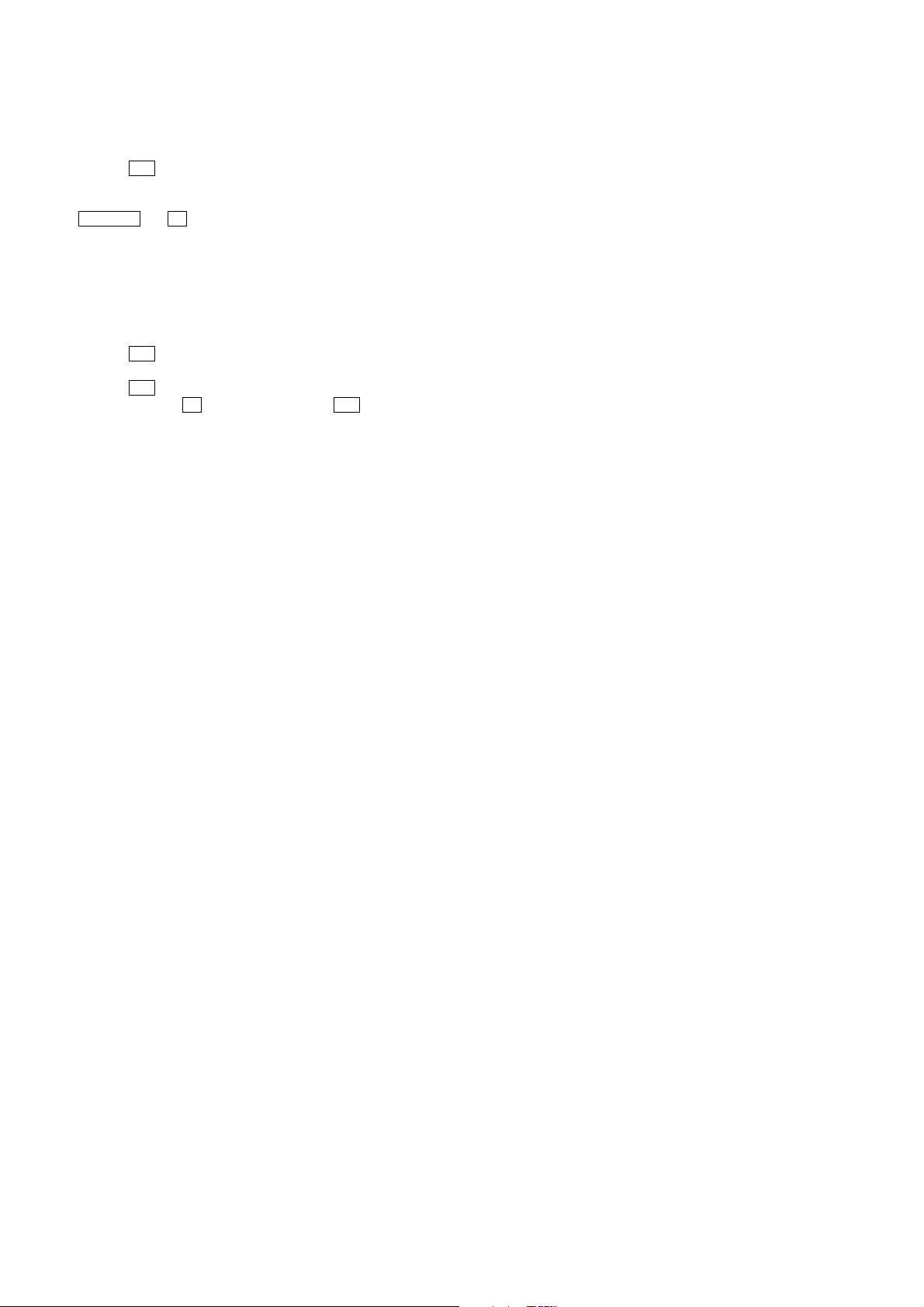
HCD-CPZ1DAB
CD SERVO TEST MODE
• This mode used to ckeck operation of optical pick-up.
Procedure:
1. Press the I/1 key to turn the power ON.
2. Press the [FUNCTION] key to select “CD”.
3. Press three keys of [PLAY MODE/DIRECTION/TUNING MODE],
l m and x (CD) simultaneously.
4. When the CD servo test mode is activated, optical pick-up
moves.
CD POWER MANAGE
This mode is for switch the CD power supply on/off. Even if this
state pulls out AC plug, it is held.
Procedure:
1. Press the I/1 button to turn the power on.
2. Press the [FUNCTION] button to select CD function.
3. Press the I/1 button again to turn the power off (standby).
4. While pressing the x (CD) button, press the I/1 button.
5. It turns power on and display “CD POWER”, then display
“ON” or “OFF”.
18
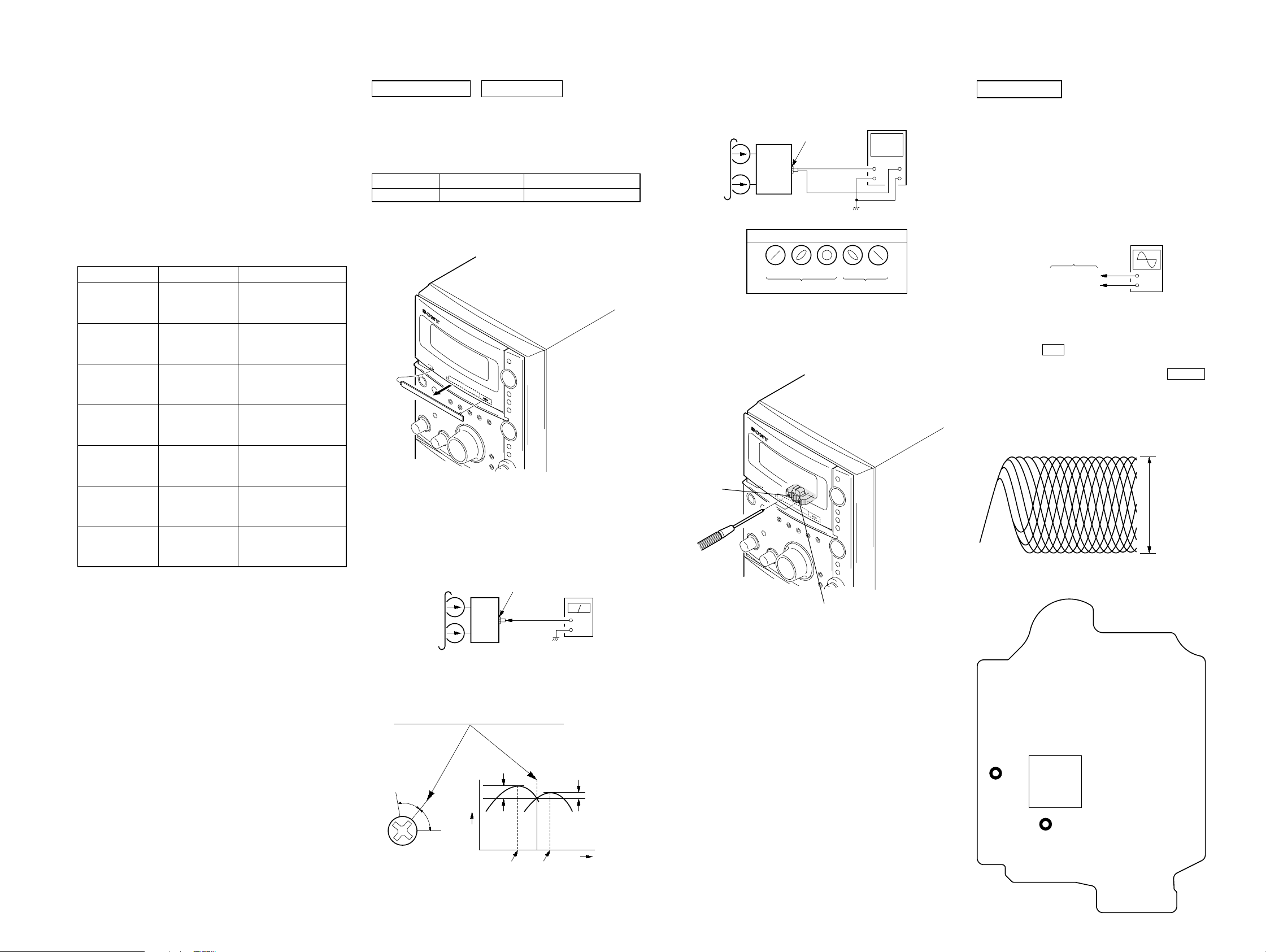
SECTION 5
r
e
V
MECHANICAL ADJUSTMENTS
HCD-CPZ1DAB
SECTION 6
ELECTRICAL ADJUSTMENTS
PRECAUTION
1. Clean the following parts with a denatured alcohol-moistened
swab:
record/playback heads pinch rollers
erase head rubber belts
capstan idlers
2. Demagnetize the record/playback head with a head demagnetizer.
3. Do not use a magnetized screwdriver for the adjustments.
4. After the adjustments, apply suitable locking compound to
the parts adjusted.
5. The adjustments should be performed with the rated power
supply voltage unless otherwise noted.
TORQUE MEASUREMENT
Mode
FWD
FWD
back tension
REV
REV
back tension
FF/REW
FWD tension
REV tension
Torque meter
CQ-102C
CQ-102C
CQ-102RC
CQ-102RC
CQ-201B
CQ-403A
CQ-403R
Meter reading
3.06 N • m to 6.96 N • m
31 to 71 g • cm
(0.43 – 0.98 oz • inch)
0.19 N • m to 0.58 N • m
2 to 6 g • cm
(0.02 – 0.08 oz • inch)
3.06 N • m to 6.96 N • m
31 to 71 g • cm
(0.43 – 0.98 oz • inch)
0.19 N • m to 0.58 N • m
2 to 6 g • cm
(0.02 – 0.08 oz • inch)
6.96 N • m to 14.02 N • m
71 to 143 g • cm
(0.98 – 1.99 oz • inch)
9.80 N • m
100 g or more
(3.53 oz or more)
9.80 N • m
100 g or more
(3.53 oz or more)
0 dB=0.775 VDECK SECTION
1. Demagnetize the record/playback head with a head
demagnetizer.
2. Do not use a magnetized screwdriver for the adjustments.
• Test T ape
Tape Signal Used for
P-4-A063 6.3 kHz, -10 dB Azimuth Adjustment
RECORD/PLA YBA CK HEAD AZIMUTH ADJUSTMENT
Note: Remove the cover (azimuth) before this adjustment.
Procedure:
1. Mode: Playback
test tape
P-4-A063
(6.3 kHz, –10 dB)
HP/MD board
PHONES jack
(J982)
level mete
3. Mode: Playback
test tape
P-4-A063
(6.3 kHz, –10 dB)
in phase 45°90°135°180
HP/MD board
PHONES jack
(J982)
set
waveform of oscilloscope
good
wrong
oscilloscope
H
V
°
4. After the adjustments, apply suitable locking compound to
the pats adjusted.
Adjustment Location: Record/Playback/Erase Head
forward
CD SECTION
Note:
1. CD Block is basically constructed to operate without adjustment.
2. Use YEDS-18 disc (3-702-101-01) unless otherwise indicated.
3. Use an oscilloscope with more than 10 MΩ impedance.
4. Clean the object lens by an applicator with neutral deter gent when the
signal level is low than specified value with the following checks.
5. Check the focus bias check when optical pick-up block is replaced.
FOCUS BIAS CHECK
oscilloscop
(DC range)
CD board
TP (RFACI)
TP (VC)
Procedure :
1. Connect oscilloscope to TP (RFACI) and TP (VC) on the CD
board.
2. Press the I/1 button to turn the power ON, press the
[FUNCTION] button to select “CD”.
3. Insert the disc (YEDS-18) and press the CD u button to
playback.
4. Confirm that oscilloscope waveform is as sho wn in the figure
below. (eye pattern)
A good eye pattern means that the diamond shape (◊) in the
center of the waveform can be clearly distinguished.
Checking Location:
– CD Board (Conductor Side) –
+
–
VOLT/DIV: 200 m
TIME/DIV: 500 ns
level:
0.9
±
0.4 Vp-p
HCD-CPZ1DAB
set
+
–
reverse
2. Turn the adjustment screw and check output peaks. If the peaks
do not match for L-CH and R-CH, turn the adjustment screw
so that outputs match within 1dB of peak.
Output
level
within
1dB
L-CH
peak
R-CH
peak
within
1dB
Screw
position
TP
(VC)
IC201
TP
(RFACI)
L-CH
peak
R-CH
Screw
position
peak
1919
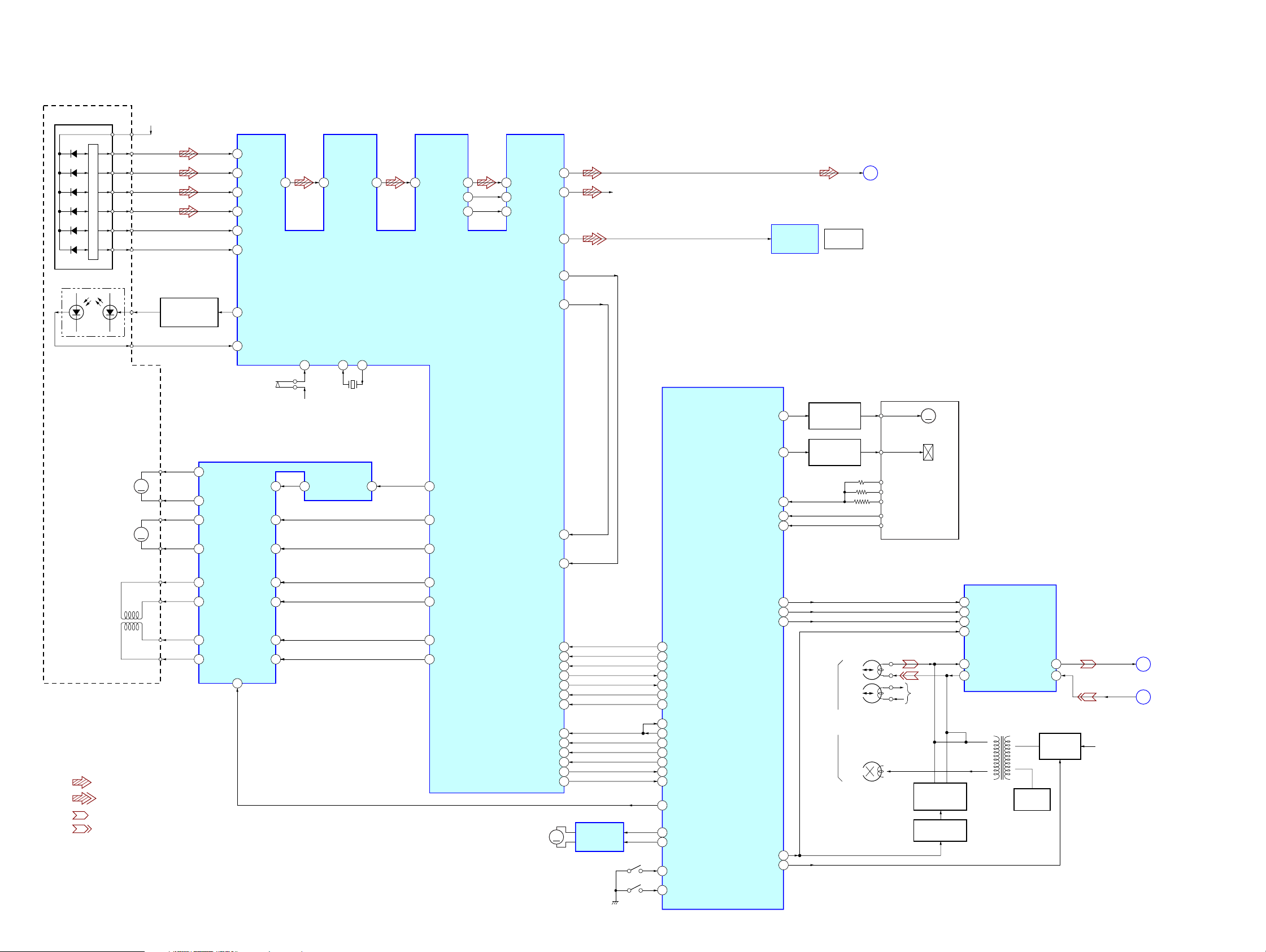
HCD-CPZ1DAB
SECTION 7
DIAGRAMS
7-1. BLOCK DIAGRAM – CD SERVO/TAPE DECK Section –
+3.3VDETECTOR
A
B
C
D
I-V AMP
E
F
LASER DIODE
PD
LD
OPTICAL PICK-UP BLOCK
(KSM-213DCP)
M401
(SPINDLE)
M402
(SLED)
2-AXIS
DEVICE
M
M
AUTOMATIC
POWER CONTROL
Q321
16 CH4OUTF
15 CH4OUTR
17 CH3OUTF
18 CH3OUTR
14 CH1OUTF
57
A
58 B
AC_
64
SUM
59 C
60 D
50 E
51 F
66 LD
67 PD
S201
(LIMIT)
FOCUS/TRACKING COIL DRIVE,
SPINDLE/SLED MOTOR DRIVE
CH4IN
CH3FIN
CH3RIN
CH1FIN
SSTP
39
D +3.3V
IC402
27 OPOUT 38 MDP
24
23
22
4
65
EG_
IN
XTAI
109
X202
16.9344MHz
OPIN+
70RFACO 71 RFACI 3PCMD
CD DSP
IC201
XTAO
108
2
41 SFDR
42 SRDR
43 TFDR
4 PCMDI
5BCK
1LRCK 2 LRCKI
6 BCKI
112AOUT1
117AOUT2
101DOUT
55FEO
53TEO
52TEI
54FEI
R-CH
SYSTEM CONTROLLER
IC301 (1/3)
TC CAPM CNT1
TC HALF/REC SW
TC END SW
TC TRG
TC PLAY
OPTICAL
TRANSCEIVER
IC981
28
27
92
73
91
CD-L
CD DIGITAL
OUT
CAPSTAN/REEL
MOTOR DRIVE
Q692, 694
TRIGGER
PLUNGER DRIVE
Q691, 693
A
(Page 21)
TAPE MECHANISM
DECK BLOCK
M+10V
(CAPSTAN/REEL)
TRGM+
(DECK-A)
PACK
F REC
R REC
PLAY SW
END SW
MM
REC/PB EQ AMP, ALC
IC601
• R-ch is omitted due to same as L-ch.
• SIGNAL PATH
: CD PLAY (ANALOG)
: CD PLAY (DIGITAL)
: TAPE PLAY
: TAPE REC
HCD-CPZ1DAB
(TRACKING)(FOCUS)
13 CH1OUTR
12 CH2OUTF
CH2OUTR
11 7
CH1RIN
CH2FIN
CH2RIN
MUTE
20
5
6
44 TRDR
45 FFDR
46 FRDR
XLAT-MP3
REQ-MP3
IREQ-MP3
ACK-MP3
M701
(LOADING)
DATA
CLOK
XLAT
SENS
SCOR
XTACN
XRST
DATA2
CLK2
89
11
16
20
26
7
8
12
90
13
14
10
15
M
LOADING
MOTOR DRIVE
IC701
S701
(OUT)
S702
(CHUCK)
60 CD-DATA
37 CD CLK
88 CD XTAL
61 CD SENS
19 CD SCOR
82 CD XTACN
83 CD XRST
6 MP3 DATA IN
5 MP3 DATA OUT
7 MP3 CLK
85 MP3 XLAT
84 MP3 IREQ
86 MP3 REQ
87 MP3 ACK
3 DR MUTE
79
CDM LOAD OUT
80
CDM LOAD IN
CDM SW1 (OPEN)
77
76
CDM SW2 (CLOSE)
ALC
TC REC MUTE
TC LINE MUTE
TC PB/REC SW
TC BIAS ON
39
38
34
L-CH
R-CH R-CH
HRPE601
(REC/PB/ERASE)
ERASE
REC/PB SWITCH
Q601, 602
Q651, 652
REC/PB SWITCH
Q680, 681, 688
33
75
ALC ON/OFF11
15
RECMUTE ON/OFF
MUTE ON/OFF14
13
A/B (REC RETURN ON/OFF)
37
BIN (R)
10
REC OUT (R)
BIAS OSC
T601
PB OUT (R)
REC IN (R)
BIAS OSC
Q642, 643
5
7
REC BIAS
SWITCH
Q639, 640
TAPE PB-L
TAPE REC-L
+9V
B
C
(Page 21)
(Page 21)
2020
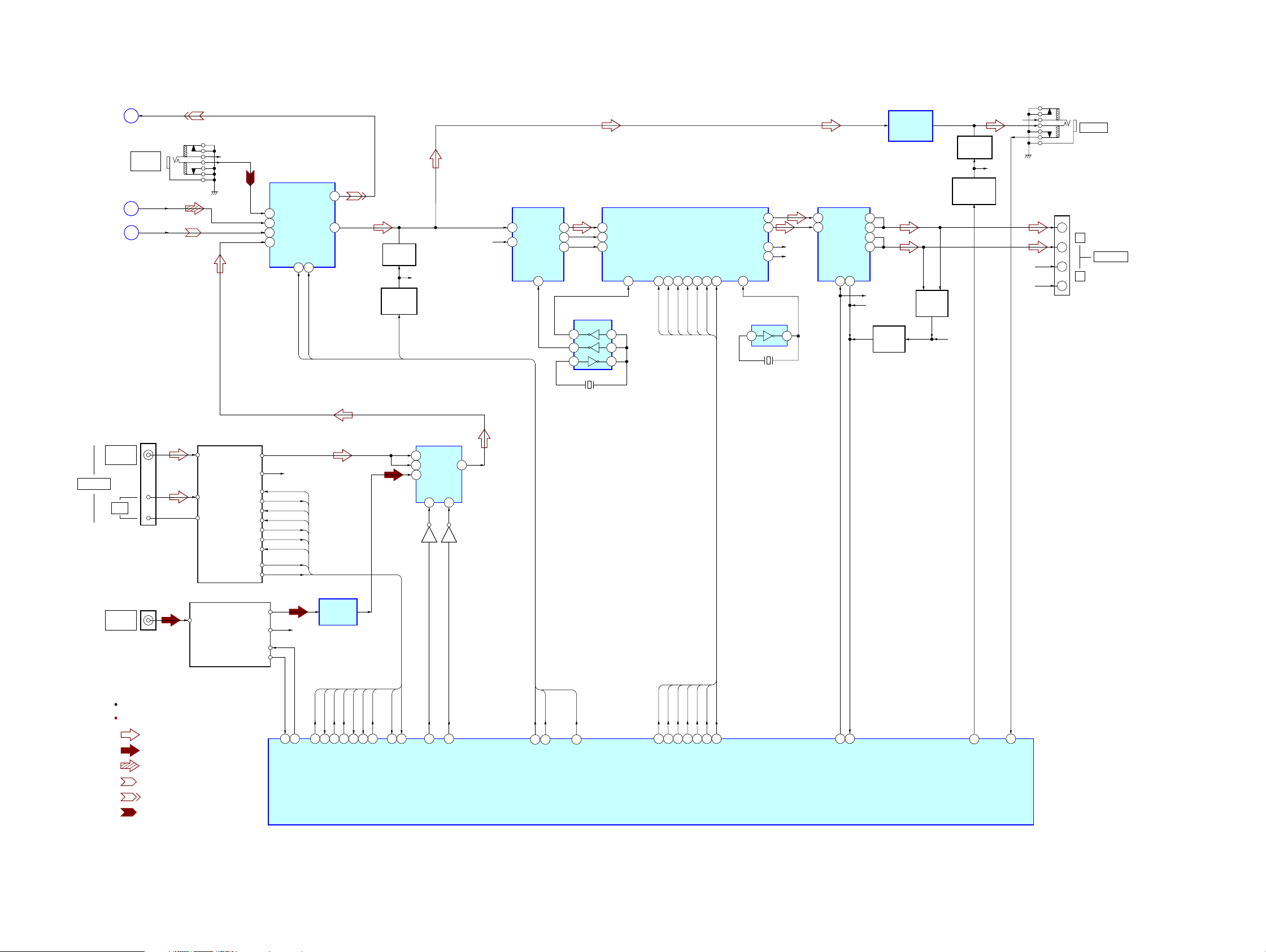
7-2. BLOCK DIAGRAM – MAIN Section –
HCD-CPZ1DAB
(Page 20)
(Page 20)
(Page 20)
ANTENNA
FM 75Ω
COAXIAL
AM
C
ANALOG
A
B
TAPE REC-L
J981
IN
CD-L
TAPE PB-L
R-CH
TUNER (FM/AM)
FM ANT
AM ANT
ANT GND
ST MUTE
RDS DATA
RDS INT
L OUT
R OUT
CLK
TUNED
STEREO
ELECTRICAL VOLUME
11
7
5
9
DI
DO
CE
ST MUTE
RDS DATA
INPUT SELECT,
IC501
D1
B1
A1
C1
SI
18
SI
R-CH
DI
DO
CLK
CE
TUNED
STEREO
RDS INT
17
SC
SEL1
OUT1
SC
HEADPHONE
AMP
IC502
R-CH
R-CH
POWER DRIVER
IC707
2
BP
17
AP
4
OUTA
OUTA
OUTB
OUTB
/RST
13
/SD
25
26
29
30
R-CH
R-CH
PROTECT
DETECT
Q701
DC
DETECT
Q702, 703
XFSIIN
STREAM PROCESSOR
IC705
SCDT
SCSHIFT
SCLATCH
NSPMUTE
22
23
SCSHIFT
SCLATCH
INIT
27
INIT
18
NSPMUTE
21
SCDT
SOFTMUTE
PGMUTE
19
20
SOFTMUTE
PGMUTE
OUTL1
OUTL2
OUTR1
OUTR2
XFSOIN
48
11
9
6
4
OSC BUFFER
IC709
2 4
X702
49.152MHz
2
22
MUTING
Q413
MUTING
CONTROL
Q401, 402
LINE MUTE
R-CH
TUNER SELECTOR
IC421
12
X0
15
X2
11
X3
A
10
R-CH
X
13
B
9
Q422Q421
A/D CONVERTER
IC701
DOUT
1
LIN
2
RIN
LRCK
SCKI
15
BCK
12
11
10
OSC BUFFER
5 3
7
6
12.288MHz
IC703
X701
31
DATA
30
BCK
29
LRCK
36
1
2
R-CH
MUTING
Q414
MUTING
CONTROL
Q403, 404
R-CH
R-CH
R-CH
R-CH
J982
PHONES
+
L
–
+
J860
SPEAKER
R
–
HCD-CPZ1DAB
DAB MODULE
ANTENNA
DAB 75Ω
AUDIO_LEFT_OUT
DAB ANT
AUDIO_RIGHT_OUT R-CH
R-ch is omitted due to same as L-ch.
Signal Path
: TUNER (FM/AM)
: TUNER (DAB)
: CD PLAY
: TAPE PLAY
: TAPE REC
: AUX IN
S1_DIN
S1_DOUT
32
DAB-DI
31
DAB-DO
LOW-PASS
FILTER
IC803
DI
DO
CLK
23
22
21
ST DATA IN
ST DATA OUT
CE
24
ST CE
ST CLK
TUNED
STEREO
55
25
TUNED IN
ST MUTE
2
ST MUTE
STEREO IN
RDS INT
RDS DATA
26
18
RDS INT
RDS DATA
59
58
DAB-MUTE
DAB SELECTOR SW
SI
51 50
AMP SI
SC
AMP SC
SYSTEM CONTROLLER
LINE MUTE
52
LINE MUTE
IC301 (2/3)
INIT
SCDT
SCSHIFT
SCLATCH
40
44
43
42
S-MASTER DATA
S-MASTER SHIFT
S-MASTER LATCH
2121
PGMUTE
NSPMUTE
SOFTMUTE
41
47
48
S-MASTER INIT
S-MASTER PG MUTE
S-MASTER NSP MUTE
S-MASTER SOFT MUTE
46
45
S-MASTER SD
S-MASTER RST
53
HP MUTE
54
HP DET
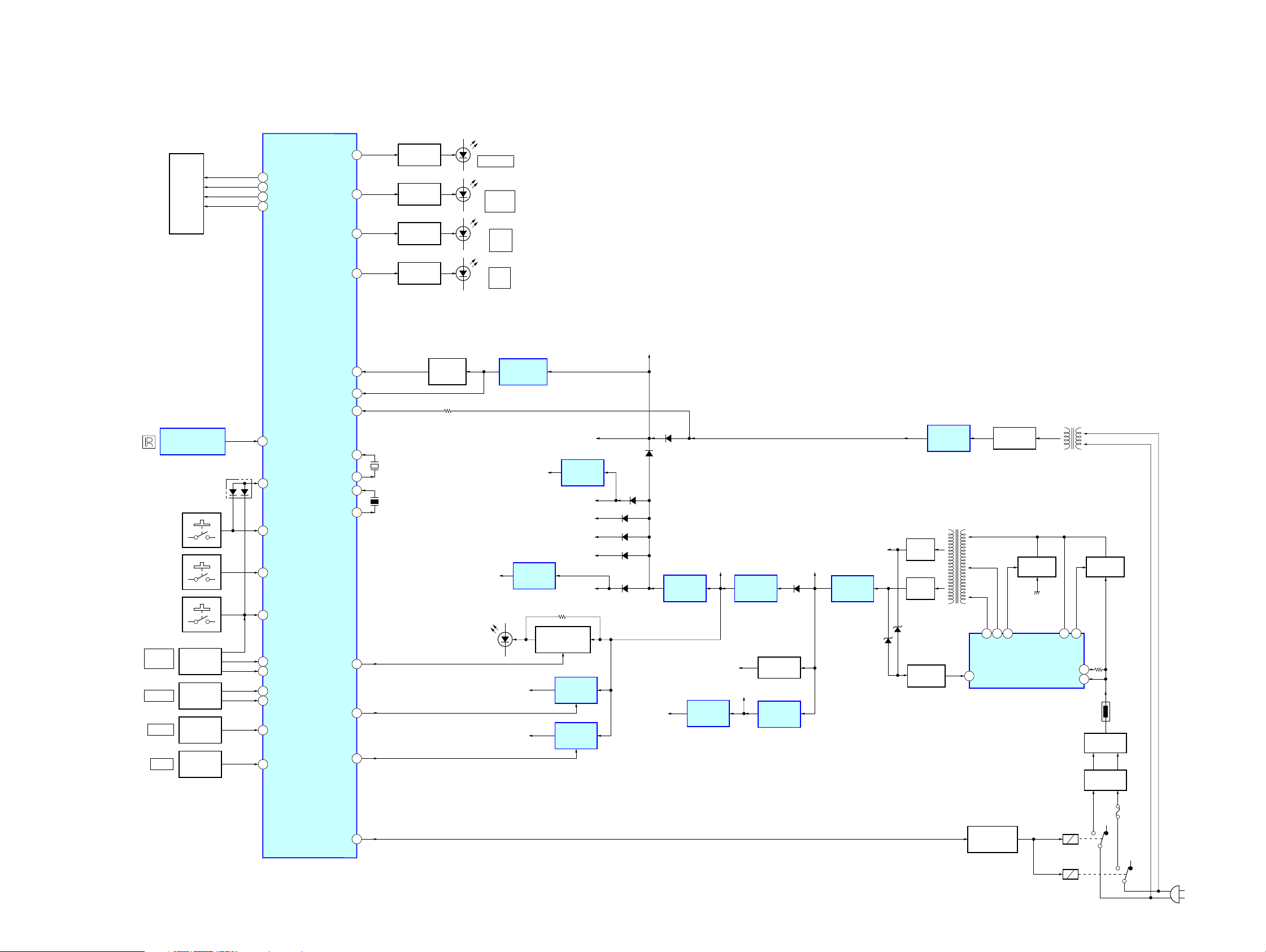
HCD-CPZ1DAB
7-3. BLOCK DIAGRAM – PANEL/KEY/POWER SUPPLY Section –
REMOTE CONTROL
S901 – 906
S907 – 912
S913 – 919
PUSH
ENTER
(JOG)
VOLUME
TREBLE
BASS
LIQUID
CRYSTAL
DISPLAY
LCD951
RECEIVER
IC901
ROTARY
ENCODER
RV904
ROTARY
ENCODER
RV903
ROTARY
ENCODER
RV902
ROTARY
ENCODER
RV901
D303
35 LCD DATA
36 LCD-CLK
78 LCD CS
63 LCD RESB
SYSTEM CONTROLLER
IC301 (3/3)
4 SIRCS
74 WAKE UP KEY
97 KEY0
95 KEY1
94 KEY2
70 FOLDER A
71 FOLDER B
68 VOLUME A
69 VOLUME B
89 TREBLE
90 BASS
LED STAND BY
LED TUNER
LED TAPE
LED CD
XCIN
XCOUT
XOUT
XIN
CD+1.8V
D951, 952
D901
STANDBY
D902
TUNER/
BAND
D903
TAPE
Y
D904
CD
u
S-MASTER +1.8V
DAB +3.3V
RESET SIGNAL
GENERATOR
IC302
+1.8V
REGULATOR
IC203
DAB +5V
E+3.3V
+1.8V
REGULATOR
IC704
S-MASTER +3.3V
RDS +3.3V
LCD+3.3V
A +3.3V
D +3.3V
LED BRIGHTNESS
CONTROL
Q411, 412
+5V
REGULATOR
IC805
+3.3V
REGULATOR
IC801
µ-COM +3.3V
D202
D308
D410
D405
D406
ADC +5V
D301
D302
+4V
REGULATOR
IC202
HEADPHONE AMP B+
+7V
+5V
REGULATOR
IC204
+7V
REGULATOR
IC201
REGULATOR
+9V
REGULATOR
D203 – 205
Q551
+9V
IC203
+12V
+12V
REGULATOR
IC200
D34
+28V
RECT
D32
RECT
D31
D33
ISOLATOR
REGULATOR
TRANSFORMER
PH11
+4V
IC991
MAIN POWER
T31
2
8
9
VC1
F/B
RECT
D992 – 995
SWITCHING
Q11
12
OCP
VG (L)
POWER CONTROL
IC11
SUB POWER
TRANSFORMER
T991
16
15
VS
VG (H)
1VSENSE
18VD
SWITCHING
Q12
TH1
RECT
D1
LINE FILTER
T1, 2
X301
32.768kHz
X302
16MHz
LED DRIVE
Q901
LED DRIVE
Q902
LED DRIVE
Q903
LED DRIVE
Q904
RESET
SWITCH
Q301
(LCD BACK LIGHT)
72
66
65
67
12RESET
20AC CUT
1POWER PROTECT2
10
11
15
13
49LCD_ON
57DAB-POWER+5
56DAB-POWER+3.3
HCD-CPZ1DAB
POWER RELAY ON/OFF
F1
100
RELAY DRIVE
Q991
RY990
RY991
(AC IN)
2222
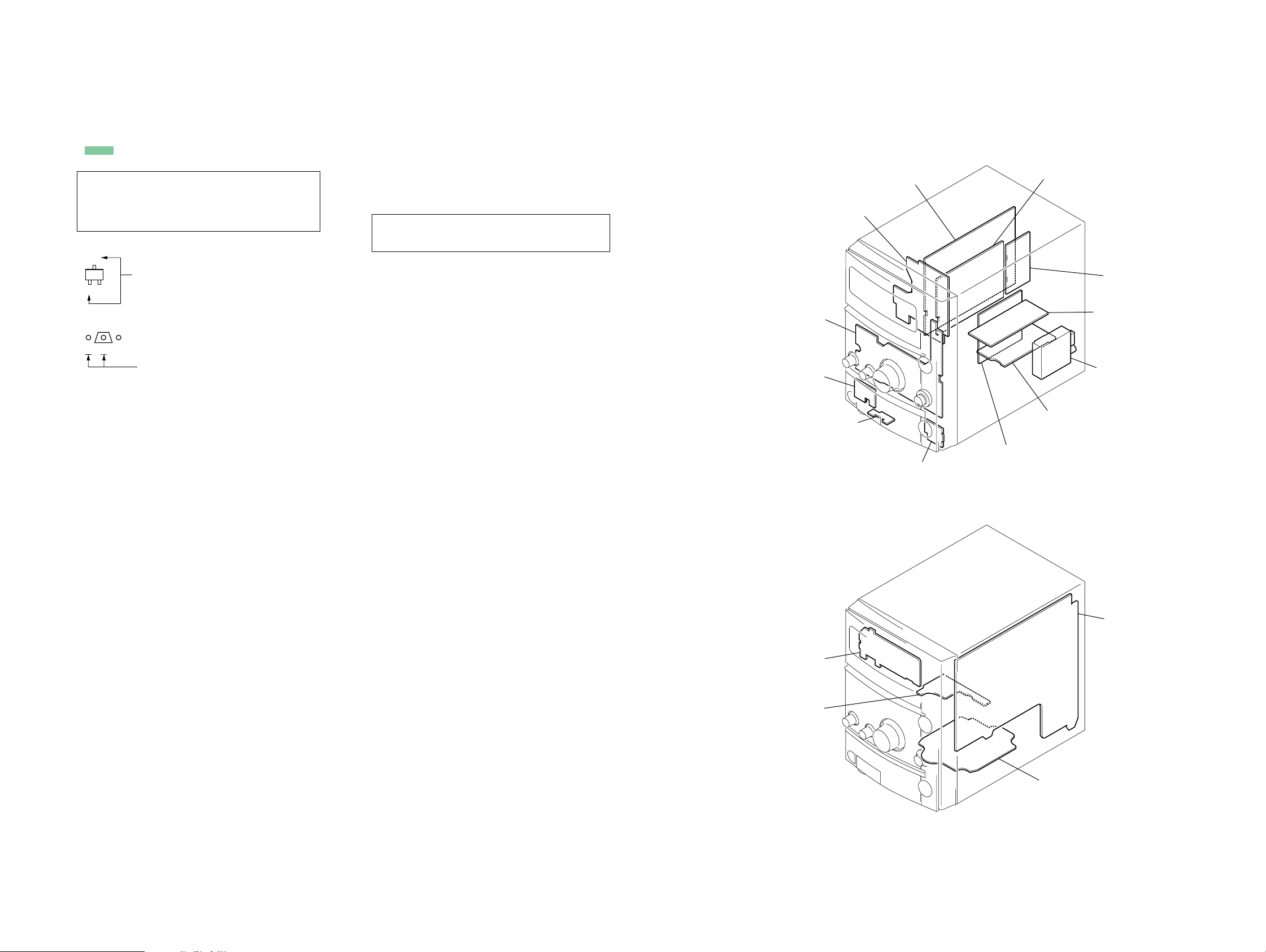
HCD-CPZ1DAB
AMP board
SP board
TUNER (FM/AM)
DAB module
DAB board
SUB POWER board
SUB PANEL board
MAIN board
CD board
DRIVER board
LCD board
OPT board
HP/MD board
PANEL board
TC board
SW POWER board
• Note for Printed Wiring Boards and Schematic Diagrams
Note on Printed Wiring Board:
• X : parts extracted from the component side.
• Y : parts extracted from the conductor side.
f
•
• : Pattern from the side which enables seeing.
(The other layers' patterns are not indicated.)
Caution:
Pattern face side: Parts on the pattern face side seen from
(Conductor Side) the pattern face are indicated.
Parts face side: Parts on the parts face side seen from
(Component Side) the parts face are indicated.
• Indication of transistor.
: internal component.
C
Q
B
E
Q
B
CE
These are omitted.
These are omitted.
Note on Schematic Diagram:
• All capacitors are in µF unless otherwise noted. (p: pF)
50 WV or less are not indicated except for electrolytics
and tantalums.
• All resistors are in Ω and 1/
specified.
• f : internal component.
• 2 : nonflammable resistor.
• 5 : fusible resistor.
• C : panel designation.
Note: The components identified by mark 0 or dotted line
with mark 0 are critical for safety.
Replace only with part number specified.
• A : B+ Line.
• Voltages and waveforms are dc with respect to ground
under no-signal (detuned) conditions.
– BD Board –
no mark : CD PLAY
– TC Board –
no mark : TAPE PLAY
(): TAPE REC
– DAB Board –
no mark : DAB
– Other Section –
no mark : TUNER
(): CD PLAY
〈〈 〉〉 : TAPE PLAY
{ }: TAPE REC
• Voltages are taken with a V OM (Input impedance 10 MΩ).
Voltage variations may be noted due to normal production tolerances.
• Waveforms are taken with a oscilloscope.
Voltage variations may be noted due to normal production tolerances.
• Circled numbers refer to waveforms.
• Signal path.
F : TUNER (FM/AM)
f : TUNER (DAB)
E : TAPE PLAY
a : TAPE REC
J : CD PLAY (ANALOG)
c : CD PLAY (DIGITAL)
j : AUX IN
4
W or less unless otherwise
• Circuit Boards Location
HCD-CPZ1DAB
2323
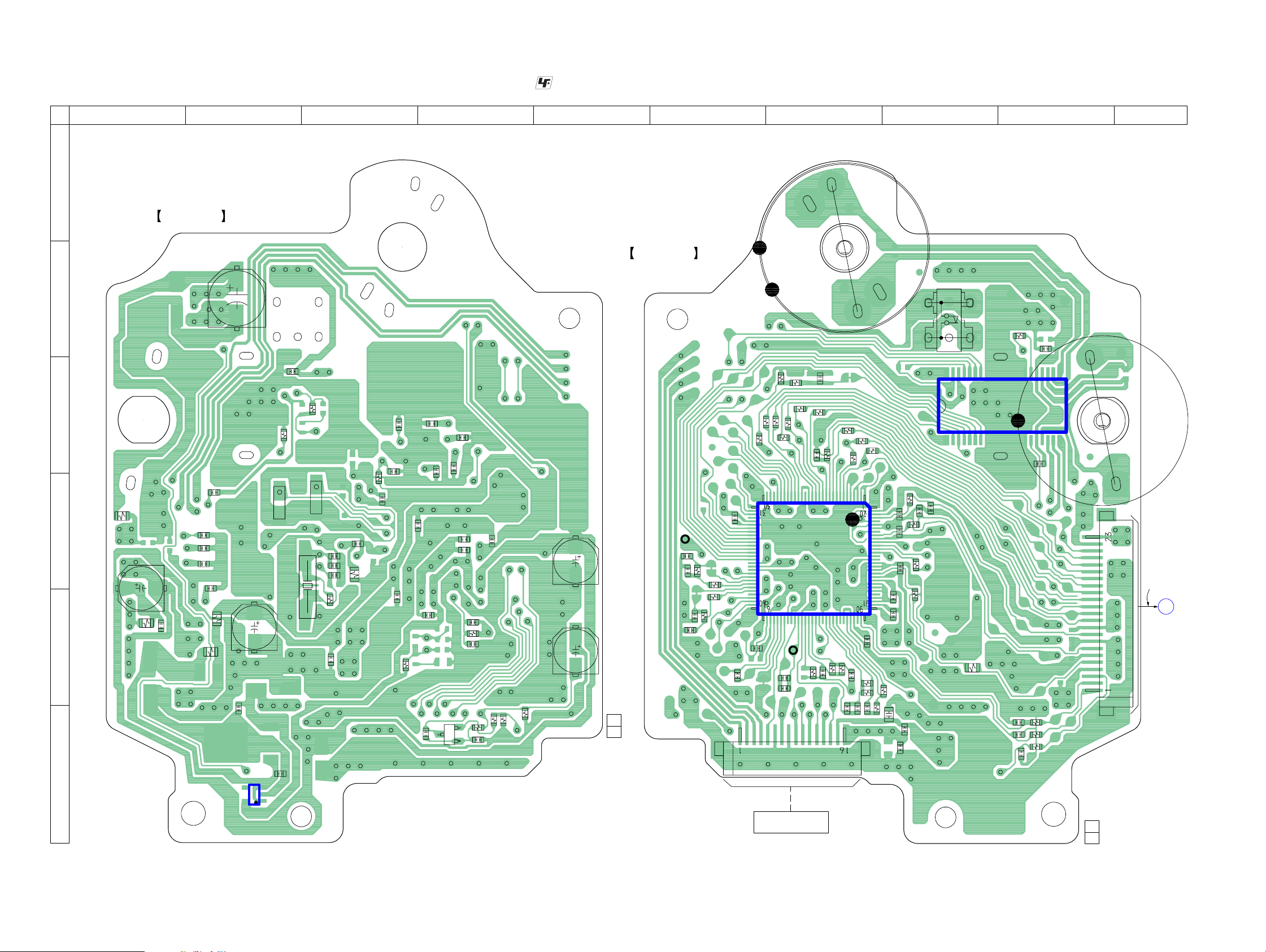
HCD-CPZ1DAB
7-4. PRINTED WIRING BOARD – CD Board –
1 2 3 4 567 8 9 10
A
CD BOARD
(COMPONENT SIDE)
C401
B
C406
C
D
E
F
R401
C201
R201
C202
R202
R207
C101
C102
C108
C424
C110
C227
4
5
IC203
R423
C269
+
X202
C203
C226
3
1
C270
C204
+
R421
C268
C267
R271
C275
R276
R203
C215
C272
C223
R260
C219
C271
C220
C210
C321
C104
C105
C232
C206
C257
R256
C274
Q321
C107
E
C109
R323
C322
C205
R322
R321
R324
:Uses unleaded solder.• See page 23 for Circuit Boards Location.
C207
C323
1-868-067-
CD BOARD
(CONDUCTOR SIDE)
C251
12
(12)
C252
C254
TP
(VC)
C253
R253
R255
R252
R254
C224
C256
R102
R101
31
60
M401
(SPINDLE)
R452
R451
R104
R107
R109
R108
30
IC201
61
C208
C258
C230
OPTICAL PICK-UP BLOCK
TP
(RFACI)
CN301
(KSM-213DCP)
C103
R257
C451
R110
C260
R105
R103
R250
M
C264
C261
R258
R265
R278
C221
90
R268
C273
1
R277
C265
120
91
R266
R275
C217
C303
R267
C213
C222
C218
C214
C304
292
R
C301
S201
(LIMIT)
R280
28 22
21 15
IC402
17 14
C292
C291
R291
R270
R269
R272
C112
C113
C111
8
C405
C404
R112
R113
R111
1-868-067-
M
M402
(SLED)
CN102
FFC308
A
12
(12)
MAIN
BOARD
CN308
(Page 31)
HCD-CPZ1DAB
2424
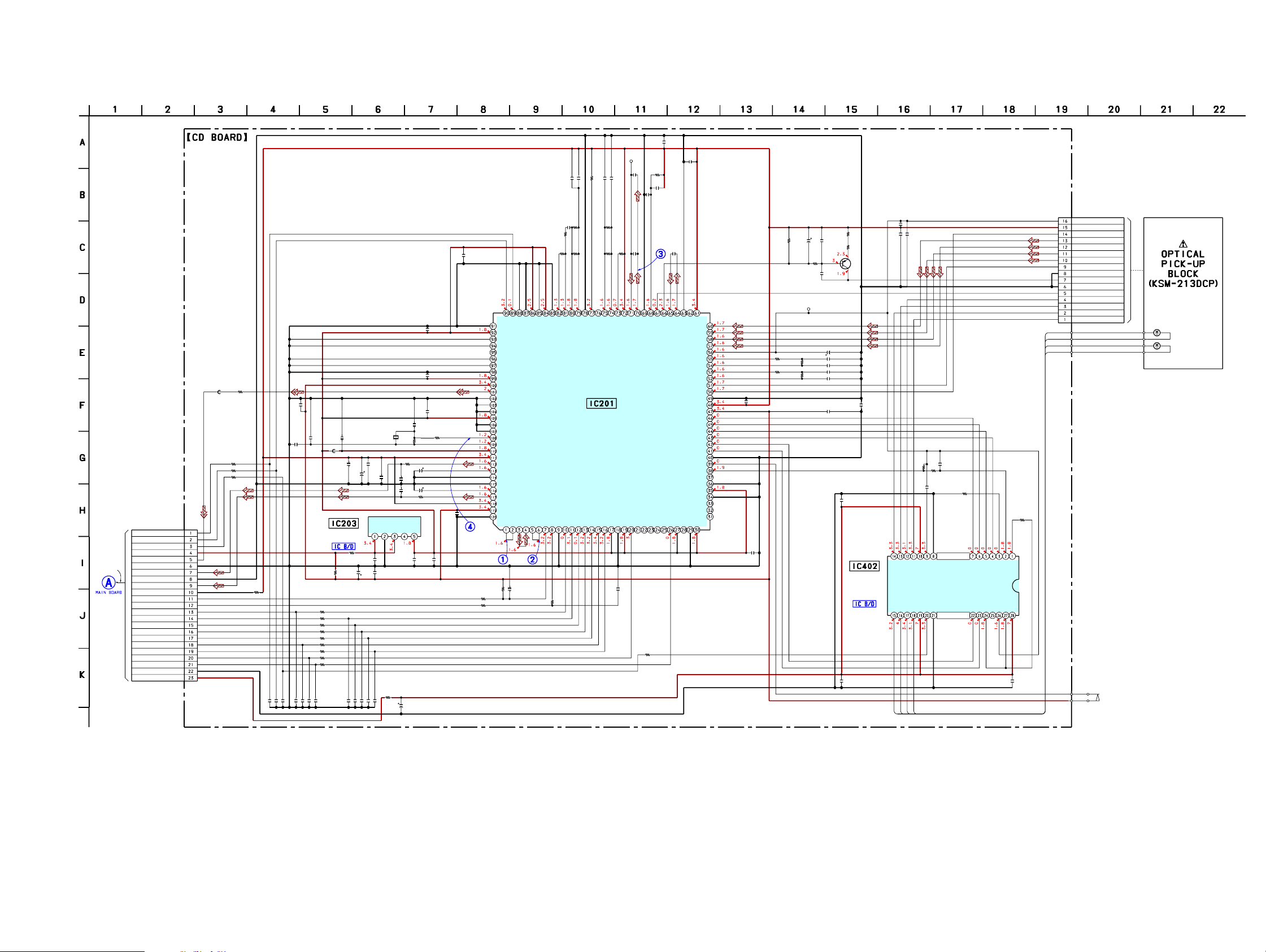
HCD-CPZ1DAB
7-5. SCHEMATIC DIAGRAM – CD Board –
R272 R269
100
C214
0.1
C275
3p 16.9344MHz
100
R113
100
R112
R111
100
CN102
23P
R201
0
220p
220p
22p
22p
C110
C111
C112
C113
FFC308
(2/2)
CN308
(Page 33)
CD DATA
MP3 CLK
DR MUTE
D+3.3V
D OUT
D GND
L OUT
A GND
R OUT
A+3.3V
CD XATCN
CD XRST
MP3 IREQ
CD CLK
MP3 DATA
MP3 XLAT
MP3 REQ
MP3 ACK
CD XLAT
CD SENS
CD SCOR
M GND
M+7V
• See page 48 for Waveforms. • See page 48 for IC Block Diagrams. • See page 53 for IC Pin Function Description.
C210
0.1
C208
R256
C257
C274
0.1
22k
0.1
0.1
C323
R324
C256
0.1
LD
PD
C2PO
GFS
D
EG_IN
AVDD4
RFDCO
C
PDSENS
AC_SUM
B
A
VC
FEO
FEI
TEO
TEI
F
E
AVSS0
AVDD0
IOVDD1
FRDR
FFDR
TRDR
TFDR
SRDR
SFDR
IOVSS1
SSTP
MDP
LOCK
VSS
VDD
VSS
FOK
DFCT
MIRR
SVDD
SVSS
COUT
SCOR
VDD
100k
R255
R253
C206
0.1
C224
0.1
C322
100
10V
R323
0
C321
1000p
TP
(VC)
1k
R254
10k
1k
R252
10k
C205
0.1
220p
C108
C268 C215
22p 0.1
R203
22p
22p
C101
C102
R202
0
R110
R103
R105
R104
R109
R108
R107
R102
R101
+1.8V REGULATOR
IC203
BH18LB1WG-TR
100
100
100
100
100
100
100
100
100
C218
0.1
C201
100
10V
R207 C226
01
22p
22p
C105
C103
0
C264
C273
R260
4.7k
0.1
R265
C265
R266
1k
10k
R267
4.7k
C221
0.1
CLK2
VSS
VDD
DATA
TEST1
SSTB-MP3
PCMDI
BCK
PCMD
BCKI
LRCKI
LRCK
IOVSS0
R275
100
SVSS
SVDD
JTAGTCK
JTAGTDI
JTAGTDO
JTAGTMS
TRST
VSS
VDD
IOVDD2
DOUT
TEST
TES1
IOVSS2
PLLVDD
PLLVSS
XVSS
XTAO
XTAI
XVDD
AVDD1
AOUT1
VREFL
AVSS1
AVSS2
VREFR
AOUT2
AVDD2
IOVDD0
R276 C271
47k 0.1
R277
100
C222
0.1
C213
0.1
C223
0.1
C267
5p
R270
X202
C202
0.1
C217
0.1
GND
STBY
VIN
C203
C204
100
0.1
10V
220p
220p
220p
R401
0
C107
C109
C104
470
R271
1M
47 4V
C269
R291
100
C291
470p
47 4V
C270
C292
470p
100
R292
C219
0.1
VOUT
NC
C227
C220
1
0.1
C401
220
10V
R268
FILI
PCO
FILO
SVSS
SVDD
XRST
XTACN
100
R278
VCTL
VPCO
CLTV
AVSS3
CD DSP
IC201
CXD3014A-201R
DATA2
XLAT-MP3
CLOK
VSS
IREQ-MP3
REQ-MP3
ACK-MP3
C230
100p
C260
C261
1M
R250
220p
220k
R257
100k
C258
R258
RFC
BIAS
ASYI
ASYO
RFACI
AVSS4
RFACO
AVDD3
SVDD
SVSS
XLAT
VDD
C272
0.1
XPCK
XUGF
WFCK
SENS
R280
0
TP
(RFACI)
0.47
0.01
1000p
470p
CN301
C301
0.1
COIL DRIVE,
BA5947FM
IC402
2SA2119K
AUTOMATIC
POWER
CONTROL
C303
C304
10
1
Q321
R452 C451
10k 0.047
R451
22k
C424
0.1
R423
10k
R421
0
GND
CNF4
POWVCC
CH2OUTF
CH1OUTF
CH2OUTR
CH1OUTR
VCC
GND
MUTE
POW
CH3OUTR
CH3OUTF
CH4OUTF
CH4OUTR
+
P-
LS
S
SL+
SP
CH2RIN
CH3RIN
OPIN-
OPIN+
CH1FIN
CH2FIN
CH1RIN
GAIN-SW
PREVCC
VREF
OPOUT
CH4CAPA
CH4IN
CH3FIN
C406
0.1
R321
2.2
1
R322
2.2
C207
100 10V
C254
4700p
C253
470p
C252
4700p
C251
470p
C232
0.1
C404
0.1
FOCUS/TRUCKING
SPINDLE/SLED
MOTOR DRIVE
C405
0.1
16P
VC
VCC
E
D
A
B
C
F
GND
LD
VR
PD
F+
T+
T-
F-
SP+
SP-
SL+
SL-
S201
(LIMIT)
(SPINDLE)
M401
M402
(SLED)
HCD-CPZ1DAB
2525

HCD-CPZ1DAB
• Semiconductor
Location
Ref. No. Location
D641 E-4
D681 F-5
IC601 C-3
Q601 C-3
Q602 B-3
Q638 E-5
Q640 E-4
Q642 B-6
Q643 C-6
Q651 C-3
Q652 B-3
Q680 C-4
Q681 C-4
Q688 C-4
Q691 F-3
Q692 F-4
Q693 F-5
Q694 F-4
7-6. PRINTED WIRING BOARD – TC Board –
1 2 3 4 5 6 7
R656
R655
C658
C657
R659
TC BOARD
R660
R657
C664
C653
R663
C667
R651
R652
JW638
R635
JW604
C631
C660
C663
C651
R653
10
11
HRPE601
(REC/PLAY/ERASE)
A
L-CH
R-CH
ERASE
1
8
B
C
C656
R658
D
R630
R631
C632
R661
JW625
C633
C634
JW623
JW624
JW634
JW600
E
F
B
MAIN
BOARD
CN301
FFC301
R633
JW636
JW633
JW639
CN603
(Page 31)
R632
G
• See page 23 for Circuit Boards Location.
IC601
1
20
C608
21
JW628
NO601
JW602
E
Q602
E
Q601
R612
JW614
40
31
30
C617
R602
JW610
C607
C606
R611
JW632
JW631
R603
R601
R609
R608
R691
JW608
R662
C603
R613
JW642
Q691
R688
JW607
JW618
R616
R684
R695
E
Q652
E
Q651
C601
C635
R685
R689
C613
JW611
JW612
Q692
R694
R687
EE
R690
JW613
E
E
JW626
R640
R682
R681
R693
E
Q681
Q680
R617
Q688
D641
E
Q640
Q694
R692
L651
C615
C611
C610
R606
R605
K
A
E
JW637
C665
R647
L601
R624
JW640
C661
R610
R648
R623
:Uses unleaded solder.
C662
R664
R646
C612
R614
C681
CN602
FFC601
TAPE MECHANISM
SUPPLIED WITH THE
ASSEMBLED BLOCK
C646
DECK BLOCK
R607
JW635
JW601
C614
Q638
A
E
R622
R625
R683
K
D681
Q693
C645
18
1-870-852-
R645
E
C644
C643
Q643
E
(12)
C642
T601
BIAS
OSC
C641
Q642
E
JW615
R643
R644
JW617
12
HCD-CPZ1DAB
2626
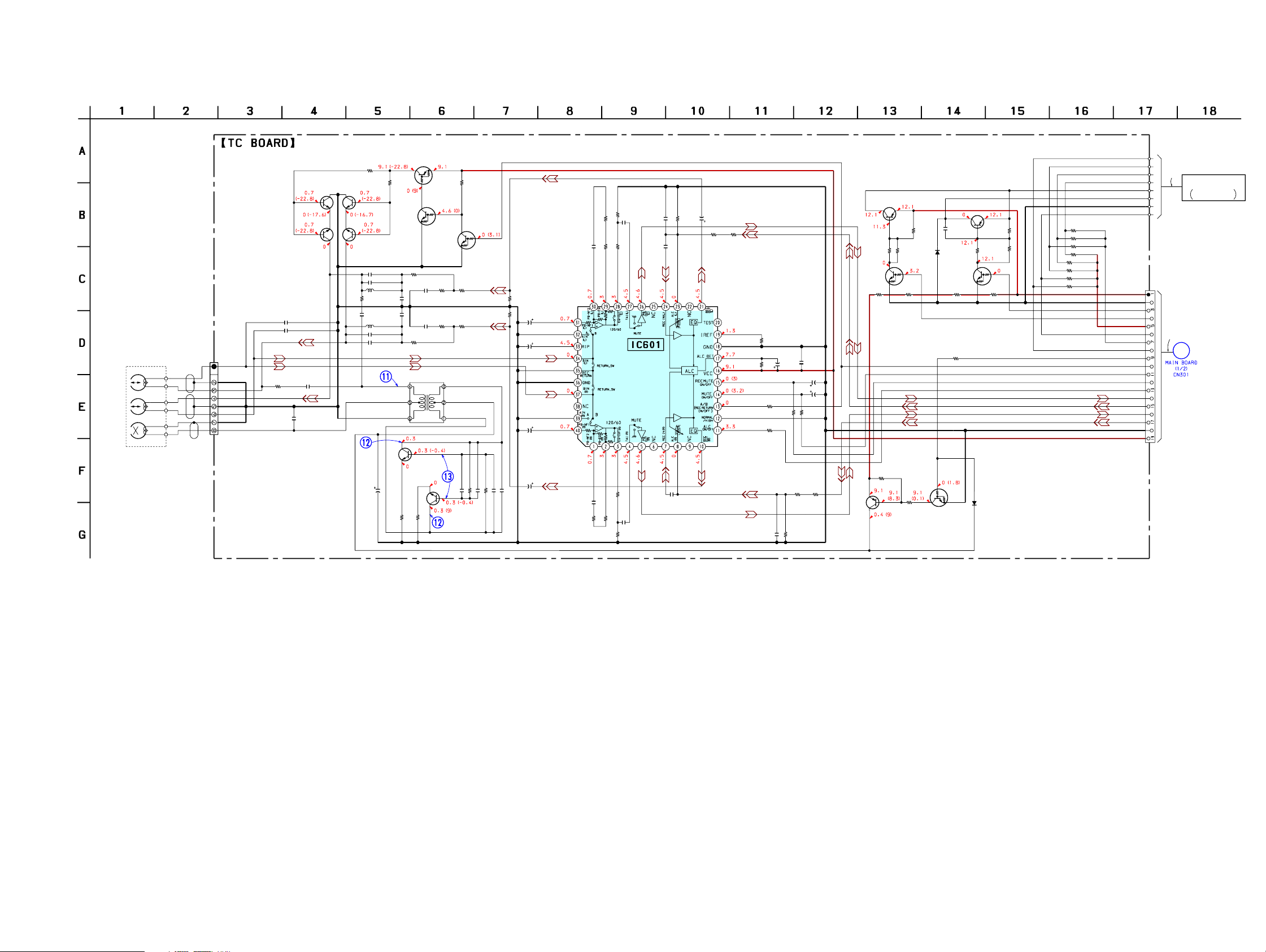
HCD-CPZ1DAB
Ver. 1.1
7-7. SCHEMATIC DIAGRAM – TC Board –
C663
470p
C613
470p
NO601
L-PB
GND
L-REC
R-REC
GND
R-PB
GND
E-HOT
8P
R664 C662
100k 22p
C642
0.01
100V
ERASE
HRPE601
(REC/PB/ERASE)
L-CH
R-CH
• See page 48 for Waveforms.
Q601,602,651,652
REC/PB SWITCH REC/PB SWITCH
Q651 Q601
2SC3052F 2SC3052F
Q652
2SC3052F
R662
10k
Q602
2SC3052F
R614
100k
C612
C641
47
25V
C615
C611
L601
22p
L651
C661
C665
Q681
RT1P141C
R612
10k
22p
100p
R610
10k
27mH
C610
470p
C660
C664 R657
470p
0.01 10k
27mH
100p
R660
10k
22p
T601
BIAS OSC
Q642
KTC3198GR
Q643
KTC3198GR
R643
R644
4.7
4.7
Q680
RT1N141C
R607C614
Q680,681,688
10k0.01
0.01
C643
Q642,643
BIAS OSC
R606
R656
R617
10k
22k
R645
Q688
RT1N141C
0.0047
C644
FFC601
8P
PLAY SW
1
R REC
M+10V
TRGM+
MGND
END SW
TRIG SOL
CAP MOT
END-SW
HALF.REC
PLAY SW
BIAS-ON
LINE-MUTE
REC-MUTE
F REC
PACK
M+12V
MGND
REC/PB
REC-R
A-GND
CN603
REC-L
FFC601
TAPE MECHANISM
DECK BLOCK
SUPPLIED WITH THE
ASSENBLED BLOCK
8
19P
+3.3V
FFC301
B
(Page 32)
ALC
PB-R
PB-L
A+9V
Q692,694
CAPSTAN/REEL
MOTOR DRIVE
4.7k
2.2k
R602
C617
R613
4.7k
1k
0.01
R601
R603
C603
2.2k
R605
47k
C601
47
R655
25V
47k
2.2k
C635
1 50V
C651
47
25V
22k
0.0047
0.01
R646
C645
C646
C658
2.2
50V
C653
R651
4.7k
0.01
R663
2.2k
R653
1k
C607
0.1
470p
C606
0.22
REC/PB
EQ AMP,ALC
IC601
HA12237F
C656
0.22
C667
0.1
R652
4.7k
C608
R609
2.2
2.2k
50V
R608
R611
4.7k
22k
R631
22k
C632R630
10 50V1M
C631
0.22
C633
10 50V
R616
100
R635
C657 R659
470p 2.2k
C634
10 50V
R632R633
1k10k
100
R661R658
22k4.7k
2SA1235EF
Q694
KTA1273Y
R687
47k
Q692
RT1N141C
R623
R622
22
22
R647
22k
Q638
Q640
RT1N141C
R648
10k
Q638,640
REC BIAS SWITCH
Q691,693
TRIGGER
PLUNGER DRIVE
Q693
KTA1273Y
C681
0.0047
D681R684R685
1SS355W2.2k2.2k
Q691
RT1N141C
R624
22
R640
2.2k
R682
2.2k
D641
1SS355W
R683
1k
R681
2.2k
R625
22
10k
R695
22k
R694
47k
R693
4.7k
R688
4.7k
R689
4.7k
R690
10k
R691
4.7k
R692
HCD-CPZ1DAB
2727
