Sony HCD-BX70DBI Schematic
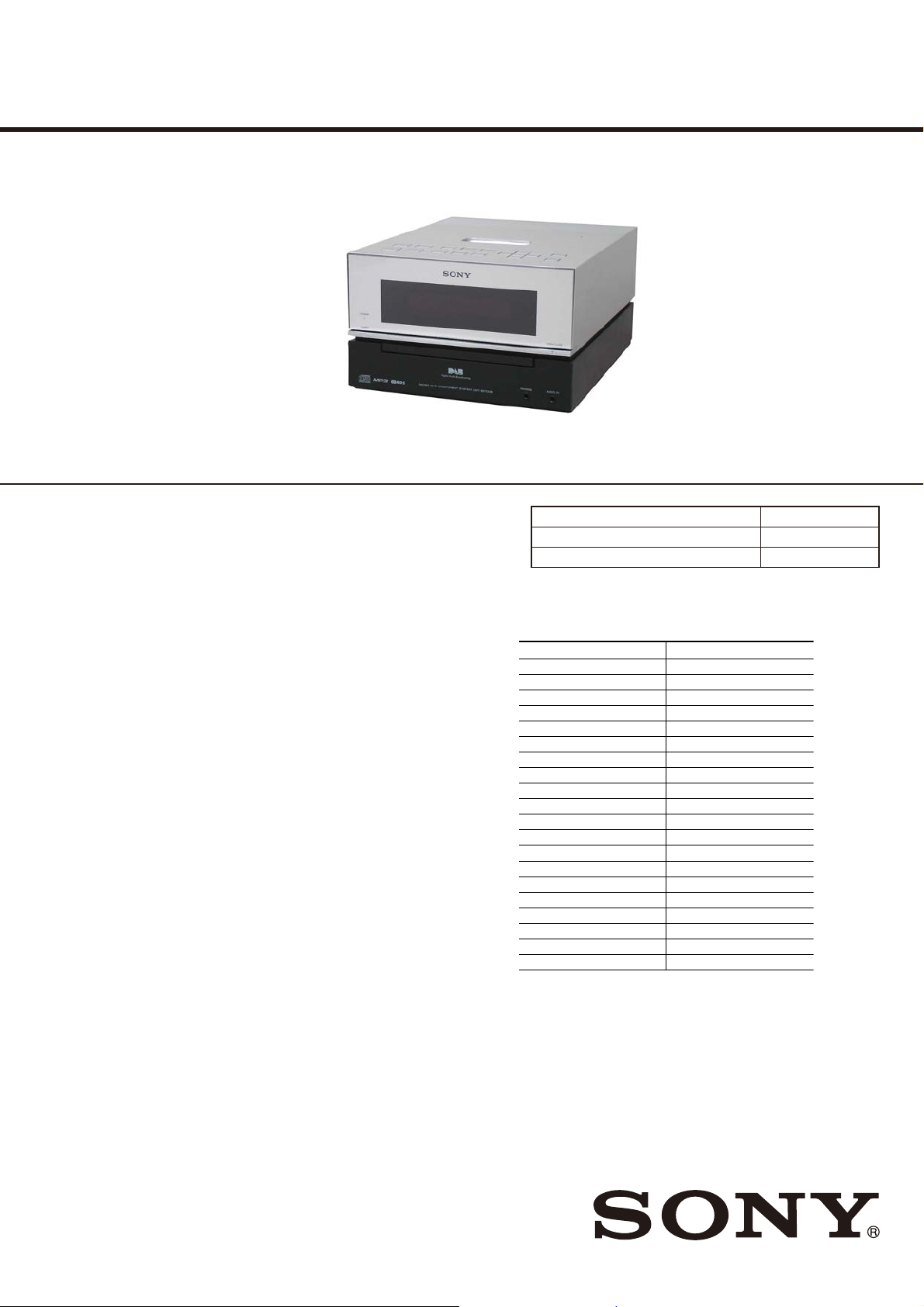
HCD-BX70DBi
SERVICE MANUAL
Ver. 1.2 2009.02
• HCD-BX70DBi is the amplifi er, CD player, tuner
and iPod section in CMT-BX70DBi.
iPod is a trademark of Apple Inc., registered in the U.S. and other countries.
MPEG Layer-3 audio coding technology and patents licensed from Fraunhofer
IIS and Thomson.
All other trademarks and registered trademarks are of their respective holders.
In this manual,
TM
and®marks are not specified.
Amplifier section
DIN poweroutput (rated):
18 + 18 W (6 ohms at 1 kHz, DIN)
Continuous RMS power output (reference): 25 + 25 W (6 ohms at 1 kHz,
10% THD)
Music power output (reference): 38 + 38 W (6 ohms at 1 kHz, 10% THD)
Inputs
AUDIO IN (stereo mini jack):voltage 250 mV, impedance 47 kilohms
Outputs
PHONES (stereo mini jack): accepts headphones of 8 ohms or more
SPEAKER: accepts impedance of 6 to 16 ohms
CD player section
System: Compact disc and digital audio system
Laser Diode Properties
Emission Duration: Continuous
Laser Output*:Less than 44.6μW
This output is the value measurement at a distance of 200mm from the
*
objective lens surface on the Optical Pick-up Block with 7mm aperture.
Frequency response: 20 Hz – 20 kHz
Signal-to-noise ratio: More than 90 dB
Dynamic range: More than 90 dB
Tuner section
DAB tuner section:
Frequency range*
Band-III: 174.928 (5A) – 239.200 (13F) MHz
* For details, see “DAB frequency table” below.
Antenna: FM/DAB lead antenna
Antenna terminal: 75 ohms, F female
FM stereo, FM/AM superheterodyne tuner
FM tuner section:
Tuning range: 87.5 – 108.0 MHz (50 kHz step)
Antenna: FM/DAB lead antenna
Antenna terminals: 75 ohms unbalanced
Intermediatefrequency: 10.7 MHz
AM tuner section:
Tuning range:531 – 1,602 kHz (with 9 kHz tuning interval)
Antenna: AM loop antenna, external antenna terminal
Intermediatefrequency: 450 kHz
SPECIFICATIONS
AEP Model
UK Model
Model Name Using Similar Mechanism HCD-EC68
Base Unit Name BU-K6BD90-WOD
Optical Pick-up Block Name KSM-213DCP
DAB frequency table (Band-III)
Frequency Label Frequency Label
174.928 MHz 5A 209.936 MHz 10A
176.640 MHz 5B 211.648 MHz 10B
178.352 MHz 5C 213.360 MHz 10C
180.064 MHz 5D 215.072 MHz 10D
181.936 MHz 6A 216.928 MHz 11A
183.648 MHz 6B 218.640 MHz 11B
185.360 MHz 6C 220.352 MHz 11C
187.072 MHz 6D 222.064 MHz 11D
188.928 MHz 7A 223.936 MHz 12A
190.640 MHz 7B 225.648 MHz 12B
192.352 MHz 7C 227.360 MHz 12C
194.064 MHz 7D 229.072 MHz 12D
195.936 MHz 8A 230.784 MHz 13A
197.648 MHz 8B 232.496 MHz 13B
199.360 MHz 8C 234.208 MHz 13C
201.072 MHz 8D 235.776 MHz 13D
202.928 MHz 9A 237.488 MHz 13E
204.640 MHz 9B 239.200 MHz 13F
206.352 MHz 9C
208.064 MHz 9D
– Continued on next page –
9-889-139-03
2009B00-1
2009.02
©
COMPACT DISC RECEIVER
Sony Corporation
Audio&Video Business Group
Published by Sony Techno Create Corporation

HCD-BX70DBi
iPod section
Compatible iPod models:
iPod nano 3rd
generation
iPod touch
iPod nano 2nd
generation
(aluminum)
iPod 4th
generation
(color display)
General
Power requirements:230 V AC, 50/60 Hz
Power consumption: 63 watts
Dimensions (w/h/d) (excl. speakers): Approx. 215 × 140 × 298 mm
Mass (excl. speakers):
Design and specications are subject to change without notice.
(video)
iPod 5th
generation
(video)
iPod 4th
generation
Approx. 3.9 kg
iPod classic
iPod nano 1st
generation
iPod mini
NOTES ON CHIP COMPONENT REPLACEMENT
• Never reuse a disconnected chip component.
• Notice that the minus side of a tantalum capacitor may be damaged by heat.
FLEXIBLE CIRCUIT BOARD REPAIRING
• Keep the temperature of soldering iron around 270 °C during
repairing.
• Do not touch the soldering iron on the same conductor of the
circuit board (within 3 times).
• Be careful not to apply force on the conductor when soldering
or unsoldering.
CAUTION
Use of controls or adjustments or performance of procedures
other than those specifi ed herein may result in hazardous radia-
tion exposure.
TABLE OF CONTENTS
1. SERVICING NOTES ............................................. 3
2. GENERAL .................................................................. 4
3. DISASSEMBLY
3-1. Disassembly Flow ........................................................... 6
3-2. Panel (Side L/R) .............................................................. 7
3-3. Top Panel Block .............................................................. 7
3-4. TOP KEY Board, IP Board, Panel Top (IP) .................... 8
3-5. Front Panel Block ........................................................... 8
3-6. Rear Panel Block ............................................................ 9
3-7. Panel (Rear) .................................................................... 9
3-8. AMP Board Block ........................................................... 10
3-9. POWER Board Block ..................................................... 10
3-10. MAIN Board ................................................................... 11
3-11. DAB Board, Module (DAB Tuner) ................................ 11
3-12. Loading Mechanism Block ............................................. 12
3-13. Base Unit ......................................................................... 12
3-14. Belt .................................................................................. 13
3-15. OP Base Assy (KSM-213D) ........................................... 13
4. TEST MODE ............................................................ 14
5. ELECTRICAL CHECKS ...................................... 16
6. DIAGRAMS
6-1. Block Diagram - CD SERVO Section - .......................... 17
6-2. Block Diagram - iPod, TUNER, DAB Section - ............ 18
6-3. Block Diagram - MAIN Section - ................................... 19
6-4. Block Diagram
- PANEL, POWER SUPPLY Section - ........................... 20
6-5. Printed Wiring Boards - CD Section - ............................ 22
6-6. Schematic Diagram - CD Board - ................................... 23
6-7. Printed Wiring Board - DAB Board - ............................. 24
6-8. Schematic Diagram - DAB Board - ................................ 25
6-9. Printed Wiring Board - IP Board - .................................. 26
6-10. Schematic Diagram - IP Board - ..................................... 27
6-11. Printed Wiring Boards - MAIN Section - ....................... 28
6-12. Schematic Diagram - MAIN Section (1/3) - ................... 29
6-13. Schematic Diagram - MAIN Section (2/3) - ................... 30
6-14. Schematic Diagram - MAIN Section (3/3) - ................... 31
6-15. Printed Wiring Boards
- AMP/HEADPHONE Section - ..................................... 32
6-16. Schematic Diagram - AMP/HEADPHONE Section - .... 33
6-17. Printed Wiring Boards - PANEL Section - ..................... 34
6-18. Schematic Diagram - PANEL Section - .......................... 35
6-19. Printed Wiring Board - POWER Board - ........................ 36
6-20. Schematic Diagram - POWER Board - .......................... 37
This appliance is classifi ed as
a CLASS 1 LASER product.
This marking is located on the
rear or bottom exterior.
SAFETY-RELATED COMPONET WARNING!
COMPONENTS IDENTIFIED BY MARK 0 OR DOTTED LINE
WITH MARK 0 ON THE SCHEMATIC DIAGRAMS AND IN
THE PARTS LIST ARE CRITICAL TO SAFE OPERATION.
REPLACE THESE COMPONENTS WITH SONY PARTS
WHOSE PART NUMBERS APPEAR AS SHOWN IN THIS
MANUAL OR IN SUPPLEMENTS PUBLISHED BY SONY.
2
7. EXPLODED VIEWS
7-1. Panel Sectiom ................................................................. 45
7-2. Top Panel Section ........................................................... 46
7-3. Front Panel Section ......................................................... 47
7-4. MAIN Board Section ...................................................... 48
7-5. POWER Board Section ................................................... 49
7-6. Loading Mechanism Section .......................................... 50
7-7. Base Unit Section (BU-K6BD90-WOD) ........................ 51
8. ELECTRICAL PARTS LIST .............................. 52
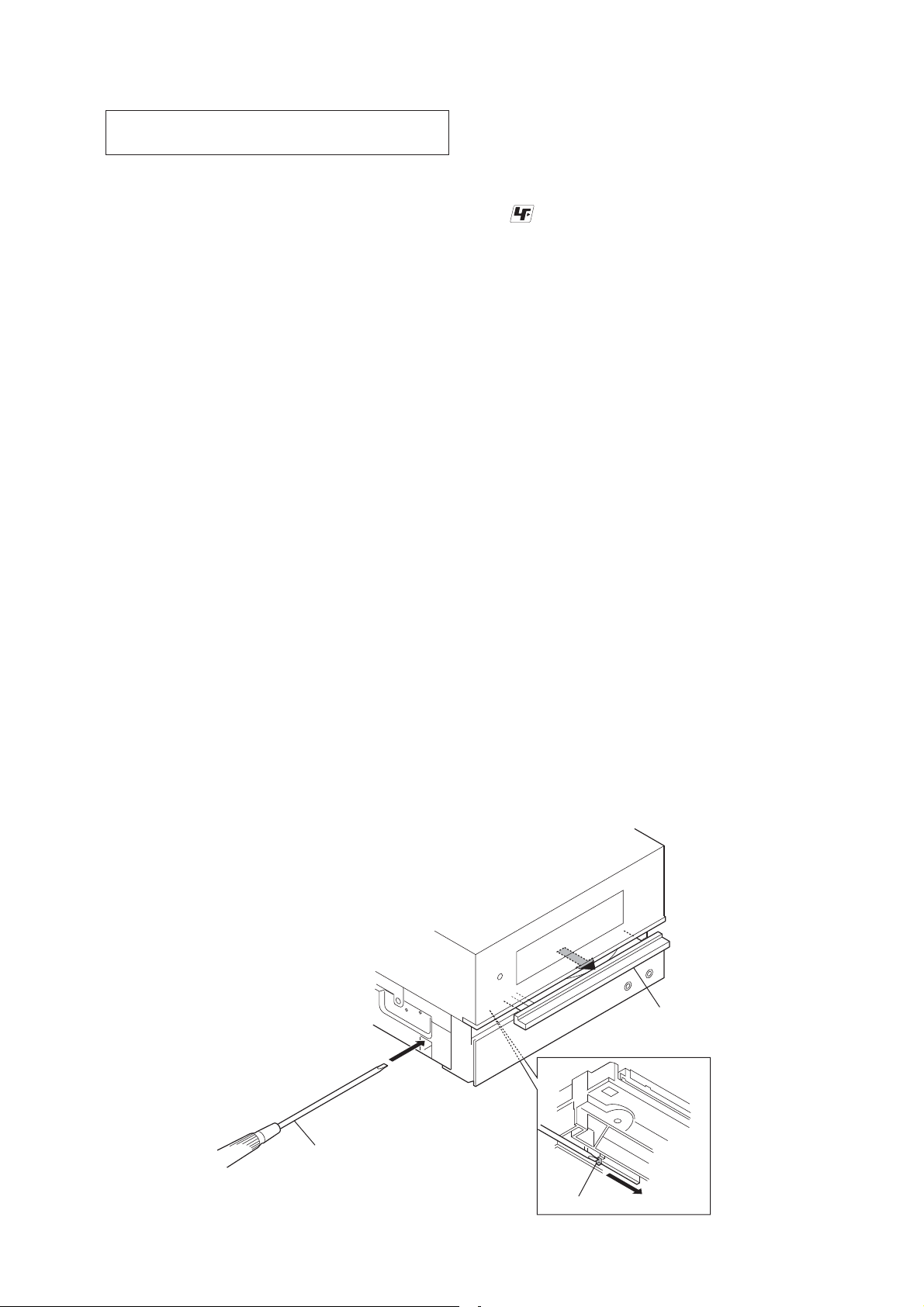
SECTION 1
SERVICING NOTES
HCD-BX70DBi
NOTES ON HANDLING THE OPTICAL PICK-UP
BLOCK OR BASE UNIT
The laser diode in the optical pick-up block may suffer electrostatic break-down because of the potential difference generated by the
charged electrostatic load, etc. on clothing and the human body.
During repair, pay attention to electrostatic break-down and also
use the procedure in the printed matter which is included in the
repair parts.
The fl exible board is easily damaged and should be handled with
care.
NOTES ON LASER DIODE EMISSION CHECK
The laser beam on this model is concentrated so as to be focused
on the disc refl ective surface by the objective lens in the optical
pickup block. Therefore, when checking the laser diode emission,
observe from more than 30 cm away from the objective lens.
UNLEADED SOLDER
Boards requiring use of unleaded solder are printed with the leadfree mark (LF) indicating the solder contains no lead.
(Caution: Some printed circuit boards may not come printed with
the lead free mark due to their particular size)
: LEAD FREE MARK
Unleaded solder has the following characteristics.
• Unleaded solder melts at a temperature about 40 °C higher
than ordinary solder.
Ordinary soldering irons can be used but the iron tip has to be
applied to the solder joint for a slightly longer time.
Soldering irons using a temperature regulator should be set to
about 350 °C.
Caution: The printed pattern (copper foil) may peel away if
the heated tip is applied for too long, so be careful!
• Strong viscosity
Unleaded solder is more viscous (sticky, less prone to fl ow)
than ordinary solder so use caution not to let solder bridges
occur such as on IC pins, etc.
• Usable with ordinary solder
It is best to use only unleaded solder but unleaded solder may
also be added to ordinary solder.
ANTITHEFT UNLOCK MODE
Procedure:
1. Press the [
2. Press the [FUNCTION] button to select “CD”.
3. Press two buttons of [
4. The message “UNLOCKED” is displayed on the fl uorescent
indicator tube and the disc tray is unlocked.
] button to turn the power on.
?/1
x/CANCEL
] and [
] for 5 seconds.
A
Note: When “LOCKED” is displayed, the tray lock is not released by
turning power on/off with the [?/1] button.
HOW TO OPEN THE TRAY WHEN POWER SWITCH TURN OFF
Note: Please insert a screwdriver after removing the panel (side L).
About disassembly of the panel (side L), please refer to “3-2. Panel (Side L/R)” (page 7).
Open the tray.
Insert the driver.
Push the boss.
3

HCD-BX70DBi
Basic Operations
is manual mainly explains operations using the
remote, but the same operations can also be performed
using the buttons on the unit having the same or similar
names.
Before using the system
To use the remote
Slide and remove the battery compartment lid , and
insert the two supplied R6 (size AA) batteries, side
rst, matching the polarities shown below.
Notes on using the remote
With normal use, the batteries should last for about six months.
Do not mix an old battery with a new one or mix dierent types of
batteries.
If you do not use the remote for a long period of time, remove the
batteries to avoid damage from battery leakage and corrosion.
To set the clock
Use buttons on the remote to set the clock.
1 Turn on the system.
Press (power)
2 Select the clock set mode.
Press TIMER MENU
on the display, press /
“CLOCK SET?” and then press
3 Set the time.
Press /
press
minutes.
e clock settings are lost when you disconnect the
power cord or if a power failure occurs.
To display the clock when the system is o, press
DISPLAY
seconds.
To run the DAB Automatic Scan
When you turn on the system for the rst time aer
you purchase the system, DAB Automatic Scan starts
automatically and creates a list of available services.
If you want to run the DAB Automatic Scan again,
perform the procedure below.
1 Press DAB AUTO SCAN
“Auto Scan?” and “Push Enter” appear.
2 Press (enter)
Scanning begins. “” appears. Depending on
the DAB services available in your area, scanning may
take a few minutes.
When scanning is complete, a list of available services
is created.
.
. If the current mode appears
repeatedly to select
(enter) .
repeatedly to set the hour, and then
(enter) . Use the same procedure to set the
. e clock is displayed for about 8
on the unit.
.
SECTION 2
GENERAL
Notes
If your country or region does not support DAB broadcast, “No
Service” appears.
Do not press any button on the unit or the remote during DAB
Automatic Scan. If scanning is interrupted, run the DAB Automatic
Scan again.
If you move to another area, repeat this procedure to store the
stations for your new area.
is procedure clears all previously stored presets.
Before unplugging the DAB antenna, make sure the system is turned
o to preserve your own DAB settings.
is tuner does not support data services.
To use the iPod
Insert an iPod Dock Adapter into the unit’s connector
before use.
For details on the supplied iPod Dock Adapters, refer to
the instructions supplied with the Dock Adapters.
To remove the iPod Dock Adapter, pull it up with your
ngernail or a at object using the slot inside the adapter.
Adjusting the sound
To adjust the volume
Press VOLUME +/ (or VOL +/ on the unit) .
To add a sound eect
To Pr es s
Generate a more dynamic
sound (Dynamic Sound
Generator X-tra)
Set the sound eect
Playing a CD/MP3 disc
1 Select the CD function.
Press FUNCTION +/ (or FUNCTION on the unit)
repeatedly.
2 Place a disc.
Press (open/close)
with the label side up on the disc tray.
To close the disc tray, press (open/close) on the
unit.
Do not force the disc tray closed with your nger, as
this may damage the unit.
3 Start playback.
Press (play) (or CD (play/pause) on the
.
unit)
To Press
Pause playb ack
Stop playback
Select a folder on an
MP3 disc
Select a track or le
Find a point in a
track or le
Select Repeat Play
To change the play mode
Press PLAY MODE repeatedly while
stopped. You can select normal play (“
les in the folder on the disc), shue play (“SHUF” or
SHUF*”), or program play (“PGM”).
“
* When playing a CD-DA disc, (SHUF) Play performs the same
operation as normal (shue) play.
Notes on Repeat Play
All tracks or les on a disc are played repeatedly up to ve times.
“REP1” indicates that a single track or le is repeated until you stop
it.
Slot
on the unit.
DSGX
repeatedly to select
EQ
“BASS” or “TREBLE,” and
then press +/
to adjust the level.
(pause) (or CD (play/
pause) on the unit)
To resume play, press the button
again.
(stop) (or /CANCEL on the
unit)
+/ (select folder) .
/
.
Hold down / (rewind/
fast forward)
and release the button at the
desired point.
REPEAT
“REP” or “REP1” appears.
repeatedly
on the unit, and place a disc
.
.
(go back/go forward)
during playback,
repeatedly until
the player is
”
for all MP3
Notes on playing MP3 discs
Do not save other types of tracks or les or unnecessary folders on a
disc that has MP3 les.
Folders that have no MP3 les are skipped.
MP3 les are played back in the order that they are recorded onto
the disc.
e system can only play MP3 les that have a le extension of
“.MP3”.
If there are les on the disc that have the “.MP3” le extension,
but that are not MP3 les, the unit may produce noise or may
malfunction.
e maximum number of:
folders is 255 (including the root folder).
MP3 les is 511.
MP3 les and folders that can be contained on a single disc is 512.
folder levels (the tree structure of les) is 8.
Compatibility with all MP3 encoding/writing soware, recording
device, and recording media cannot be guaranteed. Incompatible MP3
discs may produce noise or interrupted audio or may not play at all.
Notes on playing multisession discs
If the disc begins with a CD-DA (or MP3) session, it is recognized as
a CD-DA (or MP3) disc, and other sessions are not played back.
A disc with a mixed CD format is recognized as a CD-DA (audio)
disc.
Listening to the radio
Before you can receive DAB, you must complete the
DAB Automatic Scan procedure (see “Before using the
system”).
1 Select “ TUNER DAB,” “TUNER FM” or “TUNER AM.”
Press FUNCTION +/ (or FUNCTION on the unit)
repeatedly. You can also select DAB directly by
pressing DAB AUTO SCAN
2 Select the tuning mode.
Press TUNING MODE
appears.
3 Tune in the desired station.
Press +/ (or TUNE +/ on the unit)
stops automatically when a station is tuned in, and
then “TUNED” and “STEREO” (for stereo programs
only) appear.
When you tune in a DAB station or an FM station that
provides RDS services, the service name or station
name appears on the display.
To stop automatic scanning (FM/AM bands
only)
Press (stop) (or /CANCEL on the unit) .
To tune in a station with a weak signal (FM/AM
bands only)
If “TUNED” does not appear and the scanning does not
stop, press TUNING MODE
and “PRESET” disappear, and then press +/ (or TUNE
+/ on the unit)
station.
To reduce static noise on a weak FM stereo
station
Press FM MODE repeatedly until “MONO” appears
to turn o stereo reception.
Notes on listening to DAB stations
When tuning in a DAB station, it may take a few seconds before you
hear any sound.
Primary service is automatically received when secondary service
ends.
on the unit.
repeatedly until “AUTO”
repeatedly until “AUTO”
repeatedly to tune in the desired
Playing the iPod
1 Select the iPod function.
Press FUNCTION +/ (or FUNCTION on the unit)
repeatedly.
2 Place the iPod.
3 Start playback.
Press (play) (or iPod (play/pause) on the
.
unit)
To control the iPod
You can control your iPod with the following buttons on
the remote or unit.
To Pr es s
Pause playb ack
Scroll up/down the
iPod menus
Select a track
or chapter of
audiobook/podcast
Choose the selected
item
(pause) (or iPod
(play/pause) on the unit)
.
(stop)
. You can scroll up or
/
down the iPod menus much like
the Click Wheel operations of
the iPod or the drag up-or-down
operations of the iPod touch.
(go back/go forward)
/
. To fast-forward or fast-
rewind, hold down the button.
/ (enter) (or ENTER on
the unit)
selected item much like the center
button on the iPod or the touch
operation of the iPod touch.
. Scanning
or
. You can choose the
This section is extracted
from instruction manual.
To Press
Find a point in a
track or chapter of
audiobook/podcast
Return to the
previous menu or
select a menu
To use the system as a battery charger
You can use the system as a battery charger for the iPod
when the system is both on and o.
e charging begins when the iPod is placed on the unit’s
. e charging status appears in the iPod
connector
display. For details, see the user’s guide of your iPod.
To stop charging the iPod
Remove the iPod. If you stop charging the iPod when
the system is o, press DISPLAY
disappears in the display.
Notes
When placing or removing the iPod, handle the iPod in the same
angle as that of the iPod connector
or sway the iPod to prevent connector damage.
Do not carry the unit with an iPod set on the connector. Doing so
may cause a malfunction.
When placing or removing the iPod, brace the unit with one hand
and take care not to press the controls of the iPod by mistake.
Before disconnecting the iPod, pause playback.
While playing video, you cannot use /
rewind (fast forward) by holding down /
To change the volume level, use VOLUME +/ (or VOL +/ on the
unit)
. e volume level does not change even if adjusted on the
iPod.
is system is designed for iPod only. You cannot connect any other
portable audio players.
To use an iPod, refer to the user’s guide of your iPod.
Sony cannot accept responsibility in the event that data recorded to
iPod is lost or damaged when using an iPod with this unit.
(fast rewind/fast
/
during playback, and
forward)
release the button at the desired
point.
/TOOL MENU /
(return) . You can return to the
previous menu or select a menu
much like the Menu button on
the iPod or the touch operation
of the iPod touch.
on the unit and do not twist
until the clock
. You can fast
.
Changing the display
To Pr es s
Change
information on the
display
Check the clock
when the system
2)
is o
1)
For example, you can view CD/MP3 disc information, such as;
track or le number during normal play.
track or le name (“
artist name (“
album or folder name (“
total playing time while the player is stopped.
You can also view DAB station information such as the service
name, channel label, preset number, frequency, DLS (Dynamic Label
Segment), or ensemble label.
2)
e clock is displayed continuously while the iPod is being charged.
To turn o the clock display, press DISPLAY
charging the iPod”).
3)
e STANDBY indicator on the unit lights up when the system is
o.
Notes on the display information
Characters that cannot be displayed appear as “_”.
e following are not displayed:
total playing time for a CD-DA disc depending on the play mode.
total playing time and remaining playing time for an MP3 disc.
e following are not displayed correctly:
folder and le names that do not follow either ISO9660 Level1,
Level 2 or Joliet in the expansion format.
e following is displayed:
ID3 tag information for MP3 les when ID3 version 1 and version
2 tags are used (up to 62 characters).
up to 8 characters of service name, up to 128 characters of DSL
(Dynamic Label Segment) and up to 16 characters of ensemble
label.
DISPLAY repeatedly when the
system is on.
1)
DISPLAY when the system is
3)
o
seconds.
”) during normal play.
”) during normal play.
. e clock is displayed for 8
”) during normal play.
(See “To stop
Using optional audio components
To connect an optional headphones
Connect headphones to the PHONES jack on the
unit.
To connect an optional component
Connect additional audio component to the AUDIO
on the unit using an audio analog cord (not
IN jack
supplied). Turn down the volume on the system, and
then select the AUDIO IN function.
4

Other Operations
HCD-BX70DBi
Creating your own program
(Program Play)
1 Press FUNCTION +/ (or FUNCTION on the unit)
repeatedly to select the CD function.
2 Press PLAY MODE
while the player is stopped.
3 Press /
track or le number appears.
When programming les, press
to select the desired folder, and then select the desired
le.
4 Press (or ENTER on the unit)
or le to the program.
“.” appears when the total program time
exceeds 100 minutes for a CD, or when you select a
CD track whose number is 21 or over, or when you
select an MP3 le.
5 Repeat steps 3 through 4 to program additional
tracks or les, up to a total of 25 tracks or les.
6 To play your program of tracks or les, press (or
CD on the unit)
e program remains available until you open the disc
tray. To play the same program again, press (or
CD on the unit)
To cancel Program Play
Press PLAY MODE repeatedly until “PGM”
disappears while the player is stopped.
To delete the last track or le of the program
Press CLEAR while the player is stopped.
repeatedly until “PGM” appears
repeatedly until the desired
Selected track or le
number
.
.
+/ repeatedly
Total playing time of program
(including selected track
or le)
to add the track
Presetting radio stations
You can preset your favorite radio stations and tune
them in instantly by selecting the corresponding preset
number.
Use buttons on the remote to preset stations.
1 Tune in the desired station (See “Listening to the
radio”).
2 Press TUNER MEMORY
3 Press +/
preset number.
If another station is already assigned to the selected
preset number, the station is replaced by the new
stations.
4 Press
5 Repeat steps 1 through 4 to store other stations.
You can preset up to 20 DAB, 20 FM and 10 AM
stations. e preset stations are retained for about half
a day even if you disconnect the power cord or if a
power failure occurs.
6 To call up a preset radio station, press TUNING
MODE
then press +/
preset number.
Note on presetting DAB stations
You can preset a DAB service only when it can be received.
.
Preset number
repeatedly to select your desired
.
repeatedly until “PRESET” appears, and
repeatedly to select the desired
Using the Timers
e system oers two timer functions. If you use the Play
Timer with the Sleep Timer, the Sleep Timer has priority.
Use buttons on the remote to use the timer functions.
Sleep Timer:
You can fall asleep to music. is function works even if
the clock is not set.
Press SLEEP
system automatically turns o aer the current disc stops
or in 100 minutes.
Play Timer:
You can wake up to CD, tuner or iPod at a preset time.
Make sure you have set the clock.
1 Prepare the sound source.
2 Press TIMER MENU
3 Press
4 Set the time to start playback.
5 Use the same procedure as in step 4 to set the time
6 Select the sound source.
7 Press
To activate or check the timer again
1 Press TIMER MENU
2 Press
3 Press
To cancel the timer
Repeat the same procedure as above until “TIMER
OFF?” appears in step 3, and then press
To change the setting
Start over from step 1.
Note on the iPod touch user
e Play Timer may not be activated depending on the status of the
connected iPod touch.
Tip
e Play Timer setting remains as long as the setting is not canceled
manually.
repeatedly. If you select “AUTO,” the
Prepare the sound source, and then press VOLUME
to adjust the volume.
+/
To start from a specic track or le, create your own
program.
then press
“ON” appears, and the hour indication ashes.
Press /
press
e minute indication ashes. Use the procedure
above to set the minutes.
to stop playback.
Press /
source appears, and then press
shows the timer settings.
e system turns on 15 seconds before the preset time.
If the system is on at the preset time, the Play Timer
will not play.
“TIMER SEL?” ashes in the display.
press
.
repeatedly to select “PLAY SET?,” and
/
.
repeatedly to set the hour, and then
.
repeatedly until the desired sound
to turn o the system.
.
.
repeatedly to select “PLAY SEL?,” then
/
.
. e display
.
5

HCD-BX70DBi
DISASSEMBLY
• This set can be disassembled in the order shown below.
3-1. DISASSEMBLY FLOW
SET
3-2. PANEL (SIDE L/R)
(Page 7)
3-3. TOP PANEL BLOCK
(Page 7)
SECTION 3
3-5. FRONT PANEL BLOCK
(Page 8)
3-12. LOADING MECHANISM
BLOCK
(Page 12)
3-13. BASE UNIT
(Page 12)
3-14. BELT
(Page 13)
3-15. OP BASE ASSY (KSM-213D)
(Page 13)
3-6. REAR PANEL BLOCK
(Page 9)
3-8. AMP BOARD BLOCK
(Page 10)
3-10. MAIN BOARD
(Page 11)
3-4. TOP KEY BOARD,
IP BOARD, PANEL TOP (IP)
(Page 8)
3-9. POWER BOARD BLOCK
(Page 10)
3-11. DAB BOARD,
MODULE (DAB TUNER)
(Page 11)
3-7. PANEL (REAR)
(Page 9)
6
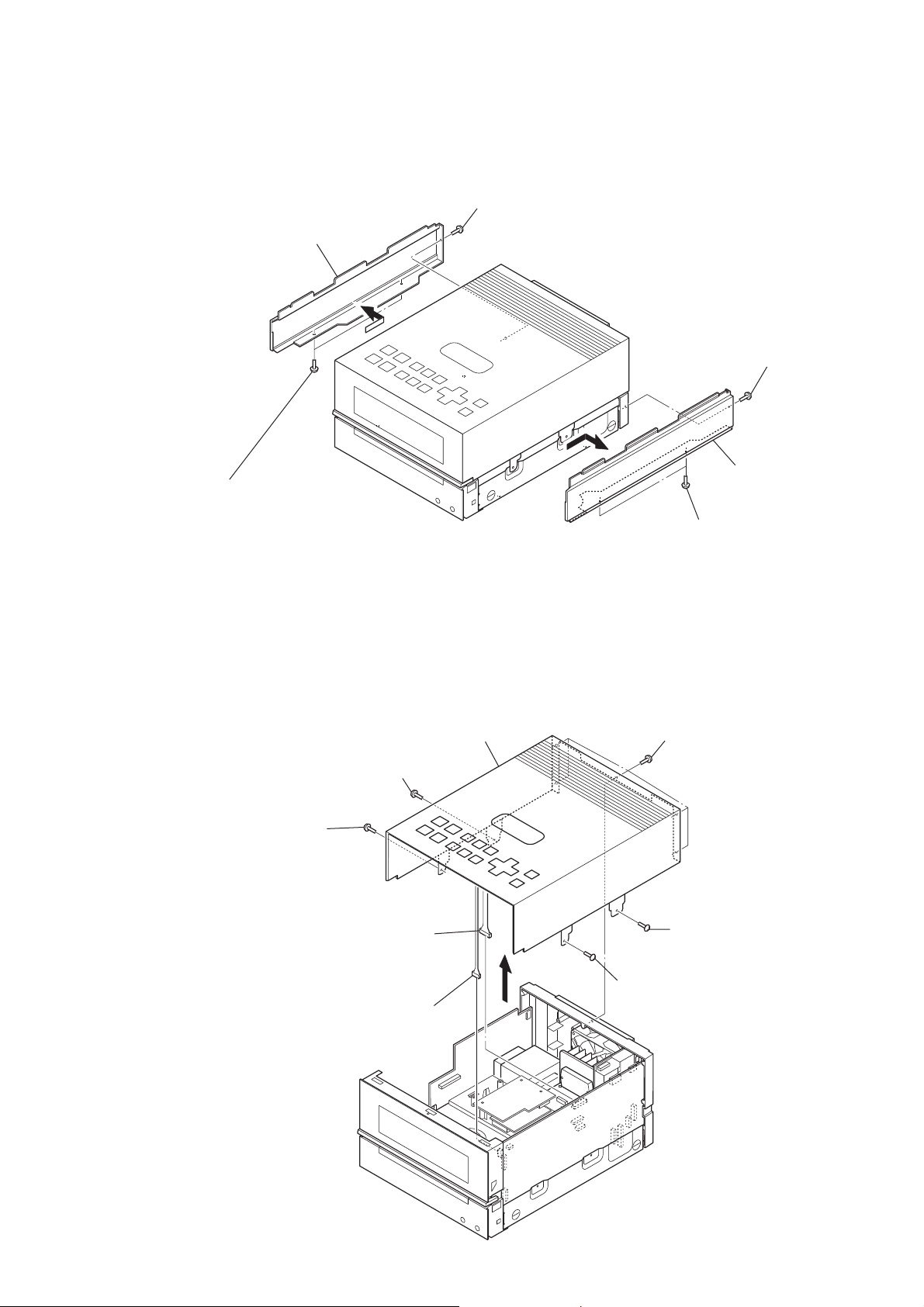
Note: Follow the disassembly procedure in the numerical order given.
3-2. PANEL (SIDE L/R)
panel (side L)
two screws
(BVST3 × 6)
screw
(BVTP3 × 10)
HCD-BX70DBi
screw
(BVTP3 × 10)
panel (side R)
3-3. TOP PANEL BLOCK
screw
(BVTT3 × 6)
screw
(PWH3 × 6)
connector
(CN325)
connector
(CN322)
top panel block
two screws
(BVST3 × 6)
five screws
(BVTP3 × 10)
screw
(PWH3 × 6)
screw
(BVTT3 × 6)
7

HCD-BX70DBi
3-4. TOP KEY BOARD, IP BOARD, PANEL TOP (IP)
panel top (IP)
RI
button (function)
button (function B)
button (tune)
button (enter)
connector
TOP KEY board
RT
(CN101)
base (IP) assy
RH
escutcheon
RB
four screws
RG
(BVTP2.6 )
four screws
(BVTP2.6)
3-5. FRONT PANEL BLOCK
(BVTP2.6)
screw
(BVTT3 × 6)
five screws
button
(VOL)
two screws
(PWH2.6 × 10)
IP board
RE
four screws
(PTP2 × 5)
HOLD board
flexible flat cable (13 core)
(CN306)
front panel block
two screws
(BVST3 × 6)
8

3-6. REAR PANEL BLOCK
rear panel block
fan motor connector (CN313)
flexible flat cable (11 core)
(CN310)
two screws
(BVTP3 × 10)
three screws
(BVST3 × 6)
HCD-BX70DBi
3-7. PANEL (REAR)
D.C. fan
(M901)
panel (rear)
two screws
(BVTP3 × 16)
plate
(GND TU)
tuner (FM/AM)
two feet (felt)
two screws
(BVST3 × 6)
flexible flat cable (11 core)
9
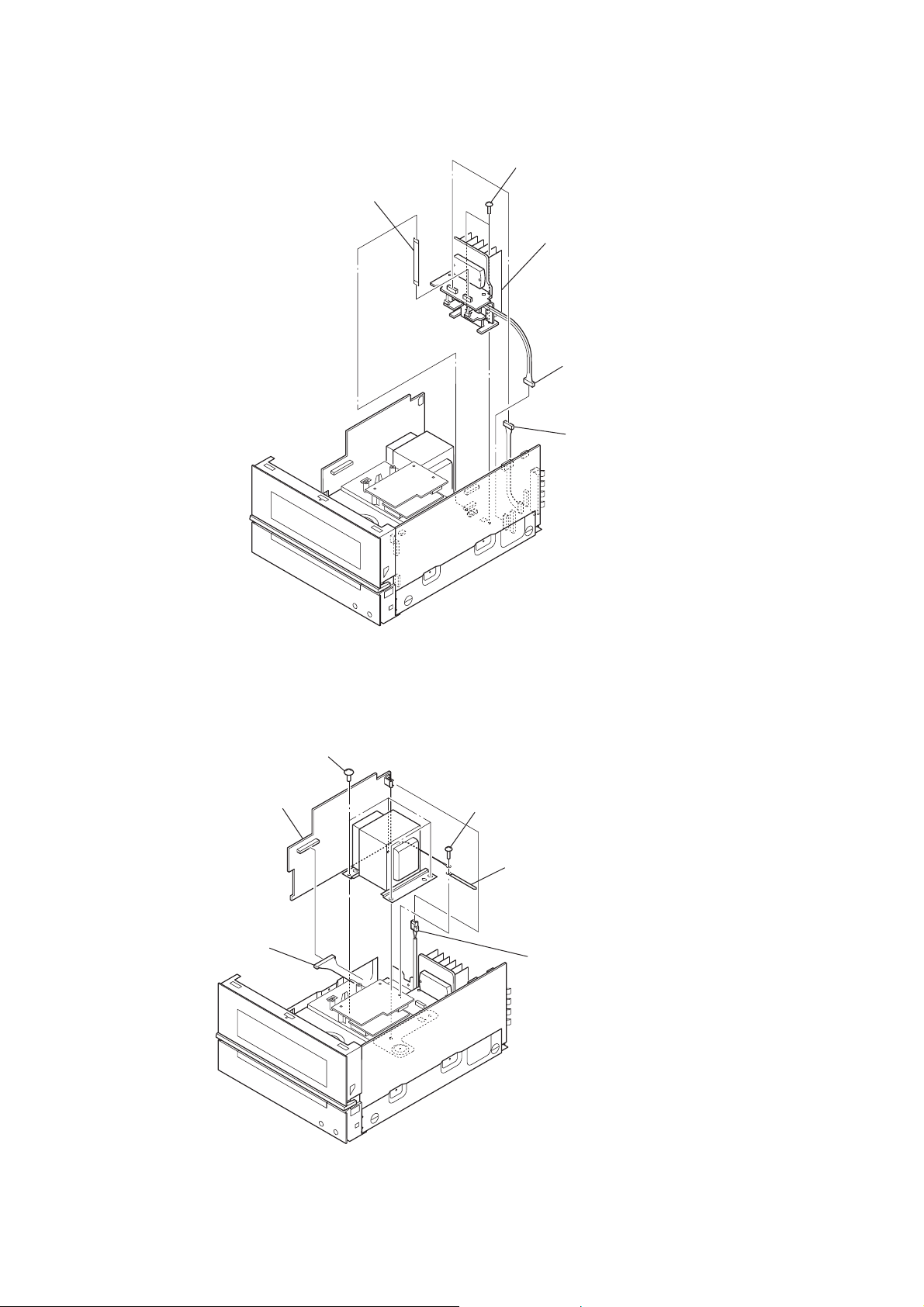
HCD-BX70DBi
3-8. AMP BOARD BLOCK
flexible flat cable (7 core)
(AMP board: CN308/MAIN board: CN309)
two screws
(BV3)
AMP board block
connector (CN312)
connector (CN320)
3-9. POWER BOARD BLOCK
four screws
POWER board block
connector (CN904)
screw
(BV3)
coating clip
power cord connector (CN901)
10
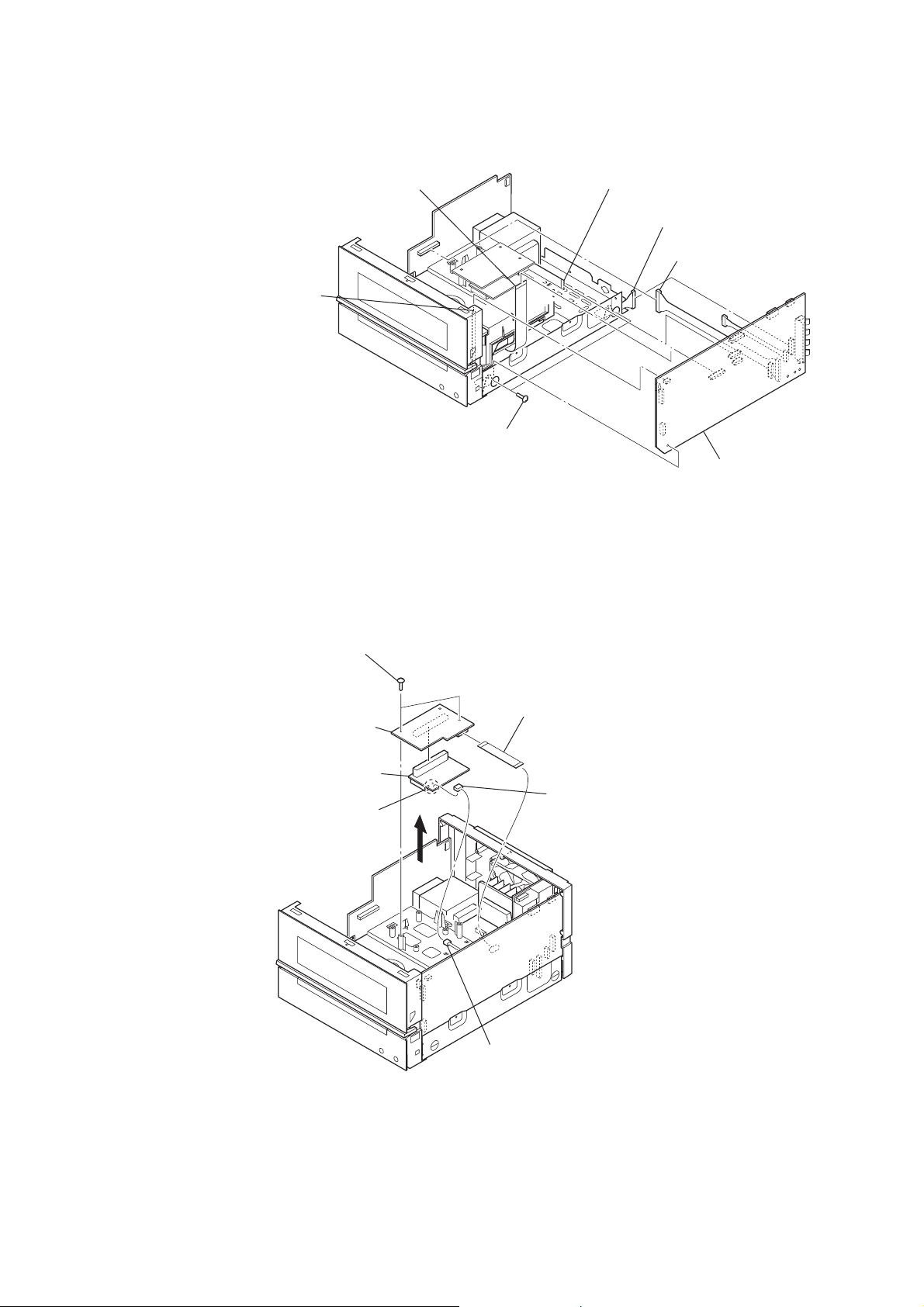
3-10. MAIN BOARD
flexible flat cable (5P)
(CN311)
flexible flat cable (21 core)
(CN305)
two screws
(BVTT3 × 6)
flexible flat cable (11 core)
(CN326)
connector
(CN316)
connector
(CN904)
HCD-BX70DBi
MAIN board
3-11. DAB BOARD, MODULE (DAB TUNER)
two screws
(BVTP3 × 8)
DAB board
module (DAB tuner)
Remove two solders.
flexible flat cable
(DAB board: CN801/MAIN board: CN326)
connector pin 2P
DAB cable connector
11
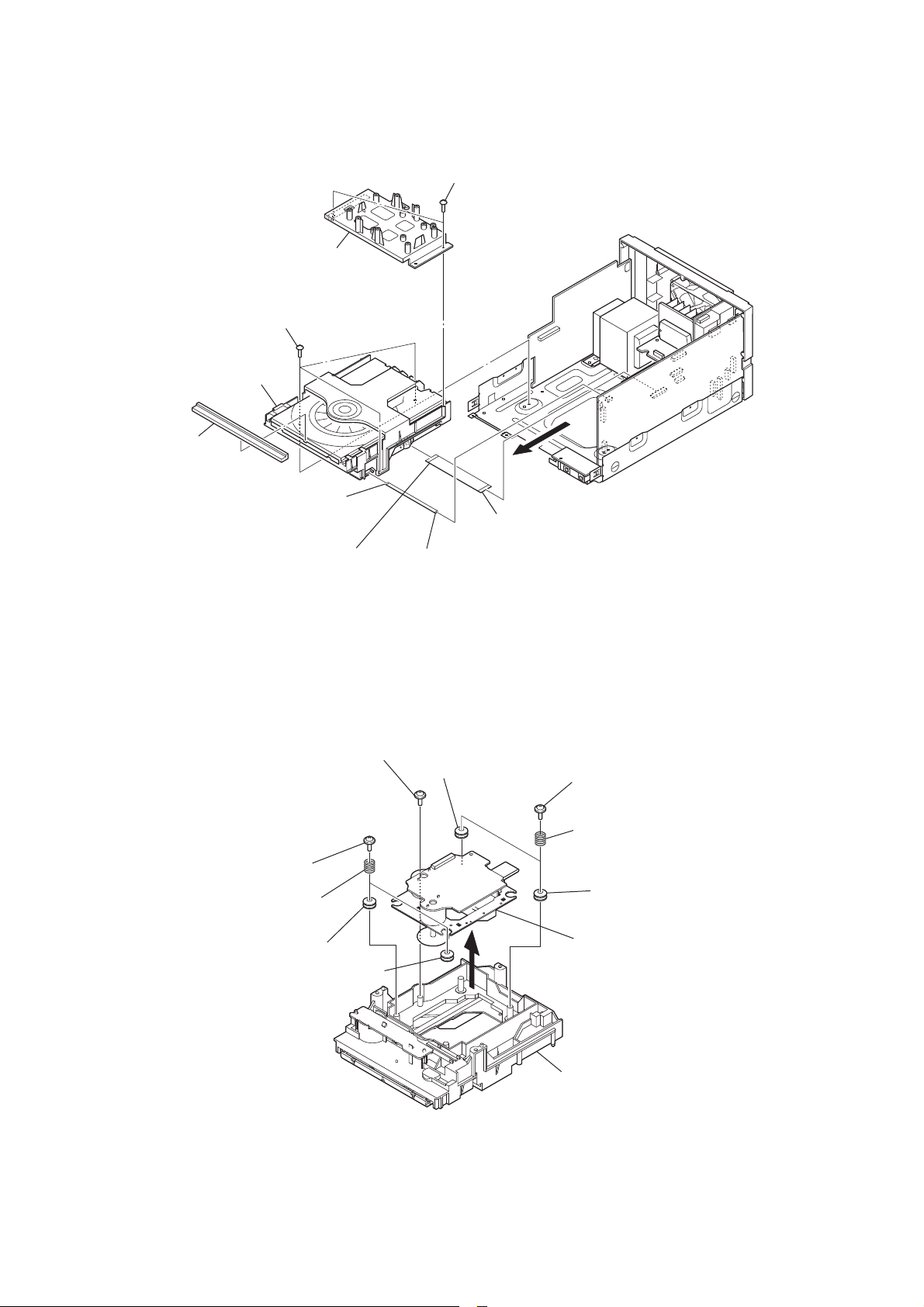
HCD-BX70DBi
3-12. LOADING MECHANISM BLOCK
holder (CD)
three screws
(BV3)
loading mechanism block
door CD
two screws
(BVTP2.6)
3-13. BASE UNIT
flexible flat cable (5 core)
(CN001)
flexible flat cable (21 core)
(CN201)
two floating screws
two springs (insulator)
insulator
floating screw
insulator
flexible flat cable (21 core)
(CN305)
flexible flat cable (5 core)
(CN311)
insulator
two floating screws
two springs
(insulator)
insulator
base unit
12
loading (BK) assy
– Bottom view –

3-14. BELT
HCD-BX70DBi
position of belt
belt
belt
claw
tray (AU)
3-15. OP BASE ASSY (KSM-213D)
claw
op base assy
(KSM-213D)
Remove four solders.
flexible flat cable (16 core)
(CN301)
CD board
13

HCD-BX70DBi
SECTION 4
TEST MODE
COLD RESET
The cold reset clears all data including preset data stored in the
RAM to initial conditions. Execute this mode when returning the
set to the customer.
Procedure:
1. Press three buttons of [x/CANCEL], [VOL +] and [?/1] simultaneously.
2. The system is reset and becomes standby states.
COMMON TEST MODE
This mode is used to check operations of amplifi er.
Procedure:
1. Press the [
2. Press three buttons of [TUNER/BAND], [x/CANCEL] and
[ENTER] simultaneously.
3. When the COMMON test mode is activated, “AUDIO IN” is
displayed on the liquid crystal display and “cPLAY SLEEP”
blink on the fl uorescent indicator tube.
4. Each time [EQ] button on the remote commander is pressed,
the display changes starting “TONE MAX”, “TONE MIN”
and “TONE FLAT” this order.
5. Press the [VOL –] button, “VOLUME MIN” is displayed
on the fl uorescent indicator tube. Press the [VOL +] button,
“VOLUME MAX” is displayed on the fl uorescent indicator
tube.
6. To release this mode, press the [
PANEL TEST MODE
This mode is used to check the liquid crystal display, LED, model,
destination, software version and key.
Procedure:
1. Press the [?/1] button to turn the power on.
2. Press three buttons of [TUNER/BAND], [DSGX] and [ENTER] simultaneously.
3. All segments on the fl uorescent indicator tube, [STANDBY]
LED light up.
4. Press the [ENTER] button, the model and destination are alternately displayed on the fl uorescent indicator tube.
5. Press the [ENTER] button again, MC version is displayed on
the fl uorescent indicator tube.
6. Each time [ENTER] button is pressed, the display changes
starting from MC version, GC version, CLA version, CD version, CDD version, CDMA version, CDMB version, BDA version, BDB version, ST version, TA version and TM version
this order, and returns to the MC version display.
7. When [x/CANCEL] button is pressed while the MC version
is displayed, year, month and day of the software creation is
displayed. When [x/CANCEL] button is pressed again, the
display returns to the MC version display.
8. Press the [DSGX] button, the key test mode is activated and
“K 0” is displayed on the fl uorescent indicator tube.
9. Each time a button is pressed, “K” value increases. However,
once a button is pressed, it is no longer taken into account.
All keys are pressed, display becomes “K19”.
10. Press the [VOL +] button, the key AD monitor mode is activated and “FFFFFF” is displayed on the fl uorescent indicator
tube.
11. Each time a button is pressed, the AD of each button is displayed on the fl uorescent indicator tube.
12. To release this mode, press three buttons in the same manner as
step 2, or disconnect the power cord.
] button to turn the power on.
?/1
?/1
] button.
CD SHIP MODE
This mode moves the optical pick-up to the position durable to
vibration. Use this mode when returning the set to the customer
after repair.
Procedure:
1. Press the [?/1] button to turn the power on.
2. Press the [FUNCTION] button to select “CD”.
3. Press three buttons of [DSGX], [VOL +] and [
ously.
4. After the “STANDBY” display blinks, “LOCK” is displayed
on the fl uorescent indicator tube, the ship mode is set.
CD SHIP MODE & MEMORY CLEAR
This mode is used to perform CD ship mode and cold reset simultaneously.
Procedure:
1. Press the [
2. Press three buttons of [
taneously.
3. After the “STANDBY” display blinks, “LOCK” is displayed
on the fl uorescent indicator tube the ship mode is set and the
system is reset.
ANTITHEFT LOCK MODE
This mode is used to unable to take sample disc out of disc tray in
the shop.
Procedure:
1. Press the [
2. Press the [
3. Press the [
4. Press the [FUNCTION] button to select “CD”.
5. Press two buttons of [x/CANCEL] and [A] for 5 seconds.
6. The message “LOCKED” is displayed on the fl uorescent indi-
cator tube and the disc tray is locked. (Even if pressing the Z
button, the message “LOCKED” is displayed on the fl uores-
cent indicator tube and the disc tray is locked)
7. To release from this mode, press two buttons of [x/CANCEL]
and [A] for 5 seconds.
8. The message “UNLOCKED” is displayed on the fl uorescent
indicator tube and the disc tray is unlocked.
CD POWER MANAGE
This mode is used to changed over CD power on/off for decreasing
of reception noise in the tuner mode.
Procedure:
1. Press the [?/1] button to turn the power on.
2. Press the [FUNCTION] button to select “CD”.
3. Press the [?/1] button again to turn the power off.
4. Press two buttons of [x/CANCEL] and [?/1] simultaneously.
5. The message “CD POWER”, “ON” or “CD POWER”, “OFF”is
displayed on the fl uorescent indicator tube, and CD power on/
off is changed over in the tuner mode.
] button to turn the power on.
?/1
/CANCEL], [VOL +] and [A] simul-
x
] button to turn the set on.
?/1
] button to open the disc tray and set the CD disc.
A
] button to close the disc tray.
A
] simultane-
A
14

CD SERVICE MODE
This mode can run the CD sled motor freely. Use this mode, for
instance, when cleaning the optical pick-up.
Procedure:
1. Press the [?/1] button to turn the power on.
2. Press the [FUNCTION] button to select “CD”.
3. Press three buttons of [x/CANCEL], [VOL –] and [A] simultaneously, the message “SERVICE MO” is displayed on the
fl uorescent indicator tube.
4. Press the [l m TUNE –] button to move the optical pickup to inside track and the message “SLED IN” is displayed on
the fl uorescent indicator tube, or press the [M L TUNE
+] button to outside track and the message “SLED OUT” is
displayed on the fl uorescent indicator tube.
5. Press the [CD u] button, “LD ON” or “LD OFF” is displayed
on the fl uorescent indicator tube. Each time [CD u] button is
pressed, laser diode on/off is changed over.
6. To release this mode, press the [
?/1
] button.
HCD-BX70DBi
15

HCD-BX70DBi
SECTION 5
ELECTRICAL CHECKS
TUNER SECTION CD SECTION
FM TUNE LEVEL CHECK
signal
generator
set
Procedure:
1. Turn on the set.
2. Input the following signal from signal generator to FM antenna
input directly.
Carrier frequency : A = 87.5 MHz, B = 98 MHz, C = 108 MHz
Deviation : 75 kHz
Modulation : 1 kHz
ANT input : 35 dBu (EMF)
Note: Use 75 ohm coaxial cable to connect signal generator and the set.
You cannot use video cable for checking.
Use signal generator whose output impedance is 75 ohm.
3. Set to FM tuner function and tune A, B and C signals.
4. Confi rm “TUNED” is lit on the display for A, B and C sig-
nals.
When the selected station signal is received in good condition,
“TUNED” is displayed.
Note:
1. CD Block is basically constructed to operate without adjustment.
2. Use YEDS-18 disc (3-702-101-01) unless otherwise indicated.
3. Use an oscilloscope with more than 10 MΩ impedance.
4. Clean the object lens by an applicator with neutral detergent when the
signal level is low than specifi ed value with the following checks.
5. Check the focus bias check when optical pick-up block is replaced.
FOCUS BIAS CHECK
oscilloscope
(DC range)
CD board
TP121 (RFI)
TP124 (VC)
+
–
Procedure:
1. Connect oscilloscope to TP121 (RFI) and TP124 (VC) on the
CD board.
2. Press the [
3. Set disc (YEDS-18) on the disc tray and press the [CD
] button to turn the power on.
?/1
u
button to playback.
4. Confi rm that oscilloscope waveform is as shown in the fi gure
below. (eye pattern)
A good eye pattern means that the diamond shape (◊) in the
center of the waveform can be clearly distinguished.
VOLT/DIV: 200 mV
TIME/DIV: 500 ns
]
Checking Location:
– CD Board (Conductor Side) –
TP124
(VC)
TP121
(RFI)
IC101
level:
1.2 ± 0.3 Vp-p
16

HCD-BX70DBi
HCD-BX70DBi
1717
SECTION 6
DIAGRAMS
6-1. BLOCK DIAGRAM - CD SERVO Section -
SYSTEM CONTROLLER
IC301 (1/4)
CD-MP3 PROCESSOR
IC101
MUTE
2-AXIS
DEVICE
(TRACKING)(FOCUS)
95
89
A
AVDD
+3.3V
DETECTOR
FNi1 (A)
RFo
97 FPi1 (B)
88
2
AGCi
3RFRP RFZI
76TEi TEZi
83RFEQo 81 RFi
82 RFRPi
30LO
27RO
38BUS0
R-CH
94 FNi2 (C)
96 FPi2 (D)
100 TNi (E)
98 TPi (F)
91 LDo 92MDi
2VO1+
1VO1–
13 DMo
AUTOMATIC
POWER CONTROL
Q301
LD
PD
LASER DIODE
OPTICAL PICK-UP
BLOCK
(KSM-213DCP)
B
C
D
E
F
12 FMo
10 TRO
9FMO
20 IO0 (/HSO)
I-V AMP
M401
(SPINDLE)
M402
(SLED)
12 VO2–
11 VO2+
18 VO3+
17 VO3–
26 VO4+
27
7
IN4’
24
IN3’
20
IN2’
9
IN1
3
BIAS
23
84 VRo
VO4–
M
M
FOCUS/TRACKING COIL DRIVE,
SLED/SPINDLE MOTOR DRIVE
IC401
S201
(LIMIT)
DVDD
+3.3V
24
XO
23
XI
X102
16.9344MHz
60 CD DRIVER MUTE
LOADING
MOTOR DRIVE
IC311
CDM LOAD IN
85
CDM LOAD OUT
CDM SW (OPEN)
CDM SW (CLOSE)
84
88
87
M
A
CD-L
: CD PLAY
SIGNAL PATH
R-ch is omitted due to same as L-ch.
VCC
A
B
C
D
E
F
LD
PD
SP+
VC
SP–
SL+
SL–
T+
T–
F+
F–
3 CD BUS0
39BUS1 2 CD BUS1
40BUS2 (SO) 1 CD BUS2
70 CD CLK
41BUS3 (SI)
100
CD BUS3
42BUCK (CLK)
69 CD CCE
43XCCE
54SBSY
48PIO0
68 MP3 IREQ
19 SBSY
37XRST
59 CD RESET
S001
DISC TRAY
OPEN/CLOSE DETECT
OPEN
CLOSE
M001
(LOADING)
(Page 19)

HCD-BX70DBi
HCD-BX70DBi
1818
6-2. BLOCK DIAGRAM - iPod, TUNER, DAB Section -
37 AUDIO_MUTE
iPod INTERFACE
IC101
78 CLINK_RX_DIN
SYSTEM CONTROLLER
IC301 (2/4)
CN102
(iPod)
27
28
18
L-CH
R-CH
LINE-OUT-L
LINE-OUT-R
24 TXD_iPod
RXD
19
23 RXD_iPod
TXD
30
46
DGND
8
8 RESET
VBUS +5V
VBUS
B
iPod-L
MUTING
CONTROL
SWITCH
Q106
RESET SIGNAL
GENERATOR
IC103
MUTING
Q103, 105
E
TUNER-L
F
DAB-L
28TXD_DMPORT
77 CLINK_TX_DOUT29RXD_DMPORT
73 NC
DETECT
9
XOUT
11
XIN
X101
20MHz
TUNER (FM/AM)
AM
FM ANT
AM ANT
L OUT
R OUT
DO/STEREO
R-CH
ST DIN
ST CLK
ST CE
FM 75 Ω
COAXIAL
ANTENNA
26 DATA IN/STEREO
TUNED
6 TUNER TUNED
RDS CLK
18 RDS INT
RDS DATA
7 RDS DATA
28 ST DATA OUT
27 ST CLK
25
DAB TUNER MODULE
AUDL
AUDR
S1_DIN
R-CH
S1_DOUT
ANTENNA
DAB 75 Ω
47
48
ST CE
DAB TXD
DAB RXD
: TUNER (FM/AM)
SIGNAL PATH
R-ch is omitted due to same as L-ch.
: DAB
: AUDIO
D104
D102
LINE AMP
IC303
: iPod
LINE AMP
IC803
(Page 19)
(Page 19)
(Page 19)
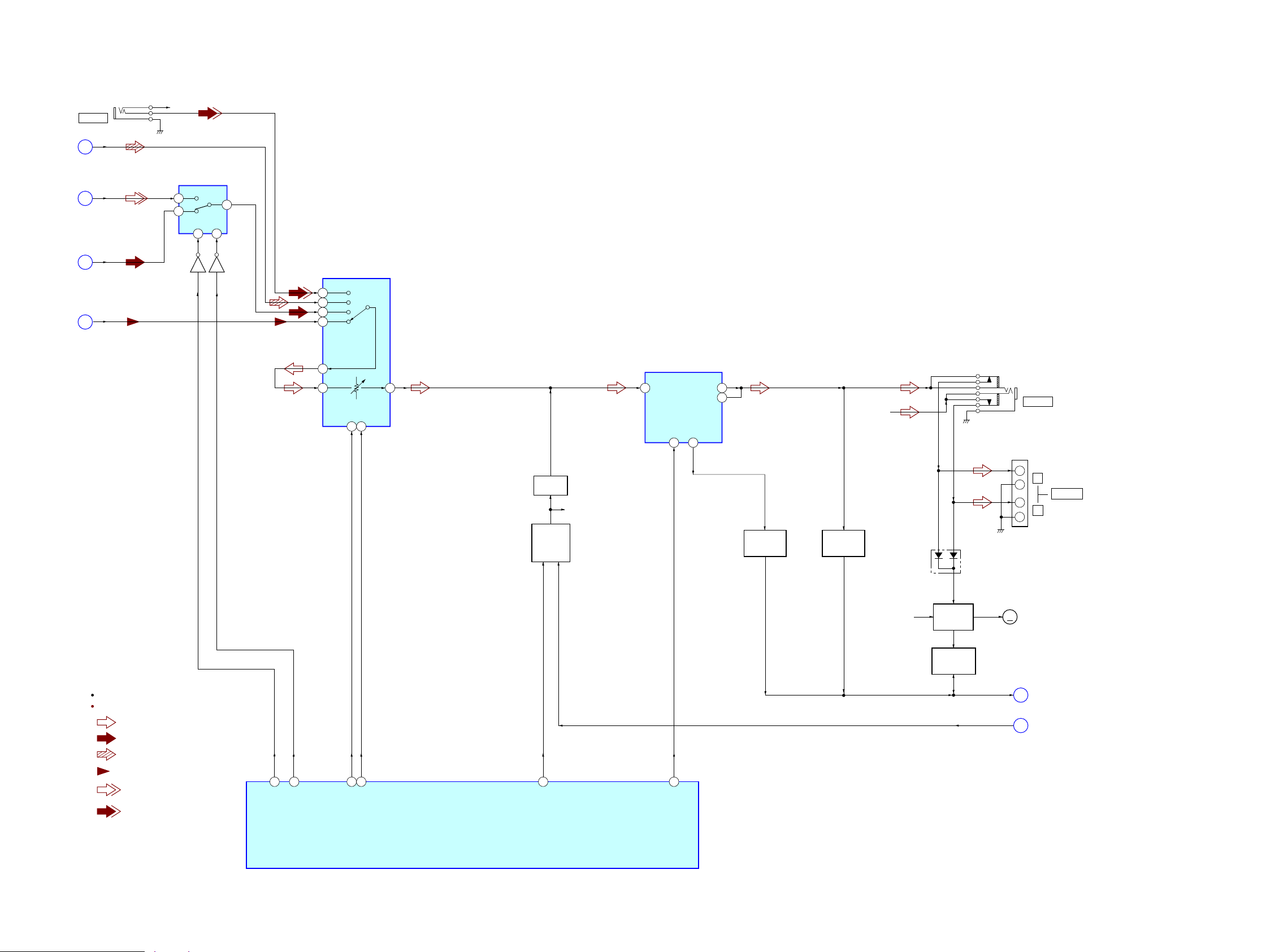
HCD-BX70DBi
HCD-BX70DBi
1919
6-3. BLOCK DIAGRAM - MAIN Section -
AUDIO IN
R-CH
J301
CD-L
A
DAB-L
F
TUNER-L
E
iPod-L
B
PROTECT
J
10
3
1
26
SDA25SCL
AMP DATA
24
AMP CLOCK
22
INH
40
SEL A
39
TA LINE MUTE
23
OUT1
INPUT SELECTOR,
ELECTRICAL VOLUME,
SURROUND/TONE CONTROL
IC304
SYSTEM CONTROLLER
IC301 (3/4)
: AUDIO
: CD PLAY
SIGNAL PATH
R-ch is omitted due to same as L-ch.
: AUDIO IN
: TUNER (FM/AM)
D1
5
C1
SEL1
VOL1
B1
A1
INPUT SELECTOR
IC312
A
13
14
12
10
X1
X0
Q319
INH
6
Q320
X
11
MUTING
Q103
R-CH
23
MUTING
CONTROL
SWITCH
Q340, 341
: DAB
POWER AMP
IC601
11 CH1 IN
10
MONITOR
CH1 OUT+
4
CH1 OUT–
5
13
STBY
J500
R-CH
PHONES
SPEAKER
+
–
–
+
R
L
J302
DC
DETECT
Q342 – 344
POWER
MONITOR
Q345
M901
(FAN)
+9V
MM
AC DET
K
D313
STK-ON
53
FAN MOTOR
DRIVE
Q316, 317
FAN MOTOR
DETECT
Q307, 347, 348
: iPod
7
(Page 17)
(Page 18)
(Page 18)
(Page 18)
(Page 20)
(Page 20)
