Page 1

Stereo Bluetooth
™
Headset
HBH-DS200/HBH-DS220
English
Español
Deutsch
Français
This is the Internet version of the User's guide. © Print only for private use.
Page 2
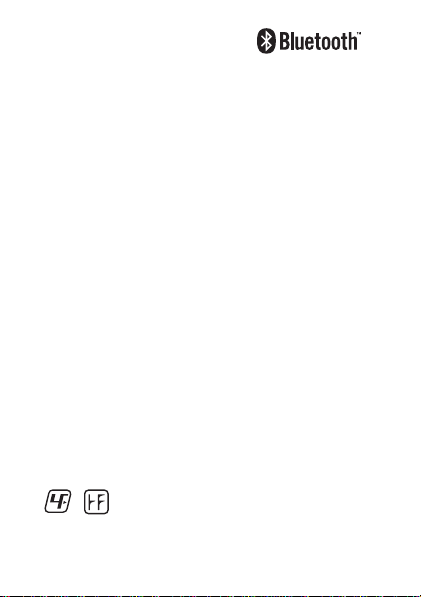
Stereo
2
Bluetooth™
Headset
HBH-DS200/HBH-DS220
User Guide
Guía del usuario
Bedienungsanleitung
Guide d’utilisation
Sony Ericsson HBH-DS200/HBH-DS220
This User guide is published by Sony Ericsson Mobile
Communications AB or its local affiliated company, without any
warranty. Improvements and changes to this User guide necessitated
by typographical errors, inaccuracies of current information, or
improvements to programs and/or equipment, may be made by
Sony Ericsson Mobile Communications AB or its affiliated company at
any time and without notice. Such changes will, however, be
incorporated into new editions of this User guide. All rights reserved.
©Sony Ericsson Mobile Communications AB, 2007
Publication number: LZT 108 9327/3 R1A
Some of the services in this User guide are not supported by all
networks. This also applies to the GSM International Emergency
Number 112. Contact your network operator or service provider if you
are in doubt whether you can use a particular service.
The Bluetooth word mark and logos are owned by the Bluetooth SIG,
Inc. and any use of such marks by Sony Ericsson is under license.
This is the Internet version of the User's guide. © Print only for private use.
This product is leadfree and halogenfree.
Page 3

Introduction
3
Introducción
Einführung
Introduction
The Stereo Bluetooth™ Headset HBH-DS200/HBHDS220 lets you stay in control of your incoming and
outgoing phone calls. You can enjoy stereo audio from a
phone or other Bluetooth device, such as a computer or a
portable music player. During calls, the music
automatically pauses and starts playing again when the
call ends.
For full functionality, your phone or other device should
support the following Bluetooth profiles:
• Bluetooth Handsfree.
• Bluetooth Headset.
• Bluetooth Advanced Audio Distribution.
• Bluetooth Audio/Video Remote Control.
Safe and efficient use
See the Bluetooth Handsfree Important Information
guide for more information about safe and efficient use.
This is the Internet version of the User's guide. © Print only for private use.
Page 4

El auricular estéreo Bluetooth™ HBH-DS200/
4
HBH-DS220 le permite seguir controlando sus
llamadas telefónicas entrantes y salientes. Podrá
disfrutar del sonido estéreo desde el teléfono o cualquier
otro dispositivo Bluetooth, como un ordenador o un
reproductor de música portátil. Durante las llamadas,
la música se detiene automáticamente y sigue sonando
cuando cuelga.
Para utilizar más funciones, el teléfono o el otro
dispositivo deben ser compatibles con los siguientes
perfiles Bluetooth:
• Manos libres Bluetooth.
• Auricular Bluetooth.
• Distribución de audio avanzada Bluetooth.
• Control remoto de audio/vídeo Bluetooth.
Utilización segura y óptima
Consulte la guía Bluetooth Handsfree Important
Information (Información importante sobre manos libres
Bluetooth) para obtener más detalles sobre cómo
utilizarlo de forma segura y eficaz.
This is the Internet version of the User's guide. © Print only for private use.
Page 5

Mit dem Bluetooth™-Stereoheadset HBH-DS200/
5
HBH-DS220 können Sie nicht nur ankommende
und abgehende Anrufe verwalten, sondern auch
Musik aus dem Telefon oder einem anderen Bluetooth
Gerät (z. B. Computer oder portabler Player) in
Stereoqualität genießen. Wenn Sie telefonieren, wird die
Musikwiedergabe automatisch unterbrochen und nach
Beendigung des Anrufs fortgesetzt.
Das Telefon bzw. das andere Gerät muss folgende
Bluetooth-Profile unterstützen, damit alle Funktionen
verfügbar sind:
• Bluetooth Handsfree.
• Bluetooth Headset.
• Bluetooth Advanced Audio Distribution.
• Bluetooth Audio/Video Remote Control.
Sicherer und effizienter Einsatz
Die Broschüre mit wichtigen Informationen zu
Bluetooth-Headsets enthält weitere Details zum sicheren
und effizienten Einsatz.
This is the Internet version of the User's guide. © Print only for private use.
Page 6

Les écouteurs stéréo Bluetooth™ HBH-DS200/
6
HBH-DS220 vous permettent de gérer les appels
téléphoniques entrants et sortants. Vous pouvez
écouter du son stéréo à partir d’un téléphone ou d’un
autre périphérique Bluetooth tel qu’un ordinateur ou un
lecteur audio portable. Pendant un appel, la musique
s’arrête automatiquement et reprend une fois qu’il est
terminé.
Pour profiter de toutes les fonctionnalités disponibles,
votre téléphone ou autre dispositif doit prendre en charge
les profils Bluetooth suivants :
• Mains libres Bluetooth.
• Oreillette Bluetooth.
• Bluetooth Advanced Audio Distribution.
• Bluetooth Audio/Video Remote Control.
Utilisation sûre et efficace
Reportez-vous au guide Informations importantes sur le
Mains libres Bluetooth pour obtenir plus d’informations
sur une utilisation sûre et efficace.
This is the Internet version of the User's guide. © Print only for private use.
Page 7
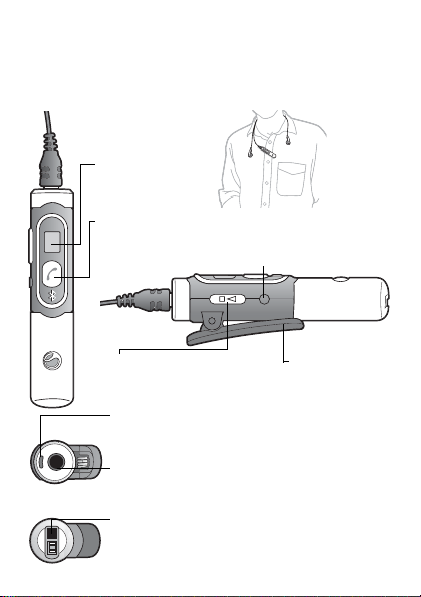
Overview
Descripción general
Übersicht
Présentation
Display
Pantalla
Display
Affichage
Call handling key
Tecla de gestión de llamada
Anruftaste
Touche de gestion
des appels
On/off key
Tecla de encendido/apagado
Ein/Aus-Taste
Touche marche/arrêt
7
Music control key
Tecla de control de música
Musiktaste
Touche de commande de la
musique
Microphone
Micrófono
Mikrofon
Micro
Headphones connector
Conector de auriculares
Kopfhöreranschluss
Connecteur des écouteurs
Charger connector
Conector de carga
Ladegerätanschluss
Connecteur du chargeur
This is the Internet version of the User's guide. © Print only for private use.
Clip
Pinza
Clip
Clip
Page 8
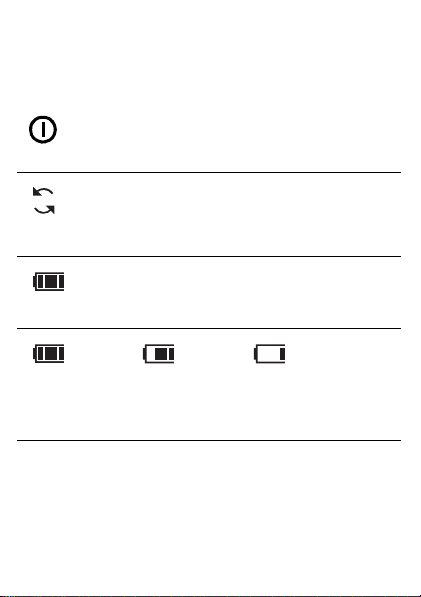
Display information
Información de la pantalla
Informationen auf dem Display
Informations affichées
Power icon. Headset is on.
Icono de encendido. El auricular está encendido.
Stromsymbol. Headset ist eingeschaltet.
Icône d’alimentation. Les écouteurs sont sous tension.
Pairing icon. Flashing. Prepared to be paired.
Icono de asociación. Intermitente. Preparado para la
asociación.
Kopplungssymbol. Blinkt. Kopplungsmodus aktiv.
Icône de jumelage. Clignotante. Prêt pour le jumelage.
Battery status. Animated when charging.
Estado de la batería. En movimiento durante la carga.
Akkustatus. Beim Laden animiert.
Etat de la batterie. Animé pendant la charge.
8
Full.
Cargada.
Voll.
Pleine.
This is the Internet version of the User's guide. © Print only for private use.
Medium.
Medio cargada.
Mittel.
Moyenne.
Low.
Baja.
Schwach.
Faible.
Page 9

Getting started
Introducción
Erste Schritte
Mise en route
Compatible chargers
Cargadores compatibles
Kompatible Ladegeräte
Chargeurs compatibles
•First time use: Charge approximately 8 hours.
• Utilización por primera vez: Realice una carga de
aproximadamente 8 horas.
• Erstbenutzung: Laden Sie das Gerät ca. 8 Stunden.
• Première utilisation : Chargez pendant 8 heures environ.
9
CLA-60
CLA-61
This is the Internet version of the User's guide. © Print only for private use.
CST-61
CST-60
CDS-60
Page 10
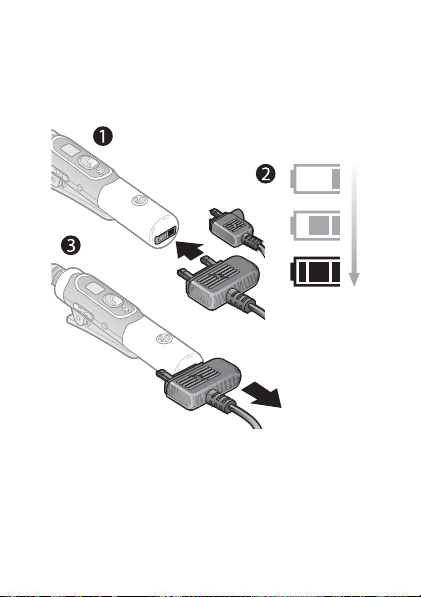
To charge the headset
10
Para cargar el auricular
Headset laden
Pour charger les écouteurs
2.5 hours
2,5 horas
2,5 Stunden
2,5 heures
This is the Internet version of the User's guide. © Print only for private use.
Page 11

11
2.5 hours
2,5 horas
2,5 Stunden
2,5 heures
This is the Internet version of the User's guide. © Print only for private use.
Page 12

To turn the headset on
12
Para encender el auricular
So schalten Sie das Headset ein:
Pour mettre les écouteurs sous tension
• Press and hold down the on/off key until the power icon
appears on the display.
• Mantenga pulsada la tecla de encendido y apagado hasta
que en la pantalla aparezca el icono de encendido .
• Drücken und halten Sie die Ein/Aus-Taste, bis das
Stromsymbol auf dem Display angezeigt wird.
• Maintenez enfoncée la touche marche/arrêt jusqu’à ce
que le témoin d’alimentation apparaisse sur
l’affichage.
To turn the headset off
Para apagar el auricular
So schalten Sie das Headset aus
Pour mettre les écouteurs hors tension
• Press and hold down the on/off key until the power icon
disappears.
• Mantenga pulsada la tecla de encendido y apagado hasta
que el icono de encendido desaparezca de la pantalla.
• Drücken und halten Sie die Ein/Aus-Taste, bis das
Stromsymbol ausgeblendet wird.
• Maintenez enfoncée la touche marche/arrêt jusqu’à ce
que l’icône d’alimentation disparaisse.
This is the Internet version of the User's guide. © Print only for private use.
Page 13

To pair the headset with a phone or a device
13
Para asociar el auricular con un teléfono o
un dispositivo
So koppeln Sie das Headset mit einem Telefon
oder anderem Gerät:
Pour jumeler les écouteurs avec un téléphone
ou un dispositif
Before using your headset with a phone or another device it has
to be paired once. Follow the Bluetooth instructions in the phone
or device User guide.
Note: Only one phone or device can be paired at a time.
1. Phone or device: Turn on Bluetooth and Bluetooth visibility.
Keep it close to the headset (20 cm).
2. Headset: Switch it off. Press and hold down the on/off key until
the pairing icon appears on the display.
3. Phone: If your phone supports auto pairing, press YES when
Add device? appears to complete the procedure. If not, continue
with the next step.
4. Phone or device: Follow the applicable User guide to pair with
a Bluetooth headset. You may need to enter a headset passcode
(0000).
Antes de utilizar el auricular con el teléfono u otro dispositivo,
debe asociarlos. Siga las instrucciones sobre Bluetooth en la
Guía del usuario del teléfono o del dispositivo.
This is the Internet version of the User's guide. © Print only for private use.
Page 14

Nota: Sólo se puede asociar un teléfono o un dispositivo a
la vez.
Teléfono o dispositivo:
1.
active Bluetooth y la visibilidad
14
Bluetooth. Sitúelo cerca del auricular (20 cm).
2. Auricular. enciéndalo. Mantenga pulsada la tecla de encendido
y apagado hasta que en la pantalla aparezca el icono de
asociación .
3. Teléfono: si el teléfono admite el acoplamiento automático,
pulse SÍ cuando aparezca la pregunta ¿Añadir disp.? para
completar el proceso. En caso contrario, continúe con el
siguiente paso.
4. Teléfono o dispositivo: siga las instrucciones de la Guía del
usuario pertinente para asociarlo con el auricular Bluetooth.
Es posible que tenga que introducir el código de acceso del
auricular (0000).
Bevor Sie das Headset mit einem Telefon oder einem anderen
Gerät verwenden, muss es gekoppelt werden. Beachten Sie die
Bluetooth-Anweisungen in der Bedienungsanleitung des
Telefons bzw. Geräts.
Hinweis: Es kann jeweils nur ein Gerät gekoppelt werden.
1. Telefon oder Gerät: Schalten Sie Bluetooth und die Bluetooth-
Sichtbarkeit ein. Bringen Sie es in die Nähe des Headsets
(20cm bzw. 8Zoll).
2. Headset: Schalten Sie das Headset aus. Drücken und halten Sie
die Ein/Aus-Taste, bis das Kopplungssymbol auf dem
Display angezeigt wird.
3. Telefon: Wenn das Telefon das automatische Koppeln
unterstützt, drücken Sie „Ja“, sobald die Frage „Gerät
This is the Internet version of the User's guide. © Print only for private use.
Page 15

hinzufügen?“ angezeigt wird. Fahren Sie andernfalls mit
dem nächsten Schritt fort.
15
4. Telefon oder Gerät: Befolgen Sie die Anweisungen zum
Koppeln eines Bluetooth-Headsets in der Bedienungsanleitung.
Sie müssen ein Headsetkennwort (0000) eingeben.
Avant d’utiliser vos écouteurs avec un téléphone ou un autre
dispositif pour la première fois, vous devez le jumeler. Suivez les
instructions Bluetooth que vous trouverez dans le Guide
d’utilisation du téléphone ou du dispositif.
Remarque : Il n’est possible de jumeler qu’un seul téléphone ou
dispositif à la fois.
1. Téléphone ou dispositif : Activez Bluetooth et la visibilité
Bluetooth. Approchez-le des écouteurs (20 cm).
2. Ecouteurs : Mettez-les hors tension. Maintenez enfoncée la
touche marche/arrêt jusqu’à ce que l’icône de jumelage
apparaisse sur l’affichage.
3. Téléphone : Si votre téléphone prend en charge le jumelage
automatique, appuyez sur YES lorsque Ajouter périphérique ?
apparaît pour clôturer la procédure. Sinon, passez à l’étape
suivante.
4. Téléphone ou dispositif : Reportez-vous au Guide d’utilisation
correspondant pour effectuer le jumelage avec les écouteurs
Bluetooth. Il est possible que vous deviez introduire le code
d’accès des écouteurs (0000).
This is the Internet version of the User's guide. © Print only for private use.
Page 16

Optimal range and wearing
16
Cobertura y colocación óptimas
Optimale Reichweite und Nutzung
Port des écouteurs et portée optimale
Objects, walls and a greater distance than 5 m can effect
the sound. Wear your headset on the same side of your
body as your phone for best performance.
Los objetos, las paredes y las distancias superiores a 5 m
pueden afectar a la calidad del sonido. Para obtener el
mejor rendimiento, colóquese el auricular en la oreja del
mismo lado que la mano con la que sostiene el teléfono.
Objekte, Wände sowie Abstände von mehr als 5 m
(16,5 Fuß) können die Klangqualität beeinträchtigen.
Optimale Resultate erzielen Sie, indem Sie das Headset
auf derselben Körperseite wie das Telefon tragen.
Les objets, les murs et l’éloignement de plus de 5 m
peuvent influencer le son. Pour des performances
optimales, portez les écouteurs du même côté du corps
que le téléphone.
This is the Internet version of the User's guide. © Print only for private use.
Page 17

To reset the headset to default settings
Para reiniciar el auricular con la configuración
predeterminada
Headset-Standardeinstellungen wiederherstellen
Pour réinitialiser les paramètres par défaut des écouteurs
1. Switch the headset off. Press and hold down the on/off
17
key until the pairing icon appears on the display.
2. Press and hold down the on/off key and the call handling
key simultaneously until the headset is off.
1. Apague el auricular. Mantenga pulsada la tecla de
encendido y apagado hasta que en la pantalla aparezca el
icono de asociación .
2. Mantenga pulsadas simultáneamente la tecla de
encendido y apagado y la de gestión de llamadas hasta
que el auricular se apague.
1. Schalten Sie das Headset aus. Drücken und halten Sie die
Ein/Aus-Taste, bis das Kopplungssymbol auf dem
Display angezeigt wird.
2. Drücken und halten Sie die Ein/Aus-Taste und die
Anruftaste gleichzeitig, bis sich das Headset ausschaltet.
1. Mettez les écouteurs hors tension. Maintenez enfoncée la
touche marche/arrêt jusqu’à ce que l’icône de jumelage
apparaisse sur l’affichage.
2. Maintenez enfoncées simultanément la touche marche/
arrêt et la touche de gestion des appels jusqu’à ce que les
écouteurs s’éteignent.
This is the Internet version of the User's guide. © Print only for private use.
Page 18

Music functions
18
Funciones de música
Musikfunktionen
Fonctions musicales
To play or pause the music
Para reproducir o detener la música
So spielen Sie Musik ab oder halten die
Wiedergabe an:
Pour lire ou interrompre la lecture de la musique
Press the music control key to start or pause the music.
•
• Pulse la tecla de control de música para iniciar o detener
la música.
• Drücken Sie die Musiktaste, um die Musikwiedergabe
zu starten bzw. anzuhalten.
• Appuyez sur la touche de commande de la musique pour
démarrer ou interrompre la lecture de la musique.
To skip to another music track
Para pasar a otra pista de música
So gelangen Sie zu einem anderen Titel:
Pour accéder à une autre plage musicale
•
Use the media player in your phone or device to select
another track.
• Utilice el reproductor multimedia del teléfono o del
dispositivo para seleccionar otra pista.
• Verwenden Sie den Player im Telefon oder Gerät,
um einen anderen Titel auszuwählen.
• Utilisez le lecteur média de votre téléphone ou de votre
dispositif pour sélectionner une autre plage.
This is the Internet version of the User's guide. © Print only for private use.
Page 19

To adjust the music volume
19
Para ajustar el volumen de la música
So stellen Sie die Musiklautstärke ein:
Pour régler le volume de la musique
• When you listen to music, adjust the volume in your
phone or device.
• If volume adjustment is not supported in your phone or
device, press and hold down the music control key until
the correct volume level is reached.
• Cuando esté escuchando música, ajuste el volumen en el
teléfono o el dispositivo.
• Si éstos no admiten el ajuste de volumen, mantenga
pulsada la tecla de control de música hasta que alcance
el volumen deseado.
• Stellen Sie die Lautstärke am Telefon oder Gerät ein,
während Sie Musik hören.
• Wenn das Telefon oder Gerät keine
Lautstärkeeinstellung besitzt, drücken und halten Sie die
Musiktaste, bis die gewünschte Lautstärke erreicht ist.
• Lorsque vous écoutez la musique, réglez le volume de
votre téléphone ou de votre dispositif.
• Si votre téléphone ou votre dispositif ne prend pas en
charge le réglage du volume, maintenez enfoncée la
touche de commande de la musique jusqu’à ce que le
niveau de volume correct soit atteint.
This is the Internet version of the User's guide. © Print only for private use.
Page 20

Calling functions
20
Funciones de llamada
Anruffunktionen
Fonctions d’appel
Your phone uses the headset for calls. If you are listening
to music, the music pauses during the call and starts
playing again when the call ends.
El teléfono utiliza el auricular para realizar las llamadas.
Si está escuchando música, ésta se detiene durante las
llamadas y vuelve a sonar cuando finalizan.
Anrufe werden über das Headset geführt. Wenn Sie
Musik hören, wird die Wiedergabe unterbrochen, bis Sie
den Anruf beenden.
Votre téléphone utilise les écouteurs pour les appels.
Lorsque vous écoutez de la musique, celle-ci
s’interrompt pendant l’appel et sa lecture reprend dès
que celui-ci est terminé.
This is the Internet version of the User's guide. © Print only for private use.
Page 21

To answer a call
21
Para responder una llamada
So nehmen Sie einen Anruf an:
Pour répondre à un appel
• Press the call handling key.
• Pulse la tecla de gestión de llamadas.
• Drücken Sie die Anruftaste.
• Appuyez sur la touche de gestion des appels.
To reject a call
Para rechazar una llamada
So weisen Sie einen Anruf ab:
Pour rejeter un appel
• Press and hold down the call handling key until you hear
a beep.
• Mantenga pulsada la tecla de gestión de llamadas hasta
que oiga un pitido.
• Drücken und halten Sie die Anruftaste, bis Sie einen
Signalton hören.
• Maintenez enfoncée la touche de gestion des appels
jusqu’à ce que vous entendiez un bip.
This is the Internet version of the User's guide. © Print only for private use.
Page 22

To end a call
22
Para finalizar una llamada
So beenden Sie einen Anruf:
Pour mettre fin à un appel
• Press the call handling key. A call on hold is connected
again.
• Pulse la tecla de gestión de llamadas. Se vuelve a
conectar una llamada en espera.
• Drücken Sie die Anruftaste. Ein Anruf auf Halteposition
wird wieder zum aktiven Anruf.
• Appuyez sur la touche de gestion des appels. Un appel
en absence est rétabli.
To answer a second call
Para responder a una segunda llamada
So nehmen Sie einen zweiten Anruf an:
Pour répondre à un deuxième appel
• Press the call handling key. The ongoing call is put on
hold.
• Pulse la tecla de gestión de llamadas. La llamada en
curso se pondrá en espera.
• Drücken Sie die Anruftaste. Der aktive Anruf wird auf
Halteposition gesetzt.
• Appuyez sur la touche de gestion des appels. L’appel en
cours est mis en attente.
This is the Internet version of the User's guide. © Print only for private use.
Page 23

To switch between two calls
23
Para cambiar de una llamada a otra
So wechseln Sie zwischen beiden Anrufen:
Pour passer d’un appel à l’autre
• Press and hold down the call handling key until you hear
a beep.
• Mantenga pulsada la tecla de gestión de llamadas hasta
que oiga un pitido.
• Drücken und halten Sie die Anruftaste, bis Sie einen
Signalton hören.
• Maintenez enfoncée la touche de gestion des appels
jusqu’à ce que vous entendiez un bip.
To redial the last dialled number
Volver a marcar el último número marcado
So wiederholen Sie das Wählen der zuletzt
verwendeten Rufnummer:
Pour recomposer le dernier numéro appelé
• Double-click the call handling key.
• Haga doble clic en la tecla de gestión de llamadas.
• Drücken Sie die Anruftaste zweimal.
• Double-cliquez sur la touche de gestion des appels.
This is the Internet version of the User's guide. © Print only for private use.
Page 24

Para ajustar el volumen del micrófono para
24To adjust the speaker volume for calls
las llamadas
So stellen Sie die Lautstärke des Lautsprechers
für Anrufe ein:
Pour régler le volume du haut-parleur pour les
appels
• During a call, adjust the volume in your phone.
• Durante una llamada, ajuste el volumen del teléfono.
• Stellen Sie die Lautstärke während eines Anrufs mit dem Telefon
ein.
• Pendant un appel, réglez le volume au niveau de votre téléphone.
To transfer sound from the phone to the headset
Transferir el sonido del teléfono al auricular
So übertragen Sie den Ton vom Telefon zum
Headset:
Pour transférer le son du téléphone aux écouteurs
• During an ongoing call in your phone, press the call handling key
on the headset. To transfer sound from the headset to the phone,
see the phone User guide.
• Si recibe una llamada en el teléfono, pulse la tecla de gestión de
llamadas en el auricular. Para transferir el sonido desde el
auricular al teléfono, consulte la Guía del usuario del teléfono.
• Drücken Sie die Anruftaste am Headset, während Sie ein
Gespräch mit dem Telefon führen. Die Übertragung des Tons
vom Headset zum Telefon ist in der Bedienungsanleitung des
Telefons beschrieben.
• Pendant un appel sur votre téléphone, appuyez sur la touche de
gestion des appels des écouteurs. Pour transférer un appel des
écouteurs au téléphone, reportez-vous au Guide d’utilisation du
téléphone.
This is the Internet version of the User's guide. © Print only for private use.
Page 25

To make a call using voice commands
25
Para realizar una llamada mediante
comandos de voz
So tätigen Sie Anrufe sprachgesteuert:
Pour émettre un appel à l’aide des commandes
vocales
Before using this function, you have to activate voice
control and record voice commands in your phone. For
more information, see the phone User guide.
1. Press the call handling key.
2. After the beep: Say the name you want to call.
Antes de utilizar esta función, debe activar el control de
voz y grabar un comando de voz en el teléfono.
Para ampliar información, consulte la Guía del usuario
del teléfono.
1. Pulse la tecla de gestión de llamadas.
2. Después del pitido: seleccione el nombre de la persona
a la que desea llamar.
This is the Internet version of the User's guide. © Print only for private use.
Page 26

Vor Benutzung dieser Funktion müssen Sie die
26
Sprachsteuerung aktivieren und Sprachbefehle mit
dem Telefon aufnehmen. Weitere Informationen
enthält die Bedienungsanleitung des Telefons.
1. Drücken Sie die Anruftaste.
2. Nach dem Signalton: Sagen Sie den Namen der
anzurufenden Person.
Avant d’utiliser cette fonction, vous devez activer la
commande vocale et enregistrer des commandes vocales
sur votre téléphone. Pour plus d’informations, reportezvous au Guide d’utilisation du téléphone.
1. Appuyez sur la touche de gestion des appels.
2. Après le bip : Prononcez le nom de la personne que
vous souhaitez appeler.
This is the Internet version of the User's guide. © Print only for private use.
Page 27

Troubleshooting
27
Resolución de problemas
Fehlerbehebung
Dépannage
No connection to the phone or other device
• Make sure your phone or other device is paired with the
headset, see page 13.
• Make sure the headset is charged and within range of the
phone or other device.
• Verify the Bluetooth settings in the phone or other
device.
For more information on Bluetooth and pairing, go to
www.sonyericsson.com/learnabout.
Redial does not work
• Make sure the call list in the phone is not empty.
• Make sure your phone supports the Bluetooth Handsfree
profile. See the phone User guide.
I cannot answer a second call
• Make sure your phone supports the Bluetooth Handsfree
profile. See the phone User guide.
Voice commands does not work
• Make sure that voice commands are enabled and
recorded in your phone before you start using them.
• Make sure your phone supports the Bluetooth Handsfree
profile. See the phone User guide.
This is the Internet version of the User's guide. © Print only for private use.
Page 28

The music is not played in the headset
28
• Make sure your phone or other device is paired
with the headset, see page 13. You may have to
restart the media player and select to use the headset.
• Make sure your phone or device supports the Bluetooth
Advanced Audio Distribution profile.
The remote control music functions do not work
• Make sure your phone or device supports the Bluetooth
Advanced Audio Distribution profile.
The headset is switched off automatically
• The battery is too low. When the battery gets low you
hear a beep and there is approximately 10 minutes left
before the headset is switched off. Charge the battery.
• When pairing for the first time, the headset switches off
if you do not pair it with the phone within 10 minutes.
Battery capacity problem
• A battery that has been infrequently used, or a new one,
could have reduced capacity. It may need to be recharged
a number of times.
Unexpected behaviour
• Reset the headset. See page 17.
This is the Internet version of the User's guide. © Print only for private use.
Page 29

No hay conexión con el teléfono o el otro
dispositivo
29
• Compruebe que el teléfono o el otro dispositivo
están asociados con el auricular, véase la página 13.
• Asegúrese de que el auricular esté cargado y dentro del
alcance del teléfono o del otro dispositivo.
• Compruebe que la configuración de Bluetooth en el
teléfono o el otro dispositivo.
Para obtener más información sobre Bluetooth y
asociación, vaya a
La rellamada no funciona
www.sonyericsson.com/learnabout.
• Compruebe que la lista de llamadas del teléfono no esté
vacía.
• Compruebe que el teléfono es compatible con el perfil
Manos libres de Bluetooth. Consulte la Guía del usuario
del teléfono.
No puedo contestar la segunda llamada
• Compruebe que el teléfono es compatible con el perfil
Manos libres de Bluetooth. Consulte la Guía del usuario
del teléfono.
Los comandos de voz no funcionan
• Compruebe que los comandos de voz estén activados
y que se hayan grabado en el teléfono antes de empezar
a utilizarlos.
• Compruebe que el teléfono es compatible con el perfil
Manos libres de Bluetooth. Consulte la Guía del usuario
del teléfono.
This is the Internet version of the User's guide. © Print only for private use.
Page 30

La música no suena en el auricular
30
• Compruebe que el teléfono o el otro dispositivo
están asociados con el auricular, véase la página 13.
Es posible que tenga que reiniciar el reproductor
multimedia y seleccionar el uso del auricular.
• Compruebe que el teléfono o el dispositivo son
compatibles con el perfil de Distribución de audio
avanzada de Bluetooth.
Las funciones de control remoto de música no
funcionan
• Compruebe que el teléfono o el dispositivo son
compatibles con el perfil de Distribución de audio
avanzada de Bluetooth.
El auricular se apaga solo automáticamente
• La batería está muy baja. Cuando la batería esté muy
baja, sonará un pitido y al cabo de aproximadamente
10 minutos el auricular se apagará. Cargue la batería.
• Cuando se asocia por primera vez el auricular, éste se
apaga si se tarda en vincular un teléfono más de
10 minutos.
Problemas con la capacidad de la batería
• Una batería que no se ha utilizado con frecuencia o una
batería nueva pueden tener reducida la capacidad.
Es posible que deba recargarla varias veces.
Comportamiento imprevisto
• Reinicie el auricular. Véase la página 17.
This is the Internet version of the User's guide. © Print only for private use.
Page 31

Keine Verbindung zum Telefon oder zum anderen
Gerät
31
• Das Telefon muss mit dem Headset gekoppelt sein
(siehe Seite 13).
• Achten Sie darauf, dass das Headset geladen ist und sich
in Reichweite des Telefons bzw. des anderen Geräts
befindet.
• Überprüfen Sie die Bluetooth-Einstellungen im Telefon
bzw. im anderen Gerät.
Weitere Informationen zu Bluetooth und zum Koppeln
finden Sie unter
Wahlwiederholung funktioniert nicht
www.sonyericsson.com/learnabout.
• Die Anrufliste im Telefon darf nicht leer sein.
• Das Telefon muss das Profil „Bluetooth Handsfree“
unterstützen. Beachten Sie die Bedienungsanleitung des
Telefons.
Zweiter Anruf kann nicht angenommen werden
• Das Telefon muss das Profil „Bluetooth Handsfree“
unterstützen. Beachten Sie die Bedienungsanleitung des
Telefons.
Sprachbefehle funktionieren nicht
• Sie müssen die Sprachbefehlsfunktion im Telefon
aktivieren und Sprachbefehle aufnehmen, damit Sie die
Funktion nutzen können.
• Das Telefon muss das Profil „Bluetooth Handsfree“
unterstützen. Beachten Sie die Bedienungsanleitung des
Telefons.
This is the Internet version of the User's guide. © Print only for private use.
Page 32

Musik wird nicht im Headset wiedergegeben
32
• Das Telefon muss mit dem Headset gekoppelt sein
(siehe Seite 13). Sie müssen den Player im Gerät
ggf. neu starten. und dann das Headset auswählen.
• Überprüfen Sie, ob das Telefon oder Gerät das Profil
„Bluetooth Advanced Audio Distribution“ unterstützt.
Fernbedienungsfunktionen arbeiten nicht
• Überprüfen Sie, ob das Telefon oder Gerät das Profil
„Bluetooth Advanced Audio Distribution“ unterstützt.
Headset wird automatisch ausgeschaltet
• Der Akku ist nicht mehr ausreichend geladen. Wenn der
Akku nahezu entladen ist, hören Sie einen Signalton.
Es bleiben dann noch ca. 10 Minuten, bis das Headset
ausgeschaltet wird. Laden Sie den Akku.
• Beim erstmaligen Koppeln wird das Headset
automatisch ausgeschaltet, wenn Sie es nicht innerhalb
von 10 Minuten mit einem Telefon koppeln.
Probleme mit der Akkukapazität
• Ein nur wenig benutzter Akku oder ein neuer Akku kann
eine geringe Kapazität aufweisen. Er muss dann
mehrmals ge- und entladen werden.
Unerwartetes Verhalten
• Setzen Sie das Headset zurück (siehe Seite 17).
This is the Internet version of the User's guide. © Print only for private use.
Page 33

Absence de connexion avec le téléphone ou un
autre dispositif
33
• Assurez-vous que votre téléphone ou l’autre dispositif
est jumelé avec les écouteurs, en vous reportant à la page 13.
• Assurez-vous que les écouteurs sont chargés et à portée du
téléphone ou de l’autre dispositif.
• Vérifiez les paramètres Bluetooth du téléphone ou de l’autre
dispositif.
Pour plus d’informations sur Bluetooth et le jumelage,
visitez www.sonyericsson.com/learnabout.
Echec de la recomposition
• Assurez-vous que la liste d’appels du téléphone n’est pas
vide.
• Assurez-vous que votre téléphone prend en charge le profil
Mains libres Bluetooth. Reportez-vous au Guide
d’utilisation du téléphone.
Impossible de répondre à un deuxième appel
• Assurez-vous que votre téléphone prend en charge le profil
Mains libres Bluetooth. Reportez-vous au Guide
d’utilisation du téléphone.
Les commandes vocales ne fonctionnent pas
• Assurez-vous que les commandes vocales sont activées et
enregistrées dans le téléphone avant de les utiliser.
• Assurez-vous que votre téléphone prend en charge le profil
Mains libres Bluetooth. Reportez-vous au Guide
d’utilisation du téléphone.
La musique n’est pas reproduite dans les écouteurs
• Assurez-vous que votre téléphone ou l’autre dispositif est
jumelé avec les écouteurs, en vous reportant à la page 13.
This is the Internet version of the User's guide. © Print only for private use.
Page 34

Il se peut que vous deviez redémarrer le lecteur média
et sélectionner l’utilisation des écouteurs.
34
• Assurez-vous que votre téléphone ou votre
périphérique prend en charge le profil Bluetooth Advanced
Audio Distribution.
Les fonctions musicales de la télécommande ne
fonctionnent pas
• Assurez-vous que votre téléphone ou votre périphérique
prend en charge le profil Bluetooth Advanced Audio
Distribution.
Les écouteurs se mettent automatiquement hors
tension
• La batterie est trop faible. Lorsque la batterie est faible,
un bip retentit et il vous reste environ 10 minutes
d’autonomie avant que les écouteurs s’éteignent. Rechargez
la batterie.
• La première fois que vous effectuez le jumelage, les
écouteurs se mettent hors tension si vous ne les jumelez pas
avec le téléphone dans les 10 minutes.
Problème de capacité de la batterie
• Une batterie neuve ou qui n’a pas été utilisée régulièrement
peut présenter une capacité réduite. Il se peut que vous
deviez la recharger plusieurs fois.
Comportement inattendu
• Réinitialisez les écouteurs. Reportez-vous à la page 17.
www.sonyericsson.com/support/
This is the Internet version of the User's guide. © Print only for private use.
Page 35

Declaration of conformity
35
We , Sony Ericsson Mobile Communications AB
of
Nya Vattentornet
SE-221 88 Lund, Sweden
declare under our sole responsibility that our product
Sony Ericsson type DDA-0002007
and in combination with our accessories, to which this declaration
relates is in conformity with the appropriate standards EN 300 328,
EN 301 489-17 and EN 60950 following the provisions of Radio
Equipment and Telecommunication Terminal Equipment directive
99/5/EC with requirements covering EMC directive 89/336/EEC and
Low Voltage directive 73/23/EEC.
Lund, May 2007
Jacob Sten, Head of Product Business Unit Accessories
We fulfill the R&TTE Directive (99/5/EC).
Cumplimos la directiva R&TTE (99/5/EC).
Die Richtlinie für Funk- und Fernmeldegeräte (99/5/EG) wird erfüllt.
Nous nous conformons à la Directive R&TTE (99/5/CE).
FCC statement
This device complies with part 15 of the FCC rules. Operation is
subject to the following two conditions: (1) This device may not cause
harmful interference, and (2) This device must accept any interference
received, including interference that may cause undesired operation.
This is the Internet version of the User's guide. © Print only for private use.
Page 36

www.sonyericsson.com
Sony Ericsson Mobile Communications AB
SE-221 88 Lund, Sweden
LZT 108 9327/3 R1A
Printed in XXXX
This is the Internet version of the User's guide. © Print only for private use.
