Page 1

FST-GTK11iP/GTK33iP/
RDH-GTK11iP/GTK33iP
SERVICE MANUAL
Ver. 1.0 2012.03
Photo: RDH-GTK33iP
SPECIFICATIONS
AUDIO POWER SPECIFICATIONS
POWER OUTPUT AND TOTAL HARMONIC DISTORTION:
(e United States model only)
With 3.5 ohm loads, both channels driven, from 120
50 watts per channel minimum RMS power, with no more than 0.7% total
harmonic distortion from 250 milliwatts to rated output.
Amplier section (US model)
RMS output power (reference):
210 W + 210 W (per channel at 3.5 Ω, 1 kHz)
Amplier section (Except US model)
e following are measured at AC 120 V 240 V, 50/60 Hz (Latin American
models (except for Mexican and Argentine models))
e following are measured at AC 127 V, 60 Hz (Mexican model)
e following are measured at AC 220 V
Russian, Australian and Argentine models)
e following are measured at AC 120 V
FST-GTK33iP/RDH-GTK33iP
Power output (rated):
100 W + 100 W (at 3.5 Ω, 1 kHz, 1% THD)
RMS output power (reference):
210 W + 210 W (per channel at 3.5 Ω, 1 kHz)
FST-GTK11iP/RDH-GTK11iP
Power output (rated):
55 W + 55 W (at 3 Ω, 1 kHz, 1% THD)
RMS output power (reference):
115 W + 115 W (per channel at 3 Ω, 1 kHz)
Speaker section
Speaker system: 2 way speaker system, Bass reex
Speaker units:
FST-GTK33iP/RDH-GTK33iP:
Woofer: 200 mm, cone type
Tweeter: 66 mm, cone type
FST-GTK11iP/RDH-GTK11iP:
Woofer: 160 mm, cone type
Tweeter: 40 mm, cone type
Rated impedance:
FST-GTK33iP/RDH-GTK33iP: 3.5 Ω
FST-GTK11iP/RDH-GTK11iP: 3.0 Ω
Input
DVD/PC IN (audio in L/R):
FST-GTK33iP/RDH-GTK33iP: Sensitivity 1,000 mV, impedance 47 kΩ
FST-GTK11iP/RDH-GTK11iP: Sensitivity 1,500 mV, impedance 47 kΩ
10,000 Hz; rated
240 V, 50/60 Hz (European,
240 V, 50/60 Hz (Other models)
iPod/iPhone section
iPod/iPhone connector:
Output voltage: DC 5 V
Maximum output current: 1 A
Compatible iPod/iPhone models:
iPod touch 4th generation
iPod touch 3rd generation
iPod touch 2nd generation
iPod nano 6th generation
iPod nano 5th generation (video camera)
iPod nano 4th generation (video)
iPod nano 3rd generation (video)
iPod classic
iPhone 4S
iPhone 4
iPhone 3GS
iPhone 3G
“Made for iPod,” and “Made for iPhone” mean that an electronic accessory has
been designed to connect specically to iPod or iPhone, respectively, and has
been certied by the developer to meet Apple performance standards. Apple
is not responsible for the operation of this device or its compliance with safety
and regulatory standards. Please note that the use of this accessory with iPod
or iPhone may aect wireless performance.
USB section
Supported bit rates:
MP3 (MPEG 1 Audio Layer-3): 32 kbps
WMA: 48 kbps
192 kbps, VBR
320 kbps
AAC: 48 kbps
Sampling frequencies:
MP3 (MPEG 1 Audio Layer-3): 32/44.1/48 kHz
WMA: 44.1 kHz
AAC: 44.1 kHz
(USB) port: Type A, maximum current 500 mA
320 kbps, VBR
Saudi Arabia Model
Tuner section
FM stereo, FM/AM superheterodyne tuner
Antenna:
FM lead antenna
AM loop antenna
FM tuner section:
Tuning range:
87.5 MHz
108.0 MHz (100 kHz step) (US model)
87.5 MHz
108.0 MHz (50 kHz step) (Except US model)
AM tuner section:
Tuning range:
European, Russian and Saudi Arabian models:
531 kHz
1,602 kHz (9 kHz step)
US and Latin American models:
530 kHz
1,710 kHz (10 kHz step)
1,710 kHz (9 kHz step)
531 kHz
Australian model:
531 kHz
1,710 kHz (9 kHz step)
530 kHz
1,710 kHz (10 kHz step)
Other models:
531 kHz
1,602 kHz (9 kHz step)
530 kHz
1,610 kHz (10 kHz step)
General
Power requirements:
US model:
AC 120 V, 60 Hz
Latin American models (except for Mexican and Argentine models):
240 V, 50/60 Hz
AC
120 V
Mexican model:
AC 127 V, 60 Hz
European, Russian, Australian and Argentine models:
240 V, 50/60 Hz
AC 220 V
Other models:
240 V, 50/60 Hz
AC 120 V
Power consumption:
FST-GTK33iP/RDH-GTK33iP: 75 W (0.5 W at the Power Saving mode)
FST-GTK11iP/RDH-GTK11iP: 45 W (0.5 W at the Power Saving mode)
Dimensions (W/H/D):
FST-GTK33iP/RDH-GTK33iP: Approx. 768.5 mm × 323 mm × 385 mm
FST-GTK11iP/RDH-GTK11iP: Approx. 678.5 mm × 323 mm × 385 mm
Mass:
FST-GTK33iP/RDH-GTK33iP: Approx. 14.0 kg
FST-GTK11iP/RDH-GTK11iP: Approx. 12.5 kg
Quantity of the unit: 1 piece
Supplied accessories: Remote Commander (1), R6 (Size AA) batteries (2),
FM lead/AM loop antenna (1)
Design and specications are subject to change without notice.
US Model
RDH-GTK33iP
AEP Model
UK Model
Singapore Model
Malaysia Model
RDH-GTK11iP
E Model
FST-GTK11iP/GTK33iP
Australian Model
RDH-GTK11iP/GTK33iP
Chilean Model
Peruvian Model
FST-GTK33iP
License and Trademark Notice
iPhone, iPod, iPod classic, iPod nano, and iPod touch
are trademarks of Apple Inc., registered in the U.S. and
other countries.
MPEG Layer-3 audio coding technology and patents
licensed from Fraunhofer IIS and omson.
Windows Media is either a registered trademark or
trademark of Microso Corporation in the United
States and/or other countries.
is product contains technology subject to certain
intellectual property rights of Microso. Use or
distribution of this technology outside of this product
is prohibited without the appropriate license(s) from
Microso.
All other trademarks and registered trademarks are of
their respective holders. In this manual,
are not specied.
and ® marks
™
9-893-451-01
2012C33-1
2012.03
©
HOME AUDIO DOCKING SYSTEM
Sony Corporation
Published by Sony Techno Create Corporation
Page 2
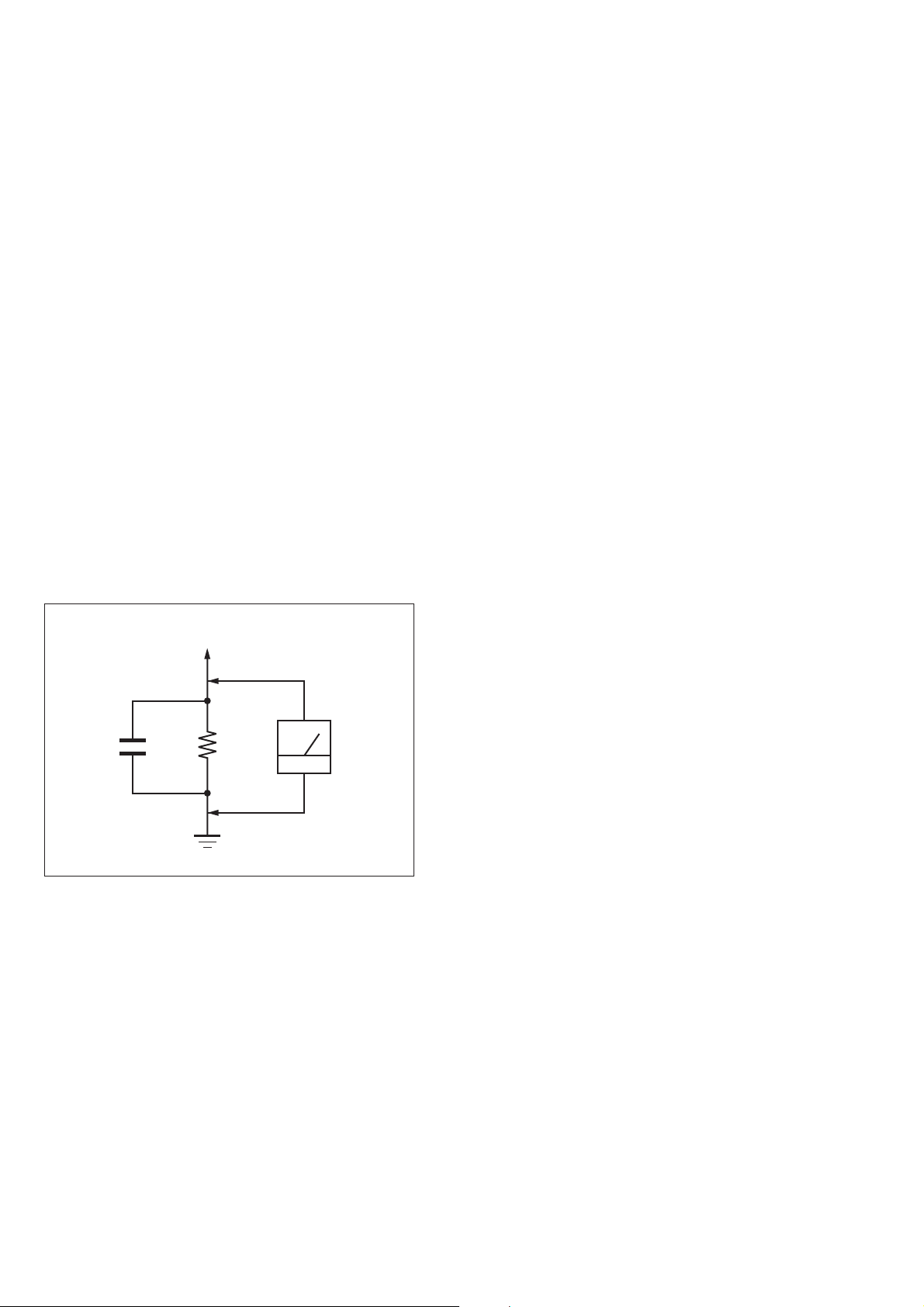
FST-GTK11iP/GTK33iP/RDH-GTK11iP/GTK33iP
NOTES ON CHIP COMPONENT REPLACEMENT
• Never reuse a disconnected chip component.
• Notice that the minus side of a tantalum capacitor may be damaged by heat.
SAFETY CHECK-OUT
After correcting the original service problem, perform the following safety check before releasing the set to the customer:
Check the antenna terminals, metal trim, “metallized” knobs,
screws, and all other exposed metal parts for AC leakage.
Check leakage as described below.
LEAKAGE TEST
The AC leakage from any exposed metal part to earth ground and
from all exposed metal parts to any exposed metal part having a
return to chassis, must not exceed 0.5 mA (500 microamperes.).
Leakage current can be measured by any one of three methods.
1. A commercial leakage tester, such as the Simpson 229 or RCA
WT-540A. Follow the manufacturers’ instructions to use these
instruments.
2. A battery-operated AC milliammeter. The Data Precision 245
digital multimeter is suitable for this job.
3. Measuring the voltage drop across a resistor by means of a
VOM or battery-operated AC voltmeter. The “limit” indication
is 0.75 V, so analog meters must have an accurate low-voltage
scale. The Simpson 250 and Sanwa SH-63Trd are examples
of a passive VOM that is suitable. Nearly all battery operated
digital multimeters that have a 2 V AC range are suitable. (See
Fig. A)
To Exposed Metal
Parts on Set
AC
1.5 kΩ0.15 μF
Earth Ground
voltmeter
(0.75 V)
Fig. A. Using an AC voltmeter to check AC leakage.
SAFETY-RELATED COMPONENT WARNING!
COMPONENTS IDENTIFIED BY MARK 0 OR DOTTED LINE
WITH MARK 0 ON THE SCHEMATIC DIAGRAMS AND IN
THE PARTS LIST ARE CRITICAL TO SAFE OPERATION.
REPLACE THESE COMPONENTS WITH SONY PARTS
WHOSE PART NUMBERS APPEAR AS SHOWN IN THIS
MANUAL OR IN SUPPLEMENTS PUBLISHED BY SONY.
2
Page 3
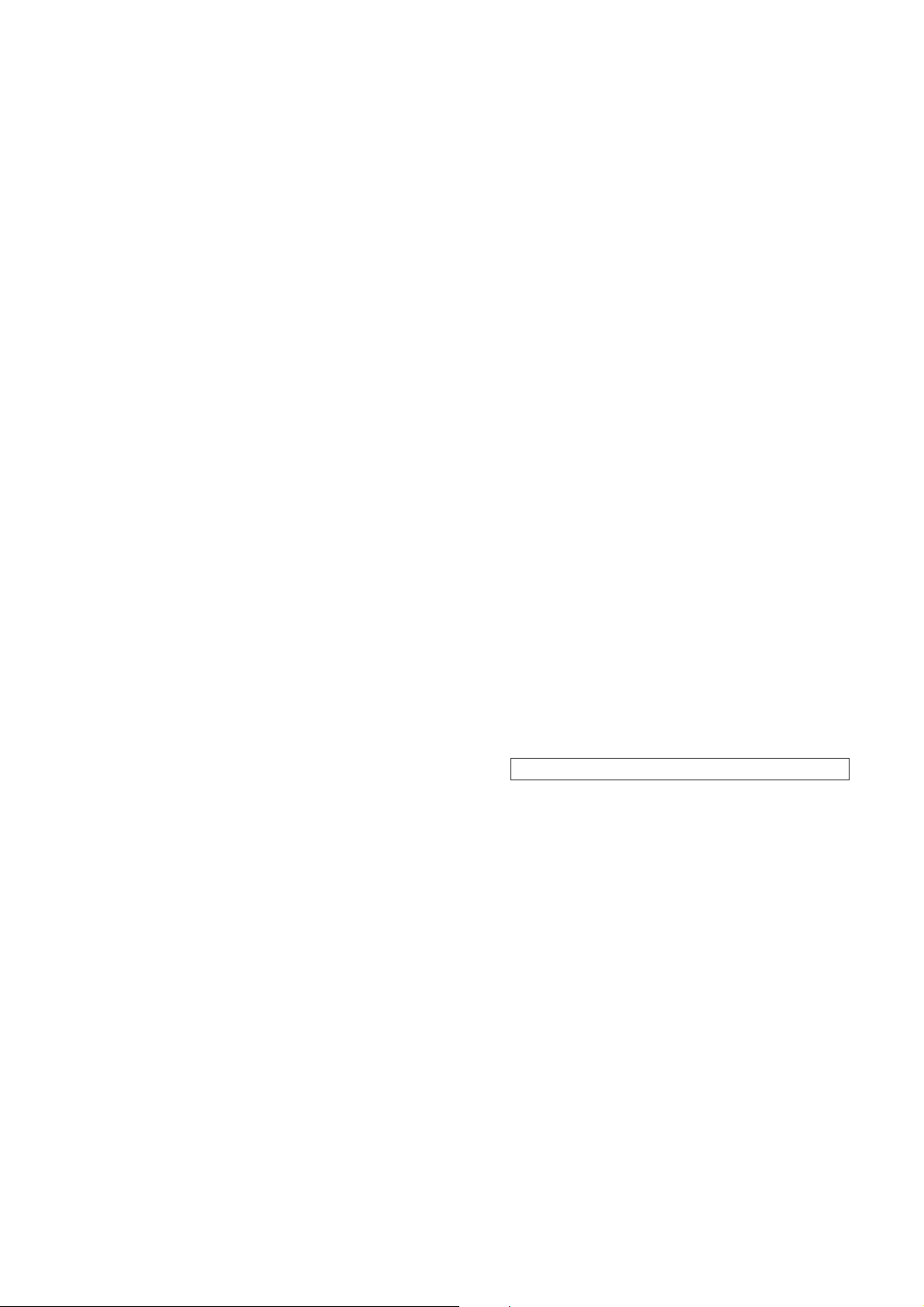
FST-GTK11iP/GTK33iP/RDH-GTK11iP/GTK33iP
TABLE OF CONTENTS
1. SERVICING NOTES ............................................. 4
2. DISASSEMBLY
2-1. Disassembly Flow ........................................................... 12
2-2. Side Panel (R) ................................................................. 13
2-3. Side Panel (L-base) ......................................................... 14
2-4. Cover (Back) Block ........................................................ 15
2-5. Back Panel Block (GTK11iP) ......................................... 16
2-6. Back Panel Block (GTK33iP) ......................................... 17
2-7. Shield (Main) Block ........................................................ 18
2-8. Panel Right Assy ............................................................. 19
2-9. USB Board ...................................................................... 20
2-10. Stage (Bottom-i-ph) Block .............................................. 20
2-11. Spring (PWB) ................................................................. 21
2-12. IP Board .......................................................................... 21
2-13. Spring (Lock 2) ............................................................... 22
2-14. MAIN Board ................................................................... 23
2-15. Shield (Power) Block ...................................................... 24
2-16. Power Cord (AC1) .......................................................... 25
2-17. GTK11-SMPS Board (GTK11iP) /
GTK33-SMPS Board (GTK33iP) ................................... 26
2-18. Chassis Block, Reinforcement (Back Panel) Block ....... 27
2-19. Ornament Base Block ..................................................... 27
2-20. Front Panel Assy ............................................................. 28
2-21. Loudspeaker (16 cm) (SP1, AP2) (GTK11iP) ................ 29
2-22. Loudspeaker (20 cm) (SP1, AP2) (GTK33iP) ................ 30
3. TEST MODE ............................................................ 31
4. ELECTRICAL CHECK ......................................... 32
5. DIAGRAMS
5-1. Block Diagram - MAIN Section - ................................... 33
5-2. Block Diagram - AMP Section - ..................................... 34
5-3. Block Diagram - REGULATOR Section - ...................... 35
5-4. Block Diagram - POWER SUPPLY Section - ................ 36
5-5. Printed Wiring Board
- MAIN Board (Component Side) - ................................ 38
5-6. Printed Wiring Board
- MAIN Board (Conductor Side) - .................................. 39
5-7. Schematic Diagram - MAIN Board (1/4) - ..................... 40
5-8. Schematic Diagram - MAIN Board (2/4) - ..................... 41
5-9. Schematic Diagram - MAIN Board (3/4) - ..................... 42
5-10. Schematic Diagram - MAIN Board (4/4) - ..................... 43
5-11. Printed Wiring Boards - AUDIO INPUT Section - ........ 44
5-12. Schematic Diagram - AUDIO INPUT Section - ............. 45
5-13. Printed Wiring Boards - PANEL Section - ..................... 46
5-14. Schematic Diagram - PANEL Section - .......................... 47
5-15. Printed Wiring Board
- GTK11-SMPS Board - (GTK11iP) .............................. 48
5-16. Schematic Diagram
- GTK11-SMPS Board - (GTK11iP) .............................. 49
5-17. Printed Wiring Board
- GTK33-SMPS Board - (GTK33iP) .............................. 50
5-18. Schematic Diagram
- GTK33-SMPS Board - (GTK33iP) .............................. 51
6. EXPLODED VIEWS
6-1. Side Panel Section .......................................................... 61
6-2. Back Cover Section ........................................................ 62
6-3. Back Panel Section (GTK11iP) ...................................... 63
6-4. Back Panel Section (GTK33iP) ...................................... 64
6-5. Ornament Section ........................................................... 65
6-6. Top Panel Section ........................................................... 66
6-7. Front Panel Section ......................................................... 67
6-8. DC Fan Section ............................................................... 68
6-9. MAIN Board Section ...................................................... 69
6-10. Chassis Section ............................................................... 70
6-11. SPK Box Section (GTK11iP) ......................................... 71
6-12. SPK Box Section (GTK33iP) ......................................... 72
6-13. LED Board Section ......................................................... 73
7. ELECTRICAL PARTS LIST .............................. 74
Accessories are given in the last of the electrical parts list.
3
Page 4
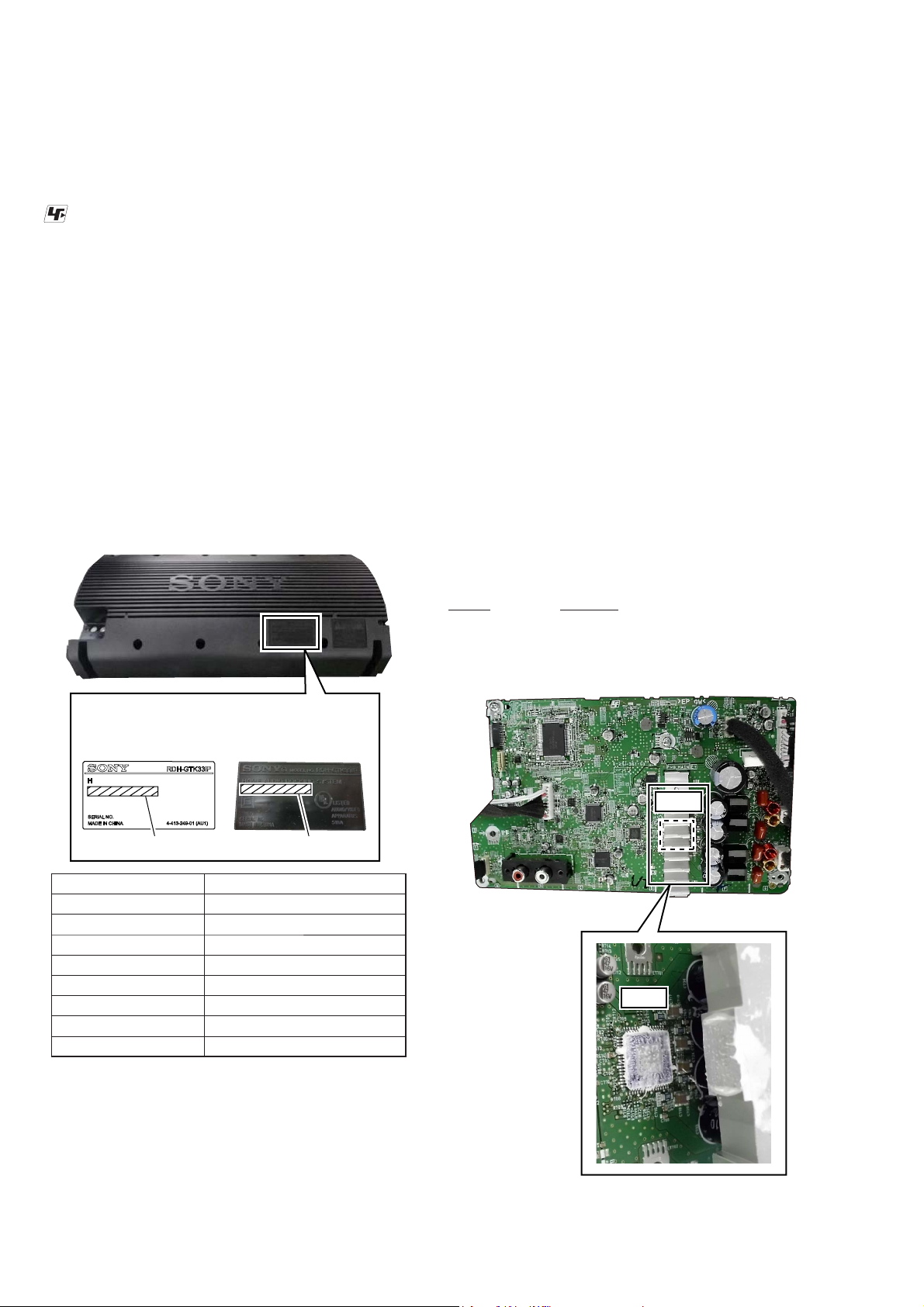
FST-GTK11iP/GTK33iP/RDH-GTK11iP/GTK33iP
SECTION 1
SERVICING NOTES
UNLEADED SOLDER
Boards requiring use of unleaded solder are printed with the leadfree mark (LF) indicating the solder contains no lead.
(Caution: Some printed circuit boards may not come printed with
the lead free mark due to their particular size)
: LEAD FREE MARK
Unleaded solder has the following characteristics.
• Unleaded solder melts at a temperature about 40 °C higher
than ordinary solder.
Ordinary soldering irons can be used but the iron tip has to be
applied to the solder joint for a slightly longer time.
Soldering irons using a temperature regulator should be set to
about 350 °C.
Caution: The printed pattern (copper foil) may peel away if
the heated tip is applied for too long, so be careful!
• Strong viscosity
Unleaded solder is more viscous (sticky, less prone to fl ow)
than ordinary solder so use caution not to let solder bridges
occur such as on IC pins, etc.
• Usable with ordinary solder
It is best to use only unleaded solder but unleaded solder may
also be added to ordinary solder.
MODEL IDENTIFICATION
– Bottom side view –
NOTE THE D009 AND D010 ON THE LED (L) BOARD
REPLACING
D009 and D010 on the LED (L) board cannot exchange with
single. When these parts are damaged, exchange the complete
mounted board.
NOTE THE D009 AND D010 ON THE LED (R) BOARD
REPLACING
D009 and D010 on the LED (R) board cannot exchange with
single. When these parts are damaged, exchange the complete
mounted board.
THE OPERATION CHECK AFTER REPAIR
After repair is completed, connect corresponding “iPhone” etc.
to this unit and perform operation checks (playback, recording,
charging, etc.).
NOTE OF PERFORMING THE OPERATION CHECK
Don’t perform the operation check in the state where the heat sink
was removed from this unit, by any means. When the operation
check is performed, be sure to fi x the heat sink to the board in
advance.
NOTE OF REPLACING THE IC702 ON THE MAIN
BOARD AND THE COMPLETE MAIN BOARD
When IC702 on the MAIN board and the complete MAIN board
are replaced, it is necessary to spread the compound between parts
and heat sink.
The written example of
model number label.
Displayed characters/
values are example.
R
Model No.
OME AUDIO DOCKING SYSTEM
Power requirements
Model Power requirements
GTK11iP: AEP, UK, AUS
GTK11iP: RU
GTK11iP: E2, EA, SP6
GTK11iP: MX
GTK33iP: US
GTK33iP: E2, E51
GTK33iP: MX
GTK33iP: AUS
The written example of
stamp.
Displayed characters/
values are example.
Power requirements
AC:220 - 240V - 50/60Hz 45W
- 220 - 240V 50/60Hz 45W
AC:120 - 240V - 50/60Hz 45W
ca 127 V - 60 Hz 45 W
AC:120V - 60Hz 75W
AC:120 - 240V - 50/60Hz 75W
ca 127 V - 60 Hz 75 W
AC:220 - 240V - 50/60Hz 75W
Part No. Description
J-2501-221-A THERMAL COMPOUND (G747)
Spread the compound referring to the fi gure below.
– MAIN Board (Component Side) –
IC702
IC702
• Abbreviation
AUS : Australian model
E2 : 120V AC area in E model
E51 : Chilean and Peruvian models
EA : Saudi Arabia model
MX : Mexican model
RU : Russian model
SP6 : Singapore and Malaysia models
4
Page 5
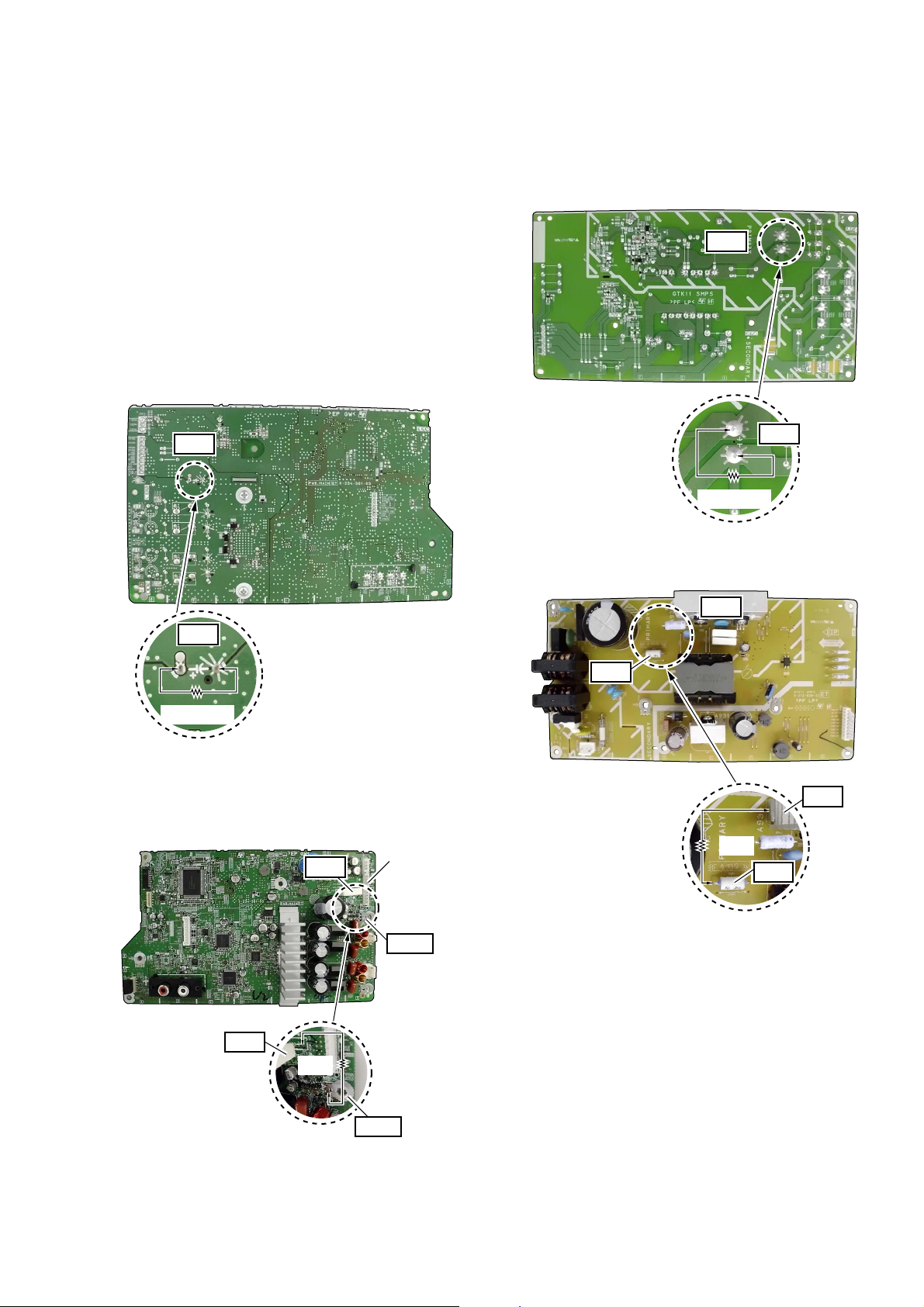
FST-GTK11iP/GTK33iP/RDH-GTK11iP/GTK33iP
CAPACITOR ELECTRICAL DISCHARGE PROCESSING
When checking the board, the electrical discharge is necessary for
the electric shock prevention.
Connect the resistors referring to the fi gure below.
• Connetion position
1. MAIN board (Ref. No. C734) (page 5)
2. GTK11-SMPS board (Ref. No. C914) (GTK11iP only)
(page 5)
3. GTK33-SMPS board (Ref. No. C914) (GTK33iP only)
(page 6)
1. MAIN board (Ref. No. C734)
The MAIN board can be discharged by two kinds of following
methods.
1. Both ends of C734.
– MAIN Board (Conductor Side) –
C734
2. GTK11-SMPS board (Ref. No. C914) (GTK11iP only)
The GTK11-SMPS board can be discharged by two kinds of following methods.
1. Both ends of C914.
– GTK11-SMPS Board (Conductor Side) –
C914
C914
800 :/2 W
2. Heat sink (A930) and R914.
C734
800 :/2 W
2. Ground terminal (ET703) and R727.
Note: When you use this connection, confi rm that the GTK11-SMPS
board (GTK11iP) or the GTK33-SMPS board (GTK33iP) is not
connected with CN811 on the MAIN board.
– MAIN Board (Component Side) –
R727
CN811
Not connect
ET703
– GTK11-SMPS Board (Component Side) –
A930
R914
A930
0 :
R914
R727
0 :
ET703
5
Page 6
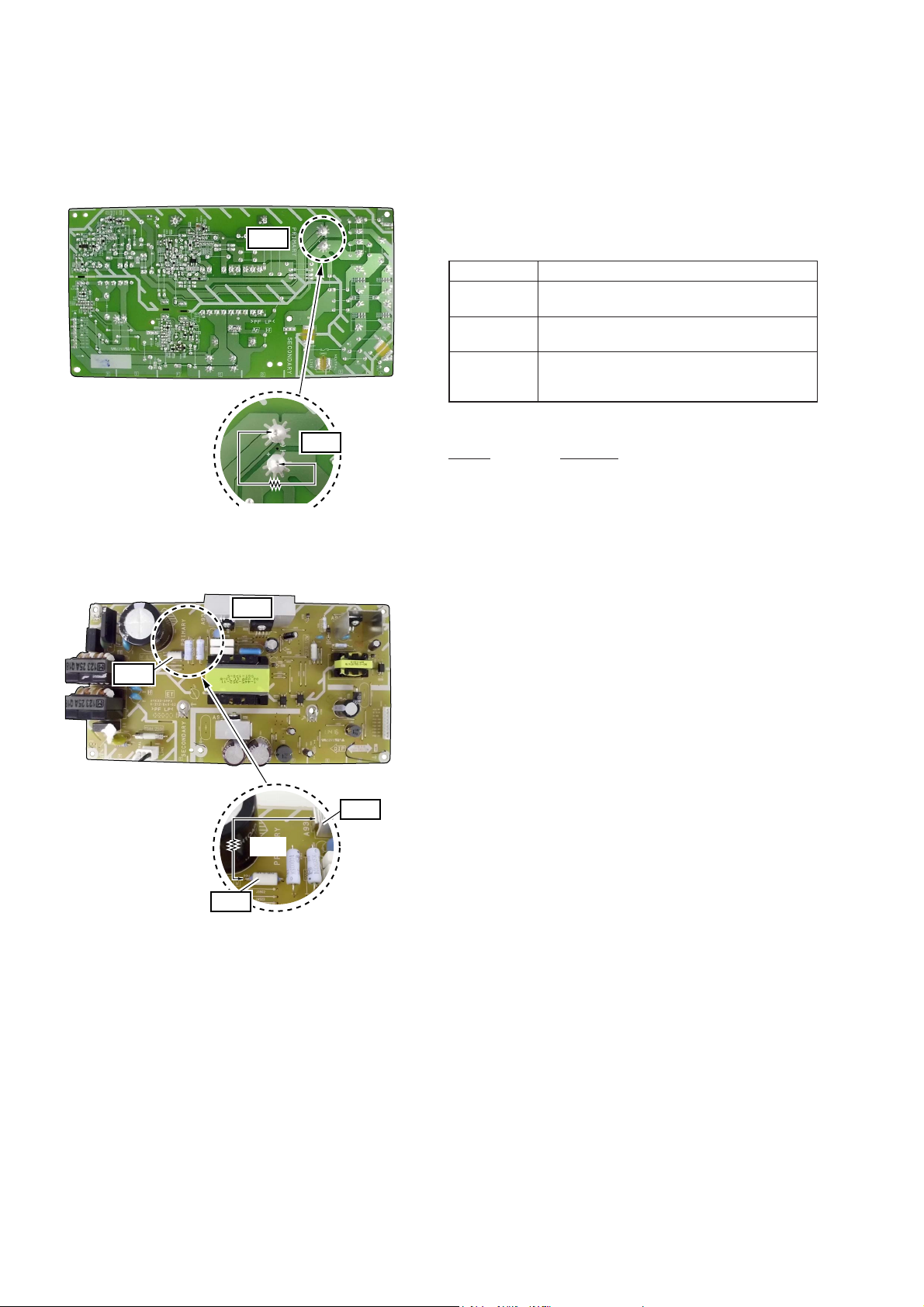
FST-GTK11iP/GTK33iP/RDH-GTK11iP/GTK33iP
3. GTK33-SMPS board (Ref. No. C914) (GTK33iP only)
The GTK33-SMPS board can be discharged by two kinds of following methods.
1. Both ends of C914.
– GTK33-SMPS Board (Conductor Side) –
C914
C914
800 :/2 W
2. Heat sink (A930) and R914.
BOND FIXATION OF ELECTRIC PARTS
When MAIN board is replaced or the following object parts are
replaced, it is necessary to fi x parts to the boards by using a speci-
fi ed bond without fail.
• Object boards
Complete MAN board
• Object parts
Board Ref. No.
GTK11-SMPS
GTK33-SMPS
MAIN
C905, C914, C967, C969, L903, L904, R933,
R934, T901, VDR901
C905, C911, C912, C914, C943, C944, C986,
L901, L902, R930, R931, T901, T903, VDR901
C730, C731, C732, C733, C734, C811, L703,
L704, L705, L706, L707, L708, L709, L710,
R727
• Use bond
Part No. Description
7-432-912-52 BOND, SONY (SC-608LV)
• Parts position
1. MAIN board (page 7)
2. GTK11-SMPS board (GTK11iP only) (page 8)
3. GTK33-SMPS board (GTK33iP only) (page 9)
– GTK33-SMPS Board (Component Side) –
A930
R914
A930
0 :
R914
6
Page 7
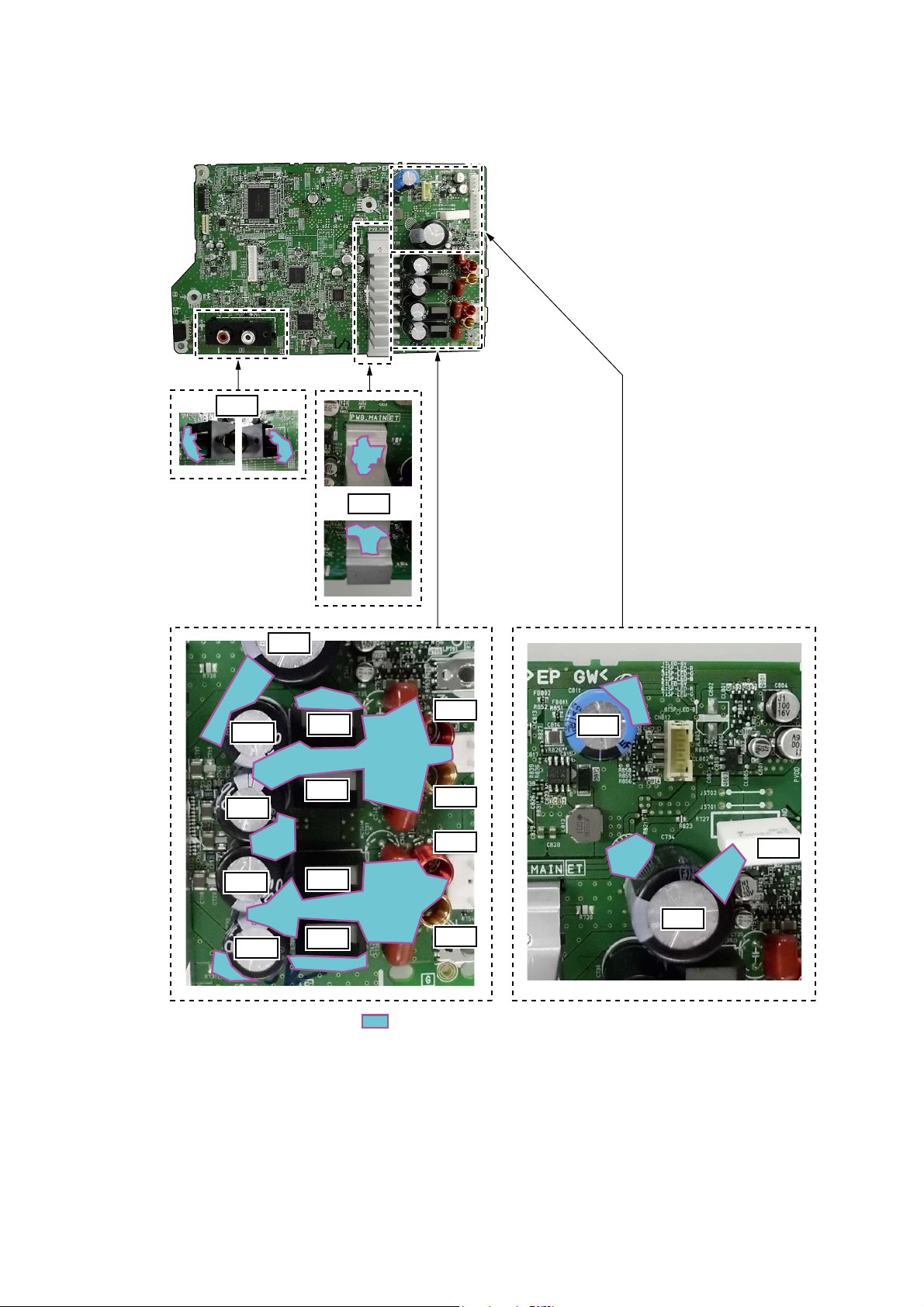
1. MAIN board
FST-GTK11iP/GTK33iP/RDH-GTK11iP/GTK33iP
– MAIN Board (Component Side) –
J301
C730
C731
C732
C733
C734
L703
L704
L705
L706
HS1
L707
L708
L709
L710
C811
R727
C734
The portion which applies bond:
7
Page 8
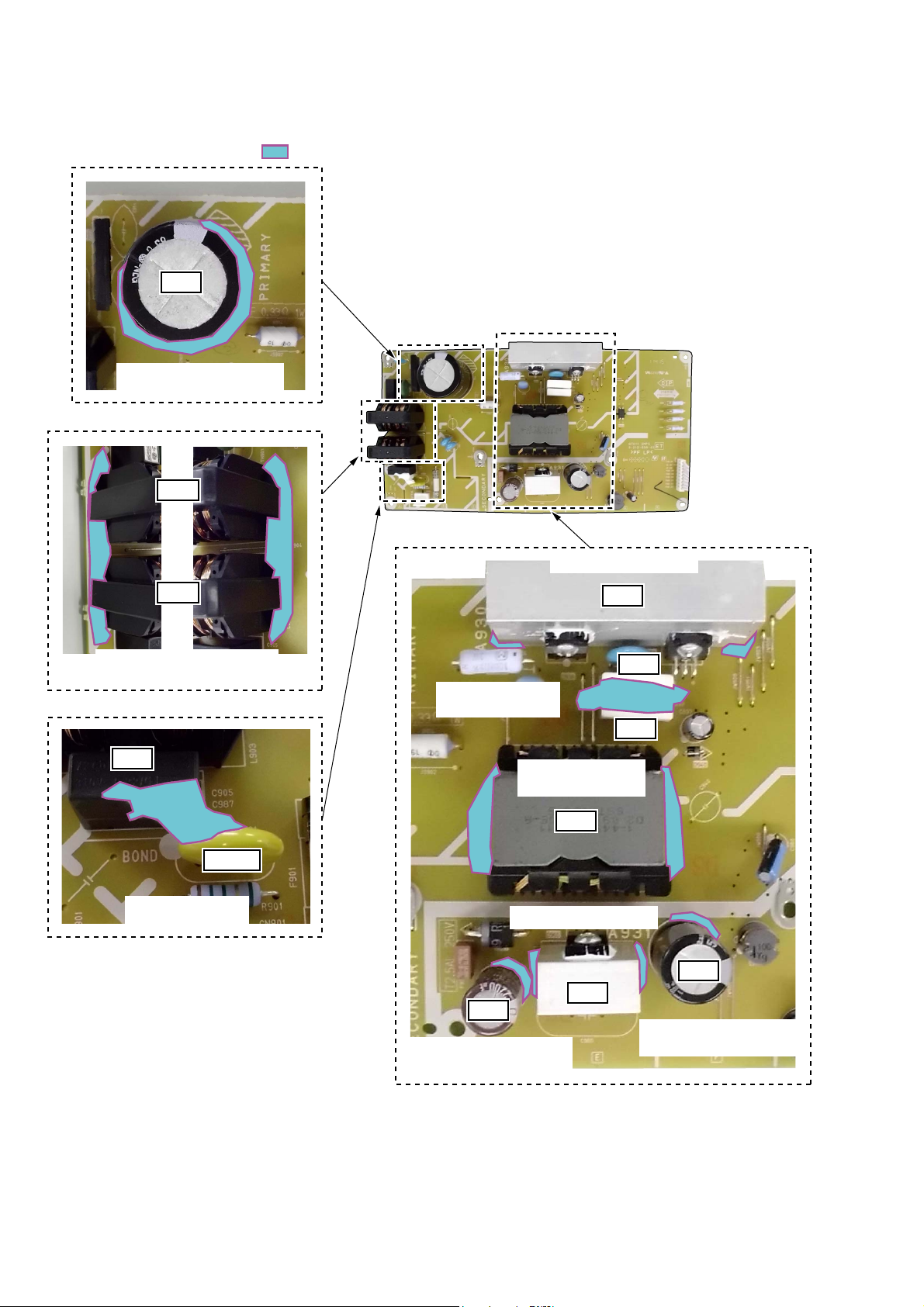
FST-GTK11iP/GTK33iP/RDH-GTK11iP/GTK33iP
2. GTK11-SMPS board (GTK11iP only)
The portion which applies bond:
C914
– GTK11-SMPS Board (Component Side) –
Fix the 180-degree or larger
circumferences of C914.
L904
L903
Fix both the sides of
L903 and L904 with the board.
C905
VDR901
Apply bond on
C905 and VDR901.
Fix A930 with the board.
A930
R934
Fix R933 and R934
with the board.
R933
Fix both the sides of
T901 with the board.
T901
Fix A931 with the board.
C967
A931
C969
Fix the 90-degree or larger
Fix the 90-degree or larger
circumferences of C969.
circumferences of C967.
8
Page 9
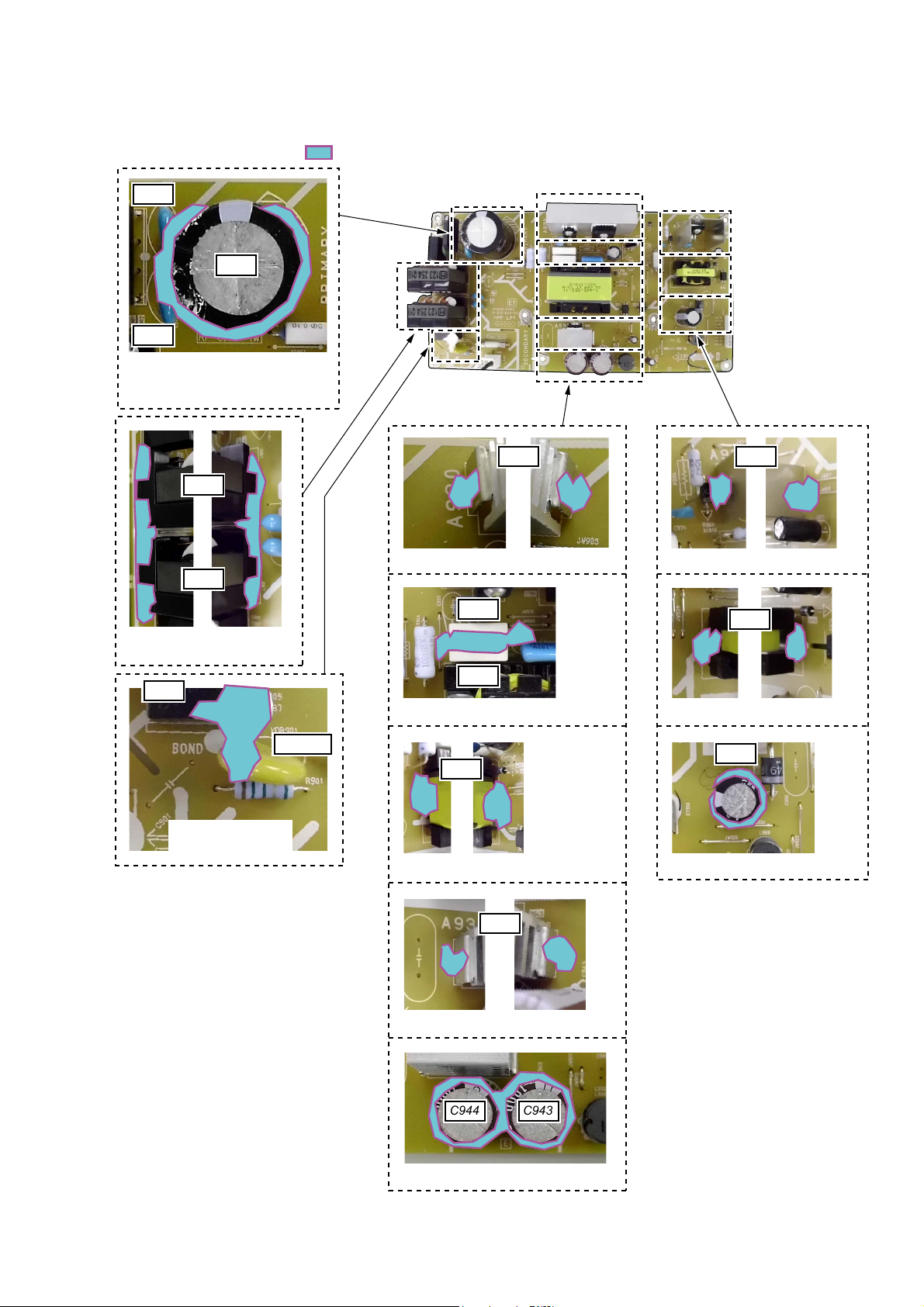
3. GTK33-SMPS board (GTK33iP only)
The portion which applies bond:
C911
C914
C912
Fix the 180-degree or larger
circumferences of C914, and
fix C911 and C912 with the board.
L902
FST-GTK11iP/GTK33iP/RDH-GTK11iP/GTK33iP
– GTK33-SMPS Board (Component Side) –
A932A930
L901
Fix both the sides of
L901 and L902 with the board.
C905
VDR901
Apply bond on
C905 and VDR901.
Fix A930 with the board.
R930
R931
T901
Fix T901 with the board.
A931
Fix A932 with the board.
T903
Fix T903 with the board.Fix R930 and R931 with the board.
C986
Fix circumferences of C986.
Fix A931 with the board.
C944 C943
Fix circumferences of C943 and C944.
9
Page 10
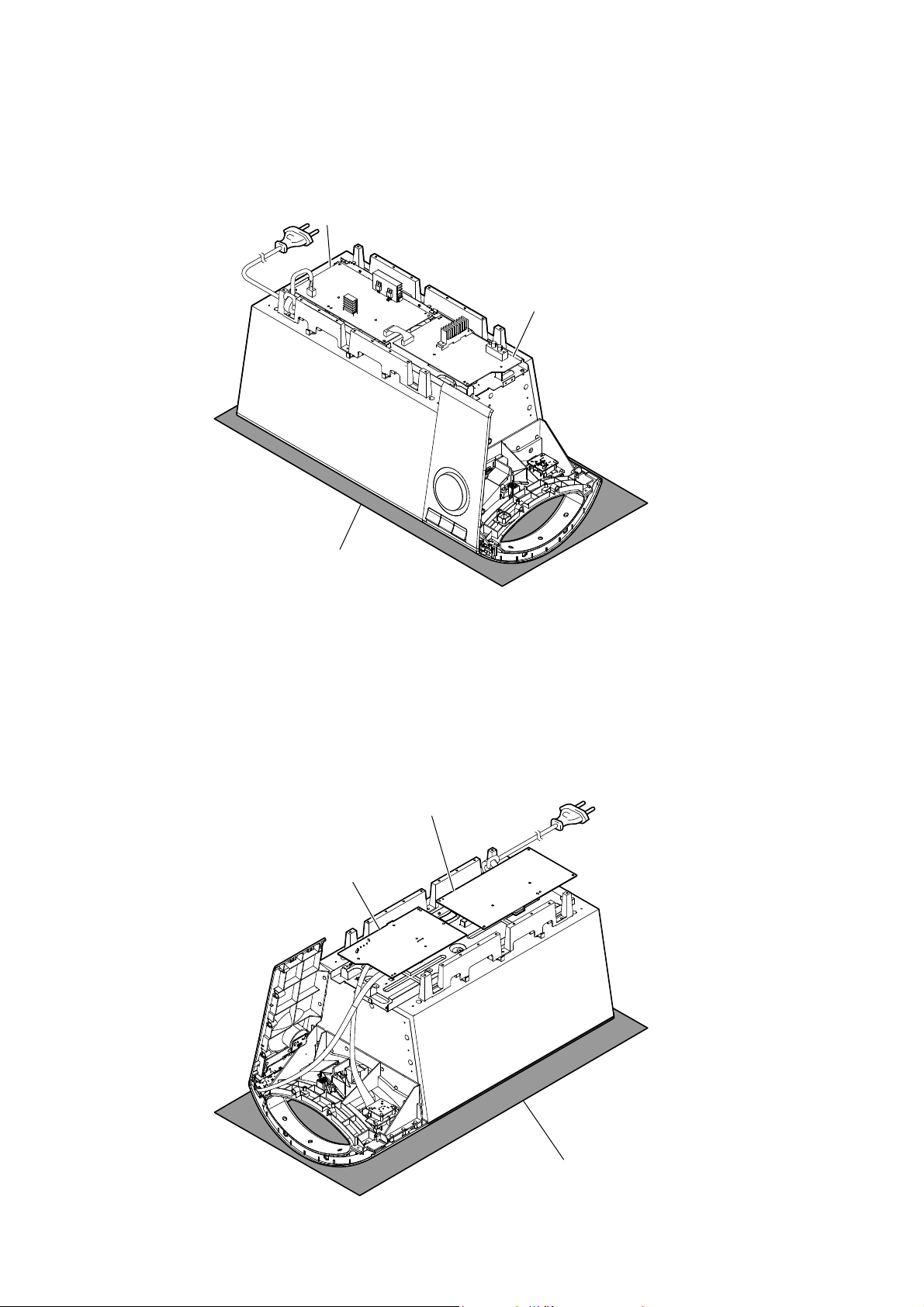
FST-GTK11iP/GTK33iP/RDH-GTK11iP/GTK33iP
t
–
MAIN BOARD SERVICE POSITION
GTK11-SMPS board (GTK11iP)/
GTK33-SMPS board (GTK33iP)
MAIN board
– Top rear view –
Please spread a sheet under a unit
Note:
not to injure front grille.
GTK11-SMPS/GTK33-SMPS BOARD SERVICE POSITION
GTK11-SMPS board (GTK11iP)/
GTK33-SMPS board (GTK33iP)
MAIN board
Please spread a sheet under a uni
Top rear view –
10
Note:
not to injure front grille.
Page 11
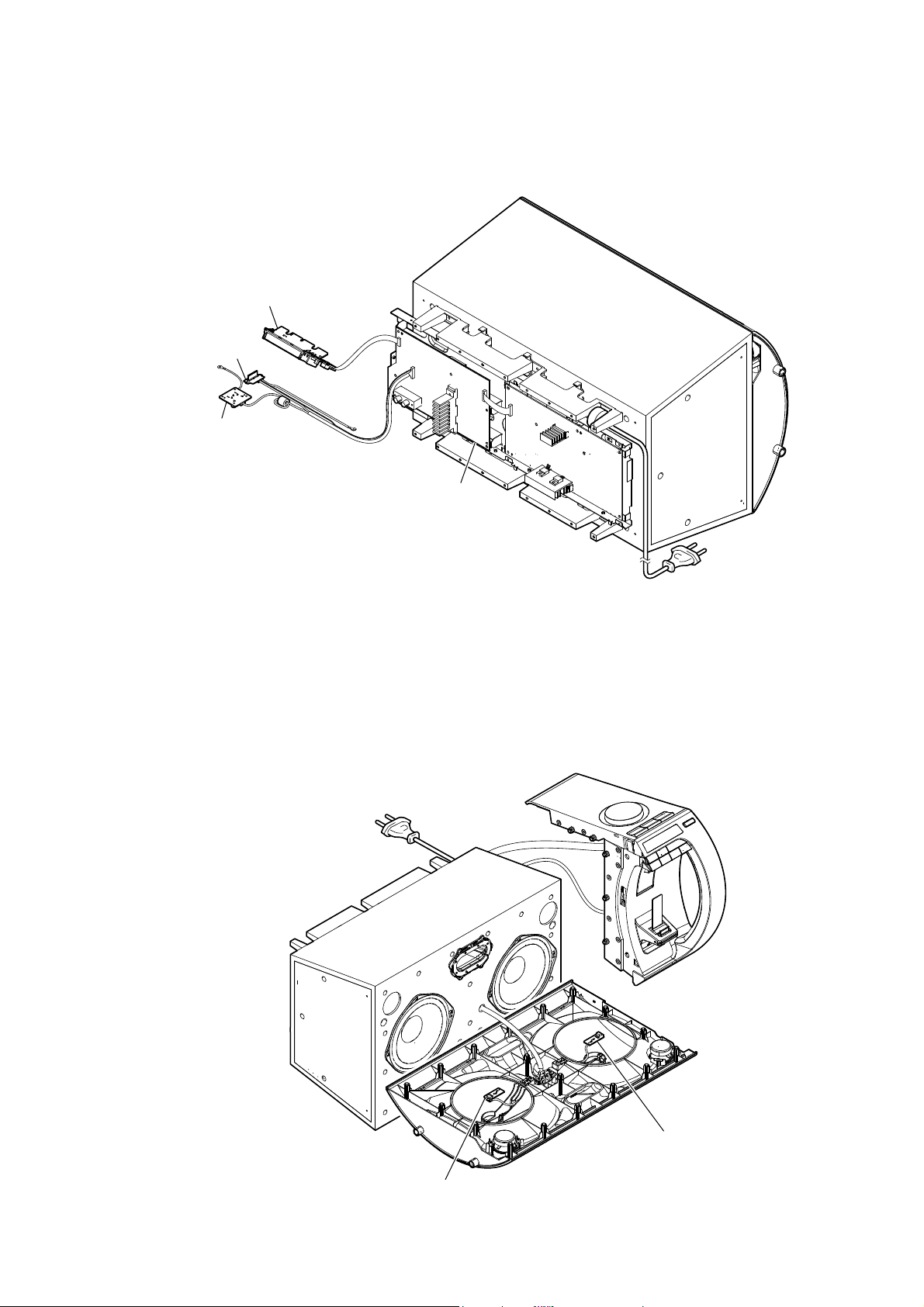
FST-GTK11iP/GTK33iP/RDH-GTK11iP/GTK33iP
–
PANEL BOARD, IP BOARD, USB BOARD SERVICE POSITION
PANEL board
IP board
USB board
LED BOARD SERVICE POSITION
MAIN board
– Rear left view –
Front left view –
LED board
LED board
11
Page 12
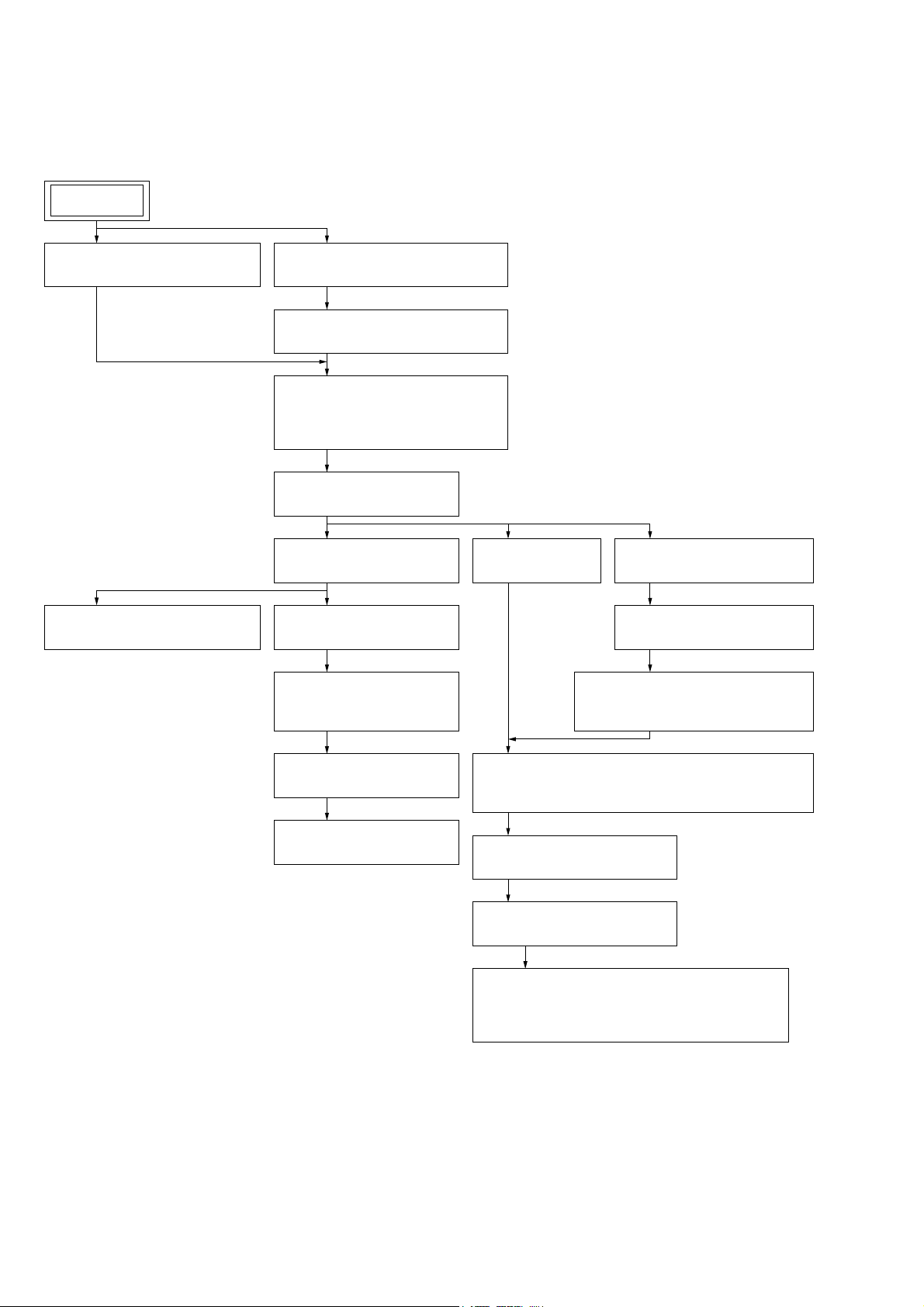
FST-GTK11iP/GTK33iP/RDH-GTK11iP/GTK33iP
SECTION 2
DISASSEMBLY
• This set can be disassembled in the order shown below.
2-1. DISASSEMBLY FLOW
SET
2-2. SIDE PANEL (R)
(Page 13)
2-13. SPRING (LOCK 2)
(Page 22)
2-3. SIDE PANEL (L-BASE)
(Page 14)
2-4. COVER (BACK) BLOCK
(Page 15)
2-5. BACK PANEL BLOCK (GTK11iP)
(Page 16)
2-6. BACK PANEL BLOCK (GTK33iP)
(Page 17)
2-7. SHIELD (MAIN) BLOCK
(Page 18)
2-8. PANEL RIGHT ASSY
(Page 19)
2-9. USB BOARD
(Page 20)
2-10. STAGE (BOTTOM-I-PH)
BLOCK
(Page 20)
2-14. MAIN BOARD
(Page 23)
2-15. SHIELD (POWER) BLOCK
(Page 24)
2-16. POWER CORD (AC1)
(Page 25)
2-17. GTK11-SMPS BOARD (GTK11iP)/
GTK33-SMPS BOARD (GTK33iP)
(Page 26)
2-11. SPRING (PWB)
(Page 21)
2-12. IP BOARD
(Page 21)
2-18. CHASSIS BLOCK,
REINFORCEMENT (BACK PANEL) BLOCK
(Page 27)
2-19. ORNAMENT BASE BLOCK
(Page 27)
2-20. FRONT PANEL ASSY
(Page 28)
2-21. LOUDSPEAKER (16 cm) (SP1, AP2) (GTK11iP)
(Page 29)
2-22. LOUDSPEAKER (20 cm) (SP1, AP2) (GTK33iP)
(Page 30)
12
Page 13
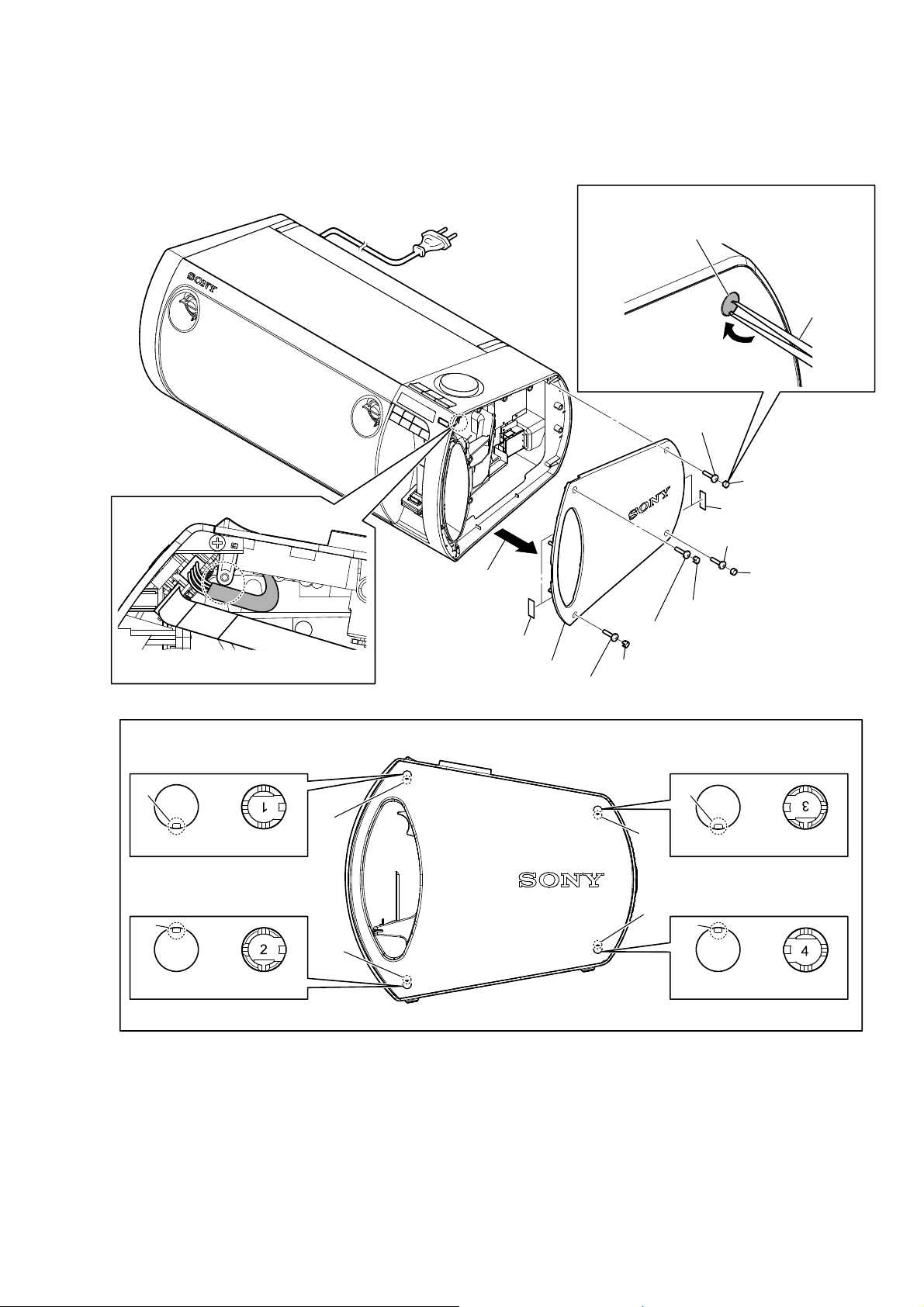
FST-GTK11iP/GTK33iP/RDH-GTK11iP/GTK33iP
Note: Follow the disassembly procedure in the numerical order given.
2-2. SIDE PANEL (R)
Insert tweezers etc. in the slot on four cover
1
screws and remove so that it may hollow.
Note:
Do not damage cover screw.
tweezers etc.
3 screw
(BVTP3 u 10)
2 cover screw
:LUHVHWWLQJ
–5LJKWVLGHYLHZ–
&RYHUVFUHZVHWWLQJ
slot
–,QQHUYLHZ––2XWHUYLHZ–
slot
slot
slot
4 Remove the side
panel (R) block in
the direction of an
arrow.
5 two cushions (E)
6 side panel (R)
3 screw
(BVTP3 u 10)
2 cover screw
3 screw
(BVTP3 u 10)
slot
slot
5 two cushions (E)
3 screw
(BVTP3 u 10)
2 cover screw
2 cover screw
slot
–,QQHUYLHZ––2XWHUYLHZ–
slot
–,QQHUYLHZ––2XWHUYLHZ– –,QQHUYLHZ––2XWHUYLHZ–
–5LJKWVLGHYLHZ–
13
Page 14
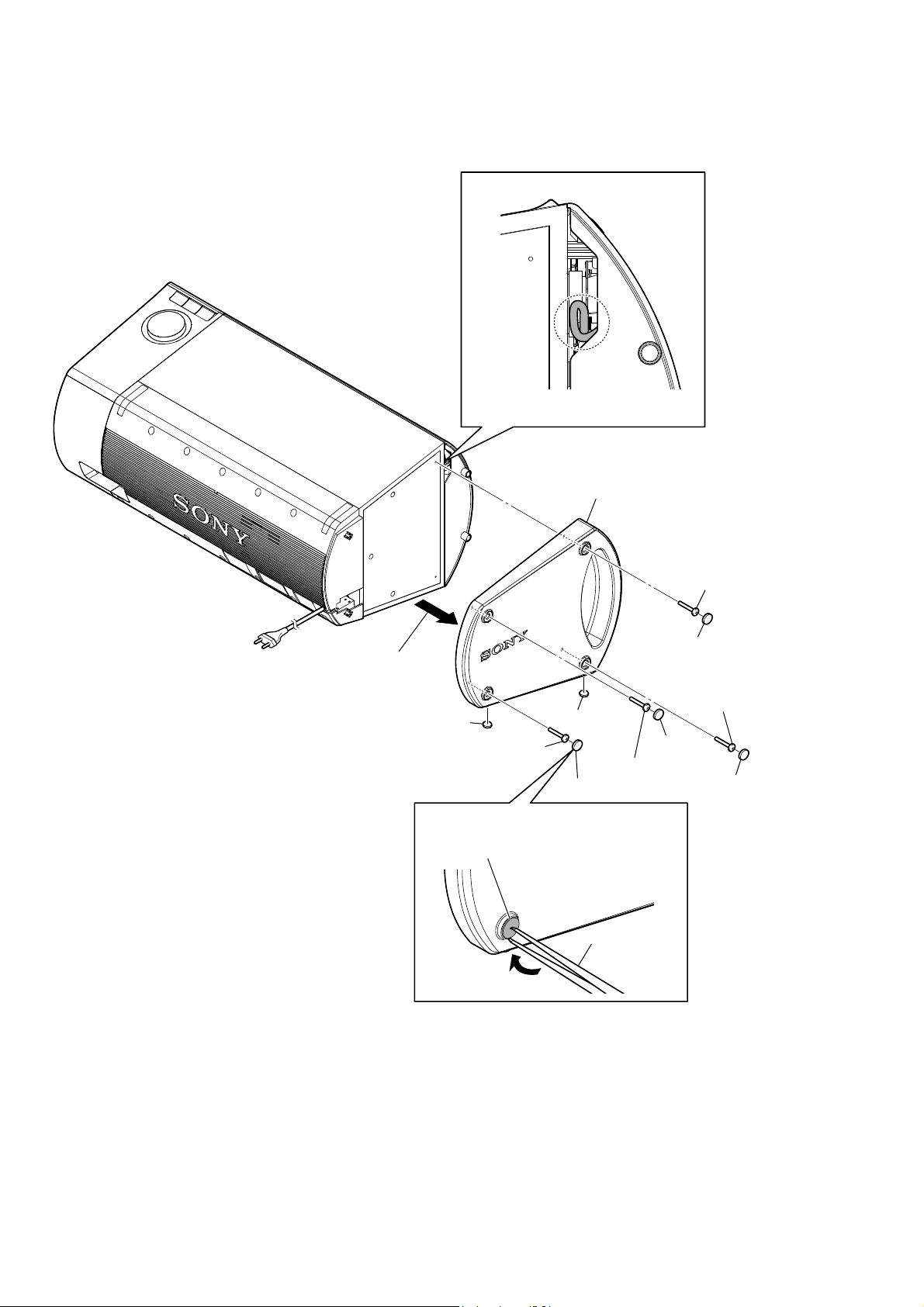
FST-GTK11iP/GTK33iP/RDH-GTK11iP/GTK33iP
2-3. SIDE PANEL (L-BASE)
:ire settiQJ
– Left side view –
– Rear left view –
4 Remove the side panel (L-base) block
in the direction of an arrow.
5 foot (bottom)
3 tapping screw
(3.5 u 20)
Insert tweezers etc. in the slot on four foots
1
and remove so that it may hollow.
Note:
Do not damage foot.
6 side panel (L-base)
5 foot
(bottom)
3 tapping screw
(3.5 u 20)
2 foot
tweezers etc.
2 foot
3 tapping screw
(3.5 u 20)
2 foot
3 tapping screw
(3.5 u 20)
2 foot
14
Page 15
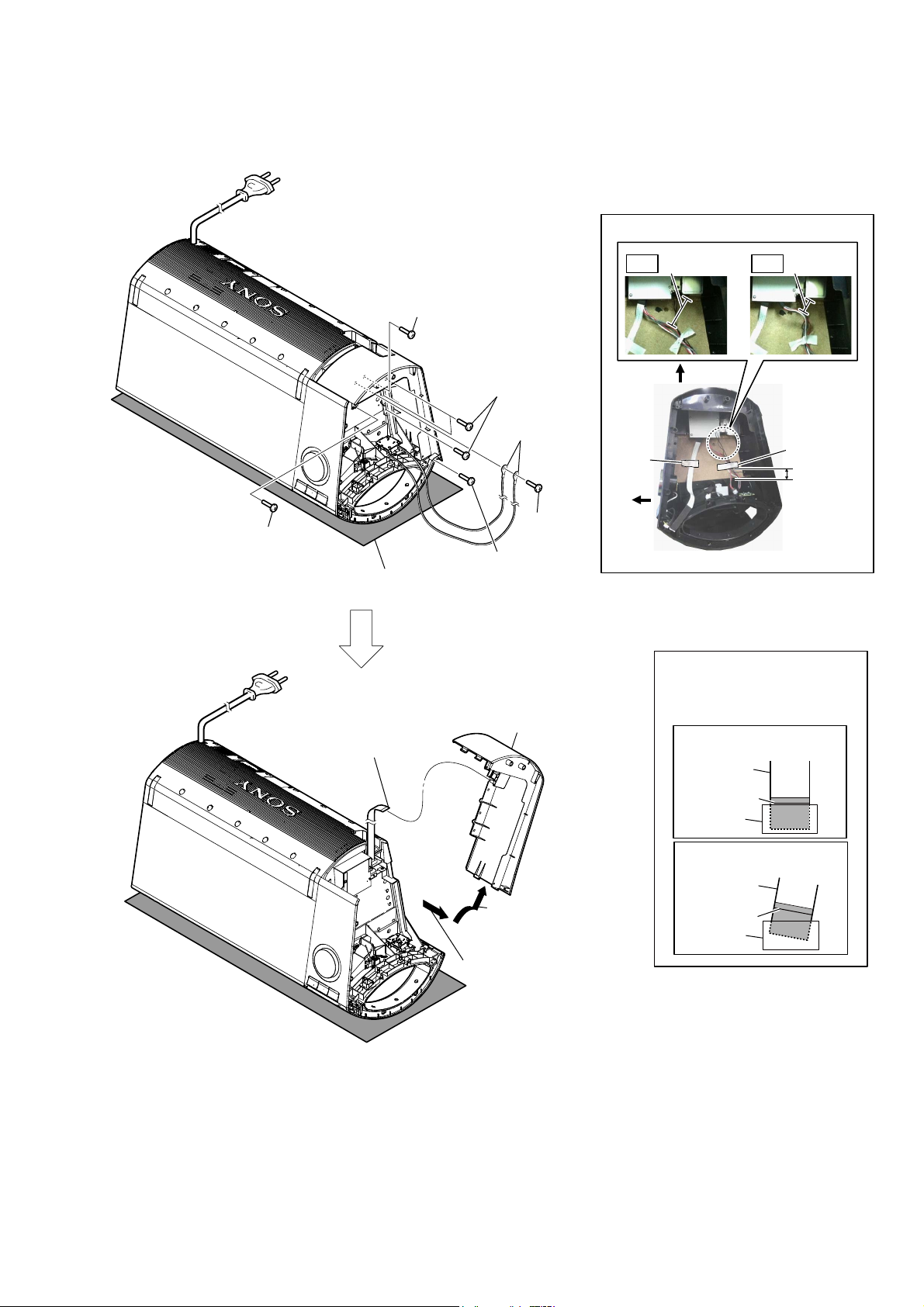
2-4. COVER (BACK) BLOCK
FST-GTK11iP/GTK33iP/RDH-GTK11iP/GTK33iP
Wire setting
Distance
is near.
2 screw (BV/ring)
Distance
OK NG
is far.
– Top rear view –
4 screw
(BVTP3 u 10)
Note 1:
not to injure front grille.
Please spread a sheet under a unit
7 flexible flat cable (9 core)
(CN101)
1 three tapping screws
(3.5 u 20)
3 two lug wires
2 screw
(BV/ring)
4 screw
(BVTP3 u 10)
8 cover (back) block
rear side
tape
top side
tape
45 ± 5 mm
– Right side view –
When installing the flexible
Note 2:
flat cable, ensure the coloured
line.
No slanting after insertion.
Insert is straight to the interior.
flexible flat
cable
coloured line
connector
OK
6 Remove the cover (back)
block in the direction of
an arrow.
5 Move the cover (back) block
in the direction of an arrow.
NG
Insert is incline
flexible flat
cable
coloured line
connector
15
Page 16
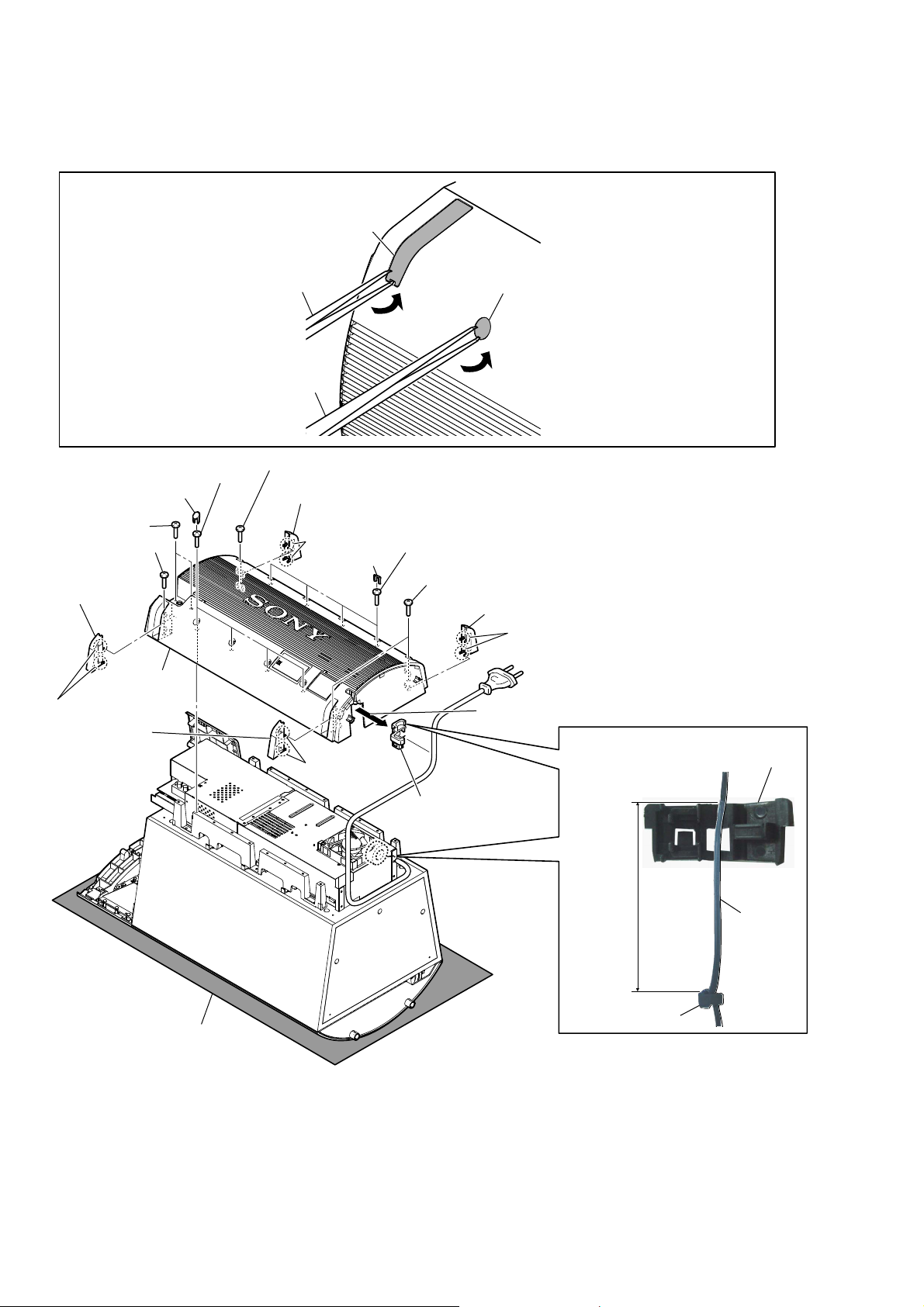
FST-GTK11iP/GTK33iP/RDH-GTK11iP/GTK33iP
2-5. BACK PANEL BLOCK (GTK11iP)
Insert tweezers etc. in the slot on four screw
3
covers (back panel) and remove so that it may hollow.
Note 1:
Do not damage screw cover (back panel).
7 four screw caps
8 two screws
(BVTP3 u 10)
9 tapping screw
(3.5 u 20)
5 screw cover
(back panel)
0 back panel
block
4 four claws
5 screw cover
(back panel)
tweezers etc.
8 four screws
(BVTP3 u 10)
tweezers etc.
9 tapping screw
(3.5 u 20)
5 screw cover (back panel)
4 four claws
7 four screw
caps
4 four claws
8 four screws
(BVTP3 u 10)
9 two tapping screws
(3.5 u 20)
5 screw cover (back panel)
1 Remove the power cord.
Insert tweezers etc. in the slot on eight screw
6
caps and remove so that it may hollow.
Note 2:
4 four claws
Do not damage screw cap.
Power cord setting
cord bushing (2104)
– Top rear view –
Please spread a sheet under a unit
Note 3:
not to injure front grille.
2 cord bushing (2104)
290 ± 5 mm
power cord
ferrite core
16
Page 17
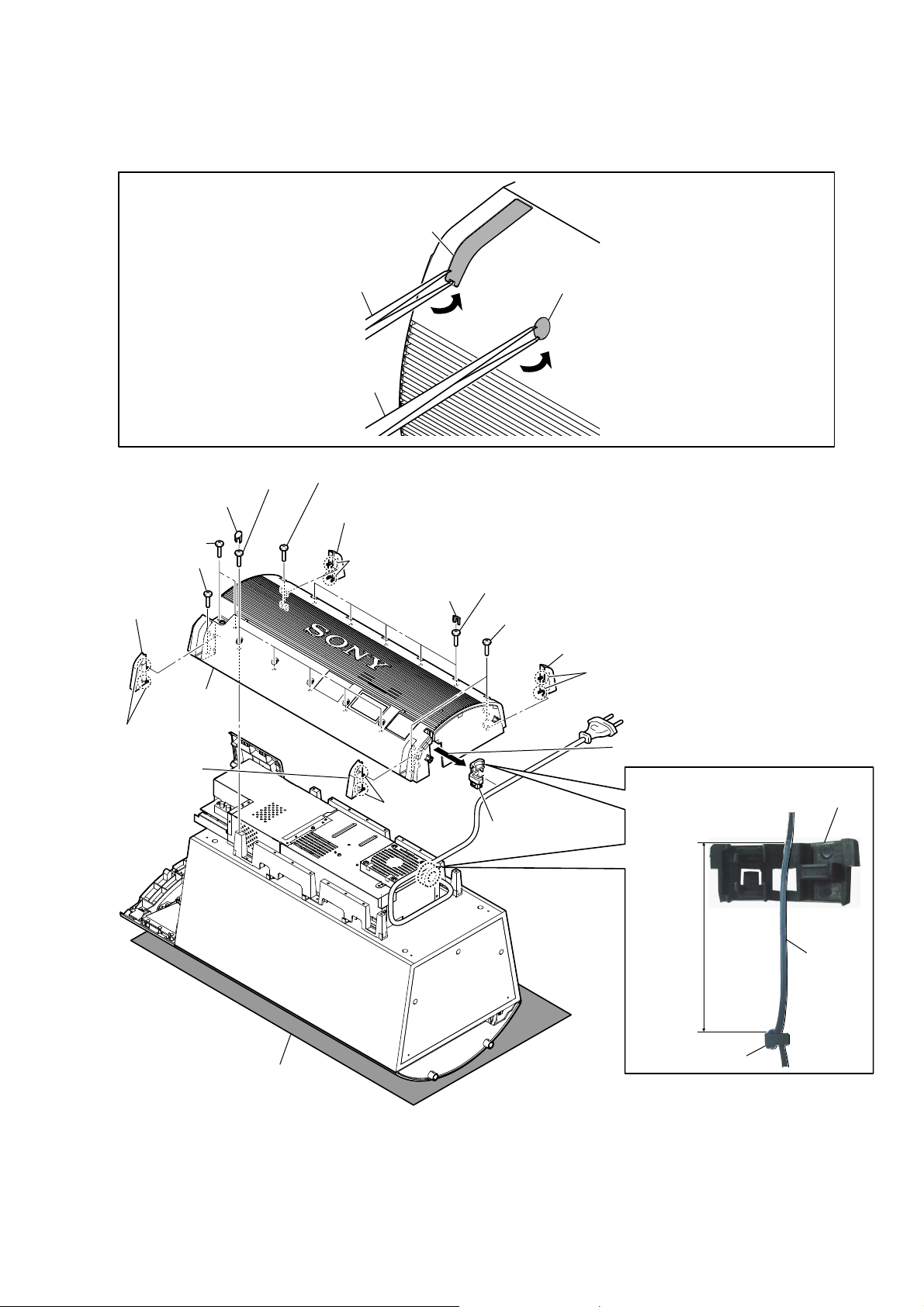
2-6. BACK PANEL BLOCK (GTK33iP)
Insert tweezers etc. in the slot on four screw
3
covers (back panel) and remove so that it may hollow.
Note 1:
Do not damage screw cover (back panel).
FST-GTK11iP/GTK33iP/RDH-GTK11iP/GTK33iP
7 five screw caps
8 two screws
(BVTP3 u 10)
9 tapping screw
(3.5 u 20)
5 screw cover
(back panel)
0 back panel
block
4 four claws
5 screw cover
(back panel)
8 five screws
(BVTP3 u 10)
tweezers etc.
tweezers etc.
9 tapping screw
(3.5 u 20)
5 screw cover (back panel)
4 four claws
7 five screw caps
4 four claws
Insert tweezers etc. in the slot on ten screw
6
caps and remove so that it may hollow.
Note 2:
8 five screws
(BVTP3 u 10)
9 two tapping screws
(3.5 u 20)
5 screw cover (back panel)
4 four claws
2 cord bushing (2104)
Do not damage screw cap.
1 Remove the power cord.
Power cord setting
cord bushing (2104)
– Top rear view –
Note 3:
not to injure front grille.
Please spread a sheet under a unit
290 ± 5 mm
power cord
ferrite core
17
Page 18
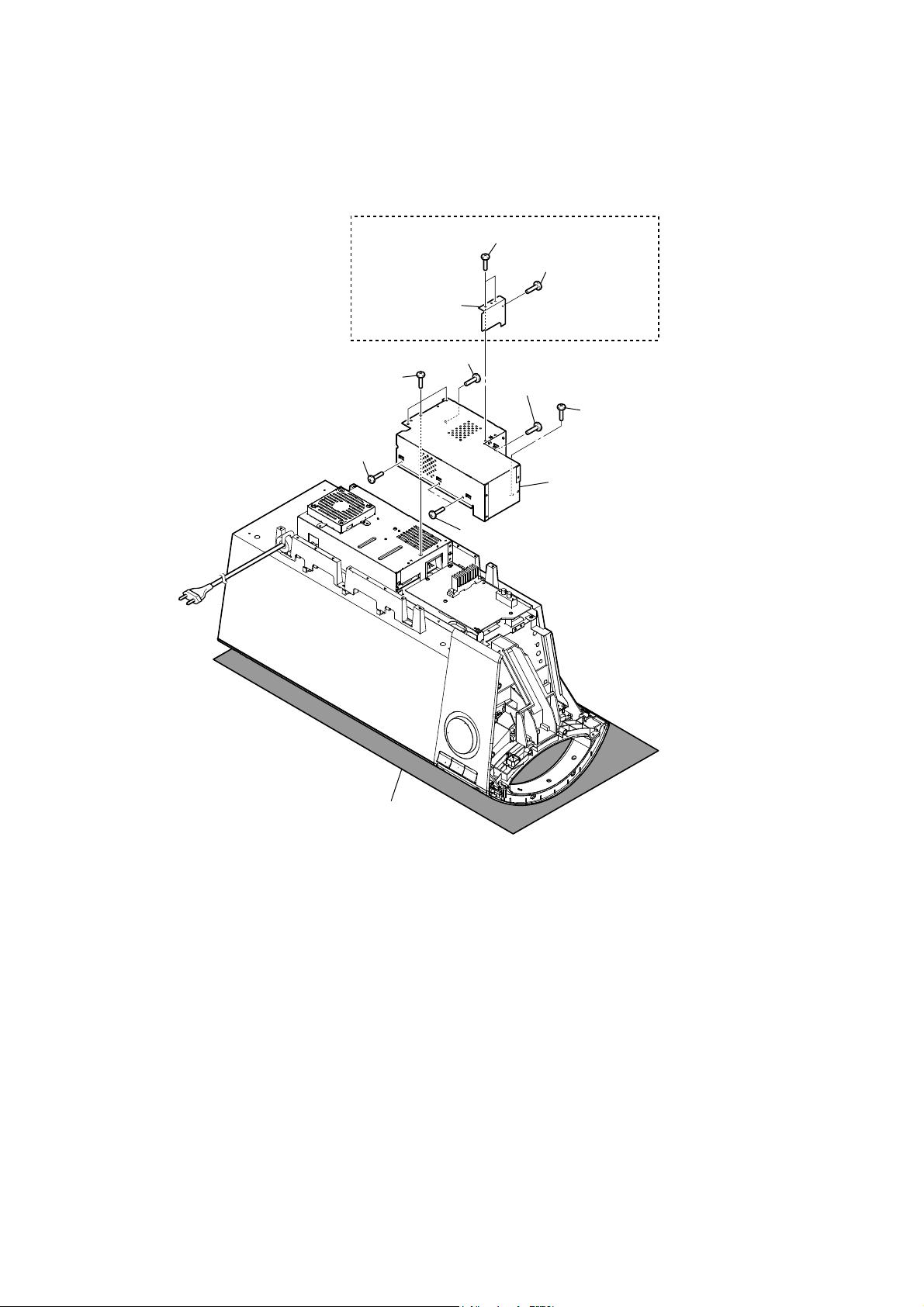
FST-GTK11iP/GTK33iP/RDH-GTK11iP/GTK33iP
2-7. SHIELD (MAIN) BLOCK
(GTK33iP)
2 shield (main-U)
3 screw (BV/ring)
3 three screws (BV/ring)
3 screw (BV/ring)
1 two screws (BV/ring)
1 screw (BV/ring)
3 screw (BV/ring)
3 screw (BV/ring)
4 shield (main) block
3 two screws (BV/ring)
– Top right view –
Please spread a sheet under a unit
Note:
not to injure front grille.
18
Page 19
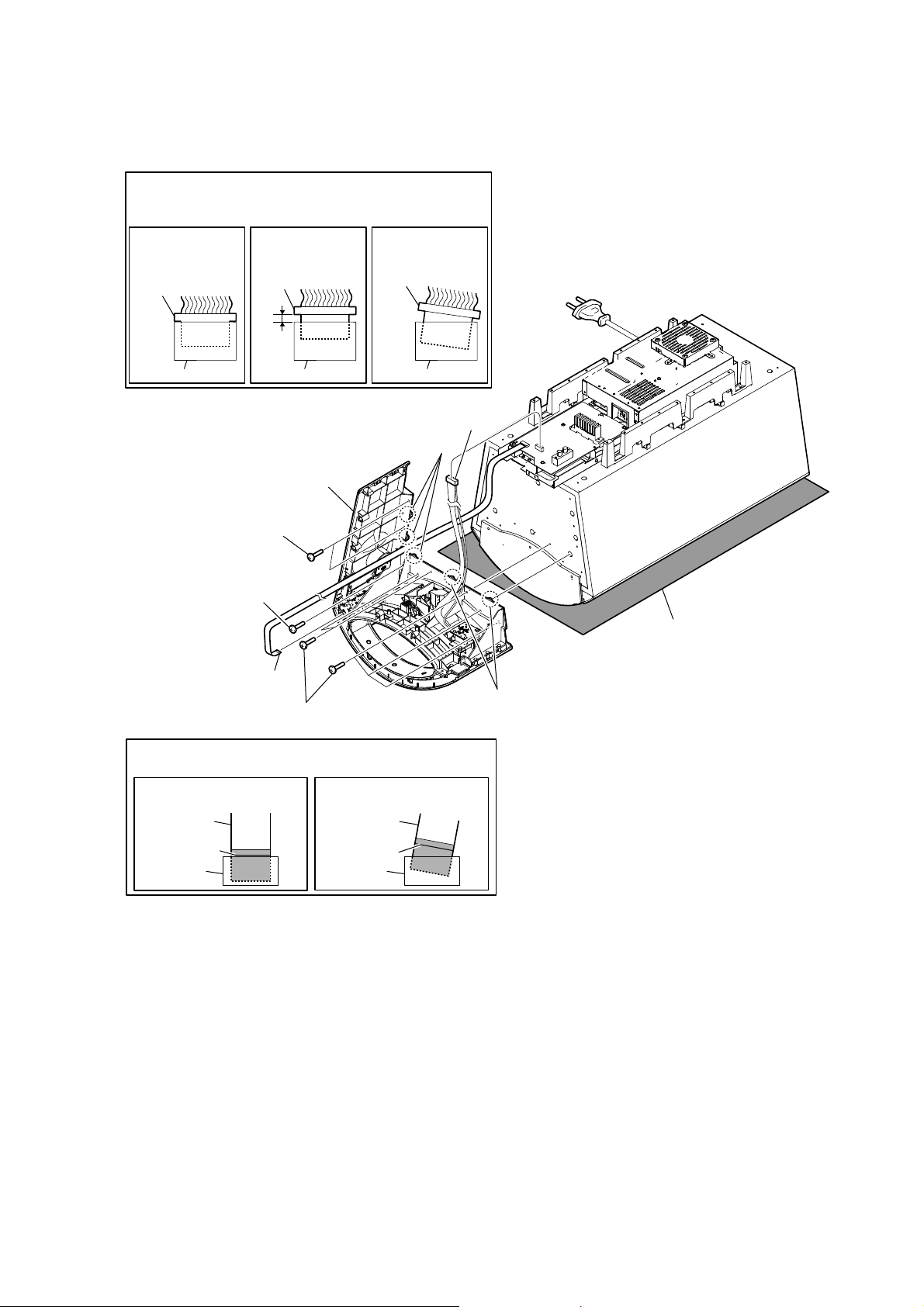
2-8. PANEL RIGHT ASSY
When you install the connector, please install themcorrectly.
Note 2:
There is a possibility that this machine damages when not
correctly installing it.
NGOK NG
Insert is straight
to the interior.
connector
Insert is shallow
connector
Insert is incline
connector
FST-GTK11iP/GTK33iP/RDH-GTK11iP/GTK33iP
connector
5 panel right assy
3 two tapping screws
(3.5 u 20)
3 tapping screw
(3.5 u 20)
1 flexible flat cable (13 core)
(CN501)
When installing the flexible flat cable,
Note 3:
No slanting after insertion.
Insert is straight to the interior. Insert is incline
flexible flat
cable
coloured line
OK
connector connector
4 three bosses
3 five tapping screws
(3.5 u 20)
ensure the coloured line.
NG
flexible flat
cable
coloured line
connectorconnector
2 connector
(CN301)
4 two bosses
– Bottom right view –
Please spread a sheet under a unit
Note 1:
not to injure front grille.
19
Page 20
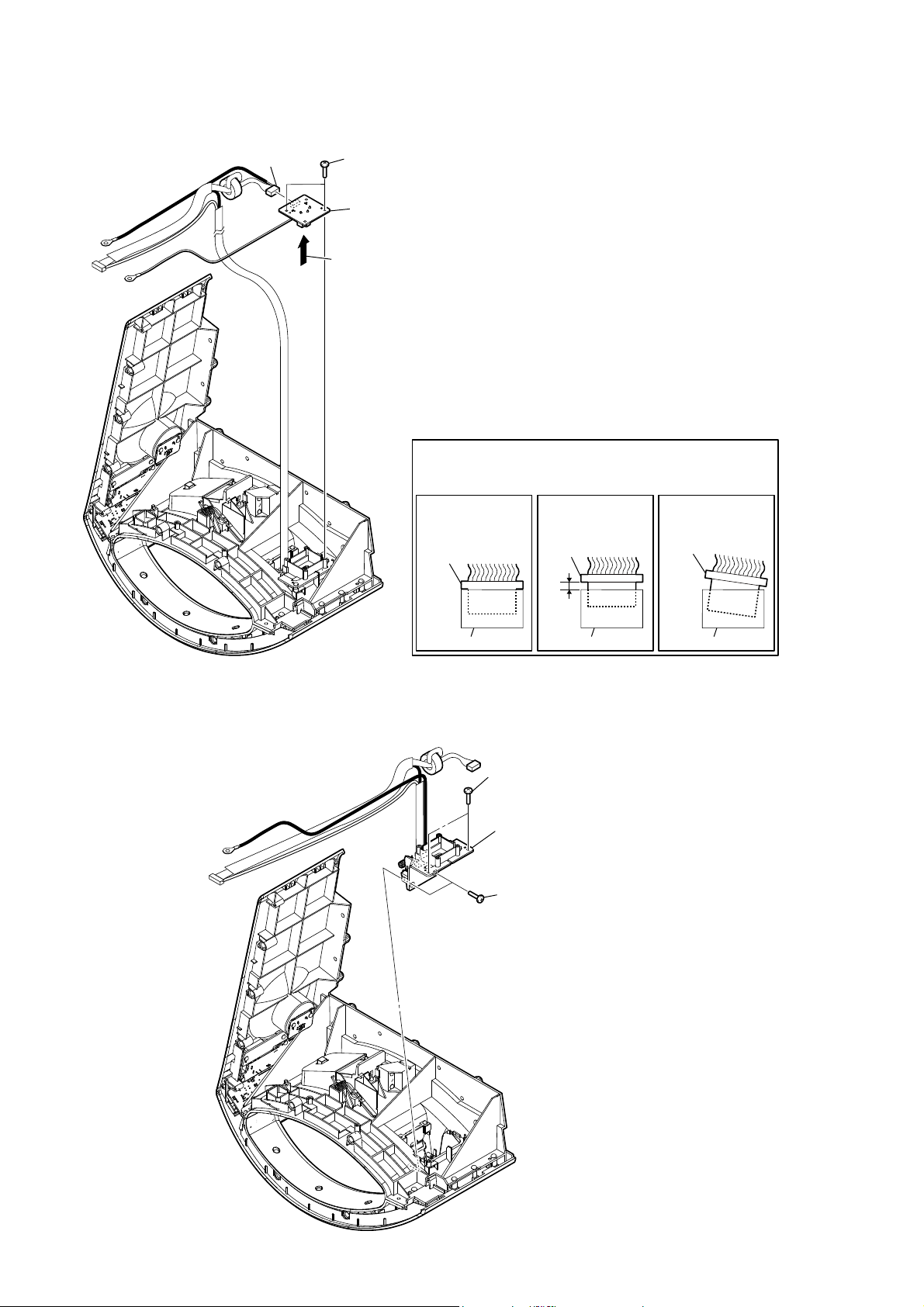
FST-GTK11iP/GTK33iP/RDH-GTK11iP/GTK33iP
2-9. USB BOARD
3 connector (CN562)
1 two screws
(BVTP2.6)
4 USB board
2 Remove the USB board in
the direction of an arrow.
When you install the connector, please install themcorrectly.
Note:
There is a possibility that this machine damages when not
correctly installing it.
Insert is straight
to the interior.
connector
NGOK NG
Insert is shallow
connector
Insert is incline
connector
– Panel right assy rear view –
2-10. STAGE (BOTTOM-I-PH) BLOCK
connector
2 two screws
(BVTP2.6)
3 stage (bottom-I-PH) block
1 two screws
(BTP2.6 u 8)
connector connector
20
– Panel right assy rear view –
Page 21
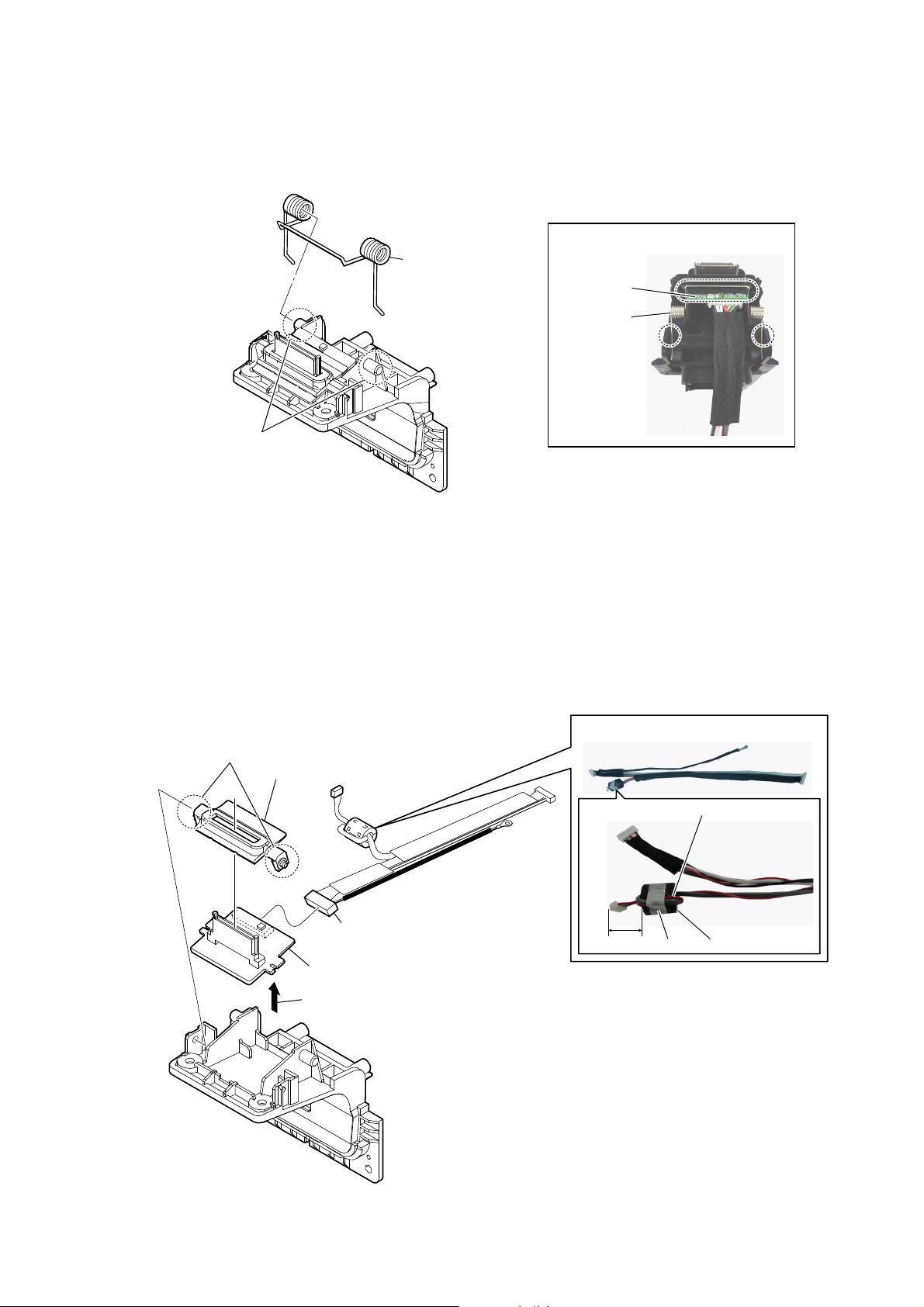
2-11. SPRING (PWB)
1 two shafts
FST-GTK11iP/GTK33iP/RDH-GTK11iP/GTK33iP
6SULQJ3:%VHWWLQJ
2 spring (PWB)
IP board
spring (PWB)
2-12. IP BOARD
1 two shafts
3 escutcheon (I-PH)
4 connector
(CN552)
5 IP board
2 Remove the IP board block
in the direction of an arrow.
WireVeWWiQJ
30 ± 5 mm
Roll the wire once.
tape clamp filter
21
Page 22
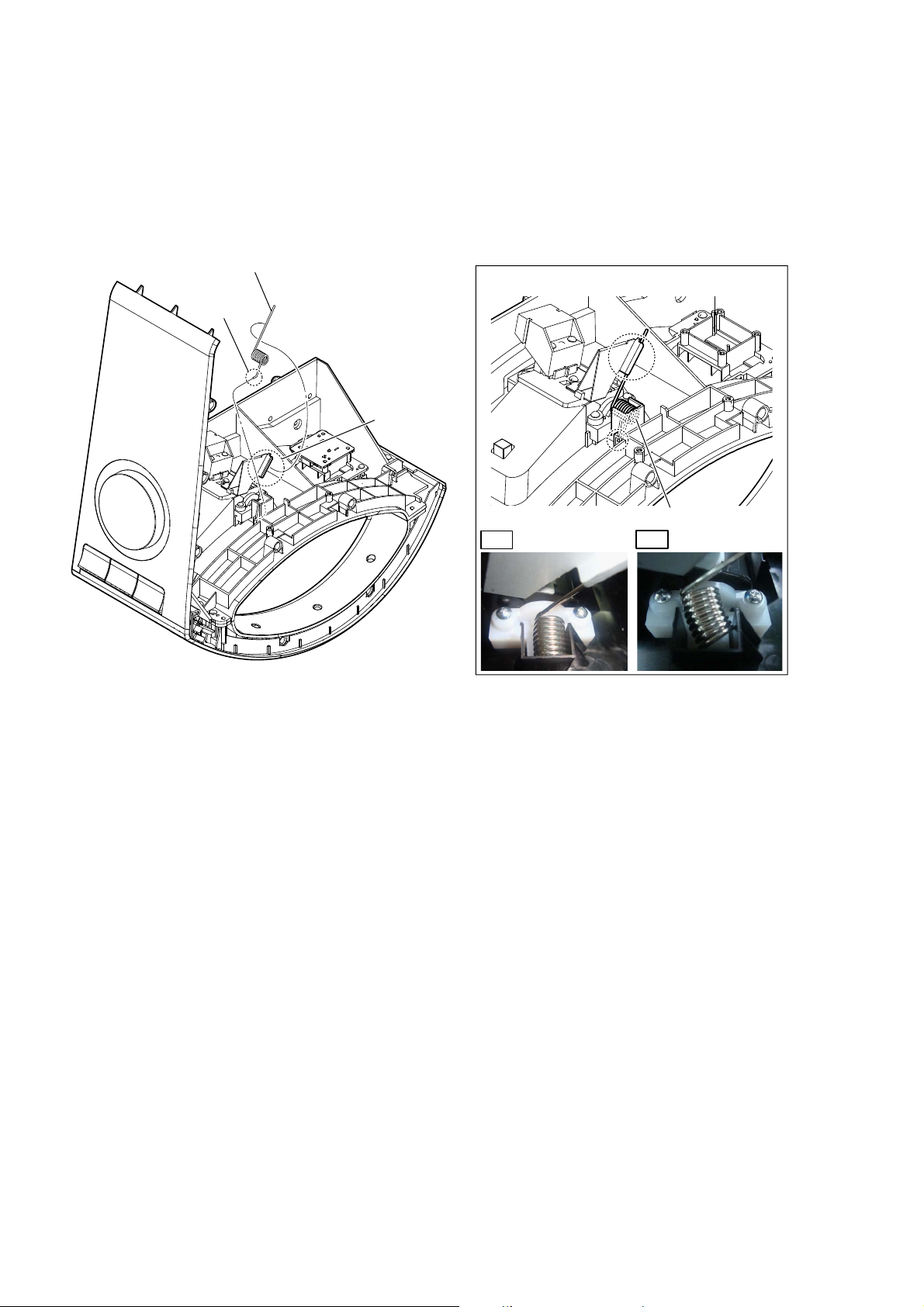
FST-GTK11iP/GTK33iP/RDH-GTK11iP/GTK33iP
2-13. SPRING (LOCK 2)
3 spring (lock 2)
2 hook
–3DQHOULJKWDVV\WRSUHDUYLHZ–
1 hook
6SULQJORFNVHWWLQJ
OK
spring (lock 2)
NG
22
Page 23
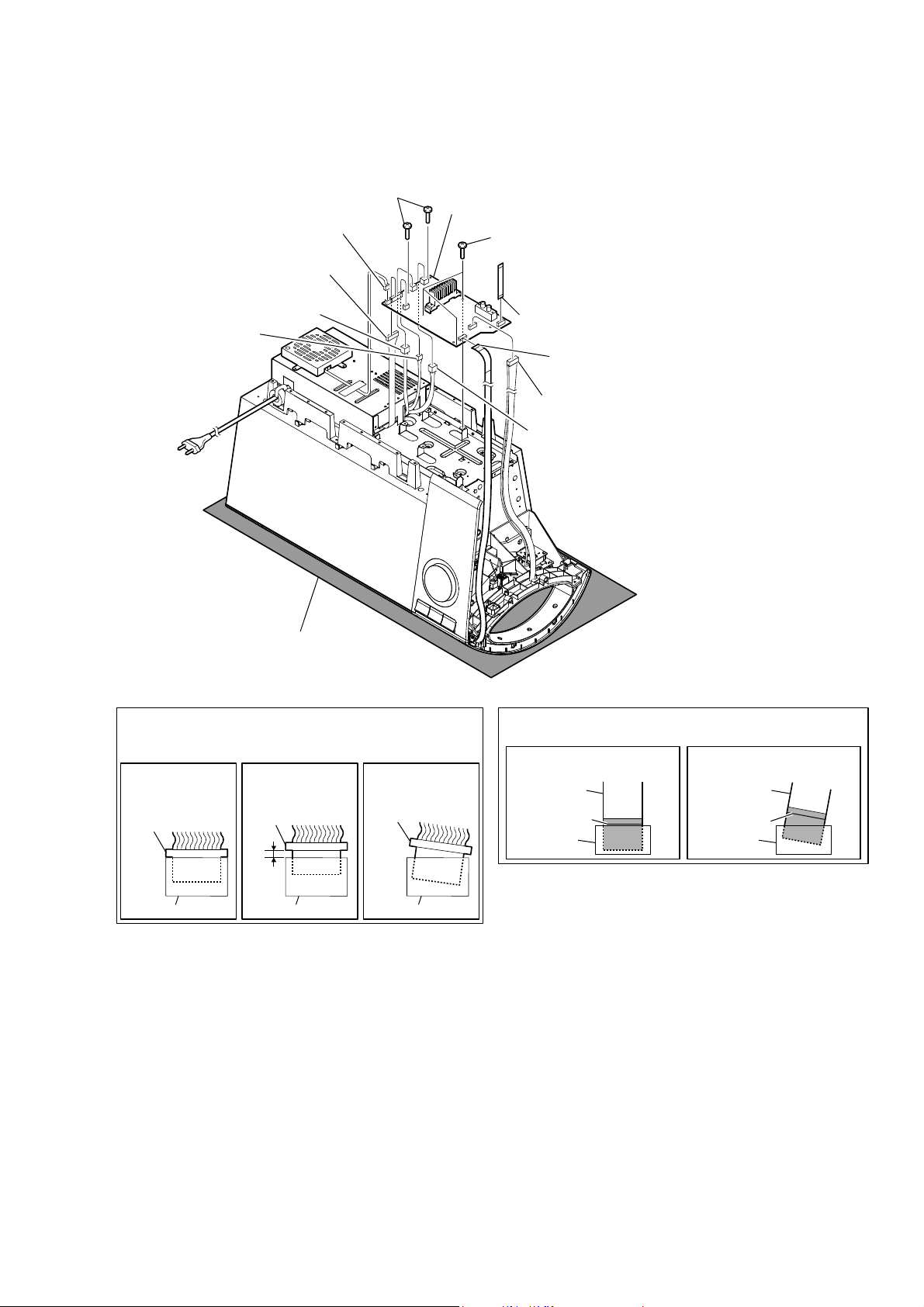
2-14. MAIN BOARD
4 connector (CN813)
5 connector
(CN812)
8 connector
(CN811)
6 connector
(CN701)
FST-GTK11iP/GTK33iP/RDH-GTK11iP/GTK33iP
9 two screws
(BV/ring)
0 MAIN board
9 three screws
(BV/ring)
1 flexible flat cable (9 core)
(CN302)
3 flexible flat cable (13 core)
(CN101)
2 connector (CN301)
7 connector (CN702)
Please spread a sheet under a unit
Note 1:
not to injure front grille.
When you install the connector, please install themcorrectly.
Note 2:
There is a possibility that this machine damages when not
correctly installing it.
NGOK NG
Insert is straight
to the interior.
connector
connector
Insert is shallow
connector
connector connector
connector
Insert is incline
– Top rear view –
When installing the flexible flat cable,
Note 3:
No slanting after insertion.
Insert is straight to the interior. Insert is incline
flexible flat
cable
coloured line
OK
ensure the coloured line.
NG
flexible flat
cable
coloured line
connectorconnector
23
Page 24
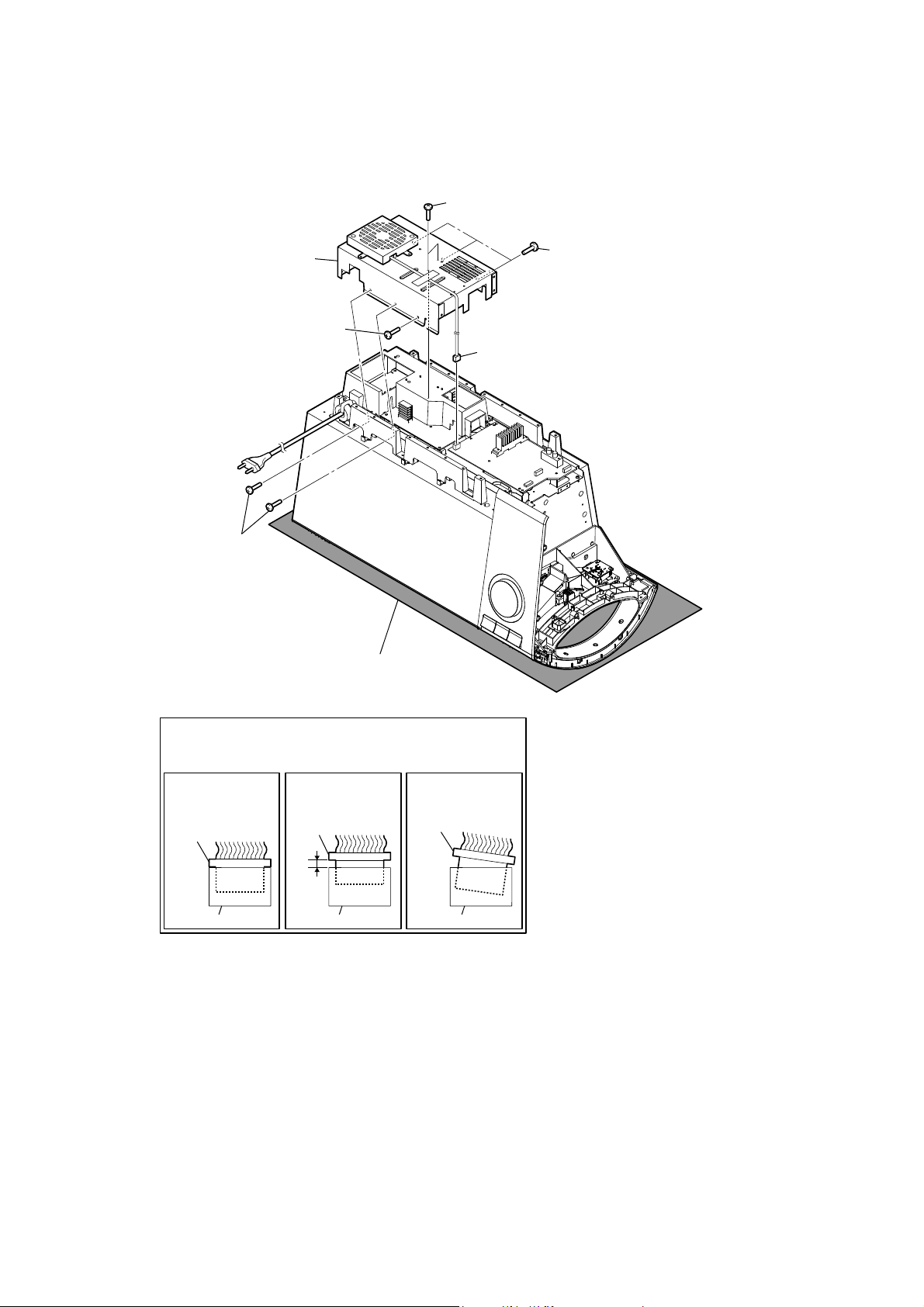
FST-GTK11iP/GTK33iP/RDH-GTK11iP/GTK33iP
2-15. SHIELD (POWER) BLOCK
3 two screws
(BVTP3 u 10)
4 shield (power) block
2 screw
(BV/ring)
2 two screws
(BV/ring)
Note 1:
not to injure front grille.
Please spread a sheet under a unit
2 three screws
(BV/ring)
1 connector
(CN813)
– Top rear view –
When you install the connector, please install themcorrectly.
Note 2:
There is a possibility that this machine damages when not
correctly installing it.
NGOK NG
Insert is straight
to the interior.
connector
connector
Insert is shallow
connector
connector connector
connector
Insert is incline
24
Page 25
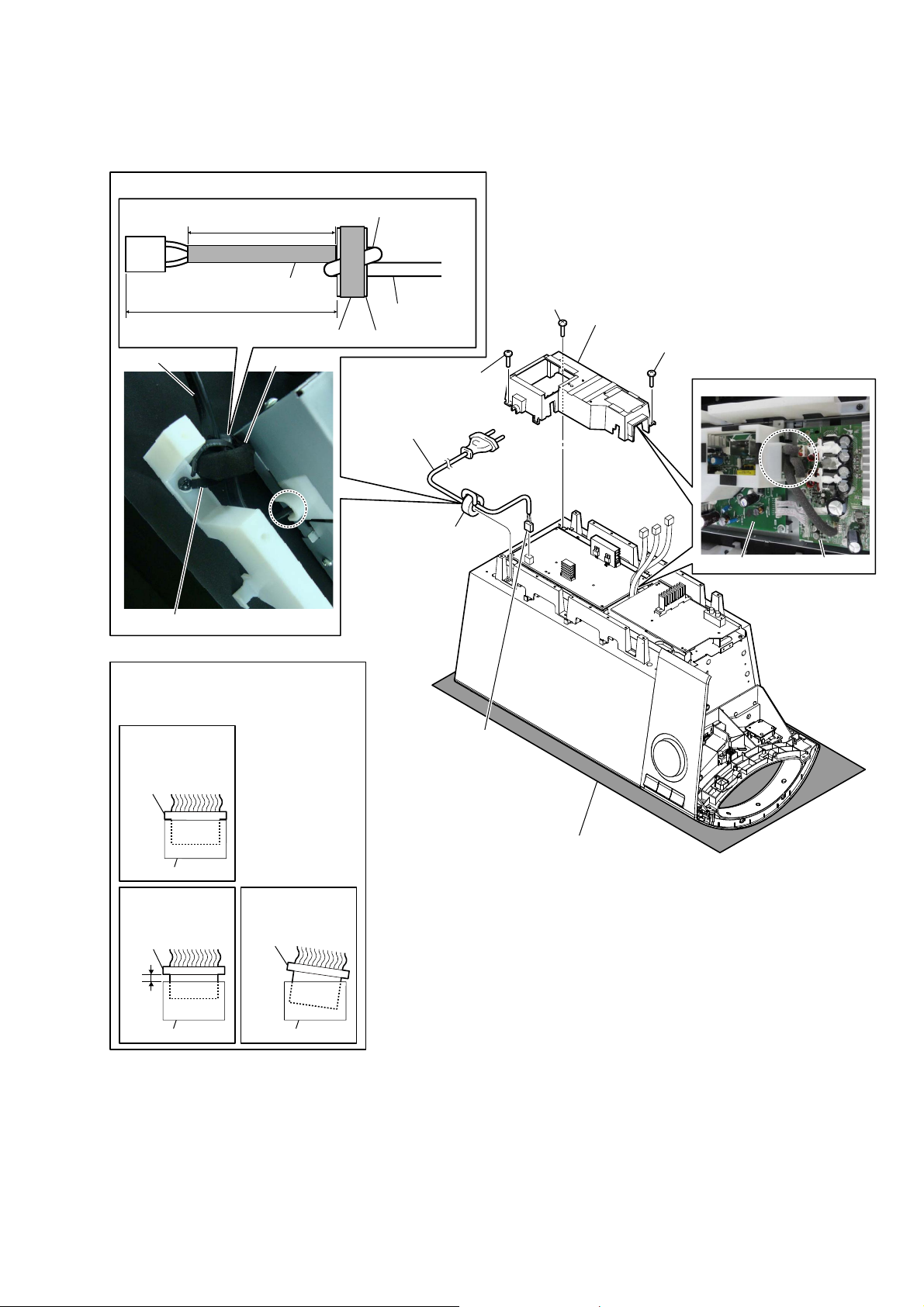
2-16. POWER CORD (AC1)
Power cord setting
50 mm
FST-GTK11iP/GTK33iP/RDH-GTK11iP/GTK33iP
Roll the power cord once.
cushion (E)
70 ± 5 mm
power cord (AC1)
coating clip
When you install the connector, please
Note 2:
install themcorrectly.
There is a possibility that this machine
damages when not correctly installing it.
OK
Insert is straight
to the interior.
connector
cushion (E) ferrite core
ferrite core
5 power cord (AC1)
3 Remove the ferrite core
from coating clip.
power cord (AC1)
1 screw
(BV/ring)
4 connector
(CN901)
1 screw
(BV/ring)
2 cover (power-PWB) block
1 screw
(BV/ring)
wire setting
MAIN boardSMPS board
connector
NG
Insert is shallow
connector
connector connector
connector
NG
Insert is incline
Please spread a sheet under a unit
Note 1:
not to injure front grille.
– Top rear view –
25
Page 26
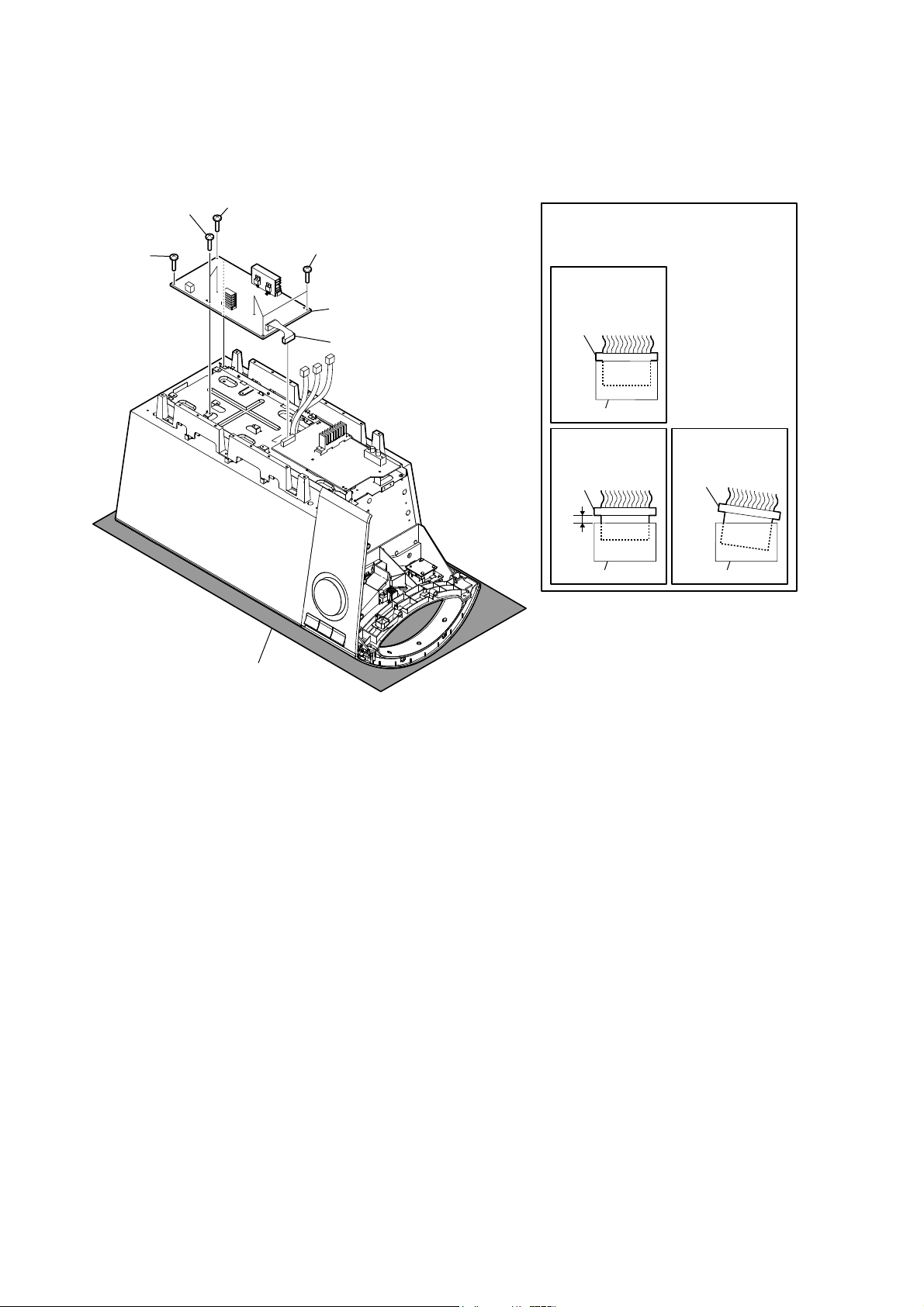
FST-GTK11iP/GTK33iP/RDH-GTK11iP/GTK33iP
–
2-17. GTK11-SMPS BOARD (GTK11iP) /GTK33-SMPS BOARD (GTK33iP)
2 two screws
(BV/ring)
2 screw
(BV/ring)
Top rear view –
2 screw
(BV/ring)
2 three screws
(BV/ring)
3 GTK11-SMPS board (GTK11iP)/
GTK33-SMPS board (GTK33iP)
1 connector (CN811)
When you install the connector, please
Note 2:
install themcorrectly.
There is a possibility that this machine
damages when not correctly installing it.
OK
Insert is straight
to the interior.
connector
connector
NG
Insert is shallow
connector
connector connector
NG
Insert is incline
connector
Please spread a sheet under a unit
Note 1:
not to injure front grille.
26
Page 27

FST-GTK11iP/GTK33iP/RDH-GTK11iP/GTK33iP
2-18. CHASSIS BLOCK, REINFORCEMENT (BACK PANEL) BLOCK
3 two tapping screws
(3.5 u 20)
3 tapping screw
(3.5 u 20)
4 chassis block
5 three tapping screws
(3.5 u 20)
7 reinforcement (back panel)
block
5 tapping screw
(3.5 u 20)
6 coating clip
3 two tapping screws
(3.5 u 20)
3 three tapping screws
(3.5 u 20)
(GTK33iP: US)
1 two screws
(BV/ring)
2 shield (main-UB)
5 tapping screw
(3.5 u 20)
7 reinforcement (back panel)
block
5 tapping screw
(3.5 u 20)
2-19. ORNAMENT BASE BLOCK
– Top rear view –
Please spread a sheet under a unit
Note:
not to injure front grille.
2 Peel off four adhessive
sheets.
3 ornament base block
– Bottom front view –
1 three tapping screws
(3.5 u 20)
27
Page 28

FST-GTK11iP/GTK33iP/RDH-GTK11iP/GTK33iP
2-20. FRONT PANEL ASSY
• JIG
When disassembling the set, use the following jig (for speaker
removal).
Part No. Description
J-2501-238-A JIG FOR SPEAKER REMOVAL
total twenty bosses
3
2 Insert the jig into a space and raise
the front panel assy.
Note 1: When using a jig, please work
so as not to injure front panel
assy and SPK box assy.
3 All bosses are removed while moving jig in the direction
of the arrow, and front panel assy is removed.
– Bottom front view –
2 Insert the jig into a space and raise
the front panel assy.
Note 1: When using a jig, please work
so as not to injure front panel
assy and SPK box assy.
1 Insert the flat-blade driver into a side space
and raise the front panel assy.
When you install the connector, please
Note 2:
install themcorrectly.
There is a possibility that this machine
damages when not correctly installing it.
OK
Insert is straight
to the interior.
connector
6 terminal (red)
6 terminal (black/red)
4 Remove the front panel assy
in the direction of an arrow.
:ire VettinJ
OK
NG
7 front panel assy
5 connector
(CN551)
Insert is shallow
connector
6 terminal (black/red)
6 terminal (red)
:ire VettinJ
OK
NG
connector
NG
connector connector
NG
Insert is incline
connector
28
Page 29

FST-GTK11iP/GTK33iP/RDH-GTK11iP/GTK33iP
2-21. LOUDSPEAKER (16 cm) (SP1, AP2) (GTK11iP)
Note: It is possible to also remove ones of Lch and Rch.
1 four tapping screws
(3.5 u 20)
5 four tapping screws
(3.5 u 20)
8 loudspeaker (16 cm) (SP2)
6 Remove the loudspeaker (16 cm) (SP2)
in the direction of an arrow.
7 terminal (red)
7 terminal (black)
4 loudspeaker (16 cm) (SP1)
3 terminal
(black/white)
3 terminal
(red/white)
2 Remove the loudspeaker (16 cm) (SP1)
in the direction of an arrow.
– Top front view –
Loudspeaker (16 cm) setting
loudspeaker (16 cm)
(SP1)
terminal position
loudspeaker (16 cm)
(SP2)
terminal position
29
Page 30

FST-GTK11iP/GTK33iP/RDH-GTK11iP/GTK33iP
2-22. LOUDSPEAKER (20 cm) (SP1, AP2) (GTK33iP)
Note: It is possible to also remove ones of Lch and Rch.
1 four tapping screws
(3.5 u 20)
5 four tapping screws
(3.5 u 20)
8 loudspeaker (20 cm) (SP2)
6 Remove the loudspeaker (20 cm) (SP2)
in the direction of an arrow.
7 terminal (red)
7 terminal (black)
4 loudspeaker (20 cm) (SP1)
3 terminal
(black/white)
3 terminal
(red/white)
2 Remove the loudspeaker (20 cm) (SP1)
in the direction of an arrow.
–7RSIURQWYLHZ–
/RXGVSHDNHUFPVHWWLQJ
loudspeaker (20 cm)
(SP1)
terminal position terminal position
loudspeaker (20 cm)
(SP2)
30
Page 31

FST-GTK11iP/GTK33iP/RDH-GTK11iP/GTK33iP
SECTION 3
TEST MODE
COLD RESET
The cold reset clears all data including preset data stored in the
memory to initial conditions. Execute this mode when returning
the unit to the customer.
Procedure:
1. In the standby status, press the [?/1] button to turn the power
on.
2. Press two buttons of the [u] and [?/1] simultaneously for
three seconds.
3. When “RESET” appears, then becomes standby states.
AUTO STANDBY TEST MODE
It can be confi rmed whether the auto standby function is operating
correctly.
The auto standby function operates in 60 seconds in this mode.
(Usually, it takes 30 minutes)
Procedure:
1. In the standby status, press the [?/1] button to turn the power
on.
2. Press the [FUNCTION] button to select “DVD/PC”, “iPod” or
“USB”.
3. Press two buttons of the [FUNCTION] and [BASS BOOST]
simultaneously for three seconds.
4. The following screen is displayed on the liquid crystal display,
and becomes the auto standby test mode.
In this mode, “MONO ST” on the liquid crystal display panel
continues blinking.
(Displayed characters/values in the following fi gure are ex-
ample)
Screen display of “DVD/PC” or “iPod” function
MONO ST
S 59
AM STEP CHANGE (Except AEP, Russian, UK and Saudi Arabian models)
The step interval of AM channels can be toggled between 9 kHz
and 10 kHz.
Procedure:
1. In the standby status, press the [
on.
2. Press the [FUNCTION] button to select “TUNER AM”.
3. Press the [
4. Press two buttons of the [FUNCTION] and [
ously.
5. “STEP 9 kHz” or “STEP 10 kHz” is displayed on the liquid crystal display panel, and the step interval of AM channels
changed.
PANEL TEST MODE
The liquid crystal display panel, LED, model name, destination,
software version and keys can be confi rmed.
Procedure:
1. In the standby status, press the [?/1] button to turn the power
on.
2. Press two buttons of the [FUNCTION] and [LED SPEAKER]
simultaneously for three seconds.
3. All segments on the liquid crystal display panel and all LEDs
light up, and becomes the panel test mode.
In this mode, “MONO ST” on the liquid crystal display panel
continues blinking.
4. Press the [l m TUNING –] button, the model name and
destination are displayed on the liquid crystal display panel by
turns.
(Displayed characters/values in the following fi gure are ex-
ample)
Screen display
] button to turn the power off.
?/1
MONO ST
] button to turn the power
?/1
] simultane-
?/1
Signal level
(0 to 255)
Screen display of “USB” function
MONO ST
Countdown timer
(60 to 0)
59
Countdown timer
(60 to 0)
5. In the case of the following status, the countdown timer decreases. This unit will become standby status if the countdown
timer decreases to “0”.
• Operation is not performed.
• The signal level is lower than threshold.
(“DVD/PC” or “iPod” function only)
• USB audio is stop status.
(“USB” function only)
Releasing method:
Press two buttons of the [FUNCTION] and [BASS BOOST] simultaneously for three seconds.
GTK33
Model name
MONO ST
LATIN
Destination
Displayed by turns.
31
Page 32

FST-GTK11iP/GTK33iP/RDH-GTK11iP/GTK33iP
SECTION 4
ELECTRICAL CHECK
5. Press the [l m TUNING –] button again, the MC version
is displayed on the liquid crystal display panel. In this state,
whenever the [x] button is pressed, the MC version and the
version date are switched.
(Displayed characters/values in the following fi gure are ex-
ample)
Screen display
MONO ST
MC 1.01
MC version
MONO ST
Press the [x]
button.
120210A
Version date
6. Press the [l m TUNING –] button again, the MCS ver-
sion is displayed on the liquid crystal display panel. In this
state, whenever the [x] button is pressed, the MCS version
and the version date are switched.
(Displayed characters/values in the following fi gure are ex-
ample)
Screen display
MONO ST
FM TUNE LEVEL CHECK
signal
generator
Procedure :
1. Turn the power on.
2. Input the following signal from Signal Generator to FM antenna input directly.
Carrier frequency : A = 87.5 MHz, B = 98 MHz, C = 108 MHz
Deviation : 75 kHz
Modulation : 1 kHz
ANT input : 35 dBu (EMF)
Note: Use 75 ohm coaxial cable to connect signal generator and the unit.
You cannot use video cable for checking.
Use signal generator whose output impedance is 75 ohm.
3. Set to FM tuner function and tune A, B and C signals.
4. Confi rm “TUNED” is lit on the display for A, B and C signals.
When the selected station signal is received in good condition,
“TUNED” is displayed.
unit
MCS 1.01
MCS version
MONO ST
Press the [x]
button.
120210A
7. Whenever the [l m TUNING –] button is pressed, the
state of step 5 and the state of step 6 are switched.
8. In the state of step 3, press the [M L TUNING +] button,
“K 0 V0” is displayed on the liquid crystal display panel.
9. Each time a button is pressed, “K” value increases. However,
once a button is pressed, it is no longer taken into account.
All keys are pressed, display becomes “K11” .
10. “V” value increases 2, 4, 6 ... if turn the [VOLUME] dial
clockwise, or it decreases 8, 6, 4 ... if turn the [VOLUME] dial
counterclockwise.
Releasing method:
Press two buttons of the [FUNCTION] and [LED SPEAKER] simultaneously for three seconds.
Version date
32
Page 33

5-1. BLOCK DIAGRAM - MAIN Section -
CN551
(iPod/iPhone CONNECTOR)
4
USB D+
6
USB D-
VBUS (USB 5V)
DGND
8
30
CN561
VBUS
VBUS POWER
ON/OFF SWITCH
IC311
VBUS
SECTION 5
DIAGRAMS
AUDIO
SELECT
IC309
X302
16.9344MHz
84 USB_IPOD SEL
83 USB_IP_OCP
81 IP_ON
73 IP_DETECT
EEPROM
IC102
35 36 37
iPhone CP IIC SCL
iPhone CP IIC SDA
34 USB_DP
33 USB_DM
40
XIN_PLL
XOUT_PLL
41
iPhone CP RESET
AUDIO DECODER
IC306
IIC SDA
IIC SCL
BUSY
13
12
11
77
78
79
USB SCL
USB SDA
USB BUSY
TUNER_SDA/UCOM_RX
TUNER_SCL/UCOM_TX
IIS DATA
IIS BCK
IIS LRCK
MCHNG
IRPTO
10
8
68
76
USB IRPTO
USB MCHNG
RESETX
1
80
USB RESET
ST POWER
RDS_INT
FST-GTK11iP/GTK33iP/RDH-GTK11iP/GTK33iP
55
54
53
A/D CONVERTER
2 AINL
1 AINR
13
RESET
IC308
SDTO
SCLK
LRCK
MCLK
9
12
10
11
J301
DVD/PC
FM/AM
ANTENNA
31
32
39
38
L
IN
R
TU1
TUNER1AM3RZ ASSY
LRCK/LOUT
BCK/ROUT
DA
CK
CE
IIC/RDSI
R-CH
R-CH
AUDIO
SELECT
IC313
R-CH
Q301
IIS DATA
IIS BCK
IIS LRCK
>001B
(Page 34)
SDTO
SCLK
LRCK
MCLK
2
D+
3
D–
VBUS
(L-SIDE)
(R-SIDE)
VBUS POWER
ON/OFF SWITCH
4
D009 (GTK33iP),
D010 (GTK11iP)
(SPEAKER ILLUMINATION)
D009 (GTK33iP),
D010 (GTK11iP)
(SPEAKER ILLUMINATION)
D556, 557
(iPod/iPhone ILLUMINATION)
IC310
VBUS
+5V
REGULATOR
IC314
(GTK33iP)
+6V
X101
5MHz
X102
32.768kHz
LED DRIVE
Q812
LED DRIVE
Q813
LED DRIVE
Q814
82 USB_ON
Xin
15
Xout
13
Xcin
10
XcOUT
11
SPKLED_RED
28
SPKLED_GREEN
26
SPKLED_BLUE
22
40 IP_LED
SYSTEM CONTROLLER
IC101 (1/4)
KEY_WAKE_UP_POWER
EXT_SEL
ADC_RESET
SIRCS
KEY_2
KEY_1
VOL_JOG
STBY LED
DP INH
43
42
71
74
70
72
75
100
REMOTE
5
CONTROL
RECEIVER
IC501
S505, 506, 511 - 515
(FRONT PANEL KEYS)
S501, 531 - 533
(FRONT PANEL KEYS)
R-ch is omitted due to same as L-ch.
SIGNAL PATH
: TUNER
ROTARY
ENCODER
S521
1DP SDA/SPI DOUT
2DP SCL
48 DI
47 CL
46 CE3DP CS
45 INH (COM)
VOLUME
LIQUID CRYSTAL
DISPLAY DRIVER
IC502
S1 -S33
COM1 -
COM4
35 - 38 1 - 33
D501
\/1
33
ND501
LIQUID
CRYSTAL
4
DISPLAY
PAN EL
: DVD/PC IN
: iPod/iPhone
: USB
FST-GTK11iP/GTK33iP/RDH-GTK11iP/GTK33iP
LED DRIVE
Q501
3333
D502, 503
(LCD BACKLIGHT)
Page 34

FST-GTK11iP/GTK33iP/RDH-GTK11iP/GTK33iP
5-2. BLOCK DIAGRAM - AMP Section -
DSP
IC303
IIS DATA
IIS BCK
IIS LRCK
SDTO
SCLK
LRCK
>001B
(Page 33)
MCLK
DATAI1
43
BCKI1
42
LRCKI1
41
DATAI3
49
BCKI3
48
LRCKI3
47
SDA8SCL7MUTE1B12MUTE2B13MUTE3B14RESETB
DATAMO
BCKO
LRCKO
AMCLKO
AOUTL1
10
17
D301
XO
XI
AOUTL2
22
INPUT_A
INPUT_B
INPUT_C
INPUT_D
/RESET
2
POWER AMP
IC702
/CLIP18READY
/OTW116/OTW2
17
SPB1
SPK BOX ASSY
OUT_A
52, 53
OUT_B
44, 45
OUT_C
36, 37
OUT_D
/SD
19
15
28, 29
OVER LOAD
DETECT
Q706, 707
OVER LOAD
DETECT
Q708, 709
FAN_DET
>002B
SP1
(WOOFER (L-CH))
SP3
(TWEETER (L-CH))
SP2
(WOOFER (L-CH))
SP4
(TWEETER (L-CH))
STREAM PROCESSOR
IC603
27
28
29
30
34
33
X301
24.576MHz
X601
45.184MHz
CLOCK
BUFFER
IC602
31
30
29
36
48
DATA
BCK
LRCK
XFSIIN
XFSOIN
SCDT21SCSHIFT
22
SCLATCH
NSPMUTE18SOFTMUTE
23
19
OUTL1
OUTL2
OUTR1
OUTR2
PGMUTE
20
11
9
6
4
INIT
27
4
5
10
11
(Page 35)
PROTECT
DETECT
Q703, 704
PVDD
SIGNAL PATH
: TUNER
: iPod/iPhone
47
DSP IIC_SDA
48
DSP IIC_CLK
44
45
DSP DOUT_MUTE
D313 D314
66
DSP_RESET
AUDIO LEVEL DET
LEVEL
DETECT
IC312
94
VAC S
65
LED_LEVEL_IN
57
58
59
60
56
55
S-MASTER DATA
S-MASTER SHIFT
S-MASTER LATCH
S-MASTER NSP MUTE
S-MASTER SOFT MUTE
SYSTEM CONTROLLER
IC101 (2/4)
61
S-MASTER_INIT
S-MASTER PG MUTE
52
50
51
54
S-MASTER_CLIP
S-MASTER_OTW1
S-MASTER_OTW2
S-MASTER_RESET
53
49
S-MASTER_SD
S-MASTER_READY
DC DETECT
Q705
67
S-MASTER DCP
FST-GTK11iP/GTK33iP/RDH-GTK11iP/GTK33iP
3434
Page 35

5-3. BLOCK DIAGRAM - REGULATOR Section -
SYSTEM CONTROLLER
IC101 (3/4)
69AC_DET
GVDD +12V
POWER ON/OFF
CONTROL
Q701, 702
+12V
REGULATOR
IC701
FST-GTK11iP/GTK33iP/RDH-GTK11iP/GTK33iP
(GTK11iP)
VOLTAGE DETECT
IC821
VOLTAGE DETECT
IC822
(GTK11iP)
(GTK33iP)
PVDD
GVDD
LEVEL DETECT +12V
VBUS
D302
D813
B+ SWITCH
Q302, 303
POWER ON/OFF
CONTROL
Q817, 818
+5V
REGULATOR
IC811
A/D +3.3V
A/D +5V
TUNER +5V
AMP +1.8V
AMP +3.3V
+3.3V
REGULATOR
IC305
+1.8V
REGULATOR
IC601
+5V
REGULATOR
IC307
+5V
REGULATOR
IC315
+3.3V
REGULATOR
IC302
POWER PROTECT
IC306, IC309 +3.3V
SYSTEM PULL UP +3.3V
86P-ON
E +3.3V
+6V
D814
OVER
VOLTAGE
DETECT
Q811
PROTECT
DETECT
88
Q103
PROTECT
DETECT
Q807
M1
(FAN)
MM
FAN M OTOR
DRIVE
Q801 - 803
OVER LOAD
DETECT
Q710, 816
D707
+3.3V
REGULATOR
IC304
+3.3V
REGULATOR
IC105
+3.3V
REGULATOR
IC10
FAN_DET
>002B
(Page 34)
F801
+6V
REGULATOR
IC812
FST-GTK11iP/GTK33iP/RDH-GTK11iP/GTK33iP
3535
Page 36

FST-GTK11iP/GTK33iP/RDH-GTK11iP/GTK33iP
5-4. BLOCK DIAGRAM - POWER SUPPLY Section -
SYSTEM
CONTROLLER
IC101 (4/4)
POWER
TARNSFORMER
T901
D940
D934
D941
D967
F931
SHUNT
IC932
RECT
D965
RECT
D967
SHUNT
REGULATOR
IC932
RECT
D943
ISOLATOR
PH930
MAIN POWER
TARNSFORMER
T901
PVDD
POWER
85SUB-ON
GVDD
PVDD
ON/OFF
CONTROL
Q970
REGULATOR
RIPPLE
FILTER
Q930
SWITCHING
Q930
B+ SWITCH
Q932
POWER CONTROL
IC930
3 Vcc/OVP
6BD
1D
5FB/OLP
POWER CONTROL
IC931
1D
7 OCP/BD
4Vcc
RECT
D902
TH901
LINE FILTER
L903, 904
F901
(GTK11iP)
AC1
(AC IN)
(GTK33iP)
D985
POWER
ON/OFF
CONTROL
Q934, 935
90PVDD_ON
GVDD
POWER
ON/OFF
CONTROL
Q933
RECT
D981
SHUNT
REGULATOR
IC966
ISOLATOR
PH930
ISOLATOR
PH931
SUB POWER
TARNSFORMER
T903
ISOLATOR
PH965
D970
D972
RIPPLE
FILTER
Q965
6FB
POWER CONTROL
IC965
3 Vcc/OVP
6BD
1D
5FB/OLP
RECT
D901
TH901
LINE FILTER
L901, 902
F901
AC1
(AC IN)
FST-GTK11iP/GTK33iP/RDH-GTK11iP/GTK33iP
3636
Page 37

FST-GTK11iP/GTK33iP/RDH-GTK11iP/GTK33iP
d
THIS NOTE IS COMMON FOR PRINTED WIRING BOARDS AND SCHEMATIC DIAGRAMS.
(In addition to this, the necessary note is printed in each block.)
For Printed Wiring Boards.
Note:
• X : Parts extracted from the component side.
• Y : Parts extracted from the conductor side.
• f : Internal component.
• : Pattern from the side which enables seeing.
(The other layers’ patterns are not indicated.)
Caution:
Pattern face side:
(Conductor Side)
Parts face side:
(Component Side)
Caution:
Pattern face side:
(SIDE B)
Parts face side:
(SIDE A)
• Indication of transistor.
C
Q
B
E
• Abbreviation
SP6 : Singapore and Malaysia models
Note 1: When the MAIN board is replaced, spread the com-
pound referring to “NOTE OF REPLACING THE
IC702 ON THE MAIN BOARD AND THE COMPLETE MAIN BOARD” on servicing notes (page 4).
Note 2: When the MAIN board is replaced, spread the bond
referring to “BOND FIXATION OF ELECTRIC
PARTS” on servicing notes (page 6).
Parts on the pattern face side seen
from the pattern face are indicated.
Parts on the parts face side seen from
the parts face are indicated.
Parts on the pattern face side seen
from the pattern face are indicated.
Parts on the parts face side seen from
the parts face are indicated.
These are omitted.
For Schematic Diagrams.
Note:
• All capacitors are in μF unless otherwise noted. (p: pF) 50
WV or less are not indicated except for electrolytics and
tantalums.
• All resistors are in Ω and 1/4 W or less unless otherwise
specifi ed.
• f : Internal component.
• 2 : Nonfl ammable resistor.
• 5 : Fusible resistor.
• C : Panel designation.
Note: The components identifi ed by mark 0 or dotted
line with mark 0 are critical for safety.
Replace only with part number specifi ed.
• A : B+ Line.
• Voltages and waveforms are dc with respect to ground
under no-signal (detuned) conditions.
no mark : TUNER
( ) : iPod/iPhone
< > : DVD/PC IN
* : Impossible to measure
• Voltages are taken with VOM (Input impedance 10 M).
Voltage variations may be noted due to normal production
tolerances.
• Waveforms are taken with a oscilloscope.
Voltage variations may be noted due to normal production
tolerances.
• Circled numbers refer to waveforms.
• Signal path.
F : TUNER
L : iPod/iPhone
G : USB
f : DVD/PC IN
• Abbreviation
AUS : Australian model
E2 : 120V AC area in E model
E51 : Chilean and Peruvian models
EA : Saudi Arabia model
MX : Mexican model
RU : Russian model
SP6 : Singapore and Malaysia models
Note 1: When the MAIN board is replaced, spread the com-
pound referring to “NOTE OF REPLACING THE
IC702 ON THE MAIN BOARD AND THE COMPLETE MAIN BOARD” on servicing notes (page 4).
• Circuit Boards Location
LED board
JUNCTION board
LED board
RC board
iPod board
GTK11-SMPS board (GTK11iP)/
GTK33-SMPS board (GTK33iP)
KEY board
MAIN board
VOL JOG boar
tuner (TU1)
IP board
PANEL board
USB board
FST-GTK11iP/GTK33iP/RDH-GTK11iP/GTK33iP
Note 2: When the MAIN board is replaced, spread the bond
referring to “BOND FIXATION OF ELECTRIC
PARTS” on servicing notes (page 6).
3737
Page 38

FST-GTK11iP/GTK33iP/RDH-GTK11iP/GTK33iP
5-5. PRINTED WIRING BOARD - MAIN Board (Component Side) -
1 2 3 4 5 6 7 8 9 10 11 12 13
MAIN BOARD (COMPONENT SIDE)
(EXCEPT AEP, UK)
C110
R111
R113
R115
R117
R210
R129
R130
R131
R389
IC314
C365
1
4
2
C373
C370
C393
R110
R120
CL128
CL133
R358
4
C346
12
IC305
(EXCEPT SP6)
CL202
CL201
1
30
R133
CL134
C304
1
4
3
2
C305
C360
C351
3
R206
E
R207
R297
C198
R295
R197
R195
100 81
IC101
31 50
R138
R134
R135
R136
R304
R413
R410
D307
D305
R407
C383
IC310
C368
C361
CL301
L301
A
SL802
CN101
13
FFC2
B
C
FM/AM
ANTENNA
TUNER1AM3RZ
ASSY
TU1
>01P
PANEL
BOARD
CN501
(Page 46)
(NC)
D302
1
CN102
8
2
9
1
R449
R447
CL127
C423
C112
C109
CL121
CL119
1515
IC102
R448
R446
C422
D
Q303
C302
D314
R445
C416
C417
L401
C307
4
IC315
C435
R439
R438
R442
C390
IC312
C387
148
Q301
C394
C421
C310
R443
ET301
R451
C418
1
2
C391
C308
C312
3
E
(CHASSIS)
F
C434
CN302
9
C424
C413
8
R420
2
R421
1
R414
G
FFC1
R403
C378
D313
R444
R441
5
C389
C377
E
R388
9168
C403
IC313
R406
R401
C392
CL112
1620
106
C309
R440
C106
E
R112
R212
11
R101
R102
R103
R105
X102
C111
X101
CL122
CL126
R231
R232
C114
CL131
C113
R132
CL132
E
Q302
C420
R452
IC307
R402
1
C402
R405
R400
H
• See page 37 for Circuit Boards Location.
SL801
R269
C350
C348
R385
R344
R345
C344
R346
C336
C332
C335
39 27
40
RB303
R333
C333
C331
R386
C343
C382
16
142
43
I
O
R387
R376
R373
R370
R368
R367
R366
R365
R361
1
R353
R351
C345
R324
R325
C330
R330
IC303
52
113
C322
C338
C324
R331
R326
R327
C334
R323
SL304SL305
Q103
(GTK33iP)(GTK11iP)
R139
136
1
IC308
R194
R188
R237
R241
IC311
D308
4
C357
R288
R393
R398
9168
R186
D306
R144
R244
R357
R356
R354
R145
R247
R245
R394
R392
R391
C397
C395
R183
R147
R148
13
R404
IC309
R362
R182
R187
R153
R152
R151
R251
R252
R236
R250
1714
C369
X302
R179
R178
R177
R176
C427
C426
R235
R372
R279
R276
R173
R253
R238
R359
C356
R436
R450
R375
R171
R161
R159
R157
R267
C358
R378
R369
C372
R278
R273
CL187
R283
R277
R268
R168
SL102
RB302
C379
32 17
33
R364
48
49 64
R343
RB301
R336
R335
R334
R342
R341
R340
SL101
IC306
X301
C337
R332
R281
R282
R181
80
R174
R172
R170
R169
R167
R166
R165
C162
R158
51
R150
R149
R246
R248
R249
C384
64
R382
C380
8
C371
C425
C115
IC304
C339
FL302
R363
R322
26
14
R320
C325
IC302
FL301
R321
R319
R313
R314
R311
R318
• : Uses unleaded solder.
R801
R845
C607
L602
R610
JL602
R843
X601
C612
Q701
Q702
D814
1324
4837
R612
C616
L811
E
E
R703
C707
43
12
1
IC603
C610
54
13
C825
C827
C601
C603
12
IC601
JL609
C614
C615
R609
C617
C118
C316
2
I
O
C317
IC105
21
34
C101
21
C103
34
R201
C306
C313
R603
R604
R602
C311
C606
R605
D813
R842
C117
IC10
E
Q811
R846
431
C602
R601
C608
C611
JL605
C604
25
C605
36
JL608
C613
C314
R308
C301
R306
D301
R829
R832
C822
C820
D811
R800
C834
IC701
15
R715
C772
R616
C771
R613
R614
R615
C701
C770
C710
C712
R702
C703
R712
R707
R714
R713
R705
C705
R708
R709
R704
IC602
R835
R833
IC811
R802
JL705
R706
C704
C706
16
C709
1458
ET801
R716
1
R710
(CHASSIS)
C812
C816
R825
R724
C713
C813
R837
F801
HS1
ET701
R723
R827
C817
R839
R831
C715
R826
C762
R836
R838
C826
C823
C763
R852
R851
C814
C815
14
58
C828C829
L812
C717
R760
4964
48
IC812
D812
R761
C721
C765
C764
R859
R860
R857
R858
R855
R856
R821
(GTK33iP)
Q812
E
Q813
E
Q814
E
CN812
1
4
R823
(GTK11iP)
R805
CL802
C809
C803
R804
Q803
E
CL801
R806
Q802
E
Q816
JL803
C750
C744
R803
EE
Q807
E
Q801
R729
JL802
C801
CL805
C804
C807
CL812
Q703
E
R728
Q704
R755
R732
E
R743
D707
Q706 Q707 Q708 Q709
R759
R746
C725
R737
R750
R751
EE EE
C760
C757
R748
C745
E
CL811
R753
R747
R817
Q710
R756
Q705
E
R739
R738
CL806
(GTK11iP)
C773
C774
(GTK11iP) (GTK33iP)
R808
CL815
CL803
E
Q817
Q818
R848
R849
IC821
3
R847
C831
R810
C832
IC822
3
R809
CL814
LP701
R749
R822
E
124
CL813
124
>09P
JUNCTION
BOARD
CN551
(Page
44)
(CHASSIS)
IC702
C722
C768
R763
C769
33
R762
32
C718
C766
C767
64
R711
C714
C716
R725
R726
ET702
C775
C776
R742
R752
R754
1-886-058-
11
(11)
FST-GTK11iP/GTK33iP/RDH-GTK11iP/GTK33iP
(CHASSIS)
Note: When the IC702 on the MAIN board is replaced, spread the compound referring to “NOTE OF REPLACING
THE IC702 ON THE MAIN BOARD AND THE COMPLETE MAIN BOARD” on servicing notes (page 4).
3838
Page 39

FST-GTK11iP/GTK33iP/RDH-GTK11iP/GTK33iP
5-6. PRINTED WIRING BOARD - MAIN Board (Conductor Side) -
1 2 3 4 5 6 7 8 9 10 11 12 13
MAIN BOARD (CONDUCTOR SIDE)
A
CN813
R818
R819
L707
L708
JL706
C743
R820
R824
C735
C736
R727
L703
L704
JL704
C734
C730
C731
M1
(FAN)
M
(GTK11iP)
B
C
D
>04P
GTK11-SMPS
BOARD
NO902
(Page 48)
>05P
GTK33-SMPS
BOARD
NO902
(Page 50)
(GTK33iP)
SPB1
SPK BOX ASSY
SP1
WOOFER
(L-CH)
(CHASSIS)
E
SP3
TWEETER
(L-CH)
1
C808
3
1
CN811
9
ET703
JL707
1
CN701
2
JL708
F
SP2
WOOFER
(R-CH)
SP4
TWEETER
G
(R-CH)
(CHASSIS)
JL709
1
CN702
3
ET704
L709
JL710
L710
C761
C737
L705
C738
L706
C732
C733
• See page 37 for Circuit Boards Location.
C811
C830
C824
R830
D704
D705
C727
C728
C819
D706
D703
C726
C729
R720
R722
JL703
C708
R828
C818
JL701
R718
JL702
C833
C821
D702
JL603
• : Uses unleaded solder.
JL601
C381
C419
CL163
CL190
C415
CL189
CL141
CL192
CL191
C116
R416
C409
CL193
R209
CN301
R418
C132
D103
CL194
CL107
CL118
C131
10
1
CL104
CL125
CL124
CL129
R408
CL106
J301
C414
CL123
CL130
R415
C408
R422R423
R417
C396
JL110
R409
JL106
JL104
JL108
JL102
JL113
R302
JL111
R303
JL101
JL112
ET101
JL105
JL103
JL107
JL109
(CHASSIS)
JL125
BOARD
>03P
CN552
(Page 44)
JL124
JL122
JL123
IP
USB
BOARD
>02P
CN562
(Page 44)
JL127
JL128
JL129
JL126
H
FST-GTK11iP/GTK33iP/RDH-GTK11iP/GTK33iP
11
(11)
1-886-058-
L R
DVD/PC
IN
J301
Note: When the C730, C731, C732, C733, C734, C811, L703, L704, L705, L706, L707, L708, L709, L710 and R727 on the MAIN
board are replaced, spread the bond referring to “BOND FIXATION OF ELECTRIC PARTS” on servicing notes (page 6).
3939
Page 40

FST-GTK11iP/GTK33iP/RDH-GTK11iP/GTK33iP
5-7. SCHEMATIC DIAGRAM - MAIN Board (1/4) -
A
B
C
D
E
F
G
H
J
K
I
1 153
FFC2
>01S
PANE L
BOARD
CN501
(Page 47)
>001S
MAIN
BOARD
(3/4)
(Page 42)
VOL JOG
LCD INH
STBY LED
PVDD_ON
AC_DET
SUB_ON
SP_LED_R
SP_LED_G
SP_LED_B
(CHASSIS)
2
MAIN BOARD (1/4)
CN101
13P
JL101
1
3.3V
JL102
2
LCD DI
D_GND
LCD CL
LCD CE
D_GND
P-MONI
KEY2
KEY1
E3.3V
RMC
P_ON
JL103
3
JL104
4
JL105
5
JL106
6
JL107
7
JL108
8
JL109
9
JL110
10
6V
JL111
11
JL112
12
JL113
13
6V
C101
1
ET101
E
4
1CE2
5.9 5.9
STBY_LED
VDD
LCD_SDA
LCD_SCL
VOL_JOG
LCD_CS
KEY_2
LCD_INH
KEY_1
SIRCS
R206
1k
3.3
3.2
ISA1602AM1TP-1EF
PROTECT DETECT
3.3
3
VOUT
+3.3V REGULATOR
GND
Q103
IC10
IC10
MM3404A33URE
SP_LED_R
SP_LED_G
SP_LED_B
0
C117
C103
1
AC_DET
SUB_ON
R207
10k
R201
1
0
+3.3V REGULATOR
3.1 5.9
1
2
C118
1
IP_ON
USB_ON
USB_IP_OCP
USB_IP_SEL
SUB_ON
VACS
LCD_INH
R197
1k (EA)
1.5k (AUS)
4.7k (US, RU, E2, E51, MX, SP6)
• See page 52 for Waveforms. • See page 52 for IC Block Diagrams. • See page 57 for IC Pin Function Description.
IC105
IC105
MM3404A33URE
CE
GND3VOUT
4
VDD
3.3
R282
10k
R281
10k
R288
10k
(EXCEPT AEP, UK)
(GTK11iP) (GTK33iP)
R186
1k
R188
1k
R194
100
R197
R195
4.7k
C115
220
6.3V
(EXCEPT SP6)
C198
C116
0.1
R283
10k
R187
1k
R181
0
0R182
100R183
CL187
CL190
CL194
R297
R295
4.7k
0.1
R297
150 (RU)
680 (MX)
1k (E2, E51)
2.2k (US)
4.7k (AEP, UK, EA, AUS)
611
P-ON
P-ON
R267
10k
R276
100k
0 (3.2)
0 (3.2)
CL189
CL191
CL192
CL193
X102
32.768kHz
1
34
C110
18p
USB_SCL
USB_RST
USB_BUSY
R278
R277
4.7k
4.7k
R279
100k
100R179
100R177
100R178
3.303.1
7980
7778
USB SCL
81
3.2
82
2.9
83
84
3.3
85
3.1
86
3.3
87
3.2
88
89
3.2
90
91
92
93
0
94
3.1
95
96
2.7
97
3.3
98
3.3
99
3
100
2
C111
22p
USB BUSY
IP_ON
USB RESET
USB_ON
USB_IP_OCP
USB_IPOD SEL
SUB-ON
P-ON
BYPASS
POWER PROTECT
VART D ET ADC_RESET
PVDD_ON
NC
NC
NC
VACS
MODEL-IN
AVss
SPEC-IN
VREF
DP SDA/SPI DOUT
AVcc
DP INH
DP CS
1
345
2
0
0
1.7
R103
R101
R111
220k
100
100
100R102
LCD_SDA
LCD_SCL
LCD_CS
USB_SDA
3.100
USB SDA
DP SCL
NC
CL104
STBY_LED
USB_IRPTO
100R176
USB IRPTO
SIRCS
6789
3.2
R105
100
SIRCS
R268
100k
100R174
2.9
STBY LED
NC
CL106
1
UCON-PGM
CL107
IP_DET
1kR173
2.8
IP_DETECT
KEY_WAKE_UP_POWER
BYTE
NC
85 13
KEY_2
KEY_1
AC_DET
AUTO_POFF
USB_MCHNG
VOL_JOG
100R171
100R170
100R172
1.5
2.9
2.9
7273747576
KEY_2
VOL_JOG
CNVss
Xcin
1011121314
1.7
1.7
1.8
100R169
KEY_1
XcOUT
100R112
S-MASTER_DCP
100R168
100R167
0
68697071
AC_DET
USB MCHNG
IC101
SYSTEM CONTROLLER
R5F364AEDFA
RESET
Xout
1.7
3.2
LED_LEVEL_IN
D103
100R166
100R165
0
0
65
6667
LED_LEVEL_IN
S-MASTER DCP
AUDIO LEVEL DET
IC101
Vcc
Vss
Xin
15 161718 19
1.5
3.3
2
CL112
R110
10M
R209
150k
UCON-RST
X101
R113
5MHz
0
DB2J31000L
R273
10k
R269
10k
Vss
NMI
3.3
R117
10k
R115
1M
S-MASTER_INIT
100R161
CL163
3.3
3.2
NC
Vcc
S-MASTER_INIT
FLASH WRITE MODE IN
TUNER_SCL/UCOM_TX
TUNER_SDA/UCOM_RX
NC
AC-CUT
202122
2
CL118
CL119
R120
47k
C106
0.1
9
S-MASTER_DATA
S-MASTER_SHIFT
S-MASTER_LATCH
S-MASTER_NSP_MUTE
100R158
100R159
100R157
3.2
3.2
3.2
3.2
58596061626364
S-MASTER SHIFT
S-MASTER LATCH
S-MASTER NSP MUTE
S-MASTER_OTW1
S-MASTER_SD
DSP IIC_CLK
DSP IIC_SDA
SOFT_TEST1
SPKLED_BLUENCSOFT_TEST2
NC
24
23
CL123
CL124
CL121
CL122
R210
10k
R212
10k
SP_LED_B
10 171674 14
S-MASTER_RST
S-MASTER_CLIP
S-MASTER_OTW2
S-MASTER_READY
S-MASTER_PG_MUTE
S-MASTER_SOFT_MUTE
S-MASTER DATA
0
S-MASTER SOFT MUTE
SOFT_TEST3
25 26
CL125
100R153
3.2
3.1
3.2
S-MASTER_RESET
S-MASTER PG MUTE
FLASH WRITE MODE IN
iPhone CP IIC SDA
SPKLED_GREEN
NC
27 28 29 30
CL127
CL126
CL128
SP_LED_G
SP_LED_R
R251
100R152
100R151
3.1
51525354555657
S-MASTER_CLIP
S-MASTER_OTW2
S-MASTER_READY
DSP_RESET
DSP DOUT_MUTE
EXT_SEL
IP_LED
ST POWER
RDS_INT
iPhone CP RESET
iPhone CP IIC SCL
NO_USE
NO_USE
IIC_CLK
IIC_SDA
SPKLED_RED
3.3
3.3
CL129
CL130
10k 10k
R253
R252
10k
R150
CL141
C131
100
R246 10k
10p
50
49
3.1
48
3.1
47
3.3
46
3.2
45
0 <3.2>
44
3.2 <0>
43
0 <3.2>
42
0
41
3.2
40
0
39
2.9
38
3.2
37
3.1
36
3.1
35
0
34
0
33
3.1
32
3.1
31
12
100R149
100R148
100R147
0R145
0R144
100R139
100R138
CL134
100R134
CL133
100R133
CL132
R132
CL131
R131
R130
4.7k
R129
4.7k
C132
10p
1000p
R250
10k
C112
C162
0.1
C109
1
R249 10k
R248 4.7k
R247 4.7k
R238 10k
4.7kR236 R136 100
4.7kR235
4.7kR232
4.7kR231
NC
16
17
NC
18
NC
NC
19
NC
20
R245 10k
R244 10k
R241 10k
10kR237
R135 100
UCON-BUSY
UCON-SCLK
TUNER_SCL_UCOM_RX
TUNER_SDA_UCOM_TX
iPhone_CP_ICC_SCL
iPhone_CP_ICC_SDA
3.1
3.1
NC
MODE0
IIC-SDA
IC102
EEPROM
IC102
MFI341S2162
NC
NC
MODE1
12345
3.3
3.2
IIC-SCL
RESET
IP_DET
IP_LED
USB_IP_SEL
USB_SDA
USB_SCL
USB_BUSY
USB_MCHNG
USB_IRPTO
USB_RST
LED_LEVEL_IN
AUTO_POFF
DSP_MUTE
DSP_RST
DSP_IIC_SDA
DSP_IIC_SCL
EXT_SEL
ADC_RESET
VACS
IP_ON
USB_IP_OCP
USB_ON
TUNER_SCL_UCOM_RX
RDS_INT
TUNER_SDA_UCOM_TX
ST_POWER
P-ON
S-MASTER_OTW1
S-MASTER_SD
DSP_IIC_SCL
DSP_IIC_SDA
DSP_RST
DSP_MUTE
EXT_SEL
ADC_RESET
IP_LED
ST_POWER
RDS_INT
iPhone_CP_RESET
iPhone_CP_ICC_SCL
iPhone_CP_ICC_SDA
TUNER_SCL_UCOM_RX
TUNER_SDA_UCOM_TX
C114
C113
10p
10p
iPhone_CP_RESET
1112131415
Vss
NC
10
9
NC
NC
8
NC
7
NC
6
Vcc
3.3
P-ON
S-MASTER_INIT
S-MASTER_NSP_MUTE
S-MASTER_LATCH
S-MASTER_SHIFT
S-MASTER_DATA
S-MASTER_RST
S-MASTER_SOFT_MUTE
S-MASTER_PG_MUTE
S-MASTER_DCP
S-MASTER_READY
S-MASTER_CLIP
S-MASTER_OTW2
S-MASTER_OTW1
S-MASTER_SD
TUNER_SDA_UCOM_TX
UCON-BUSY
UCON-SCLK
TUNER_SCL_UCOM_RX
UCON-PGM
UCON-RST
SL102
SL101
CN102
9P
IP_DET
IP_LED
USB_IP_SEL
USB_SDA
USB_SCL
USB_BUSY
USB_MCHNG
USB_IRPTO
USB_RST
LED_LEVEL_IN
AUTO_POFF
DSP_MUTE
DSP_RST
DSP_IIC_SDA
DSP_IIC_SCL
EXT_SEL
ADC_RESET
VACS
IP_ON
USB_IP_OCP
USB_ON
TUNER_SCL_UCOM_RX
RDS_INT
TUNER_SDA_UCOM_TX
ST_POWER
P-ON
P-ON
S-MASTER_INIT
S-MASTER_NSP_MUTE
S-MASTER_LATCH
S-MASTER_SHIFT
S-MASTER_DATA
S-MASTER_RST
S-MASTER_SOFT_MUTE
S-MASTER_PG_MUTE
S-MASTER_DCP
S-MASTER_READY
S-MASTER_CLIP
S-MASTER_OTW2
S-MASTER_OTW1
S-MASTER_SD
1
GND
2
RXD
3
BUSY
4
VDD
5
SCLK
6
TXD
7
PGM
8
RST
9
GND
(Page 41)
(Page 43)
(NC)
>002S
MAIN
BOARD
(2/4)
>003S
MAIN
BOARD
(4/4)
FST-GTK11iP/GTK33iP/RDH-GTK11iP/GTK33iP
4040
Page 41

FST-GTK11iP/GTK33iP/RDH-GTK11iP/GTK33iP
5-8. SCHEMATIC DIAGRAM - MAIN Board (2/4) -
A
B
C
D
E
F
G
H
I
J
K
L
M
1 21153
>004S
MAIN
BOARD
(4/4)
(Page 43)
>005S
MAIN
BOARD
(3/4)
(Page 42)
AMP_3.3V
AMP_DATA
AMP_BCK
AMP_LRCK
AMP_MCK
GVDD_12V
P-MONI
D_GND
2
(2/4)MAIN BOARD
IC302
+3.3V REGULATOR
IC302
MM3404A33URE
3.3
5.9
4
C3061C313
1
R311
R314
0
R313
1k
C317
47
10V
C311
4700p
C314
1
R308
22k
D301
C301
1
R306
100k
AUTO_POFF
LED_LEVEL_IN
VACS
Q303
RT1P441M-TP-1
12 12
Q302, 303
B+ SWITCH
D302
DA2J10100L
6V
VBUS
0
Q302
RT1N441M-TP-1
0
3.1
C302
R302
10
33k
16V
R439
R303
47k
15k
FL301
100
C316
0.1
DA2J10100L
2
GND3VOUT
3.1
1
CE
VDD
C322
C338
0.01
0.1
EMI
G
0 <3.2>
1.6
3.3
3.3
1.6
1.6
C331
C332
0.01
0.1
R319 100
R321 100
R322 100
R324 100
R440
C312
10k
1
R438
47k
C387
C377
1
1
C325
47
10V
14
15
AGNDDA1
16
AOUTR1
17
AOUTL1
18
AVDDDA1
19
AVDDDA2
20
AOUTR2
21
VREFDA
22
AOUTL2
23
AGNDDA2
24
ERR1_LRC
25
ERR2_BCK
26
DATASO
C335
0.1
3
C389
100p
5.9125.9
G
4321
DSP_MUTE
C324
R318 100
R320 100
0 <3.2>
0 <3.2>
MUTE1B
MUTE2B
DATAMO
BCKO
27
28
1.6
0 <1.2>
4
R441
33k
5.9
5.9
5.9
R442
C390
100p
R443
10k
C391
1
• See page 52 for Waveforms. • See page 52 for IC Block Diagrams. • See page 57 for IC Pin Function Description.
R389
0.5
VOREFI
IIC SCL
3.1
100R370
USB_SDA
100
0.5
REXTI
AVSSC
USB_DP
A0
IIC SDA
A1
14 15 16
0
0
0R376
0R373
IC308
A/D CONVERTER
AK5358BET2-E2
R375
4.7
IC308
0.5
33343536373839404142
USB_DM
DVDD_M2
SD_CLK
SD_CON
DVDDIO
SEL-SMAN
3.3
AVDDC
ATEST1
SD_CS
SD_DO
12
R382
C380
0
0.1
R378
4.7
3.3
32
31
TEST8
30
TEST7
29
TEST6
28
27
TEST5
26
TEST4
25
24
DVSS
23
SD_DI
22
21
20
19
18
TEST3
17
R358
0
RB302
3.3
3.3
3.3
1.5
3.3
3.3
10kR386
3.3
3.3
3.3
EXT_SEL
ADC_RESET
RT1N141M-TP-1
INVERTER
3.2 <0>
C378
1
R450
R372
0
10k
C345
0.1
C356
0.1
C372
0.1
C379
0.1
C344
10k
0.1
C381
0.1
C382
R385
0.1
10k
R387
10k
Q301
0 <5>
R388
10k
C365
1
0
7
OE8GND
6
NC
0.5
5
D-
0.5
4
D+
0 (3.2)
3
S
2
NC
3.3
1
VCC
IC309
AUDIO SELECT
TC7USB221FT(EL,M)
IC314
+5V REGULATOR
MM3404A50URE
3.2
1
CE
2
GND3VOUT
C384
1
C383
1
IC310
VBUS POWER
ON/OFF SWITCH
TPS2553DBVR
1
IN
2
GND
3.2
3
EN
C370
1
7
INH
GND8GND
B10A113X120X13XCOM141X152X16VCC
9
0 <5>
IC307
+5V REGULATOR
IC307
MM3404A50URE
IC309
IC314
IC310
2.5
2.552.5
DSP_RST
DSP_IIC_SCL
DSP_IIC_SDA
SL305
SL304
100p
R323 100
1.5
3.2
RESETB
DVDDCOR1
LRCKO
AMCLKO
29 30 31 32 33 34 35 36 37 38 39
1.6
1.6
5
C309
3300p
8765
V
5.9
47k
C310
0.022
910111213
C420
C421
R326 100
3.103.1
DGNDIO1
SPDIFO
1
1
R327 100
SCL
SDA
IC303
DSP
IC303
BU9408KS2
DGNDIO2XIXO
1.3
R330
C330
IC312
LEVEL DETECT
IC312
NJM4558V-TE2
1.8
1M
15p
I2CADR
SCANTEST
DVDDIO
3.3
C333
0.01
MC2840-T112-1
MC2840-T112-1
R331 10k
FILT2
ANATEST
1.5
24.576MHz
1
R444
10k
D313
D314
R445
10k
C339
1
0
FILT1
DGNDPLL
DVDDCOR2
DVDDREG
3.3
6
X301
R332
3.3k
C334
0.033
3.3
12345678
DGNDREG
100R449
100R448
C348
100
6.3V
C343
1
C350
0.1
EMI
G
RB301
10k
R343
100
IC305
+3.3V REGULATOR
IC305
MM3404A33URE
2
VSS3Vout
1
CE
9
FL302
7
8
2.7 (1.6)
2.7 (1.6)
2.7 (0)
10kR346
10kRB303
10kR351
3.3
5
4
VDD
74 14
IC304
+3.3V REGULATOR
IC304
MM3404A33URE
3.3
3
5.9
4
C337
330p
2
GND
VOUT
VDD
3.1
1
CE
9
DVDDPLL
DATAI4MUTE3B
BCKI4
LRCKI4
DATAI3
BCKI3
LRCKI3
DATAI2
BCKI2
LRCKI2
DATAI1
BCKI1
LRCKI1
LDOPOFF
2
C422
2.2
50V
C423
0.22
50V
52
51
50
0 <1.2>
49
0 <1.6>
48
0 <1.6>
47
R342
46
45
44
2.7 (0)
43
2.7 (1.6)
42
2.7 (1.6)
41
40
R333
R325
470
100
C336
12p
R446
33k
R447
68k
100R344
R345
100
10
R335 10
R340 10
R336 10
R341 10
R334 10
C351
1
5
C346
1
10 1716
C369
6p
16.9344MHz
1
R359
330
3.3
TEST9
49
3.3
TEST10
50
3.3
TEST11
51
3.3
TEST12
52
IIS LRCK
53
IIS BCK
54
IIS DATA
55
3.3
TEST13
56
1.5
DVDD_M1
57
0
TEST14
58
3.3
TEST15
59
3.3
TEST16
60
3.3
TEST17
61
DVSS
62
0
TMODE
63
3.3
DVDDIO
64
R353
100
C360
L301
10
10uH
16V
CL301
X302
C358
10
2
R364
1M
3.3
1.6
44
45464748
DAVDD
LDACO
AMUTE
VCDACO
SEL_DOUT
SEL_MP3
RESETX
SEL_SLAVE
1234567891011
3.3
USB_RST
C361
3.3
5
6
7
8
VSS2
AVDD
DVDD
SDTO10LRCK11MCLK12SCLK
9
1.6
0 <1.2>
0 <1.6>
RDACO
SEL_VOL
0.1
5
0 <1.6>
43
3.3
C357
C368
VSS1
1.7
DAVSS
VSS_PLL
XOUT_PLL
IC306
AUDIO DECODER
IC306
BU94604BKV-E2
IRPTO
SEL_APLAY
SEL_UTPKT
3.303.3
100R363
0R361
USB_IRPTO
10
4.7
3.3
2.5
3
4
VCOM
RESET14DIF15CKS2
13
3.3
0 <3.2>
1.5
10kR365
CKS1
C371
5p
XIN_PLL
TEST_PLL
TEST2
MCHNG
0
100R366
USB_MCHNG
2.5
2
AINL
3.3
BUSY VDD_PLL
0
100R367
USB_BUSY
16
R369
2.5
1
12k
12 13
3.1
100R368
USB_SCL
AINR
CKS0
10
R362
10k
R354
100
R356
100
R436
100
R357
100
11
FLAG
5.9
4
1
3.1
NC
2D-
2D+
1D-
NC
1D+
VDD
OUT
ILIM
43Y51Y6
VDD
CE2GND
1918611
C304
R304
1
10k
9
0.8
10
0.8
11
0.5
12
13
0.5
14
4
6
5
4
2.5
3
YCOM
2.5
C373
1
5
3
VOUT
C305
1
5.9
5
R407
0
5.15.1
C395
0.8
10
2.9
R398
33k
2.5
1
0Y22Y
IC313
AUDIO SELECT
IC313
TC74VHC4052AFT(EK)
C434
0.1
C435
0.1
R451
0
L401
10uH
C427
0.1
C426
0.1
IC315
+5V REGULATOR
C425
IC315
0.1
MM3404A50URE
C419
0.1
R452
0
D308
R393
0
R394 0
R391
0
R392
0
ON/OFF SWITCH
5.1
1
IN
2
GND
0 (3.2)
3
EN
R400
100k
R401
100k
C308
1
5
5.93.1
4
VDD
CE2GND
1
DZ2J036M0L
IC311
VBUS POWER
IC311
TPS2553DBVR
R402
100k
C393
1000p
C394
1000p
3
VOUT
C418
470
10V
D307
DZ2J036M0L
OUT
ILIM
FLAG
C396
10
R4031kR406
100k
C403
1
R421
C307
D306
D305
DZ2J036M0L
DZ2J036M0L
R413
100
USB_SDA
USB_SCL
USB_BUSY
USB_MCHNG
USB_IRPTO
USB_RST
LED_LEVEL_IN
AUTO_POFF
DSP_MUTE
R410
0
0 (5.1)
6
0.8
5
2.9
4
R404
18k
C408
R415
0
R405
1k
C409
0
TUNER_SCL_UCOM_RX
RDS_INT
TUNER_SDA_UCOM_TX
ST_POWER
1
DSP_RST
DSP_IIC_SDA
C397
DSP_IIC_SCL
10
EXT_SEL
ADC_RESET
VACS
TUNER_SCL_UCOM_RX
RDS_INT
TUNER_SDA_UCOM_TX
ST_POWER
1
R418
100k
1
R416
0
R414
R422
15k
R417
100k
C415
100p
R423
15k
C402
1
R420
0
C392
0.47
C424
C413
0.01
1
0
CN301
10P
C414
100p
R409
0
R408
0
C416
1000p
C417
ET301
0.1
E
CN302
9P
JL129
JL128
JL127
JL126
JL125
JL124
JL123
JL122
1
VBUS
2
D-
3
D+
4
VBUS GND
5
VBUS GND
6
D+
7
D-
8
VBUS
9
IP_DET
10
BLUE_LED
P_ON
IP_DET
IP_LED
USB_IP_SEL
USB_SDA
USB_SCL
USB_BUSY
USB_MCHNG
USB_IRPTO
USB_RST
LED_LEVEL_IN
AUTO_POFF
DSP_MUTE
DSP_RST
DSP_IIC_SDA
DSP_IIC_SCL
EXT_SEL
ADC_RESET
VACS
IP_ON
USB_IP_OCP
USB_ON
TUNER_SCL_UCOM_RX
RDS_INT
TUNER_SDA_UCOM_TX
ST_POWER
(CHASSIS)
9
CK
8
IIC/RDSI
7
DA
6
GND
5
BCK/ROUT
4
CE
3
LRCK/LOUT
2
VDD
1
IISD
2085 13
(Page 45)
>02S
USB
BOARD
CN562
>03S
IP
BOARD
CN552
(Page 45)
>002S
MAIN
BOARD
(1/4)
(Page 40)
J301
R
DVD/PC
IN
L
FFC1
TU1
TUNER1AM3RZ
ASSY
FM/AM
ANTENNA
FST-GTK11iP/GTK33iP/RDH-GTK11iP/GTK33iP
4141
Page 42

FST-GTK11iP/GTK33iP/RDH-GTK11iP/GTK33iP
5-9. SCHEMATIC DIAGRAM - MAIN Board (3/4) -
13
285 13
MAIN BOARD (3/4)
A
B
CL802
R809
47k
C
D
(CHASSIS)
ET801
(GTK11iP)
R849
47k
R848
47k
E
R800
0
E
(GTK11iP)
R823
CL815
CL814
CL813
CL812
CL811
(GTK33iP)
R821
0
0
R852
C811
2200
25V
R851
0
0
GVDD_12V
FAN_DET
GVDD
>006S
MAIN
BOARD
>04S
BOARD
NO902
>05S
BOARD
NO902
(4/4)
(Page 43)
D_GND
P_GND
MAIN/SUB_ON
V2_GND
PVDD_GND
PVDD_GND
PVDD_GND
PVDD
PVDD
PVDD
PVDD
CN811
9P
9
8
V2
7
6
5
4
3
2
1
F
(GTK11iP)
G
GTK11-SMPS
(Page 49)
H
GTK33-SMPS
(Page 51)
(GTK33iP)
• See page 52 for Waveforms. • See page 52 for IC Block Diagrams.
611
0.6
Q816
OVER LOAD
DETECT
Vss
Q801 - 803
FAN MOTOR DRIVE
JL803
4
12
Q802
RT1P141M-TP-1
0
Q801
RT1N441M-TP-1
1
OUT
3.7
2
Vdd3NC
4
Vss
CL801
12
R803
10k
0
JL802
2SC4154TP-1EF
1
OUT
3.7
2
Vdd3NC
IC821 IC822
R847
18k
C81210C813
0.01
C815
C814
10
VOLTAGE DETECT
C816
0.01
C819
C817
0.01
0.1
PST8229UL
C818
0.1
12
13
IC821
11.2
13.3
1.7
13.3
1.7
12
R810
18k
IC811
+5V REGULATOR
IC811
TPS54232DR
1
BOOT
2
VIN
3
EN
4
SS5VSENSE
IC812
+6V REGULATOR
IC812
TPS54232DR
1
BOOT
2
VIN
3
EN
4
SS5VSENSE
COMP
COMP
GND
GND
C832
0.01
5.1
8
PH
7
0.8
6
0.8
5.9
8
PH
7
0.8
6
0.7
C831
0.01
R825
220k
R826
220k
R827
0.01
47k
VOLTAGE DETECT
IC822
PST8229UL
C821
1000p
C833
1000p
D811
SJPJ-L3SVL
C820
R833
10p
12k
C824
1000p
C830
1000p
D812
SJPJ-L3SVL
R836
C823
2.2k
10p
R828
R830
22
22
L811
10uH
E
C82522C827
22
C822
220p
R829
68k
E
L812
10uH
C828
22
C826
220p
R831
68k
R806
3.3k
0
POWER ON/OFF CONTROL
RT1P441M-TP-1
R832
10k
R835
2.2k
F801
1A
50V
C829
R837
22
10k
R838
1.2k
R839
8.2k
R804
6.8k
Q817, 818
Q818
0
R805
6.8k
Q817
RT1N441M-TP-1
3.1
R801
0
D813
DZ2J068M0L
R802
0
C834
100
16V
R842
R845
R824
12
CN813
3P
CL805
CL806
3.3
CN812
3
2
1
FAN+
FAN-
FAN-
D_GND
AC_DET
P_ON
SP_LED_B
SP_LED_G
SP_LED_R
P-MONI
PVDD_ON
SUB_ON
6V
P-MONI
D_GND
VBUS
6V
>001S
BOARD
(Page 40)
>005S
MAIN
BOARD
(2/4)
MAIN
(1/4)
M1
M
(FAN)
(Page 41)
4P
1
2
3
4
LED_6V
SP_LED_R
SP_LED_G
SP_LED_B
>09S
JUNCTION
BOARD
CN551
9
Q803
DSC7003R0L
5.4
1k
13.3
C809
4700p
DZ2J068M0L
D814
4.8
C803
1000p
CL803
1074 14
C801
C807
100
16V
R817
10k
SL801
3.3
10
16V
0
Q807
2SC4154TP-1EF
PROTECT DETECT
(GTK33iP)
(GTK11iP)
SL802
R822
R808
0
0
C804
16V
100
R819
C808
0.1
R818
3.3
3.3
R820
3.3
(Page 45)
R846
R843
1k
2SC4154TP-1EF
10k
OVER VOLTAGE
1k
0
Q811
DETECT
R855
2.2k
3.3
R856
10k
Q814
2SC4154TP-1EF
R857
2.2k
R858
10k
Q813
2SC4154TP-1EF
Q812 - 814
LED DRIVE
R859
2.2k
Q812
2SC4154TP-1EF
R860
10k
FST-GTK11iP/GTK33iP/RDH-GTK11iP/GTK33iP
4242
Page 43

FST-GTK11iP/GTK33iP/RDH-GTK11iP/GTK33iP
5-10. SCHEMATIC DIAGRAM - MAIN Board (4/4) -
1 153
A
>003S
B
MAIN
BOARD
(1/4)
(Page 40)
C
D
E
F
>004S
MAIN
BOARD
(2/4)
(Page 41)
G
H
I
J
K
>006S
MAIN
BOARD
(3/4)
(Page 42)
S-MASTER_DCP
S-MASTER_RST
S-MASTER_SD
S-MASTER_OTW1
S-MASTER_OTW2
S-MASTER_CLIP
S-MASTER_READY
S-MASTER_NSP_MUTE
S-MASTER_SOFT_MUTE
S-MASTER_PG_MUTE
S-MASTER_DATA
S-MASTER_SHIFT
S-MASTER_LATCH
S-MASTER_INIT
AMP_LRCK
AMP_BCK
AMP_DATA
AMP_MCK
AMP_3.3V
GVDD_12V
FAN_DET
GVDD_12V
2
MAIN BOARD (4/4)
P_ON
C604
1000p
R602
0
R605
0
C606
0.1
C607
10
D_GND
P_GND
PVDD
GVDD
C608
100p
3.2
3.1
0
3.2
3.2
SCDT
OVF_R
SCSHIFT
PGMUTE
SCLATCH
25
OVF_L
JL605
26
SFLAG
3.2
27
JL603
22R603
22R604
R601
0
JL601
JL602
INIT
28
MCKSEL
1.6
29
LRCK
1.6
30
BCK
0 <1.2>
31
DATA
3.3
32
BFVDD
33
BFVSS
34
TEST
1.8
35
DVDD
1.6
36
XFSIIN
37 38 39 40 41 42 43 44
1.6
15
JL608
1
C601
1
IC601
+1.8V REGULATOR
IC601
MM3404A18URE
3
Vout
4
Vin
C602
C603
1.8
3.3 3.3
FSOCKO
FSOI
1.6
100
16V
2
GND
1
CE
TC7SHU04FU(T5RSOJF)
IC603
STREAM PROCESSOR
IC603
CXD9843AR
HPOUTR2
HPVSSR
HPOUTR1
3.3
IC602
CLOCK BUFFER
IC602
• See page 52 for Waveforms. • See page 52 for IC Block Diagrams.
R712
0
4700pC704
4.7C705
100R710
RT1N441M-TP-1
JL701
JL702
Q701
9
JL703
1.5
1
OC_ADJ
3.2
2
/RESET
3.2
3
C_STARTUP
1.6
4
INPUT_A
1.6
5
INPUT_B
1.7
6
VI_CM
7
GND
8
AGND
3.2
9
VREG
1.6
10
INPUT_C
1.6
11
INPUT_D
3.2
12
TEST
13
NC
14
NC
15
/SD
16
/OTW1
R703
470k
Q701, 702
POWER ON/OFF CONTROL
R716
0
12
64
17
IC701
+12V REGULATOR
IC701
SI-3010KM-TLA
Q702
2SC4154TP-1EF
3.2
NSPMUTE
SOFTMUTE
HPVDDR
HPOUTL2
14
C611
0.1
1.8
3.3
DVSS
DVDD
HPVSSL
HPOUTL1
45 46 47 48
3.3
C605
0.1
3.3
54
XOVDD
HPVDDL
R609
22
VCC
NC
JL609
XFSOOUT
XVDD
3.3
2.4
85 13
C710
47
16V
C708
4.7
C709
C612
C614
0.1
0.1
131415161718192021222324
XOVSS
12
VSSL
1.6
11
OUTL1
3.3
10
VDDL
1.6
9
OUTL2
8
VSSL
7
VSSR
1.6
6
OUTR1
3.3
5
VDDR
1.6
4
OUTR2
3
VSSR
2
VSUBC
1
XVSS
XFSOIN
1.6
C615
C613
0.1
0.1
1.6
GND
321
R613
100
R614
100
R615
100
R616
100
L602
10uH
R612
1k
1
R610
1M
C617
C610
7p
10
C616
8p
2
X601
45.1584MHz
0.1
C703
100p
R705
22k
R706
100
R702
47k
C706
0.1
R707
100
R708
100
R709
100
R711
100
C701
1000p
C770
1000p
C771
1000p
C772
1000p
10 171674 14
R723
R724
3.3
3.3
0.033C726
171736.4
3.3
63
NC62NC
VDD
PSU_REF
/OTW218/CLIP19READY20M121M222M323GND24GND25GVDD_C26GVDD_D27BST_D28OUT_D29OUT_D30PVDD_D31PVDD_D32GND_D
000
3.1
3.1
R718
0
R704
22k
03.1
59NC60NC61
0R722
R720 0
CTL
12345
12
120
C707
100
35V
57
GND58GND
IC702
POWER AMP
IC702
TAS5614APHDR
VCC
GNDVOADJ
13.3
121227.8
56
12
12
55
GVDD_B
12
1
GVDD_A
R715
52
54
BST_A
17
27.81736.4
0.033C729
D702
DA2J10100L
R713
100k
R714
10k
10k
36.4
OUT_A53OUT_A
C712
47
16V
12
JL706
R756
100
2SC4154TP-1EF
DC DETECT
0
C713
0.1
C715
0.1
C717
C721
36.4
0
22k
C730
2.2
100V
48
47
46
17
45
17
44
36.4
43
36.4
42
27.8
41
27.8
40
36.4
39
36.4
38
17
37
17
36
35
34
33
C722
C733
2.2
100V
3.3R725
3.3R726
R727
0.034
5W
Q703
ISA1602AM1-T111-1EF
R732
100k
R760
10
1/2W
C731
SK310A-R3
D704
C727
0.033
C728
0.033
JL705
JL704
R729
2.2k
R761
10
SK310A-R3
1/2W
R762
10
1/2W
D705
SK310A-R3
SK310A-R3
C732
R763
C734
10
1/2W
C716
0.1
C730 - 733
1000 35V (GTK11iP)
1000 50V (GTK33iP)
C714
C734
0.1
2200 35V (GTK11iP)
2200 50V (GTK33iP)
R755
100
Q704
0
2SC4154TP-1EF
2.2
100V
50
49
GND_A
PVDD_A51PVDD_A
GND_A
GND_B
GND_B
OUT_B
OUT_B
PVDD_B
PVDD_B
BST_B
BST_C
PVDD_C
PVDD_C
OUT_C
OUT_C
GND_C
GND_C
GND_D
36.4
C718
2.2
100V
R728
C725
0.22
Q705
C763
1000p
D703
C765
1000p
C767
1000p
D706
C769
1000p
Q703, 704
PROTECT DETECT
1918611
R751
0
Q706 - 709
R759
10k
R746
100k
C743
1000p
C761
1000p
R750
0
18
R738
OVER LOAD DETECT
Q707
ISA1602AM1-T111-1EF
18
Q706
ISA1602AM1-T111-1EF
C744
1
50V
R742
22k
22k
18
R749
220k
R739
10k
R737
C745
100k
0.22
C762
1000p
L703
10uH
C735
1
C736
1
L704
C764
10uH
1000p
L705
C766
10uH
1000p
C737
1
C738
1
L706
10uH
C768
1000p
Q710
2SC4154TP-1EF
0.6 0
OVER LOAD
DETECT
-1
D707
MC2840-T112-1
R743
47k
C750
10
50V
C773
C774
1000p
1000p
L707
L708
L709
L710
C775
C776
1000p
1000p
0
18
18
C757
47
R748
220k
Q709
ISA1602AM1-T111-1EF
18
Q708
ISA1602AM1-T111-1EF
0
R747
220k
0
18
18
C760
47
R753
220k
R754
R752
220k
220k
CN701
CN702
ET704
ET703
ET702
ET701
E
E
E
E
2P
3P
1
FRONT L+
2
FRONT L-
1
FRONT R+
2NC
3
FRONT R-
(CHASSIS)
(CHASSIS)
JL707
JL708
JL709
JL710
SPB1
SPK BOX ASSY
SP1
(WOOFER (L-CH))
SP3
(TWEETER (L-CH))
SP2
(WOOFER (R-CH))
SP4
(TWEETER (L-CH))
FST-GTK11iP/GTK33iP/RDH-GTK11iP/GTK33iP
Note 1: When the C730, C731, C732, C733, C734, L703, L704, L705, L706, L707, L708, L709, L710 and R727 on the MAIN
board are replaced, spread the bond referring to “BOND FIXATION OF ELECTRIC PARTS” on servicing notes (page 6).
4343
Note 2: When the IC702 on the MAIN board is replaced, spread the compound referring to “NOTE OF REPLACING
THE IC702 ON THE MAIN BOARD AND THE COMPLETE MAIN BOARD” on servicing notes (page 4).
Page 44

FST-GTK11iP/GTK33iP/RDH-GTK11iP/GTK33iP
5-11. PRINTED WIRING BOARDS - AUDIO INPUT Section -
1 2 3 4 5 6 7 8
MAIN BOARD
>02P
CN301
(Page 39)
USB BOARD
CN562
A
14
D563
D561
C561
D562
W561
B
(CHASSIS)
R571R572
14
C562
CN561
1-886-065-
C
IP BOARD
(CONDUCTOR SIDE)
D
IP BOARD
(COMPONENT SIDE)
R551
R552
CN552
D556
R553
MAIN BOARD
CN301
(Page 39)
D551
C551
1-886-059-
(CHASSIS)
(iPod/iPhone ILLUMINATION)
17
>03P
11
(11)
D556, 557
A
K
• See page 37 for Circuit Boards Location.
11
(11)
>09P
MAIN
BOARD
CN812
(Page 38)
C555
C554
C553
CL551
CL552
CN551
(iPod/iPhone CONNECTOR)
R560
D557
AAKK
(iPod/iPhone ILLUMINATION)
D557
R555
301
1-886-059-
11
(11)
• : Uses unleaded solder.
JUNCTION BOARD
(SIDE A)
4
1
4
1
CN551
CN552
4
1
CN553
1-886-061-
11
(11)
JUNCTION BOARD
(SIDE B)
R553
R558
R551
R557
R561R552
R562
R560
R556
R564
R555
R565 R566
R563
R554
R559
11
1-886-061-
(11)
LED (R) BOARD
(SIDE A)
(GTK11iP) (GTK33iP)
13
CN003
RA
GA
BA
D009
RK
GK
BK
C009
(GTK33iP)
1-886-060-
D009, 010
SPEAKER
ILLUMINATION
11
(11)
LED (L) BOARD
(SIDE A)
(GTK11iP) (GTK33iP)
13
CN003
RA
GA
BA
D009
RK
GK
BK
C009
(GTK33iP)
1-886-060-
D009, 010
SPEAKER
ILLUMINATION
11
(11)
LED (R) BOARD
(SIDE B)
14
CN001
D010
BA
(GTK11iP)
LED (L) BOARD
(SIDE B)
14
CN001
D010
BA
(GTK11iP)
GKBKRK
RA
GA
1-886-060-
GKBKRK
RA
GA
1-886-060-
RA
GA
BA
(11)
RA
GA
BA
(11)
D009, 010
RK
GK
BK
11
D009, 010
RK
GK
BK
11
FST-GTK11iP/GTK33iP/RDH-GTK11iP/GTK33iP
Note 1: D009 and D010 on the LED (L) board cannot exchange with single.
When these parts are damaged, exchange the complete mounted board.
Note 2: D009 and D010 on the LED (R) board cannot exchange with single.
When these parts are damaged, exchange the complete mounted board.
4444
Page 45

5-12. SCHEMATIC DIAGRAM - AUDIO INPUT Section -
FST-GTK11iP/GTK33iP/RDH-GTK11iP/GTK33iP
13
285 13
USB BOARD
A
B
(CHASSIS)
CN561
CN562
4P
1
2
3
4
C561
0.1
W561
C562
R571
R572
10
D561 D563
D562
MC2840-T112-1
4
3
2
1
VBUS
D-
D+
VBUS GND
>02S
MAIN
BOARD
(2/4)
CN301
(Page 41)
>09S
MAIN
BOARD
(3/4)
CN812
(Page 42)
C
IP BOARD
CN551
30P
iPod/iPhone
TPA-
TPB-
RXD
TXD
1
2
3
4
5
6
7
8
9
10
11
12
13
14
15
16
17
18
19
20
21
22
23
24
25
26
27
28
29
30
CONNECTOR
CL551
CL552
C553
C554
1
R552
0
R553
0
CL-270S-HB8-SD-TS
(iPod/iPhone ILLUMINATION)
CL-270S-HB8-SD-TS
(iPod/iPhone ILLUMINATION)
C555
15p
68p
D556
D557
D551
MC2840-T112-1
R551
R560
C551
R555
220
220
0.1
100
DGND
D
E
DGND
TPA+
USB D+
USB D-
TPB+
VBUS(USB 5V)
Accessory Identify
FireWire PWR+(12V)
FireWire PWR+(12V)
Accessory Power
Reserved
DGND
DGND
Reserved
F
Accessory Detect
S-VIDEO-Y
S-VIDEO-C
Composite Video
Remote Sense
LINE-IN L
G
LINE-IN R
LINE-OUT L
LINE-OUT R
AGND
DGND
CN552
7P
1
1 VBUS_GND
2
2D+
3
3D-
4
4 VBUS
5
5IP_DET
6
BLUE_LED
7
SHASSIS
(CHASSIS)
>03S
MAIN
BOARD
(2/4)
CN301
(Page 41)
611
9
1074 14
JUNCTION BOARD
LED (R) BOARD
R551
LED_6V
SP_LED_R
SP_LED_G
SP_LED_B
1
2
3
4
CN551
R561
180
4P
R562
R552
R566
180
R557
180
180
330
330
R558
R553
220
220
CN552
4P
1
6V
2
RED
3
GREEN
4
BLUE
(GTK33iP) (GTK11iP)
GREEN
BLUE
RED
CN001
4P
1
6V
2
3
4
D009
SMLV56RGB1U1
(SPEAKER ILLUMINATION) (SPEAKER ILLUMINATION)
B
G
LED (L) BOARD
R559
R563
R564
R555
R565
180
180
R554
180
180
330
330
R560
R556
220
220
CN553
4P
1
LED_6V
2
SP_LED_R
3
SP_LED_G
4
SP_LED_B
(GTK33iP) (GTK11iP)
GREEN
BLUE
RED
CN001
4P
1
6V
2
3
4
D009
SMLV56RGB1U1
B
G
Note 1: D009 and D010 on the LED (L) board cannot exchange with single.
When these parts are damaged, exchange the complete mounted board.
Note 2: D009 and D010 on the LED (R) board cannot exchange with single.
When these parts are damaged, exchange the complete mounted board.
12
D010
SMLV56RGB1U1
R
R
B
SMLV56RGB1U1
(SPEAKER ILLUMINATION)(SPEAKER ILLUMINATION)
B
G
D010
G
CN003
3P
1
CN003
6V
2
RED
3
BLUE
3P
1
6V
2
RED
3
BLUE
R
R
FST-GTK11iP/GTK33iP/RDH-GTK11iP/GTK33iP
4545
Page 46

FST-GTK11iP/GTK33iP/RDH-GTK11iP/GTK33iP
5-13. PRINTED WIRING BOARDS - PANEL Section -
1 2 3 4 5 6 7 8
PANEL BOARD
A
B
S514 S515
R524
R519
–
13
NO504
JR502 JR503
1 37
R527
JS502
R515
C509
+
JS501
JW510
LIQUID CRYSTAL DISPLAY PANEL
ND501
• See page 37 for Circuit Boards Location.
R528
12
13
S505 S506
R530
S511S512S513
FUNCTION
148
IC502
24 25
R521
R517
C506
C505
37
36
CL501
C507
C501
JW509
JW503
JW501
R504
R503
• : Uses unleaded solder.
TUNING +TUNING –
JL508
R508
JL506
R502
R534
R511
JS503
D502
R506
D503
R509
D502, 503
(LCD BACKLIGHT)
JW504 JW505
JW507
JW506
JS504
R505
JW508
JL510
R535
E
Q501
JL501
D501
JL513
JL504
JL502
R501
D501, S501
/
JL512
C511
S501
C510
JW502
12
JL503
R507
1
4
1-886-062-
CN501
2
JL505
CN502
13
1
R510
JL507
JR504
11
(11)
JL511
JL509
JR501
FFC2
>01P
MAIN
BOARD
CN101
(Page 38)
S501, 505, 506,
S511 – 515, 531 – 533
C
D
RC BOARD
IC501
R514
C502
NO505
C503
13
123
R513
1-886-225-
11
(11)
KEY BOARD
R532
R533
S531 S532 S533
LED
SPEAKER
EQ
NO502
13
BASS
BOOST
R531
C521
NO501
VOL JOG BOARD
R523
S521
C508
NO503
R529
1-886-064-
11
(11)
13
R518
R526
11
1-886-063-
1
4
(11)
13
ROTARY
ENCODER
VOLUME
FST-GTK11iP/GTK33iP/RDH-GTK11iP/GTK33iP
4646
Page 47

FST-GTK11iP/GTK33iP/RDH-GTK11iP/GTK33iP
5-14. SCHEMATIC DIAGRAM - PANEL Section -
13
285
PANEL BOARD
A
B
C
CN501
13P
JL513
13
D
FFC2
>01S
MAIN
BOARD
(1/4)
E
CN101
(Page 40)
F
G
3.3V
LCD DI
D_GND
LCD CL
VOL JOG
LCD CE
KEY2
LCD INH
KEY1
E3.3V
STBY LED
RMC
3.3V
RMC
GND
VOL_JOG
3.3V
GND
KEY1
JL512
12
JL511
11
JL510
10
JL509
9
JL508
8
JL507
7
JL506
6
JL505
5
JL504
4
6V
3
2
1
1
2
3
1
2
3
4
NO504
CN502
JL503
JL502
JL501
3P
4P
VOL_JOG
KEY2
KEY1
R501
VOL_JOG
1k
KEY2
KEY1
• See page 52 for Waveforms. • See page 52 for IC Block Diagrams.
611
1 7 8 9 10 11 125 6 14 19181713 16 2015 23 24 2721 28262522 31 33 3530 32 363429234 37
SEG2
SEG3
SEG4
SEG5
SEG6
SEG7
SEG8
SEG9
SEG10
SEG11
SEG12
SEG13
R517
R521
10k
33k
2.2k
S513 S514 S515 S505 S506
–
SLI-325URT31WR
R507
10k
C511
D501
R510
10k
1
/
1L0341Y23E0CA602-II
JS501
S501
/
C510
0.1
R506
D502
390
C501
C509
0.1
JS502
SEG1
D503
1L0341Y23E0CA602-II
(LCD BACKLIGHT)(LCD BACKLIGHT)
R508
390
10
R509
R511
390
390
Q501
2SC4154TP-1EF
0
LED DRIVE
0.7
R534
R535
1k
10k
R515
1k
S511 S512
FUNCTION
JS503JS504
R519
2.2k
R524
+
LIQUID CRYSTAL DISPLAY PANEL
SEG14
SEG15
SEG16
SEG17
SEG18
COM3
COM4
0.1C505
0.1C506
680pC507
100R502
100R503
100R504
100R505
1.6
1.6
3.3
3.3
1.8
1.1
2.5
3
0
0
1.7
21
R527
4.7k
ND501
SEG19
SEG20
37 COM3
38 COM4
39 VDD
40 VLCD
41 VLCD1
42 VLCD2
43 VSS
44 OSC
45 INH(COM)
46 CE
47 CL
48 DI
SEG21
SEG22
SEG23
SEG24
SEG25
SEG26
SEG27
SEG28
SEG29
COM2
COM1
SEG33
SEG32
SEG31
SEG30
SEG29
CL501
1.6
1.6
1.6
1.6
1.6
1.6
1.6
35
36
COM1
COM2
IC502
LIQUID CRYSTAL DISPLAY
DRIVER
IC502
LC75834E
S12S23S34S45S56S67S78S89S910S1011S1112S12
1
1.6
1.6
1.6
1.6
1.6
1.6
1.6
1.6
SEG1
SEG2
SEG3
SEG4
SEG5
SEG6
SEG7
SEG8
R528
10k
R530
22k
TUNING – TUNING +
SEG30
SEG28
1.6
1.6
SEG9
SEG31
SEG27
1.6
1.6
SEG10
9
SEG32
SEG26
1.6
1.6
SEG11
SEG33
SEG25
1.6
25
S2526S2627S2728S2829S2930S3031S3132S3233S3334S34
1.6
SEG12
COM4
COM3
COM2
24S24
23S23
22S22
21S21
20S20
19S19
18S18
17S17
16S16
15S15
14S14
13S13
COM1
1.6
1.6
1.6
1.6
1.6
1.6
1.6
1.6
1.6
1.6
1.6
1.6
1074
SEG24
SEG23
SEG22
SEG21
SEG20
SEG19
SEG18
SEG17
SEG16
SEG15
SEG14
SEG13
12
H
I
3.3V
RMC
GND
RC BOARD
NO505
3P
1
2
3
C502
1000p
FST-GTK11iP/GTK33iP/RDH-GTK11iP/GTK33iP
R513
R514
100
C503
KEY BOARD
S533
BASSLED
BOOST
NO502
3P
1
VOL_JOG
2
3.3V
3
GND
VOL_JOG
GND
NO501
GND
KEY1
3.3V
4P
4
3
2
1
C521
R531
1k
0.1
S531
SPEAKER
R532
2.2k
S532
R533
2.2k
EQ
IC501
REMOTE CONTROL RECEIVER
IC501
100
0.1
PNA4823M05S0
3.3
1
3.2
3
2
VCC
OUT
GND
VOL_JOG
VOL JOG BOARD
NO503
3P
1
2
3.3V
3
R518
4.7k
R523
2
S521
ROTARY
ENCODER
13
R526
2.2k
C508
10k
0.1
R529
VOLUME
1k
4747
Page 48

FST-GTK11iP/GTK33iP/RDH-GTK11iP/GTK33iP
5-15. PRINTED WIRING BOARD - GTK11-SMPS Board - (GTK11iP)
1 2 3 4 5 6 7 8 9 10
GTK11-SMPS BOARD
A
JW909
B
R945
C976
D941
R965
IC932
C971
JW907
JW902
CE
21
34
R971
CL936CL937
PH930
R987
R978
R977
R976
R975
ET965
L966
C
D
E
>04P
MAIN
BOARD
CN811
(Page 39)
NO902
Q970
10
1
R990
JL975
R996
R995
R992
R991
E
JL973
JL974
JL970
JL969
R989
JW910
JW912
JW917
• See page 37 for Circuit Boards Location.
A930
C934
JW908
JW903
JW928
JW951
R935
D933
R938
C980
JW906
L967
C977
JW905
R972
C941
D934
R936
C931
E
Q930
JW901
D931
R1011
C932
CL930
CL932
R937
R1010
D932
R939
D940
CL931
D972
CL933
17
CL934
R1009
62
C937
R947
C967
CL965
CL935
C935
IC930
R934
C930
R933
16 9
• : Uses unleaded solder.
R944
JW953
81
TRANSFORMER
D967
C969
T901
POWER
D965
A931
JW952
D938
C939
JW911
F931
R914
ET931
CL904
CAM901
PATTERN SPARK-GAP
JL901
C914
C902
F901
C903
JL902
D902
TH901
C905
VDR901
R901
JL903
13
L904
L903
C909
CL906
C907
JW904
CL901
ET902
(CHASSIS)
CL905
CL902
F
FST-GTK11iP/GTK33iP/RDH-GTK11iP/GTK33iP
(CHASSIS) (CHASSIS)
Note: When the C905, C914, C967, C969, L903, L904, R933, R934, T901 and VDR901 on the GTK11-SMPS board are
replaced, spread the bond referring to “BOND FIXATION OF ELECTRIC PARTS” on servicing notes (page 6).
4848
CAM902
PATTERN SPARK-GAP
CN901
AC1
(AC IN)
CAM903
PATTERN SPARK-GAP
1-885-874-
11
(11)
Page 49

FST-GTK11iP/GTK33iP/RDH-GTK11iP/GTK33iP
5-16. SCHEMATIC DIAGRAM - GTK11-SMPS Board - (GTK11iP)
13
285 13
GTK11-SMPS BOARD
A
(CHASSIS)
AC1
(AC IN)
B
NEUTRAL
C
D
(CHASSIS)
E
LIVE
1
2NC
3
ET931
CN901
ET902
JL901
JL903
CL901
C909
470p
250V
CL904
F901
5A
250V
VDR901
R934
0.33
2W
R933
0.33
2W
C930
JL902
C905
R901
0.22
1.5M
250V
0.5W
FB/OLP
BD
NC
0.4
1.2
CL930
CL931
CL932
0.1
0
4.7
R1011
R1010
E
CAM901
PATTERN
SPARK-GAP
3P
CAM902
PATTERN
SPARK-GAP
CAM903
PATTERN
SPARK-GAP
CL902
CL905
E
CL906
F
D972
PTZ-TE25-30B
G
• See page 52 for IC Block Diagrams.
C902
C903
470p
470p
250V
250V
L903
LINE
FILTER
34
12
L904
LINE
FILTER
34
12
IC930
POWER CONTROL
D
S/GND
Vcc/OVP
GND
4567
CL933
R936
47k
C934
4.7
20
CL934
R1009
4.7
DZ2J360M0L
C931
100p
C932
4700p
D931
123
110
CL935
R935
2.2k
R945
100
IC930
STR-Y6766
C935
560p
1kV
C941
1
100V
DZ2J220M0L
D941
UDZSUSTE-1730B
DZ2J180M0L
DSC7003R0L
RIPPLE FILTER
20
20.5
D932
CL936
CL937
D933
Q930
611
TH901
D902
D3SB60F3
~
R914
R937
4.7k
R939
100k
PS2561AL1-1-V-W
1.2
4
~
C914
330
450V
R944
100k
3W
C937
47
50V
PH930
ISOLATOR
0.33
1W
C939
3300p
400V
D938
SARS10
D940
D1NL20U-TR2
D934
R938
27k
12
1
10.9
23
R947
DZ2J160M0L
4.7
T901
POWER TRANSFORMER
8
7
6
4
2
1
9
10
115
12
13
14
15
16
RK49LF-T1
D965
FMX-22SL
21
C907
0.22
250V
D967
C967
2200
35V
R972
R987
R965
9
F931
2.5A
250V
C969
2200
25V
C976
R978
22
4.7k
35V
L966
2.2uH
0
1k
1k
C971
R971
0.01
220k
L967
10uH
C980
50V
10
R975
R976
R977
1074
C977
0.1
JL969
R991
R992
R995
R996
2.2k
2.2k
1W
1W
0
2.2
10.9
IC932
SHUNT REGULATOR
IC932
MM1431CURE
4
3
10k
33k
2.2k
2.2k
1W
1W
0
2SC4154TP-1EF
POWER ON/OFF
1
NC
2
CONTROL
R989
Q970
12
JL973
JL974
CL965
JL975
2.2k
R990
10k
3.1
JL970
NO902
ET965
10P
10
MAIN/SUB_ON
9
V2
8
V2_GND
7
PVDD_GND
6
PVDD_GND
5
PVDD_GND
4
PVDD
3
PVDD
2
NC
1
PVDD
E
(CHASSIS)
>04S
MAIN
BOARD
(3/4)
CN811
(Page 42)
FST-GTK11iP/GTK33iP/RDH-GTK11iP/GTK33iP
Note: When the C905, C914, C967, C969, L903, L904, R933, R934, T901 and VDR901 on the GTK11-SMPS board are
replaced, spread the bond referring to “BOND FIXATION OF ELECTRIC PARTS” on servicing notes (page 6).
4949
Page 50

FST-GTK11iP/GTK33iP/RDH-GTK11iP/GTK33iP
5-17. PRINTED WIRING BOARD - GTK33-SMPS Board - (GTK33iP)
1 2 3 4 5 6 7 8 9 10
GTK33-SMPS BOARD
JW928
T903
R968
D967
R998
C975
R965
JW927
ET930
CL931
CL930
JW914
A
B
C
D
>05P
MAIN
BOARD
CN811
(Page 39)
CL972
R992
PH965
CL974
IC966
CL975
JL977
NO902
D969
R979
R981
D984
R967
C970
R1004
JW916
R1000
C969
JW917
JW919
Q965
E
R970
R971
D970
D972
CL971
CE
CL973
R987
12
CL976
43
R986
C982
C977
R989
R984
R985
10
JL973
JW924
JL974
JL933
1
JL932
CL966
R1005
R969
D968
C971
R978
R980
R988
JW922
CL970
R972
C972
D982
A932
C966
1
712
D981
C983
JW921
D966
CL968
C968
17
IC965
62
JW920
JW934
L969
CL965
C986
CL967
C967
CL969
JW925
D975
R966
6
SUB POWER
TRANSFORMER
E
(CHASSIS) (CHASSIS)
• See page 37 for Circuit Boards Location.
C932
D932
R999
R1002
R961
IC931
61
72
19
R945
18 10
C943 C944
R937
R938
D937
C938
D939
R975 R974
JW904
JW905
PH930
R950
C947
IC932
R959
R958 R957
JW913
C950
E
C936
R936
R939
R973
CE
R946
12
34
R956
JW903
Q930
R935
C933
D938
PH931
R960
C989
K
K
AA
D985
JW915
D931
JW926
JW906
JW929
C934
JW908
R942
R932
R977
R949
Q934
R954
C935
R933
D930
JW907
R941
R934
D941
D934 D935
JW935
JW931
CE
R947
R951
E
C946
D944
JW912
L930
R1001
R1003
C930
C937
Q932
E
Q933
E
Q935
E
JW911
• : Uses unleaded solder.
A930
D940
JW910
JW909
C931
D943
R930
R931
TRANSFORMER
A931
T901
MAIN POWER
C939
JW918
R944
R943
ET931
R914
JW923
JW930
CL904
CAM901
PATTERN SPARK-GAP
JL901
CAM902
PATTERN SPARK-GAP
C914
C903
C902
F901
13
CN901
JL902
C911
C912
R901
VDR901
JL903
D901
C909
CL906
C907
TH901
L902
JW901
L901
C905
CAM903
PATTERN SPARK-GAP
CL902
ET902
CL905
CL901
1-885-875-
(CHASSIS)
21
(21)
FST-GTK11iP/GTK33iP/RDH-GTK11iP/GTK33iP
AC1
(AC IN)
Note: When the C905, C911, C912, C914, C943, C944, C986, L901, L902, R930, R931, T901, T903 and VDR901 on the GTK33-SMPS
board are replaced, spread the bond referring to “BOND FIXATION OF ELECTRIC PARTS” on servicing notes (page 6).
5050
Page 51

FST-GTK11iP/GTK33iP/RDH-GTK11iP/GTK33iP
5-18. SCHEMATIC DIAGRAM - GTK33-SMPS Board - (GTK33iP)
1 153
2
GTK33-SMPS BOARD
A
(CHASSIS)
AC1
(AC IN)
B
C
(CHASSIS)
D
E
F
NEUTRAL
ET931
E
CAM901
PATTERN
SPARK-GAP
CN901
3P
1
LIVE
2NC
3
ET902
JL901
CAM902
PATTERN
SPARK-GAP
JL903
CAM903
PATTERN
SPARK-GAP
CL902
CL906
E
CL905
CL901
F901
250V
VDR901
5A
1000p
CL904
C902
C903
470p
470p
250V
250V
JL902
C905
R901
0.22
1.5M
250V
0.5W
C909
250V
L901
LINE
FILTER
34
12
12
IC931
POWER CONTROL
IC931
STR-X6768N
114
1
D
2
S
3
GND
19.3
4
Vcc
0
5
SS/OLP
1.4
6
FB
0
7
OCP/BD
R931
R930
0.22
0.22
2W
2W
C930
470p
R932
220
G
R966
C966
0.82
0.1
1W
H
IC965
POWER CONTROL
IC965
STR-Y6763
110
1
D
2
I
J
S/GND
Vcc/OVP
FB/OLP
20
3
4
GND
1.2
5
0.4
6
BD
7
NC
CL967
CL965
CL969
CL966
CL968
CL970
D984
UDZSUSTE-1730B
C967
R1000
R1004
R1005
150p
2kV
4.7
4.7
R967
4.7
47k
C969
4.7
• See page 52 for IC Block Diagrams.
611
C912
0.01
C914
1
D934
DZ2J150M0L
R937
1k
2120
D968
R992
100
R971
15k
D4SB60L-F
330
450V
D901
C937
47
100V
C936
470p
R968
R969
4.7k
250V
~
~
R965
2.2
1/2W
10
D969
DZ2J180M0L
D972
DZ2J220M0L
C931
1000p
1.5kV
DA2J10100L
DA2J10100L
DZ2J06200L
C971
100V
D935
D938
D937
22
L902
LINE
FILTER
C934
R999
R1001
R1003
3.3
50V
4.7
10
10
DA2J10100L
C970
4700p
34
D931
D966
D930
C933
220p
C968
DZ2J360M0L
D982
TH901
C907
0.33
250V
DZ2J300M0L
1
DZ2J300M0L
C911
0.01
250V
C935
0.022
D932
DZ2J300M0L
R1002
R934
8.2k
R936
1.5k
R935
10
2SC4154TP-1EF
0.7
DSC7003R0L
RIPPLE FILTER
20.5
C9721kR972
220p
R933
100
4.7
Q930
SWITCHING
0
Q965
C932
100V
DZ2J220M0L
R914
0.1
1W
D967
D1NL20U-TR2
R970
100k
85 13
R943
R944
SARS10
Q932
R973
2k
R975
1.8k
DA2J10100L
R998
100k
100k
D940
D939
1W
D975
EG01C LF-F7
C939
3300p
400V
D1NL20U-TR2
19.319.3
R941
10k
R942
10k
C975
470p
500V
CL971
CL972
R938
3.3k
R939
2.2k
R974
1.8k
C938
4700p
100k
3W 3W
DSA700300L
B+ SWITCH
18.6
D970
D1NL20U-TR2
R978
4.7
9
8
7
6
5
4
2
1
D941
R945
22
16.3
4
1.4
0
4
6
5
4
2
1
1.2
4
10 1674 14
T901
MAIN POWER
TRANSFORMER
109
PH930
PS2561AL1-1-V-W
ISOLATOR
PH931
PS2561AL1-1-V-W
ISOLATOR
T903
SUB POWER
TRANSFORMER
PH965
PS2561AL1-1-V-W
ISOLATOR
11
12
13
14
15
16
17
18
17.4
1
16.3
23
13.3
1
12.1
23
12
11
10
9
8
7
12
1
10.9
23
D943
FMX-22SL
RK49LF-T1
D944
DZ2J180M0L
D985
DA4J104K0L
D981
CL973
CL974
C943
1000
50V
R947
3.3k
0
3.1
Q933
RT1N441M-TP-1
C986
2700
16V
R988
0
R980
1k
R979
1k
CL975
12
C944
R954
1000
0
50V
C989
22
50V
R950
1k
R977
5.6k
16.3
L930
2.2uH
R957
4.7k
R946
1k
R949
6.8k
Q933 - 935
POWER ON/OFF
CONTROL
0
2SC4154TP-1EF
C950
22
50V
R956
22k
C947
0.1
3.1
Q935
RT1N441M-TP-1
R989
10k
C982
0.01
CL976
R960
2.2k
2.1
14.4
IC932
SHUNT REGULATOR
IC932
MM1431CURE
4
3
L969
10uH
R961
1k
C946
0.1
1
NC
2
C983
0.1
R987
2.2k
CL930
CL931
JL932
JL933
JL974
JL973
JL977
NO902
ET930
10P
E
1
PVDD
2NC
3
PVDD
4
PVDD
5
PVDD_GND
6
PVDD_GND
7
PVDD_GND
8
V2_GND
9
V2
10
MAIN/SUB_ON
(CHASSIS)
>05S
MAIN
BOARD
(3/4)
CN811
(Page 42)
R959
R958
22k
3.3k
R951
22k
Q934
0
R984
220
R985
4.7k
R986
4.7k
IC966
SHUNT REGULATOR
IC966
C977
R981
0.047
10k
MM1431CURE
2.2
4
10.9
3
1
NC
2
FST-GTK11iP/GTK33iP/RDH-GTK11iP/GTK33iP
Note: When the C905, C911, C912, C914, C943, C944, C986, L901, L902, R930, R931, T901, T903 and VDR901 on the GTK33-SMPS
board are replaced, spread the bond referring to “BOND FIXATION OF ELECTRIC PARTS” on servicing notes (page 6).
5151
Page 52

FST-GTK11iP/GTK33iP/RDH-GTK11iP/GTK33iP
• Waveforms
– MAIN Board –
IC101 qa (XcOUT)
1
500 mV/DIV, 20 Ps/DIV
IC101 qd (Xout)
2
200 ns
1 V/DIV, 10 ns/DIV
IC303 wk (BCKO)
3
326 ns
1 V/DIV, 200 ns/DIV
IC303 wl (LRCKO)
4
20.8 Ps
1 V/DIV, 10 Ps/DIV
30.4 Ps
1.8 Vp-p
3.5 Vp-p
4.1 Vp-p
3.9 Vp-p
IC306 ra (XOUT_PLL)
7
59 ns
1 V/DIV, 20 ns/DIV
IC306 td (IIS LRCK)
8
(iPod/iPhone mode)
22.6 Ps
1 V/DIV, 10 Ps/DIV
IC306 tf (IIS BCK)
9
(iPod/iPhone mode)
326 ns
1 V/DIV, 200 ns/DIV
IC308 q; (LRCK)
q;
(DVD/PC mode)
20.8 Ps
1 V/DIV, 10 Ps/DIV
2.5 Vp-p
3.7 Vp-p
4.1 Vp-p
4.2 Vp-p
IC812 1 (BOOT)
qd
1.1 Ps
5 V/DIV, 500 ns/DIV
IC602 2 (A)
qf
21.2 ns
200 mV/DIV, 10 ns/DIV
IC603 ej (FSOCKO)
qg
20.8 Ps
1 V/DIV, 10 Ps/DIV
– PANEL Board –
15.6 Vp-p
750 mVp-p
4.3 Vp-p
• IC Block Diagrams
– MAIN Board –
IC10, 105, 302, 304, 305 MM3404A33URE
IC307, 314, 315 MM3404A50URE
IC601 MM3404A18URE
BIAS
VOLTAGE
REFERENCE
–
+
CURRENT
LIMIT
GND
CE 1
2
IC308 AK5358BET2-E2
AINR
AINL
CKS1
VCOM
AGND
DGND
'6
1
MODULATOR
'6
2
MODULATOR
3
VOLTAGE
4
REFERENCE
5
VA
6
VD
7
8
DECIMATION
FILTER
DECIMATION
FILTER
SERIAL I/O
INTERFACE
CLOCK
DIVIDER
4
VDD
VOUT
3
IC309 TC7USB221FT (EL, M)
16
CKS0
15
CKS2
DIF
14
13
PDN
12
SCLK
MCLK
11
10
LRCK
SDTO
9
Vcc 1
NC
S
D–
NC
OE
2
3
4
5
6
7
CONTROL
SWITCH
1D+D+14
NC
13
1D–12
2D+11
10
2D–
9
NC
GND
8
IC303 e; (AMCLKO)
5
82 ns
1 V/DIV, 20 ns/DIV
IC303 ef (XO)
6
40.8 ns
1 V/DIV, 20 ns/DIV
4 Vp-p
3.7 Vp-p
IC308 qs (SCLK)
qa
(DVD/PC mode)
IC811 1 (BOOT)
qs
326 ns
1 V/DIV, 200 ns/DIV
950 ns
5 V/DIV, 500 ns/DIV
FST-GTK11iP/GTK33iP/RDH-GTK11iP/GTK33iP
4.2 Vp-p
15.4 Vp-p
IC502 rf (OSC)
wa
21 Ps
500 mV/DIV, 10 Ps/DIV
1.7 Vp-p
IC310, 311 TPS2553DBVR
IN
1
GND
2
EN
3
CHARGE
PUMP
UNDERVOLTAGE
LOCKOUT
5252
DRIVER
THERMAL
SENSE
RREVERSE VOLTAGE
COMPARATOR
–
+
CURRENT
SENSE
CURRENT
LIMIT
8-ms
DEGLITCH
4-ms
DEGLITCH
6OUT
5 ILLM
4FAULT
Page 53

FST-GTK11iP/GTK33iP/RDH-GTK11iP/GTK33iP
IC313 TC74VHC4052AFT (EK)
0Y 1
2Y 2 O/I I/O
Y-COM
3Y 4 O/I I/O
1Y 5 O/I I/O
INH 6
GND
GND
O/I I/O
C
C
3
C
C
7
8
I/O O/I
C
I/O O/I
C
I/O O/I
C
I/O O/I
C
IC701 SI-3010KM-TLA
VCC
16
15
2X
1X
14
X-COM
13
12
0X
3X
11
10
A
B
9
1VC
2VIN
3GND
TSD
–
+
REF
4VOUT
5ADJ
IC603 CXD9843AR
1
XVSS
2
VSUBC
VSSR
3
OUTR2
4
VDDR
5
6
OUTR1
7
VSSR
VSSL
8
9
OUTL2
10
VDDL
OUTL1
11
12
VSSL
48
PWM
XFSOIN
47
XVDD
HPVDDL
46 45
HPOUTL1
HPVSSL
44 43
'6
HPOUTL2
HPVDDR
42 41
HPOUTR1
HPVSSR40HPOUTR2
39
CLOCK
GENERATOR
(SECONDARY)
LINER
INTERPOLATOR
FSOCKO
FSOI
37
38
INIT/
MUTE
GAIN
CONTROL
FILTER &
LOW CUT
FILTER
SERIAL
CONTROLLER
SAMPLING
RATE
CONVERTER
CLOCK
GENERATOR
(PRIMARY)
S g P
36
35
34
33
32
31
30
29
28
27
26
25
XFSIIN
DVDD
TEST
BFVSS
BFVDD
DATA
BCK
LRCK
MCKSEL
INIT
SFLAG
OVFFLAGL
13
14
XOVSS
15
XOVDD
XFSOOUT
16
DVDD
17
DVSS
18
NSPMUTE
19
20
SOFTMUTE
PGMUTE
21
SCDT
22
SCSHIFT
23
24
SCLATCH
OVFFLAGR
53
Page 54

FST-GTK11iP/GTK33iP/RDH-GTK11iP/GTK33iP
IC702 TAS5614APHDR
GND_A
PVDD_A
PVDD_A
OUT_A
OUT_A
BST_A
GVDD_A
GVDD_B
GATE
DRIVE
TIMING
PWM
33
TEMP
SENSE
GND_D
PWM
ACTIVITY
DETECTOR
32
31
30
29
28
27
26
25
24
23
GND_D
PVDD_D
PVDD_D
OUT_D
OUT_D
BST_D
GVDD_D
GVDD_C
GND
GND
GND_A
48
49
50
51
52
53
54
55
56
GATE
DRIVE
TIMING
CONTROL
CONTROL
PWM
RECEIVER
GND_B
47
43
44
45
46
GATE
DRIVE
TIMING
CONTROL
CONTROL
PWM
RECEIVER
ANALOG COMPARATOR MUX
–
+
39
40
41
42
–
+
ANALOG INPUT MUX
37
38
GATE
DRIVE
TIMING
CONTROL
CONTROL
PWM
RECEIVER
+
34
35
36
CONTROL
CONTROL
RECEIVER
–
–
+
GND_C
GND_C
OUT_C
OUT_C
PVDD_C
PVDD_C
BST_C
BST_B
PVDD_B
PVDD_B
OUT_B
OUT_B
GND_B
GND
GND
N.C.
N.C.
N.C.
N.C.
PSU_REF
VDD
CURRENT
SENSE
12
13
N.C.14N.C.
TEST
ANALOG
LOOP
FILTER
PVDD_A - D
UNDERVOLTAGE
PROTECTION
OUT_A - D
GND_A - D
CB3C
4
4
4
PIN TO PIN
SHORT
CIRCUIT
PROTECTION
OVER-LOAD
PROTECTION
POWER-UP
RESET
PROTECTION
&
I/O LOGIC
22
M3
21
M2
20
M1
19
READY
18
/CLIP
17
/OTW2
15
16
/SD
/OTW1
PVDD_A - D
4
AGC
10
INPUT_C11INPUT_D
GND
ANALOG
LOOP
FILTER
GVDD_A - D
LOOP
7
GND
VREG
8
AGND
ANALOG
LOOP
FILTER
9
VREG
5
INPUT_B
ANALOG
FILTER
6
VI_CM
57
58
59
60
61
62
63
STARTUP
CONTROL
64
1
2
/RESET
OC_ADJ
3
4
INPUT_A
C_STARTUP
54
Page 55

IC811, 812 TPS54232DR
BOOT
1
VIN
BOOT
CHARGE
2
EN
3
SS
4
THERMAL
SHUTDOWN
SHUTDOWN
LOGIC
ENABLE
COMPARATOR
ENABLE THRESHOLD
FST-GTK11iP/GTK33iP/RDH-GTK11iP/GTK33iP
8PH
7GND
9 A/V
CURRENT
SENSE
BOOT
UNDERVOLTAGE
LOCKOUT
PWM
LATCH
S
QR
GATE
DRIVE
LOGIC
MAXIMUM
CLAMP
ECO-MODE
MAXIMUM CLAMP
PWM
COMPARATOR
SLOPE
COMPENSATION
6COMP
DISCHARGE
TM
LOGIC
VOLTAGE
REFERENCE
+
+
–
ERROR
AMPLIFIER
6
5 VSENSE
– PANEL Board –
IC502 LC75834E
37
COM3
38
COM4
COMMON
DRIVER
39
VDD
VLCD
40
VLCD1
41
VLCD2
42
VSS
43
44
OSC
INH
45
46
CE
CL
47
DI
48
GENERATOR
COM2
COM1
CLOCK
ADDRESS
DETECTOR
S34
S33
S32
S31
S30
S29
S28
SHIFT
REGISTER
S27
S26
OSCILLATOR
FREQUENCY
SHIFT
– GTK11-SMPS Board –
IC930 STR-Y6766
S25
252627282930313233343536
S24
24
S23
23
S22
22
S21
21
S20
20
S19
19
S18
18
S17
17
S16
16
S15
SEGMENT DRIVER & LATCH
15
S14
14
S13
13
D/ST 1
S/OCP
VCC 3
GND
FB/OLP
BD
NF 7
STARTUP
DRIVER
OVERCURRENT
2
4
5
6
PROTECTION/
BOTTOM-SKIP
UNDER VOLTAGE
LOCK OUT/
REGULATOR/
CONSTANT CURRENT
LATCH
FEEDBACK/
STANDBY
OVERLOAD
PROTECTION
BOTTOM
DETECTION
OSCILLAOTR
LOGIC
1 2 3 4 5 6 7 8 9 10 11 12
S9
S11
P1/S1
P2/S2
P3/S3
P4/S4
P5/S5
P6/S6
P7/S7
P8/S8
S10
S12
55
Page 56

FST-GTK11iP/GTK33iP/RDH-GTK11iP/GTK33iP
– GTK33-SMPS Board –
IC931 STR-X6768N
DELAY
BOTTOM
OSC
Max ON
Q
PROTECTION
LATCH
S
Q
R
SOFT START
DRIVE
REGULATOR
1
D
2
3
S
GND
4
VCC
REGULATOR,
CONSTANT
CURRENT
+
START
STOP
BURST
BURST
CONTROL
OVER
VOLTAGE
PROTECT
OVER
LOAD
PROTECT
5
SS/OLP
S
R
FEEDBACK
6
FB
SELECTOR
BSD
Q
S
OVER
CURRENT
PROTECT
R
COUNTER
BOTTOM
DETECT
7
OCP/BD
IC965 STR-Y6763
D/ST 1
S/OCP
2
UNDER VOLTAGE
3
VCC
CONSTANT CURRENT
GND 4
5
FB/OLP
BD
6
NF 7
DRIVER
OVERCURRENT
PROTECTION/
BOTTOM-SKIP
LOCK OUT/
REGULATOR/
LATCH
FEEDBACK/
STANDBY
OVERLOAD
PROTECTION
BOTTOM
DETECTION
OSCILLAOTR
STARTUP
LOGIC
56
Page 57

FST-GTK11iP/GTK33iP/RDH-GTK11iP/GTK33iP
• IC Pin Function Description
MAIN BOARD IC101 R5F364AEDFA (SYSTEM CONTROLLER)
Pin No. Pin Name I/O Description
1 DP SDA/SPI DOUT O Serial data output to the liquid crystal display driver
2 DP SCL O Serial data transfer clock signal output to the liquid crystal display driver
3 DP CS O Chip select signal output to the liquid crystal display driver
4 NC - Not used
5 SIRCS I SIRCS signal input from remote control receiver
6, 7 NC - Not used
8 BYTE I External data bus width selection signal input terminal
9 CNVss I Processor mode selection signal input terminal
10 Xcin I Sub system clock (32.768 kHz) input terminal
11 XcOUT O Sub system clock (32.768 kHz) output terminal
12 RESET I System reset signal input terminal Not used
13 Xout O Main system clock (5 MHz) output terminal
14 Vss - Ground terminal
15 Xin I Main system clock (5 MHz) input terminal
16 Vcc - Power supply terminal (+3.3V)
17 NMI - Not used
18, 19 NC - Not used
20 AC-CUT I AC cut detection signal input terminal Not used
21 NC - Not used
22 SPKLED_BLUE O LED drive signal output terminal for speaker illumination (blue) “H”: LED on
23 to 25
26 SPKLED_GREEN O LED drive signal output terminal for speaker illumination (green) “H”: LED on
27 NC - Not used
28 SPKLED_RED O LED drive signal output terminal for speaker illumination (red) “H”: LED on
29 IIC_CLK - Not used
30 IIC_SDA - Not used
31
32
33, 34 NO_USE - Not used
35 iPhone CP IIC SDA I/O Two-way data bus with the EEPROM
36 iPhone CP IIC SCL O Serial data transfer clock signal output to the EEPROM
37 iPhone CP RESET O Reset signal output to the EEPROM “L”: reset
38 RDS_INT I RDS interrupt signal input from the tuner section
39 ST POWER O Power on/off control signal output terminal for tuner section “H”: power on
40 IP_LED O LED drive signal output terminal for iPod/iPhone illumination “H”: LED on
41
42 ADC_RESET
43 EXT_SEL O Audio selection signal output terminal “L”: DVD/PC, “H”: tuner
44 DSP DOUT_MUTE O Muting on/off control signal output to the DSP
45 DSP_RESET O Reset signal output to the DSP
46
47 DSP IIC_SDA I/O Two-way data bus with the DSP
48 DSP IIC_CLK O Serial data transfer clock signal output to the DSP
49 SMASTER_SD
50, 51
52 S-MASTER_CLIP
53 S-MASTER_READY I Ready signal input from the power amplifi er
54 S-MASTER_RESET O Reset signal output to the power amplifi er “L”: reset
55
56
SOFT_TEST1 to
SOFT_TEST3
TUNER_SDA/
UCOM_RX
TUNER_SCL/
UCOM_TX
FLASH WRITE
MODE IN
FLASH WRITE
MODE IN
S-MASTER_OTW1
S-MASTER_OTW2
S-MASTER
PG MUTE
S-MASTER
SOFT MUTE
- Not used
I/O Two-way data bus with the tuner section
O Serial data transfer clock signal output to the tuner section
- Not used
O Reset signal output to the A/D converter “L”: reset
- Not used
I Shut down signal input from the power amplifi er “L”: shut down
,
I Over temperature warning signal input from the power amplifi er
I Clipping warning signal input from the power amplifi er
O PG muting on/off control signal output to the stream processor
O Soft muting on/off control signal output to the stream processor
57
Page 58

FST-GTK11iP/GTK33iP/RDH-GTK11iP/GTK33iP
Pin No. Pin Name I/O Description
57 S-MASTER DATA O Serial data output to the stream processor
58 S-MASTER SHIFT O Serial data transfer clock signal output to the stream processor
59 S-MASTER LATCH O Serial latch pulse signal output to the stream processor
60
61 S-MASTER INIT O Reset signal output to the stream processor “L”: reset
62 Vcc - Power supply terminal (+3.3V)
63 NC - Not used
64 Vss - Ground terminal
65 LED_LEVEL_IN I LED level synchronization signal input termianl
66 AUDIO LEVEL DET I Audio level detection signal input termianl for auto standby function
67 S-MASTER DCP I Speaker DC detection signal input terminal “L”: speaker DC is detected
68 USB MCHNG I Music change signal input from the audio decoder
69 AC_DET I AC cut detection signal input terminal “L”: AC cut
70, 71 KEY_1, KEY_2 I Panel key input terminal (A/D input)
72 VOL_JOG I Jog dial pulse input terminal for VOLUME dial
73 IP_DETECT I iPod/iPhone detection signal input terminal
74
75 STBY LED O LED drive signal output terminal for on/standby indicator “H”: LED on
76 USB IRPTO I Interrupt request signal input from the audio decoder
77 USB SDA I/O Two-way data bus with the audio decoder
78 USB SCL O Serial data transfer clock signal output to the audio decoder
79 USB BUSY I Busy signal input from the audio decoder
80 USB RESET O Reset signal output to the audio decoder
81 IP_ON O Power on/off control signal output terminal for iPod/iPhone section “H”: power on
82 USB_ON O Power on/off control signal output terminal for USB section “H”: power on
83 USB_IP_OCP I VBUS over current detection signal input terminal
84 USB_IPOD SEL O Audio selection signal output terminal “L”: iPod/iPhone, “H”: USB
85 SUB-ON O Main power on/off control signal output terminal “H”: main power on (GTK11iP only)
86 P-ON O Power on/off control signal output terminal for regulator section “H”: power on
87 BYPASS - Not used
88 POWER PROTECT I Protect signal input from regulator section
89 VART DET - Not used
90 PVDD_ON O Main power on/off control signal output terminal “H”: main power on (GTK33iP only)
91 to 93 NC - Not used
94 VACS I VACS reference signal input terminal
95 MODEL-IN I Model setting terminal
96 AVss - Ground terminal
97 SPEC-IN I Destination setting terminal
98 VREF I Reference voltage (+3.3V) input terminal
99 AVcc - Power supply terminal (+3.3V)
100 DP INH O Blank indicate control signal output to the liquid crystal display driver "H": display on
S-MASTER
NSP MUTE
KEY_WAKE_UP_
POWER
O NSP muting on/off control signal output to the stream processor
I Key wake-up signal input terminal
58
Page 59

FST-GTK11iP/GTK33iP/RDH-GTK11iP/GTK33iP
MAIN BOARD IC303 BU9408KS2 (DSP)
Pin No. Pin Name I/O Description
1 DVDDPLL - Power supply terminal (+3.3V)
2 FILT1 - Not used
3 DGNDPLL - Ground terminal
4 FILT2 - Not used
5 SCANTEST - Not used
6 I2CADR - Not used
7 SCL I Serial data transfer clock signal input from the system controller
8 SDA I/O Two-way data bus with the system controller
9 DGNDIO1 - Ground terminal
10 RESETB I Reset signal input from the system controller
11 DVDDCOR1 - Connect to pin 37
12 to 14 MUTE1B to MUTE3B I Muting on/off control signal input from the system controller
15 AGNDDA1 - Ground terminal
16 AOUTR1 - Not used
17 AOUTL1 O Audio level detection signal output terminal for auto standby function
18, 19 AVDDDA1, AVDDDA2 - Power supply terminal (+3.3V)
20 AOUTR2 - Not used
21 VREFDA - Not used
22 AOUTL2 O Audio level detection signal output terminal for VACS reference and LED level synchronization
23 AGNDDA2 - Ground terminal
24 ERR1_LRC - Not used
25 ERR2_BCK - Not used
26 DATASO - Not used
27 DATAMO O Audio data output to the stream processor
28 BCKO O Bit clock signal output to the stream processor
29 LRCKO O L/R sampling clock signal output to the stream processor
30 AMCLKO O Master clock signal output to the A/D converter and stream processor
31 SPDIFO - Not used
32 DGNDIO2 - Ground terminal
33 XI I System clock input terminal (24.576 MHz)
34 XO O System clock output terminal (24.576 MHz)
35 DVDDIO - Power supply terminal (+3.3V)
36 ANATEST - Not used
37 DVDDCOR2 - Connect to pin 11
38 DVDDREG - Power supply terminal (+3.3V)
39 LDOPOFF - Not used
40 DGNDREG - Ground terminal
41 LRCKI1 I L/R sampling clock signal input from the DSP
42 BCKI1 I Bit clock signal input from the DSP
43 DATAI1 I Audio data input from the DSP
44 LRCKI2 I L/R sampling clock signal input terminal Not used
45 BCKI2 I Bit clock signal input terminal Not used
46 DATAI2 I Audio data input terminal Not used
47 LRCKI3 I L/R sampling clock signal input from the A/D converter
48 BCKI3 I Bit clock signal input from the A/D converter
49 DATAI3 I Audio data input from the A/D converter
50 LRCKI4 I L/R sampling clock signal input terminal Not used
51 BCKI4 I Bit clock signal input terminal Not used
52 DATAI4 I Audio data input terminal Not used
59
Page 60

FST-GTK11iP/GTK33iP/RDH-GTK11iP/GTK33iP
MAIN BOARD IC306 BU94604BKV-E2 (AUDIO DECODER)
Pin No. Pin Name I/O Description
1 RESETX I Reset signal input from the system controller
2 SEL_SLAVE I Mode setting terminal “H”: stand alone, “L”: slave Fixed at “L” in this unit
3 SEL_MP3 I
4 SEL_DOUT I
5 SEL_VOL I
6 SEL_APLAY I Mode setting terminal “H”: auto play off, “L”: auto play Fixed at “H” in this unit
7 SEL_UTPKT I
8 IRPTO O Interrupt request signal output to the system controller
9 TEST2 I Terminal for test
10 MCHNG O Music change signal output to the system controller
11 BUSY O Busy signal output to the system controller
12 IIC SCL I Serial data transfer clock signal input from the system controller
13 IIC SDA I/O Two-way data bus with the system controller
14, 15 A0, A1 - Not used
16 SEL-SMAN I Mode setting terminal “H”: mode2, “L”: mode3 Fixed at “H” in this unit
17 TEST3 I Terminal for test
18 DVDDIO - Power supply terminal (+3.3V)
19 SD_CON - Not used
20 SD_DO - Not used
21 SD_CLK - Not used
22 SD_DI - Not used
23 SD_CS - Not used
24 DVSS - Ground terminal
25, 26 TEST4, TEST5 I Terminal for test
27 DVDD_M2 - Connect to pin 57
28 to 31
32 AVDDC - Power supply terminal (+3.3V)
33 USB_DM I Audio data (negative) input terminal
34 USB_DP I Audio data (positive) input terminal
35 AVSSC - Ground terminal
36 REXTI - Not used
37 VOREFI - Not used
38 VDD_PLL - Power supply terminal (+3.3V)
39 TEST_PLL I Terminal for test
40 XIN_PLL I System clock input terminal (16.9344 MHz)
41 XOUT_PLL O System clock output terminal (16.9344 MHz)
42 VSS_PLL - Ground terminal
43 DAVSS - Ground terminal
44 RDACO - Not used
45 VCDACO - Not used
46 LDACO - Not used
47 DAVDD - Power supply terminal (+3.3V)
48 AMUTE - Not used
49 to 52 TEST9 to TEST12 I Terminal for test
53 IIS LRCK O L/R sampling clock signal output to the DSP
54 IIS BCK O Bit clock signal output to the DSP
55 IIS DATA O Audio data output to the DSP
56 TEST13 I Terminal for test
57 DVDD_M1 - Connect to pin 27
58 to 61 TEST14 to TEST17 I Terminal for test
62 DVSS - Ground terminal
63 TMODE - Not used
64 DVDDIO - Power supply terminal (+3.3V)
TEST6 to TEST8,
ATEST1
Mode setting terminal “H”: play MP3 only, “L”: play MP1, MP2 and MP3
Fixed at “L” in this unit
Mode setting terminal “H”: analog D/A converter output, “L”: digital output
Fixed at “L” in this unit
Mode setting terminal “H”: volume control valid, “L”: volume control invalid
Fixed at “L” in this unit
Mode setting terminal “H”: normal operation, “L”: USB test packet output
Fixed at “H” in this unit
I Terminal for test
60
Page 61

Note:
• -XX and -X mean standardized parts, so
they may have some difference from the
original one.
• Items marked “*” are not stocked since
they are seldom required for routine service. Some delay should be anticipated
when ordering these items.
• The mechanical parts with no reference
number in the exploded views are not supplied.
6-1. SIDE PANEL SECTION
1
2
3
FST-GTK11iP/GTK33iP/RDH-GTK11iP/GTK33iP
SECTION 6
EXPLODED VIEWS
• Color Indication of Appearance Parts Example:
KNOB, BALANCE (WHITE) . . . (RED)
• Abbreviation
AUS : Australian model
E2 : 120V AC area in E model
E51 : Chilean and Peruvian models
EA : Saudi Arabia model
MX : Mexican model
RU : Russian model
SP6 : Singapore and Malaysia models
Parts Color Cabinet’s Color
The components identifi ed by mark 0
or dotted line with mark 0 are critical for
safety.
Replace only with part number specifi ed.
1
2
back cover section
4
#1
10
5
#1
5
#1
8
9
6
#1
7
Ref. No. Part No. Description Remark Ref. No. Part No. Description Remark
1 4-410-069-01 FOOT (SIDE) (for Left)
2 4-874-614-52 SCREW (1) (3.5X20), TAPPING
3 4-409-653-01 SIDE PANEL (L-BASE) (for Left)
4 4-410-068-01 FOOT (BOTTOM)
5 4-425-392-41 CUSHION (E)
6 4-409-622-02 SIDE PANEL (R) (for Right)
7 4-412-604-01 COVER SCREW (Printed No. 1) (for Right)
8 4-409-641-01 COVER SCREW (Printed No. 2) (for Right)
9 4-410-067-01 COVER SCREW (Printed No. 3) (for Right)
10 4-412-603-01 COVER SCREW (Printed No. 4) (for Right)
#1 7-685-647-79 SCREW +BVTP 3X10 TYPE2 IT-3
61
Page 62

FST-GTK11iP/GTK33iP/RDH-GTK11iP/GTK33iP
6-2. BACK COVER SECTION
back panel section
A
not supplied
FFC1
51
not supplied
53
A
TU1
51
not supplied
#1
#1
54
not supplied
53
not supplied
52
#1
Ref. No. Part No. Description Remark Ref. No. Part No. Description Remark
51 3-704-515-32 SCREW (BV/RING)
52 4-874-614-52 SCREW (1) (3.5X20), TAPPING
53 4-410-068-01 FOOT (BOTTOM)
54 4-409-626-02 COVER (BACK)
FFC1 9-833-605-73 WIRE KIT (FFC 9 CORE) (with Cushion)
TU1 A-1846-569-A TUNER1AM3RZ ASSY (FM/AM tuner unit)
#1 7-685-647-79 SCREW +BVTP 3X10 TYPE2 IT-3
62
Page 63

6-3. BACK PANEL SECTION (GTK11iP)
• Back side view
102
101
FST-GTK11iP/GTK33iP/RDH-GTK11iP/GTK33iP
ornament section
105
105
105
#1
105
103
104
103
105
#1
106
101
102
101
101
104
#1
103
101
101
102
105
102
101
105
101
not
supplied
#1
107
105
Ref. No. Part No. Description Remark Ref. No. Part No. Description Remark
101 4-425-393-01 CUSHION (H)
102 4-409-658-01 SCREW COVER (BACK PANEL)
103 4-874-614-52 SCREW (1) (3.5X20), TAPPING
104 4-412-144-02 SCREW CAP
105 4-425-392-41 CUSHION (E)
106 4-409-655-02 BACK PANEL (11) (E2)
106 4-409-655-12 BACK PANEL (11)
(AEP, RU, UK, AUS, EA, MX, SP6)
0 107 3-703-244-02 BUSHING (2104), CORD
#1 7-685-647-79 SCREW +BVTP 3X10 TYPE2 IT-3
63
Page 64

FST-GTK11iP/GTK33iP/RDH-GTK11iP/GTK33iP
6-4. BACK PANEL SECTION (GTK33iP)
• Back side view
152
151
ornament section
155
155
155
#1
155
154
153
153
155
#1
151
156
152
151
151
154
#1
153
151
155
151
152
152
151
155
151
not
supplied
#1
157
155
Ref. No. Part No. Description Remark Ref. No. Part No. Description Remark
151 4-425-393-01 CUSHION (H)
152 4-409-658-01 SCREW COVER (BACK PANEL)
153 4-874-614-52 SCREW (1) (3.5X20), TAPPING
154 4-412-144-02 SCREW CAP
155 4-425-392-41 CUSHION (E)
156 4-409-656-02 BACK PANEL (22) (E2, E51)
156 4-409-656-12 BACK PANEL (22) (AUS, MX)
156 4-409-656-22 BACK PANEL (22) (US)
0 157 3-703-244-02 BUSHING (2104), CORD
#1 7-685-647-79 SCREW +BVTP 3X10 TYPE2 IT-3
64
Page 65

6-5. ORNAMENT SECTION
• Back side view
FST-GTK11iP/GTK33iP/RDH-GTK11iP/GTK33iP
202
206
202
202
B
201
201
201
top panel section
202
B
FFC2
203
204
not supplied
DC fan section
201
not
supplied
201
208
201
(GTK33iP)
Ref. No. Part No. Description Remark Ref. No. Part No. Description Remark
201 3-704-515-32 SCREW (BV/RING)
202 4-874-614-52 SCREW (1) (3.5X20), TAPPING
203 4-409-634-01 BASE, ORNAMENT
204 4-409-652-02 ORNAMENT BAR TOP (GTK11iP/GTK33iP: US)
204 4-409-652-12 ORNAMENT BAR TOP
207
not supplied
201
205
201
205 4-425-392-11 CUSHION (E)
206 4-425-393-01 CUSHION (H) (GTK33iP)
207 4-425-392-41 CUSHION (E) (GTK33iP)
208 4-425-393-61 CUSHION (H) (GTK33iP)
FFC2 9-833-605-74 WIRE KIT (FFC 13 CORE) (with Cushion)
(GTK33iP: E2, E51, MX, AUS)
65
Page 66

FST-GTK11iP/GTK33iP/RDH-GTK11iP/GTK33iP
6-6. TOP PANEL SECTION
• Back side view
258
257
253
254
#1
#1
#1
252
not supplied
(PANEL board)
251
#1
C
256
251
255
not supplied
(RC board)
251
251
251
264
#1
not supplied
251
not
supplied
263
259
260
261
not
supplied
(HOLD board)
262
251
not supplied
(HOLD KEY board)
not supplied
(VOL JOG board)
251
C
#1
not supplied
(KEY board)
front panel section
251
Ref. No. Part No. Description Remark Ref. No. Part No. Description Remark
251 3-087-053-01 +BVTP2.6 (3CR)
252 4-409-639-01 BUTTON (EQ) (LED SPEAKER, EQ, BASS BOOST)
253 4-409-644-01 PANEL, TOP
254 4-409-636-01 KNOB (GTK11iP/GTK33iP: US)
254 4-409-636-11 KNOB (GTK33iP: E2, E51, MX, AUS)
255 4-409-624-01 HANDLE (R)
256 X-2583-605-1 BUTTON POWER ASSY (\/1)
257 4-409-640-02 WINDOW (LCD)
258 4-427-240-01 ADHESSIVE SHEET (WINDOW)
259 4-409-637-01 BUTTON (FUNCTION) (
260 4-409-638-01 BUTTON (PLAY) (u, x, l m, TUNING –,
+, –, FUNCTION)
M L, TUNING +)
261 4-409-623-02 FRONT PANEL (R) (GTK33iP: E2, E51, MX)
261 4-409-623-12 FRONT PANEL (R) (GTK33iP: AUS)
261 4-409-623-22 FRONT PANEL (R) (GTK33iP: US)
261 4-409-623-32 FRONT PANEL (R) (GTK11iP: E2, MX)
261 4-409-623-42 FRONT PANEL (R)
(GTK11iP: AEP, RU, UK, AUS, EA, SP6)
262 4-425-393-51 CUSHION (H)
263 4-425-393-61 CUSHION (H)
264 4-434-951-01 SHEET (WINDOW)
#1 7-685-647-79 SCREW +BVTP 3X10 TYPE2 IT-3
66
Page 67

6-7. FRONT PANEL SECTION
• Back side view
FST-GTK11iP/GTK33iP/RDH-GTK11iP/GTK33iP
301
312
301
313
not supplied
not supplied
310
301
301
not supplied
301
310
311
309
#2
307
308
306
not supplied
317
301
304
D
314
315
318
319
317
D
316
not supplied
305
FC1
not supplied
301
Ref. No. Part No. Description Remark Ref. No. Part No. Description Remark
301 3-087-053-01 +BVTP2.6 (3CR)
302 A-1861-156-A USB BOARD, COMPLETE
303 4-409-633-01 STAGE (BOTTOM-I-PH)
304 4-427-239-01 ADHESSIVE SHEET (ORNAMENT USB)
305 4-409-649-02 ORNAMENT (USB)
306 4-409-608-01 SPRING (PWB)
307 A-1861-152-A IP BOARD, COMPLETE
308 4-409-651-01 ESCUTCHEON (I-PH)
309 4-409-629-02 RETAINER (GEAR), I-PH
310 3-047-468-21 DAMPER
311 A-1861-385-A RETAINER ASSY
301
301
302
312 4-409-601-02 PLATE (FIX)
313 4-409-607-02 SPRING (LOCK 2)
314 4-409-625-01 FRONT PANEL (R-BASE)
315 3-876-249-01 LATCH
316 4-409-632-01 INDICATOR
317 2-584-656-11 WASHER, POLYETHYLENE
318 4-425-393-51 CUSHION (H)
319 2-584-656-01 WASHER, POLYETHYLENE
FC1 1-400-932-11 FILTER, CLAMP
#2 7-685-534-19 SCREW +BTP 2.6X8 TYPE2 N-S
#2
303
67
Page 68

FST-GTK11iP/GTK33iP/RDH-GTK11iP/GTK33iP
6-8. DC FAN SECTION
• Back side view
MAIN board section
not
supplied
351
351
#1
351
354
351
354
351
(GTK33iP)
351
351
351
352
not supplied
#1
353
351
not supplied
354
351
not
supplied
not supplied
351
(GTK11iP)
354
354
not
supplied
M1
not supplied
354
354
351
not supplied
354
(GTK33iP)
not supplied
354
351
354
354
(GTK11iP)
354
not supplied
(GTK33iP)
Ref. No. Part No. Description Remark Ref. No. Part No. Description Remark
351 3-704-515-32 SCREW (BV/RING)
352 4-425-393-61 CUSHION (H)
353 4-425-392-01 CUSHION (E)
354 4-425-392-41 CUSHION (E)
0 M1 1-855-006-11 FAN, DC
#1 7-685-647-79 SCREW +BVTP 3X10 TYPE2 IT-3
68
Page 69

6-9. MAIN BOARD SECTION
• Back side view
401
FST-GTK11iP/GTK33iP/RDH-GTK11iP/GTK33iP
chassis section
401
402
401
401
not supplied
(GTK11-SMPS board: GTK11/
GTK33-SMPS board: GTK33)
403
FC2
404
AC1
ACP1
(E2, E51, SP6)
Ref. No. Part No. Description Remark Ref. No. Part No. Description Remark
401 3-704-515-32 SCREW (BV/RING)
402 A-1861-148-A MAIN BOARD, COMPLETE (GTK11iP: E2)
402 A-1862-023-A MAIN BOARD, COMPLETE (GTK11iP: AEP, UK)
402 A-1862-069-A MAIN BOARD, COMPLETE (GTK33iP: E2, E51)
402 A-1862-225-A MAIN BOARD, COMPLETE (GTK33iP: US)
402 A-1867-743-A MAIN BOARD, COMPLETE (GTK11iP: MX)
402 A-1867-752-A MAIN BOARD, COMPLETE (GTK11iP: RU)
402 A-1867-758-A MAIN BOARD, COMPLETE (GTK11iP: EA)
402 A-1867-765-A MAIN BOARD, COMPLETE (GTK11iP: SP6)
402 A-1867-775-A MAIN BOARD, COMPLETE (GTK11iP: AUS)
402 A-1867-789-A MAIN BOARD, COMPLETE (GTK33iP: MX)
402 A-1867-798-A MAIN BOARD, COMPLETE (GTK33iP: AUS)
403 4-425-392-21 CUSHION (E)
404 4-425-392-11 CUSHION (E)
0 AC1 1-834-965-22 CORD, POWER (US)
0 AC1 1-834-966-41 POWER-SUPPLY CORD (AEP, RU, E2, E51, SP6)
0 AC1 1-835-068-21 CORD, POWER (AUS)
0 AC1 1-837-309-21 CORD, POWER-SUPPLY (UK, EA)
0 AC1 1-837-344-11 CORD, POWER-SUPPLY (MX)
0 ACP1 1-569-008-33 ADAPTOR, CONVERSION (E2, E51, SP6)
FC2 1-481-419-11 CORE, FERRITE
69
Page 70

FST-GTK11iP/GTK33iP/RDH-GTK11iP/GTK33iP
6-10. CHASSIS SECTION
• Back side view
(AEP, RU, UK, AUS,
EA, SP6)
(GTK33iP: US)
not supplied
455
451
451
not supplied
452
452
not
supplied
452
not supplied
451
not supplied
not supplied
not
supplied
457
453
453
451
453
453
451
453
453
456
453
453
not supplied
453
FC3
SPK box section
454
453
453
not
451
supplied
452
451
Ref. No. Part No. Description Remark Ref. No. Part No. Description Remark
451 4-874-614-52 SCREW (1) (3.5X20), TAPPING
452 4-425-393-51 CUSHION (H)
453 4-425-393-01 CUSHION (H)
454 4-419-678-01 CUSHION (CABINET) (GTK33iP)
454 4-419-678-11 CUSHION (CABINET) (GTK11iP)
457
not supplied
451
455 3-704-515-32 SCREW (BV/RING) (GTK33iP: US)
456 4-434-792-01 CUSHION (FERRITE) (AEP, RU, UK, AUS, EA, SP6)
457 4-425-392-41 CUSHION (E)
FC3 1-400-932-11 FILTER, CLAMP (AEP, RU, UK, AUS, EA, SP6)
not supplied
70
Page 71

6-11. SPK BOX SECTION (GTK11iP)
FST-GTK11iP/GTK33iP/RDH-GTK11iP/GTK33iP
501
not supplied
SPB1
502
502
502
LED board section
A
B
504
503
SP1
C
D
A
B
504
SP2
not supplied
501
C
D
Ref. No. Part No. Description Remark Ref. No. Part No. Description Remark
501 4-419-678-11 CUSHION (CABINET)
502 4-425-392-41 CUSHION (E)
503 4-427-239-01 ADHESSIVE SHEET (ORNAMENT USB)
504 4-874-614-52 SCREW (1) (3.5X20), TAPPING
SP1 1-858-751-11 LOUDSPEAKER (16 cm) (Woofer)
SP2 1-858-751-11 LOUDSPEAKER (16 cm) (Woofer)
SPB1 A-1861-303-A SPK BOX ASSY
71
Page 72

FST-GTK11iP/GTK33iP/RDH-GTK11iP/GTK33iP
6-12. SPK BOX SECTION (GTK33iP)
551
not supplied
SPB1
552
552
552
LED board section
A
B
554
553
SP1
C
D
A
B
554
SP2
not supplied
551
C
D
Ref. No. Part No. Description Remark Ref. No. Part No. Description Remark
551 4-419-678-01 CUSHION (CABINET)
552 4-425-392-41 CUSHION (E)
553 4-427-239-01 ADHESSIVE SHEET (ORNAMENT USB)
554 4-874-614-52 SCREW (1) (3.5X20), TAPPING
SP1 1-858-753-11 LOUDSPEAKER (20 cm) (Woofer)
SP2 1-858-753-11 LOUDSPEAKER (20 cm) (Woofer)
SPB1 A-1860-865-A SPK BOX ASSY (US)
SPB1 A-1862-220-A SPK BOX ASSY (E2, E51, MX, AUS)
72
Page 73

6-13. LED BOARD SECTION
• Back side view
FST-GTK11iP/GTK33iP/RDH-GTK11iP/GTK33iP
(GTK11iP)
606
605
601
FP1
607
604
603
601
601
602
606
not supplied
not supplied
607
605
(GTK33iP)
606
605
FP1
601
604
607
603
601
601
606
not supplied
not supplied
602
607
605
Ref. No. Part No. Description Remark Ref. No. Part No. Description Remark
601 3-087-053-01 +BVTP2.6 (3CR)
602 A-1861-159-A LED (L) BOARD, COMPLETE (GTK11iP)
602 A-1862-109-A LED (L) BOARD, COMPLETE (GTK33iP)
603 A-1861-160-A JUNCTION BOARD, COMPLETE (GTK33iP)
603 A-1874-600-A JUNCTION BOARD, COMPLETE (GTK11iP)
604 A-1861-159-A LED (R) BOARD, COMPLETE (GTK11iP)
604 A-1862-109-A LED (R) BOARD, COMPLETE (GTK33iP)
605 4-425-392-41 CUSHION (E)
606 4-425-393-01 CUSHION (H)
607 4-425-393-51 CUSHION (H)
FP1 X-2584-328-1 PANEL ASSY, FRONT
(Including loudspeaker (4 cm)) (GTK11iP)
FP1 X-2584-329-1 PANEL ASSY, FRONT
(Including loudspeaker (6.6 cm)) (GTK33iP)
73
Page 74

FST-GTK11iP/GTK33iP/RDH-GTK11iP/GTK33iP
SECTION 7
GTK11-SMPS
ELECTRICAL PARTS LIST
Note:
• Due to standardization, replacements in
the parts list may be different from the
parts specifi ed in the diagrams or the com-
ponents used on the set.
• -XX and -X mean standardized parts, so
they may have some difference from the
original one.
• Items marked “*” are not stocked since
they are seldom required for routine service. Some delay should be anticipated
when ordering these items.
Ref. No. Part No. Description Remark Ref. No. Part No. Description Remark
GTK11-SMPS BOARD (GTK11iP)
****************
7-685-647-71 SCREW +BVTP 3X10 TYPE2 IT-3
< CAPACITOR >
0 C902 1-112-869-51 CERAMIC 470PF 10% 250V
0 C903 1-112-869-51 CERAMIC 470PF 10% 250V
0 C905 1-114-594-21 FILM 0.22uF 10% 250V
0 C907 1-114-594-21 FILM 0.22uF 10% 250V
0 C909 1-112-869-51 CERAMIC 470PF 10% 250V
0 C914 1-114-347-22 ELECT (BLOCK) 330uF 20% 450V
0 C930 1-114-868-11 CERAMIC CHIP 0.1uF 10% 50V
0 C931 1-162-927-91 CERAMIC CHIP 100PF 5% 50V
0 C932 1-162-968-91 CERAMIC CHIP 0.0047uF 10% 50V
0 C934 1-112-300-91 CERAMIC CHIP 4.7uF 10% 10V
0 C935 1-116-819-51 CERAMIC 560PF 5% 1KV
0 C937 1-107-909-91 ELECT 47uF 20% 50V
0 C939 1-116-393-11 FILM 0.0033uF 5% 400V
0 C941 1-114-160-91 CERAMIC CHIP 1uF 10% 100V
C967 1-114-994-11 ELECT 2200uF 20% 35V
C969 1-112-244-11 ELECT 2200uF 20% 25V
C971 1-162-970-11 CERAMIC CHIP 0.01uF 10% 25V
C976 1-126-965-11 ELECT 22uF 20% 50V
C977 1-100-597-91 CERAMIC CHIP 0.1uF 10% 25V
C980 1-126-964-11 ELECT 10uF 20% 50V
< CONNECTOR >
0 CN901 1-564-321-11 PIN, CONNECTOR (3.96 mm PITCH) 2P
• RESISTORS
All resistors are in ohms.
METAL: Metal-fi lm resistor.
METAL OXIDE: Metal oxide-fi lm resistor.
F: nonfl ammable
• CAPACITORS
uF: μF
• COILS
uH: μH
• SEMICONDUCTORS
In each case, u: μ, for example:
uA. . : μA. . , uPA. . , μPA. . ,
uPB. . : μPB. . , uPC. . , μPC. . ,
uPD. . : μPD. .
< IC >
0 IC930 6-716-855-01 IC STR-Y6766
IC932 6-711-947-01 IC MM1431CURE
< COIL >
0 L903 1-456-082-11 COIL, LINE FILTER
0 L904 1-456-082-11 COIL, LINE FILTER
L966 1-457-878-65 CHOKE COIL 2.2uH
L967 1-457-578-11 CHOKE COIL 10uH
< PHOTO COUPLER >
0 PH930 6-600-276-01 PHOTO COUPLER PS2561AL1-1-V-W
< TRANSISTOR >
0 Q930 6-552-502-01 TRANSISTOR DSC7003R0L
Q970 8-729-620-13 TRANSISTOR 2SC4154TP-1EF
< RESISTOR >
0 R901 1-240-938-51 METAL 1.5M 5% 0.5W F
0 R914 1-248-270-15 FUSIBLE 0.33 10% 1W F
0 R933 1-257-117-11 METAL 0.33 5% 2W F
0 R934 1-257-117-11 METAL 0.33 5% 2W F
0 R935 1-218-855-91 METAL CHIP 2.2K 0.5% 1/10W
0 R936 1-218-887-91 METAL CHIP 47K 0.5% 1/10W
0 R937 1-216-829-91 METAL CHIP 4.7K 5% 1/10W
0 R938 1-218-881-91 METAL CHIP 27K 0.5% 1/10W
0 R939 1-216-845-91 METAL CHIP 100K 5% 1/10W
0 R944 1-215-929-51 METAL OXIDE 100K 5% 3W F
• Abbreviation
AUS : Australian model
E2 : 120V AC area in E model
E51 : Chilean and Peruvian models
EA : Saudi Arabia model
MX : Mexican model
RU : Russian model
SP6 : Singapore and Malaysia models
When indicating parts by reference number, please include the board name.
The components identifi ed by mark 0
or dotted line with mark 0 are critical for
safety.
Replace only with part number specifi ed.
< DIODE >
0 D902 8-719-077-77 DIODE D3SB60F3
0 D931 6-503-044-01 DIODE DZ2J360M0L
0 D932 6-503-036-01 DIODE DZ2J220M0L
0 D933 6-503-032-01 DIODE DZ2J180M0L
0 D934 6-503-030-01 DIODE DZ2J160M0L
0 D938 6-503-731-01 DIODE SARS10
0 D940 8-719-063-74 DIODE D1NL20U-TR2
0 D941 8-719-083-71 DIODE UDZSUSTE-1730B
D965 6-501-849-01 DIODE FMX-22SL
D967 6-503-458-01 DIODE RK49LF-T1
0 D972 8-719-074-75 DIODE PTZ-TE25-30B
< FUSE >
0 F901 1-523-067-51 FUSE (5 A/250 V)
0 F931 1-523-085-11 FUSE (2.5 A/250 V)
Note: When the C905, C914, C967, C969, L903, L904, R933 and R934 on the GTK11-SMPS board are replaced,
spread the bond referring to “BOND FIXATION OF ELECTRIC PARTS” on servicing notes (page 6).
0 R945 1-216-809-91 METAL CHIP 100 5% 1/10W
0 R947 1-216-793-91 METAL CHIP 4.7 5% 1/10W
R965 1-216-821-11 METAL CHIP 1K 5% 1/10W
R971 1-216-849-11 METAL CHIP 220K 5% 1/10W
R972 1-216-864-11 SHORT CHIP 0
R975 1-216-864-11 SHORT CHIP 0
R976 1-218-871-11 METAL CHIP 10K 0.5% 1/10W
R977 1-218-883-11 METAL CHIP 33K 0.5% 1/10W
R978 1-218-863-11 METAL CHIP 4.7K 0.5% 1/10W
R987 1-216-821-11 METAL CHIP 1K 5% 1/10W
R989 1-216-825-11 METAL CHIP 2.2K 5% 1/10W
R990 1-216-833-11 METAL CHIP 10K 5% 1/10W
0 R991 1-215-871-51 METAL OXIDE 2.2K 5% 1W F
0 R992 1-215-871-51 METAL OXIDE 2.2K 5% 1W F
0 R995 1-215-871-51 METAL OXIDE 2.2K 5% 1W F
0 R996 1-215-871-51 METAL OXIDE 2.2K 5% 1W F
0 R1009 1-216-793-91 METAL CHIP 4.7 5% 1/10W
74
Page 75

FST-GTK11iP/GTK33iP/RDH-GTK11iP/GTK33iP
GTK11-SMPS GTK33-SMPS
Ref. No. Part No. Description Remark Ref. No. Part No. Description Remark
0 R1010 1-216-793-91 METAL CHIP 4.7 5% 1/10W
0 R1011 1-216-864-91 SHORT CHIP 0
< TRANSFORMER >
0 T901 1-445-950-11 TRANSFORMER, CONVERTER
< THERMISTOR >
0 TH901 1-811-315-31 POWER THERMISTOR
< VARISTOR >
0 VDR901 1-811-165-31 VARISTOR (TVR10471-D)
************************************************************
GTK33-SMPS BOARD (GTK33iP)
****************
7-685-647-71 SCREW +BVTP 3X10 TYPE2 IT-3
< CAPACITOR >
0 C902 1-112-869-51 CERAMIC 470PF 10% 250V
0 C903 1-112-869-51 CERAMIC 470PF 10% 250V
0 C905 1-114-594-21 FILM 0.22uF 10% 250V
0 C907 1-116-397-21 FILM 0.33uF 10% 250V
0 C909 1-112-870-51 CERAMIC 0.001uF 20% 250V
0 C911 1-113-925-51 CERAMIC 0.01uF 20% 250V
0 C912 1-113-925-51 CERAMIC 0.01uF 20% 250V
0 C914 1-114-347-22 ELECT (BLOCK) 330uF 20% 450V
0 C930 1-164-814-91 CERAMIC CHIP 470PF 2% 50V
0 C931 1-117-815-11 FILM 1000PF 3% 1.5KV
< CONNECTOR >
0 CN901 1-564-321-11 PIN, CONNECTOR (3.96 mm PITCH) 2P
< DIODE >
0 D901 8-719-510-63 DIODE D4SB60L-F
0 D930 6-503-040-01 DIODE DZ2J300M0L
0 D931 6-502-961-01 DIODE DA2J10100L
0 D932 6-503-040-01 DIODE DZ2J300M0L
0 D934 6-502-976-01 DIODE DZ2J150M0L
0 D935 6-502-961-01 DIODE DA2J10100L
0 D937 6-502-967-01 DIODE DZ2J06200L
0 D938 6-502-961-01 DIODE DA2J10100L
0 D939 6-502-961-01 DIODE DA2J10100L
0 D940 6-503-731-01 DIODE SARS10
0 D941 8-719-063-74 DIODE D1NL20U-TR2
D943 6-501-849-01 DIODE FMX-22SL
D944 6-503-032-01 DIODE DZ2J180M0L
0 D966 6-503-044-01 DIODE DZ2J360M0L
0 D967 8-719-063-74 DIODE D1NL20U-TR2
0 D968 6-503-036-01 DIODE DZ2J220M0L
0 D969 6-503-032-01 DIODE DZ2J180M0L
0 D970
0 D972 6-503-036-01 DIODE DZ2J220M0L
0 D975 6-502-234-01 DIODE EG01C LF-F7
D981 6-503-458-01 DIODE RK49LF-T1
0 D982 6-503-040-01 DIODE DZ2J300M0L
0 D984 8-719-083-71 DIODE UDZSUSTE-1730B
D985 6-502-979-01 DIODE DA4J104K0L
8-719-063-74 DIODE D1NL20U-TR2
0 C932 1-114-160-91 CERAMIC CHIP 1uF 10% 100V
0 C933 1-164-230-91 CERAMIC CHIP 220PF 5% 50V
0 C934 1-107-904-91 ELECT 3.3uF 20% 50V
0 C935 1-164-227-91 CERAMIC CHIP 0.022uF 10% 25V
0 C936 1-164-814-91 CERAMIC CHIP 470PF 2% 50V
0 C937 1-128-562-91 ELECT 47uF 20% 100V
0 C938 1-162-968-91 CERAMIC CHIP 0.0047uF 10% 50V
0 C939 1-116-393-11 FILM 0.0033uF 5% 400V
C943 1-128-963-11 ELECT 1000uF 20% 50V
C944 1-128-963-11 ELECT 1000uF 20% 50V
C946 1-100-597-91 CERAMIC CHIP 0.1uF 10% 25V
C947 1-165-895-91 CERAMIC CHIP 0.1uF 10% 50V
C950 1-126-965-91 ELECT 22uF 20% 50V
0 C966 1-114-868-11 CERAMIC CHIP 0.1uF 10% 50V
0 C967 1-117-220-81 CERAMIC 150PF 5% 2KV
0 C968 1-116-078-11 CERAMIC CHIP 1uF 10% 50V
0 C969 1-112-300-91 CERAMIC CHIP 4.7uF 10% 10V
0 C970 1-162-968-91 CERAMIC CHIP 0.0047uF 10% 50V
0 C971 1-107-930-91 ELECT 22uF 20% 100V
0 C972 1-164-230-91 CERAMIC CHIP 220PF 5% 50V
0 C975 1-112-470-11 CERAMIC 470PF 10% 500V
C977 1-100-756-91 CERAMIC CHIP 0.047uF 10% 50V
C982 1-162-970-11 CERAMIC CHIP 0.01uF 10% 25V
C983 1-100-597-91 CERAMIC CHIP 0.1uF 10% 25V
C986 1-112-232-11 ELECT 2700uF 20% 16V
C989 1-126-965-91 ELECT 22uF 20% 50V
< FUSE >
0 F901 1-523-067-51 FUSE (5 A/250 V)
< IC >
0 IC931 6-716-854-01 IC STR-X6768N
IC932 6-711-947-01 IC MM1431CURE
0 IC965 6-714-671-01 IC STR-Y6763
IC966 6-711-947-01 IC MM1431CURE
< COIL >
0 L901 1-460-371-11 COIL, LINE FILTER
0 L902 1-460-371-11 COIL, LINE FILTER
L930 1-457-878-65 CHOKE COIL 2.2uH
L969 1-457-578-11 CHOKE COIL 10uH
< PHOTO COUPLER >
0 PH930 6-600-276-01 PHOTO COUPLER PS2561AL1-1-V-W
0 PH931 6-600-276-01 PHOTO COUPLER PS2561AL1-1-V-W
0 PH965 6-600-276-01 PHOTO COUPLER PS2561AL1-1-V-W
< TRANSISTOR >
0 Q930 8-729-620-13 TRANSISTOR 2SC4154TP-1EF
0 Q932 6-552-746-01 TRANSISTOR DSA700300L
Q933 8-729-038-42 TRANSISTOR RT1N441M-TP-1
Q934 8-729-620-13 TRANSISTOR 2SC4154TP-1EF
Q935 8-729-038-42 TRANSISTOR RT1N441M-TP-1
0 Q965 6-552-502-01 TRANSISTOR DSC7003R0L
Note 1: When the T901 and VDR901 on the GTK11-SMPS board are
replaced, spread the bond referring to “BOND FIXATION OF
ELECTRIC PARTS” on servicing notes (page 6).
Note 2: When the C905, C911, C912, C914, C943, C944, C986, L901 and L902 on the GTK33-SMPS board are re-
placed, spread the bond referring to “BOND FIXATION OF ELECTRIC PARTS” on servicing notes (page 6).
< RESISTOR >
0 R901 1-240-938-51 METAL 1.5M 5% 0.5W F
7575
Page 76

FST-GTK11iP/GTK33iP/RDH-GTK11iP/GTK33iP
GTK33-SMPS IP JUNCTION
Ref. No. Part No. Description Remark Ref. No. Part No. Description Remark
0 R914 1-246-374-11 FUSIBLE 0.1 10% 1W F
0 R930 1-248-050-11 METAL 0.22 5% 2W F
0 R931 1-248-050-11 METAL 0.22 5% 2W F
0 R932 1-216-813-91 METAL CHIP 220 5% 1/10W
< TRANSFORMER >
0 T901 1-445-952-11 TRANSFORMER, CONVERTER
0 T903 1-445-951-11 TRANSFORMER, CONVERTER
0 R933 1-218-823-91 METAL CHIP 100 0.5% 1/10W
0 R934 1-216-832-91 METAL CHIP 8.2K 5% 1/10W
0 R935 1-216-797-91 METAL CHIP 10 5% 1/10W
0 R936 1-216-823-91 METAL CHIP 1.5K 5% 1/10W
0 R937 1-216-821-91 METAL CHIP 1K 5% 1/10W
0 R938 1-216-827-91 METAL CHIP 3.3K 5% 1/10W
0 R939 1-216-825-91 METAL CHIP 2.2K 5% 1/10W
0 R941 1-216-833-91 METAL CHIP 10K 5% 1/10W
0 R942 1-216-833-91 METAL CHIP 10K 5% 1/10W
0 R943 1-215-929-51 METAL OXIDE 100K 5% 3W F
0 R944 1-215-929-51 METAL OXIDE 100K 5% 3W F
0 R945 1-216-801-91 METAL CHIP 22 5% 1/10W
R946 1-216-821-11 METAL CHIP 1K 5% 1/10W
R947 1-216-827-11 METAL CHIP 3.3K 5% 1/10W
R949 1-218-867-11 METAL CHIP 6.8K 0.5% 1/10W
R950 1-216-821-11 METAL CHIP 1K 5% 1/10W
R951 1-216-837-11 METAL CHIP 22K 5% 1/10W
R954 1-216-864-11 SHORT CHIP 0
R956 1-216-837-11 METAL CHIP 22K 5% 1/10W
R957 1-218-863-11 METAL CHIP 4.7K 0.5% 1/10W
R958 1-218-859-11 METAL CHIP 3.3K 0.5% 1/10W
R959 1-218-879-11 METAL CHIP 22K 0.5% 1/10W
R960 1-218-855-11 METAL CHIP 2.2K 0.5% 1/10W
R961 1-216-821-11 METAL CHIP 1K 5% 1/10W
0 R965 1-257-123-11 FUSIBLE 2.2 10% 1/2W F
0 R966 1-216-348-51 METAL OXIDE 0.82 5% 1W F
0 R967 1-218-887-91 METAL CHIP 47K 0.5% 1/10W
0 R968 1-216-797-91 METAL CHIP 10 5% 1/10W
0 R969 1-216-829-91 METAL CHIP 4.7K 5% 1/10W
0 R970 1-216-845-91 METAL CHIP 100K 5% 1/10W
0 R971 1-218-875-91 METAL CHIP 15K 0.5% 1/10W
0 R972 1-218-847-91 METAL CHIP 1K 0.5% 1/10W
0 R973 1-218-271-91 METAL CHIP 2K 5% 1/10W
0 R974 1-216-824-91 METAL CHIP 1.8K 5% 1/10W
0 R975 1-216-824-91 METAL CHIP 1.8K 5% 1/10W
< THERMISTOR >
0 TH901 1-811-315-31 POWER THERMISTOR
< VARISTOR >
0 VDR901 1-811-165-31 VARISTOR (TVR10471-D)
************************************************************
A-1861-152-A IP BOARD, COMPLETE
*****************
< CAPACITOR >
C551 1-114-325-11 CERAMIC CHIP 0.1uF 10% 25V
C553 1-112-717-91 CERAMIC CHIP 1uF 10% 6.3V
C554 1-164-854-11 CERAMIC CHIP 15PF 5% 50V
C555 1-164-870-11 CERAMIC CHIP 68PF 5% 50V
< CONNECTOR >
CN551 1-820-701-11 PIN, CONNECTOR 30P
CN552 1-774-297-21 PIN, CONNECTOR (PC BOARD) 7P
< DIODE >
D551 6-500-848-01 DIODE MC2840-T1
D556 6-503-728-01 LED CL-270S-HB8-SD-TS
D557 6-503-728-01 LED CL-270S-HB8-SD-TS
< RESISTOR >
R551 1-216-813-11 METAL CHIP 220 5% 1/10W
R552 1-218-990-11 SHORT CHIP 0
R553 1-218-990-11 SHORT CHIP 0
R555 1-218-941-11 METAL CHIP 100 5% 1/16W
R560 1-216-813-11 METAL CHIP 220 5% 1/10W
************************************************************
(iPod/iPhone CONNECTOR)
12-1
(iPod/iPhone ILLUMINATION)
(iPod/iPhone ILLUMINATION)
R977 1-216-830-11 METAL CHIP 5.6K 5% 1/10W
0 R978 1-216-793-91 METAL CHIP 4.7 5% 1/10W
R979 1-216-821-11 METAL CHIP 1K 5% 1/10W
R980 1-216-821-11 METAL CHIP 1K 5% 1/10W
R981 1-218-871-11 METAL CHIP 10K 0.5% 1/10W
R984 1-216-813-11 METAL CHIP 220 5% 1/10W
R985 1-218-863-11 METAL CHIP 4.7K 0.5% 1/10W
R986 1-218-863-11 METAL CHIP 4.7K 0.5% 1/10W
R987 1-218-855-11 METAL CHIP 2.2K 0.5% 1/10W
R988 1-216-864-11 SHORT CHIP 0
R989 1-218-871-11 METAL CHIP 10K 0.5% 1/10W
0 R992 1-216-809-91 METAL CHIP 100 5% 1/10W
0 R998 1-218-642-51 METAL OXIDE 100K 5% 1W F
0 R999 1-216-793-91 METAL CHIP 4.7 5% 1/10W
0 R1000 1-216-793-91 METAL CHIP 4.7 5% 1/10W
0 R1001 1-216-797-91 METAL CHIP 10 5% 1/10W
0 R1002 1-216-793-91 METAL CHIP 4.7 5% 1/10W
0 R1003 1-216-797-91 METAL CHIP 10 5% 1/10W
0 R1004 1-216-793-91 METAL CHIP 4.7 5% 1/10W
0 R1005 1-216-793-91 METAL CHIP 4.7 5% 1/10W
Note: When the R930, R931, T901, T903 and VDR901 on the GTK33-SMPS board are replaced, spread
the bond referring to “BOND FIXATION OF ELECTRIC PARTS” on servicing notes (page 6).
A-1861-160-A JUNCTION BOARD, COMPLETE (GTK33iP)
A-1874-600-A JUNCTION BOARD, COMPLETE (GTK11iP)
************************
< CONNECTOR >
CN551 1-573-290-21 PIN, CONNECTOR (1.5 mm) (SMD) 4P
CN552 1-580-057-11 PIN, CONNECTOR (SMD) 4P
CN553 1-580-057-11 PIN, CONNECTOR (SMD) 4P
< RESISTOR >
R551 1-216-812-11 METAL CHIP 180 5% 1/10W
R552 1-216-815-11 METAL CHIP 330 5% 1/10W
R553 1-216-813-11 METAL CHIP 220 5% 1/10W
R554 1-216-812-11 METAL CHIP 180 5% 1/10W
R555 1-216-815-11 METAL CHIP 330 5% 1/10W
R556 1-216-813-11 METAL CHIP 220 5% 1/10W
R557 1-216-812-11 METAL CHIP 180 5% 1/10W
R558 1-216-813-11 METAL CHIP 220 5% 1/10W
R559 1-216-812-11 METAL CHIP 180 5% 1/10W
R560 1-216-813-11 METAL CHIP 220 5% 1/10W
R561 1-216-812-11 METAL CHIP 180 5% 1/10W
76
Page 77

FST-GTK11iP/GTK33iP/RDH-GTK11iP/GTK33iP
JUNCTION KEY LED (L) LED (R) MAIN
Ref. No. Part No. Description Remark Ref. No. Part No. Description Remark
R562 1-216-812-11 METAL CHIP 180 5% 1/10W
R563 1-216-812-11 METAL CHIP 180 5% 1/10W
R564 1-216-812-11 METAL CHIP 180 5% 1/10W
R565 1-216-815-11 METAL CHIP 330 5% 1/10W
R566 1-216-815-11 METAL CHIP 330 5% 1/10W
************************************************************
KEY BOARD
*********
< CAPACITOR >
C521 1-114-325-11 CERAMIC CHIP 0.1uF 10% 25V
A-1861-148-A MAIN BOARD, COMPLETE (GTK11iP: E2)
A-1862-023-A MAIN BOARD, COMPLETE (GTK11iP: AEP, UK)
A-1862-069-A MAIN BOARD, COMPLETE (GTK33iP: E2, E51)
A-1862-225-A MAIN BOARD, COMPLETE (GTK33iP: US)
A-1867-743-A MAIN BOARD, COMPLETE (GTK11iP: MX)
A-1867-752-A MAIN BOARD, COMPLETE (GTK11iP: RU)
A-1867-758-A MAIN BOARD, COMPLETE (GTK11iP: EA)
A-1867-765-A MAIN BOARD, COMPLETE (GTK11iP: SP6)
A-1867-775-A MAIN BOARD, COMPLETE (GTK11iP: AUS)
A-1867-789-A MAIN BOARD, COMPLETE (GTK33iP: MX)
A-1867-798-A MAIN BOARD, COMPLETE (GTK33iP: AUS)
********************
< RESISTOR >
R531 1-216-821-11 METAL CHIP 1K 5% 1/10W
R532 1-216-825-11 METAL CHIP 2.2K 5% 1/10W
R533 1-216-825-11 METAL CHIP 2.2K 5% 1/10W
< SWITCH >
S531 1-771-410-21 SWITCH, TACTILE (LED SPEAKER)
S532 1-771-410-21 SWITCH, TACTILE (EQ)
S533 1-771-410-21 SWITCH, TACTILE (BASS BOOST)
************************************************************
A-1861-159-A LED (L) BOARD, COMPLETE (GTK11iP)
A-1862-109-A LED (L) BOARD, COMPLETE (GTK33iP)
**********************
< CONNECTOR >
CN001 1-580-057-11 PIN, CONNECTOR (SMD) 4P (GTK33iP)
CN003 1-580-056-21 PIN, CONNECTOR (SMD) 3P (GTK11iP)
< LED >
D009 (Not supplied) LED SMLV56RGB1U11QYA
(SPEAKER ILLUMINATION) (GTK33iP)
D010 (Not supplied) LED SMLV56RGB1U11QYA
(SPEAKER ILLUMINATION) (GTK11iP)
************************************************************
A-1861-159-A LED (R) BOARD, COMPLETE (GTK11iP)
A-1862-109-A LED (R) BOARD, COMPLETE (GTK33iP)
**********************
7-685-647-71 SCREW +BVTP 3X10 TYPE2 IT-3
< CAPACITOR >
C101 1-116-737-11 CERAMIC CHIP 1uF 20% 10V
C103 1-116-737-11 CERAMIC CHIP 1uF 20% 10V
C106 1-125-777-11 CERAMIC CHIP 0.1uF 10% 10V
C109 1-116-737-11 CERAMIC CHIP 1uF 20% 10V
C110 1-164-856-81 CERAMIC CHIP 18PF 5% 50V
C111 1-164-858-11 CERAMIC CHIP 22PF 5% 50V
C112 1-164-937-11 CERAMIC CHIP 0.001uF 10% 50V
C113 1-164-850-11 CERAMIC CHIP 10PF 0.5PF 50V
C114 1-164-850-11 CERAMIC CHIP 10PF 0.5PF 50V
C115 1-100-053-21 ELECT CHIP 220uF 20% 6.3V
C116 1-114-325-11 CERAMIC CHIP 0.1uF 10% 25V
C117 1-116-737-11 CERAMIC CHIP 1uF 20% 10V
C118 1-116-737-11 CERAMIC CHIP 1uF 20% 10V
C131 1-162-915-11 CERAMIC CHIP 10PF 0.5PF 50V
C132 1-162-915-11 CERAMIC CHIP 10PF 0.5PF 50V
C162 1-125-777-11 CERAMIC CHIP 0.1uF 10% 10V
C198 1-125-777-11 CERAMIC CHIP 0.1uF 10% 10V
C301 1-116-737-11 CERAMIC CHIP 1uF 20% 10V
C302 1-124-779-00 ELECT CHIP 10uF 20% 16V
C304 1-116-737-11 CERAMIC CHIP 1uF 20% 10V
C305 1-116-737-11 CERAMIC CHIP 1uF 20% 10V
C306 1-116-737-11 CERAMIC CHIP 1uF 20% 10V
C307 1-116-737-11 CERAMIC CHIP 1uF 20% 10V
C308 1-116-737-11 CERAMIC CHIP 1uF 20% 10V
C309 1-114-802-11 CERAMIC CHIP 0.0033uF 10% 50V
< CONNECTOR >
CN001 1-580-057-11 PIN, CONNECTOR (SMD) 4P (GTK33iP)
CN003 1-580-056-21 PIN, CONNECTOR (SMD) 3P (GTK11iP)
< LED >
D009 (Not supplied) LED SMLV56RGB1U11QYA
D010 (Not supplied) LED SMLV56RGB1U11QYA
************************************************************
Note 1: D009 and D010 on the LED (L) board cannot
exchange with single. When these parts are damaged, exchange the complete mounted board.
Note 2: D009 and D010 on the LED (R) board cannot
exchange with single. When these parts are damaged, exchange the complete mounted board.
Note 3: When the MAIN board is replaced, spread the
compound referring to “NOTE OF REPLACING THE IC702 ON THE MAIN BOARD AND
THE COMPLETE MAIN BOARD” on servicing
notes (page 4).
(SPEAKER ILLUMINATION) (GTK33iP)
(SPEAKER ILLUMINATION) (GTK11iP)
Note 4: When the MAIN board is replaced, spread the bond referring to “BOND
C310 1-112-778-11 CERAMIC CHIP 0.022uF 10% 25V
C311 1-100-581-81 CERAMIC CHIP 0.0047uF 10% 50V
C312 1-116-737-11 CERAMIC CHIP 1uF 20% 10V
C313 1-116-737-11 CERAMIC CHIP 1uF 20% 10V
C314 1-116-737-11 CERAMIC CHIP 1uF 20% 10V
C316 1-125-777-11 CERAMIC CHIP 0.1uF 10% 10V
C317 1-128-994-21 ELECT CHIP 47uF 20% 10V
C322 1-100-567-81 CERAMIC CHIP 0.01uF 10% 25V
C324 1-164-874-11 CERAMIC CHIP 100PF 5% 50V
C325 1-128-994-21 ELECT CHIP 47uF 20% 10V
C330 1-164-854-11 CERAMIC CHIP 15PF 5% 50V
C331 1-100-567-81 CERAMIC CHIP 0.01uF 10% 25V
C332 1-125-777-11 CERAMIC CHIP 0.1uF 10% 10V
C333 1-100-567-81 CERAMIC CHIP 0.01uF 10% 25V
C334 1-127-772-11 CERAMIC CHIP 0.033uF 10% 10V
C335 1-125-777-11 CERAMIC CHIP 0.1uF 10% 10V
C336 1-164-852-11 CERAMIC CHIP 12PF 5% 50V
C337 1-164-934-11 CERAMIC CHIP 330PF 10% 50V
C338 1-125-777-11 CERAMIC CHIP 0.1uF 10% 10V
C339 1-116-737-11 CERAMIC CHIP 1uF 20% 10V
FIXATION OF ELECTRIC PARTS” on servicing notes (page 6).
7777
Page 78

FST-GTK11iP/GTK33iP/RDH-GTK11iP/GTK33iP
MAIN
Ref. No. Part No. Description Remark Ref. No. Part No. Description Remark
C343 1-116-737-11 CERAMIC CHIP 1uF 20% 10V
C344 1-125-777-11 CERAMIC CHIP 0.1uF 10% 10V
C345 1-125-777-11 CERAMIC CHIP 0.1uF 10% 10V
C346 1-116-737-11 CERAMIC CHIP 1uF 20% 10V
C348 1-165-979-21 ELECT CHIP 100uF 20% 6.3V
C603 1-112-717-91 CERAMIC CHIP 1uF 10% 6.3V
C604 1-164-937-11 CERAMIC CHIP 0.001uF 10% 50V
C605 1-125-777-11 CERAMIC CHIP 0.1uF 10% 10V
C606 1-125-777-11 CERAMIC CHIP 0.1uF 10% 10V
C607 1-165-989-11 CERAMIC CHIP 10uF 10% 6.3V
C350 1-125-777-11 CERAMIC CHIP 0.1uF 10% 10V
C351 1-116-737-11 CERAMIC CHIP 1uF 20% 10V
C356 1-125-777-11 CERAMIC CHIP 0.1uF 10% 10V
C357 1-165-989-11 CERAMIC CHIP 10uF 10% 6.3V
C358 1-165-989-11 CERAMIC CHIP 10uF 10% 6.3V
C360 1-124-779-00 ELECT CHIP 10uF 20% 16V
C361 1-100-916-11 CERAMIC CHIP 0.1uF 10% 16V
C365 1-116-737-11 CERAMIC CHIP 1uF 20% 10V
C368 1-116-724-11 CERAMIC CHIP 4.7uF 20% 6.3V
C369 1-164-846-11 CERAMIC CHIP 6PF 0.5PF 50V
C370 1-116-737-11 CERAMIC CHIP 1uF 20% 10V
C371 1-164-845-11 CERAMIC CHIP 5PF 0.25PF 50V
C372 1-125-777-11 CERAMIC CHIP 0.1uF 10% 10V
C373 1-116-737-11 CERAMIC CHIP 1uF 20% 10V
C377 1-116-734-11 CERAMIC CHIP 1uF 20% 16V
C378 1-116-737-11 CERAMIC CHIP 1uF 20% 10V
C379 1-125-777-11 CERAMIC CHIP 0.1uF 10% 10V
C380 1-125-777-11 CERAMIC CHIP 0.1uF 10% 10V
C381 1-114-325-11 CERAMIC CHIP 0.1uF 10% 25V
C382 1-125-777-11 CERAMIC CHIP 0.1uF 10% 10V
C383 1-116-737-11 CERAMIC CHIP 1uF 20% 10V
C384 1-116-737-11 CERAMIC CHIP 1uF 20% 10V
C387 1-116-733-11 CERAMIC CHIP 1uF 10% 25V
C389 1-164-874-11 CERAMIC CHIP 100PF 5% 50V
C390 1-164-874-11 CERAMIC CHIP 100PF 5% 50V
C391 1-116-734-11 CERAMIC CHIP 1uF 20% 16V
C392 1-116-741-11 CERAMIC CHIP 0.47uF 20% 10V
C393 1-164-937-11 CERAMIC CHIP 0.001uF 10% 50V
C394 1-164-937-11 CERAMIC CHIP 0.001uF 10% 50V
C395 1-165-989-11 CERAMIC CHIP 10uF 10% 6.3V
C608 1-164-874-11 CERAMIC CHIP 100PF 5% 50V
C610 1-165-989-11 CERAMIC CHIP 10uF 10% 6.3V
C611 1-125-777-11 CERAMIC CHIP 0.1uF 10% 10V
C612 1-125-777-11 CERAMIC CHIP 0.1uF 10% 10V
C613 1-125-777-11 CERAMIC CHIP 0.1uF 10% 10V
C614 1-125-777-11 CERAMIC CHIP 0.1uF 10% 10V
C615 1-125-777-11 CERAMIC CHIP 0.1uF 10% 10V
C616 1-164-848-11 CERAMIC CHIP 8PF 0.5PF 50V
C617 1-164-847-11 CERAMIC CHIP 7PF 0.5PF 50V
C701 1-162-964-11 CERAMIC CHIP 0.001uF 10% 50V
C703 1-164-874-11 CERAMIC CHIP 100PF 5% 50V
C704 1-100-581-81 CERAMIC CHIP 0.0047uF 10% 50V
C705 1-112-300-91 CERAMIC CHIP 4.7uF 10% 10V
C706 1-125-777-11 CERAMIC CHIP 0.1uF 10% 10V
C707 1-114-552-21 ELECT CHIP 100uF 20% 35V
C708 1-112-300-91 CERAMIC CHIP 4.7uF 10% 10V
C709 1-114-582-91 CERAMIC CHIP 0.1uF 10% 16V
C710 1-137-765-21 ELECT CHIP 47uF 20% 16V
C712 1-137-765-21 ELECT CHIP 47uF 20% 16V
C713 1-114-582-91 CERAMIC CHIP 0.1uF 10% 16V
C714 1-114-582-91 CERAMIC CHIP 0.1uF 10% 16V
C715 1-114-582-91 CERAMIC CHIP 0.1uF 10% 16V
C716 1-114-582-91 CERAMIC CHIP 0.1uF 10% 16V
C717 1-116-782-91 CERAMIC CHIP 2.2uF 10% 100V
C718 1-116-782-91 CERAMIC CHIP 2.2uF 10% 100V
C721 1-116-782-91 CERAMIC CHIP 2.2uF 10% 100V
C722 1-116-782-91 CERAMIC CHIP 2.2uF 10% 100V
C725 1-165-887-91 CERAMIC CHIP 0.22uF 10% 6.3V
C726 1-100-436-91 CERAMIC CHIP 0.033uF 10% 25V
C727 1-100-436-91 CERAMIC CHIP 0.033uF 10% 25V
C396 1-165-989-11 CERAMIC CHIP 10uF 10% 6.3V
C397 1-165-989-11 CERAMIC CHIP 10uF 10% 6.3V
C402 1-116-737-11 CERAMIC CHIP 1uF 20% 10V
C403 1-116-737-11 CERAMIC CHIP 1uF 20% 10V
C408 1-116-734-11 CERAMIC CHIP 1uF 20% 16V
C409 1-116-734-11 CERAMIC CHIP 1uF 20% 16V
C413 1-116-737-11 CERAMIC CHIP 1uF 20% 10V
C414 1-162-927-11 CERAMIC CHIP 100PF 5% 50V
C415 1-162-927-11 CERAMIC CHIP 100PF 5% 50V
C416 1-162-964-11 CERAMIC CHIP 0.001uF 10% 50V
C417 1-100-916-11 CERAMIC CHIP 0.1uF 10% 16V
C418 1-128-396-11 ELECT CHIP 470uF 20% 10V
C419 1-114-325-11 CERAMIC CHIP 0.1uF 10% 25V
C420 1-116-734-11 CERAMIC CHIP 1uF 20% 16V
C421 1-116-734-11 CERAMIC CHIP 1uF 20% 16V
C422 1-126-601-11 ELECT CHIP 2.2uF 20% 50V
C423 1-126-189-11 ELECT CHIP 0.22uF 20% 50V
C424 1-100-567-81 CERAMIC CHIP 0.01uF 10% 25V
C425 1-100-916-11 CERAMIC CHIP 0.1uF 10% 16V
C426 1-100-916-11 CERAMIC CHIP 0.1uF 10% 16V
C427 1-100-916-11 CERAMIC CHIP 0.1uF 10% 16V
C434 1-114-325-11 CERAMIC CHIP 0.1uF 10% 25V
C435 1-114-325-11 CERAMIC CHIP 0.1uF 10% 25V
C601 1-112-717-91 CERAMIC CHIP 1uF 10% 6.3V
C602 1-117-681-11 ELECT CHIP 100uF 20% 16V
C728 1-100-436-91 CERAMIC CHIP 0.033uF 10% 25V
C729 1-100-436-91 CERAMIC CHIP 0.033uF 10% 25V
C730 1-126-952-11 ELECT 1000uF 20% 35V
(GTK11iP)
C730 1-126-972-11 ELECT 1000uF 20% 50V
(GTK33iP)
C731 1-126-952-11 ELECT 1000uF 20% 35V
(GTK11iP)
C731 1-126-972-11 ELECT 1000uF 20% 50V
(GTK33iP)
C732 1-126-952-11 ELECT 1000uF 20% 35V
(GTK11iP)
C732 1-126-972-11 ELECT 1000uF 20% 50V
(GTK33iP)
C733 1-126-952-11 ELECT 1000uF 20% 35V
(GTK11iP)
C733 1-126-972-11 ELECT 1000uF 20% 50V
(GTK33iP)
C734 1-126-953-11 ELECT 2200uF 20% 35V
(GTK11iP)
C734 1-128-550-11 ELECT 2200uF 20% 50V
(GTK33iP)
C735 1-135-618-11 MYLAR 1uF 5% 63V
C736 1-135-618-11 MYLAR 1uF 5% 63V
C737 1-135-618-11 MYLAR 1uF 5% 63V
C738 1-135-618-11 MYLAR 1uF 5% 63V
C743 1-162-964-11 CERAMIC CHIP 0.001uF 10% 50V
78
Note: When the C730, C731, C732, C733 and C734 on the MAIN board are replaced, spread the
bond referring to “BOND FIXATION OF ELECTRIC PARTS” on servicing notes (page 6).
Page 79

FST-GTK11iP/GTK33iP/RDH-GTK11iP/GTK33iP
MAIN
Ref. No. Part No. Description Remark Ref. No. Part No. Description Remark
C744 1-126-193-11 ELECT CHIP 1uF 20% 50V
C745 1-165-887-91 CERAMIC CHIP 0.22uF 10% 6.3V
C750 1-128-991-21 ELECT CHIP 10uF 20% 50V
CN811 1-819-137-11 PIN, CONNECTOR 9P
CN812 1-764-250-21 PIN, CONNECTOR (PC BOARD) 4P
CN813 1-819-131-11 PIN, CONNECTOR 3P
C757 1-100-881-91 CERAMIC CHIP 47uF 20% 6.3V
C760 1-100-881-91 CERAMIC CHIP 47uF 20% 6.3V
C761 1-162-964-11 CERAMIC CHIP 0.001uF 10% 50V
C762 1-162-964-11 CERAMIC CHIP 0.001uF 10% 50V
C763 1-162-964-11 CERAMIC CHIP 0.001uF 10% 50V
C764 1-162-964-11 CERAMIC CHIP 0.001uF 10% 50V
C765 1-162-964-11 CERAMIC CHIP 0.001uF 10% 50V
C766 1-162-964-11 CERAMIC CHIP 0.001uF 10% 50V
C767 1-162-964-11 CERAMIC CHIP 0.001uF 10% 50V
C768 1-162-964-11 CERAMIC CHIP 0.001uF 10% 50V
C769 1-162-964-11 CERAMIC CHIP 0.001uF 10% 50V
C770 1-162-964-11 CERAMIC CHIP 0.001uF 10% 50V
C771 1-162-964-11 CERAMIC CHIP 0.001uF 10% 50V
C772 1-162-964-11 CERAMIC CHIP 0.001uF 10% 50V
C773 1-164-937-11 CERAMIC CHIP 0.001uF 10% 50V
C774 1-164-937-11 CERAMIC CHIP 0.001uF 10% 50V
C775 1-164-937-11 CERAMIC CHIP 0.001uF 10% 50V
C776 1-164-937-11 CERAMIC CHIP 0.001uF 10% 50V
C801 1-124-779-00 ELECT CHIP 10uF 20% 16V
C803 1-164-937-11 CERAMIC CHIP 0.001uF 10% 50V
C804 1-117-681-11 ELECT CHIP 100uF 20% 16V
C807 1-117-681-11 ELECT CHIP 100uF 20% 16V
C808 1-114-325-11 CERAMIC CHIP 0.1uF 10% 25V
C809 1-100-581-81 CERAMIC CHIP 0.0047uF 10% 50V
C811 1-126-943-11 ELECT 2200uF 20% 25V
C812 1-100-567-81 CERAMIC CHIP 0.01uF 10% 25V
C813 1-116-715-11 CERAMIC CHIP 10uF 10% 25V
C814 1-116-715-11 CERAMIC CHIP 10uF 10% 25V
C815 1-100-567-81 CERAMIC CHIP 0.01uF 10% 25V
C816 1-100-567-81 CERAMIC CHIP 0.01uF 10% 25V
< DIODE >
D103 6-503-368-01 DIODE DB2J31000L
D301 6-502-961-01 DIODE DA2J10100L
D302 6-502-961-01 DIODE DA2J10100L
D305 6-503-009-01 DIODE DZ2J036M0L
D306 6-503-009-01 DIODE DZ2J036M0L
D307 6-503-009-01 DIODE DZ2J036M0L
D308 6-503-009-01 DIODE DZ2J036M0L
D313 6-500-848-01 DIODE MC2840-T112-1
D314 6-500-848-01 DIODE MC2840-T112-1
D702 6-502-961-01 DIODE DA2J10100L
D703 6-503-732-01 DIODE SK310A-R3
D704 6-503-732-01 DIODE SK310A-R3
D705 6-503-732-01 DIODE SK310A-R3
D706 6-503-732-01 DIODE SK310A-R3
D707 6-500-848-01 DIODE MC2840-T112-1
D811 6-503-705-01 DIODE SJPJ-L3SVL
D812 6-503-705-01 DIODE SJPJ-L3SVL
D813 6-502-970-01 DIODE DZ2J068M0L
D814 6-502-970-01 DIODE DZ2J068M0L
< EARTH TERMINAL >
ET301 1-780-482-11 EARTH TERMINAL
ET701 1-780-482-11 EARTH TERMINAL
ET702 1-780-482-11 EARTH TERMINAL
ET801 1-780-482-11 EARTH TERMINAL
< FUSE >
0 F801 1-523-132-31 FUSE (1 A/50 V)
C817 1-100-567-81 CERAMIC CHIP 0.01uF 10% 25V
C818 1-114-325-11 CERAMIC CHIP 0.1uF 10% 25V
C819 1-114-325-11 CERAMIC CHIP 0.1uF 10% 25V
C820 1-164-850-11 CERAMIC CHIP 10PF 0.5PF 50V
C821 1-162-964-11 CERAMIC CHIP 0.001uF 10% 50V
C822 1-164-882-11 CERAMIC CHIP 220PF 5% 16V
C823 1-164-850-11 CERAMIC CHIP 10PF 0.5PF 50V
C824 1-162-964-11 CERAMIC CHIP 0.001uF 10% 50V
C825 1-116-713-11 CERAMIC CHIP 22uF 20% 10V
C826 1-164-882-11 CERAMIC CHIP 220PF 5% 16V
C827 1-116-713-11 CERAMIC CHIP 22uF 20% 10V
C828 1-116-713-11 CERAMIC CHIP 22uF 20% 10V
C829 1-116-713-11 CERAMIC CHIP 22uF 20% 10V
C830 1-162-964-11 CERAMIC CHIP 0.001uF 10% 50V
C831 1-100-567-81 CERAMIC CHIP 0.01uF 10% 25V
(GTK11iP)
C832 1-100-567-81 CERAMIC CHIP 0.01uF 10% 25V
C833 1-162-964-11 CERAMIC CHIP 0.001uF 10% 50V
C834 1-117-681-11 ELECT CHIP 100uF 20% 16V
< CONNECTOR >
CN101 1-784-865-51 CONNECTOR, FFC (LIF (NON-ZIF)) 13P
CN102 1-820-112-41 CONNECTOR, FFC/FPC 9P
* CN301 1-564-712-11 PIN, CONNECTOR (SMALL TYPE) 10P
CN302 1-820-112-41 CONNECTOR, FFC/FPC 9P
CN701 1-564-320-00 PIN, CONNECTOR (3.96 mm PITCH) 2P
< FILTER >
FL301 1-234-494-21 FILTER, EMI REMOVAL (SMD)
FL302 1-234-494-21 FILTER, EMI REMOVAL (SMD)
< IC >
IC10 6-715-134-01 IC MM3404A33URE
IC101 A-1876-602-A IC R5F364AEDFA (for SERVICE)
IC102 6-713-560-01 IC MFI341S2162
IC105 6-715-134-01 IC MM3404A33URE
IC302 6-715-134-01 IC MM3404A33URE
IC303 6-715-490-01 IC BU9408KS2
IC304 6-715-134-01 IC MM3404A33URE
IC305 6-715-134-01 IC MM3404A33URE
IC306 6-717-986-01 IC BU94604BKV-E2
IC307 6-715-344-01 IC MM3404A50URE
IC308 6-718-169-01 IC AK5358BET2-E2
IC309 6-718-325-01 IC TC7USB221FT (EL, M)
IC310 6-715-164-01 IC TPS2553DBVR
IC311 6-715-164-01 IC TPS2553DBVR
IC312 8-759-278-58 IC NJM4558V-TE2
IC313 6-712-384-01 IC TC74VHC4052AFT (EK)
IC314 6-715-344-01 IC MM3404A50URE
IC315 6-715-344-01 IC MM3404A50URE
IC601 6-714-743-01 IC MM3404A18URE
IC602 6-706-492-01 IC TC7SHU04FU
CN702 1-564-321-00 PIN, CONNECTOR (3.96 mm PITCH) 2P
Note: When the C811 on the MAIN board is replaced, spread the bond referring to
“BOND FIXATION OF ELECTRIC PARTS” on servicing notes (page 6).
IC603 6-707-939-01 IC CXD9843AR
7979
Page 80

FST-GTK11iP/GTK33iP/RDH-GTK11iP/GTK33iP
MAIN
Ref. No. Part No. Description Remark Ref. No. Part No. Description Remark
IC701 6-717-953-01 IC SI-3010KM-TLA
IC702 6-718-367-01 IC TAS5614APHDR
IC811 6-718-380-01 IC TPS54232DR
IC812 6-718-380-01 IC TPS54232DR
IC821 6-712-722-01 IC PST8229UL (GTK11iP)
IC822 6-712-722-01 IC PST8229UL
< JACK >
J301 1-842-550-11 JACK BLOCK, PIN 2P (DVD/PC IN)
< COIL >
L301 1-481-524-11 INDUCTOR 10uH
L401 1-481-524-11 INDUCTOR 10uH
L602 1-481-524-11 INDUCTOR 10uH
L703 1-456-680-11 CHOKE COIL 10uH
L704 1-456-680-11 CHOKE COIL 10uH
L705 1-456-680-11 CHOKE COIL 10uH
L706 1-456-680-11 CHOKE COIL 10uH
L707 1-457-077-11 AIR-CORE COIL
L708 1-457-078-11 AIR-CORE COIL
L709 1-457-077-11 AIR-CORE COIL
L710 1-457-078-11 AIR-CORE COIL
L811 1-460-503-11 CHOKE COIL 10uH
L812 1-460-503-11 CHOKE COIL 10uH
< TRANSISTOR >
Q103 6-551-699-01 TRANSISTOR ISA1602AM1-T111-1EF
Q301 8-729-038-37 TRANSISTOR RT1N141M-TP-1
Q302 8-729-038-42 TRANSISTOR RT1N441M-TP-1
Q303 8-729-028-91 TRANSISTOR DTA144EUA-T106
Q701 8-729-038-42 TRANSISTOR RT1N441M-TP-1
Q702 8-729-620-13 TRANSISTOR 2SC4154TP-1EF
Q703 6-551-699-01 TRANSISTOR ISA1602AM1-T111-1EF
Q704 8-729-620-13 TRANSISTOR 2SC4154TP-1EF
Q705 8-729-620-13 TRANSISTOR 2SC4154TP-1EF
Q706 6-551-699-01 TRANSISTOR ISA1602AM1-T111-1EF
Q707 6-551-699-01 TRANSISTOR ISA1602AM1-T111-1EF
Q708 6-551-699-01 TRANSISTOR ISA1602AM1-T111-1EF
Q709 6-551-699-01 TRANSISTOR ISA1602AM1-T111-1EF
Q710 8-729-620-13 TRANSISTOR 2SC4154TP-1EF
Q801 8-729-038-42 TRANSISTOR RT1N441M-TP-1
Q802 8-729-038-30 TRANSISTOR RT1P141M-TP-1
Q803 6-552-502-01 TRANSISTOR DSC7003R0L
Q807 8-729-620-13 TRANSISTOR 2SC4154TP-1EF
Q811 8-729-620-13 TRANSISTOR 2SC4154TP-1EF
Q812 8-729-620-13 TRANSISTOR 2SC4154TP-1EF
Q813 8-729-620-13 TRANSISTOR 2SC4154TP-1EF
Q814 8-729-620-13 TRANSISTOR 2SC4154TP-1EF
Q816 8-729-620-13 TRANSISTOR 2SC4154TP-1EF
Q817 8-729-038-42 TRANSISTOR RT1N441M-TP-1
Q818 8-729-028-91 TRANSISTOR DTA144EUA-T106
< RESISTOR/FERRITE BEAD >
R101 1-218-941-11 METAL CHIP 100 5% 1/16W
R102 1-218-941-11 METAL CHIP 100 5% 1/16W
R103 1-218-941-11 METAL CHIP 100 5% 1/16W
Note 1: When the IC702 on the MAIN board is replaced, spread
the compound referring to “NOTE OF REPLACING
THE IC702 ON THE MAIN BOARD AND THE COMPLETE MAIN BOARD” on servicing notes (page 4).
R105 1-218-941-11 METAL CHIP 100 5% 1/16W
R110 1-245-604-11 METAL CHIP 10M 5% 1/16W
R111 1-218-981-91 METAL CHIP 220K 5% 1/16W
R112 1-218-941-11 METAL CHIP 100 5% 1/16W
R113 1-218-990-11 SHORT CHIP 0
R115 1-216-857-11 METAL CHIP 1M 5% 1/10W
R117 1-218-965-11 METAL CHIP 10K 5% 1/16W
R120 1-218-973-11 METAL CHIP 47K 5% 1/16W
R129 1-218-961-11 METAL CHIP 4.7K 5% 1/16W
R130 1-218-961-11 METAL CHIP 4.7K 5% 1/16W
R131 1-400-331-11 FERRITE, EMI (SMD) (1005)
R132 1-400-331-11 FERRITE, EMI (SMD) (1005)
R133 1-218-941-11 METAL CHIP 100 5% 1/16W
R134 1-218-941-11 METAL CHIP 100 5% 1/16W
R135 1-218-941-11 METAL CHIP 100 5% 1/16W
R136 1-218-941-11 METAL CHIP 100 5% 1/16W
R138 1-218-941-11 METAL CHIP 100 5% 1/16W
R139 1-218-941-11 METAL CHIP 100 5% 1/16W
R144 1-218-990-11 SHORT CHIP 0
R145 1-218-990-11 SHORT CHIP 0
R147 1-218-941-11 METAL CHIP 100 5% 1/16W
R148 1-218-941-11 METAL CHIP 100 5% 1/16W
R149 1-218-941-11 METAL CHIP 100 5% 1/16W
R150 1-218-941-11 METAL CHIP 100 5% 1/16W
R151 1-218-941-11 METAL CHIP 100 5% 1/16W
R152 1-218-941-11 METAL CHIP 100 5% 1/16W
R153 1-218-941-11 METAL CHIP 100 5% 1/16W
R157 1-218-941-11 METAL CHIP 100 5% 1/16W
R158 1-218-941-11 METAL CHIP 100 5% 1/16W
R159 1-218-941-11 METAL CHIP 100 5% 1/16W
R161 1-218-941-11 METAL CHIP 100 5% 1/16W
R165 1-218-941-11 METAL CHIP 100 5% 1/16W
R166 1-218-941-11 METAL CHIP 100 5% 1/16W
R167 1-218-941-11 METAL CHIP 100 5% 1/16W
R168 1-218-941-11 METAL CHIP 100 5% 1/16W
R169 1-218-941-11 METAL CHIP 100 5% 1/16W
R170 1-218-941-11 METAL CHIP 100 5% 1/16W
R171 1-218-941-11 METAL CHIP 100 5% 1/16W
R172 1-218-941-11 METAL CHIP 100 5% 1/16W
R173 1-218-953-11 METAL CHIP 1K 5% 1/16W
R174 1-218-941-11 METAL CHIP 100 5% 1/16W
R176 1-218-941-11 METAL CHIP 100 5% 1/16W
R177 1-218-941-11 METAL CHIP 100 5% 1/16W
R178 1-218-941-11 METAL CHIP 100 5% 1/16W
R179 1-218-941-11 METAL CHIP 100 5% 1/16W
R181 1-218-990-11 SHORT CHIP 0
R182 1-218-990-11 SHORT CHIP 0
R183 1-218-941-11 METAL CHIP 100 5% 1/16W
R186 1-218-953-11 METAL CHIP 1K 5% 1/16W
R187 1-218-953-11 METAL CHIP 1K 5% 1/16W
R188 1-218-953-11 METAL CHIP 1K 5% 1/16W
R194 1-218-941-11 METAL CHIP 100 5% 1/16W
R195 1-218-961-11 METAL CHIP 4.7K 5% 1/16W
(GTK11iP)
R197 1-218-953-11 METAL CHIP 1K 5% 1/16W
R197 1-218-955-11 METAL CHIP 1.5K 5% 1/16W
(AUS)
R197 1-218-961-11 METAL CHIP 4.7K 5% 1/16W
(US, RU, E2, E51, MX, SP6)
R201 1-218-990-11 SHORT CHIP 0
(EA)
Note 2: When the L703, L704, L705, L706, L707, L708, L709 and L710 on the MAIN board are replaced, spread
the bond referring to “BOND FIXATION OF ELECTRIC PARTS” on servicing notes (page 6).
80
Page 81

FST-GTK11iP/GTK33iP/RDH-GTK11iP/GTK33iP
MAIN
Ref. No. Part No. Description Remark Ref. No. Part No. Description Remark
R206 1-218-953-11 METAL CHIP 1K 5% 1/16W
R207 1-218-965-11 METAL CHIP 10K 5% 1/16W
R209 1-216-847-11 METAL CHIP 150K 5% 1/10W
R210 1-218-965-11 METAL CHIP 10K 5% 1/16W
R212 1-218-965-11 METAL CHIP 10K 5% 1/16W
R325 1-218-941-11 METAL CHIP 100 5% 1/16W
R326 1-218-941-11 METAL CHIP 100 5% 1/16W
R327 1-218-941-11 METAL CHIP 100 5% 1/16W
R330 1-218-989-11 METAL CHIP 1M 5% 1/16W
R331 1-218-965-11 METAL CHIP 10K 5% 1/16W
R231 1-218-961-11 METAL CHIP 4.7K 5% 1/16W
R232 1-218-961-11 METAL CHIP 4.7K 5% 1/16W
R235 1-218-961-11 METAL CHIP 4.7K 5% 1/16W
R236 1-218-961-11 METAL CHIP 4.7K 5% 1/16W
R237 1-218-965-11 METAL CHIP 10K 5% 1/16W
R238 1-218-965-11 METAL CHIP 10K 5% 1/16W
R241 1-218-965-11 METAL CHIP 10K 5% 1/16W
R244 1-218-965-11 METAL CHIP 10K 5% 1/16W
R245 1-218-965-11 METAL CHIP 10K 5% 1/16W
R246 1-218-965-11 METAL CHIP 10K 5% 1/16W
R247 1-218-961-11 METAL CHIP 4.7K 5% 1/16W
R248 1-218-961-11 METAL CHIP 4.7K 5% 1/16W
R249 1-218-965-11 METAL CHIP 10K 5% 1/16W
R250 1-218-965-11 METAL CHIP 10K 5% 1/16W
R251 1-218-965-11 METAL CHIP 10K 5% 1/16W
R252 1-218-965-11 METAL CHIP 10K 5% 1/16W
R253 1-218-965-11 METAL CHIP 10K 5% 1/16W
R267 1-218-965-11 METAL CHIP 10K 5% 1/16W
R268 1-218-977-11 METAL CHIP 100K 5% 1/16W
R269 1-218-965-11 METAL CHIP 10K 5% 1/16W
R273 1-218-965-11 METAL CHIP 10K 5% 1/16W
R276 1-218-977-11 METAL CHIP 100K 5% 1/16W
R277 1-218-961-11 METAL CHIP 4.7K 5% 1/16W
R278 1-218-961-11 METAL CHIP 4.7K 5% 1/16W
R279 1-218-977-11 METAL CHIP 100K 5% 1/16W
R281 1-218-965-11 METAL CHIP 10K 5% 1/16W
R282 1-218-965-11 METAL CHIP 10K 5% 1/16W
R283 1-218-965-11 METAL CHIP 10K 5% 1/16W
R288 1-218-965-11 METAL CHIP 10K 5% 1/16W
R295 1-218-961-11 METAL CHIP 4.7K 5% 1/16W
(GTK33iP)
R297 1-218-943-11 METAL CHIP 150 5% 1/16W
R297 1-218-951-11 METAL CHIP 680 5% 1/16W
R297 1-218-953-11 METAL CHIP 1K 5% 1/16W
(E2, E51)
R297 1-218-957-11 METAL CHIP 2.2K 5% 1/16W
R297 1-218-961-11 METAL CHIP 4.7K 5% 1/16W
(AEP, UK, EA, AUS)
R332 1-218-959-11 METAL CHIP 3.3K 5% 1/16W
R333 1-218-949-11 METAL CHIP 470 5% 1/16W
R334 1-218-929-11 METAL CHIP 10 5% 1/16W
R335 1-218-929-11 METAL CHIP 10 5% 1/16W
R336 1-218-929-11 METAL CHIP 10 5% 1/16W
R340 1-218-929-11 METAL CHIP 10 5% 1/16W
R341 1-218-929-11 METAL CHIP 10 5% 1/16W
R342 1-218-929-11 METAL CHIP 10 5% 1/16W
R343 1-218-941-11 METAL CHIP 100 5% 1/16W
R344 1-218-941-11 METAL CHIP 100 5% 1/16W
R345 1-218-941-11 METAL CHIP 100 5% 1/16W
R346 1-218-965-11 METAL CHIP 10K 5% 1/16W
R351 1-218-965-11 METAL CHIP 10K 5% 1/16W
R353 1-218-941-11 METAL CHIP 100 5% 1/16W
R354 1-218-941-11 METAL CHIP 100 5% 1/16W
R356 1-218-941-11 METAL CHIP 100 5% 1/16W
R357 1-218-941-11 METAL CHIP 100 5% 1/16W
R358 1-216-864-11 SHORT CHIP 0
R359 1-218-947-11 METAL CHIP 330 5% 1/16W
R361 1-218-990-11 SHORT CHIP 0
R362 1-218-965-11 METAL CHIP 10K 5% 1/16W
R363 1-218-941-11 METAL CHIP 100 5% 1/16W
R364 1-218-989-11 METAL CHIP 1M 5% 1/16W
R365 1-218-965-11 METAL CHIP 10K 5% 1/16W
R366 1-218-941-11 METAL CHIP 100 5% 1/16W
R367 1-218-941-11 METAL CHIP 100 5% 1/16W
R368 1-218-941-11 METAL CHIP 100 5% 1/16W
R369 1-208-709-11 METAL CHIP 12K 0.5% 1/16W
R370 1-218-941-11 METAL CHIP 100 5% 1/16W
R372 1-218-965-11 METAL CHIP 10K 5% 1/16W
R373 1-218-990-11 SHORT CHIP 0
R375 1-220-803-81 METAL CHIP 4.7 5% 1/16W
(RU)
R376 1-218-990-11 SHORT CHIP 0
R378 1-220-803-81 METAL CHIP 4.7 5% 1/16W
(MX)
R382 1-216-864-11 SHORT CHIP 0
R385 1-218-965-11 METAL CHIP 10K 5% 1/16W
R386 1-218-965-11 METAL CHIP 10K 5% 1/16W
(US)
R387 1-218-965-11 METAL CHIP 10K 5% 1/16W
R388 1-218-965-11 METAL CHIP 10K 5% 1/16W
R389 1-218-941-11 METAL CHIP 100 5% 1/16W
R302 1-216-839-11 METAL CHIP 33K 5% 1/10W
R303 1-216-835-11 METAL CHIP 15K 5% 1/10W
R304 1-218-965-11 METAL CHIP 10K 5% 1/16W
R306 1-218-977-11 METAL CHIP 100K 5% 1/16W
R308 1-218-969-11 METAL CHIP 22K 5% 1/16W
R311 1-218-941-11 METAL CHIP 100 5% 1/16W
R313 1-218-953-11 METAL CHIP 1K 5% 1/16W
R314 1-218-990-11 SHORT CHIP 0
R318 1-218-941-11 METAL CHIP 100 5% 1/16W
R319 1-218-941-11 METAL CHIP 100 5% 1/16W
R320 1-218-941-11 METAL CHIP 100 5% 1/16W
R321 1-218-941-11 METAL CHIP 100 5% 1/16W
R322 1-218-941-11 METAL CHIP 100 5% 1/16W
R323 1-218-941-11 METAL CHIP 100 5% 1/16W
R324 1-218-941-11 METAL CHIP 100 5% 1/16W
R391 1-216-864-11 SHORT CHIP 0
R392 1-216-864-11 SHORT CHIP 0
R393 1-216-864-11 SHORT CHIP 0
R394 1-216-864-11 SHORT CHIP 0
R398 1-208-923-11 METAL CHIP 33K 0.5% 1/16W
R400 1-218-977-11 METAL CHIP 100K 5% 1/16W
R401 1-218-977-11 METAL CHIP 100K 5% 1/16W
R402 1-218-977-11 METAL CHIP 100K 5% 1/16W
R403 1-218-977-11 METAL CHIP 100K 5% 1/16W
R404 1-208-713-11 METAL CHIP 18K 0.5% 1/16W
R405 1-218-953-11 METAL CHIP 1K 5% 1/16W
R406 1-218-953-11 METAL CHIP 1K 5% 1/16W
R407 1-216-295-00 SHORT CHIP 0
R408 1-216-864-11 SHORT CHIP 0
R409 1-216-864-11 SHORT CHIP 0
8181
Page 82

FST-GTK11iP/GTK33iP/RDH-GTK11iP/GTK33iP
MAIN
Ref. No. Part No. Description Remark Ref. No. Part No. Description Remark
R410 1-216-295-00 SHORT CHIP 0
R413 1-218-941-11 METAL CHIP 100 5% 1/16W
R414 1-216-295-00 SHORT CHIP 0
R415 1-216-864-11 SHORT CHIP 0
R416 1-216-864-11 SHORT CHIP 0
R726 1-220-802-11 METAL CHIP 3.3 5% 1/16W
0 R727 1-248-180-11 METAL 0.034 5% 5W F
R728 1-218-969-11 METAL CHIP 22K 5% 1/16W
R729 1-218-957-11 METAL CHIP 2.2K 5% 1/16W
R732 1-218-977-11 METAL CHIP 100K 5% 1/16W
R417 1-216-845-11 METAL CHIP 100K 5% 1/10W
R418 1-216-845-11 METAL CHIP 100K 5% 1/10W
R420 1-218-990-11 SHORT CHIP 0
R421 1-218-990-11 SHORT CHIP 0
R422 1-216-835-11 METAL CHIP 15K 5% 1/10W
R423 1-216-835-11 METAL CHIP 15K 5% 1/10W
R436 1-216-809-11 METAL CHIP 100 5% 1/10W
R438 1-218-973-11 METAL CHIP 47K 5% 1/16W
R439 1-218-973-11 METAL CHIP 47K 5% 1/16W
R440 1-218-965-11 METAL CHIP 10K 5% 1/16W
R441 1-218-971-11 METAL CHIP 33K 5% 1/16W
R442 1-218-973-11 METAL CHIP 47K 5% 1/16W
R443 1-218-965-11 METAL CHIP 10K 5% 1/16W
R444 1-218-965-11 METAL CHIP 10K 5% 1/16W
R445 1-218-965-11 METAL CHIP 10K 5% 1/16W
R446 1-218-971-11 METAL CHIP 33K 5% 1/16W
R447 1-218-975-11 METAL CHIP 68K 5% 1/16W
R448 1-218-941-11 METAL CHIP 100 5% 1/16W
R449 1-218-941-11 METAL CHIP 100 5% 1/16W
R450 1-218-990-11 SHORT CHIP 0
R451 1-216-864-11 SHORT CHIP 0
R452 1-216-864-11 SHORT CHIP 0
R601 1-218-990-11 SHORT CHIP 0
R602 1-218-990-11 SHORT CHIP 0
R603 1-218-933-11 METAL CHIP 22 5% 1/16W
R604 1-218-933-11 METAL CHIP 22 5% 1/16W
R605 1-218-990-11 SHORT CHIP 0
R609 1-218-933-11 METAL CHIP 22 5% 1/16W
R610 1-218-989-11 METAL CHIP 1M 5% 1/16W
R612 1-218-953-11 METAL CHIP 1K 5% 1/16W
R737 1-218-977-11 METAL CHIP 100K 5% 1/16W
R738 1-218-969-11 METAL CHIP 22K 5% 1/16W
R739 1-218-965-11 METAL CHIP 10K 5% 1/16W
R742 1-218-969-11 METAL CHIP 22K 5% 1/16W
R743 1-218-973-11 METAL CHIP 47K 5% 1/16W
R746 1-218-977-11 METAL CHIP 100K 5% 1/16W
R747 1-218-981-91 METAL CHIP 220K 5% 1/16W
R748 1-218-981-91 METAL CHIP 220K 5% 1/16W
R749 1-218-981-91 METAL CHIP 220K 5% 1/16W
R750 1-218-990-11 SHORT CHIP 0
R751 1-218-990-11 SHORT CHIP 0
R752 1-218-981-91 METAL CHIP 220K 5% 1/16W
R753 1-218-981-91 METAL CHIP 220K 5% 1/16W
R754 1-218-981-91 METAL CHIP 220K 5% 1/16W
R755 1-218-941-11 METAL CHIP 100 5% 1/16W
R756 1-218-941-11 METAL CHIP 100 5% 1/16W
R759 1-218-965-11 METAL CHIP 10K 5% 1/16W
R760 1-248-385-11 RES-CHIP 10 1% 1/2W
R761 1-248-385-11 RES-CHIP 10 1% 1/2W
R762 1-248-385-11 RES-CHIP 10 1% 1/2W
R763 1-248-385-11 RES-CHIP 10 1% 1/2W
R800 1-216-864-11 SHORT CHIP 0
R801 1-216-864-11 SHORT CHIP 0
R802 1-216-864-11 SHORT CHIP 0
R803 1-218-965-11 METAL CHIP 10K 5% 1/16W
R804 1-218-963-11 METAL CHIP 6.8K 5% 1/16W
R805 1-218-963-11 METAL CHIP 6.8K 5% 1/16W
R806 1-218-959-11 METAL CHIP 3.3K 5% 1/16W
R808 1-216-864-11 SHORT CHIP 0 (GTK11iP)
R809 1-218-973-11 METAL CHIP 47K 5% 1/16W
R613 1-218-941-11 METAL CHIP 100 5% 1/16W
R614 1-218-941-11 METAL CHIP 100 5% 1/16W
R615 1-218-941-11 METAL CHIP 100 5% 1/16W
R616 1-218-941-11 METAL CHIP 100 5% 1/16W
R702 1-218-973-11 METAL CHIP 47K 5% 1/16W
R703 1-218-985-11 METAL CHIP 470K 5% 1/16W
R704 1-218-969-11 METAL CHIP 22K 5% 1/16W
R705 1-218-969-11 METAL CHIP 22K 5% 1/16W
R706 1-218-941-11 METAL CHIP 100 5% 1/16W
R707 1-218-941-11 METAL CHIP 100 5% 1/16W
R708 1-218-941-11 METAL CHIP 100 5% 1/16W
R709 1-218-941-11 METAL CHIP 100 5% 1/16W
R710 1-218-941-11 METAL CHIP 100 5% 1/16W
R711 1-218-941-11 METAL CHIP 100 5% 1/16W
R712 1-218-990-11 SHORT CHIP 0
R713 1-208-935-11 METAL CHIP 100K 0.5% 1/16W
R714 1-208-911-11 METAL CHIP 10K 0.5% 1/16W
R715 1-208-911-11 METAL CHIP 10K 0.5% 1/16W
R716 1-218-990-11 SHORT CHIP 0
R718 1-216-864-11 SHORT CHIP 0
R720 1-216-864-11 SHORT CHIP 0
R722 1-216-864-11 SHORT CHIP 0
R723 1-220-802-11 METAL CHIP 3.3 5% 1/16W
R724 1-220-802-11 METAL CHIP 3.3 5% 1/16W
R725 1-220-802-11 METAL CHIP 3.3 5% 1/16W
R810 1-218-968-11 METAL CHIP 18K 5% 1/16W
R817 1-216-833-11 METAL CHIP 10K 5% 1/10W
R818 1-216-791-11 METAL CHIP 3.3 5% 1/10W
R819 1-216-791-11 METAL CHIP 3.3 5% 1/10W
R820 1-216-791-11 METAL CHIP 3.3 5% 1/10W
R821 1-216-864-11 SHORT CHIP 0 (GTK33iP)
R822 1-216-864-11 SHORT CHIP 0 (GTK33iP)
R823 1-216-864-11 SHORT CHIP 0 (GTK11iP)
R824 1-216-791-11 METAL CHIP 3.3 5% 1/10W
R825 1-218-981-91 METAL CHIP 220K 5% 1/16W
R826 1-218-981-91 METAL CHIP 220K 5% 1/16W
R827 1-218-973-11 METAL CHIP 47K 5% 1/16W
R828 1-216-158-00 METAL CHIP 22 5% 1/8W
R829 1-218-975-11 METAL CHIP 68K 5% 1/16W
R830 1-216-158-00 METAL CHIP 22 5% 1/8W
R831 1-218-975-11 METAL CHIP 68K 5% 1/16W
R832 1-208-911-11 METAL CHIP 10K 0.5% 1/16W
R833 1-208-709-11 METAL CHIP 12K 0.5% 1/16W
R835 1-208-691-11 METAL CHIP 2.2K 0.5% 1/16W
R836 1-208-691-11 METAL CHIP 2.2K 0.5% 1/16W
R837 1-208-911-11 METAL CHIP 10K 0.5% 1/16W
R838 1-208-889-11 METAL CHIP 1.2K 0.5% 1/16W
R839 1-208-909-11 METAL CHIP 8.2K 0.5% 1/16W
R842 1-218-953-11 METAL CHIP 1K 5% 1/16W
R843 1-218-953-11 METAL CHIP 1K 5% 1/16W
82
Note: When the R727 on the MAIN board is replaced, spread the bond referring to
“BOND FIXATION OF ELECTRIC PARTS” on servicing notes (page 6).
Page 83

FST-GTK11iP/GTK33iP/RDH-GTK11iP/GTK33iP
MAIN PANEL RC
Ref. No. Part No. Description Remark Ref. No. Part No. Description Remark
R845 1-218-965-11 METAL CHIP 10K 5% 1/16W
R846 1-218-953-11 METAL CHIP 1K 5% 1/16W
R847 1-218-968-11 METAL CHIP 18K 5% 1/16W
(GTK11iP)
R848 1-218-973-11 METAL CHIP 47K 5% 1/16W
(GTK11iP)
R849 1-218-973-11 METAL CHIP 47K 5% 1/16W
(GTK11iP)
R851 1-216-864-11 SHORT CHIP 0
R852 1-216-864-11 SHORT CHIP 0
R855 1-218-957-11 METAL CHIP 2.2K 5% 1/16W
R856 1-218-965-11 METAL CHIP 10K 5% 1/16W
R857 1-218-957-11 METAL CHIP 2.2K 5% 1/16W
R858 1-218-965-11 METAL CHIP 10K 5% 1/16W
R859 1-218-957-11 METAL CHIP 2.2K 5% 1/16W
R860 1-218-965-11 METAL CHIP 10K 5% 1/16W
< COMPOSITION CIRCUIT BLOCK >
RB301 1-234-378-21 RES, NETWORK 10K (1005X4)
RB302 1-234-378-21 RES, NETWORK 10K (1005X4)
RB303 1-234-378-21 RES, NETWORK 10K (1005X4)
< VIBRATOR >
X101 1-813-005-21 VIBRATOR, CERAMIC (5 MHz)
X102 1-814-273-11 QUARTZ CRYSTAL UNIT (32.768 kHz)
X301 1-814-267-11 QUARTZ CRYSTAL UNIT (24.576 MHz)
X302 1-814-450-11 QUARTZ CRYSTAL UNITS (16.9344 MHz)
X601 1-814-617-11 QUARTZ CRYSTAL UNITS (45.1584 MHz)
************************************************************
< LIQUID CRYSTAL DISPLAY >
ND501 1-811-567-11 DISPLAY PANEL, LIQUID CRYSTAL
< TRANSISTOR >
Q501 8-729-620-13 TRANSISTOR 2SC4154TP-1EF
< RESISTOR >
R501 1-216-821-11 METAL CHIP 1K 5% 1/10W
R502 1-216-809-11 METAL CHIP 100 5% 1/10W
R503 1-216-809-11 METAL CHIP 100 5% 1/10W
R504 1-216-809-11 METAL CHIP 100 5% 1/10W
R505 1-216-809-11 METAL CHIP 100 5% 1/10W
R506 1-216-816-11 METAL CHIP 390 5% 1/10W
R507 1-216-833-11 METAL CHIP 10K 5% 1/10W
R508 1-216-816-11 METAL CHIP 390 5% 1/10W
R509 1-216-816-11 METAL CHIP 390 5% 1/10W
R510 1-216-833-11 METAL CHIP 10K 5% 1/10W
R511 1-216-816-11 METAL CHIP 390 5% 1/10W
R515 1-216-821-11 METAL CHIP 1K 5% 1/10W
R517 1-216-833-11 METAL CHIP 10K 5% 1/10W
R519 1-216-825-11 METAL CHIP 2.2K 5% 1/10W
R521 1-216-839-11 METAL CHIP 33K 5% 1/10W
R524 1-216-825-11 METAL CHIP 2.2K 5% 1/10W
R527 1-216-829-11 METAL CHIP 4.7K 5% 1/10W
R528 1-216-833-11 METAL CHIP 10K 5% 1/10W
R530 1-216-837-11 METAL CHIP 22K 5% 1/10W
R534 1-216-821-11 METAL CHIP 1K 5% 1/10W
PANEL BOARD
***********
4-264-647-11 SHEET (LCD)
< CAPACITOR >
C501 1-165-989-11 CERAMIC CHIP 10uF 10% 6.3V
C505 1-114-325-11 CERAMIC CHIP 0.1uF 10% 25V
C506 1-114-325-11 CERAMIC CHIP 0.1uF 10% 25V
C507 1-115-412-11 CERAMIC CHIP 680PF 5% 25V
C509 1-114-325-11 CERAMIC CHIP 0.1uF 10% 25V
C510 1-114-325-11 CERAMIC CHIP 0.1uF 10% 25V
C511 1-116-734-11 CERAMIC CHIP 1uF 20% 16V
< CONNECTOR >
CN501 1-779-550-21 CONNECTOR, FFC (LIF (NON-ZIF)) 13P
CN502 1-815-552-11 PIN, CONNECTOR (PWB) 4P
< LED >
D501 6-502-469-01 LED SLI-325URT31WR (\/1)
D502 6-503-056-01 LED 1L0341Y23E0CA602-II (LCD BACKLIGHT)
D503 6-503-056-01 LED 1L0341Y23E0CA602-II (LCD BACKLIGHT)
< IC >
IC502 6-713-216-01 IC LC75834E
< JUMPER RESISTOR >
R535 1-216-833-11 METAL CHIP 10K 5% 1/10W
< SWITCH >
S501 1-771-410-21 SWITCH, TACTILE (\/1)
S505 1-771-410-21 SWITCH, TACTILE (l m, TUNING –)
S506 1-771-410-21 SWITCH, TACTILE (M L, TUNING +)
S511 1-771-410-21 SWITCH, TACTILE (FUNCTION)
S512 1-771-410-21 SWITCH, TACTILE (
S513 1-771-410-21 SWITCH, TACTILE ( –)
S514 1-771-410-21 SWITCH, TACTILE (u)
S515 1-771-410-21 SWITCH, TACTILE (x)
************************************************************
RC BOARD
********
< CAPACITOR >
C502 1-115-416-11 CERAMIC CHIP 0.001uF 5% 25V
C503 1-114-325-11 CERAMIC CHIP 0.1uF 10% 25V
< IC >
IC501 6-600-780-01 IC PNA4823M05S0 ( )
< RESISTOR >
R513 1-216-809-11 METAL CHIP 100 5% 1/10W
R514 1-216-809-11 METAL CHIP 100 5% 1/10W
************************************************************
+)
JR501 1-216-864-11 SHORT CHIP 0
JR502 1-216-864-11 SHORT CHIP 0
JR503 1-216-864-11 SHORT CHIP 0
JR504 1-216-864-11 SHORT CHIP 0
8383
Page 84

FST-GTK11iP/GTK33iP/RDH-GTK11iP/GTK33iP
USB VOL JOG
Ref. No. Part No. Description Remark Ref. No. Part No. Description Remark
A-1861-156-A USB BOARD, COMPLETE
********************
< CAPACITOR >
C561 1-114-325-11 CERAMIC CHIP 0.1uF 10% 25V
C562 1-165-989-11 CERAMIC CHIP 10uF 10% 6.3V
< CONNECTOR >
CN561 1-819-866-11 USB CONNECTOR (A) (
CN562 1-815-552-11 PIN, CONNECTOR (PWB) 4P
< DIODE/VARISTOR >
)
SPB1 A-1862-220-A SPK BOX ASSY (GTK33iP: E2, E51, MX, AUS)
TU1 A-1846-569-A TUNER1AM3RZ ASSY (FM/AM tuner unit)
*************************************************************
ACCESSORIES
************
1-754-399-21 ANTENNA, LOOP (FM lead/AM loop antenna)
2-055-382-01 LID, BATTERY CASE (for Remote Commander)
4-418-233-11 MANUAL, INSTRUCTION (ENGLISH)
(AEP, UK, E2, E51, EA, SP6, AUS)
4-418-233-21 MANUAL, INSTRUCTION (FRENCH) (AEP, E2, EA)
4-418-233-31 MANUAL, INSTRUCTION (SPANISH)
(AEP, E2, E51)
D561 1-803-974-21 VARISTOR, CHIP (1608)
D562 6-500-848-01 DIODE MC2840-T112-1
D563 1-803-974-21 VARISTOR, CHIP (1608)
< FERRITE BEAD >
R571 1-500-283-11 INDUCTOR, FERRITE BEAD
R572 1-500-283-11 INDUCTOR, FERRITE BEAD
************************************************************
VOL JOG BOARD
*************
< CAPACITOR >
C508 1-114-325-11 CERAMIC CHIP 0.1uF 10% 25V
< RESISTOR >
R518 1-216-829-11 METAL CHIP 4.7K 5% 1/10W
R523 1-216-833-11 METAL CHIP 10K 5% 1/10W
R526 1-216-825-11 METAL CHIP 2.2K 5% 1/10W
R529 1-216-821-11 METAL CHIP 1K 5% 1/10W
< ROTARY ENCODER >
S521 1-418-725-41 ENCODER, ROTARY (12 TYPE) (VOLUME)
************************************************************
MISCELLANEOUS
**************
4-418-233-41 MANUAL, INSTRUCTION (GERMAN) (AEP)
4-418-233-51 MANUAL, INSTRUCTION (DUTCH) (AEP)
4-418-233-61 MANUAL, INSTRUCTION (ITALIAN) (AEP)
4-418-233-71 MANUAL, INSTRUCTION (POLISH) (AEP)
4-418-233-81 MANUAL, INSTRUCTION (SPANISH) (MX)
4-418-234-11 MANUAL, INSTRUCTION (ENGLISH) (US)
4-418-234-31 MANUAL, INSTRUCTION (SPANISH) (US)
4-418-234-41 MANUAL, INSTRUCTION
(TRADITIONAL CHINESE) (SP6)
4-418-234-51 MANUAL, INSTRUCTION (ARABIC) (EA)
4-418-234-61 MANUAL, INSTRUCTION (MALAY) (SP6)
4-418-234-71 MANUAL, INSTRUCTION (RUSSIAN) (RU)
4-418-234-81 MANUAL, INSTRUCTION (UKRAINIAN) (RU)
A-1861-244-A RM-AMU137 (Remote Commander)
(Including BATTERY CASE LID)
0 AC1 1-834-965-22 CORD, POWER (US)
0 AC1 1-834-966-41 POWER-SUPPLY CORD (AEP, RU, E2, E51, SP6)
0 AC1 1-835-068-21 CORD, POWER (AUS)
0 AC1 1-837-309-21 CORD, POWER-SUPPLY (UK, EA)
0 AC1 1-837-344-11 CORD, POWER-SUPPLY (MX)
0 ACP1 1-569-008-33 ADAPTOR, CONVERSION (E2, E51, SP6)
FC1 1-400-932-11 FILTER, CLAMP
FC2 1-481-419-11 CORE, FERRITE
FC3 1-400-932-11 FILTER, CLAMP (AEP, RU, UK, AUS, EA, SP6)
FFC1 9-833-605-73 WIRE KIT (FFC 9 CORE) (with Cushion)
FFC2 9-833-605-74 WIRE KIT (FFC 13 CORE) (with Cushion)
FP1 X-2584-328-1 PANEL ASSY, FRONT
FP1 X-2584-329-1 PANEL ASSY, FRONT
0 M1 1-855-006-11 FAN, DC
SP1 1-858-751-11 LOUDSPEAKER (16 cm) (GTK11iP)
SP1 1-858-753-11 LOUDSPEAKER (20 cm) (GTK33iP)
SP2 1-858-751-11 LOUDSPEAKER (16 cm) (GTK11iP)
SP2 1-858-753-11 LOUDSPEAKER (20 cm) (GTK33iP)
SPB1 A-1860-865-A SPK BOX ASSY (GTK33iP: US)
SPB1 A-1861-303-A SPK BOX ASSY (GTK11iP)
(Including loudspeaker (4 cm)) (GTK11iP)
(Including loudspeaker (6.6 cm)) (GTK33iP)
84
Page 85

MEMO
FST-GTK11iP/GTK33iP/RDH-GTK11iP/GTK33iP
85
Page 86

FST-GTK11iP/GTK33iP/RDH-GTK11iP/GTK33iP
REVISION HISTORY
Ver. Date Description of Revision
1.0 2012.03 New
How to search for a contact point of signal lines or the like in DIAGRAMS SECTION
If a contact point of a BLOCK DIAGRAM, PRINTED WIRING BOARD or SCHEMATIC DIAGRAM is shown in a different page, use
the PDF fi le search function to fi nd one.
e.g.) If a contact point is shown as
Procedure:
1. Press the [F] key while pressing the [Ctrl] key.
2. Input “>001Z” in the search box and press the [Enter] key.
3. The relevant part (page), where the contact point is shown, appears.
Note: If you still see the original page, press the [Enter] key again.
, follow the procedure below.
