Page 1
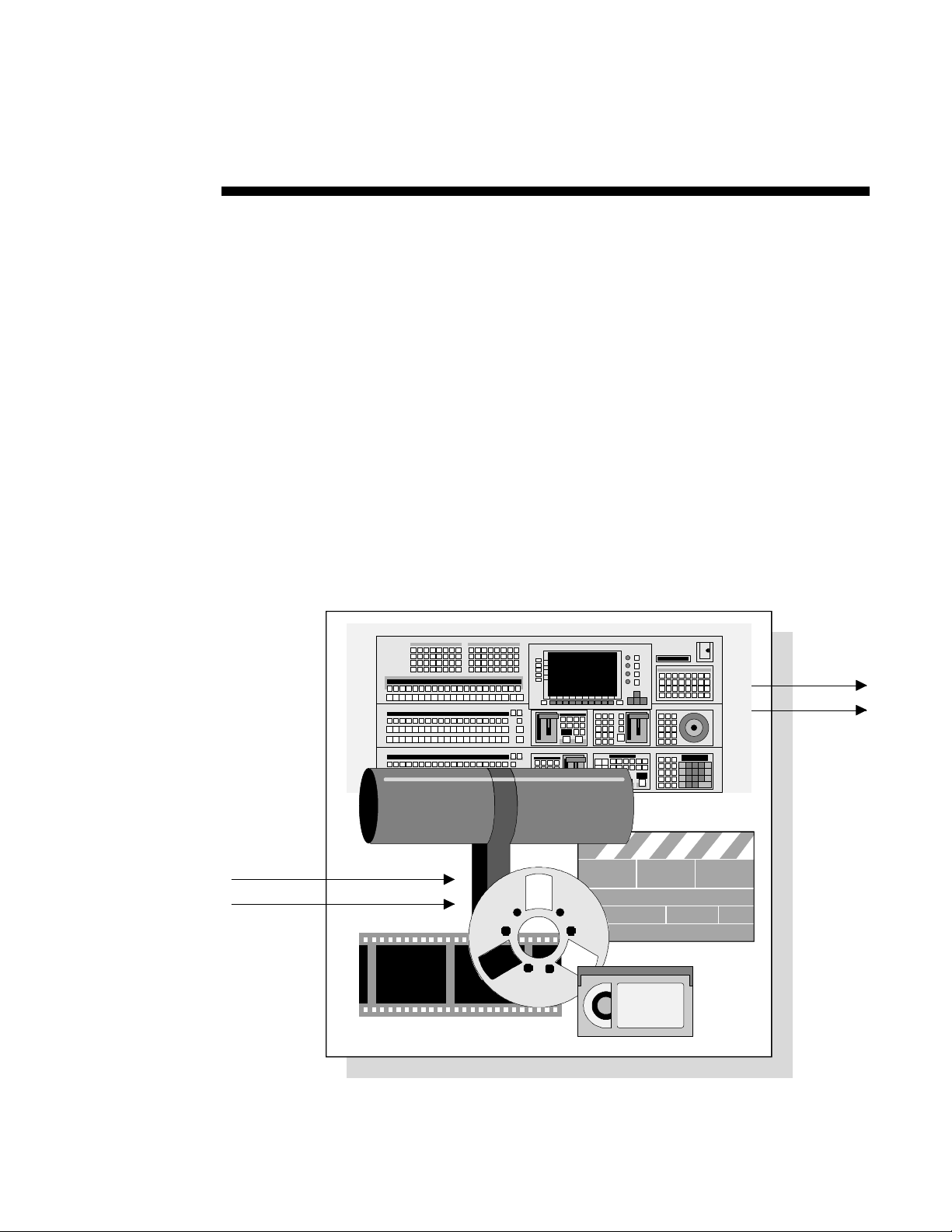
SONy
DVS-7200
Product Guide
Page 2
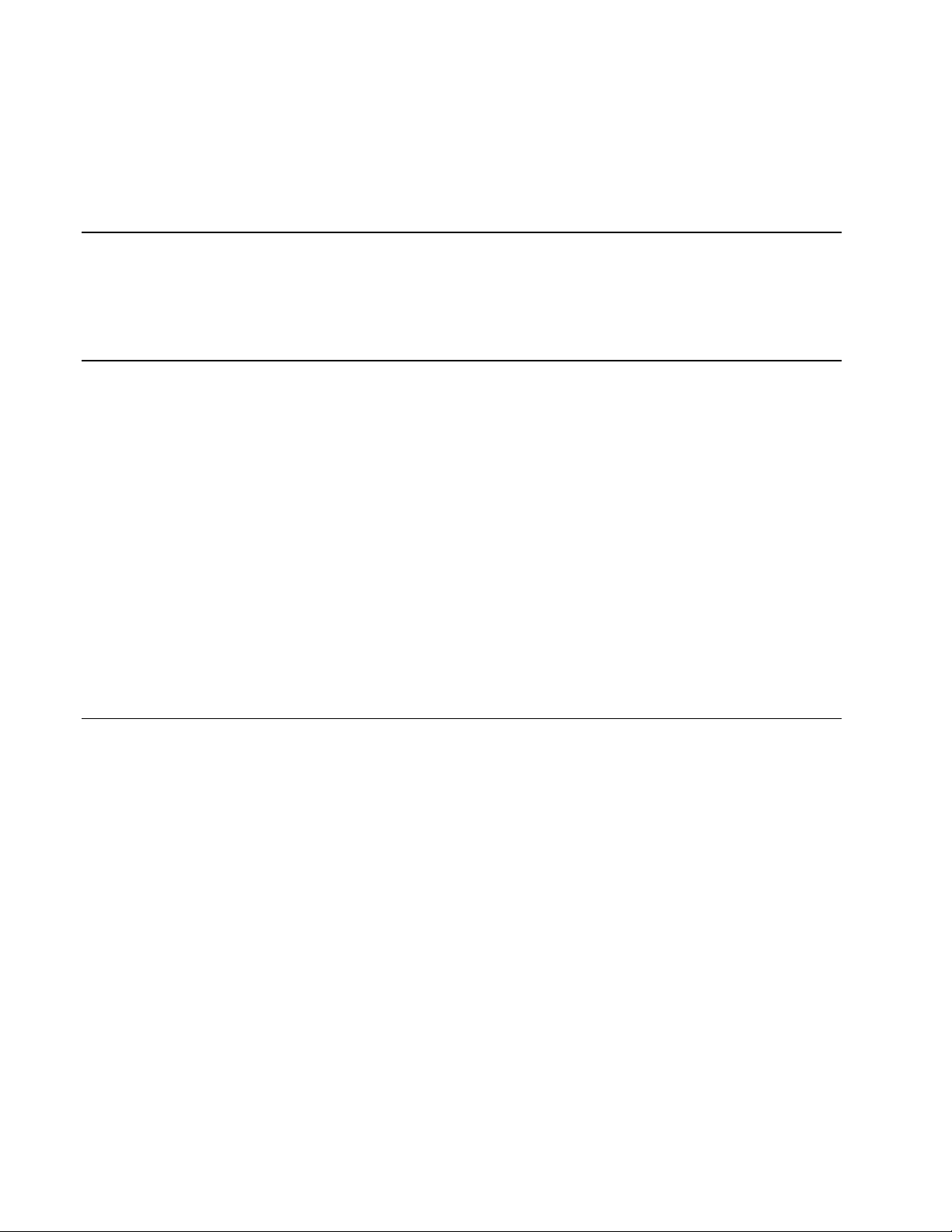
SONy
DVS-7200 • Product Guide
Copyright
Part Number BC-00603
Revision B, September 1997
Printed in U.S.A.
© 1997 Sony Electronics Inc. All rights reserved.
Neither this guide nor the software described herein, in whole or in part, may be
reproduced, translated or reduced to any machine readable form without prior
written approval from Sony Electronics Inc.
• Sony is a registered trademark of Sony Electronics Inc.
• Betacam, Betacart, Jumbotron, and Umatic are registered trademarks
of Sony Electronics Inc.
• FineChroma, FlexiPad, Digital BETACAM, E-File, DME-LINK and
Library Management System are trademarks of Sony Electronics Inc.
• ISR (Interactive Status Reporting) is an equipment management
system developed by Sony Electronics Inc.
• Abekas is a registered trademark of Scitex Digital Video. Dveous is a
trademark of Scitex Digital Video.
• GVG is a registered trademark of The Grass Valley Group Inc.
Notice to Users
SONY PROVIDES NO WARRANTY WITH REGARD TO THIS GUIDE, THE
SOFTWARE OR OTHER INFORMATION CONTAINED HEREIN, AND
HEREBY EXPRESSLY DISCLAIMS ANY IMPLIED WARRANTIES OF
MERCHANTABILITY OR FITNESS FOR ANY PARTICULAR PURPOSE WITH
REGARD TO THIS GUIDE, THE SOFTWARE OR SUCH OTHER
INFORMATION. IN NO EVENT SHALL SONY BE LIABLE FOR ANY
INCIDENTAL, CONSEQUENTIAL OR SPECIAL DAMAGES, WHETHER
BASED ON TORT, CONTRACT, OR OTHERWISE, ARISING OUT OF OR IN
CONNECTION WITH THIS GUIDE, THE SOFTWARE OR OTHER
INFORMATION CONTAINED HEREIN OR THE USE THEREOF.
Sony reserves the right to make any modification to this guide or the information
contained herein at any time without notice.
The software described herein may also be governed by the terms of a separate end
use license agreement.
All features, functions, and specifications are subject to change without notice.
Page 3

Contents
Introduction 1
About This Guide................................................................................................................. 1
Features and Benefits 3
DVS-7200 Feature Overview................................................................................................3
Making Complex Tasks Simple............................................................................................4
Basic Tools ..........................................................................................................................5
Power Tools......................................................................................................................... 9
SONY
Control Panel .........................................................................................................5
Input Flexibility...................................................................................................... 5
V-Proc.................................................................................................................... 6
Output Flexibility...................................................................................................6
Effect Keyers and DSK........................................................................................... 6
Key Edge Adjustment ............................................................................................. 7
Enhanced Wipe Generator...................................................................................... 7
Snapshot, Effects Memory, and Storage.................................................................. 7
Superior Editor Interface........................................................................................8
Router Interface...................................................................................................... 8
Switchable System Standard...................................................................................9
Redundant Power Supplies .....................................................................................9
Timeline Effects..................................................................................................... 9
Integrated DME Control....................................................................................... 10
Key Modifiers....................................................................................................... 10
Advanced Chroma Keyer — FineChroma......................................................... 10
Dual Matte Generators with Color Mix Capability................................................ 11
Frame Memory ..................................................................................................... 11
Auxiliary Buses.................................................................................................... 12
Processed Key ...................................................................................................... 12
DME-LINK™...................................................................................................... 12
Bus Link Mode..................................................................................................... 13
GPI Link Mode .................................................................................................... 13
Configuration Guide 15
DVS-7200 Configuration...................................................................................................15
Basics ................................................................................................................................ 16
Video Effects Processor........................................................................................16
Control Panel ....................................................................................................... 16
Operation Software with Manual.......................................................................... 16
Input Configuration ........................................................................................................... 17
12 Input Serial Digital Board................................................................................ 17
Input “Mother Board” .......................................................................................... 17
DVS-7200 • Product Guide Contents •• i
Page 4

SONY
Analog Composite “Daughter Board”................................................................... 17
Serial Digital “Daughter Board”........................................................................... 17
Chroma Key Analog Component Input Board ...................................................... 17
Output Configuration ......................................................................................................... 18
Analog Composite Output Module ....................................................................... 18
Digital Output Module ......................................................................................... 18
Control Panel Options........................................................................................................ 19
Memory Recall Control Panel............................................................................... 19
DSK Board/Control Panel.................................................................................... 19
Key Frame Control Panel..................................................................................... 19
DME Control Panel.............................................................................................. 19
Operation Software and Manual (DME-3000)...................................................... 19
Operation Software and Manual (DME-7000)...................................................... 20
Control Panel Remote Adaptor............................................................................. 20
Remote Key Control Panel ................................................................................... 20
Remote Key Control Software .............................................................................. 20
Remote Panel Interface......................................................................................... 21
Shot Box Control Unit.......................................................................................... 21
Auxiliary Control Panel ....................................................................................... 21
M/E Auxiliary Control Panel................................................................................ 22
Auxiliary Panel Operation Software ..................................................................... 22
Switcher Control Panel Configuration.................................................................. 22
Options and Upgrades........................................................................................................ 23
Basic Chroma Key Board..................................................................................... 23
Chroma Key Upgrade Board ................................................................................ 23
Basic Frame Memory Board................................................................................. 23
Frame Memory Adaptor Board ............................................................................. 23
Enhanced Wipe Option ........................................................................................ 23
Key Border Option............................................................................................... 24
M/E Key Signal Preview Board............................................................................ 24
Control Port Expansion Board.............................................................................. 24
Source Name Display Unit ................................................................................... 24
Redundant Power Supply — Control Panel .......................................................... 24
Redundant Power Supply — Processor................................................................. 24
Tally Interface Unit.............................................................................................. 25
Tally Interface Software ....................................................................................... 25
Expansion Module ............................................................................................... 25
Redundant Power Supply — Tally........................................................................ 25
Spare Parts Kit..................................................................................................... 25
System Cables, RS-422......................................................................................... 26
System Cables, Interconnect................................................................................. 26
Rack Mount Kit — Switcher................................................................................ 26
Rack Mount Kit — Tally...................................................................................... 26
Extender Cards .................................................................................................... 26
Training ............................................................................................................................ 27
Training — General Product................................................................................ 27
Order Guide — DVS-7200 ................................................................................................ 28
Instructions.......................................................................................................... 28
Request Forms................................................................................................................... 29
DVS-7200 Input Configuration Chart .................................................................. 29
DVS-7200 Output Configuration Chart................................................................ 30
DVS-7200 System Components Chart.................................................................. 31
ii •• Contents DVS-7200 • Product Guide
Page 5
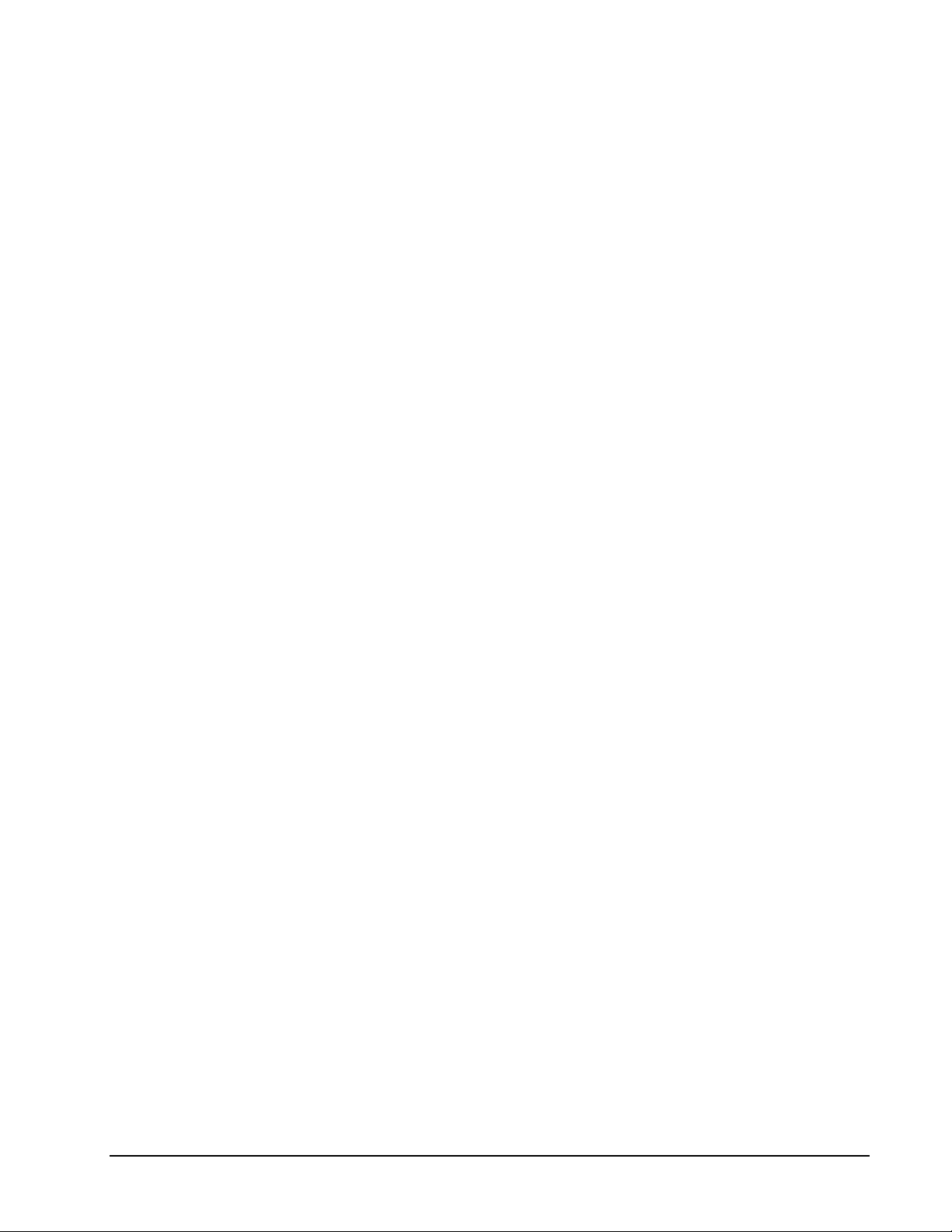
SONY
Installation Guide 33
DVS-7200 Installation ....................................................................................................... 33
DVS-7200 Control Panel ................................................................................................... 34
Control Panel Top View....................................................................................... 34
Control Panel External Dimensions ...................................................................... 38
Control Panel Specifications ................................................................................. 39
Control Panel Rear View...................................................................................... 40
Control Panel Connectors..................................................................................... 41
RS-422A Switcher Connector Specifications........................................... 41
RS-422A DME Connector Specifications ................................................ 42
RS-232C Terminal 1, 2 Connector Specifications ................................... 42
RS-422A Remote 1-4 Connector Specifications....................................... 43
Option Panel Connector Specifications ................................................... 44
Additional Control Panels.................................................................................................. 45
BKDS-2010 — M/E Auxiliary Control Panel....................................................... 46
BKDS-2010 Control Panel Top View...................................................... 46
BKDS-2010 Control Panel Rear View .................................................... 47
BKDS-2010 Control Panel External Dimensions .................................... 47
BKDS-2010 Control Panel Specifications ............................................... 48
BKDS-2010 Control Panel Connectors ................................................... 48
BKDS-7060 — Remote Key Control Panel ........................................................... 50
BKDS-7060 Control Panel Top View...................................................... 50
BKDS-7060 Control Panel External Dimensions .................................... 50
BKDS-7060 Control Panel Specifications ............................................... 51
BKDS-7060 Control Panel Rear View .................................................... 51
BKDS-7060 Control Panel Connectors ................................................... 52
BKDS-7060 Power Supply Front View ................................................... 52
BKDS-7060 Power Supply External Dimensions .................................... 53
BKDS-7060 Power Supply Specifications ............................................... 53
BKDS-7060 Power Supply Rear View..................................................... 54
BKDS-7060 Power Supply Connectors ................................................... 54
BKDS-8060 — Remote Panel Interface................................................................ 56
BKDS-8060 Front View.......................................................................... 56
BKDS-8060 Rear View........................................................................... 56
BKDS-8060 External Dimensions........................................................... 57
BKDS-8060 Specifications...................................................................... 57
BKDS-8060 Connectors.......................................................................... 58
BKDS-8061 — Shot Box Control Unit................................................................. 60
BKDS-8061 Front View.......................................................................... 60
BKDS-8061 Rear View........................................................................... 60
BKDS-8061 External Dimensions........................................................... 61
BKDS-8061 Specifications...................................................................... 61
BKDS-8061 Connectors.......................................................................... 62
BKDS-8062 — Auxiliary Control Panel............................................................... 63
BKDS-8062 Front View.......................................................................... 63
BKDS-8062 Rear View........................................................................... 63
BKDS-8062 External Dimensions........................................................... 64
BKDS-8062 Specifications...................................................................... 64
BKDS-8062 Connectors.......................................................................... 65
DVS-7200 • Product Guide Contents •• iii
Page 6

SONY
DVS-7200 Chassis ............................................................................................................. 66
Chassis Front View.............................................................................................. 66
Chassis Rear View ............................................................................................... 67
Chassis External Dimensions............................................................................... 69
Chassis Specifications.......................................................................................... 69
System Timing Requirements............................................................................... 72
Chassis Connectors .............................................................................................. 73
RS-422A DSK Connector Specifications................................................. 73
RS-232C Terminal Connector Specifications.......................................... 74
RS-422A Serial Tally Connector Specifications...................................... 74
RS-422A Matrix Connector Specifications.............................................. 75
RS-422A DME Connector Specifications................................................ 75
RS-422A Panel 1 Connector Specifications............................................. 76
RS-422A Panel 2/Remote 3 Connector Specifications............................. 76
RS-422A Editor A/Remote 1 Connector Specifications........................... 77
RS-422A Editor B/Remote 2 Connector Specifications ........................... 77
GPI Connector Specifications ................................................................. 78
BKDS-7700 Chassis .......................................................................................................... 79
BKDS-7700 Chassis Front View .......................................................................... 79
BKDS-7700 Chassis Rear View ........................................................................... 80
BKDS-7700 Chassis External Dimensions ........................................................... 81
BKDS-7700 Chassis Specifications ...................................................................... 81
BKDS-7700 Chassis Connectors .......................................................................... 82
BKDS-7700 Terminal Connector Specifications..................................... 82
BKDS-7700 Switcher Connector Specifications...................................... 83
BKDS-7700 Through Out Connector Specifications ............................... 83
BKDS-7700 Serial Tally 1, 2 Connector Specifications........................... 84
BKDS-7700 Tally In/GPI Connector Specifications................................ 85
BKDS-7700 Tally Enable Connector Specifications ................................ 86
BKDS-7700 Tally Out 1-9 Connector Specifications............................... 87
System Interconnection Charts........................................................................................... 89
DVS-7200 System Interconnection Chart — Video.............................................. 90
DVS-7200 System Interconnection Chart — Control............................................ 91
DVS-7200 Control Panel Connections Chart ........................................................ 92
DVS-7200 Video Paths with Router Chart............................................................ 93
DVS-7200 Switcher - Router Interface Chart........................................................ 94
DVS-7200 with ScitexDV (Abekas) Dveous A-5100 ............................................ 95
Appendix A. Feature List 97
DVS-7200 — Feature Review............................................................................................ 97
DVS-7200 Features.............................................................................................. 98
Appendix B. Related Resources 101
Related Resources.............................................................................................................101
Printed Media .....................................................................................................101
Audio/Video Media.............................................................................................102
iv •• Contents DVS-7200 • Product Guide
Page 7

SONY
Appendix C. Sales and Service 103
General Information and Reference .................................................................................. 103
Regional Sales Offices...................................................................................................... 104
Regional Service Centers ................................................................................................. 105
National Parts Centers ..................................................................................................... 106
Emergency Response System............................................................................................ 107
SUPPORTNETSM........................................................................................................... 108
SOFTWAREPLUSSM ..................................................................................................... 108
Glossary 109
Index 115
DVS-7200 • Product Guide Contents •• v
Page 8

SONY
vi •• Contents DVS-7200 • Product Guide
Page 9

Introduction
About This Guide
SONY
Based on the successful DVS-7000 series platform, Sony’s new DVS-7200 switcher
adds a dynamic and powerful mid-range switcher to the product line.
The DVS-7200’s image quality, superb keying, timeline control, and overall
versatility pinpoints a broad range of applications, including studio production,
post, and remote broadcast requirements. But above all, the DVS-7200 delivers its
full range of features in a streamlined two M/E format — with all the input
flexibility, customization capability, integrated performance, and ease of use that
you’ve come to expect from Sony digital switchers.
To assist you with configuring the optimum mid-range SDI switcher for your
customer’s needs, this guide is divided into the following chapters:
• Chapter 1 — Features and Benefits
This chapter provides detailed descriptions and concise explanations
of the DVS-7200’s basic and “power” features.
• Chapter 2 — Configuration Guide
This chapter describes the DVS-7200’s system components to assist
with configuration planning. A convenient quotation request form is
also included to simplify the ordering process.
• Chapter 3 — Installation Guide
This chapter offers information and diagrams to assist with facility
engineering and equipment integration requirements.
DVS-7200 • Product Guide Introduction •• 1
Page 10

SONY
• Appendix A — Feature List
This appendix provides a category-based description of DVS-7200
features and modes.
• Appendix B — Related Resources
This appendix lists additional written and visual reference material
available for further reading and research on the DVS-7200.
• Appendix C — Sales and Service
This appendix provides basic information about Sony sales, service,
emergency response, and software support.
• Glossary
The glossary provides a reference list of important video terms used
throughout this guide.
A comprehensive “Index” is also provided for your reference.
2 •• Introduction DVS-7200 • Product Guide
Page 11
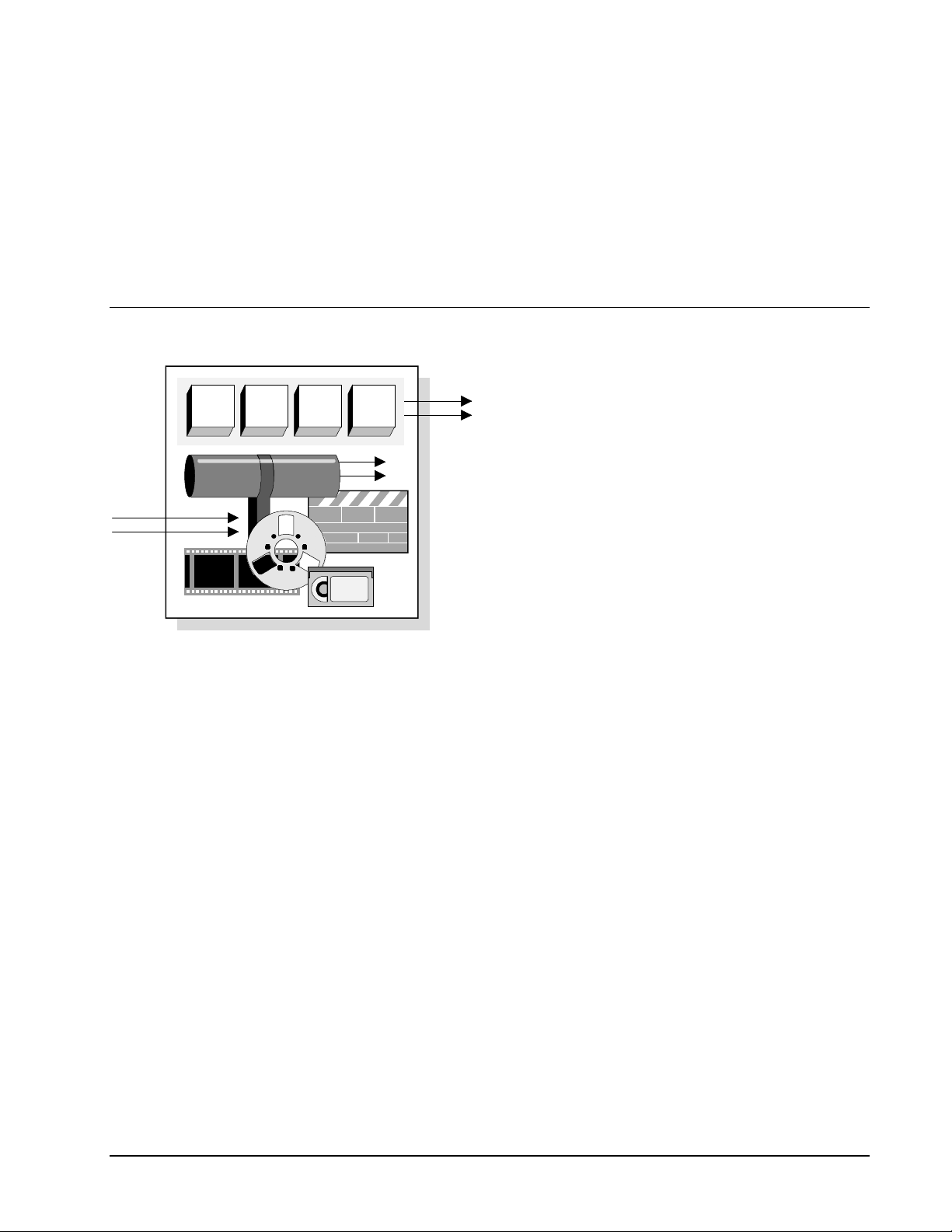
Features and Benefits
DVS-7200 Feature Overview
SONY
BKGD
KEY
1
KEY
KEY
PRIOR
2
This chapter outlines the DVS-7200’s features, and includes discussions of the
functionality and benefits of the switcher’s basic and “power” tools. Concise
explanations relating to the importance of each feature are provided.
The following sections are included:
• The “Making Complex Tasks Simple” section discusses the overall
theme under which the DVS-7200 is designed.
• The “Basic Tools” section discusses a variety of important
fundamental DVS-7200 features.
• The “Power Tools” section outlines the features that producers,
editors and technical directors value the most on the DVS-7200.
For a finely focused approach to the switcher’s features, refer to Appendix A,
“Feature List.” This appendix provides item-by-item feature descriptions.
Note that some features described in the following sections may apply only when
Sony peripheral equipment is used.
DVS-7200 • Product Guide Features and Benefits •• 3
Page 12

SONY
Making Complex Tasks Simple
Regardless of the task, Sony has the right digital switcher for the application at
hand. And whether the switcher is large-scale, mid-range, or compact in size, one
important factor is constant across the product line — Sony switchers have the
power to make complex tasks simple.
That benchmark principle holds true with the new DVS-7200. Here are just a few
examples:
• DME-LINK™ — the ability to run the DME-3000 or DME-7000
effects timeline from the switcher. This function simplifies operations
with a simple push of the fader or the triggering of an E-File™.
• Processed Key — the ability to compose a key within the DVS-7200,
route it to an external device (such as the DME) for processing, and
re-enter it in the same DVS-7200 keyer. This feature reduces complex
patching to a simple button press.
• System Integration — provides powerful production and editing tools
in conjunction with the BVE-9100, BVE-2000, and DME-series
effects devices. Through status reporting and the editing system’s
ability to learn switcher functions, this high level “system” function
greatly simplifies the editor’s day-to-day requirements.
• Fingertip Menus — an extremely simple and logical method of
accessing menus. Simply double-press any control panel button that
has an associated menu, and the system instantly jumps to that
location on the display. Functions with associated menus such as
keying, color background, frame memory, and timeline control are at
your fingertips, without time-consuming menu navigation.
• Router Interface — the ability to control a Sony DVS-B Series
routing switcher directly through the switcher’s integral display. This
feature places up to 128 sources at your fingertips, with the superb
(and ultra-efficient) capability of storing router information along with
switcher setups and snapshots.
• Peripheral Interface — using a widely adopted industry standard
(Grass Valley Peripheral II), the DVS-7200 can control digital effects
devices, still stores, and character generators with convenience.
• Familiarity — the DVS-7200’s operating style simplifies the learning
curve and enhances creativity at every turn.
As you review the DVS-7200 feature descriptions that follow, keep in mind how
Sony’s overall digital switcher principle rings true — making complex tasks simple.
4 •• Features and Benefits DVS-7200 • Product Guide
Page 13

Basic Tools
SONY
This section describes basic DVS-7200 features used in day-to-day production and
post-production.
Control Panel
The DVS-7200’s compact and modular control panel is similar in design and layout
to the larger DVS-7000 series, but with two M/E (mix-effects) banks rather than
three. This streamlined architecture includes two powerful keyers and a color
background generator on each M/E, and the ability to add up to two optional DSKs
(down-stream keyers). Fully-loaded, six simultaneous key layers are possible.
Like all Sony digital switchers, the DVS-7200’s control panel is engineered for
simplicity and ease-of-use. A large-scale display screen offers easy access to
operational parameters, adjustments, and setup functions.
The control panel also supports a variety of optional sub-panels for memory recall
control, DME control, DSK control, and E-File control. All sub-panels are
identical in size, allowing their in-panel locations to be customized as required. In
addition, optional Source Name Display Units are available for electronically
labeling primary and auxiliary inputs — directly above the bus rows.
The control panel’s benefits are as clear as the design — streamlined operations,
comfort, and flexibility.
Input Flexibility
The DVS-7200 can be equipped with 12, 24, or 36 primary inputs and up to four
component analog chroma key inputs. For flexibility, all SDI inputs can be
switched (from the panel) between component digital (4:2:2) and composite digital
(4fsc) operations. This versatile system allows you to edit, for example, with
component DVW-500’s in one session and composite DVR-20’s in the next —
seamlessly.
By adding the BKDS-7110 “Mother Board,” you can also customize your input
configuration with a mix of analog composite and serial digital input modules — up
to three BKDS-7110 boards can be installed, and up to 12 input modules can be
installed per board, in any combination. Even though the switcher’s internal
processing is fully digital, the analog composite input modules provide a convenient
gateway for existing composite equipment.
Note that with the hybrid composite analog/digital configuration, when you switch
to component digital operations, all composite analog inputs are temporarily
disabled.
The bottom line is that the DVS-7200 is not restricted to one or two input
configurations. You have the flexibility to configure the precise system to suit the
customer’s current requirements — and expand when future needs arise.
DVS-7200 • Product Guide Features and Benefits •• 5
Page 14

SONY
V-Proc
Because input configurations change from day-to-day, all inputs have an autotiming window with an adjustment range of ± .4H. For simplicity and convenience,
the “V-Proc” (Video Processing) feature allows adjustment of each input to
compensate for common errors in image acquisition. Adjustments are provided for
the following parameters:
• ± 200% adjustment range for video (4:2:2 / 4fsc)
• ± 200% adjustment range for luminance (4:2:2)
• ± 200% adjustment range for chrominance (4:2:2)
• -7.31 to +109.64 IRE adjustment range for black level (4:2:2)
• -42.86 to +140.00 IRE adjustment range for black level (4fsc)
• ± 180° adjustment range for hue (4:2:2)
V-Proc actually provides a greater control range than a TBC.
Output Flexibility
The DVS-7200 offers an impressive array of outputs:
• Four Program
• One Preview
• One Clean
• Fourteen Auxiliary outputs, including one Edit Preview
• Two M/E 1
• Two M/E 2
Best of all, by selecting the desired combination of output modules (BKDS-7161
Analog Composite or BKDS-7162 Digital Output), you can customize the format of
each output listed above.
Whether you need a mix of composite analog and digital Aux bus outputs, or an alldigital system, the DVS-7200 makes it easy. Compared to switchers with fixed
output configurations, the DVS-7200’s flexibility literally adapts to the production
or post production situation at hand.
Effect Keyers and DSK
In the DVS-7200, two powerful effect keyers are standard (per M/E), and up to two
optional DSKs (Down Stream Keyer) can also be added. A variety of creative key
“types” can be selected, as follows:
• Luminance — a high-gain key that derives the “hole-cutting”
information from the full range of source luminance values.
• Chroma — a key in which the hole-cutting information is derived
from a color rather than from a video level.
• Linear — a key that takes advantage of independent key signals
provided by external devices such as character generators. Linear
keyers have increased sensitivity to the key signal gain.
6 •• Features and Benefits DVS-7200 • Product Guide
Page 15
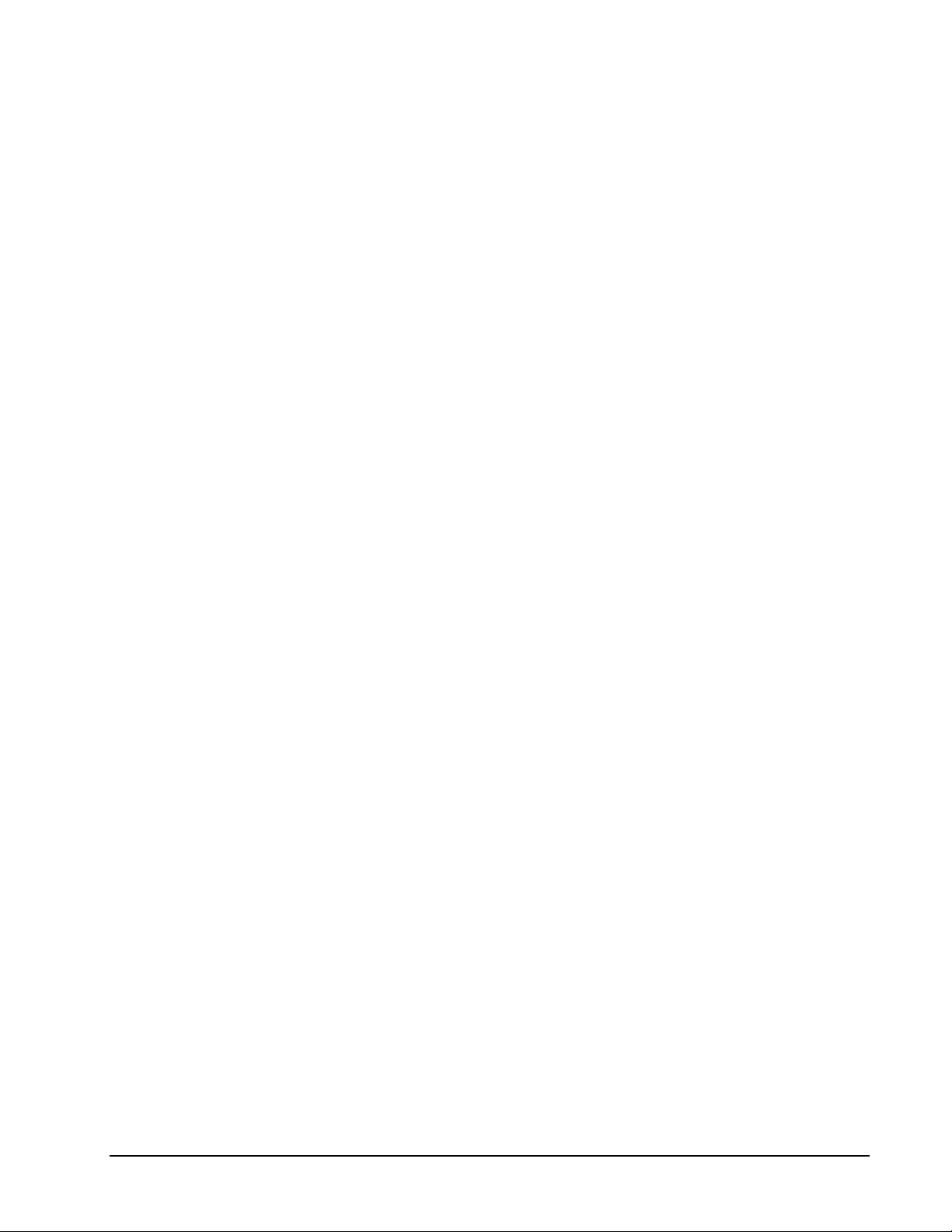
SONY
• Clean — a key that takes advantage of “shaped” video provided by
devices such as digital video effects. Whereas a linear key is
multiplicative in its ability to cut a hole, a “clean” key is additive.
• Pattern — a key that uses a wipe pattern (and all active pattern
modifiers) to generate a key signal.
Keyers truly make the difference in switchers. There’s rarely a production or
commercial today that doesn’t involve multi-layer keys — it’s a requirement that
can’t be overlooked in switcher design. The DVS-7200’s key processing capability
is powerful, yet it’s also simple to understand and operate. You can express your
creativity and make a storyboard come true — without getting lost in menus.
Key Edge Adjustment
One aspect of the DVS-7200’s high quality key processing is the ability to fine tune
and optimize the key signal — independent of the “fill.” Through the use of oversampling, the key signal’s width can be modified in sub-pixel units. Edges can be
trimmed to add dimension and overall realism, and adjustments can be performed
independently to the left and right key edges. Furthermore, because the process
follows the edge itself, even irregularly shaped key signals benefit from Key Edge
processing.
From simple mattes to complex chroma keys, the DVS-7200’s Key Edge processing
is another simple tool that yields visually powerful results.
Enhanced Wipe Generator
With the BKDS-2070 option, additional patterns (including matrix wipes) are
added. These include Star, Heart, and the popular “Diamond Dust” wipe. The
enhanced patterns can also be combined with the primary patterns — enabling you
to create new custom wipes.
Snapshot, Effects Memory, and Storage
As the natural by-product of computer controlled switchers, the ability to store and
recall control panel snapshots has become a fundamental production requirement.
Clients come back to change things — sometimes more than once! Producers like
their keys set up just one way — and always that way. And TDs (technical
directors) like to work with special and often highly customized setups — even if
the previous TD had a completely different control panel setup.
These typical situations are a breeze with the DVS-7200. TDs can store and recall
up to 99 “snapshot” memories from the Master E-File panel, and recall up to 32
snapshots as dedicated functions from the optional Shot Box panel. You can even
transition between snapshots. The snapshot data (as well as setup and effects data)
can be archived on an integral floppy disk for long term storage. For live use or
post, snapshots are directly accessible through the Master E-File panel, the Memory
Recall panel or the Shot Box panel.
DVS-7200 • Product Guide Features and Benefits •• 7
Page 16

SONY
Superior Editor Interface
The DVS-7200 communicates with editing systems from most major manufacturers
via serial interface, including Sony’s BVE-2000 and BVE-9100. With most editors,
a variety of basic editor-switcher control modes are available, including:
• Crosspoint assignment.
• Pattern selection.
• Transition and duration control.
• Basic switcher “learn” capability, with storage in the editor’s EDL.
• GPI control for auto-transition and memory recall functions.
With the BVE-9100 specifically, Sony’s superb status reporting adds many
advanced modes:
• Precise Jog/Shuttle positioning of the switcher timeline.
• Advanced switcher timeline learn functions, with switcher status and
transition data stored in the editor’s EDL.
• Control of both switcher and DME keyframe data.
• Using the BKE-9402 Programmable Control Panel, virtually
everything that can be controlled or adjusted in the switcher can be
adjusted from the editor.
It’s another aspect of Sony’s system integration that contributes to the simplicity of
working with a Sony system — making complex tasks simple.
Router Interface
Switchers like the DVS-7200 typically have a limited group of inputs available on
the panel — facilities, however, typically have a very large pool of input sources
controlled by a routing switcher. Depending on the daily requirements of a
production, the TD is constantly called upon to change the array of switcher inputs.
In the past, this function was performed by manually operating external control
panels. Now, with the DVS-7200, you can control a Sony DVS-B Series routing
switcher directly from the DVS-7200’s display — allowing complete flexibility with
crosspoints, input assignments, and the switcher’s 14 auxiliary buses.
Depending on routing switcher’s configuration, up to 128 sources can be assigned
to the switcher’s 36 primary inputs and four analog component inputs. Router
information is also stored with switcher setups and snapshots — which in turn
provides operator convenience, efficiency, and highly precise effect recall functions.
And when the DVS-B Series router and DVS-7200 switcher are married to the
BVE-9100 (with its ability to store switcher setups in the EDL), effect recall
achieves yet another level of convenience and precision.
In the time it used to take to manually re-patch a switcher’s input configuration, on
the DVS-7200 you can recall a snapshot that re-maps crosspoints, sets up the M/Es
and initiates a transition — all with one button — making complex tasks simple.
8 •• Features and Benefits DVS-7200 • Product Guide
Page 17
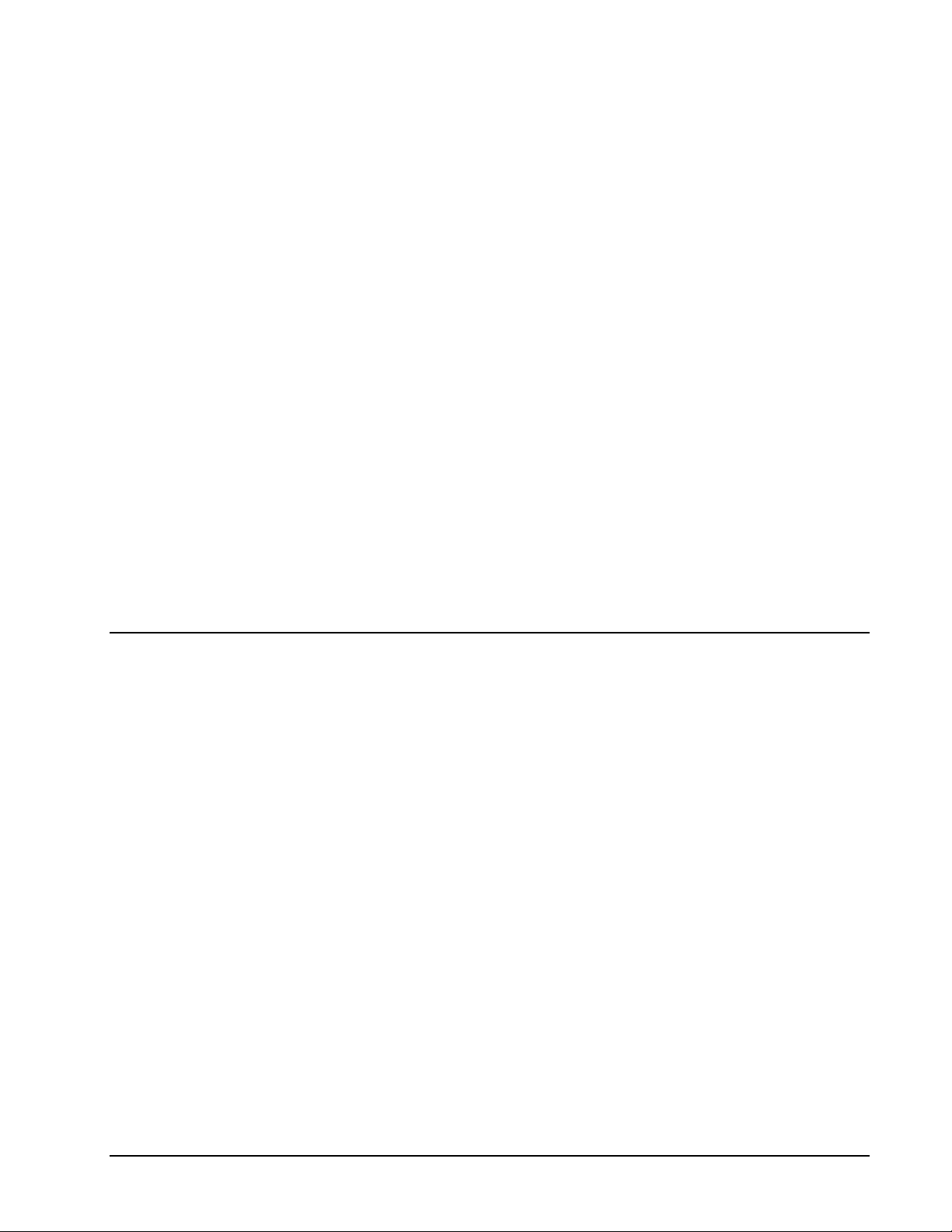
SONY
Switchable System Standard
In addition to feature flexibility, the DVS-7200 also provides standard and format
flexibility, as follows:
• When configured for component digital operation (4:2:2), you can
operate in the 525 or 625 line standard. The appropriate system
reference is required.
• When configured for composite digital operation (4fsc), you can
operate in the 525 line standard.
• You can switch aspect ratios between 4:3 and 16:9.
Achieving this level of flexibility is equally easy — all standard and format
switching is performed on the integral display screen.
Redundant Power Supplies
Power supplies just sit there and work — no moving parts, no trouble ever, and no
need for a backup, right? Hindsight is wonderful, but not when the feed to Telco is
black! A little redundancy goes a long way.
To this end, Sony offers optional redundant power supplies for both the switcher
processor unit and the control panel. When a power supply problem is detected by
the system’s diagnostics, an operator warning appears and the automatic back-up
system switches power supplies — with no signal interruption or loss of output.
Power Tools
The DVS-7200 offers superb features, and a little peace-of-mind, too.
This section outlines the features that operators value the most on the DVS-7200.
Power tools not only simplify the daily job, but they add to that all-important
category of creativity — the area in which a switcher’s artistic and aesthetic
capabilities are greater than the sum of its parts.
Timeline Effects
The only thing better than creating a beautiful switcher event — is creating a series
of events along a timeline, and editing each event with exacting precision. The
DVS-7200’s timeline feature allows you to create and run switcher timelines for
each M/E — plus the DSK — plus user functions such as auxiliary bus control.
In much the same way that you program effects on the DME, switcher timeline
effects give you control over the path of wipe pattern position (including spline), the
duration of individual events (or “keyframes”), and the relative timing between the
various M/E and DSK timelines.
Up to 99 key frame registers are available. The feature allows you to copy, modify,
and delete events, save and recall timelines, and preview the completed effects
(individually or in combination) on the switcher’s display panel. With timeline
control, complex sequences that could not be performed live (nor repeated
accurately) can now be programmed, edited and used in a production with ease.
DVS-7200 • Product Guide Features and Benefits •• 9
Page 18

SONY
Integrated DME Control
Console space is definitely at a premium in modern control rooms. With each new
device taking up space, it seems that there’s barely enough room for the director’s
script, let alone a DME control panel. The DVS-7200 reverses this trend with the
addition of two optional switcher panels: the BKDS-7030 Key Frame Control Panel
and the BKDS-7031 DME Control Panel.
These switcher “insert” panels completely replace the DME’s own control panel.
Together, they eliminate unnecessary console footprints, and provide an economical
and highly convenient method of effects creation and control. In addition, the
switcher’s floppy drive can store DME setups, snapshots, and effects files — as well
as switcher data. (Tell the director there’s finally enough room for the script!)
In addition to Sony DME products, a wide variety of digital effects devices from
other manufacturers such as Scitex DV (Abekas) and Tektronix-GVG can be
controlled directly from the DVS-7200 control panel. This interface utilizes a
widely adopted industry standard protocol (Grass Valley Peripheral II), and requires
the BKDS-7001 control port expansion for the switcher’s control panel.
Key Modifiers
A keyer that simply keys isn’t good enough! When the client says “show me what
you can do with this key,” the technical director needs a creative toolbox from
which to offer as many visual options as possible — far beyond basic borders and
shadows.
To address this requirement, the DVS-7200 provides extensive key modifiers:
• Each keyer can access the M/E’s wipe pattern generator, and a
separate internal pattern generator for mask.
• Each keyer has an optional dual matte generator for border fill. This
dual matte generator in turn has its own pattern generator.
• With the optional Key Border Generator installed, Border, Drop
Border, Soft Edge, Shadow and Drop Shadow capabilities are added to
the effect keyer. The option also provides continuous color, position,
width, density and softness adjustments. The key border can be filled
with the dual matte generator, or a live video source from the
integrated M/E bank utility bus.
• Powerful “copy” functions allow you to transfer settings between
keyers and matte generators with ease.
Now, with the DVS-7200, when the client says “nice, but let’s see something else,”
the operator will never run out of creative ideas.
Advanced Chroma Keyer — FineChroma
Sony’s FineChroma technology, available with the optional BKDS-2031 and
BKDS-2032 boards together, provides an advanced level of chroma key processing
typically found in external chroma key devices only.
Each M/E can be equipped with a chroma keyer that delivers full 4:4:4:4 video and
key processing, auto and manual modes, color cancellation, spot color correction,
shadow and density control, plus a dual clip and gain feature that allows two
separate clips in a single image.
10 •• Features and Benefits DVS-7200 • Product Guide
Page 19

SONY
You can also generate a dedicated key source for up to two cameras, providing a
constant and convenient matte source as required.
Although the feature list is impressive, it’s the visual results that make the
difference. Whether you’re keying transparent glass or working with an unevenly
lit background, the DVS-7200’s FineChroma technology delivers clear edges and a
remarkable degree of visual realism on screen.
Dual Matte Generators with Color Mix Capability
Switchers stopped being just switchers (in the precise definition of the word) many
years ago. They’ve evolved into a combination switching device and artist’s
palette, with the ability to mix sources, colors, and patterns as required to bring a
storyboard or a production to life.
To this creative end, the DVS-7200 has provision for up to eight internal dual color
matte generators — for Key-1 edge and Key-2 edge (for each M/E plus DSK), in
addition to Wipe border and Color background (for each M/E). Each of these matte
generators has color mix and wash capability, its own dedicated pattern generator,
and extensive pattern modifiers. Rembrandt would be jealous.
Frame Memory
The highly versatile Frame Memory function provides storage and playback for two
individual frames, divided as needed between video only, or video and key signals.
A dedicated internal routing system is provided for each frame, independent of Aux
bus operation.
Frame memories can be used for the following creative applications:
• Grabbing fields or frames.
• Layering.
• Creating custom masks.
• Storing matte and fill signals.
• Painting from a user-supplied graphics tablet.
• Re-positioning live or frozen images as a snapshot or animated as a
keyframe effect. A mask can also be applied a live image using an
internal dedicated wipe generator.
• Storing and manipulating frozen z-axis images (in conjunction with a
DME’s Depth Key processing).
• Keying and mixing between frames, filling with video from an
internal auxiliary bus or matte generator, then routing the results to
any desired internal or external switcher destination.
In much the same way that audio boards allow you to create sub-mixes upstream of
the main mix, Frame Memories provide video sub-mix functions upstream of the
buses, with the resulting capability — and creativity.
DVS-7200 • Product Guide Features and Benefits •• 11
Page 20

SONY
Auxiliary Buses
There’s nothing special about Aux buses, right? Not true with the DVS-7200!
Fourteen auxiliary buses are available, with the standard set of primary and M/E
crosspoints as you might expect. Using a simple assignment menu, you can place
the Frame Memories, Key mattes and fills, and even the clean chroma composited
image on the Aux buses.
In fact, every signal that enters the switcher or is internally generated — can be
placed on an Aux bus.
The DVS-7200’s Aux bus feature is simple and logical. You can sometimes predict
the signals you’ll need before an edit session or production, but once you’re in the
midst of it, there’s a confidence in knowing that everything is accessible via the
Aux buses — on demand. Whether you’re routing to DMEs, monitors, recorders or
an Edit Preview feed, the DVS-7200 offers a total Aux bus delegation package.
Processed Key
The DVS-7200’s Processed Key function is an “effects pathway” that solves the
problem of routing signals to and from a DME digital effects system or color
corrector, without complex patching. You can compose a chroma key for example,
clip and adjust it, route it to the DME for manipulation, and then re-enter it in the
same DVS-7200 keyer — with the simple press of a button.
Whether you’re flying logos or re-sizing graphics, the Processed Key approach
clearly illustrates the benefits of Sony’s system integration concept. Best of all, the
feature works with most other major manufacturer’s DVEs that are equipped with a
key channel.
DME-LINK
For live field production and studio production, the DVS-7200’s DME-LINK
feature controls up to four Sony Digital Multi Effect systems through the switcher’s
control panel. Operators can run specified DME-3000 and DME-7000 effects by
the switcher’s fader or transition button — just like wipes and dissolves.
In post, it’s easy — the BVE-9100 editing system sends out serial commands to
initiate DME effects. But in live production, you simply don’t have enough hands
to trigger all the necessary devices.
With DME-LINK in the path, however, running the DME timeline is easy, and the
switcher’s internal transition rate overrides the rate programmed locally on the
DME. Over 30 basic effects are available for single and multi-channel DME
systems, and on the DME-7000 specifically, up to 12 user-defined digital effects can
be used.
DME-LINK once again underscores the DVS-7200’s benchmark principle —
making complex tasks simple.
™
12 •• Features and Benefits DVS-7200 • Product Guide
Page 21
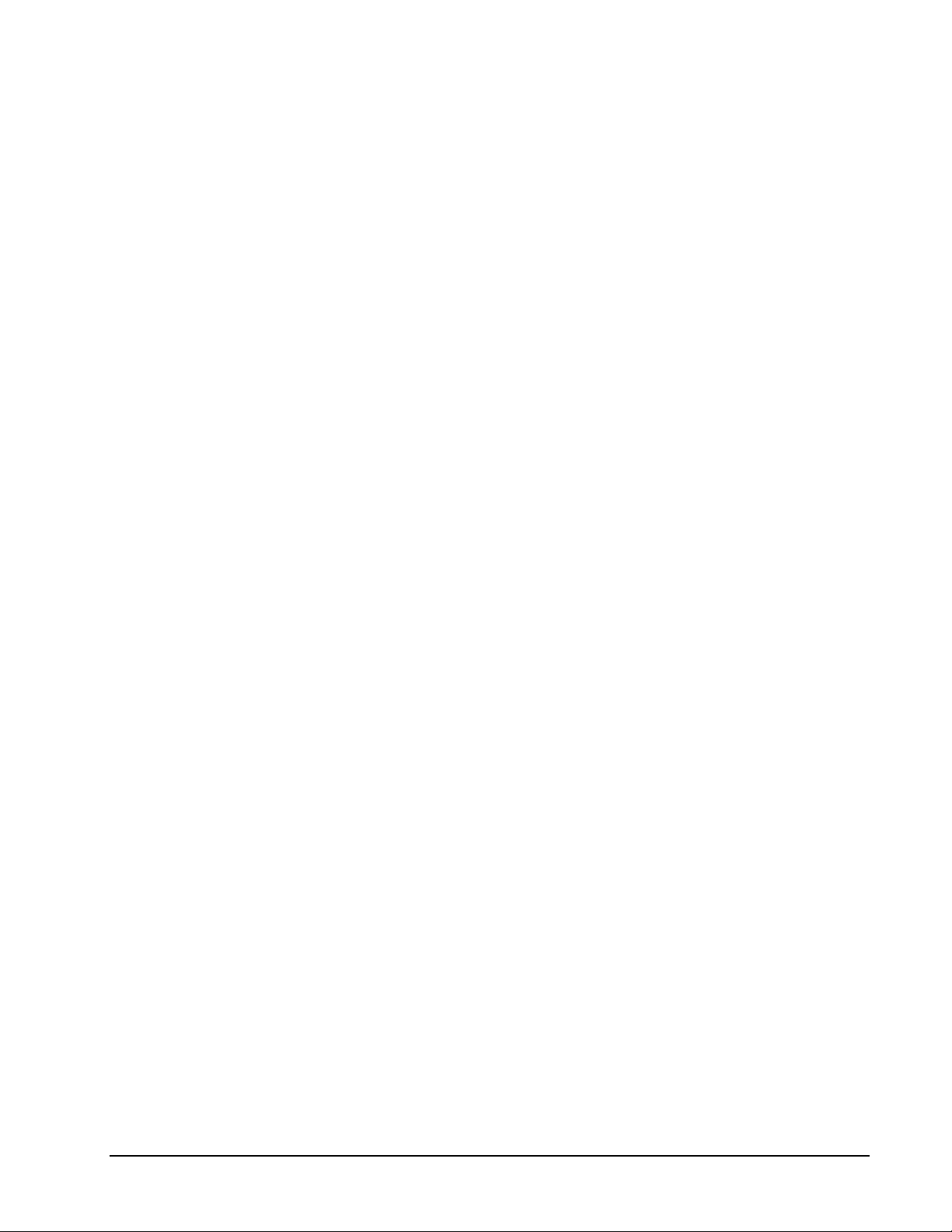
SONY
Bus Link Mode
The Bus Link Mode allows you to establish a relationship between the crosspoints
of different switcher buses. The mode has valuable applications in both live and
post production situations:
• With a link established in a live broadcast, for example, selecting
camera one on M/E 2 could automatically select camera one on an
Aux bus. Offsets can also be established through the use of up to five
“link relationship tables” — allowing you to select the same source or
a different source on another bus, as required.
• In post production, for example, the Bus Link Mode would allow you
to automatically select M/E 2 key matte on Aux 13, each time M/E 2 is
used as the program output source.
GPI Link Mode
The GPI Link Mode allows you to establish a relationship between switcher
crosspoints and the switcher’s GPI output ports. A variable timing relationship can
be established between the crosspoint selection and GPI outputs. For a virtual
studio application, for example, selecting a camera (on a switcher bus) would
trigger a GPI pulse that in turn switches computer-generated virtual backgrounds.
This action also delays the actual video switch by a certain number of fields —
allowing the background and foreground to switch in sync.
In operation, the GPI Link can be advanced or delayed from the initial “press” of
the switcher crosspoint.
DVS-7200 • Product Guide Features and Benefits •• 13
Page 22

SONY
14 •• Features and Benefits DVS-7200 • Product Guide
Page 23
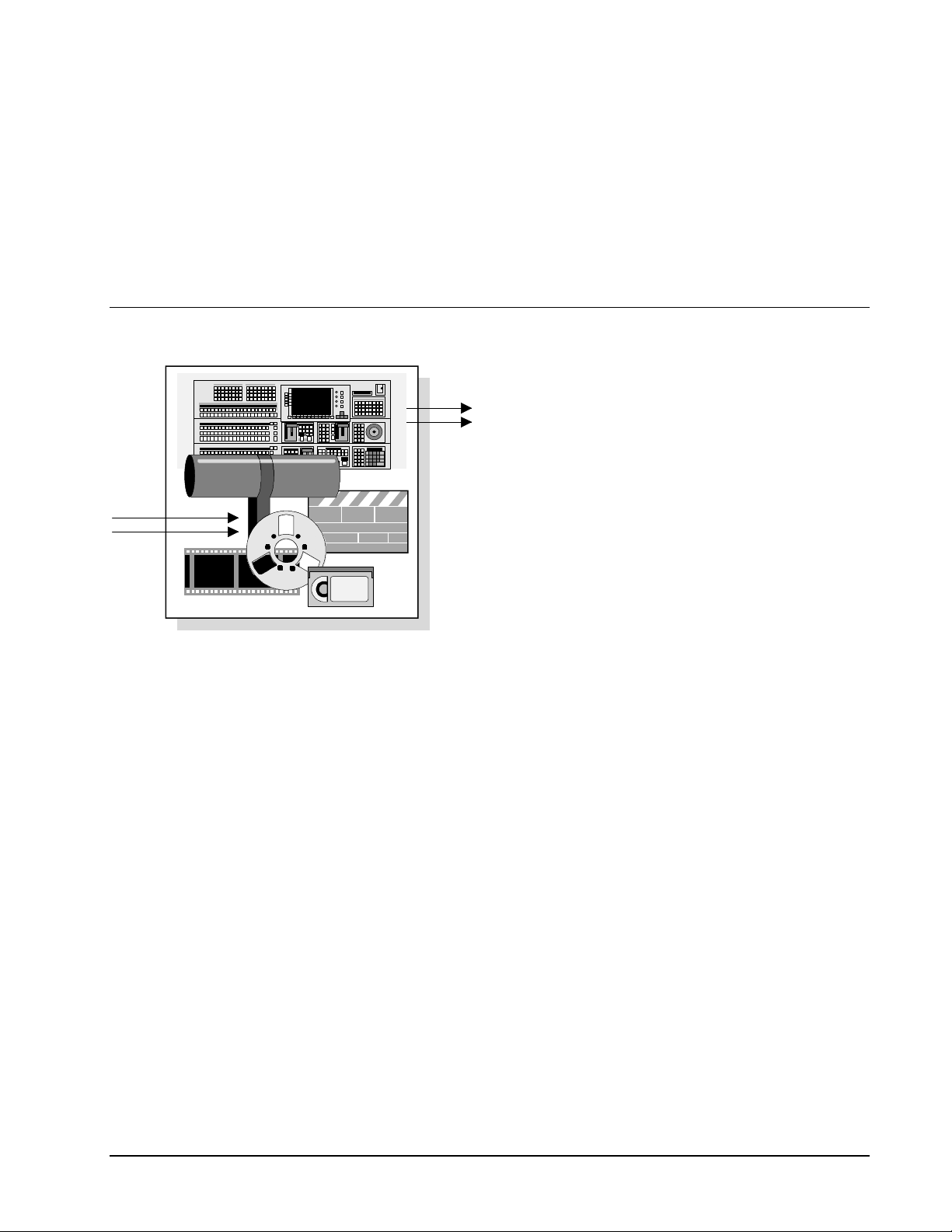
Configuration Guide
DVS-7200 Configuration
SONY
To assist with configuration planning, this chapter describes the DVS-7200’s
system components. In addition, a convenient quotation request form is included to
assist with pre-sales planning and to simplify the DVS-7200 ordering process.
The following sections are included:
• Basics
• Input Configuration
• Output Configuration
• Control Panel Options
• Options and Upgrades
• Training
• Order Guide
• Request Form
DVS-7200 • Product Guide Configuration Guide •• 15
Page 24
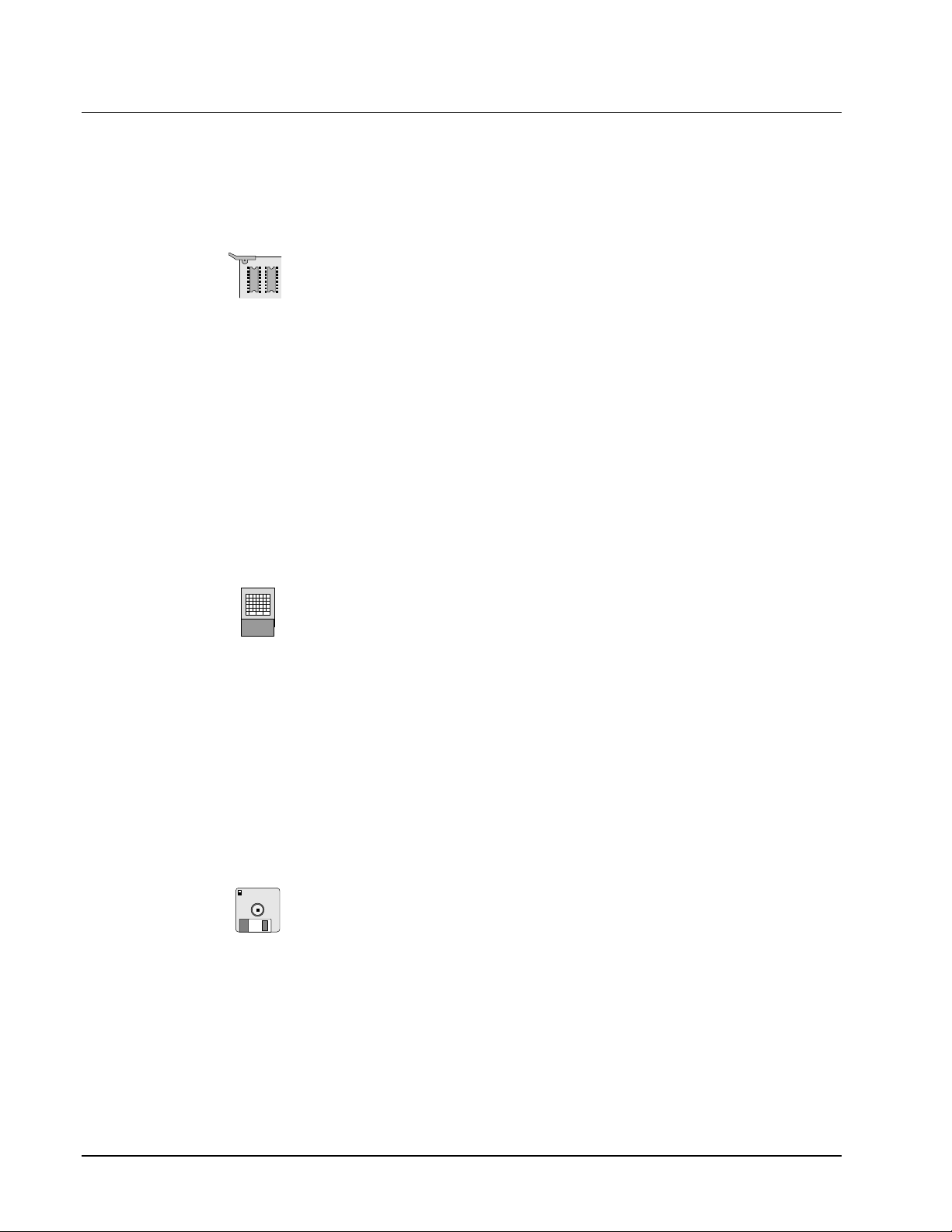
SONY
Basics
DVS-7200 Video Effects Processor
This section describes the basic components that comprise a DVS-7200 system.
The DVS-7200 chassis houses the main video processing electronics,
communication ports, and all input/output connectors. Multiple slots are provided
for system options and upgrades. The processor can be equipped with up to 36
primary inputs and up to four component analog inputs for chroma key. In
addition, by adding the BKDS-7110 Input “Mother Board,” a customer-defined
portion of the 36 available inputs may be configured as composite analog. Refer to
the “Input Configuration” section below for details.
In the “Installation Guide” chapter, refer to the “DVS-7200 Chassis” section for a
chassis diagram and list of chassis specifications.
Note that RS-422 interconnect cables are not provided. In the “Options and
Upgrades” section, see the “System Cables, RS-422” heading for part numbers
and information. RS-422 interconnect cables have a maximum length of 100
meters.
BKDS-7015 Control Panel
The BKDS-7015 Control Panel presents all switcher functions, crosspoints,
auxiliary buses, and adjustments in a compact two M/E panel layout — easy to use
and easy to master. The integral display screen, top menu control panel, and floppy
disk drive are standard. Six positions are provided for modular optional sub-panels
such as the Shot Box and the DME Control Panel.
In the “Installation Guide” chapter, refer to the “DVS-7200 Control Panel”
section for a control panel diagram and list of specifications.
Note that RS-422 interconnect cables are not provided. In the “Options and
Upgrades” section, see the “System Cables, RS-422” heading for part numbers
and information. RS-422 interconnect cables have a maximum length of 100
meters.
BZS-7040 Operation Software with Manual
The BZS-7040 operation software is required to initiate the DVS-7200. The
software also drives the switcher’s logical array of system, setup, and configuration
menus.
16 •• Configuration Guide DVS-7200 • Product Guide
Page 25
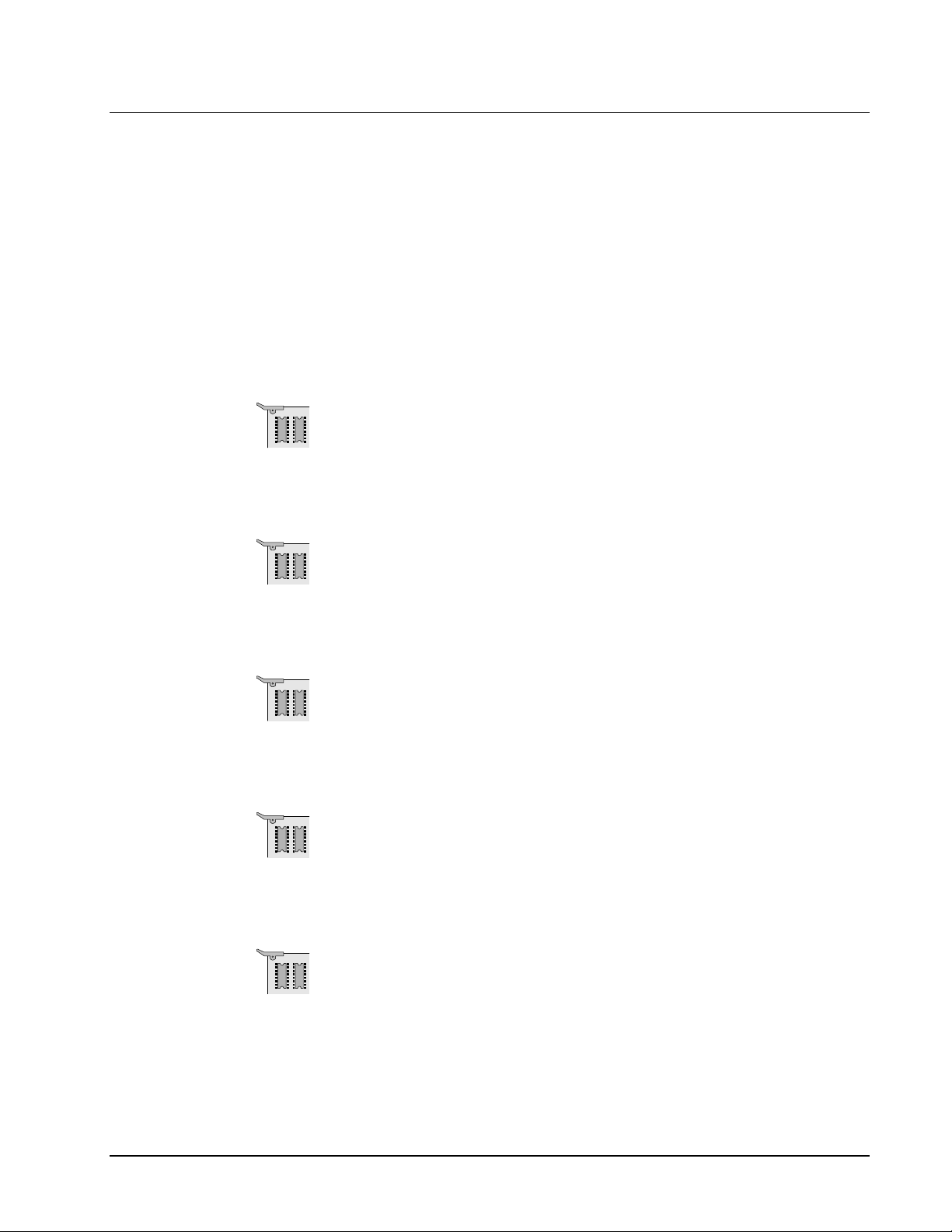
Input Configuration
This section describes the input boards that can be added to a DVS-7200 system.
In the “Request Forms” section, refer to the “DVS-7200 Input Configuration”
chart for a more detailed view of the switcher’s input configurations.
BKDS-7102 12 Input Serial Digital Board
The BKDS-7102 12 Input Serial Digital Board provides 12 serial digital SMPTE
259M input signals. The board can be used for Composite (4fsc) or Component
(4:2:2) signals, with all configuration performed from the control panel display.
BKDS-7110 Input “Mother Board”
SONY
• Three slots are provided for primary input boards (select any
combination of the BKDS-7102 and BKDS 7110 boards). Up to
three boards can be installed, for a maximum of 36 inputs.
• Two slots are provided for Chromakey Analog Component input
boards (BKDS-7133).
The BKDS-7110 is a blank adaptor board that accepts up to 12 analog composite
or serial digital “Daughter Boards” — in any combination. The board is required if
you wish to operate with a mixture of analog composite and digital input signals.
BKDS-7111 Analog Composite “Daughter Board”
The BKDS-7111 Analog Composite Daughter Board provides one analog
composite color or monochrome input signal. The board installs onto the BKDS-
7110 (which accepts up to 12 Daughter Boards, maximum).
BKDS-7112 Serial Digital “Daughter Board”
The BKDS-7112 Serial Digital Daughter Board provides one digital composite or
digital component input signal. The board installs onto the BKDS-7110 (which
accepts up to 12 Daughter Boards, maximum).
BKDS-7133 Chroma Key Analog Component Input Board
The BKDS-7133 Chroma Key Analog Component Input Board provides two
analog component inputs. The system accepts up to two BKDS-7133 boards, for a
maximum four analog component inputs. The inputs can be switched (via
software) between the following four formats:
• B-CAM (0): Betacam without setup
• B-CAM (7.5): Betacam with setup
• SMPTE: SMPTE standard for component
• RGB: RGB plus sync, or sync on green
DVS-7200 • Product Guide Configuration Guide •• 17
Page 26
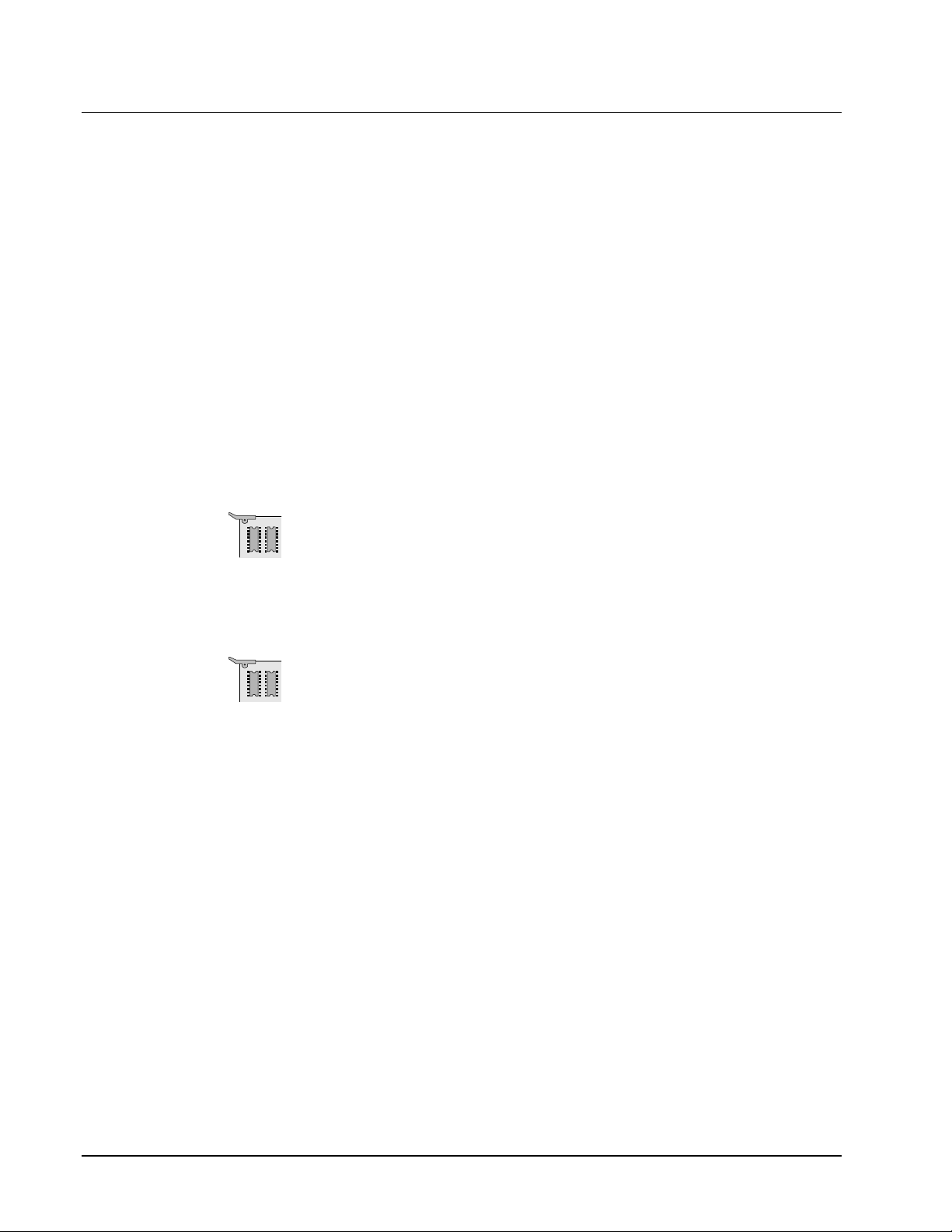
SONY
Output Configuration
This section describes the output boards that can be added to a DVS-7200. The
switcher has a total of 19 outputs (comprised of individual outputs and “groups”)
that can be configured individually:
Configuration is accomplished by installing the desired output module (either
Analog Composite or SDI) on the standard OUT-9 Mother Board included with the
DVS-7200 electronics. Output module options are described below.
BKDS-7161 Analog Composite Output Module
The BKDS-7161 Analog Composite Output Module provides one analog
composite output. The board installs onto the OUT-9 Mother Board (which is
standard with the DVS-7200).
• One Program group (four individual outputs, configured as one)
• One Preview
• One Clean
• Thirteen Auxiliary
• One Edit Preview/Aux 14
• One M/E 1 group (two individual outputs, configured as one)
• One M/E 2 group (two individual outputs, configured as one)
BKDS-7162 Digital Output Module
The BKDS-7162 Digital Output Module provides one SDI output. The board
installs onto the OUT-9 Mother Board (which is standard with the DVS-7200).
18 •• Configuration Guide DVS-7200 • Product Guide
Page 27

Control Panel Options
This section describes the control panel options that can be added to a DVS-7200.
In the “System Interconnection Charts” section, refer to the “DVS-7200 Control
Panel Connections Chart” for an illustration of DVS-7200 control panel
connections.
BKDS-7033 Memory Recall Control Panel
The BKDS-7033 Memory Recall Panel (with mounting hardware and interconnect
cables) can be installed in the DVS-7200 panel or in a BKDS-7075 Remote
Adaptor. The panel allows you to recall 32 snapshots, switcher setups, DME
timelines or switcher timelines. See the “Installation Guide” section for a panel
illustration.
BKDS-7340 DSK Board/Control Panel
The BKDS-7340 DSK Board/Control Panel (with mounting hardware and
interconnect cables) provides the electronics modules for two independent down
stream keys and the associated control panel. See the “Installation Guide” section
for an illustration of the panel.
SONY
BKDS-7030 Key Frame Control Panel
The BKDS-7030 Key Frame Control Panel (with mounting hardware and
interconnect cables) installs in the DVS-7200 panel. It provides keyframe timeline
control for single and multi-channel DME systems. The BZDM-3720 software is
required to run the DME-3000; the BZDM-7720 software is required to run the
DME-7000. See “Switcher Control Panel Configuration” for software details.
See the “Installation Guide” section for a panel illustration.
BKDS-7031 DME Control Panel
The BKDS-7031 DME Control Panel (with mounting hardware and interconnect
cables) installs in the DVS-7200 panel. It allows direct timeline control of both
single and multi-channel DME systems. The BZDM-3720 software is required to
operate the DME-3000; the BZDM-7720 software is required to run the DME-
7000. See “Switcher Control Panel Configuration” for software details. See the
“Installation Guide” section for a panel illustration.
BZDM-3720 Operation Software and Manual (DME-3000)
(DME-3000 only)
The BZDM-3720 Operation Software and Manual (English) is required for
operating the BKDS-7030 and BKDS-7031 sub-panels. See the “Switcher
Control Panel Configuration” section below for important information.
DVS-7200 • Product Guide Configuration Guide •• 19
Page 28
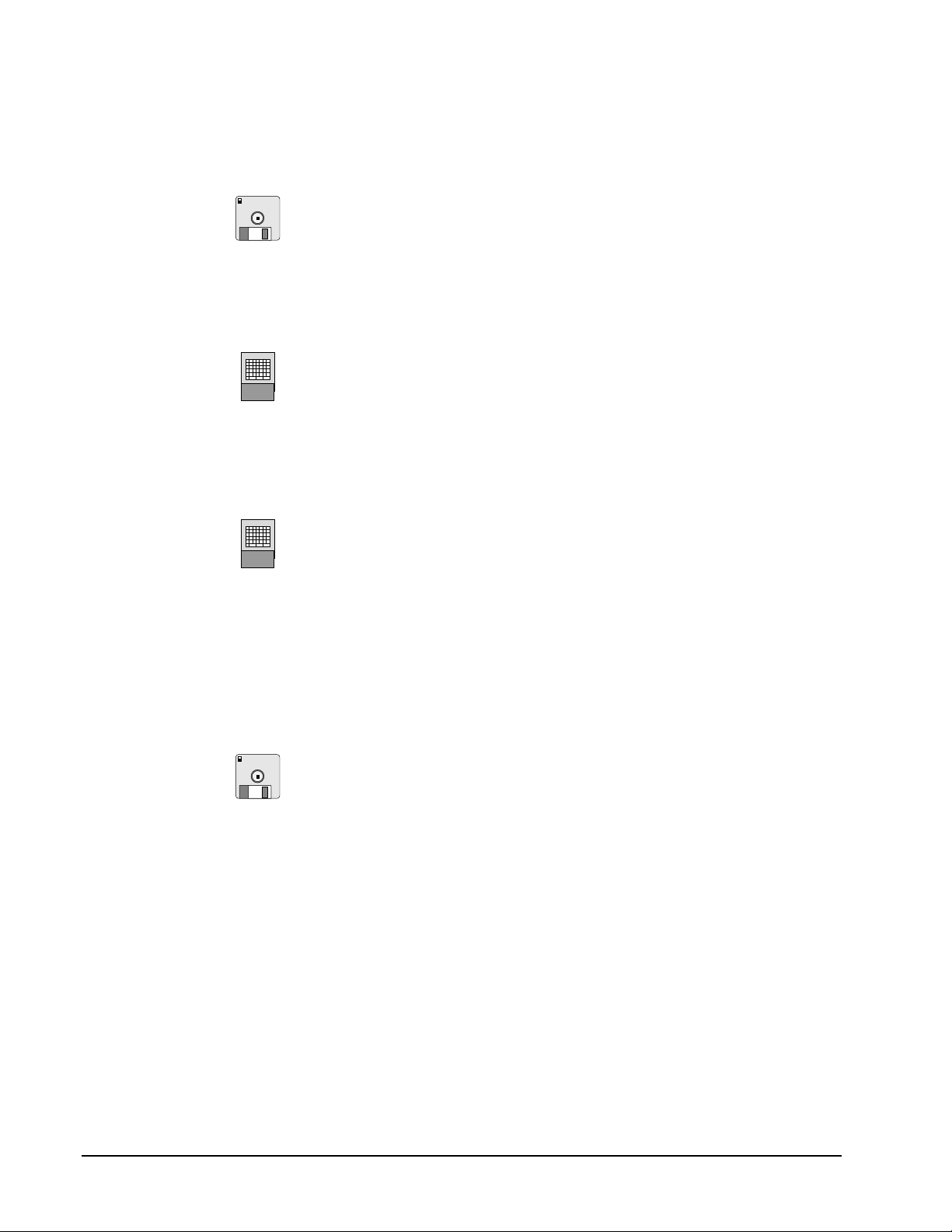
SONY
BZDM-7720 Operation Software and Manual (DME-7000)
BKDS-7075 Control Panel Remote Adaptor
BKDS-7060 Remote Key Control Panel
(DME-7000 only)
The BZDM-7720 Operation Software and Manual (English) is required for
operating the BKDS-7030 and BKDS-7031 sub-panels. See “Switcher Control
Panel Configuration” below for important software information.
The BKDS-7075 Control Panel Remote Adaptor allows you to locate the
switcher’s sub-panels (for example, the BKDS-7033, BKDS-7031, BKDS-7030
and BKDS-7060) in remote locations near the main switcher control panel. A five
meter interconnect cable is required (P/N 1-574-993-11). The longest cable length
that can be connected with the Adaptor is ten meters (user supplied).
The BKDS-7060 Remote Key Control Panel provides remote control for the M/E
keys, chroma keys, and downstream keys. Adjustment parameters for key source,
key fill, clip, gain, and edge modifiers may be accessed with the BKDS-7060. The
BZS-7360 software is required to operate the BKDS-7060.
Note that RS-422 interconnect cables are not provided. In the “Options and
Upgrades” section, see the “System Cables, RS-422” heading for part numbers
and information. RS-422 interconnect cables have a maximum length of 100
meters.
BZS-7360 Remote Key Control Software
The BZS-7360 Remote Key Control Software is required for operating the BKDS7060 Remote Key Control Panel.
20 •• Configuration Guide DVS-7200 • Product Guide
Page 29
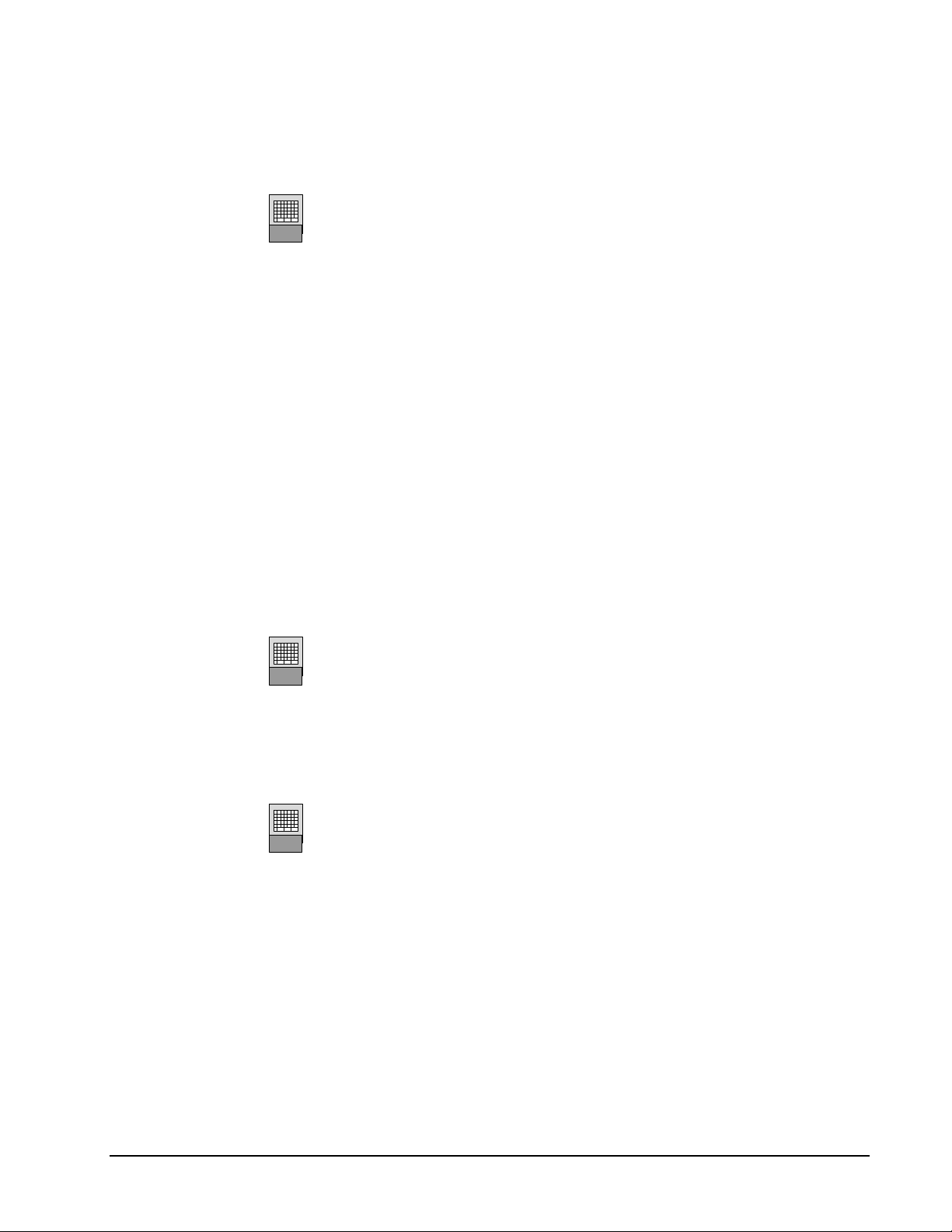
BKDS-8060 Remote Panel Interface
The BKDS-8060 Remote Panel Interface is the support interface and electronics
for the BKDS-8061 Shot Box Control unit and BKDS-8062 Auxiliary Control
Panel.
The BKDS-8060 provides an RS-422 interface that can be used with several
connectors on the DVS-7200 electronics chassis and control panel. The following
configurations are possible with a single BKDS-8060:
• Two BKDS-8061 units.
• One BKDS-8061 and one BKDS-8062 units.
• Up to four BKDS-8062 units.
• Several BKDS-8060 units may be connected in series via RS-422A
looping connectors.
In the “Installation Guide” chapter, refer to the “System Interconnection Charts”
section for a diagram of several control panel connection examples.
Note that RS-422 interconnect cables are not provided. In the “Options and
Upgrades” section, see the “System Cables, RS-422” heading for part numbers
and information. RS-422 interconnect cables have a maximum length of 100
meters.
SONY
BKDS-8061 Shot Box Control Unit
The BKDS-8061 Shot Box Control Unit installs with the BKDS-8060 Remote
Panel Interface unit. Up to two BKDS-8061 panels can be housed (side-by-side) in
one rack unit. A single BKDS-8061 provides 20 buttons for recalling switcher
snapshots and effects. When two units are installed, 40 functions can be recalled.
Note that a one-meter 15-pin interconnect cable is provided (RCC-5A).
BKDS-8062 Auxiliary Control Panel
The BKDS-8062 Auxiliary Control panel installs with the BKDS-8060 Remote
Panel Interface unit. Up to 14 combined BKDS-8062 plus BKDS-8060 units can be
connected to the DVS-7200 chassis for remote control of Aux buses 1 through 14.
The DVS-7200 supports five different configurations of crosspoint assignments for
the BKDS-7015 control panel and BKDS-8062 — allowing multiple users to have
unique crosspoint configurations. A single BKDS-8062 can access 20 dedicated
crosspoints, or up to 38 dedicated crosspoints (via SHIFT button). Note that a onemeter 15-pin interconnect cable is provided (RCC-5A).
DVS-7200 • Product Guide Configuration Guide •• 21
Page 30

SONY
BKDS-2010 M/E Auxiliary Control Panel
The BKDS-2010 M/E Auxiliary Control Panel effectively turns the DVS-7200 into
two one-M/E switchers. The Auxiliary Control Panel (same as the DVS-2000C’s
Control Panel) connects to the processor chassis using an RS-422 interconnect.
Note that RS-422 interconnect cables are not provided. In the “Options and
Upgrades” section, see the “System Cables, RS-422” heading for part numbers
and information. RS-422 interconnect cables have a maximum length of 100
meters.
In addition to providing redundancy, this option makes several valuable production
configurations possible:
• For post production, you could run two edit bays — one controlling
M/E 1 and the other using M/E 2.
• In a remote truck configuration, the director and TD could pre-tape
with M/E 1, while the graphics area could perform pre-production
tasks using M/E 2.
The BKDS-2010 option requires the BZS-7220 operation software.
BZS-7220 Auxiliary Panel Operation Software
The BZS-7220 operation software is required to initiate the BKDS-2010 M/E 1
Auxiliary Control Panel. An operations manual is included.
Switcher Control Panel Configuration
Note the following important points regarding the installation configurations with
the BKDS-7030 and BKDS-7031 sub-panels:
• The BKDS-7030 and BKDS-7031 panels are recommended to be
installed as a set.
• The BKDS-7030 and BKDS-7031 panels eliminate the need for the
DME’s BKDM-3010 control panel (and associated software).
However, the BKDM-3010 may be included for greater flexibility.
• When the BZDM-3720 operation software is installed to control the
DME-3000, the BZDM-3020 software is not required in your DME3000 system — whether or not a BKDM-3010 panel is included in the
overall system configuration.
• When the BZDM-7720 operation software is installed to control the
DME-7000 system, the BZDM-7020 software is not required in your
DME-7000 — whether or not a BKDM-3010 panel is included in the
overall system configuration.
• In a system that includes both a DME-7000 and a DME-3000, the
BZDM-7020 software will function for both effects systems.
22 •• Configuration Guide DVS-7200 • Product Guide
Page 31

Options and Upgrades
This section describes the optional boards and system upgrades that can be added to
a DVS-7200 switcher.
BKDS-2031 Basic Chroma Key Board
The BKDS-2031 Basic Chroma Key Board offers 4:4:4 over-sampling of Chroma
Key signals for high quality FineChroma effects, including auto-adjust, color
window, color cancellation, and foreground video adjustment. The system accepts
one board per M/E.
BKDS-2032 Chroma Key Upgrade Board
The BKDS-2032 Chroma Key Upgrade Board adds enhanced capability to the
BKDS-2031 in each M/E. When installed, two basic chroma keys may be
performed (one per keyer per M/E). The BKDS-2031 and BKDS-2032 may also be
used in an enhanced mode that handles uneven backgrounds with varying
luminance levels. Enhancements for shadows and spot color correction are
provided. The system accepts one BKDS-2032 Chroma Key Upgrade board per
M/E. Note that the BKDS-2031 Basic Chroma Key Board is required.
SONY
The option also provides Clean Chroma Keys, which are composited signals
generated from a background and foreground signal. A Clean Chroma Key may be
assigned as a direct switcher crosspoint without the use of an M/E Keyer. The
Clean Chroma Key feature requires the BKDS-7133 Analog Component Input
Board.
BKDS-2041 Basic Frame Memory Board
The BKDS-2041 Basic Frame Memory Board provides two full color frame
memories. The option includes Frame/Field freeze capability (GPI controllable),
live picture placement, key mode for layering, last freeze recall, “paint” mode, and
dedicated routing for each frame memory. Requires the BKDS-7445 Frame
Memory Adaptor Board.
BKDS-7445 Frame Memory Adaptor Board
The BKDS-7445 Frame Memory Adaptor Board works in conjunction with the
BKDS-2041 Basic Frame Memory Board to provide two frames of storage. The
adaptor board permits the BKDS-2041 to be installed in the DVS-7200 chassis.
BKDS-2070 Enhanced Wipe Option
The BKDS-2070 Enhanced Wipe Option provides additional wipe patterns such as
the Matrix, Heart, Star, and Diamond Dust wipes.
DVS-7200 • Product Guide Configuration Guide •• 23
Page 32

SONY
BKDS-7270 Key Border Option
BKDS-7280 M/E Key Signal Preview Board
BKDS-7001 Control Port Expansion Board
The BKDS-7270 Key Border Option provides key enhancements such as Shadow,
Drop Shadow, Border, Soft Edge and Outline. Each option also includes an
independent Dual Color Matte and Wipe generator that allows you to place a color
wash into the key’s edge. The system accepts one board per M/E plus the DSK.
The BKDS-7280 M/E Key Signal Preview Board provides selectable output of the
M/E mixed key preview signal to the Aux and Utility buses. The system accepts
one board per M/E plus the DSK.
The BKDS-7001 Control Port Expansion Board (with mounting hardware and
interconnect cables) adds an additional four RS-422 control ports to the DVS-7200
system. The board is required if you wish to control two or more channels of DME
effects from the switcher panel, and is also required for the Peripheral II interface.
BKDS-7002 Source Name Display Unit
The BKDS-7002 Source Name Display Unit (with mounting hardware and
interconnect cables) provides the electronics and displays for M/E 1, M/E 2, and
Aux bus crosspoints. When installed, all crosspoints on the panel are labeled with
clear alpha-numeric characters.
BKDS-7091 Redundant Power Supply — Control Panel
The BKDS-7091 Redundant Power Supply for the Control Panel (with mounting
hardware and interconnect cables) provides an auto-switching power source for the
DVS-7200 control panel.
BKDS-7690 Redundant Power Supply — Processor
The BKDS-7690 Redundant Power Supply for the Processor (with mounting
hardware and interconnect cables) provides an auto-switching power source for the
DVS-7200 electronics.
24 •• Configuration Guide DVS-7200 • Product Guide
Page 33

BKDS-7700 Tally Interface Unit
The BKDS-7700 Tally Interface Unit provides 72 standard programmed tally relay
outputs for the following switcher components:
• All 36 primary inputs
• 4 Analog Chroma Key inputs
• Up to 6 DME/DVE inputs
• Up to 48 External Devices
The unit can also be used to set conditional tallys for ISO record and other switcher
functions. Up to 4 relay states may be set for each tally function. The BKDS-7700
also provides an “S-Bus” interface to the Sony DVS “B” series routing switchers. In
this configuration, the “B” series is accessed directly from the DVS-7200’s display
for changing primary switcher crosspoints. Input labels and tally information
automatically follows all routing switcher changes.
Note that the BKDS-7700 is a separate rack mount chassis (3 RU) with power, and
connects to the DVS-7200 via RS-422. Note that RS-422 interconnect cables are
not provided. In the “Options and Upgrades” section, see the “System Cables,
RS-422” heading for part numbers and information. RS-422 interconnect cables
have a maximum length of 100 meters.
SONY
BZS-7720 Tally Interface Software
The BKDS-7720 Tally Interface Software is required for the BKDS-7700 Tally
Interface Unit and router interface. Note that this software is installed with a PC,
using an RS-232C interconnect cable (both items user-supplied).
BKDS-7701 Expansion Module
The BKDS-7701 Expansion Module option, when installed in the BKDS-7700,
increases the number of relay (tally) outputs from 72 to 216.
BKDS-7790 Redundant Power Supply — Tally
The BKDS-7790 Redundant Power Supply (with mounting hardware and
interconnect cables) provides an auto-switching power source for the BKDS-7700
Tally Interface Unit.
RPK-S7000K1 Spare Parts Kit
The RPK-S7000K1 Spare Parts Kit provides spare parts for the DVS-7200
chassis, including replacement boards for the CPU, crosspoint control and M/E
processors.
DVS-7200 • Product Guide Configuration Guide •• 25
Page 34

SONY
RCC- System Cables, RS-422
5G, 10G, 30G
The RCC-series cables provide RS-422 interconnects for serial controlled devices.
Three lengths are available:
• RCC-5G, 5 meters
• RCC-10G, 10 meters
• RCC-30G, 30 meters
RCC cables are required to connect the switcher chassis to RS-422 devices. Note
that some devices include RS-422 cables as standard.
RCC-5A System Cables, Interconnect
The RCC-5A cable (5-meter) provides a 15-pin interconnect for the BKDS-8060,
BKDS-8061, and BKDS-8062.
BKD-RS15A
Rack Mount Kit — Switcher
RMM-18DV
The BKD-RS15A or RMM-18DV Rack Mount Kits allows the DVS-7200 to be
rack-mounted in a standard 19" rack. Either kit can be used.
RMM-30 Rack Mount Kit — Tally
The RMM-30 Rack Mount Kit allows the BKDS-7700 Tally Interface Unit to be
rack-mounted in a standard 19" rack.
J-6189-230 Extender Cards
J-6189-960
Extender cards are available through Sony Service. Refer to “Appendix C, Sales
and Service” for the location of your nearest Sony Service Center.
26 •• Configuration Guide DVS-7200 • Product Guide
Page 35

Training
SONY
This section describes training courses that are available for the DVS-7200 system.
NN-TRNG/GEN1C
Training — General Product
This class provides one day (8 hours) of general BVE, DVS, or DME training at
the customers location. The class is limited to 3 students, and is a pre-requisite
for any additional DVS-7200 training. Additional training can be arranged by
your local Sony Account Manager, or your regional Product Specialist.
Note: Includes instructor travel and accommodations.
DVS-7200 • Product Guide Configuration Guide •• 27
Page 36

SONY
Order Guide — DVS-7200
To:
Fax #:
From:
Date:
Pages:
Message:
Customer Information
Company Name:
Address:
Fax Cover
Phone:
Fax:
Contact:
Title:
Instructions
The Request Form on the following page includes a table of all DVS-7200 system components. Use the table to
configure the customer’s optimum DVS-7200 switcher system.
Please perform the following steps:
• As a prerequisite, review the information in the “Installation Guide” chapter:
• Complete the customer information section above.
• In the Request Forms section, use the two charts as follows:
– In the “DVS-7200 Input Configuration” chart, check off the one input configuration required (both
quantity and format), then transfer the information and quantities to the “DVS-7200 System
Components” chart.
– In the “DVS-7200 System Components” chart, check off the basic and optional items required.
Recommended items for a basic DVS-7200 system are marked with an X in the “Rec” column. Mark
quantities (where appropriate), exceptions, and comments in the “Notes” column.
• Send the completed forms to your local Sony Sales Representative to receive a detailed DVS-7200 proposal.
Refer to “Appendix C. Sales and Service” for a list of Sony Regional Sales Offices.
• For submitting the completed proposal, the area at the top of this page can be used as a convenient fax cover
sheet.
28 •• Configuration Guide DVS-7200 • Product Guide
Page 37

SONY
Request Forms
This section includes the DVS-7200 Input Configuration chart, the DVS-7200 Output Configuration chart, and the
DVS-7200 System Components chart.
DVS-7200 Input Configuration Chart
Check off the one input configuration required, note the quantity and format of input boards that support the desired
configuration, then transfer the information (and quantities) to the “DVS-7200 System Components” chart.
Input
Configuration Required
12 SDI 1 — — —
12 SDI + 2 Analog Component 1 — — 1
12 SDI + 4 Analog Component 1 — — 2
12 SDI + up to 12 composite Analog / SDI 1 1
12 SDI + up to 12 composite Analog / SDI +
2 Analog Component
12 SDI + up to 12 composite Analog / SDI +
4 Analog Component
12 SDI + up to 24 composite Analog / SDI 1 2
12 SDI + up to 24 composite Analog / SDI +
2 Analog Component
12 SDI + up to 24 composite Analog / SDI +
4 Analog Component
24 SDI 2 — — —
24 SDI + 2 Analog Component 2 — — 1
24 SDI + 4 Analog Component 2 — — 2
24 SDI + up to 12 composite Analog / SDI 2 1
√√
BKDS-7102 BKDS-7110* BKDS-7111** BKDS-7133
12 SDI
Inputs
1 1
1 1
1 2
1 2
Input Mother
Board
BKDS-7112***
select up to 12 total
7111: ___ 7112: ___
select up to 12 total
7111: ___ 7112: ___
select up to 12 total
7111: ___ 7112: ___
select up to 24 total
7111: ___ 7112: ___
select up to 24 total
7111: ___ 7112: ___
select up to 24 total
7111: ___ 7112: ___
select up to 12 total
7111: ___ 7112: ___
2 Component
Analog Inputs
—
1
2
—
1
2
—
24 SDI + up to 12 composite Analog / SDI +
2 Analog Component
24 SDI + up to 12 composite Analog / SDI +
4 Analog Component
36 SDI 3 — — —
36 SDI + 2 Analog Component 3 — — 1
36 SDI + 4 Analog Component 3 — — 2
Up to 36 composite Analog / SDI 0 3
2 1
2 1
select up to 12 total
7111: ___ 7112: ___
select up to 12 total
7111: ___ 7112: ___
select up to 36 total
7111: ___ 7112: ___
1
2
—
Notes:
* One BKDS-7110 Input Mother Board accepts up to 12 daughter boards, in any combination of formats.
** Analog Composite “Daughter Board” installs on BKDS-7110 Board. One input provided per daughter
board.
*** SDI “Daughter Board” installs on BKDS-7110 Board. One input signal provided per daughter board.
DVS-7200 • Product Guide Configuration Guide •• 29
Page 38

SONY
DVS-7200 Output Configuration Chart
For each of the 19 configurable DVS-7200 outputs (comprised of individual outputs and “groups”), select the desired
output format, either composite analog (BKDS-7161) or SDI (BKDS-7162). Then transfer the information (and
quantities) to the “DVS-7200 System Components” chart. Output modules are installed on the OUT-9 Mother Board.
DVS-7200 Output Configuration
System Output BKDS-7161 BKDS-7162
Select one board for each system output:
Program group (four outputs, configured as one)
Preview output
Clean output
Edit Preview output / Auxiliary 14 output
Auxiliary 1 output
Auxiliary 2 output
Auxiliary 3 output
Auxiliary 4 output
Auxiliary 5 output
Auxiliary 6 output
Auxiliary 7 output
Auxiliary 8 output
Auxiliary 9 output
Auxiliary 10 output
Auxiliary 11 output
Auxiliary 12 output
Auxiliary 13 output
M/E 1 group (two outputs, configured as one)
M/E 2 group (two outputs, configured as one)
Analog Composite Output Module √√ Digital Output Module √√
Total BKDS-7161: ____ Total BKDS-7162: ____
Note: The total number of BKDS-7161 plus BKDS-7162 output modules are not to exceed 19.
30 •• Configuration Guide DVS-7200 • Product Guide
Page 39

SONY
DVS-7200 System Components Chart
Check off the basic and optional items required. Recommended items for a basic DVS-7200 system are marked with an
X in the “Rec” column. Mark quantities (where appropriate), exceptions, and comments in the “Notes” column.
DVS-7200 System Components
Part # Description Rec
√√
Notes
Basics
DVS-7200 Processor
BKDS-7015 Control Panel
BZS-7040 Operation Software with Manual
X
X
X
Required to initiate the DVS-7200
Input Configuration
BKDS-7102 12 Input Serial Digital Board
BKDS-7110 Input “Mother Board”
BKDS-7111 Analog Composite “Daughter Board” One input signal per board
BKDS-7112 Serial Digital “Daughter Board” One input signal per board
BKDS-7133 Chromakey Analog Component Input Board
X
Output Configuration
BKDS-7161 Analog Composite Output Module Quantity:
BKDS-7162 Digital Output Module Quantity:
Control Panel Options
BKDS-7033 Memory Recall Control Panel
BKDS-7340 DSK Board/Control Panel
BKDS-7030 Key Frame Control Panel Sold as a set with BKDS-7031
BKDS-7031 DME Control Panel Sold as a set with BKDS-7030
BZDM-3720 Operation Software and Manual (DME-3000) Required for operating the BKDS-7030
BZDM-7720 Operation Software and Manual (DME-7000) Required for operating the BKDS-7030
BKDS-7075 Control Panel Remote Adaptor
BKDS-7060 Remote Key Control Panel BZS-7360 software is required
BZS-7360 Remote Key Control Software Required for operating BKDS-7060
BKDS-8060 Remote Panel Interface
BKDS-8061 Shot Box Control Unit Requires BKDS-8060
BKDS-8062 Auxiliary Control Panel Requires BKDS-8060
BKDS-2010 M/E Auxiliary Control Panel Requires BZS-7220
BZS-7220 Auxiliary Panel Operation Software
and BKDS-7031
and BKDS-7031
continued ...
DVS-7200 • Product Guide Configuration Guide •• 31
Page 40

SONY
DVS-7200 System Components (continued)
Part # Description Rec
√√
Notes
Options and Upgrades
BKDS-2031 Basic Chroma Key Board System accepts 1 per M/E
BKDS-2032 Chroma Key Upgrade Board System accepts 1 per M/E.
BKDS-2041 Basic Frame Memory Board Requires BKDS-7445
BKDS-7445 Frame Memory Adaptor Board
BKDS-2070 Enhanced Wipe Option System accepts 1 per M/E.
BKDS-7270 Key Border Option System accepts 1 per M/E and P/P
BKDS-7280 M/E Key Signal Preview Board System accepts 1 per M/E and P/P
BKDS-7001 Control Port Expansion Board Required for P-II Interface
BKDS-7002 Source Name Display Unit
BKDS-7091 Redundant Power Supply — Control Panel
BKDS-7690 Redundant Power Supply — Processor
BKDS-7700 Tally Interface Unit Requires BZS-7720
BZS-7720 Software for BKDS-7700
BKDS-7701 Tally Relay Expansion Board for BKDS-7700
BKDS-7790 Redundant Power Supply — BKDS-7700
RPK-S7000K1 Spare Parts Kit
RCC-5G
RCC-10G
RCC-30G
RCC-5A 5 meter interconnect cable for BKDS-8060, BKDS-8061,
1-574-993-11 5 meter interconnect cable (25-pin) for BKDS-7075
BKD-RS15A
RMM-18DV
RMM-30 Rack Mount Kit for Tally Interface Unit
J-6189-230
J-6189-960
5 meter RS-422 cable
10 meters RS-422 cable
30 meters RS-422 cable
and BKDS-8062.
Rack Mount Kit for Switcher Either kit can be used.
Extender Cards
User
select
BKDS-2031 is required
Select one per RS-422 control device
interface
Training
NN-TRNG/GEN1C
1 day general BVE, DVS, or DME training at the customers
location. Class limited to 3 students.
X
Includes instructor travel and
accommodations.
Note: Refer to “Appendix B, Related Resources” for details on ordering additional DVS-7200 operations and
maintenance manuals.
32 •• Configuration Guide DVS-7200 • Product Guide
Page 41

Installation Guide
DVS-7200 Installation
SONY
This chapter provides information and diagrams to assist with facility engineering
and equipment integration requirements. The following sections are included:
• The “DVS-7200 Control Panel” section provides detailed control
panel diagrams, external dimensions, specifications, and detailed
tables of connector pinouts.
• The “DVS-7200 Chassis” section provides detailed chassis diagrams,
external dimensions, specifications, system timing requirements, and
detailed tables of connector pinouts.
• The “BKDS-7700 Chassis” section provides detailed Tally Interface
Unit diagrams, external dimensions, specifications, and detailed tables
of connector pinouts.
At the end of this chapter, several detailed diagrams are also provided in the
“System Interconnection Charts” section.
DVS-7200 • Product Guide Installation Guide •• 33
Page 42

SONY
DVS-7200 Control Panel
This section includes the following areas:
• Control Panel Top View and Sub-Panels
• Control Panel External Dimensions
• Control Panel Specifications
• Control Panel Rear View
• Control Panel Connectors
Control Panel Top View
The figure below illustrates a top view of the DVS-7200 Control Panel.
4 5 6 7 8
2
1
123 11
DVS-7200 Control Panel Top View
9
10
13
34 •• Installation Guide DVS-7200 • Product Guide
Page 43

SONY
Front Control Panel components and sub-panels are listed (and illustrated) below:
1. M/E (Mix/Effects) Banks 1 and 2
BLK CAM1 CAM2 CAM3 CAM4
BLACK
K
BLACK
A
BLACK
B
2. Aux (Auxiliary) Bus Bank
VTR1 VTR2 CAM2 CG1 DME1
AUX
AUX2AUX3AUX4AUX
1
BLACK
AUX
3. Transition Control Section
Key Status Indicators
Next Transition
Selection Buttons
Transition Type
Selection Buttons
Auto Transition
Control Section
BKGD
MIX NAM
FRAMES
AUTO
TRANS
5
KEY1KEY2KEY
NEXT TRANSITION
SUPER
MIX
DME1DME
TRANSITION TY PE
Source Name Display (option)
Key Bus crosspoints
"A" Bus crosspoints
"B" Bus crosspoints
Source Name Display (option)
Aux Bus Delegation buttons
Aux Bus crosspoints
Fader
PRIOR
WIPE
2
CUT
Transition
Indicator
4. Shot Box Section (BKDS-7033)
SHOT BOX
1 2 3 4 5 6 7 8
9 10 11 12 13 14 15 16
17 18 19 20 21 22 23 24
25 26 27 28 29 30 31 32
DVS-7200 • Product Guide Installation Guide •• 35
Page 44

SONY
5. Top Menu Section
KEY1KEY
DME
FRAME
MEM
1
KEY
FRAME
WIPE
2
CHR
BKGD
KEY
TRANS
M/E - 1 M/E - 2 DSK
FRAME
MISC COPY ROUTR STATS
MEM
2
REGS DISK SETUP DIAG
6. Menu Control Section
TOP MENU
KEY1KEY
CHR
DME
KEY
SYSTEM
DSK1DSK
WIPE
2
BKGD
TRANS
WIPE DME
USER1USER
USER3USER
2
2
4
Item
Selection
Buttons
Menu Screen
1
2
3
4
5
SHIFT
F10F9F8F7F6F5F4F3F2F1
Function Keys
Parameter Controls
EXIT
Cursor Keys
KEY
PAD
KEY
PAD
KEY
PAD
KEY
PAD
7. Floppy Disk Drive
8. Access Panel for Graphics Tablet Connector
9. Utility Section
UTILITY
EDIT
A
ENBL
PGM
SAFE
TITLE
BKGD
EDGE
NON-
LIN
EDIT
B
ENBL
PVW
SAFE
TITLE
FREZE
RECUR
GRAPH
GPI
ENBL
FR1
FREZE
PIC
MOD
LIGHT
EFF
DME
1
ENBL
FR2
FREZE
VIDEO
MODINOUT
DME
STAT
SETUP
DME
ENBL
DME
DME
DME
2
3
ENBL
ENBL
PANEL
4
2
ENBL
36 •• Installation Guide DVS-7200 • Product Guide
Page 45

10. DME Control Panel (BKDS-7031)
MENU SRCE TRGT
ASP
LOC
SIZE
AXIS
LOC
Y Z
LOC
XYZ
ROT
SKEW
PERS
ORTH
X
SONY
CLR
WRK
BFR
CTR
VELO
HOLD
11. Key Frame Control Panel (BKDS-7030)
DEL
GO
STOP
NEXT
KF
REV
RE
WIND
TO
KF
RUN
KF
EDIT
EFF
ENBL
DURKFDUR
COPY PASTE DELAY
FROM
MOD
TO
GO
INS
TO
TC
PREVKFNEXT
SHIFT
12. Downstream Keyer Section (BKDS-7340)
DSK1DSK2KEY
1
DSK1
1 2
DSK2
BKGD
2
PRIOR
NE XT TRANSITION
DME1DME2DSK1ONDSK2
WIPE
MIX
43
TRANSITION TYPE
FRAMES
AUTO
43
TRANS
CUT
M/E1M/E
DSK BKGD
FRAMES
FADE
TO
BLACK
2
ON
13. Master E-File Section with Numeric Keypad
SNAP
EFF
DME
1
DME
2
DME
3
DME
4
DVS-7200 • Product Guide Installation Guide •• 37
SHOT
DME
GLBL
ALL
M/E
M/E
DSK
USER
TRANS
7 8 9
RATE
1
LASTX
2
4 5 6
STORE
1 2 3
LEARN
RCALL
0 ENTER
+/-
EFF
DIS
CLR
AUTO
TRANS
TRIM
XPT
DSBL
Page 46

SONY
Control Panel External Dimensions
The figure below illustrates external control panel dimensions and control panel
cutout dimensions (in millimeters). Note that the illustrations shows all control
panel options installed.
496
Top
View
496
Side View
110
1034
15
500
470
Control Console Cutout
15
230 230 230 230 48
9
DVS-7200 External Control Panel Dimensions
1030
Top View
Side View
1004
198
198
Rear
View
43
15
38 •• Installation Guide DVS-7200 • Product Guide
Page 47

Control Panel Specifications
The following table lists Control Panel specifications:
DVS-7200 Control Panel Specifications
Parameter Specification
SONY
Dimensions mm:
inches:
Cutout Dimensions (Outer) mm:
inches:
(Inner) mm:
inches:
Weight 35 kg
Operating temperature +5°C to +40°C
Power requirements AC 100 - 240V ± 10%, 50/60 Hz
Power consumption 7 to 3.5A
1030 (w) x 110 (h) x 496 (d)
40.55 (w) x 4.33 (h) x 19.53 (d)
1034 (w) x 500 (d)
40.71 (w) x 19.69 (d)
1004 (w) x 15 (h) x 470 (d)
39.53 (w) x 0.59 (h) x 18.50 (d)
77 lbs. 2 oz.
Connectors
Option Panel 25-pin D-sub connector, female
Switcher 9-pin D-sub connector (RS-422A), female
DME 9-pin D-sub connector (RS-422A), female
Terminal 1 9-pin D-sub connector (RS-232C), female
Terminal 2 9-pin D-sub connector (RS-232C), female
Remote 1 9-pin D-sub connector (RS-422A), female
Remote 2 9-pin D-sub connector (RS-422A), female
Remote 3 9-pin D-sub connector (RS-422A), female
Remote 4 9-pin D-sub connector (RS-422A), female
DVS-7200 • Product Guide Installation Guide •• 39
Page 48

SONY
Control Panel Rear View
The figure below illustrates a rear view of the DVS-7200 Control Panel.
1 2 3 4
SWITCHER DME TERMINAL 1 TERMINAL 2 AC IN
OPTION PANEL REMOTE 1 REMOTE 2 REMOTE 3 REMOTE 4
5 6 7 8 9 10 11 12
DVS-7200 Control Panel Rear View
A
Rear Control Panel components are listed below:
1. Switcher (9-pin D-sub, female) RS-422A
2. DME (9-pin D-sub, female) RS-422A
3. Terminal 1 (9-pin D-sub, female) Wacom IV tablet or RS-232C
4. Terminal 2 (9-pin D-sub, female) Wacom IV tablet or RS-232C
5. Option Panel (25-pin D-sub, female)
6. Remote 1 (9-pin D-sub, female) RS-422A
7. Remote 2 (9-pin D-sub, female) RS-422A
8. Remote 3 (9-pin D-sub, female) RS-422A
9. Remote 4 (9-pin D-sub, female) RS-422A
AC IN
B
10. AC In A, 3-pin AC connector (Main Power Supply)
11. Ground Terminal
12. AC In B, 3-pin AC connector (Optional Backup Power Supply)
40 •• Installation Guide DVS-7200 • Product Guide
Page 49

SONY
Control Panel Connectors
The following control panel connectors are listed in this section:
• Switcher
• DME
• Terminal 1, 2
• Remote 1 - 4
• Option Panel (25-pin D-sub, female)
RS-422A Switcher Connector Specifications
The table below lists specifications for the RS-422A Switcher connector:
5 4 3 2 1
9 678
RS-422A Switcher Connector specifications (Female)
Pin # Signal Function
1 FG Frame Ground
2 RX-A Received data (–)
3 TX-B Transmitted data (+)
4 GND Common ground
5 Field (+) Field signal input (+)
6 GND Common ground
7 RX-B Received data (+)
8 TX-A Transmitted data (–)
9 Field (–) Field signal input (–)
Note that RS-422 interconnect cables are not provided. In the “Options and
Upgrades” section, see the “System Cables, RS-422” heading for part numbers
and information. RS-422 interconnect cables have a maximum length of 100
meters.
DVS-7200 • Product Guide Installation Guide •• 41
Page 50

SONY
RS-422A DME Connector Specifications
The table below lists specifications for the RS-422A DME connector:
5 4 3 2 1
9 678
RS-422A DME Connector Specifications (Female)
Pin # Signal Function
1 FG Frame Ground
2 RX-A Received data (–)
3 TX-B Transmitted data (+)
4 GND Common ground
5 — NC
6 GND Common ground
7 RX-B Received data (+)
8 TX-A Transmitted data (–)
9 — —
RS-232C Terminal 1, 2 Connector Specifications
The following table lists RS-232C Terminal 1, 2 connector specifications:
5 4 3 2 1
9 678
RS-232C Terminal 1, 2 Connector Specifications (Female)
Pin # Signal Function
1 DCD Received line detector signal *
2 RX Received data
3 TX Transmitted data
4 DTR Data terminal ready signal *
5 GND Signal ground
6 DSR Data set ready signal *
7 RTS Request to send signal **
8 CTS Clear to send signal **
9 — —
Note: * Pins 1, 4, and 6 are shorted together on the CN-1143 board.
** Pins 7 and 8 are shorted together on the CN-1143 board.
42 •• Installation Guide DVS-7200 • Product Guide
Page 51

SONY
RS-422A Remote 1-4 Connector Specifications
The table below lists specifications for the RS-422A Remote 1-4 connectors: *
5 4 3 2 1
9 678
RS-422A Remote 1 - 4 Connector Specifications (Female)
Pin # Signal Function
1 FG Frame Ground
2 RX-A Received data (–)
3 TX-B Transmitted data (+)
4 GND Common ground
5 — —
6 GND Common ground
7 RX-B Received data (+)
8 TX-A Transmitted data (–)
9 — —
Note: * Remote connectors 2, 3, and 4 are active only if the
BKDS-7001 board is installed.
DVS-7200 • Product Guide Installation Guide •• 43
Page 52

SONY
Option Panel Connector Specifications
The following table lists Option Panel connector specifications.
5 4 3 2 1
10 9111213
22 21232425
Option Panel Connector Specifications (Female)
Pin # Signal Function
1 GND Ground
2 +12 V Power supply +12 V
3 SCLK Serial clock for switch read and LED light
4 GND Ground
5 WDT LED light data
6 IWLD Control signal for switch read and LED light
7 GND Ground
8 TCLK Serial clock for character display
9 TWDT Indicate data for character display
10 GND Ground
11 TBLANK Disable signal for character display
12 GND Ground
13 GND Ground
14 +12 V Power supply +12 V
15 +12 V Power supply +12 V
16 BLANK LED light disable signal
17 GND Ground
18 SEQ Control signal for switch read and LED light
19 RDT Switch read data
20 GND Ground
21 TSEQ Control signal for character display
22 TQC:L Control signal for character display
23 +12 V Power supply +12 V
24 +12 V Power supply +12 V
25 GND Ground
678
181920
14151617
44 •• Installation Guide DVS-7200 • Product Guide
Page 53

Additional Control Panels
This section discusses the following additional control panels that can be added to
the DVS-7200 system:
• BKDS-2010 — M/E Auxiliary Control Panel
• BKDS-7060 — Remote Key Control Panel
• BKDS-8060 — Remote Panel Interface
• BKDS-8061 — Shot Box Control Unit
• BKDS-8062 — Auxiliary Control Panel
SONY
DVS-7200 • Product Guide Installation Guide •• 45
Page 54

SONY
BKDS-2010 — M/E Auxiliary Control Panel
This section includes four areas:
• BKDS-2010 Control Panel Top View
• BKDS-2010 Control Panel Rear View
• BKDS-2010 Control Panel External Dimensions
• BKDS-2010 Control Panel Specifications
• BKDS-2010 Control Panel Connectors
BKDS-2010 Control Panel Top View
The figure below illustrates a top view of the BKDS-2010 Control Panel.
SONY
ENABLE
EDITOR DME GPI
SYSTEM
SETUP MEM MISC
USER MENU
1 2 3
MATTE KEY CONTROL
COLOR
2ND
MIX
MATTE
KEY
KEY
1
DSK
2
EDGE
KEY
KEY
1
DSK
2
FILL
SHIFT
BLACK
AUX BUSES
BLACK
KEY BUSES
BLACK
PGM BUS
BLACK
PST BUS
F1 F2 F3 F4 F5 F6
KEY
SELFMATTE AUTO SPLIT
BUS
FILL SOURCE
WIPE
BORD
TYPE
COLOR
BKGD
KEY
KEY
1
DSK
2
DELEGATION
FRAME
KEY
MEM
SRCE
1
CHRLINLUM CLEAN PTN
FRAME
MEM
2
WIPE
DIRECTION
NORM
NORM
MULTI
BORD SOFT ASPCT
EXIT
FINE
KEY
BORD
DROP
BORD
SHDW
OUT
LINE
TRANS
EDGE
DEPTH
AUX
1
PROC
MAIN
KEY
MASK
KEY
AUX
AUX
3
2
SUB
MASK
MODIFY
21 3 4
UTILITY
EDIT
PVW
COLOR
BKGD
COLOR
BKGD
KEY
INV
LEARN
RECALL DIRECT ENTER
OVER OVER
KEY2
KEY1
PRIOR
BKGD
KEY
ON
KEY1KEY
ON
2
NEXT TRANSITION
COLOR
BKGD
MIX WIPE DME
TRANSITION TYPE
COLOR
BKGD
AUTO
TRANS
CUT
AUTO
DSK
FTB
RATE
WIPE
ROTA-
REV
REV
MOD
TION
POS
ON
+/-
EFF
7
8 9
4 5 6
1 2 3
USER
DISS
CLEAR
AUTO
TRANS
TRIM
XPT
DSBL
0 .
FADE
TO
BLACK
DSK
PVW
DSK
DSK
MIX
CUT
BKDS-2010 Control Panel Top View
46 •• Installation Guide DVS-7200 • Product Guide
Page 55

BKDS-2010 Control Panel Rear View
The figure below illustrates a rear view of the BKDS-2010 Control Panel.
SWITCHER SPARE TERMINAL AC IN
1 2 3 4 5 6
BKDS-2010 Control Panel Rear View
SONY
Control Console Cutout
Top View
415
Rear Control Panel components are listed below:
1. Switcher (D-sub 9-pin) RS-422A
2. Spare (D-sub 9-pin) RS-422A. Not active.
3. Terminal (D-sub 9-pin) Wacom IV tablet or RS-232C
4. AC In, 3-pin AC connector
5. Ground terminal
6. Slot for optional Memory Pack
BKDS-2010 Control Panel External Dimensions
The figure below illustrates external BKDS-2010 dimensions (in millimeters):
more than 100
391
61.7
Side View
400
400
424
120
Top View
Rear View
BKDS-2010 External Control Panel Dimensions
DVS-7200 • Product Guide Installation Guide •• 47
Page 56

SONY
BKDS-2010 Control Panel Specifications
The following table lists BKDS-2010 Control Panel specifications:
BKDS-2010 Control Panel Specifications
Parameter Specification
Dimensions mm:
inches:
Cutout Dimensions mm:
inches:
Weight (approximate) 10.0 kg
Processor connector 9-pin D-sub connector (RS-422A)
Terminal connector 9-pin D-sub connector (RS-422A or RS-232C)
AC In 3-pin AC connector
Operating temperature +5° to +40°C
For operation within specifications +10° to +35°C
Power consumption Max. 0.5A/0.3A (100-120V/200-240V)
424 (w) x 120 (h) x 400 (d)
16.75 (w) x 4.75 (h) x 15.75 (d)
415 (w) x 391 (d)
16.34 (w) x 15.39 (d)
22 lb. 1 oz.
+41° to +104°F
50° to +95°F
BKDS-2010 Control Panel Connectors
The following BKDS-2010 control panel connectors are listed in this section:
• Switcher Connector
• Terminal Connector
The table below lists specifications for the RS-422A Switcher connector:
5 4 3 2 1
9 678
BKDS-2010 RS-422A Control Panel Switcher Connector Specifications (Female)
Pin # Signal Function
1 FG Frame Ground
2 RX-A Received data (–) from Processor
3 TX-B Transmitted data (+) to Processor
4 TX-COM Signal Ground
5 VD (+) VD signal input (+) from Processor
6 RX-COM Signal Ground
7 RX-B Received data (+) from Processor
8 TX-A Transmitted data (–) to Processor
9 VD (–) VD signal input (–) from Processor
48 •• Installation Guide DVS-7200 • Product Guide
Page 57

SONY
The table below lists specifications for the RS-422A or RS-232C Terminal
connector:
5 4 3 2 1
9 678
BKDS-2010 RS-422A or RS-232C Control Panel Terminal Connector Specifications (Female)
Pin # Signal Function
1 DCD Received line signal detector signal
2 RX Received data
3 TX Transmitted data
4 DTR Data terminal ready signal
5 GND Signal ground
6 DSR Data set ready signal
7 RTS Request to send signal
8 CTS Clear to send signal
9 — —
DVS-7200 • Product Guide Installation Guide •• 49
Page 58

SONY
• BKDS-7060 Control Panel Top View • BKDS-7060 Power Supply Front View
• BKDS-7060 Control Panel External Dimensions• BKDS-7060 Power Supply External Dimensions
• BKDS-7060 Control Panel Specifications • BKDS-7060 Power Supply Specifications
• BKDS-7060 Control Panel Rear View • BKDS-7060 Power Supply Rear View
• BKDS-7060 Control Panel Connectors • BKDS-7060 Power Supply Connectors
BKDS-7060 — Remote Key Control Panel
This section includes the following areas:
BKDS-7060 Control Panel Top View
The figure below illustrates a top view of the BKDS-7060 Keyer Control Panel.
SONY
LAST
F1
MENU
BKDS-7060 Control Panel Top View
F2 F3 F4 F5 F6
KEYER REMOTE CONTROL PANEL
EXIT
HOME
BKDS-7060 Control Panel External Dimensions
The figure below illustrates external BKDS-7060 dimensions (in millimeters):
Top
View
132
132
Side View
64
BKDS-7060 External Control Panel Dimensions
325
Rear
View
50 •• Installation Guide DVS-7200 • Product Guide
Page 59

BKDS-7060 Control Panel Specifications
The following table lists BKDS-7060 Control Panel specifications:
BKDS-7060 Control Panel Specifications
Parameter Specification
SONY
Dimensions mm:
inches:
Weight (approximate) 1.2 kg
Pig Tail Connector 15-pin D-sub connector (RS-232C) Male
Operating environment +5°C to +40°C
Power consumption Supplied by BKDS-7060 Power Supply
325 (w) x 64 (h) x 132 (d)
12.80 (w) x 2.52 (h) x 5.20 (d)
2 lb. 11 oz.
BKDS-7060 Control Panel Rear View
The figure below illustrates a rear view of the BKDS-7060 Keyer Control Panel.
BKDS-7060 Control Panel Rear View
Rear Control Panel components are listed below:
1. Control Panel Connector (D-sub 15-pin male) RS-232C
1
CONTROL PANEL
DVS-7200 • Product Guide Installation Guide •• 51
Page 60

SONY
BKDS-7060 Control Panel Connectors
The table below lists specifications for the RS-232C Pig Tail Connector:
54321
6 7 8
9 10 11 12
BKDS-7060 Control Panel RS-232C Pig Tail Connector Specifications (Male)
Pin # Signal Function
1 TX0 Transmitted data 0
2 TX1 Transmitted data 1
3 TX2 Transmitted data 2
4 VD Transmitted VD signal
5 — —
6 — —
7 GND Ground
8 + 12V Power supply
9 RX0 Received data 0
10 RX1 Received data 1
11 RX2 Received data 2
12 GND Ground
13 — —
14 GND Ground
15 + 12V Power supply
13 14 15
SONY
BKDS-7060 Power Supply Front View
The figure below illustrates a front view of the Power Supply for the BKDS-7060.
21 3
POWER SUPPLY UNIT
TERMINAL
BKDS-7060 Power Supply Front View
Front Power Supply components are listed below:
1. Power Indicator
2. Terminal Connector (D-sub 9-pin female) RS-232C
3. Blank Panel for rack mounting
52 •• Installation Guide DVS-7200 • Product Guide
Page 61

SONY
BKDS-7060 Power Supply External Dimensions
The figure below illustrates external Power Supply dimensions (in millimeters):
120
120
Side
View
BKDS-7060 External Power Supply Dimensions
43.6
Top
View
212
Front
View
BKDS-7060 Power Supply Specifications
The following table lists BKDS-7060 Power Supply specifications:
BKDS-7060 Power Supply Specifications
Parameter Specification
Dimensions mm:
inches:
Weight (approximate) 1.2 kg
Terminal Connector (front panel) 9-pin D-sub connector (RS-232C) Female
Control Panel Connector (rear panel) 15-pin D-sub connector (RS-232C) Female
Control Out 1 Connector (rear panel) 9-pin D-sub connector (RS-422A) Female
Control Out 2 Connector (rear panel) 9-pin D-sub connector (RS-422A) Female
Operating environment +5°C to +40°C
Power requirements 100 to 240 V AC ± 10%, 50/60 Hz
Current consumption 0.4 A (max.)
212 (w) x 43.6 (h) x 120 (d)
8.35 (w) x 1.72 (h) x 4.72 (d)
2 lb. 11 oz.
DVS-7200 • Product Guide Installation Guide •• 53
Page 62

SONY
BKDS-7060 Power Supply Rear View
The figure below illustrates a rear view of the BKDS-7060 Power Supply.
1
CONTROL
OUT 2
234
CONTROL
OUT 1
BKDS-7060 Power Supply Rear View
CONTROL
PANEL
Rear Power Supply components are listed below:
1. AC Input
2. Control Panel Connector (D-sub 15-pin female) RS-232C
3. Control Out 1 Connector (D-sub 9-pin female) RS-422A
4. Control Out 2 Connector (D-sub 9-pin female) RS-422A
BKDS-7060 Power Supply Connectors
The following BKDS-7060 Power Supply connectors are listed in this section:
• Terminal Connector
• Control Panel Connector
• Control Out 1, 2 Connector
The table below lists specifications for the RS-232C Terminal connector:
5 4 3 2 1
9 678
BKDS-7060 Power Supply RS-232C Terminal Connector Specifications (Female)
Pin # Signal Function
1 DCD Data carrier detect
2 RXD Received data
3 TXD Transmitted data
4 DTR Data terminal ready
5 SG Signal ground
6 DSR Data set ready data
7 RTS Request to send data
8 CTS Clear to send data
9 — —
54 •• Installation Guide DVS-7200 • Product Guide
Page 63

SONY
The table below lists specifications for the RS-232C Control Panel connector:
5 4 3 2 1
678
131415
BKDS-7060 Power Supply RS-232C Control Panel Connector Specifications (Female)
Pin # Signal Function
1 RX0 Received data 0
2 RX1 Received data 1
3 RX2 Received data 2
4 VD Transmitted VD signal
5 — —
6 — —
7 GND Ground
8 + 12V Power supply
9 TX0 Transmitted data 0
10 TX1 Transmitted data 1
11 TX2 Transmitted data 2
12 GND Ground
13 — —
14 GND Ground
15 + 12V Power supply
9101112
The table below lists specifications for the RS-422A Control Out 1, 2 connectors:
5 4 3 2 1
9 678
BKDS-7060 Power Supply RS-422A Control Out 1, 2 Connector Specifications (Female)
Pin # Signal Function
1 FG Frame Ground
2 RX-A Received data (–)
3 TX-B Transmitted data (+)
4 GND Common ground
5 VD-B Received VD signal (+)
6 GND Common ground
7 RX-B Received data (+)
8 TX-A Transmitted data (–)
9 VD-A Received VD signal (–)
DVS-7200 • Product Guide Installation Guide •• 55
Page 64

SONY
BKDS-8060 — Remote Panel Interface
This section includes the following areas:
• BKDS-8060 Front View
• BKDS-8060 Rear View
• BKDS-8060 External Dimensions
• BKDS-8060 Specifications
• BKDS-8060 Connectors
BKDS-8060 Front View
The figure below illustrates a front view of the BKDS-8060 Remote Panel Interface.
1 432
SONY
REMOTE PANEL INTERFACE UNIT BKDS-8060
BKDS-8060 Remote Panel Interface Front View
TERMINAL
Front BKDS-8060 components are listed below:
1. Power Indicator.
2. Switch Cover (for access to DIP switches).
3. Terminal Connector (D-sub 9-pin female) RS-232C.
4. Blank Panel for rack mounting. Note that two BKDS-8060 units can
be rack-mounted together, side-by-side.
BKDS-8060 Rear View
The figure below illustrates a rear view of the BKDS-8060 Remote Panel Interface.
1
CONTROL
IN
CONTROL
OUT
234
PANEL
BKDS-8060 Remote Panel Interface Rear View
Rear BKDS-8060 components are listed below:
1. AC Input
2. Panel Connector (D-sub 15-pin female)
3. Control Out Connector (D-sub 9-pin female)
4. Control In Connector (D-sub 9-pin female)
56 •• Installation Guide DVS-7200 • Product Guide
Page 65

SONY
BKDS-8060 External Dimensions
The figure below illustrates external Remote Panel dimensions (in millimeters):
120
120
Side
View
BKDS-8060 External Remote Panel Interface Dimensions
43.6
Front
View
Top
View
212
BKDS-8060 Specifications
The following table lists BKDS-8060 Remote Panel Interface specifications:
BKDS-8060 Remote Panel Interface Specifications
Parameter Specification
Dimensions mm:
inches:
Weight (approximate) 1.2 kg
Terminal Connector (front panel) 9-pin D-sub connector (RS-232C) Female
Panel Connector (rear panel) 15-pin D-sub connector (Control) Female
Control In Connector (rear panel) 9-pin D-sub connector (RS-422A) Female
Control Out Connector (rear panel) 9-pin D-sub connector (RS-422A) Female
Operating temperature +5°C to +40°C
Storage temperature -20°C to +70°C
Humidity 10% to 90%
Power requirements 100 to 240 V AC ± 10%, 50/60 Hz
Current consumption 5 W (max.)
212 (w) x 43.6 (h) x 120 (d)
8.35 (w) x 1.72 (h) x 4.72 (d)
2 lb. 11 oz.
DVS-7200 • Product Guide Installation Guide •• 57
Page 66

SONY
BKDS-8060 Connectors
The following BKDS-8060 Remote Panel Interface connectors are listed:
• Terminal Connector • Control In Connector
• Panel Connector • Control Out Connector
The table below lists specifications for the RS-232C Terminal connector:
5 4 3 2 1
9 678
BKDS-8060 Remote Panel Interface Terminal Connector Specifications (Female)
Pin # Signal Function
1 NC No connection
2 TXD Transmit data
3 RXD Request to send signal
4 NC No connection
5 GND Signal ground
6 NC No connection
7 CTS Clear to send signal
8 RTS Receive data
9 NC No connection
The table below lists specifications for the Panel control connector:
5 4 3 2 1
678
131415
BKDS-8060 Remote Panel Interface Panel Connector Specifications (Female)
9101112
Pin # Signal Function
1 L; SCLK Clock (negative logic)
2 GND Signal ground
3 L; LOAD Data latch signal (negative logic)
4 GND Signal ground
5 L; RST Reset signal (negative logic)
6 GND Signal ground
7 +5 V +5 V Power supply
8 +5 V +5 V Power supply
9 L; LED LED data (negative logic)
10 GND Signal ground
11 L; SW SW data (negative logic)
12 GND Signal ground
13 GND Signal ground
14 +5 V (LED) +5 V Power supply (for LED lighting)
15 +5 V (LED) +5 V Power supply (for LED lighting)
58 •• Installation Guide DVS-7200 • Product Guide
Page 67

SONY
The table below lists specifications for the RS-422A Control In connector (controlled
device):
5 4 3 2 1
9 678
BKDS-8060 Remote Panel Interface Control In Connector Specifications (Female)
Pin # Signal Function
1 GND Signal ground
2 TX0 (–) Transmit data (–) to switcher
3 RX0 (+) Receive data (+) from switcher
4 GND Signal ground
5 NC No connection
6 GND Signal ground
7 TX0 (+) Transmit data (+) to switcher
8 RX0 (–) Receive data (–) from switcher
9 GND Signal ground
The table below lists specifications for the RS-422A Control Out connector
(controlling device):
5 4 3 2 1
9 678
BKDS-8060 Remote Panel Interface Control Out Connector Specifications (Female)
Pin # Signal Function
1 GND Signal ground
2 RX1 (–) Receive data (–) from cascade connecting unit
3 TX1 (+) Transmit data (+) to cascade connecting unit
4 GND Signal ground
5 NC No connection
6 GND Signal ground
7 RX1 (+) Receive data (+) from cascade connecting unit
8 TX1 (–) Transmit data (–) to cascade connecting unit
9 GND Signal ground
DVS-7200 • Product Guide Installation Guide •• 59
Page 68

SONY
BKDS-8061 — Shot Box Control Unit
This section includes the following areas:
• BKDS-8061 Front View
• BKDS-8061 Rear View
• BKDS-8061 External Dimensions
• BKDS-8061 Specifications
• BKDS-8061 Connectors
BKDS-8061 Front View
The figure below illustrates a front view of the BKDS-8061 Shot Box Control Unit.
1
SO NY
1 2 3 4 5 6 7 8 9 10
1 2 3 4 5 6 7 8 9 10
MEMORY RECALL REMOTE PANEL BKDS-8061
BKDS-8061 Shot Box Control Unit Front View
Front BKDS-8061 components are listed below:
1. Memory recall buttons
2. Blank Panel for rack mounting. Note that two BKDS-8061 units can
be rack-mounted together, side-by-side.
BKDS-8061 Rear View
The figure below illustrates a rear view of the BKDS-8061 Shot Box Control Unit.
CASCADE
OUT
2
CASCADE
IN
1
2
BKDS-8061 Shot Box Control Unit Rear View
Rear BKDS-8061 components are listed below:
1. Cascade In Connector (D-sub 15-pin male)
2. Cascade Out Connector (D-sub 15-pin female)
60 •• Installation Guide DVS-7200 • Product Guide
Page 69

SONY
BKDS-8061 External Dimensions
The figure below shows external Shot Box Control Unit dimensions (in
millimeters):
47.5
47.5
Side
43.6
View
BKDS-8061 External Shot Box Control Unit Dimensions
Top
View
212
BKDS-8061 Specifications
The following table lists BKDS-8061 Shot Box Control Unit specifications:
BKDS-8061 Shot Box Control Unit Specifications
Parameter Specification
Dimensions mm:
inches:
Weight (approximate) 0.6 kg
Cascade In Connector 15-pin D-sub connector (Control) Male
Cascade Out Connector 15-pin D-sub connector (Control) Female
Operating temperature +5°C to +40°C
Storage temperature -20°C to +70°C
Humidity 10% to 90%
Power requirements Supplied by BKDS-8060
212 (w) x 43.6 (h) x 47.5 (d)
8.35 (w) x 1.72 (h) x 1.87 (d)
1 lb. 5 oz.
DVS-7200 • Product Guide Installation Guide •• 61
Page 70

SONY
BKDS-8061 Connectors
The following BKDS-8061 Shot Box Control Unit connectors are listed:
• Cascade In Connector
• Cascade Out Connector
The table below lists specifications for the Cascade In and Cascade Out control
connectors. Pinouts are identical.
54321
6 7 8
9 10 11 12
Cascade In — Male
678
Cascade Out — Female
BKDS-8061 Shot Box Control Unit Cascade In, Out Connector Specifications
13 14 15
5 4 3 2 1
131415
9101112
Pin # Signal Function
1 L; SCLK Clock (negative logic)
2 GND Signal ground
3 L; LOAD Data latch signal (negative logic)
4 GND Signal ground
5 L; RST Reset signal (negative logic)
6 GND Signal ground
7 +5 V +5 V Power supply
8 +5 V +5 V Power supply
9 L; LED LED data (negative logic)
10 GND Signal ground
11 L; SW SW data (negative logic)
12 GND Signal ground
13 GND Signal ground
14 +5 V (LED) +5 V Power supply (for LED lighting)
15 +5 V (LED) +5 V Power supply (for LED lighting)
62 •• Installation Guide DVS-7200 • Product Guide
Page 71

SONY
BKDS-8062 — Auxiliary Control Panel
This section includes the following areas:
• BKDS-8062 Front View
• BKDS-8062 Rear View
• BKDS-8062 External Dimensions
• BKDS-8062 Specifications
• BKDS-8062 Connectors
BKDS-8062 Front View
The figure below illustrates a front view of the BKDS-8062 Auxiliary Control Unit.
1
SO NY
CASCADE
OUT
AUX BUS REMOTE PANEL BKDS-8062
BKDS-8062 Auxiliary Control Unit Front View
Front BKDS-8062 components are listed below:
1. Auxiliary Bus Crosspoints
BKDS-8062 Rear View
The figure below illustrates a rear view of the BKDS-8062 Auxiliary Control Unit.
CASCADE
IN
1
2
BKDS-8062 Auxiliary Control Unit Rear View
Rear BKDS-8062 components are listed below:
1. Cascade In Connector (D-sub 15-pin male)
2. Cascade Out Connector (D-sub 15-pin female)
DVS-7200 • Product Guide Installation Guide •• 63
Page 72

SONY
BKDS-8062 External Dimensions
The figure below shows external Auxiliary Control Unit dimensions (in
millimeters):
Top
View
424
47.5
Side
View
47.5
43.6
BKDS-8062 External Auxiliary Control Unit Dimensions
BKDS-8062 Specifications
The following table lists BKDS-8062 Auxiliary Control Unit specifications:
BKDS-8062 Auxiliary Control Unit Specifications
Parameter Specification
Dimensions mm:
inches:
Weight (approximate) 1.0 kg
Cascade In Connector 15-pin D-sub connector (Control) Male
Cascade Out Connector 15-pin D-sub connector (Control) Female
Operating temperature +5°C to +40°C
Storage temperature -20°C to +70°C
Humidity 10% to 90%
Power requirements Supplied by BKDS-8060
424 (w) x 43.6 (h) x 47.5 (d)
16.69 (w) x 1.72 (h) x 1.87 (d)
2 lb. 3 oz.
64 •• Installation Guide DVS-7200 • Product Guide
Page 73

SONY
BKDS-8062 Connectors
The following BKDS-8062 Auxiliary Control Unit connectors are listed:
• Cascade In Connector
• Cascade Out Connector
The table below lists specifications for the Cascade In and Cascade Out control
connectors. Pinouts are identical.
54321
6 7 8
9 10 11 12
Cascade In — Male
678
Cascade Out — Female
BKDS-8062 Auxiliary Control Unit Cascade In, Out Connector Specifications
13 14 15
5 4 3 2 1
131415
9101112
Pin # Signal Function
1 L; SCLK Clock (negative logic)
2 GND Signal ground
3 L; LOAD Data latch signal (negative logic)
4 GND Signal ground
5 L; RST Reset signal (negative logic)
6 GND Signal ground
7 +5 V +5 V Power supply
8 +5 V +5 V Power supply
9 L; LED LED data (negative logic)
10 GND Signal ground
11 L; SW SW data (negative logic)
12 GND Signal ground
13 GND Signal ground
14 +5 V (LED) +5 V Power supply (for LED lighting)
15 +5 V (LED) +5 V Power supply (for LED lighting)
DVS-7200 • Product Guide Installation Guide •• 65
Page 74

SONY
DVS-7200 Chassis
This section includes the following areas:
Chassis Front View
The figure below illustrates a front view of the DVS-7200 chassis.
2
1 43
• Chassis Front View
• Chassis Rear View
• Chassis External Dimensions
• Chassis Specifications
• System Timing Requirements
• Chassis Connectors
SONY
DIGITAL VIDEO SWITCHER DVS-7200
DVS-7200 Chassis — Front View
Front chassis components are listed below:
1. Power Switch (Supply 1) 3. Power Switch (Supply 2, Backup)
2. Power Indicator (Supply 1) 4. Power Indicator (Supply 2, Backup)
66 •• Installation Guide DVS-7200 • Product Guide
Page 75

Chassis Rear View
The figure below illustrates a rear view of the DVS-7200 chassis.
SONY
3
AC IN
AC IN
AUX BUS
OUTPUTS
1
7
1
2
8
2
3
9
3
4
10
4
31
25
32
26
33
27
34
28
19
20
21
22
INPUTS
13
7
14
8
15
9
16
10
M/E 1
OUTPUTS
M/E 2
OUTPUTS
PROGRAM
OUTPUTS
3 1
9 20 2221 125 10242319245 6 7 8
B-Y/B
R-Y/R
SYNC
CRK INPUT/
D1 PRIMARY
Y/G
Y/G
B-Y/B
R-Y/R
SYNC
TERMINAL
GPI
CH 1CH 3
EXT
MATRIX
SERIAL
PANEL 1
TALLY
DSK DME 2 DME 1
DME 4 DME 3
REF
INPUTS
REF
OUTPUT
MONITOR
OUTPUT
1
Y/G
35
29
23
17
11
5
11
5
CLEAN
OUTPUT
EDIT PVW
OUTPUT
OUTPUT
DIRECT
INPUT
36
30
24
18
12
6
12
6
13
14131211
PVW
24
B-Y/B B-Y/B
R-Y/R R-Y/R
SYNC SYNC
Y/G Y/G
2
EDITOR A/
EDITOR B/
PANEL 2/
REMOTE 3
NETWORK
CH 2CH 4
REMOTE 2
REMOTE 1
B-Y/B
3
R-Y/R
181733323130292827261615
DVS-7200 Chassis — Rear View
Rear chassis components are listed below:
1. Cooling Fans (Supply 1)
2. AC In (Supply 1)
DVS-7200 • Product Guide Installation Guide •• 67
Page 76

SONY
3. Cooling Fans (Supply 2, Backup)
4. AC In (Supply 2, Backup)
5. Primary Inputs (1 - 36)
6. Auxiliary Bus Outputs (1 - 13)
7. M/E 1 Outputs (2, identical)
8. M/E 2 Outputs (2, identical)
9. Not active
10. Reference Video Input, Reference Loop
11. Clean Output
12. Edit Preview / Auxiliary Bus 14 Output
13. Preview Output
14. Direct Input
15. Program Outputs (4, identical)
16. Chroma Key Inputs (1 - 4), D1 Primary Inputs
17. Reference Video Output
18. Monitor Output. Not Active.
19. GPI (25-pin D-sub, female)
20. DSK (9-pin D-sub, female) RS-422A
21. Terminal (9-pin D-sub, female) RS-232C
22. DME 2 (9-pin D-sub, female) RS-422A
23. Serial Tally (9-pin D-sub, female) RS-422A
24. DME 1 (9-pin D-sub, female) RS-422A
25. Panel 1 (9-pin D-sub, female) RS-422A
26. EXT (25-pin D-sub, female). Not Active.
27. Network (15-pin D-sub, female). Not Active.
28. Matrix (9-pin D-sub, female) RS-422A
29. Panel 2 / Remote 3 (9-pin D-sub, female) RS-422A
30. DME 4 (9-pin D-sub, female) RS-422A
31. Editor B / Remote 2 (9-pin D-sub, female) RS-422A
32. DME 3 (9-pin D-sub, female) RS-422A
33. Editor A / Remote 1 (9-pin D-sub, female) RS-422A
68 •• Installation Guide DVS-7200 • Product Guide
Page 77

SONY
Chassis External Dimensions
The figure below illustrates external chassis dimensions (in millimeters):
450
Side View
DVS-7200 External Chassis Dimensions
443
Chassis Specifications
The following table lists chassis specifications:
Top View
424
DVS-7200 Chassis Specifications
Parameter Specification
Dimensions mm:
inches:
Weight 56 kg
Operating temperature +5°C to +40°C
Power requirement AC 100 - 240V ± 10%, 50/60 Hz
Power consumption 7 to 3.5A
Connectors
Primary Inputs
Signal level:
Return loss:
Chroma Key Inputs
Signal type:
Signal level:
DVS-7200 • Product Guide Installation Guide •• 69
424 (w) x 443 (h) x 450 (d)
16.69 (w) x 17.44 (h) x 17.72 (d)
123 lbs. 7 oz.
Serial digital video, BNC (x36), 75 ohms. Conforms to the
SMPTE specification PN-259M.
800 mV ±10%
15 dB min. (5 - 270 MHz)
Analog component video signal input, BNC (x16)
Y/B-Y/R-Y 9 (Betacam, SMPTE) / sync or G/B/R/sync
0 ±3 dB
Page 78

SONY
DVS-7200 Chassis Specifications (continued)
Parameter Specification
Connectors (continued)
Direct Input
With BKDS-7162 for EDIT PVW output
Signal level:
With BKDS-7161 for EDIT PVW output
Signal level:
Auxiliary Bus Outputs
With BKDS-7162
Signal level:
Transmission rate:
With BKDS-7161
Signal level:
Program Outputs
With BKDS-7162
Signal level:
Transmission rate:
With BKDS-7161
Signal level:
M/E 1, M/E 2 Outputs
With BKDS-7162
Signal level:
Transmission rate:
With BKDS-7161
Signal level:
Reference Video Input, Loop
Signal level:
SCH phase:
Reference Video Output
Signal level - Sync:
Burst:
SCH phase:
Signal level:
Clean Output
With BKDS-7162
Signal level:
Transmission rate:
With BKDS-7161
Signal level:
Edit Preview Output
With BKDS-7162
Signal level:
Transmission rate:
With BKDS-7161
Signal level:
Preview Output
With BKDS-7162
Signal level:
Transmission rate:
With BKDS-7161
Signal level:
GPI 25-pin D-sub, female
DSK 9-pin D-sub, female, RS-422A
Configurable, analog composite or digital
Serial digital video signal output, BNC (x1), 75 ohms
800 mV ±10%
Analog composite video signal output, BNC (x1), 75 ohms
0 ±3 dB
Configurable, analog composite or digital
Serial digital video signal output, BNC (x13), 75 ohms
800 mV ±10%
270 Mbps (component)/143 Mbps (composite)
Analog composite video signal output, BNC (x13), 75 ohms
1 Vp-p ±5%
Configurable, analog composite or digital
Serial digital video signal output, BNC (x4), 75 ohms
800 mV ±10%
270 Mbps (component)/143 Mbps (composite)
Analog composite video signal output, BNC (x4), 75 ohms
1 Vp-p ±5%
Configurable, analog composite or digital
Serial digital video signal output, BNC (x2), 75 ohms
800 mV ±10%
270 Mbps (component)/143 Mbps (composite)
Analog composite video signal output, BNC (x2), 75 ohms
1 Vp-p ±5%
Analog black burst or analog sync signal input, BNC (x2), 75
ohms, with loop-through.
0 ± 3 dB
0° ± 30°
Analog black burst signal output, BNC (x1), 75 ohms.
285 mVp-p ±14 mV
285 mVp-p ±14 mV
0° ± 30°
Analog sync signal output, BNC (x1), 75 ohms.
2 V ±0.5 V
Configurable, analog composite or digital
Serial digital video signal output, BNC (x1), 75 ohms
800 mV ±10%
270 Mbps (component)/143 Mbps (composite)
Analog composite video signal output, BNC (x1), 75 ohms
1 Vp-p ±5%
Configurable, analog composite or digital
Serial digital video signal output, BNC (x1), 75 ohms
800 mV ±10%
270 Mbps (component)/143 Mbps (composite)
Analog composite video signal output, BNC (x1), 75 ohms
1 Vp-p ±5%
Configurable, analog composite or digital
Serial digital video signal output, BNC (x1), 75 ohms
800 mV ±10%
270 Mbps (component)/143 Mbps (composite)
Analog composite video signal output, BNC (x1), 75 ohms
1 Vp-p ±5%
70 •• Installation Guide DVS-7200 • Product Guide
Page 79

DVS-7200 Chassis Specifications (continued)
Parameter Specification
Connectors (continued)
Matrix 9-pin D-sub, female, RS-422A
Terminal 9-pin D-sub, female, RS-232C
Serial Tally 9-pin D-sub, female, RS-422A
DME 1 9-pin D-sub, female, RS-422A
DME 2 9-pin D-sub, female, RS-422A
DME 3 9-pin D-sub, female, RS-422A
DME 4 9-pin D-sub, female, RS-422A
Panel 1 9-pin D-sub, female, RS-422A
Panel 2 / Remote 3 9-pin D-sub, female, RS-422A
Editor A / Remote 1 9-pin D-sub, female, RS-422A
Editor B / Remote 2 9-pin D-sub, female, RS-422A
Adjustable Parameters
Key Edge Left / Right Key Edges: ± 2 clock pulses
V-Proc Video Gain:
Luminance Gain:
Chrominance Gain:
Black Level:
Analog Composite Video Characteristics
-200 to +200 IRE (4:2:2 / 4fsc)
-200 to +200 IRE (4:2:2)
-200 to +200 IRE (4:2:2)
-7.31 to +109.64 IRE (4:2:2)
-42.86 to +140.00 IRE (4fsc)
Hue:
-180 degrees to + 180 degrees (4:2:2)
SONY
Dynamic Phase < 1°
Dynamic Gain < 1.5 %
Sampling Frequency 14.32 MHz
Frequency Response ± .5 dB (5 Hz to 5 MHz)
K Factor < 1 %
SN Ratio -55 dB minimum
Quantization 10-bit
DVS-7200 • Product Guide Installation Guide •• 71
Page 80

SONY
System Timing Requirements
The chart below shows input and output timing for the DVS-7200.
-0.5H
-0.4H +0.4H
REF
0H +0.5H +1.0H +1.5H +2.0H
INPUT
Window
-127CK +128CK
Input Phase
-30µSec +90µSec
OUTPUT
DVS-7200 System Phase Timing Chart
Please note the following important points:
• Values apply to input video, input key, and external input signals.
• Switcher video outputs are delayed by 1H to the reference signal. Note
that 1H = one horizontal line. One horizontal line = 63.5 µSec.
• Reference video output phase control is provided in the setup menu
within a range of -30 µSec to +90 µSec from input video reference.
Reference
Video Output
• The input video signals can be automatically corrected for a range of
±0.4H relative to input video reference.
• Fine adjustment is possible for independent input channels from 127 clocks to +128 clocks relative to input video reference. Note
that one clock = 74 nSec.
72 •• Installation Guide DVS-7200 • Product Guide
Page 81

Chassis Connectors
The following chassis connectors are listed in this section:
• DSK
• Terminal
• Serial Tally
• Matrix
• DME 1 - 4
• Panel 1
• Panel 2 / Remote 3
• Editor A / Remote 1
• Editor B / Remote 2
• GPI
RS-422A DSK Connector Specifications
The following table lists RS-422A DSK connector specifications:
5 4 3 2 1
9 678
SONY
RS-422A DSK Connector Specifications (Female)
Pin # Signal Function
1 FG Frame Ground
2 DSK TX-A Transmitted data (–)
3 DSK RX-B Received data (+)
4 GND Common ground
5 — —
6 GND Common ground
7 DSK TX-B Transmitted data (+)
8 DSK RX-A Received data (–)
9 FG Frame Ground
DVS-7200 • Product Guide Installation Guide •• 73
Page 82

SONY
RS-232C Terminal Connector Specifications
The following table lists RS-232C Terminal connector specifications:
5 4 3 2 1
9 678
RS-232C Terminal Connector Specifications (Female)
Pin # Signal Function
1 DCD Data Carrier detect *
2 RXD Received data
3 TXD Transmitted data
4 DTR Data terminal ready *
5 SG Signal ground
6 DSR Data set ready *
7 RTS Request to send
8 CTS Clear to send
9 — —
Note: * Pins 1, 4, and 6 are shorted together on the CN-1146 board.
RS-422A Serial Tally Connector Specifications
The following table lists RS-422A Serial Tally connector specifications:
5 4 3 2 1
9 678
RS-422A Serial Tally Connector Specifications (Female)
Pin # Signal Function
1 FG Frame ground
2 Serial Tally RX-A Received data (–)
3 Serial Tally TX-B Transmitted data (+)
4 GND Common ground
5 — —
6 GND Common ground
7 Serial Tally RX-B Received data (+)
8 Serial Tally TX-A Transmitted data (–)
9 FG Frame ground
74 •• Installation Guide DVS-7200 • Product Guide
Page 83

RS-422A Matrix Connector Specifications
The following table lists RS-422A Matrix connector specifications:
5 4 3 2 1
9 678
RS-422A Matrix Connector Specifications (Female)
Pin # Signal Function
1 FG Frame Ground
2 MTX TX-A Received data (–)
3 MTX RX-B Transmitted data (+)
4 GND Common ground
5 — —
6 GND Common ground
7 MTX TX-B Received data (+)
8 MTX RX-A Transmitted data (–)
9 FG Frame Ground
SONY
RS-422A DME Connector Specifications
The following table lists specifications for the RS-422A DME connectors 1 - 4:
5 4 3 2 1
9 678
RS-422A DME Connectors (1 - 4) Specifications (Female)
Pin # Signal Function
1 FG Frame Ground
2 DME 1 - 4 TX-A Transmitted data (–)
3 DME 1 - 4 RX-B Received data (+)
4 GND Common ground
5 — —
6 GND Common ground
7 DME 1 - 4 TX-B Transmitted data (+)
8 DME 1 - 4 RX-A Received data (–)
9 FG Frame Ground
DVS-7200 • Product Guide Installation Guide •• 75
Page 84

SONY
RS-422A Panel 1 Connector Specifications
The following table lists specifications for the RS-422A Panel 1 connector:
5 4 3 2 1
9 678
RS-422A Panel 1 Connector Specifications (Female)
Pin # Signal Function
1 GND Frame Ground
2 CON TX-A Transmitted data (–)
3 CON RX-B Received data (+)
4 GND Common ground
5 VD-B Transmitted VD signal (+)
6 GND Common ground
7 CON TX-B Transmitted data (+)
8 CON RX-A Received data (–)
9 VD-A Transmitted VD signal (–)
RS-422A Panel 2/Remote 3 Connector Specifications
The following table lists RS-422A Panel 2/Remote 3 connector specifications:
5 4 3 2 1
9 678
RS-422A Panel 2/Remote 3 Connector Specifications (Female)
Pin # Signal Function
1 GND Frame Ground
2 CON TX-A Transmitted data (–)
3 CON RX-B Received data (+)
4 GND Common ground
5 VD-B Transmitted VD signal (+)
6 GND Common ground
7 CON TX-B Transmitted data (+)
8 CON RX-A Received data (–)
9 VD-A Transmitted VD signal (–)
76 •• Installation Guide DVS-7200 • Product Guide
Page 85

SONY
RS-422A Editor A/Remote 1 Connector Specifications
The table below lists specifications for the RS-422A Editor A/Remote 1 connector:
5 4 3 2 1
9 678
RS-422A Editor A/Remote 1 Connector Specifications (Female)
Pin # Signal Function
1 FG Frame Ground
2 Edit A TX-A Transmitted data (–)
3 Edit A RX-B Received data (+)
4 GND Common ground
5 — —
6 GND Common ground
7 Edit A TX-B Transmitted data (+)
8 Edit A RX-A Received data (–)
9 FG Frame Ground
RS-422A Editor B/Remote 2 Connector Specifications
The table below lists specifications for the RS-422A Editor B/Remote 2 connector:
5 4 3 2 1
9 678
RS-422A Editor B/Remote 2 Connector Specifications (Female)
Pin # Signal Function
1 FG Frame Ground
2 Edit B TX-A Transmitted data (–)
3 Edit B RX-B Received data (+)
4 GND Common ground
5 — —
6 GND Common ground
7 Edit B TX-B Transmitted data (+)
8 Edit B RX-A Received data (–)
9 FG Frame Ground
DVS-7200 • Product Guide Installation Guide •• 77
Page 86

SONY
GPI Connector Specifications
The following table lists GPI connector specifications.
5 4 3 2 1
10 9111213
22 21232425
GPI Connector Specifications (Female)
Pin # Signal Function
1 GND Ground
2 GND Ground
3 GPI In 2
4 GPI In 4 General purpose relay input
5 GPI In 6
6 GPI In 8
7 GPI Out 1B
8 GPI Out 2B General purpose relay output (B) *
9 GPI Out 3B
10 GPI Out 4B
11 GPI Out 6 General purpose open collector output **
12 GPI Out 8
13 GPI Out Com Ground for open collector output
14 GND Ground
15 GPI In 1
16 GPI In 3 General purpose input
17 GPI In 5
18 GPI In 7
19 GPI Out 1A
20 GPI Out 2A General purpose relay output (A) *
21 GPI Out 3A
22 GPI Out 4A
23 GPI Out 5 General purpose open collector output **
24 GPI Out 7
25 GPI Out Com Ground for open collector output
678
181920
14151617
Note: A and B of the same number constitute a pair of relay contacts.
(Relay)
*
GPI Out XB
GPI Out XA
X; 1-4
(Open
**
collector
output)
78 •• Installation Guide DVS-7200 • Product Guide
+V
GPI Out 5-8
GPI Out Com
Page 87

BKDS-7700 Chassis
This section includes the following areas:
• BKDS-7700 Chassis Front View
• BKDS-7700 Chassis Rear View
• BKDS-7700 Chassis External Dimensions
• BKDS-7700 Chassis Specifications
• BKDS-7700 Chassis Connectors
BKDS-7700 Chassis Front View
The figure below illustrates a front view of the BKDS-7700 chassis.
2
1 43 5
SONY
SONY
TALLY INTERFACE UNIT BKDS-7700
BKDS-7700 Chassis — Front View
Front chassis components are listed below:
1. Power Switch (Supply 1)
2. Power Indicator (Supply 1)
3. Power Switch (Supply 2, Backup)
4. Power Indicator (Supply 2, Backup)
5. Operations Status and Program Selector Button
DVS-7200 • Product Guide Installation Guide •• 79
Page 88

SONY
BKDS-7700 Chassis Rear View
The figure below illustrates a rear view of the BKDS-7700 chassis.
57 4 8
TALLY IN / GPI
TALLY ENABLE
SERIAL TALLY 2SERIAL TALLY 1
SWITCHER THROUGH OUT
TERMINAL
9 101311 12 3 2
REMOTE
REF IN
9
6
3
TALLY OUT
8
5
2
7
4
1
AC IN
B
16
BKDS-7700 Chassis — Rear View
Rear chassis components are listed below:
1. Cooling Fans
2. AC In (Supply 1)
3. AC In (Supply 2, Backup)
4. Tally In / GPI (50-pin D-sub, female)
AC IN
A
5. Tally Enable (50-pin D-sub, female)
6. Tally Out (1 - 9) 50-pin D-sub, female
7. Serial Tally 1 (9-pin D-sub, female) RS-422A
8. Serial Tally 2 (9-pin D-sub, female) RS-422A
9. Switcher (9-pin D-sub, female) RS-422A
10. Through Out (9-pin D-sub, female) RS-422A
11. Terminal (9-pin D-sub, female) RS-232C
12. Remote (BNC)
13. Reference In, Loop (BNC)
80 •• Installation Guide DVS-7200 • Product Guide
Page 89

SONY
BKDS-7700 Chassis External Dimensions
The figure below illustrates external BKDS-7700 chassis dimensions (in
millimeters):
450
Side View
BKDS-7700 External Chassis Dimensions
132
Top View
424
BKDS-7700 Chassis Specifications
The following table lists BKDS-7700 chassis specifications:
BKDS-7700 Chassis Specifications
Parameter Specification
Dimensions mm:
inches:
Weight 13 kg (28 lbs. 11 oz.) with all option boards installed
Operating temperature +5°C to +40°C
Power requirement AC 100 - 240V ± 10%, 50/60 Hz
Power consumption 1.0 Amps (maximum) with all option boards installed
Connectors
424 (w) x 132 (h) x 450 (d)
16.69 (w) x 5.20 (h) x 17.72 (d)
Reference In BNC
Remote BNC
Tally In / GPI 50-pin D-sub, female, RS-422A
Tally Enable 50-pin D-sub, female, RS-422A
Tally Out (1 - 9) 50-pin D-sub, female, RS-422A
Terminal 9-pin D-sub, female, RS-232C
Switcher 9-pin D-sub, female, RS-422A
Through Out 9-pin D-sub, female, RS-422A
Serial Tally 1 9-pin D-sub, female, RS-422A
Serial Tally 2 9-pin D-sub, female, RS-422A
DVS-7200 • Product Guide Installation Guide •• 81
Page 90

SONY
BKDS-7700 Chassis Connectors
The following BKDS-7700 chassis connectors are listed in this section:
• Terminal
• Switcher
• Through Out
• Serial Tally 1, 2
• Tally In / GPI
• Tally Enable
• Tally Out 1 - 9
BKDS-7700 Terminal Connector Specifications
The following table lists RS-232C Terminal connector specifications:
5 4 3 2 1
9 678
RS-232C Terminal Connector Specifications (Female)
Pin # Signal Function
1 DCD Data carrier detect
2 RXD Receive data
3 TXD Transmitted data
4 DTR Data terminal ready
5 GND Ground
6 DSR Data set ready
7 RTS Request to send
8 CTS Clear to send
9 — —
82 •• Installation Guide DVS-7200 • Product Guide
Page 91

BKDS-7700 Switcher Connector Specifications
The following table lists RS-422A Switcher connector specifications:
5 4 3 2 1
9 678
RS-422A Switcher Connector Specifications (Female)
Pin # Signal Function
1 FG Frame Ground
2 TX-A Transmitted data (–)
3 RX-B Received data (+)
4 GND Common ground
5 VD-B VD signal (+)
6 GND Common ground
7 TX-B Transmitted data (+)
8 RX-A Received data (–)
9 VD-A VD signal (–)
SONY
BKDS-7700 Through Out Connector Specifications
The following table lists RS-422A Through Out connector specifications:
5 4 3 2 1
9 678
RS-422A Through Out Connector Specifications (Female)
Pin # Signal Function
1 FG Frame Ground
2 RX-A Received data (–)
3 TX-B Transmitted data (+)
4 GND Common ground
5 VD-B Transmitting VD signal (+)
6 GND Common ground
7 RX-B Received data (+)
8 TX-A Transmitted data (–)
9 VD-A Transmitting VD signal (–)
DVS-7200 • Product Guide Installation Guide •• 83
Page 92

SONY
BKDS-7700 Serial Tally 1, 2 Connector Specifications
The following table lists RS-422A Serial Tally 1, 2 connector specifications:
5 4 3 2 1
9 678
RS-422A Serial Tally 1, 2 Connector Specifications (Female)
Pin # Signal Function
1 FG Frame Ground
2 RX-A Received data (–)
3 TX-B Transmitted data (+)
4 GND Common ground
5 — —
6 GND Common ground
7 RX-B Received data (+)
8 TX-A Transmitted data (–)
9 FG Frame Ground
84 •• Installation Guide DVS-7200 • Product Guide
Page 93

SONY
BKDS-7700 Tally In/GPI Connector Specifications
The following table lists RS-422A Tally In/GPI connector specifications:
14151617
RS-422A Tally In/GPI Connector Specifications (Female)
10 9111213
262729 2830313233
5 4 3 2 1678
22 21232425
38 37 36 35 3439404143 4244454647484950
181920
Pin # Signal Function Pin # Signal Function
1 Tally In 1 Parallel Tally Inputs 26 P-In 10 Parallel Inputs
2 Tally In 2 27 P-In 11
3 Tally In 3 28 P-In 12
4 Tally In 4 29 P-In 13
5 Tally In 5 30 P-In 14
6 Tally In 6 31 P-In 15
7 Tally In 7 32 P-In 16
8 Tally In 8 33 P-In 17
9 Tally In 9 34 P-In 18
10 Tally In 10 35 P-In 19
11 Tally In 11 36 P-In 20
12 Tally In 12 37 P-In 21
13 Tally In 13 38 P-In 22
14 Tally In 14 39 P-In 23
15 Tally In 15 40 P-In 24
16 Tally In 16 41 P-In 25
17 P-In 1 Parallel Inputs 42 P-In 26
18 P-In 2 43 P-In 27
19 P-In 3 44 P-In 28
20 P-In 4 45 P-In 29
21 P-In 5 46 P-In 30
22 P-In 6 47 P-In 31
23 P-In 7 48 P-In 32
24 P-In 8 49 GND Ground
25 P-In 9 50 GND Ground
DVS-7200 • Product Guide Installation Guide •• 85
Page 94

SONY
BKDS-7700 Tally Enable Connector Specifications
The following table lists RS-422A Tally Enable connector specifications:
14151617
RS-422A Tally Enable Connector Specifications (Female)
10 9111213
262729 2830313233
5 4 3 2 1678
22 21232425
38 37 36 35 3439404143 4244454647484950
181920
Pin # Signal Function Pin # Signal Function
1 Enable 1 Tally Enable Inputs 26 Enable 26 Tally Enable Inputs
2 Enable 2 27 Enable 27
3 Enable 3 28 Enable 28
4 Enable 4 29 Enable 29
5 Enable 5 30 Enable 30
6 Enable 6 31 Enable 31
7 Enable 7 32 Enable 32
8 Enable 8 33 Enable 33
9 Enable 9 34 Enable 34
10 Enable 10 35 Enable 35
11 Enable 11 36 Enable 36
12 Enable 12 37 Enable 37
13 Enable 13 38 Enable 38
14 Enable 14 39 Enable 39
15 Enable 15 40 Enable 40
16 Enable 16 41 Enable 41
17 Enable 17 42 Enable 42
18 Enable 18 43 Enable 43
19 Enable 19 44 Enable 44
20 Enable 20 45 Enable 45
21 Enable 21 46 Enable 46
22 Enable 22 47 Enable 47
23 Enable 23 48 Enable 48
24 Enable 24 49 GND Ground
25 Enable 25 50 GND Ground
86 •• Installation Guide DVS-7200 • Product Guide
Page 95

SONY
BKDS-7700 Tally Out 1-9 Connector Specifications
The following table lists RS-422A Tally Out 1-9 connector specifications:
14151617
RS-422A Tally Out 1-9 Connector Specifications (Female)
10 9111213
262729 2830313233
5 4 3 2 1678
22 21232425
38 37 36 35 3439404143 4244454647484950
181920
Pin Signal Tally Out Connector #
# Name 1 2 3 4 5 6 7 8 9 Function
1 Tally Out: 1A 25A 49A 73A 97A 121A 145A 169A 193A Tally Outputs
2 Tally Out: 1B 25B 49B 73B 97B 121B 145B 169B 193B
3 Tally Out: 4A 28A 52A 76A 100A 124A 148A 172A 196A
4 Tally Out: 4B 28B 52B 76B 100B 124B 148B 172B 196B
5 Tally Out: 7A 31A 55A 79A 103A 127A 151A 175A 199A
6 Tally Out: 7B 31B 55B 79B 103B 127B 151B 175B 199B
7 Tally Out: 10A 34A 58A 82A 106A 130A 154A 178A 202A
8 Tally Out: 10B 34B 58B 82B 106B 130B 154B 178B 202B
9 Tally Out: 13A 37A 61A 85A 109A 133A 157A 181A 205A
10 Tally Out: 13B 37B 61B 85B 109B 133B 157B 181B 205B
11 Tally Out: 16A 40A 64A 88A 112A 136A 160A 184A 208A
12 Tally Out: 16B 40B 64B 88B 112B 136B 160B 184B 208B
13 Tally Out: 19A 43A 67A 91A 115A 139A 163A 187A 211A
14 Tally Out: 19B 43B 67B 91B 115B 139B 163B 187B 211B
15 Tally Out: 11A 46A 70A 94A 118A 142A 166A 190A 214A
16 Tally Out: 22B 46B 70B 94B 118B 142B 166B 190B 214B
17 GND GND GND GND GND GND GND GND GND Ground
18 Tally Out: 2A 26A 50A 74A 98A 122A 146A 170A 194A Tally Outputs
19 Tally Out: 2B 26B 50B 74B 98B 122B 146B 170B 194B
20 Tally Out: 5A 29A 53A 77A 101A 125A 149A 173A 197A
21 Tally Out: 5B 29B 53B 77B 101B 125B 149B 173B 197B
22 Tally Out: 8A 32A 56A 80A 104A 128A 152A 176A 200A
23 Tally Out: 8B 32B 56B 80B 104B 128B 152B 176B 200B
24 Tally Out: 11A 35A 59A 83A 107A 131A 155A 179A 203A
25 Tally Out: 11B 35B 59B 83B 107B 131B 155B 179B 203B
DVS-7200 • Product Guide Installation Guide •• 87
Page 96

SONY
Pin Signal Tally Out Connector #
# Name 1 2 3 4 5 6 7 8 9 Function
26 Tally Out: 14A 38A 62A 86A 110A 134A 158A 182A 206A Tally Outputs
27 Tally Out: 14B 38B 62B 86B 110B 134B 158B 182B 206B
28 Tally Out: 17A 41A 65A 89A 113A 137A 161A 185A 209A
29 Tally Out: 17B 41B 65B 89B 113B 137B 161B 185B 209B
30 Tally Out: 20A 44A 68A 92A 116A 140A 164A 188A 212A
31 Tally Out: 20B 44B 68B 92B 116B 140B 164B 188B 212B
32 Tally Out: 23A 47A 71A 95A 119A 143A 167A 191A 215A
33 Tally Out: 23B 47B 71B 95B 119B 143B 167B 191B 215B
34 Tally Out: 3A 27A 51A 75A 99A 123A 147A 171A 195A
35 Tally Out: 3B 27B 51B 75B 99B 123B 147B 171B 195B
36 Tally Out: 6A 30A 54A 78A 102A 126A 150A 174A 198A
37 Tally Out: 6B 30B 54B 78B 102B 126B 150B 174B 198B
38 Tally Out: 9A 33A 57A 81A 105A 129A 153A 177A 201A
39 Tally Out: 9B 33B 57B 81B 105B 129B 153B 177B 201B
40 Tally Out: 12A 36A 60A 84A 108A 132A 156A 180A 204A
41 Tally Out: 12B 36B 60B 84B 108B 132B 156B 180B 204B
42 Tally Out: 15A 39A 63A 87A 111A 135A 159A 183A 207A
43 Tally Out: 15B 39B 63B 87B 111B 135B 159B 183B 207B
44 Tally Out: 18A 42A 66A 90A 114A 138A 162A 186A 210A
45 Tally Out: 18B 42B 66B 90B 114B 138B 162B 186B 210B
46 Tally Out: 21A 45A 69A 93A 117A 141A 165A 189A 213A
47 Tally Out: 21B 45B 69B 93B 117B 141B 165B 189B 213B
48 Tally Out: 24A 48A 72A 96A 120A 144A 168A 192A 216A
49 Tally Out: 24B 48B 72B 96B 120B 144B 168B 192B 216B
50 GND GND GND GND GND GND GND GND GND Ground
RS-422A Tally Out 1-9 Connector Specifications (continued)
Notes: • Relay contact 30V 0.1 A
• A and B of the same number constitute a pair of relay contacts.
(Relay)
88 •• Installation Guide DVS-7200 • Product Guide
Tally Out xB
Tally Out xA
Page 97

System Interconnection Charts
This section includes a variety of detailed system interconnection charts, as follows:
• DVS-7200 System Interconnection Chart — Video
• DVS-7200 System Interconnection Chart — Control
• DVS-7200 Control Panel Connections Chart
• DVS-7200 Video Paths with Router Chart
• DVS-7200 Switcher - Router Interface Chart
• DVS-7200 with ScitexDV (Abekas) Dveous A-5100
SONY
DVS-7200 • Product Guide Installation Guide •• 89
Page 98

SONY
DVS-7200 System Interconnection Chart — Video
The simplified diagram below illustrates a typical DVS-7200 system. Video
connections only are shown.
Ref.
SDI In
Ref.
SDI In
Ref.
Signals
Ref.
SDI In
Ref.
Video In
Key In
EXT/C In
All
SDI Sources
Pulse/Test Generator
Video Status
DVR, DVW Series
VTR:
Video Status
DVR, DVW Series
VTR:
Routing Switcher:
DDR Status
Digital Disk Recorder
DME Status
VGA Out
Digital Video Effects
DME Series
DVS-B Series
SDI Out
SDI Out
SDI Out
SDI Out
SDI Out
SDI Key Out
Reference
Distribution
Bars
Test
VTR 1
VTR 2
Routing Swr
DDR
DME Video
DME Key
Camera
Video
Ref
Key
Assign PreviewEdit Preview
Video Switcher
DVS-7200
Waveform
Edit
Preview
(Aux 14)
Aux 4
Aux 5
Program 1
Program 2
Program 3
Aux 1
Aux 2
Aux 3
Ref. Out
Component Analog Sources
Ref.
Title Camera
CG Status
Ref.
Character Generator
Video Out
Video Out
Key Out
•
In this diagram, some Sony models are
shown. Other models of peripheral
equipment are also supported.
•
The standalone DME panel can be used as shown,
or the optional BKDS-7030 Key Frame Control Panel
plus BKDS-7031 DME Control Panel may be installed
in the switcher panel, eliminating the need for the
standalone panel.
90 •• Installation Guide DVS-7200 • Product Guide
Notes:
Page 99

VTR
DVR, DVW Series
SONY
DVS-7200 System Interconnection Chart — Control
The simplified diagram below illustrates a typical DVS-7200 system. Control, GPI,
and S-Bus connections are shown.
RS-422 Serial Control
RS-422
GPI
VTR
DVR, DVW Series
VTR
DVR, DVW Series
Digital Disk Recorder
Character Generator
Digital Video Effects
DME Series
Note:
In this diagram, some
Sony models are shown.
Other models of
peripheral equipment are
also supported.
RS-422
RS-422
GPI
RS-422
RS-422
RS-422
S-Bus
RS-422 (Timeline)
RS-422
Monitor Display
BKSR-3281
Tally Interface Unit
BKDS-7700
RS-422
BVE-9100
Note:
User-supplied Graphics
Tablet, Wacom-IV
compatible. May require
a null modem adaptor.
RS-232C
Video Switcher
DVS-7200
DVS-7200 • Product Guide Installation Guide •• 91
Page 100

SONY
DVS-7200 Control Panel Connections Chart
The simplified diagram below illustrates a variety of DVS-7200 control panel
connections, using RS-422 connectors on both the chassis and control panel. Note
the use of loops to extend the system’s capabilities.
RS-422
Remote 1-4
Remote Panel Interface
BKDS-8060
15-pin
RS-422
Panel A
RS-422
Editor B /
Remote 2
RS-422
Control Panel
RS-422
Keyer Remote Panel
BKDS-7060
RS-422
Panel B
(or DME 1-4)
BKDS-2010
Control Panel
BKDS-7015
RS-422
Serial Tally
DME Control Panel
(Optional)
Tally Interface Unit
BKDS-7700
RS-422 DME
Remote 1-4
Switcher
Processor
RS-422
Serial Tally Loop
Panel
Control
Panel
Auxiliary Control Panel
BKDS-8062
Shot Box Control Unit
BKDS-8061
Front View
DME Processor
DME-7000
Remote Panel Interface
BKDS-8060
Auxiliary Control Panel
BKDS-8062
Auxiliary Control Panel
BKDS-8062
15-pin
15-pin
15-pin
RS-422
Processor
DVS-7200
Panel B
(or DME 1-4)
(or Matrix)
Remote Panel Interface
BKDS-8060
Auxiliary Control Panel
BKDS-8062
Auxiliary Control Panel
BKDS-8062
15-pin
15-pin
Remote Panel Interface
BKDS-8060
Auxiliary Control Panel
BKDS-8062
Auxiliary Control Panel
BKDS-8062
15-pin
15-pin
92 •• Installation Guide DVS-7200 • Product Guide
