Page 1
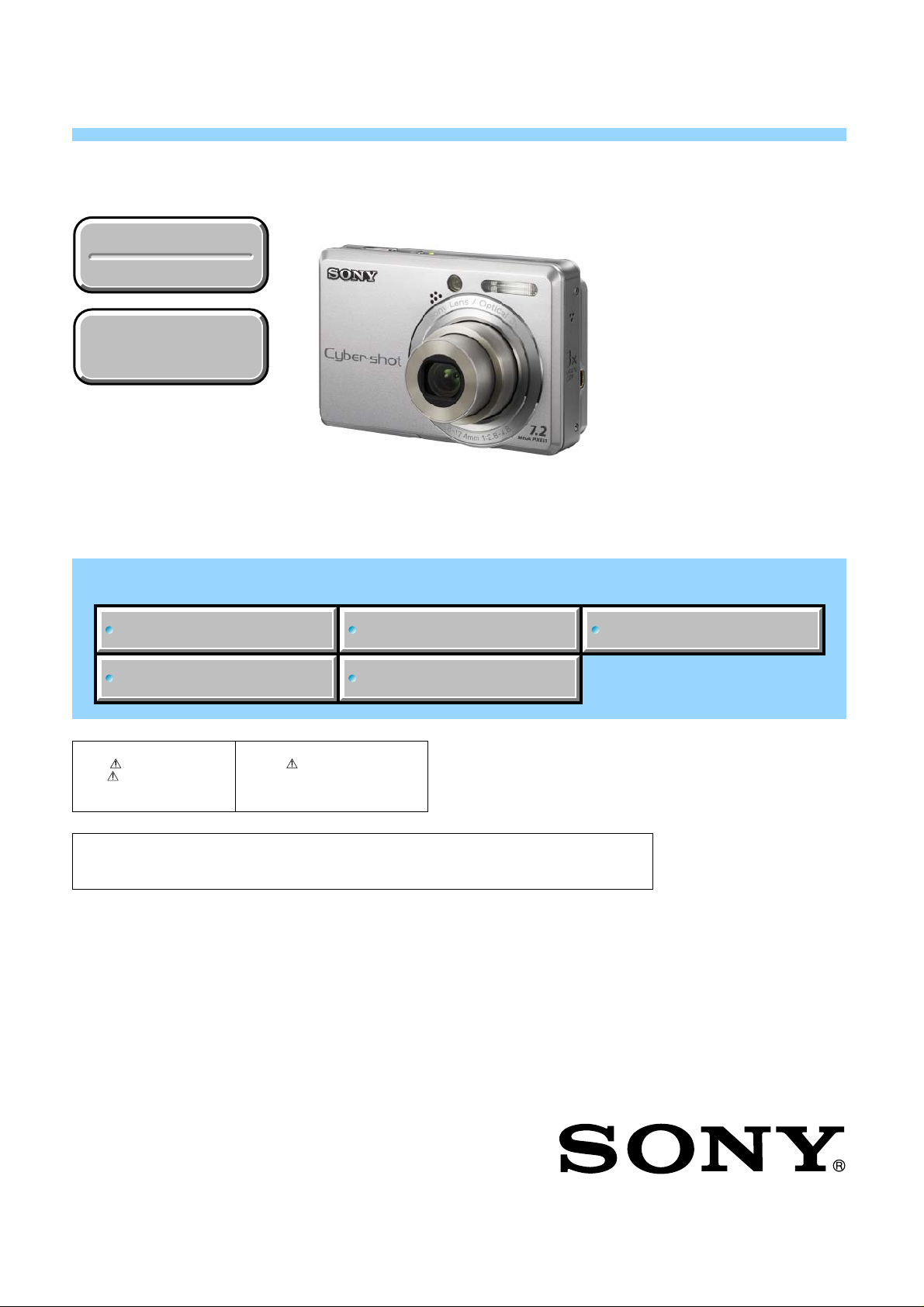
SERVICE MANUAL
DSC-S730
Ver. 1.0 2007.11
Revision History
Revision History
Internal memory
Internal memory
ON BOARD
ON BOARD
Link
Link
SPECIFICATIONS
US Model
Canadian Model
AEP Model
UK Model
E Model
Australian Model
Hong Kong Model
Chinese Model
Korea Model
Tourist Model
DISASSEMBLY REPAIR PARTS LIST
SERVICE NOTE
The components identified by
mark or dotted line with
mark are critical for safety .
Replace only with part number specified.
In case of the lens block assy, main board, or main frame assembly failure,
contact your local Sony Service Headquarter for the measures.
Les composants identifiés par une
marque sont critiques pour la
sécurité.
Ne les remplacer que par une pièce
portant le numéro spécifié.
BLOCK DIAGRAM
DIGITAL STILL CAMERA
DSC-S730
Sony EMCS Co.
2007K0200-1
© 2007.11
Published by Kohda TEC9-852-239-11
Page 2
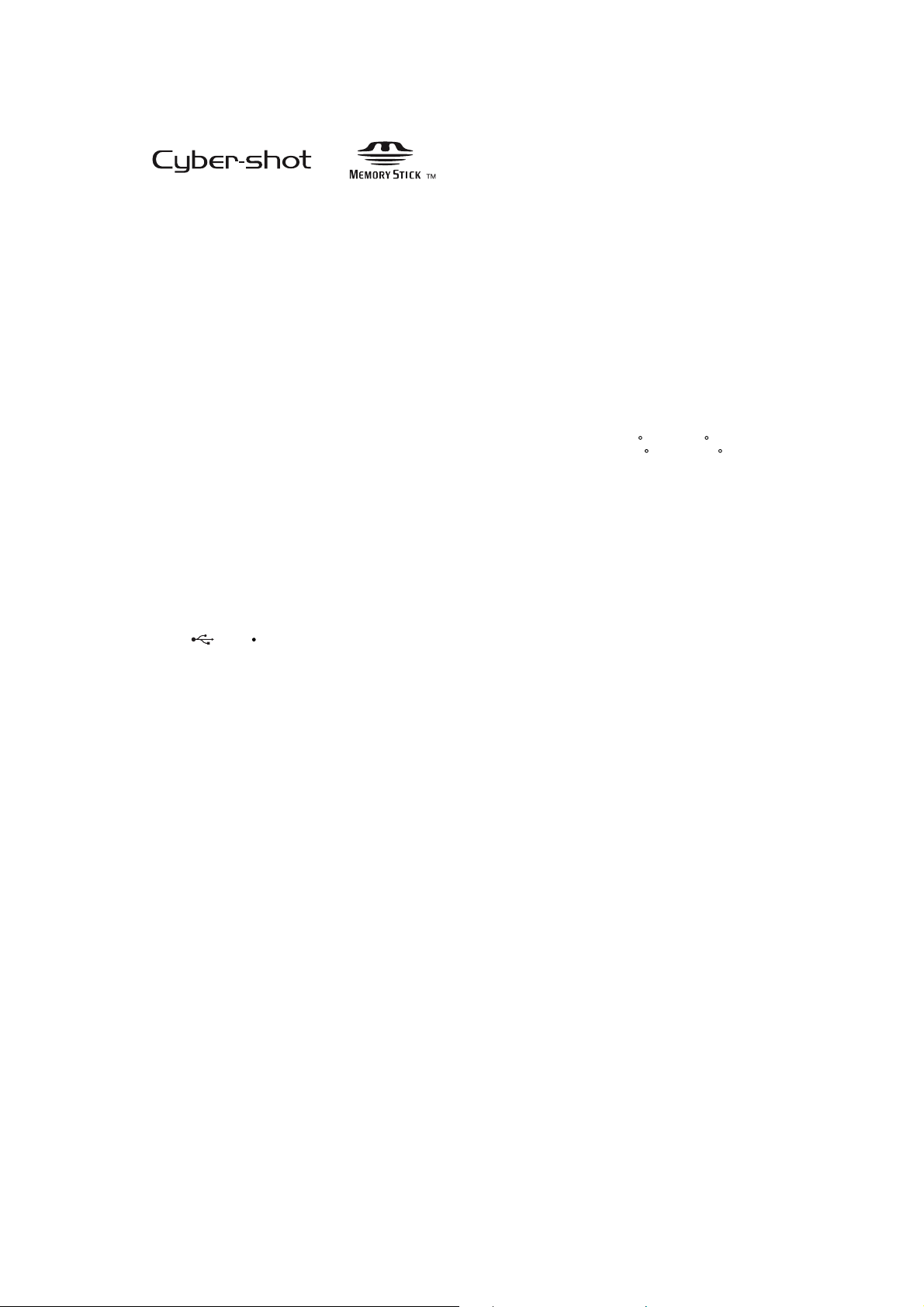
SPECIFICATIONS
[System]
Image device: 7.20 mm (1/2.5 type) color CCD,
Primary color filter
Total pixel number of camera:
Approx. 7 410 000 pixels
Effective pix el number of camera:
Approx. 7 201 000 pixels
Lens: 3× zoom lens f = 5.8 – 17.4 mm (35 –
105 mm when converted to a 35 mm still
camera) F2.8 (W) – 4.8 (T )
Exposure control: Automatic exposure, Scene
Selection (7 modes)
White balance: Automatic, Daylight, Cloudy,
Fluorescent, Incandescent, Flash
File format (DCF compliant):
Still images: Exif Ver. 2.21 JPEG compliant,
DPOF compatible
Movies: AVI (Motion JPEG)
Recording media: Internal Memory (approx.
22 MB), "Memory Stick Duo"
Flash: Flash range (ISO sensitivity
(Recommended Exposure Index) set to Auto):
approx. 0.5 to 3.5 m (1 feet 7 3/4 inches to 11
feet 5 7/8 inches) (W)/approx. 0.5 to 2.0 m (1
feet 7 3/4 inches to 6 feet 6 3/4 inches) (T)
[Input and Output connectors]
(USB) A/V OUT terminal:
Video, Audio (Monaural), USB
communication
USB communication:
Hi-Speed USB (USB 2.0 compliant)
[LCD screen]
LCD panel: 6.0 cm (2.4 type) TFT drive
Total number of dots: 112 320 (480×234) dots
[Power, general]
Power: LR6 (size AA) Alkaline batteries (2), 3 V
HR15/51:HR6 (size AA) Nickel-Metal
Hydride batteries (2) (not supplied), 2.4 V
ZR6 (size AA) Oxy Nickel Primary Battery
(2) (not supplied), 3 V
AC-LS5K AC Adaptor (not supplied), 4.2 V
Power consumption (during shooting): 1.2 W
Operating temperature: 0 to 40 C (32 to 104 F)
Storage temperature: –20 to +60 C (–4 to +140
Dimensions: 91.4×61.0×29.1 mm (3 5/8×2 1/2×
1 3/16 inches) (W/H/D, excluding
protrusions)
Mass: Approx. 189 g (6.7 oz) (including two
batteries and strap, etc.)
Microphone: Monaural
Buzzer
Exif Print: Compatible
PRINT Image Matchi ng II I: C o mpa t ible
PictBridge: Compatible
Design and specifications are subject to change
without notice.
F)
DSC-S730
— 2 —
Page 3
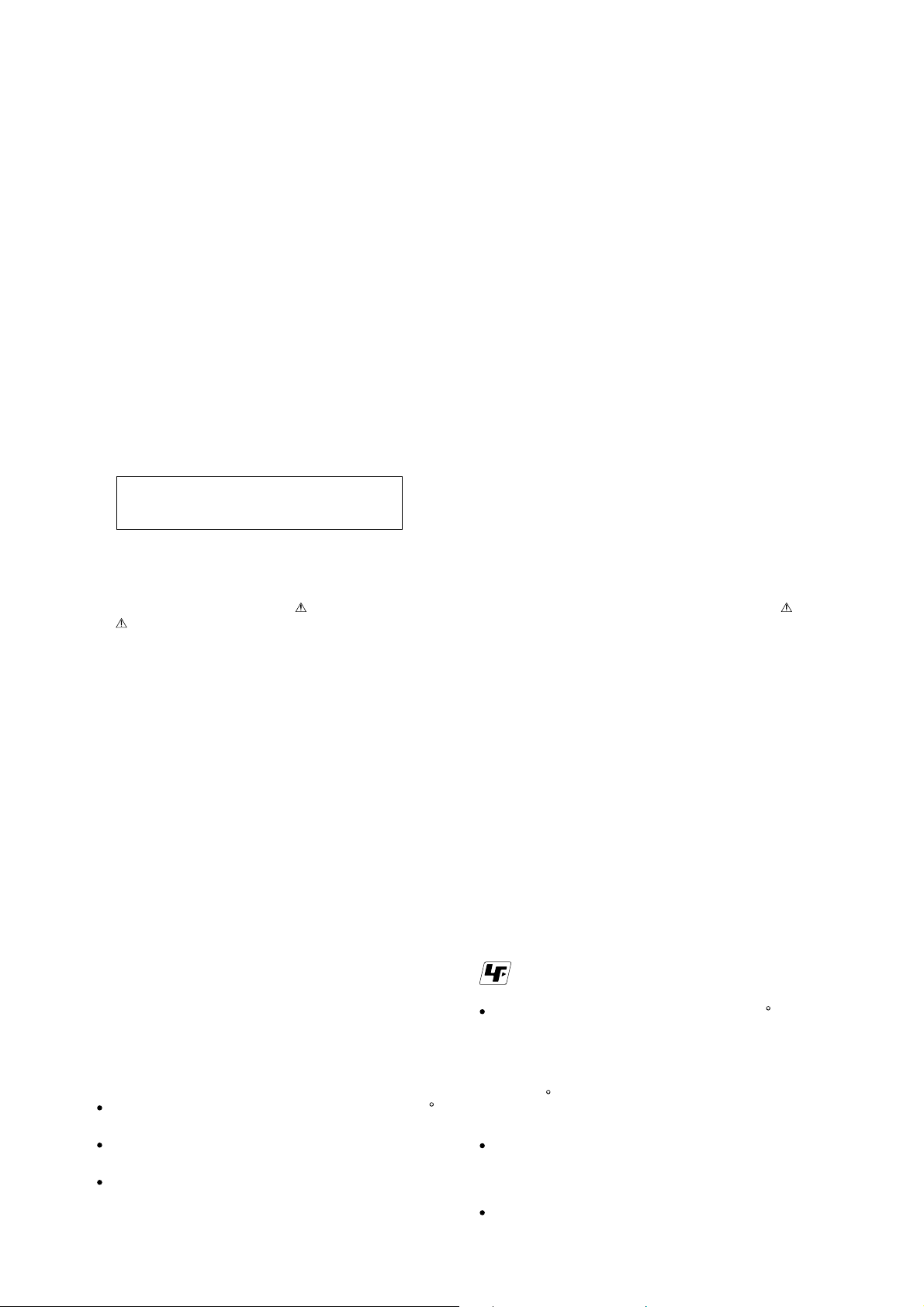
Danger of explosion if battery is incorrectly replaced.
Replace only with the same or equivalent type.
CAUTION
SAFETY-RELATED COMPONENT WARNING!!
COMPONENTS IDENTIFIED BY MARK OR DOTTED LINE WITH
MARK ON THE SCHEMATIC DIAGRAMS AND IN THE PARTS
LIST ARE CRITICAL TO SAFE OPERATION. REPLACE THESE
COMPONENTS WITH SONY PARTS WHOSE PART NUMBERS
APPEAR AS SHOWN IN THIS MANUAL OR IN SUPPLEMENTS
PUBLISHED BY SONY .
SAFETY CHECK-OUT
After correcting the original service problem, perform the following
safety checks before releasing the set to the customer.
1. Check the area of your repair for unsoldered or poorly-soldered
connections. Check the entire board surface for solder splashes
and bridges.
2. Check the interboard wiring to ensure that no wires are
"pinched" or contact high-wattage resistors.
3. Look for unauthorized replacement parts, particularly
transistors, that were installed during a previous repair . Point
them out to the customer and recommend their replacement.
4. Look for parts which, through functioning, show obvious signs
of deterioration. Point them out to the customer and
recommend their replacement.
5. Check the B+ voltage to see it is at the values specified.
6. FLEXIBLE Circuit Board Repairing
Keep the temperature of the soldering iron around 270 C
during repairing.
Do not touch the soldering iron on the same conductor of the
circuit board (within 3 times).
Be careful not to apply force on the conductor when soldering
or unsoldering.
DSC-S730
ATTENTION AU COMPOSANT AYANT RAPPORT
À LA SÉCURITÉ!
LES COMPOSANTS IDENTIFÉS P AR UNE MARQUE SUR LES
DIAGRAMMES SCHÉMA TIQUES ET LA LISTE DES PIÈCES SONT
CRITIQUES POUR LA SÉCURITÉ DE FONCTIONNEMENT. NE
REMPLACER CES COMPOSANTS QUE PAR DES PIÈSES SONY
DONT LES NUMÉROS SONT DONNÉS DANS CE MANUEL OU
DANS LES SUPPÉMENTS PUBLIÉS PAR SONY.
Unleaded solder
Boards requiring use of unleaded solder are printed with the leadfree mark (LF) indicating the solder contains no lead.
(Caution: Some printed circuit boards may not come printed with
the lead free mark due to their particular size.)
: LEAD FREE MARK
Unleaded solder has the following characteristics.
Unleaded solder melts at a temperature about 40 C higher than
ordinary solder.
Ordinary soldering irons can be used but the iron tip has to be
applied to the solder joint for a slightly longer time.
Soldering irons using a temperature regulator should be set to
about 350 C.
Caution: The printed pattern (copper foil) may peel away if the
heated tip is applied for too long, so be careful!
Strong viscosity
Unleaded solder is more viscous (sticky, less prone to flow) than
ordinary solder so use caution not to let solder bridges occur such
as on IC pins, etc.
Usable with ordinary solder
It is best to use only unleaded solder but unleaded solder may
also be added to ordinary solder.
— 3 —
Page 4

TABLE OF CONTENTS
Section Title Page
1. SERVICE NOTE
1-1. Process After Fixing Flash Error ·····································1-1
1-2. Method for Copying or Erasing the Data in Internal
Memory ···········································································1-1
2. DISASSEMBLY
2-1. Disassembly·····································································2-1
3. BLOCK DIAGRAM
3-1. Overall Block Diagram ···················································3-1
4. REPAIR PARTS LIST
4-1. Exploded Views ······························································· 4-1
4-1-1. Overall Section ······························································4-1
4-1-2. Main Frame Block ·························································4-2
4-2. Accessories ······································································ 4-3
DSC-S730
— 4 —
Page 5

1. SERVICE NOTE
1-1. PROCESS AFTER FIXING FLASH ERROR
Method for Initializing the Flash Error
Initialize
Initializes the setting to the default setting.
Even if you execute this function, the images stored in the internal memory are retained.
1 Select [OK] with v on the control button, then press z.
The message "Initialize all settings Ready?" appears.
2 Select [OK] with v, then press z.
The settings are rese t to th e de fa ult set ting.
To cancel initializing
Select [Cancel] in step 1 or 2, then press z.
Be sure not to power off the camera while initializing.
1-2. METHOD FOR COPYING OR ERASING THE DATA IN INTERNAL MEMORY
The data can be copied/erased by the operations on the Setup screen. (When erasing the data, execute formatting the internal memory.)
Note: When replacing the camera, erase the data in internal memory of the board before replacement.
Method for Copying the Data in Internal Memory
Copy
Copies all images in the internal memory to a "Memory Stick Duo" .
1 Insert a "Memory Stick Duo" having suff i ci en t free capacity.
2 Select [OK] with v on the control button, then press z.
The message "All data in internal memory will be copied Ready?" appears.
3 Select [OK] with v, then press z.
Copying starts.
To cancel copying
Select [Cancel] in step 2 or 3, then press z.
Use batteries with enough power remaining. If you attemp t to copy image files using batte ries with little
remaining charge, the batteries may run out, causing copying to fail or possibly corrupting the data.
You cannot select images to copy.
The original images in the internal memory are retained even after copying. To delete the contents of the
internal memory, remove the "Memory Stick Duo" after copying, then format the internal memory
([Format] in [Internal Memory Tool]).
A new folder is created on the "Memory Stick Duo" and all the data will be copi ed to it. You cannot
choose a specific folder and copy images to it.
The (Print order) marks on the images are not copied.
Method for Formatting the Internal Memory
DSC-S730
This item does not appe ar when a "Memory Stick Duo" is inserted in the camera.
Format
Formats the internal memory.
Note that formatting permanently erases all data in the internal memory, including even protected images .
1 Select [OK] with v on the control button, then press z.
The message "All data in internal memory will be erased Ready ?" appears.
2 Select [OK] with v, then press z.
The format is comple te.
To cancel formatting
Select [Cancel] in step 1 or 2, then press z.
1-1
Page 6

Y
The following flow chart shows the disassembly procedure.
2-1. DISASSEMBLY
2. DISASSEMBLY
2
5
1
4
1
Open the BT LID
2
SCREW M 1.7 X 2.7
3
SCREW TP 1.7 X 4
SCREW TP 1.7 X 3.5
4
CABINET (REAR) ASSY
5
3
SCREW TP 1.4 X 3.5
1
SCREW TP 1.4 X 4
2
LCD
3
4
LCD PLATE
4
3
2
1
DSC-S730
(To 2-2 Page)
1
BT LID SHAF T
2
BT LID
3
BT LID SPRING
2
3
1
2-1
Note :
When CABINET(FRONT) ASSY is
removed, the plate will bends if
CABINET(FRONT) ASSY is inclined
too much.
Please remove CABINET (FRONT)
ASSY as in parallel as possible.
plate
3
2
1
SCREW TP 1.4 X 3
1
2
SCREW TP 1.4 X 2.5
3
CABINET (FRONT) ASS
Page 7

(From 2-1 Page)
3
1
2
1
3
2
3
2
Caution
Shorting jig
(1k
Ω
/ 1W)
Note :
After discharged, a transparent
seal is put again.
Do not lose the transparent seal
removed when discharged.
1
STRAP SHAFT
2
SCREW TP 1.4 X 3
3
RL BLOCK
SCREW TP 1.7 X 3.5
1
2
SCREW TP 1.7 X 6.5
ST BLOCK ASSY
3
SCREW TP 1.4 X 2.5
1
SCREW TP 1.7 X 3.5
2
3
MAIN MOUNT
4
SUPPORT (JACK)
4
1
1
2
DSC-S730
2-2
1
JACK LID
SCREW TP 1.4 X 3
2
3
LENS BLOCK ASSY
4
LID
5
MAIN FRAME
4
3
5
Page 8

3-1. OVERALL BLOCK DIAGRAM
3. BLOCK DIAGRAM
MAIN BOARD
STROBE & TOP BOARD
TOP
+3.1VD
DG ND
FLASH_VP
_CHG
STROBE
ST ROB E_ Trg
FL AS H_RDY
SELF TIMER LED
1 2
GREEN
FLA SH_VP
+5VM
+
3.1V D
DGND
CHARGER
SHUT1
SHUT2
+3.1VD
PW_LED
PWR_KEY
DGND
TO P
POWER LED
1
GREEN
FLASH
FLASH
FLASH_VP
FLASH_RDY
+5VM
FLASH_CHG_L
STROBE_TRG
+3.1VD STROBE_CHG
AF_LED
DGND
STROBE_P WR
FLASH
2
Q5
LC D
AUO LCD
2.36
INCH
PANEL
LCD_BACKLIGHT
1
2
REDRED
SHUT 1
SHUT 2
PW_LED
PWR_KE Y
+2.5 VD
4
2
1
1
,
P2
,
P1
NC
S
S
3
CAPACITOR
100UF 300V
FLASH_R DY
FL ASH_CHG_L
STROBE_ TRG
STROBE
_CHG
AF_LED
BE _PWR
STRO
FLASH TUBE
2
3
1
Q2
2
DGND
LC D
DDR
+2.5VD
DGND
DDR
+5VM
+3.1VD
LCD_EN
LCD_MC LK
LCD_VD
LCD_HD
LCD_SCLK
LCD_SDA TA
LCD[0..7]
MLCD_ON
DGND
RAMD[0..15]
RAMA[0..14]
RAMLDM
RAMWE_N
RAMCAS
RAMRAS
RAMCS_N
RAMLDQS
RAMUDQS
RAMUDM
RAMCLK_N
RAMCLK
RAMCLK_EN
RAMREF
+5VM
+3.1V D
LC D_E N
LCD_EN
LCD_MCLK
LCD_MCLK
D
LCD_V
LCD_VD
LC D_HD
LCD_HD
LCD_SCLK
LCD_SC LK
LC D_SDA T A
LCD_S DATA
]
LCD[0..7
LCD[0..7]
MLC D_ON
MLCD_ON
BL
RA MLDM
RA MWE_N
RA MCA S
RA M
RA MCS _N
RAMLDQS
RA MUDQS
RAMUDM
RA MCLK
RA MRE
BL
SHUT1
SHUT2
PW_LED
PWR_KE Y
RAMD[0..15]
]
RAMA[0.. 14]
RAMLDM
RAMWE_N
RAMCAS
RA S
RAMRAS
RAMCS_N
RAMLDQS
RAMUD QS
RAMUD M
RAMCLK_N
RAMC LK
RAMC LK_E N
F
RAMREF
FLAS H_RDY
FLASH_CHG_L
G
STROBE_TR
STROBE_CHG
AF_LED
BE_PWR
STRO
BL
DGND
RAMD[0..15]
RAMA[0..14
RAMCL K_N
RA MCL K_EN
MODE DIAL
FUNCTION KEY
MS LED
1 2
GREEN
+3.1
DG ND
SW
VP
-7.5V
+2.
+3.3V
+3.1V D
+5VM
13.4V
+
+1.8VD
+3.1VD
DG
5V D
ND
STA_LED
SW_KEY_ADC1
SW_KEY_ADC
SW
VP
-7.5V
+2.5VD
.3V
+3
+3.1VD
+5VM
V
+13.4
+1.8VD
VD
POWER
POWER
CCD_ON1
PWR_CTRL
CCD_ON
Q29
AO3415
SW_KEY_ADC1
SW_K
DGN
D
ST A
_LED
EY_ADC
12MHZ
CCD_ON
DGND
12
CCD_ON1
PWR_CT RL
+1.8V D
+3.1V D
+3.3VS
+3.3V
+2.5VD
DGND
VP
STA_LED
SW_KEY_ADC1
SW_KEY_ADC
CCD_ON1
PWR_CTRL
VP
+1.8VD
+3.1VD
VS
+3.3
+3.3
V
+2.5VD
DGND
DS P
DSP
PXCLK
DS_EN
C
SCLK
SDATA
AFERST
TG_EN
VSUB_Con1
VSUB_Con2
CCD_ON
TG_ON
CDS_ON
CCD[0..11]
MS_ON
MS_I NS#
CLE
ALE
CE0
MS_CLK
MD[0..7]
FA23
FA20
FA22
FA21
BEEPER
LENS_P S
SHUTTER_M1
SHUTTER_M0
LENS_EN
LENS_S CLK
LENS_SDATA
ZOOM_PI
ZOOM_PR
FOCUS_PI
PWR_ON
PWRKEY
BAT_LO
USB_DET
AV_DET
VIDEO_OUT
LINE_OUT
BEEPER
SW_PLAYBAC
SW_WIDE
TELE
SW_
MIC
MIC_N
PXCL K
HD
HD
VD
VD
CDS_E N
SCLK
SD ATA
AFERST
TG _EN
VSUB_Con1
UB_Con 2
VS
CC D_O N
TG_ON
CD S_ON
]
CC D[0..11
+3.1VD
MS_O N
R/B
R/B
MS_INS #
CLE
WE
WE
WP
WP
ALE
CE0
RE
RE
MS_C LK
]
MD[0..7
FA 23
FA20
FA 22
FA 21
BEEP ER
+3.1 VD
LENS _PS
SHUTT ER_M1
SHUTTE R_M0
IN1
IN1
IN2
IN2
IN3
IN3
IN4
IN4
LE NS_E N
LE NS_SCLK
LE NS_SDATA
ZOOM_PI
ZOOM_PR
FOCUS_PI
+5VM
DGND
PWR_ON
PWRKEY
LO AD
BAT_
AD
32.768 KHz32.768 KHz
2
1
D+
DUSB_DE T
AV _DET
VIDE
O_ OUT
LINE _ O UT
EEPE
B
R
SW_PLAYBACK
SW_WIDE
E
SW_TEL
4
3
D+
D
-
K
13
BATT+2
BATT-2
R7X_V52_KP0001
1
1
C187
2
2
R7X_V52_KP0001
1
X_V52_KP0001
1
C159
2
2
2
R5X_V61_KU1.0
R5X_V61_KU1.0
C186
R
5X_V61_KU1.0
Q42
AO3415
13
2
C160
12
R131
100K
F5 1A/24V
12
12
F3 1.6A/32V
-7.5V
12
R163
100K
-7.5V
FLASH_VP
VP
DGND
PXCLK
D
H
VD
CDS_EN
SCLK
SDATA
AFERST
TG_EN
VSUB_Con1
VSUB_Con2
CD_O N
C
TG_ON
CDS_ON
CC D[0..11]
MEMO RY
DGND
+3
.1VD
MS_ON
R/B
MS_INS#
CLE
WE
WP
ALE
CE0
RE
MS_C LK
MD[0..7]
FA23
FA20
FA22
FA21
MEMORY
+3.1VD
LENS_PS
TTER_M1
SHU
SHUTTER_M0
IN1
IN2
IN3
IN4
S_EN
LEN
LENS_S CLK
LENS_S DATA
ZOOM_PI
ZOOM_P R
FOCUS_
+5VM
DGND
D+
DUSB_DE T
A/V_DET
VIDEO_OUT
INE_OUT
L
BEEPER
CD S
CDS
LENS
PI
LENS
JAC K
JAC
+3.3V
-
7.5V
+13.4V
DGND
+3.1VD
DGND
UGND
K
314 256
+3.3V
-7.5V
+13.4V
DGND
+3.1VD
DGND
UGND
3 1
4 2
+3.1VD
Out
1
MIC1
MIC1
SPM0204
SPM0204
HD5
HD5
MC4_4.72X3.76_173
G2412-0039-00
Power
56
4
12
314 2
GND_3
GND_2
33.75MHZ
+13.4V
3
2
LENS BLOCK
LENS
IRIS(METER)
MEMORY STICK
BUZZER
ZOOM SENSOR
ZOOM MOTOR
FOCUS SENSOR
FOCUS MOTOR
IRIS MOTOR
SHUTTER MOTOR
PC
56
DSC-S730
3-1
Page 9

4-1. EXPLODED VIEWS
4-1-1. OVERALL SECTION
ns: not supplied
4. REPAIR PARTS LIST
12
11
13
3
15
4
6
16
18
2
19
10
5
(Note)
17
7
ns
14
15
1
9
Main Frame Block
(See Page 4-2)
8
Note : The adjustment is not required after replacing the LCD
• Refer to cover for mark .
Ref. No. Part No. Description Ref. No. Part No. Description
1X-2188-411-1 CABINET (FRONT) ASSY
2X-2188-412-1 CABINET (REAR) ASSY
33-286-696-01 SHAFT, STRAP
43-286-697-01 BLOCK, RL
53-286-698-01 LCD
6A-1444-049-A ST BLOCK ASSY
73-286-700-01 SHAFT, BT LID
8 3-286-701-01 LID, BT
9 3-286-702-01 SPRING, BT LID
10 3-286-703-01 LID, JACK
11 3-287-023-11 SCREW M1.7 X 2.7
12 3-287-026-01 SCREW TP1.4 X 2.5
13 3-287-028-01 SCREW TP1.7 X 3.5
14 3-287-027-01 SCREW TP1.7 X 4
15 3-287-025-01 SCREW TP1.4 X 3
16 3-287-032-01 SCREW TP1.7 X 6.5
17 3-296-920-01 SCREW TP1.4 X 3.5
18 3-296-921-01 SCREW TP1.4 X 4
19 3-299-366-01 SCREW TP1.7 X 3.5
DSC-S730
4-1
Page 10

4-1-2. MAIN FRAME BLOCK
ns: not supplied
4. REPAIR PARTS LIST
ns
(Note 1)
ns
ns
(Note 1)
104
104
102
102
103
101
105
(Note 2)
Note 1 : In case of the lens block assy or main board failure,
contact your local Sony service Headquarter for
the measures.
Ref. No. Part No. Description
101 3-286-699-01 SUPPORT (JACK)
102 3-287-024-01 SCREW TP1.4 X 3
103 3-287-026-01 SCREW TP1.4 X 2.5
104 3-287-028-01 SCREW TP1.7 X 3.5
105 3-286-704-01 FRAME, MAIN
Note 2 : When separate lens block assy and main board for
main frame replacement, assemble original lens block
assy and main board back after repaire.
DSC-S730
4-2
Page 11

4-2. ACCESSORIES
Checking supplied accessories.
A/V cable
3-196-980-01
4. REPAIR PARTS LIST
Note 1: This item is supplied with the unit as an accessory,
but is not prepared as a service part.
USB cable
3-196-981-01
Wrist strap
2-050-981-01
LR6 (size AA) Alkaline Battery
(Note 1)
CD-ROM
(Cyber-shot application software/
"Cyber-shot Handbook"/
"Cyber-shot Step-up Guide")
*3-281-189-01
Instruction Manual
3-281-198-11 (ENGLISH) (CND, AEP, UK, E, AUS, HK, JE)
3-281-198-21 (FRENCH, ITALIAN) (CND, AEP)
3-281-198-31 (SPANISH, PORTUGUESE) (AEP, E, JE)
3-281-198-41 (GERMAN, DUTCH) (AEP)
3-281-198-51 (TRADITIONAL CHINESE, SIMPLIFIED CHINESE) (E, HK, JE)
3-281-198-61 (RUSSIAN, UKRAINIAN) (AEP)
3-281-198-71 (ARABIC, PERSIAN) (E)
3-281-198-81 (KOREAN) (KR, JE)
3-281-198-91 (POLISH, CZECH) (AEP)
3-281-199-11 (HUNGARIAN, SLOVAK) (AEP)
3-281-199-21 (SWEDISH, FINNISH) (AEP)
3-281-199-31 (NORWEGIAN, DANISH)(AEP)
3-281-199-41 (THAI, MALAYSIAN) (E)
3-281-199-51 (TURKISH, GREEK) (AEP)
3-281-199-61 (ENGLISH, SPANISH) (US)
3-281-199-71 (SIMPLIFIED CHINESE) (CH)
Cyber-shot Handbook(PDF)
The CD-ROM supplied contains all of language version of
the Instruction Manual in pdf (Cyber-shot Handbook.pdf) for printing.
The printed matter is not supplied. If required,
please order it with the part number below.
* 3-281-190-11 (ENGLISH)
* 3-281-190-21 (FRENCH)
* 3-281-190-31 (ITALIAN)
* 3-281-190-41 (SPANISH)
* 3-281-190-51 (PORTUGUESE)
* 3-281-190-61 (GERMAN)
* 3-281-190-71 (DUTCH)
* 3-281-190-81 (TRADITIONAL CHINESE)
* 3-281-190-91 (SIMPLIFIED CHINESE)
* 3-281-191-11 (RUSSIAN)
* 3-281-191-21 (ARABIC)
* 3-281-191-31 (PERSIAN)
* 3-281-191-41 (KOREAN)
* 3-281-191-51 (POLISH)
* 3-281-191-61 (CZECH)
* 3-281-191-71 (HUNGARIAN)
* 3-281-191-81 (SLOVAK)
* 3-281-191-91 (SWEDISH)
* 3-281-192-11 (FINNISH)
* 3-281-192-21 (NORWEGIAN)
* 3-281-192-31 (DANISH)
* 3-281-192-41 (THAI)
* 3-281-192-51 (MALAYSIAN)
* 3-281-192-61 (TURKISH)
* 3-281-192-71 (GREEK)
* 3-281-192-81 (UKRAINIAN)
NOTE:
DSC-S730
Items marked “*” are not stocked since they are seldom required for routine service.
Some delay should be anticipated when ordering these items.
Abbreviation
AUS : Australian model
CH : Chinese model
CND : Canadian model
HK : Hong Kong model
JE : Tourist model
KR : Korea model
4-3
Page 12

【
Regarding Fuse
MAIN BOARD
・
】
F5
F3
DSC-S730
F3
F5
MANUFACTURER: KAMAYA ELECTRIC CO.,LTD.
TYPE: FCC10102AD
RATING: 1.0A
MANUFACTURER: KAMAYA ELECTRIC CO.,LTD.
TYPE: FCC16162AD
RATING: 1.6A
Page 13

Reverse
985223911.pdf
Revision History
Ver.
1.0
Date
2007.11
History
Official Release
Contents
—
S.M. Rev.
issued
—
DSC-S730
