
4-439-008-12(1)
Digital Still Camera / Instruction Manual GB
Цифровой фотоаппарат / Инструкция по эксплуатации
Цифровий фотоапарат / Посібник з експлуатації UA
RU
DSC-H100
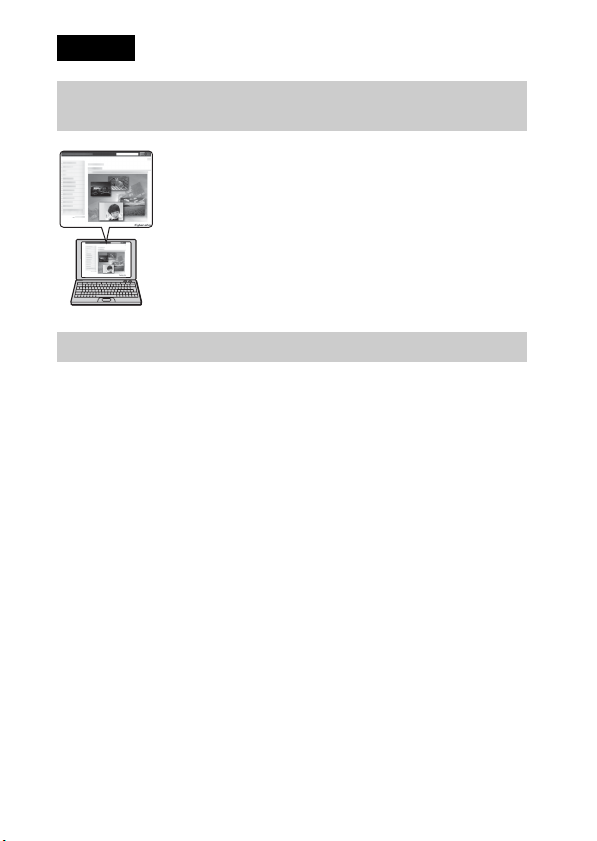
English
Learning more about the camera (“Cyber-shot User Guide”)
“Cyber-shot User Guide” is an on-line manual. Refer to it for
in-depth instructions on the many functions of the camera.
1 Access the Sony support page.
http://www.sony.net/SonyInfo/Support/
2 Select your country or region.
3 Search for the model name of your camera within the
support page.
• Check the model name on the bottom of your camera.
Checking the supplied items
The number in parentheses indicates the number of pieces.
• Camera (1)
• LR6 (size AA) alkaline batteries (4)
• Dedicated USB cable (1) (Sony Corporation 1-837-783-)
• Shoulder strap (1)
• Lens cap (1)/Lens cap strap (1)
• Instruction Manual (this manual) (1)
GB
2
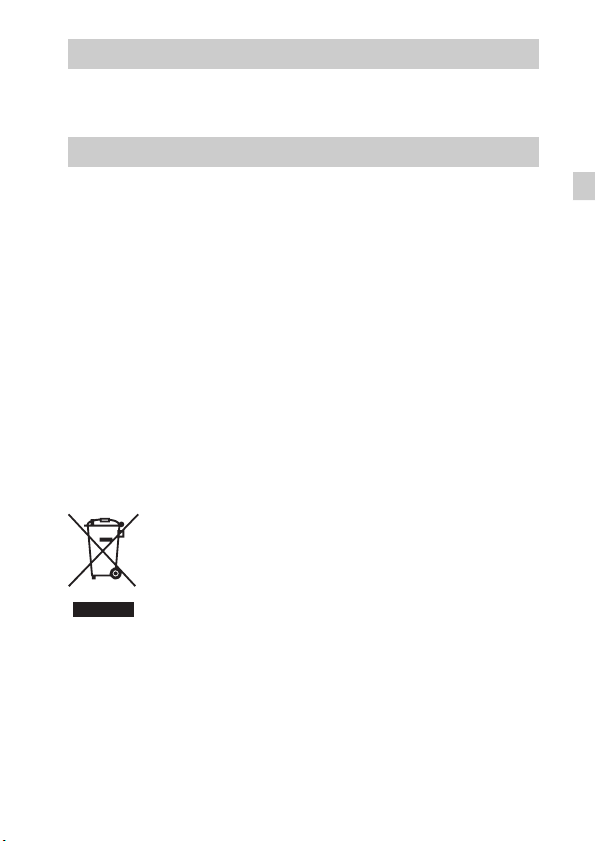
WARNING
To reduce fire or shock hazard, do not expose the unit to rain or
moisture.
For Customers in Europe
[ Notice for the customers in the countries applying EU Directives
The manufacturer of this product is Sony Corporation, 1-7-1 Konan Minato-ku Tokyo,
108-0075 Japan. The Authorized Representative for EMC and product safety is Sony
Deutschland GmbH, Hedelfinger Strasse 61, 70327 Stuttgart, Germany. For any service or
guarantee matters please refer to the addresses given in separate service or guarantee
documents.
This product has been tested and found compliant with the limits set out in the EMC
Directive for using connection cables shorter than 3 meters (9.8 feet).
[ Attention
The electromagnetic fields at the specific frequencies may influence the picture and sound
of this unit.
[ Notice
If static electricity or electromagnetism causes data transfer to discontinue midway (fail),
restart the application or disconnect and connect the communication cable (USB, etc.)
again.
[ Disposal of Old Electrical & Electronic Equipment (Applicable in
the European Union and other European countries with separate
collection systems)
please contact your local Civic Office, your household waste disposal service or the shop
where you purchased the product.
This symbol on the product or on its packaging indicates that this product
shall not be treated as household waste. Instead it shall be handed over to
the applicable collection point for the recycling of electrical and electronic
equipment. By ensuring this product is disposed of correctly, you will help
prevent potential negative consequences for the environment and human
health, which could otherwise be caused by inappropriate waste handling
of this product. The recycling of materials will help to conserve natural
resources. For more detailed information about recycling of this product,
GB
GB
3

[ Disposal of waste batteries (applicable in the European Union
and other European countries with separate collection systems)
This symbol on the battery or on the packaging indicates that the battery
provided with this product shall not be treated as household waste.
On certain batteries this symbol might be used in combination with a
chemical symbol. The chemical symbols for mercury (Hg) or lead (Pb) are
added if the battery contains more than 0.0005% mercury or 0.004% lead.
potentially negative consequences for the environment and human health which could
otherwise be caused by inappropriate waste handling of the battery. The recycling of the
materials will help to conserve natural resources.
In case of products that for safety, performance or data integrity reasons require a
permanent connection with an incorporated battery, this battery should be replaced by
qualified service staff only.
To ensure that the battery will be treated properly, hand over the product at end-of-life to
the applicable collection point for the recycling of electrical and electronic equipment.
For all other batteries, please view the section on how to remove the battery from the
product safely. Hand the battery over to the applicable collection point for the recycling of
waste batteries.
For more detailed information about recycling of this product or battery, please contact
your local Civic Office, your household waste disposal service or the shop where you
purchased the product.
By ensuring these batteries are disposed of correctly, you will help prevent
GB
4

Identifying parts
A Mode dial: (Scene
Selection)/ (Intelligent
Auto)/ (Program Auto)/
(Manual Exposure Shooting)/
(Sweep Panorama)/
(Movie Mode)
B Shutter button
C For shooting: W/T (Zoom) lever
For viewing: (Playback
zoom) lever/ (Index) lever
D Self-timer lamp/Smile Shutter
lamp/AF illuminator
E Lens
F Speaker
G Hook for shoulder strap
H (flash pop-up) button
• When you do not want to fire
the flash, push the flash unit
down by hand to retract it.
I Flash
J Microphone
K USB / A/V OUT jack
L LCD screen
M / (In-Camera Guide/Delete)
button
N Access lamp
O Control button
MENU on: v/V/b/B/z
MENU off: DISP/ / / /
Tracking focus
P MENU button
Q (Playback) button
R ON/OFF (Power) button/
ON/OFF (Power) lamp
S Battery/memory card cover
T Memory card slot
U Battery insertion slot
V Tripod receptacle
• Use a tripod with a screw less
than 5.5 mm (7/32 inches)
long. Otherwise, you cannot
firmly secure the camera, and
damage to the camera may
occur.
GB
GB
5
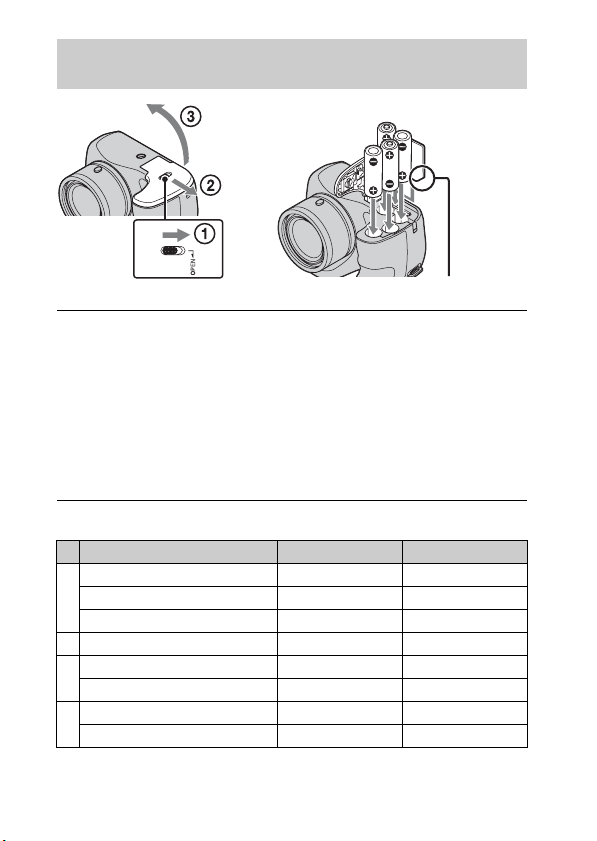
Inserting the batteries/a memory card (sold separately)
Ensure the notched corner faces correctly.
Open the cover.
1
Insert the memory card (sold separately).
2
• With the notched corner facing as illustrated, insert the memory card
until it clicks into place.
Match +/– and insert the batteries.
3
Close the cover.
4
x
Memory cards that you can use
Memory Card For still images For movies
Memory Stick PRO Duo aa (Mark2 only)
A
Memory Stick PRO-HG Duo aa
Memory Stick Duo a —
B Memory Stick Micro (M2) aa (Mark2 only)
SD memory card aa (Class 4 or faster)
C
SDHC memory card aa (Class 4 or faster)
microSD memory card aa (Class 4 or faster)
D
microSDHC memory card aa (Class 4 or faster)
GB
6

In this manual, the products in the table are collectively referred to as
followings:
A: “Memory Stick Duo” media
B: “Memory Stick Micro” media
C: SD card
D: microSD memory card
Note
• When using “Memory Stick Micro” media or microSD memory cards with this
camera, make sure to use with the appropriate adaptor.
x
To remove the memory card/batteries
Memory card: Push the memory card in once.
Batteries: Be sure not to drop the batteries.
Note
• Never open the battery/memory card cover or remove the batteries/memory card
when the access lamp (page 5) is lit. This may cause damage to data in the
memory card/internal memory.
x
Batteries you can and cannot use with your camera
In the table below, a indicates the battery can be used, while — indicates the
one cannot be used.
Battery type Supplied Supported Rechargeable
LR6 (size AA) alkaline
batteries
HR15/51: HR6 (size AA)
Nickel-Metal Hydride
batteries
Lithium batteries* — — —
Manganese batteries* — — —
Ni-Cd batteries* — — —
* Operating performance cannot be ensured if voltage drops or other problems are
caused by the nature of the battery.
aa—
— aa
GB
GB
7

Notes
• The performance of your camera differs depending on the manufacturer and the
type of battery you use. Also, battery-performance may decline dramatically under
low temperatures. Especially, at temperatures below 5 °C (41 °F), your camera
may get turned off unexpectedly as you turn it on or switch the playback mode to
the shooting mode.
For more details on batteries, see “Batteries” in “Cyber-shot User Guide”.
• Please note that we cannot guarantee full performance of your camera when using
the batteries not indicated as “supported” in the above table.
x
Battery life and number of images you can record/
view
Battery life (min.) Number of Images
Shooting still images Approx. 175 Approx. 350
Viewing still images Approx. 400 Approx. 8000
Shooting movies Approx. 150 —
Notes
• The number of images that can be recorded is an approximate number when
shooting with new batteries. The number may be less depending on the
circumstances.
• The number of images that can be recorded is when shooting under the following
conditions:
– Using Sony “Memory Stick PRO Duo” (Mark2) media (sold separately).
– New batteries are used at an ambient temperature of 25°C (77°F).
• The number of still images that can be recorded is based on the CIPA standard,
and is for shooting under the following conditions.
(CIPA: Camera & Imaging Products Association)
– [Panel Brightness] is set to [3].
– Shooting once every 30 seconds.
– The zoom is switched alternately between the W and T ends.
– The flash strobes once every two times.
– The power turns on and off once every ten times.
• The battery life for movies is when shooting under the following conditions:
– Recording mode: 720 FINE
– When continuous shooting ends because of set limits (page 17), press the shutter
button down again and continue shooting. Shooting functions such as the zoom
do not operate.
• The values shown for alkaline battery are based on commercial norms, and do not
apply to all alkaline batteries in all conditions. The values may vary, depending on
GB
the battery manufacturer/type, environmental conditions, product setting, etc.
8
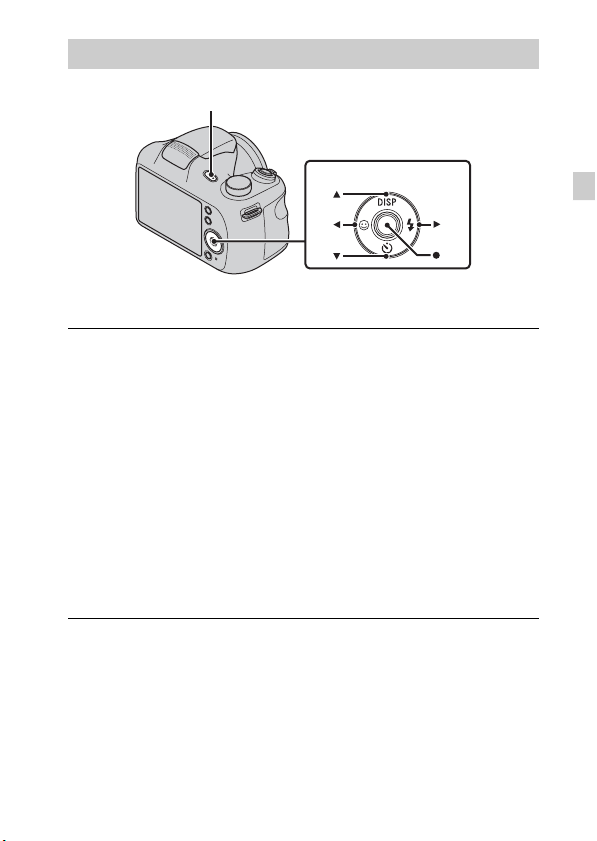
Setting the clock
ON/OFF (Power)
Control button
Select items: v/V/b/B
Set: z
Press the ON/OFF (Power) button.
1
Date & Time setting is displayed when you press the ON/OFF (Power)
button for the first time.
• It may take time for the power to turn on and allow operation.
Select a desired language.
2
Select a desired geographic location by following the
3
on-screen instructions, then press z.
Set [Date & Time Format], [Summer Time] and
4
[Date & Time], then press [OK].
• Midnight is indicated as 12:00 AM, and noon as 12:00 PM.
Operate following the instructions on the screen.
5
GB
GB
9

Shooting still images/movies
Shutter
button
Mode dial
: Intelligent Auto
: Sweep Panorama
: Movie
Shooting still images
Press the shutter button halfway down to focus.
1
When the image is in focus, a beep sounds and the z indicator lights.
Press the shutter button fully down.
2
Shooting movies
Press the shutter button fully down to start recording.
1
• Use the W/T (zoom) lever to change the zoom scale.
Press the shutter button fully down again to stop
2
recording.
Notes
• The operating sound of the lens is recorded when the zoom function operates
while shooting a movie.
• The panoramic shooting range may be reduced, depending on the subject or the
way it is shot. Therefore even when [360°] is set for panoramic shooting, the
recorded image may be less than 360 degrees.
GB
W/T (Zoom)
W: zoom out
T: zoom in
10

Viewing images
W: zoom out
T: zoom in
(Playback)
Control button
/ (Delete)
Select images: B (next)/b (previous)
Set: z
Press the (Playback) button.
1
When images on a memory card recorded with other cameras are played
back on this camera, the registration screen for the data file appears.
x
Selecting next/previous image
Select an image with B (next)/b (previous) on the control button. Press z in
the center of the control button to view movies.
x
Deleting an image
1 Press / (Delete) button.
2 Select [This Image] with v on the control button, then press z.
x
Returning to shooting images
Press the shutter button halfway down.
GB
GB
11

In-Camera Guide
This camera contains an internal function guide. This allows you to search the
camera’s functions according to your needs.
MENU
/ (In-Camera Guide)
Press the MENU button.
1
Select an item whose description you want to view, then
2
press the / (In-Camera Guide) button.
The operation guide for the selected function is displayed.
• You can search for a function by key word(s) or icon, by pressing the
/ (In-Camera Guide) button when MENU is not displayed.
12
GB

Introduction of other functions
Other functions used when shooting or playing back can be operated using the
control button or MENU button on the camera. This camera is equipped with a
Function Guide that allows you to easily select from the functions. While
displaying the guide, try the other functions.
MENU
x
Control button
DISP (Display Setting): Allows you to change the screen display.
(Self-Timer): Allows you to use the self-timer.
(Smile Shutter): Allows you to use the Smile Shutter mode.
(Flash): Allows you to select a flash mode for still images.
z (Tracking focus): Allows you to continue to focus on a subject even if the
subject moves.
x
Menu Items
Shooting
Scene Selection Select pre-set settings to match various scene conditions.
Picture Effect
Easy Mode Shoot still images using minimal functions.
Still Image Size/
Panorama Image
Size/Movie Size
Color hue
Control
button
Function Guide
Shoot still images with an original texture according to
the desired effect.
Select the image size for still images, panoramic images
or movie files.
Set the color hue when [Toy camera] is selected in
Picture Effect.
GB
GB
13

Extracted Color
Cont. Shooting
Settings
EV Adjust the exposure manually.
ISO Adjust the luminous sensitivity.
White Balance Adjust color tones of an image.
Focus Select the focus method.
Metering Mode
Scene Recognition
Soft Skin Effect Set the Soft Skin Effect and the effect level.
Smile Detection
Sensitivity
Face Detection
DRO
Anti Blink
In-Camera Guide Search the camera’s functions according to your needs.
Select the color to extract when [Partial Color] is
selected in Picture Effect.
Select single-image mode or burst mode.
Select the metering mode that sets which part of the
subject to measure to determine the exposure.
Set to automatically detect shooting conditions in
Intelligent Auto mode.
Set the Smile Shutter function sensitivity for detecting
smiles.
Select to detect faces and adjust various settings
automatically.
Set DRO function to correct the brightness and contrast
and improve the image quality.
Set to automatically shoot two images and select image
in which the eyes are not blinking.
14
GB
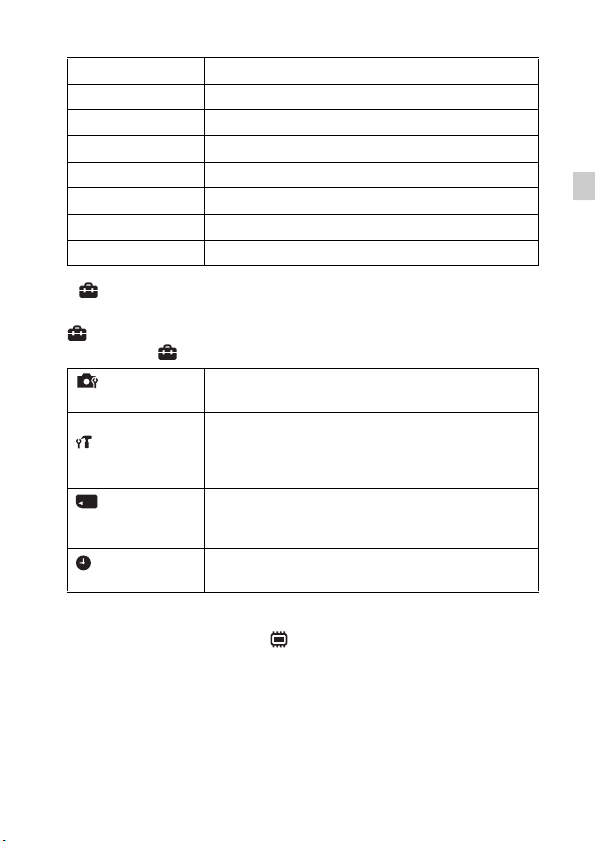
Viewing
Slideshow Select a method of continuous playback.
View Mode Select the display format for images.
Retouch Retouch an image using various effects.
Delete Delete an image.
Protect Protect the images.
Print (DPOF) Add a print order mark to a still image.
Rotate Rotate a still image to the left or right.
In-Camera Guide Search the camera’s functions according to your needs.
x
Setting items
If you press the MENU button while shooting or during playback,
(Settings) is provided as a final selection. You can change the default
settings on the (Settings) screen.
Shooting Settings
Main Settings
Memory Card
2
*
Tool
Clock Settings
*1 [Eye-Fi] is displayed only when a compatible memory cards is inserted to the
camera.
*2 If a memory card is not inserted, (Internal Memory Tool) will be displayed
and only [Format] can be selected.
AF Illuminator/Grid Line/Disp. Resolution/Digital
Zoom/Red Eye Reduction/Blink Alert/Write Date
Beep/Panel Brightness/Language Setting/Display color/
Initialize/Function Guide/Video Out/USB Connect
Setting/LUN Setting/Download Music/Empty Music/
1
/Power Save
Eye-Fi*
Format/Create REC.Folder/Change REC.Folder/Delete
REC.Folder/Copy/File Number
Area Setting/Date & Time Setting
GB
GB
15

Install PC application (Windows)
Using the embedded software “PlayMemories Home” allows you to import
recorded images to a computer, and edit or process them.
You can record/play back on your camera without installing the software
“PlayMemories Home”.
Connect the camera to a computer.
1
[Computer] (in Windows XP, [My Computer]) t
2
[PMHOME] t double-click [PMHOME.EXE].
Follow the instructions on the screen to complete the
3
installation.
Note
• “PlayMemories Home” is not compatible with Mac OS. If you play back images
on a Mac, use the applications that are installed on your Mac.
For details, see http://www.sony.co.jp/imsoft/Mac/
x
Useful functions in “PlayMemories Home”
“PlayMemories Home” provides the below useful features, while enabling a
variety of other functions by connecting to the Internet and installing the
“Expanded Feature”.
• Import and display images recorded with this camera.
• View images in a computer by organizing them by shooting date on a calendar.
• Correct still images (Red Eye Correction, etc.), print, send images by e-mail, and
change shooting date/time.
• Save and print images with the shooting date inserted.
16
GB

Number of still images and recordable time of movies
The number of still images and recordable time may vary depending on the
shooting conditions and the memory card.
x
Still images
(Units: Images)
Capacity
Size
16M 8 265
VGA 350 11500
16:9(12M) 9 330
x
Movies
The table below shows the approximate maximum recording times. These are
the total times for all movie files. The maximum size of a movie file is up to
approximately 2 GB.
Capacity
Size
1280 × 720 (Fine) — 25m (20m)
1280 × 720 (Standard) — 35m (30m)
VGA 2m (2m) 1h 5m (1h 5m)
The number in ( ) is the minimum recordable time.
• The recordable time of movies varies because the camera is equipped with VBR
(Variable Bit Rate), which automatically adjusts image quality depending on the
shooting scene. When you record a fast-moving subject, the image is clearer but
the recordable time is shorter because more memory is required for recording.
The recordable time also varies depending on the shooting conditions, the subject
or the image size setting.
Internal memory Memory card
Approx. 55 MB 2 GB
(h (hour), m (minute))
Internal memory Memory card
Approx. 55 MB 2 GB
GB
GB
17

Notes on using the camera
On use and care
Avoid rough handling, disassembling, modifying, physical shock, or impact such as
hammering, dropping or stepping on the product. Be particularly careful of the lens.
Notes on recording/playback
• Before you start recording, make a trial recording to make sure that the camera is
working correctly.
• The camera is neither dust-proof, nor splash-proof, nor water-proof.
• Avoid exposing the camera to water. If water enters inside the camera, a
malfunction may occur. In some cases, the camera cannot be repaired.
• Do not aim the camera at the sun or other bright light. It may cause the
malfunction of the camera.
• If moisture condensation occurs, remove it before using the camera.
• Do not shake or strike the camera. It may cause a malfunction and you may not be
able to record images. Furthermore, the recording media may become unusable or
image data may be damaged.
Do not use/store the camera in the following places
• In an extremely hot, cold or humid place
In places such as in a car parked in the sun, the camera body may become
deformed and this may cause a malfunction.
• Under direct sunlight or near a heater
The camera body may become discolored or deformed, and this may cause a
malfunction.
• In a location subject to rocking vibration
• Near a location that generates strong radio waves, emits radiation or is strongly
magnetic place. Otherwise, the camera may not properly record or play back
images.
• In sandy or dusty places
Be careful not to let sand or dust get into the camera. This may cause the camera to
malfunction, and in some cases this malfunction cannot be repaired.
18
GB

On the battery
• Avoid rough handling, disassembling, modifying, physical shock, or impact
such as hammering, dropping or stepping on the battery.
• Do not use a deformed or damaged battery.
• Do not mix a used battery together with a new battery or different types of
batteries.
• Remove the batteries from the camera when you do not operate the camera
for long periods, or when the batteries are dead.
Notes on the screen and lens
The screen is manufactured using extremely high-precision technology so over
99.99% of the pixels are operational for effective use. However, some tiny black
and/or bright dots (white, red, blue or green) may appear on the screen. These dots
are a normal result of the manufacturing process, and do not affect the recording.
On camera’s temperature
Your camera and battery may get hot due to continuous use, but it is not a
malfunction.
Warning on copyright
Television programs, films, videotapes, and other materials may be copyrighted.
Unauthorized recording of such materials may be contrary to the provisions of the
copyright laws.
No compensation for damaged content or recording failure
Sony cannot compensate for failure to record or loss or damage of recorded content
due to a malfunction of the camera or recording media, etc.
Cleaning the camera surface
Clean the camera surface with a soft cloth slightly moistened with water, then wipe
the surface with a dry cloth. To prevent damage to the finish or casing:
– Do not expose the camera to chemical products such as thinner, benzine, alcohol,
disposable cloths, insect repellent, sunscreen or insecticide.
GB
GB
19

Specifications
Camera
[System]
Image device: 7.75 mm (1/2.3 type)
color CCD, Primary color filter
Total pixel number of camera:
Approx. 16.4 Megapixels
Effective pixel number of camera:
Approx. 16.1 Megapixels
Lens: 21× zoom lens
f = 4.5 mm – 94.5 mm (25 mm –
525 mm (35 mm film equivalent))
F3.1 (W) – F5.8 (T)
SteadyShot: Optical
Exposure control: Automatic exposure,
Manual Exposure, Scene Selection
(11 modes)
White balance: Automatic, Daylight,
Cloudy, Fluorescent 1/2/3,
Incandescent, Flash, One Push
Recording interval for Burst mode:
Approx. 1.0 second
File format:
Still images: JPEG (DCF, Exif,
MPF Baseline) compliant, DPOF
compatible
Movies: MPEG-4 AVC/H.264
Recording media: Internal Memory
(Approx. 55 MB), “Memory Stick
Duo” media, “Memory Stick
Micro” media, SD cards, microSD
memory cards
Flash: Flash range (ISO sensitivity
(Recommended Exposure Index)
set to Auto):
Approx. 0.5 m to 6.8 m (W) (1 ft.
7 3/4 inches to 22 ft. 3 3/4 inches)
Approx. 0.5 m to 3.7 m (T) (1 ft.
7 3/4 inches to 12 ft. 1 3/4 inches)
[Input and Output connectors]
USB / A/V OUT jack:
Video output
Audio output
USB communication
USB communication: Hi-Speed USB
(USB 2.0)
[Screen]
LCD screen:
7.5 cm (3.0 type) TFT drive
Total number of dots:
460 800 dots
[Power, general]
Power: LR6 (size AA) alkaline
batteries (4), 6 V
HR15/51: HR6 (size AA) NickelMetal Hydride batteries (4) (sold
separately), 4.8 V
ZR6 (size AA)
Power consumption (during shooting):
1.4 W
Operating temperature:
0°C to 40°C (32°F to 104°F)
Storage temperature:
–20°C to +60°C (–4°F to +140°F)
20
GB

Dimensions (CIPA compliant):
122.9 mm × 83.2 mm × 81.3 mm
(4 7/8 inches × 3 3/8 inches ×
3 1/4 inches)
(W/H/D)
Mass (CIPA compliant) (including four
batteries and “Memory Stick Duo”
media):
Approx. 515 g (1 lb 2.2 oz)
Microphone: Monaural
Speaker: Monaural
Exif Print: Compatible
PRINT Image Matching III:
Compatible
Design and specifications are subject to
change without notice.
Trademarks
• The following marks are trademarks
of Sony Corporation.
“Memory Stick PRO Duo,”
“Memory Stick PRO-HG Duo,”
“Memory Stick Duo”
• Windows is registered trademark of
Microsoft Corporation in the United
States and/or other countries.
• Mac is registered trademark of Apple
Inc.
• SDHC logo is a trademark of SD-3C,
LLC.
• In addition, system and product
names used in this manual are, in
general, trademarks or registered
trademarks of their respective
developers or manufacturers.
However, the ™ or ® marks are not
used in all cases in this manual.
, “Cyber-shot,”
Additional information on this
product and answers to frequently
asked questions can be found at
our Customer Support Website.
Printed on 70% or more recycled paper
using VOC (Volatile Organic
Compound)-free vegetable oil based
ink.
GB
GB
21

Русский
Получение дополнительной информации о фотоаппарате (“Руководство пользователя Cyber-shot”)
“Руководство пользователя Cyber-shot” можно найти
в интерактивном руководстве. Обращайтесь к
данному руководству для получения более
подробной информации о многих функциях
фотоаппарата.
1 Перейдите на страницу поддержки Sony.
http://www.sony.net/SonyInfo/Support/
2 Выберите страну или регион.
3 Выберите название модели фотоаппарата на
странице поддержки.
• Название модели указано в нижней части
фотоаппарата.
Прилагаемые компоненты
Цифра в скобках обозначает количество компонентов.
• Фотоаппарат (1)
• Щелочные батарейки LR6 (размер AA) (4)
• Специальный кабель USB (1) (Sony Corporation 1-837-783-)
• Наплечный ремень (1)
• Крышка объектива (1)/ремешок крышки объектива (1)
• Инструкция по эксплуатации (данное руководство) (1)
RU
2
