Page 1
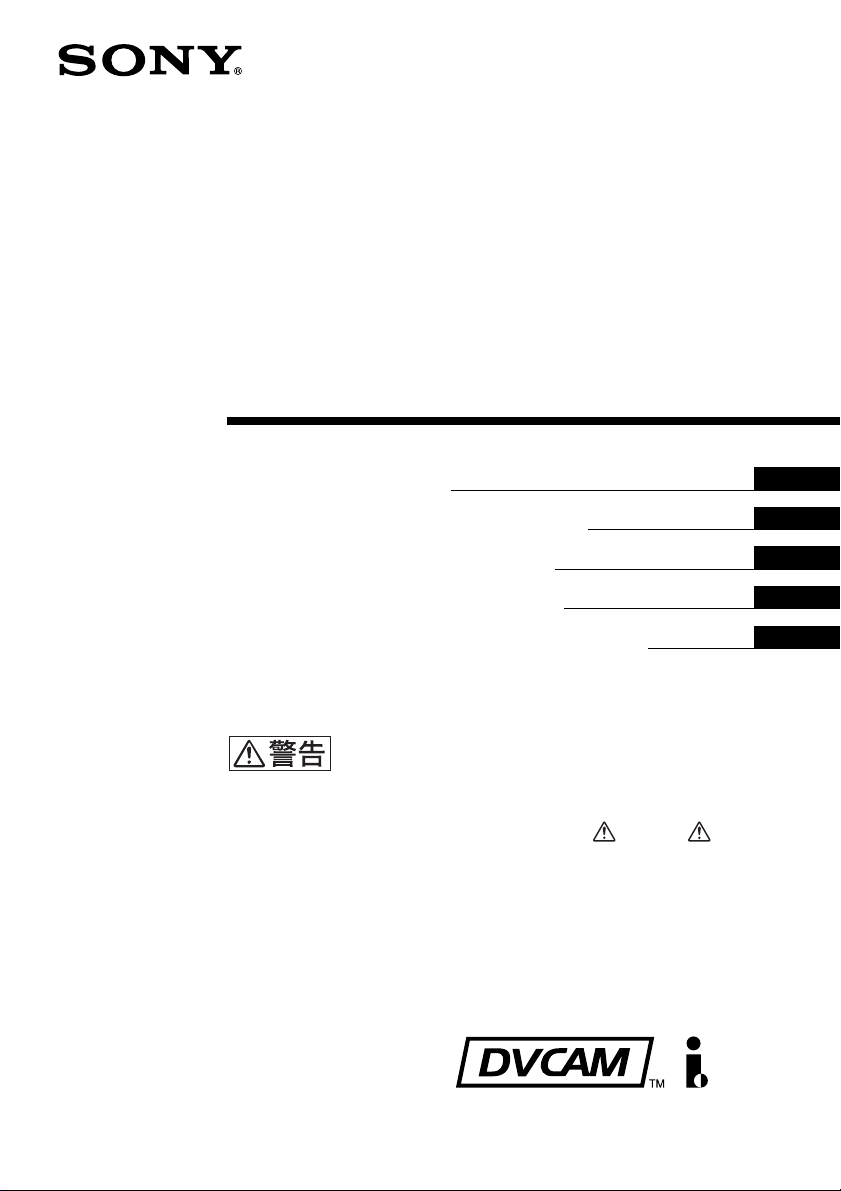
i.LINK/DV Input/
Output Board
3-203-674-01(1)
設置説明書
ページ
3
Installation Instructions Page 11
Manuel d’installation Page 19
Installationsanleitung Seite 27
Istruzioni per l’installazione Pagina 35
お買い上げいただきありがとうございます。
電気製品は、安全のための注意事項を守らないと、
火災や人身事故になることがあります。
ご使用にあたっては、デジタルビデオカセットレコーダー本体
•
に付属の取扱説明書の「安全のために」と「 警告」、「 注意」
をよくお読みください。お読みになったあとは、いつでも見ら
れるところに必ず保管してください。
本基板の取り付けは、必ずお買い上げ店またはソニーのサービ
•
ス窓口にご依頼ください。
JP
GB
FR
DE
IT
DSBK-190
1999 by Sony Corporation
Page 2

Page 3

日本語
目次
お客様へ .................................................................................
概要 ........................................................................................
取り付け .................................................................................
お客様へ
DSBK-190の構成品...................................................................... 5
6ページ以降の設置説明(「取り付け」の項)は、特約店お よびソ ニーの
サービス窓口用の設置説明書です。
お客様がこの設置説明書に記載された作業を行うと、 火災 や、感電やけ
がなどの人身事故につながることがあります。
お客様自身では絶対に取り付け作業をしないでください。
本基 板の取り付けは、 必ずお買い上げ店またはソ ニ ーのサービス窓口に
ご依頼ください。
3
4
6
JP
日
本
語
3
Page 4
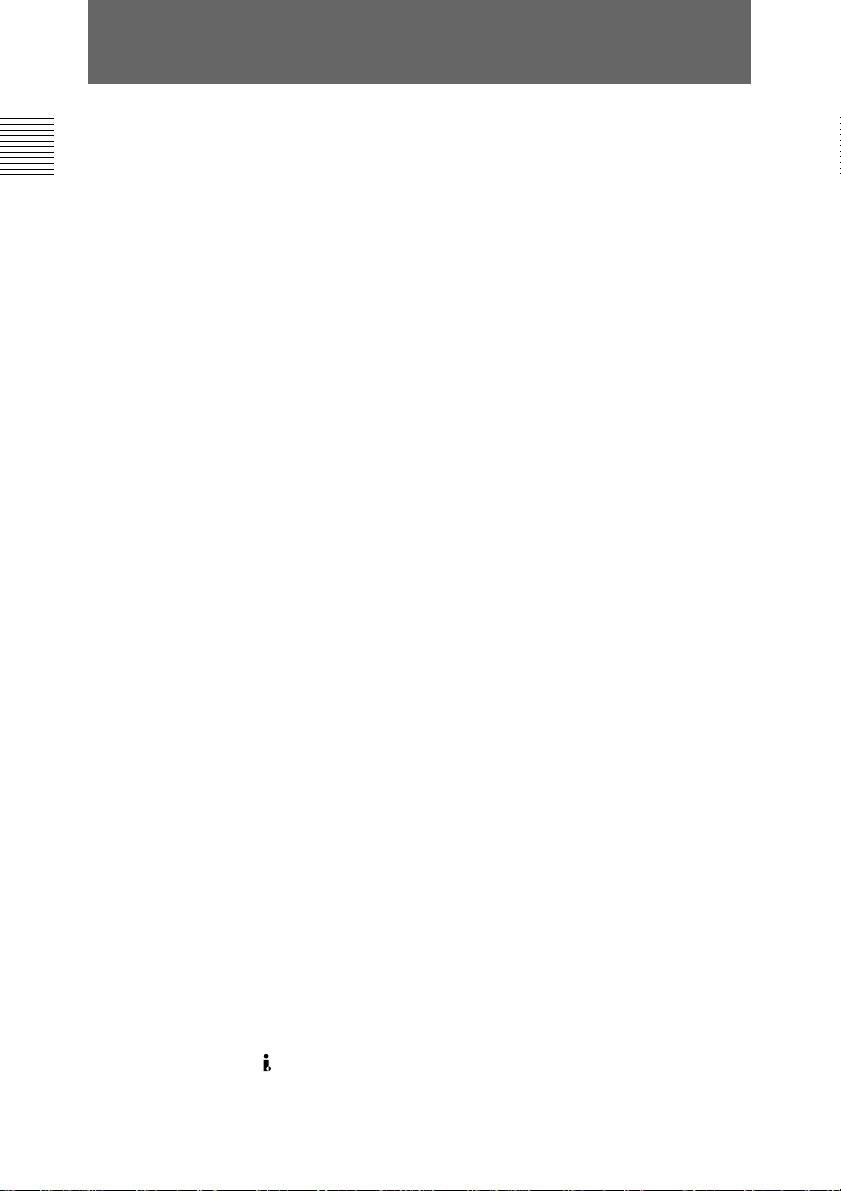
取り付け
概要
i.LINK/DVインプット/アウトプッ トボ ー ドDSBK-190は、ソニーデジ タ ルビ
デオカセットレコーダーDSR-2000用のオプション基板です。本基 板を
DSR-2000に取り付けることにより、2台のDSR-2000をi.LINK/DV
ブルで接続してカット 編集システムを構成する こ と ができ ます。 また、 ソ
ニーのコンシューマー用 DVカメラ と接 続して、記 録 や編 集が できるように
なります。
DSR-2000に本基板を取り付けた後の接続や操作については、DSR-2000
の取扱説明書をご覧ください。
1)
ケー
.......................................................................................................................................................................
1) はi.LINK のマークです。i.LINKとはIEEE1394-1995仕様およびその拡
張仕様技術を意味し、ソニーの商標です。
4
Page 5
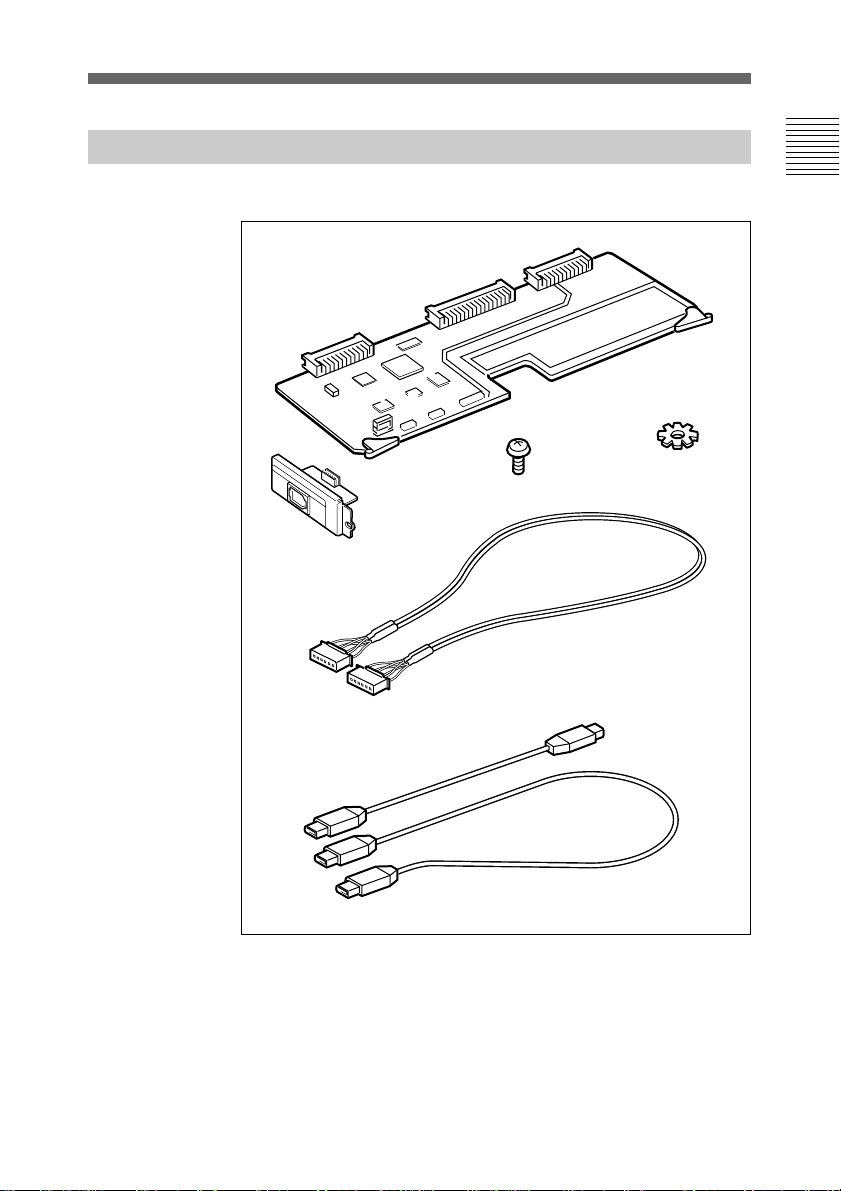
DSBK-190
の構成品
DSBK-190は、下図の品目で構成されています。
ネジ
コネクターパネル
(M3×6
、銀色
IF-763
)
基板
外菊ワッシャー
ハーネス
6ピン ⇔ 4
ピンケーブル
(1m)
ピン ⇔ 6ピンケーブル
6
(3.5m)
5
Page 6
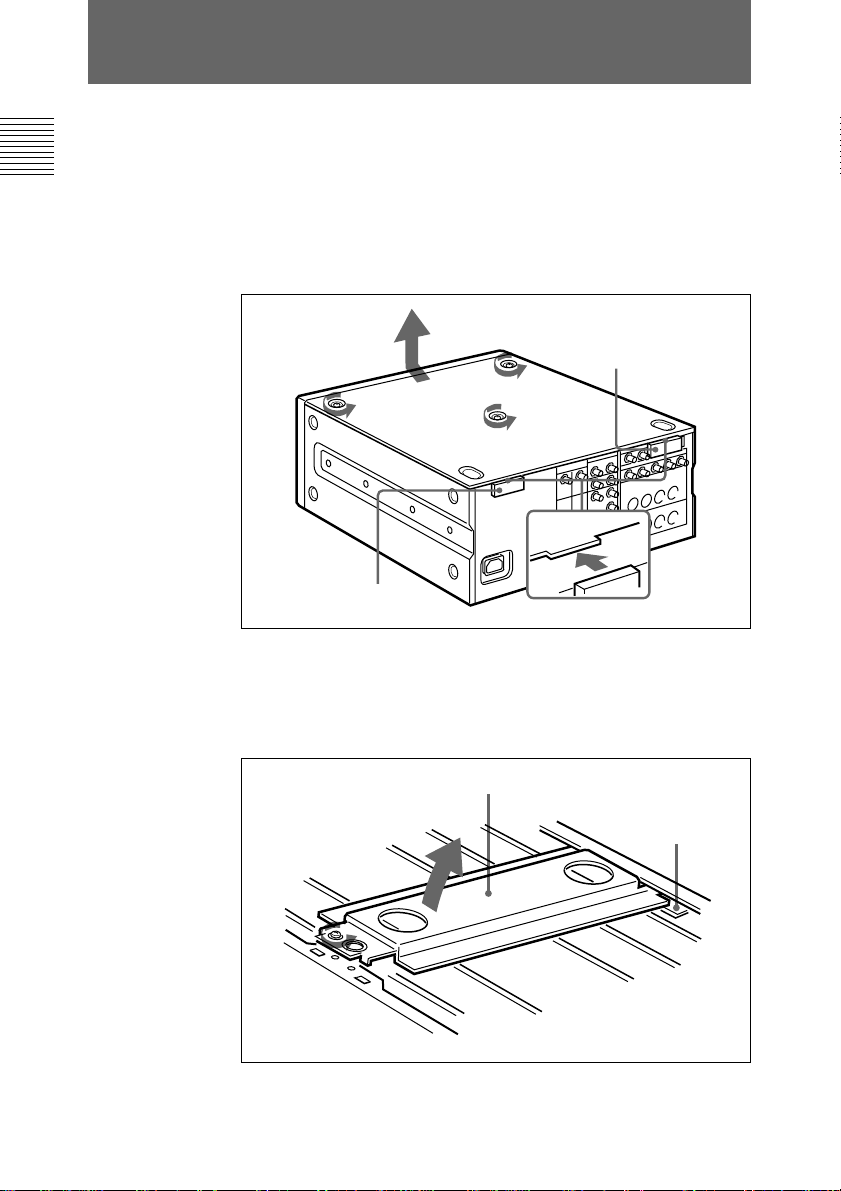
取り付け
取り付け
DSBK-190をDSR-2000に取り付ける手順は、以下の通りです。
1 DSR-2000の天板を外す。
ネジ3本をゆるめて、天板ストッパーおよびブランクパネルから引き出
すようにし て外 す。
ネジ
ネジ
ネジ
天板ストッパー
ブランクパネル
2 基板押さえを外す。
ネジ1本をゆるめて、基板押さえを持ち上げ、基板押さえガイドがら引
き出 すようにして 外 す。
基板押さえ
基板押さえガイド
ネジ
6
Page 7
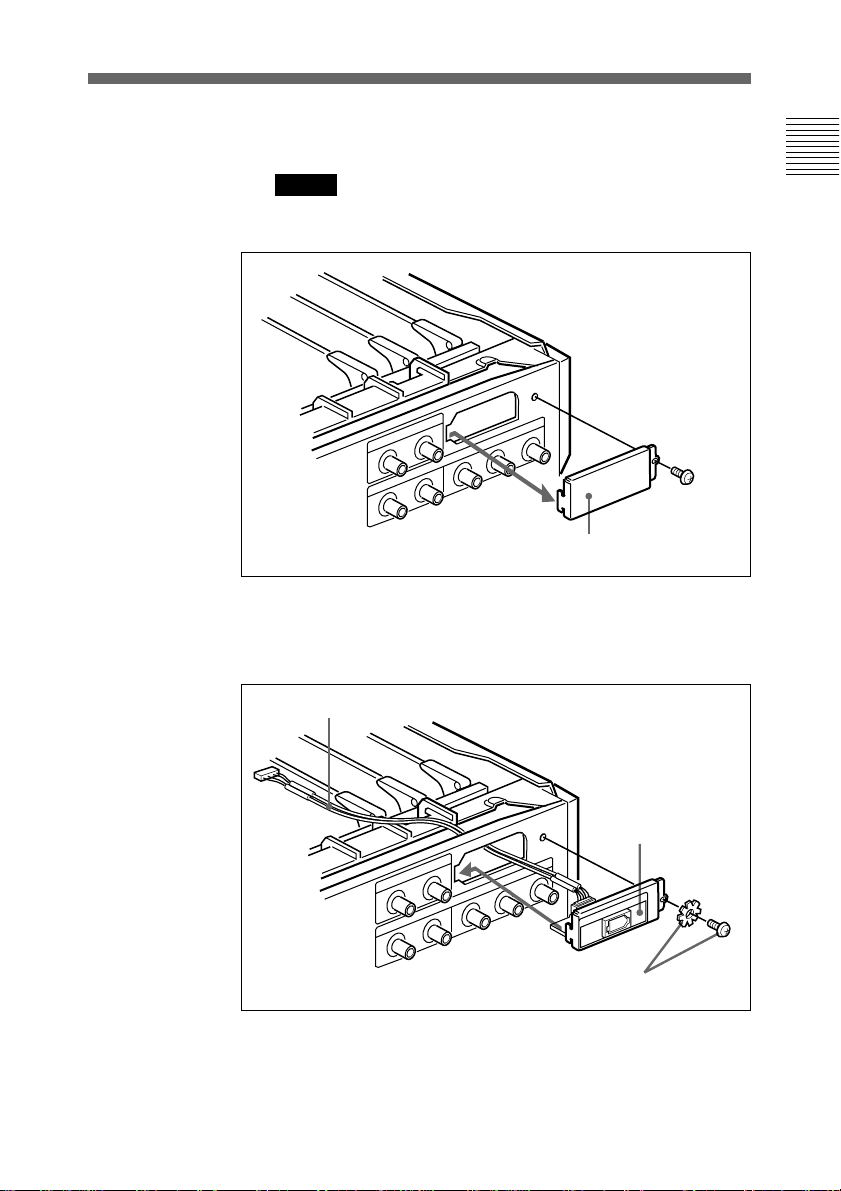
3 ブラ ン クパネルを外す。
)
ご注意
ブランクパネルとネジをなくさな いように保 管してください。
ネジ
ブランクパネル
4 ハーネ スを、コネクターパネル 取り付け 用開口 部を通してコネクターパ
ネルに接続した後、コネクターパネルをDSR-2000にネジ止めする。
ハーネス
コネクターパネル
付属ネジ(銀色)とワッシャー
(続く
7
Page 8
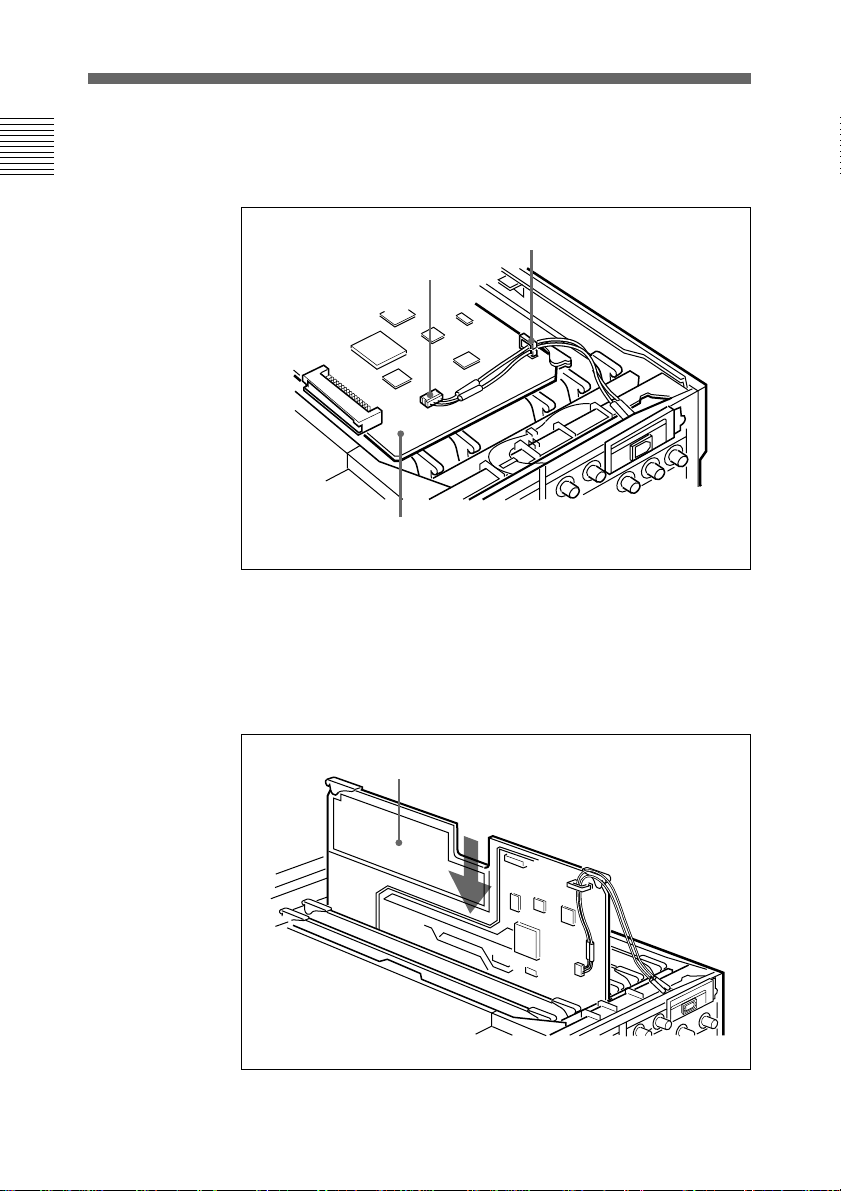
取り付け
5 ハーネスをIF-763基板上のケーブルホルダーを通してCN401コネク
ターに接続する。
ケーブルホルダー
コネクター
CN-401
基板
IF-763
6 IF-763基板を基板スロット(外側か ら4番目)に差し込む。
差し込んだ基板下部の3個のコネクターとDSR-2000本体底部の3個
のコネ クターを合わせて、コネクタ ーが接続されるまで基板をしっかり
押し下げる。
基板
IF-763
8
Page 9
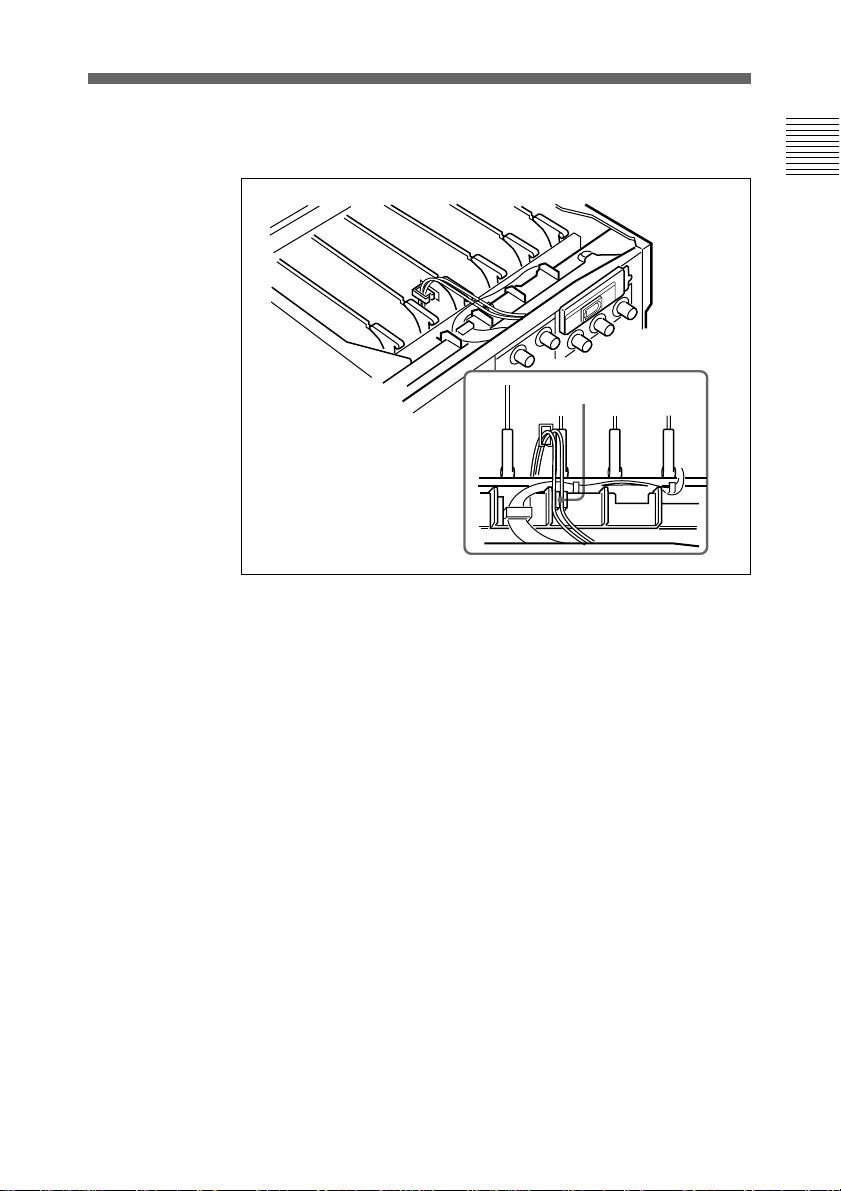
7 ハーネスを、基板スロ ットの脇のケーブルホルダーに留める 。
)
ケーブルホルダー
(続く
9
Page 10
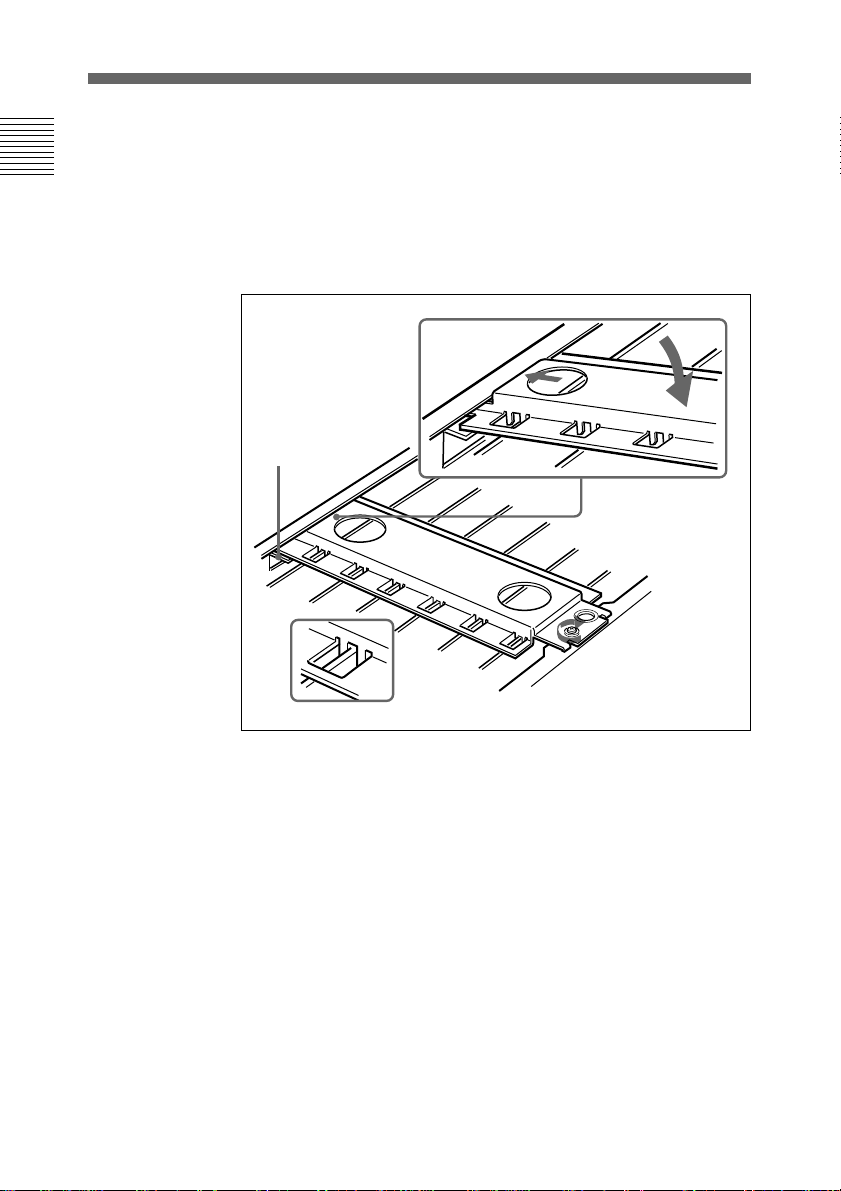
取り付け
8 手順2で外した基板押さえを元どおりに取りつける。
基板押さえを基板押さえガイドに合わせて押しこんでから、ネジ穴を
合わせてネジを締める。
このとき、基板押さえ下面の6対のツメが、6個の基板スロットに 装 着
されている基板をそれぞれはさ む位置になっている こ と を確認する。
基板押さえガイド
10
ネジ
基板押さえのツメ
9 DSR-2000の天板を取り付ける。
Page 11

English
For the customers in the USA
This equipment has been tested and found to comply with the
limits for a Class A digital device, pursuant to Part 15 of the
FCC Rules. These limits are designed to provide reasonable
protection against harmful interference when the equipment is
operated in a commercial environment. This equipment
generates, uses, and can radiate radio frequency energy and, if
not installed and used in accordance with the instruction
manual, may cause harmful interference to radio
communications. Operation of this equipment in a residential
area is likely to cause harmful interference in which case the
user will be required to correct the interference at his own
expense.
You are cautioned that any changes or modifications not
expressly approved in this manual could void your authority to
operate this equipment.
The shielded interface cable recommended in this manual must
be used with this equipment in order to comply with the limits for
a digital device pursuant to Subpart B of Part 15 of FCC Rules.
GB
English
This device complies with Part 15 of the FCC Rules. Operation
is subject to the following two conditions: (1) This device may
not cause harmful interference, and (2) this device must accept
any interference received, including interference that may cause
undesired operation.
For the customers in Canada
This Class A digital apparatus complies with Canadian ICES-
003.
For the customers in Europe
This product with the CE marking complies with the EMC
Directive (89/336/EEC) issued by the Commission of the
European Community.
Compliance with this directive implies conformity to the
following European standards:
• EN55103-1: Electromagnetic Interference (Emission)
• EN55103-2: Electromagnetic Susceptibility (Immunity)
This product is intended for use in the following Electromagnetic
Environment(s):
E1 (residential), E2 (commercial and light industrial), E3 (urban
outdoors) and E4 (controlled EMC environment, ex. TV studio).
11
Page 12

Table of Contens
Table of Contents
Overview......................................................................... 12
Components of the DSBK-190.....................................13
Installation...................................................................... 14
Overview
The DSBK-190 i.LINK/DV Input/Output Board is an optional
board for the DSR-2000/2000P Sony Digital Videocassette
Recorder. Installing this board in a DSR-2000/2000P allows
two DSR-2000/2000P units to be connected with an i.LINK/
1)
DV
cable to form a cut editing system. The board also allows
the connection of a Sony consumer DV camera for direct
recording and editing.
Refer to the DSR-2000/2000P Operating Instructions for
information on connecting and operating the DSR-2000/2000P
with the DSBK-190 installed.
..........................................................................................................................
1) is a trademark of Sony Corporation, and indicates technology
complying with the IEEE1394-1995 specification and extensions
thereof.
12
Page 13
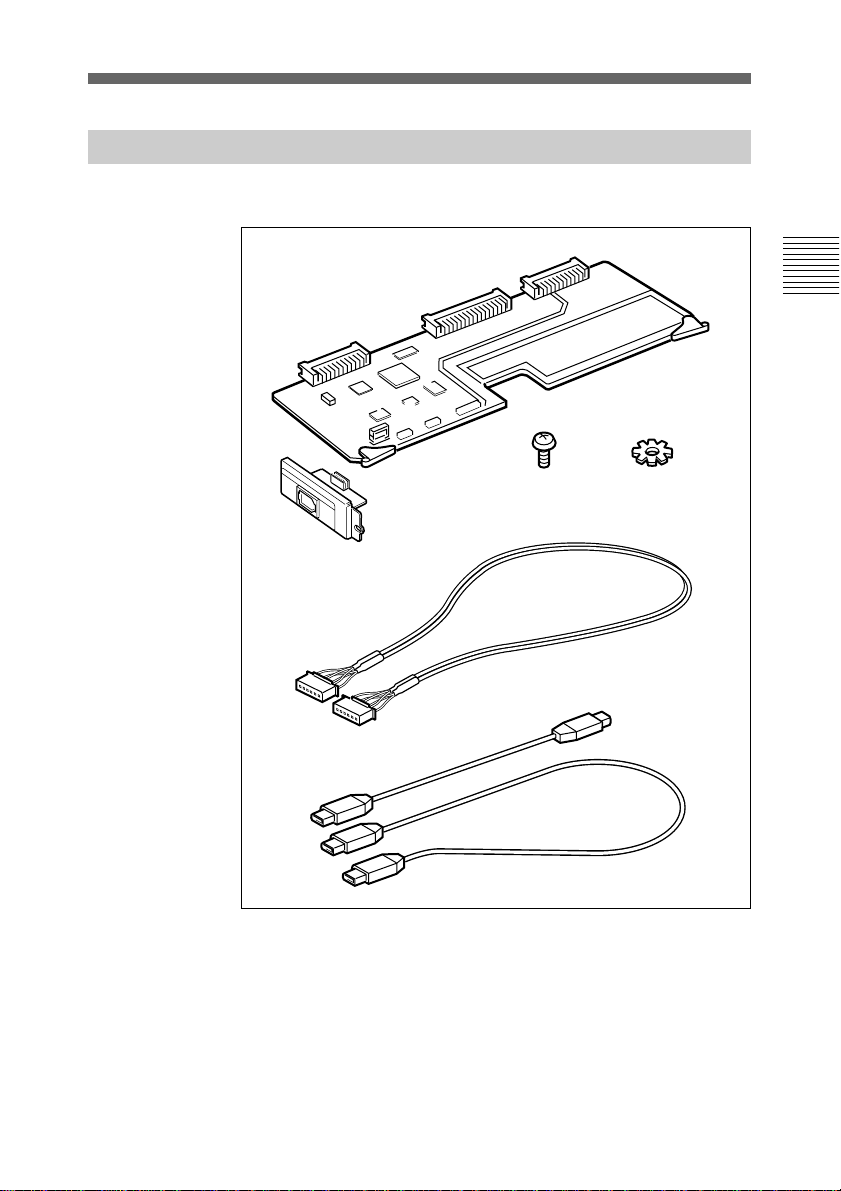
Components of the DSBK-190
The DSBK-190 consists of the following items.
IF-763 board
Connector panel
6-pin/4-pin cable
(1 m (3 feet))
Screw (M3 × 6,
silver-colored)
6-pin cable (3.5 m (11 feet))
Washer
Harness
13
Page 14
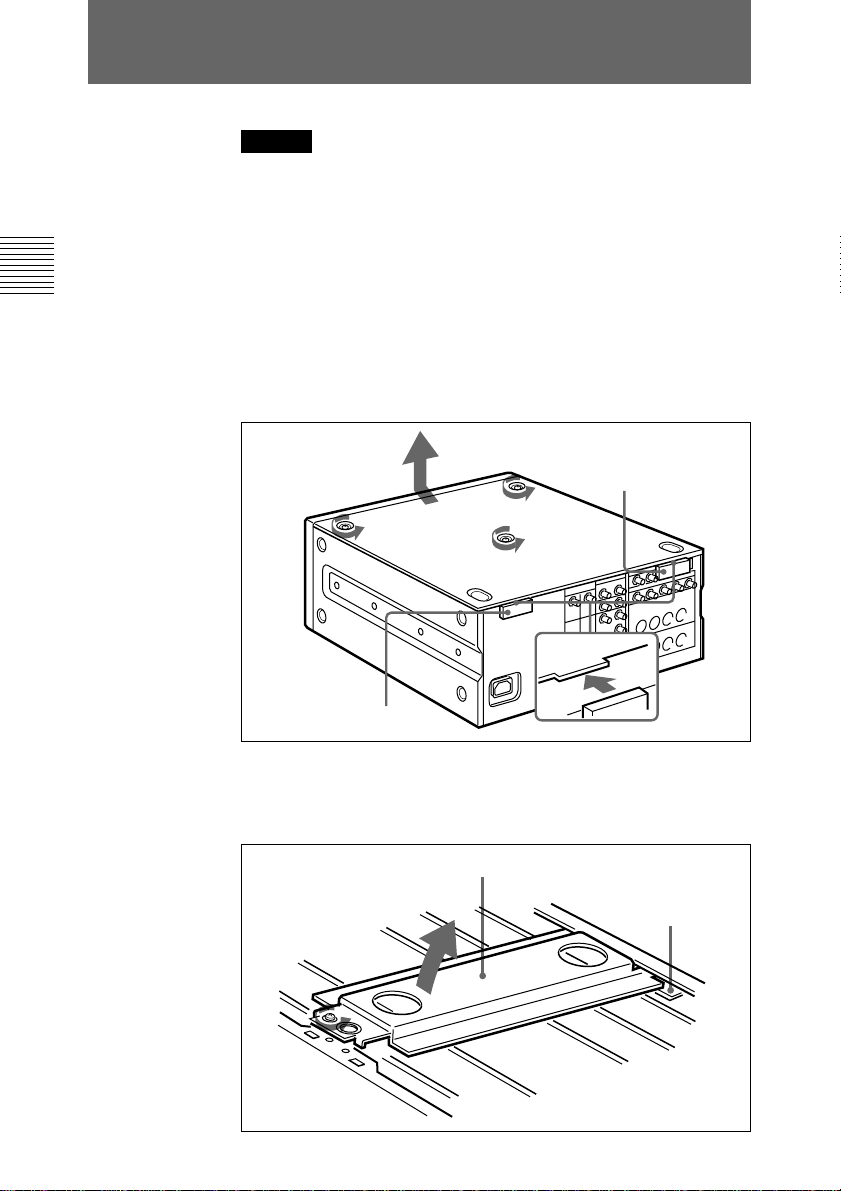
Installation
Caution
If this option is installed incorrectly, personal injury or damage
to peripheral items may occur due to fire, shock, or other
accidental circumstances. To avoid such risks, installation
should be performed by qualified service personnel.
To install the DSBK-190 in the DSR-2000/2000P, proceed as
follows.
1 Remove the top cover of the DSR-2000/2000P.
Loosen the three screws, and slide the top cover away from
the top retainer and blank panel.
Screw
Screw
Blank panel
Screw
14
Top retainer
2 Remove the board retainer.
Loosen the screw, then raise the board retainer and pull it
out from the board retainer guide.
Board retainer
Board retainer guide
Screw
Page 15

3 Remove the blank panel.
Blank panel
Notes
Keep the blank panel and screw in a safe place for future
use.
4 Pass the harness through the opening in which the
connector panel fits and connect it to the connector panel;
then fasten the connector panel to the DSR-2000/2000P
with the screw.
Screw
Harness
Connector panel
Supplied screw (silver-colored)
and washer
(Continued)
15
Page 16

Installation
5 Pass the harness through the cable holder on the IF-763
board, and connect to connector CN401.
Cable holder
Connector CN401
IF-763 board
6 Insert the IF-763 board in the board slot (fourth from the
outside).
Align the three connectors on the bottom of the board with
the three connectors inside the unit, and push the board
firmly into place.
16
IF-763 board
Page 17

7 Fix the harness in the cable holder by the board slot.
Cable holder
(Continued)
17
Page 18

Installation
8 Replace the board retainer which you removed in step 2, in
its original position.
Push the board retainer into the board retainer guide, and
fasten the screw in the screw hole.
Check that the six claws on the underside of the board
retainer engage with the boards in the slots to hold them in
position.
Board retainer guide
18
Screw
Board retainer claw
9 Replace the DSR-2000/2000P top cover.
Page 19

Français
Pour les utilisateurs au Canada
Cet appareil numérique de la classe A est conforme à la norme
NMB-003 du Canada.
Pour les clients européens
Ce produit portant la marque CE est conforme à la Directive sur
la compatibilité électromagnétique (EMC) (89/336/CEE) émise
par la Commission de la Communauté européenne.
La conformité à cette directive implique la conformité aux
normes européennes suivantes:
• EN55103-1: Interférences électromagnétiques (émission)
• EN55103-2: Sensibilité électromagnétique (immunité)
Ce produit est prévu pour être utilisé dans les environnements
électromagnétiques suivants:
E1 (résidentiel), E2 (commercial et industrie légère), E3 (urbain
extérieur) et E4 (environnement EMC contrôlé ex. studio de
télévision).
FR
Français
Sommaire
Aperçu ............................................................................ 20
Installation...................................................................... 22
Composants de la DSBK-190.......................................21
19
Page 20

Aperçu
La carte d’entrée/sortie i.LINK/DV DSBK-190 est une carte
optionnelle destinée au magnétoscope enregistreur numérique
Sony DSR-2000/2000P. Son installation dans le DSR-2000/
2000P permet le raccordement de deux DSR-2000/2000P avec
un câble i.LINK/DV
coupures. Cette carte permet aussi la connexion d’une caméra
DV grand public Sony pour l’enregistrement et le montage
directs.
Voir le mode d’emploi du DSR-2000/2000P pour les
informations sur le raccordement et le fonctionnement du DSR2000/2000P avec la carte DSBK-190 installée.
1)
pour former un système de montage de
..........................................................................................................................
1) est une marque de fabrique de Sony Corporation, et indique que ce
produit est conforme aux spécifications IEEE1394-1995 et à leurs
amendements.
20
Page 21

Composants de la DSBK-190
La carte DSBK-190 comprend les éléments suivants.
Carte IF-763
Plaque à
connecteur
Câble 6 broches/4
broches (1 m (3 pieds))
Vis (M3 x 6,
couleur argent)
Câble 6 broches (3,5 m (11 pieds))
Rondelle
Faisceau
21
Page 22

Installation
Attention
L’installation incorrecte de cette option pourra engendrer un
feu, une décharge électrique ou d’autres circonstances
accidentelles, qui pourraient donner lieu à des blessures ou à
des dommages pour les éléments périphériques. Pour éviter de
tels risques, faites faire l’installation par un personnel de
service qualifié.
Procédez comme suit pour installer la carte DSBK-190 dans le
DSR-2000/2000P.
1 Retirez le cache supérieur du DSR-2000/2000P.
Desserrez les trois vis et faites glisser le cache supérieur
pour le dégager de la retenue supérieure et de la plaque de
suppression.
Vis
Vis
Plaque de suppression
Vis
22
Retenue supérieure
Page 23

2 Retirez la retenue de la carte.
Desserrez la vis, puis soulevez la retenue de la carte pour
la retirer du guide de retenue de carte.
Retenue de la carte
Guide de retenue
de carte
Vis
3 Retirez la plaque de suppression.
Vis
Plaque de suppression
Remarque
Rangez la plaque de suppression et la vis à un endroit sûr
pour pouvoir les réutiliser ultérieurement.
(à suivre)
23
Page 24

Installation
4 Passez le faisceau dans l’ouverture dans laquelle s’ajuste la
plaque à connecteur et raccordez-le à la plaque; puis fixez
la plaque au DSR-2000/2000P avec la vis.
Faisceau
Plaque à
connecteur
Vis fournie (couleur
argent) et rondelle
5 Passez le faisceau dans le support de câble de la carte IF-
763, et raccordez-le au connecteur CN401.
24
Support de câble
Connecteur CN401
Carte IF-763
Page 25

6 Insérez la carte IF-763 dans le logement pour carte (le
quatrième à partir de l’extérieur).
Alignez les trois connecteurs à la base de la carte sur les
trois connecteurs dans l’appareil, et poussez la carte
fermement en place.
Carte IF-763
7 Fixez le faisceau dans le support de câble au logement de
carte.
Support de câble
(à suivre)
25
Page 26

Installation
8 Remettez en place la retenue de carte retirée à l’étape 2.
Poussez la retenue de carte dans le guide de retenue de
carte et serrer la vis dans le trou à vis.
Vérifiez que les six ergots sur le dessous de la retenue de
carte sont engagés dans les cartes dans les fentes pour les
maintenir en place.
Guide de retenue
de carte
26
Vis
Ergot de retenue de carte
9 Remettez en place le cache supérieur du DSR-2000.
Page 27

Deutsch
Für Kunden in Europa
Dieses Produkt besitzt die CE-Kennzeichnung und erfüllt die
EMV-Direktive (89/336/EEC) der EG-Kommission.
Die Erfüllung dieser Direktive bedeutet Konformität für die
folgenden Europäischen Normen:
• EN55103-1: Elektromagnetische Interferenz (Emission)
• EN55103-2: Elektromagnetische Empfindlichkeit (Immunität)
Dieses Produkt ist für den Einsatz unter folgenden
elektromagnetischen Bedingungen ausgelegt:
E1 (Wohnbereich), E2 (kommerzieller und in beschränktem
Maße industrieller Bereich), E3 (Stadtbereich im Freien) und E4
(kontrollierter EMV-Bereich, z.B. Fernsehstudio).
Inhaltsverzeichnis
Kurzbeschreibung ......................................................... 28
Die Komponenten der DSBK-190................................ 29
Installation...................................................................... 30
DE
Deutsch
27
Page 28

Kurzbeschreibung
Die DSBK-190 i.LINK/DV Input/Output Board ist eine
optionale Leiterplatte für den digitalen Videorecorder DSR2000P von Sony. Bei Installation dieser Leiterplatte läßt sich
der Videorecorder mit einem zweiten DSR-2000P über ein
i.LINK/DV1)-Kabel zu einem einfachen Schnittsystem
zusammenschließen. Darüber hinaus ist in einem solchen Fall
auch der Anschluß einer DV-Kamera von Sony für eine direkte
Aufnahme und Schnittbetrieb möglich.
Einzelheiten zu den Anschlüssen und der Bedienung des DSR2000P bei installlierter DSBK-190 entnehmen Sie bitte der
Bedienungsanleitung des DSR-2000P.
..........................................................................................................................
1) ist ein Warenzeichen der Sony Corporation und gibt an, daß dieses
Produkt den Spezifikationen von IEEE1394-1995 und deren Revisionen
entspricht.
28
Page 29

Die Komponenten der DSBK-190
Die DSBK-190 besteht aus den folgenden Komponenten.
Schraube (M3x6,
silberfarben)
Anschlußfeld
Leiterplatte IF-763
Unterlegscheibe
Kabelbaum
6pol/4pol Kabel (1 m)
6pol Kabel (3,5 m)
29
Page 30

Installation
Vorsicht
Bei unsachgemäßer Installation besteht die Gefahr von
Verletzungen sowie Schäden an Peripherieausrüstungen
aufgrund von Brand, elektrischem Schlag und sonstigen
Problemen. Überlassen Sie Installationsarbeiten ausschließlich
qualifiziertem Fachpersonal.
Zum Einbau der DSBK-190 in den DSR-2000P verfahren Sie
wie folgt.
1 Entfernen Sie die Abdeckung des DSR-2000P.
Lösen Sie die drei Schrauben und schieben Sie die
Abdeckung von der oberen Halterung und der Blindplatte
weg.
Schraube
Schraube
Blindplatte
Schraube
30
Obere Halterung
Page 31

2 Entfernen Sie die Leiterplattenhalterung.
Lockern Sie die Schraube, heben Sie die Halterung und
ziehen Sie sie aus der Führung heraus.
Leiterplattenhalterung
Schraube
3 Entfernen Sie die Blindplatte
Führung
Schraube
Blindplatte
Hinweis
Bewahren Sie die Blindplatte und die Schraube für spätere
Verwendung auf.
(bitte wenden)
31
Page 32

Installation
4 Führen Sie den Kabelbaum, durch die Öffnung für das
Anschlußfeld, und schließen Sie sie an das Anschlußfeld
an. Sichern Sie dann das Anschlußfeld mit der Schraube
am DSR-2000P.
Kabelbaum
Anschlußfeld
Mitgelieferte Schraube (silberfarben)
und Unterlegscheibe
5 Führen Sie den Kabelbaum durch den Kabelhalter auf der
Leiterplatte IF-763, und schließen Sie ihn an den
Steckverbinder CN401 an.
32
Kabelhalter
Steckverbinder CN401
Leiterplatte IF-763
Page 33

6 Schieben Sie die Leiterplatte IF-763 in den vierten Schlitz
von außen ein.
Richten Sie die drei Steckverbinder der Leiterplatte mit
den drei Steckverbindern im Innern des Geräts aus, und
drücken Sie die Leiterplatte fest ein.
Leiterplatte IF-763
7 Sichern Sie den Kabelbaum im Kabelhalter neben dem
Leiterplattenschlitz.
Kabelhalter
(bitte wenden)
33
Page 34

Installation
8 Bringen Sie die in Schritt 2 entfernte
Leiterplattenhalterung wieder an.
Drücken Sie die Leiterplattenhalterung in die Führung, und
ziehen Sie die Schraube fest.
Vergewissern Sie sich davon, daß die sechs Greiferpaare
an der Unterseite der Leiterplattenhalterung korrekt in die
Leiterplatten eingreifen, um diese in Stellung zu sichern.
Leiterplattenhalterung
34
Schraube
Greiferpaar der Leiterplattenhalterung
9 Bringen Sie die Abdeckung des DSR-2000P wieder an.
Page 35

Italiano
Indice
Per i clienti in Europa
Questo prodotto recante il marchio CE è conforme alla direttiva
sulla compatibilità elettromagnetica (EMC) (89/336/CEE)
emessa dalla Commissione della Comunità Europea.
La conformità a questa direttiva implica la conformità alle
seguenti normative europee:
• EN55103-1: Interferenza elettromagnetica (Emissione)
• EN55103-2: Sensibilità ai disturbi elettromagnetici (Immunità)
Questo prodotto è destinato all’uso nei seguenti ambienti
elettromagnetici:
E1 (residenziali), E2 (commerciali e industriali leggeri), E3
(esterni urbani) e E4 (ambienti EMC controllati, ad esempio
studi televisivi).
Descrizione .................................................................... 36
Componenti della DSBK-190....................................... 37
Installazione ................................................................... 38
IT
Italiano
35
Page 36

Descrizione
La scheda di ingresso/uscita i.LINK/DV DSBK-190 è una
scheda opzionale per il videoregistratore digitale Sony DSR2000P. L’installazione di questa scheda in un DSR-2000P
permette di collegare due DSR-2000P tramite cavo i.LINK/
DV1) per formare un sistema di montaggio di sequenze. La
scheda permette inoltre il collegamento di una videocamera
DV Sony per consumatori per la registrazione e il montaggio
diretti.
Fare riferimento alle Istruzioni per l’uso del DSR-2000P per
informazioni su come collegare e usare il DSR-2000P con la
DSBK-190 installata.
..........................................................................................................................
1) è un marchio di Sony Corporation e indica tecnologia conforme alle
specifiche IEEE1394-1995 e relative estensioni.
36
Page 37

Componenti della DSBK-190
La DSBK-190 consiste dei seguenti elementi.
Scheda IF-763
Pannello connettori
Cavo a 6 piedini/4
piedini (1 m)
Vite (M3x6,
color argento)
Cavo a 6 piedini (3,5 m)
Rondella
Cablaggio
37
Page 38

Installazione
Cautela
Se questa opzione non viene installata correttamente, si
possono verificare lesioni alle persone o danni a unità
periferiche dovuti a incendi, scosse elettriche e altri incidenti.
Per evitare tali rischi, l’installazione dovrebbe essere eseguita
da personale tecnico qualificato.
Per installare la DSBK-190 nel DSR-2000P, procedere come
segue.
1 Rimuovere il coperchio superiore del DSR-2000P.
Allentare le tre viti e far scorrere il coperchio superiore via
dal fermo superiore e dal pannello cieco.
Vite
Vite
Pannello cieco
Vite
38
Fermo superiore
Page 39

2 Rimuovere il fermaschede.
Allentare la vite, sollevare il fermaschede e tirarlo fuori
dalla guida.
Fermaschede
Guida del
fermaschede
Vite
3 Rimuovere il pannello cieco.
Vite
Pannello cieco
Nota
Conservare il pannello cieco e le viti in un luogo sicuro per
usi futuri.
(continua)
39
Page 40

Installazione
4 Far passare il cablaggio attraverso l’apertura in cui entra il
pannello connettori e collegarlo al pannello connettori;
quindi fissare il pannello connettori al DSR-2000P con la
vite.
Cablaggio
Pannello connettori
Vite (color argento) e
rondella in dotazione
5 Far passare il cablaggio attraverso il fermacavo della
scheda IF-763 e collegarlo al connettore CN401.
40
Fermacavo
Connettore CN401
Scheda IF-763
Page 41

6 Inserire la scheda IF-763 nel vano scheda (quarto
dall’esterno).
Allineare i tre connettori sul fondo della scheda con i tre
connettori all’interno dell’apparecchio e spingere
saldamente la scheda in posizione.
Scheda IF-763
7 Fissare il cablaggio nel fermacavo a fianco del vano
scheda.
Fermacavo
(continua)
41
Page 42

Installazione
8 Rimettere il fermaschede rimosso al punto 2 nella sua
posizione originale.
Premere il fermaschede nella guida del fermaschede e
fissare la vite nel foro vite.
Controllare che le sei linguette sul lato inferiore del
fermaschede si aggancino alle schede nei vani per
trattenerle in posizione.
Guida del
fermaschede
42
Vite
Linguetta del fermaschede
9 Rimettere il coperchio superiore del DSR-2000P.
Page 43

Page 44

お問い合わせは
「ソニー業務用製品ご相談窓口のご案内」
ソニー株式会社
ソニーマーケティング株式会社情報システム営業本部
〒
141-0001
〒
108-0074
Printed in Japan
にある窓口へ
東京都品川区北品川6-7-35
東京都港区高輪4-10-18
