Page 1

DSAC-MVC
SERVICE MANUAL
Ver 1.0 2001.05
1
PARTS LIST
Ref. No. Part No. Description
1 A-7028-595-A FINDER ASSY
2 3-069-674-01 POUCH
3-069-677-01 MANUAL, INSTRUCTION (JAPANESE,
ENGLISH, FRENCH, GERMAN, PORTUGUESE,
US Model
Canadian Model
2
SPANISH, DUTCH, ARABIC, ITALIAN,
SWEDISH, RUSSIAN, POLISH,
TRADITIONAL CHINESE, KOREAN
Design and specifications are subject to change without notice.
LCD HOOD FINDER
Page 2
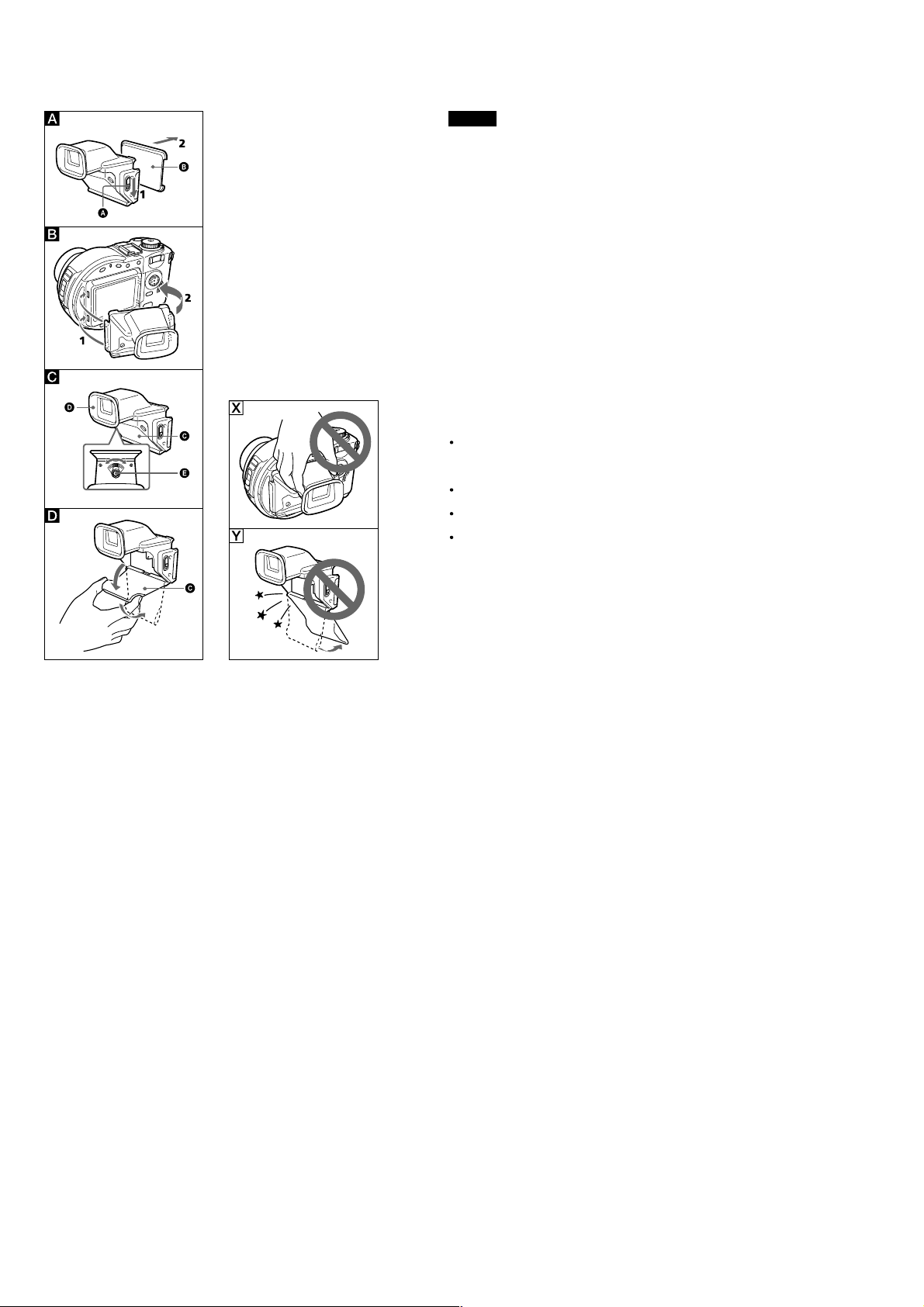
DSAC-MVC
English
The LCD Hood Finder is designed to add the finder and LCD shade
functions to the camera. You can use either of the functions with the LCD
Hood Finder attached on the camera.
A
Removing the protection cover
Remove the protection cover B with the lock release lever A pushed down.
B
Attaching the LCD Hood Finder to the camera
1
Fit the two locating tabs on the left side of the LCD Hood Finder into the
locating slots on the camera.
2
Fit the two locating tabs on the right side of the LCD Hood Finder into
the locating slots on the camera.
Pull the LCD Hood Finder slightly to make sure that it is attached firmly.
To remove the LCD Hood Finder from the camera
Remove the LCD Hood Finder with the lock release lever A pushed down,
as described in the procedure
C
Using the LCD Hood Finder as the finder
Look in the eyecup D with the reflector C closed, and adjust the finder
focus with the finder lens adjustment lever E to suit your eyesight.
D
Using the LCD Hood Finder as the LCD hood
You can directly view the LCD screen while opening the reflector C. At
this time, the LCD Hood Finder is used to shade the LCD from light. The
reflector C can be tilted to two positions.
A
.
Notes
When the LCD Hood Finder is attached to the camera, do not pick up the
camera by holding the LCD Hood Finder. The camera may accidentally
detach from the LCD Hood Finder and be broken. This may cause
personal injury (
The reflector C is equipped with the reflex mirror. As the mirror is made
of glass, be careful not to bump it on a solid object.
Do not open the reflector C forcibly. The reflector will be broken if you
tilt down the reflector from its fully-opened position (
When you remove the LCD Hood Finder from the camera and store it, be
sure to attach the protection cover B to the LCD Hood Finder and store
it in the supplied pouch. To attach the protection cover B , refer to the
procedure
B.
X
).
Y
).
9-929-901-11
Sony EMCS Co. Kohda TEC
– 2 –
2001E0500-1
C 2001. 5
Published by PV Customer Center
Page 3

Reverse
992990111.pdf
Revision History
Ver.
1.0
Date
2001.05
History
Official Release
Contents
—
S.M. Rev .
issued
—
