Page 1
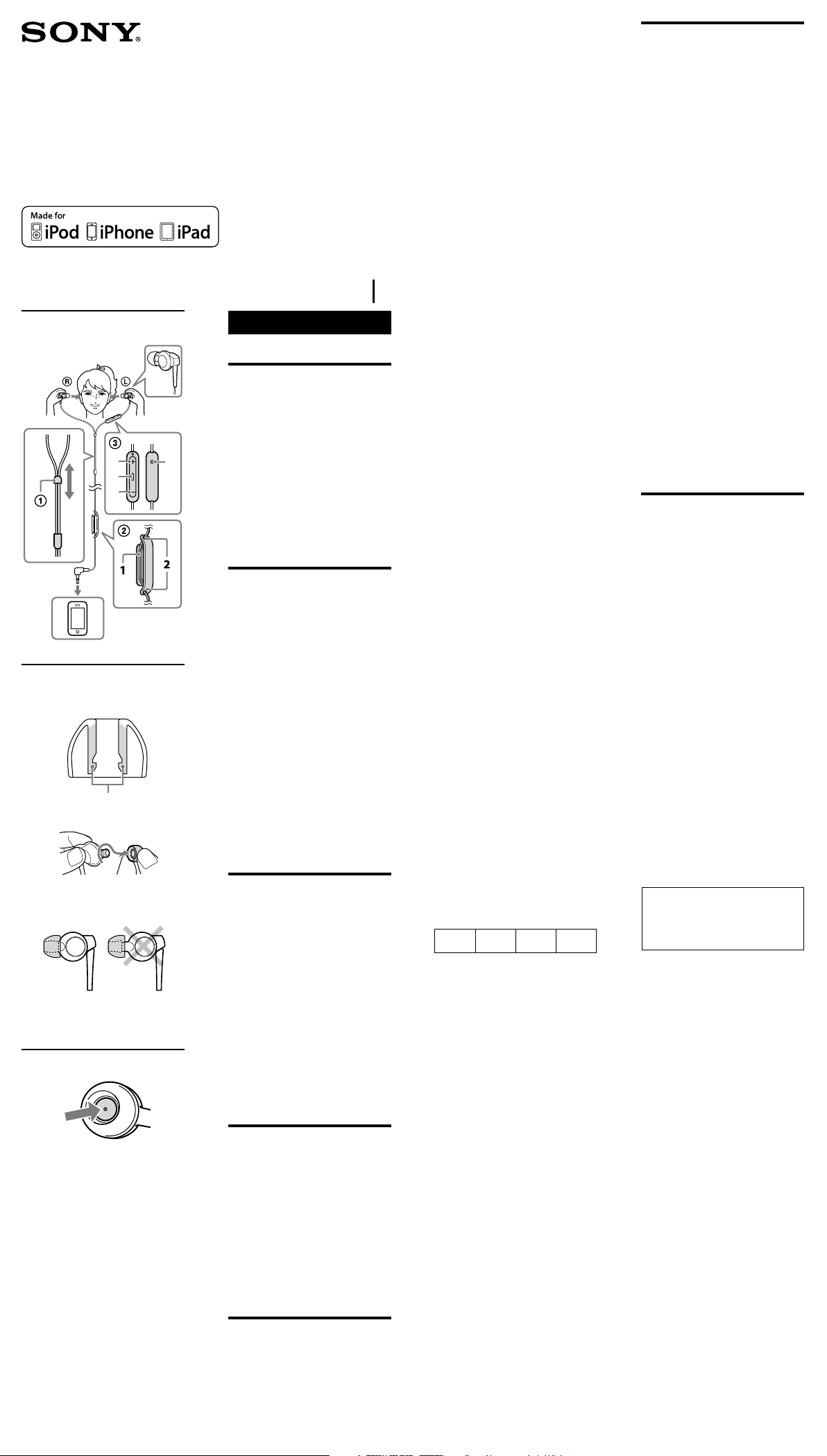
Stereo
Headset
DR-EX300iP
©2010 Sony Corporation Printed in Thailand
4-180-388-12(1)
Operating Instructions
Manual de instrucciones
Colored parts
Sectional View
English
Stereo headset
WARNING
To reduce the risk of fire or electric
shock, do not expose this
apparatus to rain or moisture.
To reduce the risk of electrical
shock, do not open the cabinet.
Refer servicing to qualified
personnel only.
You are cautioned that any changes or
modifications not expressly approved
in this manual could void your
authority to operate this equipment.
Compatible iPod/
iPhone models
You can use the unit with only the
following models supporting remote
control. Update your iPod, iPhone or
iPad to the latest software before use.
In the Operating Instructions, iPod,
iPhone and iPad are collectively
described as “iPod” except in special
cases.
iPod touch 4th generation
iPod touch 3rd generation
iPod touch 2nd generation
iPod nano 6th generation
iPod nano 5th generation
iPod nano 4th generation
iPod classic 120GB 160GB (2009)
iPod shuffle 4th generation
iPod shuffle 3rd generation
iPhone 4
iPhone 3GS
iPad
On copyright
iPhone®, iPod®, iPod classic®, iPod
nano®, iPod shuffle®, and iPod
touch® are trademarks of Apple Inc.,
registered in the U.S. and other
countries. iPad® is a trademark of
Apple Inc.
“Made for iPod,” “Made for iPhone,”
and “Made for iPad” mean that an
electronic accessory has been designed
to connect specifically to iPod, iPhone,
or iPad, respectively, and has been
certified by the developer to meet
Apple performance standards. Apple is
not responsible for the operation of
this device or its compliance with
safety and regulatory standards.
Features
Easy-to-use remote control (only for
iPod, iPhone and iPad).
In-line microphone for hands-free
phone calls of iPhone.
Closed type vertical in-the-ear
headphones for wearing comfort.
13.5mm driver units reproduce
vocal and instrumental sound with
vivid clarity.
Hybrid silicone rubber earbuds for
secure fit and long-term wearing
comfort.
How to use
Wearing the headphones
(see fig. )
Wear the earpiece marked in your
right ear and the one marked in
your left ear.
How to use the cord slider
(see fig. -)
Move up and down to change the split
position of the cord.
How to use the supplied
cord adjuster
(see fig. -)
You can adjust the cord length by
winding the cord on the cord adjuster.
(The cord can be wound to the cord
adjuster up to 50 cm (19 3/4 in). If you
wind more, the cord comes off from
the cord adjuster easily.)
1 Wind the cord.
2 Push cord into slot hole to
secure in place.
Note
Do not wind the plug or split section of the
cord, as it will strain the cord and may cause
a wire break.
How to use the remote
and microphone for an
iPod (see fig. -)
You can control a connected iPod
product.
Parts and controls
Volume +
Increases the volume of the connected
iPod product.
Center button
Plays/pauses a track of the connected
iPod product with a single press. Skips
to the next track with a double press.
Skips to the previous track with a triple
press. Starts the “VoiceOver*” feature
with a long press (if available).
Press once to answer the call. Press
again to end.
Hold down for about two seconds to
reject an incoming call.
When you let go, two low beeps
confirm the call was rejected.
Volume –
Decreases the volume of the connected
iPod product.
Microphone
* Availability of the “VoiceOver” feature
depends on iPod and its software version.
How to install the earbuds
correctly (see fig. )
If the earbuds do not fit your ears
correctly, low-bass sound may not be
heard. To enjoy better sound quality,
change the earbuds to another size, or
adjust the earbuds position to sit on
your ears comfortably and fit your ears
snugly.
If the earbuds do not fit your ears, try
another size. Confirm the size of the
earbuds by checking color inside
(see fig. -).
When you change the earbuds, turn to
install them firmly on the headphones
to prevent the earbud from detaching
and remaining in your ear.
Earbud sizes (inside color)
Small
Large
SS*
(Red)S (Orange)M (Green)L (Light blue)
* This size is optional and available at
purchase.
To detach an earbud
(see fig. -)
While holding the headphone, twist
and pull the earbud off.
Tip
If the earbud slips and cannot be detached,
wrap it in a dry soft cloth.
To attach an earbud
(see fig. -)
Push the parts inside of the earbud into
the headphone until the projecting
part of the headphone is fully covered.
Cleaning the earbuds
Remove the earbuds from the
headphones, and wash them with a
mild detergent solution.
Specifications
Receiver
Type: Closed, dynamic
Driver unit:
13.5 mm, dome type
(CCAW)
Power handling capacity:
100 mW (IEC*)
Impedance:
16 Ω at 1 kHz
Sensitivity:
105 dB/mW
Frequency response:
5 – 24,000 Hz
Cord:
1.2 m (47 1/4 in), Litz cord
Y-type
Plug:
Four-conductor gold-plated
stereo mini plug for iPod
with remote function
Mass:
Approx. 6 g (0.21 oz)
without cord
Microphone
Open circuit voltage level:
– 42 dB ( 0 dB=1 V/Pa)
Supplied accessories
Earbuds (S × 2, M × 2, L × 2)
Cord adjuster (1)
Carrying case (1)
Card warranty (1)
Operating Instructions (1)
* IEC = International Electrotechnical
Commission
Design and specifications are subject
to change without notice.
Precautions
Please keep your headphones clean
at all times especially inside the
rubber earbud. (see fig. )
If any dust or ear wax inside the
earbud, you may experience some
listening difficulties.
Listening with headphones at high
volume may affect your hearing. For
traffic safety, do not use while
driving or cycling.
The earbuds may deteriorate due to
long-term storage or use.
Install the earbuds firmly onto the
headphones. If an earbud
accidentally detaches and is left in
your ear, it may cause injury.
Be careful not to allow any buttons
to be unintentionally pressed when
the headphones with iPod connected
are in the supplied carrying pouch,
etc.
Note on static electricity
In particularly dry air conditions, mild
tingling may be felt on your ears. This
is a result of static electricity
accumulated in the body, and not a
malfunction of the headphones.
The effect can be minimized by
wearing clothes made from natural
materials.
EP-EX10A is available (sold
separately) as optional replacement
earbuds.
EP-EX10A offers 4 types of the
earbuds: SS, S, M and L.
Page 2
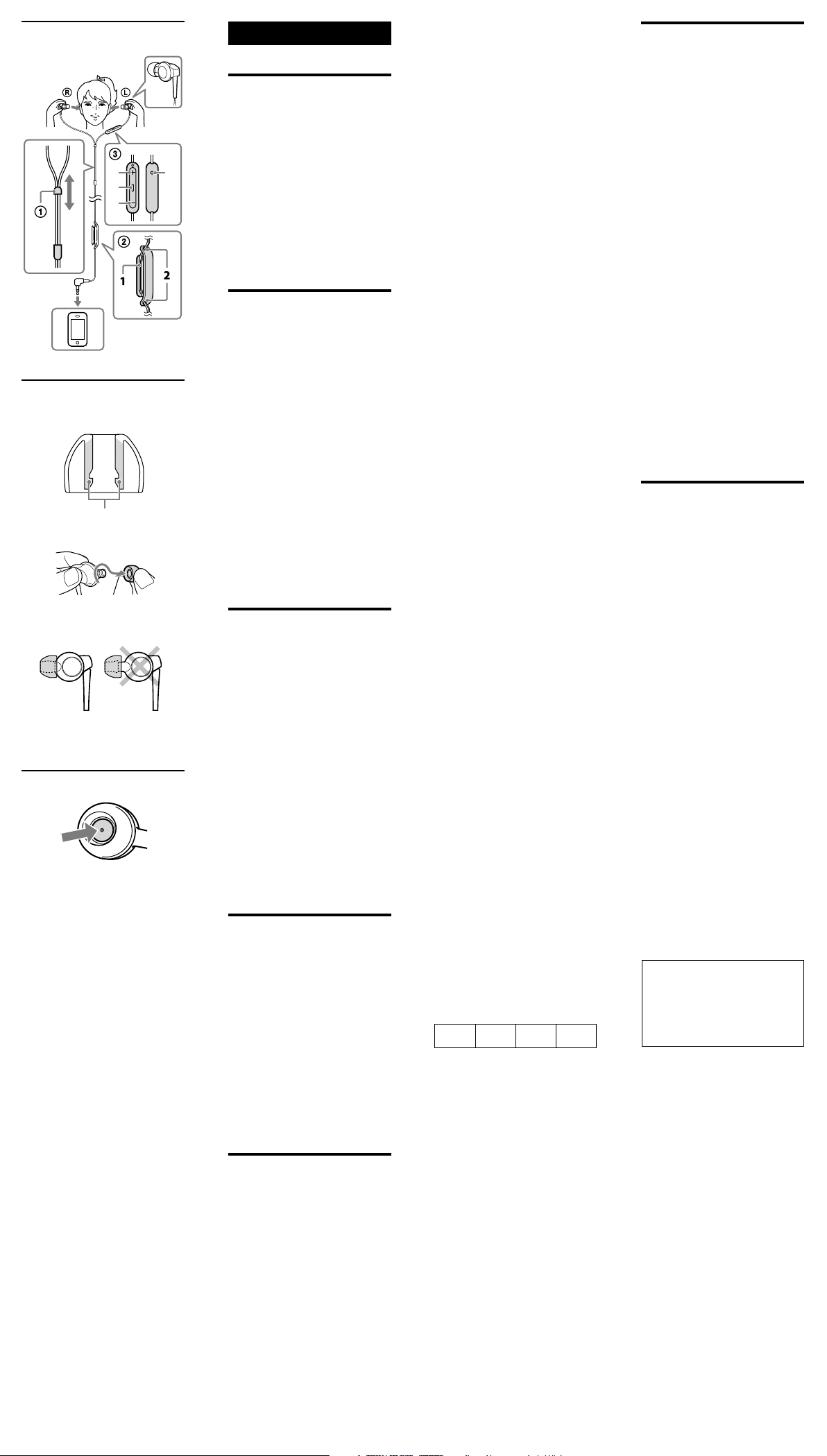
Partes con color
Vista por secciones
Utilización del regulador
del cable suministrado
(consulte la figura -)
Para ajustar la longitud del cable,
enróllelo en el regulador del cable.
(Es posible enrollar hasta 50 cm
(19 3/4 in) de cable en el regulador. Si
supera este límite, el cable puede
desprenderse del regulador con
facilidad).
1 Enrolle el cable.
2
Presione el cable en el orificio de
la ranura para fijarlo en su lugar.
Nota
No enrolle la clavija ni la sección dividida del
cable, ya que el cable se tensaría y podrían
romperse los hilos.
Utilización del control
remoto y el micrófono con
un iPod
(consulte la figura -)
Es posible controlar un producto iPod
conectado.
Componentes y controles
Volumen +
Permite subir el volumen del producto
iPod conectado.
Botón central
Presiónelo una vez para reproducir o
pausar una pista del producto iPod
conectado. Presiónelo dos veces para
saltar a la siguiente pista. Presiónelo
tres veces para saltar a la pista anterior.
Se inicia la función “VoiceOver*” si se
mantiene presionado (si se encuentra
disponible).
Presiónelo una vez para responder la
llamada. Vuelva a presionarlo para
finalizar.
Manténgalo presionado durante unos
dos segundos para rechazar una
llamada entrante.
Cuando lo suelte, dos pitidos sordos
confirmarán que la llamada se ha
rechazado.
Volumen –
Permite bajar el volumen del producto
iPod conectado.
Micrófono
* La disponibilidad de la función
“VoiceOver” depende del iPod y de la
versión del software.
Instalación correcta de las
almohadillas
(consulte la figura )
Si las almohadillas no se ajustan a los
oídos correctamente, es posible que no
pueda oír los sonidos graves. A fin de
escuchar un sonido de mejor calidad,
cambie las almohadillas por unas de
otra talla o ajuste su posición para que
le resulten cómodas y se adapten
perfectamente a los oídos.
Si las almohadillas no se le ajustan bien
en las orejas, pruebe otra talla.
Compruebe la talla de las almohadillas
según el color del interior
(consulte la figura -).
Cuando cambie las almohadillas,
colóquelas firmemente en los
auriculares para evitar que se
desprendan y permanezcan en sus
orejas.
Tallas de almohadillas (color
interior)
Pequeña
Grande
SS*
(Rojo)S (Naranja)M (Verde)L (Azul claro)
* Esta talla es opcional y se encuentra
disponible en el establecimiento de venta
del producto.
Extracción de las almohadillas
(consulte la figura -)
Mientras sostiene el auricular, gire y
retire la almohadilla.
Sugerencia
Si la almohadilla resbala y no es
posible extraerla, envuélvala en un
paño suave y seco.
Colocación de las almohadillas
(consulte la figura -)
Presione las partes interiores de la
almohadilla sobre el auricular hasta
cubrir completamente la parte saliente
del auricular.
Limpieza de las almohadillas
Extraiga las almohadillas de los
auriculares y límpielas con una
solución de detergente neutro.
Especificaciones
Receptor
Tipo: Cerrado, dinámico
Unidad auricular:
13,5 mm, tipo cúpula (con
CCAW)
Capacidad de potencia:
100 mW (IEC*)
Impedancia:
16 Ω a 1 kHz
Sensibilidad:
105 dB/mW
Respuesta de frecuencia:
5 – 24.000 Hz
Cable:
1,2 m (47 1/4 in), cable Litz
de tipo Y
Clavija:
Miniclavija estéreo dorada
de cuatro conductores para
iPod con función remota
Masa:
Aprox. 6 g (0,21 oz) sin el
cable
Micrófono
Nivel de tensión del circuito abierto:
– 42 dB (0 dB = 1 V/Pa)
Accesorios suministrados
Almohadillas (S × 2, M × 2, L × 2)
Regulador del cable (1)
Estuche de transporte (1)
Tarjeta de garantía (1)
Manual de instrucciones (1)
* IEC = Comisión Electrotécnica
Internacional
El diseño y las especificaciones están
sujetos a cambios sin previo aviso.
Precauciones
Mantenga siempre los auriculares
limpios, en especial el interior de las
almohadillas (consulte la figura ).
Es posible que experimente
dificultades para escuchar si hay
polvo o cera de los oídos dentro de
las almohadillas.
Si utiliza los auriculares a un
volumen alto, puede dañar sus oídos.
Por razones de seguridad, no los
utilice mientras conduzca o vaya en
bicicleta.
Las almohadillas pueden
deteriorarse debido a un
almacenamiento o uso prolongados.
Coloque las almohadillas
firmemente en los auriculares. Si
accidentalmente se suelta una
almohadilla y se le queda en el oído,
podrían producirse lesiones.
Tenga cuidado para evitar que se
presione algún botón de manera
involuntaria cuando los auriculares
que están conectados al iPod se
encuentren en la bolsa de transporte
suministrada o similar.
Nota acerca de la electricidad
estática
En condiciones de aire particularmente
seco, es posible que sienta un suave
cosquilleo en los oídos. Esto es a causa
de la electricidad estática acumulada
en el cuerpo, y no a causa de un mal
funcionamiento de los auriculares.
Puede minimizar el efecto si utiliza
ropa confeccionada con materiales
naturales.
El modelo EP-EX10A se encuentra
disponible (se vende por separado)
como almohadilla de recambio
opcional.
El modelo EP-EX10A ofrece cuatro
tamaños de almohadillas: SS, S, M y
L.
Español
Auriculares estéreo
ADVERTENCIA
Para reducir el riesgo de incendios
o electrocución, no exponga el
aparato a la lluvia ni a la humedad.
Para evitar descargas eléctricas, no
abra la unidad. En caso de avería,
solicite los servicios de personal
cualificado.
Se advierte que cualquier cambio o
modificación que no se apruebe de
modo explícito en este manual podría
anular su autorización para utilizar este
equipo.
Modelos de iPod/
iPhone compatibles
Es posible utilizar la unidad con los
siguientes modelos, que son los únicos
compatibles con el control remoto.
Antes de usarlo, actualice su iPod,
iPhone o iPad con el software más
reciente. En el Manual de
instrucciones, iPod, iPhone y iPad se
describen colectivamente como “iPod”
excepto en casos especiales.
iPod touch 4ª generación
iPod touch 3ª generación
iPod touch 2ª generación
iPod nano 6ª generación
iPod nano 5ª generación
iPod nano 4ª generación
iPod classic 120GB 160GB (2009)
iPod shuffle 4ª generación
iPod shuffle 3ª generación
iPhone 4
iPhone 3GS
iPad
Acerca de los
derechos de autor
iPhone®, iPod®, iPod classic®, iPod
nano®, iPod shuffle® y iPod touch®
son marcas comerciales de Apple Inc.,
registradas en los Estados Unidos y en
otros países. iPad® es marca comercial
de Apple Inc.
“Made for iPod”, “Made for iPhone” y
“Made for iPad” indican que un
accesorio electrónico se diseñó para
conectarse específicamente a los
dispositivos iPod, iPhone o iPad,
respectivamente, y que el fabricante
obtuvo la certificación necesaria para
que cumpla con los estándares de
rendimiento de Apple. Apple no es
responsable del funcionamiento de este
dispositivo o de su cumplimiento con
los estándares de seguridad y
regulatorios.
Características
Control remoto fácil de usar (solo
para iPod, iPhone e iPad).
Micrófono en línea para realizar
llamadas con el teléfono manos
libres de iPhone.
Auriculares verticales tipo cerrado
que se colocan dentro de la oreja
para mayor comodidad durante el
uso.
Los auriculares de 13,5 mm
reproducen el sonido vocal e
instrumental con claridad intensa.
Almohadillas de goma de silicona
híbridas para un ajuste seguro y
mayor comodidad durante más
tiempo.
Utilización
Colocación de los
auriculares
(consulte la figura )
Póngase la unidad auricular con la
marca en el oído derecho y la
unidad con la marca en el oído
izquierdo.
Utilización del deslizador
del cable
(consulte la figura -)
Muévalo hacia arriba o hacia abajo
para cambiar la posición de la
separación del cable.
