Page 1
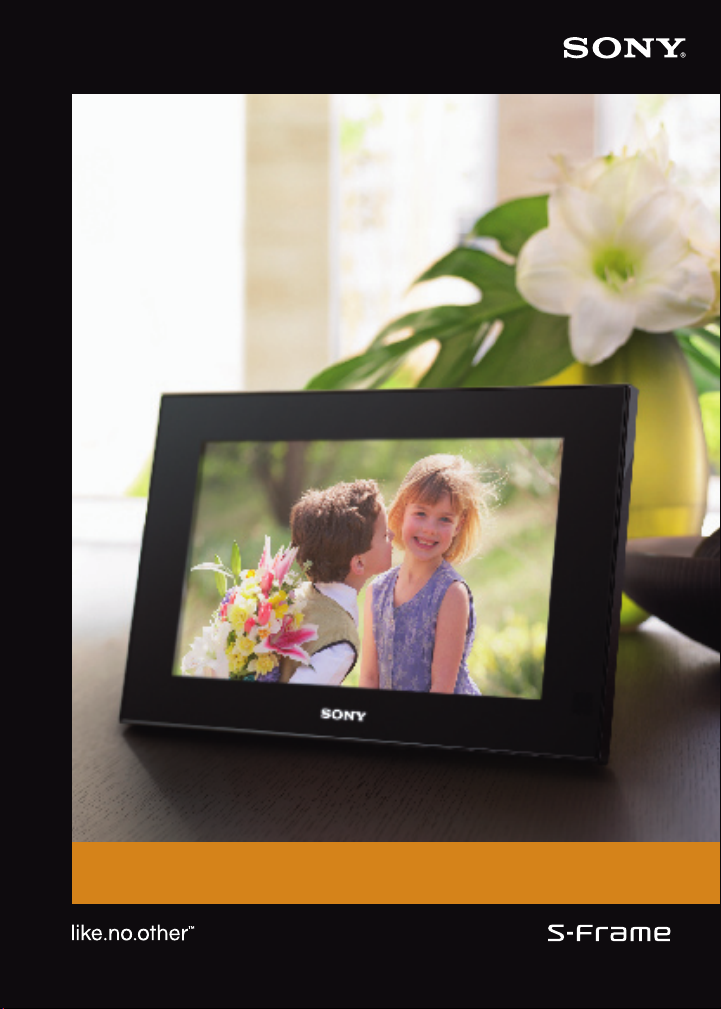
Bring your photo memories to life.
Page 2

Your memories deserve the best:
a Sony® Digital Photo Frame
Display Modes
Index. Quickly find a
particular image by
displaying thumbnail
images.
Digital Clock. Displays
a running digital clock.
• Internal Memory. Store your favorite
photos on internal memory with up to
512MB of internal memory (available
capacity – refer spec). Or expand your
storage capacity by adding a
compatible memory card (sold
separately).
• HDMI™ Output. Connect to your HDTV
to display a giant-screen slideshow for
family and friends (HDMI cable required,
sold separately).
• USB Ports. Quickly transfer digital images
to/from your PC, camera, camera phone,
or other compatible storage device (USB
cables sold separately).
• Bluetooth® Ready. Transfer images
wirelessly from your PC or camera
phone to your compatible Sony
Digital Photo Frame via Bluetooth
(optional Bluetooth USB adaptor
DPPA-BT1 required, sold separately).
• Auto Power On/Off. Specify the
times (hour/minute) to have your
photo frame automatically turn on
and off.
• Advanced Image Processing.
Quickly decode and display up to
48 Megapixel or 100MB images,
including JPEG, TIFF, BMP, and RAW
file types.
Now you can display your digital photo collection in breathtakingly vivid
color -- on a Sony® Digital Photo Frame. Choose from a variety of slideshow
options, and watch your photo memories come to life on this stylish frame.
And when not displaying images, you can set it to one of its clock or
calendar modes – making it a great addition to any home or office.
* Some features not available on the DPF-D70. See reverse side for specifications.
Single Image. Display a
single image in Fit-to-Screen
or Entire Image modes.
Slideshows. Ten variations,
including Fade, Wipe, Center
Cross, Vertical Blinds,
Horizontal Blinds, Multiple
Image, Clock/Image,
Calendar/Image, and
Random.
Auto Image Rotation & Auto
Orientation Sensor. The photo frame can be
set to automatically detect and rotate images
to their proper orientation. Also, the frame can
self-detect whether it is sitting horizontally or
vertically, and then automatically rotate images
accordingly.
Horizontal
Memory Card Support. Import images or expand
the storage capacity with one of these compatible
memory card types, including Memory Stick® media and
Memory Stick PRO Duo™ media, SD, MMC, CF,
Microdrive, and xD Picture cards.
See specifications for
a complete list.
Vertical
Analog Clock. Displays
a running analog
clock.
Calendar. Displays a
calendar of the current
month.
Auto Touch-Up Features. Images can be
adjusted via the following auto-correction features.
Red-eye Correction
Skin Smoothing
Under/Over
Exposure
Correction
Focus
Enhancement
Before
Remote Control.
Control the functions of
your Sony Digital Photo
Frame from the comfort of
your favorite chair.
After
To learn more, go to www.sony.com/S-Frame
Page 3

Size (measured diagonally) 9" (V900) / 7" (V700 / D70)
DPF-V900 / DPF-V700 / DPF-D70
Aspect Ratio 15:9
LCD Screen
Internal
Memory
Compatible
Image
Formats
Image
Viewing
Options
Compatible
Memory Card
Types (Read/
Write)
Other Inputs &
Outputs
Photo Frame
Options
Dimensions
Power
Requirements
Supplied
Accessories
1. Requires Memory Stick Micro adaptor.
2. An adaptor maybe required.
© 2008 Sony Electronics Inc. All right reserved. Sony, like.no.other, Memory Stick, Memory Stick PRO Duo, Son y St yle, B RAVIA, M icroVau lt,
Memory Stick Micro, MagicGate, MagicGate Memory Stick, Memor y Stick PRO-HG Duo, Memory Stick Duo, Memory and
S-Frame a re trademar ks of S ony. HDMI is a trademark of HDMI Licensing, LLC. Bluetooth is a trademark of Bluetooth SIG, Inc.
All other trademarks are trademarks of their respective owners.
Resolution WVGA 800 x 480
Actual Viewable Area 8.6" (V900) / 7" (V700 / D70)
Actual Viewable Area Resolution 750 x 480 (V900) /800 x 480 (V700 / D70)
Contrast Ratio 400:1
Capacity 512MB (V900 / V700) / 256MB (D70)
Available for Digital Images 400MB (V900 / V700) / 200MB (D70)
Approx. Number of Images 1,000 (based on 2.0MP images) (V900 / V700) /
Auto Image Resizing Menu Selectable, On/Off, to preserve internal memory
JPEG DCF Ver2.0, Exif Ver2.21
TIFF Exif Ver2.21 (V900 / V700) / No (D70)
BMP 1, 4, 8, 16, 24, 32bit Windows format (V900 / V700) / No (D70)
RAW RAW (preview only: SRF, SR2, ARW)
Maximum Image Size 48 MegaPixels (8,000 x 6,000)
Maximum File Size 100MB
Still Image Playback Yes (Full Screen and Entire Image modes)
Slideshow Playback Yes (10 patterns)
Index View Yes (2 types)
Clock View Yes (Digital and Analog Modes)
Calendar View Yes
Image Rotation Yes (Auto / Manual)
Delete Yes
Zoom In/Out Yes
Auto Touch-Up Yes (Red-Eye Correction, Exposure Correction, Focus Enhancement, Skin
Memory Stick Memory Stick, Memory Stick Duo, Memory Stick PRO, Memory Stick
SD Card SD Card, Mini SD Card2, Micro SD Card2, SDHC Card, Mini SDHC
MMC MMC, RS-MMC2, MMC Plus
Compact Flash Card Compact Flash Type I, Compact Flash Type II
Microdrive (MicroVault) Microdrive (MicroVault)
xD-picture Card xD-picture Card, xD-picture Card Type M, xD-picture Card Type H
USB A-type (2.0 Full-Speed) Yes (V900 / V700) / No (D70)
USB Mini B-type (2.0 Full-Speed) Yes
HDMI Output Yes (V900 / V700) / No (D70)
Bravia "PhotoTV HD" Compatible Yes (V900 / V700) / No (D70)
Bluetooth Yes, via optional DPPA-BT1 Bluetooth Adaptor (Version 2.0 + EDR, OPP
Sony Logo On/Off Menu Selectable, On/Off
Button Controls on Frame Power, Menu, Up/Down Arrows, Enter (Select), View Mode
HDMI CEC Control Yes, On/Off Selectable (V900 / V700) / No (D70)
Auto Image Rotation Menu Selectable, On/Off (Auto/Manual)
Image Orientation Sensor Menu Selectable, On/Off
Digital Photo Frame W 9.7”x H 6.4” x D 1.5” (V900)/ 8.2”x 5.4” x 1.5” (V700) /
Digital Photo Frame,
Including Stand
Weight (without AC adaptor) 1.76lbs. (V900) / 1.2lbs. (V700 / D70)
Power Consumption 12W (V900), 8W (V700), 7.7W (D70)
Power Requirements 8.4V DC (V900 / V700) / 12V DC (D70)
AC Adaptor 100-240V, 50Hz/60Hz
AC Power Cord & Adaptor Yes
Remote Control Yes
500 (based on 1.5MP images) (D70)
Smoothing) (V900 / V700) / No (D70)
PRO Duo, HighSpeed Memory Stick Duo, Memory Stick Micro (M2)1,
MagicGate Memory Stick, MagicGate Memor y Stick Duo, Memory
Stick PRO-HG Duo
Card2, Micro SDHC Card
2
2
and BIP Profiles) (V900 / V700) / No (D70)
8.2”x 5.4”x 1.5” (D70)
W 9.7”x H 6.4” x D 5.7” (V900)/ 8.2”x 5.4” x 4.9” (V700) /
8.2”x 5.4”x 4.9” (D70)
CA6019W
