
raft for
y Er
r
y
Bluetooth
TM
Headset
HBH-PV
705
-PE1
English
Language
nal Use Onl
Language
Language
icsson Inte
Son
D
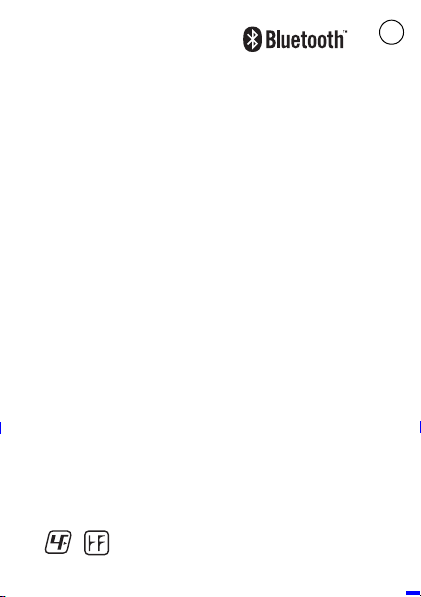
raft for
y Er
r
y
Bluetooth™
Headset
HBH-PV705
User Guide
User Guide
User Guide
User Guide
FCC statement
This device complies with part 15 of the FCC rules. Operation is
subject to the following two conditions: (1) This device may not cause
harmful interference, and (2) This device must accep t any interfere nce
received, including interference that may cause undesired operation.
Sony Ericsson HBH-PV705
This manual is published by Sony Ericsson Mobile Communications
AB, without any warranty. Improvements and changes to this manual
necessitated by typographical errors, inaccuracies of current
information, or improvements to programs and/or equipment, may be
made by Sony Ericsson Mobile Communications AB at any time and
without notice. Such changes will, however, be incorporated into new
editions of this manual. All rights reserved.
©Sony Ericsson Mobile Communications AB, 2006
Publication number: LZT 108 8620/3 PE1
Some of the services in this manual are not supported by all networks.
This also applies to the GSM International Emergency Number 112.
Contact your network operator or service provider if you are in doubt
whether you can use a particular service or not.
The Bluetooth word mark and logos are owned by the Bluetooth SIG,
Inc. and any use of such marks by Sony Ericsson is under license.
This product is leadfree and halogenfree.
2
-PE1
nal Use Onl
icsson Inte
Son
D

raft for
y Er
r
y
Introduction
Introduction
Introduction
Introduction
Bluetooth™ headset HBH-PV705
The Bluetooth™ headset HBH-PV705 can be connected
to any device with Bluetooth wireless technology that
supports the handsfree or headset profile. This user guide
focuses on usage with a Sony Ericsson mobile phone.
Bluetooth™ headset HBH-PV705
The Bluetooth™ headset HBH-PV705 can be connected
to any device with Bluetooth wireless technology that
supports the handsfree or headset profile. This user guide
focuses on usage with a Sony Ericsson mobile phone.
Bluetooth™ headset HBH-PV705
The Bluetooth™ headset HBH-PV705 can be connected
to any device with Bluetooth wireless technology that
supports the handsfree or headset profile. This user guide
focuses on usage with a Sony Ericsson mobile phone.
Bluetooth™ headset HBH-PV705
The Bluetooth™ headset HBH-PV705 can be connected
to any device with Bluetooth wireless technology that
supports the handsfree or headset profile. This user guide
focuses on usage with a Sony Ericsson mobile phone.
3
-PE1
nal Use Onl
icsson Inte
Son
D
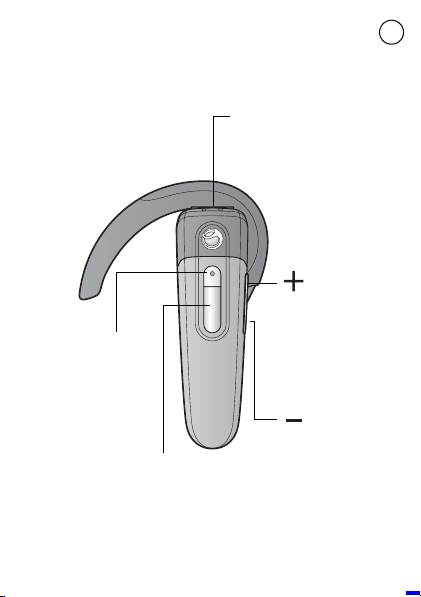
raft for
y Er
r
y
Front
Front
Front
Front
Indicator light
Indicator light
Indicator light
Indicator light
Call handling button
Call handling button
Call handling button
Call handling button
Charging connector
Charging connector
Charging connector
Charging connector
Increase volume
Increase volume
Increase volume
Increase volume
D
c
e
e
r
s
a
e
D
c
e
e
r
s
a
e
D
c
e
e
r
s
a
e
D
c
e
e
r
s
a
e
4
-PE1
nal Use Onl
v
l
o
u
m
e
v
l
o
u
m
e
v
l
o
u
m
v
l
o
u
m
icsson Inte
e
e
Son
D
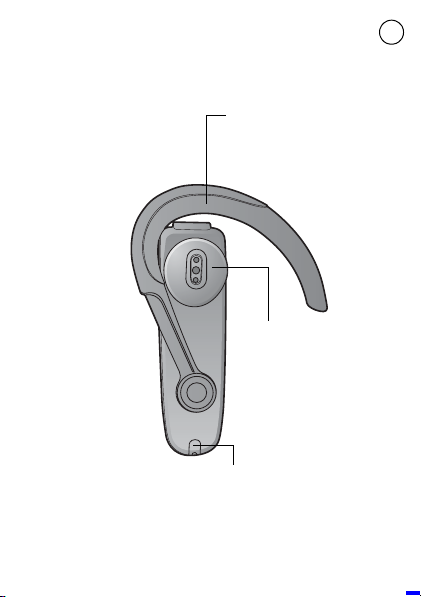
raft for
y Er
r
y
Back
Back
Back
Back
Ear hook
Ear hook
Ear hook
Ear hook
Speaker
Speaker
Speaker
Speaker
Microphone
Microphone
Microphone
Microphone
5
-PE1
nal Use Onl
icsson Inte
Son
D
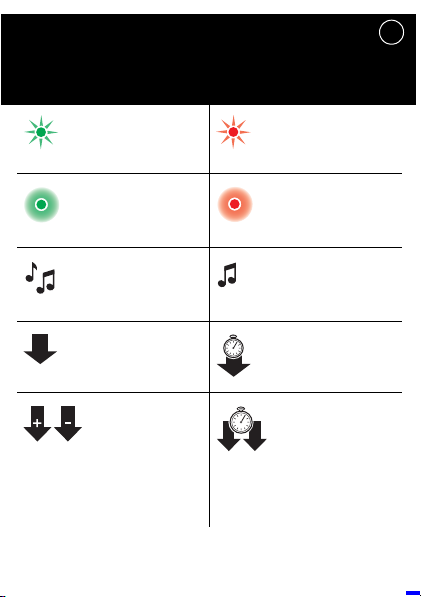
raft for
y Er
r
y
User guide symbols
User guide symbols
User guide symbols
User guide symbols
Green flash
Green flash
Green flash
Green flash
Red flash
Red flash
Red flash
Red flash
6
Steady green light
Steady green light
Steady green light
Steady green light
Ring signal
Ring signal
Ring signal
Ring signal
Press and release
Press and release
Press and release
Press and release
Press
simultaneously
Press
simultaneously
Press
simultaneously
Press
simultaneously
Steady red light
Steady red light
Steady red light
Steady red light
Beep tone
Beep tone
Beep tone
Beep tone
Press and hold
Press and hold
Press and hold
Press and hold
Press and hold
simultaneously
Press and hold
simultaneously
Press and hold
simultaneously
Press and hold
simultaneously
-PE1
nal Use Onl
icsson Inte
Son
D
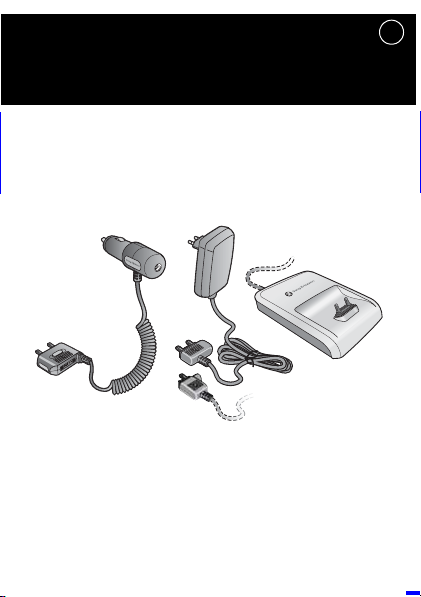
raft for
y Er
r
y
Getting started
Getting started
Getting started
Getting started
Compatible chargers
Compatible chargers
Compatible chargers
Compatible chargers
CLA-60
7
CST-60
-PE1
CST-61
First time use: Charge approximately 8 hours.
First time use: Charge approximately 8 hours.
First time use: Charge approximately 8 hours.
First time use: Charge approximately 8 hours.
CDS-60
nal Use Onl
icsson Inte
Son
D
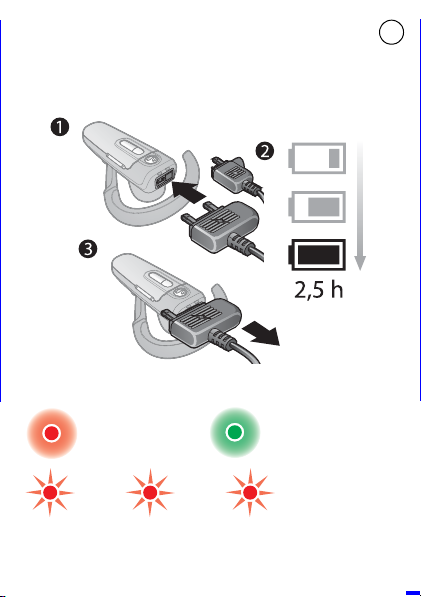
raft for
y Er
r
y
Charging
Charging
Charging
Charging
8
-PE1
nal Use Onl
Charging
Charging
Charging
Charging
Battery needs charging
Battery needs charging
Battery needs charging
Battery needs charging
Fully charged
Fully charged
Fully charged
Fully charged
icsson Inte
Son
D
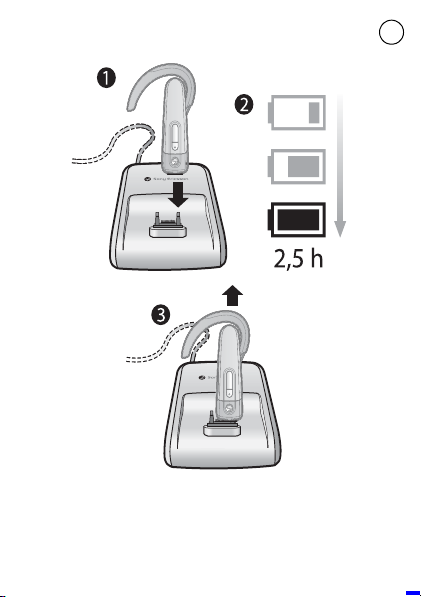
raft for
y Er
r
y
9
-PE1
nal Use Onl
icsson Inte
Son
D
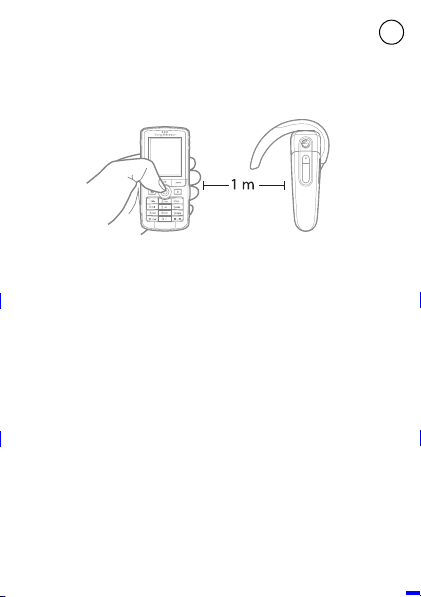
raft for
y Er
r
y
Adding the headset to the phone (pairing)
Adding the headset to the phone (pairing)
Adding the headset to the phone (pairing)
Adding the headset to the phone (pairing)
10
Before you can use your Bluetooth headset with your
phone it has to be added once to the phone. Follow the
instructions in the phone user guide on how to turn on
Bluetooth in your phone.
1. Turn on Bluetooth in your phone.
2. Make sure Bluetooth visibility is on in your phone. This
makes your phone visible to other Bluetooth devices.
3. Prepare your headset according to page 15.
4. Prepare your phone according to the phone user guide
on how to add a Bluetooth device. Please note that for
some phones you may need to enter a passcode. The
headset passcode is 0000.
-PE1
nal Use Onl
icsson Inte
Son
D
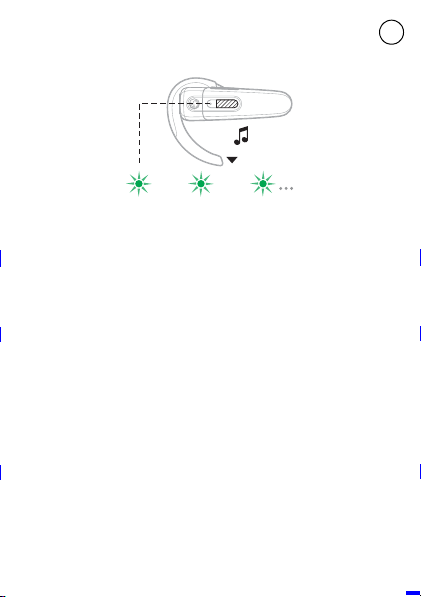
raft for
y Er
r
y
The headset beeps and the indicator light flashes
green when successfully added.
After you have added the headset to the phone, the
headset automatically connects to the phone as soon as it
is turned on and within range (for example when you
receive or make calls).
Before you can use your Bluetooth headset with your
phone it has to be added once to the phone. Follow the
instructions in the phone user guide on how to turn on
Bluetooth in your phone.
1. Turn on Bluetooth in your phone.
2. Make sure Bluetooth visibility is on in your phone. This
makes your phone visible to other Bluetooth devices.
3. Prepare your headset according to page 15.
11
-PE1
nal Use Onl
icsson Inte
4. Prepare your phone according to the phone user guide
on how to add a Bluetooth device. Please note that for
some phones you may need to enter a passcode. The
headset passcode is 0000.
Son
D

raft for
y Er
r
y
The headset beeps and the indicator light flashes
green when successfully added.
After you have added the headset to the phone, the
headset automatically connects to the phone as soon as it
is turned on and within range (for example when you
receive or make calls).
Before you can use your Bluetooth headset with your
phone it has to be added once to the phone. Follow the
instructions in the phone user guide on how to turn on
Bluetooth in your phone.
1. Turn on Bluetooth in your phone.
2. Make sure Bluetooth visibility is on in your phone. This
makes your phone visible to other Bluetooth devices.
3. Prepare your headset according to page 15.
12
-PE1
nal Use Onl
icsson Inte
4. Prepare your phone according to the phone user guide
on how to add a Bluetooth device. Please note that for
some phones you may need to enter a passcode. The
headset passcode is 0000.
Son
D

raft for
y Er
r
y
The headset beeps and the indicator light flashes
green when successfully added.
After you have added the headset to the phone, the
headset automatically connects to the phone as soon as it
is turned on and within range (for example when you
receive or make calls).
Before you can use your Bluetooth headset with your
phone it has to be added once to the phone. Follow the
instructions in the phone user guide on how to turn on
Bluetooth in your phone.
1. Turn on Bluetooth in your phone.
2. Make sure Bluetooth visibility is on in your phone. This
makes your phone visible to other Bluetooth devices.
3. Prepare your headset according to page 15.
13
-PE1
nal Use Onl
icsson Inte
4. Prepare your phone according to the phone user guide
on how to add a Bluetooth device. Please note that for
some phones you may need to enter a passcode. The
headset passcode is 0000.
Son
D

raft for
y Er
r
y
The headset beeps and the indicator light flashes
green when successfully added.
After you have added the headset to the phone, the
headset automatically connects to the phone as soon as it
is turned on and within range (for example when you
receive or make calls).
14
-PE1
nal Use Onl
icsson Inte
Son
D

raft for
y Er
r
y
Preparing the headset
Preparing the headset
Preparing the headset
Preparing the headset
Make sure the headset is turned off (see page 17).
Make sure the headset is turned off (see page 17).
Make sure the headset is turned off (see page 17).
Make sure the headset is turned off (see page 17).
•A: Press and hold the call handling button and make sure
the indicator light flashes red and green. B: If the
headset only flashes green, press and hold the volume
buttons until the indicator light flashes red and green.
•A: Press and hold the call handling button and make sure
the indicator light flashes red and green. B: If the
headset only flashes green, press and hold the volume
buttons until the indicator light flashes red and green.
•A: Press and hold the call handling button and make sure
the indicator light flashes red and green. B: If the
headset only flashes green, press and hold the volume
buttons until the indicator light flashes red and green.
•A: Press and hold the call handling button and make sure
the indicator light flashes red and green. B: If the
headset only flashes green, press and hold the volume
buttons until the indicator light flashes red and green.
15
-PE1
nal Use Onl
icsson Inte
Son
D

raft for
y Er
r
y
16
A
(5 s)
-PE1
B
(5-8 s)
nal Use Onl
icsson Inte
Son
D

raft for
y Er
r
y
Turning the headset on (and off)
Turning the headset on (and off)
Turning the headset on (and off)
Turning the headset on (and off)
On
On
On
On
Off
Off
Off
Off
17
(5 s)
Note: If the indicator light flashes red and green your
headset is ready to be added to a phone (see page 10).
Note: If the indicator light flashes red and green your
headset is ready to be added to a phone (see page 10).
Note: If the indicator light flashes red and green your
headset is ready to be added to a phone (see page 10).
Note: If the indicator light flashes red and green your
headset is ready to be added to a phone (see page 10).
(5 s)
-PE1
nal Use Onl
icsson Inte
Son
D

www.sonyericsson.com
raft for
y Er
r
y
-PE1
nal Use Onl
Sony Ericsson Mobile Communications AB
SE-221 88 Lund, Sweden
LZT 108 8620/3 PD1
Printed in XXXX
icsson Inte
Son
D

raft for
y Er
r
y
Putting the headset on
Putting the headset on
Putting the headset on
Putting the headset on
19
Left-ear use
Left-ear use
Left-ear use
Left-ear use
-PE1
nal Use Onl
icsson Inte
Son
D

raft for
y Er
r
y
Calling
Calling
Calling
Calling
Range
Range
Range
Range
20
-PE1
nal Use Onl
Optimal performance
Optimal performance
Optimal performance
Optimal performance
Limited performance
Limited performance
Limited performance
Limited performance
icsson Inte
Son
D

raft for
y Er
r
y
Making a call
Making a call
Making a call
Making a call
21
Answering a call
Answering a call
Answering a call
Answering a call
-PE1
nal Use Onl
icsson Inte
Son
D

raft for
y Er
r
y
Ending a call
Ending a call
Ending a call
Ending a call
Rejecting a call
Rejecting a call
Rejecting a call
Rejecting a call
22
-PE1
nal Use Onl
icsson Inte
Son
D

raft for
y Er
r
y
Using voice commands
Using voice commands
Using voice commands
Using voice commands
Voice commands, such as dial, redial,
answer and reject, can be useful when
using the headset. For more information on
voice commands, and to know if your
phone supports it, refer to the phone user guide.
Voice commands, such as dial, redial, answer and reject,
can be useful when using the headset. For more
information on voice commands, and to know if your
phone supports it, refer to the phone user guide.
Voice commands, such as dial, redial, answer and reject,
can be useful when using the headset. For more
information on voice commands, and to know if your
phone supports it, refer to the phone user guide.
Voice commands, such as dial, redial, answer and reject,
can be useful when using the headset. For more
information on voice commands, and to know if your
phone supports it, refer to the phone user guide.
23
-PE1
nal Use Onl
icsson Inte
Son
D

raft for
y Er
r
y
Making a call using voice commands
Making a call using voice commands
Making a call using voice commands
Making a call using voice commands
Make sure that voice commands are enabled and
recorded in your phone before you start using them.
Make sure that voice commands are enabled and
recorded in your phone before you start using them.
Make sure that voice commands are enabled and
recorded in your phone before you start using them.
Make sure that voice commands are enabled and
recorded in your phone before you start using them.
24
-PE1
nal Use Onl
icsson Inte
Son
D

raft for
y Er
r
y
Transferring a call
Transferring a call
Transferring a call
Transferring a call
To transfer a call from
headset to phone, refer to
the phone user guide.
To transfer a call from
headset to phone, refer to
the phone user guide.
To transfer a call from
headset to phone, refer to
the phone user guide.
To transfer a call from
headset to phone, refer to
the phone user guide.
25
-PE1
nal Use Onl
icsson Inte
Son
D

raft for
y Er
r
y
Turning the microphone off (and on) during a call
Turning the microphone off (and on)
during a call
Turning the microphone off (and on)
during a call
Turning the microphone off (and on)
during a call
26
-PE1
nal Use Onl
icsson Inte
Son
D

raft for
y Er
r
y
Settings
Settings
Settings
Settings
Adjusting ring volume (in standby mode)
Adjusting ring volume (in standby mode)
Adjusting ring volume (in standby mode)
Adjusting ring volume (in standby mode)
27
-PE1
nal Use Onl
icsson Inte
Son
D

raft for
y Er
r
y
Adjusting speaker volume (during a call)
Adjusting speaker volume (during a call)
Adjusting speaker volume (during a call)
Adjusting speaker volume (during a call)
28
-PE1
nal Use Onl
icsson Inte
Warning! Loud volume could damage your hearing.
Warning! Loud volume could damage your hearing.
Warning! Loud volume could damage your hearing.
Warning! Loud volume could damage your hearing.
Son
D

raft for
y Er
r
y
Master reset
Master reset
Master reset
Master reset
Make sure the headset is turned on (see page 17).
Make sure the headset is turned on (see page 17).
Make sure the headset is turned on (see page 17).
Make sure the headset is turned on (see page 17).
(5-8 s)
(5 s)
29
-PE1
nal Use Onl
icsson Inte
Son
D

raft for
y Er
r
y
Attaching the strap
Attaching the strap
Attaching the strap
Attaching the strap
30
-PE1
nal Use Onl
icsson Inte
Son
D

raft for
y Er
r
y
Viewing regulatory information
Viewing regulatory information
Viewing regulatory information
Viewing regulatory information
31
xxx xxx xx
-PE1
nal Use Onl
icsson Inte
Son
D

raft for
y Er
r
y
Troubleshooting
Troubleshooting
Troubleshooting
Troubleshooting
No connection between headset and phone
Make sure the headset is charged and within range of the
phone (see page 8 and 20). Check or redo the Bluetooth
settings in the phone. Try to pair the headset again.
For more information on Bluetooth and pairing, go to
www.sonyericsson.com/learnabout
The headset is automatically switched off
• The battery is too low. Charge the headset (see page 8).
• The headset switches off if you do not add it to the phone
within 10 minutes. Prepare the headset again (see page
15).
Unexpected behaviour
Do a master reset (see page 29). After a master reset the
headset is reset to factory settings and the paired
Bluetooth devices are removed from your phone.
Battery capacity
A battery that has been infrequently used or a new one,
could have reduced capacity. It may need to be charged/
discharged a number of times (see page 8).
32
-PE1
nal Use Onl
icsson Inte
Son
D

raft for
y Er
r
y
No connection between headset and phone
Make sure the headset is charged and within
range of the phone (see page 8 and 20). Check or
redo the Bluetooth settings in the phone. Try to pair the
headset again.
For more information on Bluetooth and pairing, go to
www.sonyericsson.com/learnabout
The headset is automatically switched off
• The battery is too low. Charge the headset (see page 8).
• The headset switches off if you do not add it to the phone
within 10 minutes. Prepare the headset again (see page
15).
Unexpected behaviour
Do a master reset (see page 29). After a master reset the
headset is reset to factory settings and the paired
Bluetooth devices are removed from your phone.
Battery capacity
A battery that has been infrequently used or a new one,
could have reduced capacity. It may need to be charged/
discharged a number of times (see page 8).
33
-PE1
nal Use Onl
icsson Inte
Son
D

raft for
y Er
r
y
No connection between headset and phone
Make sure the headset is charged and within
range of the phone (see page 8 and 20). Check or
redo the Bluetooth settings in the phone. Try to pair the
headset again.
For more information on Bluetooth and pairing, go to
www.sonyericsson.com/learnabout
The headset is automatically switched off
• The battery is too low. Charge the headset (see page 8).
• The headset switches off if you do not add it to the phone
within 10 minutes. Prepare the headset again (see page
15).
Unexpected behaviour
Do a master reset (see page 29). After a master reset the
headset is reset to factory settings and the paired
Bluetooth devices are removed from your phone.
Battery capacity
A battery that has been infrequently used or a new one,
could have reduced capacity. It may need to be charged/
discharged a number of times (see page 8).
34
-PE1
nal Use Onl
icsson Inte
Son
D

raft for
y Er
r
y
No connection between headset and phone
Make sure the headset is charged and within
35
range of the phone (see page 8 and 20). Check or
redo the Bluetooth settings in the phone. Try to pair the
headset again.
For more information on Bluetooth and pairing, go to
www.sonyericsson.com/learnabout
The headset is automatically switched off
• The battery is too low. Charge the headset (see page 8).
• The headset switches off if you do not add it to the phone
within 10 minutes. Prepare the headset again (see page
15).
Unexpected behaviour
Do a master reset (see page 29). After a master reset the
headset is reset to factory settings and the paired
Bluetooth devices are removed from your phone.
Battery capacity
A battery that has been infrequently used or a new one,
could have reduced capacity. It may need to be charged/
discharged a number of times (see page 8).
-PE1
nal Use Onl
icsson Inte
Son
www.sonyericsson.com/support/
D

raft for
y Er
r
y
Declaration of conformity
We, Sony Ericsson Mobile Communications
AB of
Nya Vattentornet
221 88 Lund, Sweden
declare under our sole responsibility that our product
Sony Ericsson type DDA-0002006
to which this declaration relates is in conformity with the
appropriate standards EN 300 328, EN 301 489-17, EN
301 489-7 and EN 60950 following the provisions of
Radio Equipment and Telecommunication Equipment
directive 1999/5/EC with requirements covering
EMC directive 89/336/EEC and Low Voltage directive
73/23/EEC.
Lund, March 2006
36
-PE1
nal Use Onl
Ulf Persson, Head of Product Business Unit Accessories
We fulfill the R&TTE Directive.
We fulfill the R&TTE Directive.
We fulfill the R&TTE Directive.
We fulfill the R&TTE Directive.
icsson Inte
Son
D
