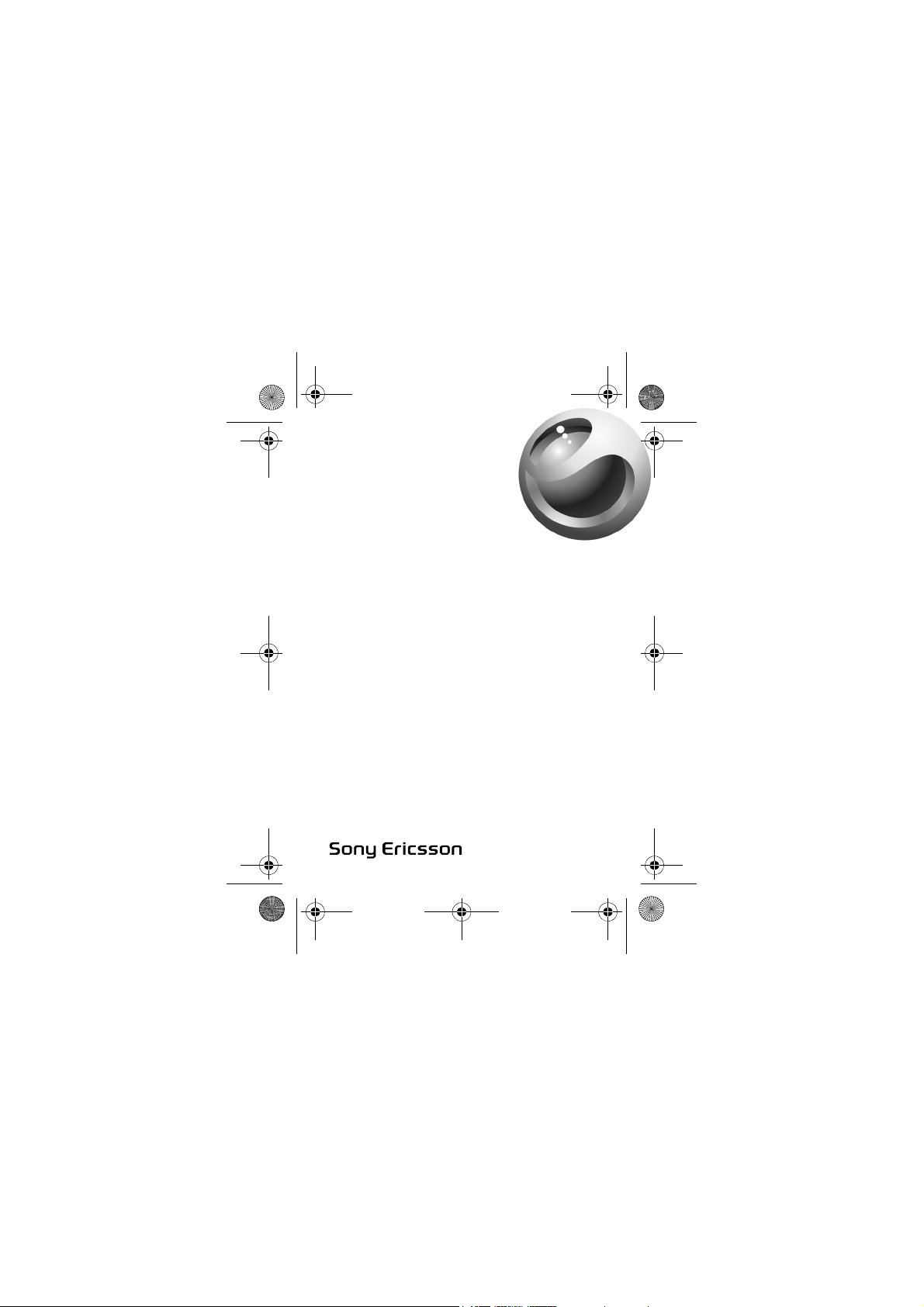
Gonzo_HBH-GV435_HBH_products_folded.fm Page 1 Wednesday, January 18, 2006 10:11 AM
Bluetooth
HBH-GV435
™
Headset
English
Language
Language
Language
Draft for Sony Ericsson Internal Use Only
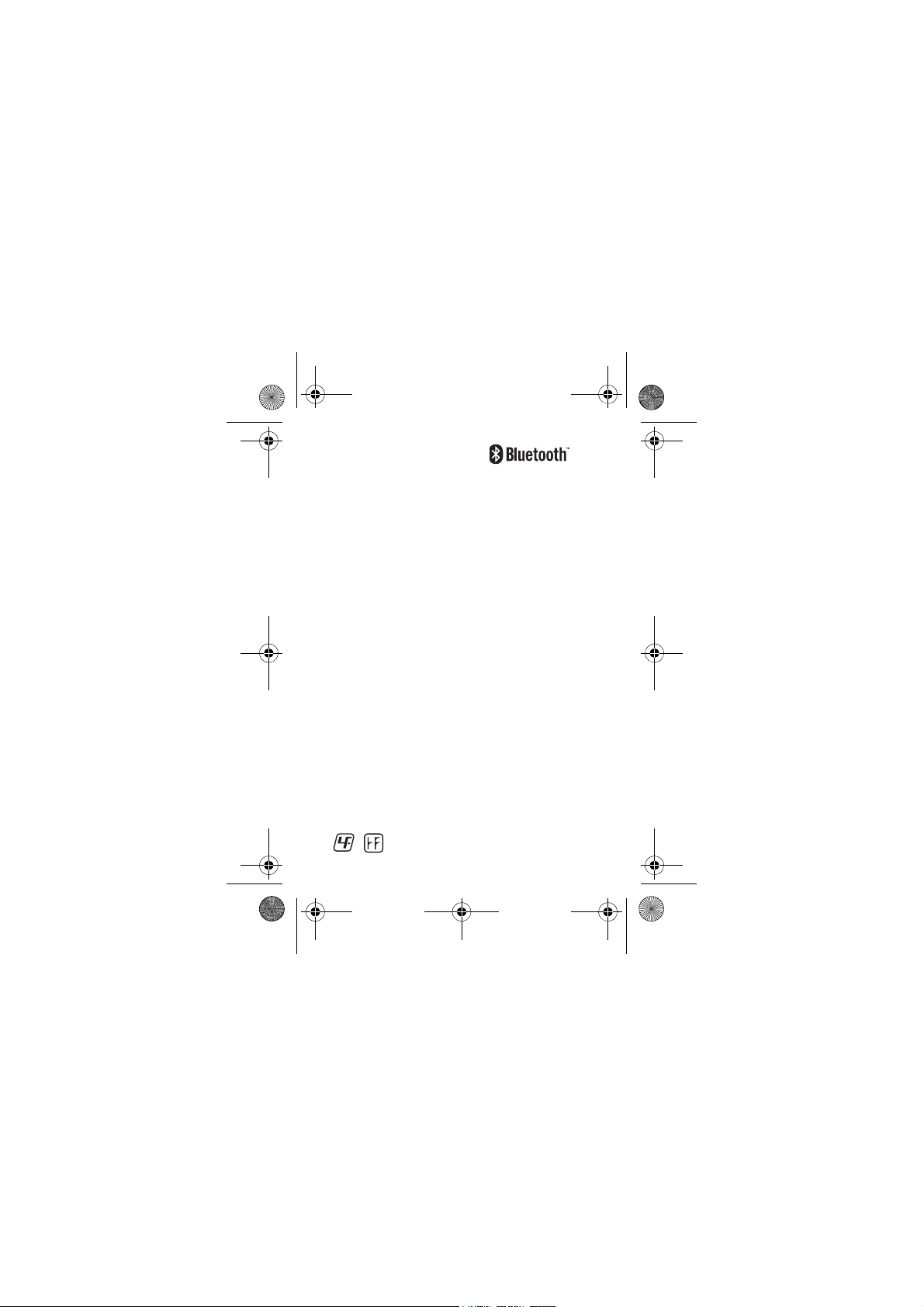
Gonzo_HBH-GV435_HBH_products_folded.fm Page 2 Wednesday, January 18, 2006 10:11 AM
Bluetooth™
2
Headset
HBH-GV435
User Guide
User Guide
User Guide
User Guide
FCC statement
This device complies with part 15 of the FCC rules. Operation is
subject to the following two conditions: (1) This device may not cause
harmful interference, and (2) This device must accept any interference
received, including interference that may cause undesired operation.
Sony Ericsson HBH-GV435
This manual is published by Sony Ericsson Mobile Communications
AB, without any warranty. Improvements and changes to this manual
necessitated by typographical errors, inaccuracies of current
information, or improvements to programs and/or equipment, may be
made by Sony Ericsson Mobile Communications AB at any time and
without notice. Such changes will, however, be incorporated into new
editions of this manual. All rights reserved.
©Sony Ericsson Mobile Communications AB, 2005
Publication number: LZT 108 78 51/x P3A
Some of the services in this manual are not supported by all networks.
This also applies to the GSM International Emergency Number 112.
Contact your network operator or service provider if you are in doubt
whether you can use a particular service or not.
The Bluetooth word mark and logos are owned by the Bluetooth SIG,
Inc. and any use of such marks by Sony Ericsson is under license.
This product is leadfree and halogenfree.
Draft for Sony Ericsson Internal Use Only
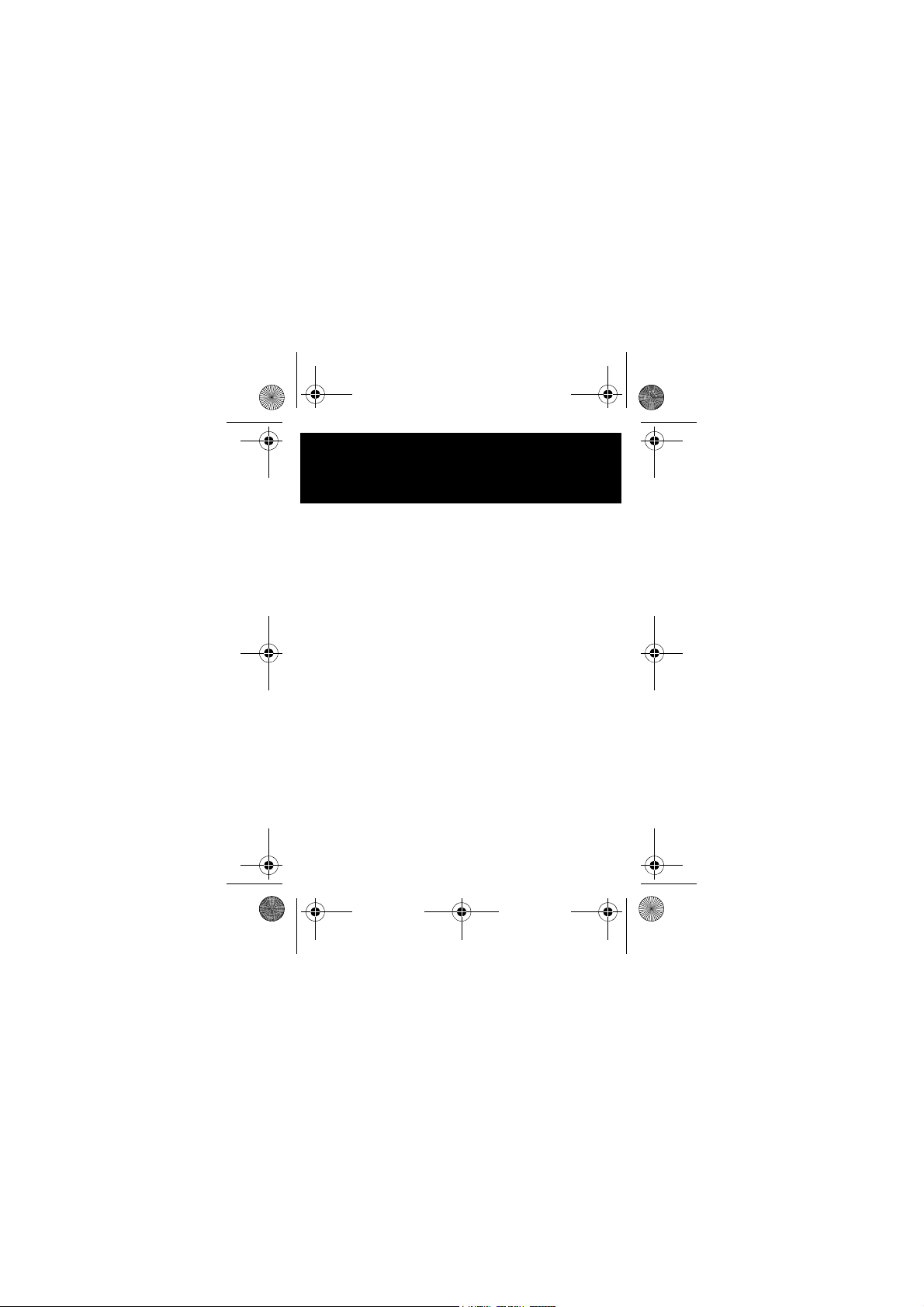
Gonzo_HBH-GV435_HBH_products_folded.fm Page 3 Wednesday, January 18, 2006 10:11 AM
Introduction
3
Introduction
Introduction
Introduction
Bluetooth™ Headset HBH-GV435
The Bluetooth™ Headset HBH-GV435 can be connected
to any device with Bluetooth wireless technology that
supports the handsfree or headset profile. This user guide
focuses on usage with a Sony Ericsson mobile phone.
Bluetooth™ Headset HBH-GV435
The Bluetooth™ Headset HBH-GV435 can be connected
to any device with Bluetooth wireless technology that
supports the handsfree or headset profile. This user guide
focuses on usage with a Sony Ericsson mobile phone.
Bluetooth™ Headset HBH-GV435
The Bluetooth™ Headset HBH-GV435 can be connected
to any device with Bluetooth wireless technology that
supports the handsfree or headset profile. This user guide
focuses on usage with a Sony Ericsson mobile phone.
Bluetooth™ Headset HBH-GV435
The Bluetooth™ Headset HBH-GV435 can be connected
to any device with Bluetooth wireless technology that
supports the handsfree or headset profile. This user guide
focuses on usage with a Sony Ericsson mobile phone.
Draft for Sony Ericsson Internal Use Only
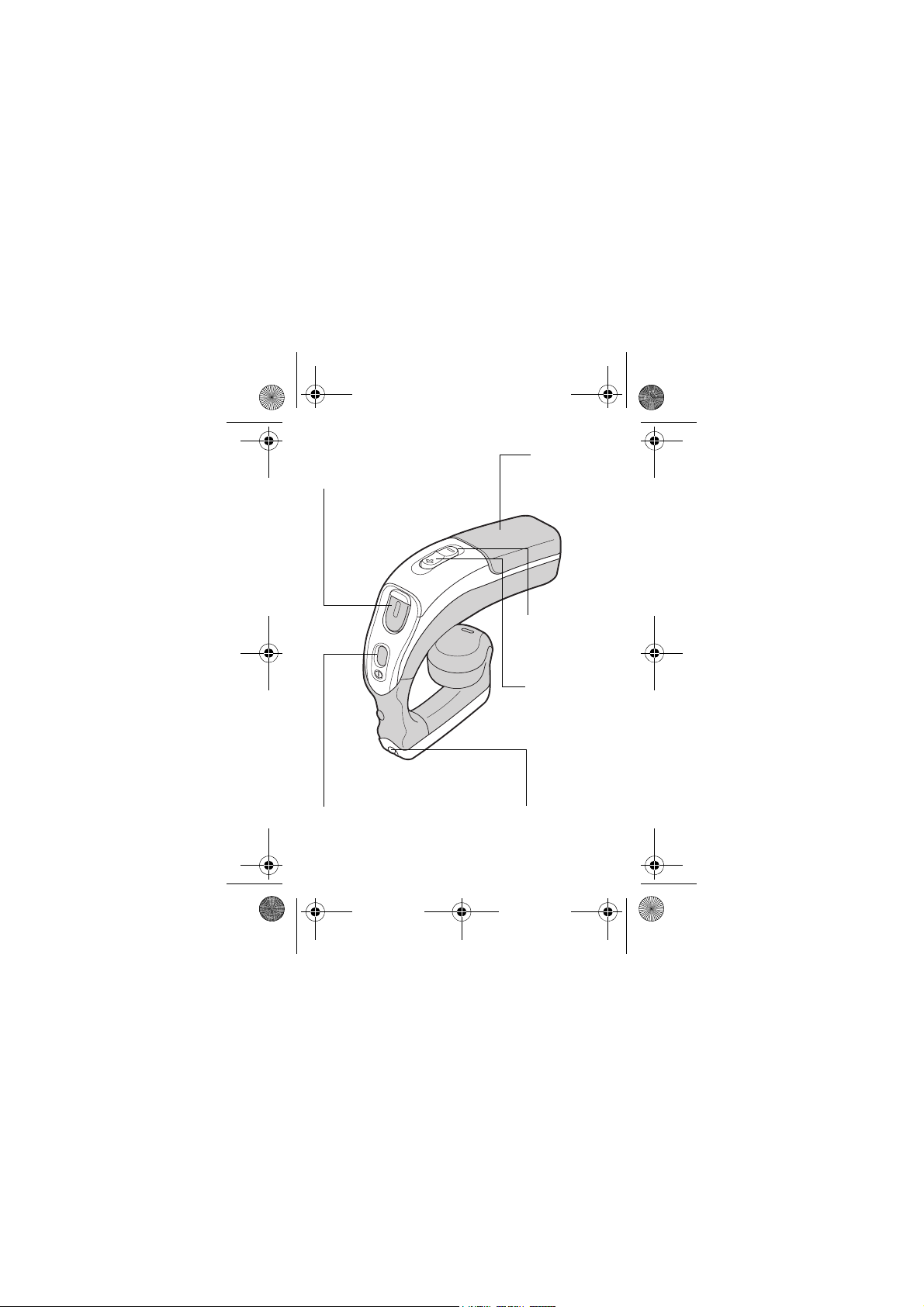
Gonzo_HBH-GV435_HBH_products_folded.fm Page 4 Wednesday, January 18, 2006 10:11 AM
Call handling button
Call handling button
Call handling button
Call handling button
Power button
Power button
Power button
Power button
Indicator light
Indicator light
Indicator light
Indicator light
Decrease volume
Decrease volume
Decrease volume
Decrease volume
Increase volume
Increase volume
Increase volume
Increase volume
Microphone
Microphone
Microphone
Microphone
4
Draft for Sony Ericsson Internal Use Only
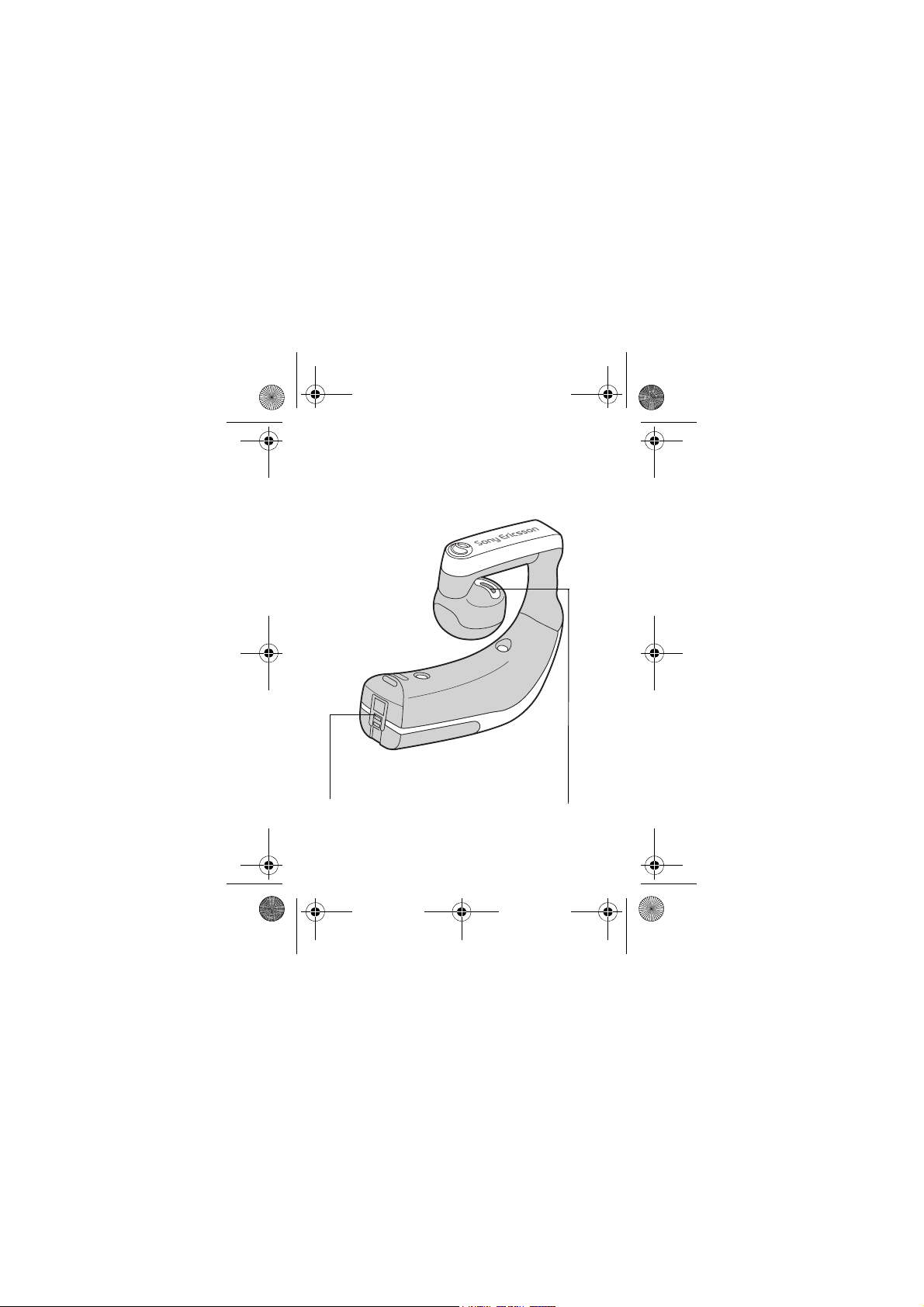
Gonzo_HBH-GV435_HBH_products_folded.fm Page 5 Wednesday, January 18, 2006 10:11 AM
5
Charging connector
Charging connector
Charging connector
Charging connector
Speaker
Speaker
Speaker
Speaker
Draft for Sony Ericsson Internal Use Only
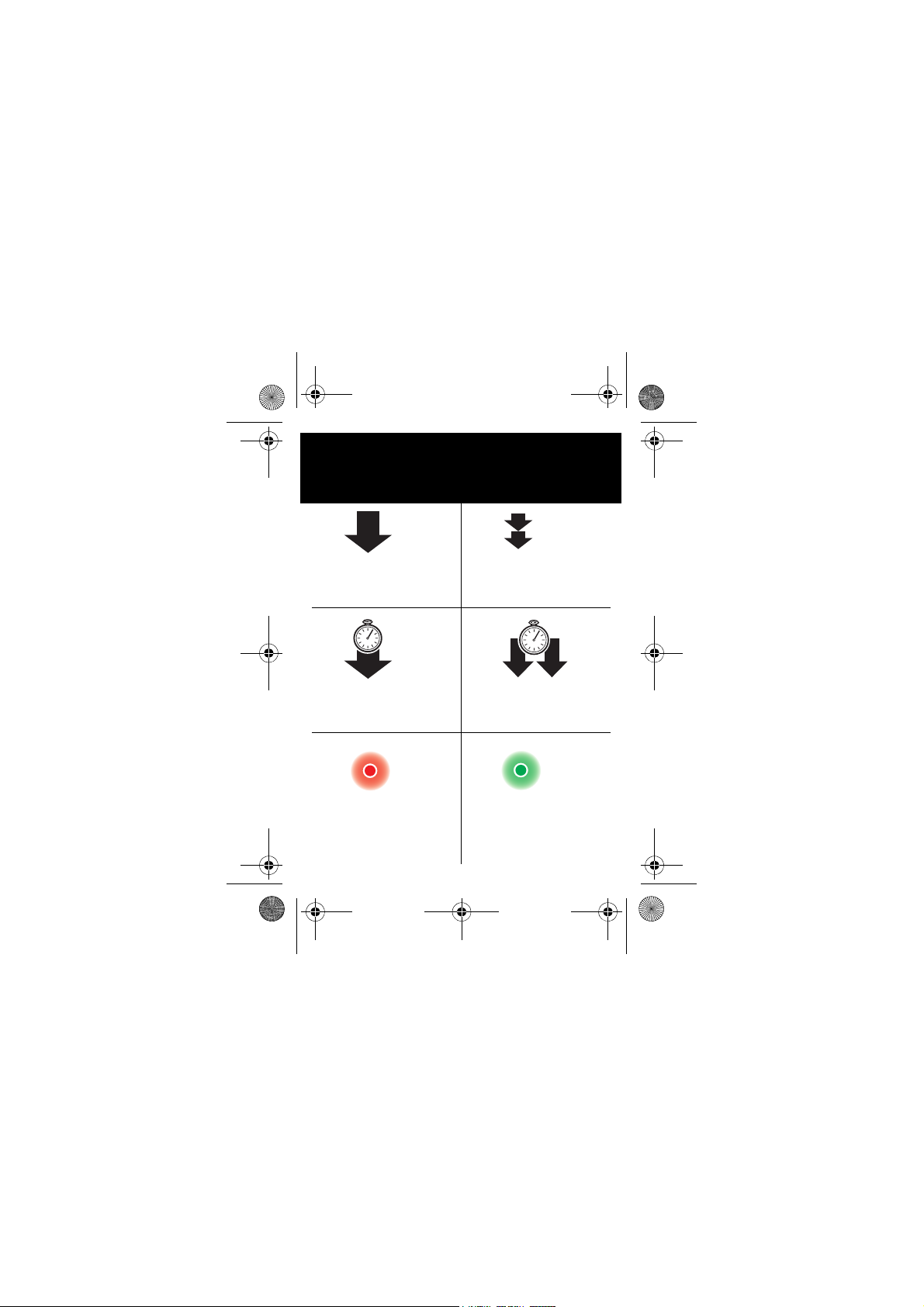
Gonzo_HBH-GV435_HBH_products_folded.fm Page 6 Wednesday, January 18, 2006 10:11 AM
User Guide symbols
User Guide symbols
User Guide symbols
User Guide symbols
Press and release
Press and release
Press and release
Press and release
Press and hold
Press and hold
Press and hold
Press and hold
Steady red light
Steady red light
Steady red light
Steady red light
6
Press twice within 1/2 second
Press twice within 1/2 second
Press twice within 1/2 second
Press twice within 1/2 second
Press and hold simultaneously
Press and hold simultaneously
Press and hold simultaneously
Press and hold simultaneously
Steady green light
Steady green light
Steady green light
Steady green light
Draft for Sony Ericsson Internal Use Only
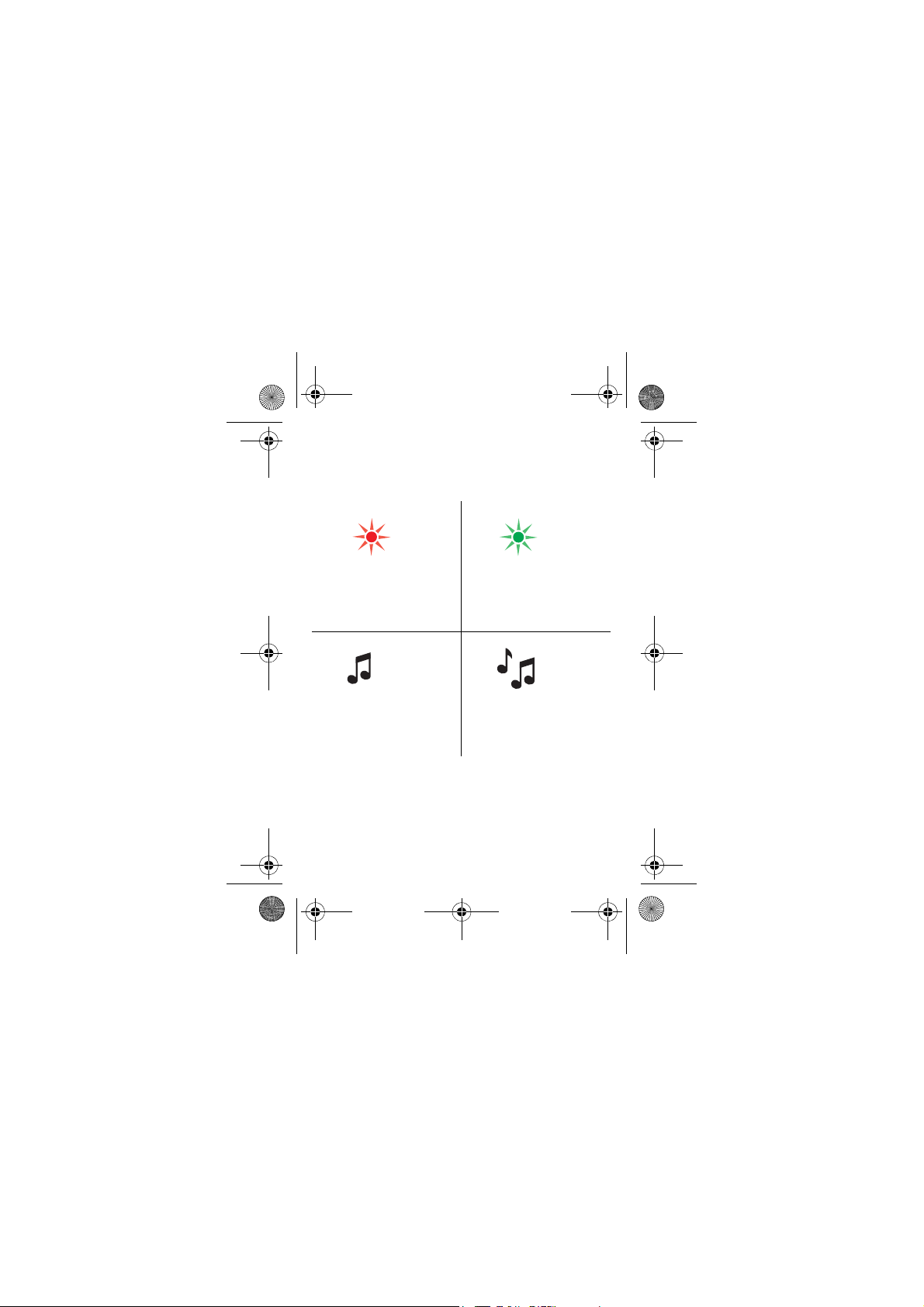
Gonzo_HBH-GV435_HBH_products_folded.fm Page 7 Wednesday, January 18, 2006 10:11 AM
User Guide symbols (continued)
User Guide symbols (continued)
User Guide symbols (continued)
User Guide symbols (continued)
Red flash
Red flash
Red flash
Red flash
Beep tone
Beep tone
Beep tone
Beep tone
Green flash
Green flash
Green flash
Green flash
Ring signal
Ring signal
Ring signal
Ring signal
First time use: Charge approximately 8 hours.
First time use: Charge approximately 8 hours.
First time use: Charge approximately 8 hours.
First time use: Charge approximately 8 hours.
7
Draft for Sony Ericsson Internal Use Only
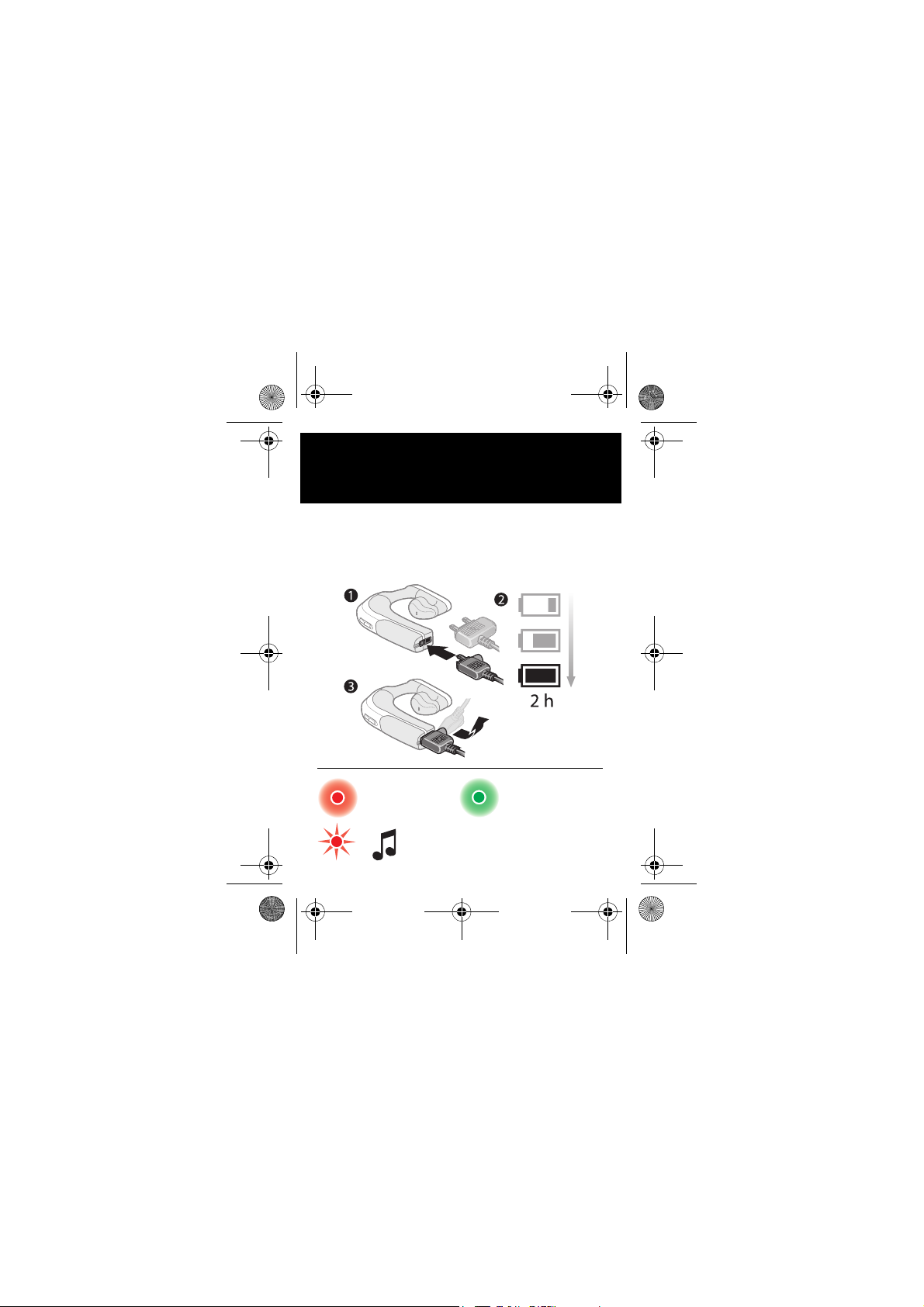
Gonzo_HBH-GV435_HBH_products_folded.fm Page 8 Wednesday, January 18, 2006 10:11 AM
Getting started
Getting started
Getting started
Getting started
Charging
Charging
Charging
Charging
Charging
Charging
Charging
Charging
Battery needs charging
Battery needs charging
Battery needs charging
Battery needs charging
Fully charged
Fully charged
Fully charged
Fully charged
8
Draft for Sony Ericsson Internal Use Only
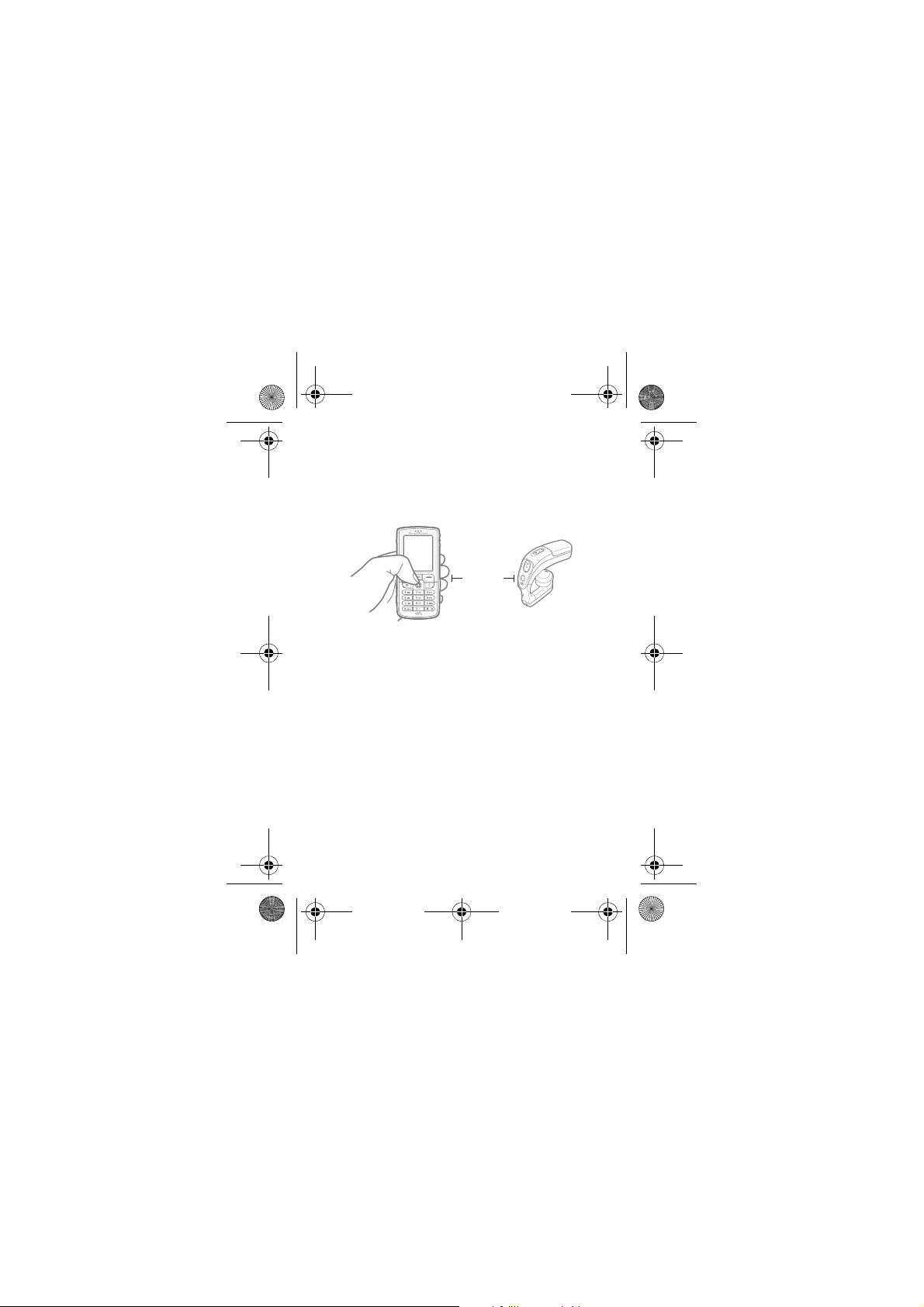
Gonzo_HBH-GV435_HBH_products_folded.fm Page 9 Wednesday, January 18, 2006 10:11 AM
Adding the headset to the phone
Adding the headset to the phone
Adding the headset to the phone
Adding the headset to the phone
9
20 cm
Before you can use your Bluetooth headset with your
phone it has to be added once to the phone. Follow the
instructions from the phone user guide on how to turn on
Bluetooth in your phone.
1. Turn on Bluetooth in your phone.
2. Turn on Bluetooth visibility in your phone. This makes
your phone visible to other Bluetooth devices.
3. Prepare your headset according to page 14.
4. If your phone supports auto pairing, press YES when
Add device? appears in your phone to complete the
procedure. If not, continue with step 5.
Draft for Sony Ericsson Internal Use Only
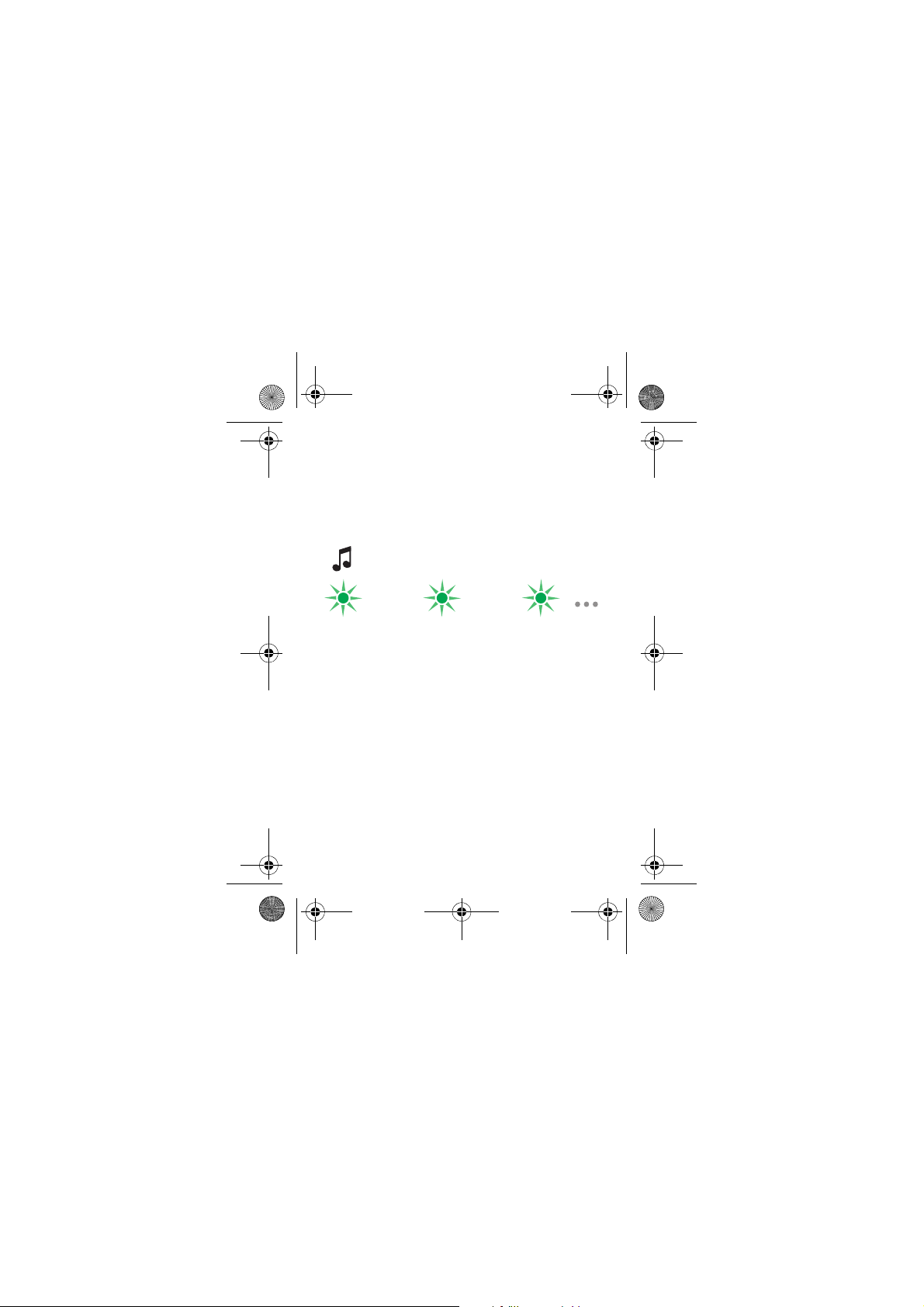
Gonzo_HBH-GV435_HBH_products_folded.fm Page 10 Wednesday, January 18, 2006 10:11 AM
5. Prepare your phone according to the phone’s
user guide on how to add a Bluetooth device.
10
Please note that for some phones you may need
to enter a passcode. The headset passcode is 0000.
After you have added the headset to the phone, it will
automatically connect to the phone as soon as it is turned
on and within range.
The headset beeps and flashes green when successfully added
The headset beeps and flashes green when successfully added
The headset beeps and flashes green when successfully added
The headset beeps and flashes green when successfully added
Before you can use your Bluetooth headset with your
phone it has to be added once to the phone. Follow the
instructions from the phone user guide on how to turn on
Bluetooth in your phone.
1. Turn on Bluetooth in your phone.
2. Turn on Bluetooth visibility in your phone. This makes
your phone visible to other Bluetooth devices.
3. Prepare your headset according to page 14.
Draft for Sony Ericsson Internal Use Only
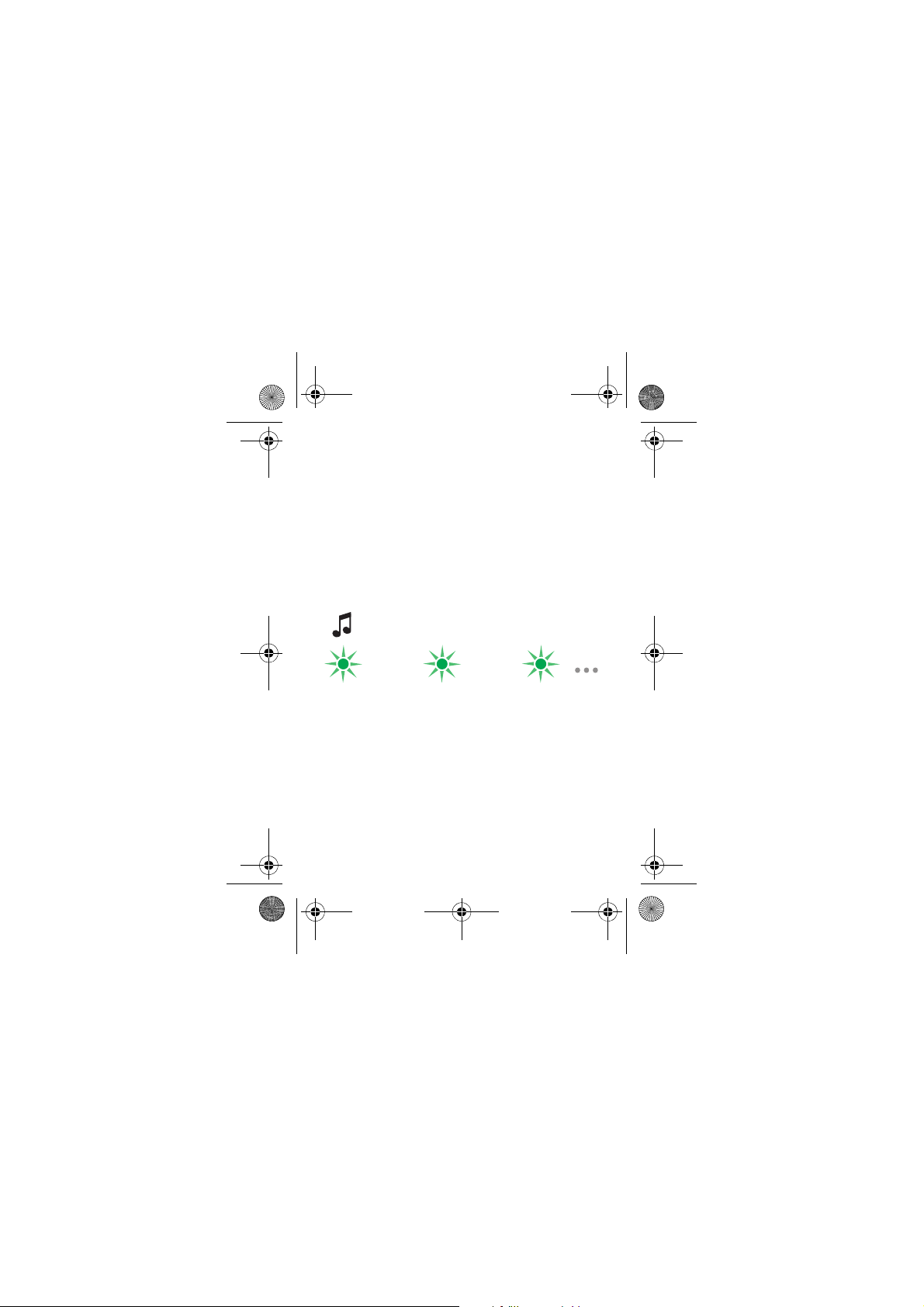
Gonzo_HBH-GV435_HBH_products_folded.fm Page 11 Wednesday, January 18, 2006 10:11 AM
4. If your phone supports auto pairing, press YES
when Add device? appears in your phone to
11
complete the procedure. If not, continue with step
5.
5. Prepare your phone according to the phone’s user guide
on how to add a Bluetooth device. Please note that for
some phones you may need to enter a passcode. The
headset passcode is 0000.
After you have added the headset to the phone, it will
automatically connect to the phone as soon as it is turned
on and within range.
The headset beeps and flashes green when successfully added
The headset beeps and flashes green when successfully added
The headset beeps and flashes green when successfully added
The headset beeps and flashes green when successfully added
Before you can use your Bluetooth headset with your
phone it has to be added once to the phone. Follow the
instructions from the phone user guide on how to turn on
Bluetooth in your phone.
1. Turn on Bluetooth in your phone.
2. Turn on Bluetooth visibility in your phone. This makes
your phone visible to other Bluetooth devices.
Draft for Sony Ericsson Internal Use Only
