Sony CLIE Paint Version 1.0 Operating Instructions

A-BOJ-100-12(1)
CLIE Paint Version 1.0
Operating Instructions
©2001 by Sony Corporation
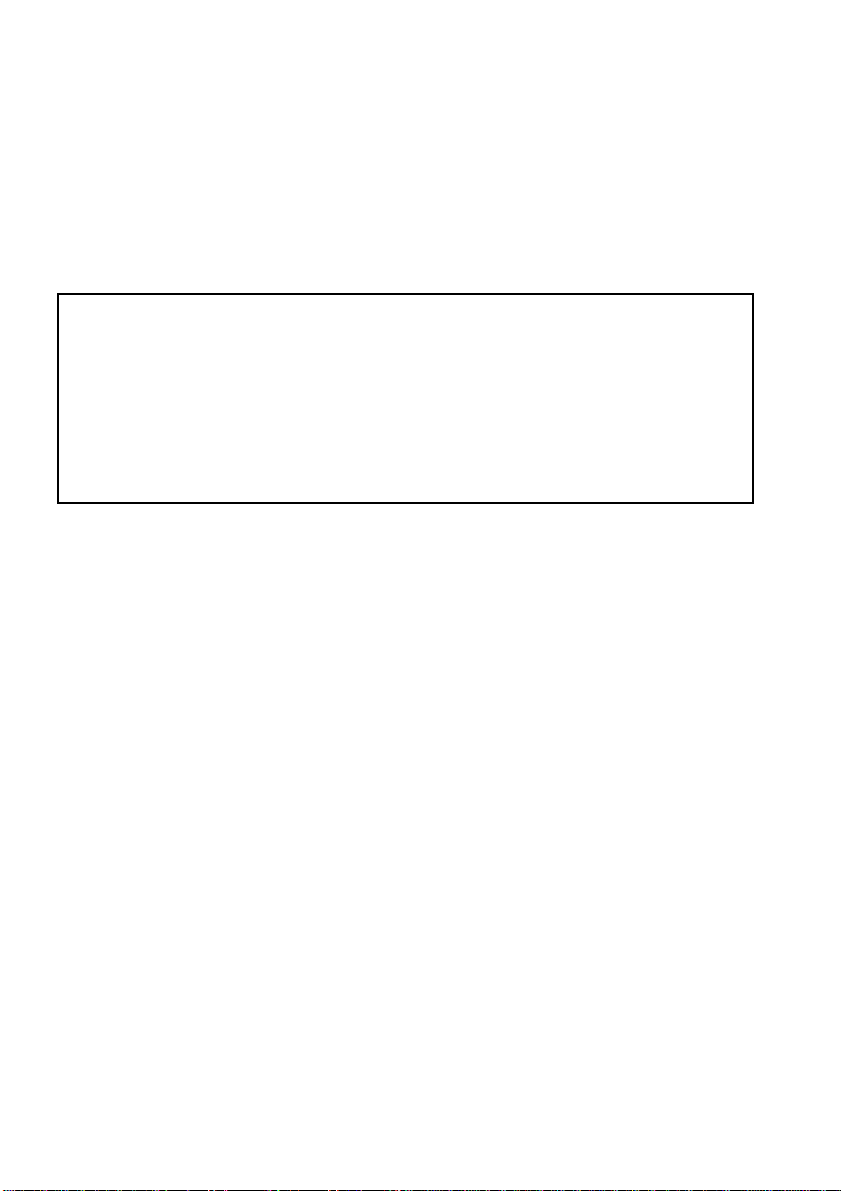
• CLIE, “Memory Stick”, MEMORY STICKTM, and PictureGear are trademarks of Sony Corporation.
• Microsoft and Windows are registered trademarks of Microsoft Corporation in the U.S. and other
countries.
• Palm OS, Graffiti, and HotSync are registered trademarks of Palm, Inc. or its subsidiaries. Palm
Desktop and the HotSync logo are trademarks of Palm, Inc. or its subsidiaries.
• All other trademarks are trademarks of their respective owners. In the text of this Operating Manual,
and ® marks are not written.
• Before using this software, please read the Software License Agreement that is supplied with CLIE
handheld.
❒ Copying all or part of the contents of this software, sample images, and operating Manual,
or renting the software are prohibited by copyright laws.
❒ The Company is not liable for damage or loss resulting from the use of this software, or for
any claim from a third party.
❒ The Company assumes no responsibility aside from the replacement of media due to
manufacturing fault.
❒ This software must not be used in a system other than that specified.
❒ The software specifications may be subject to change without notice.
TM
2

Table of Contents
What you can do with CLIE Paint application ............................................. 4
Installing ............................................................................................................. 5
Starting up .......................................................................................................... 6
Starting up from the home screen ............................................................ 6
Starting up from PictureGear Pocket ....................................................... 6
Drawing/ How to look at the screen..............................................................7
Storing an edited picture ................................................................................ 11
Returning to the home screen ................................................................. 11
3

What you can do with CLIE Paint application
CLIE Paint is the application to input the handwritings to the image
saved in CLIE handheld.
You can add letters or marks to the image selected from the image list in
PictureGear Pocket ver 2.1, and also enjoy painting on a white window.
Input image data is converted into the PGP format* and saved in CLIE
handheld.
Note that it is not saved in the “memory stick”.
* Input image data is converted into a 16-bit color image of PictureGear Pocket
format (PGPF). Please note the following.
- CLIE Paint is not adaptable for an 8-bit color image.
- If your CLIE handheld is a monochrome model, images are
displayed in black and white.
4
