Sony CFM-A50 User Manual
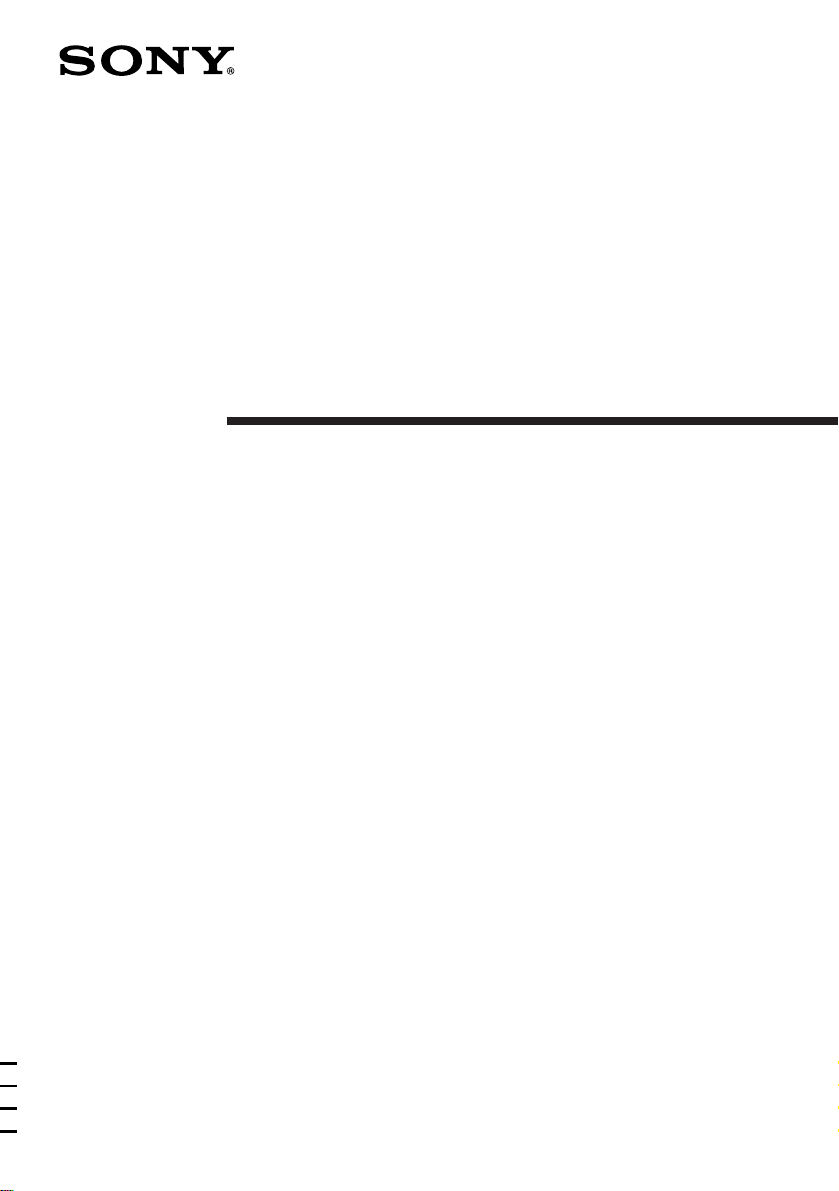
3-858-994-41(1)
Radio
Cassette-Corder
Operating Instructions
CFM-A50
1998 by Sony Corporation
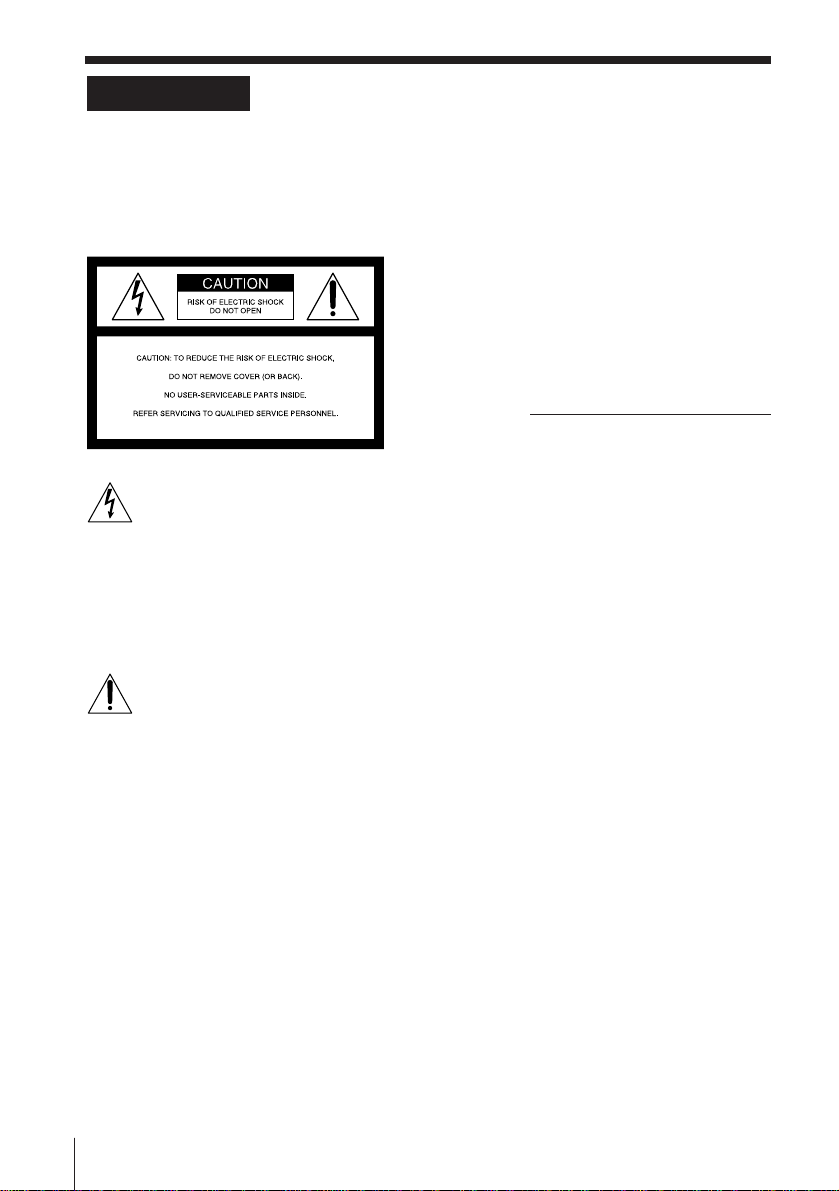
WARNING
To prevent fire or shock
hazard, do not expose
the player to rain or
moisture.
This symbol is intended to alert
the user to the presence of
uninsulated “dangerous
voltage” within the product’s
enclosure that may be of
sufficient magnitude to
constitute a risk of electric shock
to persons.
You are cautioned that any changes or
modifications not expressly approved in
this manual could void your authority to
operate this equipment.
Owner's Record
The model number is located at the
bottom and the serial number is located
in the battery compartment lid. Record
the serial number in the space provided
below. Refer to them whenever you call
upon your Sony dealer regarding this
product.
Model No. CFM-A50
Serial No.
This symbol is intended to alert
the user to the presence of
important operating and
maintenance (servicing)
instructions in the literature
accompanying the appliance.
WARNING
Do not install the appliance in a
confined space, such as a bookcase or
built-in cabinet.
The FUNCTION selector is located at
the top panel.
When you turn on the player,
the OPR/BATT indicator lights up.
2
Introduction
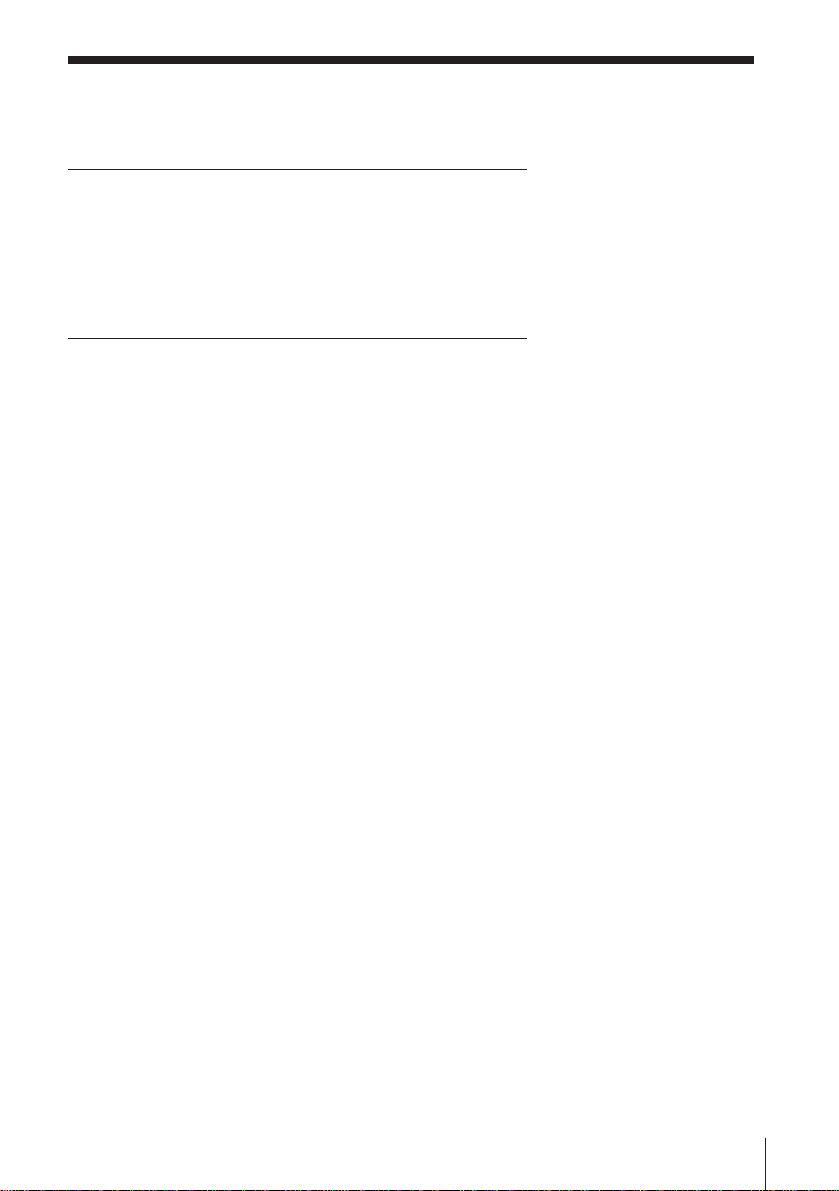
Table of contents
Basic Operations
4 Listening to the radio
6 Playing a tape
8 Recording on a tape
Useful Functions
10 Easy listening adjustment
10 Slow playback
Setting Up
11 Choosing the power sources
Additional Information
12 Precautions
13 Troubleshooting
14 Maintenance
14 Specifications
15 Location and function of controls
16 Index
3Introduction
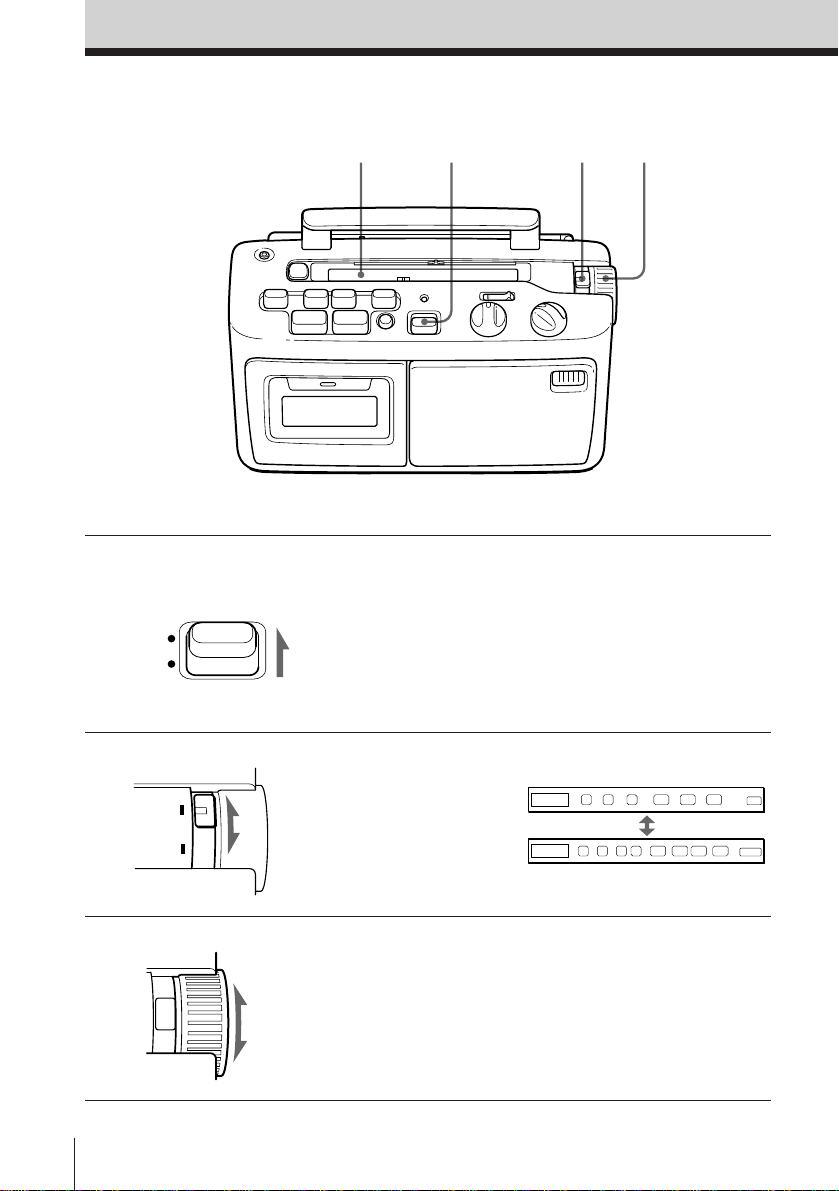
Basic Operations
Listening to the radio
Dial scale
Connect the supplied AC power cord (see page 11).
12
1 Set FUNCTION to RADIO.
FUNCTION
RADIO
3
2 Set BAND to FM or AM.
BAND
FM
AM
3 Turn TUNING to tune in a radio
Basic Operations4
TUNING
The dial scale switches to the
band you have chosen.
station.
88 92 96 100 104 108
FM
53 60 70 80 100 120 140 170
AM
MHz
x10kHz
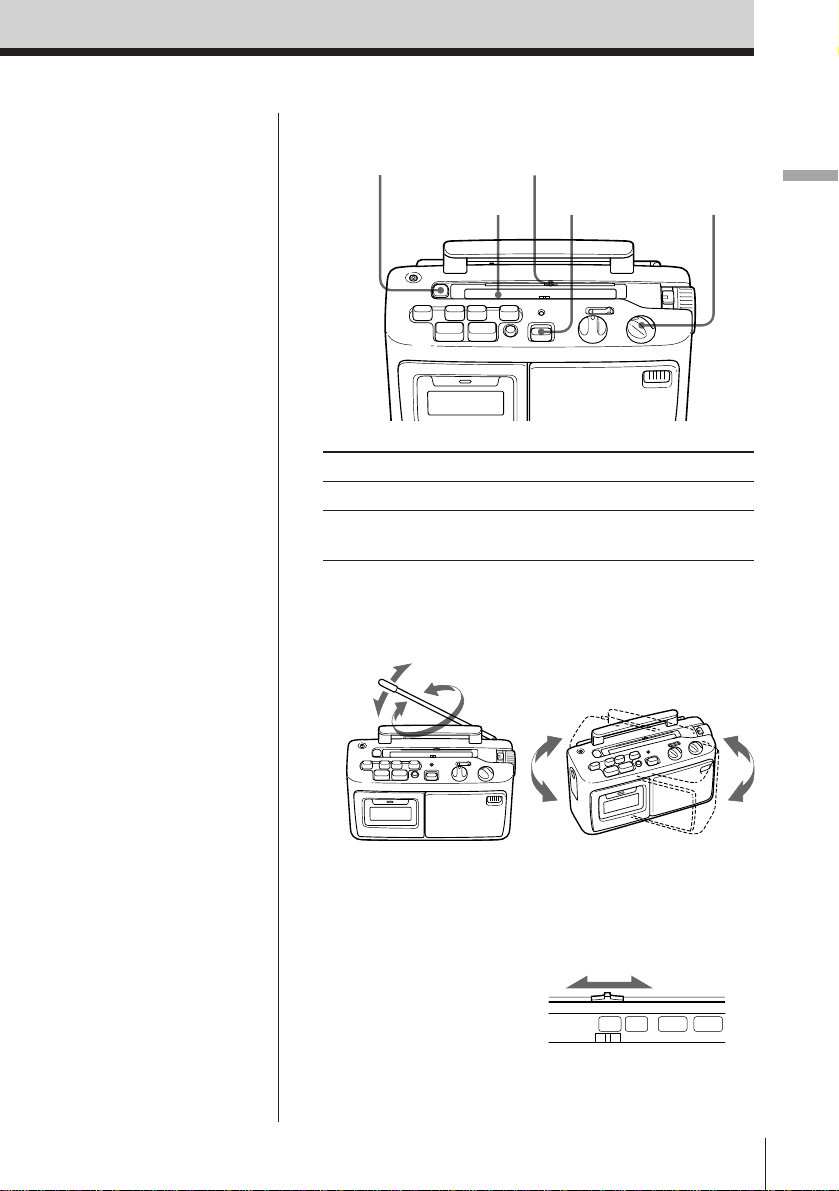
23456
70 80 100 120 140
Use these buttons for additional operations
Tips
• To listen by the
earphone, connect the
earphone to the @
(earphone) jack.
• There is a earphone box
on the left side of this
equipment. You may
keep the supplied
earphone in this box.
LIGHT
To Do this
Adjust the volume Turn VOLUME.
Turn off the radio Set FUNCTION to
Marker
Dial scale
FUNCTION
TAPE (RADIO OFF).
VOLUME
To improve broadcast reception
Reorient the antenna for FM. Reorient the player itself
for AM.
Basic Operations
For FM
For AM
To mark the broadcast station you often listen to
If you set the marker to the frequency you often listen
to, you can easily tune in to this frequency after
listening to other stations.
Using the light
If the dial scale is hard to see, press LIGHT. The light
will be lit for 7 seconds.
Basic Operations
5
