Page 1

DualSenseTM Wireless Controller
Беспроводной контроллер DualSense™ /
Безпроводовий контролер DualSense™ /
DualSense™ сымсыз басқару құралы
Instruction Manual / Руководство по эксплуатации /
Інструкція з використання / Пайдалану жөніндегі нұсқаулық
CFI-ZCT1W 7034212
82853_0003_sy_Instruction_Manual_RUSIND.indb 1 01/09/2020 13:35
Page 2
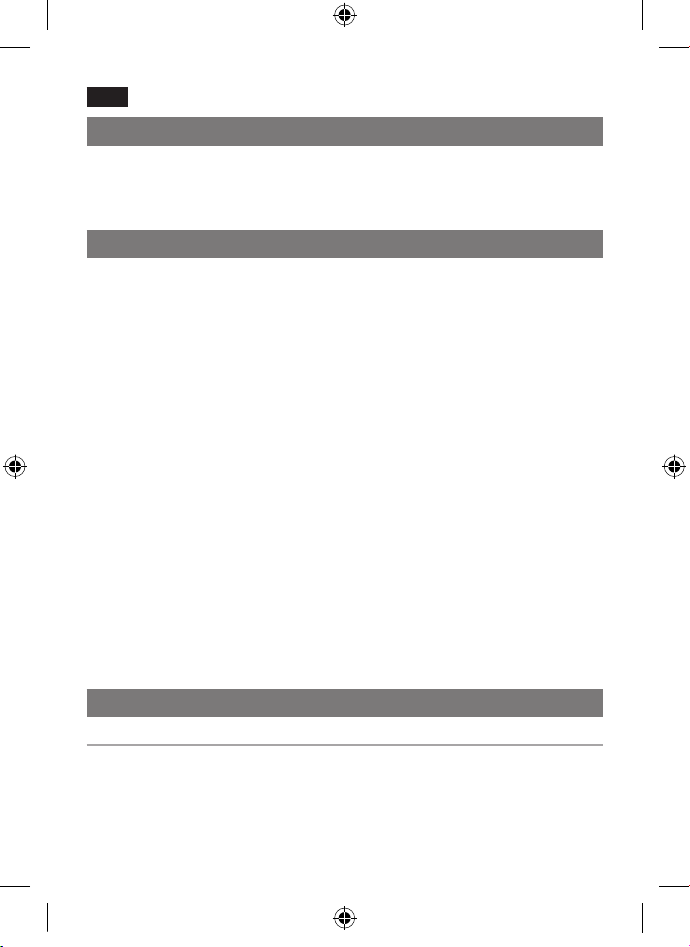
EN
Before use
Carefully read this manual and any manuals for compatible hardware. Retain
ˎ
instructions for future reference.
Always update your PlayStation®5 system software and the wireless controller device
ˎ
software to the latest version.
Warning
Use of Headsets or Headphones
Permanent hearing loss may occur if headsets or headphones (not included) are used
at high volume. Set the volume to a safe level. Over time, increasingly loud audio may
start to sound normal but can actually be damaging to your hearing. If you experience
ringing or any discomfort in your ears or muffled speech, stop listening and have your
hearing checked. The louder the volume, the sooner your hearing could be affected.
Handling lithium-ion batteries
Do not handle damaged or leaking lithium-ion batteries. If the internal battery fluid
leaks, stop using the product immediately and contact technical support for assistance.
If the fluid gets on to your clothes, skin or into your eyes, immediately rinse the affected
area with clean water and consult your physician. The battery fluid can cause blindness.
Radio waves
Radio waves may affect electronic equipment or medical devices (for example,
pacemakers), which may cause malfunctions and possible injuries. If you use
a pacemaker or other medical device, consult your doctor or the manufacturer of your
medical device before using the wireless networking feature (Bluetooth® and wireless
LAN). Do not use the wireless networking feature in the following locations: Areas
where wireless network use is prohibited, such as in hospitals. Abide by medical
institution regulations when using the console on their premises. Areas near fire
alarms, automatic doors and other types of automated equipment.
Magnets
This product has magnets which may interfere with pacemakers, defibrillators and
programmable shunt valves or other medical devices. Do not place this product close
to such medical devices or persons who use such medical devices. Consult your doctor
before using this product if you use such medical devices.
Precautions
Safety
This product has been designed with the highest concern for safety. However, any
electrical device, if used improperly, has the potential for causing fire, electrical shock
or personal injury. To help ensure accident-free operation, follow these guidelines.
2
82853_0003_sy_Instruction_Manual_RUSIND.indb 2 01/09/2020 13:35
Page 3
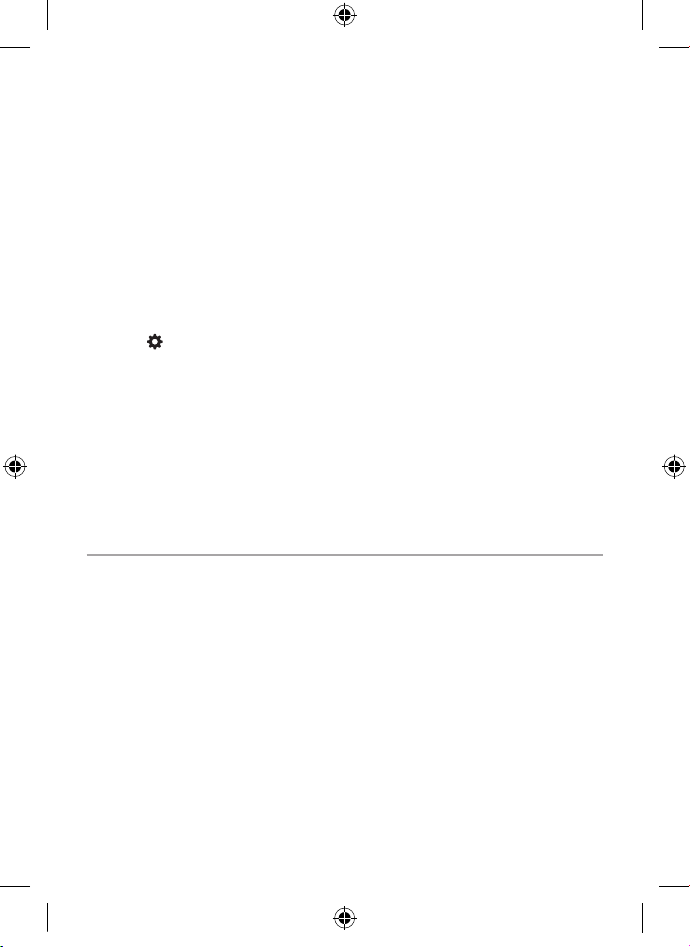
Observe all warnings, precautions, and instructions. If you are unsure about any
information in this manual, contact the appropriate PlayStation® customer service
helpline which can be found within the Guarantee section in the Safety Guide for the
PlayStation®5 console
Stop use and disconnect any cables immediately if the device functions in an
ˎ
abnormal manner, produces unusual sounds or smells or becomes too hot to touch.
Avoid playing when you are tired or need sleep.
ˎ
Use of the vibration of the wireless controller
If the wireless controller is sitting on a flat surface, the vibration of the wireless
ˎ
controller during gameplay may cause it to fall, leading to injury or malfunction.
Do not use the vibration or trigger effect function if you have any ailment or injury
ˎ
to the bones, joints or muscles of your hands or arms. If you have an ailment or
an injury, do not play titles with these features using the controller unless you
have set those functions to “Off”. To enable or disable the features, select
Settings
> Accessories from the home screen of the PS5™ console.
Small children injuries
Keep this product out of the reach of small children. Small children may swallow small
parts or may wrap the cables around themselves, which may inflict injury or cause an
accident or a malfunction.
Volume level
To protect your hearing, limit the amount of time you use the headset or headphones
ˎ
at high volume.
Avoid raising the volume to block out noisy surroundings.
ˎ
Lower the volume if you can’t hear people speaking near you.
ˎ
Use and handling
Breaks
Avoid prolonged use of the console. Take a 15-minute break during each hour of play.
ˎ
Avoid playing when you are tired or need sleep.
ˎ
Stop using the product immediately if you begin to feel tired or if you experience
ˎ
discomfort or pain in your hands or arms while operating the wireless controller.
If the condition persists, consult a doctor.
If you experience any of the following health problems, discontinue use of the console
ˎ
immediately. If symptoms persist, consult a doctor.
—
Dizziness, nausea, fatigue or symptoms similar to motion sickness
—
Discomfort or pain in a part of the body, such as eyes, ears, hands or arms
Static shock
When using headsets or headphones in particularly dry air conditions, you may
sometimes experience a small and quick (static) shock on your ears. This is a result
of static electricity accumulated in the body, and is not a malfunction of your headset
or headphones.
3
82853_0003_sy_Instruction_Manual_RUSIND.indb 3 01/09/2020 13:35
Page 4

Motion sensor
When using the motion sensor function of the wireless controller, be cautious of the
following points. If the controller hits a person or object, it may cause accidental injury
or damage.
Before using the motion sensor function, make sure you have enough space
ˎ
to move around.
Firmly grip the wireless controller to prevent it from slipping out of your grasp and
ˎ
causing damage or injury.
If using a wireless controller that is connected to the PS5 console with a USB cable,
ˎ
make sure there is enough space for the cable so that the cable will not hit
a person or object.
Light bar
Do not stare at the light bar on the controller when it is blinking. If you experience
discomfort or pain anywhere in or on your body from light stimulation, discontinue
use immediately.
Placing and handling
Do not place the product on surfaces that are unstable, tilted or subject to vibration.
ˎ
Do not place the product on the floor or in a place where they may cause someone
ˎ
to trip or stumble.
Do not allow liquid or small particles to get into the product.
ˎ
Do not touch the product with wet hands.
ˎ
Do not touch the product during an electrical storm.
ˎ
Do not throw or drop the product or subject it to strong physical shock.
ˎ
Do not stand on or put objects on the product.
ˎ
Do not touch the ports or insert any foreign objects into the product.
ˎ
If there are pieces of dust or foreign objects on the connectors, remove them with
ˎ
a dry cloth before connecting.
Never disassemble or modify the product.
ˎ
The product and its parts are made from metal and plastic materials. When disposing
ˎ
of the product, follow local regulations for the proper disposal of such materials.
4
82853_0003_sy_Instruction_Manual_RUSIND.indb 4 01/09/2020 13:35
Page 5
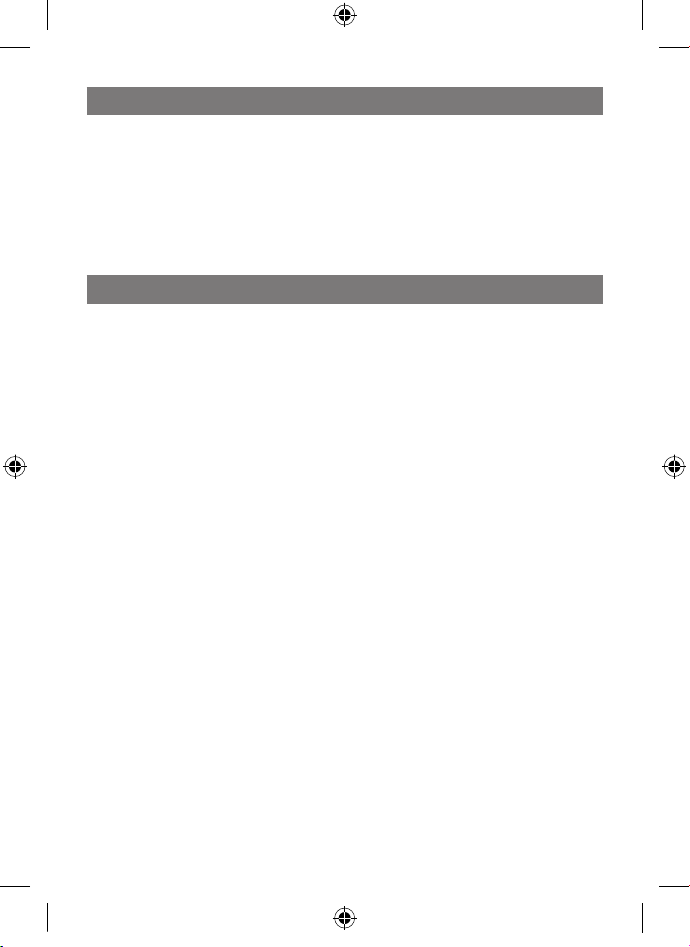
Cleaning
Follow the instructions below to help prevent the product exterior from deteriorating
or becoming discoloured.
Wipe with a soft, dry cloth.
ˎ
Do not apply insecticides or other volatile substances.
ˎ
Do not place any rubber or vinyl materials on the product exterior for an extended
ˎ
period of time.
Do not use solvents or other chemicals. Do not wipe with a chemically-treated
ˎ
cleaning cloth.
Storage conditions
Do not expose the product or battery to high temperatures, high humidity or direct
ˎ
sunlight during operation, transportation and storage.
Do not leave the product in a car with the windows closed, particularly in hot weather.
ˎ
Do not expose the product to dust, smoke or steam.
ˎ
5
82853_0003_sy_Instruction_Manual_RUSIND.indb 5 01/09/2020 13:35
Page 6
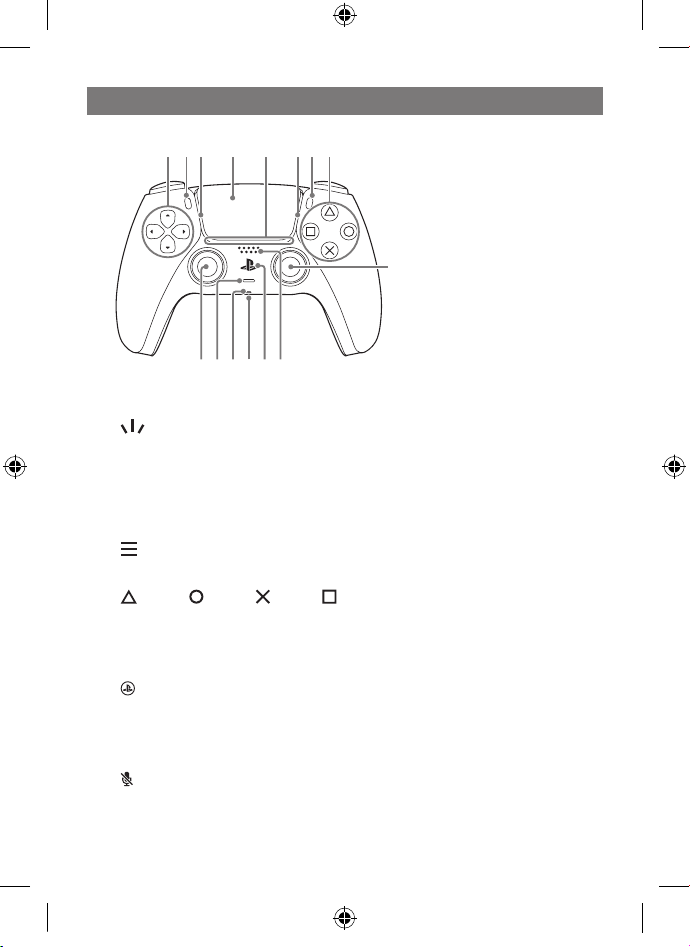
Hardware part names
A B D EC C F G
H
J IKLN M
Front
A ) Directional buttons
B )
(create) button
C ) Light bar
D ) Touch pad/touch pad button
E ) Player indicator
F )
(options) button
G ) Action buttons
button/ button/ button/ button
H ) Right stick/R3 button
I ) Speaker
J )
(PS) button
K ) Headset jack
L ) Microphone
M )
(mute) button
N ) Left stick/L3 button
6
82853_0003_sy_Instruction_Manual_RUSIND.indb 6 01/09/2020 13:35
Page 7
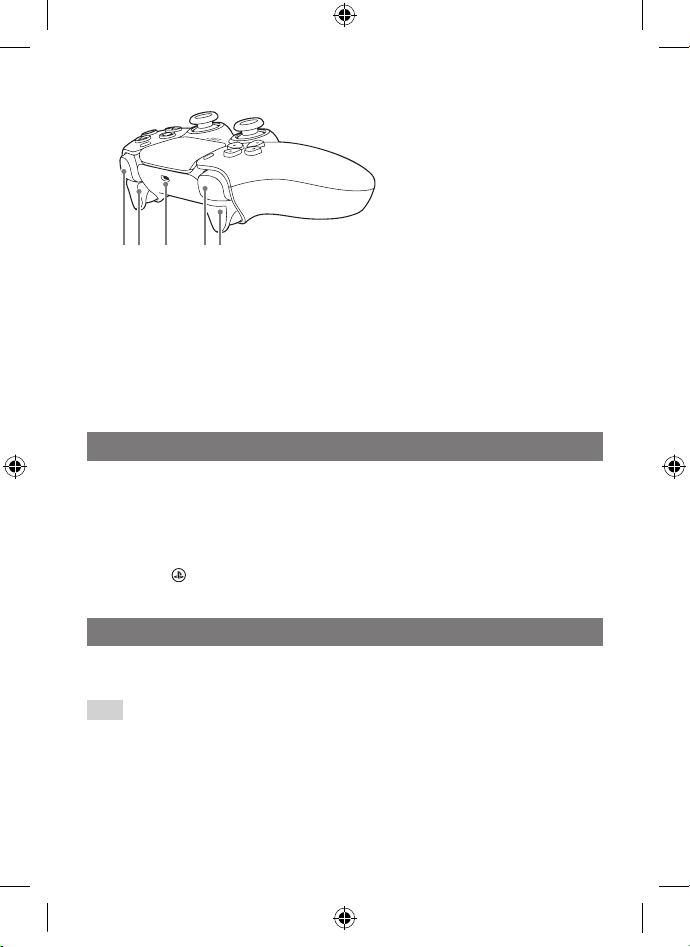
Top
EDCBA
A ) R1 button
B ) R2 button
C ) USB port
D ) L1 button
E ) L2 button
Pair your controller
The first time you use the controller, you’ll need to pair it with your PS5 console.
Turn on your console.
1
Connect the controller to your console using the USB cable included
2
with your console.
Press the (PS) button.
3
The controller powers on. After the light bar blinks, the player indicator lights up.
Charge the controller
Use the included USB cable to connect the controller to your PS5 console when your
console is turned on or in rest mode. While in rest mode, the light bar on the controller
slowly blinks orange. When charging is complete, the light bar turns off.
Hints
To charge the controller while your console is in rest mode, you have to first enable
ˎ
this feature. For details, refer to the PS5 User’s Guide.
You can also charge the controller by connecting the USB cable to a computer or other
ˎ
USB device. Use a USB cable that complies with the USB standard. You might not be
able to charge the controller on some devices.
7
82853_0003_sy_Instruction_Manual_RUSIND.indb 7 01/09/2020 13:35
Page 8

Battery
Caution – using the built-in battery:
—
This product contains a lithium-ion rechargeable battery.
—
Before using this product, read all instructions for handling and charging the battery
and follow them carefully.
—
Take extra care when handling the battery. Misuse can cause fire and burns.
—
Never attempt to open, crush, heat or set fire to the battery.
—
Do not leave the battery charging for a prolonged period of time when the product
is not in use.
—
Always dispose of used batteries in accordance with local laws or requirements.
Battery life and duration
The battery has a limited lifespan. Battery charge duration gradually decreases with
ˎ
repeated usage and age. Battery life also varies depending on the storage method,
usage state, environment and other factors.
Charge in an environment where the temperature range is between 10 °C and 30 °C.
ˎ
Charging may not be as effective when performed in other environments.
Battery duration may vary depending on the usage condition and environmental factors.
ˎ
When not in use
When the controller is not used for an extended period of time, it is recommended that
you fully charge it at least once a year in order to maintain its functionality.
8
82853_0003_sy_Instruction_Manual_RUSIND.indb 8 01/09/2020 13:35
Page 9
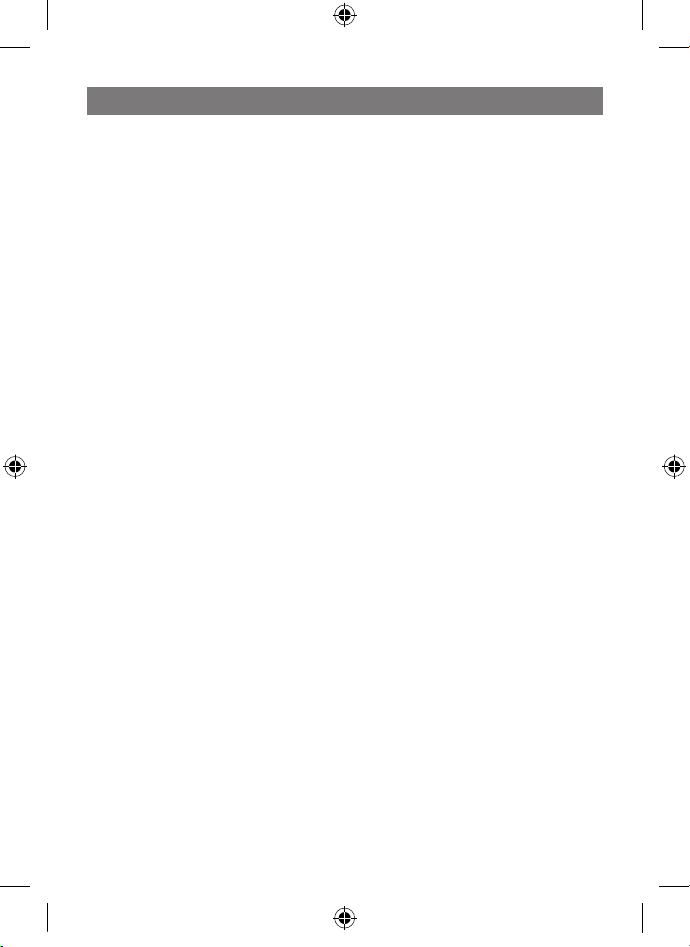
Specifications
Design and specifications are subject to change without notice. Depending on the
software version in use, the PS5 console may operate differently than described
in this manual.
Input power rating 5 V ⎓ 1 500 mA
Battery type Built-in lithium-ion battery
Voltage 3.65 V
Battery capacity 1 560 mAh
Operating temperature 5 °C to 35 °C
Mass Approx. 280 g
Country of Production China
⎓
9
82853_0003_sy_Instruction_Manual_RUSIND.indb 9 01/09/2020 13:35
Page 10
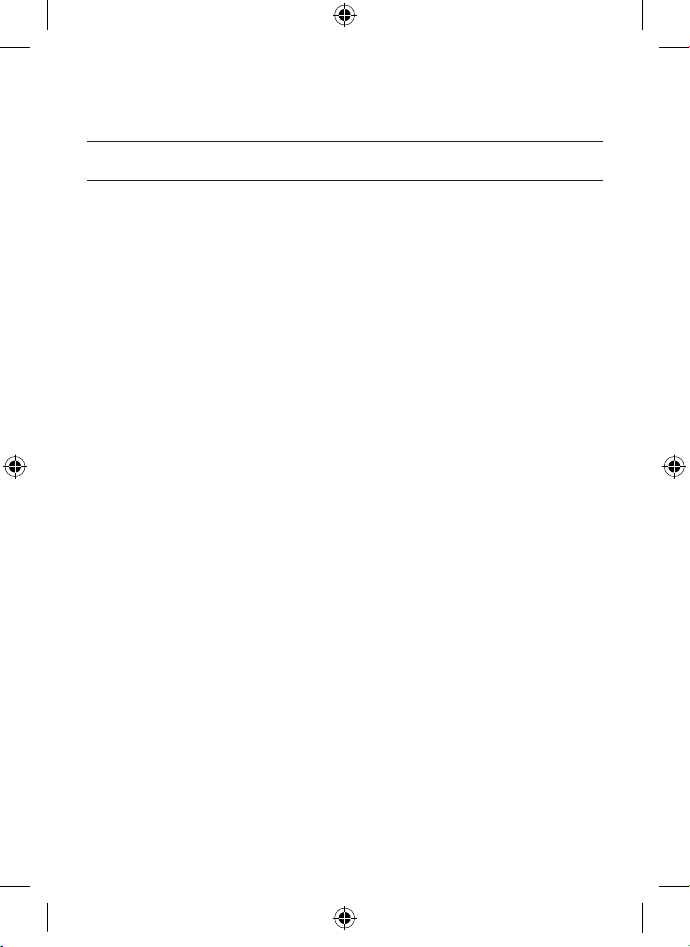
GUARANTEE
This product is covered for 12 months from date of purchase by the manufacturer’s
guarantee. Please refer to the guarantee supplied in the PS5 package for full details.
This product has been manufactured by or on behalf of
Sony Interactive Entertainment Inc., 1-7-1 Konan Minato-ku Tokyo, 108-0075 Japan.
10
82853_0003_sy_Instruction_Manual_RUSIND.indb 10 01/09/2020 13:35
Page 11
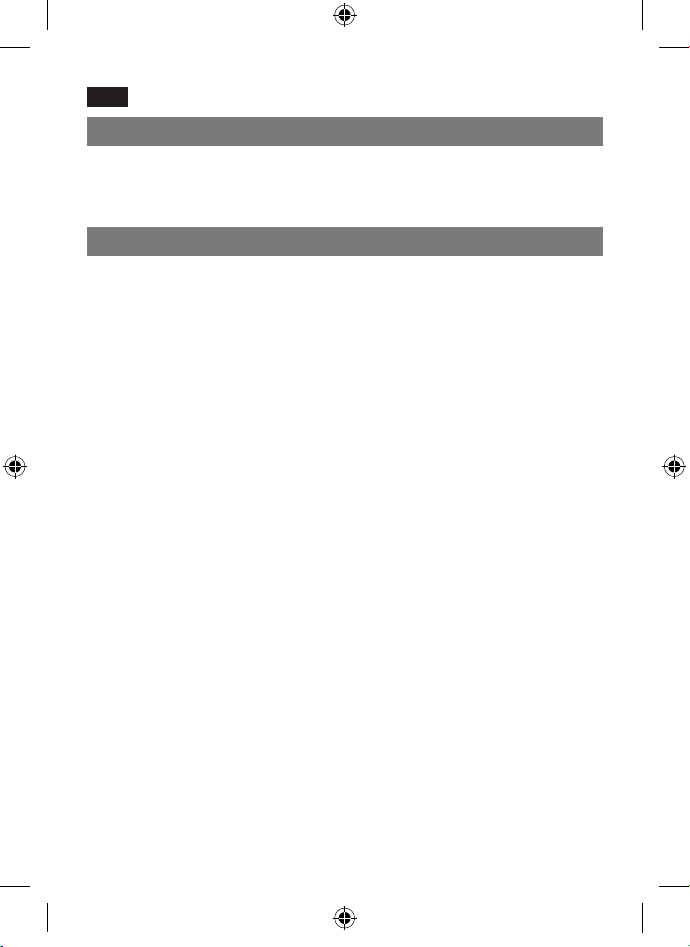
RU
Перед началом использования
Внимательно прочитайте это Руководство, а также руководства по эксплуатации
ˎ
совместимого оборудования. Сохраните их для дальнейшего использования.
Всегда обновляйте системное программное обеспечение PlayStation®5
ˎ
и ПО устройства беспроводного контроллера до последней версии.
Предупреждение
Использование гарнитур и наушников
Использование гарнитур или наушников (не входят в комплект) на высокой
громкости может привести к необратимому нарушению слуха. Используйте при
безопасном уровне громкости. Со временем звук повышенной громкости может
показаться нормальным, но будет повреждать органы слуха. Если у вас появится
звон в ушах или звуки речи покажутся вам приглушенными, прекратите
использование гарнитуры или наушников и проверьте слух. Чем выше громкость,
тем быстрее может быть поврежден слух.
Работа с литий-ионными батареями
Не трогайте поврежденные или протекшие литий-ионные батареи.
Если электролит протечет из встроенной батареи, немедленно прекратите
использование изделия и свяжитесь со службой технической поддержки.
Если электролит попал на одежду, кожу или в глаза, немедленно промойте чистой
водой и обратитесь к врачу. Содержащийся в батарее электролит может привести
к слепоте.
Радиоизлучение
Радиоизлучение может создать помехи для электронного оборудования
и медицинских приборов (например, для кардиостимуляторов) или вызвать
их повреждение, что приведет к тяжелым последствиям. Лица, пользующиеся
электрокардиостимуляторами и другими медицинскими приборами, перед
работой в беспроводной сети (с применением функций Bluetooth®
и беспроводной локальной сети) должны проконсультироваться с врачом или
изготовителем медицинского прибора. Работа в беспроводной сети не
допускается в следующих местах: зоны, в которых работа в беспроводной сети
запрещена, например больницы. При работе с консолью на территории
медицинских учреждений соблюдайте правила, установленные для этих
учреждений; зоны пожарной сигнализации, автоматических дверей, и другого
автоматизированного оборудования.
Магниты
Данное изделие содержит магниты, которые могут создавать помехи для
кардиостимуляторов, дефибрилляторов, программируемых шунтирующих
клапанов и других медицинских устройств. Не размещайте данное изделие
вблизи таких медицинских устройств или лиц, использующих такие медицинские
устройства. Перед использованием данного изделия проконсультируйтесь
с врачом.
11
82853_0003_sy_Instruction_Manual_RUSIND.indb 11 01/09/2020 13:35
Page 12
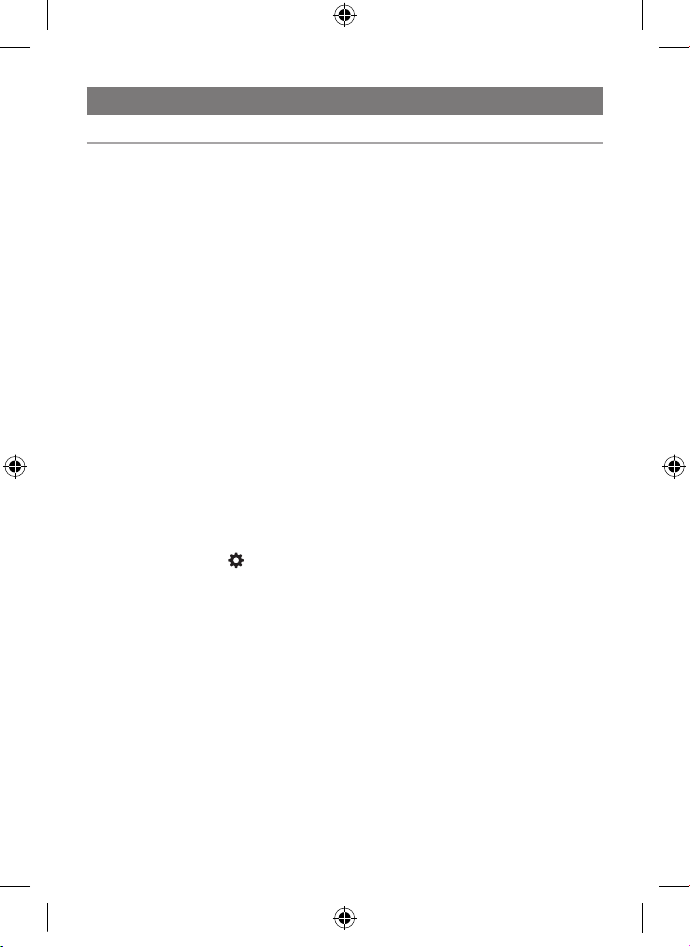
Меры предосторожности
Безопасность
При разработке данного изделия учтены все требования к обеспечению
безопасности пользователя. Однако любой электрический прибор при
неправильном использовании является потенциальным источником возгорания,
поражения электрическим током или травмы. Для обеспечения безопасной
работы изделия следуйте данной инструкции.
Ознакомьтесь со всеми предупреждениями, мерами предосторожности
и инструкциями. Если у вас возникают вопросы в связи с любой информацией,
изложенной в настоящем руководстве, обратитесь в соответствующую службу
технической поддержки PlayStation®, контактную информацию которой можно
найти в гарантийном разделе Руководства по безопасности для консоли
PlayStation®5.
Немедленно прекратите использование и отсоедините любые кабели, если
ˎ
устройство работает в нештатном режиме, издает необычные звуки или запах
или слишком сильно нагревается.
Не рекомендуется играть, если вы чувствуете усталость или нуждаетесь в отдыхе.
ˎ
Использование вибрации беспроводного контроллера
Если беспроводной контроллер находится на плоской поверхности, вибрация
ˎ
беспроводного контроллера во время игры может привести к падению
контроллера, что в свою очередь может стать причиной травмы
или неисправности.
Не используйте функцию вибрации или функцию триггерного эффекта, если у вас
ˎ
есть заболевания или травмы костей, суставов и мышц кистей и рук. Если у вас
есть подобные заболевания или травмы, во время игры обязательно отключайте
данные функции контроллера. Чтобы включить или отключить функции,
выберите Настройки
Опасность травмирования маленьких детей
Держите изделие в недоступном для маленьких детей месте. Маленькие дети
могут проглотить мелкие детали или запутаться в кабелях, что может привести
к травме, несчастному случаю или неисправности устройства.
Уровень громкости
Чтобы избежать нарушений слуха: не увеличивайте громкость гарнитуры или
ˎ
наушников на длительное время;
старайтесь не увеличивать громкость для заглушения внешних шумов;
ˎ
уменьшайте громкость, если вы не слышите речи людей, находящихся рядом.
ˎ
> Аксессуары на начальном экране консоли PS5™.
12
82853_0003_sy_Instruction_Manual_RUSIND.indb 12 01/09/2020 13:35
Page 13

Использование и обслуживание
Перерывы
Старайтесь не использовать консоль слишком долго. Включайте в каждый
ˎ
час игры 15-минутный перерыв.
Не рекомендуется играть, если вы чувствуете усталость или нуждаетесь в отдыхе.
ˎ
Если у вас появилось чувство усталости, дискомфорта или боли в руках при
ˎ
работе с беспроводным контроллером, немедленно прекратите использование
изделия. Если такое состояние не проходит, обратитесь к врачу.
Если у вас имеются какие-либо из перечисленных ниже проблем со здоровьем,
ˎ
немедленно прекратите использование консоли. Если симптомы сохраняются,
обратитесь к врачу.
—
Головокружение, тошнота, усталость или симптомы, похожие на укачивание.
—
Дискомфорт или боль в какой-либо части тела, например в глазах, ушах, руках,
кистях рук или предплечьях.
Статический разряд
При использовании гарнитуры или наушников в условиях повышенной сухости
возможен небольшой кратковременный статический разряд. Он происходит
в результате накопления статического электричества в организме и не является
следствием неисправности гарнитуры или наушников.
Датчик перемещения
При использовании функции датчика перемещения беспроводного контроллера
необходимо соблюдать следующие требования. Если контроллер заденет
окружающих людей или предметы, это может вызвать его повреждение или
причинить вред окружающим.
Перед началом использования функции датчика перемещения убедитесь,
ˎ
что вокруг вас достаточно свободного места.
Крепко держите беспроводной контроллер, чтобы избежать его случайного
ˎ
повреждения и причинения вреда окружающим.
Используя беспроводной контроллер с подключенным к консоли PS5 кабелем
ˎ
USB, убедитесь, что вокруг достаточно свободного места, и следите за тем, чтобы
кабель не задевал окружающих людей и предметы.
Световая панель
Не смотрите пристально на световую панель на контроллере, когда она мигает.
Если вспышки света вызовут у вас дискомфорт или боль в какой-либо части тела,
немедленно прекратите использование устройства.
Размещение и обращение
Не устанавливайте изделие на неустойчивые, наклонные или подверженные
ˎ
вибрации поверхности.
Не устанавливайте изделие на пол или в местах, где об него можно споткнуться.
ˎ
Защищайте изделие от попадания жидкости или мелких посторонних частиц.
ˎ
Не касайтесь устройства мокрыми руками.
ˎ
13
82853_0003_sy_Instruction_Manual_RUSIND.indb 13 01/09/2020 13:35
Page 14
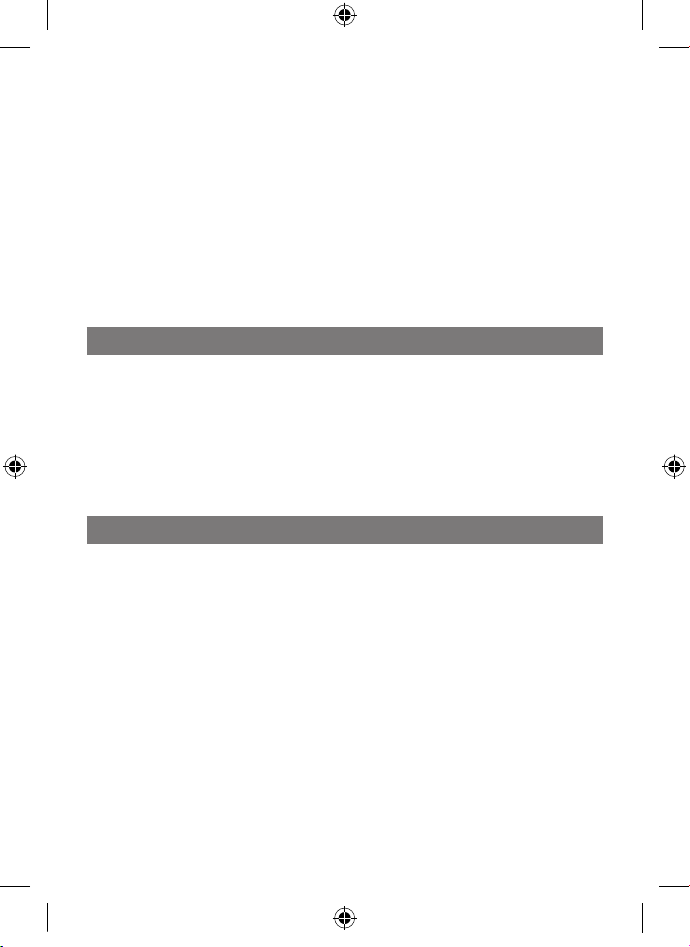
Не прикасайтесь к изделию во время грозы.
ˎ
Не бросайте и не роняйте изделие и не подвергайте его другим сильным
ˎ
механическим воздействиям.
Не вставайте на изделие и не ставьте на него тяжелые предметы.
ˎ
Не допускайте контакта любых других металлических предметов с разъемами.
ˎ
Если на разъемах есть частички пыли или посторонние предметы, удалите
ˎ
их с разъемов сухой тканью перед подключением.
Никогда не разбирайте и не модифицируйте устройство.
ˎ
Изделие и его компоненты изготовлены из металла или пластика.
ˎ
При утилизации изделия следуйте региональным нормативным правилам
по утилизации соответствующих материалов.
Транспортировка должна выполняться в оригинальной упаковке изготовителя.
ˎ
Очистка
Чтобы не допустить внешних повреждений или обесцвечивания изделия,
выполняйте следующие инструкции.
Протирайте изделие мягкой, сухой тканью.
ˎ
Не наносите инсектициды или другие летучие вещества..
ˎ
Не оставляйте на продолжительное время резиновые или виниловые изделия
ˎ
на устройстве.
Не пользуйтесь растворителями и другими химикатами. Не протирайте изделие
ˎ
тканью, пропитанной химическими очищающими средствами.
Условия хранения
Во время использования, транспортировки или хранения не подвергайте
ˎ
продукт воздействию высоких температур, высокой влажности и прямых
солнечных лучей.
Не оставляйте изделие в салоне автомобиля при закрытых окнах, особенно
ˎ
в жаркое время года.
Не подвергайте устройство воздействию пыли, дыма и пара.
ˎ
Продукцию следует хранить в оригинальной упаковке в темных, сухих, чистых,
ˎ
вентилируемых помещениях, изолированными от мест хранения кислот
и щелочей.
14
82853_0003_sy_Instruction_Manual_RUSIND.indb 14 01/09/2020 13:35
Page 15
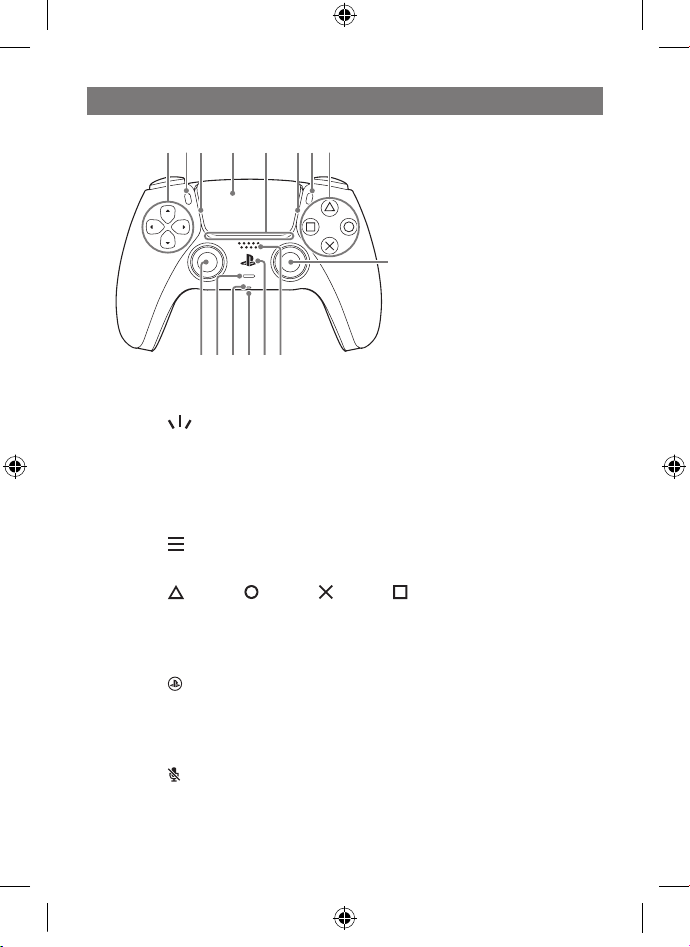
Названия компонентов оборудования
A B D EC C F G
H
J IKLN M
Вид спереди
A ) Кнопки направлений
B ) Кнопка
C ) Световая панель
D ) Сенсорная панель/кнопка сенсорной панели
E ) Индикатор игрока
F ) Кнопка
G ) Кнопки действий
Кнопка
H ) Правый джойстик/кнопка R3
I ) Динамик
J ) Кнопка
K ) Разъем гарнитуры
L ) Микрофон
M ) Кнопка
N ) Левый джойстик/кнопка L3
(создания)
(параметров)
/ Кнопка / Кнопка / Кнопка
(PS)
(выключения звука)
15
82853_0003_sy_Instruction_Manual_RUSIND.indb 15 01/09/2020 13:35
Page 16

Вид сверху
EDCBA
A ) Кнопка R1
B ) Кнопка R2
C ) Разъем USB
D ) Кнопка L1
E ) Кнопка L2
Выполнение сопряжения вашего контроллера
При первом использовании контроллера необходимо выполнить его сопряжение
с консолью PS5.
Включите консоль.
1
Подключите контроллер к консоли с помощью кабеля USB,
2
входящего в комплект поставки консоли.
Нажмите кнопку (PS).
3
Контроллер включится. После того, как световая панель мигнет, индикатор
игрока загорится.
Зарядка контроллера
Используйте кабель USB из комплекта поставки консоли, чтобы подключить
контроллер к консоли PS5, когда консоль включена или находится в режиме покоя.
Когда консоль находится в режиме покоя, световая панель контроллера медленно
мигает оранжевым. После завершения зарядки световая панель выключается.
Советы
Чтобы зарядить контроллер, когда консоль находится в режиме покоя,
ˎ
необходимо сначала включить эту функцию. Дополнительные сведения
см. в Руководстве пользователя PS5.
16
82853_0003_sy_Instruction_Manual_RUSIND.indb 16 01/09/2020 13:35
Page 17

Вы также можете зарядить контроллер, подключив кабель USB к компьютеру
ˎ
или другому устройству USB. Используйте кабель USB, который соответствует
стандартам USB. С помощью некоторых устройств зарядить контроллер может
не получиться.
Батарея
Меры предосторожности – использование встроенной батареи:
—
Этот продукт оснащен литий-ионной перезаряжаемой батареей.
—
Перед использованием данного продукта ознакомьтесь со всеми инструкциями
по работе и зарядке батареи и точно соблюдайте их.
—
Обращайтесь с данной батареей с особой осторожностью. Ненадлежащее
использование может привести к возгоранию и ожогам.
—
Запрещается разбирать, ломать, нагревать и сжигать батарею.
—
Не оставляйте батарею подключенной к зарядному устройству на протяжении
длительного времени, если продукт не используется.
—
Всегда утилизируйте использованные батареи в соответствии с местным
законодательством и требованиями.
Срок службы и продолжительность работы батареи
Срок службы батареи ограничен. Время работы от батареи будет постепенно
ˎ
сокращаться с увеличением срока использования и службы. Срок работы
батареи также зависит от условий и способа хранения изделия, частоты
его использования, условий эксплуатации и прочих факторов.
Выполняйте зарядку при температуре от 10°C до 30°C. При других условиях
ˎ
зарядка может занять больше времени.
Продолжительность работы батареи может изменяться в зависимости от условий
ˎ
использования и факторов окружающей среды.
Если не используется
Если контроллер не используется на протяжении длительного времени, для
поддержания функциональных возможностей следует полностью заряжать
батарею не менее одного раза вгод.
17
82853_0003_sy_Instruction_Manual_RUSIND.indb 17 01/09/2020 13:35
Page 18

Характеристики
Конструкция и технические характеристики могут быть изменены без
уведомления. Консоль PS5 может работать иначе, чем описано в данном
руководстве, в зависимости от используемой версии системного программного
обеспечения.
Входящий ток Постоянный ток 5 В, ⎓ 1,500 mA
Тип батареи Встроенная литий-ионная перезаряжаемая
Напряжение питания Постоянный ток 3,65 В
Емкость батареи 1,560 мАч
Рабочая температура От 5°C до 35°C
Вес Прибл. 280 г
Страна изготовления Китай
ГАРАНТИЯ
На данное изделие в течение 12 месяцев с даты покупки распространяется
гарантия производителя. Подробную информацию см. в гарантии, которая входит
в комплект поставки PS5™.
Изготовитель данного устройства или компания, от имени которой изготовлено
данное устройство - Сони Интерэктив Энтертейнмент Инк., 1-7-1 Конан,
Минато-ку, Токио, 108-0075, Япония.
Импортер на территории стран Таможенного Союза - АО «Сони Электроникс»,
Россия, 123103, Москва, Карамышевский проезд, 6.
Дата изготовления указана на упаковке или на этикетке изделия после символов
P/D в формате: P/D: MM.YYYY, где MM – месяц, а YYYY – год изготовления.
Реализацию осуществлять в соответствии с действующими требованиями
законодательства.
Отслужившее изделие утилизировать в соответствии
с действующими требованиями законодательства.
батарея
⎓
18
82853_0003_sy_Instruction_Manual_RUSIND.indb 18 01/09/2020 13:35
Page 19

19
82853_0003_sy_Instruction_Manual_RUSIND.indb 19 01/09/2020 13:35
Page 20

UA
Перед початком використання
Уважно прочитайте цю інструкцію та інструкції до сумісних пристроїв. Зберігайте інструкції
ˎ
на випадок, якщо в майбутньому вам доведеться звернутися до них.
Завжди оновлюйте програмне забезпечення системи PlayStation®5 і програмне
ˎ
забезпечення безпроводового контролера до найновішої версії.
Попередження
Використання гарнітури або навушників
Якщо використовувати гарнітуру або навушники (не входять до комплекту) з високим
рівнем гучності, це може призвести до повної втрати слуху. Встановіть гучність на
безпечний рівень. З часом, поступово збільшуючи звук, ви можете звикати до високої
гучності, однак фактично вона залишатиметься шкідливою для вашого слуху. Якщо
відчуваєте будь-який дискомфорт у вухах, чуєте дзвін чи приглушену мову, припиніть
прослуховування та пройдіть перевірку слуху. Чим вище гучність, тим швидше він може
вплинути на ваш слух.
Використання літій-іонних батарей
Не тримайте в руках літій-іонні батареї, з яких потекла рідина або які пошкоджено.
Якщо з батареї витече внутрішня рідина, негайно припиніть користуватись виробом
і зверніться по допомогу у службу технічної підтримки. Якщо ця рідина потрапила
на ваш одяг, шкіру або в очі, негайно промийте їх чистою водою та зверніться до лікаря.
Дія рідини з батареї може спричинити втрату зору.
Радіохвилі
Радіохвилі можуть негативно впливати на роботу електронного обладнання або медичних
пристроїв (наприклад, кардіостимуляторів), що може спричиняти порушення в їх роботі та
призводити до травмування. Якщо ви використовуєте кардіостимулятор або інший
медичний прилад, проконсультуйтеся з лікарем або виробником медичного приладу перш
ніж застосовувати функції безпроводового зв’язку (Bluetooth® та безпроводова мережа). Не
використовуйте функцію безпроводового зв’язку в таких місцях: на території закладів, де
заборонене використання безпроводового зв’язку, наприклад, у лікарнях; користуючись
консоллю на території медичного закладу, дотримуйтеся встановлених правил; поблизу
пожежної сигналізації, автоматичних дверей та іншого автоматичного обладнання.
Магніти
Цей виріб містить магніти, які можуть перешкоджати роботі кардіостимуляторів,
дефібриляторів, програмованих шунтів та інших медичних приладів. Не кладіть
цей виріб поблизу таких медичних приладів або осіб, що їх використовують.
Якщо ви користуєтесь будь-яким із зазначених вище приладів, проконсультуйтесь
із лікарем, перш ніж застосовувати цей виріб.
Запобіжні заходи
Заходи безпеки
Цей виріб розроблено з дотриманням найвищих стандартів безпеки. Однак будь-який
електричний пристрій за неналежного використання потенційно може стати причиною
пожежі, ураження електричним струмом та травмування. Для гарантії безпечного
використання виконуйте наведені нижче рекомендації.
20
82853_0003_sy_Instruction_Manual_RUSIND.indb 20 01/09/2020 13:35
Page 21

Дотримуйтесь усіх попереджень, запобіжних заходів та вказівок. Якщо у вас виникнуть
запитання щодо інформації, поданої в цьому посібнику, зверніться у відповідну службу
підтримки користувачів PlayStation®, контакти якої вказано в розділі «Гарантія» посібника
«Безпека та підтримка» для консолі PlayStation®5.
Негайно припиніть використання та від’єднайте всі кабелі, якщо пристрій працює
ˎ
неналежним чином, видає незвичні звуки чи запахи або дуже сильно нагрівається.
Утримайтеся від гри, якщо ви втомлені або хочете спати.
ˎ
Використання функції вібрації безпроводового контролера
Якщо безпроводовий контролер встановлений на пласкій поверхні, то через вібрації
ˎ
під час гри він може впасти й пошкодитись або спричинити травмування.
Не використовуйте функцію вібрації або функцію тригерного ефекту, якщо ви маєте
ˎ
хворобу чи травму кісток, суглобів чи м’язів рук. Якщо у вас є певне захворювання
чи травма, не грайте в ігри, оснащені такими функціями, з використанням контролера
або просто вимкніть ці функції. Щоб увімкнути або вимкнути ці функції, виберіть
Settings (Параметри)
> Accessories (Аксесуари) fна головному екрані консолі PS5™.
Ризик травмування для дітей
Зберігайте виріб у недосяжному для маленьких дітей місці. Маленькі діти можуть
проковтнути дрібні деталі або можуть обмотатись кабелем, що може призвести
до травми, нещасного випадку або несправності.
Рівень гучності
Щоб запобігти ризику ураження слуху: обмежте тривалість використання гарнітури
ˎ
або навушників на високій гучності;
не робіть звук гучнішим з метою заглушення навколишніх звуків;
ˎ
зменшіть гучність, якщо ви не чуєте людей, які говорять поруч із вами.
ˎ
Використання та догляд
Перерви
Уникайте довготривалого використання консолі. Після кожної години гри робіть
ˎ
перерви тривалістю 15 хвилин.
Утримайтеся від гри, якщо ви втомлені або хочете спати.
ˎ
Якщо під час використання безпроводового контролера ви відчуваєте втому, дискомфорт
ˎ
чи біль у руках, негайно припиніть користування консоллю. Якщо цей стан не минає,
зверніться до лікаря.
Якщо виникають будь-які з наведених нижче проблем зі здоров’ям, негайно припиніть
ˎ
використання консолі. Якщо симптоми не зникнуть, зверніться до лікаря.
—
Запаморочення, нудота, втома або симптоми, схожі на захитування;
—
дискомфорт або біль у будь-якій частині тіла: очах, вухах, кистях рук або руках.
Ризик ураження статичною електрикою
Якщо гарнітура або навушники використовуються в середовищі з дуже сухим повітрям,
іноді на вухах може відчуватись несильний короткий електричний розряд (статичний).
Це відбувається в результаті накопичення статичної електрики в тілі та не є несправністю
гарнітури чи навушників.
21
82853_0003_sy_Instruction_Manual_RUSIND.indb 21 01/09/2020 13:35
Page 22

Сенсор руху
При використанні функції сенсора руху безпроводового контролера зважайте на наведені
нижче застереження. Якщо контролер влучить у людину або інший предмет, це може
спричинити травмування або пошкодження.
Перш ніж використовувати функцію сенсора руху, упевніться, що у вас є достатньо
ˎ
простору для руху.
Міцно тримайте безпроводовий контролер, щоб він не вислизнув з рук та не заподіяв
ˎ
шкоди або травм.
Якщо безпроводовий контролер під’єднаний до консолі PS5 за допомогою кабелю USB,
ˎ
упевніться, що для кабелю є достатньо місця і він не перешкоджає людям та не зачіпає
інші предмети.
Світлова панель
Не дивіться на світлову панель на контролері, коли вона блимає. Якщо ви відчуваєте
будь-де дискомфорт або біль від стимуляції світлом, негайно припиніть використання
пристрою.
Розміщення і догляд
Не розміщуйте виріб на нерівній поверхні, під нахилом або у місці, де на нього
ˎ
може вплинути вібрація.
Не ставте пристрій на підлогу або в місці, де через нього можна спотикнутися
ˎ
чи перечепитися.
Запобігайте потраплянню рідини або дрібних деталей всередину виробу.
ˎ
Не торкайтесь виробу вологими руками.
ˎ
Не торкайтеся виробу під час грози.
ˎ
Не кидайте пристрій і не піддавайте його сильним механічним ударам.
ˎ
Не наступайте на виріб і не ставте на нього предмети.
ˎ
Уникайте контакту будь-яких металевих предметів із роз’ємами.
ˎ
Якщо на роз’ємах є пил або інші сторонні об’єкти, перед під’єднанням протріть
ˎ
їх сухою тканиною.
Забороняється розбирати або вносити зміни до пристрою.
ˎ
Виріб і його компоненти вироблено з металу та пластмаси. Під час утилізації виробу слід
ˎ
дотримуватися вимог місцевого законодавства щодо належної утилізації цих матеріалів.
Транспортування повинно виконуватися в оригінальній упаковці виробника.
ˎ
22
82853_0003_sy_Instruction_Manual_RUSIND.indb 22 01/09/2020 13:35
Page 23

Чищення
Виконуйте наведені нижче інструкції для запобігання пошкодженню або знебарвленню
зовнішньої поверхні виробу .
Витирайте м’якою чистою тканиною.
ˎ
Не застосовуйте інсектицидні засоби або інші леткі речовини.
ˎ
Не залишайте гумові та вінілові матеріали на зовнішній поверхні виробу впродовж
ˎ
тривалого часу.
Не використовуйте розчинники або інші хімічні засоби. Не використовуйте тканину,
ˎ
оброблену хімічними засобами, для чищення поверхні.
Умови зберігання
Під час використання, транспортування та зберігання виріб слід оберігати від впливу
ˎ
високих температур, вологості чи прямого сонячного світла.
Не залишайте виріб в автомобілі із закритими вікнами, особливо у спекотну погоду.
ˎ
Захищайте виріб від пилу, диму та пари.
ˎ
Продукцію слід зберігати в оригінальній упаковці в темному, сухому, чистому,
ˎ
добре провітрюваному місці, далеко від кислот і лугів.
23
82853_0003_sy_Instruction_Manual_RUSIND.indb 23 01/09/2020 13:35
Page 24

Назви деталей апаратного забезпечення
A B D EC C F G
H
J IKLN M
Вид спереду
A ) Кнопки напрямку
B ) Кнопка
C ) Світлова панель
D ) Сенсорна панель/кнопка сенсорної панелі
E ) Індикатор гравця
F ) Кнопка
G ) Кнопки дій
Кнопка
H ) Правий джойстик/кнопка R3
I ) Динамік
J ) Кнопка
K ) Роз’єм для гарнітури
L ) Мікрофон
M ) Кнопка
N ) Лівий джойстик/кнопка L3
24
(створення)
(параметрів)
/ кнопка / кнопка / кнопка
(PS)
(заглушення)
82853_0003_sy_Instruction_Manual_RUSIND.indb 24 01/09/2020 13:35
Page 25

Вид згори
EDCBA
A ) Кнопка R1
B ) Кнопка R2
C ) Порт USB
D ) Кнопка L1
E ) Кнопка L2
Сполучення контролера
Якщо контролер використовується вперше, його потрібно об’єднати в пару з консоллю PS5.
Увімкніть консоль.
1
Під’єднайте контролер до консолі за допомогою кабелю USB,
2
який входить до комплекту консолі.
Натисніть кнопку (PS).
3
Контролер увімкнеться. Почне блимати світлова панель, а тоді засвітиться індикатор гравця.
Заряджання контролера
Коли консоль увімкнена або перебуває в режимі спокою, під’єднайте контролер до консолі
PS5 за допомогою кабелю USB, який входить до комплекту консолі. Коли консоль перебуває
в режимі спокою, світлова панель на контролері повільно блимає помаранчевим.
Після завершення заряджання світлова панель вимикається.
Поради
Щоб зарядити контролер, поки консоль перебуває в режимі спокою, потрібно
ˎ
спершу ввімкнути цю функцію. Докладніше про це читайте в посібнику користувача
для консолі PS5.
Зарядити контролер також можна, під’єднавши його за допомогою кабелю USB
ˎ
до комп’ютера або іншого пристрою USB. Слід використовувати кабель USB
відповідного стандарту. За підключення контролера до деяких пристроїв заряджання
може не відбуватися.
25
82853_0003_sy_Instruction_Manual_RUSIND.indb 25 01/09/2020 13:35
Page 26

Батарея
Увага! Використання вбудованої батареї.
—
До складу цього пристрою входить літій-іонна батарея.
—
Перед використанням пристрою прочитайте всі інструкції з користування
та заряджання батареї та точно виконуйте їх.
—
Користуйтеся батареєю обережно. Неналежне використання може призвести
до пожежі чи опіків.
—
У жодному разі не намагайтеся розбирати, роздавлювати, нагрівати чи підпалювати
батарею.
—
Не залишайте батарею підключеною до зарядного пристрою на тривалий час,
коли пристрій не використовується.
—
Утилізуйте використані батареї згідно з місцевим законодавством та чинними нормами.
Термін служби та тривалість роботи батареї
Батарея має обмежений термін служби. За постійного використання батареї тривалість
ˎ
її заряджання поступово зменшується. Термін служби батареї також залежить від способу
зберігання, умов використання, навколишнього середовища та інших чинників.
Заряджати пристрій слід за температури приміщення в межах від 10 °C до 30 °C.
ˎ
За іншої температури заряджання може бути неефективним.
Тривалість роботи батареї може коливатися в залежності від умов використання
ˎ
та навколишніх чинників.
Рекомендація щодо зберігання
Якщо контролер не використовується протягом тривалого часу, рекомендовано повністю
заряджати його щонайменше раз на рік, щоб зберегти його функціональні можливості.
26
82853_0003_sy_Instruction_Manual_RUSIND.indb 26 01/09/2020 13:35
Page 27

Технічні характеристики
Дизайн і технічні характеристики можуть бути змінені без попереднього повідомлення.
Залежно від використовуваної версії програмного забезпечення функціонування консолі
PS5 може дещо різнитися від описаного в цьому посібнику.
Номінальна вхідна напруга 5 V ⎓ 1,500 мА
Тип батареї Вбудована літій-іонна батарея,
Напруга 3.65 В
Ємність батареї 1,560 мАг
Робоча температура Від 5°C до 35°C
Вага Прибл. 280 г
Країна виробництва Китай
що перезаряджається
⎓
27
82853_0003_sy_Instruction_Manual_RUSIND.indb 27 01/09/2020 13:35
Page 28

ГАРАНТІЯ
На цей виріб розповсюджується гарантія виробника терміном 12 місяців від дати
покупки. Докладну інформацію див. у гарантії, яка міститься в комплекті постачання PS5.
Виробник: Соні Інтеректів Ентертейнмент Інк., 1-7-1 Конан, Мінато-ку,
Токіо 108-0075, Японія.
Уповноважений представник з питань відповідності вимогам технічних регламентів
в Україні: ТОВ «Соні Україна», вул. Іллінська, 8, м.Київ, 04070, Україна.
Дата виготовлення зазначена на упаковці або етикетці виробу після позначки
“P/D” у наступному форматі: P/D: MM.YYYY, де MM – місяць, YYYY – рік виготовлення.
Справжнім Соні Інтеректів Ентертейнмент Інк. заявляє, що тип радіообладнання,
безпроводовий контролер CFI-ZCT1W, відповідає Технічному регламенту
радіообладнання; повний текст декларації про відповідність доступний на веб-сайті
за такою адресою: http://www.compliance.sony.ua/
Стандарт зв'язку
(мережі, інтерфейсу
передавання даних)
Bluetooth® IEEE 802.15.1 2400-2483,5 МГц
Утилізуйте продукт відповідно до місцевого законодавства про переробку
електричного та електронного обладнання.
Продажі повинні проводитися відповідно до вимог чинного законодавства.
Смуга радіочастот,
в якій працює
(передавання/приймання)
Максимальна потужність
випромінювання у зазначених
смугах радіочастот
<10 мВт
28
82853_0003_sy_Instruction_Manual_RUSIND.indb 28 01/09/2020 13:35
Page 29

KZ
Пайдаланбастан бұрын
Осы нұсқаулықты және үйлесімді жабдық нұсқаулықтарын мұқият оқыңыз. Нұсқауларды
ˎ
алда пайдалану үшін сақтап қойыңыз.
PlayStation®5 жүйе бағдарламалық жасақтамасын және сымсыз қашықтан басқару
ˎ
құрылғысының бағдарламалық құралын соңғы нұсқаға әрқашан жаңартып тұрыңыз.
Ескерту
Гарнитураларды немесе құлаққаптарды пайдалану
Гарнитураны немесе құлаққапты (жинаққа кірмейді) жоғары дыбыс деңгейімен пайдаланса,
есту қабілеті мүлдем жоғалуы мүмкін. Дыбыс деңгейін қауіпсіз деңгейге орнатыңыз. Уақыт
өте келе деңгейі артатын дыбыс қалыпты естілуі мүмкін, бірақ іс жүзінде есту қабілетіңізді
зақымдап жатқан болуыңыз мүмкін. Егер құлағыңызға қандайда шуыл естілсе, ыңғайсыздық
тудырса немесе сұхбат бәсеңдеп естілсе, тыңдауды тоқтатып, есту қабілетіңізді тексеріңіз.
Дыбыс деңгейі қатты болған сайын, есту қабілетіңізге соғұрлым жылдам әсер етеді.
Литий-йонды батареялармен жұмыс істеу
Зақымдалған немесе ағып кеткен литий-ионды батареяларды ұстамаңыз. Егер ішкі батарея
сұйықтығы ақса, өнімді пайдалануды дереу тоқтатып, көмек алу үшін техникалық қызмет
көрсету орталығына хабарласыңыз. Егер сұйықтық киіміңізге, теріңізге немесе көздеріңізге
тиген болса, сол тиген аумақты дереу таза сумен шайып, дәрігерге көрініңіз. Батарея
сұйықтығы соқырлыққа себеп болуы мүмкін.
Радиотолқындар
Радиотолқындар электрондық жабдыққа немесе медициналық құрылғыларға (мысалы,
кардиостимуляторларға) әсер етіп, бұл ақаулықтарға және ықтимал жарақаттарға әкелуі
мүмкін. Кардиостимуляторды немесе басқа медициналық құрылғыны пайдалансаңыз,
сымсыз желі мүмкіндігін (Bluetooth® және сымсыз жергілікті желі) пайдалану алдында
дәрігерден немесе медициналық құрылғы өндірушісінен кеңес алыңыз. Келесі жерлерде
сымсыз желі мүмкіндігін пайдаланбаңыз: Ауруханалар сияқты сымсыз желіні пайдалануға
тыйым салынған аумақтар. Консольді медициналық мекемеде пайдаланғанда, сол
мекеменің ережелерін сақтаңыз. Өрт дабылдары, автоматты есіктер және
автоматтандырылған жабдықтың басқа түрлерінің жанындағы аумақтар.
Магниттер
Бұл өнімде кардиостимуляторларға, дефибрилляторларға және
бағдарламаланатын шунттау клапандарына немесе басқа медициналық
құрылғыларға кедергі келтіруі мүмкін магниттер бар. Бұл өнімді осындай
медициналық құрылғыларға немесе осындай медициналық құрылғыларды
пайдаланатын адамдарға жақын қоймаңыз. Осындай медициналық құрылғыларды
пайдалансаңыз, осы өнімді пайдалану алдында дәрігерге хабарласыңыз.
Сақтық шаралары
Қауіпсіздік
Бұл өнім қауіпсіздікті ескере отырып жобаланған. Дегенмен қате пайдаланылса, кез келген
электр құрылғысы өртке, ток соғуына немесе жарақатқа әкелуі мүмкін. Апаттық
жағдайларсыз пайдалану үшін, осы нұсқауларды орындаңыз.
29
82853_0003_sy_Instruction_Manual_RUSIND.indb 29 01/09/2020 13:35
Page 30

Барлық ескертулерді, сақтық шараларын және нұсқауларды орындаңыз. Осы нұсқаулықтағы
кез келген ақпаратқа сенімді болмасаңыз, PlayStation
нұсқаулығының «Кепілдік» бөліміндегі тиісті PlayStation
анықтамалық желісіне хабарласыңыз.
Егер құрылғы дұрыс жұмыс істемесе, қалыптан тыс дыбыстар мен иіс шығарса немесе
ˎ
қолмен ұстау мүмкін болмайтындай қызып кетсе, пайдалануды тоқтатып, барлық
кабельдерді дереу ажыратыңыз.
Шаршап тұрғанда немесе ұйқыңыз келіп тұрғанда ойнамаңыз.
ˎ
®
5 консоліне арналған қауіпсіздік
®
тұтынушыларды қолдау қызметінің
Сымсыз басқару құралының дірілін пайдалану
Сымсыз басқару құралы тегіс бетте тұрса, ойын ойнау кезінде сымсыз басқару құралы
ˎ
дірілдеп, құлап, жарақатқа немесе ақаулыққа әкелуі мүмкін.
Егер қандай да бір сырқатыңыз болса немесе сүйектердің, буындардың немесе қолдың
ˎ
бұлшықеттері зақымдалған болса, діріл немесе триггерлік әсер функциясын
пайдаланбаңыз. Ауруыңыз немесе жарақатыңыз бар болса, бұл функцияларды «Off»
(Өшірулі) күйіне орнатпасаңыз, осындай мүмкіндіктері бар ойындарды басқару құралы
арқылы ойнамаңыз. Бұл мүмкіндіктерді қосу немесе өшіру үшін PS5™ консолінің бастапқы
экранынан Settings (Параметрлер)
> Accessories (Аксессуарлар) тармағын таңдаңыз.
Кішкентай балалардың жарақаттары
Осы өнімді кішкене балалардың қолы жетпейтін жерде ұстаңыз. Кішкентай балалар шағын
бөлшектерді жұтып қоюы немесе кабельдерге оралып қалулары мүмкін, бұл жарақат алу,
апатқа ұшырау немесе бұзылу қаупін тудыруы мүмкін.
Дыбыс деңгейі
Есту қабілетіңізді қорғау үшін. гарнитура немесе құлаққаптарды жоғары дыбыс деңгейінде
ˎ
пайдалану уақытын шектеңіз.
Шулы ортаның дыбысын естімеу үшін дыбыс деңгейін арттырмаңыз.
ˎ
Жаныңызда сөйлеп жатқан адамдарды ести алмасаңыз, дыбыс деңгейін төмендетіңіз.
ˎ
Пайдалану және ұстау
Үзілістер
Консольді ұзақ пайдаланбаңыз. Әрбір бір сағат ойын барысында 15 минут үзіліс жасаңыз.
ˎ
Шаршап тұрғанда немесе ұйқыңыз келіп тұрғанда ойнамаңыз.
ˎ
Сымсыз басқаруқ ұралын пайдалану кезінде шаршауды сезіне бастасаңыз, я болмаса
ˎ
қолдарыңызда ыңғайсыздық немесе ауыру сезінсеңіз, консольді пайдалануды бірден
тоқтатыңыз. Денсаулығыңыз қалпына келмесе, дәрігерге қаралыңыз.
Келесі денсаулық мәселелерінің кез келгені болса, консольді пайдалануды дереу
ˎ
тоқтатыңыз. Симптомдар кетпесе, дәрігерге қаралыңыз.
—
Басы айналу, лоқсу, қалжырау немесе қозғалыстан лоқсуға ұқсас симптомдар.
—
Көздер, құлақтар, қолдар сияқты дене бөлігіндегі ыңғайсыздық немесе ауыру.
Статикалық токтың соғуы
Гарнитураны немесе құлаққаптарды өте құрғақ ауа жағдайларында пайдаланғанда, кейде
құлақтарыңызда шағын әрі жылдам (статикалық) ток соғуы мүмкін. Бұл – статикалық электр
тогының денеде жинақталуының нәтижесі және гарнитураның немесе құлақаспаптың
ақауы емес.
30
82853_0003_sy_Instruction_Manual_RUSIND.indb 30 01/09/2020 13:35
Page 31

Қозғалыс датчигі
Сымсыз басқару құралының қозғалыс датчигі функциясын пайдаланып жатқанда, келесі
нәрселерден сақтаныңыз. Басқару құралы адамға немесе затқа соқтықса, бұл кездейсоқ
жарақатқа немесе зақымға әкелуі мүмкін.
Қозғалыс датчигі функциясын пайдалану алдында, айналада қозға лу үшін жеткілікті
ˎ
кеңістік бар екендігіне көз жеткізіңіз.
Қолыңыздан шығып кетіп, зақымға немесе жарақатқа әкелмеуі үшін сымсыз басқару
ˎ
құралын қатты ұстаңыз.
PS5 консоліне USB кабелі арқылы қосылған сымсыз басқару құралын пайдаланып
ˎ
жатсаңыз, кабель адамға немесе затқа соқтықпауы үшін кабель үшін жеткілікті кеңістік
бар екенін тексеріңіз.
Жарық жолағы
Басқару құралындағыжарық аймағы жыпылықтаған кезде оған қарамаңыз. Егер денеңізде
жарық стимуляциясынан ыңғайсыздық немесе қандайда бір ауру белгісін байқасаңыз,
пайдалануды дереу тоқтатыңыз.
Орналастыру және жұмыс істеу
Өнімді тұрақсыз, еңкейтілген немесе дірілдейтін беттерге қоймаңыз.
ˎ
Өнімді еденге немесе біреудің шалынуы мүмкін болған жерге қоймаңыз.
ˎ
Сұйықтықтың немесе кішкентай бөлшектердің өнімге кіруіне жол бермеңіз.
ˎ
Өнімді ылғал қолмен ұстамаңыз.
ˎ
Найзағайлы дауыл кезінде өнімге тимеңіз.
ˎ
Өнімді лақтырмаңыз немесе тастамаңыз, не болмаса оған қатты соққы тигізбеңіз.
ˎ
Өнімде тұрмаңыз немесе үстіне заттар қоймаңыз.
ˎ
Басқа ешбір металл заттардың коннекторларға тиюіне жол бермеңіз.
ˎ
Коннекторларда шаң бөлшектері немесе бөгде заттар болса, жалғастыру алдында
ˎ
оларды құрғақ шүберекпен кетіріңіз.
Өнімді ешқашан бөлшектемеңіз немесе өзгертпеңіз.
ˎ
Өнім мен оның бөлшектері металл және пластмасса материалдардан жасалған. Өнімді
ˎ
тастау кезінде осындай материалдарды дұрыс тастау бойынша жергілікті реттеулерді
орындаңыз.
Тасымалдау өндірушінің түпнұсқалық қаптамасында орындалады.
ˎ
31
82853_0003_sy_Instruction_Manual_RUSIND.indb 31 01/09/2020 13:35
Page 32

Тазалау
Өнімнің сыртқы бетін зақымдалудан немесе түсін жоғалтудан сақтау үшін төменде
көрсетілген нұсқаулықтарды орындаңыз.
Жұмсақ, құрғақ шүберекпен сүртіңіз.
ˎ
Инсектицидтерді немесе басқа ұшпа заттарды қолданбаңыз.
ˎ
Өнімнің сыртқы бетіне ұзақ уақытқа резеңке немесе винилден жасалған
ˎ
материалдарды қоймаңыз.
Ерітінділерді немесе басқа химиялық заттарды пайдаланбаңыз. Химиялық жолмен
ˎ
өңделген тазалау шүберегімен сүртпеңіз.
Сақтау жағдайлары
Пайдалану, тасымалдау және сақтау кезінде өнімді жоғары температуралардың,
ˎ
жоғары ылғалдықтың немесе тікелей күн сәулесінің әсеріне ұшыратпаңыз.
Өнімді терезелері жабық машинаның ішінде, әсіресе күн ыстық болғанда қалдырмаңыз.
ˎ
Өнімді шаңда, түтінде немесе найзағайда қалдырмаңыз.
ˎ
Өнімдерді бірегей қаптамасында, қышқылдар мен сілтілерден алыс қараңғы, құрғақ,
ˎ
таза, жақсы желдетілетін жерде сақтау керек.
32
82853_0003_sy_Instruction_Manual_RUSIND.indb 32 01/09/2020 13:35
Page 33

Жабдық бөліктерінің атаулары
A B D EC C F G
H
J IKLN M
Алды
A ) Бағыттауыш түймелер
B )
(жасау) түймесі
C ) Жарық жолағы
D ) Сенсорлы тақта/Сенсорлы тақта түймесі
E ) Ойнатқыш индикаторы
F )
(опциялар) түймесі
G ) Әрекет түймелері
түймесі/ түймесі/ түймесі/ түймесі
H ) Оң жақ джойстик/R3 түймесі
I ) Динамик
J )
(PS) түймесі
K ) Гарнитура ұяшығы
L ) Микрофон
M )
(дыбыс өшіру) түймесі
N ) Сол жақ джойстик/L3 түймесі
33
82853_0003_sy_Instruction_Manual_RUSIND.indb 33 01/09/2020 13:35
Page 34

Үсті
EDCBA
A ) R1 түймесі
B ) R2 түймесі
C ) USB порты
D ) L1 түймесі
E ) L2 түймесі
Басқару құралын жұптау
Бірінші рет пайдаланғанда, басқару құралын PS5 консолімен жұптастыру керек.
Консольді қосыңыз.
1
Басқару құралын консольде қамтылған USB кабелін пайдаланып
2
консольге қосыңыз.
(PS) түймесін басыңыз.
3
Басқару құралының қуаты қосылады. Жарық жолағы жыпылықтағаннан кейін ойнатқыш
индикаторы жанады.
Басқару құралын зарядтау
Консоль қосулы немесе тыныштық режимінде болғанда қамтылған USB кабелін пайдаланып
басқару құралын PS5 консоліңізге қосыңыз. Тыныштық режимінде болғанда, басқару
құралындағы жарық жолағы қызғылт сары түспен баяу жыпылықтайды. Зарядтау
аяқталғаннан кейін жарық жолағы өшеді.
Кеңестер
Басқару құралын консоліңіз тыныштық режимінде болғанда зарядтау үшін алдымен осы
ˎ
мүмкіндікті қосу керек. Толығырақ ақпаратты PS5 Пайдаланушы нұсқаулығынан қараңыз.
Сондай-ақ басқару құралын USB кабелін компьютерге немесе басқа USB құрылғысына
ˎ
қосу арқылы зарядтауға болады. USB стандартына сәйкес келетін USB кабелін
пайдаланыңыз. Басқару құралын кейбір құрылғыларда зарядтау мүмкін емес.
34
82853_0003_sy_Instruction_Manual_RUSIND.indb 34 01/09/2020 13:35
Page 35

Батарея
Абайлаңыз! Орнатылған литий-ионды батареяны
пайдалану:
—
Бұл өнімде литий-ионды қайта зарядталатын батарея бар.
—
Бұл өнімді пайдаланбастан бұрын батареяны қолдану мен зарядтау бойынша
нұсқауларды оқып, оларды мұқият орындаңыз.
—
Батареяны қолданғанда өте мұқият болыңыз. Дұрыс қолданбаудан өрт шығу
немесе күіп қалу қаупібар.
—
Батареяны ашуға, сындыруға, қыздыруға немесе отқа тастауға болмайды.
—
Өнімді пайдаланбаған кезде батареяны ұзақ уақытқа зарядтамаңыз.
—
Әрдайым қолданылған батареяларды жергілікті заңдарға немесе талаптарға
сай тастаңыз.
Батарея мерзімі және ұзақтығы
Батареяның қызмет көрсету мерзімі шектеулі. Батареяның зарядтау ұзақтығы қайта
ˎ
пайдаланғанда және қайтарылғанда біртіндеп азаяды. Батареяның қызмет көрсету
мерзімі сақтау әдісіне, пайдалану күйіне, ортаға және басқа факторларға байланысты
әртүрлі болады.
Температура ауқымы 10 °C және 30 °C аралығында болатын ортада зарядтаңыз.
ˎ
Басқа орталарда зарядтағанда тиімді нәтиже болмауы мүмкін.
Батарея ұзақтығы пайдалану жағдайларына және орта факторларына байланысты
ˎ
әртүрлі болуы мүмкін.
Пайдаланылмағанда
Басқару құралы ұзақ мерзім пайдаланылмайтын болса, батареяның қызметін сақтау
үшін кемінде жылына бір рет толық зарядтау ұсынылады.
35
82853_0003_sy_Instruction_Manual_RUSIND.indb 35 01/09/2020 13:35
Page 36

Сипаттамалары
Құрылым және техникалық сипаттамалары ескертусіз өзгертілуі мүмкін. Пайдаланылып
жатқан бағдарламалық жасақтама нұсқасына байланысты, PS5 консоль осы нұсқаулықта
сипатталғаннан басқаша жұмыс істеуі мүмкін.
⎓
В
Ену тогының көрсеткіші 5
Батарея типі Орнатылған литий-иондық Қайта
Қуат кернеуі 3.65
Батарея сыйымдылығы 1,560 мАс
Жұмыс температурасы 5 °C ден 35 °C
Салмағы
Өндіруші ел Қытай
1,500 мА
зарядталатын батарея
⎓
В
Шамамен 280 г
36
82853_0003_sy_Instruction_Manual_RUSIND.indb 36 01/09/2020 13:35
Page 37

КЕПІЛДІК
Осы өнімге сатып алу күнінен бастап 12 ай бойы өндіруші кепілдігінің шарттары
қолданылады. Толық ақпарат алу үшін PS5 жинағымен бірге берілетін кепілдікті қараңыз.
Өнімді шығарған немесе оның атынан дайындаған: Сони Интерэктив Энтертейнмент Инк.
Мекен-жайы: 1-7-1 Конан, Минато-ку, Токио 108-0075, Жапония.
Кеден одағы жеріндегі шетелден әкелуші- «Сони Электроникс» АҚ, Ресей,
123103, Мәскеу, Карамышевский өтпе көшесі, 6.
Организация, уполномоченная принимать претензии от потребителей
на территории Казахстана.
Қазақстан Республикасы жерінде тұтынушылардан кінәрат-талаптар қабылдайтын ұйым
АО «Сони Электроникс» Представительство в Казахстане: 050010, Республика Казахстан,
г. Алматы, пр. Достык, дом 117/7; 050010, Қазақстан Республикасы, Алматы қаласы,
даңғыл Достык, 117/7 үй.
Дайындалған күні бұйымның орамында немесе өнім заттаңбасындағы P/D белгісінің
жанында келесі форматта көрсетілген: P/D: MM.YYYY, мұндағы MM- дайындалған айы,
YYYY- жылы.
Өнімді жергілікті электрлік және электрондық қайта өңдеу заңдарына сәйкес тастаңыз.
Сатуды қолданыстағы жергілікті заңнамаға сәйкес орындау керек.
37
82853_0003_sy_Instruction_Manual_RUSIND.indb 37 01/09/2020 13:35
Page 38

82853_0003_sy_Instruction_Manual_RUSIND.indb 38 01/09/2020 13:35
Page 39

82853_0003_sy_Instruction_Manual_RUSIND.indb 39 01/09/2020 13:35
Page 40

82853_0003_sy_Instruction_Manual_RUSIND.indb 40 01/09/2020 13:35
Page 41

82853_0003_sy_Instruction_Manual_RUSIND.indb 41 01/09/2020 13:35
Page 42

82853_0003_sy_Instruction_Manual_RUSIND.indb 42 01/09/2020 13:35
Page 43

82853_0003_sy_Instruction_Manual_RUSIND.indb 43 01/09/2020 13:35
Page 44

82853_0003_sy_Instruction_Manual_RUSIND.indb 44 01/09/2020 13:35
Page 45

82853_0003_sy_Instruction_Manual_RUSIND.indb 45 01/09/2020 13:35
Page 46

82853_0003_sy_Instruction_Manual_RUSIND.indb 46 01/09/2020 13:35
Page 47

82853_0003_sy_Instruction_Manual_RUSIND.indb 47 01/09/2020 13:35
Page 48

“ ”, “PlayStation”, “
or trademarks of Sony Interactive Entertainment Inc.
“SONY” and “
The Bluetooth® word mark and logos are registered trademarks owned by Bluetooth SIG, Inc. and any
use of such marks by Sony Interactive Entertainment Inc. is under license. Other trademarks and trade
names are those of their respective owners.
”, “DualSense” and “PlayStation Shapes Logo” are registered trademarks
PS5
” are registered trademarks or trademarks of Sony Corporation.
playstation.com
© 2020 Sony Interactive Entertainment Europe Limited. All rights reserved.
82853_0003_sy_Instruction_Manual_RUSIND.indb 48 01/09/2020 13:35
