Page 1
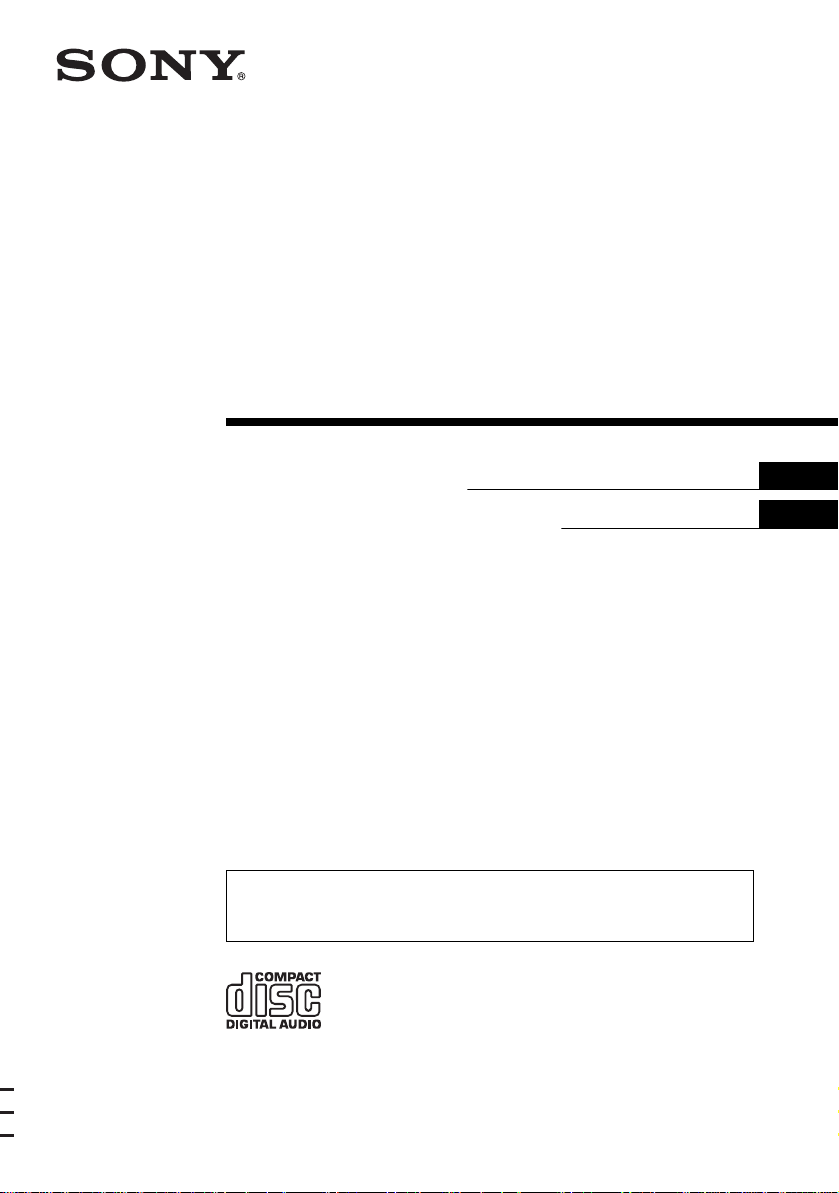
FM/AM
Compact Disc
Player
2-348-403-31 (1)
Operating Instructi on s
Инструкция по эксплуатации
For installation and connections, see the supplied installation/connections manual.
Перед установкой и подсоединениями прочитайте прилагаемую инструкцию
по установке и подсоединению.
GB
RU
CDX-S2050EE
© 2005 Sony Corporation
Page 2
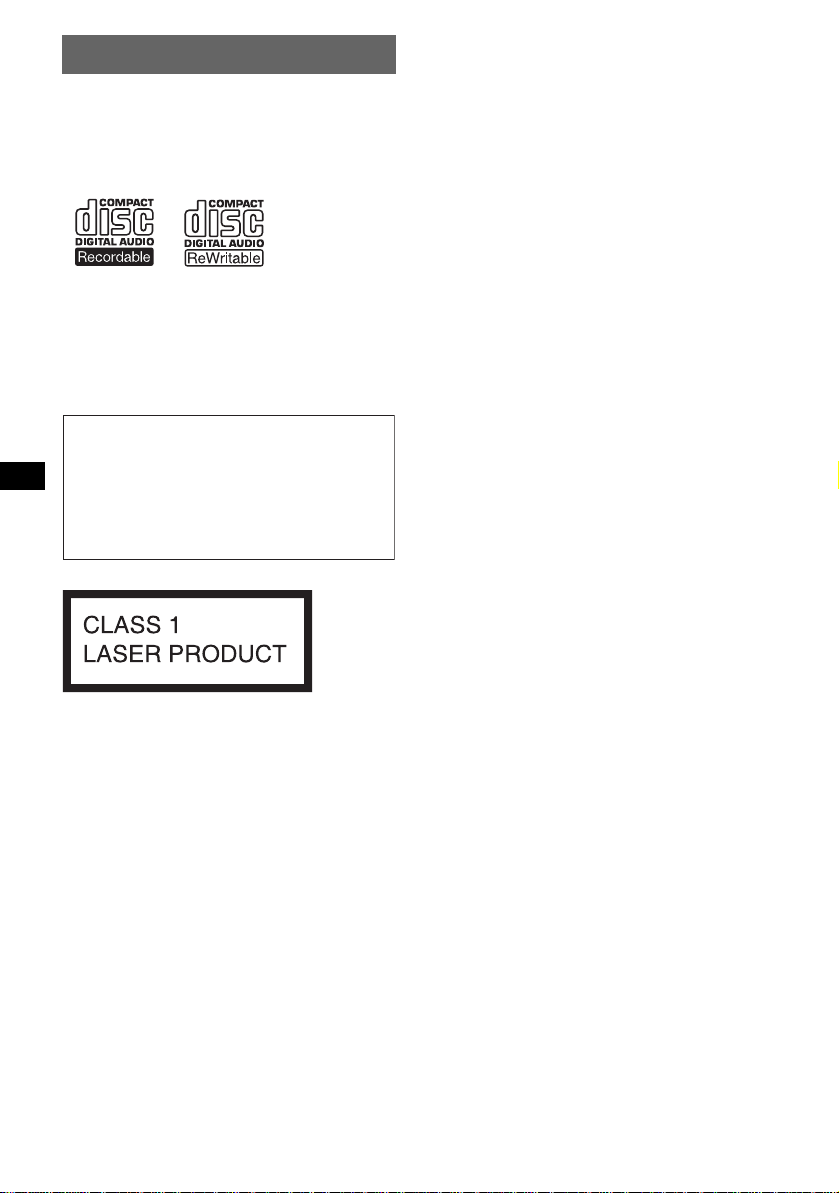
Welcome !
Thank you for purchas in g t hi s Sony Compact
Disc Player. You can enjoy your drive with the
following functions .
• CD playback:
You can play CD-DA and CD-R/C D -RW for
audio use.
• Radio receptio n:
–You can store up to 6 stations per band (FM1,
FM2, FM3, AM1 and AM2).
–BTM (Best Tuning Memory) function: the
unit selects strong sig nal stations and stores
them.
Warning if your car’s ignition has no
ACC position
After turning the ignition off, be sure to press
and hold (OFF) on the unit until the display
disappears.
Otherwise, the display does not turn off and
this causes battery drain.
This label is located on the bottom of the
chassis.
2
Page 3
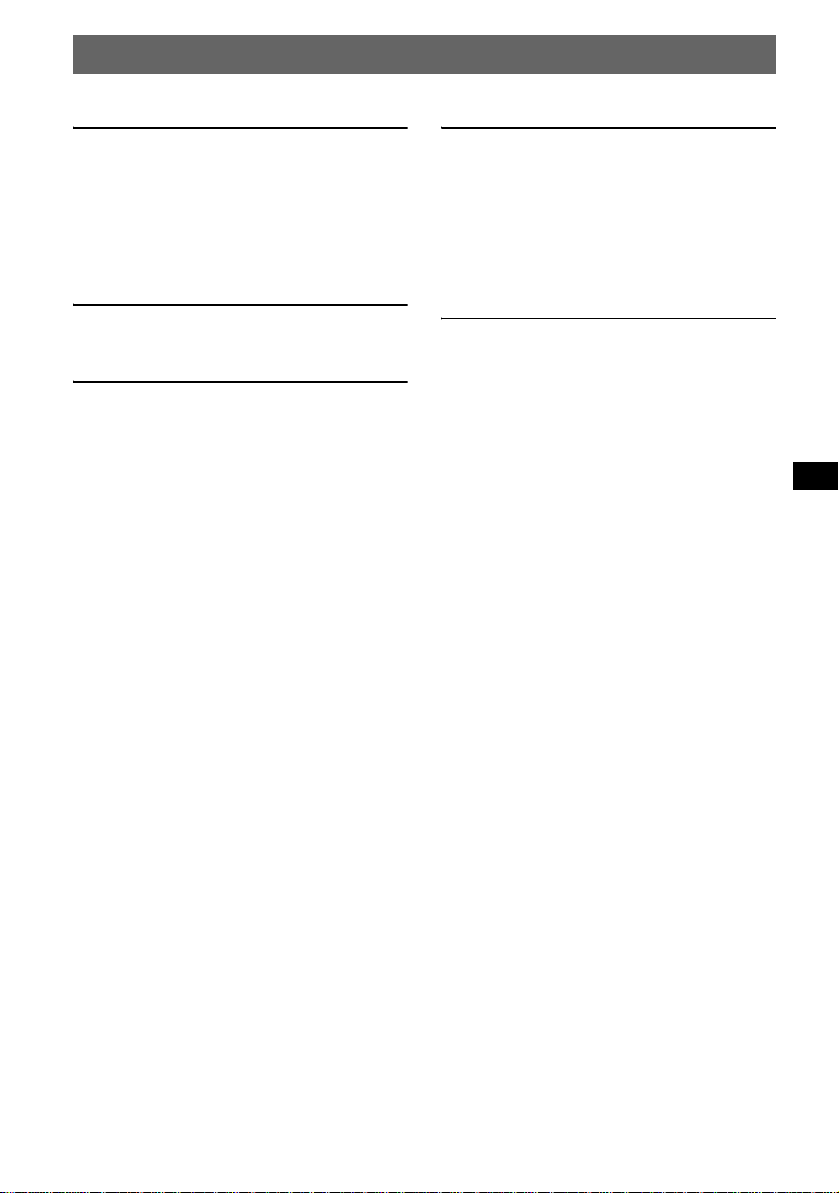
Table of Contents
Getting Started
Resetting the unit. . . . . . . . . . . . . . . . . . . . . . . . 4
Setting the clock . . . . . . . . . . . . . . . . . . . . . . . . 4
DEMO mode . . . . . . . . . . . . . . . . . . . . . . . . . . . 4
Detaching the front panel . . . . . . . . . . . . . . . . . 4
Attaching the front panel . . . . . . . . . . . . . . . 4
Location of controls and basic
operations
Main unit . . . . . . . . . . . . . . . . . . . . . . . . . . . 5
Radio
Storing and receiving stations . . . . . . . . . . . . . . 6
Storing automatically — BTM . . . . . . . . . . 6
Storing manually . . . . . . . . . . . . . . . . . . . . . 6
Receiving the stored stations . . . . . . . . . . . . 6
Tuning automatically . . . . . . . . . . . . . . . . . . 6
Other functions
Changing the sound settings. . . . . . . . . . . . . . . 6
Adjusting the sound characte ri stics
— BAL/FAD/SUB . . . . . . . . . . . . . . . . . . . 6
Adjusting the equalizer curve — EQ3 . . . . 6
Adjusting setup items — SET . . . . . . . . . . . . . 7
Using optional remote commander. . . . . . . . . . 7
Card remote commander RM-X114 . . . . . . 7
Additional Information
Precautions . . . . . . . . . . . . . . . . . . . . . . . . . . . . 8
Notes on discs . . . . . . . . . . . . . . . . . . . . . . . 8
Maintenance . . . . . . . . . . . . . . . . . . . . . . . . . . . 9
Removing the unit. . . . . . . . . . . . . . . . . . . . . . . 9
Specifications . . . . . . . . . . . . . . . . . . . . . . . . . 10
Troubleshooting . . . . . . . . . . . . . . . . . . . . . . . 10
Error displays/Messages . . . . . . . . . . . . . . 11
3
Page 4
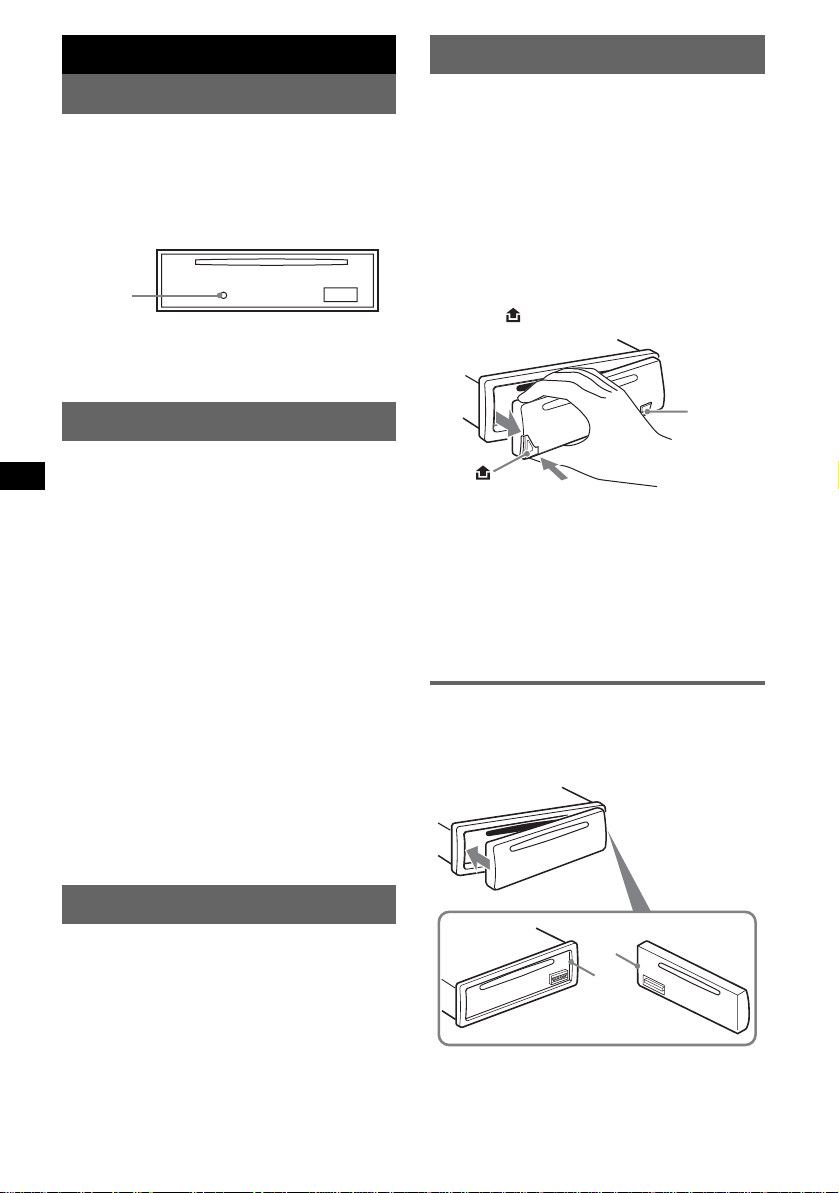
Getting Started
Detaching the front panel
Resetting the unit
Before operating the unit for the first time, or
after replacing the car battery or changing the
connections, you must reset the unit.
Detach the front panel and press the RESET
button with a pointe d o bject, such as a ballpoint
pen.
RESET
button
Note
Pressing the RESET button will er ase the clock setting
and some stored contents.
Setting the clock
The clock uses a 24-hour digital indication.
1 Press and hold (SEL).
The setup display appears.
2 Press (SEL) repeatedly until “CLOCK-
ADJ” appears.
3 Press (DSPL).
The hour indication flashes.
4 Press the volume +/– button to set the
hour and minute.
To move the digital indication, press (DSPL).
5 Press (SEL).
The clock starts and the next setup display
appears.
6 Press and hold (SEL).
The setup is complete.
To display the clock, press (DSPL). Pres s
(DSPL) again to return to the previous display.
With the card remote commander
In step 4, to set the hour and minute, press M or m.
You can detach the front panel of this unit to
prevent theft.
Caution alarm
If you turn the ignition switch to the OFF
position without detaching the front panel, the
caution alarm will sound for a few seconds.
The alarm will only sound if the built-in
amplifier is used.
1 Press (OFF).
The unit is turned off.
2 Press , then pull it off towards yo u .
(OFF)
Notes
• Do not drop or put excessive pressure on the front
panel and display window.
• Do not subject the front panel to heat/high
temperature or moisture. Avoid leaving it in a parked
car or on a dashboard/rear tray.
Tip
When carrying the front panel, use the supplied front
panel case.
Attaching the front panel
Engage part A of the front panel with part B of
the unit, as illustrated, and push the left side into
position until it clicks.
DEMO mode
When the unit is turned off, the clock is
displayed first, then demonstration (D EMO)
mode starts the demonstration display.
To cancel the DEMO mod e, set “DEMO-OFF”
in setup (page 7) while unit is turned off.
4
A
B
Note
Do not put anything on the inner surface of the front
panel.
Page 5
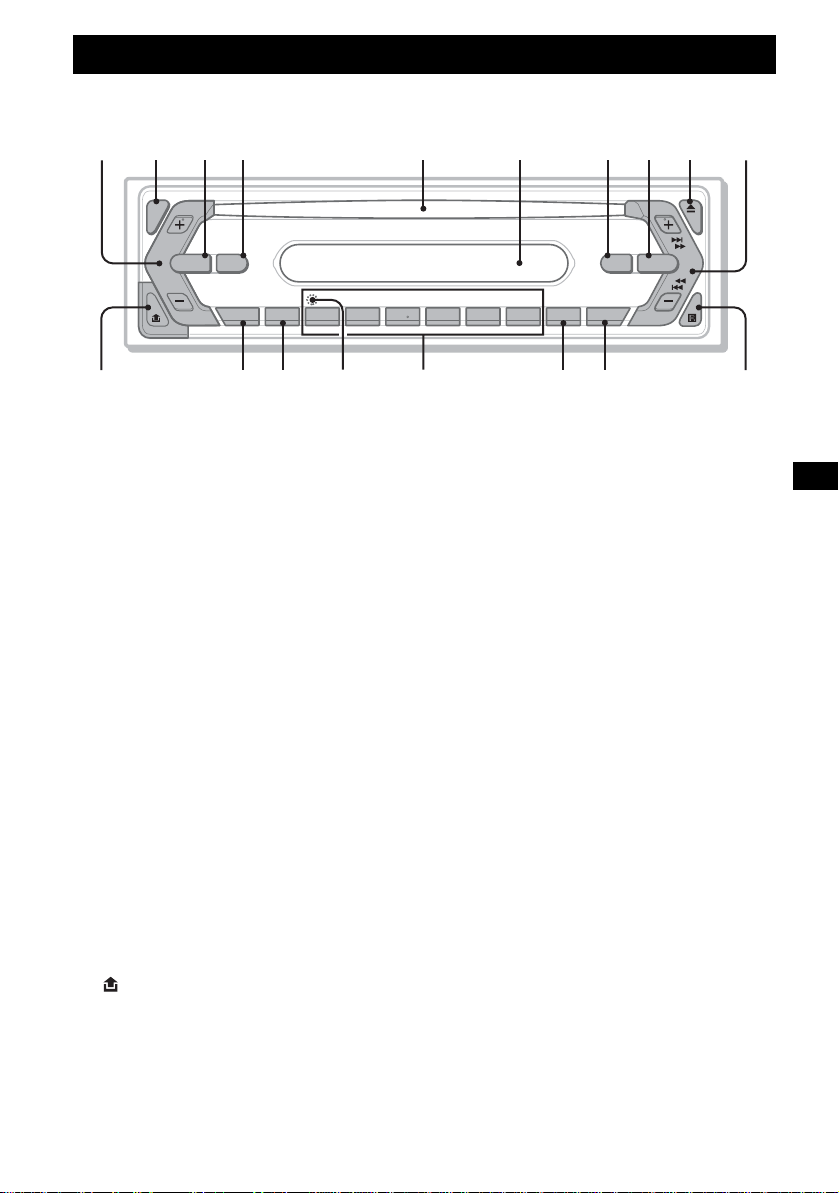
Location of controls and basic operations
Main unit
1234 5 6 7890
SEL
SOURCE MODE
DIM
SENS BTM OFFDSPL 1 2 3 4 5 6
qa
qs qd qf qg qh qj qk
Refer to the pages listed for details.
a Volume +/– button
To adjust volume.
b SEL (select) button 4, 6, 7
To select items.
c SOURCE button
To power on/change th e source (Radio/CD ) .
d MODE button 6
To select the radio band (FM/AM) .
e Disc slot
Insert the disc (label side up), playback
starts.
f Display window
g ATT (attenuate) button
To attenuate the sound. To cancel, press
again.
h EQ3 (equalizer) button 6
To select an equalizer type (XPLOD ,
VOCAL, CLUB, JAZZ, NEWAGE, ROCK,
CUSTOM or OFF).
i Z (eject) button
To eject the disc.
j SEEK +/– button
Radio:
To tune in stati ons automatical ly (press); f ind
a station manuall y (press and hold).
CD:
To skip tracks (press); fast-f o rward/rev erse a
track (press and hold).
k (front panel release) button 4
SEEK
EQ3ATT
SHUFREP
CDX-S2050EE
l DSPL (display)/DIM (dimmer) button
4
To change display items (press); change the
display bright ness (press and hol d) .
m SENS button
To improve weak reception: LOCAL/
MONO.
n RESET button (located behind the front
panel) 4
o Number buttons
Radio:
To receive stored stations (press); store
stations (press and hold).
CD:
(3): REP
To play the current track/disc repeatedly.
(4): SHUF
To play the tracks in random order.
p BTM button 6
To start the BTM function (press and hold ).
q OFF button
To power off/stop the source.
r Receptor for the card remote
commander 7
5
Page 6
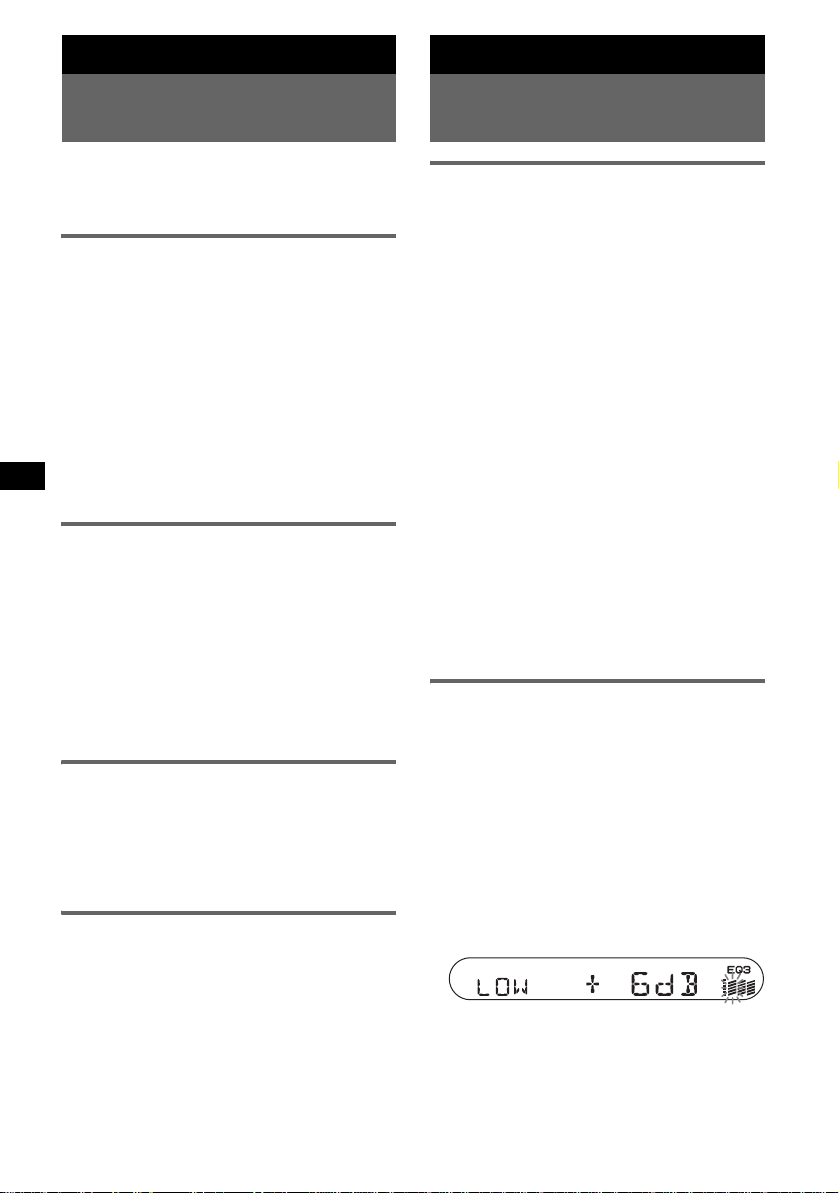
Radio
Other functions
Storing and receiving
stations
Caution
When tuning in stations while driving, use Best
Tuning Memory (BTM) to prevent an accident.
Storing automatically — BTM
1
Press (SOURCE) repeatedly until
“TUNER” appears.
To change the band, press (MODE)
repeatedly. You can select from FM 1, F M 2,
FM3
*, AM1 or AM2.
2 Press and hold (BTM) until “BTM”
flashes.
The unit stores stations in order of fr equency
on the number buttons.
A beep sounds when the setting is stored.
* FM3 tuning range is 65 to 74 MHz (at 30kHz step).
Storing manually
1
While receiving the sta tion t h at you
want to store, press and hold a
number button ((1) to (6)) until
“MEM” appears.
The number button indication appears in the
display.
Note
If you try to store another station on the same number
button, the previous stored station will be replaced.
Receiving the stored stations
1
Select the band, then press a num ber
button ( (1) to (6)).
With the card remote commander
To select preset stations, press M or m.
Tuning automatically
1
Select the band, then press (SEEK) +/–
to search for the station.
Scanning stops when the unit receives a
station. Repeat this procedure until the
desired station is received.
Tip
If you know the frequency of the station you want to
listen to, press and hold (SEEK) +/– to locate the
approximate frequency, then press (SEEK) +/–
repeatedly to fine adjust to the desired frequency
6
(manual tuning).
Changing the sound
settings
Adjusting the sound
characteristics — BAL/FAD/SUB
You can adjust the balance, fader and subwoofer
volume.
1 Press (SEL) repeatedly until “BAL,”
“FAD” or “SUB” appears.
The item changes as follows:
1
LOW*
t MID*1 t HI*1 t
(left-right) t FAD (front-rear) t
BAL
(subwoofer volume)*
SUB
*1 When EQ3 is activated (page 6).
*2 When the audio output is set to “SUB” (page 7).
“ATT” is displayed at the lowest setting, and can
be adjusted up to 20 steps.
2 Press the volume +/– button
repeatedly to adjust the selected item.
After 3 seconds, the setting is complete and
the display returns to normal play/recep tion
mode.
Note
Adjust within 3 seconds of selecting the item.
With the card remote commander
In step 2, to adjust the selected item, press <, M, ,
or m.
Adjusting the equalizer curve
— EQ3
You can adjust and store the equalizer settings
for different tone ranges.
1 Select a source, then press (EQ3)
repeatedly to select the EQ 3 ty pe.
2 Press (SEL) repeatedly until “LOW,”
“MID” or “HI” appears.
3 Press the volume +/– button
repeatedly to adjust the selected item.
The volume level is adjustable in 1 dB steps,
from –10 dB to +10 dB.
Repeat steps 2 and 3 to adjust the equalizer
curve.
To restore the facto ry-set equalizer curve,
press and hold (SEL) before the setting is
complete.
After 3 seconds, the setting is complete and
the display returns to normal play/recep tion
mode.
2
Page 7
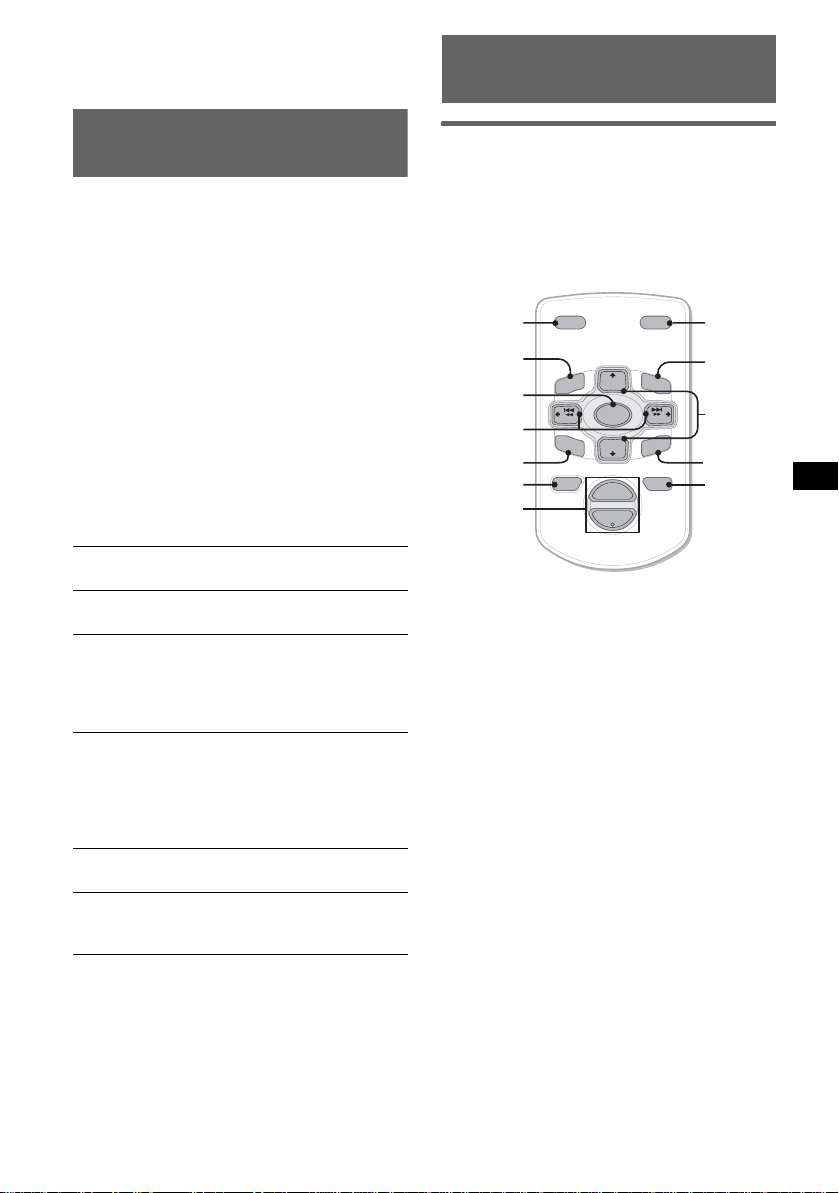
With the card remote commander
In step 3, to adjust the selected item, press <, M, ,
or m.
Using optional remote
commander
Adjusting setup items
— SET
1 Press and hold (SEL).
The setup display appears.
2 Press (SEL) repeatedly until the
desired item appears.
3 Press the volume +/– button to select
the setting (example “ON” or “OFF”).
4 Press and hold (SEL).
The setup is complete and the display returns
to normal play/reception mode.
Note
Displayed items will differ, depending on the source
and setting.
With the card remote commander
In step 3, to select the setting, press < or ,.
The following items can be set (follow the page
reference for details):
“
z” indicates the default settings.
CLOCK-ADJ
(Clock Adjust)
BEEP To set “BEEP-ON” (
SUB/REAR
DIM (Dimmer) To change the brig htness of the
DEMO
*
(Demonstration)
2
*
(Low
LPF
Pass Filter)
*1 When the unit is turned off.
*2 When the audio output is set to “SUB.”
(page 4)
“BEEP-OFF.”
1
*
To switch the audio output.
–“SUB” (
z): to output to a
subwoofer.
–“REAR”: to output to a
power amplifier.
display.
–“DIM-ON”: to dim the
display.
–“DIM-OFF” (
deactivat e the dimmer.
1
To set “DEMO-ON” (z) or
“DEMO-OFF” (p age 4).
To select the cut-off fre q ue ncy
“78HZ,” “125HZ” or “OFF”
(
z).
z) or
z): to
Card remote commander
RM-X114
Location of controls
The correspond ing buttons on the card remote
commander control the same functions as those
on this unit.
*
DSPL MODE
+
PRESET
+
DISC
MENU
SOURCE
–
SEEK
SOUND
DISC
PRESET –
+
VOL
–
–
E
LIST
SEEK
N
ATTOFF
MODE
LIST
m/M
(DISC
+
PRESET
+/ –)
R
E
T
ENTER
ATT
continue to next page t
*
*
/
*
DSPL
MENU
SOURCE
</,
(SEEK –/+ )
SOUND
OFF
VOL (+/ –)
The following buttons on the card remote
commander have also different buttons/functions
from the unit.
• SOUND button
The same as (SEL ) on the unit.
• </, (SEEK –/+) buttons
To control radio/CD, th e same as (SEEK)
+/– on the u ni t. (F or de tai ls of othe r oper at ion s,
see “With the card remote commander” on each
pages.)
• M/m (DISC*/PRESET +/–) buttons
For details, see “With the card remote
commander” on each pages.
* Not available for this unit.
Note
If the unit is turned off and the display disappears, it
cannot be operated with the card remote commander
unless (SOURCE) on the unit is pressed, or a disc is
inserted to activate the unit first.
7
Page 8
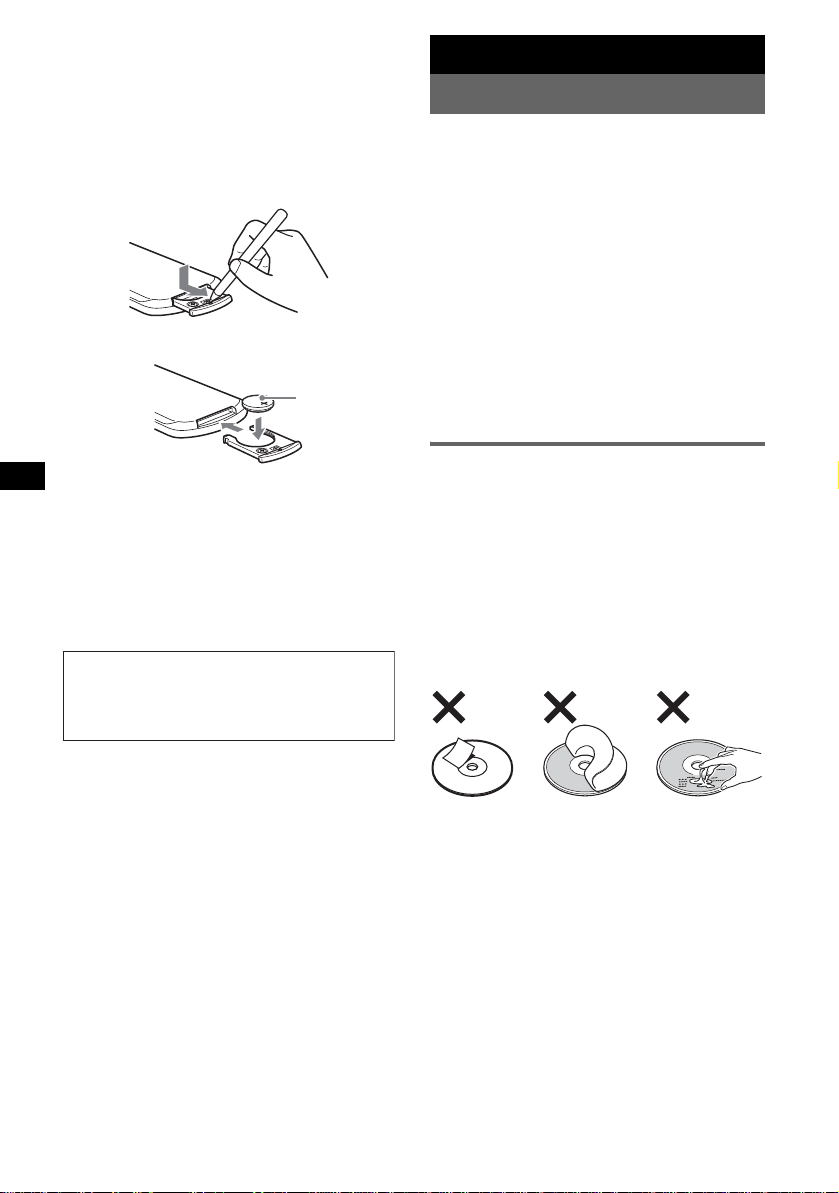
Replacing the lithium battery
Under normal conditions, the battery will last
approximately 1 year. (The service life may be
shorter, depending on the con di t io ns of use.)
When the battery becomes weak, the range of the
card remote comm ander becomes sho rter.
Replace the battery with a new CR2 025 lithium
battery. Use of any other battery may pr es ent a
risk of fire or explosion.
x
+ side up
Notes on the lithium battery
• Keep the lithium battery out of the reach of children.
Should the battery be swallowed, immediately
consult a doctor.
• Wipe the battery with a dry cloth to assure a good
contact.
• Be sure to observe the correct polarity when
installing the battery.
• Do not hold the battery with metallic tweezers,
otherwise a short-circuit may occur.
WARNING
Battery may explode if mistreated.
Do not recharge, disassemble, or dispose of
in fire.
Additional Information
Precautions
• If your car has been parked in direct sunl i ght,
allow the unit to cool off before operating it .
• Power aerial will extend automatically while
the unit is operating.
Moisture condensation
On a rainy day or in a very dam p area, moisture
condensation may occur inside the lenses and
display of the unit. Should this occur, the unit
will not operate properly. In such a case, remove
the disc and wait for about an hour until the
moisture has evaporated.
To maintain high sound quality
Be careful not to splash juice or other soft drinks
onto the unit or discs.
Notes on discs
• To keep a disc clean, do not touch its surface.
Handle the disc by its ed ge.
• Keep your discs in their cases or disc
magazines when not in use.
• Do not subject dis cs to heat/high temperature.
Avoid leaving them in a parked car or on a
dashboard/rear tray.
• Do not attach labels , or us e discs with sticky
ink/residue. Such discs may sto p spinning
when used, caus in g a m alfunction, or may r ui n
the disc.
• Do not use any discs wit h l abels or stickers
attached.
The following malfunctions may result from
using such discs:
–Inability to eject a disc (due to a label or
sticker peeling off and jamming the eject
mechanism).
–Inability to read audio data correctly (e.g.,
playback skippin g, or n o pl ayback) due to
heat shrinking of a sticker or label causing a
disc to warp.
• Discs with non-standard shapes (e.g., heart,
square, star) c annot be played on this unit.
Attempting to do so may damage the unit. Do
not use such discs.
• You cannot play 8 cm CDs.
8
Page 9

• Before playing, clean the
discs with a commercially
available cleaning cloth. Wipe
each disc from the centre out.
Do not use solvents such as
benzine, thinner,
commercially availa bl e
cleaners, or antistatic spray
intended for analogue discs.
Notes on CD-R/CD-RW discs
• Some CD-Rs/ C D - RWs (depen di ng on the
equipment used for its recording or the
condition of the disc) may not play on this unit.
• You cannot play a CD-R/a CD-RW that is not
finalized.
If you have any questions or pr obl ems
concerning your unit that are not covered in th is
manual, consult your nearest Sony dealer.
Maintenance
Fuse replacement
When replacing the fuse, be
sure to use one ma tching the
amperage rating stated on the
original fuse. If the fuse
blows, check the power
connection and replace the
fuse. If the fuse blo ws again
after replacement, there may
be an internal malfunction. In
such a case, consul t your
nearest Sony dealer.
Fuse (10A)
Removing the unit
1 Remove the protection collar.
1 Detach the front panel (page 4).
2 Engage the release keys together with t he
protection collar.
Orient the re lease
keys as shown.
3 Pull out the release keys to remove the
protection collar.
2 Remove the unit.
1 Insert both release keys simul taneously
until they click.
Hook facing
inwards.
Cleaning the connectors
The unit may not function properly if the
connectors between the unit and the front panel
are not clean. In order to prevent this, detach th e
front panel (p age 4) and clean the co nnectors
with a cotton swab dipped in alcohol. Do not
apply too much force. Otherwise , the connectors
may be damaged.
Main unit
Notes
• For safety, turn off the ignition before cleaning the
connectors, and remove the key from the ignition
switch.
• Never touch the connectors directly with your fingers
or with any metal device.
Back of the front panel
2 Pull the release keys to unseat the unit.
3 Slide the unit out of the mounting.
9
Page 10

Specifications
CD Player section
Signal-to-noise ratio: 120 dB
Frequency res po ns e: 10 – 20,000 Hz
Wow and flutter: Below measurable limit
Tuner section
FM
Tuning range:
FM1/FM2: 87.5 – 108.0 MHz (at 50 kHz step)
FM3: 65 – 74 MHz (at 30 kHz step)
Aerial terminal: External aerial connector
Intermediate frequency: 10.7 MHz/450 kHz
Usable sensitivity: 9 dBf
Selectivity: 75 dB at 400 kHz
Signal-to-noise ratio: 67 dB (stere o) , 69 dB (mono)
Harmonic distortion at 1 kHz: 0.5 % (stereo),
0.3 % (mono)
Separation: 35 dB at 1 kHz
Frequency res po ns e: 30 – 15,000 Hz
AM
Tuning range:
531 – 1,602 kHz
Aerial terminal: External aerial connector
Intermediate frequency: 10.7 MHz/450 kHz
Sensitivity: 30 µV
Power amplifier section
Outputs: Speaker outputs (sure se al connectors)
Speaker impedance: 4 – 8 ohms
Maximum power output: 50 W × 4 (at 4 ohms)
General
Outputs:
Audio outputs terminal (sub/rear switchable)
Power aerial relay control terminal
Power amplifier control terminal
Input:
Aerial input terminal
Tone controls:
Low: ±10 dB at 60 Hz (XPLOD)
Mid: ±10 dB at 1 kHz (XPLOD)
High: ±10 dB at 10 kHz (XPLOD)
Power requir ements: 12 V DC car battery
(negative earth )
Dimensions: Approx. 178 × 50 × 178 mm (w/h/d)
Mounting dimensions: Approx. 182 × 53 × 16 1 mm
(w/h/d)
Mass: Approx. 1.2 kg
Supplied accessori es :
Parts for installation and connections (1 set)
Front panel case (1)
Optional accessory:
Card remot e command er: RM-X114
Design and specifications are subject to change
without notice.
• Lead-free solder is used for soldering certain parts.
(more than 80 %)
• Halogenated flame retardants are not used in the
certain printed wiring boards.
• Halogenated flame retardants are not used in
cabinets.
• Packaging cushions do not use polystyrene foam.
Troubleshooting
The following checklist will help you remedy
problems you may encounter with your unit.
Before going through the checklis t bel ow, check
the connection an d operating procedures.
General
No power is being supplied t o th e unit.
• Check the connection. If everything is in order,
check the fuse.
• If the unit is turned off and the display
disappears, it ca nnot be operated with t he
remote commander.
t Turn on the unit.
The power aerial does not extend.
The power aerial does not have a re la y box.
No sound.
• The volume is too low.
• The A TT function is activated, or the Telephone
A TT function (when the interface cable of a car
telephone is connected to the ATT lead) is
activated.
• The position of the fader control (FAD) is not
set for a 2-speaker system.
No beep sound.
• The beep sound is cancelled (page 7).
• An optional power amplifie r is co nne cte d and
you are not using the built-in amplifier.
The contents of the memory have been
erased.
• The RESET button has been pressed.
t Store again into the memory.
• The power connecting lead or battery has been
disconnected.
• The power connecting lead is not connected
properly.
Stored stations and correct time are erased.
The fuse has blown.
Makes noise when the position of the
ignition key is switched.
The leads are not matched correctly with the
car’s accessory power connector.
10
Page 11

The display disappears from/does not
appear in the display window.
• The dimmer is set “DIM-ON” (page 7).
• The display disap pears if you press and h o l d
(OFF).
t Press and hold (OFF) again until the
display appears.
• The connecto rs are dirty (page 9).
CD playback
The disc cannot be loaded.
• Another disc is al ready loaded.
• The disc has been for ci bly inserted upside
down or in the wrong way.
The disc does not playback.
• Defective or dirty disc.
• The CD-Rs/CD -RWs are not for audio use
(page 9).
The sound skips.
• Installation is n o t correct.
t Install the unit at an a ngle of less than 45° in
a sturdy part of the car.
• Defective or dirty disc.
The operation buttons do not function.
The disc will not eject.
Press the RESET button (page 4).
Radio reception
The stations cannot be received.
The sound is hampered by noises.
• Connect a power aeri al control lead (bl ue) or
accessory power supply lead (red) to the power
supply lead of a car’s aerial booster (only when
your car has built-in FM/AM aerial in the rear/
side glass).
• Check the connection of the car aeri al.
• The auto aerial w il l not go up.
t Check the connection of the power aerial
control lead.
• Check the frequency.
Preset tuning is not possible.
• Store the correct frequency in the memory.
• The broadcast signal is too weak.
Automatic tuning is not possible.
• Setting of the local seek mode is not correct.
t Tuning stops too frequently:
Press (SENS) until “LOCAL-ON” appears.
t Tuning does not stop at a station:
Press (SENS) repeatedly until “MON O ON” or “MONO-OFF” (FM), or “LOCALOFF” (AM) appears.
• The broadcast signal is too weak.
t Perform manual tuning.
During FM reception, the “ST” indication
flashes.
• Tune in the frequency accurat ely.
• The broadcast signal is too weak.
t Press (SENS) to set the monaural reception
mode to “MONO-ON.”
An FM programme broadcast in stereo is
heard in monaural.
The unit is in monaural reception mode.
t Press (SENS) until “MONO-OFF” appears.
Error displays/Messages
ERROR
• The disc is dirty or inserted upside down.
t Cl ean or insert the d is c correctly.
• The disc cannot play because of some problem.
t Insert another disc.
FAILURE
The speaker/amplifier connection is incorrect.
t See the supplied insta llation/connections
manual to check the connection.
L.SEEK +/–
The local seek mode is on during automatic
tuning.
OFFSET
There may be an internal malfunction.
t Check the connection. If the error indica tion
remains on in the display, consult your
nearest Sony dealer.
RESET
The unit cannot be operated because of som e
problem.
t Press the RESET button (page 4).
“” or “”
During fast-forward or reverse, you have reached
the beginn i ng or the end of the disc and you
cannot go any further.
If these solution s do not help improve the
situation, consul t y our nearest Sony dealer.
If you take the unit to be repaired because of CD
playback trouble, bring the disc that was used at
the time the problem began.
11
Page 12

Поздравляем с
покупкой!
Благодарим Вас за то, что Вы остановили
свой выбор на проигрывателе компактдисков Sony. В поездке Вы сможете
использовать следующие функции
проигрывателя.
• Воспроизведение компакт-дисков:
Можно воспроизводить диски CD-DA и
CD-R/CD-RW, предназначенные для
прослушивания.
• Прием радиопрограмм:
– Можно хранить в памяти до 6 станций в
каждом диапазоне (FM1, FM2, FM3,
AM1 и AM2).
– Функция BTM (Память оптимальной
настройки): устройство выбирает
радиостанции с наиболее сильным
сигналом и сохраняет их в памяти.
Проигрыватель компактдисков с диапазоном FM/AM
Сделано в Китае
2
Page 13

Содержание
Начало работы
Сброс параметров устройства . . . . . . . . . . 4
Установка часов . . . . . . . . . . . . . . . . . . . . . . 4
Режим DEMO . . . . . . . . . . . . . . . . . . . . . . . . 4
Снятие передней панели . . . . . . . . . . . . . . . 4
Установка передней панели . . . . . . . . . 5
Расположение органов
управления и основные
операции
Основное устройство . . . . . . . . . . . . . . . 6
Радиоприемник
Сохранение и прием радиостанций . . . . . . 7
Автоматическое сохранение — BTM
(Память оптимальной настройки) . . . . 7
Сохранение вручную . . . . . . . . . . . . . . . 7
Прием радиостанций, сохраненных в
памяти . . . . . . . . . . . . . . . . . . . . . . . . . . . . 7
Автоматическая настройка . . . . . . . . . . 7
Другие функции
Изменение настроек звука . . . . . . . . . . . . . 8
Подстройка характеристик звука
— BAL/FAD/SUB . . . . . . . . . . . . . . . . . . 8
Настройка кривой эквалайзера
— EQ3 . . . . . . . . . . . . . . . . . . . . . . . . . . . . 8
Настройка параметров установки
— SET . . . . . . . . . . . . . . . . . . . . . . . . . . . . . . . 8
Использование дополнительного пульта
управления . . . . . . . . . . . . . . . . . . . . . . . . . . . 9
Пульт дистанционного управления
RM-X114 . . . . . . . . . . . . . . . . . . . . . . . . . . 9
Дополнительная информация
Меры предосторожности . . . . . . . . . . . . . 10
Примечания относительно дисков . . 10
Уход за устройством . . . . . . . . . . . . . . . . . 11
Извлечение устройства . . . . . . . . . . . . . . . 12
Технические характеристики. . . . . . . . . . 12
Поиск и устранение неисправностей . . . 13
Индикация/сообщения об ошибках . 14
3
Page 14

Начало работы
Режим DEMO
Сброс параметров
устройства
Перед первым включением устройства
или после замены автомобильного
аккумулятора, а также после изменения
схемы подключения следует
переустановить параметры устройства.
Снимите переднюю панель и нажмите
кнопку RESET с помощью заостренного
предмета, например шариковой ручки.
Кнопка
RESET
Примечание
При нажатии кнопки RESET выполняется
стирание установок времени и некоторых других
занесенных в память параметров.
Установка часов
Часы данного устройства имеют 24часовую индикацию.
1 Нажмите и удерживайте кнопку
(SEL).
Отобразится дисплей установок.
2 Нажимайте кнопку (SEL), пока не
появится индикация “CLOCK-ADJ”.
3 Нажмите кнопку (DSPL).
Начнет мигать индикация часа.
4 Нажмите кнопку регулировки
громкости +/– для установки
значений часов и минут.
Чтобы переместить индикацию,
нажмите кнопку (DSPL).
5 Нажмите кнопку (SEL).
Часы начнут отсчет времени, и
появится следующий дисплей
установок.
6 Нажмите и удерживайте кнопку
(SEL).
Установка завершена.
Чтобы отобразить часы, нажмите кнопку
(DSPL). Нажмите кнопку (DSPL) еще раз,
чтобы вернуться к предыдущей индикации
дисплея.
При использовании пульта дистанционного
управления
Для установки значений часов и минут в шаге 4
нажмите кнопку M или m.
4
При выключении устройства сначала
отобразится индикация времени, а затем
на дисплее появится демонстрационное
изображение (режим демонстрации
(DEMO)).
Для отмены режима DEMO выключите
устройство и выберите в установках
(стр. 9) параметр “DEMO-OFF”.
Снятие передней
панели
Во избежание кражи устройства можно
снять с него переднюю панель.
Предупреждающий сигнал
Если до поворота ключа зажигания в
положение OFF с устройства не была
снята передняя панель, то в течение
нескольких секунд будет слышен
предупредительный звуковой сигнал.
Звуковой сигнал будет слышен только в
том случае, если используется встроенный
усилитель.
1 Нажмите кнопку (OFF).
Устройство выключится.
2 Нажмите кнопку , затем снимите
панель, потянув ее на себя.
(OFF)
Примечания
• Старайтесь не ронять переднюю панель. Не
надавливайте слишком сильно на переднюю
панель и окошко дисплея.
• Не подвергайте переднюю панель воздействию
тепла/высокой температуры или влажности.
Старайтесь не оставлять ее в припаркованной
машине или на приборной доске/полочке за
задним сиденьем.
Совет
При переноске передней панели поместите ее в
прилагаемый специальный футляр.
Page 15

Установка передней панели
Прикрепите часть A передней панели к
части B устройства, как показано на
рисунке, и установите левую сторону на
место до щелчка.
A
B
Примечание
Не ставьте ничего на внутреннюю поверхность
передней панели.
5
Page 16

Расположение органов управления и основные
операции
Основное устройство
1234 5 6 7890
SEL
SOURCE MODE
DIM
SENS BTM OFFDSPL 1 2 3 4 5 6
qa
qs qd qf qg qh qj qk
Подробную информацию см. на указанных страницах.
a Кнопка регулировки громкости +/–
Регулировка уровня громкости.
b Кнопка SEL (выбор) 4, 8
Выбор элементов.
c Кнопка SOURCE
Включение питания/смена источника
(радио/компакт-диск).
d Кнопка MODE 7
Выбор радиодиапазона (FM/AM).
e Слот для дисков
Вставьте диск (этикеткой вверх),
начнется воспроизведение.
f Окно дисплея
g Кнопка ATT (приглушение звука)
Приглушение звука. Чтобы отменить
приглушение звука, нажмите кнопку
еще раз.
h Кнопка EQ3 (эквалайзер) 8
Выбор типа эквалайзера (XPLOD
(ЭКСПЛОД), VOCAL (ВОКАЛ),
CLUB (КЛУБ), JAZZ (ДЖАЗ),
NEW AGE (НЬЮ-ЭЙДЖ), ROCK
(РОК), CUSTOM (ЗАДАВАЕМЫЙ)
или OFF (ВЫКЛ)).
i Кнопка Z (извлечение)
Извлечение диска.
j Кнопка SEEK +/–
Радиоприемник:
автоматическая настройки на
радиостанции (нажмите); поиск
станций вручную (нажмите и
удерживайте).
Компакт-диск:
пропуск композиции (нажмите);
перемещение вперед/назад при
6
воспроизведении композиции
(нажмите и удерживайте).
SEEK
EQ3ATT
SHUFREP
CDX-S2050EE
k Кнопка (для снятия передней
панели) 4
l Кнопка DSPL (дисплей)/DIM
(диммер) 4
Смена индикаций на дисплее
(нажмите); изменение яркости дисплея
(нажмите и удерживайте).
m Кнопка SENS
Улучшение качества приема слабого
сигнала: LOCAL/MONO.
n Кнопка RESET (расположена под
передней панелью) 4
o Номерные кнопки
Радиоприемник:
прием хранящихся в памяти
радиостанций (нажмите); сохранение
радиостанций в памяти (нажмите и
удерживайте).
Компакт-диск:
(3): REP
повторное воспроизведение текущей
композиции/диска.
(4): SHUF
воспроизведение композиций в
случайной последовательности.
p Кнопка BTM 7
Включение функции BTM (нажмите и
удерживайте).
q Кнопка OFF
Выключение питания/остановка
источника.
r Датчик пульта дистанционного
управления 9
Page 17

Радиоприемник
Сохранение и прием
радиостанций
Предупреждение
Во избежание возникновения аварийной
ситуации при настройке на радиостанции
во время управления автомобилем
используйте функцию памяти
оптимальной настройки (BTM).
Автоматическое сохранение
— BTM (Память оптимальной
настройки)
1
Нажимайте кнопку (SOURCE), пока
не появится индикация “TUNER”.
Чтобы изменить диапазон, нажимайте
кнопку (MODE). Можно выбрать
следующие диапазоны: FM1, FM2,
FM3
*, AM1 или AM2.
2 Нажмите и удерживайте кнопку
(BTM), пока не замигает индикация
“BTM”.
Радиостанции закрепляются за
номерными кнопками и сохраняются в
памяти устройства в порядке частот.
При занесении станции в память
раздается звуковой сигнал.
* Диапазон настройки FM3 - от 65 до 74 МГц
(шаг 30 кГц).
Прием радиостанций,
сохраненных в памяти
1
Выберите диапазон, затем нажмите
номерную кнопку ((1) - (6)).
При использовании пульта дистанционного
управления
Чтобы выбрать предварительно настроенную
радиостанцию, нажмите кнопку M или m.
Автоматическая настройка
1
Выберите диапазон, затем нажмите
кнопку (SEEK) +/– для поиска
радиостанции.
Поиск прекратится, когда устройство
найдет радиостанцию. Повторяйте
процедуру, пока не будет найдена
нужная радиостанция.
Совет
Если известна частота радиостанции, которую
требуется прослушать, нажмите и удерживайте
кнопку (SEEK) +/–, пока не будет найдена частота,
близкая к искомой, затем нажимайте кнопку
(SEEK) +/– для точной настройки частоты (ручная
настройка).
Сохранение вручную
1
Во время приема радиостанции,
которую необходимо сохранить,
нажмите и удерживайте номерную
кнопку ((1) - (6)), пока не появится
индикация “MEM”.
На дисплее отобразится индикация,
соответствующая номерной кнопке.
Примечание
При попытке сохранить другую радиостанцию для
уже используемой номерной кнопки предыдущая
радиостанция будет заменена.
7
Page 18

Другие функции
Изменение настроек
звука
Подстройка характеристик
звука — BAL/FAD/SUB
Можно отрегулировать баланс каналов,
фейдер и уровень громкости
низкочастотного громкоговорителя.
1 Нажимайте кнопку (SEL), пока не
появится индикация “BAL”, “FAD”
или “SUB”.
Индикация будет меняться следующим
образом:
LOW (НИЗКИЕ)*
MID (СРЕДНИЕ)*
HI (ВЫСОКИЕ)*
BAL (баланс левого-правого каналов)
t FAD (баланс передних-задних
громкоговорителей)
SUB (уровень громкости
низкочастотного громкоговорителя)
*1 Когда активизирована функция
эквалайзера EQ3 (стр. 8).
*2 Когда для аудиовыхода установлено
значение “SUB” (стр. 9).
“ATT” отображается при самой низкой
установке. Ее можно настраивать в
диапазоне до 20 шагов.
1
1
1
t
t
t
t
2 Нажимайте кнопку регулировки
громкости +/– для настройки
выбранного параметра.
Через 3 секунды после окончании
настройки дисплей возвращается в
обычный режим воспроизведения/
приема.
Примечание
После выбора параметра настройку следует
начать не позднее чем через 3 секунды.
При использовании пульта дистанционного
управления
Чтобы настроить выбранный параметр в шаге 2,
нажмите кнопку <, M, , или m.
Настройка кривой
эквалайзера — EQ3
Можно выполнять настройки эквалайзера
и сохранять их для различных диапазонов
частот.
1 Выберите источник, затем
нажимайте кнопку (EQ3) для
выбора типа EQ3.
8
2 Нажимайте кнопку (SEL), пока не
появится индикация “LOW”, “MID”
или “HI”.
3 Нажимайте кнопку регулировки
громкости +/– для настройки
выбранного параметра.
Уровень громкости настраивается в
диапазоне от –10 дБ до +10 дБ с шагом
1дБ.
Повторите шаги 2 и 3, чтобы настроить
кривую эквалайзера.
Чтобы восстановить заводскую
настройку кривой эквалайзера,
нажмите и удерживайте кнопку (SEL)
перед завершением настройки.
Через 3 секунды после окончании
настройки дисплей возвращается в
обычный режим воспроизведения/
приема.
При использовании пульта дистанционного
управления
Чтобы настроить выбранный параметр в шаге 3,
нажмите кнопку <, M, , или m.
2
*
Настройка
параметров
установки — SET
1 Нажмите и удерживайте кнопку
(SEL).
Отобразится дисплей установок.
2 Нажимайте кнопку (SEL), пока не
появится необходимый элемент.
3 Нажимайте кнопку регулировки
громкости +/–, чтобы выбрать
параметр (например, “ON” или
“OFF”).
4 Нажмите и удерживайте кнопку
(SEL).
Установка завершена, и дисплей
возвращается в обычный режим
воспроизведения/приема.
Примечание
Для разных источников и параметров, возможно,
отображаемые элементы будут отличаться.
При использовании пульта дистанционного
управления
Чтобы выбрать параметр в шаге 3, нажмите
кнопку < или ,.
Page 19

Можно установить следующие параметры
(дополнительные сведения см. на
указанной странице руководства):
“
z” указывает значения по умолчанию.
CLOCK-ADJ
(стр. 4)
(установка
часов)
BEEP Используется для
установки значения
“BEEP-ON” (
z) или
“BEEP-OFF”.
1
*
SUB/REAR
Используется для
переключения
аудиовыхода.
–“SUB” (
z): для вывода на
низкочастотный
громкоговоритель.
– “REAR”: для вывода на
усилитель мощности.
DIM (диммер) Используется для
изменения яркости
дисплея.
– “DIM-ON”: для
ослабления яркости
дисплея.
– “DIM-OFF” (
z): для
отключения диммера.
1
DEMO*
(демонстрация)
Используется для
установки значения
“DEMO-ON” (
z) или
“DEMO-OFF” (стр. 4).
2
*
(фильтр
LPF
низких
частот)
*1 Когда устройство выключено.
*2 Когда для аудиовыхода установлено значение
“SUB”.
Используется для выбора
значения граничной
частоты “78HZ”, “125HZ”
или “OFF” (
z).
Использование
дополнительного
пульта управления
Пульт дистанционного
управления RM-X114
Расположение органов
управления
Кнопки на пульте дистанционного
управления с такими же обозначениями,
что и на устройстве, выполняют те же
функции.
*
DSPL MODE
+
PRESET
+
DISC
MENU
SOURCE
–
SEEK
SOUND
DISC
PRESET –
+
VOL
–
–
E
LIST
SEEK
N
ATTOFF
MODE
*
LIST
m/M
*
/
(DISC
+
PRESET
+/ –)
R
E
T
ENTER
ATT
DSPL
MENU
SOURCE
</,
(SEEK –/+ )
SOUND
OFF
VOL (+/ –)
Следующие кнопки на пульте
дистанционного управления отличаются
от кнопок/функций на устройстве.
• Кнопка SOUND
Соответствует кнопке (SEL) на
устройстве.
• Кнопки </, (SEEK –/+)
Используются для управления
радиоприемником/компакт-диском
соответствуют кнопке (SEEK) +/– на
устройстве. (Для получения
дополнительных сведений об операциях
см. раздел “При использовании пульта
дистанционного управления” на каждой
странице.)
• Кнопки M/m (DISC*/PRESET +/–)
Дополнительные сведения см. в разделе
“При использовании пульта
дистанционного управления” на каждой
странице.
* Отсутствует на данном устройстве.
продолжение на следующей странице t
*
9
Page 20

Примечание
Если устройство выключено и дисплей погас, то с
помощью пульта дистанционного управления
невозможно будет управлять устройством, пока
на нем не будет нажата кнопка (SOURCE) или
вставлен диск для его включения.
Замена литиевой батарейки
При нормальных условиях эксплуатации
срок действия батарейки составляет
приблизительно 1 год (срок службы
может быть меньше в зависимости от
условий эксплуатации). Когда батарейка
разряжается, дальность действия пульта
дистанционного управления уменьшается.
Замените батарейку новой литиевой
батарейкой CR2025. При использовании
другой батарейки существует опасность
возгорания или взрыва.
x
стороной +
вверх
Дополнительная
информация
Меры
предосторожности
• Если автомобиль был припаркован в
солнечном месте, не включайте
устройство до тех пор, пока оно не
охладится.
• При работе устройства автоматически
выдвигается приемная антенна.
Конденсация влаги
В дождливый день или при нахождении в
месте с повышенной влажностью на
линзах или дисплее устройства может
конденсироваться влага. Это может
привести к неправильной работе
устройства. В этом случае извлеките диск
и подождите приблизительно час, пока не
испарится влага.
Для поддержания высокого
качества звука
Будьте осторожны и не проливайте сок
или другие напитки на устройство или
диски.
Примечания относительно литиевой батарейки
• Храните литиевую батарейку в недоступном для
детей месте. Если ребенок случайно проглотит
батарейку, немедленно обратитесь к врачу.
• Для обеспечения надежного контакта протрите
батарейку сухой тканью.
• При установке батарейки соблюдайте
полярность.
• Не берите батарейку металлическим пинцетом это может вызвать короткое замыкание.
ВНИМАНИЕ!
При неправильном обращении
батарейка может взорваться.
Не перезаряжать, не разбирать, не
подносить к огню.
10
Примечания относительно
дисков
• Чтобы диск оставался чистым, не
прикасайтесь к его поверхности. Диск
следует брать за края.
• Если диски не используются, храните их
в футлярах или в папках для дисков.
• Не подвергайте диски воздействию
тепла/высокой температуры. Старайтесь
не оставлять их в припаркованной
машине или на приборной доске/полочке
за задним сиденьем.
• Не прикрепляйте наклейки и не
используйте диски с остатками чернил
или клея на них. Использование таких
дисков может привести к остановке их
вращения, неправильной работе или
повреждению.
Page 21

• Не используйте диски с ярлыками и
наклейками.
В результате использования таких
дисков могут возникнуть следующие
неполадки.
– не удается извлечь диск (так как
отклеился ярлык или наклейка, что
привело к затору в механизме
извлечения диска);
– не удается правильно прочесть
аудиоданные (например, скачки при
воспроизведении или отсутствие
воспроизведения) из-за того, что ярлык
или наклейка деформировались от
тепла, что привело к перекосу диска.
• Диски нестандартной формы (например,
в форме сердца, квадрата, звезды) нельзя
воспроизводить на этом устройстве. В
противном случае это может привести к
повреждению устройства. Не
пользуйтесь такими дисками.
• Нельзя воспроизводить компакт-диски
диаметром 8 см.
• Перед воспроизведением
протрите компакт-диск
имеющейся в продаже
чистящей тканью.
Протирайте компактдиск в направлении от
центра к краям. Не
пользуйтесь
растворителями, такими
как бензин, разбавитель, а также
имеющимися в продаже чистящими
средствами или антистатическими
аэрозолями, предназначенными для
виниловых пластинок.
Уход за устройством
Замена
предохранителя
При замене
предохранителей
обязательно используйте
только те, которые
соответствуют силе тока,
указанной на изначально
установленном
предохранителе. Если
перегорел
предохранитель,
проверьте подключение
питания и замените предохранитель. Если
после замены предохранитель снова
перегорел, это может означать
неисправность устройства. В этом случае
обратитесь к ближайшему дилеру Sony.
Чистка контактов
Возможно, устройство не будет работать
надлежащим образом из-за загрязнения
контактов, служащих для соединения
передней панели с устройством. Во
избежание этого отсоедините переднюю
панель (стр. 4) и протрите контакты
ватным тампоном, смоченным в спирте.
Не прикладывайте излишних усилий. В
противном случае можно повредить
контакты.
Предохранитель
(10 А)
Примечания относительно дисков
CD-R/CD-RW
• Некоторые диски CD-R/CD-RW (в
зависимости от аппаратуры, на которой
выполнялась запись, или состояния
самого диска) могут не воспроизводиться
на данном устройстве.
• Нельзя воспроизвести незакрытый диск
CD-R/CD-RW.
В случае возникновения вопросов или
проблем, касающихся данного устройства,
которые не описаны в данном
руководстве, обратитесь к ближайшему
дилеру Sony.
Основное
устройство
Примечания
• В целях безопасности перед чисткой разъемов
выключите зажигание и выньте ключ из замка
зажигания.
• Никогда не прикасайтесь к контактам пальцами
или металлическими предметами.
Обратная сторона
передней панели
11
Page 22

Извлечение
устройства
Технические
характеристики
1 Снимите защитную манжету.
1 Снимите переднюю панель (стр. 4).
2 Чтобы снять защитные манжеты,
используйте ключи для демонтажа.
Установите ключи для демонтажа,
как показано на рисунке.
3 Потяните на себя ключи для
демонтажа, чтобы снять защитную
манжету.
2 Извлеките устройство.
1 Вставьте одновременно оба ключа
для демонтажа до щелчка.
Крючком
внутрь.
2 Потяните ключи для демонтажа,
чтобы извлечь устройство.
3 Выдвиньте устройство из монтажной
панели.
Проигрыватель компакт-дисков
Отношение сигнал-шум: 120 дБ
Диапазон частот: 10 – 20000 Гц
Коэффициент детонации: ниже уровня,
поддающегося измерению
Тюнер
FM
Диапазон настройки:
FM1/FM2: 87,5 – 108,0 МГц (шаг 50 кГц)
FM3: 65 – 74 МГц (шаг 30 кГц)
Антенное гнездо: разъем внешней антенны
Промежуточная частота: 10,7 МГц/450 кГц
Используемая чувствительность: 9 дБф
Избирательность: 75 дБ при 400 кГц
Отношение сигнал-шум: 67 дБ (стерео),
69 дБ (моно)
Коэффициент гармонических искажений
при 1 кГц: 0,5 % (стерео), 0,3 % (моно)
Разделение: 35 дБ при 1 кГц
Диапазон частот: 30 – 15000 Гц
AM
Диапазон настройки:
531 – 1602 кГц
Антенное гнездо: разъем внешней антенны
Промежуточная частота: 10,7 МГц/450 кГц
Чувствительность: 30 µВ
Усилитель мощности
Выходы: выходы громкоговорителей
(с соединительными фиксаторами)
Полное сопротивление громкоговорителя:
4 – 8 Ом
Максимальная выходная мощность:
50 Вт × 4 (при 4 Ом)
Общие
Выходы:
терминал аудиовыходов (возможность
переключения между задними и передними)
терминал релейного управления приемной
антенной
терминал управления усилителем мощности
Вход:
входной терминал антенны
Регуляторы тембра:
низкие: ±10 дБ при 60 Гц (XPLOD)
средние: ±10 дБ при 1 кГц (XPLOD)
высокие: ±10 дБ при 10 кГц (XPLOD)
Требования к источнику питания:
автомобильный аккумулятор 12 В пост.
тока (отрицательное заземление)
Раз меры: прибл. 178 × 50 × 178 мм (ш/в/г)
Монтажные размеры: прибл. 182 × 53 × 161 мм
(ш/в/г)
Масса: прибл. 1,2 кг
12
Page 23

Входящие в комплект принадлежности:
детали для установки и подключений
(1 комплект)
футляр для передней панели (1)
Дополнительные принадлежности:
пульт дистанционного управления:
RM-X114
Технические характеристики и конструкция могут
быть изменены без предварительного
уведомления.
• Для пайки некоторых деталей используется
припой, не содержащий свинца. (более 80 %)
• В некоторых печатных платах галогенированные
огнезащитные составы не используются.
• Для корпусов галогенированные огнезащитные
составы не используются.
• Для упаковочных прокладок не используется
пенополистирол.
Поиск и устранение
неисправностей
Приводимый ниже проверочный перечень
поможет устранить большинство
проблем, которые могут возникнуть при
эксплуатации устройства.
Перед ознакомлением с нижеприведенной
таблицей обратитесь к разделам по
подключению и эксплуатации устройства.
Не слышен звуковой сигнал.
• Функция звукового сигнала отключена
(стр. 9).
• Подключен дополнительный усилитель
мощности, а встроенный не
используется.
Удалены данные из памяти.
• Была нажата кнопка RESET.
t Сохраните данные в память еще раз.
• Отсоединен кабель питания или
извлечена батарейка.
• Кабель питания не подсоединен
надлежащим образом.
Из памяти удалены
запрограммированные радиостанции и
установка времени.
Перегорел предохранитель.
Слышен шум при переключении
положения ключа зажигания.
Провода неправильно подсоединены к
разъему электропитания
вспомогательного оборудования
автомобиля.
Пропала/не отображается индикация в
окне дисплея.
• Для диммера установлен параметр
“DIM-ON” (стр. 9).
• Дисплей отключается, если нажать и
удерживать кнопку (OFF).
t Нажмите кнопку (OFF) еще раз и
удерживайте ее нажатой, пока
дисплей не включится.
• Контакты загрязнены (стр. 11).
Общие
На устройство не подается питание.
• Проверьте соединение. Если все
соединения выполнены правильно,
проверьте предохранитель.
• Если устройство выключено и дисплей
погас, то устройством невозможно будет
управлять с помощью пульта
дистанционного управления.
t Включите устройство.
Приемная антенна не выдвигается.
В приемной антенне отсутствует реле.
Нет звука.
• Уровень громкости слишком низкий.
• Включена функция ATT или Telephone
ATT (при подключении интерфейсного
кабеля автомобильного телефона к
проводу ATT).
• Регулятор фейдера (FAD) не установлен
для системы с 2 громкоговорителями.
Воспроизведение компакт-дисков
Не удается вставить диск.
• Уже вставлен другой компакт-диск.
• Компакт-диск вставлен с усилием, не той
стороной или неправильно.
Компакт-диск не воспроизводится.
• Диск загрязнен или поврежден.
• Диски CD-R/CD-RW не предназначены
для воспроизведения звука (стр. 11).
Имеют место провалы звука.
• Неправильная установка.
t Установите устройство под углом, не
превышающим 45°, в месте, не
подверженном вибрации.
• Диск загрязнен или поврежден.
Не работают кнопки управления.
Диск не извлекается.
Нажмите кнопку RESET (стр. 4).
продолжение на следующей странице
t
13
Page 24

Прием радиопрограмм
Не удается принять радиостанции.
Звук сопровождается помехами.
• Подсоедините провод питания приемной
антенны (синий) или провод питания
вспомогательного оборудования
(красный) к проводу питания усилителя
антенны автомобиля (если на заднем/
боковом стекле имеется встроенная
антенна диапазона FM/AM).
• Проверьте подсоединение
автомобильной антенны.
• Не выдвигается автомобильная антенна.
t Проверьте подсоединение провода
питания приемной антенны.
• Проверьте частоту.
Не удается выполнить предварительную
настройку.
• Сохраните в памяти правильную частоту.
• Передаваемый радиосигнал слишком
слаб.
Не удается выполнить автоматическую
настройку.
• Неправильная установка режима
местного поиска.
t Настройка прерывается слишком
часто:
нажимайте кнопку (SENS), пока не
появится индикация “LOCAL-ON”.
t При настройке пропускается станция:
нажимайте кнопку (SENS), пока не
появится индикация “MONO-ON”,
“MONO-OFF” (FM) или “LOCALOFF” (AM).
• Передаваемый радиосигнал слишком
слаб.
t Выполните настройку вручную.
При приеме FM-радиостанций мигает
индикация “ST”.
• Выполните точную настройку частоты.
• Передаваемый радиосигнал слишком
слаб.
t Нажмите кнопку (SENS) , чтобы
установить режим монофонического
приема в положение “MONO-ON”.
Стреопрограммы в диапазоне FM
принимаются как монофонические.
Устройство находится в режиме
монофонического приема.
t Нажимайте кнопку (SENS), пока не
появится индикация “MONO-OFF”.
Индикация/сообщения об
ошибках
ERROR
• Компакт-диск загрязнен или вставлен
нижней стороной вверх.
t Почистите или правильно вставьте
компакт-диск.
• Компакт-диск не воспроизводится по
какой-то причине.
t Вставьте другой компакт-диск.
FAILURE
Неправильное подключение
громкоговорителя/усилителя.
t Для проверки подключения см.
прилагаемое руководство по установке/
подключению.
L.SEEK +/–
Во время автоматической настройки
включен режим местного поиска.
OFFSET
Это может означать неисправность
устройства.
t Проверьте соединение. Если
сообщение об ошибке не исчезает с
дисплея, обратитесь к ближайшему
дилеру Sony.
RESET
Управление устройством по какой-то
причине невозможно.
t Нажмите кнопку RESET (стр. 4).
“ ” или “ ”
Во время перемещения вперед или назад
достигнуто начало или конец диска, и
продолжение невозможно.
Если в результате предлагаемых действий
неполадка не будет устранена, обратитесь
к ближайшему дилеру Sony.
Если устройство сдается в ремонт в случае
какой-либо неполадки, возникшей при
воспроизведении компакт-диска,
необходимо иметь при себе компакт-диск,
при воспроизведении которого
обнаружилась неисправность.
Sony Corporation Printed in China
