Sony CDX-L360 User Manual
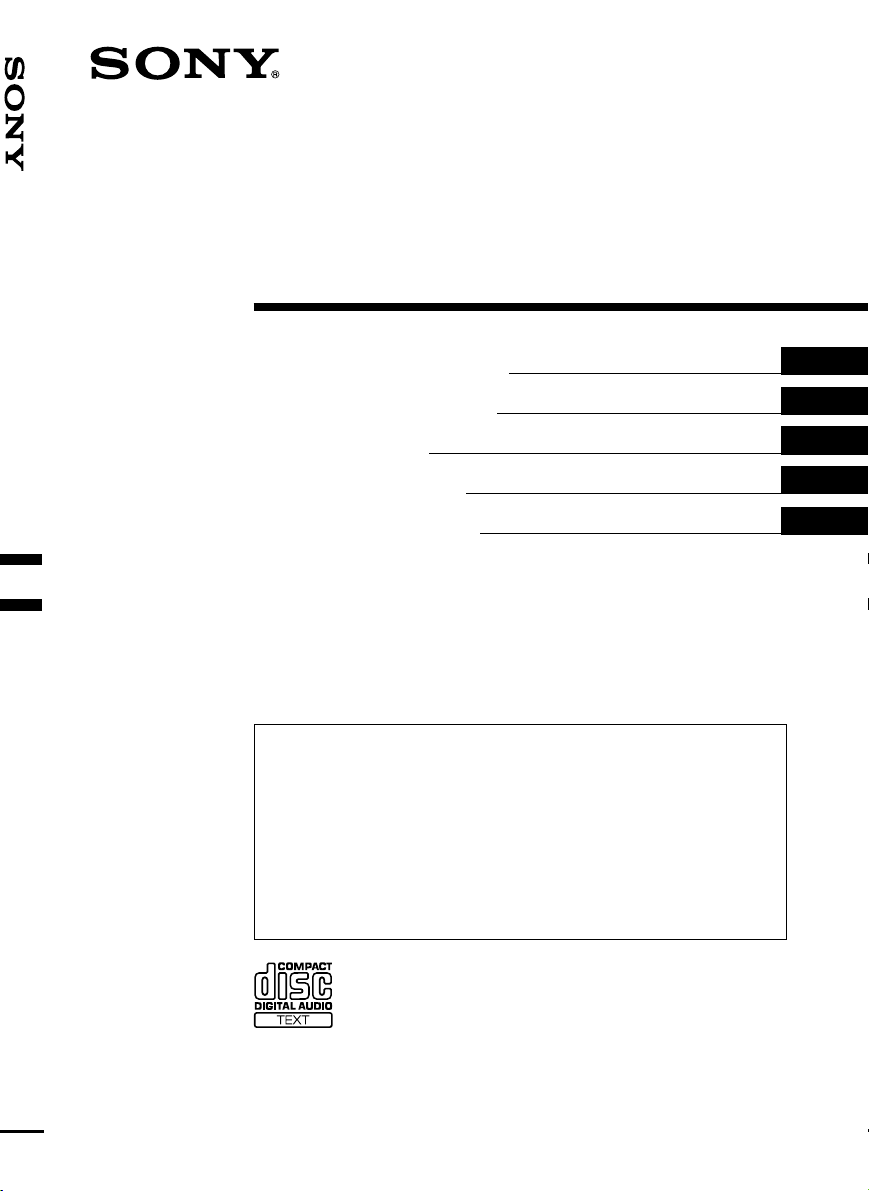
3-227-371-12 (1)
FM/MW/LW
Compact Disc Player
FM/MW/LW Compact Disc Player
Operating Instructions
Bedienungsanleitung
Mode d’emploi
Istruzioni per l’uso
Gebruiksaanwijzing
Wichtig!
Bitte nehmen Sie sich etwas Zeit, um den Geräte-Pass
vollständig auszufüllen. Wo sich dieser befindet,
entnehmen Sie bitte dem in der hinteren Umshlagseite
dieser Bedienungsanleitung.
Si dichiara che l’apparecchio è stato fabbricato in conformità all’art. 2, Comma 1 del
D.M. 28.08.1995 n. 548.
For installation and connections, see the supplied installation/connections
manual.
Zur Installation und zum Anschluß siehe die mitgelieferte Installations-/
Anschlußanleitung.
En ce qui concerne l’installation et les connexions, consulter le manuel
d’installation/connexions fourni.
Per l’installazione e i collegamenti, fare riferimento al manuale di istruzioni di
installazione/collegamenti in dotazione.
Zie voor het monteren en aansluiten van het apparaat de bijgeleverde handleiding
“Installatie en aansluitingen”.
GB
DE
FR
IT
NL
CDX-L360 CDX-L350
2001 Sony Corporation

Welcome !
Thank you for purchasing this Sony Compact
Disc Player. You can enjoy its various features
even more with:
•CD TEXT information (displayed when a CD
TEXT disc* is played).
•Optional controller accessory
(CDX-L360 only)
Rotary commander RM-X4S
* A CD TEXT disc is an audio CD that includes
information such as the disc name, artist name
and track names. This information is recorded on
the disc.
This label is located on the bottom of the
chassis.
This label is located on the drive unit’s internal
chassis.
2
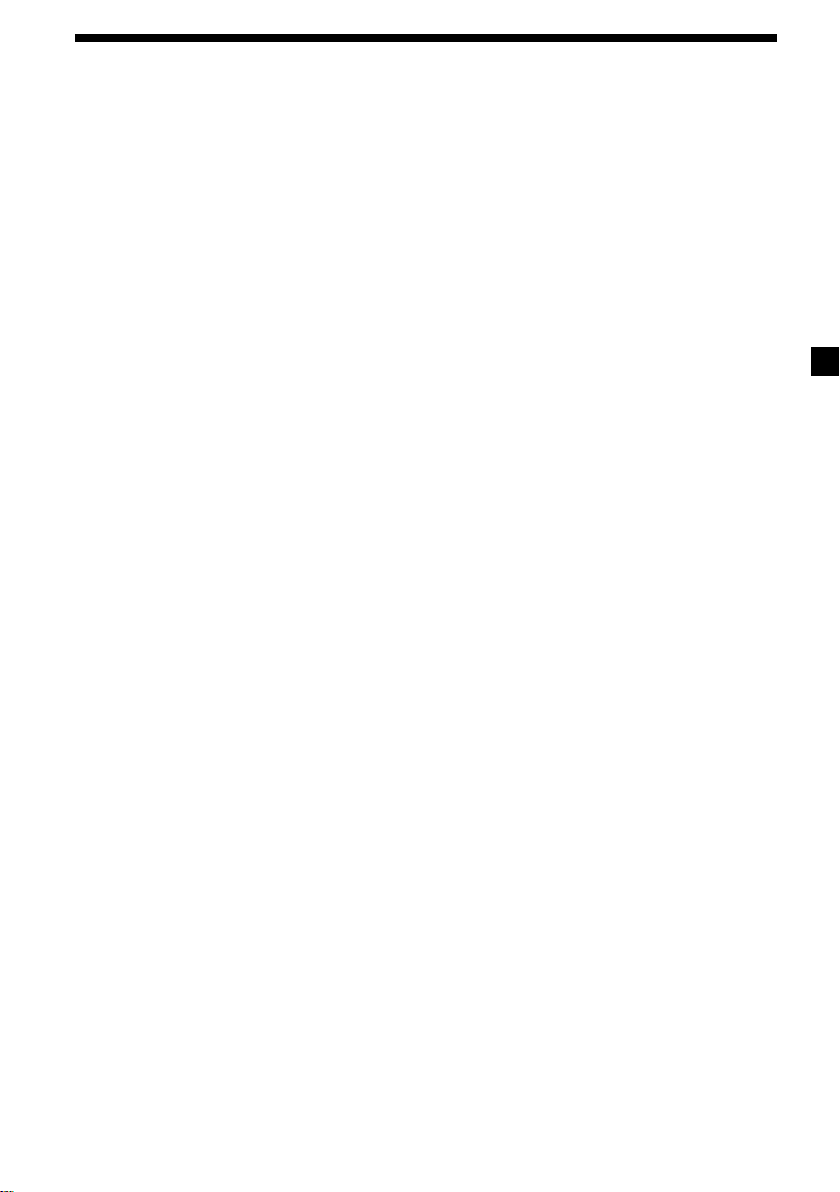
Table of Contents
Location of controls ............................................. 4
Precautions............................................................ 5
Notes on discs....................................................... 5
Getting Started
Resetting the unit ................................................. 6
Detaching the front panel ................................... 7
Setting the clock ................................................... 8
CD Player
Playing a disc ........................................................ 8
Display items ........................................................ 9
Automatically scrolling a disc name
— Auto Scroll .................................................. 9
Playing tracks repeatedly
— Repeat Play ................................................. 9
Playing tracks in random order
— Shuffle Play ................................................. 9
Radio
Storing stations automatically
— Best Tuning Memory (BTM)................... 10
Receiving the stored stations............................ 10
Storing only the desired stations ..................... 11
RDS
Overview of RDS ............................................... 11
Automatic retuning for best reception results
— AF function ............................................... 12
Receiving traffic announcements
— TA/TP ........................................................ 13
Presetting RDS stations with AF and TA
setting ............................................................. 13
Tuning in stations by programme type
— PTY............................................................. 14
Setting the clock automatically
— CT ............................................................... 15
Other Functions
Using the rotary commander
(CDX-L360 only) ........................................... 16
Adjusting the sound characteristics ................ 17
Quickly attenuating the sound ........................ 17
Changing the sound and display settings ...... 17
Selecting the sound position
— My Best sound Position (MBP) .............. 18
Boosting the bass sound
— D-bass ........................................................ 18
Additional Information
Maintenance........................................................ 19
Removing the unit ............................................. 20
Specifications ...................................................... 21
Troubleshooting.................................................. 22
Error displays/Messages .................................. 23
3
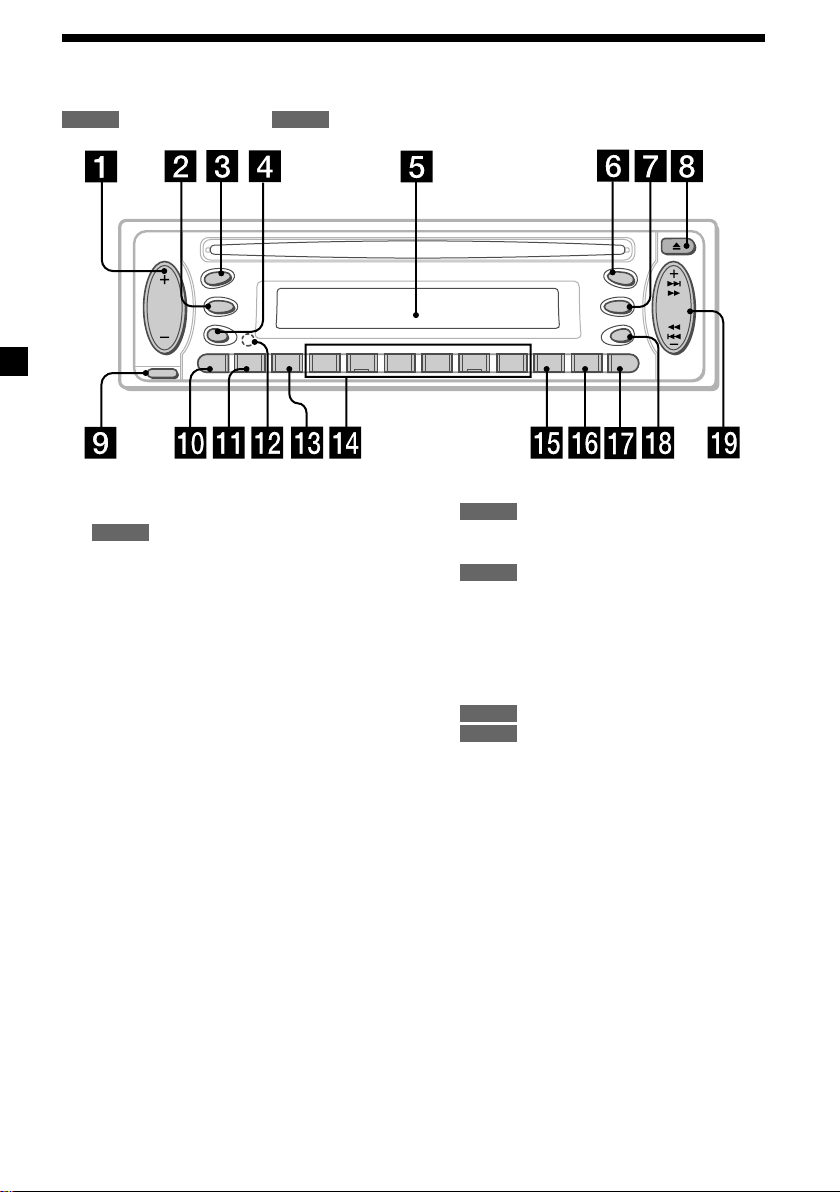
Location of controls
Refer to the pages listed for details.
: During Playback : During radio receptionCD RADIO
SOURCE
SRC
MODE
SEL
BTM
SENS
RELEASE
ATT
AF1234 56TA
1 Volume +/– button 8, 13, 17
2 MODE button
RADIO
10, 11, 13
3 SRC (SOURCE) (TUNER/CD) button
8, 10, 11, 13
4 SEL (select) button 8, 15, 17, 18
5 Display window
6
MBP (My Best sound Position) button
18
7 D (D-BASS) button 18
8 Z (eject) button 8
9 RELEASE (front panel release) button 7
q; ATT (attenuate) button 17
qa SENS/BTM button 10, 13
qs RESET button (located on the front side of
the unit, behind the front panel) 6
qd AF button 12, 13
MBP
D-BASS
D
REP SHUF
CDX-L360/L350
PTY
OFF
DSPL
qf Number buttons 17
CD
(3) REP 9
(4) SHUF 9
RADIO
10, 11, 12, 13, 15
qg TA button 13
qh PTY (programme type) button 14
qj DSPL (display mode change) button
8, 9, 11
qk OFF button* 7, 8
ql SEEK/AMS +/– button
8
CD
10, 11, 12, 14
RADIO
* Warning when installing in a car
without an ACC (accessory) position
on the ignition key switch
Be sure to press (OFF) on the unit for
2 seconds to turn off the clock display
after turning off the engine.
Otherwise, the clock display does not turn
off and this causes battery drain.
SEEK
AMS
4
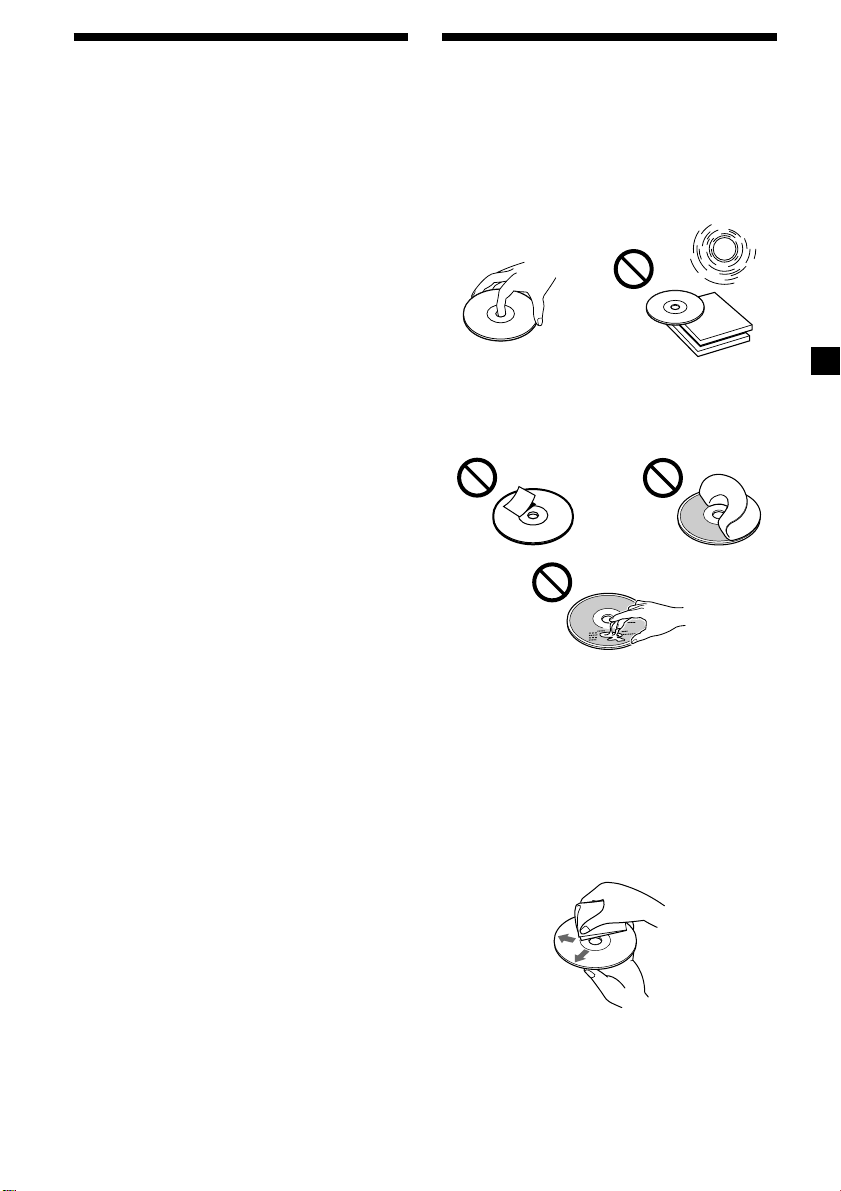
Precautions
Notes on discs
•If your car was parked in direct sunlight,
allow the unit to cool off before operating it.
•Power aerials will extend automatically
while the unit is operating.
If you have any questions or problems
concerning your unit that are not covered in
this manual, please consult your nearest Sony
dealer.
Moisture condensation
On a rainy day or in a very damp area,
moisture condensation may occur inside the
lenses and display of the unit. Should this
occur, the unit will not operate properly. In
such a case, remove the disc and wait for about
an hour until the moisture has evaporated.
To maintain high sound quality
Be careful not to splash juice or other soft
drinks onto the unit or discs.
•To keep the disc clean, do not touch the
surface. Handle the disc by its edge.
•Keep your discs in their cases or disc
magazines when not in use. Do not subject
the discs to heat/high temperature. Avoid
leaving them in parked cars or on
dashboards/rear trays.
•Do not attach labels, or use discs with sticky
ink/residue. Such discs may stop spinning
when used, causing a malfunction, or may
ruin the disc.
•Discs with non-standard shapes (e.g., heart,
square, star) cannot be played on this unit.
Attempting to do so may damage the unit.
Do not use such discs.
•You cannot play 8cm CDs.
•Before playing, clean the discs with a
commercially available cleaning cloth. Wipe
each disc from the centre out. Do not use
solvents such as benzine, thinner,
commercially available cleaners, or antistatic
spray intended for analog discs.
continue to next page t
5
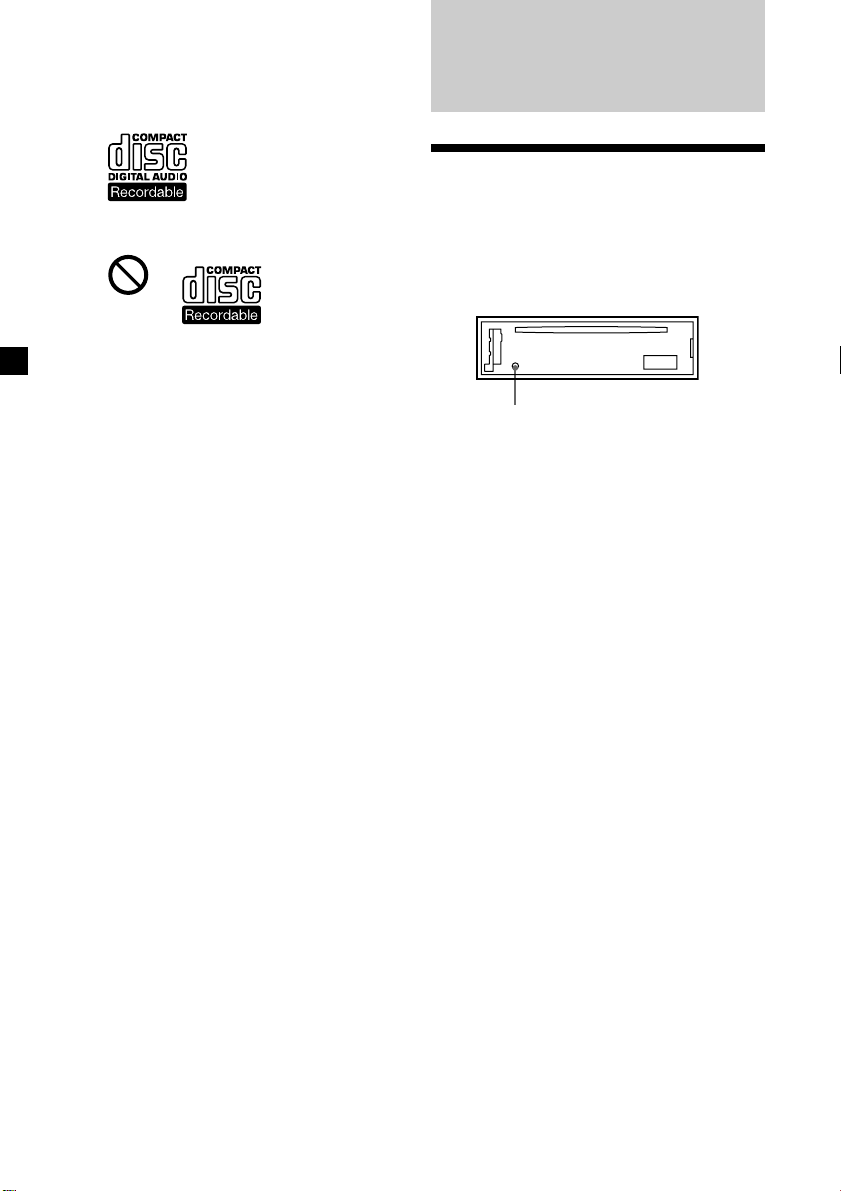
Notes on CD-R/CD-RW discs
•You can play CD-Rs (recordable CDs)
designed for audio use on this unit.
Look for this mark to distinguish CD-Rs for
audio use.
Getting Started
Resetting the unit
This mark denotes that a disc is not for audio
use.
•Some CD-Rs (depending on the equipment
used for its recording or the condition of the
disc) may not play on this unit.
•You cannot play a CD-R that is not finalized*.
* A process necessary for a recorded CD-R disc to
be played on the audio CD player.
•You cannot play CD-RWs (rewritable CDs)
on this unit.
Before operating the unit for the first time or
after replacing the car battery, you must reset
the unit.
Remove the front panel and press the RESET
button with a pointed object, such as a
ballpoint pen.
RESET button
Note
Pressing the RESET button will erase the clock
setting and some stored contents.
6
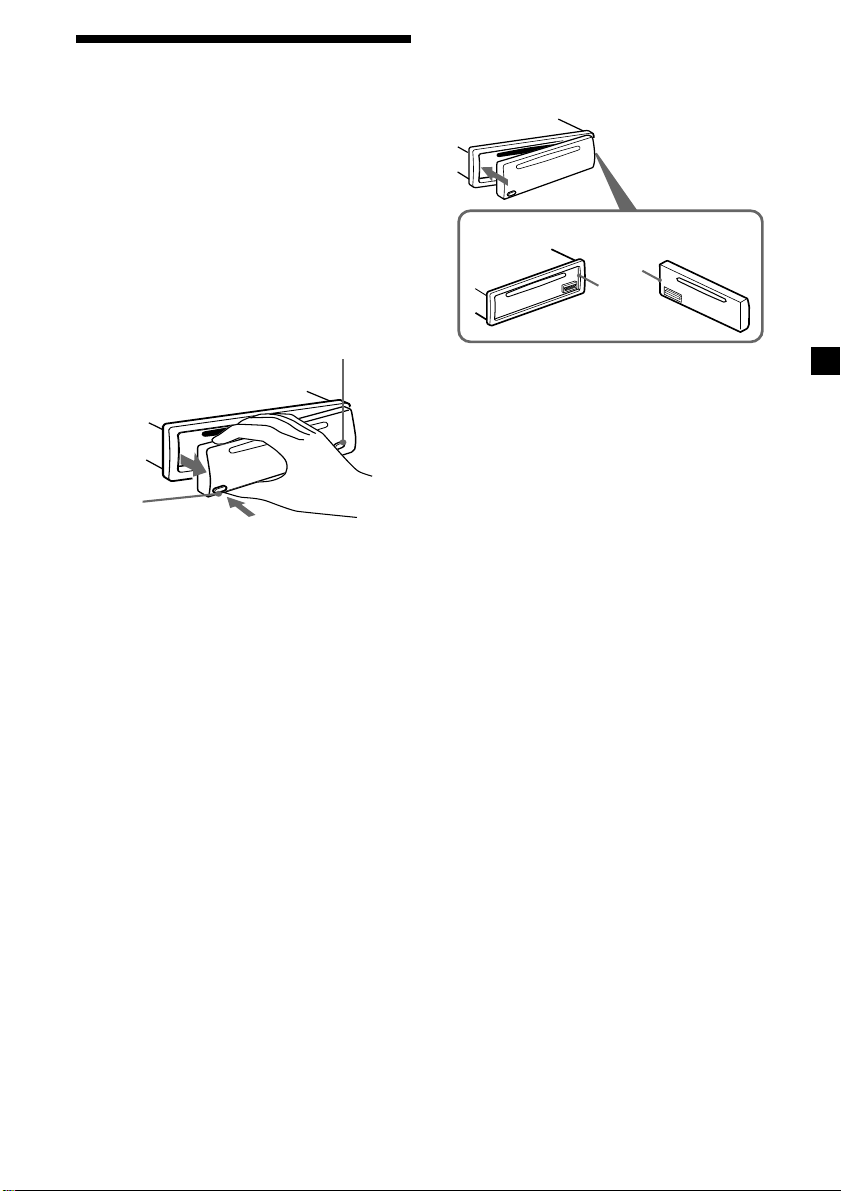
Detaching the front panel
You can detach the front panel of this unit to
protect the unit from being stolen.
1 Press (OFF)*.
CD playback or radio reception stops (the
key illumination and display remain on).
* If your car has no ACC position on the
ignition switch, be sure to turn the unit off by
pressing (OFF) for 2 seconds to avoid car
battery drain.
2 Press (RELEASE), then pull it off towards
you.
(RELEASE)
Notes
• If you detach the panel while the unit is still
turned on, the power will turn off automatically
to prevent the speakers from being damaged.
• Do not drop or put excessive pressure on the
front panel and its display window.
• Do not subject the front panel to heat/high
temperature or moisture. Avoid leaving it in
parked cars or on dashboards/rear trays.
(OFF)
Attaching the front panel
Attach part A of the front panel to part B of
the unit as illustrated and push the left side
into position until it clicks.
A
B
Note
Do not put anything on the inner surface of the
front panel.
Tip
When carrying the front panel with you, use the
supplied front panel case.
7
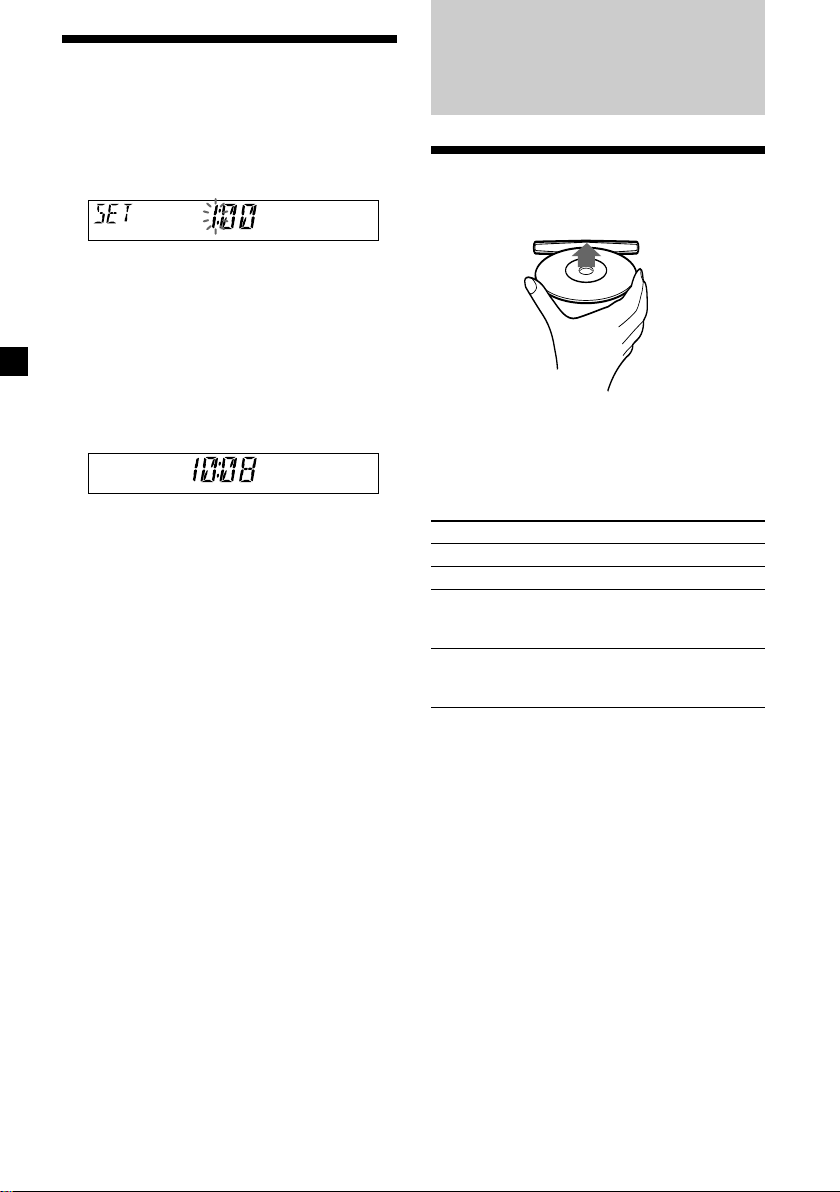
Setting the clock
The clock uses a 24-hour digital indication.
Example: To set the clock to 10:08
1 Press (DSPL) for 2 seconds.
The hour indication flashes.
1 Press either side of the volume +/–
button to set the hour.
2 Press (SEL).
The minute indication flashes.
3 Press either side of the volume +/–
button to set the minute.
2 Press (DSPL).
The clock starts. After the clock setting is
completed, the display returns to normal
play mode.
Tip
You can set the clock automatically with the RDS
feature (page 15).
CD Player
Playing a disc
Insert the disc (labelled side up).
Playback starts automatically.
If a disc is already inserted, press (SRC)
repeatedly until “CD” appears to start
playback.
To Press
Stop playback Z or (OFF)
Eject the disc Z
Skip tracks (SEEK/AMS) (./>)
– Automatic [once for each track]
Music Sensor
Fast-forward/ (SEEK/AMS) (m/M)
reverse [hold to desired point]
– Manual Search
Note
When the last track on the disc is over, playback
restarts from the first track of the disc.
8
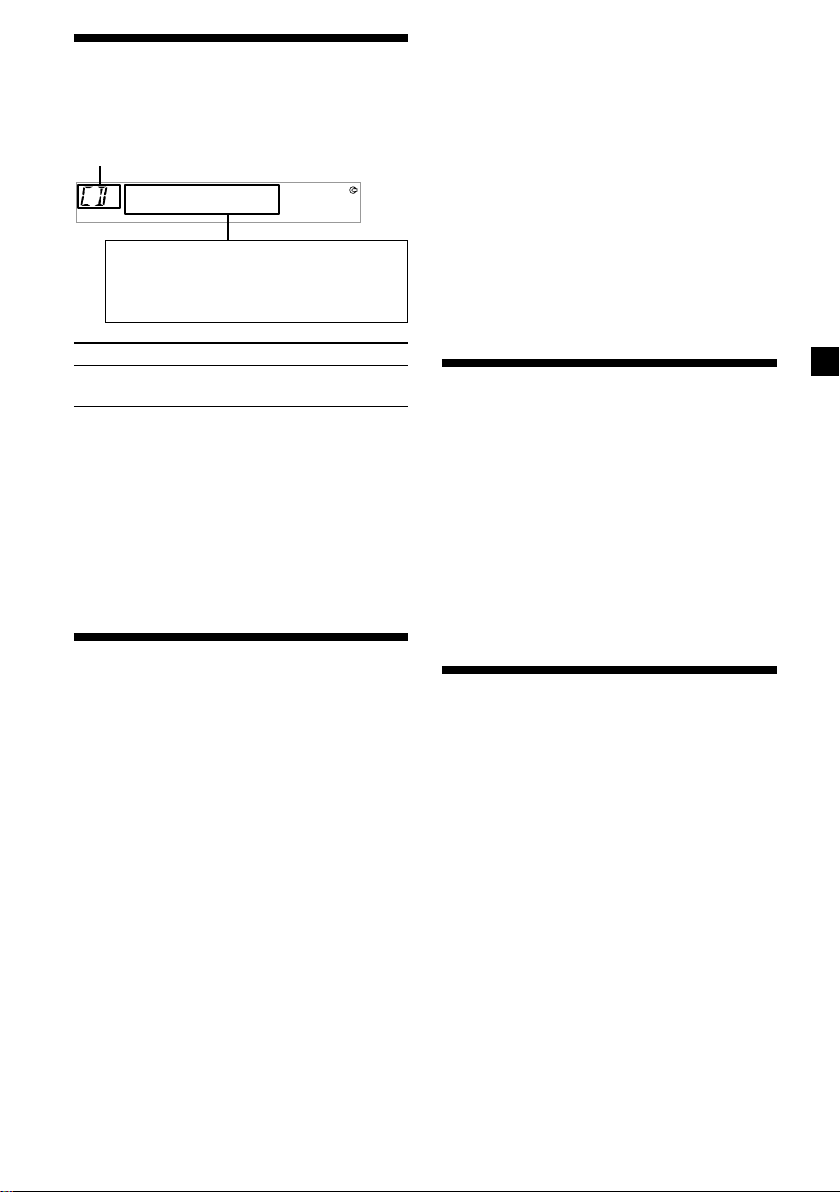
Display items
When the disc/track changes, any prerecorded
title of the new disc/track is automatically
displayed.
Source
Displayable items
•Track number/Elapsed playing time
•Disc name*1/Artist name*
•Track title*
To Press
Switch display (DSPL)
item
*1 “NO NAME” indicates there is no prerecorded
name to display.
2
Only for CD TEXT discs with the artist name.
*
Notes
• Disc name, artist name, and track title can be
displayed with up to 8 characters.
• Some characters cannot be displayed.
• This unit cannot display the artist name for each
track of a CD TEXT disc.
1
2
Selecting “A.SCRL-ON”
During playback, press (SEL) and (3)
simultaneously.
In 2 seconds the normal display automatically
appears.
To select “A.SCRL-OFF”, press (SEL) and (3)
simultaneously again.
Note
For some discs with very many characters, the
following cases may happen:
— Some of the characters are not displayed.
— Auto Scroll does not work.
Playing tracks repeatedly
— Repeat Play
The current track will repeat itself when it
reaches the end.
During playback, press (3) (REP)
repeatedly until “REP-1” appears in the
display.
Repeat Play starts.
To return to normal play mode, select “REP-
OFF.”
Automatically scrolling a
disc name
If the disc name, artist name, or track name on
a CD TEXT disc exceeds 8 characters and the
Auto Scroll function is on, information
automatically scrolls across the display as
follows:
• The disc name appears when the disc has
changed (if the disc name is selected).
• The track name appears when the track has
changed (if the track name is selected).
If you press (DSPL) to change the display
item, the disc or track name of the disc is
scrolled automatically whether you set the
function on or off.
— Auto Scroll
Playing tracks in random
order
You can select to play the tracks on the current
disc in random order.
To return to normal play mode, select “SHUF-
OFF.”
— Shuffle Play
During playback, press (4) (SHUF)
repeatedly until “SHUF-1” appears in the
display.
Shuffle Play starts.
9
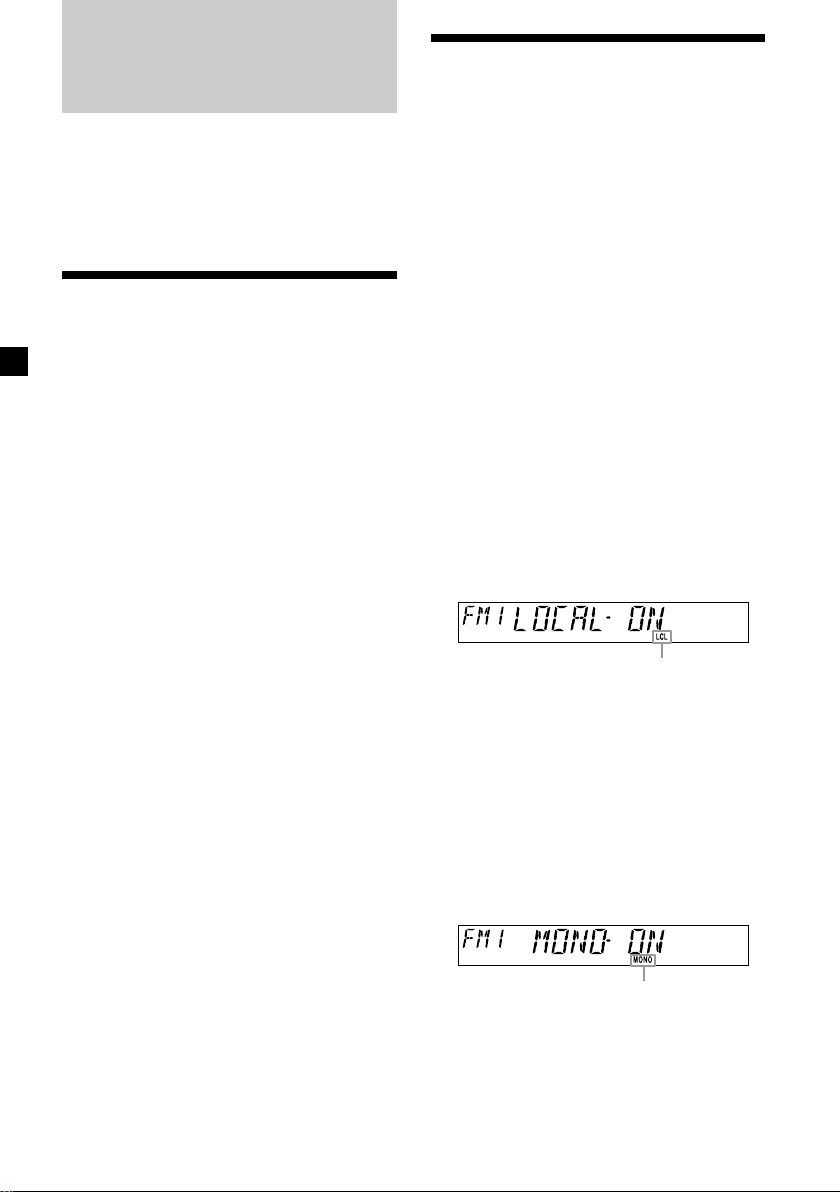
Radio
Receiving the stored stations
The unit can store up to 6 stations per band
(FM1, FM2, FM3, MW, and LW).
Caution
When tuning in stations while driving, use
Best Tuning Memory to prevent accidents.
Storing stations
automatically
— Best Tuning Memory (BTM)
The unit selects the stations with the strongest
signals within the selected band, and stores
them in the order of their frequency.
1 Press (SRC) repeatedly to select the
radio.
2 Press (MODE) repeatedly to select the
band.
3 Press (SENS/BTM) for 2 seconds.
The unit stores stations in the order of their
frequencies on the number buttons. A beep
sounds when the setting is stored.
Notes
• If only a few stations can be received due to
weak signals, some number buttons will retain
their former settings.
• When a number is indicated in the display, the
unit starts storing stations from the one currently
displayed.
1 Press (SRC) repeatedly to select the
radio.
2 Press (MODE) repeatedly to select the
band.
3 Press the number button ((1) to (6) ) on
which the desired station is stored.
If preset tuning does not work
— Automatic tuning/ Local Seek Mode
Automatic tuning:
Press either side of (SEEK/AMS) to search
for the station.
Scanning stops when the unit receives a
station. Press either side of (SEEK/AMS)
repeatedly until the desired station is
received.
Local Seek Mode:
If the automatic tuning stops too
frequently, press (SENS/BTM) repeatedly
until “LOCAL-ON” appears.
“LCL” indicator is displayed.
Only the stations with relatively strong
signals will be tuned in.
Tip
If you know the frequency of the station you want
to listen to, press either side of (SEEK/AMS) until
the desired frequency appears (manual tuning).
10
If FM stereo reception is poor
— Monaural Mode
During radio reception, press (SENS/BTM)
repeatedly until “MONO-ON” appears.
“MONO” indicator is displayed.
The sound improves, but becomes
monaural (“ST” disappears).
To return to normal mode, select “MONO-
OFF.”
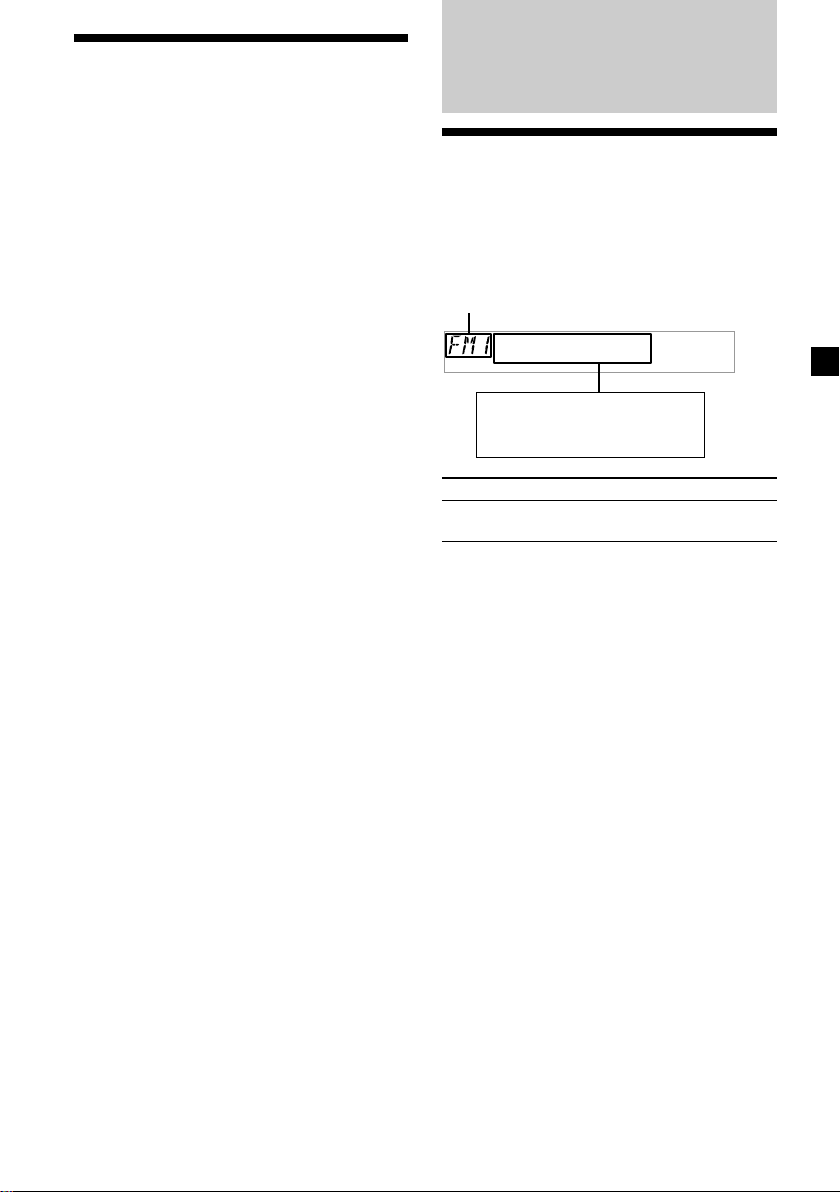
Storing only the desired stations
You can manually preset the desired stations
on any chosen number button.
1 Press (SRC) repeatedly to select the
radio.
2 Press (MODE) repeatedly to select the
band.
3 Press either side of (SEEK/AMS) to tune
in the station that you want to store.
4 Press the desired number button ((1) to
(6)) until “MEM” appears.
The number button indication appears in
the display.
Note
If you try to store another station on the same
number button, the previously stored station will
be erased.
RDS
Overview of RDS
FM stations servicing Radio Data System
(RDS) sends inaudible digital information
along with the regular radio programme
signal. For example, one of the following will
be displayed upon receiving a station with
RDS capability.
Source
Displayable items
•Station name (frequency)
•Programme type
To Press
Switch display (DSPL)
item
RDS services
RDS data offers you other conveniences, such
as:
•Automatic retuning of a programme,
helpful during long-distance drives. — AF
t page 12
•Receiving traffic announcements, even
when enjoying another programme/source.
— TA t page 13
•Selecting stations by the type of programme
it broadcasts. — PTY t page 14
•Automatic clock time setting. — CT
t page 15
Notes
• Depending on the country or region, not all of
the RDS functions are available.
• RDS may not work properly if the signal strength
is weak or if the station you are tuned to is not
transmitting RDS data.
11
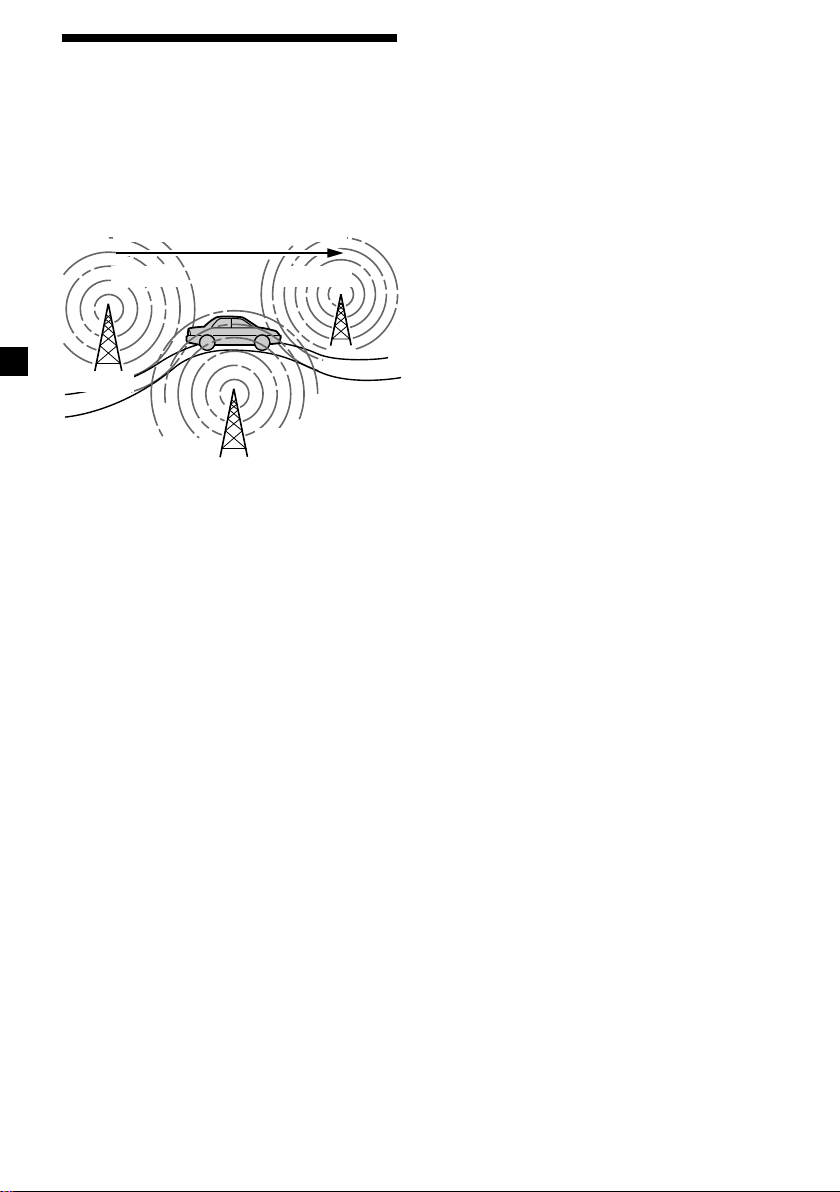
Automatic retuning for
best reception results
— AF function
The alternative frequencies (AF) function
allows the radio to always tune into the area’s
strongest signal for the station you are
listening to.
Frequencies change automatically.
98.5MHz
Station
96.0MHz
Staying with one regional
programme
When AF function is on: this unit’s factory-set
setting restricts reception to a specific region,
so you won’t be switched to another regional
station with a stronger frequency.
If you leave this regional programme’s
reception area or would like to take advantage
of the whole AF function, press (AF) for
2 seconds until "REG-OFF" appears.
Note
This function does not work in the United
Kingdom and in some other areas.
Local Link function
(United Kingdom only)
This function enables you to select other local
stations in the area, even if they are not stored
on your number buttons.
102.5MHz
1 Select an FM station (page 10).
2 Press (AF) repeatedly until “AF-ON”
appears.
The unit starts searching for an alternative
station with a stronger signal in the same
network.
If “NO AF” flashes, the currently tuned into
station does not have an alternative
frequency.
Notes
• If you want to change the on/off setting while
playing a CD, press (AF).
• When there is no alternative frequency in the
area or when you do not need to search for one,
turn the AF function off by selecting “AF-OFF.”
For stations without alternative
frequencies
Press either side of (SEEK/AMS) while the
station name is flashing (within
8 seconds).
The unit starts searching for another
frequency with the same PI (Programme
Identification) data (“PI SEEK” appears).
If the unit cannot find the same PI, the unit
returns to the previously selected
frequency.
1 Press a number button ((1) to (6)) that
has a local station stored on it.
2 Within 5 seconds, press the number
button of the local station again.
3 Repeat this procedure until the desired
local station is received.
12

Receiving traffic
announcements
By activating the Traffic Announcement (TA)
and Traffic Programme (TP). You can
automatically tune in an FM station
broadcasting traffic announcements. These
settings function regardless of the current FM
programme/source, CD; the unit switches
back to the original source when the bulletin is
over.
— TA/TP
Presetting RDS stations with AF and TA setting
When you preset RDS stations, the unit stores
each station’s AF/TA setting (on/off) as well
as its frequency. You can select a different
setting (for AF, TA, or both) for individual
preset stations, or the same setting for all
preset stations. If you preset stations with “AF
on” the unit automatically stores stations with
the strongest radio signal.
Press (TA) repeatedly until “TA-ON”
appears.
The unit starts searching for traffic
information stations.
“TP” indicates reception of such stations,
and “TA” flashes during an actual traffic
announcement. The unit will continue
searching for stations available with TP if
“NO TP” is indicated.
To cancel all traffic announcements, select
“TA-OFF” .
To Press
Cancel current (TA)
announcement
Tip
You can also cancel the current announcement by
pressing (SRC) or (MODE).
Presetting the volume of traffic
announcements
You can preset the volume level of the traffic
announcements so you won’t miss hearing
them.
1 Press either side of the volume +/–
button to adjust the desired volume
level.
2 Press (TA) for 2 seconds.
“TA” appears and the setting is stored.
Presetting the same setting for all
preset stations
1 Select an FM band (page 10).
2 Press (AF) and/or (TA) to select “AF-ON”
and/or “TA-ON.”
Note that selecting “AF-OFF” or “TA-OFF”
stores not only RDS stations, but also nonRDS stations.
3 Press (SENS/BTM) until “BTM” flashes.
Presetting different settings for
each preset station
1 Select an FM band, and tune in the
desired station.
2 Press (AF) and/or (TA) to select “AF-ON”
and/or “TA-ON.”
3 Press the desired number button until
“MEM” appears.
Repeat from step 1 to preset other stations.
Note
If you want to change the AF/TA setting while you
are playing a CD, press (AF) or (TA).
Receiving emergency
announcements
If either AF or TA is on, the unit will switch to
emergency announcements, if one comes in
while listening to an FM station or CD.
13
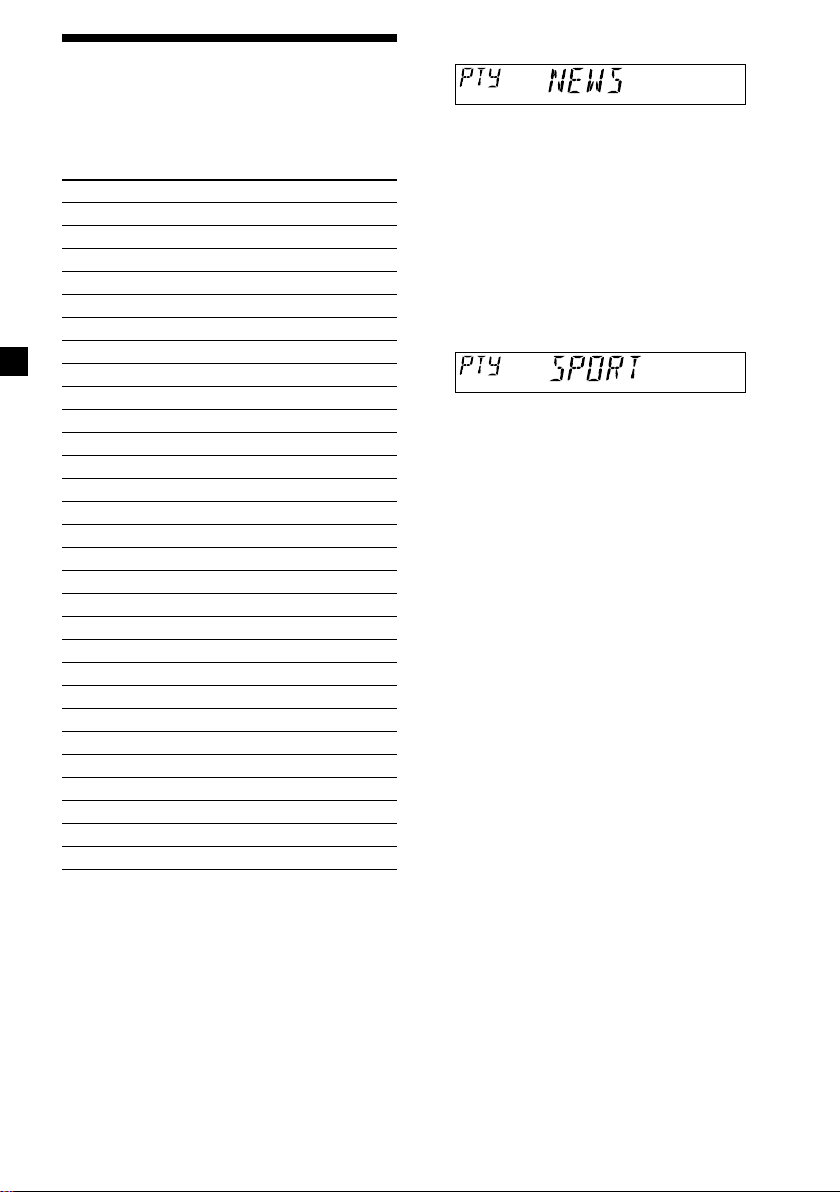
Tuning in stations by
programme type
You can tune in a station by selecting the type
of programme you would like to listen to.
Programme types Display
News NEWS
Current Affairs AFFAIRS
Information INFO
Sports SPORT
Education EDUCATE
Drama DRAMA
Culture CULTURE
Science SCIENCE
Varied VARIED
Popular Music POP M
Rock Music ROCK M
Easy Listening EASY M
Light Classical LIGHT M
Classical CLASSICS
Other Music Type OTHER M
Weather WEATHER
Finance FINANCE
Children’s Programmes CHILDREN
Social Affairs SOCIAL A
Religion RELIGION
Phone In PHONE IN
Travel TRAVEL
Leisure LEISURE
Jazz Music JAZZ
Country Music COUNTRY
National Music NATION M
Oldies Music OLDIES
Folk Music FOLK M
Documentary DOCUMENT
— PTY
1 Press (PTY) during FM reception.
The current programme type name appears
if the station is transmitting the PTY data.
“--------” appears if the received station is
not an RDS station, or if the RDS data is not
received.
2 Press (PTY) repeatedly until the desired
programme type appears.
The programme types appear in the order
shown in the above table. “--------” appears
if the programme type is not specified if the
RDS data.
3 Press either side of (SEEK/AMS).
The unit starts searching for a station
broadcasting the selected programme type.
Note
You cannot use this function in some countries
where no PTY (Programme Type selection) data is
available.
14
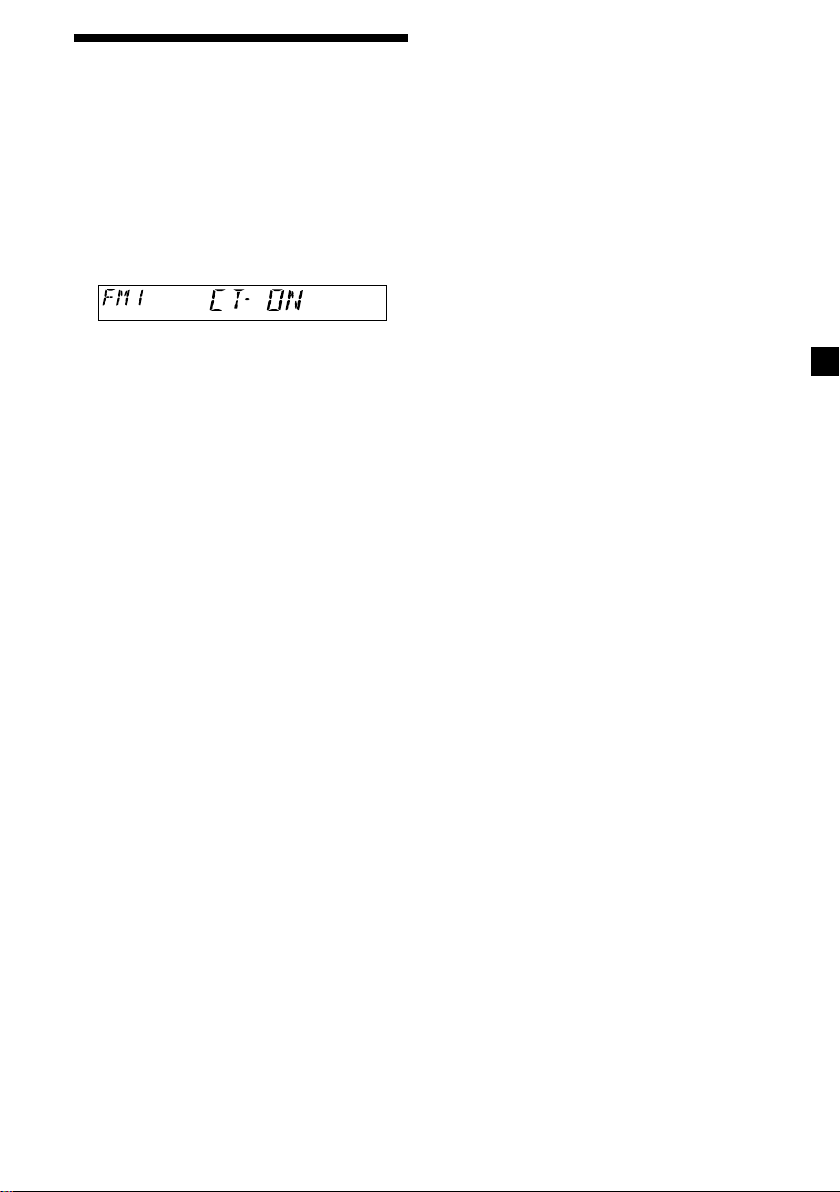
Setting the clock
automatically
The CT (Clock Time) data from the RDS
transmission sets the clock automatically.
Selecting “CT-ON”
During radio reception, press (SEL) and
(2) simultaneously.
The clock is set.
In one second the normal display
automatically appears.
To select “CT-OFF”, press (SEL) and (2)
simultaneously again.
Notes
• The CT function may not work even though an
RDS station is being received.
• There might be a difference between the time
set by the CT function and the actual time.
— CT
15
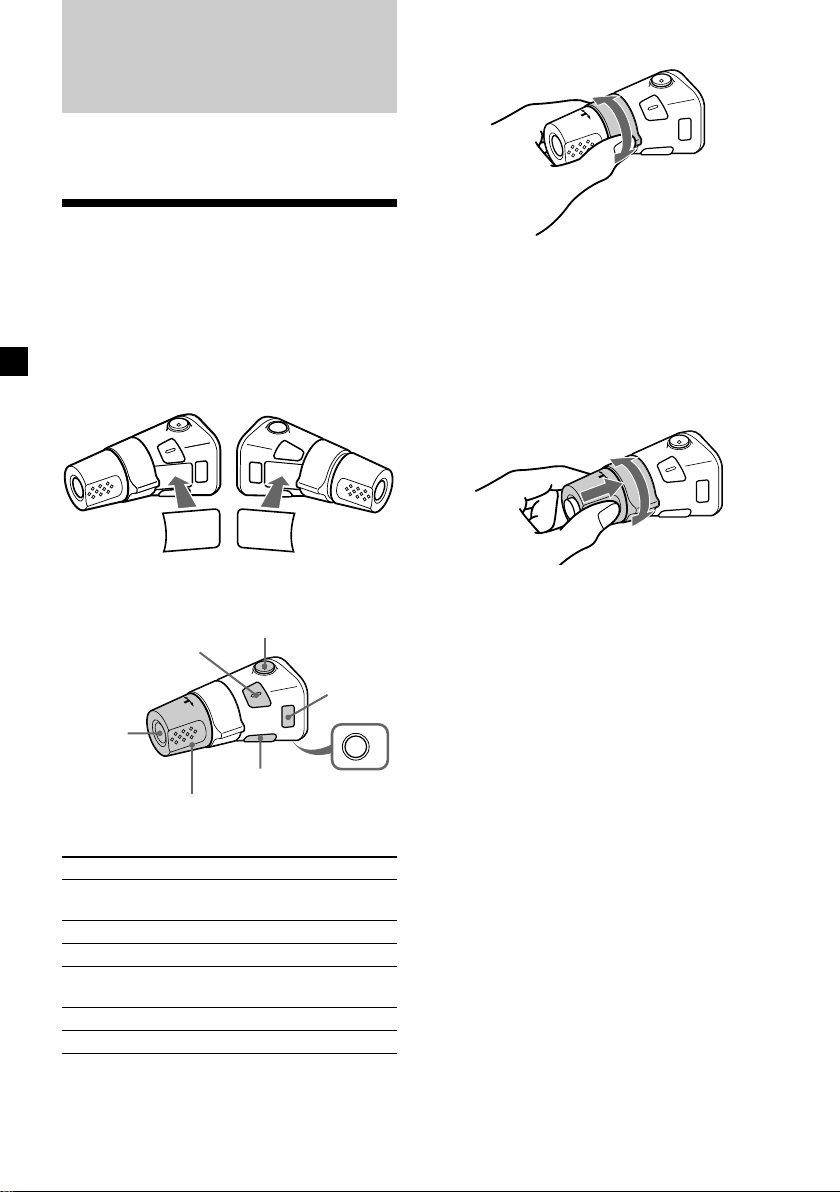
Other Functions
You can also control the unit with a rotary
commander (optional) (CDX-L360 only).
Using the rotary
commander
First, attach the appropriate label depending
on how you want to mount the rotary
commander.
The rotary commander works by pressing
buttons and/or rotating controls.
(CDX-L360 only)
By rotating the control
SEEK/AMS
control
Rotate and release to:
– Skip tracks.
– Tune in stations automatically.
Rotate, hold, and release to:
– Fast-forward/reverse a track.
– find a station manually.
By pushing in and rotating the
control
SEL
DSPL
MODE
DSPL
MODE
SEL
By pressing buttons
(SEL)
(SOURCE)
Rotate the VOL control
to adjust the volume.
Press To
(SOURCE) Change source
(MODE) Change radio band
(ATT) Attenuate sound
(OFF)* Stop playback or radio
(SEL) Adjust the sound menu
(DSPL) Change the display item
* If your car has no ACC (accessory) position on the
ignition key switch, be sure to press (OFF) for
2 seconds to turn off the clock indication after
turning off the ignition.
(ATT)
(DSPL)
(radio/CD)
reception
16
(MODE)
(OFF)
PRESET
control
Push in and rotate the control to:
– Receive preset stations.
OFF
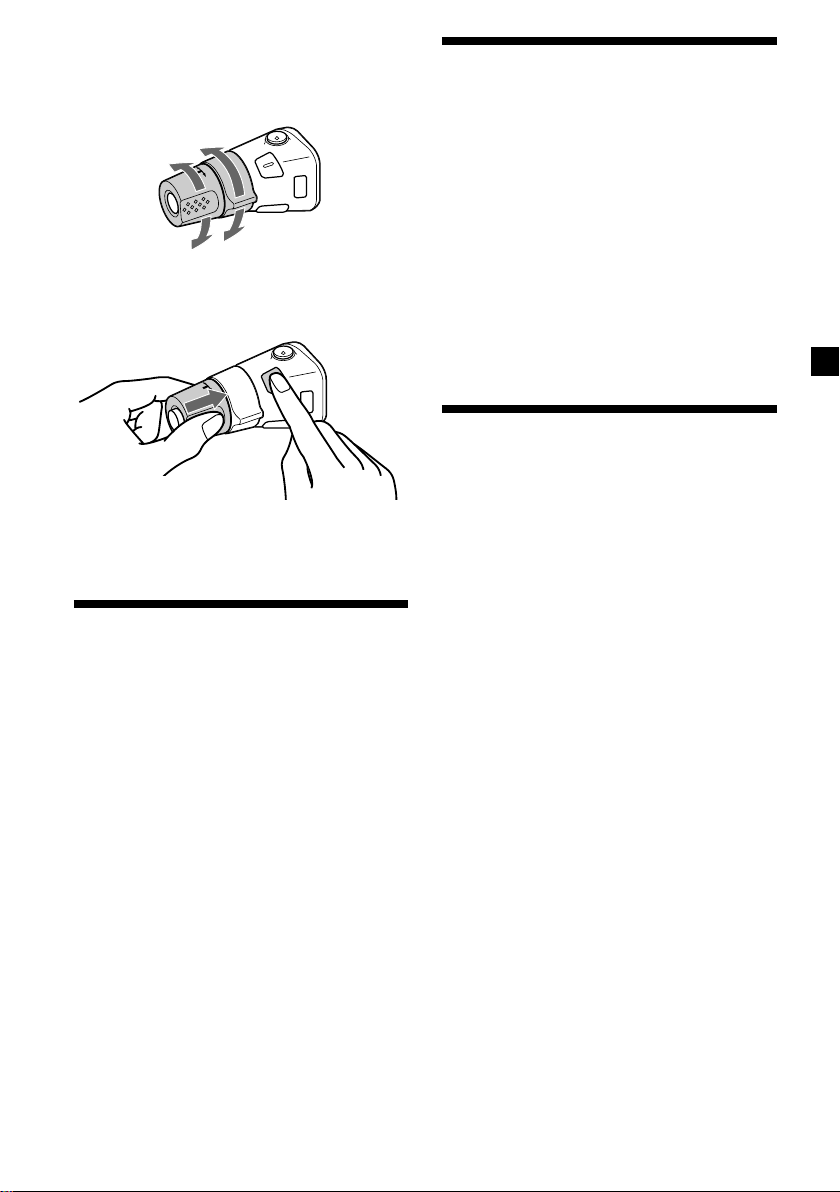
Changing the operative direction
The operative direction of controls is factoryset as shown below.
Quickly attenuating the sound
To increase
To decrease
If you need to mount the rotary commander on
the right hand side of the steering column, you
can reverse the operative direction.
Press (SEL) for 2 seconds while pushing
the VOL control.
Adjusting the sound characteristics
You can adjust the bass, treble, balance, and
fader.
The bass and treble levels can be stored
independently for each source.
1 Select the item you want to adjust by
pressing (SEL) repeatedly.
Each time you press (SEL), the item
changes as follows:
BAS (bass) t TRE (treble) t
BAL (left-right) t FAD (front-rear)
2 Adjust the selected item by pressing
either side of the volume +/– button.
When adjusting with the rotary commander,
press (SEL) and rotate the VOL control.
Note
Adjust within 3 seconds after selecting the item.
Press (ATT).
After “ATT-ON” momentarily flashes, the
“ATT” indication appears in the display.
To restore the previous volume level, press
(ATT) again.
“ATT-OFF” flashes momentarily.
Tip
When the interface cable of a car telephone is
connected to the ATT lead, the unit decreases the
volume automatically when a telephone call comes
in (Telephone ATT function).
Changing the sound and display settings
The following items can be set:
•CT (Clock Time) (page 15).
•A.SCRL (Auto Scroll)* (page 9).
•M.DSPL (Motion Display)
– the demonstration mode which appears
when no source is selected (e.g., tuner is
turned off).
•BEEP – to turn the beep sound on or off.
Selecting the desired item
Press (SEL) and the desired preset
number button simultaneously.
(SEL) + (2): CT
(SEL) + (3): A.SCRL*
(SEL) + (4): M.DSPL
(SEL) + (6): BEEP
* When no CD is playing, this item will not
appear.
After the mode setting completed, the display
returns to normal play mode.
Note
The displayed item will differ depending on the
source.
To cancel the item, press (SEL) and the preset
number button simultaneously again.
17
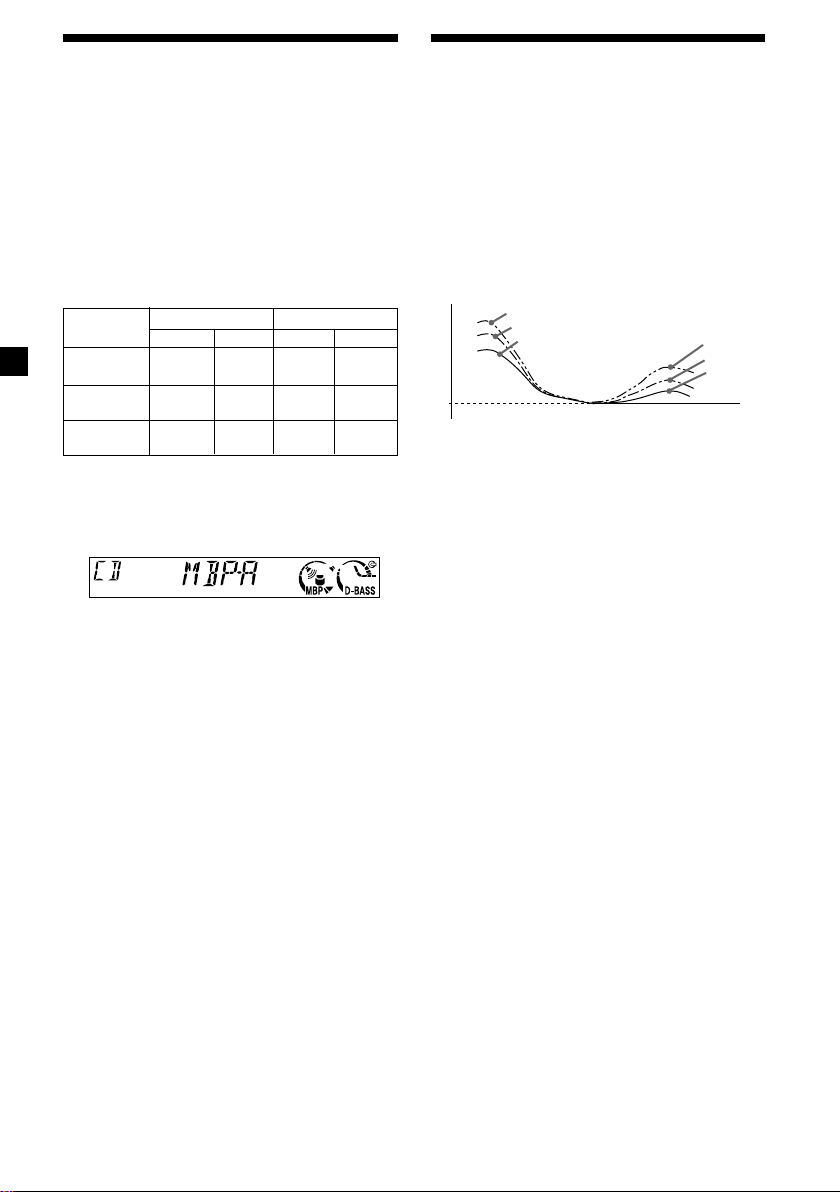
Selecting the sound
position
(MBP)
When you drive without passengers, you can
enjoy the most comfortable sound
environment with “My Best sound Position.”
“My Best sound Position” has two presets,
which adjust the sound level of balance and
fader. You can select one very easily with the
MBP button.
Display
window
MBP-A
MBP-B
MBP-OFF
Press (MBP) repeatedly for the desired
listening position.
The mode of “My Best sound Position” is
shown in the display in order of the table.
After one second, the display goes back to
the normal playback mode.
If you want to adjust the sound level of
balance and fader more precisely, you can
do it using the (SEL) button. (page 17)
— My Best sound Position
0
0
Fader Level
Front
0
0
0
Balance Level
Right
– 4dB
Left
0
– 4dB
0
Rear
– 4dB
– 4dB
0
Boosting the bass sound
— D-bass
You can enjoy a clear and powerful bass
sound. The D-bass function boosts the low
frequency signal and high frequency signal
with a sharper curve than conventional bass
boost.
You can hear the bass line more clearly even
while the vocal volume remains the same. You
can emphasize and adjust the bass sound
easily with the (D) (D-BASS) button.
D.BASS-3
Level
0dB
Adjusting the bass curve
Press (D) (D-BASS) repeatedly to select
the desired bass curve.
As the D-BASS number increases so does
the effect.
Note
The bass sound may distort at same volume. If the
bass sound distorts, select less effective bass curve.
D.BASS-2
D.BASS-1
Frequency (Hz)
D.BASS-3
D.BASS-2
D.BASS-1
Notes
• When the BAL (balance) or FAD (fader) in
“Adjusting the sound characteristics” (page
17) is adjusted, the MBP setting returns OFF.
• When MBP is set to OFF, the BAL and FAD
setting is activated.
18
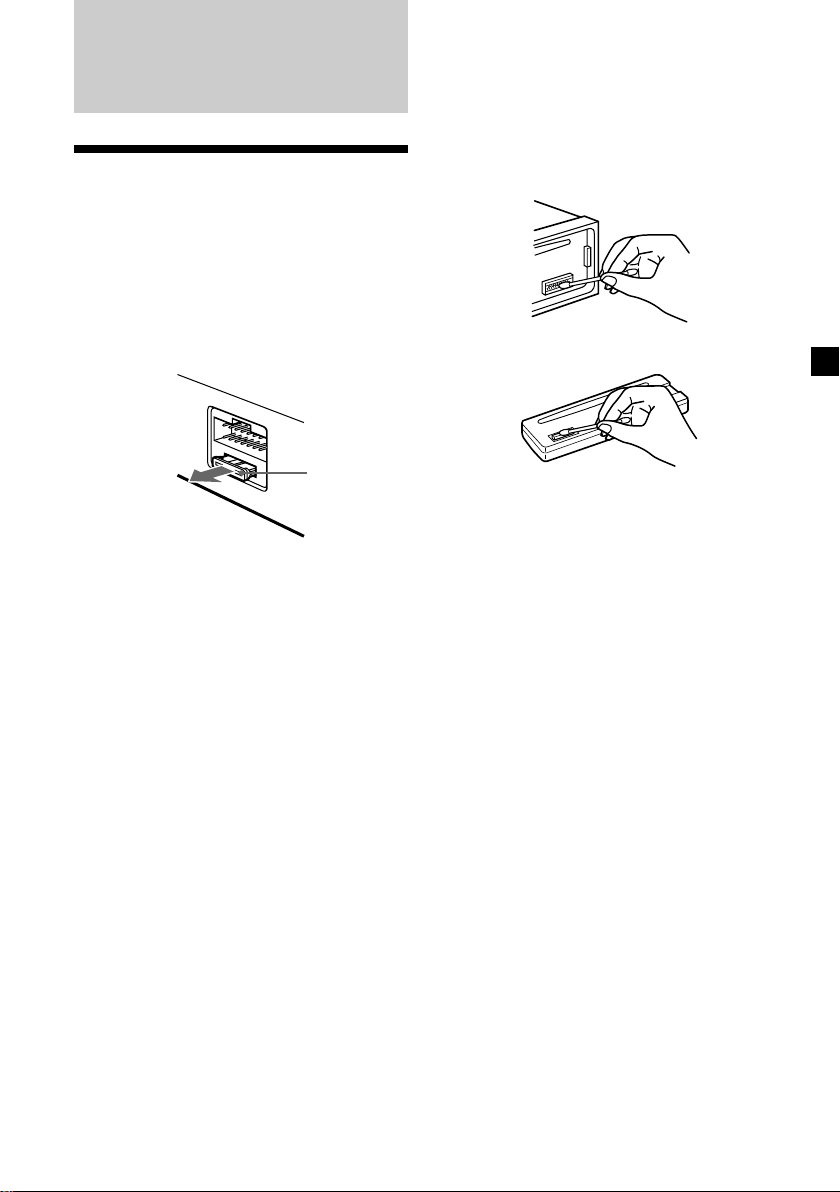
Additional Information
Maintenance
Fuse replacement
When replacing the fuse, be sure to use one
matching the amperage rating stated on the
original fuse. If the fuse blows, check the
power connection and replace the fuse. If the
fuse blows again after replacement, there may
be an internal malfunction. In such a case,
consult your nearest Sony dealer.
Cleaning the connectors
The unit may not function properly if the
connectors between the unit and the front
panel are not clean. In order to prevent this,
detach the front panel (page 7) and clean the
connectors with a cotton swab dipped in
alcohol. Do not apply too much force.
Otherwise, the connectors may be damaged.
Main unit
Fuse (10 A)
Warning
Never use a fuse with an amperage rating
exceeding the one supplied with the unit as
this could damage the unit.
Back of the front panel
Notes
• For safety, turn off the ignition before cleaning
the connectors, and remove the key from the
ignition switch.
• Never touch the connectors directly with your
fingers or with any metal device.
19
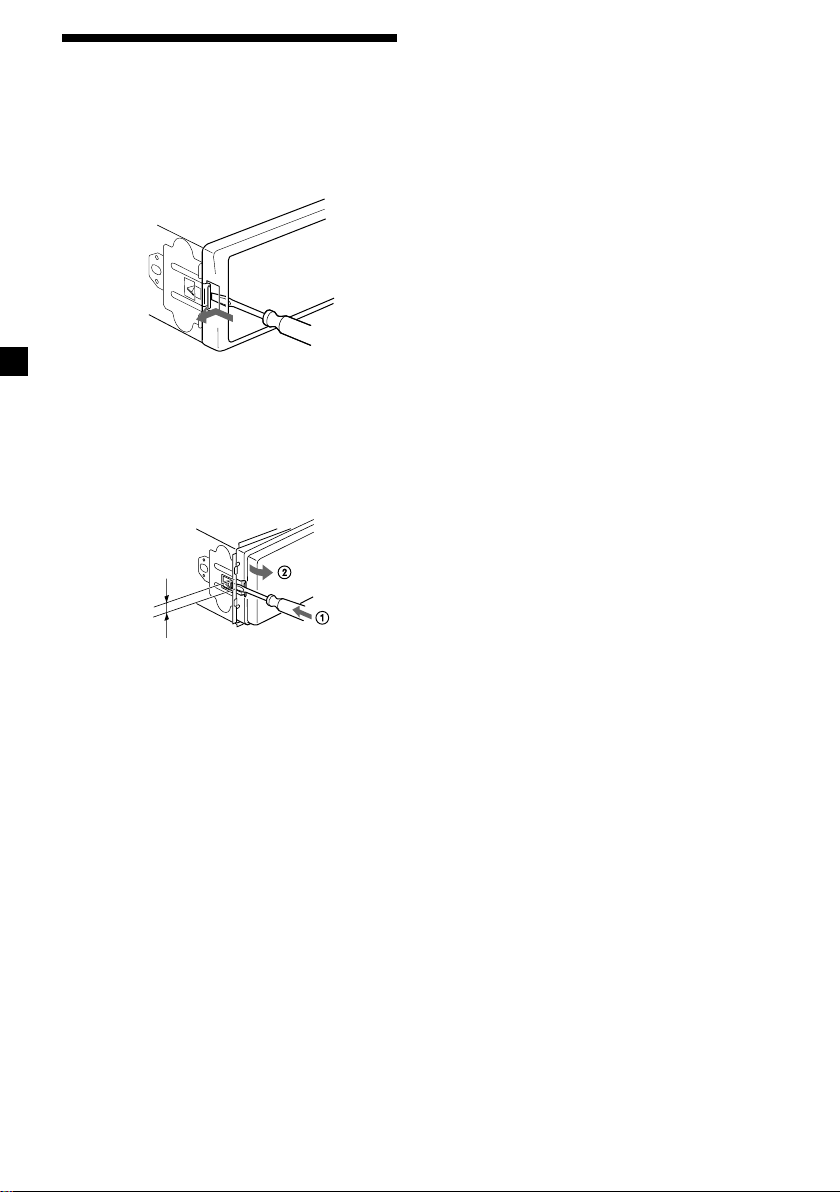
Removing the unit
1 Remove the front cover
1 Detach the front panel (page 7).
2 Press the clip inside the front cover
with a thin screwdriver.
3 Repeat step 2 for the other side.
2 Remove the unit
1 Use a thin screwdriver to push in the
clip on the left side of the unit, then
pull out the left side of the unit until
the catch clears the mounting.
4 mm
2 Repeat step 1 for the right side.
3 Slide the unit out of its mounting.
20

Specifications
CD player section
Signal-to-noise ratio 90 dB
Frequency response 10 – 20,000 Hz
Wow and flutter Below measurable limit
Tuner section
FM
Tuning range 87.5 – 108.0 MHz
Aerial terminal External aerial connector
Intermediate frequency 10.7 MHz/450 kHz
Usable sensitivity 8 dBf
Selectivity 75 dB at 400 kHz
Signal-to-noise ratio 66 dB (stereo),
72 dB (mono)
Harmonic distortion at 1 kHz
0.6 % (stereo),
0.3 % (mono)
Separation 35 dB at 1 kHz
Frequency response 30 – 15,000 Hz
MW/LW
Tuning range MW: 531 – 1,602 kHz
LW: 153 – 279 kHz
Aerial terminal External aerial connector
Intermediate frequency 10.7 MHz/450 kHz
Sensitivity MW: 30 µV
LW: 40 µV
Power amplifier section
Outputs Speaker outputs
(sure seal connectors)
Speaker impedance 4 – 8 ohms
Maximum power output 45 W × 4 (at 4 ohms)
General
Outputs Power aerial relay control
lead
Inputs Telephone ATT control
lead
Tone controls Bass ±9 dB at 100 Hz
Treble ±9 dB at 10 kHz
Power requirements 12 V DC car battery
(negative earth)
Dimensions Approx. 178 × 50 × 177 mm
(w/h/d)
Mounting dimensions Approx. 182 × 53 × 162 mm
(w/h/d)
Mass Approx. 1.2 kg
Supplied accessories Parts for installation and
connections (1 set)
Front panel case (1)
Optional accessories Rotary commander
RM-X4S (CDX-L360 only)
Design and specifications are subject to change
without notice.
21
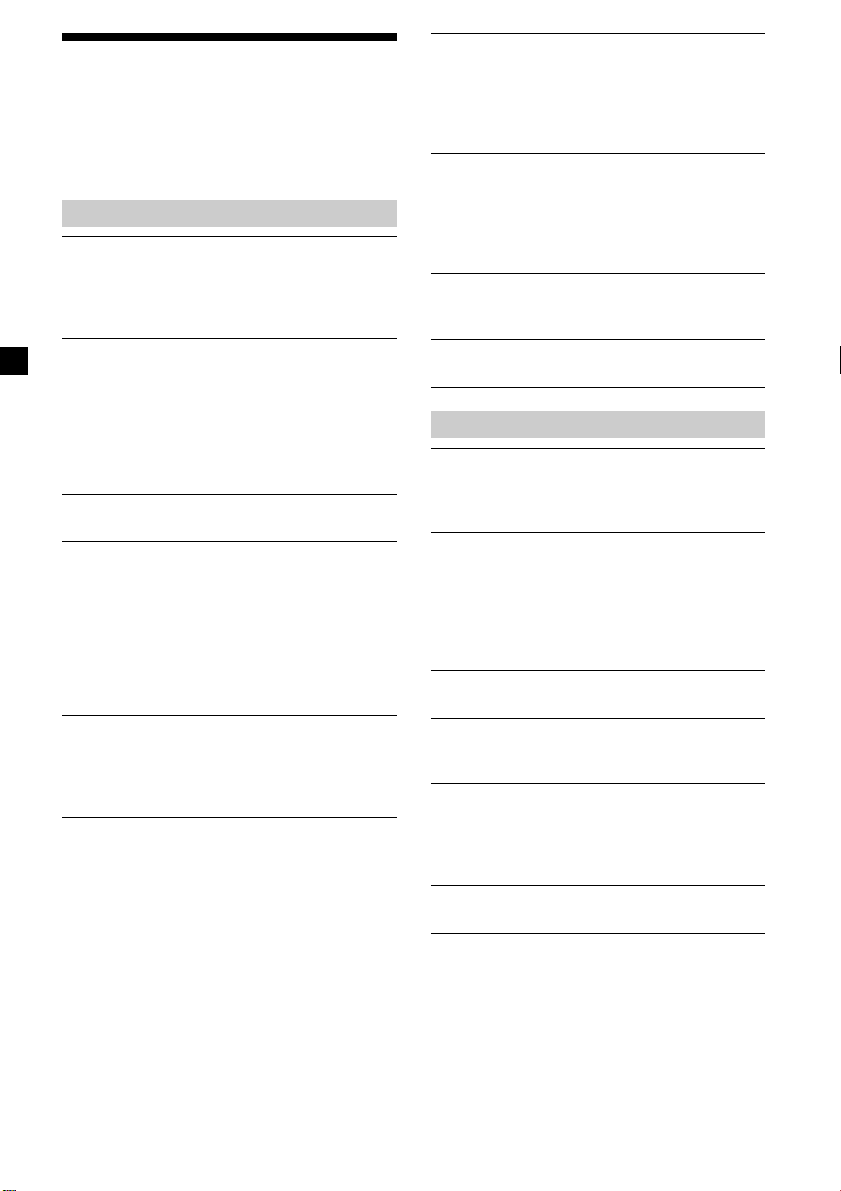
Troubleshooting
The following checklist will help you remedy
problems you may encounter with your unit.
Before going through the checklist below,
check the connection and operating
procedures.
General
No sound.
•Adjust the volume with volume + button.
•Cancel the ATT function.
•Set the fader control to the centre position
for a 2-speaker system.
The contents of the memory have been
erased.
•The RESET button has been pressed.
t Store again into the memory.
•The power cord or battery has been
disconnected.
•The power connecting cord is not
connected properly.
No beep sound.
The beep sound is cancelled (page 17).
Indications disappear from/do not appear in
the display.
•The clock display disappears if you press
(OFF) for 2 seconds.
t Press (OFF) again for 2 seconds to
display the clock.
•Remove the front panel and clean the
connectors. See “Cleaning the connectors”
(page 19) for details.
When stopping playback or radio reception,
the clock is not displayed.
M.DSPL is displayed. (M.DSPL mode was
set to 1 or 2.)
t Set the M.DSPL mode to “off” (page 17).
Stored stations and correct time are erased.
The fuse has blown.
Makes noise when the ignition key is in the
ON, ACC, or OFF position.
The leads are not matched correctly with the
car’s accessory power connector.
No power is being supplied to the unit.
•Check the connection. If everything is in
order, check the fuse.
•The car does not have an ACC position.
t Press (SRC) (or insert a disc) to turn on
the unit.
The power is continuously supplied to the
unit.
The car does not have an ACC position.
The power aerial does not extend.
The power aerial does not have a relay box.
CD playback
A disc cannot be loaded.
•Another CD is already loaded.
•The CD is forcibly inserted upside down or
in the wrong way.
Playback does not begin.
•Dirty or defective disc.
•CD-R that is not finalized, or a CD-RW.
•You tried to playback a CD-R not designed
for audio use.
•Some CD-Rs may not play due to its
recording equipment or the disc condition.
A disc is automatically ejected.
The ambient temperature exceeds 50°C.
CD will not be ejected.
The operation buttons do not function.
Press the RESET button.
The sound skips from vibration.
•The unit is installed at an angle of more
than 60°.
•The unit is not installed in a sturdy part of
the car.
The sound skips.
Dirty or defective disc.
22
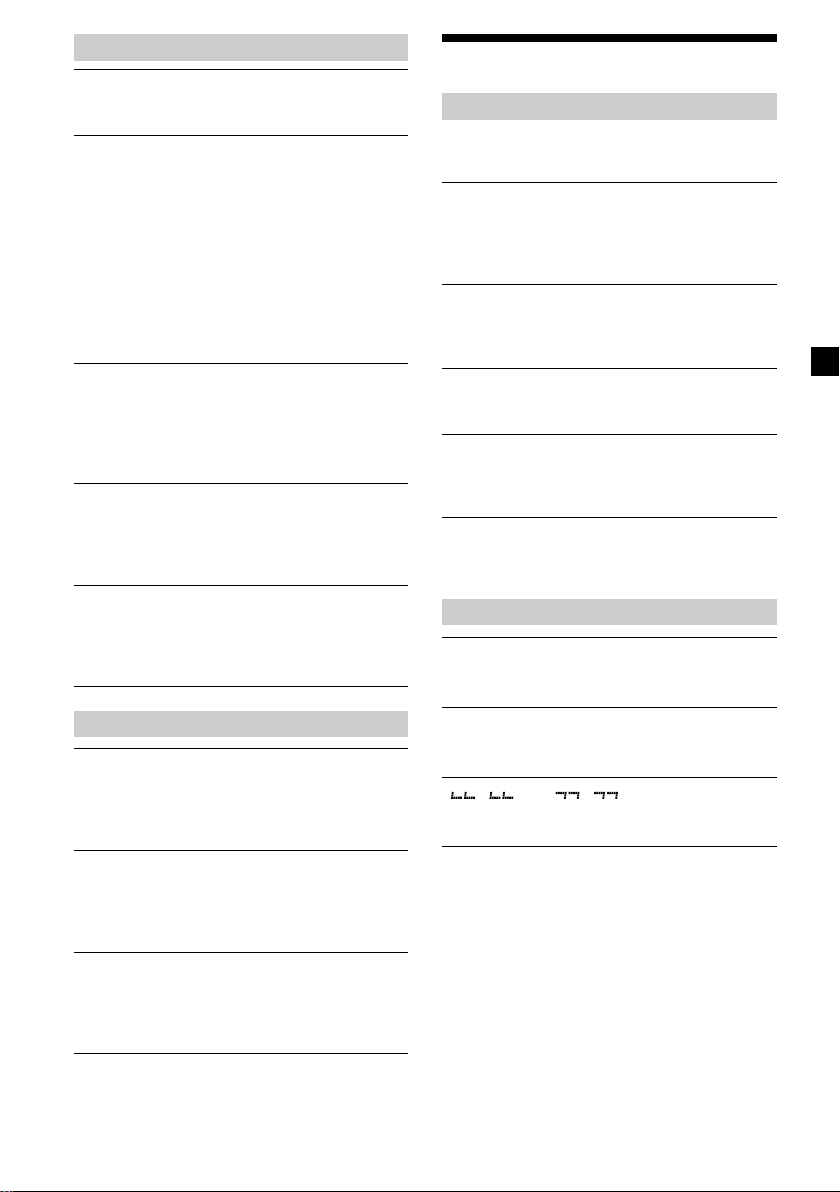
Radio reception
Preset tuning is not possible.
•Store the correct frequency in the memory.
•The broadcast signal is too weak.
The stations cannot be received.
The sound is hampered by noises.
•Connect a power aerial control lead (blue)
or accessory power supply lead (red) to the
power supply lead of a car’s aerial booster.
(Only when your car has built-in FM/
MW/LW aerial in the rear/side glass.)
•Check the connection of the car aerial.
•The auto aerial will not go up.
t Check the connection of the power
aerial control lead.
•Check the frequency.
Automatic tuning is not possible.
•The local seek mode is set to “ON.”
t Set the local seek mode to “OFF” (page
10).
•The broadcast signal is too weak.
t Perform manual tuning.
The “ST” indication flashes.
•Tune in the frequency accurately.
•The broadcast signal is too weak.
t Set to the monaural reception mode
(page 10).
A programme broadcast in stereo is heard
in monaural.
The unit is in monaural reception mode.
t Cancel monaural reception mode (page
10).
RDS
The SEEK starts after a few seconds of
listening.
The station is non-TP or has weak signal.
t Press (AF) or (TA) repeatedly until “AF-
OFF” or “TA-OFF” appears.
No traffic announcements.
•Activate “TA.”
•The station does not broadcast any traffic
announcements despite being TP.
t Tune in another station.
PTY displays “--------.”
•The current station is not an RDS station.
•RDS data has not been received.
•The station does not specify the
programme type.
Error displays/Messages
Error displays
The following indications will flash for about
5 seconds, and an alarm sound will be heard.
1
ERROR*
•A CD is dirty or inserted upside down.
t Clean or insert the CD correctly*2.
•
A CD cannot play because of some problem.
t Insert another CD*2.
HI TEMP
The ambient temperature is more than 50°C.
t Wait until the temperature goes down
below 50°C.
NO DISC
No disc is inserted in the CD unit.
t Insert discs in the CD unit.
RESET
The CD unit cannot be operated because of
some problem.
t Press the RESET button on the unit.
If these solutions do not help improve the
situation, consult your nearest Sony dealer.
Messages
L.SEEK +/–
The Local Seek mode is on during automatic
tuning (page 10).
NO AF
There is no alternative frequency for the
current station.
“ ” or “ ”
You have reached the beginning or the end
of the disc and you cannot go any further.
*1 When an error occurs during playback of a CD,
the disc number of the CD does not appear in
the display.
2
The disc number of the disc causing the error
*
appears in the display.
23
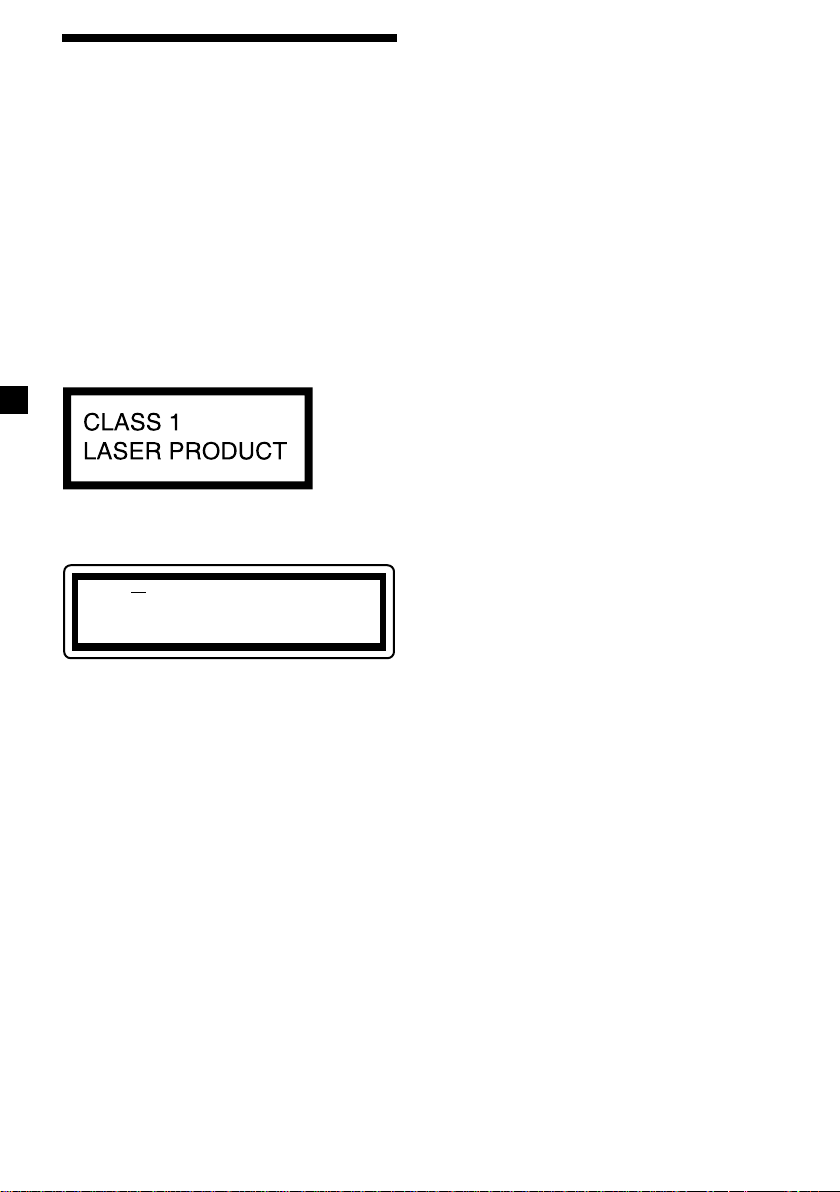
Willkommen!
Danke, daß Sie sich für diesen CD-Player von
Sony entschieden haben. Dieses Gerät bietet
eine Vielzahl von Merkmalen, die Sie dank der
folgenden Funktionen und des folgenden
Zubehörs noch besser nutzen können:
• CD-TEXT-Informationen (werden angezeigt,
wenn Sie eine CD mit CD-TEXT* abspielen).
• Zusätzliche Fernbedienung
(nur CDX-L360)
Joystick RM-X4S
* Eine CD mit CD TEXT ist eine Audio-CD, die
Informationen wie den Namen der CD, den
Namen des Interpreten und die Namen der Titel
enthält. Diese Daten sind auf der CD
aufgezeichnet.
Dieses Etikett befindet sich an der Unterseite
des Gehäuses.
CAUTION INVISIBLE
VIEW DIRECTLY WITH OPTICAL INSTRUMENTS
Dieses Etikett befindet sich am internen
Chassis der Laufwerkseinheit.
LASER RADIATION WHEN OPEN
DO NOT STARE INTO BEAM OR
2
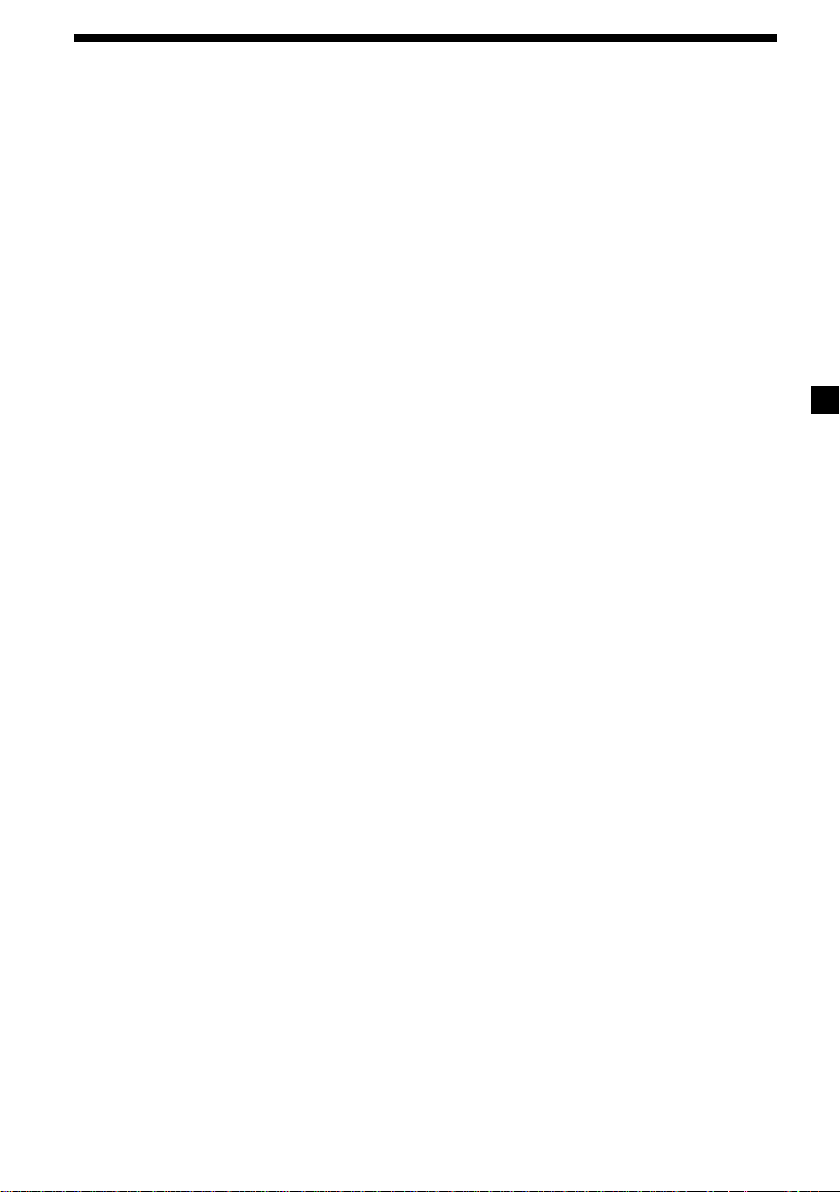
Inhalt
Lage und Funktion der Teile und
Bedienelemente ............................................... 4
Sicherheitsmaßnahmen ....................................... 5
Hinweise zu CDs .................................................. 5
Vorbereitungen
Zurücksetzen des Geräts ..................................... 6
Abnehmen der Frontplatte ................................. 7
Einstellen der Uhr ................................................ 8
CD-Player
Wiedergeben einer CD ........................................ 8
Anzeigen im Display ........................................... 9
Automatisches Verschieben des Namens
einer CD
— Auto Scroll .................................................. 9
Wiederholtes Wiedergeben von Titeln
— Repeat Play ................................................. 9
Wiedergeben von Titeln in willkürlicher
Reihenfolge
— Shuffle Play ................................................. 9
Radio
Automatisches Speichern von Radiosendern
— Speicherbelegungsautomatik
(BTM-Funktion) ............................................ 10
Einstellen gespeicherter Sender ....................... 10
Speichern bestimmter Radiosender ................ 11
RDS
Übersicht über RDS ........................................... 11
Automatisches Neueinstellen von Sendern
— AF-Funktion ............................................. 12
Empfang von Verkehrsdurchsagen
— TA/TP ........................................................ 13
Speichern von RDS-Sendern zusammen mit
der AF- und TA-Einstellung ........................ 13
Einstellen von Sendern nach Programmtyp
— PTY............................................................. 14
Automatisches Einstellen der Uhr
— CT ............................................................... 15
Weitere Funktionen
Der Joystick (nur CDX-L360) ............................ 16
Einstellen der Klangeigenschaften .................. 17
Schnelles Dämpfen des Tons ............................ 17
Wechseln der Klang- und
Anzeigeeinstellungen ................................... 17
Auswählen der Klangposition
— Beste Klangposition (MBP) ..................... 18
Betonen der Bässe
— D-bass ........................................................ 18
Weitere Informationen
Wartung ............................................................... 19
Ausbauen des Geräts ......................................... 20
Technische Daten ............................................... 21
Störungsbehebung ............................................. 22
Fehlermeldungen/Meldungen ........................ 23
3
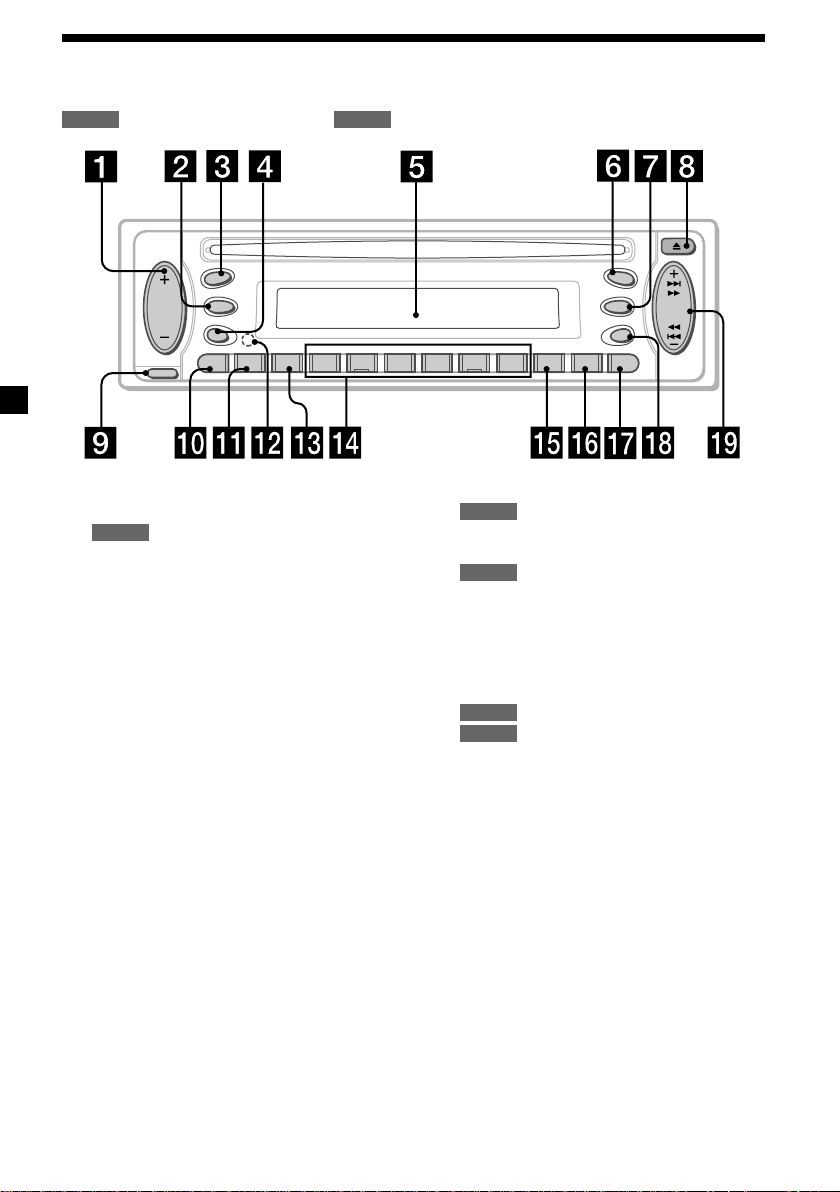
Lage und Funktion der Teile und Bedienelemente
Näheres finden Sie auf den angegebenen Seiten.
: Während der Wiedergabe : Beim RadioempfangCD RADIO
SOURCE
SRC
MODE
SEL
BTM
SENS
RELEASE
ATT
AF1234 56TA
1 Lautstärketaste +/– 8, 13, 17
2 Taste MODE
RADIO
10, 11, 13
3 Taste SRC (SOURCE) (TUNER/CD)
8, 10, 11, 13
4 Taste SEL (Wählen) 8, 15, 17, 18
5 Display
6 Taste MBP (Beste Klangposition) 18
7 Taste D (D-BASS) 18
8
Taste Z (Auswerfen)
8
9 Taste RELEASE (Entriegelung der
Frontplatte) 7
q; Taste ATT (Dämpfen) 17
qa Taste SENS/BTM 10, 13
qs Taste RESET (befindet sich an der
Vorderseite des Geräts hinter der
Frontplatte) 6
qd Taste AF 12, 13
MBP
D-BASS
SEEK
D
REP SHUF
CDX-L360/L350
PTY
OFF
DSPL
qf Zahlentasten 17
CD
(3) REP 9
(4) SHUF 9
RADIO
10, 11, 12, 13, 15
qg Taste TA 13
qh Taste PTY (Programmtypauswahl) 14
qj Taste DSPL (Ändern des Anzeigemodus)
8, 9, 11
qk Taste OFF* 7, 8
ql Taste SEEK/AMS +/–
8
CD
10, 11, 12, 14
RADIO
* Warnhinweis zur Installation des
Geräts in einem Auto mit Zündschloß
ohne Zubehörposition ACC oder I
Drücken Sie am Gerät unbedingt
2 Sekunden lang (OFF), um die
Uhrzeitanzeige auszuschalten, nachdem
Sie den Motor ausgeschaltet haben.
Andernfalls wird die Uhrzeitanzeige nicht
ausgeschaltet, und der Autobatterie wird
Strom entzogen.
AMS
4
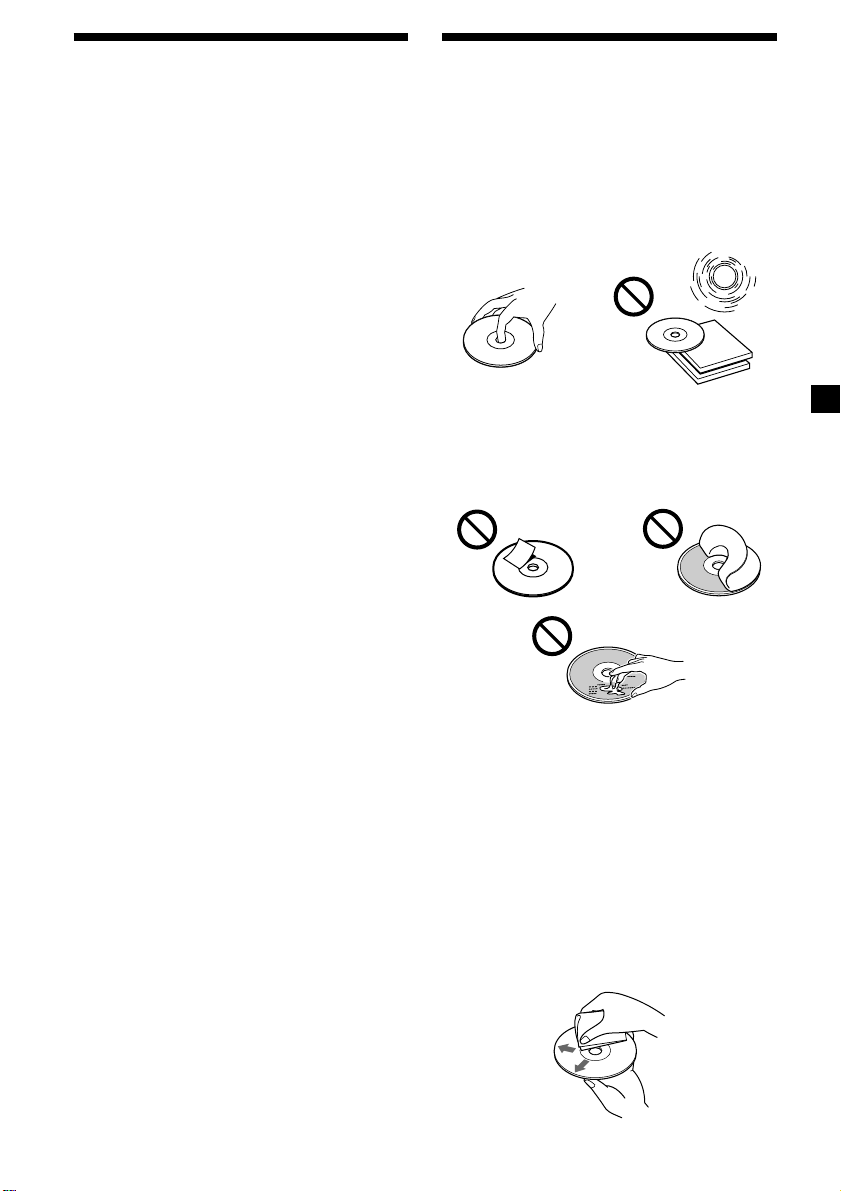
Sicherheitsmaßnahmen
•Wenn das Auto in direktem Sonnenlicht
geparkt war, warten Sie, bis sich das Gerät
abgekühlt hat, bevor Sie es wieder benutzen.
•Motorantennen werden beim Betrieb des
Geräts automatisch ausgefahren.
Wenn Sie Fragen haben oder an Ihrem Gerät
Probleme auftauchen, die in dieser
Bedienungsanleitung nicht behandelt werden,
wenden Sie sich bitte an Ihren Sony-Händler.
Feuchtigkeitskondensation
Bei Regen oder bei sehr hoher Luftfeuchtigkeit
kann sich in den Linsen und im Display des
Geräts Feuchtigkeit niederschlagen. In diesem
Fall funktioniert das Gerät nicht mehr richtig.
Nehmen Sie die CD heraus, und warten Sie
etwa eine Stunde, bis die Feuchtigkeit
verdunstet ist.
So bewahren Sie die hohe
Tonqualität
Achten Sie darauf, daß keine Säfte oder
anderen zuckerhaltigen Getränke auf das
Gerät oder die CDs spritzen.
Hinweise zu CDs
•Berühren Sie nicht die Oberfläche, damit die
CD nicht verschmutzt. Fassen Sie die CD nur
am Rand an.
•Bewahren Sie CDs in ihrer Hülle oder in den
CD-Magazinen auf, wenn sie nicht abgespielt
werden. Schützen Sie die CDs vor Hitze und
hohen Temperaturen. Lassen Sie sie nicht in
einem geparkten Auto, auf dem
Armaturenbrett oder der Hutablage liegen.
•Bringen Sie auf CDs keine Aufkleber an.
Verwenden Sie keine CDs mit Resten von
Kleber oder anderen klebrigen Rückständen.
Solche CDs können im Gerät hängenbleiben
und sich nicht weiterdrehen, was zu Schäden
am Gerät und der CD selbst führen kann.
•CDs mit außergewöhnlichen Formen (z. B.
herzförmige, quadratische oder sternförmige
CDs) können mit diesem Gerät nicht
wiedergegeben werden. Falls Sie es doch
versuchen, kann das Gerät beschädigt
werden. Verwenden Sie solche CDs nicht.
•Single-CDs (8-cm-CDs) können nicht
wiedergegeben werden.
•Reinigen Sie die CDs vor dem Abspielen mit
einem handelsüblichen Reinigungstuch.
Wischen Sie dabei von der Mitte nach außen.
Lösungsmittel wie Benzin, Verdünner oder
handelsübliche, für Schallplatten bestimmte
Reiniger und Antistatiksprays dürfen nicht
verwendet werden.
Fortsetzung siehe nächste Seite t
5
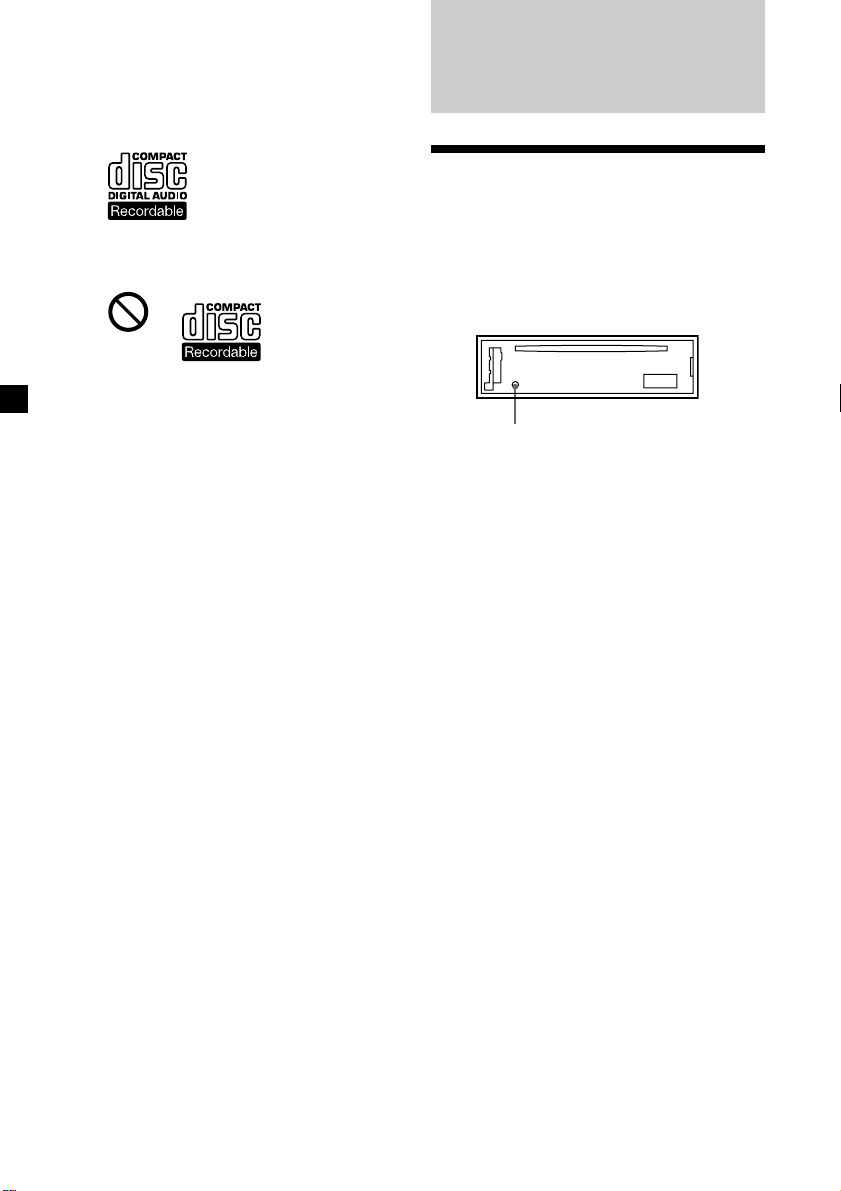
Hinweise zu CD-Rs/CD-RWs
•Mit diesem Gerät können Sie CD-Rs
(beschreibbare CDs), die als Audio-CDs
konzipiert sind, wiedergeben lassen.
An dieser Markierung können Sie CD-Rs, die
als Audio-CDs konzipiert sind, erkennen.
Diese Markierung kennzeichnet Datenträger,
die nicht für die Audiowiedergabe geeignet
sind.
•Je nach dem Gerät, mit dem die CD-R
bespielt wurde, oder dem Zustand der CD-R
selbst ist eine Wiedergabe mit diesem Gerät
jedoch nicht in jedem Fall möglich.
•Eine noch nicht abgeschlossene CD-R kann
nicht wiedergegeben werden*.
* Dieser Vorgang ist notwendig, damit eine
bespielte CD-R auf einem Audio-CD-Player
abgespielt werden kann.
•CD-RWs (wiederbeschreibbare CD) können
mit diesem Gerät nicht wiedergegeben
werden.
Vorbereitungen
Zurücksetzen des Geräts
Bevor Sie das Gerät zum ersten Mal benutzen
oder nachdem Sie die Autobatterie
ausgetauscht haben, müssen Sie das Gerät
zurücksetzen.
Nehmen Sie die Frontplatte ab, und drücken
Sie die Taste RESET mit einem spitzen
Gegenstand, wie z. B. einem Kugelschreiber.
Taste RESET
Hinweis
Wenn Sie die Taste RESET drücken, werden die
eingestellte Uhrzeit und einige weitere
gespeicherte Einstellungen gelöscht.
6
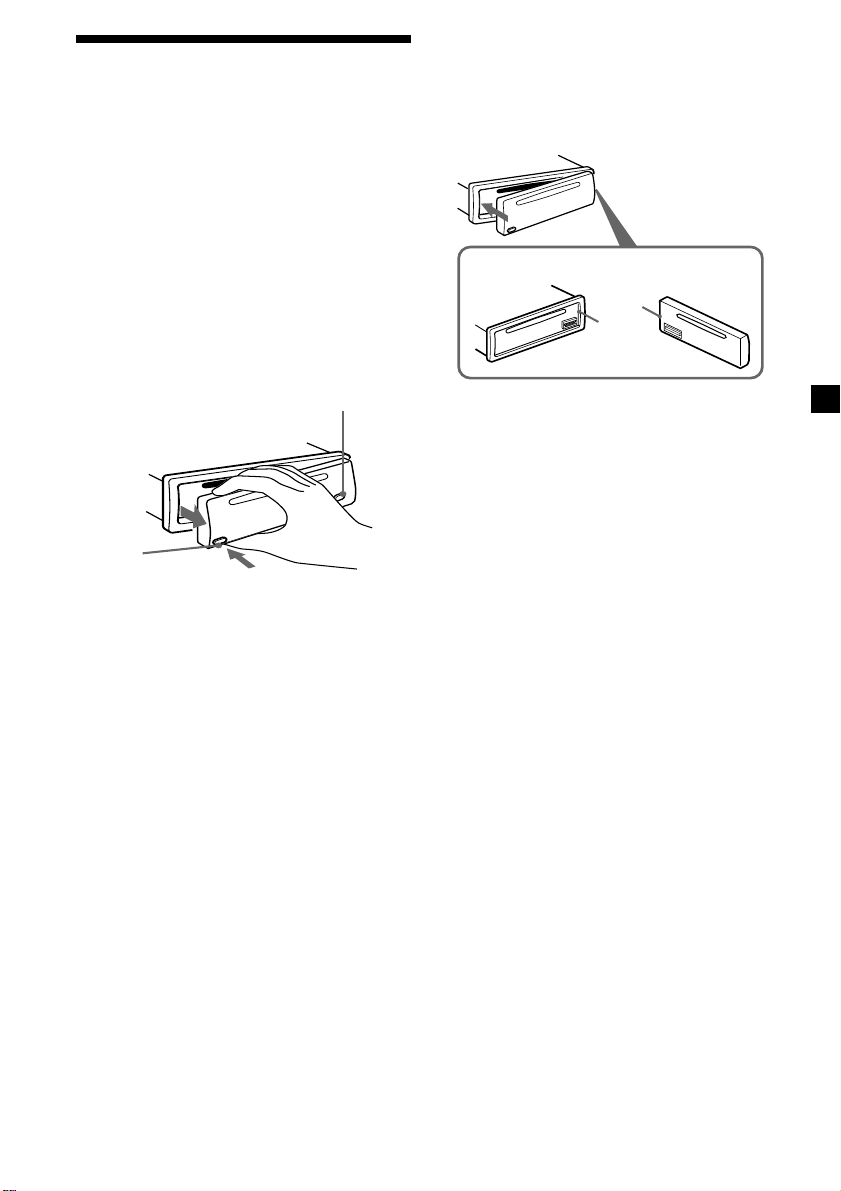
Abnehmen der Frontplatte
Um einem Diebstahl des Geräts vorzubeugen,
kann die Frontplatte abgenommen werden.
1 Drücken Sie (OFF)*.
Die CD-Wiedergabe oder der Radioempfang
enden. Die Tastenbeleuchtung und das
Display bleiben eingeschaltet.
* Wenn Ihr Fahrzeug nicht über ein Zündschloß
mit Zubehörposition (ACC oder I) verfügt,
halten Sie am Gerät unbedingt 2 Sekunden
lang (OFF) gedrückt, um das Gerät
vollständig auszuschalten. Andernfalls wird
der Autobatterie weiterhin Strom entzogen.
2 Drücken Sie auf (RELEASE), und ziehen
Sie die Frontplatte dann auf sich zu.
(OFF)
(RELEASE)
Hinweise
• Wenn Sie die Frontplatte bei eingeschaltetem
Gerät abnehmen, schaltet sich das Gerät
automatisch aus, um eine Beschädigung der
Lautsprecher zu vermeiden.
• Lassen Sie die Frontplatte nicht fallen. Drücken
Sie nicht zu fest gegen die Frontplatte oder das
Display.
• Schützen Sie die Frontplatte vor Hitze, hohen
Temperaturen und Feuchtigkeit. Lassen Sie sie
nicht in einem geparkten Auto, auf dem
Armaturenbrett oder der Hutablage liegen.
Anbringen der Frontplatte
Bringen Sie Teil A der Frontplatte wie auf der
Abbildung zu sehen an Teil B des Geräts an,
und drücken Sie das linke Ende der
Frontplatte an, bis diese mit einem Klicken
einrastet.
A
B
Hinweis
Legen Sie auf der Innenseite der Frontplatte nichts
ab.
Tip
Bewahren Sie die Frontplatte im mitgelieferten
Behälter auf, wenn Sie sie bei sich tragen.
7
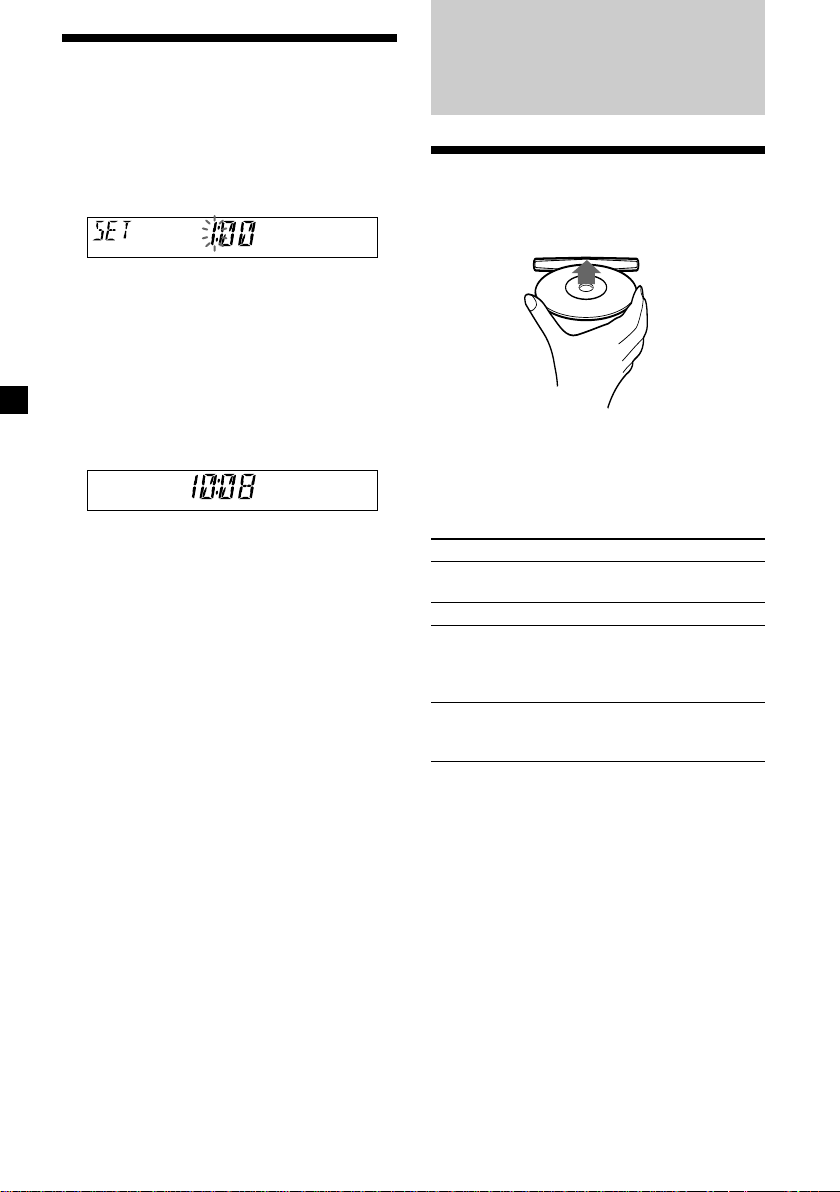
Einstellen der Uhr
Die Uhr zeigt die Zeit digital im 24-StundenFormat an.
Beispiel: Einstellen der Uhr auf 10:08
1 Drücken Sie (DSPL) 2 Sekunden lang.
Die Stundenanzeige blinkt.
1 Stellen Sie mit einer der Seiten der
Lautstärketaste +/– die Stunden ein.
2 Drücken Sie (SEL).
Die Minutenanzeige blinkt.
3 Stellen Sie mit einer der Seiten der
Lautstärketaste +/– die Minuten ein.
2 Drücken Sie (DSPL).
Die Uhr beginnt zu laufen. Wenn Sie die
Uhreinstellung vorgenommen haben,
erscheint im Display wieder die Anzeige
für den normalen Wiedergabemodus.
Tip
Mit Hilfe der RDS-Funktion können Sie die Uhr
auch automatisch einstellen lassen (Seite 15).
CD-Player
Wiedergeben einer CD
Legen Sie die CD mit der beschrifteten Seite
nach oben ein.
Die Wiedergabe beginnt automatisch.
Wenn bereits eine CD eingelegt ist, drücken
Sie zum Starten der Wiedergabe (SRC) so oft,
bis „CD“ erscheint.
Zum Drücken Sie
Beenden der Z oder (OFF)
Wiedergabe
Auswerfen der CD Z
Überspringen von (SEEK/AMS) (./>)
Titeln [einmal pro Titel]
– Automatischer
Musiksensor
Vorwärtsspulen/ (SEEK/AMS) (m/M)
Zurückspulen [gedrückt halten bis
– Manuelle Suche zur gewünschten Stelle]
Hinweis
Wenn der letzte Titel auf der CD abgespielt ist,
beginnt die Wiedergabe wieder mit dem ersten
Titel.
8
