Sony CDX-545-XRF Service manual
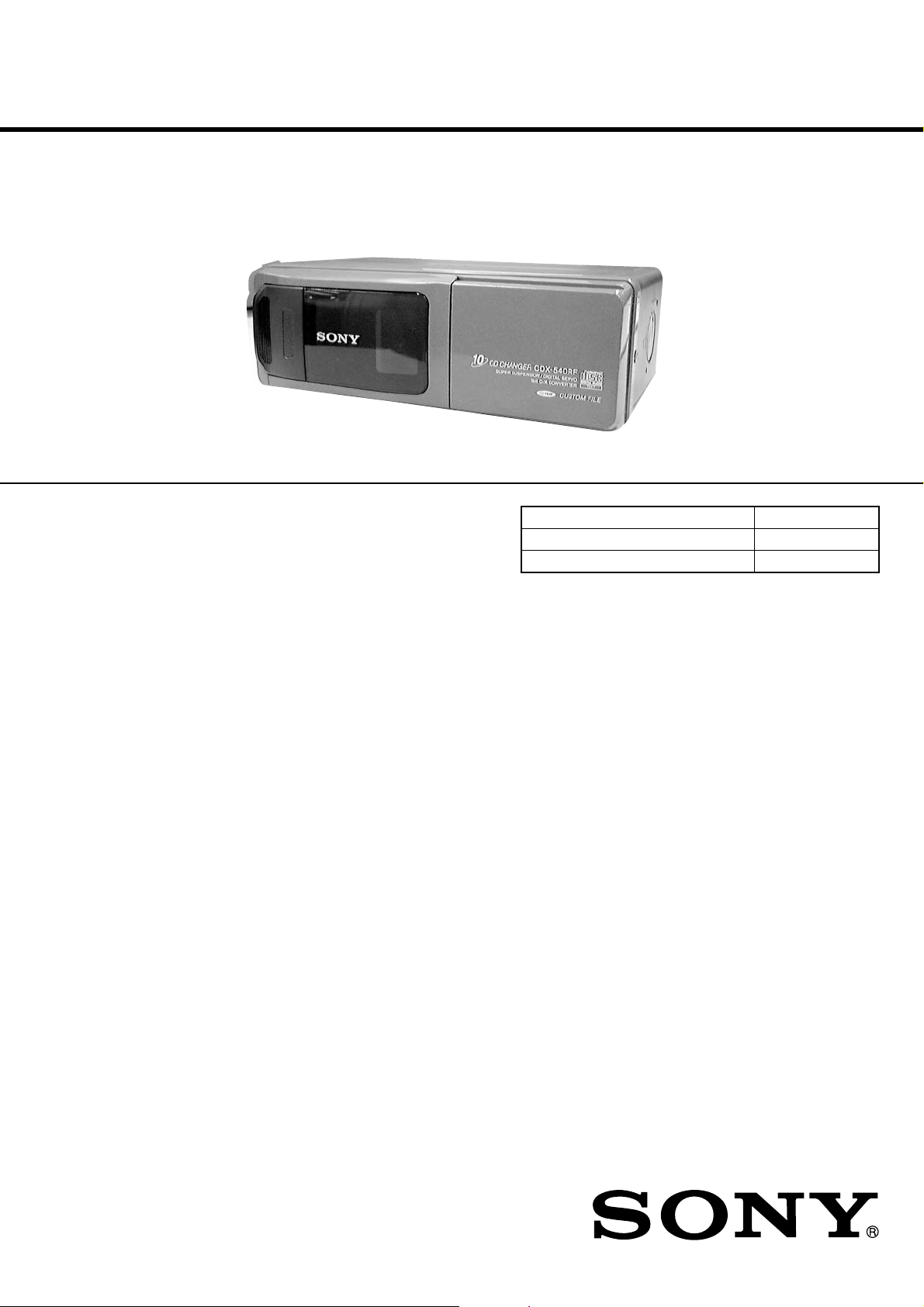
CDX-540RF/545RF/545XRF
SERVICE MANUAL
Ver 1.2 2002.03
Photo: CDX-540RF
SPECIFICATIONS
US Model
Canadian Model
CDX-540RF
E Model
CDX-545RF/545XRF
Model Name Using Similar Mechanism CDX-530RF/535RF
CD Drive Mechanism Type MG-251A-137
Optical Pick-up Name KSS-720A
CD changer
System Compact disc digital audio
Laser Diode Properties
Material GaAlAs
Wavelength 780 nm
Emission Duration Continuous
Laser output power Less than 44.6 µW*
* This output is the v alue measured at a distance of
200 mm from the objective lens surface on the
Optical Pick-up Block.
Transmitting frequency 88.3 MHz/88.5 MHz/
Input/output terminals Wired remote control (8 pin)
Current drain 800 mA (at playback)
Operating temperature –10°C to +55°C (14°F to 131°F)
Dimensions Approx. 262 × 90 × 181.5 mm
Mass Approx. 2.1 kg (4 lb. 10 oz.)
system
88.7 MHz/88.9 MHz/
89.1 MHz/89.3 MHz/
89.5 MHz/89.7 MHz/
89.9 MHz/(switchable)
RF signal (FM) output
Power input (3 pin)
800 mA (at disc loading/
ejecting)
3
/8 × 3 5/8 × 7
(10
(w/h/d)
1
/4 in.)
Relay box
Input/output Antenna input terminal
Dimensions 40 × 40 × 27 mm
Mass 140 g (5 oz.)
Antenna output cord
CD Changer input cord
5
(1
/8 × 1 5/8 × 1
(w/h/d)
1
/8 in.)
Wired remote (RM-X80RF)
/Wireless remote (RM-X81RF)
Dimensions Wired remote:
Mass Wired remote:
Battery Wireless remote:
Approx. 122 × 36.5 × 15.5 mm
3
(4
/8 × 1 7/16 ×
Wireless remote:
Approx. 52 × 8.5 × 90 mm
1
/16 × 3/8 × 3
(2
(w/h/d)
Approx. 255 g (9 oz.)
Wireless remote:
Approx. 30 g (1 oz.)
Lithium battery (CR2025)
5
/8 in.) (w/h/d)
9
/16 in.)
Supplied accessories
Disc magazine (1)
Parts for installation and
connections (1 set)
Design and specifications are subject to change
without notice.
9-870-223-13 Sony Corporation
2002C0500-1 e Vehicle Company
C 2002.03 Published by Sony Engineering Corporation
COMPACT DISC CHANGER SYSTEM

TABLE OF CONTENTS
1. SERVICING NOTES ................................................ 3
2. GENERAL
Location and Function of Controls................................. 4
Operation ......................................................................... 6
Installation....................................................................... 8
Connections ..................................................................... 9
3. DISASSEMBLY ......................................................... 10
4. MECHANISM DECK ASSEMBLY ................... 16
5. MECHANICAL ADJUSTMENT.......................... 18
6. ELECTRICAL CHECK .......................................... 19
7. DIAGRAMS
7-1. Block Diagram – SERVO Section –.............................. 21
7-2. Block Diagram – MAIN Section –................................ 22
7-3. Note for Printed Wiring Boards and
Schematic Diagrams ....................................................... 23
7-4. Printed Wiring Boards – RF/LSW Boards – ................. 24
7-5. Schematic Diagram – RF/LSW Boards –...................... 25
7-6. Printed W iring Boards
– MAIN Board (Component Side) – .............................. 26
7-7. Printed W iring Boards
– MAIN (Conductor Side)/SW Boards – ....................... 27
7-8. Schematic Diagram – MAIN Board (1/2) – .................. 28
7-9. Schematic Diagram – MAIN (2/2)/SW Boards – ......... 29
7-10. Printed Wiring Boards – FM Board –............................ 30
7-11. Schematic Diagram – FM Board – ................................. 31
7-12. IC Pin Function Description ........................................... 35
Notes on chip component replacement
• Never reuse a disconnected chip component.
• Notice that the minus side of a tantalum capacitor may be damaged by heat.
Flexible Circuit Board Repairing
• Keep the temperature of the soldering iron around 270 ˚C during repairing.
• Do not touch the soldering iron on the same conductor of the
circuit board (within 3 times).
• Be careful not to apply force on the conductor when soldering
or unsoldering.
CAUTION
Use of controls or adjustments or performance of procedures
other than those specified herein may result in hazardous radiation exposure.
8. EXPLODED VIEWS ................................................ 37
9. ELECTRICAL PARTS LIST ............................... 43
SAFETY-RELATED COMPONENT WARNING!!
COMPONENTS IDENTIFIED BY MARK 0 OR DOTTED
LINE WITH MARK 0 ON THE SCHEMATIC DIAGRAMS
AND IN THE PARTS LIST ARE CRITICAL TO SAFE
OPERATION. REPLACE THESE COMPONENTS WITH
SONY PARTS WHOSE PART NUMBERS APPEAR AS
SHOWN IN THIS MANUAL OR IN SUPPLEMENTS PUBLISHED BY SONY.
ATTENTION AU COMPOSANT AYANT RAPPORT
À LA SÉCURITÉ!
LES COMPOSANTS IDENTIFIÉS P AR UNE MARQUE 0
SUR LES DIAGRAMMES SCHÉMATIQUES ET LA LISTE
DES PIÈCES SONT CRITIQUES POUR LA SÉCURITÉ
DE FONCTIONNEMENT. NE REMPLACER CES COMPOSANTS QUE PAR DES PIÈCES SONY DONT LES
NUMÉROS SONT DONNÉS DANS CE MANUEL OU
DANS LES SUPPLÉMENTS PUBLIÉS PAR SONY.
2
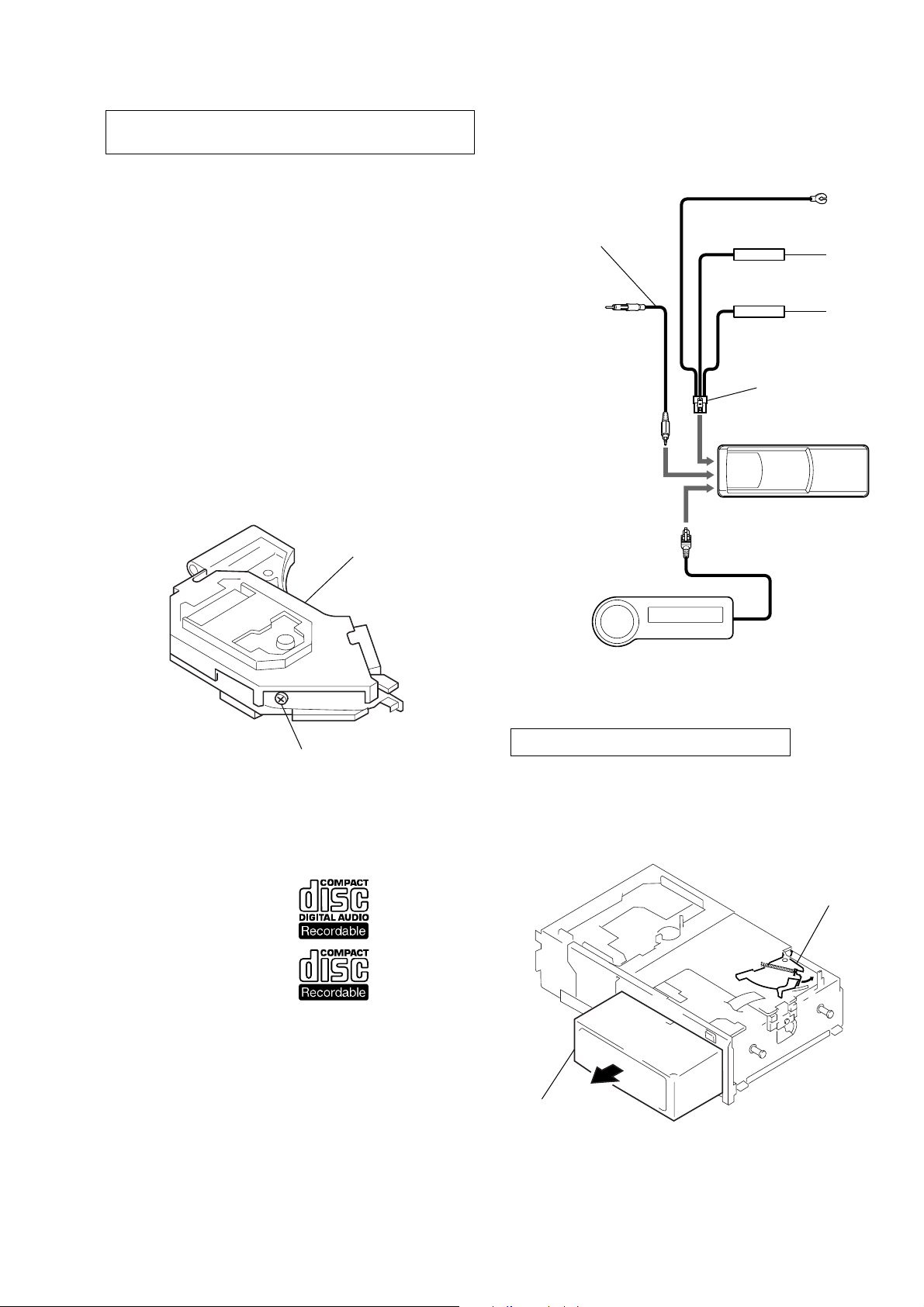
SECTION 1
L
SERVICING NOTES
CDX-540RF/545XRF/545XRF
Ver 1.2
NOTES ON HANDLING THE OPTICAL PICKUP BLOCK OR BASE UNIT
The laser diode in the optical pick-up block may suffer electrostatic breakdown because of the potential difference generated by
the charged electrostatic load, etc. on clothing and the human body .
During repair, pay attention to electrostatic breakdown and also
use the procedure in the printed matter which is included in the
repair parts.
The flexible board is easily damaged and should be handled with
care.
NOTES ON LASER DIODE EMISSION CHECK
The laser beam on this model is concentrated so as to be focused
on the disc reflective surface by the objective lens in the optical
pick-up block. Therefore, when checking the laser diode emission, observe from more than 30 cm away from the objecti ve lens.
US/Canadian model:
If the optical pick-up block is defective, please replace the whole
optical pick-up block.
Never turn the semi-fixed resistor located at the side of optical
pick-up block.
OPTICA
PICK-UP
BLOCK
JIG ON REPAIRING
When repairing this set, connect the jig (cord) for RF output extract (Part No. J-2502-058-1) and power supply (Part No. J-2502058-2) as the figure shown below.
RF output cord
(J-2502-058-1)
power supply cord
(J-2502-058-2)
compact disc changer
SEMI-FIXED
RESISTOR
Notes on CD-R discs
Y ou can play CD-Rs (recordable CDs)
designed for audio use on this unit.
Look for this mark to
distinguish CD-Rs for audio use.
This mark denotes that a disc is
not for audio use.
Some CD-Rs (depending on the equipment
used for its recording or the condition of
the disc) may not play on this unit.
You cannot play a CD-R that is not
finalized*.
* A process necessary for a recorded CD-R disc to
be played on the audio CD player.
wirerd remote commander
DISC MAGAZINE GETTING OUT PROCEDURE
ON THE POWER SUPPLY IS OFF
Remove the CASE (LOWER. T) beforehand
1) Press the lever (ML.S) assy in the direction of arrow A.
2) Removal the magazine assy.
Note: Take out the magazine only when the tray is completely within the
magazine. If the disk or tray is sticking out, turn on the power and
eject the magazine.
Lever (ML.S)
A
Magazine ass’y
TEST DISC
This set can playback a CD-R, CD-RW for audio use. When test
this set, use the following test disc.
Test disc for CD-R: TCD-R082LMT (Part No.: J-2502-063-1)
3
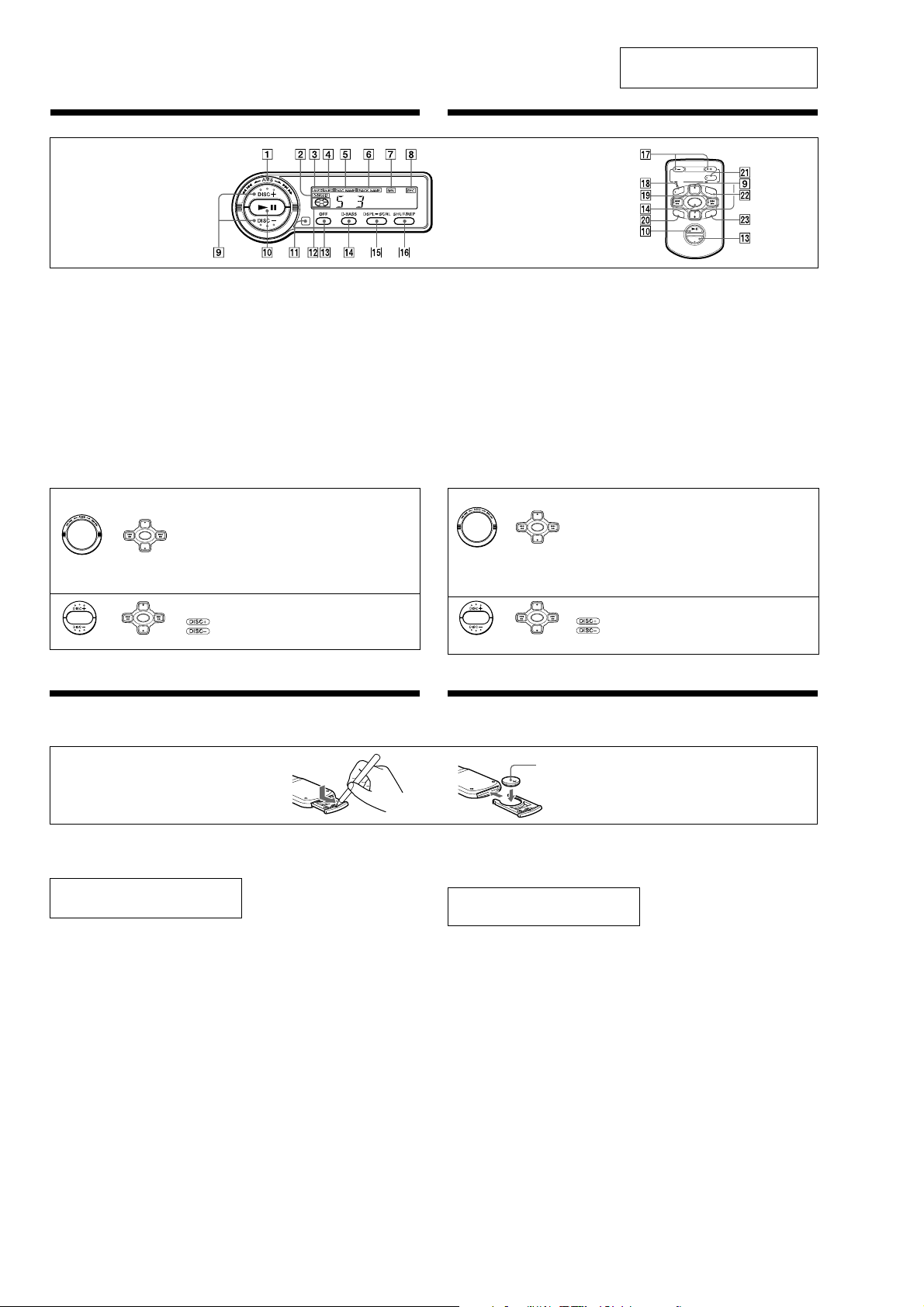
SECTION 2
GENERAL
This section is extracted from
instruction manual.
Location and function of controls
Wired remote (RM-X80RF)
Télécommande à fil (RM-X80RF)
1 AMS (Automatic Music Sensor/manual search)
control
Depending on which side of the control you push
down, you can select from the following functions.
2 D-BASS indication
3 REP (repeat play) indication
4 SHUF (shuffle play) indication
5 DISC NAME (disc number/disc name) indication
The indicated disc number matches the disc number in
the disc magazine.
6 TRACK NAME (track number/track name)
indication
7 MIN (minute) indication
8 SEC (second) indication
9 DISC buttons
Depending on which side of the button you press, you
can select from the following functions.
0 u (play/pause) button
If pressed during CD playback, the CD will pause. If
pressed again, CD playback will continue.
AMS function
To locate the beginning of a track, push down
> to locate the beginning of the next track.
. to locate the beginning of the track currently played.
+
DISC
If you push down the control repeatedly, the beginnings of all following or
D–BASS
previous tracks will be located until the end of the disc is reached.
–
DISC
Manual search function
(Wired remote) (Wireless remote)
(Wired remote) (Wireless remote)
To quickly locate a desired point of a track, push down and hold
M to fast-forward.
m to fast-reverse.
The elapsed playing time of the track will be shown in the display window
during manual search.
Disc select function
+
DISC
To select a desired disc, press momentarily
D–BASS
–
DISC
to select the next disc.
to select the previous disc.
qa Infrared receptor for the wireless remote
qx Play/pause indication
Turns around during CD playback and flashes when
the pause button is pressed.
qd OFF button
qf D-BASS button
qg DSPL-SCRL (indication change/name scroll)
button
qh SHUF/REP (shuffle play/repeat play/control
mode set) button
qj NAME (character select) buttons
qk DSPL/-EDIT (display/name edit) button
ql AMS/MANU (Automatic Music Sensor/manual
search) buttons
w; REP (repeat play) button
wa ENTER/-DELETE button
ws SCRL (scroll) button
wd SHUF (shuffle play) button
Nomenclature
Wireless remote (RM-X81RF)
Télécommande sans fil (RM-X81RF)
1 Commande AMS (détecteur automatique de
musique/recherche manuelle)
En fonction du côté de la commande sur lequel vous
appuyez, vous pouvez sélectionner les fonctions
suivantes.
2 Indication D-BASS
3 Indication REP (répétition de la lecture)
4 Indication SHUF (lecture aléatoire)
5 Indication DISC NAME (numéro du disque/nom
du disque)
Le numéro de disque indiqué correspond au numéro
de disque dans le chargeur de disques.
6 Indication TRACK NAME (numéro de plage/
nom de plage)
7 Indication MIN (minute)
8 Indication SEC (seconde)
9 Touches DISC
En fonction du côté de la touche sur lequel vous
appuyez, vous pouvez sélectionner les fonctions
suivantes.
0 Touche u (lecture/pause)
Si vous appuyez sur cette touche en cours de lecture
CD, le CD passe en mode de pause. Si vous appuyez
de nouveau sur cette touche, la lecture CD reprend.
Fonction AMS
Pour localiser le début d’une plage, appuyez sur
> pour localiser le début de la plage suivante.
+
DISC
. pour localiser le début de la plage actuellement reproduite.
Si vous appuyez plusieurs fois sur la commande, les débuts de toutes les plages
D–BASS
suivantes et précédentes seront localisés jusqu’à ce que la fin du disque soit
–
DISC
atteint.
(Télécommande
à fil)
(Télécommande
à fil)
(Télécommande
sans fil)
(Télécommande
sans fil)
Fonction de recherche manuelle
Pour localiser rapidement un point désiré d’une plage, maintenez enfoncée
M pour avancer rapidement.
m pour reculer rapidement.
La durée écoulée de la plage apparaît sur l’afficheur pendant la recherche
manuelle.
Fonction de sélection de disque
+
DISC
Quand vous voulez sélectionner un disque, appuyez momentanément sur
D–BASS
–
DISC
pour choisir le disque suivant.
pour choisir le disque précédent.
NAME
ENTER
EDIT DELETE
SCR
L
P
+
DISC
S
L
D
D–BASS
REP
F
U
–
DISC
H
S
OFF
qa Récepteur de télécommande sans fil IR
qx Indication de lecture/pause
Tourne pendant la lecture du CD et clignote lorsque la
touche de pause est enfoncée.
qd Touche OFF
qf Touche D-BASS
qg Touche DSPL-SCRL (changement d’indication/
défilement des noms)
qh Touche SHUF/REP (lecture aléatoire/lecture
répétée/réglage du mode de contrôle)
qj Touches NAME (sélection des caractères)
qk Touche DSPL/ -EDIT (affichage/affichage du
nom)
ql Touches AMS/MANU (détecteur automatique
de musique/recherche manuelle)
w; Touche REP (lecture répétée)
wa Touche ENTER/-DELETE
ws Touche SCRL (défilement)
wd Touche SHUF (lecture aléatoire)
Installing the battery
Replace the battery with a Sony CR2025 or Duracell DL-2025 lithium battery. Use of another battery may
present a risk of fire or explosion.
Lithium battery life
When the battery becomes weak, you will not be able to operate the unit with the wireless remote.
Battery life is approx. six months depending on the conditions of use.
WARNING
Battery may explode if mistreated.
Do not recharge, disassemble or dispose of in fire.
Notes on the lithium battery
• Keep the lithium battery out of the reach of children.
Should the battery be swallowed, immediately consult a doctor.
• Wipe the battery with a dr y cloth to assure a good contact.
• Be sure to observe the correct polarity when installing the battery.
• Do not hold the battery with metallic tweezers, otherwise a short-circuit may occur.
Installation de la pile
Remplacez la pile par une pile au lithium CR2025 Sony ou DL-2025 Duracell. L’utilisation d’une autre pile
comporte un risque d’incendie ou d’explosion.
+ side up
Côté + vers le haut
c
Autonomie de la pile au lithium
Lorsque les piles s’épuisent, il ne vous sera plus possible de commander l’appareil à l’aide de la
télécommande sans fil.
L’autonomie de la pile est d’environ six mois suivant les conditions d’utilisation.
ATTENTION
Utilisée de façon incorrecte, la pile peut exploser.
Ne pas la recharger, la démonter ni la jeter au feu.
Remarques sur la pile au lithium
• Gardez les piles au lithium hors de la portée des enfants.
En cas d’ingestion, consultez immédiatement un médecin.
• Essuyez la pile à l’aide d’un chiffon sec de façon à assurer un bon contact.
• Respectez la polarité de la pile lorsque vous l’installez.
• Ne saisissez pas la pile à l’aide d’une pince métallique, sinon vous risquez de provoquer un court-circuit.
4
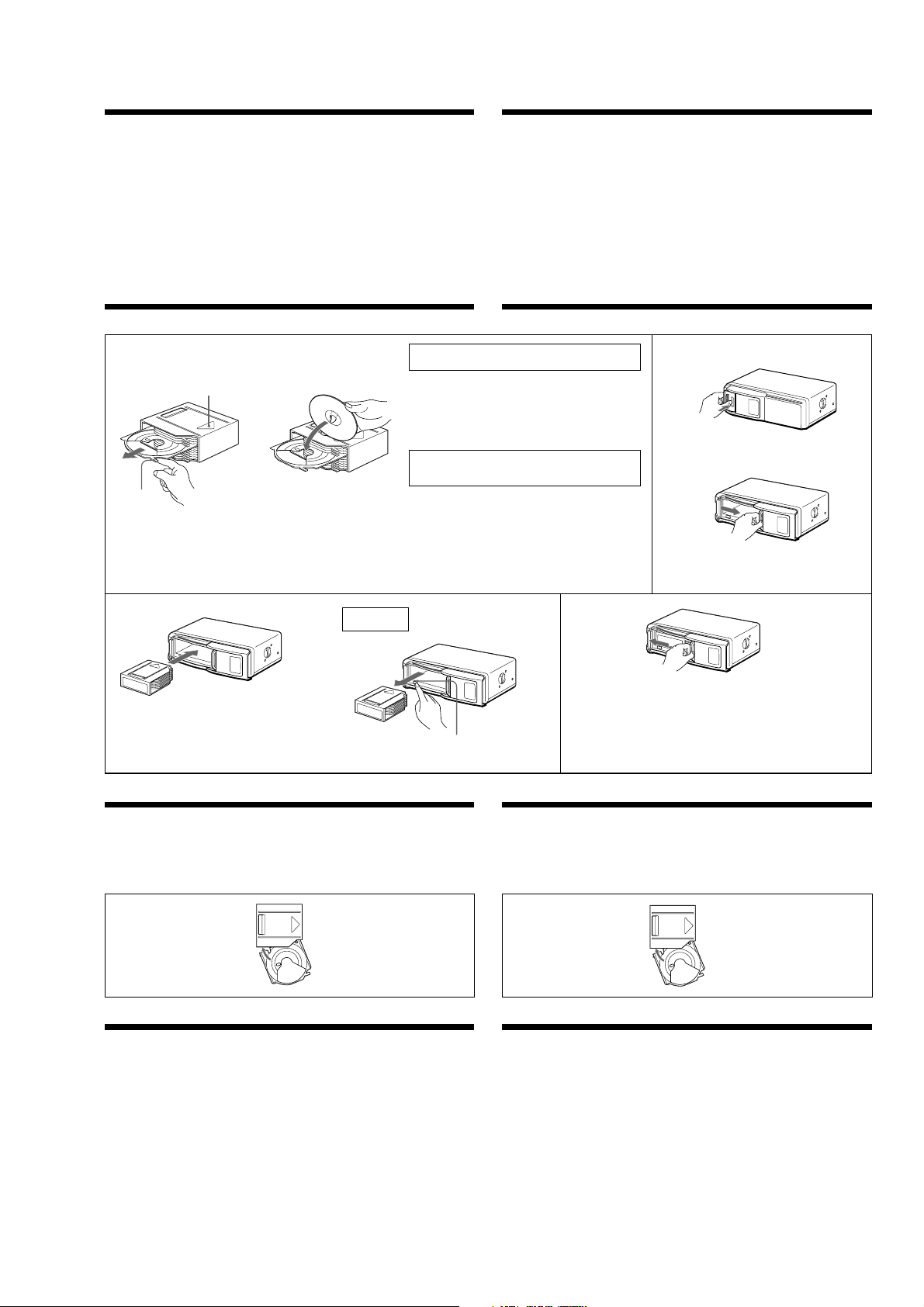
Features
The CDX-540RF is a compact disc changer system comprised of the wired and wireless remote
commanders, the relay box, and the CD changer. The CD changer modulates the audio signal into the RF
(Radio Frequency) signal so that it can be received by the existing FM tuner of your car audio. Therefore
you will be able to enjoy CD play with your car audio even if it has no input terminals for a compact disc
player.
• Compact and space saving CD changer for vertical, horizontal, suspended, or inclined installation in
your car.
• Supplied wired remote enables you to control the CD changer installed in the trunk room of your car.
• Repeat play function for playing a track or a disc repeatedly.
• Shuffle play function for playing tracks of one disc or of all discs in random order.
• CD TEXT function* for displaying the CD TEXT information on the display of the supplied wired
remote.
• D-B ASS function for dynamic bass boot.
• Supplied wireless remote (RM-X81RF) which can be operated almost like the wired remote
(RM-X80RF).
* Only available when playing back a CD TEXT disc
Caractéristiques
Le CDX-540RF est un système de changeur de disques compacts comprenant des télécommandes avec et
sans fil, une boîte de relais et un changeur CD. Le changeur CD module le signal audio en signal RF
(fréquence radio) de sorte qu’il peut être capté par le syntoniseur FM existant de votre autoradio. Ainsi,
vous pouvez écouter des disques compacts en voiture même si votre autoradio n’est pas équipé de bornes
d’entrée pour lecteur de CD.
• Changeur de CD compact et peu encombrant pouvant être installé verticalement, horizontalement, en
suspension ou en oblique dans votre voiture.
• La télécommande filaire fournie vous permet de commander le changeur CD installé dans le coffre de
votre voiture.
• Lecture répétée pour écouter plusieurs fois une plage ou un disque.
• Lecture aléatoire pour écouter les plages d’un disque ou de tous les disques dans un ordre quelconque.
• La fonction* CD TEXT permettant d’afficher les informations CD TEXT sur l’écran d’affichage de la
télécommande filaire fournie.
• Fonction D-B ASS pour une accentuation dynamique du grave.
• La télécommande sans fil fournie (RM-X81RF) s’utilise pratiquement de la même façon que la
télécommande filaire (RM-X80RF).
* Uniquement disponible lors de la lecture d’un disque CD TEXT
Inserting a disc Insertion d’un disque
1
With the arrow side facing up
Avec le côté portant la flèche orienté
vers le haut
Labeled surface up
Face imprimée vers le haut
c
Tab
Onglet
3
Disc magazine
Chargeur de disques
If the disc magazine does not lock properly
Take out the disc magazine, press Z, and re-insert it.
Si vous ne pouvez pas fermer le chargeur de disques
Retirez le chargeur, appuyez sur Z et réintroduisez-le.
10 discs, one in each tray
10 disques, un par plateau
To remove
Retrait
Use the supplied disc magazine or the disc magazine XA-250. The
disc magazine XA-10B can not be used with this unit. If you use any
other disc magazine, it may cause a malfunction.
Notes
• To listen to an 8 cm (3 in.) CD, use the optional Sony CD adaptor
CSA-8. Be sure to always use the specified adaptor, as failing to do so
may cause a malfunction of the unit. If you use any other adaptor, the
unit may not operate properly. When using the Sony CD adaptor,
make sure that the three catches on the adaptor are firmly latched
onto the 8 cm (3 in.) CD.
• Do not insert the Sony CD adaptor CSA-8 in the disc magazine without
a disc, malfunction may result.
Utilisez le magasin à disques fourni ou un magasin à disques XA-250.
Vous ne pouvez pas utiliser de magasin à disques XA-10B avec cet
appareil. L’utilisation d’un autre type de magasin à disques risque de
provoquer un dysfonctionnement.
Remarques
• Pour écouter un CD de 8 cm (3 po.) CD, utilisez l’adaptateur CD Sony
en option CSA-8. Veillez à toujours utiliser l’adaptateur spécifié, faute
de quoi vous risquez de provoquer un dysfonctionnement de
l’appareil. Si vous utilisez un autre adaptateur, l’appareil risque de ne
pas fonctionner correctement. Lorsque vous employez l’adaptateur CD
Sony, assurez-vous que les trois encoches de l’adaptateur soient
fermement engagées sur le CD de 8 cm (3 po.).
• N’introduisez pas l’adaptateur CD Sony CSA-8 dans le chargeur sans
disque, car il pourrait en résulter un dysfonctionnement.
4
Use the unit with the door closed completely
Otherwise, foreign matter may enter the unit and contaminate the lenses
inside the CD changer.
Utilisez cet appareil avec la fenêtre complètement fermée
Z (EJECT)
Sinon, des corps étrangers pénètreront dans l’appareil et encrasseront les
lentilles à l’intérieur du changeur CD.
Push to unlock the door
2
Poussez pour déverrouiller la porte
Slide open
Coulissez pour ouvrir
Note
To prevent injury, do not insert your hand in the CD changer.
Remarque
Pour éviter toute blessure, ne pas introduire la main dans le
changeur de CD.
x
Notes on the disc magazine
• Do not leave the disc magazine in locations with high temperature and high humidity, such as on a car
dashboard or in the rear window where the disc magazine will be subject to direct sunlight.
• Do not place more than one disc at a time onto a tray, otherwise the CD changer and the discs may be
damaged.
• Do not drop the disc magazine or subject it to a violent shock.
When the tray comes out
Normally, the trays will not come out of
the disc magazine. However, if they are
pulled out of the disc magazine, it is
easy to re-insert them.
With the cut-away portion of the
tray facing you, insert the right
corner of the tray in the slot, then
push in the left corner until it clicks.
Note
Do not insert the tray upside down or in
the wrong direction.
Notes on handling discs
A dirty or defective disc may cause sound drop-outs during playback. To enjoy optimum sound, handle
the disc as follows.
• Handle the disc by its edge, and do not touch the unlabled surface. (fig. A)
• Do not stick paper or tape on the disc. (fig. B)
• Keep your discs in their cases or disc magazines when not in use.
Do not expose the discs to direct sunlight or heat sources such as hot air-ducts. Do not leave the
discs in a car parked in direct sunlight where there can be a considerable rise in temperature
inside the car. (fig. C)
• Before playing, clean the discs with an optional cleaning cloth. Wipe each disc in the direction of
the arrows. (fig. D)
Do not use solvents such as benzine, thinner, commercially available cleaner, or antistatic spray intended
for analog discs.
• Discs with special shapes (heart-shaped discs, octagonal discs etc.) cannot be played on this unit.
Attempting to do so may damage the unit. Do not use such discs.
Remarques sur le chargeur de disques
• N’abandonnez pas le chargeur de disques dans des endroits affichant des températures et une humidité
élevées, tels que sur le tableau de bord d’une voiture ou sur la plage arrière où le chargeur de disques
sera soumis aux rayons directs du soleil.
• Ne placez pas plus d’un disque à la fois sur le plateau, sinon le changeur de CD et les disques risquent
d’être endommagés.
• Ne pas laisser tomber le chargeur de disques ni le cogner.
Si un plateau s’enlève
En principe, les plateaux ne s’enlèvent
pas du magasin. S’ils s’enlèvent du
magasin, il est cependant facile de les y
réintroduire.
L’encoche du plateau étant face à
vous, introduisez l’angle droit du
plateau dans la fente et poussez
ensuite sur l’angle gauche jusqu’à ce
qu’il s’encliquette.
Remarque
N’introduisez pas le plateau à l’envers ni
dans le mauvais sens.
Remarques sur la manipulation des disques
Un disque sale ou défectueux peut provoquer des pertes de son à la lecture. Manipuler le disque comme
suit pour obtenir un son optimal.
• Saisissez les disques par les bords et n’en touchez jamais la surface. (fig. A)
• Ne collez pas de papier ni de bande adhésive sur le disque. (fig. B)
• Conservez vos disques dans leurs boîtiers ou des pochettes de rangement lorsqu’ils ne sont pas
utilisés.
N’exposez pas les disques au rayonnement direct du soleil ni à des sources de chaleur comme des
conduits d’air chaud. Ne laissez pas les disques dans une voiture parquée en plein soleil où la
température intérieure de l’habitable risque d’augmenter considérablement. (fig. C)
• Avant la lecture, essuyer les disques avec un chiffon de nettoyage optionnel. Essuyer chaque
disque dans le sens des flèches. (fig. D)
Ne pas utiliser de solvants tels que de la benzine, du diluant, des produits de nettoyage vendus dans le
commerce ou des vaporisateurs anti-statiques destinés aux disques analogiques.
• Il n’est pas possible d’utiliser les disques de formes spéciales (en forme de cœur ou octogonaux,
etc.) avec cet appareil. Vous risquez d’endommager l’appareil. N’essayez jamais de lire ces disques.
5
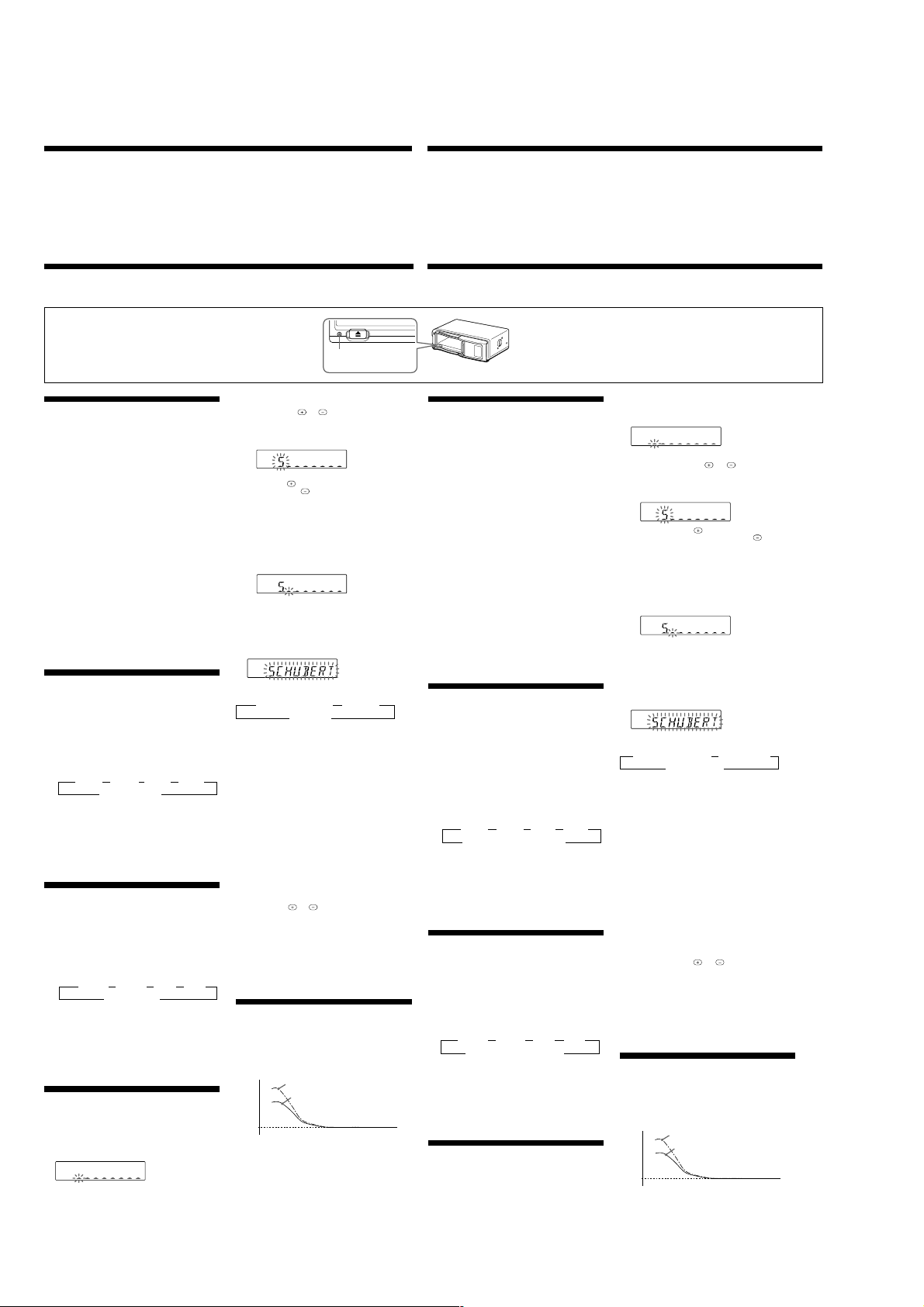
Operation
Fonctionnement
Precautions
• This unit cannot be used with a car audio without FM tuner.
• If your car was parked in direct sunlight resulting in a considerable rise in temperature inside the car, allow the unit to
cool off before operating it.
• If no power is being supplied to the unit, check the connections first. If everything is in order, check the fuse.
• Avoid installing the CD changer, wireless remote, and wired remote in places:
— subject to temperature exceeding 55°C (131°F).
— subject to direct sunlight.
— near heat sources (such as heaters).
— exposed to rain or moisture.
— exposed to excessive dust or dirt.
— subject to excessive vibration.
Resetting the unit
Before operating the unit for the first time or after replacing the car battery, you must reset the unit.
Press the reset button with a pointed object, such as a ball-point pen, etc.
Reset button
Touche de réinitialisation
Listening to a CD
1 Turn on the FM tuner of your car audio.
Tune in the selected transmitting frequency* with
2
the FM tuner of your car audio.
* The frequency of the unit is set to 88.3 MHz at the
factory.
You can change the frequency. (See “Changing the
transmitting frequency” below. )
3 Press u.
CD playback starts.
4 Adjust the volume with the volume control on your
car audio.
All the tracks play from the beginning.
Stopping CD play
Press (OFF).
Notes
• When CD playback stops, you may hear some noise
from the speakers. To prevent this from happening,
turn the volume down before stopping CD playback.
• If you turn off the ignition switch of your car without
stopping CD playback, it will automatically resume CD
playback from where it was stopped when you turn on
the ignition switch again.
Listening to the radio or a tape
Be sure to stop CD playback before you start listening to
the radio or a tape.
Note
Be sure to stop CD playback, otherwise there may be
some interference with radio reception.
Playing tracks in random order
— Shuffle Play
You can select:
• SHUF 1 to play the tracks on the current disc in random
order.
• SHUF 2 to play all the discs in random order.
Press (SHUF/REP) repeatedly until the desired
setting appears (SHUF1 or SHUF2).
After five seconds, the shuffle play starts.
Each time you press (SHUF/REP), the display changes
as follows:
B SHUF 1 B SHUF 2 B REP 1* B REP 2*
Cancel (SHUF off) b
* These indications do not appear in operation with
the wireless remote.
To go back to the normal playback mode, press
(SHUF/REP) repeatedly until the “SHUF” or “REP”
disappears.
Using on the wireless remote
Press (SHUF) repeatedly until the desired setting
appears.
Playing tracks repeatedly
— Repeat Play
You can select:
• REP 1 to repeat the track.
• REP 2 to repeat the disc.
Press (SHUF/REP) repeatedly until the desired
setting appears (REP1 or REP2).
After five seconds, the repeat play starts.
Each time you press (SHUF/REP), the display changes
as follows:
B SHUF 1* B SHUF 2* B REP 1 B REP 2
* These indications do not appear when in operation
To go back to the normal playback mode, press
(SHUF/REP) repeatedly until “REP” or “SHUF”
disappears.
Using on the wireless remote
Press (REP) repeatedly until the desired setting
appears.
Labelling a CD — Disc Memo
(CD changer with custom file function)
You can label each disc with a personalized label. Use the
wireless remote to enter and erase the characters.
1 Press (DSPL/- EDIT) for two seconds until the first
character flashes.
Cancel (REP off) b
with the wireless remote.
2 Input the characters.
1 Press NAME
characters.
(A t B t C t ... Z t 0 t 1 t 2 t
... 9 t + t – t * t / t \ t > t < t
. t _ t ...)
Press NAME to display the available characters. If
you press NAME
reverse order.
If you wish to put a blank space after a character, select
“_” (under-bar).
An alternative method to erase a title
You can erase a title by selecting eight “_”s (underbar).
2 Press (ENTER/- DELETE) after locating the desired
character.
The next character flashes.
3 Repeat steps 1 and 2 to enter the entire title.
Up to eight characters can be entered per disc.
3 To return to the normal CD playback mode, press
(DSPL/- EDIT) for two seconds.
Displaying the disc memo
Press (DSPL-SCRL) during CD playback.
Each time you press (DSPL-SCRL) during CD playback, the
display changes as follows:
B Elapsed playback time B Disc name
Using on the wireless remote
Press (DSPL/- EDIT) to change the display.
Notes
• If a disc has not been assigned a personalized label,
“ ********” or “NO NAME” will appear on the display.
• The CD TEXT information appears only when a CD TEXT
disc is played back.
• If you use personalized labels, they will always take
priority over the original CD TEXT information when
such information is displayed.
•“**WAIT **“ appears in the display while the unit is
reading the data.
• The system shows the CD TEXT information with
alphabetic characters, numbers, and symbols. (The
lowercase characters contained in the CD TEXT disc are
automatically converted to uppercase.)
Erasing the disc memo
1 Play the CD and press (DSPL/- EDIT) for two seconds.
2 Press (ENTER/- DELETE) for two seconds until DISC
NAME indication flashes.
3 Press NAME or to select the title that you
wish to erase.
4 Press (ENTER/- DELETE) to make DISC NAME
indication and the disc name flash.
5 Press (ENTER/- DELETE) again.
The title is erased.
Repeat steps 2 through 4 if necessary.
6 Press (DSPL/- EDIT) for two seconds.
The unit returns to the normal CD playback mode.
Boosting the bass sound
— D-bass
You can enjoy a powerful bass sound. The D-bass function
boosts the low frequency signal.
You can hear the bass line more clearly even while the
vocal volume remains the same. You can emphasize and
adjust the bass sound easily with the D-BASS button.
Level
0dB
or to select the desired
, the characters will appear in
Track name b
D-BASS 2
D-BASS 1
Frequency (Hz)
Précautions
• Cet appareil ne peut être utilisé avec un autoradio sans syntoniseur FM.
• Si votre voiture est parquée en plein soleil, provoquant ainsi une augmentation considérable de la température dans
l’habitacle, laissez l’appareil refroidir avant de l’utiliser.
• Si l’appareil n’est pas alimenté, vérifiez d’abord les connexions. Si tout est en ordre, contrôlez le fusible.
• Evitez d’installer le changeur de CD, la télécommande sans fil et la télécommande à fil dans un endroit :
— où la température peut dépasser 55°C (131°F),
— en plein soleil,
— près d’une source de chaleur (comme un chauffage),
— exposé à la pluie ou à l’humidité,
— poussiéreux ou sale,
— exposé à des vibrations fortes.
Réinitialisation de l’appareil
Avant la première mise en service de cet appareil ou après avoir remplacé la batterie de la voiture, vous devez réinitialiser l’appareil.
Appuyez sur la touche de réinitialisation à l’aide d’un objet pointu comme un stylo à bille, etc.
1 Appuyez sur (DSPL/- EDIT) pendant deux secondes
Lecture d’un
1 Allumez le syntoniseur FM de votre autoradio.
2 Accor dez la fréquence de transmission*
sélectionnée au moyen du syntoniseur FM de votre
autoradio.
* La fréquence de l’appareil est réglée par défaut sur
88,3 MHz.
Vous pouvez modifier la fréquence. (Voir
“Changement de la fréquence de transmission”, cidessous.)
3 Appuyez sur u.
La lecture du CD démarre.
4 Ajustez le volume avec la commande de volume de
votre autoradio.
Toutes les plages sont reproduites à partir du début.
Pour arrêter la lecture d’un CD
Appuyez sur(OFF).
Remarques
• Lorsque vous arrêtez la lecture d’un CD, il se peut que
vous entendiez des parasites dans les haut-parleurs.
Pour éviter ce phénomène, baissez le volume avant
d’arrêter la lecture du CD.
• Si vous coupez le contact de votre voiture sans avoir
arrêté la lecture du CD, il reprendra automatiquement
la lecture du CD à l’endroit où vous l’avez arrêté lorsque
vous rétablirez le contact.
Ecouter la radio ou une cassette
Arrêtez la lecture du CD avant d’écouter la radio ou une
cassette.
Remarque
Si vous n’arrêtez pas la lecture du CD, des interférences
risquent de se produire avec la réception radio.
Lecture des plages dans un ordre
quelconque
— Lecture aléatoire
Vous pouvez sélectionner:
• SHUF 1 pour lire les plages du disque en cours dans un
ordre aléatoire.
• SHUF 2 pour lire tous les disques dans un ordre
aléatoire.
Appuyez plusieurs fois sur(SHUF/REP) jusqu’à ce
que le réglage souhaité apparaisse (SHUF1 ou
SHUF2).
La lecture aléatoire commence dans les cinq secondes
qui suivent.
A chaque pression sur (SHUF/REP), l’affichage change
de la façon suivante:
B SHUF 1 B SHUF 2 B REP 1* B REP 2*
* Ces indications n’apparaissent pas lors de
l’utilisation de la télécommande sans fil.
Pour revenir au mode de lecture normale, appuyez
plusieurs fois sur (SHUF/REP) jusqu’à ce que “SHUF” ou
“REP” disparaisse.
Utilisation de la télécommande sans fil
Appuyez plusieurs fois sur (SHUF) jusqu’à ce que le
réglage désiré apparaisse.
Répétition de plages
— Lecture répétée
Vous pouvez sélectionner:
• REP 1 pour répéter une plage.
• REP 2 pour répéter tout un disque.
Appuyez plusieurs fois sur (SHUF/REP) jusqu’à ce
que le réglage souhaité apparaisse (REP1 ou REP2).
La lecture répétée commence dans les cinq secondes
qui suivent.
A chaque pression sur (SHUF/REP), l’affichage change
de la façon suivante:
* Ces indications n’apparaissent pas lors de
l’utilisation de la télécommande sans fil.
Pour revenir au mode de lecture normale, appuyez
plusieurs fois sur (SHUF/REP) jusqu’à ce que “REP” ou
“SHUF” disparaisse.
Utilisation de la télécommande sans fil
Appuyez plusieurs fois sur (REP) jusqu’à ce que le
réglage désiré apparaisse.
Identification d’un CD - Mémo de
disque
(changeur CD avec fonction de fichier personnalisé)
Vous pouvez identifier chaque disque au moyen d’une
étiquette personnalisée. Utilisez la télécommande sans fil
pour entrer et supprimer les caractères.
CD
Annulation (SHUF hors service) b
B SHUF 1* B SHUF 2* B REP 1 B REP 2
Annulation (REP hors service) b
jusqu’à ce que le premier caractère se mette à
clignoter.
2 Intr oduisez les caractères.
1 Appuyez sur NAME
les caractères de votre choix.
(A t B t C t ... Z t 0 t 1 t 2 t
... 9 t + t – t * t / t \ t > t < t
. t _ t ...)
Appuyez sur NAME pour afficher les caractères
disponibles. Si vous appuyez sur NAME
caractères apparaissent dans l’ordre inverse.
Si vous souhaitez introduire un espace blanc après un
caractère, sélectionnez “_” (trait de soulignement).
Méthode alternative pour supprimer un titre
Vous pouvez supprimer un titre en sélectionnant huit
“_” (trait de soulignement).
2 Appuyez sur (ENTER/- DELETE) après avoir
localisé le caractère de votre choix.
Le caractère suivant se met à clignoter.
3 Répétez les étapes 1 et 2 pour introduire le
titre dans son ensemble. Vous pouvez entrer
jusqu’à huit caractères par disque.
3 Pour revenir en mode de lecture CD normale,
appuyez sur (DSPL/- EDIT) pendant deux secondes.
Affichage du mémo de disque
Appuyez sur (DSPL-SCRL) en cours de la lecture CD.
Chaque fois que vous appuyez sur (DSPL-SCRL) en cours
de lecture CD, l’affichage change comme suit:
BTemps de lecture écoulé B Nom du disque
Utilisation de la télécommande sans fil
Remarques
• Si un disque n’a pas encore reçu d’étiquette
• Les informations CD TEXT apparaissent uniquement
• Si vous utilisez des étiquettes personnalisées, elles
•“**WAIT **“ apparaît dans la fenêtre d’affichage tandis
• Le système affiche les informations CD TEXT par des
Suppression du mémo de disque
1 Démarrez la lecture du CD et appuyez ensuite sur
2 Appuyez deux secondes sur (ENTER/- DELETE)
3 Appuyez sur NAME ou pour sélectionner le
4 Appuyez sur (ENTER/- DELETE) pour faire clignoter
5 Appuyez de nouveau sur (ENTER/- DELETE).
6 Appuyez sur (ENTER/- DELETE) pendant deux
Renforcement des graves — D-bass
Vous pouvez exploiter des graves puissantes. La fonction
D-bass renforce les signaux de basse fréquence.
Vous entendez plus distinctement les graves, même si le
volume de la partie vocale reste au même niveau. Vous
pouvez renforcer et ajuster les graves à l’aide de la touche
D-BASS.
Nom de la plage b
Appuyez sur (DSPL/- EDIT) pour modifier l’affichage.
d’identification, “ ********” ou “NO NAME”
apparaîtront dans la fenêtre d’affichage.
lorsqu’un disque CD TEXT est reproduit.
auront toujours priorité sur les informations CD TEXT
d’origine lorsque de telles informations sont affichées.
que le système lit les données.
lettres alphabétiques, des numéros et des symboles. (Les
caractères en minuscule contenus sur un disque CD
TEXT sont automatiquement converties en majuscule.)
(DSPL/- EDIT) pendant deux secondes.
jusqu’à ce que l’indication DISC NAME clignote
titre que vous désirez supprimer.
l’indication DISC NAME et le nom du disque.
Le titre est supprimé.
Répétez les étapes 2 à 4 si nécessaire.
secondes.
L’appareil revient au mode de lecture normale.
Niveau
0dB
ou pour sélectionner
, les
D-BASS 2
D-BASS 1
Fréquence (Hz)
6
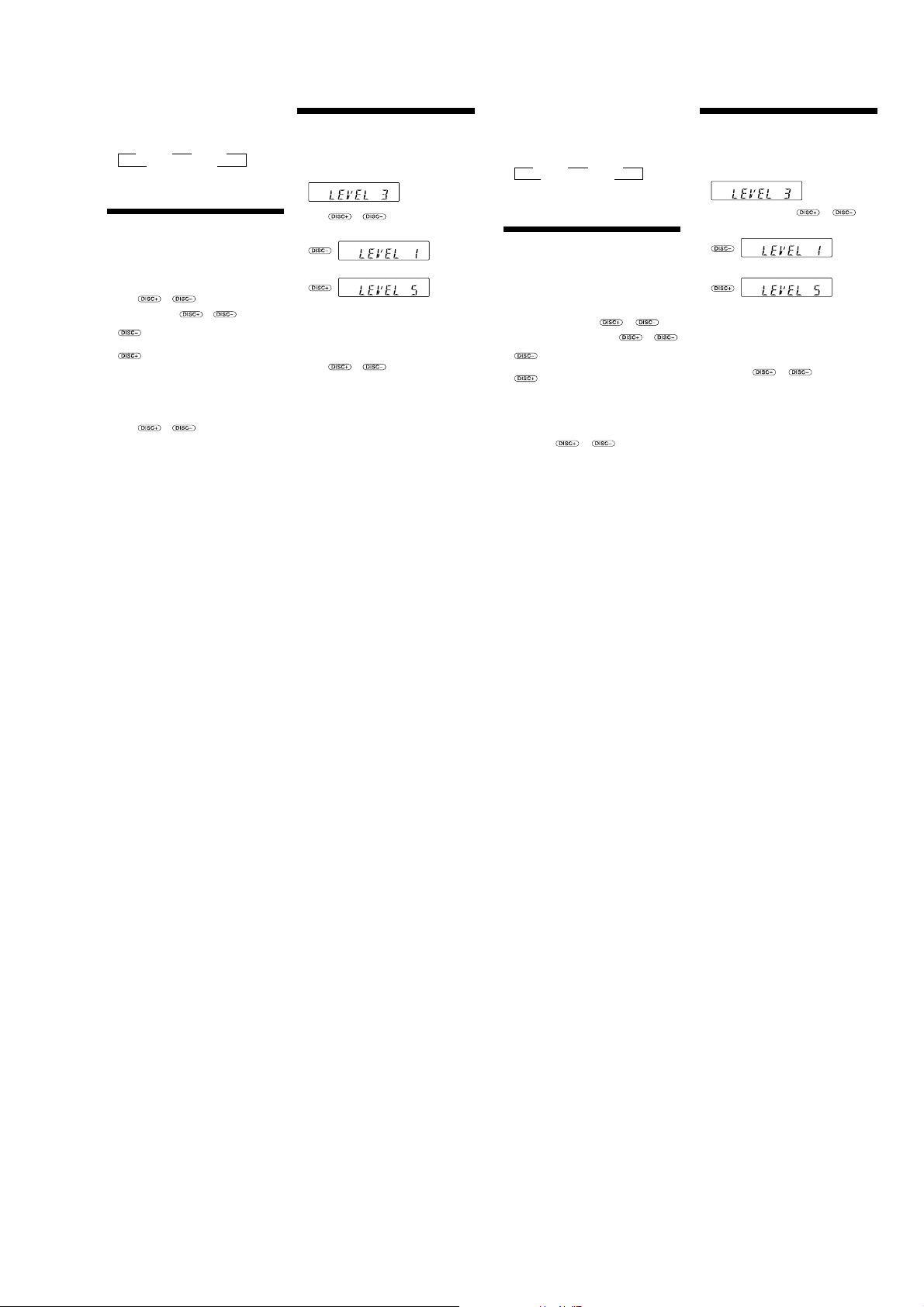
Adjusting the bass curve
Press (D-BASS) repeatedly to select the desired bass
curve.
As the D-BASS number increases so does the effect.
B D-BASS 1 B D-BASS 2
Cancel (D-BASS off)b
Note
Setting the output level from 4 to 5, the amount of bass
boost decreases to avoid distortion.
Changing the transmitting frequency
Because this unit processes CD playback sound through an
FM tuner, there may be interference noise during CD
playback. In such a case, change the frequency of the
modulated RF signal transmitted from the unit. The initial
setting is 88.3 MHz.
1
Press (SHUF/REP) for two seconds until frequency
appears.
2
Press or repeatedly to select the
frequency.
Each time you press
change as follows:
: 88.3 MHz t 89.9 MHz t 89.7 MHz t
89.5 MHz t 89.3 MHz t 89.1 MHz t
88.9 MHz t 88.7 MHz t 88.5 MHz t
: 88.3 MHz t 88.5 MHz t 88.7 MHz t
88.9 MHz t 89.1 MHz t 89.3 MHz t
89.5 MHz t 89.7 MHz t 89.9 MHz t
3
Press (SHUF/REP) for two seconds.
Using on the wireless remote
1
Press (SHUF) for two seconds until frequency
appears.
2
Press or repeatedly to select the
frequency.
3
Press (SHUF) for two seconds.
Notes
• When you change the transmitting frequency on the
unit, be sure to tune your FM tuner to the newly
selected one.
• Press u on the wired remote before changing the
frequency if the power to the unit is turned off.
or , the frequency
Changing the output level
You can select the output level from the unit. Normally the
unit is used at the initial output level; change the level if
necessary.
1
Press (SHUF/REP) for two seconds.
2
Press (SHUF/REP) momentarily.
Initial setting
3
Press or repeatedly to select the
output level.
To decrease the output level
:
To increase the output level
:
4
Press (SHUF/REP) for two seconds.
Using on the wireless remote
1
Press (SHUF) for two seconds.
2
Press (SHUF) again momentarily.
3
Press or to select the output level.
4
Press (SHUF) for two seconds.
Note
When you select level 4 or 5, the CD playback sound may
be distorted or you may hear some noise. In such a case,
select a lower output level on the unit and turn down the
overall volume on your car audio.
Réglage de la courbe des graves
Appuyez plusieurs fois de suite sur
(D-BASS) pour sélectionner la courbe des graves
voulue.
L’effet s’intensifie à mesure que la valeur D-BASS
augmente.
B D-BASS 1 B D-BASS 2
Annuler (D-BASS off) b
Remarque
En modifiant le niveau de sortie de 4 à 5, le degré
d’accentuation du grave diminue afin d’éliminer toute
distcasion.
Changement de la fréquence de
transmission
Comme cet appareil traite le son de lecture CD via un
syntoniseur FM, il se peut qu’il y ait des interférences
durant la lecture du CD. En pareil cas, changez la
fréquence du signal RF modulé transmis par l’appareil. Le
réglage initial est de 88,3 MHz.
1
Appuyez sur (SHUF/REP) pendant deux secondes
jusqu’à ce que la fréquence apparaisse.
2
Appuyez plusieurs fois sur ou pour
sélectionner la fréquence.
Chaque fois que vous appuyez sur
les fréquences changent comme suit:
: 88.3 MHz t 89.9 MHz t 89.7 MHz t 89.5
MHz t 89.3 MHz t 89.1 MHz t 88.9 MHz
t 88.7 MHz t 88.5 MHz t
: 88.3 MHz t 88.5 MHz t 88.7 MHz t
88.9 MHz t 89.1 MHz t 89.3 MHz t
89.5 MHz t 89.7 MHz t 89.9 MHz t
3
Appuyez sur (SHUF/REP) pendant deux secondes.
Utilisation de la télécommande sans fil
1
Appuyez sur (SHUF) pendant deux secondes jusqu’à
ce que la fréquence apparaisse.
2
Appuyez sur ou pour sélectionner la
fréquence.
3
Appuyez sur (SHUF) pendant deux secondes.
Remarques
• Si vous changez la fréquence de transmission de
l’appareil, n’oubliez pas de syntoniser votre syntoniseur
FM sur la nouvelle fréquence sélectionnée.
• Appuyez sur la touche u de la télécommande filaire
avant de changer la fréquence si l’appareil n’est pas
sous tension.
ou ,
Changement du niveau de sortie
Vous pouvez sélectionner le niveau de sortie de l’appareil.
En principe, l’appareil est utilisé au niveau de sortie initial ;
changez le niveau si nécessaire.
1
Appuyez sur (SHUF/REP) pendant deux secondes.
2
Appuyez brièvement sur (SHUF/REP).
Réglage initial
3
Appuyez plusieurs fois sur ou pour
sélectionner le niveau de sortie.
Pour diminuer le niveau de sortie
:
Pour augmenter le niveau de sortie
:
4
Appuyez sur (SHUF/REP) pendant deux secondes.
Utilisation de la télécommande sans fil
1
Appuyez sur (SHUF) pendant deux secondes.
2
Appuyez de nouveau brièvement sur (SHUF).
3
Appuyez sur ou pour sélectionner le
niveau de sortie.
4
Appuyez sur (SHUF) pendant deux secondes.
Remarque
Si vous sélectionnez le niveau 4 ou 5, le son de lecture CD
peut comporter des distorsions ou des parasites. En pareil
cas, sélectionnez un niveau de sortie inférieure et baissez
le volume de votre autoradio.
7
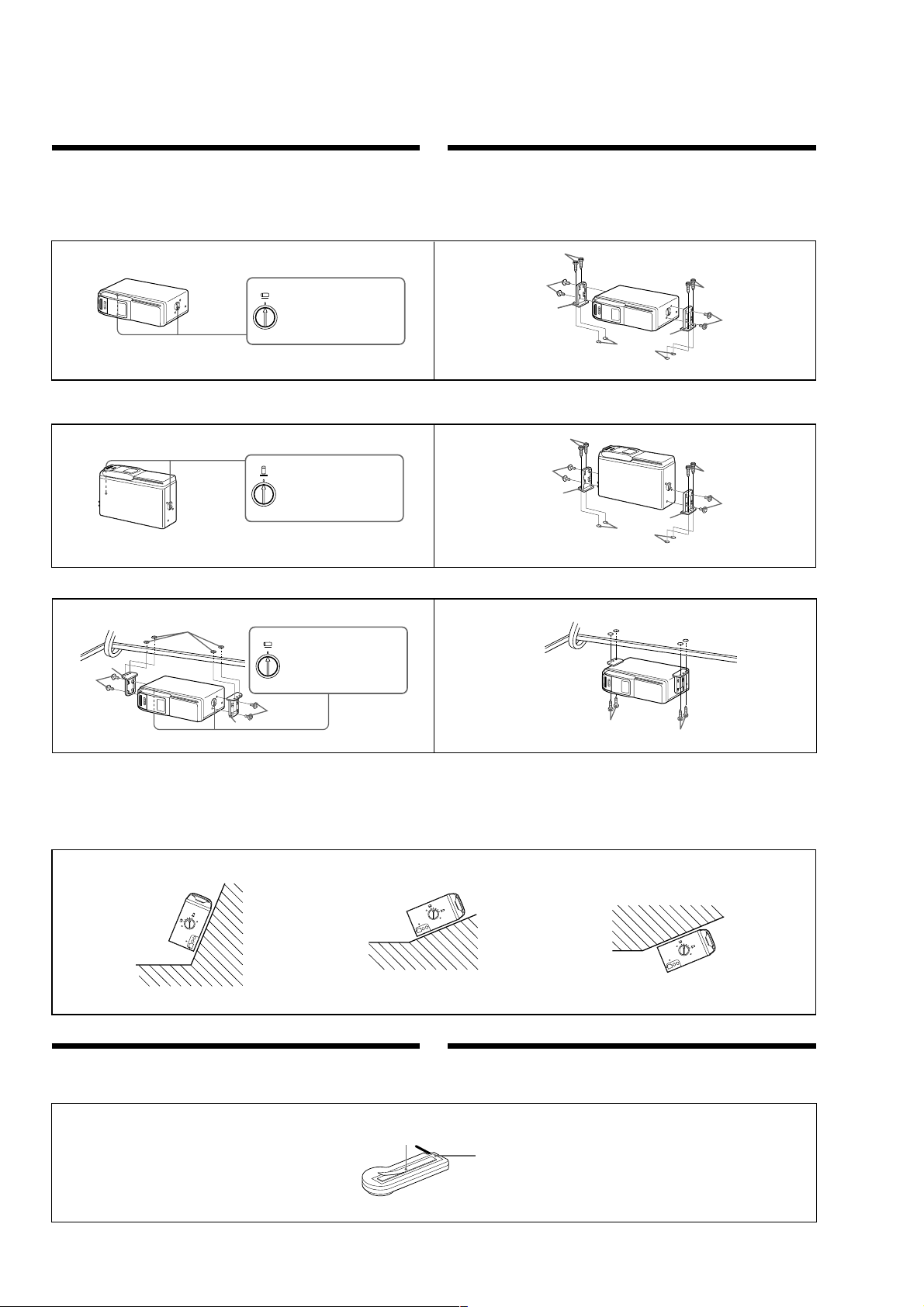
Installation
Installation
How to install the CD changer
•When you install the CD changer, be careful not to damage wiring or equipment on the other side of the
mounting surface.
•The brackets 1 provide two positions for mounting, high and low. Use the appropriate screw holes
according to your preference.
Horizontal installation
1
HORIZONTAL
Align with the marked position.
Alignez sur le repère.
Vertical installation
1
VERTICAL
Align with the marked position.
Alignez sur le repère.
Suspended installation
Installation du changeur de CD
•Quand vous installez le changeur de CD, veillez à ne pas endommager les câbles ou les instruments qui
se trouvent de l’autre côté.
•Les supports 1 offrent deux positions de montage, haut et bas. Utilisez les trous de vissage appropriés
en fonction de vos préférences.
Installation horizontale
3
2
2
1
Installation verticale
ø 3.5 mm
5
(
/
32
in.)
ø 3,5 mm
5
/
32
po.)
(
3
3
2
1
2
2
1
Installation suspendue
ø 3.5 mm
5
(
/
32
in.)
ø 3,5 mm
5
/
32
po.)
(
3
2
1
5
/
32
in.)
ø 3.5 mm (
1
1
2
When the unit is to be installed under the rear tray or in the trunk, observe the following.
•Choose the mounting location carefully so that the unit can be installed horizontally.
•Make sure the unit does not hinder the action of the torsion bar spring, hinge, etc. of the deck lid.
ø 3,5 mm (
5
/
32
po.)
HORIZONTAL
Align with the marked position.
Alignez sur le repère.
2
1
2
Si vous comptez installer le changeur de CD sous la plage arrière ou dans le coffre, prenez les précautions
suivantes.
•Choisissez soigneusement l’emplacement pour que le changeur soit à l’horizontale.
•Assurez-vous que l’appareil n’entrave pas l’action du ressort à barre de torsion, des charnières, etc., du
couvercle de la malle.
Inclined installation Installation inclinée
After installing the unit, align the dials with one of the marks so the arrow comes as close to a
vertical position as possible.
V
E
R
T
IC
A
L
HORIZONTAL
Note
Be sure to align the left and right dials with the same mar k.
Installing the wired remote
Use the supplied double-sided adhesive tape 4, and mount the wired remote in a suitable location where
it will not interfere with your driving.
Après avoir installé l’appareil, alignez les disques sur l’un des repères afin que la flèche soit aussi
proche que possible de la position verticale.
L
A
T
N
IZO
R
V
O
H
E
R
T
I
C
A
L
Remarque
Veillez à aligner les disques gauche et droite sur le même repère.
Installation de la télécommande à fil
Utilisez la bande à double face adhésive fournie 4 pour installer la télécommande à fil dans un endroit
qui ne risque pas de gêner la conduite.
3
3
L
A
T
N
O
Z
I
R
VERTICA
O
H
L
4
The back of the wired remote
Dos de la télécommande à fil
8
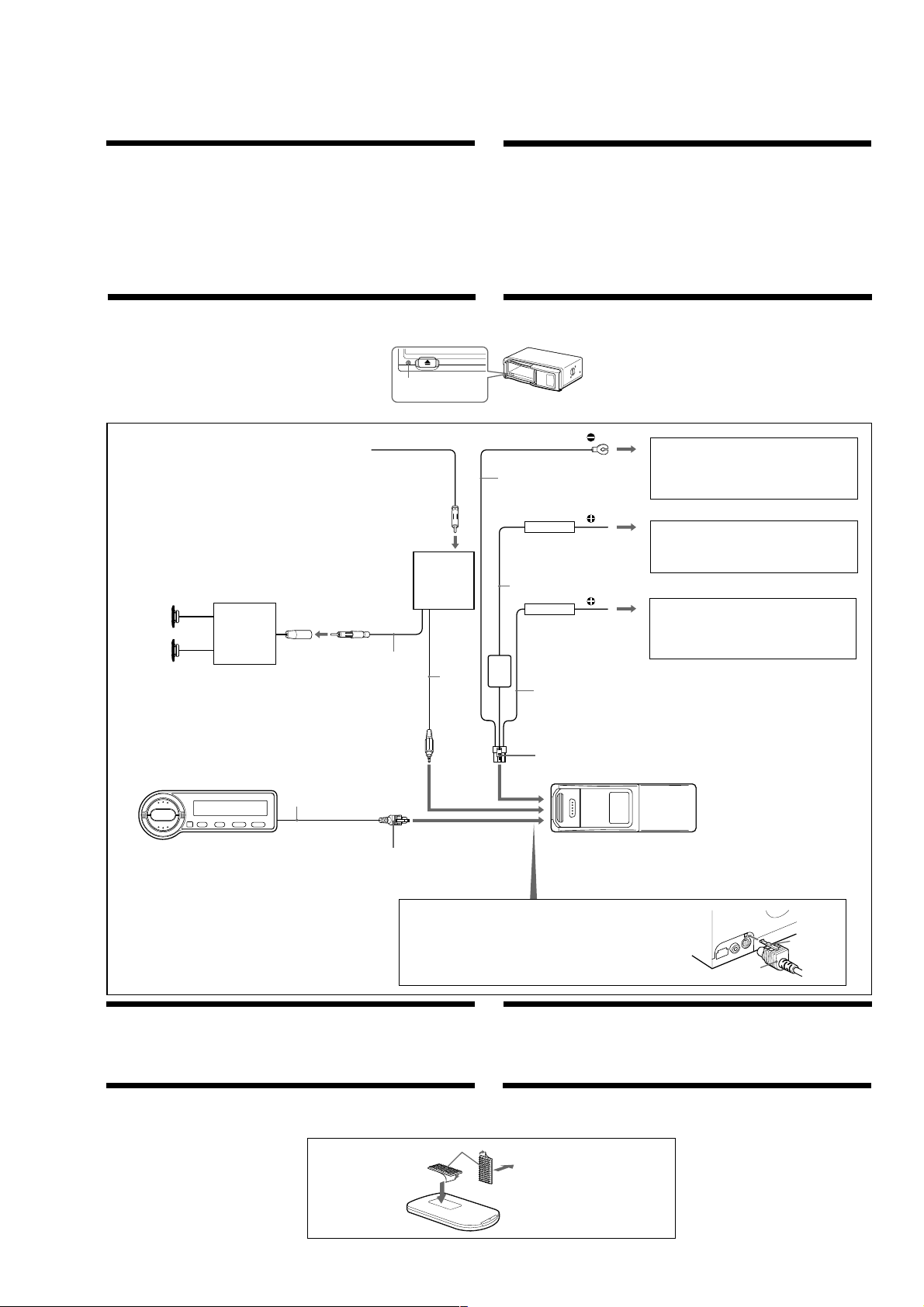
Connections
Caution
•This unit is designed for negative ground 12 V
DC operation only.
•Before making connections, turn the car ignition
off to avoid short circuits.
•Connect the yellow and red power input leads
only after all other leads have been connected.
•Be sure to connect the red power input lead to the
positive 12 V power terminal which is powered
when the ignition switch is in the accessory
position.
•Run all earth wires to a common earth point.
•When finished making all the connections,
press the reset button of the CD chnager. (See
“Reset button” below.)
•The use of optical instruments with this product
will increase eye hazard.
Connexions
Précautions
•Cet appareil est uniquement conçu pour
fonctionner sur 12 V CC avec une masse
négative.
•Avant d’effectuer les raccordements, coupez le
contact du véhicule pour éviter tout court-circuit.
•Branchez les fils d‘entrée d‘alimentation jaune et
rouge seulement après avoir terminé tous les
autres branchements.
•Veillez à raccorder le fil rouge d‘entrée
d‘alimentation à la borne positive de 12 V qui est
alimentée quand la clé de contact est sur la
position accessoire.
•Rassemblez tous les fils de terre en un point
de masse commun.
•Lorsque vous avez terminé toutes les
connexions, appuyez sur la touche de
réinitialisation du changeur de CD. (Voir
“Touche de réinitialisation” ci-après.)
•L’utilisation d’instruments optiques avec cet
appareil accroît les risques de blessures aux yeux.
Reset button
After the installation and connections are completed, after the batteries have been changed, be sure to
press the reset button with a ball-point pen, etc.
Reset button
Touche de réinitialisation
Connection diagram
from the car antenna *
Speaker system
Système de
haut-parleurs
* An adaptor (optional) may be necessary for your
car and car audio system. In such a case, consult
your dealer.
* Un adaptateur (en option) peut s’avérer
nécessaire suivant votre voiture et votre
autoradio. En pareil cas, consultez votre
revendeur.
Car audio
Autoradio
depuis l’antenne de la voiture
Antenna connector
Connecteur d‘antenne
*
Relay box
de
Boîtier
7
*
*
0.5 m
0,5 m
5 m
relais
Touc he de réinitialisation
Après avoir terminé l’installation et les connexions ou remplacé les piles, n’oubliez pas d’appuyer sur la
touche de réinitialisation à l’aide d’un stylo à bille, etc.
Schéma de connexión
to a metal point on the car
First connect the black earth lead, then connect the yellow
and red power input leads.
vers un point métallique de la voiture
Branchez d’abord le fil de masse noir et, ensuite, les fils
d’entrée d’alimentation jaune et rouge.
to the +12 V power terminal which is powered at all times
Be sure to connect the black earth lead first.
à la borne d’alimentation +12 V qui est alimentée en
permanence
Raccordez d’abord le fil de masse noir.
to the +12 V power terminal which is powered when the
ignition key switch is in the accessory position
Be sure to connect the black earth lead first.
à la borne d’alimentation de +12 V qui est alimentée quand
la clé de contact est sur la position accessoire
Raccordez d’abord le fil de masse noir.
1 m
5 m
Fuse
Fusible
Fuse
Fusible
5 m
6
Black
Noir
Yellow
Jaune
Red
Rouge
5.5 m
5,5 m
Wired Remote
Télécommande à fil
Insert the connector until it locks.
Insérez le connecteur jusqu’à ce
qu’il s’enclenche.
WARNING
Plug the connector into the jack
on the left side of the CD changer.
Make sure that the catch of the
connector is secured in the hole
next to the jack.
Fuse replacement
If the fuse blows, check the power connection and
replace the fuse. If the fuse blows again after
replacement, there may be an internal malfunction.
Warning
Use a fuse with the specified amperage rating.
Use of a higher amperage fuse may cause serious
damage.
Installing the wireless remote
Use the supplied velcro tapes 5, and mount the wireless remote in a suitable location where it will not
interfere with your driving.
CD changer
Changeur de CD
AVERTISSEMENT
Branchez le connecteur sur la
prise du côté gauche du changeur
de CD. Assurez-vous que l’ergot
du connecteur s’adapte dans
l’orifice à côté de la prise.
Connector
Connecterur
Remplacement du fusible
Si le fusible saute, vérifiez la connexion
d’alimentation et remplacez-le. Si le fusible saute à
nouveau quand vous venez de le remplacer, il
s’agit peut être d’un mauvais fonctionnement
interne.
Avertissement
Utilisez un fusible de l’ampérage spécifié.
L’utilisation d’un fusible d’ampérage supérieur
peut causer de sérieux dommages.
Installation de la télécommande sans fil
Utilisez les bandes velcro fournies 5 pour installer la télécommande sans fil dans un endroit qui ne risque
pas de gêner la conduite.
5
to where it is going to be mounted
vers la surface de montage
Catch
Ergot
9
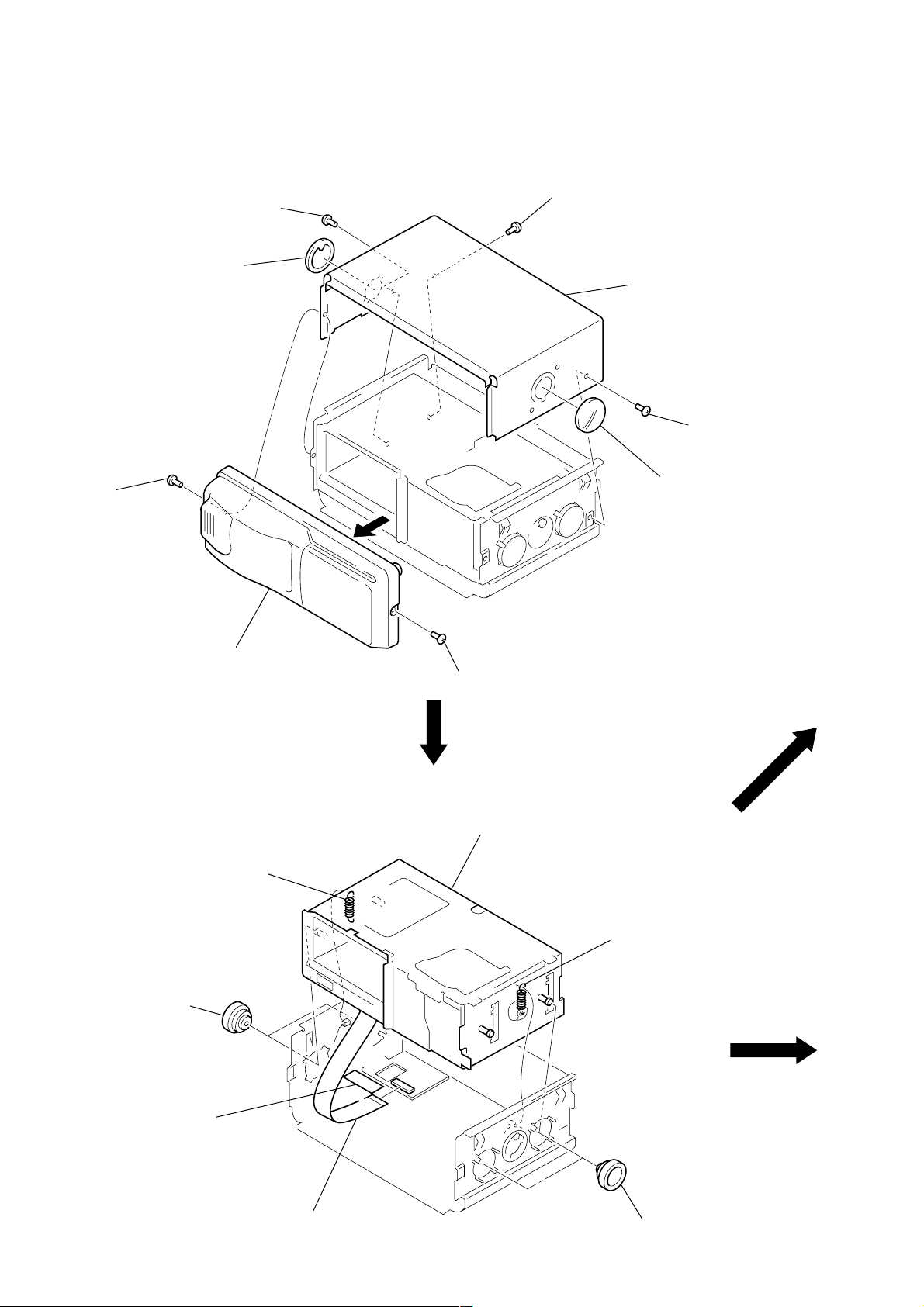
SECTION 3
)
DISASSEMBLY
Note: Follow the disassembly procedure in the numerical order given.
CASE (UPPER T), FRONT PANEL ASSY
3
screw
1
screw
(PTT2.6
(PTT2.6
4
lever (FLT)
×
6)
×
6)
3
screw (PTT2.6 × 6)
5
case (upper T)
4
lever (FLT)
3
screw (PTT2.6 × 6
2
front panel assy
MECHANISM DECK (MG-251A-137)
2
tension coil spring (FL)
1
two dampers (T)
1
screw (PTT2.6 × 6)
4
mechanism deck
(MG-251A-137)
2
tension coil spring (FL)
10
filament tape
3
FM flexible board
(CN701)
1
two dampers (T)
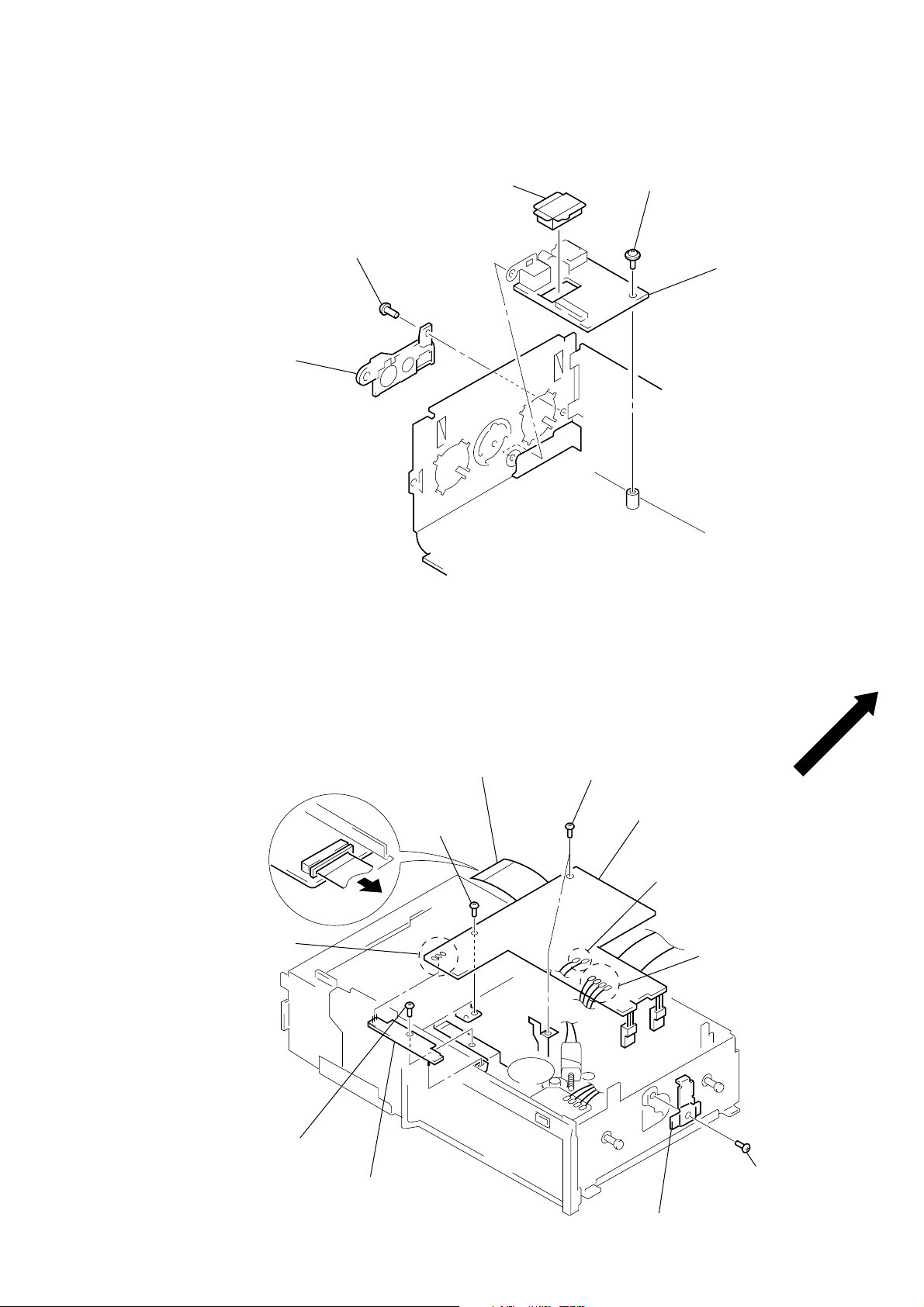
FM BOARD
d
3
cover
(FM connector.T)
1
screw
(BVTT2.6
2
4
cover (FM)
×
6)
screw
(ground)
5
FM boar
MAIN BOARD, SLIDE VARIABLE RESISTOR (ELEVATOR HEIGHT SENSOR ) (RV202)
1 main flexible board
(CNJ101)
6 screw
(PTT2 × 4)
2 Remove three solders
of the slide variable resistor
(RV202).
8 screw
(PTT2 × 4)
9 slide variable resistor
(elevator height sensor)
(RV202)
5 two screws (FP)
7 main board
2 Remove two solders of
the elevator motor leads (M104).
2 Remove four solders of
the SW board leads.
4 heat sink (T)
3 screw (PTT2 × 4)
11
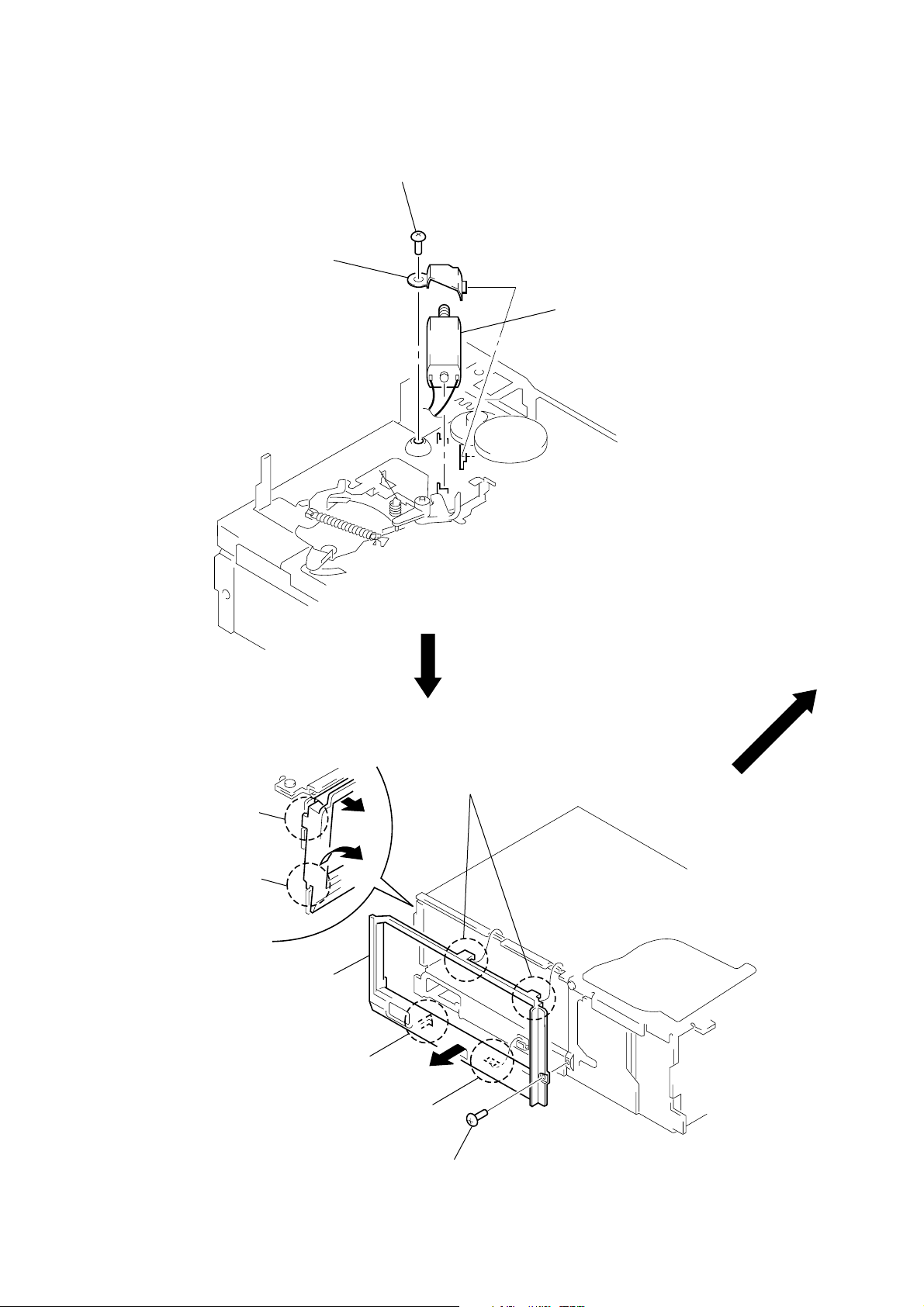
ELJ MOTOR ASSY (ELEVATOR) (M104)
2
bracket (EVM.S)
1
screw
(PTT2
×
4)
3
ELJ motor assy (elevator)
(M104)
ESCUTCHEON (T)
2
Remove the claw
in the direction of arrow
4
Remove the ditch
in the direction of arrow
5
A
.
B
.
Remove the escutcheon (T)
in the direction of arrow
C
two claws
3
A
B
.
3
claw
C
4
ditch
1
screw (T)
12
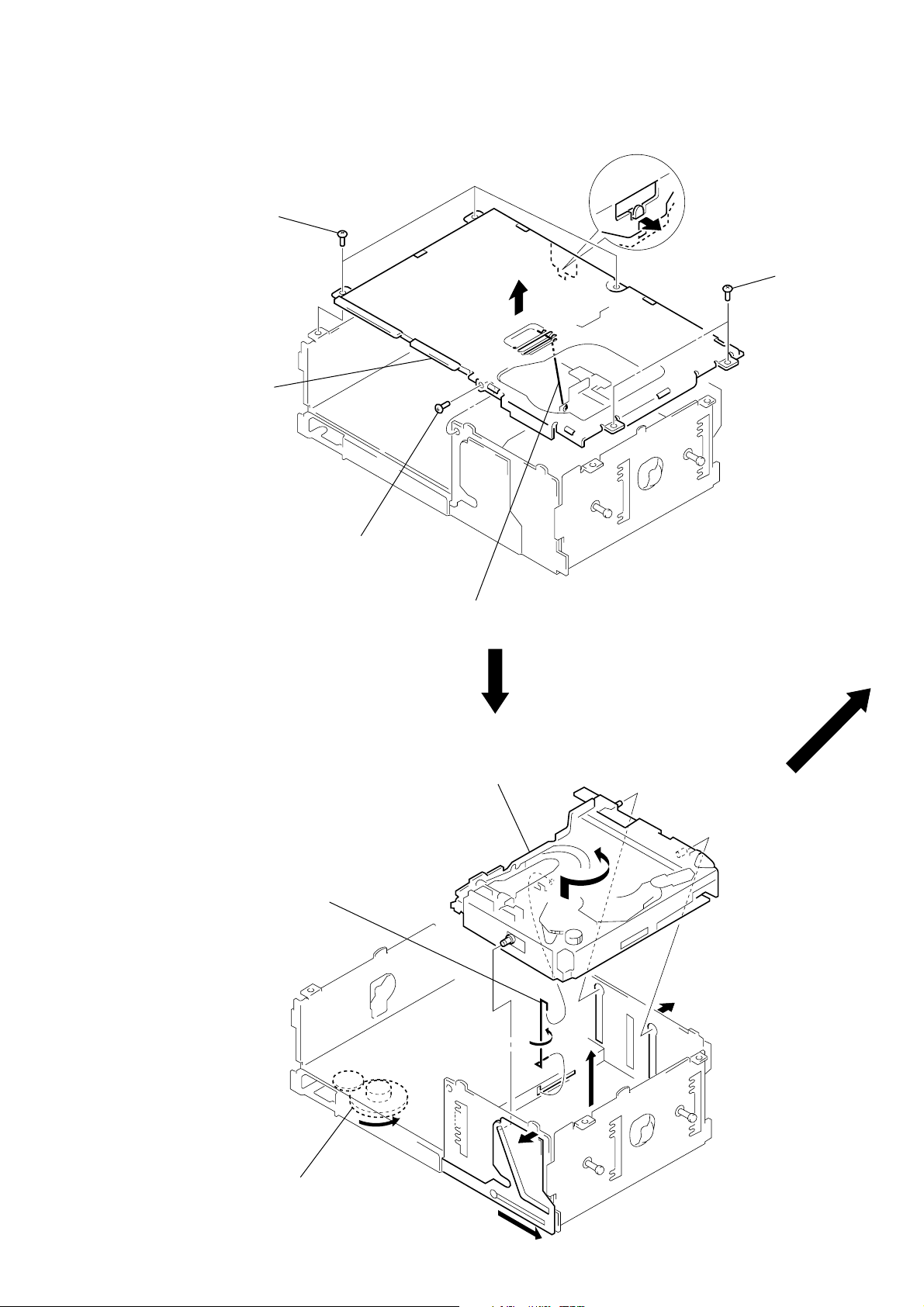
CHASSIS (U.S) SUB ASSY
1
three screws
(PTT2
×
4)
5
chassis (U.S) sub assy
1
screw
(PTT2 × 4)
3
A
2
Remove the edge
in the direction
of arrow A.
1
two screws
(PTT2 × 4)
CHASSIS ASSY
5
spring (stopper.lower)
4
spring (SUT)
6
chassis assy
4
3
1
Turn the gear (EVD.S) fully
in the direction of arrow A.
2
A
3
13
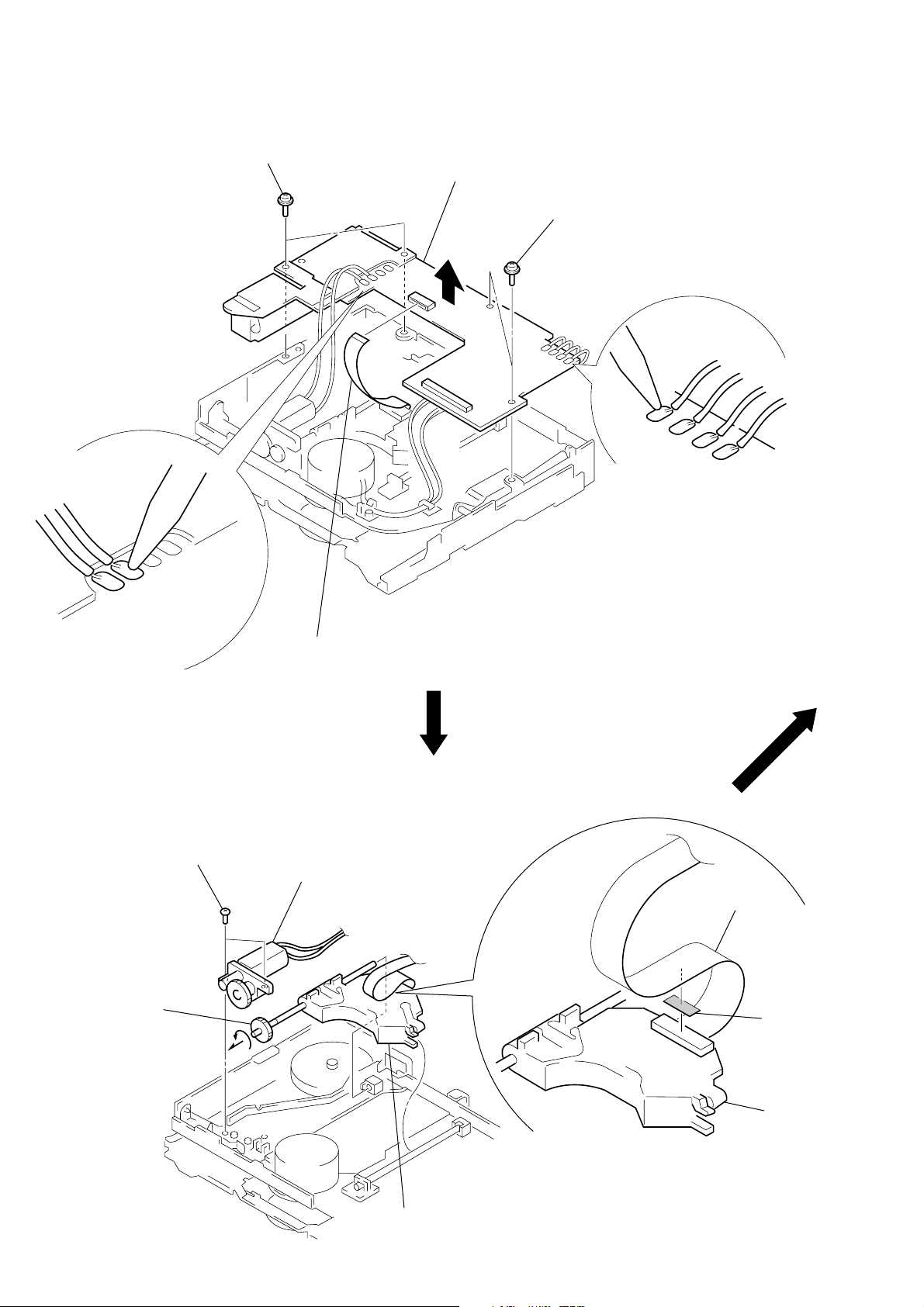
RF BOARD
3
two screws
(PS2
×
4)
4
RF board
3
two screws
×
4)
(PS2
2
Remove four solders
of the LSW board leads
and spindle motor leads (M102).
2
Remove two solders
of the sled motor leads
(M101).
1
OP flexible board (CN102).
SLED MOTOR ASSY (251) (M101), OPTICAL PICK-UP (KSS-720A)
1
two precision screws
(P2
×
4
Turn shaft (feed) assy
in the direction
of the arrow,
then remove it.
3)
2
sled motor assy (251)
(M101)
OP flexible board
adhesive
sheet
14
3
optical pick-up
(KSS-720A)
optical
pick-up
Note: After connecting OP flexible board,
fix it with adhesive sheet
to optical pick-up.
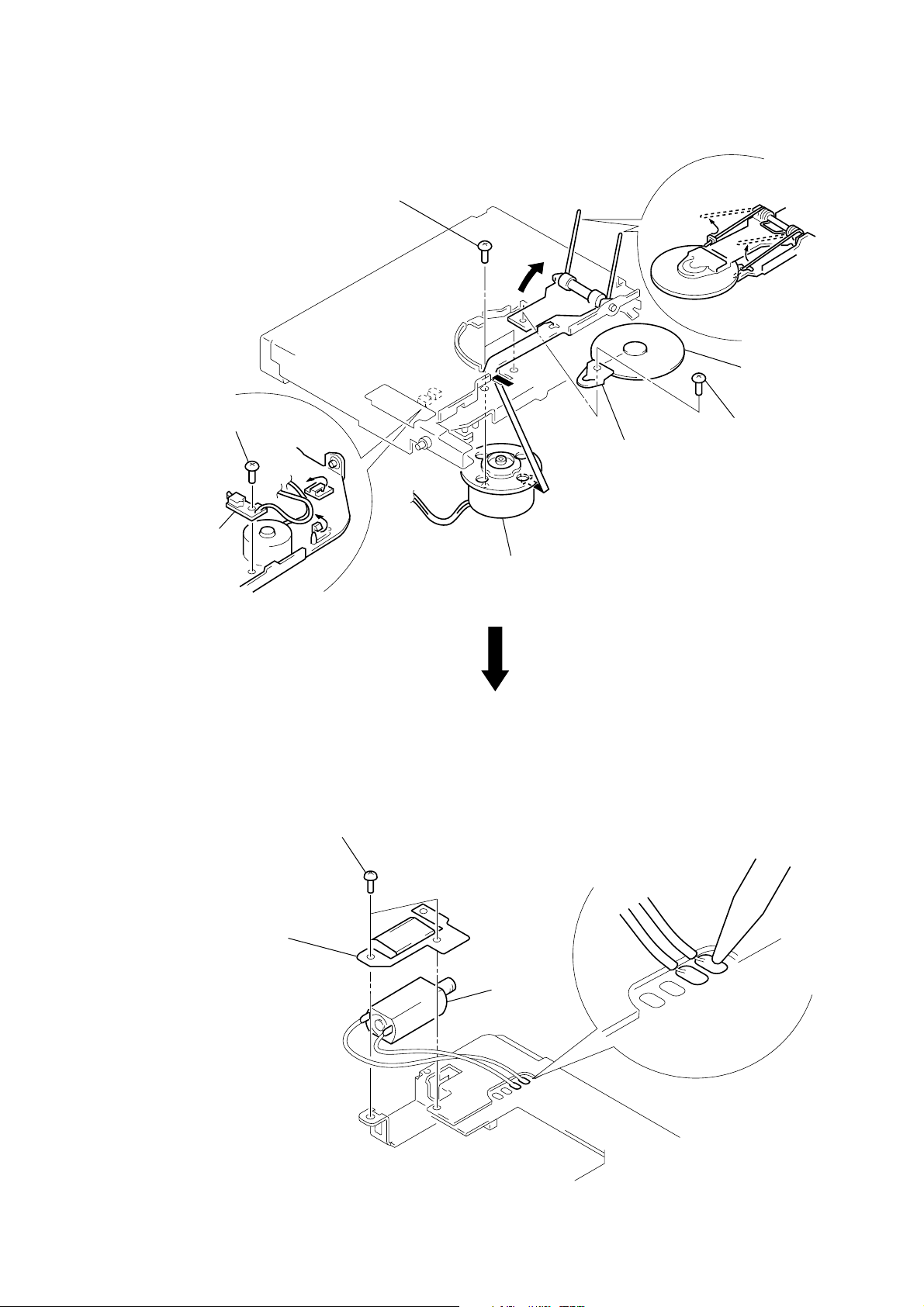
LSW BOARD, SPINDLE MOTOR (S) SUB ASSY (M102)
)
w
8
two precision screws
(P1.7
×
2.2)
1
precision screw
(P2
×
2.5)
2
LSW board
9
7
spring (chucking)
3
6
retainer (disc
4
precision scre
5
bracket (CP)
Remove the spindle motor (S) sub assy (M102)
in the direction of the arrow.
(P2 × 2.2)
ELJ MOTOR ASSY (CHUCKING) (M103)
2
two screws
(PTT2 × 4)
3
retainer (CHM)
4
ELJ motor
assy
(chucking)
(M103)
1
Remove two solders of
the chucking motor leads (M103).
15
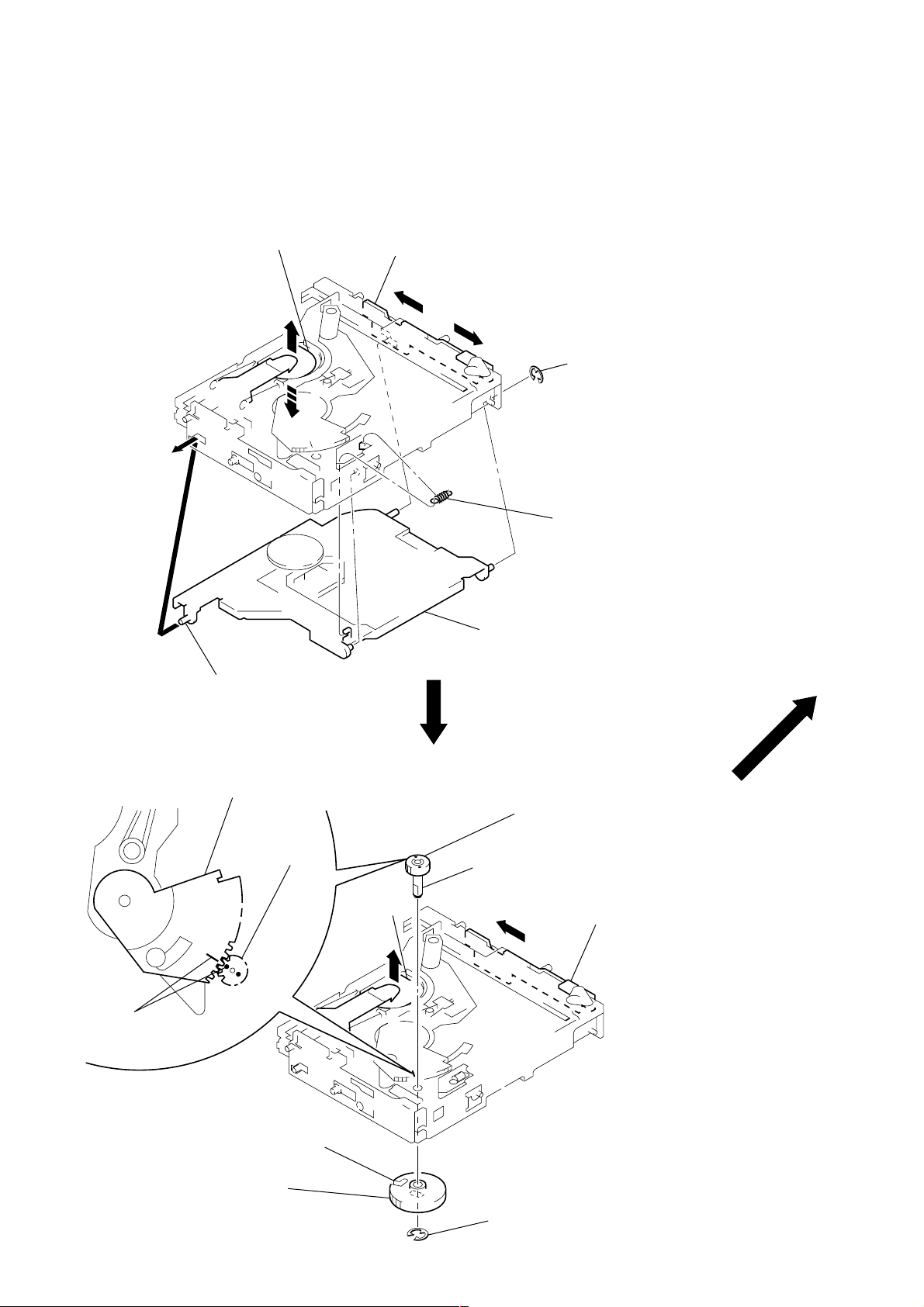
SECTION 4
)
MECHANISM DECK ASSEMBLY
Note: Follow the assembly procedure in the numerical order given.
OPTICAL PICK-UP COMPLETE ASSY
1
Move the lever (LOCK 3A) in the direction of arrow A,
and return it a little in the direction of arrow B
chuck plate
from the position where the chuck plate is moved
down to the lower limit.
B
A
3
stop ring 2.0 (E type
shaft (A)
GEAR (LOMINI)/(LOAD CAM) ASSY
gear (LOAD 2)
gear (LOMINI)
chuck plate
4
tension spring (DH)
2
optical pick-up complete assy
Note: Insert the shaft (A) first.
2
Attach the gear (LOMINI) at the position
shown in Fig. A.
shaft (rotary prevention C)
1
B
Move the lever (LOCK 3A)
fully in the direction of arrow
to move the chuck plate up.
B
16
marking
Fig. A
3
Attach the gear (LOAD CAM) assy
with its facing inside.
slit
stop ring 1.5 (E type)
4
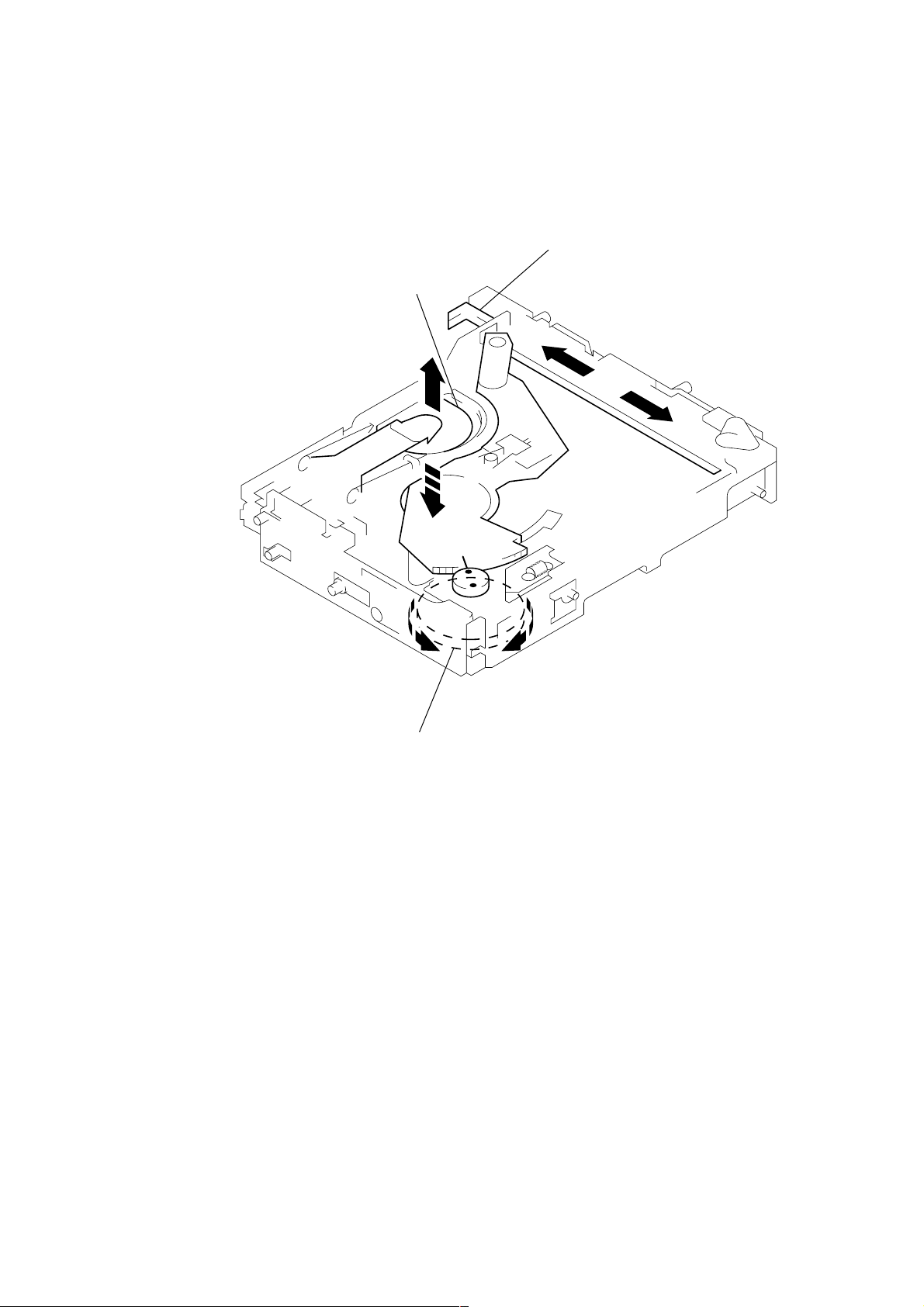
OPERATION CHECK
1
Confirm that the slider moves in the direction of arrow C to move down
the chuck plate if the gear (LOAD CAM) is rotated in the direction of arrow
A
or the chuck plate moves up and the slider moves in the direction of
arrow D if the gear is rotated in the direction of arrow B.
chuck plate
slider
D
C
A
gear (LOAD CAM) assy
B
17
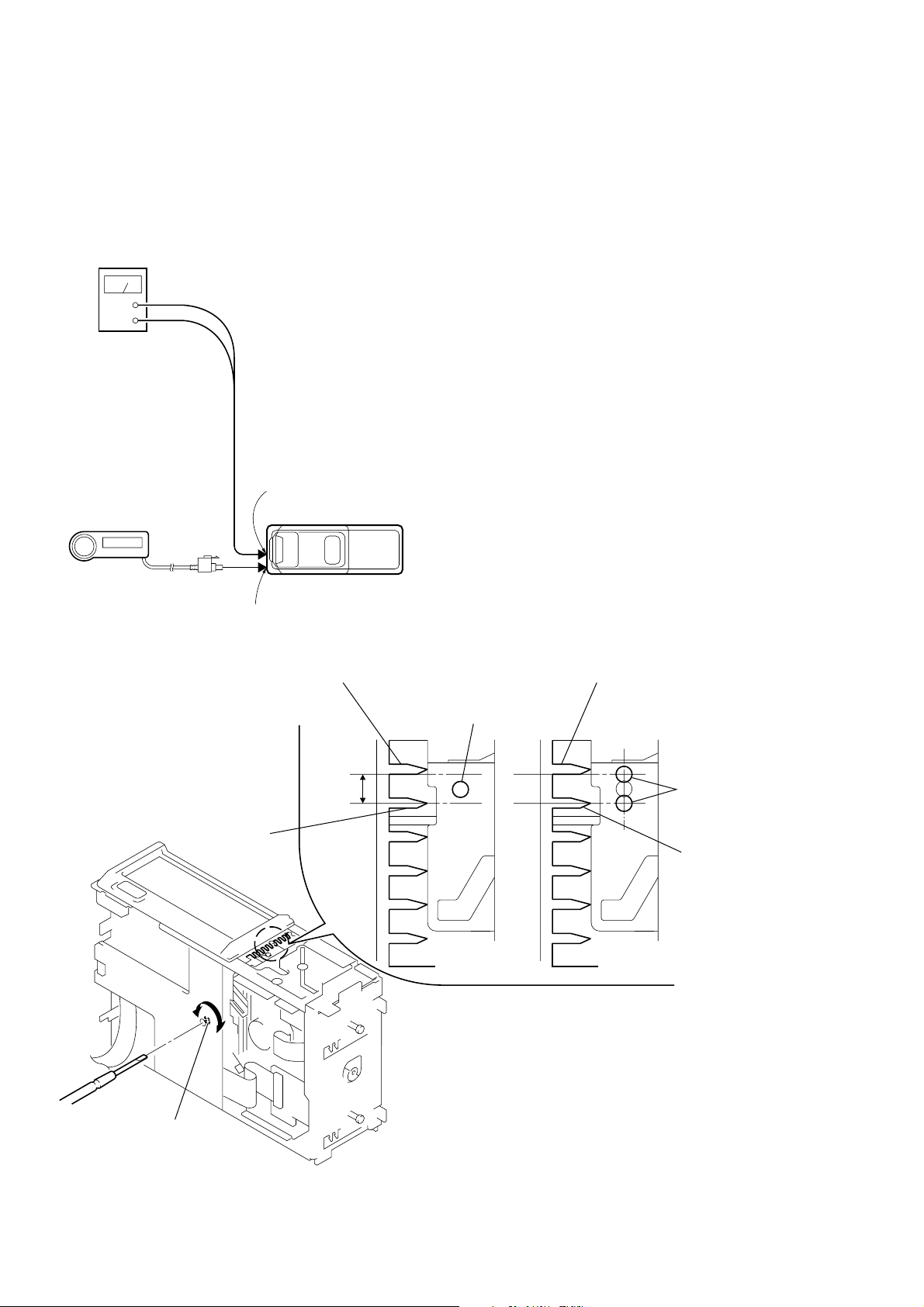
MECHANICAL ADJUSTMENT
• Elevator Height (Address) Adjustment
SECTION 5
Note: This adjustments is necessary when the system controller (IC201),
variable resistor (RV201), slider (R), slider (L), or chassis (ELV)
was replaced for any repair.
Connection:
power supply
(DC 14.4 V)
+
GND
POWER connector (CN303)
wired remote commander
(RM-X80RF)
compact disc changer
DISPLAY connector (CN302)
Adjustment Method:
1. Load a disc magazine, and place the set vertically as shown
below.
2. Connect the regulated power supply, and turn the power on.
3. Press the DISC button on the wired remote commander (RMX80RF) and select DISC 5.
4. At this time, if the elevator shaft does not position between
comb teeth A and B at addresses 5 and 6 as shown below,
adjust the following.
5. Press repeatedly the DISC + and – buttons on the wired remote commander (RM-X80RF) so that the elevator shafts
moves from address 6 to address 5, or from 5 to 6. At this
time, adjust R V201 on the main board so that the eleva tor shaft
positions smoothly between comb teeth A and B.
6. Further, place the set horizontally and make same adjustment
as mentioned above.
7. After adjustment at addresses 5 to 6 is finished, check all operations from addresses 1 to 10 with the set placed vertically
and horizontally respectively to confirm that the ele vator shaft
positions in a range between comb teeth A to B.
comb tooth at address 6
comb tooth at address 5
comb tooth at address 6
elevator shaft
A
B
OK NG
A
elevator shaft
B
comb tooth at address 5
18
RV201
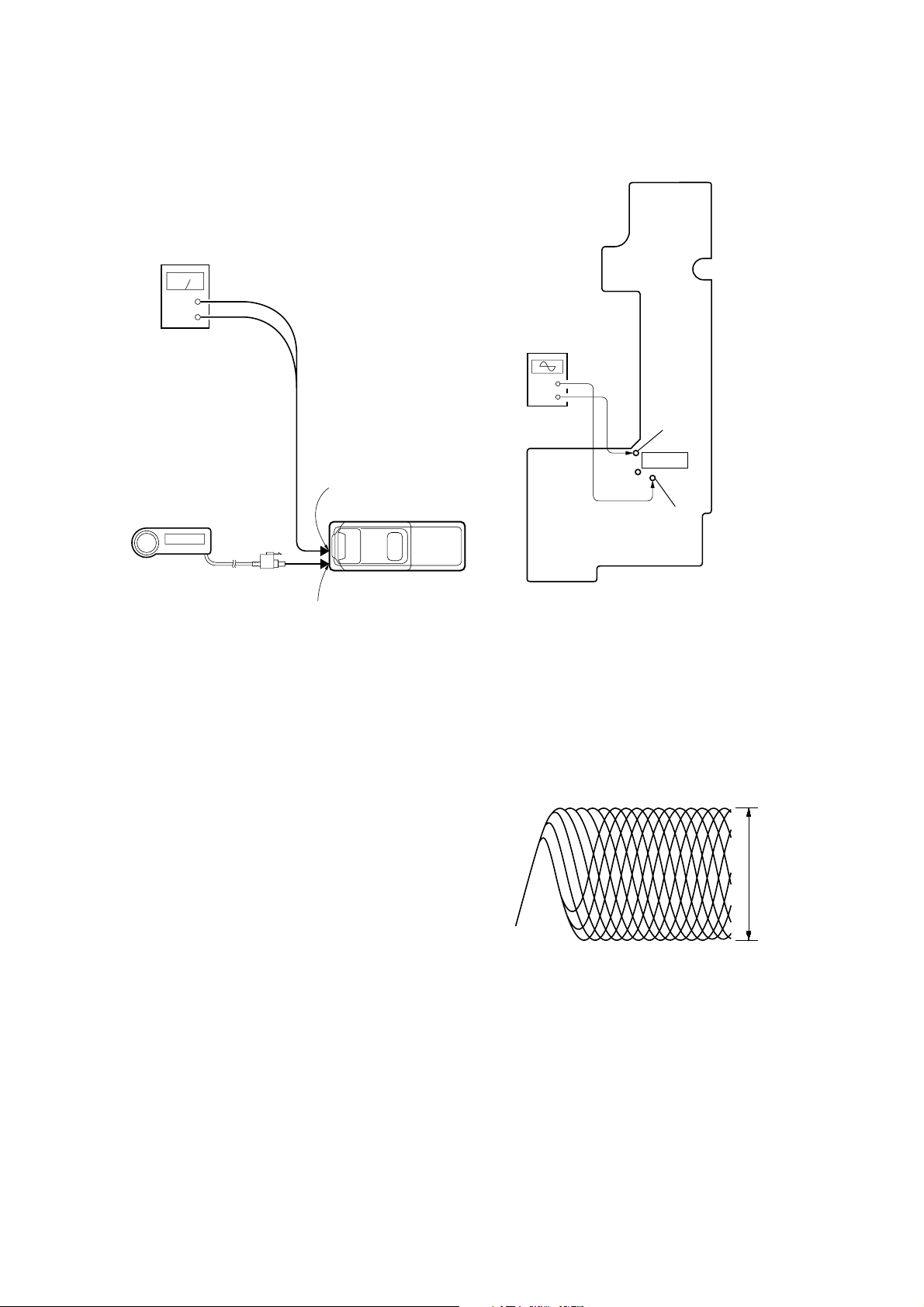
SECTION 6
ELECTRICAL CHECK
Note:
1. This adjustment is performed with the set placed horizontally.
2. Power supply voltage: DC14.4 V (more than 3 A).
3. Be sure to use the disc “YEDS-18” parts code: 3-702-101-01, but only
when indicated.
Connection:
power supply
(DC 14.4 V)
+
GND
POWER connector (CN303)
wired remote commander
(RM-X80RF)
FOCUS BIAS CHECK
Connection:
– RF BOARD (Component Side) –
oscilloscope
(AC range)
+
–
TP (VC)
IC101
TP
(RFO)
compact disc changer
DISPLAY connector (CN302)
Procedure:
1. Connect the oscilloscope to TP (RFO) and TP (VC) on the RF
board.
2. Put the set into play mode by loading the disc (YEDS-18).
3. Confirm that oscilloscope waveform is clear and check RF
signal level is correct or not.
Note:
Clear RF signal waveform means that the shape “◊” can be clearly distinguished at the center of the waveform.
RF signal waveform
VOLT/DIV: 200 mV
TIME/DIV: 500 ns
(10 : 1 probe in use)
level: 1.4 ± 0.3 Vp-p
When observing the eye pattern, set the oscilloscope to AC range
and raise the vertical sensitivity so that it may be easily seen.
19
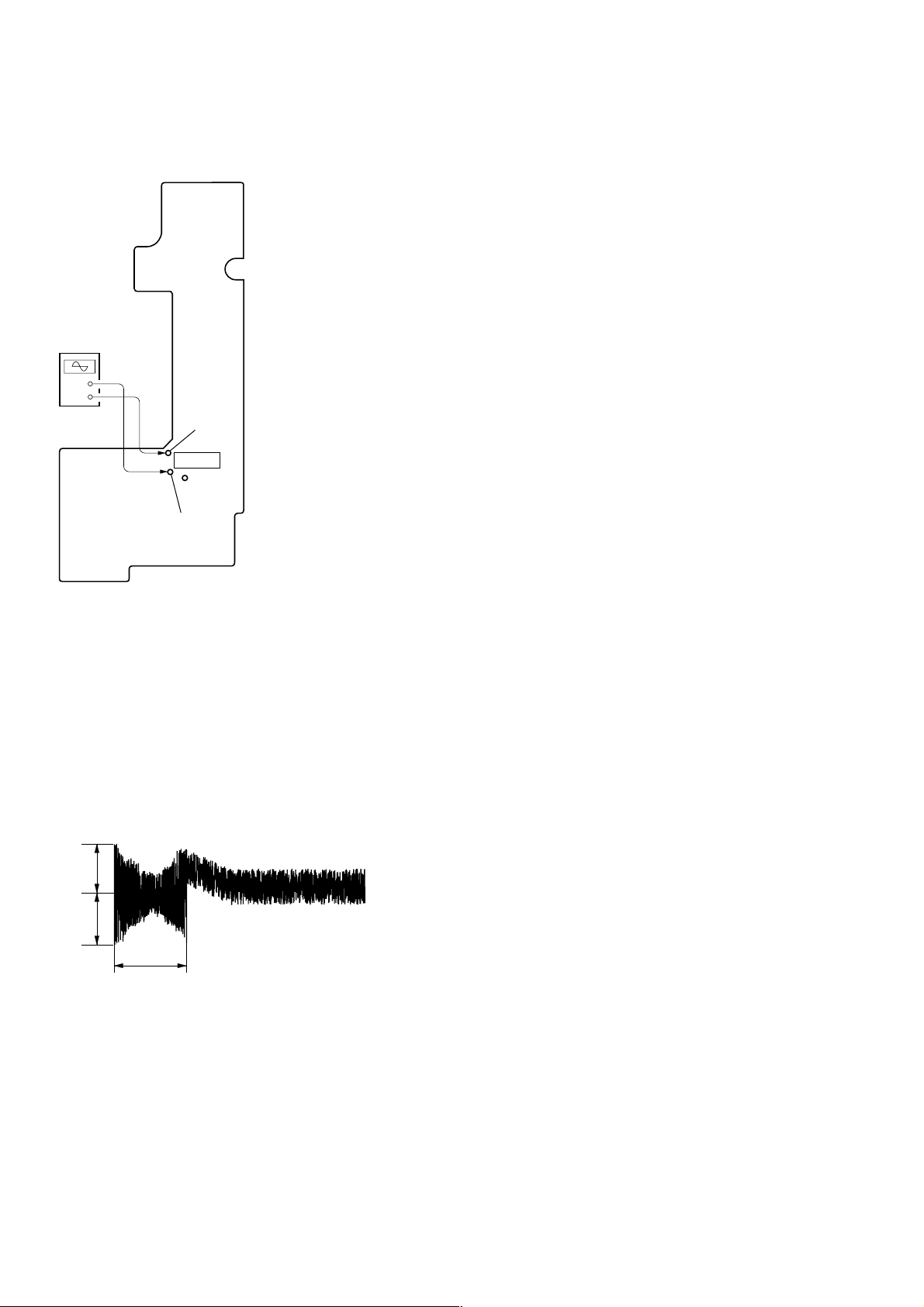
TRACKING OFFSET CHECK
Connection:
– RF BOARD (Component Side) –
oscilloscope
(DC range)
+
–
TP (VC)
IC101
TP (TE)
Procedure:
1. Connect the oscilloscope to TP (TE) and TP (VC) on the RF
board.
2. Put the set into play mode by loading the disc (YEDS-18).
3. Rotate the
[ AMS ] dial on the wired remmote com-
.
>
mander, and check the traverse waveform*.
4. Confirm that the oscilloscope waveform is symmetrical on the
top and bottom in relation to 0 V dc, and check this level.
* Traverse waveform: This is the tracking error wave form appears
when crossing the track.
Traverse waveform
A
0 V
B
A=B
traverse waveform
(100 track jump waveform)
VOLT/DIV: 500 mV
TIME/DIV: 2 ms
Center: 0 V
20
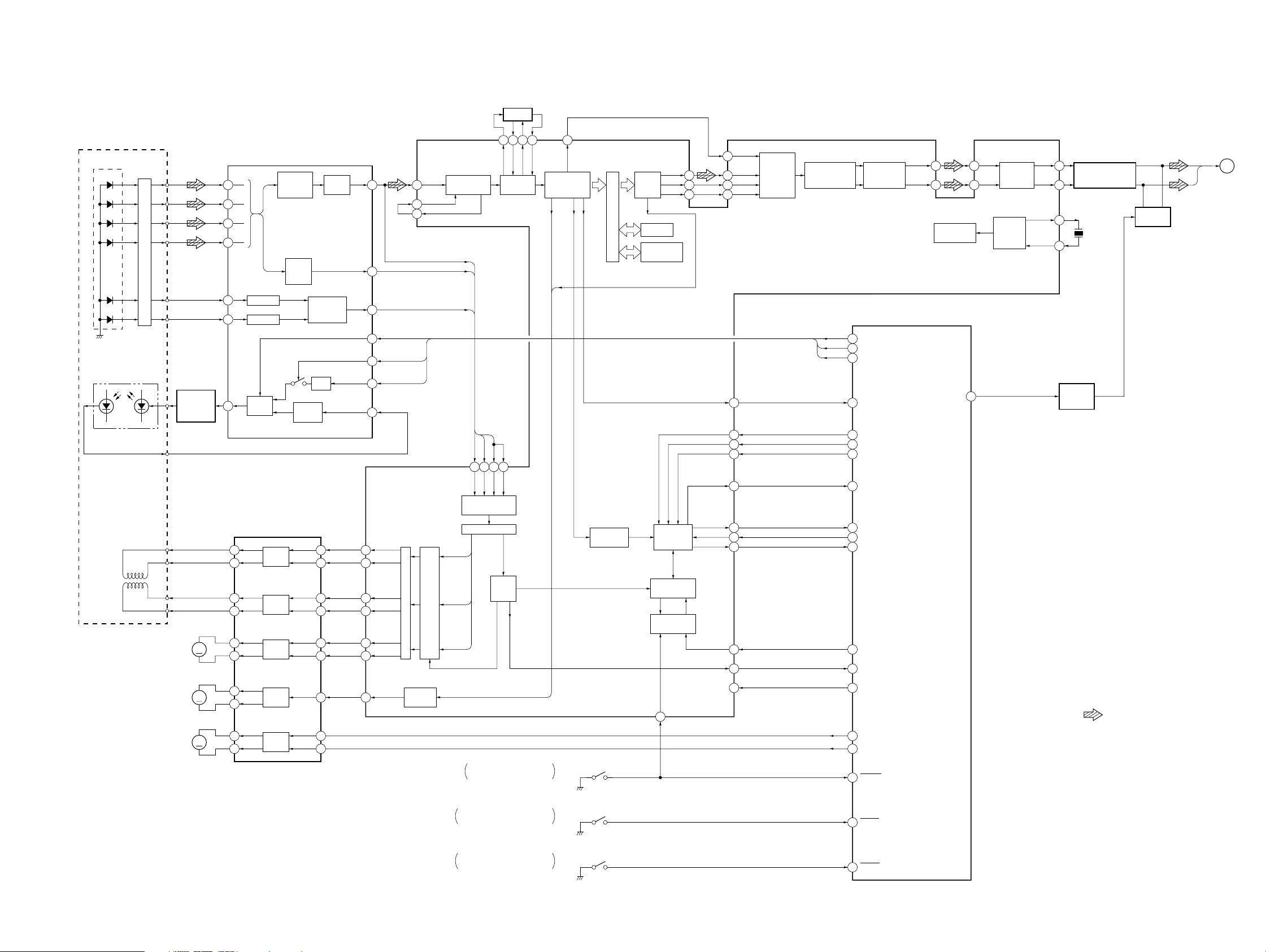
7-1. BLOCK DIAGRAM – SERVO Section –
CDX-540RF/545RF/545XRF
SECTION 7
DIAGRAMS
FILTER
DETECTOR
PICK-UP BLOCK
(TRACKING)
(FOCUS)
05
A
B
C
D
E
F
LASER DIODE
PD LD
OPTICAL
(KSS-720A)
2-AXIS DEVICE
I-V AMP
(SPINDLE)
(CHUCKING)
M101
(SLED)
M102
M103
AUTOMATIC
POWER
CONTROL
Q101
M
M
M
FOCUS/TRACKING ERROR AMP
A
5
B
6
C
7
D
8
E
11
F
10
LD
3
TRACKING/FOCUS COIL DRIVE,
SLED/SPINDLE/CHUCKING
VO3+
8
VO3–
9
VO4+
6
VO4–
7
VO2+
10
VO2–
11
VO1+
12
VO1–
13
VL0+
5
VL0–
4
E I-V AMP
F I-V AMP
APC LD
AMP
MOTOR DRIVE
COIL
DRIVE
COIL
DRIVE
MOTOR
DRIVE
MOTOR
DRIVE
MOTOR
DRIVE
IC201
SUMMING
AMP
FOCUS
ERROR
RF AMP,
IC101
RF
AMP
APC PD
AMP
VIN3+
VIN3–
VIN4+
VIN4–
VIN2+
VIN2–
VIN1–B
FWD
REV
RF EQ
AMP
TRACKING
ERROR
AMP
AGC
25
24
31
32
22
21
18
1
2
RFO
LDON
HOLD SW
AGCCONT
63 66 6564
FILI
PCO
FILO
CLTV
RFAC
ASYI
ASYO
DIGITAL SERVO
CLV
ASYMMENTRY
CORRECTOR
RFDC
FE
TE
54 50 52 51
ANALOG SWITCH
A/D CONVERTER
SIGNAL PROCESS
ON : When the optical pick-up
is inner position
16
FE
14
TE
13
22
21
20
PD
4
TEDR
40
TRDR
41
FFDR
42
FRDR
43
SFDR
38
SRDR
39
MDP
35
61
60
59
LDON
HOLD
AGC
PWM GENERATOR
DIGITAL
RFDC
RFDC
OP AMP
DIGITAL
PLL
FE
TE
FE
TE
SE
MIRR
DFCT
FOK
83
EMPH
EFM
DE-
MODULATOR
SUBCODE
PROCESS
SW3
(LIMIT)
D/A
INTER-
FACE
32k RAM
INTERNAL BUS
CORRECTOR
PCMD
LRCK
BCK
ERROR
CPU
INTERFACE
SERVO AUTO
SEQUENCER
SERVO
INTERFACE
SSTP
36
EMPHI
84
79
77
81
GFS
DATA
CLOK
XLAT
SENS
SQSO
SQCK
SCOR
SCLK
FOK
80
78
82
22
13
15
14
16
6
7
24
17
32
11XRST
SERIAL
PCMDI
LRCKI
BCKI
IN
INTERFACE
DIGITAL SIGNAL PROCESSOR,
DIGITAL FILTER, D/A CONVERTER,
DIGITAL SERVO PROCESSOR
IC101
DIGITAL FILTER,
NOISE SHAPER
LDON
HOLD
AGC
54
55
56
91
6
7
5
93
77
79
82
92
90
94
INTEGRATOR
LDON
AGCHOLD
RF AGC
GFS
CDDATA
CDCLK
CDXLT
SENS
SQSO
SQCK
SCOR
SCLK
FOK
XRST
AOUT1
PWM
&
AOUT2
SYSTEM CONTROLLER
IC201 (1/2)
90
97
CLOCK
GENERATOR
AMUTE
FILTER
LOUT
ROUT
XTAO
XTAI
92
GROUND ISOLATION
95
87
86
MUTING
CONTROL
Q401, 402
IC401
X130
16.9344MHz
MUTING
Q410, 420
AIN1
91
LOW-PASS
AIN2
96
TIMING
LOGIC
4
L, R
L
A
(Page 22)
R
• SIGNAL PATH
: CD PLAY
CH. F
71
CH. R
72
LIMSW
89
ON : When completion of the disc
chucking operation
ON : When completion of the disc
save operation
SW1
(CHUCKING END DETECT)
SW2
(SAVE END DETECT)
LOAD1
65
LOAD2
66
2121
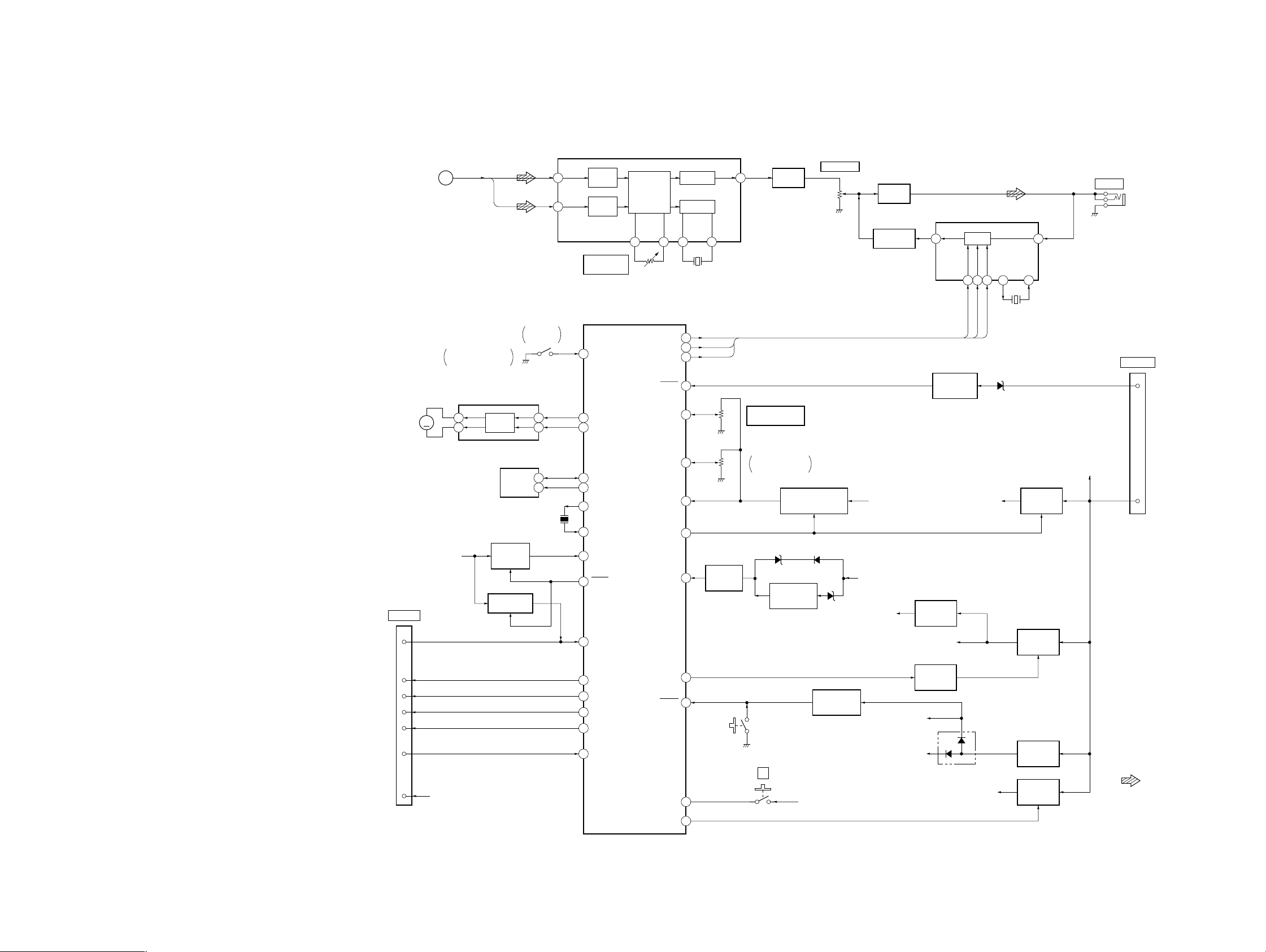
CDX-540RF/545RF/545XRF
7-2. BLOCK DIAGRAM – MAIN Section –
L, R L
A
(Page 21)
R
MPX
IC701
L IN
R IN
GAMMA
AMP
GAMMA
AMP
RV701
TRANSMITTER
L/R BALANCE
MPX
MPX
BAL
MPX
BAL
17 15 6 8
38K
18
1
BUFFER
OSC
X701
38kHz
38K
MPX
13
BUFFER
Q701
RV702
DEVIATION
RF AMP
Q702, 703
BUFFER, AMP
Q781, 782
PLL
IC781
PD2 FMIN
15 11
PLL
DATA
CLK
CE
5 4 3 1 2
XOUT
XIN
CN703
OUTPUT
M104
(ELEVATOR)
KEYA/D
CN302
DISPLAY
6
M
KEY +5V
ON : When magazine
is set
ELEVATOR
MOTOR DRIVE
IC301
OUT1
9
MOTOR
OUT2
7
DRIVE
KEY ACTIVE
SWITCHING
EEPROM
IC203
SWITCH
Q231
Q232
IN1
IN2
DATA
CLK
SW201
MAGAZINE
DETECT
3
4
5
6
X201
12MHz
SYSTEM CONTROLLER
76
MGLK
ELVF
74
73
ELVR
48
EEDATA
49
EECLK
40
XTAL
41
EXTAL
80 KEYACK
95
ADON
58
KEYIN
IC201 (2/2)
PLLDATA
PLLCLK
PLLCE
ACCIN
MCK
EHS
AVREF
ELVON
BUCHK
X781
PLLCLK
PLLCE
D311
7.2MHz
+8V
REGULATOR
IC304
+10V
REGULATOR
Q311
BATT B+
CN303
POWER
3
2
ACC
B. UP
ACCESSORY
CHECK
Q308
PLLDATA
DRIVER +8V
PLLDATA
98
PLLCLK
97
PLLCE
96
62
RV201
60
59
51
9
BATTERY
CHECK
75
Q301, 302
ELEVATOR HEIGHT
(ADDRESS)
RV202
ELEVATOR HEIGHT
SENSOR
REFERENCE VOLTAGE
D306
HIGH VOLTAGE
DETECT
Q301
SWITCH
Q201
D307
D302
B. UP +5V
BATT B+
MPX +5V
+5V
REGULATOR
IC304
LCD +10V
LCDDATA
LCDCLK
LCDCE
LCDINH
SIRCS
POWER ON
05
B. UP +5V
KEY +5V
REGULATOR
CONTROL
Q309, 310
D308
DAC/SERVO +5V
+5V
REGURATOR
Q303
+5V
REGURATOR
IC305
• SIGNAL PATH
: CD PLAY
7
4
5
8
1
44
45
37
43
83
LCDDATA
LCDCLK
LCDCE
LCDINH
SIRCS
LCDON
RESET
36
38
SW302
(RESET)
SW301
RESET SIGNAL
GENERATOR
IC303
Z
3
+10V
EJECT
CDON
63
8
B. UP +5V
2222
