SONY CDP-EX100 Service Manual
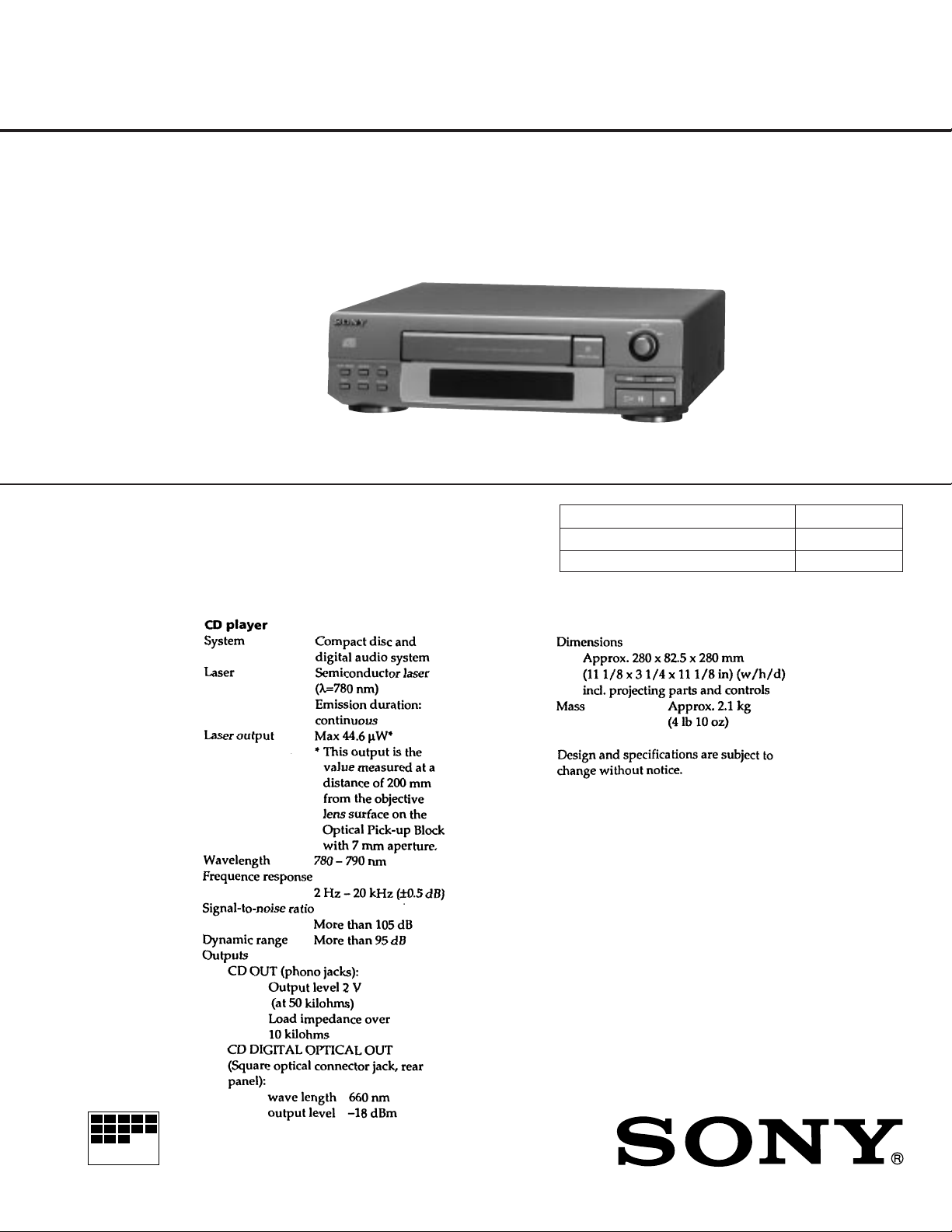
CDP-EX100
SERVICE MANUAL
This set is the CD player section in
MHC-EX50/EX70AV/EX100AV.
SPECIFICATIONS
AEP Model
UK Model
E Model
Model Name Using Similar Mechanism CDP-EX10
CD Mechanism Type CDM28-5BD19
Base Unit Name BU-5BD19
MICROFILM
COMPACT DISC PLAYER
– 1 –
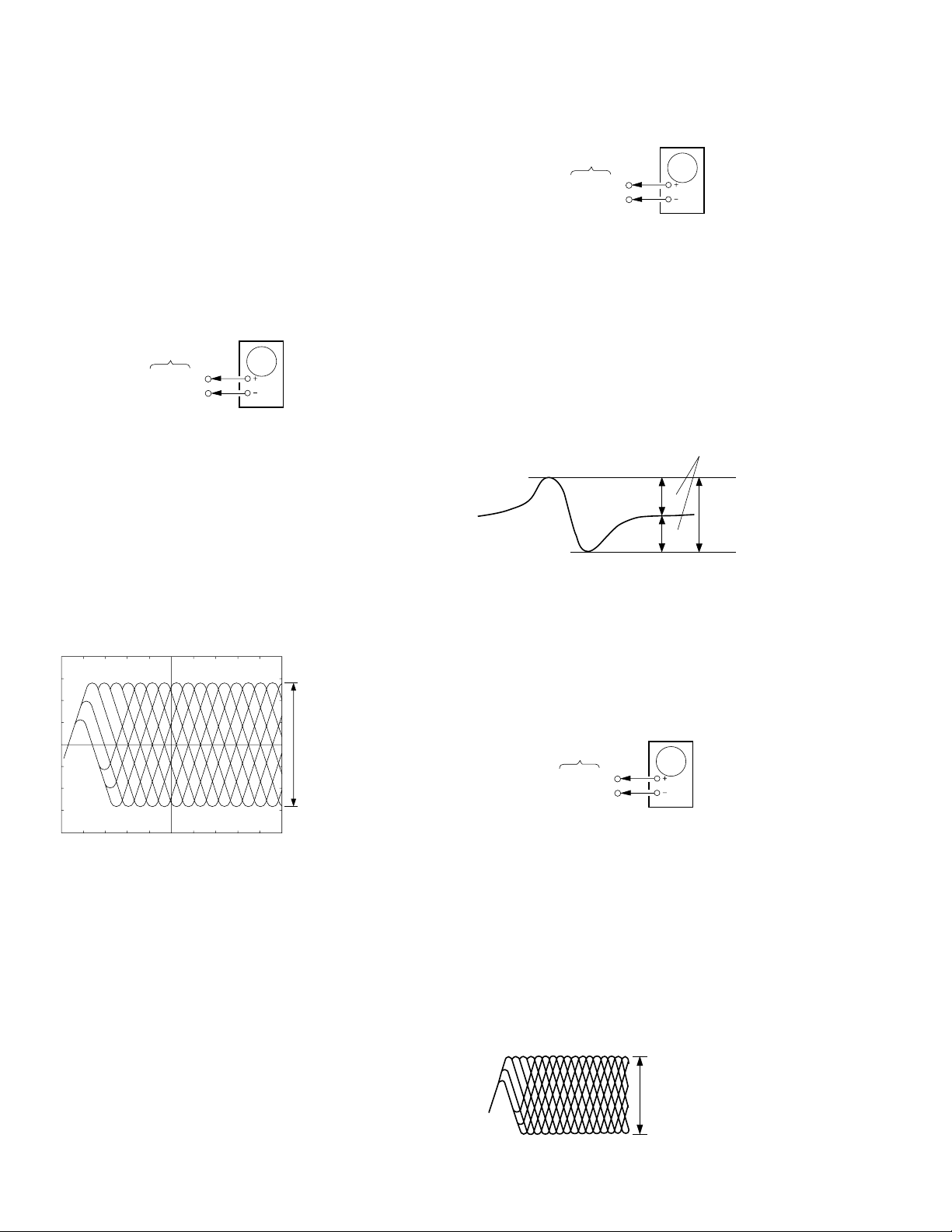
SECTION 4
ELECTRICAL ADJUSTMENTS
Note :
1. Basically designed to operate without adjustment. Therefore, check
each item in order given.
2. Use YEDS-18 disc (3-702-101-01) unless otherwise indicated.
3. Use an oscilloscope with more than 10MΩ impedance.
4. Clean the objective lens by an applicator with neutral detergent
when the signal level is low than specif ied value with the following
checks.
5. Adjust the focus bias adjustment when optical block is replaced.
Focus Bias Adjustment
oscilloscope
(DC range)
BD board
TP (RF)
VC
Procedure:
1. Connect oscilloscope to test point TP (RF). (GND terminal : VC)
2. Turn Power switch on.
3. Put disc (YEDS-18) in and playback.
4. Adjust RV101 so that the waveform is clear.
(Clear RF signal waveform means that the shape “ ≈ ” can be
clearly distinguished at the center of the waveform.)
5. After adjustment, check the RF signal level.
S Curve Check
oscilloscope
BD board
TP (FEO)
TP (FOK)
Procedure:
1. Connect oscilloscope to test point TP(FEO).
2. Connect between test point TP(FOK)and GND by lead wire.
3. Turn Power switch on.
4. Put disc (YEDS-18) in and turnd Power switch on again and
actuate the focus search. (In case of using SER VICE BO X actuate
the focus search when disc table is moving in and out.)
5. Check the oscillosope waveform (S-curve) is symmetrical between
A and B. And conf irm peak to peak level within 2.4±0.7 Vp-p.
S-curve waveform
symmetry
A
within 2.4±0.7 Vp-p
B
• RF signal
VOLT/DIV : 200 mV
TIME/DIV : 500 nS
level
1.3±0.3 Vp-p
6. After check, remove the lead wire connected in step 2.
Note : • Try to measure several times to mak e sure than the ratio of
A:B or B:A is more than 10:7.
• Take sweep time as long as possible and light up the
brightness to obtain best waveform.
RF Level Check
oscilloscope
BD board
TP (RF)
TP (VC)
Procedure:
1. Connect oscilloscope to test point TP (RF) on BD board.
2. Turn Power switch on.
3. Put disc (YEDS-18) in and playback.
4. Confirm that oscilloscope waveform is clear and check RF signal
level is correct or not.
Note :
Clear RF signal waveform means that the shape “ ≈ ” can be clearly
distinguished at the center of the waveform.
RF signal waveform
VOLT/DIV : 200mV
TIME/DIV : 500nS
– 6 –
level : 1.3±0.3 Vp-p
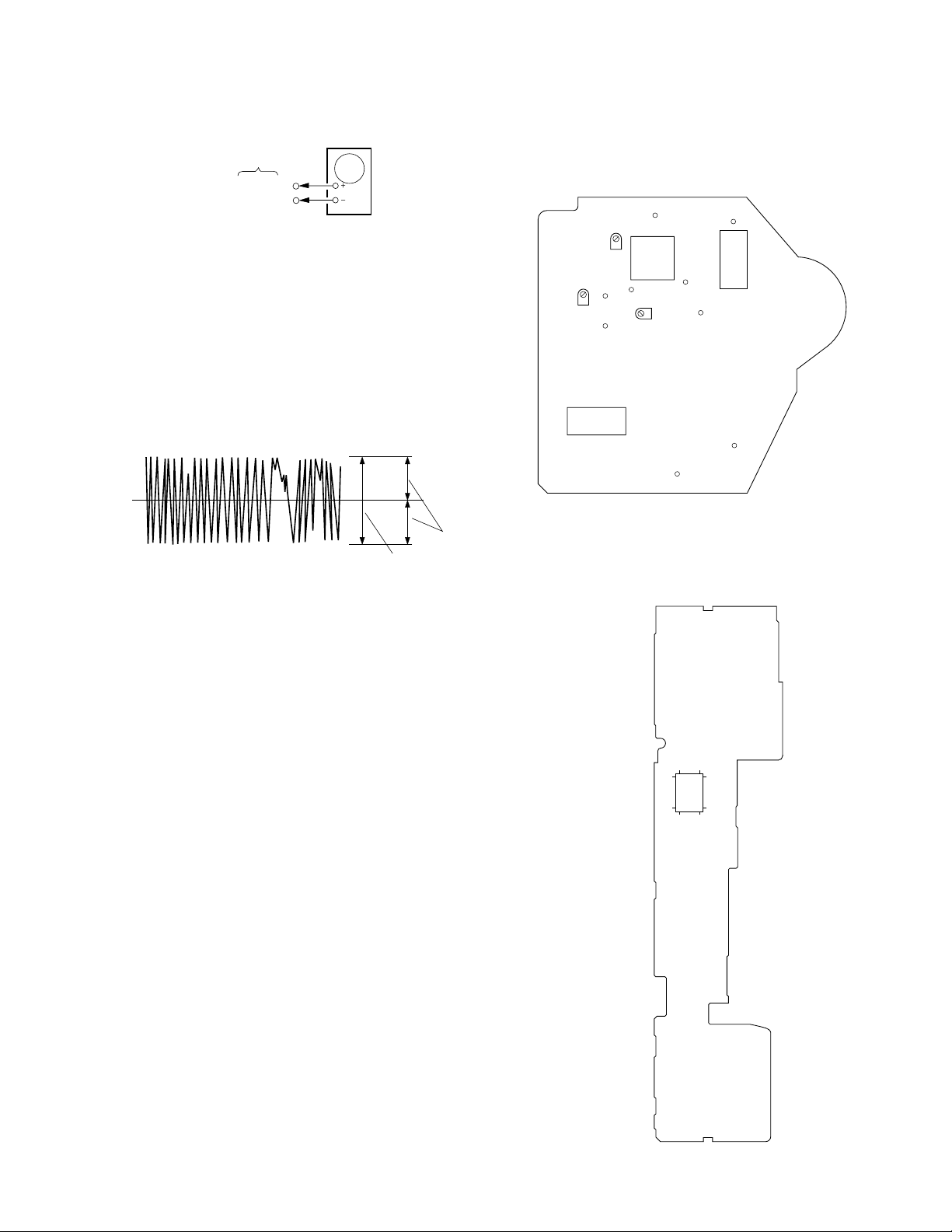
E-F Balance Check
oscilloscope
BD board
TP (TEO)
TP (VC)
Procedure:
1. Connect oscilloscpe to test point TP (TEO).
2. Turn Power switch on.
3. Connect pin @¢ of IC60I on the P ANEL board to GND with a lead
wire.
4. Put disc (YEDS-18) in and playback.
5. Push TIME button.
6. Confirm that the oscilloscope waveform is symmetrical on the top
and bottom in relation to 0Vdc, and check this level.
Adjustment Location :
[BD BOARD] (Conductor Side)
RF
RV101
IC101
RV103
TEO
VC
RV102
FEO
TEI
FEI
FOK
IC102
Traverse waveform
0V
symmetry
level : 300±100 mVp-p
7.Remove the lead wire connected in step 3.
Focus/Tracking Gain Adjustment (RV102, 103)
This gain has a margin, so even if it is slightly off.
There is no problem.
Therefore, do not perform this adjustment.
Please note that it should be fixed to mechanical center position when
you moved and do not know original position.
IC104
GND
PCK
[PANEL BOARD] (Conductor Side)
40
25
65
IC601
24
1
80
41
64
– 7 –
