Sony CCD-TR440PK Owner’s Manual
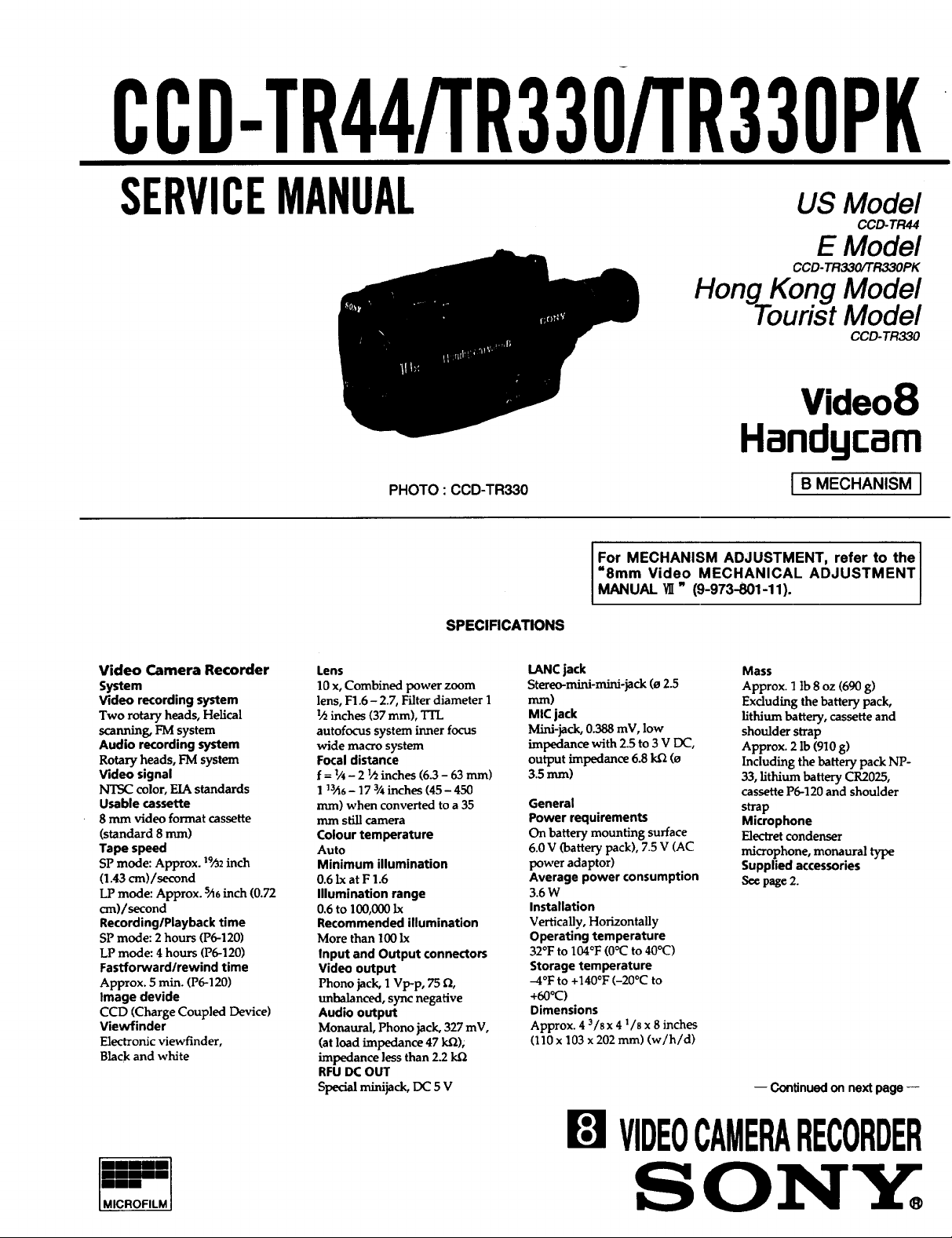
CCD-TR44/TR330/TR330PK
SERVICEMANUAL
PHOTO : CCD-TR330
SPECIRCATIONS
US Model
CCD- TR44
E Model
CCD- TR330/TR330PK
Hong Kong Model
Tourist Model
CCD- TR330
Video8
HandgEam
I B MECHANISM I
For MECHANISM ADJUSTMENT, refer to the
"8mm Video MECHANICAL ADJUSTMENT
MANUAL _" (9-973-801-11).
Video Camera Recorder
System
Video recording system
Two rotary heads, Helical
scanning, FM system
Audio recording system
Rotary heads, FM system
Video signal
color, EIA standards
Usable cassette
8 nun video format cassette
(standard 8 mm)
Tape speed
SP mode: Approx. 1%2inch
(1.43 cm)/second
LP mode: Approx. SA6inch (0.72
cm)/second
Recording/Playback time
SP mode: 2 hours (P6-120)
LP mode: 4 hours (P6-120)
Fastforward/rewind time
Approx. 5 min. (P6-120)
Image devide
CCD (Charge Coupled Device)
Viewfinder
Electronic viewfinder,
Black and white
Lens
]0 x, Combined power zoom
lens, F1.6 - 2.7, Filter diameter 1
1,_inches (37 ram), TTL
autofocus system inner focus
wide macro system
Focal distance
f = z/4- 2 lh inches (6.3 - 63 mm)
] 13.46- 17 3/( inches (45 - 450
mm) when converted to a 35
mm still camera
Colour temperature
Auto
Minimum illumination
0.6 Ix at F 1.6
Illumination range
0.6 to 100,000 Ix
Recommended illumination
More than 100 Ix
Input and Output connectors
Video output
Phono jack, 1 Vpp, 75 _,
unbalanced, sync negative
Audio output
Monaural, Phono jack, 327 mV,
(at load impedance 47 k.Q),
impedance less than 2.2 k.Q
RFU DC OUT
specialm_jack,DC5v
LANC jack
Stereo-mini-mini-jack (e 2.5
ram)
MIC jack
ML_i-jack, 0.388 mV, low
impedance with 2.5 to 3 V DC,
output impedance 6.8 k.Q (o
3.5 mm)
General
Power requirements
On battery mounting surface
6.0V (battery pack), 7.5 V (AC
power adaptor)
Average power consumption
3.6 W
Installation
Vertically, Horizontally
Operating temperature
320}: to 104°F (0°C to 40°C)
Storage temperature
--4°F to +140°F (-20°C to
+60°C)
Dimensions
Approx. 4 3/8x 4 t/8 x 8 inches
(110 x 103 x 202 ram) (w/h/d)
Mass
Approx. 1 Ib 8 oz (690 g)
Excluding the battery pack,
lithium battery, cassette and
shoulder strap
Approx. 2 lb (910 g)
Including the battery pack NP-
33, lithium battery CR2025,
cassette P6-120 and shoulder
strap
Microphone
E]ectret condenser
microphone, monaural type
Supplied accessories
See page 2.
-- Continuedon nextpage--
EEEEEEEllm
llllEllEll
mElEE
I MCROF LM
VIDEOCAMERARECORDER
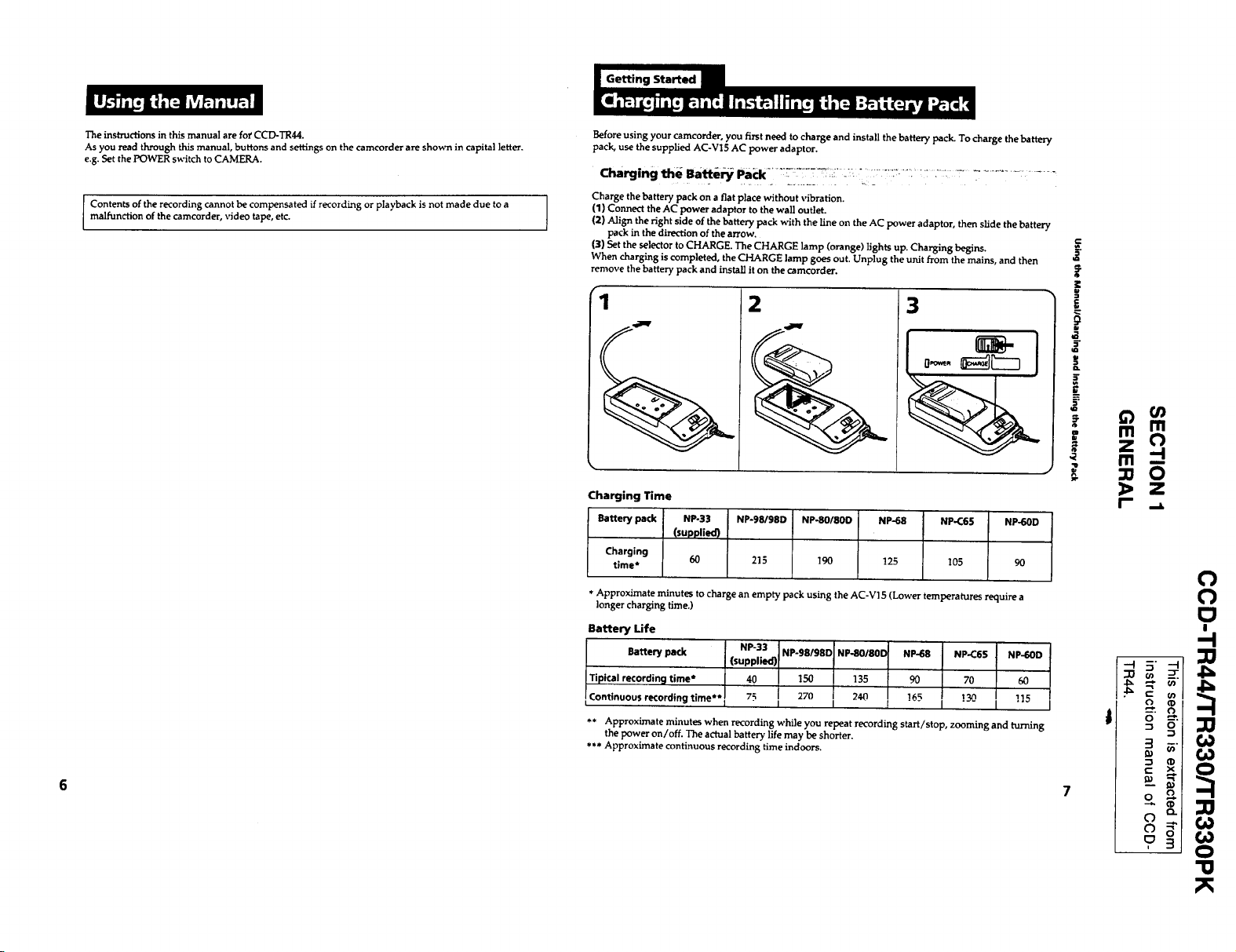
The instructions in this manual are for CCD-TR44.
As you read through this manual, buttons and settings on the camcorder are shown in capital letter.
e.g. Set the POWER switch to CAMERA.
malfunction of the camcorder, video tape, etc. I
r Contents of the recording cannot be compensated if recording or playback is not made due to a
Before using your camcorder, you first need to charge and install the battery pack. To charge the battery
pack, use the supplied AC-V15 AC power adaptor.
Charge the battery pack on a flat place without vibration.
(1) ConneCt the AC power adaptor to the wall outlet.
(2) Align the right side of the battery pack with the llne on the AC power adaptor, then slide the battery
pack in the direction of the arrow.
(3) Set the selector to CHARGE. The CHARGE lamp (orange) lights up. Charging begins.
When charging is completed, the CHARGE lamp goes out. Unplug the unit from the mains, and then
remove the battery pack and install it on the camcorder.
€
'1
Charging Time
Battery pack NP-33
2 3
NP-98/98D
NP-80/80D NP-68 NP-C65 NP-60D
(supplied)
Charging 60
time*
*Approximate minutes to charge an empty pack using the AC-V15 (Lower temperatures require a
longer charging time.)
Battery Life
Battery pack NP-33 NP-g8/98D NP-80/80D NP-68 NP-C65 NP-60D
Tipical recording time* 40 150 135 90 70 60
Continuous recording time** " I I
** Approximate minutes when recording while you repeat recording start/stop, zooming and turning
the power on/off. The actual battery life may be shorter.
*** Approximate continuous recording time indoors.
215
(supplied)
190 !25 105 9O
i
crt
m rrl
z O
m--
o
o
o
-.4
B.
"o
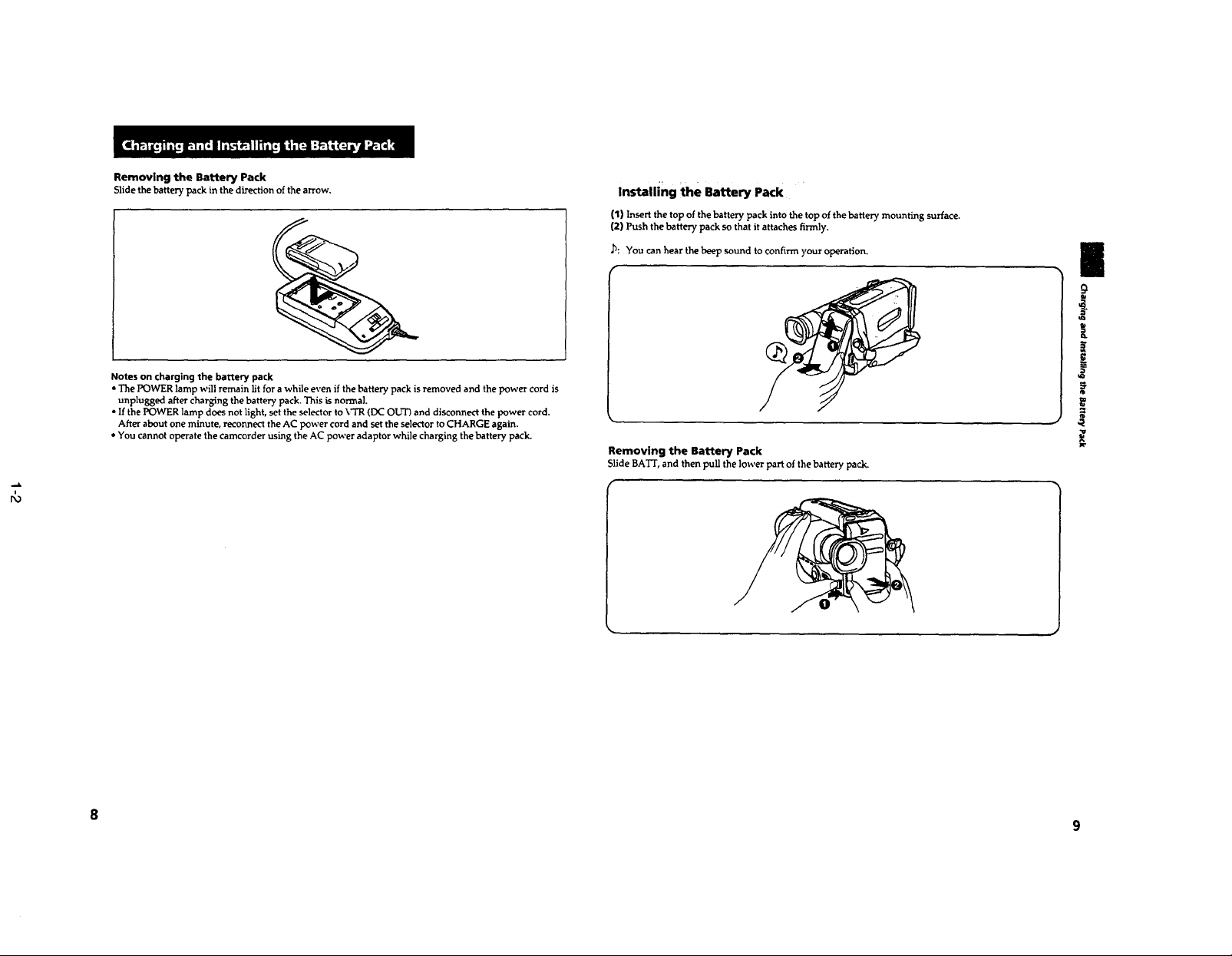
Removing the Battery Pack
Slide the battery pack in the direction of the arrow,
Notes on charging the battery pack
• The POWER lamp will remain lit fora while even if thebatterypack is removed and thepower cordis
unplugged after charging the battery pack. This is normal.
• li_ the POWER lamp does not light, set the selector to VTR (DC OI.Y'Dand disconnect the power cord.
After about one minute, reconnect the AC power cord and set the selector to CHARGE again.
• You cannot operate the camcorder using the AC power adaptor while charging the battery pack.
Installing the Battery Pack
(1) Insert the top of the battery pack into the top of the battery mounting surface.
(2) Push the battery pack so that it attaches firmly.
,b: You can hear the beep sound to confirm your operation.
#
9
i
i
z
Removing the Battery Pack
Slide BA'IT, and then pull the lower part of the battery pack.
8
9
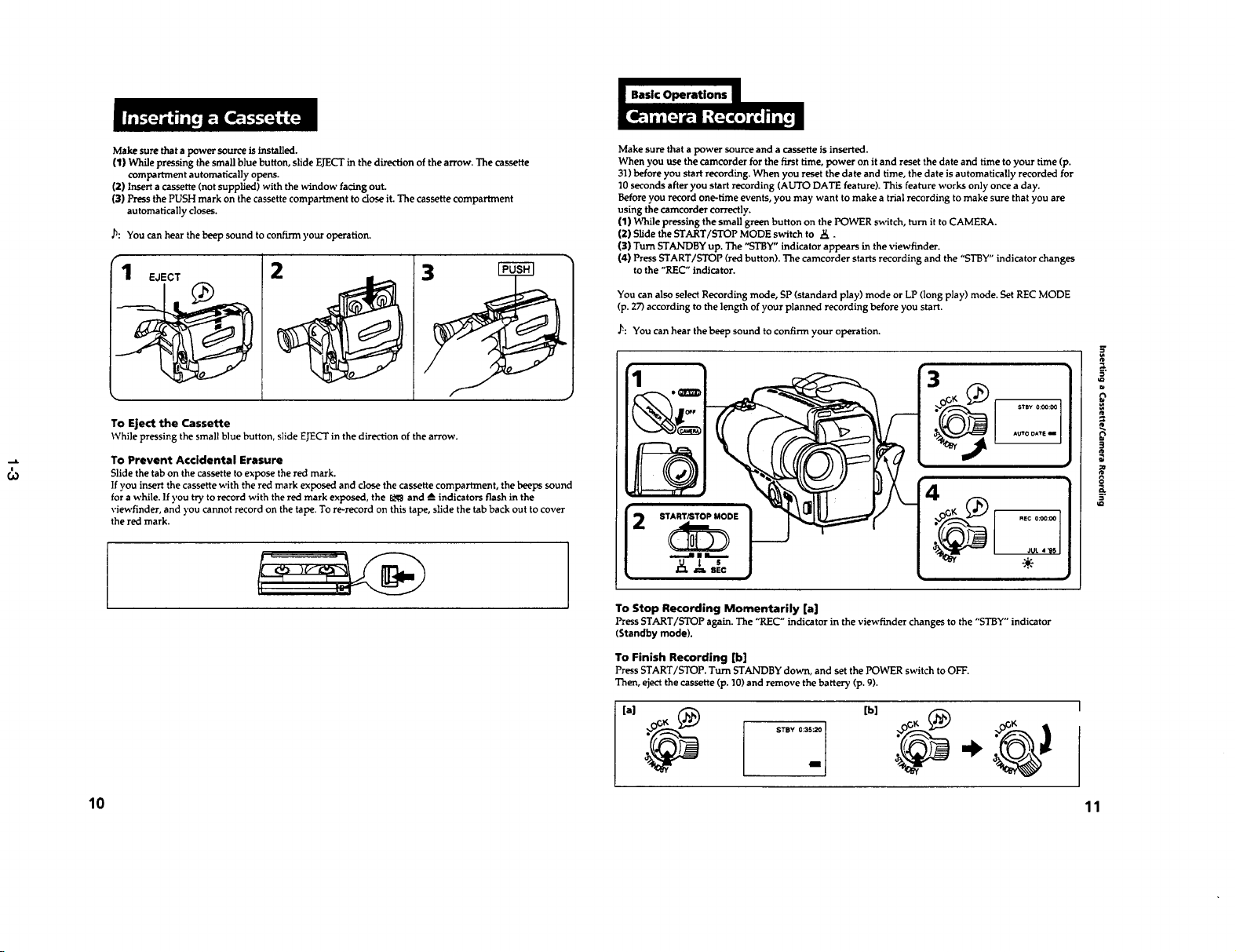
Make sure that a power source is installed.
(1} While pressing the small blue button, slide EJECTin the direction of the arrow. The cassette
compartment automatically opens.
(2) Insert a cassette (not supplied) with the window facing out.
(3) Press the PUSH mark on the cassette compartment to dose it. The cassette compartment
automatically doses.
,h: You can hear the beep sound to confirm ),our operation.
rl EJECT
To Eject the Cassette
While pressing the small blue button, slide EJECTin the direction of the arrow.
To Prevent Accidental Erasure
Slide the tab on the cassette to expose the red mark.
If you insert the cassette with the red mark exposed and close the cassette compartment, the beeps sound
for awhile. If you try to record with the red mark exposed, the _ and _--indicators flash in the
viewfinder, and you cannot record on the tape. To re-record on this tape, slide the tab back out to cover
the red mark.
2
3
Make sure that a power source and a cassette is inserted.
When you use the camcorder for the first time, power on it and reset the date and time to your time (p.
31) before you start recording. When you reset the date and time, the date is automatically recorded for
10seconds after you start recording (AUTO DATE feature). This feature works only once a day.
Before you record one-time events, you may want to make a trial recording to make sure that you are
using the camcorder correctly.
(1) _naile pressing the small g_=en button on the POWER switch, turn it to CAMERA.
(2) Slide the START/STOP MODE switch to ._..
(3) Turn STANDBY up. The "STBY" indicator appears in the viewfinder.
(4) Press START/STOP (red button). The camcorder starts recording and the "STBY"indicator changes
to the "REC" indicator.
You can also select Recording mode, SP (standard play) mode or LP (long play) mode. Set REC MODE
(p. 27) according to the length of your planned recording before you start.
_: You can hear the beep sound to confirm your operation.
I .... I
I ..V. | s I I -:÷:-
L "" =" "=_ ) L
To Stop Recording Momentarily [a]
Press START/STOP again. The "REC" indicator in the viewfinder changes to the "STBY" indicator
(Standby mode).
To Finish Recording [b]
Press START/STOP. Turn STANDBY down, and set the POWER switch to OFF.
Then, eject the cassette (p. 10) and remove the battery (p. 9).
[a)
STBY 0:3_
10 11
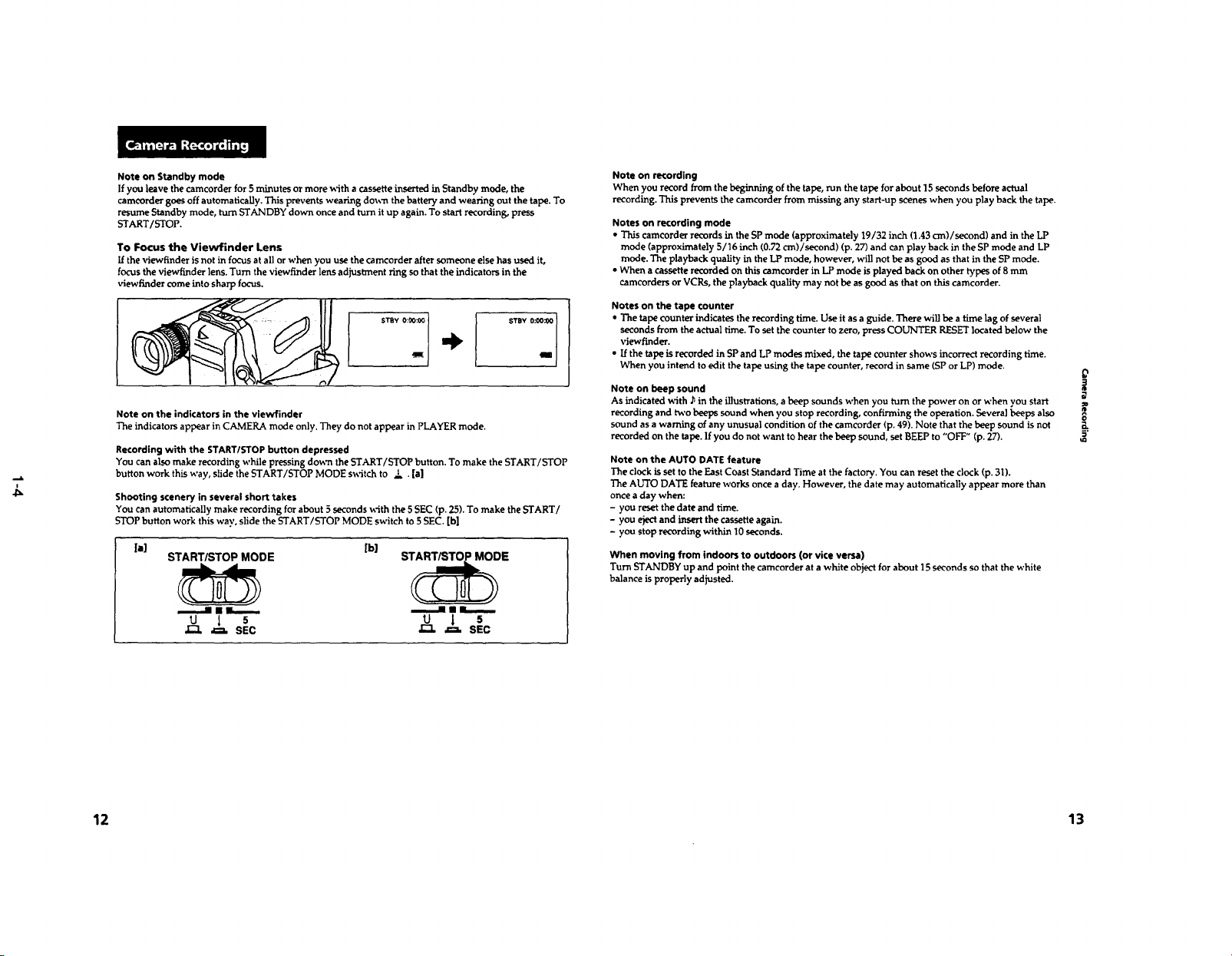
Note on Standby mode
If you leave the camcorder for 5 minutes or more _ith a cassette inserted in Standby mode, the
camcorder goes off automatically. This prevents wearing do_'n the battery and weanng out the tape. To
resume Standby mode, turn STANDBY down once and turn it up again. To start recording, press
START/STOP.
To Focus the Viewfinder Lens
If the xdewfinder is not in focus at all or when you use the camcorder after someone else has used it,
focus the viewfinder lens. Turn the viewfinder lens adjustment ring so that the indicators in the
viewfinder come into sharp focus.
STBY 0:00:00
,,e
Note on the indicators in the vlewfinder
The indicators appear in CAMERA mode only. They do not appear in PLAYER mode.
Recording with the START/STOP button depressed
You can also make recording while pressing down the START/STOP button. To make the START/STOP
button work this way, slide the START/STOP MODE switch to _l . [a]
Shooting scenery in several short takes
You can automatically make recording forabout 5seconds with the 5 SEC (p.25).To make the START/
STOP button work thisway, slidethe START/STOP MODE switch to 5 SEC. [b]
[a] [b]
START/STOP MODE
s o0
,,_,..1111 IL-
SEC
5
-----ii ii i=------
SEC
5
Note on recording
When you record from the beginning of the tape,run the tape forabout 15 seconds before actual
recording.This prevents the camcorder from missing any start-upscenes when you play back the tape.
Notes on recording mode
• This camcorder records in the SP mode (approximately 19/32 inch (1.43crn)/second) and in the LP
mode (approximately 5/16 inch (0.72crn)/second) (p.27) and can play back inthe SP mode and LP
mode. The playback quality inthe LP mode, however, willnot be as good as that in theSP mode.
• When a cassetterecorded on thiscamcorder in LP mode isplayed back on other types of 8 mm
camcorders or VCRs, the playback quality may not be as good as thaton thiscamcorder.
Notes on the tape counter
* The tape counter indicatesthe recording time. Use itas a guide. There willbe a time lag of several
seconds from the actual time.To set the counter to zero,press COUNTER RESET locatedbelow the
viewfinder.
• Ifthe tape isrecorded in SP and LP modes mixed, the tape counter shows incorrectrecording time.
When you intend toedit the tapeusing the tape counter, record insame (SP or LP) mode.
Note
on beep sound
As indicated with _ in the ll]UstTations, a beep sounds when you turn the power on or when you start
recording and two beeps sound when you stop recording, confirming the operation. Severa] beeps also o
sound as a warning of any unusual condition of the camcorder (p. 49). Note that the beep sound is not
recorded on the tape. If you do not want to hear the beep sound, set BEEP to "OFF" (p. 27).
Note on the AUTO DATE feature
The clock is set to the East Coast Standard Time at the factory. You can reset the clock (p. 31).
The Ab_I'O DATE feature works once a day. However, the date may automatically appear more than
once a day when:
- you reset the date and time.
- you e_=ct and insert the cassette again.
- you stop recording within 10 seconds.
When moving from indoors to outdoors (or vice versa)
Turn STANDBY up and point the camcorder at a white object for about 15 seconds so that the white
balance isproperly adjusted.
tM
12 13
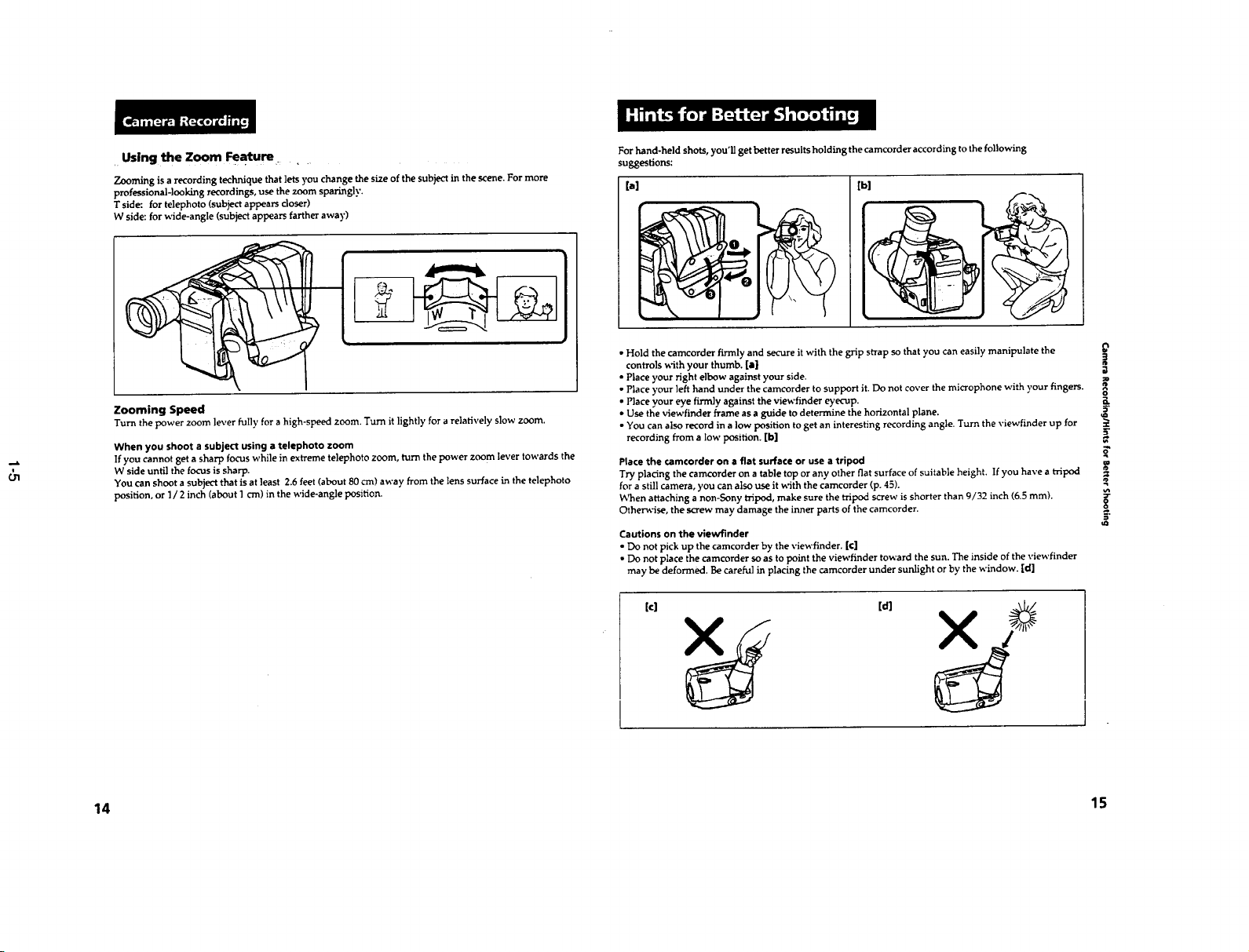
, Using the Zoom Feature_. •
Zooming is arecording technique that lets you change the size of the subject in the scene. For more
professional-looking recordings, use the zoom sparingly.
T side: for telephoto (subject appears closer)
W side: for wide-angle (subject appears farther away)
For hand-held shots, you'll get better results holding the camcorder according tothe following
suggestions:
[a] [b]
• Hold the camcorder firmly and secure itwith the grip strap so that you can easily manipulate the
controls with your thumb. [a]
• Place your right elbow against your side.
• Place your left hand under the camcorder to support it. Do not cover the microphone with your fingers.
Zooming Speed
Turn the power zoom lever full,,, for a high-speed zoom. Turn it lightly for arelatively slow zoom.
When you shoot a subject using a telephoto zoom
If you cannot get a sharp focus while in extreme telephoto zoom, turn the power zoom lever towards the
W side until the focus is sharp.
You can shoot a subject that is at least 2.6 feet (about 80 cm) away from the lens surface in the telephoto
position, or 1 / 2 inch (about I cm) in the wide-angle position.
• Place your eye firmly against the viewfinder eyecup.
• Use the viewfinder frame as a guide to determine the horizontal plane.
• You can also Rcord in a low position to get an interesting recording angle. Turn the viewfinder up for
recording from a low position. [b]
Place the camcorder on a flat surface or use a tripod
Try placing the camcorder on a table top or any other fiat surface of suitable height. If you have a tripod
for a still camera, you can also use it with the camcorder (p. 45).
When attaching a non-Sony tripod, make sure the tripod screw is shorter than 9/32 inch (6.5 ram).
Other-wise, the screw may damage the inner parts of the camcorder.
Cautions on the viewflnder
• Do not pick up the camcorder by the viewfinder. [€]
• Do not place the camcorder so as to point the viewfinder toward the sun. The inside of the viewfinder
may be deformed. Be careful in placing the camcorder under sunlight or by the window. [d]
[€] [d]
14 15
Z
g
!
5"
,.j
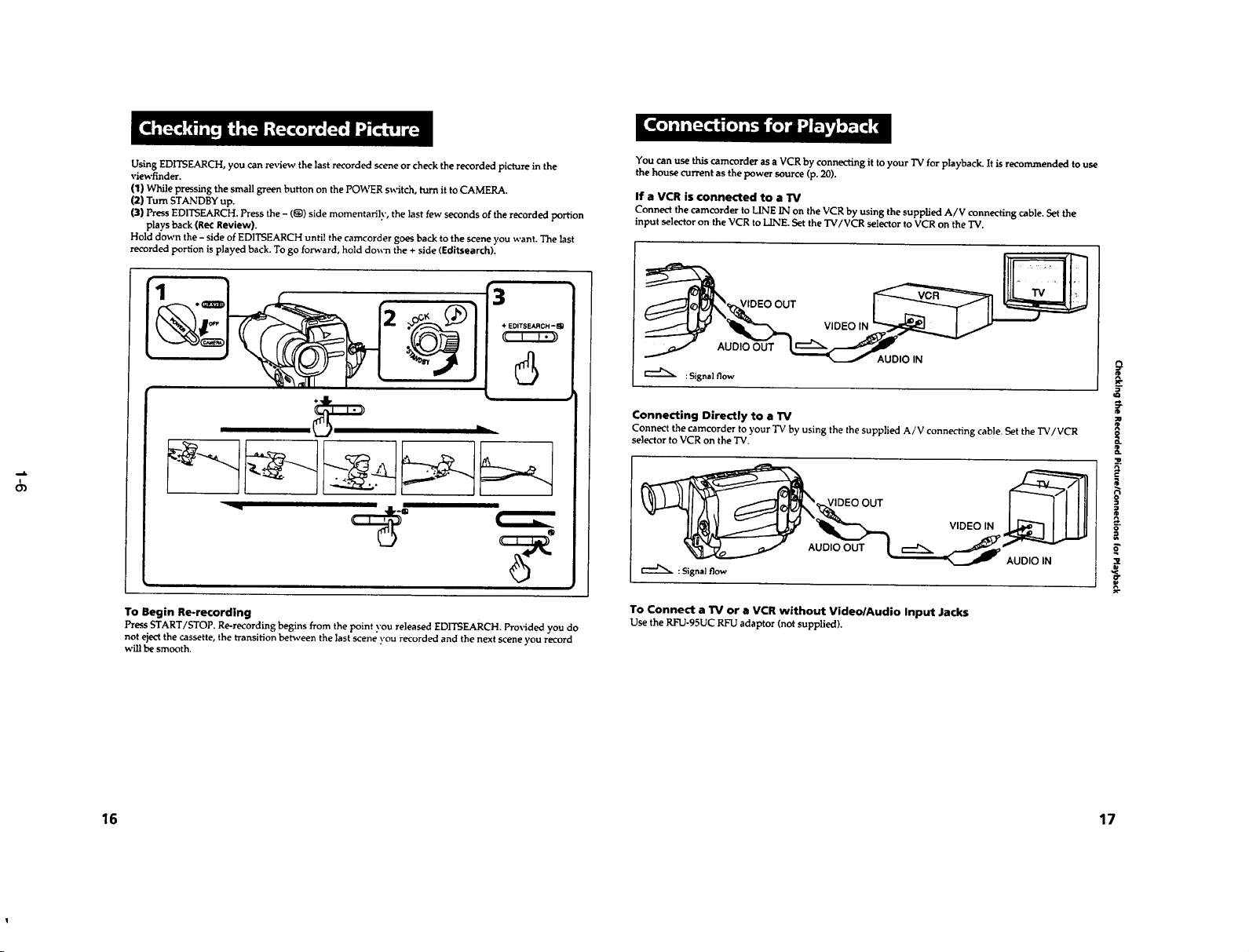
UsingED1TSEARCH,youcan reviewthe last recorded sceneorcheck the recorded picture in the
viewfindec.
(1) Whilepressing the smallgreenbutton on the POWERswitch, turnit toCAMERA.
(2) TurnSTANDBYup.
(3) PressEDITSE.M_CH.Pressthe- (g)) side momentari]y, the lastfew seconds of therecordedportion
plays back(Re¢Review}.
Holddown the- side of EDITSEARCHuntilthe camcorder goes backtothe scene you want. The last
recordedportion is played back.Togo forward,hold down the + side (Editsearch).
You can use this camcorder as a VCR by connecting it to your TV for playback. It is recommended to use
the house current as the power source (p. 20).
If a VCR is connected to a TV
Connect the camcorder to LINE IN on the VCR by using the supplied A/V connecting cable. Set the
input selector on the VCR to LINE. Set the TV/VCR selector to VCR on the 'IV.
3
÷E0tTSF3_CH-
AUDIO OUT
6
o_
To Begin Re-recording
Press START/STOP Re-recording begins from the point you released EDITSEARCH. Provided you do
not eject the cassette, the transition between the last scene you recorded and the next scene you record
will be smooth.
,--,.,..
:Signal flow
Connecting Directly to a 13/
Connect the camcorder to your "IVby using the the supplied A/V connecting cable. Set the TV/VCR
selector to VCR on the 'IV.
: Signal flow
To Connect a TV or a VCR without Video/Audio Input Jacks
Use the RFU°95UC RFU adaptor (not supplied).
OUT
VIDEO IN
AUDIO IN
l
li
;
16
17
