Sony BRC-X400 Technical Guide
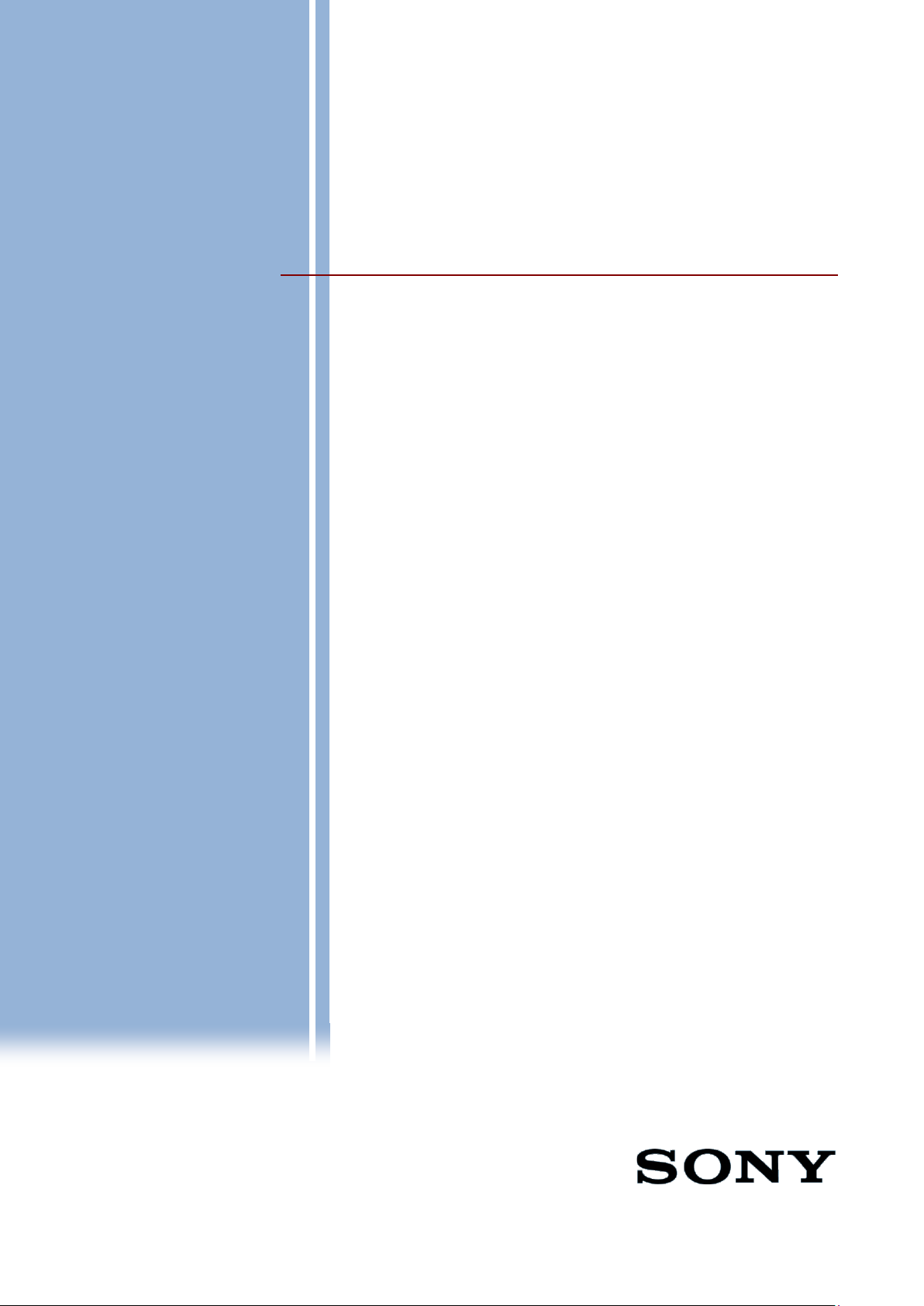
Version 1.0
Technical Guide | BRC-X400 series
NDI®|HX introduction

Technical Guide | BRC-X400 series NDI®|HX introduction
1
CONTENTS
1. Overview ............................................................................................. 2
2. Flowchart ............................................................................................ 3
3. Pre-configuration Settings ................................................................ 4
3.1. HTTP/RTSP setting ................................................................................ 4
3.2. Set IP address by using the RM-IP Setup Tool........................................ 4
3.3. Change the default password ................................................................. 4
3.4. RTSP authentication ............................................................................... 5
3.5. Camera’s Codec Setting ......................................................................... 7
3.6. RTSP multicast setting and RTSP setting ............................................... 8
3.7. NDI® Tools download/installation ............................................................ 9
3.8. Remote Source settings via Access Manager ....................................... 10
4. NDI®|HX License Key Registration ................................................. 14
4.1. Connect to the Internet ......................................................................... 14
4.2. Launch NDI® Studio Monitor and select a camera ................................ 14
4.3. Register the NDI®|HX License Key ....................................................... 15
5. Troubleshooting ............................................................................... 17
Sony Version 1.0

Technical Guide | BRC-X400 series NDI®|HX introduction
2
1.
Overview
This document explains typical Procedures and Tips for the NDI®|HX connectivity when using
Sony’s Color Video Camera BRC-X400/SRG-X400/SRG-X120/BRC-X401/SRG-201M2/SRGHD1M2.
Services and software provided by other companies
・Separate terms and conditions of use may be applied.
・Provision of services and software updates may be interrupted or terminated without notice.
・Services and software content are subject to change without notice.
・Separate registration and/or payment may be required.
Please note that Sony Corporation is not responsible for any claim, from customers or third
parties, arising from any use of services and software provided by other companies.
Sony Version 1.0
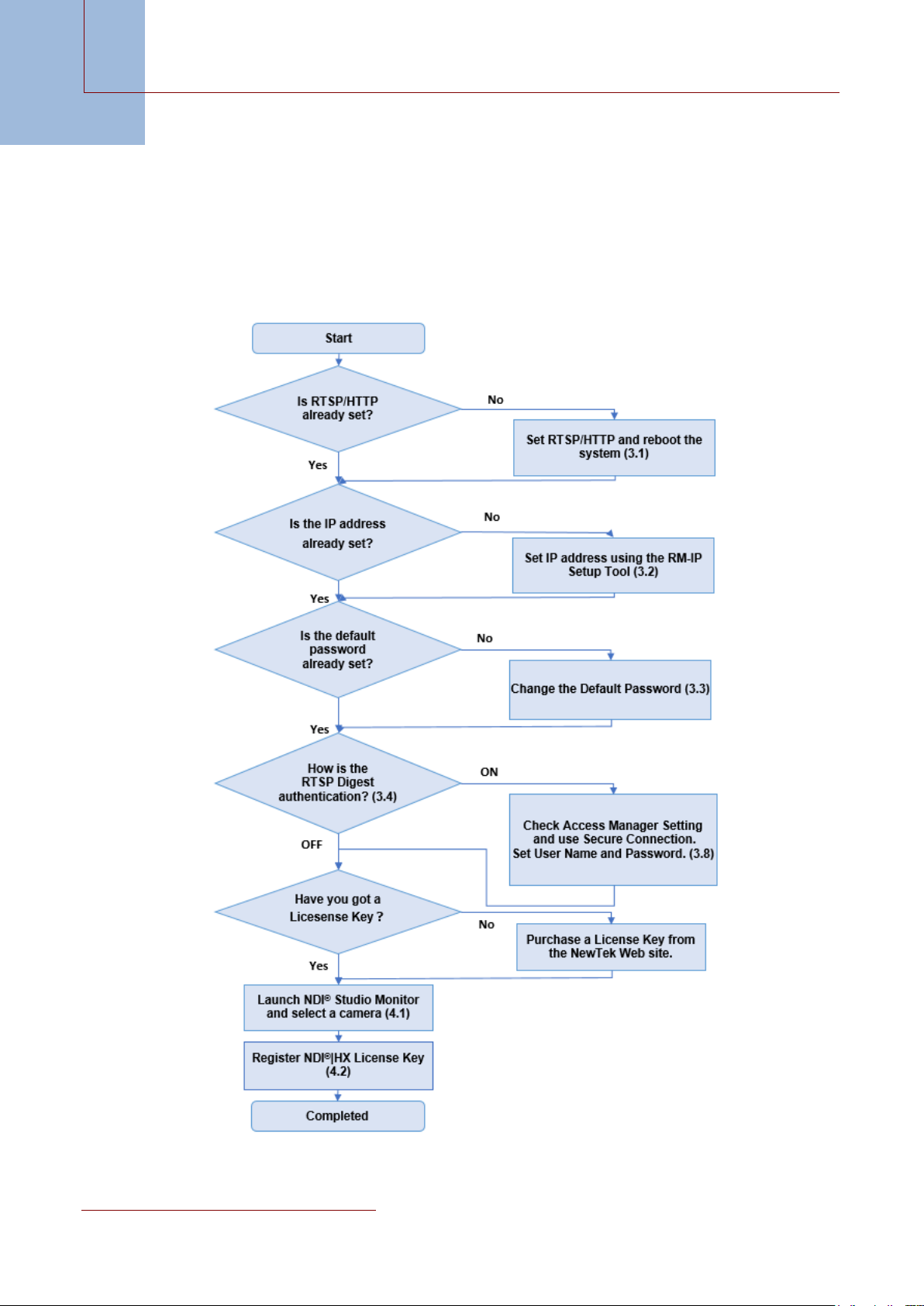
Technical Guide | BRC-X400 series NDI®|HX introduction
3
2.
Flowchart
The flowchart shows outline of the procedure for enabling the NDI®|HX connectivity function of
the camera described in the following chapter.
Sony Version 1.0

Technical Guide | BRC-X400 series NDI®|HX introduction
4
3.
Pre-configuration Settings
This section describes some pre-configuration settings you will need (ex. enable CGI
command/RTSP streaming etc.) before activating the NDI®|HX function for the BRC/SRG cameras.
3.1. HTTP/RTSP setting
The HTTP/RTSP communication setting need to be enabled in order to com municate via n etwork
before the NDI®|HX function of t he c am era is en ab led . P l ease ref er t o t he O perat io n M anu al of t he
target camera, and set the HTTP/RTSP communication setting.
Ref). The section of [Access ing the Cam era from a Web Browser] – [Enabling HTTP/RTSP in the
Camera] of the Camera’s Operation Manual.
3.2. Set IP address by using the RM-IP Setup Tool
For IP communication, the IP address needs to be set. You can use RM-IP Setup Tool to assign IP
address to the camera. Please refer to the RM-IP Setup Tool Guide for more details.
The NDI® Tools (provided by NewTek on the NewTek web site) will detect a Camera by using
“Name” filed data displayed on the RM-IP Setup Tool. When you use the NDI®|HX function for
multiple cameras, it is recommended to change the “Nam e” in advance. The defaul t camer a Name
is “CAM1”.
[Note]
The DHCP setting cannot be enabled from the RM-IP Setup T ool.
3.3. Change the default password
When the procedure of 3.1 and 3.2 are performed , HTTP access to the camera is available. Please
change the default password (initial password) according to the Operation Manual of the Camera.
Ref). The section of [Ac cessin g the C amera from a Web Browser]-[Changing t he Initial Password]
of the Camera’s Operation Manual.
Sony Version 1.0
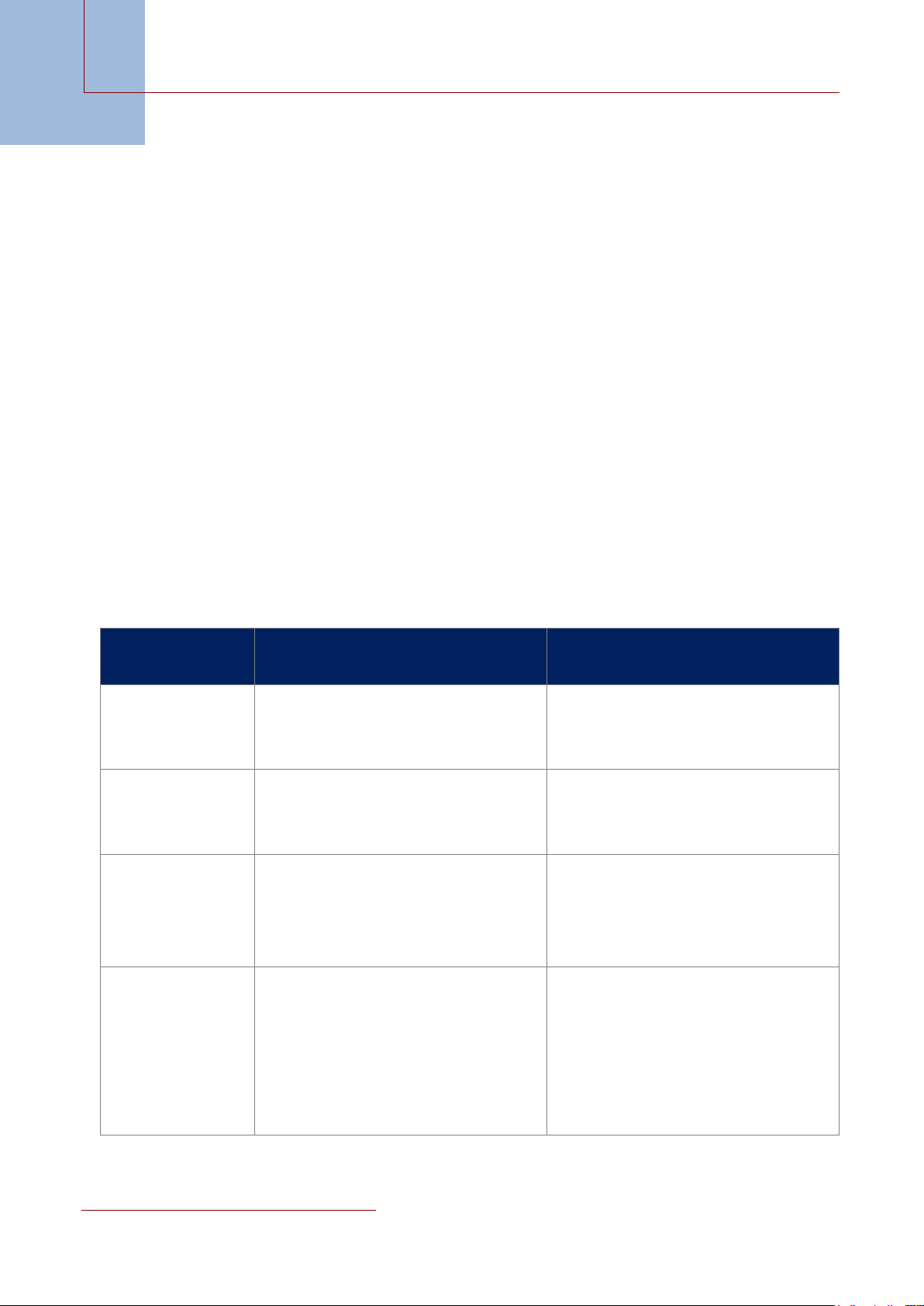
Technical Guide | BRC-X400 series NDI®|HX introduction
5
egistration of Camera’s IP address, user
egistration of Camera’s IP address, user
uthentication is not required for the
the RTSP
“OFF”, several tens of
milliseconds is additionally required until
the RTSP
for the
3.4. RTSP authentication
The NDI®|HX function of the camera uses the R TSP streaming func tion. The New Tek NDI® system
issues RTSP commands to a camera as required by each device or software.
You can enable/d isable RTSP authentication for video and audio streaming according to the RTSP
authentication setting (it can be set with the [RTSP authentication] checkbox on the camera’s Web
setting screen [Settings]->[Security]->[User] tab.)
The on/off setting of the RTSP authentication setting affects access to the camera via NDI® Tools.
When the RTSP authentication is off, NDI® Tools will detect devices. You can monitor a camera
selected from the detected devices list.
When the RTSP authentication is on, an access method via the Access Manager tool i s required.
Please refer to the following table.
RTSP authentication “ON” RTSP authentication “OFF”
Registration of
R
name and password for the Access Manager
NDI®|HX license
are required in advance.
R
Video Playback
name and password for the Access Manager
are required in advance.
Be authenticated
Security
Compared with when
Switching speed
authentication is
Use NDI® Studio Monitor to detect devices
and select them for the license registration.
A
video/audio streaming acquisition from the
camera.
Compared with when
authentication is “ON”, the connection time
is short a little bit.
video acquisition.
It is because the communication
RTSP authentication is not required.
Sony Version 1.0
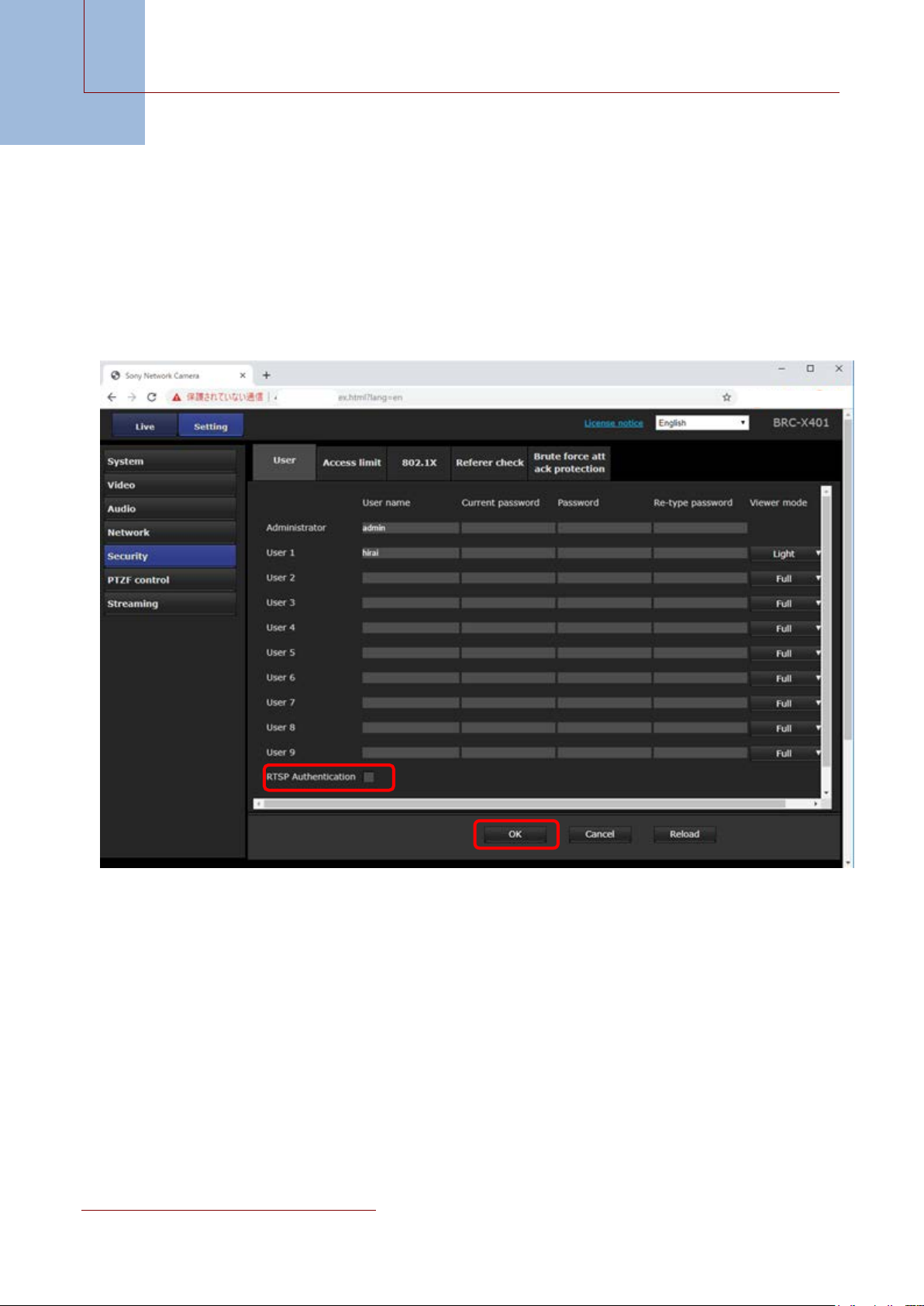
Technical Guide | BRC-X400 series NDI®|HX introduction
6
[RTSP authentication] On/Off setting
Access the camera by using an Internet browser (ex. Chrome), press the [Setting] button, and open
the [User] tab of [Security].
Check/uncheck the [RTSP authentication] checkbox at the bottom of the page to turn it on or off.
Click [OK] button to set.
[Note]
When R TSP authentication is “ON”, be sure to authorize the “Use Secure Connection” of the Access
Manager before accessing the camera.
When consecutive authentication errors occur from the same computer, subsequent requests may be
recognized as a brute force attack.
With the R TSP authentication “ON”, when you try to access a camera by using NDI® Studio Monitor
without setting camera’s IP address, user name and password in the Access Manager, the NDI®
Studio Monitor will repeatedly request connection to the camera. This phenomenon is considered as
a brute force attack.
Sony Version 1.0
