Page 1
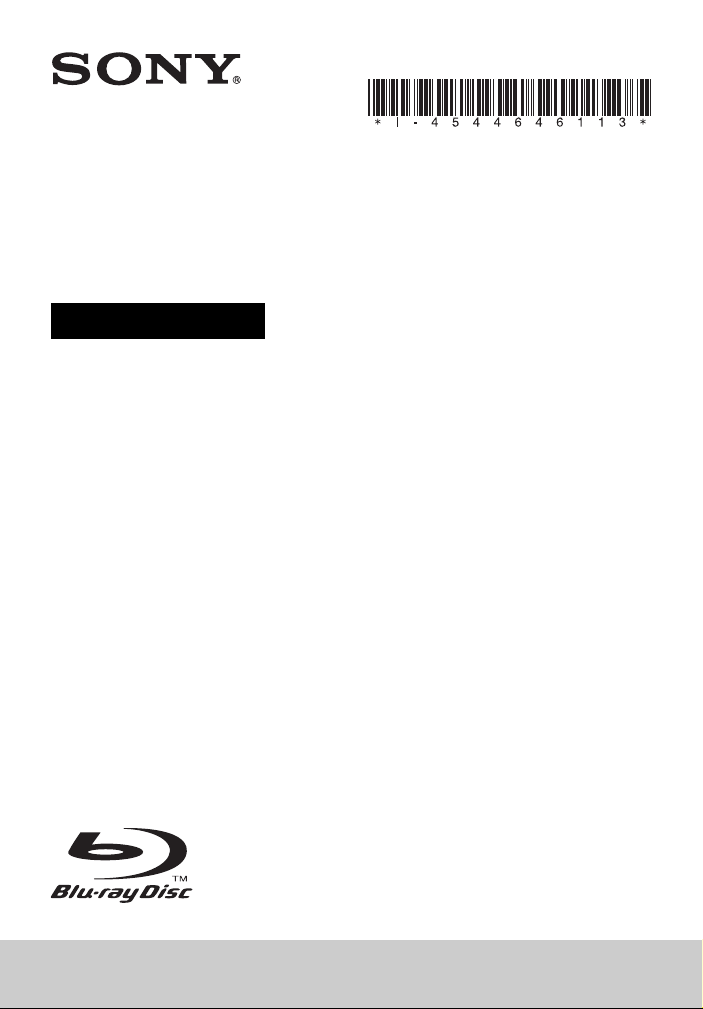
Blu-ray Disc™ /
DVD Player
Reference Guide
To view the instructions of advanced features,
visit http://www.sony.com/bluraysupport/
and then download Operating Instructions.
4-544-646-11(1)
BDP-S2200
Page 2
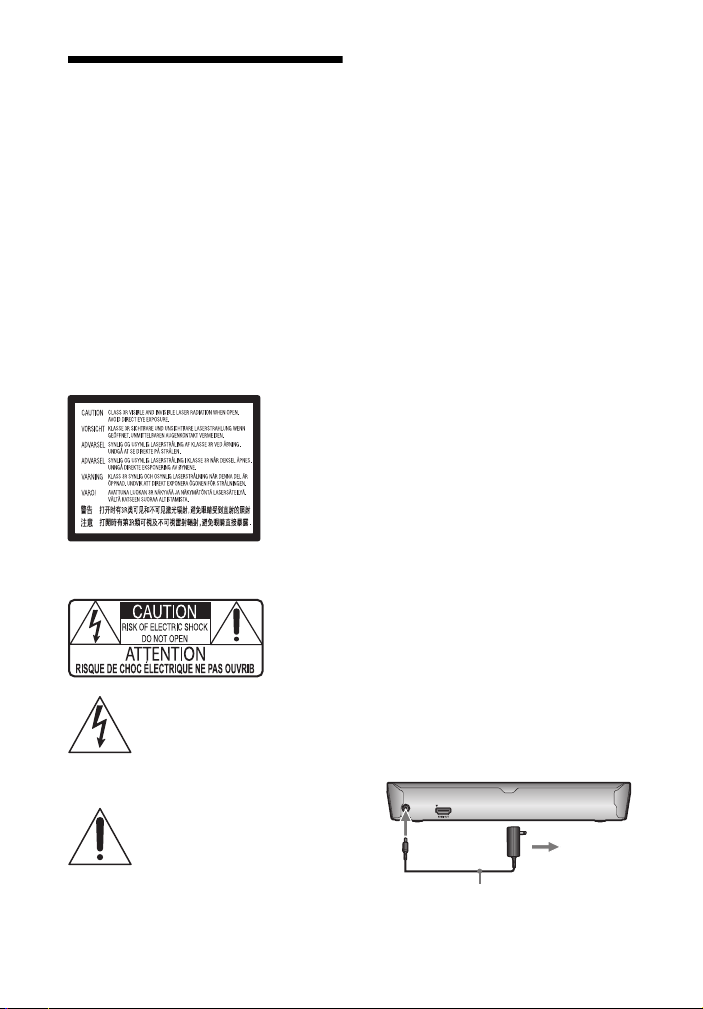
WARNING
To reduce the risk of fire or electric shock, do not
expose this apparatus to rain or moisture.
To avoid electrical shock, do not open the cabinet.
Refer servicing to qualified personnel only.
Do not expose batteries or appliances with
battery-installed to excessive heat, such as
sunshine and fire.
CAUTION
The use of optical instruments with this product
will increase eye hazard. As the laser beam used
in this Blu-ray Disc/DVD player is harmful to
eyes, do not attempt to disassemble the cabinet.
Refer servicing to qualified personnel only.
This label is located on the laser protective
housing inside the enclosure.
This symbol is intended to alert the
user to the presence of uninsulated
“dangerous voltage” within the
product’s enclosure that may be of
sufficient magnitude to constitute a
risk of electric shock to persons.
This symbol is intended to alert the
user to the presence of important
operating and maintenance
(servicing) instructions in the
literature accompanying the
appliance.
Precautions
• To prevent fire or shock hazard, do not place
objects filled with liquids, such as vases, on the
apparatus.
• Install this unit so that the adaptor can be
unplugged from the wall socket immediately in
the event of trouble.
• This equipment has been tested and found to
comply with the limits set out in the EMC
Directive using a connection cable shorter than
3 metres.
• The player is not disconnected from the AC
power source as long as it is connected to the
wall outlet, even if the player itself has been
turned off.
• To reduce the risk of fire, do not cover the
ventilation opening of the appliance with
newspapers, tablecloths, curtains, etc.
• Do not expose the appliance to naked flame
sources (for example, lighted candles).
• Do not install this player in a confined space,
such as a bookshelf or similar unit.
• If the player is brought directly from a cold to a
warm location, or is placed in a very damp
room, moisture may condense on the lenses
inside the player. Should this occur, the player
may not operate properly. In this case, remove
the disc and leave the player turned on for about
half an hour until the moisture evaporates.
On AC adaptor
• Use the supplied AC adaptor for this player,
as other adaptors may cause a malfunction.
• Do not disassemble or reverse-engineer.
• Do not confine the AC adaptor in a closed
place such as a bookshelf or an AV cabinet.
• Do not connect the AC adaptor to a
traveler’s electric transformer, which may
generate heat and cause a malfunction.
• Do not drop or apply shock.
• Connect the supplied AC adaptor in the
numeric order shown below. When
removing them, do so in reverse order.
1 to DC IN
12 V
AC adaptor (supplied)
to AC outlet
2
Page 3

On/Standby
[/1 (on/standby) / Power indicator
Turns on the player, or sets to standby mode.
FCC WARNING
You are cautioned that any changes or
modifications not expressly approved in this
manual could void your authority to operate
this equipment.
This transmitter must not be co-located or
operating in conjunction with any other
antenna or transmitter.
b
This equipment has been tested and found to
comply with the limits for a Class B digital
device, pursuant to Part 15 of the FCC Rules.
These limits are designed to provide
reasonable protection against harmful
interference in a residential installation. This
equipment generates, uses, and can radiate
radio frequency energy and, if not installed
and used in accordance with the instructions,
may cause harmful interference to radio
communications. However, there is no
guarantee that interference will not occur in a
particular installation. If this equipment does
cause harmful interference to radio or
television reception, which can be determined
by turning the equipment off and on, the user
is encouraged to try to correct the interference
by one or more of the following measures:
– Reorient or relocate the receiving antenna.
– Increase the separation between the
equipment and receiver.
– Connect the equipment into an outlet on a
circuit different from that to which the
receiver is connected.
– Consult the dealer or an experienced radio/
TV technician for help.
FCC Radiation Exposure Statement:
This equipment complies with FCC radiation
exposure limits set forth for an uncontrolled
environment and meets the FCC radio
frequency (RF) Exposure Guidelines in
Supplement C to OET65. This equipment
should be installed and operated keeping the
radiator at least 20cm or more away from
person’s body (excluding extremities: hands,
wrists, feet and ankles).
Contains FCC ID : MCLJ20H078
Important Safety Instructions
1) Read these instructions.
2) Keep these instructions.
3) Heed all warnings.
4) Follow all instructions.
5) Do not use this apparatus near water.
6) Clean only with dry cloth.
7) Do not block any ventilation openings. Install
in accordance with the manufacturer’s
instructions.
8) Do not install near any heat sources such as
radiators, heat registers, stoves, or other
apparatus (including amplifiers) that produce
heat.
9) Do not defeat the safety purpose of the
polarized or grounding-type plug. A polarized
plug has two blades with one wider than the
other. A grounding type plug has two blades
and a third grounding prong. The wide blade
or the third prong are provided for your safety.
If the provided plug does not fit into your
outlet, consult an electrician for replacement
of the obsolete outlet.
10)Protect the power cord from being walked on
or pinched particularly at plugs, convenience
receptacles, and the point where they exit
from the apparatus.
11)On ly use attachments/accessories specified by
the manufacturer.
Page 4

12)Use only with the cart, stand, tripod, bracket,
or table specified by the manufacturer, or sold
with the apparatus. When a cart is used, use
caution when moving the cart/apparatus
combination to avoid injury from tip-over.
13)Unp lug this apparatus during lightning storms
or when unused for long periods of time.
14)Refer all servicing to qualified service
personnel. Servicing is required when the
apparatus has been damaged in any way, such
as power-supply cord or plug is damaged,
liquid has been spilled or objects have fallen
into the apparatus, the apparatus has been
exposed to rain or moisture, does not operate
normally, or has been dropped.
Owner’s Record
The model and serial numbers are located at the
rear of the unit. Record the serial number in the
space provided below. Refer to them whenever
you call upon your Sony dealer regarding this
product.
Model No.______________
Serial No.______________
If this product is not working properly, please call
1-866-909-7669.
Specifications
DC IN: 12 V DC, 650 mA
Wireless
Wireless LAN standard:
IEEE 802.11 b/g/n
Frequency range:
2.4 GHz band: Channels 1-11
Modulation:
DSSS and OFDM
General
Power requirements:
12 V DC with AC adaptor
Rating: Input 120 V AC, 60 Hz
Power consumption (when using AC
adaptor): 9.5 W
Dimensions (approx.):
265 mm × 195 mm × 43 mm
1
(10
/2in. × 73/4in. × 13/4in.)
(width/depth/height)
incl. projecting parts
Mass (approx.): 0.9 kg (1 lb 16 oz)
Operating temperature:
5ºC to 35ºC (41°F to 95°F)
Operating humidity:
25 % to 80 %
Supplied accessories
AC adaptor (AC-M1208UC) (1)
Remote commander (remote) (1)
(Batteries not supplied)
Specifications and design are subject to
change without notice.
System
Laser: Semiconductor laser
Inputs and outputs
(Jack name:
Jack type/Output level/Load
impedance)
HDMI OUT:
HDMI 19-pin standard connector
USB:
USB jack Type A (For connecting a
USB memory, memory card reader,
digital still camera, and digital video
camera)
Copyrights and Trademarks
• “AVCHD” and the “AVCHD Progressive”
logo are trademarks of Panasonic
Corporation and Sony Corporation.
• Java is a trademark of Oracle and/or its
affiliates.
• , “XMB,” and “xross media bar” are
trademarks of Sony Corporation and Sony
Computer Entertainment Inc.
Page 5

• Manufactured under license from Dolby
Laboratories. Dolby, Pro Logic, and the
double-D symbol are trademarks of Dolby
Laboratories.
• For DTS patents, see http://patents.dts.com.
Manufactured under license from DTS
Licensing Limited. DTS, the Symbol, &
DTS and the Symbol together are registered
trademarks, and DTS 2.0+Digital Out is a
trademark of DTS, Inc. © DTS, Inc. All
Rights Reserved.
• The terms HDMI® and HDMI HighDefinition Multimedia Interface, and the
HDMI Logo are trademarks or registered
trademarks of HDMI Licensing LLC in the
United States and other countries.
• Blu-ray Disc™, Blu-ray™, BD-Live™,
BONUSVIEW™, and the logos are
trademarks of the Blu-ray Disc Association.
• “DVD Logo” is a trademark of
DVD Format/Logo Licensing Corporation.
• “DVD+RW,” “DVD-RW,” “DVD+R,”
“DVD-R,” “DVD VIDEO,” and “CD” logos
are trademarks.
• “BRAVIA” is a trademark of Sony
Corporation.
• MPEG Layer-3 audio coding technology
and patents licensed from Fraunhofer IIS
and Thomson.
• This product incorporates proprietary
technology under license from Verance
Corporation and is protected by U.S. Patent
7,369,677 and other U.S. and worldwide
patents issued and pending as well as
copyright and trade secret protection for
certain aspects of such technology. Cinavia
is a trademark of Verance Corporation.
Copyright 2004-2010 Verance Corporation.
All rights reserved by Verance. Reverse
engineering or disassembly is prohibited.
• Windows Media is either a registered
trademark or trademark of Microsoft
Corporation in the United States and/or
other countries.
This product contains technology subject to
certain intellectual property rights of
Microsoft. Use or distribution of this
technology outside of this product is
prohibited without the appro priate license(s)
from Microsoft.
Content owners use Microsoft PlayReady™
content access technology to protect their
intellectual property, including copyrighted
content. This device uses PlayReady
technology to access PlayReady-protected
content and/or WMDRM-protected conten t.
If the device fails to properly enforce
restrictions on content usage, content
owners may require Microsoft to revoke the
device’s ability to consume PlayReadyprotected content. Revocation should not
affect unprotected content or content
protected by other content access
technologies. Content owners may require
you to upgrade PlayReady to access their
content. If you decline an upgrade, you will
not be able to access content that requires
the upgrade.
• This product meets ENERGY STAR®
guidelines for energy efficiency.
ENERGY STAR and the ENERGY STAR
mark are registered U.S. marks. ENERGY
STAR is a registered mark owned by the
U.S. government.
• Music and video recognition t echnology and
related data are provided by Gracenote®.
Gracenote is the industry standard in music
recognition technology and related content
delivery. For more information, please visit
www.gracenote.com.
CD, DVD, Blu-ray Disc, and music and
video-related data from Gracenote, Inc.,
copyright © 2000-present Gracenote.
Gracenote Software, copyright © 2000present Gracenote. One or more patents
owned by Gracenote apply to this product
and service. See the Gracenote website for a
nonexhaustive list of applicable Gracenote
patents. Gracenote, CDDB, MusicID,
MediaVOCS, the Gracenote logo and
logotype, and the “Powered by Gracenote”
logo are either registered trademarks or
trademarks of Gracenote in the United
States and/or other countries.
®
, Wi-Fi Protected Access® and
•Wi-Fi
Wi-Fi Alliance
®
are registered trademarks
of Wi-Fi Alliance.
• Wi-Fi CERTIFIED™, WPA™, WPA2™,
Wi-Fi Protected Setup™, Miracast™ and
Wi-Fi CERTIFIED Miracast™ are
trademarks of Wi-Fi Alliance.
Page 6

• The Wi-Fi CERTIFIED Logo is a
certification mark of Wi-Fi Alliance.
• The Wi-Fi Protected Setup Identifier Mark
is a mark of Wi-Fi Alliance.
•Opera® Devices SDK from Opera Software
ASA. Copyright 1995-2013 Opera Software
ASA. All rights reserved.
• All other trademarks are trademarks of their
respective owners.
• Other system and product names are
generally trademarks or registered
trademarks of the manufacturers. ™ and ®
marks are not indicated in this document.
© 2014 Sony Corporation
Printed in Malaysia
