Sony BDP-S1200, BDP-S3200, BDP-S4200, BDP-S5200 Basic Manual
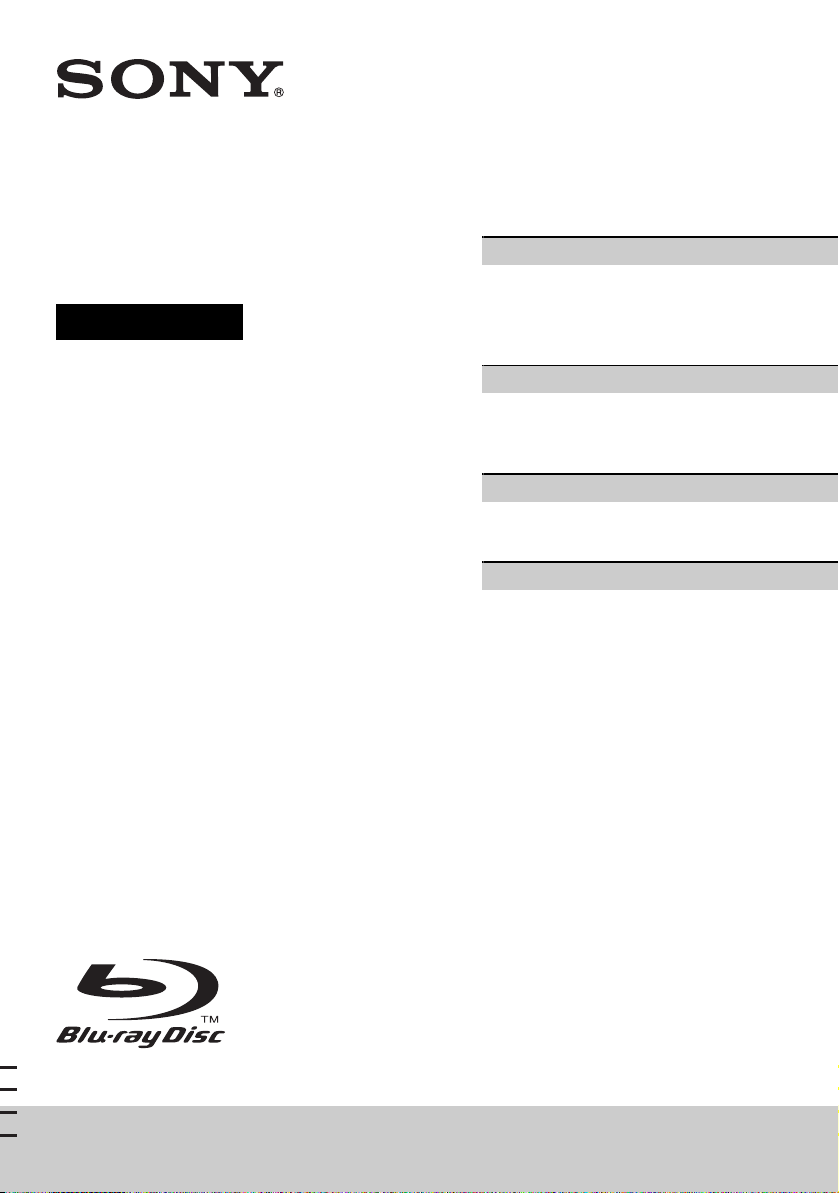
4-476-195-41(1)
Blu-ray Disc™ /
DVD Player
Simple Manual
To view the instructions of advanced features,
please download the Operating Instructions on
the following website:
http://support.sony-europe.com/
2 WARNING
Getting Started
5 Remote
7 Step 1: Connecting the Player
8 Step 2: Preparing for Network Connection
8 Step 3: Easy Setup
Playback
10 Playing a Disc
10 Playing from a USB Device
10 Playing via a Network
Internet
12 Browsing Websites
12 Software Update
Additional Information
13 Playable discs
13 Playable types of files
15 Specifications
BDP-S1200/BDP-S3200/BDP-S4200/BDP-S5200
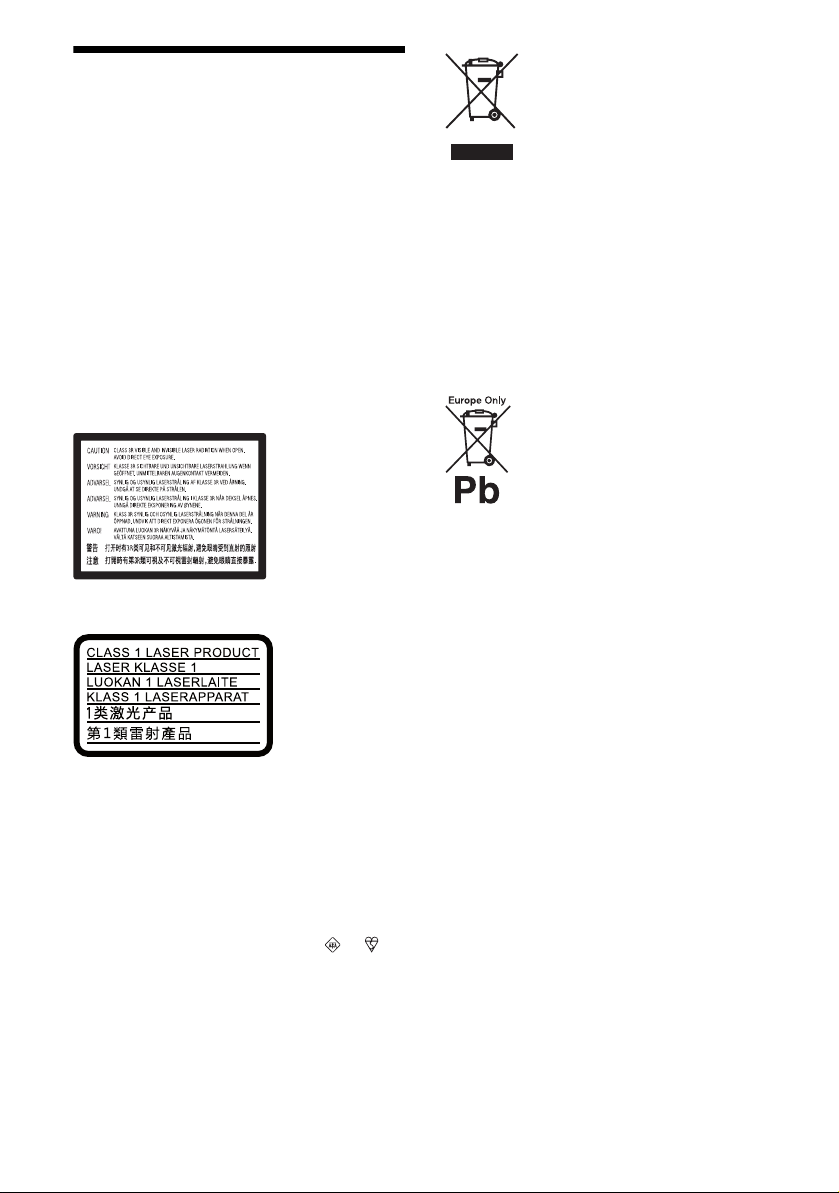
WARNING
To reduce the risk of fire or electric shock, do not expose
this appliance to dripping or splashing, and do not place
objects filled with liquids, such as vases, on the appliance.
To avoid electrical shock, do not open the cabinet. Refer
servicing to qualified personnel only.
The mains lead must be changed only at a qualified service
shop.
Do not expose batteries or appliances with battery-installed
to excessive heat, such as sunshine and fire.
CAUTION
The use of optical instruments with this product will
increase eye hazard. As the laser beam used in this Blu-ray
Disc/DVD player is harmful to eyes, do not attempt to
disassemble the cabinet.
Refer servicing to qualified personnel only.
This label is located on the laser protective housing inside
the enclosure.
This appliance is classified as a CLASS 1 LASER product.
The CLASS 1 LASER PRODUCT MARKING is located
on the rear exterior.
Notice for customers in the United Kingdom and
Republic of Ireland
A molded plug complying with BS1363 is fitted to this
equipment for your safety and convenience.
Should the fuse in the plug supplied need to be replaced, a
fuse of the same rating as the supplied one and approved by
ASTA or BSI to BS1362, (i.e., marked with or
mark) must be used. If the plug supplied with this
equipment has a detachable fuse cover, be sure to attach the
fuse cover after you change the fuse. Never use the plug
without the fuse cover. If you should lose the fuse cover,
please contact your nearest Sony service station.
Disposal of Old Electrical &
Electronic Equipment
(Applicable in the European
Union and other European
countries with separate
collection systems)
This symbol on the product or on its packaging indicates
that this product shall not be treated as household waste.
Instead it shall be handed over to the applicable collection
point for the recycling of electrical and electronic
equipment. By ensuring this product is disposed of
correctly, you will help prevent potential negative
consequences for the environment and human health, which
could otherwise be caused by inappropriate waste handling
of this product. The recycling of materials will help to
conserve natural resources. For more detailed information
about recycling of this product, please contact your local
Civic Office, your household waste disposal service or the
shop where you purchased the product.
Disposal of waste batteries
(applicable in the European
Union and other European
countries with separate
collection systems)
This symbol on the battery or on the packaging indicates
that the battery provided with this product shall not be
treated as household waste. On certain batteries this symbol
might be used in combination with a chemical symbol. The
chemical symbols for mercury (Hg) or lead (Pb) are added
if the battery contains more than 0.0005% mercury or
0.004% lead. By ensuring these batteries are disposed of
correctly, you will help prevent potentially negative
consequences for the environment and human health which
could otherwise be caused by inappropriate waste handling
of the battery. The recycling of the materials will help to
conserve natural resources.
In case of products that for safety, performance or data
integrity reasons require a permanent connection with an
incorporated battery, this battery should be replaced by
qualified service staff only.
To ensure that the battery will be treated properly, hand ov er
the product at end-of-life to the applicable collection point
for the recycling of electrical and electronic equipment.
For all other batteries, please view the section on how to
remove the battery from the product safely. Hand the battery
over to the applicable collection point for the recycling of
waste batteries.
For more detailed information about recycling of this
product or battery, please contact your local Civic Office,
your household waste disposal service or the shop where
you purchased the product.
2
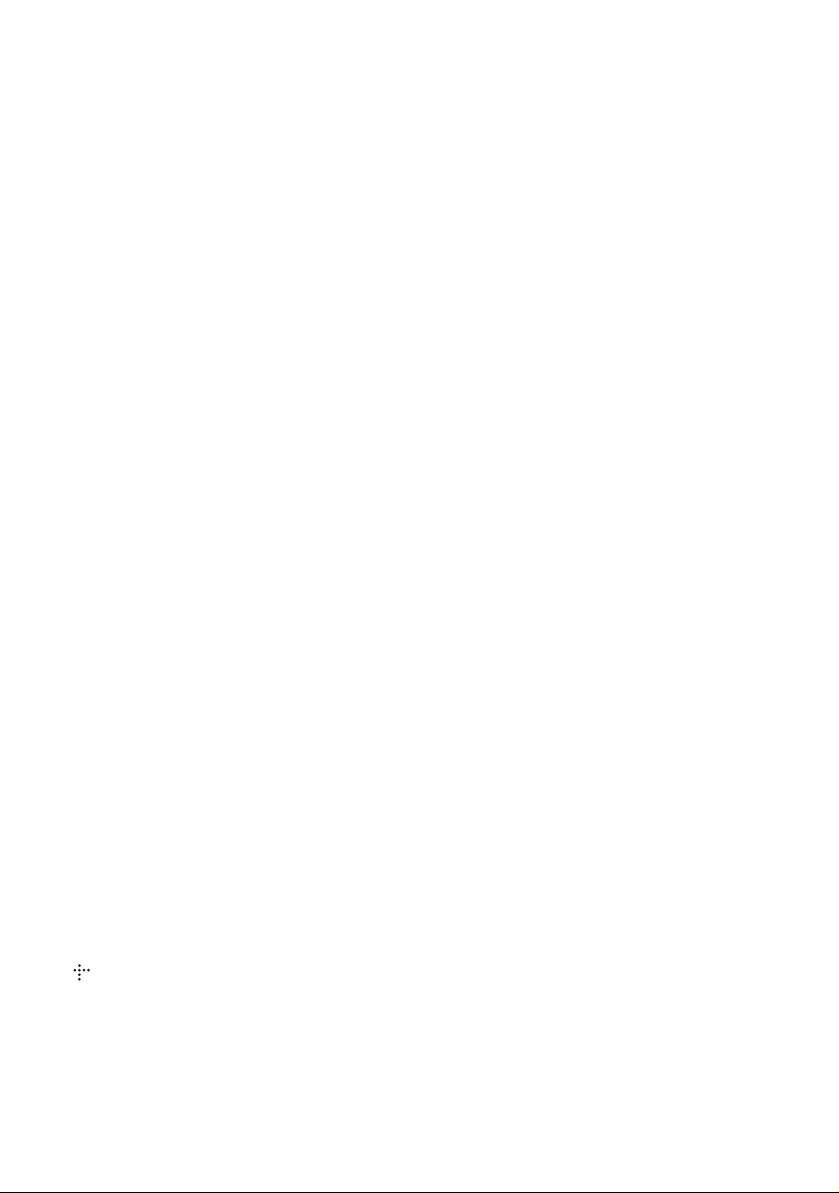
This product has been manufactured by or on behalf of Sony
Corporation, 1-7-1 Konan Minato-ku Tokyo, 108-0075
Japan. Inquiries related to product compliance based on
European Union legislation shall be addressed to the
authorized representative, Sony Deutschland GmbH,
Hedelfinger Strasse 61, 70327 Stuttgart, Germany. For any
service or guarantee matters, please refer to the addresses
provided in the separate service or guarantee documents.
Precautions
• This unit operates on 220 V - 240 V AC,
50/60 Hz. Check that the unit’s operating voltage is
identical with your local power supply.
• Install this unit so that the mains lead can be
unplugged from the wall socket immediately in the
event of trouble.
• This equipment has been tested and found to comply
with the limits set out in the EMC Directive using a
connection cable shorter than 3 metres.
• To reduce the risk of fire, do not cover the ventilation
opening of the appliance with newspapers,
tablecloths, curtains, etc.
• Do not expose the appliance to naked flame sources
(for example, lighted candles).
• Do not install this player in a confined space, such as
a bookshelf or similar unit.
• If the player is brought directly from a cold to a warm
location, or is placed in a very damp room, moisture
may condense on the lenses inside the player. Should
this occur, the player may not operate properly. In this
case, remove the disc and leave the player turned on
for about half an hour until the moisture evaporates.
• The player is not disconnected from the AC power
source (mains) as long as it is connected to the wall
outlet, even if the player itself has been turned off.
On AC adaptor
• Use the supplied AC adaptor for this player, as other
adaptors may cause a malfunction.
• Do not disassemble or reverse-engineer.
• Do not confine the AC adaptor in a closed place such
as a bookshelf or an AV cabinet.
• Do not connect the AC adaptor to a traveler’s electric
transformer, which may generate heat and cause a
malfunction.
• Do not drop or apply shock.
Copyrights and Trademarks
• “AVCHD” and the “AVCHD 3D/Progressive” logo
are trademarks of Panasonic Corporation and Sony
Corporation.
• Java is a trademark of Oracle and/or its affiliates.
• , “XMB,” and “xross media bar” are trademarks of
Sony Corporation and Sony Computer Entertainment
Inc.
• Manufactured under licen se from Dolby Laboratories.
Dolby, Pro Logic, and the double-D symbol are
trademarks of Dolby Laboratories.
• For DTS patents, see http://patents.dts.com.
Manufactured under license from DTS Licensing
Limited. DTS, the Symbol, & DTS and the Symbol
together are registered trademarks, and DTS
2.0+Digital Out is a trademark of DTS, Inc. © DTS,
Inc. All Rights Reserved.
• The terms HDMI® and HDMI High-Definition
Multimedia Interface, and the HDMI Logo are
trademarks or registered trademarks of HDMI
Licensing LLC in the United States and other
countries.
• Blu-ray Disc™, Blu-ray™, Blu-ray 3D™,
BD-Live™, BONUSVIEW™, and the logos are
trademarks of the Blu-ray Disc Association.
• “DVD Logo” is a trademark of DVD Format/Logo
Licensing Corporation.
• “DVD+RW,” “DVD-RW,” “DVD+R,” “DVD-R,”
“DVD VIDEO,” and “CD” logos are trademarks.
• “BRAVIA” is a trademark of Sony Corporation.
• MPEG Layer-3 audio coding technology and patents
licensed from Fraunhofer IIS and Thomson.
• This product incorporates proprietary technology
under license from Verance Corporation and is
protected by U.S. Patent 7,369,677 and other U.S. and
worldwide patents issued and pending as well as
copyright and trade secret protection for certain
aspects of such technology. Cinavia is a trademark of
Verance Corporation. Copyright 2004-2010 Verance
Corporation. All rights reserved by Verance. Reverse
engineering or disassembly is prohibited.
• Windows Media is either a registered trademark or
trademark of Microsoft Corporation in the United
States and/or other countries.
This product contains technology subject to certain
intellectual property rights of Microsoft. Use or
distribution of this technology outside of this product
is prohibited without the appropriate license(s) from
Microsoft.
Content owners use Microsoft PlayReady™ content
access technology to protect their intellectual
property, including copyrighted content. This device
uses PlayReady technology to access PlayReadyprotected content and/or WMDRM-prot ected content.
If the device fails to properly enforce restrictions on
content usage, content owners may require Microsoft
to revoke the device’s ability to consume PlayReadyprotected content. Revocation should not affect
unprotected content or content protected by other
content access technologies. Content owners may
require you to upgrade PlayReady to access their
content. If you decline an upgrade, you will not be
able to access content that requires the upgrade.
3
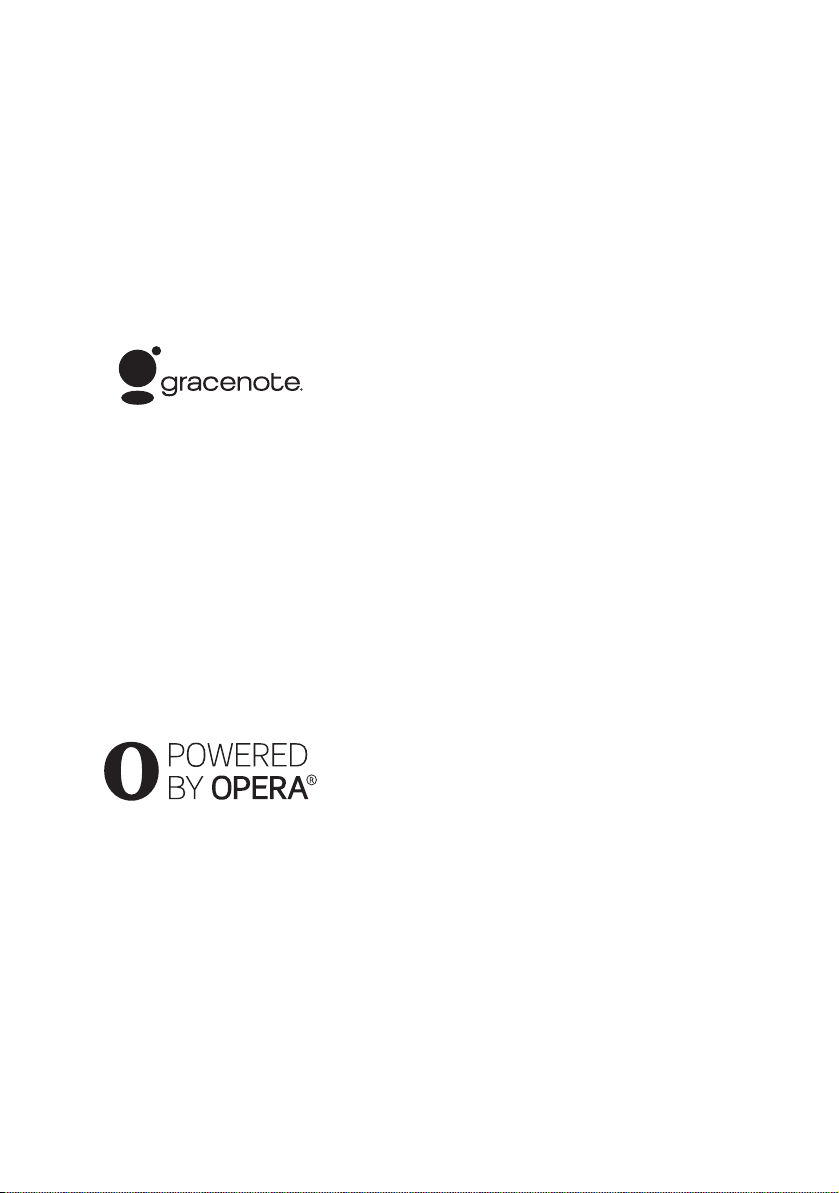
• Music and video recognition technology and related
data are provided by Gracenote®. Gracenote is the
industry standard in music recognition technology
and related content delivery. For more information,
please visit www.gracenote.com.
CD, DVD, Blu-ray Disc, and music and video-related
data from Gracenote, Inc., copyright © 2000-present
Gracenote. Gracenote Software, copyright © 2000present Gracenote. One or more patents owned by
Gracenote apply to this product and service. See the
Gracenote website for a nonexhaustive list of
applicable Gracenote patents. Gracenote, CDDB,
MusicID, MediaVOCS, the Gracenote logo and
logotype, and the “Powered by Gracenote” logo are
either registered trademarks or trademarks of
Gracenote in the United States and/or other countries.
•Wi-Fi®, Wi-Fi Protected Access® and
Wi-Fi Alliance® are registered marks of the Wi-Fi
Alliance.
• Wi-Fi CERTIFIED™, WPA™, WPA2™ , Wi-Fi
Protected Setup™, Miracast™ and Wi-Fi
CERTIFIED Miracast™ are marks of the
Wi-Fi Alliance.
• The Wi-Fi CERTIFIED Logo is a certification mark
of the Wi-Fi Alliance.
• The Wi-Fi Protected Setup Mark is a mark of the
Wi-Fi Alliance.
•DLNA®, the DLNA Logo and DLNA CERTIFIED™
are trademarks, service marks, or certification marks
of the Digital Living Network Alliance.
• Opera® Devices SDK from Opera Software ASA.
Copyright 2002-2012 Opera Sof tware ASA. All rights
reserved.
• All other trademarks are trademarks of their
respective owners.
• Other system and product names are generally
trademarks or registered trademarks of the
manufacturers. ™ and ® marks are not indicated in
this document.
4

Getting Started
Remote
The available functions of the remote are
different depending on the disc or the situation.
TOP MENU
RETURN OPTIONS
HOME
SEN
z
N, 2 +, and AUDIO buttons have a tactile dot. Use
the tactile dot as a reference when operating the player.
POP UP/
MENU
NETFLIX
AUDIOSUBTITLE
DISPLAY
A Z (open/close)
Opens or closes the disc tray.
-TV- t (TV input select)
Switches between TV and other input
sources.
-TV- [/1 (TV on/standby)
Turns on the TV, or sets to standby mode.
[/1 (on/standby)
Turns on the player, or sets to standby mode.
B Colour buttons (red/green/yellow/
blue)
Shortcut keys for interactive functions.
C TOP MENU
Opens or closes the BD’s or DVD’s Top
Menu.
POP UP/MENU
Opens or closes the BD-ROM’s Pop-up
Menu, or the DVD’s menu.
OPTIONS
Displays the available options on the screen.
RETURN
Returns to the previous display.
</M/m/,
Moves the highlight to select a displayed
item.
b
M/m as a shortcut key for track search during
music CD playback.
Centre button (ENTER)
Enters the selected item.
HOME
Enters the player’s home menu.
Displays the wall paper when pressed on the
category icon of the home menu.
SEN
Accesses the “Sony Entertainment
Network™” online service.
NETFLIX
Accesses the “NETFLIX” online service.
For further NETFLIX online service details,
visit the following website and check the
FAQ: http://support.sony-europe.com/
Getting Started
5
