Sony BC-U2 Operating Instructions Manual
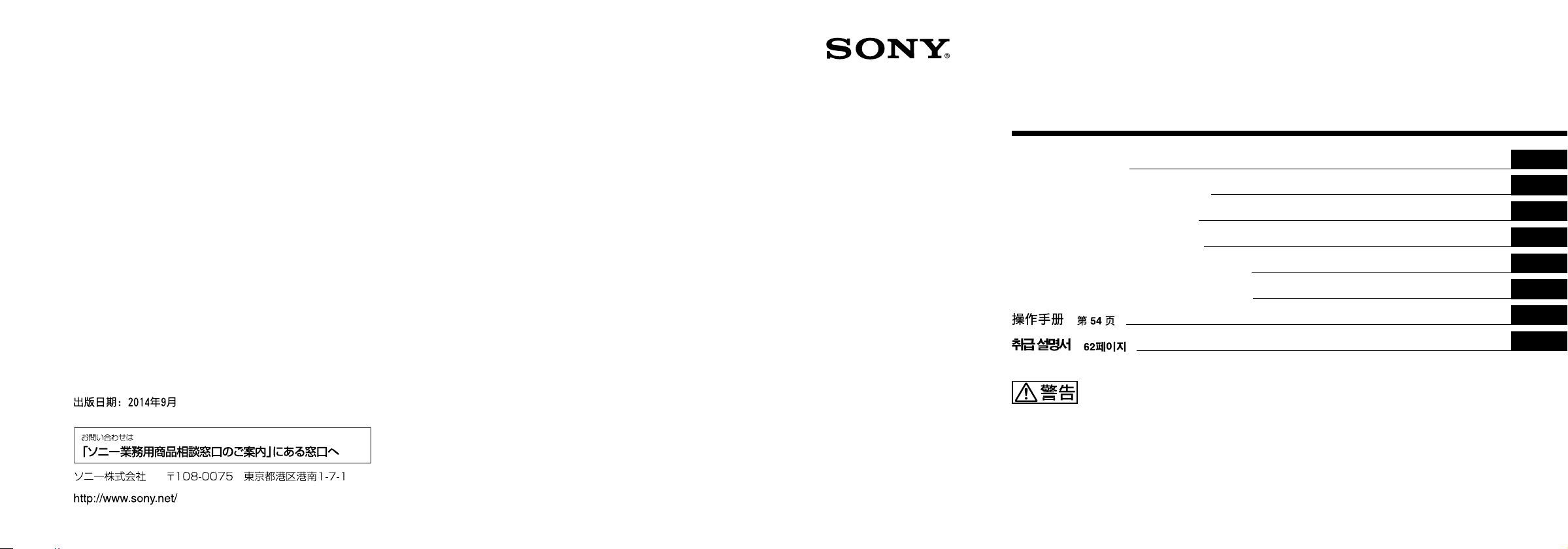
4-133-937-04(1)
お買い上げいただきありがとうございます。
電気製品は安全のための注意事項を守らないと、
火災や人身事故になることがあります。
この取扱説明書には、事故を防ぐための重要な注意事項と製品の
取り扱いかたを示してあります。この取扱説明書をよくお読みの
うえ、製品を安全にお使いください。お読みになったあとは、い
つでも見られるところに必ず保管してください。
BC-U2
© 2008 Sony Corporation
取扱説明書2ページ JP
Operating Instructions Page 12 GB
Manuel d’installation Page 21 FR
Installationsanleitung Seite 30 DE
Istruzioni per l’installazione Pagina 38 IT
Instrucciones de instalación Pagina 46 ES
CS
KR
Battery Charger
Printed in China
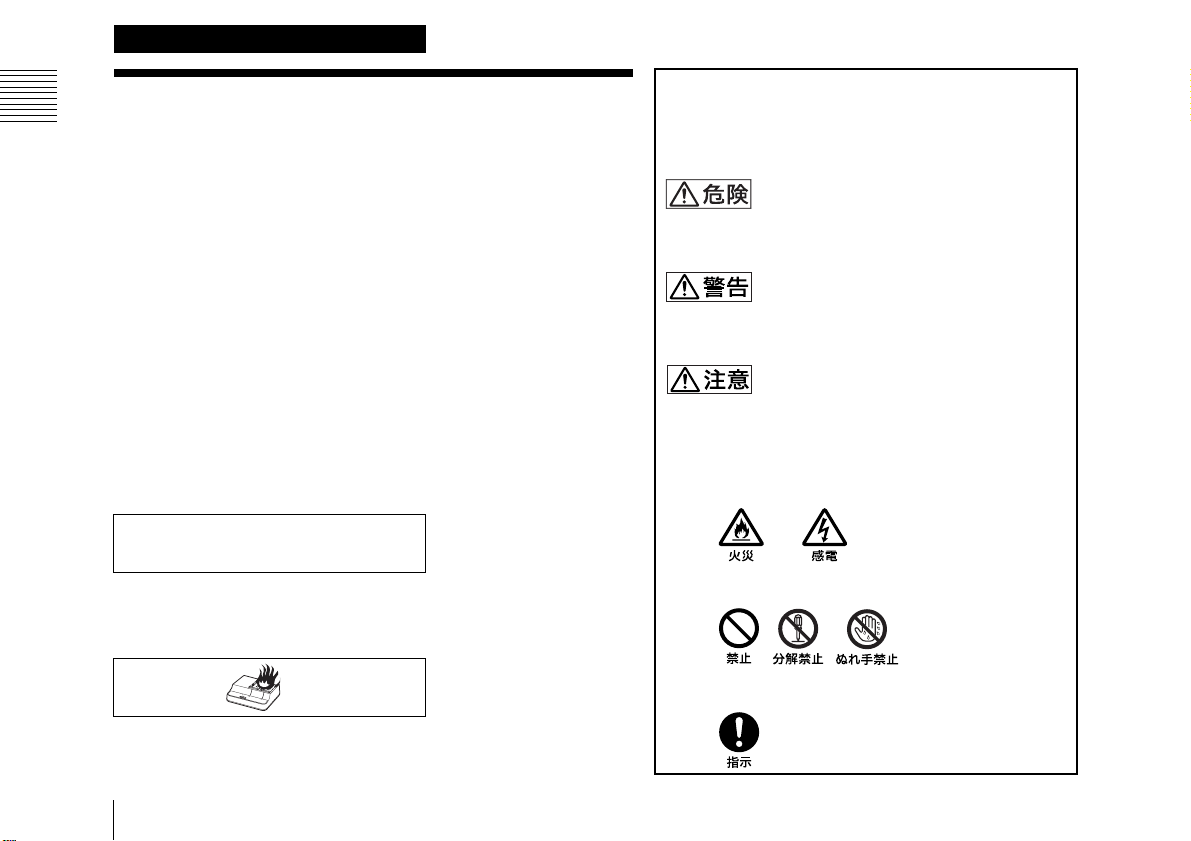
安全のために
日本語
安全のために
ソニー製品は安全に十分に配慮して設計されています。しかし、電
気製品はすべて、まちがった使いかたをすると、火災や感電などに
より死亡や大けがなど人身事故につながることがあり、危険です。
事故を防ぐために次のことを必ずお守りください。
安全のための注意事項を守る
3 〜 5ページの注意事項をよくお読みください。
定期点検を実施する
長期間安全に使用していただくために、定期点検を実施することを
おすすめします。点検の内容や費用については、お買い上げ店にご
連絡ください。
故障したら使用を中止する
すぐに、お買い上げ店にご連絡ください。
万一、異常が起きたら
• 異常な音、におい、煙が出たら
• 落下させたら
m
a AC 電源コードや DC 接続コードを抜く。
b お買い上げ店にご相談ください。
警告表示の意味
この取扱説明書および製品では、次のような表示をしてい
ます。表示の内容をよく理解してから本文をお読みくださ
い。
この表示の注意事項を守らないと、破裂・発火・発熱・液漏
れにより、死亡や大けがになることがあります。
この表示の注意事項を守らないと、火災や感電などにより
死亡や大けがなど人身事故につながることがあります。
この表示の注意事項を守らないと、感電やその他の事故に
よりけがをしたり周辺の物品に損害を与えたりすること
があります。
注意を促す記号
行為を禁止する記号
• 炎が出たら
m
すぐに AC 電源コードや DC 接続コードを抜き、消火する。
安全のために
2
行為を指示する記号
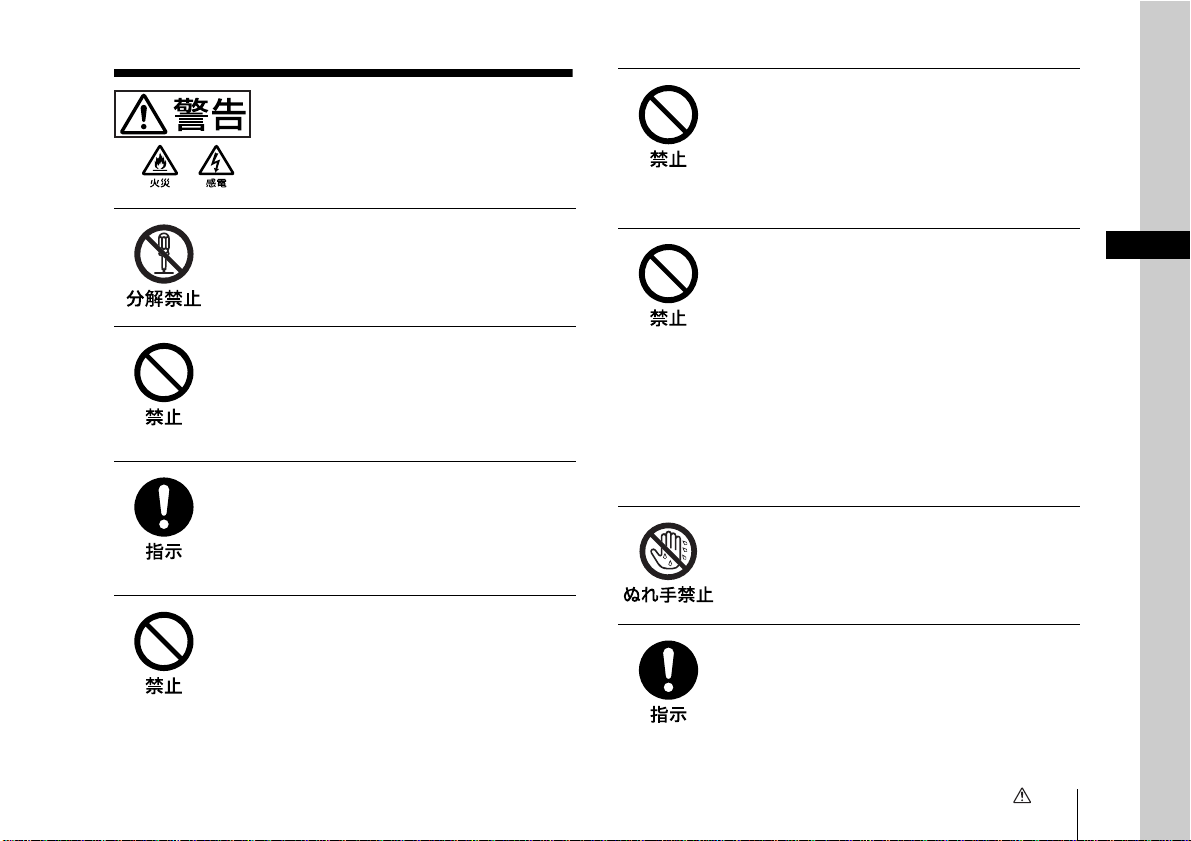
下記の注意を守らないと、 火災や
感電により死亡や大けがにつな
がることがあります。
外装を外さない、改造しない
外装を外したり、改造したりすると、感電の
原因となります。
雨の当たる場所や、油煙、湯気、湿気、ほ
こりの多い場所では使用しない
上記のような場所やこの取扱説明書に記され
ている使用条件以外の環境に設置すると、火
災や感電の原因となることがあります。
コード類は正しく配置する
AC 電源コードや DC 接続ケーブルは、足に
引っかけると本機の落下や転倒などによりけ
がの原因となることがあります。
充分注意して接続・配置してください。
指定のバッテリーパック以外の充電には使
用しない
取扱説明書に指定されているバッテリーパッ
ク以外のものを充電すると、火災や感電の原
因となります。
直射日光の当たる場所や熱器具の近くに設
置・保管しない
内部の温度が上がり、火災や故障の原因とな
ることがあります。
真夏の、窓を閉め切った自動車内では 50 ℃を
超えることがありますので、ご注意ください。
AC 電源コードや DC 接続コードを傷つけ
ない
AC 電源コードや DC 接続コードを傷つける
と、火災や感電の原因となります。
• コードを加工したり、傷つけたりしない。
• 重いものをのせたり、引っ張ったりしない。
• 熱器具に近づけたり、加熱したりしない。
• コードを抜くときは、必ずプラグを持って
抜く。
万一、コードが傷んだら、お買い上げ店に交
換をご依頼ください。
ぬれた手で電源プラグをさわらない
ぬれた手で電源プラグを抜き差しすると、感
電の原因となることがあります。
AC 電源コードのプラグ及びコネクターは
突き当たるまで差し込む
真っ直ぐに突き当たるまで差し込まないと、
火災や感電の原因となります。
JP
警告
3
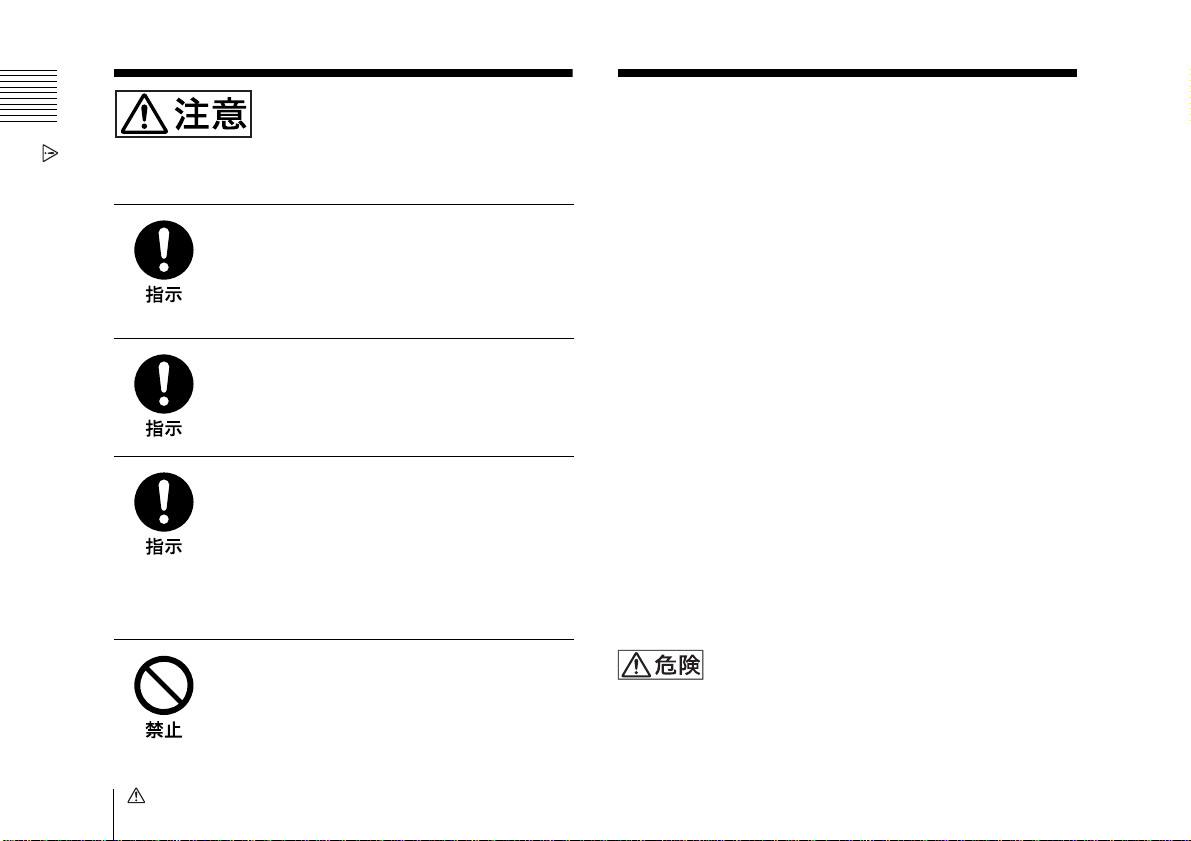
注意/電池についての安全上のご注意
下記の注意を守らないと、 けがを
したり周辺の物品に
ことがあります。
損害を与える
電池についての安全上のご 注意
安定した場所に設置する
製品が倒れたり、搭載した機器が落下してけ
がをすることがあります。
十分な強度がある水平な場所に設置してくだ
さい。
付属の AC 電源コードを使う
付属の AC 電源コードを使わないと、火災や
感電の原因となることがあります。
運搬時には、AC 電源コードや DC 接続
ケーブルを取り外す
本機を運搬する際には、AC 電源コードおよ
び DC 接続ケーブルを必ず取り外してくださ
い。AC 電源コードや DC 接続ケーブルに
引っ掛かると、転倒や落下の原因となること
があります。
運搬時はバッテリーパックを掴まない
バッテリー固定部の破損により本機が落下し
てけがをするおそれがあります。
注意/電池についての安全上のご注意
4
電池の使い方を誤ると、液漏れ・発熱・破裂・発火・誤飲に
よる大けがや失明の原因となるので、次のことを必ず守って
ください。
万一、異常が起きたら
• 煙が出たら
1AC 電源コードや DC 接続コードを抜く。
2お買い上げ店にご相談ください。
• 電池の液が目に入ったら
すぐきれいな水で洗い、直ちに医師の治療を受ける。
• 電池の液が皮膚や衣服に付いたら
すぐにきれいな水で洗い流す。
• バッテリー収納部内で液が漏れたら
よくふきとってから、新しい電池を入れる。
ここでは、本機で使用可能なソニー製リチウムイオン電池に
ついての注意事項を記載しています。
• 充電には、ソニーの専用バッテリーチャージャーを使用す
る。

• 火の中に投げ入れたり、加熱、半田付け、分解、改造をし
ない。
• 直射日光の当たるところ、炎天下の車内、ストーブのそば
など高温の場所で、使用・放置・充電をしない。
• ハンマーでたたくなどの強い衝撃を与えたり、踏みつけた
りしない。
• 接点部や 3 極と # 極をショートさせたり、金属製のものと
一緒に携帯・保管をしない。
• 所定の充電時間を超えても充電が完了しない場合は、充電
をやめる。
• 電池使用中や充電、保管時に異臭がしたり、発熱・液漏
れ・変色・変形などがあったときは、すぐに使用や充電を
やめる。
• 水や海水につけたり、濡らしたりしない。
充電のしかたについてはバッテリーチャージャーの取扱説明
書(本書)をよく読む。
その他の安全上のご注意
警告
本機は電源スイッチを備えていません。
設置の際には、容易に抜き差しできる、機器に近いコンセン
トに電源プラグを接続してください。
万一、異常が起きた際には、電源プラグを抜いてください。
直射日光の下や火気の近くなど、高温のところにバッテリー
を置かないでください。
注意
指定以外の電池に交換すると、破裂する危険があります。
必ず指定の電池に交換してください。
使用済みの電池は、国または地域の法令に従って処理してく
ださい。
機器を水滴のかかる場所に置かないでください。また水の
入った物、花瓶などを機器の上に置かないでください。
本機を壁との隙間などの狭い場所に設置して使用しないでく
ださい。
その他の安全上のご注意
重要
機器の名称と電気定格は、底面に表示されています。
その他の安全上のご注意
5
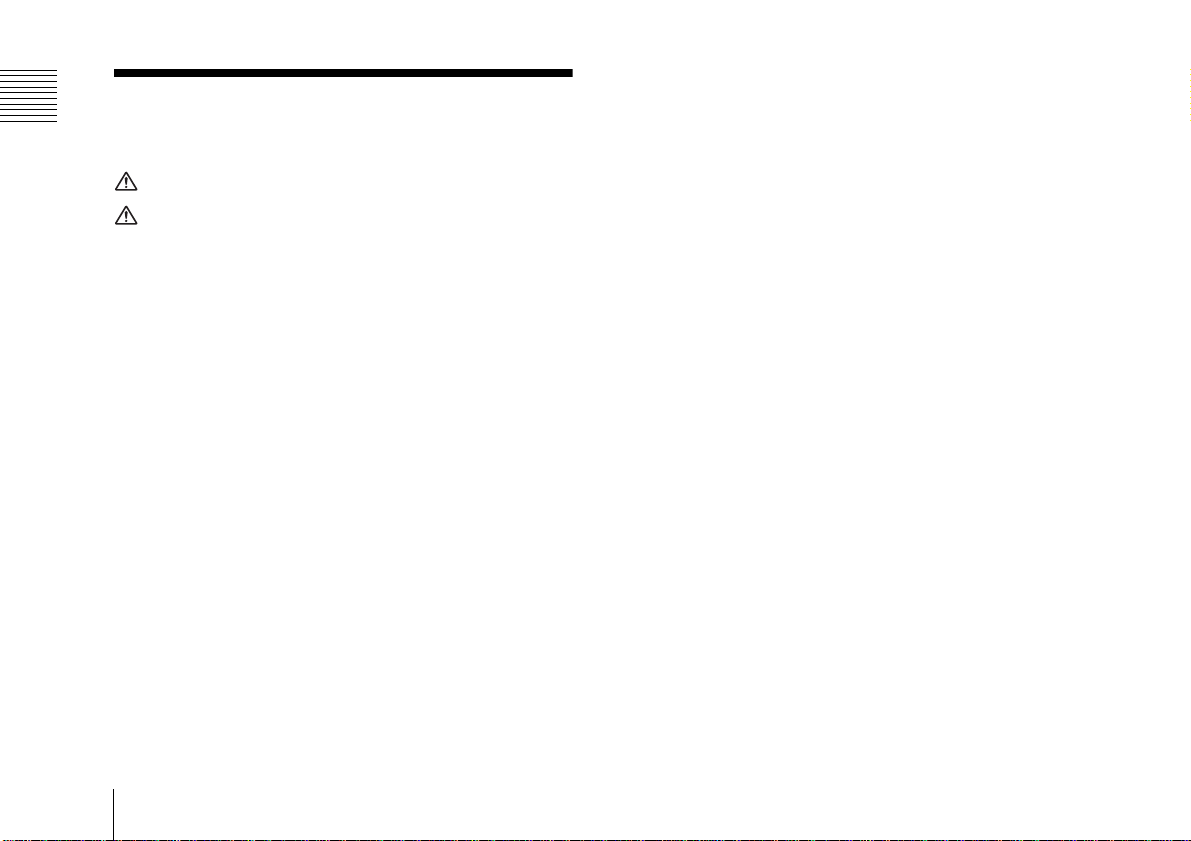
目次
目次
警告 ....................................................................... 3
注意 ....................................................................... 4
電池についての安全上のご注意 ...................................4
その他の安全上のご注意...............................................5
概要 ................................................................................. 7
各部の名称と働き ..........................................................7
バッテリーを充電する...................................................8
主な仕様........................................................................11
目次
6
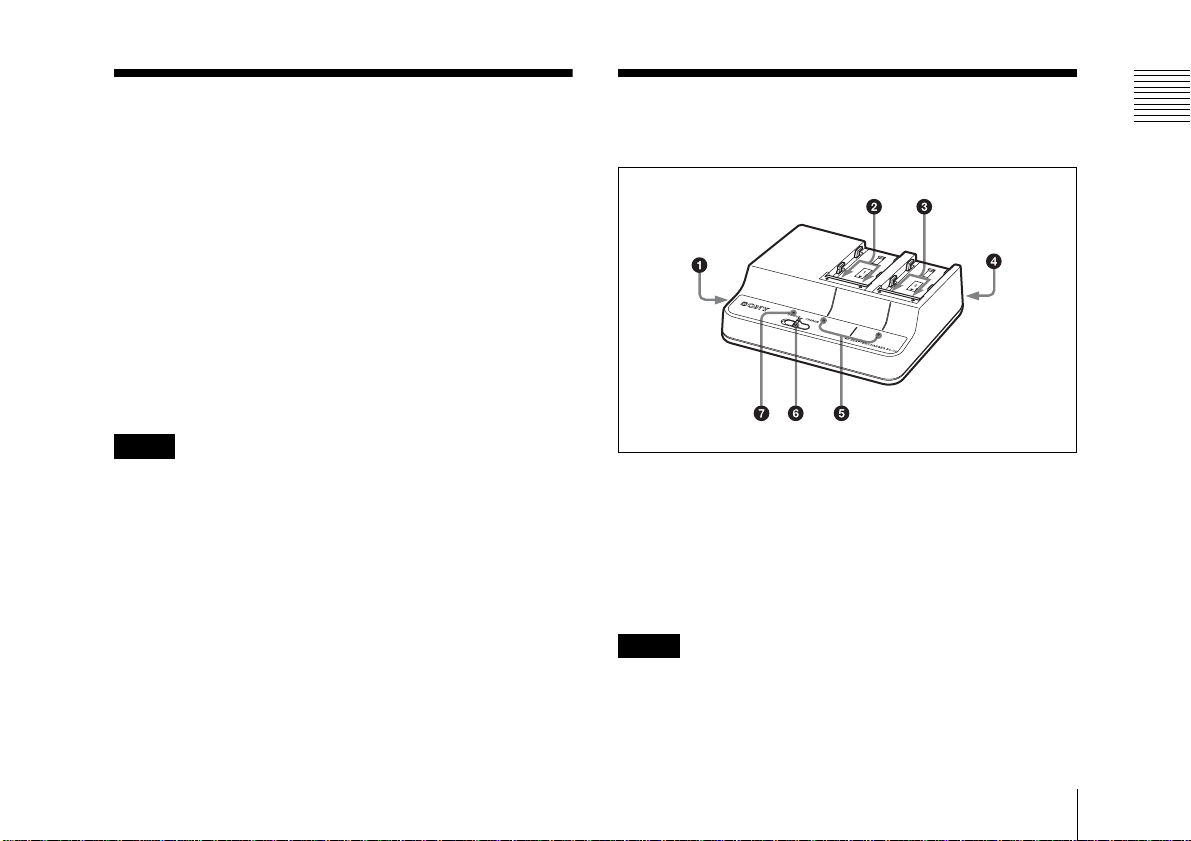
概要
バッテリーチャージャー BC-U2 は、ソニーリチウムイオン
バッテリーパック BP-U30/U60/U90 用の充電器です。次の特
長を備えています。
• バッテリー2個を同時に充電できます(CHARGE モード
時)。同じ機種のバッテリー、または異なる機種のバッ
テリーを同時に充電できます。
• 機器に給電しながらバッテリー1個を充電できます(DC
OUT モード時)。
• 従来機種(BC-U1)と比べてフル充電の時間を約 20 分短
縮しました(BP-U60
ご注意
本機をご使用中に不具合が生じたときは、すぐにコンセント
から AC 電源コードを抜いて電源を遮断してください。
/U90 充電時)。
各部の名称と働き
a DCOUT 端子
モード切換スイッチが DCOUT に設定されているとき、DC
電源出力ケーブル(付属)を介して機器に DC 電源を供給し
ます。
DC電源出力ケーブルの絶縁部が黒いプラグをこの端子に、絶
縁部が黄色のプラグを機器に接続してください。
ご注意
• 定格以上の機器と接続しないでください。
• 本機に接続される機器の消費電力によっては、本機が熱
くなることがありますが、これは故障ではありません。
発熱部に長時間触れないようにご注意ください。
概要/各部の名称と働き
概要/各部の名称と働き
7
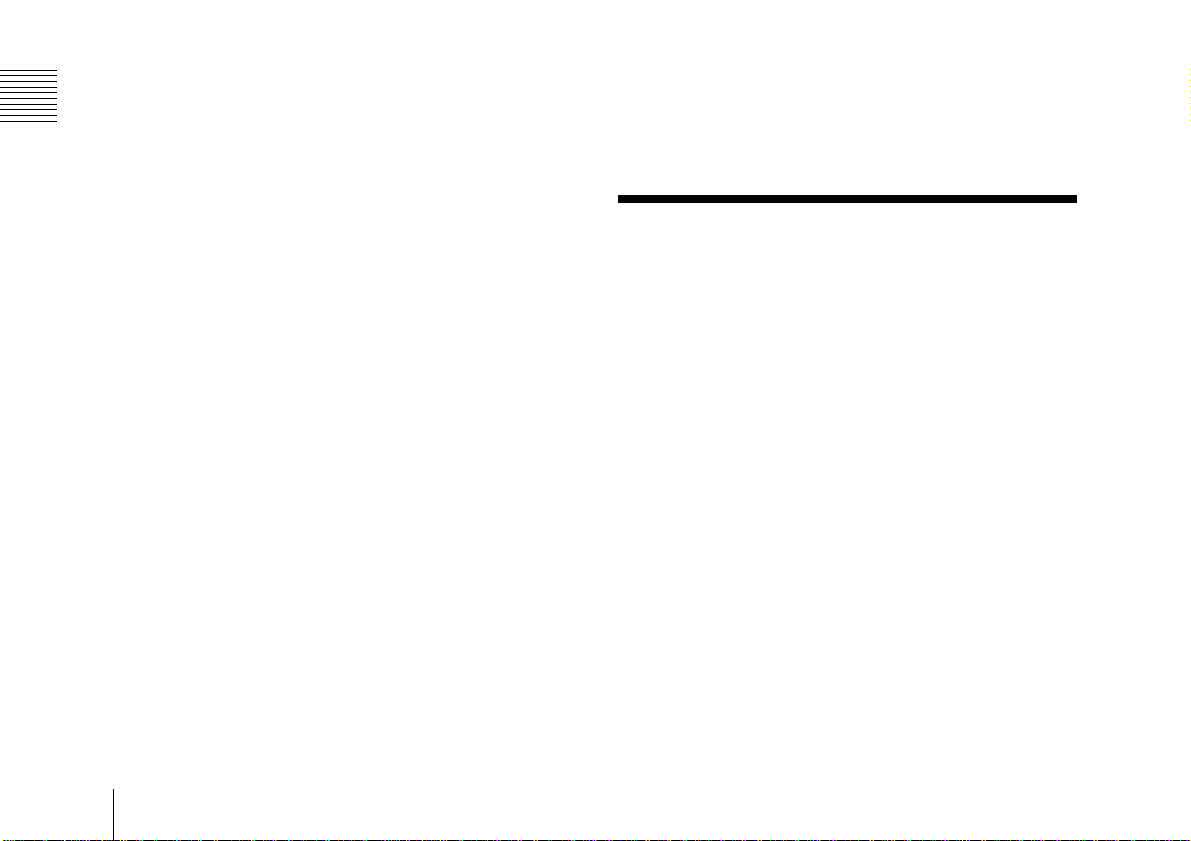
バッテリーを充電する
b チャンネル 1 充電端子
モード切換スイッチが CHARGE に設定されているとき、電
源を供給します。リチウムイオンバッテリーパック以外を充
電しようとしたときは、通電しません。
c チャンネル 2 充電端子
モード切換スイッチの設定にかかわらず電源を供給します。
リチウムイオンバッテリーパック以外を充電しようとしたと
きは、通電しません。
g DCOUT ランプ
モード切換スイッチを DCOUT に設定して、DC 電源を供給
しているとき、緑色に点灯します。
異常を検出すると消灯します。
バッテリーを充電する
d AC 電源入力端子
AC 電源コード(付属)で AC 電源に接続します。
e CHARGE ランプ
リチウムイオンバッテリーパックを充電しているときに点滅
または点灯して、充電状態を示します。
◆ 詳しくは、 「バッテリーを充電する」(8 ページ)をご覧ください。
f モード切換スイッチ
CHARGE:チャンネル 1 およびチャンネル 2 に取り付けた
リチウムイオンバッテリーパックを充電します。
DCOUT:DCOUT 端子から DC 電源を供給すると同時に、
チャンネル 2 に取り付けたリチウムイオンバッテリー
パックを充電します。(チャンネル 1 に取り付けたバッ
テリーパックは充電されません。)
バッテリーを充電する
8
バッテリーの充電時間
完全に放電したバッテリーパックのフル充電までの所要時間
は、以下のとおりです。(気温 25 ℃のとき。1 個のみ充電、2
個同時充電、BP-U30/U60/U90 の混在充電にかかわらず、充
電時間は変わりません。)
BP-U30:約 130 分
BP-U60:約 150 分
BP-U90:約 190 分
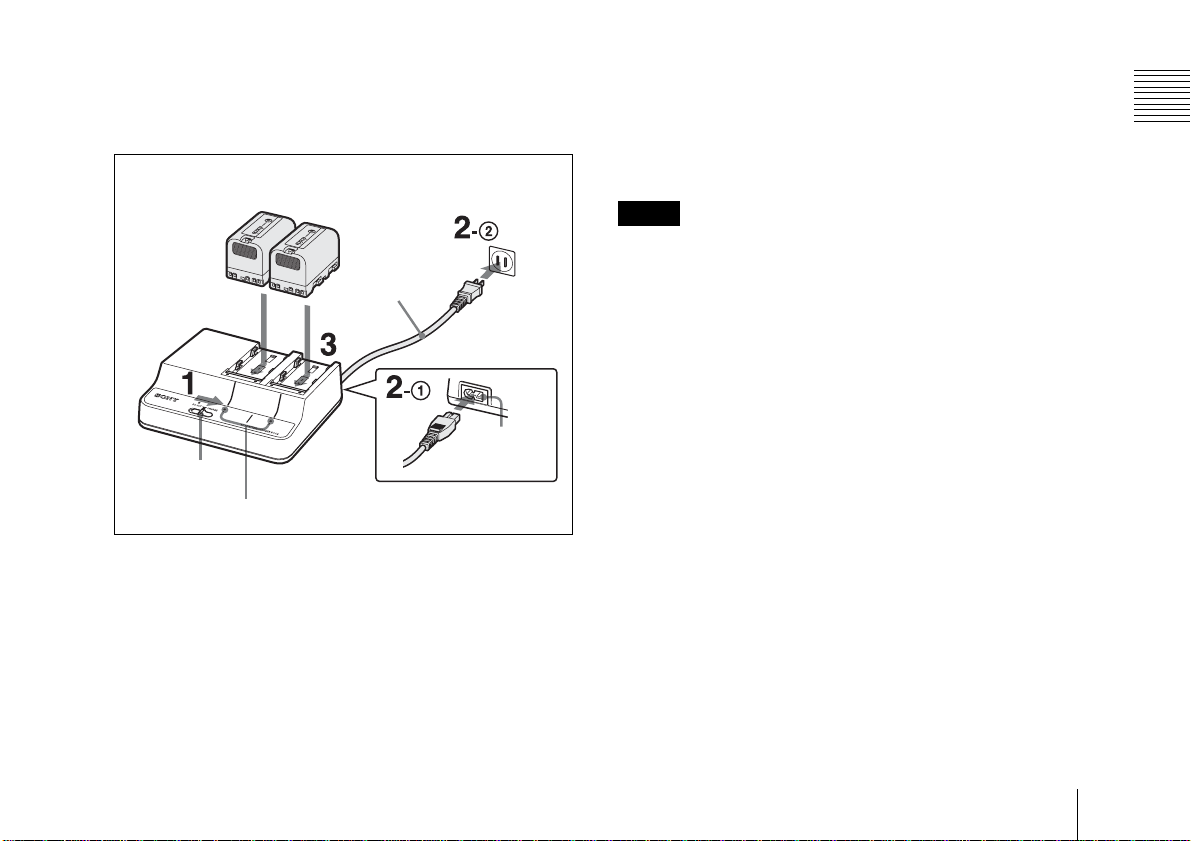
CHARGE モードで充電する
バッテリー 2 個(BP-U30 × 2、BP-U60 × 2、BP-U90 × 2、
または異なる機種のバッテリー2 個)を同時に充電できます。
リチウムイオンバッテリーパック
BP-U30/U60/U90
モード切換
スイッチ
CHARGE ランプ
AC 電源コード
(付属)
AC 電源コンセ
ントへ
AC 電源
入力端子
1 モード切換スイッチを CHARGE にする。
2 AC 電源コード(付属)を、1AC 電源入力端子に接続
し、2AC 電源コンセントに差し込む。
充電が始まり、CHARGE ランプが充電の状態を表示し
ます。
オレンジ色の点滅:充電 0% 〜 80%
緑色の点滅:充電 80% 以上
緑色の点灯:充電完了
ご注意
本機で充電可能なバッテリーパック以外を取り付けても、充
電は始まりません。指定のバッテリーをお使いください。
バッテリーを充電する
3 バッテリーパックを取り付ける。
バッテリーパックの▲マークを充電端子のほうに向けて
置き、矢印の方向にバッテリーをスライドさせます。
カチッとはまるまで、しっかり押し込んでください。
バッテリーを充電する
9
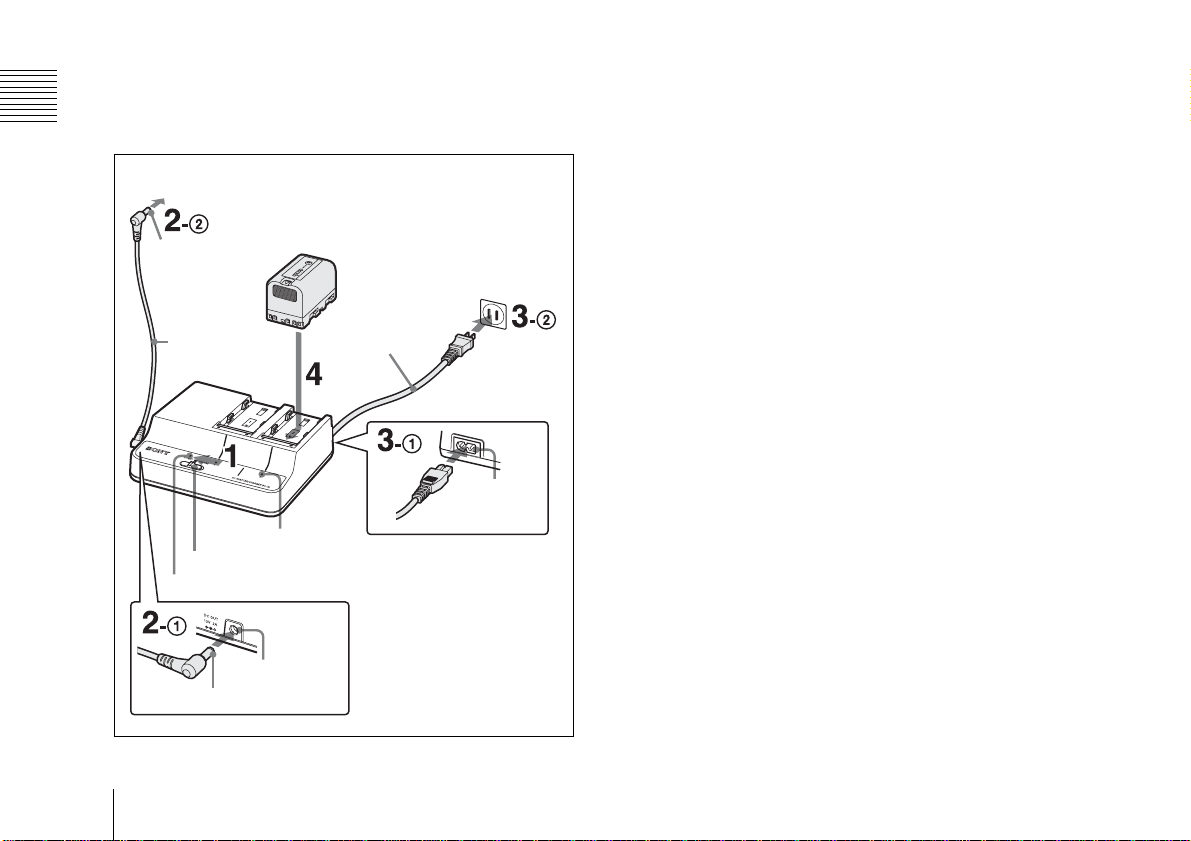
バッテリーを充電する
DCOUT モードで充電する
機器に給電しながらチャンネル 2 でバッテリーパックを充電
できます。
1 モード切換スイッチを DCOUT にする。
2 DC 電源出力ケーブル(付属)を、1DCOUT 端子に接
続し、2DC 電源を供給する機器に接続する。
DC 電源を供給する機器へ
リチウムイオンバッテリーパック
黄色
DC 電源出力
ケーブル(付属)
モード切換スイッチ
DCOUT ランプ
BP-U30/U60/U90
CHARGE ランプ
DCOUT 端子
黒
AC 電源コンセントへ
AC 電源コード
(付属)
AC 電源入力
端子
3 AC 電源コード(付属)を、1AC 電源入力端子に接続
し、2AC 電源コンセントに差し込む。
手順 2 で接続した機器に DC 電源が供給され、DCOUT
ランプが緑色に点灯します。
4 チャンネル 2 にバッテリーパックを取り付ける。
◆ 取り付け方については、前記「CHARGE モードで充電する」の
手順
3 をご覧ください。
バッテリーパックを取りはずす
バッテリーパックを取り付けたときと反対の方向にスライド
させて、上に持ち上げます。
異常を検出すると
CHARGE モードまたは DCOUT モードで充電中に下記の異
常を検出すると、CHARGE ランプがオレンジ色と緑色に交
互に点滅します。
• 充電開始後、急速充電に移行しないとき
• 規定時間内に充電が完了しないとき
• 充電電圧が上がりすぎたとき
• 内部電圧が上がりすぎたとき
• 内部電圧が下がりすぎたとき
バッテリーを充電する
10
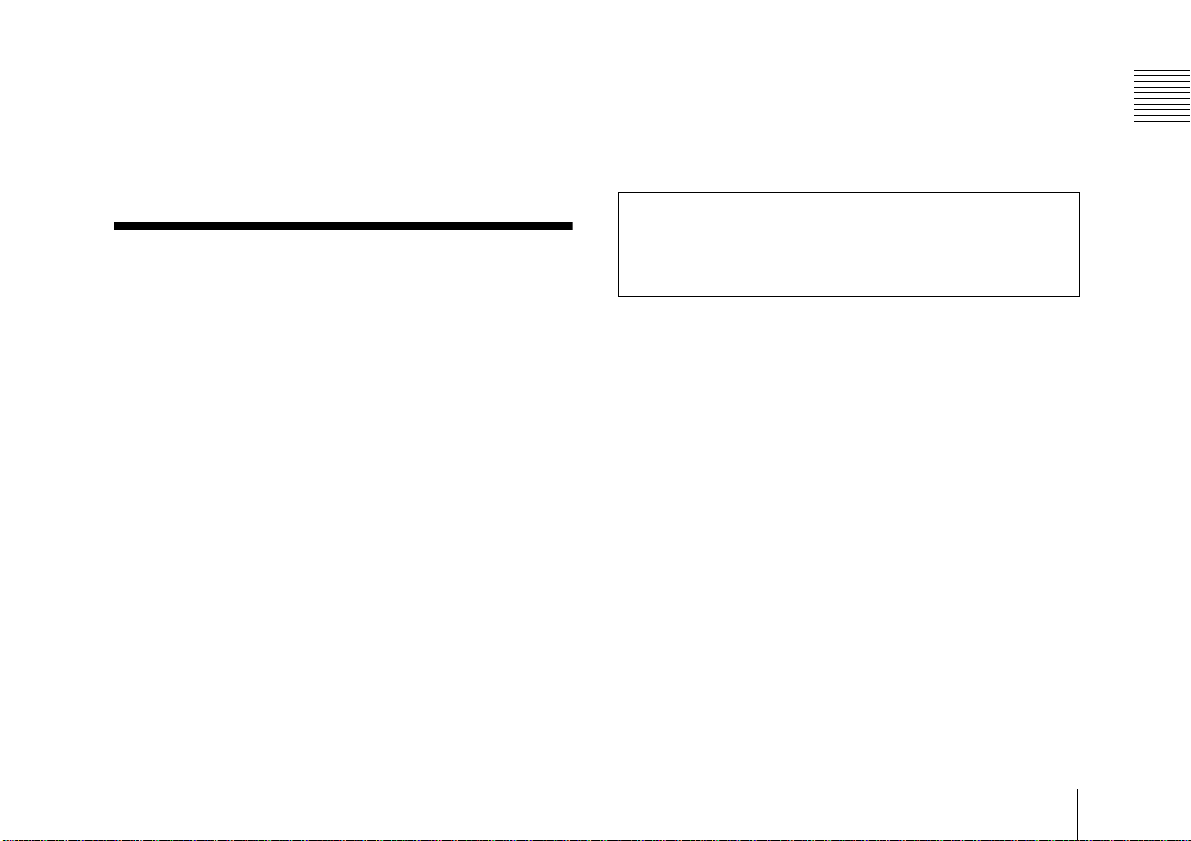
異常検出時の処置
すぐにコンセントからAC電源コードを抜いて電源を遮断し、
バッテリーパックを取りはずして、お買い上げ店にご相談く
ださい。
主な仕様
電源 AC100V 〜 240V、50/60Hz
消費電力 85W
定格入力容量 充電時:143VA(100V)、180VA(240V)
定格出力 充電時:16.4V、2.2A/1.5A
DC 出力時:12V、2.0A
動作温度 充電時:0 ℃〜 45 ℃
DC出力時:−5℃〜+45℃
保存温度 − 20 ℃〜+ 60 ℃
最大外形寸法 177.0×53.2×137.0mm(幅/高さ/奥行
き)
質量 約 650g(DC 電源出力ケーブルを含み、AC
電源コードを含まず)
付属品
AC 電源コード(部品番号:1-790-732-1x)(1)
DC 電源出力ケーブル(部品番号:1-836-195-1x)(1)
取扱説明書(1)
保証冊子(1)
仕様および外観は、改良のため予告なく変更することがあります
が、ご了承ください。
主な仕様
本機は「高調波電流規格JISC61000-3-2適合品」です。
お使いになる前に、必ず動作確認を行ってください。故障その
他に伴う営業上の機会損失等は保証期間中および保証期間経
過後にかかわらず、補償はいたしかねますのでご了承くださ
い。
主な仕様
11
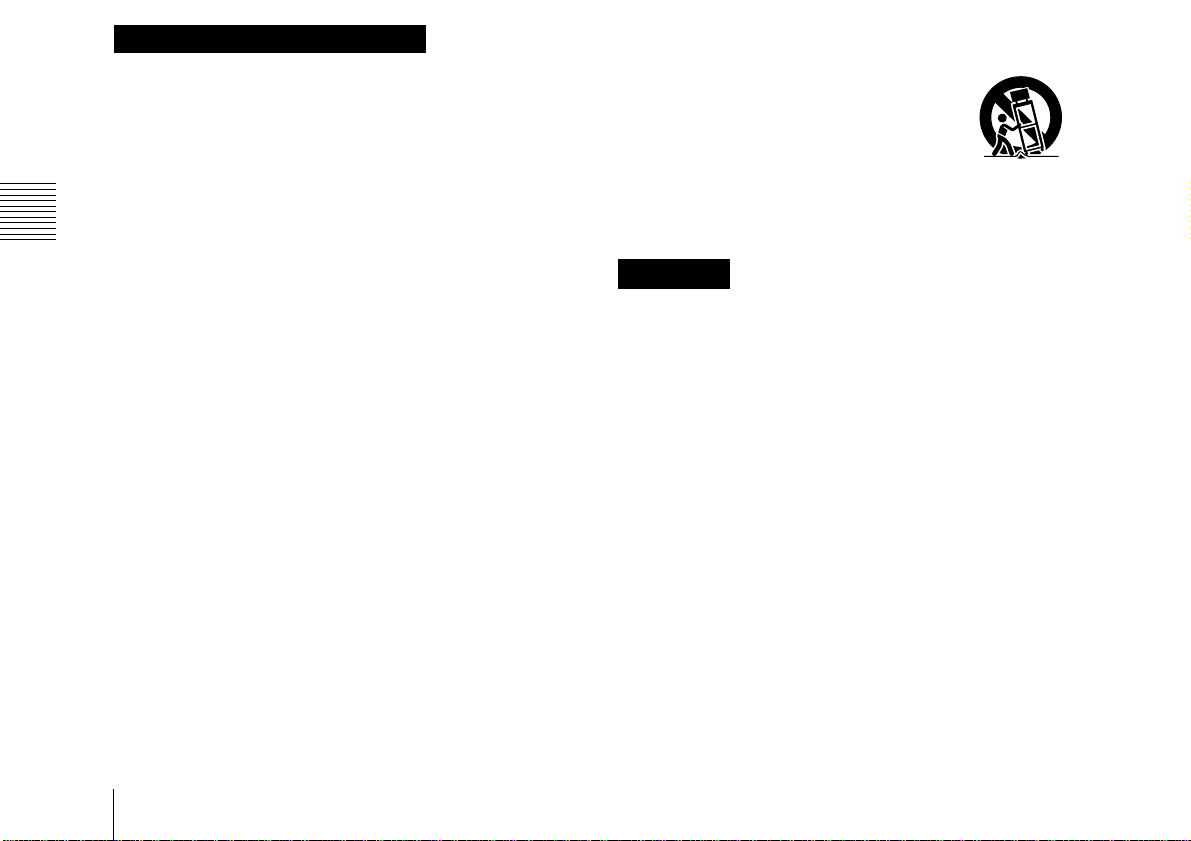
English
Before operating the unit, please read this manual thoroughly
and retain it for future reference.
Important Safety Instructions
• Read these instructions.
• Keep these instructions.
• Heed all warnings.
• Follow all instructions.
• Do not use this apparatus near water.
• Clean only with dry cloth.
• Do not block any ventilation openings. Install in accordance
with the manufacturer’s instructions.
• Do not install near any heat sources such as radiators, heat
registers, stoves, or other apparatus (including amplifiers)
that produce heat.
• Do not defeat the safety purpose of the polarized or
grounding-type plug. A polarized plug has two blades with
one wider than the other. A grounding type plug has two
blades and a third grounding prong. The wide blade or the
third prong is provided for your safety. If the provided plug
does not fit into your outlet, consult an electrician for
replacement of the obsolete outlet.
• Protect the power cord from being walked on or pinched
particularly at plugs, convenience receptacles, and the point
where they exit from the apparatus.
• Only use attachments/accessories specified by the
manufacturer.
• Use only with the cart, stand, tripod,
bracket, or table specified by the
manufacturer, or sold with the apparatus.
When a cart is used, use caution when
moving the cart/apparatus combination to
avoid injury from tip-over.
• Unplug this apparatus during lightning storms or when
unused for long periods of time.
WARNING
To reduce the risk of fire or electric shock, do not
expose this apparatus to rain or moisture.
To avoid electrical shock, do not open the
cabinet.
WARNING
This unit has no power switch.
When installing the unit, connect the power plug to an easily
accessible socket-outlet near the unit. If a fault should occur
during operation of the unit, disconnect the power plug.
Batteries shall not be exposed to excessive heat such as
sunshine, fire or the like.
12
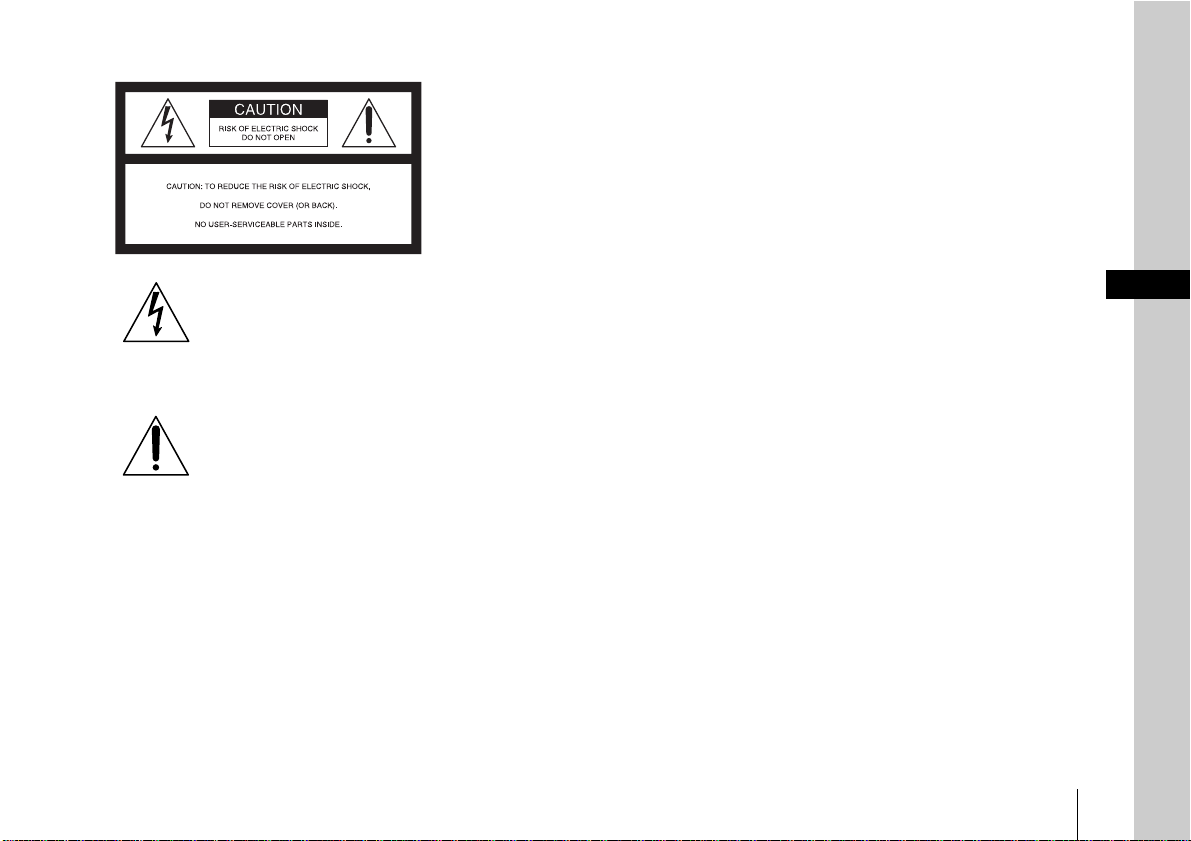
This symbol is intended to alert the user to the
presence of uninsulated “dangerous voltage”
within the product’s enclosure that may be of
sufficient magnitude to constitute a risk of electric
shock to persons.
This symbol is intended to alert the user to the
presence of important operating and maintenance
(servicing) instructions in the literature
accompanying the appliance.
WARNING: THIS WARNING IS APPLICABLE FOR USA
ONLY.
If used in USA, use the UL LISTED power cord specified
below.
DO NOT USE ANY OTHER POWER CORD.
Plug Cap Parallel blade
(NEMA 1-15P Configuration)
Cord Type NISPT-2 or SPT-2, two 16 or 18 AWG wires
Length Minimum 1.5 m (4 ft.11in.), Less than 2.5 m (8 ft.
3 in.)
Rating Minimum 7 A, 125 V
Using this unit at a voltage other than 120V may require the
use of a different line cord or attachment plug, or both.
WAR NING: THIS WARNING IS APPLICABLE FOR OTHER
COUNTRIES.
1. Use the approved Power Cord (2-core mains lead) /
Appliance Connector / Plug that conforms to the safety
regulations of each country if applicable.
2. Use the Power Cord (2-core mains lead) / Appliance
Connector / Plug conforming to the proper ratings (Voltage,
Ampere).
If you have questions on the use of the above Power Cord /
Appliance Connector / Plug, please consult a qualified service
personnel.
CAUTION
Danger of explosion if battery is incorrectly replaced.
Replace only with the same or equivalent type recommended
by the manufacturer.
When you dispose of the battery, you must obey the law in the
relative area or country.
The apparatus shall not be exposed to dripping or splashing.
No objects filled with liquids, such as vases, shall be placed on
the apparatus.
Never place the set in a confined space, such as a bookcase,
or built-in cabinet, unless proper ventilation is provided.
GB
13

IMPORTANT
The nameplate is located on the bottom.
For the customers in the U.S.A.
This equipment has been tested and found to comply with the
limits for a Class B digital device, pursuant to Part 15 of the
FCC Rules. These limits are designed to provide reasonable
protection against harmful interference in a residential
installation. This equipment generates, uses, and can radiate
radio frequency energy and, if not installed and used in
accordance with the instruction manual, may cause harmful
interference to radio communications. However, there is no
guarantee that interference will not occur in a particular
installation. If this equipment does cause harmful interference
to radio or television reception, which can be determined by
turning the equipment off and on, the user is encouraged to try
to correct the interference by one or more of the following
measures:
— Reorient or relocate the receiving antenna.
— Increase the separation between the equipment and
receiver.
— Connect the equipment into an outlet on a circuit different
from that to which the receiver is connected.
— Consult the dealer or an experienced radio/TV technician
for help.
You are cautioned that any changes or modifications not
expressly approved in this manual could void your authority to
operate this equipment.
For the customers in Europe
This product with the CE marking complies with both the EMC
Directive and the Low Voltage Directive issued by the
Commission of the European Community.
Compliance with these directives implies conformity to the
following European standards:
• EN60065 : Product Safety
• EN55103-1 : Electromagnetic Interference (Emission)
• EN55103-2 : Electromagnetic Susceptibility (Immunity)
This product is intended for use in the following
Electromagnetic Environments:
E1 (residential), E2 (commercial and light industrial), E3
(urban outdoors), E4 (controlled EMC environment, ex. TV
studio).
The manufacturer of this product is Sony Corporation, 1-7-1
Konan, Minato-ku, Tokyo, Japan.
The Authorized Representative for EMC and product safety is
Sony Deutschland GmbH, Hedelfinger Strasse 61, 70327
Stuttgart, Germany.
All interface cables used to connect peripherals must be
shielded in order to comply with the limits for a digital device
pursuant to Subpart B of Part 15 of FCC Rules.
14
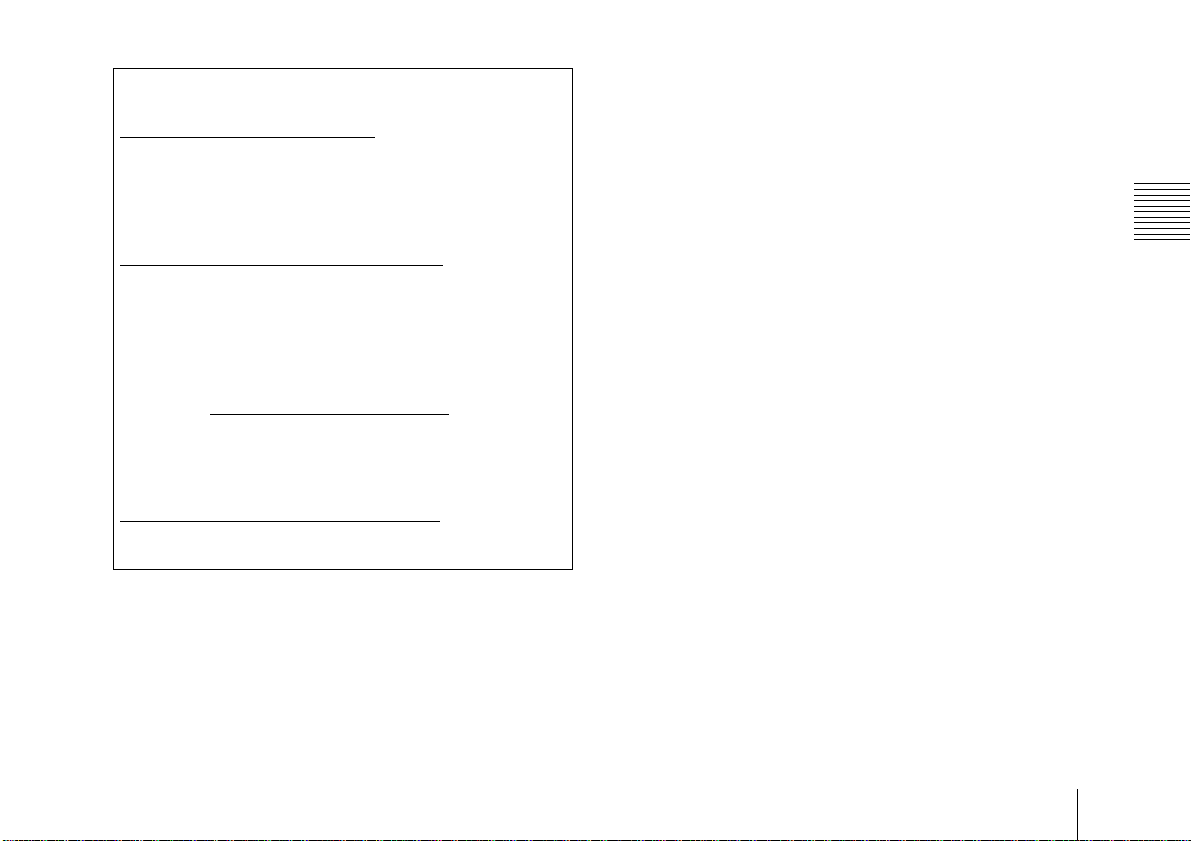
For the customers in the U.S.A.
SONY LIMITED WARRANTY - Please visit
http://www.sony.com/psa/warranty
and complete terms and conditions of Sony’s limited
warranty applicable to this product.
for important information
For the customers in Canada
SONY LIMITED WARRANTY - Please visit
http://www.sonybiz.ca/solutions/Support.do
information and complete terms and conditions of Sony’s
limited warranty applicable to this product.
for important
For the customers in Europe
Sony Professional Solutions Europe - Standard Warranty
and Exceptions on Standard Warranty.
Please visit http://www.pro.sony.eu/warranty for important
information and complete terms and conditions.
For the customers in Korea
SONY LIMITED WARRANTY - Please visit
http://bpeng.sony.co.kr/handler/BPAS-Start
information and complete terms and conditions of Sony’s
limited warranty applicable to this product.
for important
15

Table of Contents
Overview
Overview .....................................................................16
Location and Function of Parts ...............................17
Table of Contents / Overview
Charging Battery Packs ............................................18
Specifications ............................................................. 20
The BC-U2 Battery Charger charges the Sony BP-U30/U60/U90
Lithium-ion Battery Pack. It has the following features.
• In CHARGE mode, it can charge two battery packs
simultaneously (two batteries of the same model or two batteries
of different models).
• In DC OUT mode, it can charge one battery while supplying
power to a connected device.
• Charging time is about 20 minutes shorter than the previous
model (BC-U1) (when charging BP-U60/U90 batteries).
Note
If some trouble occurs when operating this unit, disconnect the AC
power cord from the AC power source to shut off power supply.
Table of Contents / Overview
16
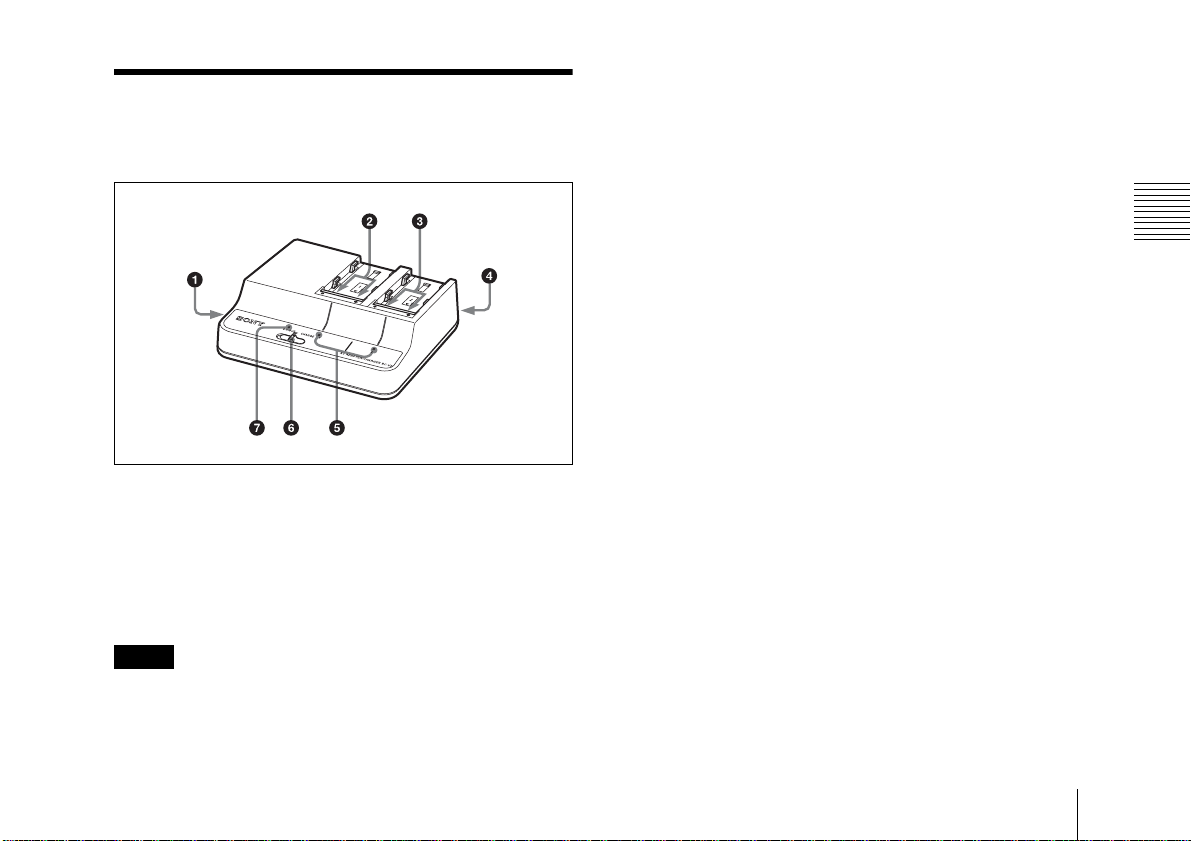
Location and Function of Parts
a DC OUT connector
Supplies DC power to a connected device via the supplied DC output
cable when the mode select switch is set to DC OUT.
The DC output cable has a plug with black insulation and a plug with
yellow insulation. Connect the plug with black insulation to this
apparatus and the plug with yellow insulation to the connected
device.
Notes
• Do not connect a device with power requirements higher than the
specified values.
• Depending on the power consumed by the connected device, the
apparatus may become warm. This is not a malfunction. Avoid
prolonged contact with the apparatus if it should become warm.
b Channel 1 charge connectors
Supplies power when the mode select switch is set to CHARGE.
The charging current is automatically blocked when a battery pack
other than a lithium-ion battery pack has been mistakenly attached.
c Channel 2 charge connectors
Supplies power regardless of the setting of the mode select switch.
The charging current is automatically blocked when a battery pack
other than a lithium-ion battery pack has been mistakenly attached.
d AC input connector
Connects to an AC power source via the AC power cord.
e CHARGE indicators
Shows the charging status of the attached battery packs during
charging of battery packs.
For details, see “Charging Battery Packs” on page 18.
f Mode select switch
CHARGE: Supplies power to lithium-ion battery packs connected
to channel 1 and channel 2.
DC OUT: Supplies DC power from the DC OUT connector, and at
the same time supplies power to a lithium-ion battery pack
connected to channel 2. (A battery pack connected to channel 1
is not charged.)
g DC OUT indicator
Lights in green when the mode select switch is set to DC OUT and
DC power is being supplied.
If some trouble is detected, the indicator goes dark.
Location and Function of Parts
Location and Function of Parts
17
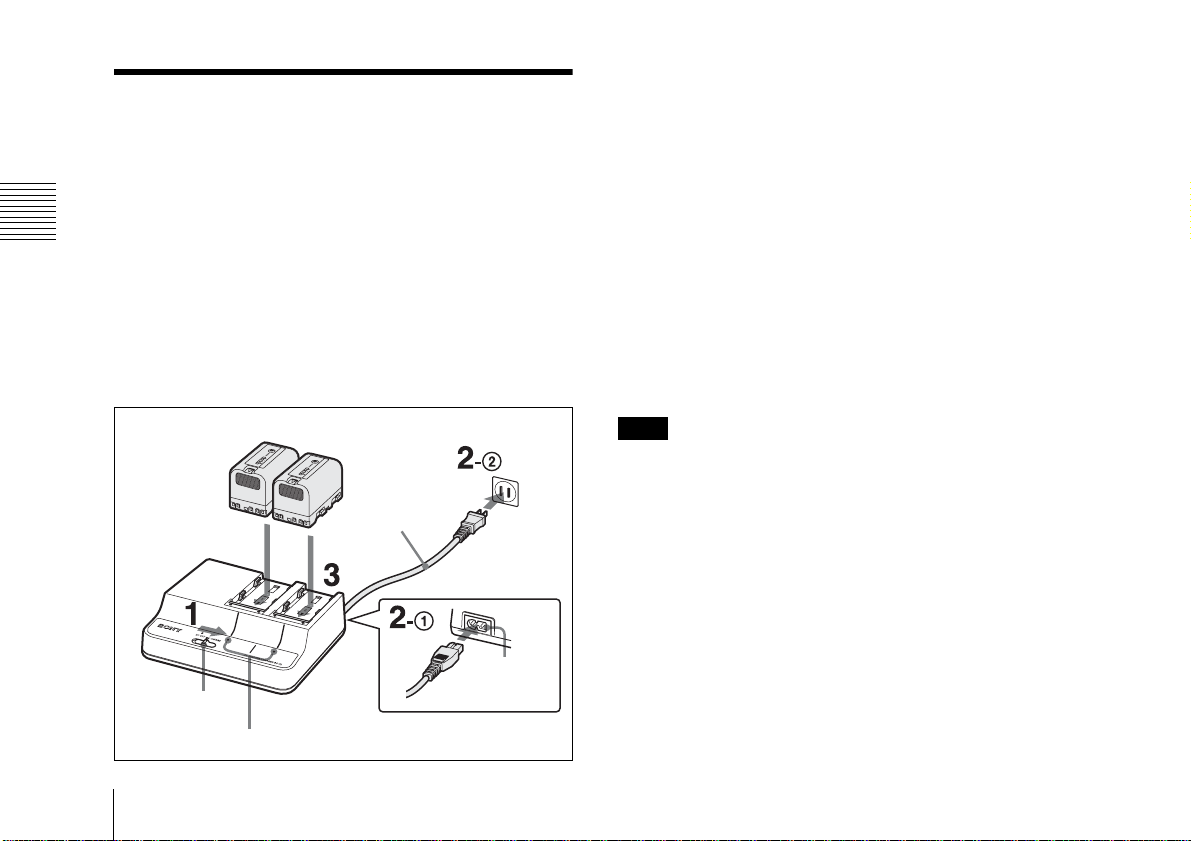
1 Set the mode select switch to CHARGE.
Charging Battery Packs
Charging time
The time to charge a completely exhausted battery pack to its full
capacity is shown below. (When the temperature is 25°C (77°F). The
Charging Battery Packs
charging time is not affected by whether one or two battery packs are
being charged, or by combinations of different battery models.)
BP-U30: approximately 130 minutes
BP-U60: approximately 150 minutes
BP-U90: approximately 190 minutes
Charging in CHARGE mode
You can charge two battery packs simultaneously (two batteries of
the same model or two batteries of different models).
2 Connect the AC power cord 1 to the AC input connector
and 2 to an AC power source.
3 Attach the battery packs.
Place the battery packs with the triangle marks facing the
charge connectors and slide them in the direction indicated by
the arrows.
Be sure to push the battery packs to engage the charge
connectors until they click.
Charging begins, and the CHARGE indicators show the
charging status.
Flashing in orange: Charged between 0 to 80%
Flashing in green: Charged over 80%
Lit in green: Fully charged
BP-U30/U60/U90 lithium-ion battery packs
Mode select switch
Charging Battery Packs
18
CHARGE indicators
AC power cord
To AC power source
AC input
connector
Note
The charging current is automatically blocked if a battery pack other
than a lithium-ion battery pack is attached. Be sure to charge
designated battery packs only.
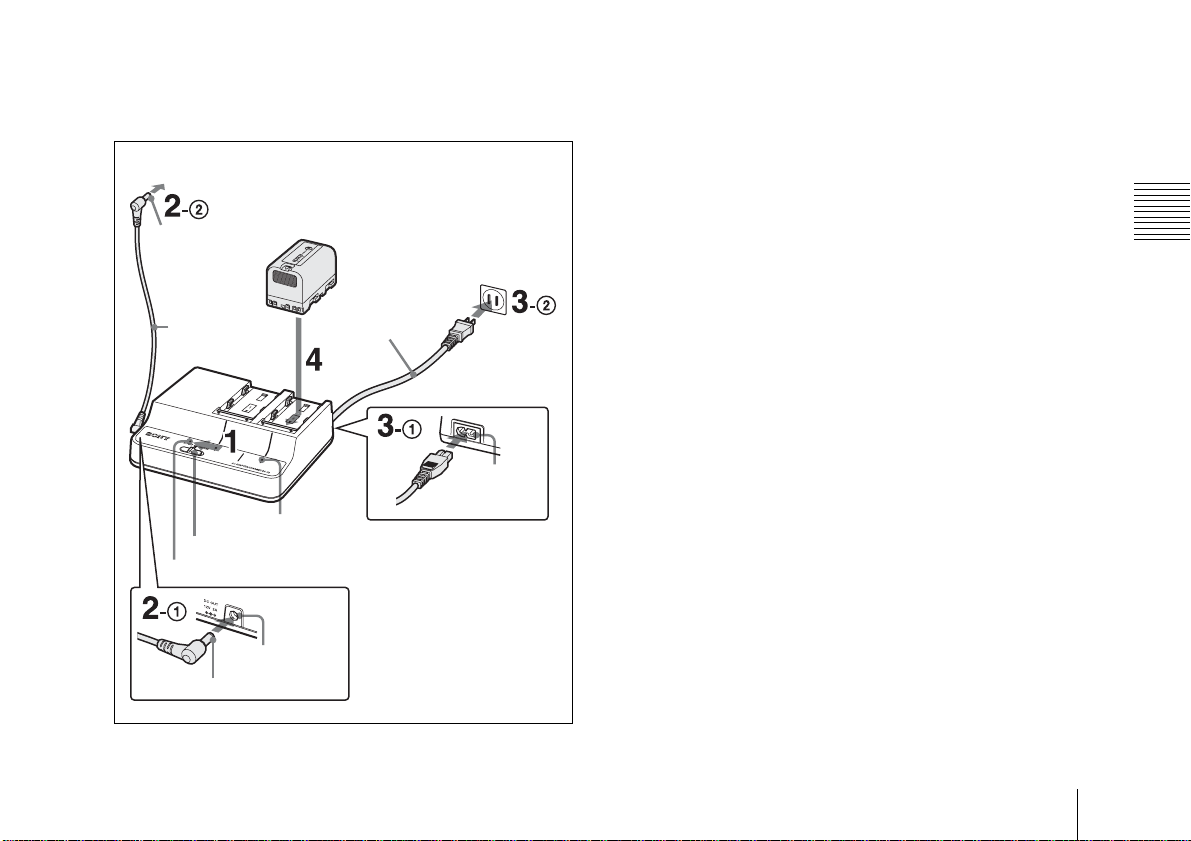
Charging in DC OUT mode
You can charge a battery pack on channel 2 while supplying power
to a connected device.
To DC powered device
BP-U30/U60/U90 lithium-ion
Yellow
DC output cable
(supplied)
Mode select switch
DC OUT indicator
battery pack
CHARGE indicator
DC OUT
connector
Black
AC power cord
To AC power source
AC input
connector
1 Set the mode select switch to DC OUT.
2 Connect the supplied DC output cable 1 to the DC OUT
connector and 2 to the DC powered device.
3 Connect the AC power cord 1 to the AC input connector
and 2 to an AC power source.
DC power is supplied to the device connected in step 2, and the
DC OUT indicator lights in green.
4 Attach a battery pack to channel 2.
See step 3 in “Charging in CHARGE mode” for information about how
to attach a battery pack.
Detaching a battery pack
Slide the attached battery pack in the opposite direction to that when
attaching then pull it up.
When an error is detected
When one of the following conditions is detected during charging in
CHARGE mode or DC OUT mode, the CHARGE indicator flashes
in orange and green alternately:
• After the start of charging, quick charging does not begin.
• Charging does not finish within a specified period.
• The voltage for battery charging has exceeded the specified level.
• The internal voltage has exceeded the specified level.
• The internal voltage has dropped below the specified level.
Charging Battery Packs
Charging Battery Packs
19
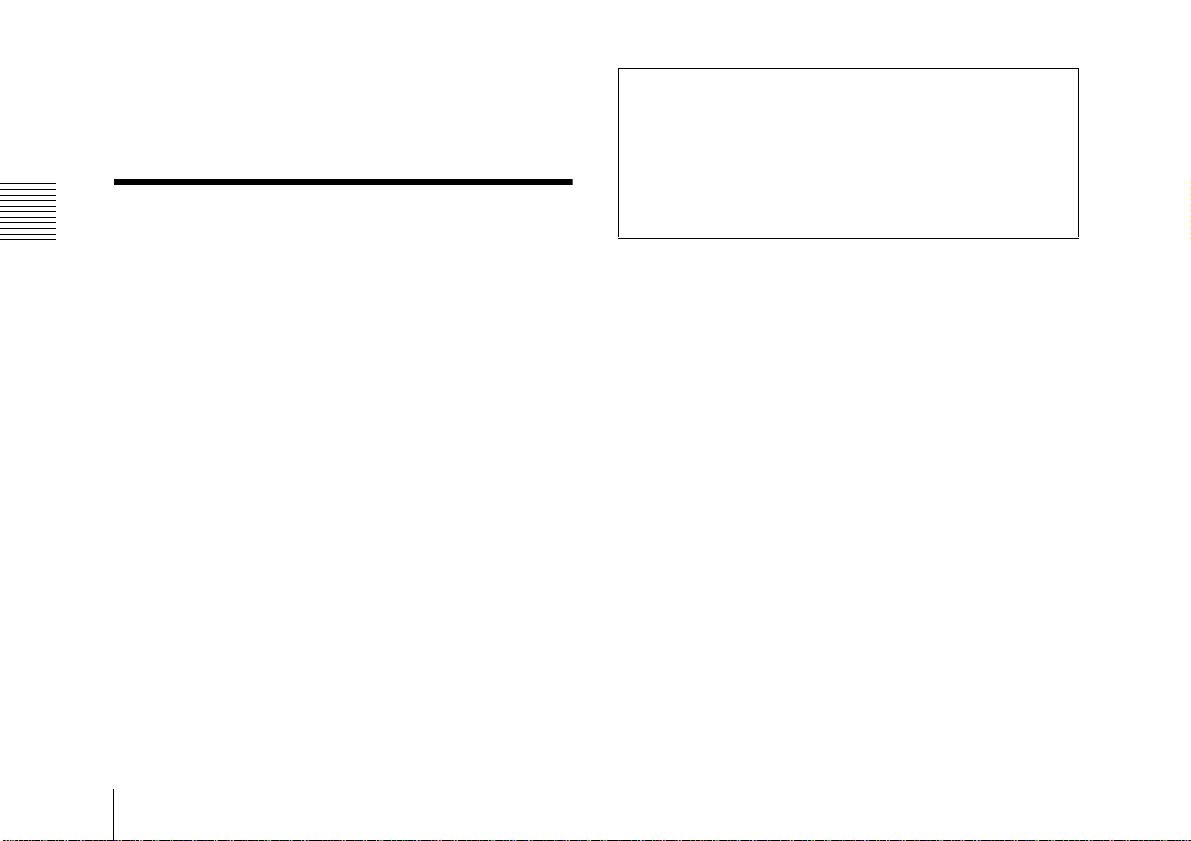
Action to take if an error is detected
Immediately disconnect the AC power cord from the AC power
source, remove the battery packs, and contact the vendor from whom
you purchased the apparatus.
Specifications
Specifications
Voltage source 100 V to 240 V AC, 50/60 Hz
Power consumption 85 W
Current drain Charging: 143 VA (100 V), 180 VA (240V)
Output Charging: 16.4 V, 2.2 A/1.5 A
DC output: 12 V, 2.0 A
Peak inrush current (1) Power ON, current probe method: 65 A
(100 V)/95 A (240 V)
(2) Hot switching inrush current, measured in
accordance with European standard
EN55103-1: 29 A (230 V)
Operating temperature
Charging: 0°C to 45°C (32°F to 113°F)
DC output: −5°C to +45°C (23°F to 113°F)
Storage temperature −20°C to +60°C (−4°F to +140°F)
Dimensions (w/h/d) 177.0 × 53.2 × 137.0 mm
Mass Approx. 650 g (1 lb 6 oz) (including DC
1
(7 × 2
/8 × 5 1/2 inches)
output cable, not including AC power cord)
Note
Always verify that the unit is operating properly before use. SONY WILL
NOT BE LIABLE FOR DAMAGES OF ANY KIND INCLUDING, BUT
NOT LIMITED TO, COMPENSATION OR REIMBURSEMENT ON
ACCOUNT OF THE LOSS OF PRESENT OR PROSPECTIVE PROFITS
DUE TO FAILURE OF THIS UNIT, EITHER DURING THE
WARRANTY PERIOD OR AFTER EXPIRATION OF THE
WARRANTY, OR FOR ANY OTHER REASON WHATSOEVER.
Supplied accessories
DC output cable (Part number: 1-836-195-1x) (1)
Operating Instructions (1)
Warranty Booklet (1)
Design and specifications are subject to change without notice.
20
Specifications
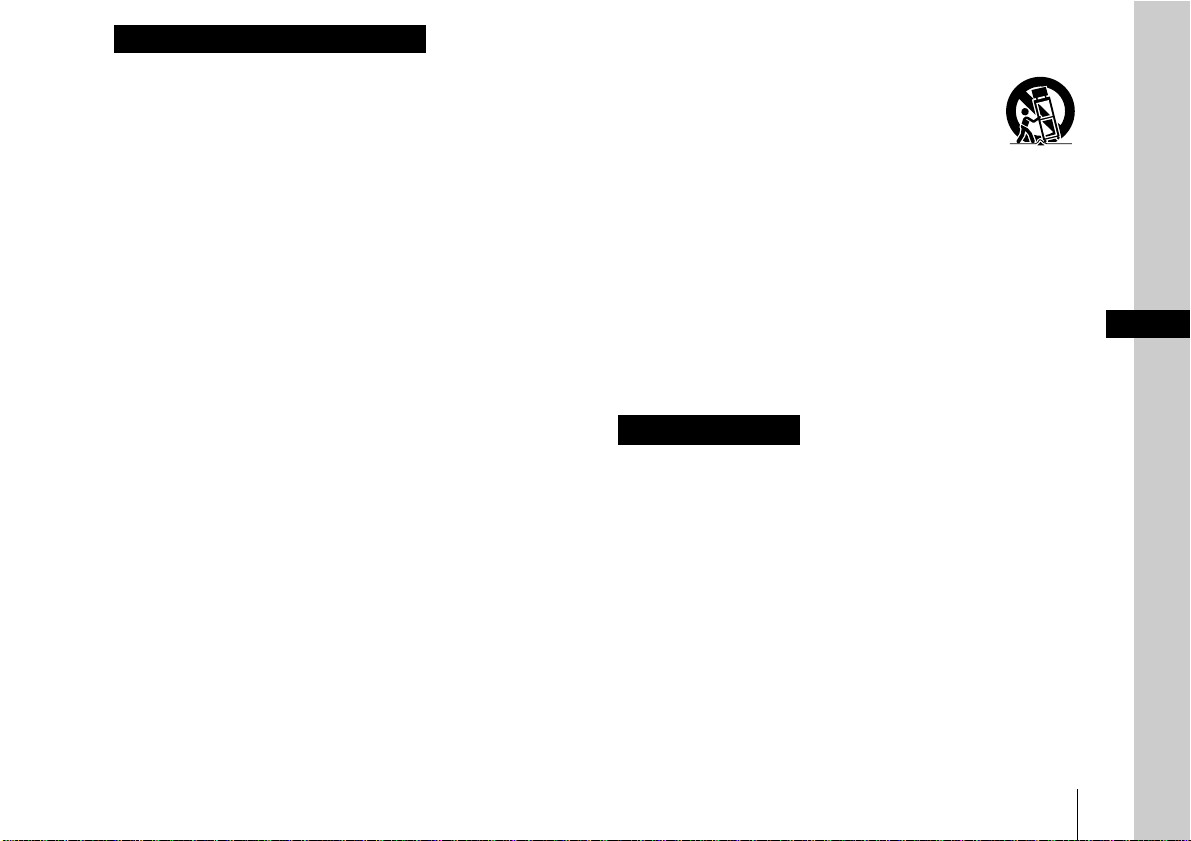
Français
Avant d’utiliser l’appareil, veuillez lire attentivement ce manuel
et le conserver pour future référence.
Consignes de sécurité importantes
• Lisez ces instructions.
• Conservez ces instructions.
• Tenez compte de tous les avertissements.
• Suivez toutes les instructions.
• N’utilisez pas cet appareil à proximité d’eau.
• Nettoyez cet appareil uniquement avec un chiffon sec.
• Ne bloquez aucun orifice de ventilation.
Installez cet appareil conformément aux instructions du
fabricant.
• Ne l’installez pas à proximité de sources de chaleur comme
des radiateurs, des registres de chaleur, des poêles ou
d’autres appareils (y compris des amplificateurs) produisant
de la chaleur.
• Ne désactivez pas le dispositif de sécurité de la fiche
polarisée ou avec mise à la terre. Une fiche polarisée
possède deux lames dont l’une est plus large que l’autre.
Une fiche avec mise à la terre possède deux lames et une
troisième broche de mise à la terre. La lame la plus large et
la troisième broche sont fournies pour votre sécurité. Si la
fiche fournie ne rentre pas dans votre prise de courant,
consultez un électricien afin qu’il remplace la prise obsolète.
• Protégez le cordon d’alimentation afin que personne ne
marche dessus et qu’il ne se coince pas, en particulier au
niveau de la fiche, de la prise de courant et à l’endroit où il
sort de l’appareil.
• N’utilisez que les fixations et accessoires indiqués par le
fabricant.
• Utilisez l’appareil uniquement avec le chariot, le
support, le trépied ou la table indiqué par le
fabricant ou vendu avec l’appareil. Lorsque vous
utilisez un chariot, faites attention lorsque vous
déplacez le chariot et l’appareil ensemble afin
d’éviter de vous blesser en cas de chute.
• Débranchez cet appareil en cas d’orage ou lorsqu’il n’est
pas utilisé pendant de longues périodes.
• Faites appel à un technicien qualifié pour toute réparation/
entretien. L’entretien/réparation est nécessaire lorsque
l’appareil a été endommagé de quelque façon que ce soit,
par exemple si le cordon ou la fiche d’alimentation a été
endommagé, si du liquide a été renversé ou si des objets
sont tombés dans l’appareil, si l’appareil a été exposé à la
pluie ou à l’humidité, s’il ne fonctionne pas normalement ou
s’il a subi une chute.
AVERTISSEMENT
Afin de réduire les risques d’incendie ou
d’électrocution, ne pas exposer cet appareil à la
pluie ou à l’humidité.
Afin d’écarter tout risque d’électrocution, garder
le coffret fermé.
AVERTISSEMENT
Cet appareil ne possède pas d’interrupteur d’alimentation.
Lors de l’installation de l’appareil, brancher le cordon
d’alimentation dans une prise murale facilement accessible
proche de l’appareil. En cas de problème lors du
fonctionnement de l’appareil, débrancher le cordon de la prise.
FR
21
