Sony BCR-NWA800 User Manual
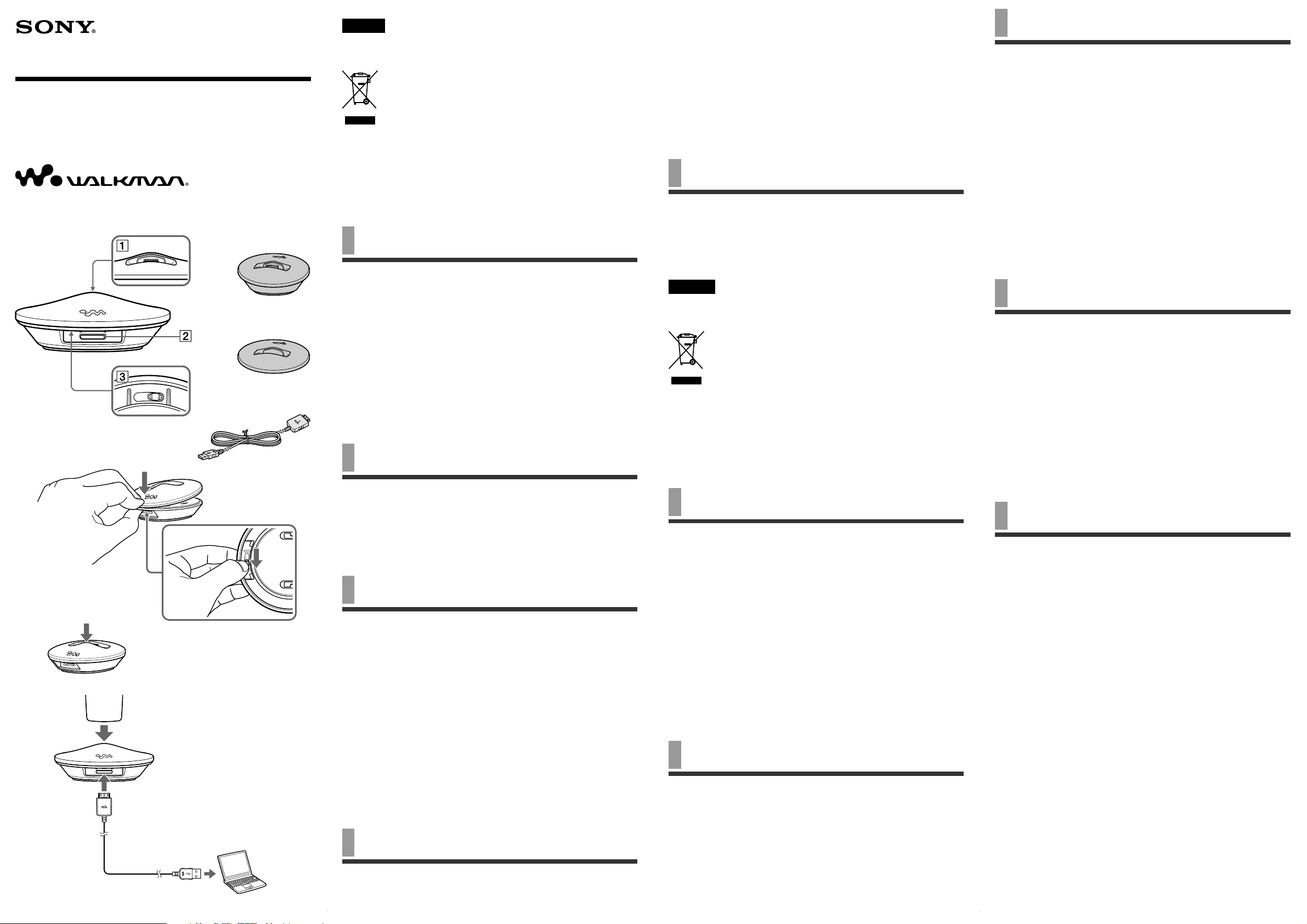
3-196-696-11(1)
U
N
L
O
C
K
-
L
O
C
K
Stand
Operating Instructions / Mode d’emploi /
Manual de instrucciones / Bedienungsanleitung /
Istruzioni per l’uso
BCR-NWA800
© 2007 Sony Corporation Printed in China
AB
C
K
-
C
L
O
O
C
L
N
K
U
D
E
English
Disposal of Old Electrical & Electronic Equipment (Applicable in the European
Union and other European countries with separate collection systems)
about recycling of this product, please contact your local Civic Office, your household
waste disposal service or the shop where you purchased the product.
For customers in the USA
Use “LIMITED WARRANTY” card warranted by Sony Electronics Inc.
For customers in Canada
Use “Consumer 1 Year Warranty” card warranted by Sony of Canada Ltd.
Note on installation
If you use the unit in a place subject to static or electromagnetic energy, a track’s
transferred data may be corrupted. This may prevent successful transferring
authorization on your computer.
This symbol on the product or on its packaging indicates that this
product shall not be treated as household waste. Instead it shall be
handed over to the applicable collection point for the recycling of
electrical and electronic equipment. By ensuring this product is disposed
of correctly, you will help prevent potential negative consequences for
the environment and human health, which could otherwise be caused by
inappropriate waste handling of this product. The recycling of materials
will help to conserve natural resources. For more detailed information
Notes on use
• Do not subject the unit to:
– Extreme heat or cold – Dust, dirt, or sand
– High humidity – Vibration
– Strong magnetic fields – Mechanical shock
– Direct sunlight (for extended periods)
• Do not set the unit on an unstable surface as it may fall, causing injury or damage.
• Do not drop the unit.
• Be sure that nothing metallic comes into contact with the metal parts of this unit as
a short circuit may occur and the unit may be damaged.
• Do not operate the unit if it has a damaged cord, or if it has been dropped or
damaged.
• Always keep the metal contacts clean.
• Do not disassemble or modify the unit.
• While the unit is in use, it gets warm. This is normal.
Keep the unit away from TV or AM receivers, as it may disturb reception.
•
Cleaning
Clean the unit with a soft, dry cloth, or a soft cloth lightly moistened with a mild
detergent solution. Do not use any type of solvent, such as alcohol or benzine, which
may damage the finish.
Preparation
Checking the supplied accessories
• Stand (1) (B)
• Interchangeable attachment (1) (C)
Other color attachment can be used.
Checking other components
•Walkman
• USB cable* (D)
* The USB cable is required to connect the stand to your computer. The USB cable is
supplied with the Walkman.
Parts and controls
F
G
6
4
Refer to Illustration A.
1 WM-PORT* connector for Walkman : To connect a Walkman to the stand.
2 WM-PORT jack for a computer : To connect the stand to your computer using the
USB cable (supplied with the Walkman).
Note
If a device other than a computer is to be connected, refer to the operating
instructions supplied with the device.
3 Release lever: Slide the lever to “UNLOCK” to remove the attachment.
* WM-PORT is a dedicated multiple connector for connecting accessories to your
Walkman.
Changing the attachment
To remove the attachment
Slide the release lever at the back of the attachment to “UNLOCK” and hold, then
press the area of the Walkman logo. The side opposite the logo will open and the
attachment can be removed, as illustrated in E.
To install the attachment
Fit the attachment to the WM-PORT - the attachment should close with a snap, as
illustrated in F.
Note
Only the attachment supplied with the stand is available for the stand. The
attachment supplied with the Walkman cannot be used.
Connecting to a computer
5
Refer to Illustration G.
By connecting the stand to a computer, charging or data transfer can be performed
easily by installing the Walkman on the stand.
1 Connect the WM-PORT of the USB cable (supplied with the Walkman) to the
WM-PORT (for a computer) on the rear of the stand (4).
2
Connect the other end of the USB cable to your computer (5).
3 Attach the Walkman to the stand (6).
Notes
• The Walkman will be charged via the USB cable. If the stand is connected to a
laptop computer which is not connected to a wall outlet, the Walkman will deplete
the battery of the laptop computer.
If the Walkman is disconnected from the stand while data is being transferred from
•
the computer, attach the Walkman to the stand and transfer the data again.
•
Install the Walkman on the stand by attaching it firmly to the stand’s WM-PORT.
•
Do not disconnect the USB cable while transferring data from the computer;
otherwise the data transfer will be interrupted. If this occurs, detach the Walkman
from the stand, and transfer the data after attaching the Walkman to the stand again.
Specifications
Te rminals WM-PORT connector (22 pin) (For Walkman)
“WALKMAN” and “WALKMAN” logo are registered trademarks of Sony
Corporation.
Français
Traitement des appareils électriques et électroniques en fin de vie (Applicable
dans les pays de l’Union Européenne et aux autres pays européens disposant de
systèmes de collecte sélective)
information supplémentaire au sujet du recyclage de ce produit, vous pouvez contacter
votre municipalité, votre déchetterie ou le magasin où vous avez acheté le produit.
Pour les clients aux Etats-Unis
Utilisez la carte de garantie limitée fournie par Sony Electronics Inc.
Pour les clients au Canada
Utilisez la carte de garantie de 1 an fournie par Sony of Canada Ltd.
Remarque sur l’installation
Si vous utilisez l’appareil dans un endroit soumis à un rayonnement statique ou
électromagnétique, les données transférées d’une plage risquent d’être corrompues. Le
transfert de ces données sur votre ordinateur pourrait alors ne pas être autorisé.
WM-PORT jack (22 pin) (For a computer)
Ce symbole, apposé sur le produit ou sur son emballage, indique que ce
produit ne doit pas être traité avec les déchets ménagers. Il doit être remis à
un point de collecte approprié pour le recyclage des équipements électriques
et électroniques. En s’assurant que ce produit est bien mis au rebut de
manière appropriée, vous aiderez à prévenir les conséquences négatives
potentielles pour l’environnement et la santé humaine. Le recyclage des
matériaux aidera à préserver les ressources naturelles. Pour toute
Remarques concernant l’utilisation
• Ne placez pas l’appareil à des endroits :
– Extrêmement chauds ou froids – Sales, poussiéreux, sablonneux
– Extrêmement humides – Soumis à des vibrations
– Soumis à des champs magnétiques – Soumis à des chocs mécaniques
– Exposés au rayonnement direct du soleil (pendant des durées prolongées)
• N’installez pas l’appareil sur une surface instable, car il pourrait chuter et
risquerait d’être endommagé ou de provoquer des blessures.
• Ne laissez pas tomber l’appareil.
•Veillez à ce qu’aucun objet métallique n’entre en contact avec les pièces métalliques
de cet appareil, car cela pourrait provoquer un court-circuit et endommager
l’appareil.
• Cessez d’utiliser l’appareil si le cordon d’alimentation est détérioré ou si l’appareil
est tombé ou endommagé.
• Gardez toujours les contacts métalliques bien propres.
• Ne démontez pas et ne transformez pas l’appareil.
• Pendant son fonctionnement, une augmentation de la chaleur de l’appareil est
normale.
Afin d’éviter toute interférence avec vos téléviseurs ou appareils radio, gardez
•
l’appareil éloigné de ceux-ci.
Nettoyage
Nettoyez l’appareil avec un chiffon doux et sec ou un chiffon légèrement humidifié à
l’aide d’une solution détergente neutre. N’utilisez aucun type de solvant comme de
l’alcool ou du benzène qui risque d’abîmer la finition du boîtier.
Préparation
Vérification des accessoires fournis
• Station (1) (B)
• Adaptateur interchangeable (1) (C)
Un adaptateur d’une autre couleur peut être utilisé.
Vérification des autres composants
•Walkman
• Câble USB* (D)
* Le câble USB est nécessaire pour raccorder la station à votre ordinateur. Le câble
USB est fourni avec le Walkman.
Pièces et commandes
Reportez-vous à l’illustration A.
1 Connecteur WM-PORT* pour Walkman : Pour raccorder un Walkman à la station.
2 Prise WM-PORT pour ordinateur : Pour raccorder la station à votre ordinateur à
l’aide du câble USB (fourni avec le Walkman).
Remarque
Si vous souhaitez raccorder un appareil autre qu’un ordinateur, reportezvous au mode d’emploi de cet appareil.
3 Clapet d’ouverture : Faites coulisser ce clapet sur la position « UNLOCK » pour
retirer l’adaptateur.
* Le WM-PORT est un connecteur multiple dédié, qui permet de raccorder des
accessoires à votre Walkman.
Changement de l’adaptateur
Pour retirer l’adaptateur
Faites coulisser le clapet d’ouverture situé à l’arrière de l’adaptateur sur « UNLOCK »,
puis, tout en le maintenant en position, appuyez sur la partie repérée par le logo du
Walkman. La partie opposée s’ouvre, permettant d’accéder à l’adaptateur et de le
retirer, comme indiqué à l’illustration E.
Pour installer l’adaptateur
Fixez l’adaptateur au port WM-PORT (un clic de mise en place doit se faire entendre),
comme indiqué à l’illustration F.
Remarque
Seul l’adaptateur fourni avec la station peut être utilisé. L’adaptateur fourni avec
le Walkman n’est pas compatible.
Raccordement à un ordinateur
Reportez-vous à l’illustration G.
Le raccordement de la station à un ordinateur vous permet de charger ou de transférer
des données en toute facilité, après avoir positionné le Walkman sur la station.
1 Raccordez le port WM-PORT du câble USB (fourni avec le Walkman) au port
WM-PORT (pour ordinateur) situé à l’arrière de la station (4).
2
Raccordez l’autre extrémité du câble USB à votre ordinateur (5).
3 Positionnez le Walkman sur la station (6).
Remarques
• Le Walkman se charge à l’aide du câble USB. Si la station est raccordée à un
ordinateur portable non branché sur une prise murale, le Walkman consommera la
batterie de l’ordinateur portable.
Si le Walkman est déconnecté de la station pendant le transfert des données depuis
•
l’ordinateur, repositionnez-le correctement et recommencez le transfert des données.
• Raccordez fermement le Walkman au port WM-PORT de la station pour bien le
positionner sur la station.
Ne débranchez pas le câble USB pendant le transfert des données depuis
•
l’ordinateur, car celui-ci sera interrompu. Si cela se produit, retirez le Walkman de la
station et transférez les données une fois le Walkman remis en place sur la station.
Spécifications
Bornes Connecteur WM-PORT (22 broches) (pour Walkman)
« WALKMAN » et le logo « WALKMAN » sont des marques déposées de Sony
Corporation.
Prise WM-PORT (22 broches) (pour ordinateur)
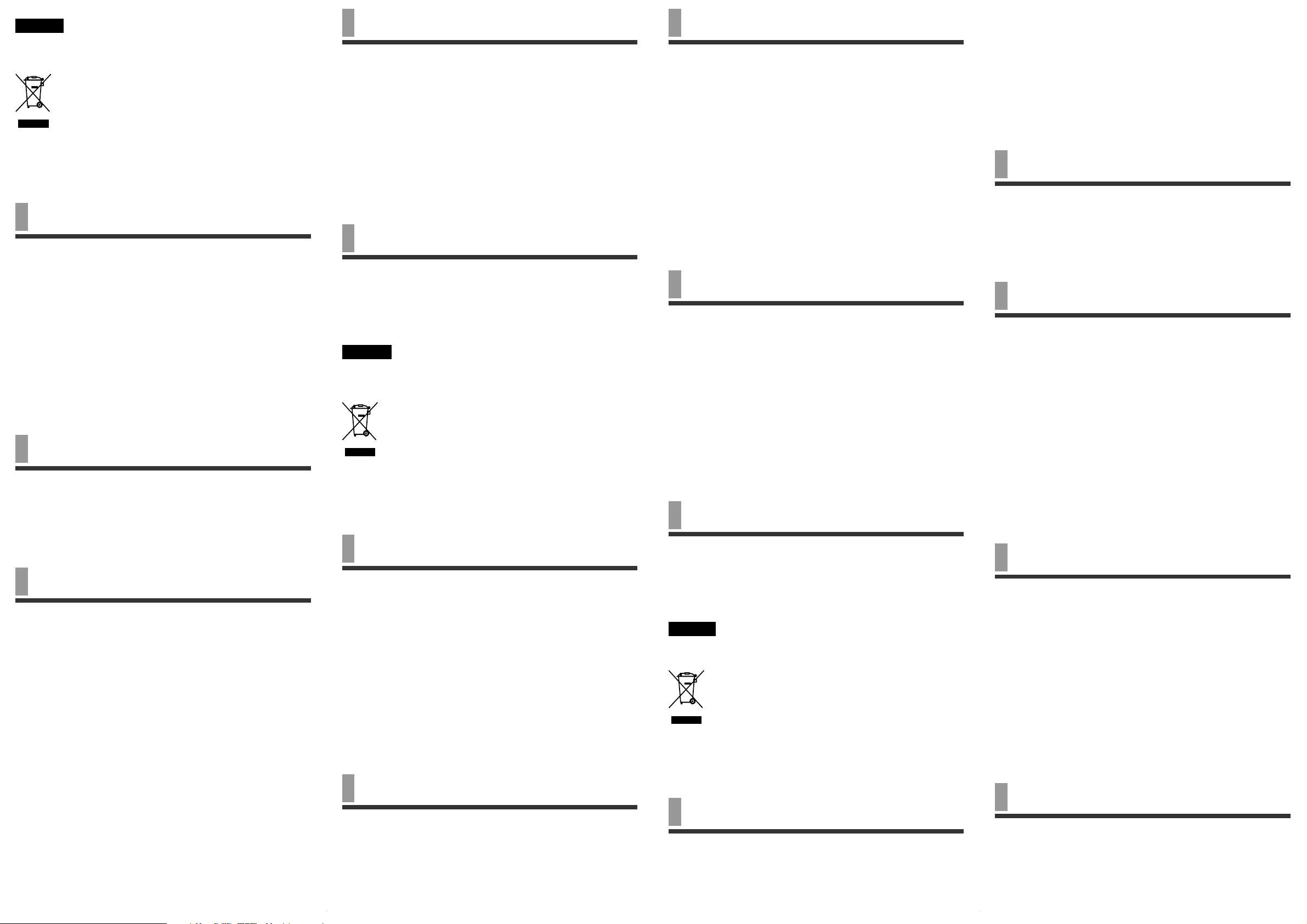
Español
Tratamiento de los equipos eléctricos y electrónicos al final de su vida útil
(aplicable en la Unión Europea y en países europeos con sistemas de recogida
selectiva de residuos)
recibir información detallada sobre el reciclaje de este producto, póngase en contacto
con el ayuntamiento, el punto de recogida más cercano o el establecimiento donde ha
adquirido el producto.
Nota sobre la instalación
Si utiliza la unidad en un lugar sujeto a energía electrostática o electromagnética, la
información de transferencia de las pistas podría quedar dañada. Esto podría impedir
la autorización adecuada de transferencias al ordenador.
Este símbolo en el equipo o el embalaje indica que el presente producto
no puede ser tratado como residuos domésticos normales, sino que debe
entregarse en el correspondiente punto de recogida de equipos
eléctricos y electrónicos. Al asegurarse de que este producto se desecha
correctamente, Ud. ayuda a prevenir las consecuencias negativas para el
medio ambiente y la salud humana que podrían derivarse de la
incorrecta manipulación en el momento de deshacerse de este producto.
El reciclaje de materiales ayuda a conservar los recursos naturales. Para
Notas sobre el uso
• No exponga la unidad a:
– Calor o frío extremos – Polvo, suciedad o arena
– Humedad alta – Vibraciones
– Campos magnéticos intensos – Golpes
– Luz solar directa (durante períodos de tiempo prolongados)
• No coloque la unidad sobre una superficie inestable, ya que podría caerse y
provocar daños personales o materiales.
• No deje caer la unidad al suelo.
• Asegúrese de que ningún elemento metálico entre en contacto con las piezas
metálicas de la unidad, puesto que se podría producir un cortocircuito y la unidad
podría dañarse.
No utilice la unidad con el cable dañado, si la ha dejado caer o si está dañada.
•
• Mantenga siempre limpios los contactos metálicos.
• No desmonte ni modifique la unidad.
• La unidad se calienta durante su funcionamiento. Esto es normal.
• Mantenga la unidad alejada de televisores o receptores de AM, ya que pueden
interferir con la recepción.
Limpieza
Limpie la unidad con un paño suave y seco, o bien con un paño suave ligeramente
humedecido en una solución muy diluida de detergente. No utilice disolventes como el
alcohol o la bencina, ya que pueden dañar el acabado.
Preparativos
Comprobación de los accesorios suministrados
• Soporte (1) (B)
• Accesorio de acoplamiento intercambiable (1) (C)
Es posible utilizar accesorios de acoplamiento de otros colores.
Comprobación de otros componentes
•Walkman
• Cable USB* (D)
* El cable USB es necesario para conectar el soporte al ordenador. El cable USB se
suministra con el Walkman.
Componentes y controles
Consulte la ilustración A.
1 Conector WM-PORT* para Walkman : para conectar un Walkman al soporte.
2 Toma WM-PORT para ordenador : para conectar el soporte al ordenador mediante
el cable USB (suministrado con el Walkman).
Nota
Si debe conectar un dispositivo que no sea un ordenador, consulte el manual
de instrucciones suministrado con dicho dispositivo.
3 Palanca de liberación: Deslice la palanca hasta la posición “UNLOCK” para extraer
el accesorio de acoplamiento.
* Un WM-PORT es un conector múltiple específico para conectar accesorios de
acoplamiento al Walkman.
Cambio del accesorio de acoplamiento
Extracción del accesorio de acoplamiento
Deslice la palanca de liberación que se encuentra en la parte posterior del accesorio de
acoplamiento hasta la posición “UNLOCK”, manténgala en esta posición y, a
continuación, presione la zona del logotipo de Walkman. Se abrirá el lado opuesto al
del logotipo y podrá extraer el accesorio de acoplamiento tal como se muestra en la
ilustración E.
Instalación del accesorio de acoplamiento
Coloque el accesorio de acoplamiento en el WM-PORT de manera que se oiga un
chasquido cuando encajen, tal como se muestra en la ilustración F.
Nota
Sólo es posible utilizar el accesorio de acoplamiento suministrado con el soporte.
No es posible utilizar el accesorio de acoplamiento suministrado con el
Walkman.
Conexión a un ordenador
Consulte la ilustración G.
Si conecta el soporte a un ordenador, podrá cargar el Walkman o transferir datos
fácilmente con sólo colocar el Walkman en el soporte.
1 Conecte el WM-PORT del cable USB (suministrado con el Walkman) al WM-
4
PORT (para ordenador) situado en la parte posterior del soporte (
2 Conecte el otro extremo del cable USB al ordenador (
5
).
).
3 Acople el Walkman al soporte (6).
Notas
• Se cargará el Walkman a través del cable USB. Si el soporte está conectado a un
ordenador portátil que no esté conectado a una toma de pared, el Walkman
reducirá la carga de la batería del ordenador portátil.
Si el Walkman se desconecta del soporte durante la transferencia de datos desde un
•
ordenador, acople el Walkman al soporte y vuelva a transferir los datos.
• Acople el Walkman al soporte de manera que quede firmemente conectado al WMPORT de éste último.
• No desconecte el cable USB durante la transferencia de datos desde el ordenador,
puesto que se interrumpiría la transferencia. En tal caso, extraiga el Walkman del
soporte y transfiera los datos después de volver a acoplarlo.
Especificaciones
Te r minales Conector WM-PORT (de 22 clavijas) (para el Walkman)
“WALKMAN” y el logotipo de “WALKMAN” son marcas comerciales registradas
de Sony Corporation.
Deutsch
Entsorgung von gebrauchten elektrischen und elektronischen Geräten
(anzuwenden in den Ländern der Europäischen Union und anderen europäischen
Ländern mit einem separaten Sammelsystem für diese Geräte)
dieses Produkts erhalten Sie von Ihrer Gemeinde, den kommunalen
Entsorgungsbetrieben oder dem Geschäft, in dem Sie das Produkt gekauft haben.
Hinweis zum Aufstellen
Wenn Sie das Gerät an einem Ort verwenden, an dem es statischen oder
elektromagnetischen Störungen ausgesetzt ist, werden die Übertragungdaten der Titel
möglicherweise beschädigt. In diesem Fall ist eine Übertragungsautorisierung am
Computer nicht mehr möglich.
Toma WM-PORT (de 22 clavijas) (para un ordenador)
Das Symbol auf dem Produkt oder seiner Verpackung weist darauf hin,
dass dieses Produkt nicht als normaler Haushaltsabfall zu behandeln ist,
sondern an einer Annahmestelle für das Recycling von elektrischen und
elektronischen Geräten abgegeben werden muss. Durch Ihren Beitrag zum
korrekten Entsorgen dieses Produkts schützen Sie die Umwelt und die
Gesundheit Ihrer Mitmenschen. Umwelt und Gesundheit werden durch
falsches Entsorgen gefährdet. Materialrecycling hilft, den Verbrauch von
Rohstoffen zu verringern. Weitere Informationen über das Recycling
Verwendungshinweise
•Vermeiden Sie Folgendes am Gerät:
– Extreme Hitze oder Kälte – Staub, Schmutz oder Sand
– Hohe Luftfeuchtigkeit – Erschütterung
– Starke magnetische Felder – Mechanische Stöße/Schläge
– Direkte Sonneneinstrahlung (über einen längeren Zeitraum)
• Platzieren Sie das Gerät nicht auf einer instabilen Oberfläche, um Verletzungen
oder Schäden durch Herunterfallen zu vermeiden.
• Lassen Sie das Gerät nicht fallen.
Vermeiden Sie den Kontakt der Metallteile dieses Geräts mit anderen Metallgegenständen, um
•
einen Kurzschluss und die Beschädigung des Geräts zu vermeiden.
•Verwenden Sie dieses Gerät nicht mit einem beschädigten Kabel oder nachdem es
heruntergefallen ist oder beschädigt wurde.
• Halten Sie die Metallkontakte immer sauber.
• Zerlegen oder ändern Sie das Gerät nicht.
• Bei der Verwendung erwärmt sich das Gerät. Dies ist normal.
• Platzieren Sie das Gerät entfernt von Fernseh- oder Rundfunkgeräten, um
Empfangsstörungen zu vermeiden.
Reinigung
Reinigen Sie das Gerät mit einem weichen, trockenen Tuch oder einem leicht mit Wasser
und einem milden Reinigungsmittel angefeuchteten Tuch. Verwenden Sie keine
Lösungsmittel wie Alkohol oder Benzin, da sie die Gehäuseoberfläche angreifen können.
Vorbereitung
Überprüfen der mitgelieferten Zubehörteile
• Station (1) (B)
• Austauschbare Halterung (1) (C)
Andersfarbige Halterung kann verwendet werden.
Überprüfen anderer Komponenten
•Walkman
• USB-Kabel* (D)
* Das USB-Kabel ist für das Anschließen der Station an den Computer erforderlich.
Das USB-Kabel ist im Lieferumfang des Walkman enthalten.
Komponenten und Regler
Siehe Abbildung A.
1 WM-PORT*-Buchse für Walkman : Zum Anschluss eines Walkman an die Station.
2 WM-PORT-Buchse für einen Computer : Zum Anschließen der Station an den
Computer mithilfe eines USB-Kabels (im Lieferumfang des Walkman enthalten).
Hinweis
Soll ein anderes Gerät als ein Computer angeschlossen werden, lesen Sie die
mit dem Gerät gelieferte Betriebsanleitung.
3
Hebel zur Entriegelung:
Position „UNLOCK“.
* WM-PORT ist ein dedizierter Mehrfachanschluss zum Anschließen von Zubehör an
den Walkman.
Bewegen Sie zum Entfernen der Halterung den Hebel in die
Austauschen der Halterung
So entfernen Sie die Halterung
Verschieben Sie den Hebel zur Entriegelung auf der Rückseite der Halterung in die
Position „UNLOCK“, halten Sie ihn gedrückt, und drücken Sie auf das WalkmanLogo. Die dem Logo gegenüberliegende Seite öffnet sich, und die Halterung kann
entfernt werden (siehe E).
So bringen Sie die Halterung an
Setzen Sie die Halterung in den WM-PORT. Die Halterung sollte einrasten (siehe F).
Hinweis
Für die Station ist nur die mit ihr mitgelieferte Halterung erhältlich. Die mit dem
Walkman mitgelieferte Halterung kann nicht verwendet werden.
Anschluss an einen Computer
Siehe Abbildung G.
Das Anschließen der Station an einen Computer erleichtert durch Einsetzen des
Walkman in die Station den Ladevorgang oder die Datenübertragung.
1 Schließen Sie den WM-PORT des USB-Kabels (im Lieferumfang des Walkman
4
enthalten) an den WM-PORT (Computer) an der Rückseite der Station an (
2
Schließen Sie das andere Ende des USB-Kabels an den Computer an (5).
).
3 Setzen Sie den Walkman in die Station (6).
Hinweise
• Der Walkman wird über das USB-Kabel geladen. Ist die Station mit einem LaptopComputer verbunden, der nicht an die Steckdose angeschlossen ist, verbraucht der
Walkman den Akku des Laptop-Computers.
• Wird die Verbindung zwischen Walkman und Station während der
Datenübertragung vom Computer getrennt, setzen Sie den Walkman in die Station
ein, und übertragen Sie die Daten erneut.
Setzen Sie den Walkman in die Station ein, indem Sie ihn im WM-PORT einrasten lassen.
•
• Entfernen Sie während der Datenübertragung vom Computer nicht das USB-Kabel,
andernfalls wird die Datenübertragung unterbrochen. Nehmen Sie in diesem Fall
den Walkman aus der Station, und starten Sie die Datenübertragung erneut nach
dem Einsetzen des Walkman in die Station.
Technische Daten
Anschlüsse WM-PORT-Buchse (22 Pin) (für Walkman)
„WALKMAN“ und das „WALKMAN“-Logo sind eingetragene Warenzeichen der
Sony Corporation.
Italiano
Trattamento del dispositivo elettrico od elettronico a fine vita (applicabile in tutti i
paesi dell’Unione Europea e in altri paesi europei con sistema di raccolta differenziata)
informazioni più dettagliate circa il riciclaggio di questo prodotto, potete contattare
l’ufficio comunale, il servizio locale di smaltimento rifiuti oppure il negozio dove
l’avete acquistato.
Nota sull’installazione
Se si utilizza l’unità in un luogo soggetto a energia statica o elettromagnetica, è
possibile che i dati trasferiti di un brano vengano danneggiati. Di conseguenza,
l’autorizzazione al trasferimento sul computer potrebbe essere negata.
WM-PORT-Buchse (22 Pin) (für einen Computer)
Questo simbolo sul prodotto o sulla confezione indica che il prodotto
non deve essere considerato come un normale rifiuto domestico, ma
deve invece essere consegnato ad un punto di raccolta appropriato per il
riciclo di apparecchi elettrici ed elettronici. Assicurandovi che questo
prodotto sia smaltito correttamente, voi contribuirete a prevenire
potenziali conseguenze negative per l’ambiente e per la salute che
potrebbero altrimenti essere causate dal suo smaltimento inadeguato. Il
riciclaggio dei materiali aiuta a conservare le risorse naturali. Per
Note sull’uso
• Non esporre l’apparecchio a:
– Caldo o freddo eccessivo – Polvere, sporcizia o sabbia
– Umidità elevata – Vibrazioni
– Forti campi magnetici – Urti meccanici
– Luce solare diretta (per periodi prolungati)
• Non collocare l’apparecchio su una superficie instabile, onde evitare che cada
provocando ferite o danni.
• Non fare cadere l’apparecchio.
• Assicurarsi che nessun oggetto metallico entri in contatto con le parti metalliche
dell’apparecchio, onde evitare cortocircuiti e conseguenti danni.
• Non utilizzare l’apparecchio se il cavo è danneggiato, oppure se l’apparecchio
stesso è caduto o danneggiato.
•Tenere sempre puliti i contatti metallici.
• Non smontare o modificare l’apparecchio.
• Durante l’uso, l’apparecchio si riscalda. Questo fenomeno è normale.
• Allontanare l’apparecchio da televisori o ricevitori AM, poiché potrebbe
disturbarne la ricezione.
Pulizia
Pulire l’apparecchio con un panno morbido asciutto oppure con un panno morbido
leggermente inumidito con una soluzione detergente neutra. Non utilizzare alcun tipo
di solvente, quali alcool o benzina, onde evitare di danneggiare il rivestimento.
Preparazione
Verifica degli accessori in dotazione
• Supporto (1) (B)
• Attacco intercambiabile (1) (C)
È possibile utilizzare attacchi di altri colori.
Verifica degli altri componenti
•Walkman
• Cavo USB* (D)
* Per il collegamento del supporto al computer, occorre disporre del cavo USB. Il cavo
USB è in dotazione con l’apparecchio Walkman.
Parti e comandi
Vedere la figura A.
1 Connettore WM-PORT* per apparecchio Walkman : per collegare un apparecchio
Walkman al supporto.
2 Presa WM-PORT per computer : per il collegamento del supporto al computer
utilizzando il cavo USB (in dotazione con l’apparecchio Walkman).
Nota
Se si desidera collegare un dispositivo diverso da un computer, consultare le
istruzioni per l’uso in dotazione con il dispositivo stesso.
3 Leva di rilascio: Fare scorrere la leva su “UNLOCK” per rimuovere l’attacco.
* WM-PORT è un connettore multiplo dedicato per il collegamento di accessori al
Walkman.
Modifica dell’attacco
Rimozione dell’attacco
Fare scorrere e trattenere su “UNLOCK” la leva di rilascio sulla parte posteriore
dell’attacco, quindi premere l’area contrassegnata dal logo Walkman. Il lato opposto al
logo si apre, quindi è possibile rimuovere l’attacco, come illustrato nella figura E.
Applicazione dell’attacco
Applicare l’attacco a WM-PORT; l’attacco dovrebbe chiudersi con uno scatto, come
illustrato nella figura F.
Nota
Con il supporto è possibile utilizzare solo l’attacco in dotazione. Non è possibile
utilizzare l’attacco in dotazione con l’apparecchio Walkman.
Collegamento ad un computer
Vedere la figura G.
Collegando il supporto a un computer, è possibile eseguire il caricamento o il
trasferimento di dati in modo semplice installando l’apparecchio Walkman sul
supporto.
1 Collegare WM-PORT del cavo USB (in dotazione con l’apparecchio Walkman) a
4
WM-PORT (del computer) nella parte posteriore del supporto (
2 Collegare l’altra estremità del cavo USB al computer (
5
).
).
3 Applicare l’apparecchio Walkman al supporto (6).
Note
• L’apparecchio Walkman viene caricato tramite il cavo USB. Se il supporto è
collegato a un computer laptop non collegato a una presa di rete, l’apparecchio
Walkman causa lo scaricamento della batteria del computer laptop stesso.
• Se l’apparecchio Walkman viene scollegato dal supporto durante il trasferimento di
dati dal computer, collegare il Walkman al supporto e trasferire di nuovo i dati.
• Installare l’apparecchio Walkman sul supporto applicandolo in modo saldo a WM-
PORT del supporto.
• Non scollegare il cavo USB durante il trasferimento di dati dal computer;
diversamente il trasferimento di dati viene interrotto. In tal caso, scollegare
l’apparecchio Walkman dal supporto, quindi trasferire i dati dopo avere ricollegato
l’apparecchio Walkman stesso al supporto.
Caratteristiche tecniche
Te rminali
“WALKMAN” e il logo “WALKMAN” sono marchi di fabbrica registrati di Sony
Corporation.
Connettore WM-PORT (22 piedini) (per apparecchio Walkman)
Presa WM-PORT (22 piedini) (per computer)
