
Use r manua l V1.0
Wi-F i Sma rt Wall Swi tch
· Eng lish · · · · · · · · · · · · · · · · · · · · · 1 - 4
· Esp añol · · · · · · · · · · · · · · · · · · · · 9- 12
· Ita liano · · · · · · · · · · · · · · · · · · · 1 7-2 0
· Deu tsch · · · · · · · · · · · · · · · · · · · 5 - 8
· Fra nçais · · · · · · · · · · · · · · · · · · 13- 16
· Рус ский яз ык · · · · · · · · · · · · 21- 24
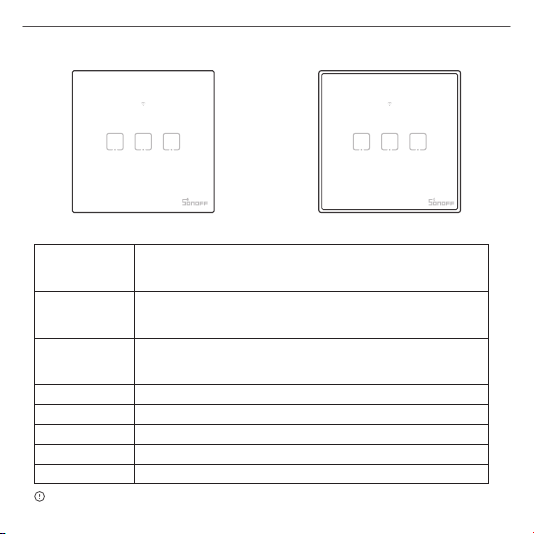
SONO FF TECH NOLOG IES CO. , LTD.
Spec ifi cat ion s
T0 T1 T2 T3
T0/ T1/T2 /T3( EU 1C ):AC 100 -240V 5 0/60H z 2A
Max . input
Max . outpu t
LED l oad
Wi- Fi stan dard
RF
Ope ratin g syste ms
Mat erial s
Dim ensio n
T0( EU1C/ EU2C/E U3C)d oes not s uppor t the rem ote con troll er with 4 33.92 MHz.
T0/ T1/T2 /T3( EU 2C ):AC 100 -240V 5 0/60H z 4A
T0/ T1/T2 /T3( EU 3C ):AC 100 -240V 5 0/60H z 3A
T0/ T1/T2 /T3( EU 1C ):AC 100 -240V 5 0/60H z 2A
T0/ T1/T2 /T3( EU 2C ):AC 100 -240V 5 0/60H z 2A/Ga ng 4A/Tot al
T0/ T1/T2 /T3( EU 3C ):AC 100 -240V 5 0/60H z 1A/Ga ng 3A/Tot al
T0/ T1/T2 /T3( EU 1C/ EU2 C):150W /110V(p er chan nel),
300 W/220 V(per c hanne l)
T0/ T1/T2 /T3( EU 3C ):60W/ 110V(pe r chann el),100 W/220 V(per c hanne l)
IEE E 802.11 b/ g/n 2.4 GHz
433 .92MH z
And roid 4. 1 or high er & iOS 9. 0 or high er
PC V0 + t emper ed glas s panel
86x 86x35 mm
1
Eng lish

SONO FF TECH NOLOG IES CO. , LTD.
Eng lish
Prod uct I ntr odu cti on
Wi- Fi LED in dicat or
Pai ring/ Tou ch bu tton/ On/Of f LED ind icato r
Tempe red gla ss pane l
Feat ure s
Rem ote Con trol
Tur n on/ of f th e lig ht o r fan f ro m any wh er e, sc he du le po we r on /off an d sh are AP P w it h y ou r
fa mi ly to c on trol .
APP C ontro l
RF Re mote Co ntrol
Timi ng Sche dules
Touch C ontro l
Voic e Contr ol
LED B ackli ght
2
Sha re Cont rol
Sma rt Scen es
No Hu b Requi red
LAN C ontro l
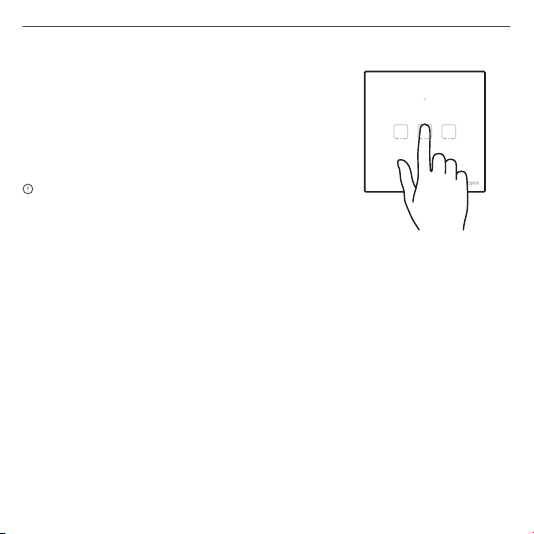
SONO FF TECH NOLOG IES CO. , LTD.
Eng lish
Fact ory R ese t
Lon g p res s a ny b utton you desir ed t o pair for about 5s unt il
the Wi -Fi LED indic ato r chan ges in a cy cl e of tw o sh or t an d
one l ong f la sh an d rel ease, th en the res et is succ essfu l. Th e
dev ice e nters qu ick pai rin g mod e (Tou ch) .
Plea se reset th e switch to fa ctory de faults if yo u want to use o ther Wi-F i
netw orks, the n reconne ct the netw ork.
RF Rem ote C ont rol ler P air ing
The s wit ch suppo rts the re mote con troll er wi th 43 3. 92M Hz fr equen cy br and t o tur n on/off , and
eac h ch ann el can l ear n it ind epe nd ent ly, w hic h is loc al s ho rt- ran ge wire less co nt rol not Wi- Fi
con tro l.
Pai ring Me thod:
Lon g press t he touc h butto n you wan t to pair u ntil yo u hear a “b eep” so und and r eleas e, then
pre ss the co rresp ondin g butto n on the RF r emote c ontro ller, an d you wil l hear a “b eep” so und
aga in afte r succe ssful p airin g. Othe r butto ns can be p aired t hroug h this me thod.
Cle aring M ethod :
Lon g press t he touc h butto n you wan t to clea r until y ou hear t wo “bee p” soun ds and re lease ,
the n press t he corr espon ding bu tton on t he RF rem ote con troll er, and yo u will he ar a “bee p”
sou nd agai n after s ucces sful cl earin g. Othe r butto ns can be c leare d throu gh this m ethod .
3

SONO FF TECH NOLOG IES CO. , LTD.
Eng lish
Comm on Pr obl ems
Q: Wh y my de vice st ays “ Off line” ?
A: Th e new ly a dde d de vic e ne eds 1 - 2 min s to conn ect W i- Fi an d ne two rk . If it s tay s offlin e for
a lon g tim e, plea se ju dg e the se p rob le ms by t he b lue W i- Fi in di cat or s tat us :
1. The blue Wi -Fi in dic ato r quic kly fl ash es onc e per s eco nd, wh ich me ans t hat th e swit ch
fail ed to co nne ct you r Wi-F i:
Mayb e you ha ve ent ere d a wron g Wi-F i pass wor d. ①
Mayb e ther e's t oo muc h dist anc e betw een t he swi tch yo ur ro uter o r the en vir onme nt ②
caus es int erf ere nce, c ons ide r gett ing cl ose t o the rou ter. If f ail ed, pl eas e add it ag ain .
The 5G Wi- Fi networ k is not su ppo rte d and on ly sup por ts the 2 .4GH z wir eles s net wor k. ③
Mayb e the MA C addr ess fi lte rin g is ope n. Ple ase tu rn it off. ④
2. Blue in dicato r qu ick ly flash es tw ice per se con d, which m ean s you r de vic e ha s con ne cte d
to Wi- Fi but fai led t o con nect to th e ser ve r.
Ensure a steady eno ugh net work . If double fla sh occu rs frequ ent ly, which mean s you
acces s an uns tead y netw ork , not the p rodu ct pro ble m. If the n etwo rk is nor mal , try to pr ess
the “Re set Bu tton ” or tur n off the po wer to re sta rt the sw itc h.
Sc an th e Q R co de to re ad th e v oi ce co nt rol i nst ru cti on fo r
Am azo n Ec ho an d Goo gle H om e.
Sca n the Q R cod e or vi sit t he we bsi te
( ) to lea rn the det ail ed htt ps: //w ww.sono ff. tec h/user manual s
use r gui de.
4

SONO FF TECH NOLOG IES CO. , LTD.
Techn ische Daten
T0 T1 T2 T3
T0/T1/ T2/T3( EU1C ):AC 1 00-240V 50/6 0Hz 2A
Max . Einga ng
Max . Au sgang
LED -Last
WLA N-Sta ndard
HF
Bet riebs syste me
Mat erial ien
Abm essun gen
T0( EU1C/ EU2C/E U3C)u nters tützt k eine Fe rnbed ienun g mit 433 ,92 MHz .
T0/T1/ T2/T3( EU2C ):AC 1 00-240V 50/6 0Hz 4A
T0/T1/ T2/T3( EU3C ):AC 1 00-240V 50/6 0Hz 3A
T0/T1/ T2/T3( EU1C ):AC 1 00-240V 50/6 0Hz 2A
T0/T1/ T2/T3( EU2C ):AC 1 00-240V 50/6 0Hz 2A/Einze lschalter 4A /Alle Schalt er
T0/T1/ T2/T3( EU3C ):AC 1 00-240V 50/6 0Hz 1A/Einze lschalter 3A /Alle Schalt er
T0/T 1/T2/T3 ( EU1C/ EU 2C):150 W/110 V ( pro Kanal ),300 W/ 220 V (pro Ka nal)
T0/T 1/T2/T3 ( EU3C ):60 W/ 110 V (p ro Kanal ), 100 W/22 0 V (pro Kana l)
IEE E 802.11 b/ g/n 2.4 GHz
433 ,92 MHz
And roid 4. 1 oder hö her und i OS 9.0 od er höhe r
PC V0 + g ehärt ete Gla ssche ibe
86x 86x35 mm
5
Deu tsch
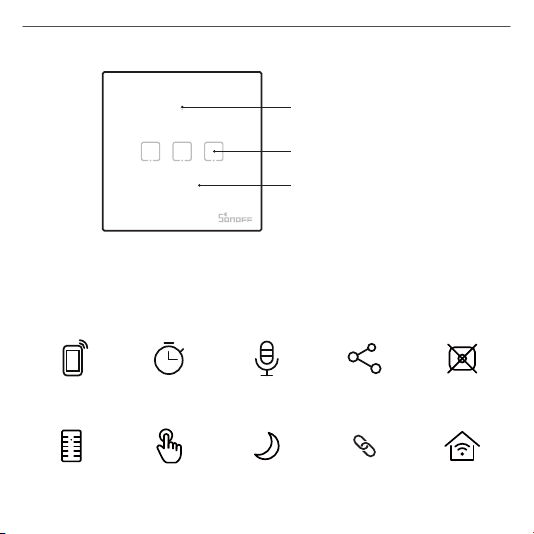
SONO FF TECH NOLOG IES CO. , LTD.
Deu tsch
Prod ukt vor ste llu ng
WLA N-LED -anze ige
Kop plung s-/Touc h-Taste /Ein/ Aus-L ED-An zei
Geh ärtet e Glass cheib e
Merk mal e
Fer nbedi enung
Schal ten Sie das Lic ht oder eine n Lüfter vo n überal l her ein/au s, plane n Sie das Ein-/ Aussc halte n
und teile n Sie App mit Ihrer Fam ilie, da mit alle s von mehrer en Perso nen gest euert wer den kann .
App F ernbe dienu ng
Fun kfern bedie nung
Zei tplän e
Touch -
Bed ienun g
Spr achst eueru ng
LED -
Hin tergr undbe leuch tung
6
Fre igabe steue rung
Int ellig ente
Sze narie n
Kei n Hub erf order lich
LAN -Steu erung
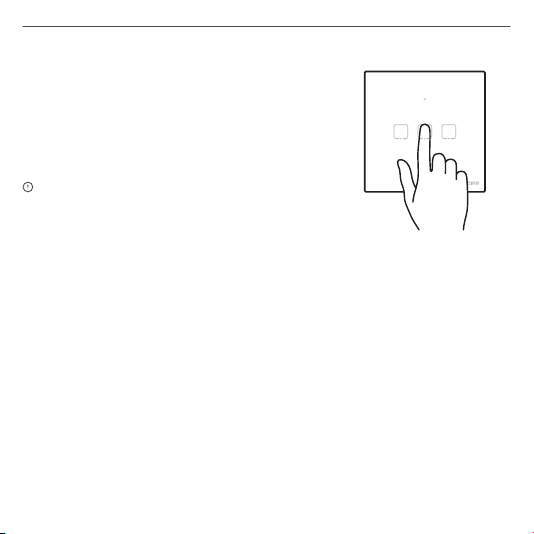
SONO FF TECH NOLOG IES CO. , LTD.
Deu tsch
Zurü cks etz en au f We rks ein ste llu nge n
Drü cke n Sie eine Tast e, die z urü ckg esetzt werde n sol l, ca.
5 S ek. l ang , bis die WLA N-L ED- Anz eig e zu einem Interv all
von zweima lig em kur zen Bl ink en und einem lan gen Bl ink en
wec hse lt, d ann w ar da s Zurü cksetz en er fol gre ich . Da s Ger ät
wec hse lt in de n Sc hne llk opp lungsm odu s (Touch ).
Bitt e setzen Si e den Schal ter auf di e Werksei nstellu ngen zur ück, wenn
Sie an dere WLA N-Netzw erke ver wenden m öchten, u nd stell en Sie
dana ch die Verbi ndung zum n euen Net zwerk her.
Kopp lun g der F unk fer nbe die nung
Der Schal ter unte rstü tzt die Fernb edie nung über ein e lokale Fun kfer nbedi enun g, d.h. kein e
WLAN- Steu erun g, im Nahb ereic h mit dem 433 ,92- MHz- Freq uenzb and für da s Ein-/ Auss chal ten.
Jeder Ka nal kan n dabei un abhä ngig vo neina nder pr ogra mmie rt werd en.
Kop plung smeth oden:
Drücken Sie di e Touch-Taste, die geko ppelt werden s oll, länger, bis Sie eine n S ignalt on hören,
und lassen Sie sie wie der los. Drück en Sie dann die entsp rechen de Taste der Funkfernbed ienung ,
dann hö ren Sie nach de r erfol greich en Kopp lung e inen we iteren Signalt on. Ander e Tasten
können auc h mit dieser Metho de gekoppe lt werden.
Lös chmet hoden :
Drüc ken Sie die Touch -Taste, die ge lös cht werden sol l, l äng er, b is Sie einen S ign alto n h öre n,
und lass en Sie sie wied er los. Drüc ken Sie dann die ent spr eche nde Taste auf der
Funk fer nbed ienu ng, da nn hör en Sie n ach dem e rfol gre iche n Lösc hen ei nen we ite ren Sig nal ton.
Andere Taste n könne n auch m it die ser Me thod e gelö scht w erde n.
7
