Page 1

One
Page 2

Discover the Box Content
NL De inhoud van de verpakking / FR Découvrez le contenu de la boîte / NO Kontroller innholdet i boksen
SE Kontrollera lådans innehåll / DK Kontrollér boksens indhold / FI Tutustu laatikon sisältöön
EN Micro USB cable (3m)
NL USB-kabel – Micro-USB (3m)
FR Câble USB – Micro USB (3m)
NO Micro USB-kabel (3m)
Somfy One
SE Micro-USB-kabel (3 m)
DK Micro-USB-kabel (3m)
FI Micro USB-johto (3 m)
EN USB adaptor (5 V / 2 A)
NL USB-adapter (5 V / 2 A)
FR Adaptateur USB (5 V / 2 A)
NO USB-adapter (5 V / 2 A)
SE USB-adapter (5 V / 2 A)
DK USB-adapter (5 V / 2 A)
FI USB-sovitin (5 V / 2 A)
EN Local interchangeable plugs
NL Verwisselbare stekkers
FR Prises interchangeables
NO Plugger for lokal tilpasning
SE Lokalt utbytbara kontakter
DK Lokalt udskiftelige kontakter
FI Paikallisesti vaihdettavat
pistokkeet
EN Tool for Reset
NL Gereedschap voor Reset
FR Picot reset
NO Verktøy for tilbakestilling
SE Återställningsverktyg
DK Tilbagestillingsværktøj
FI Reset-työkalu
Page 3
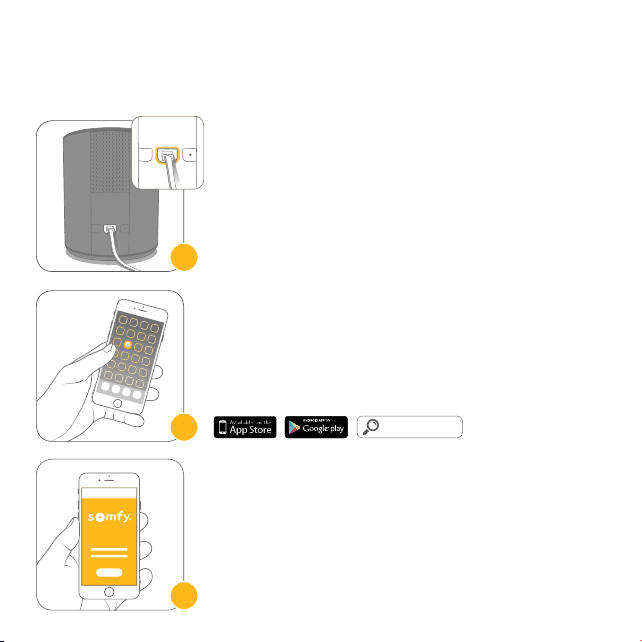
Set up your Somfy One
clic!
NL Installeren van uw Somfy One / FR Installez votre Somfy One / NO Sett opp din Somfy One
SE Installera din Somfy One / DK Indstilling af Somfy One / FI Somfy Onen asettelu
EN Plug the Somfy One into a power outlet making sure that the cord is
connected. The shutter will automatically open after a few seconds.
NL Sluit de Somfy One aan op de netvoeding en let erop dat de kabel
aangesloten is. Na enkele seconden gaat de sluiter open.
FR Branchez Somfy One sur le secteur en vous assurant de bien enclencher
le câble. Après quelques secondes le volet s’ouvre.
NO Plugg Somfy One inn i et strømuttak og kontroller at ledningen er
tilkoblet. Lukkeren vil åpne automatisk etter noen få sekunder.
SE Koppla in Somfy One till ett nätuttag. Slutaren öppnar automatiskt efter
ett par sekunder.
DK Tilslut Somfy One til et strømudtag. Lukkeren åbner automatisk efter
1
et par sekunder.
FI Kytke Somfy One pistorasiaan varmistaen, että johto on liitetty.
Suljinkansi avautuu automaattisesti muutaman sekunnin kuluttua.
EN Download the free “Somfy Protect” app to create your account.
NL Download de gratis “Somfy Protect”-app om uw account aan te maken.
FR Téléchargez l’application gratuite “Somfy Protect” et créez votre compte.
NO Last ned vår gratis «Somfy Protect»-app og opprett din konto.
SE Ladda ner gratisappen Somfy Protect för att skapa ett konto.
DK Download den gratis app Somfy Protect for at oprette en konto.
FI Lataa ilmainen ”Somfy Protect” -sovellus tilin luomiseksi.
2
EN Follow instructions on the app to connect Somfy One to your
Wi-Fi network.
NL Volg de instructies in de app om de Somfy One met Wi-Fi te verbinden.
FR Suivez les instructions sur l‘application pour connecter Somfy One au Wi-Fi.
NO Følg instruksjonene i appen for koble Somfy One til ditt
Wi-Fi-nettverk.
SE Följ instruktionerna i appen för att koppla in Somfy One till ditt wifi-nät.
DK Følg vejledningerne i appen for at forbinde Somfy One til dit
Wi-Fi-netværk.
FI Noudata sovelluksen ohjeita yhdistääksesi Somfy Onen omaan
3
Wi-Fi-verkkoosi.
Somfy Protect
Page 4

Somfy One
1
2
3
EN HD video sensor (1080p / 130°)
1 3
NL HD-videosensor (1080p / 130°)
FR Capteur video HD (1080p / 130°)
NO HD videosensor (1080p / 130°)
SE HD-videosensor (1080 p/130°)
DK HD videosensor (1080p / 130°)
FI HD-videoanturi (1080p / 130°)
EN Motion sensor
2 4
NL Bewegingsdetector
FR Détecteur de mouvement
NO Bevegelsessensor
SE Rörelsedetektor
DK Bevægelsessensor
FI Liiketunnistin
4
5
6
EN Microphone
NL Microfoon
FR Microphone
NO Mikrofon
SE Mikrofon
DK Mikrofon
FI Mikrofoni
EN Motorized shutter
NL Automatische afsluiter
FR Volet motorisé
NO Motorisert lukker
SE Motordriven slutare
DK Motoriseret lukker
FI Moottoroitu suljinkansi
Page 5

7
8
9
10
EN IR LED - Night Vision
5
NL IR-led - Nachtzicht
FR LED IR - Vision de nuit
NO IR LED - Nattsyn
SE IR LED - Mörkerseende
DK IR LED - Natsyn
FI InfrapunaLED – Yökuvaus
EN Speaker
6
NL Luidspreker
FR Haut-parleur
NO Høyttaler
SE Högtalare
DK Højttaler
FI Kaiutin
EN Setup button
7 9
NL Setup-knop
FR Bouton setup
NO Setup-knapp
SE Inställningsknapp
DK Indstillingsknap
FI Asetuspainike
EN 90+ dB Siren
8
NL Sirene 90+ dB
FR Sirène 90+ dB
NO 90+ dB sirene
SE Siren 90+ dB
DK 90+ dB sirene
FI 90+ dB sireeni
EN Reset button
NL Reset-knop
FR Bouton reset
NO Reset-knapp
SE Resetknapp
DK Reset-knap
FI Reset-painike
EN Micro USB port
10
NL Micro-USB-poort
FR Micro port USB
NO Micro USB-port
SE Micro-USB-port
DK Micro-USB-port
FI Micro USB-liitin
Page 6

Technical Information
EN
• Video:
- Full HD video sensor 1080p / 30 fps
- Wide angle 130° (diagonal)
- Night vision (6 m) with mechanical infrared filter
- Digital zoom x8
- SomfyVision™ motion detection (5 m)
• Connectivity:
- Wi-Fi 802.11 b/g/n (2.4 GHz) Open/WEP/
WPA2-Personal/WPA-WPA2 mixed mode
- 500 Kbps upload recommended
NL
• Video:
- Videosensor Full HD kwaliteit 1080p / 30fps
- Groothoek 130° (diagonaal)
- Nachtvisie (6 m) en mechanisch infrarood filter
- Digitale zoom x8
- Bewegingsdetectie SomfyVision™ (5 m)
• Verbinding:
- WiFi 802.11 b/g/n (2.4 GHz) Open/WEP/
WPA2-Personal/WPA-WPA2 mixed mode
- Aanbevolen uploadsnelheid is 500 Kbps
FR
• Vidéo :
- Capteur vidéo qualité Full HD 1080p / 30 fps
- Grand angle 130° (diagonal)
- Vision nocturne (6 m) avec filtre infrarouge
mécanique
- Zoom numérique x8
- Détection de mouvement SomfyVision™ (5 m)
• Connectivité :
- Wi-Fi 802.11 b/g/n (2.4 GHz) Open/WEP/
WPA2-Personal/WPA-WPA2 mixed mode
- Débit montant recommandé 500 Kbps
- Bluetooth 4.0
- Radio: Somfy Protect 868MHz
- LPWA 868MHz
• Audio: Built-in speaker and microphone
• Siren: 90+ dB
• USB adaptor (5 V/2 A)
• Size/weight: 110 x 90 mm / 260 g
• Operating temperature 0-45° C
• Secure connection (SSL/TLS with RSA) and coded
cloud storage (AES-256)
- Bluetooth 4.0
- Radio : 868MHz Somfy Protect
- LPWA 868MHz
• Audio: Ingebouwde luidspreker en microfoon
• Sirene: 90+ dB
• USB-adapter (5 V / 2 A)
• Formaat / gewicht: 110 x 90 mm / 260 g
• Bedrijfstemperatuur: 0-45° C
• Beveiligde kanalen (SSL/TLS met RSA) en
versleutelde opslag in de cloud (AES-256)
- Bluetooth 4.0
- Radio : 868MHz Somfy Protect
- LPWA 868MHz
• Audio : Haut-parleur & microphone intégrés
• Sirène : 90+ dB
• Adaptateur USB (5 V / 2 A)
• Taille / poids : 110 x 90 mm / 260 g
• Température de fonctionnement : 0-45° C
• Flux sécurisés (SSL/TLS avec RSA) et stockage
cloud chiffré (AES-256)
Page 7

NO
• Vídeo:
- Full HD videosensor 1080p / 30 fps
- Vidvinkel 130° (diagonal)
- Nattsyn (6 m) med mekanisk infrarødt filter
- Digital zoom x8
- SomfyVision™ bevegelsesdetektering (5 m)
• Tilkoblingsmuligheter:
- Wi-Fi 802.11 b/g/n (2.4 GHz) Open/WEP/
WPA2-Personal/WPA-WPA2 mixed mode
- 500 Kbps opplasting anbefales
SE
• Video:
- Sensor för full HD-video 1080 p/30 fps
- Vidvinkel 130° (diagonalt)
- Mörkerseende (6 m) med mekaniskt infrarött filter
- Digital zoom x8
- SomfyVision™ rörelsedetektor (5 m)
• Anslutningsmöjligheter:
- Wifi 802.11 b/g/n (2,4 GHz) öppen/WEP/
WPA2-Personal/WPA-WPA2 mixläge
- 500 kbps upp rekommenderas
DK
• Video:
- Sensor til fuld HD-video 1080 p/30 fps
- Vidvinkel 130° (diagonalt)
- Natsyn (6 m) med mekanisk infrarødt filter
- Digital zoom x8
- SomfyVision™ bevægelsesdetektor (5 m)
• Konnektivitet:
- Wi-Fi 802.11 b/g/n (2.4 GHz) Open/WEP/
WPA2-Personal/WPA-WPA2 blandingsstilling
- 500 kbps upload anbefales
FI
• Video:
– HD-videoanturi 1080p / 30 ruutua/s
– Laajakulma 130° (diagonaalinen)
– Yökuvaus (6 m) ja mekaaninen infrapunasuodin
– Digitaalinen zoom x8
– SomfyVision™-liiketunnistin (5 m)
• Yhteydet:
– Wi-Fi 802.11 b/g/n (2,4 GHz) Open/WEP/
WPA2-Personal/WPA-WPA2 mixed mode
– suositellaan 500 kb/s lähetysnopeutta
- Bluetooth 4.0
- Radio: Somfy Protect 868MHz
- LPWA 868MHz
• Audio: Innebygd høyttaler og mikrofon
• Sirene: 90+ dB
• USB-adapter (5 V/2 A)
• Størrelse/vekt: 110 x 90 mm / 260 g
• Dristemperatur 0-45 °C
• Sikker forbindelse (SSL/TLS med RSA) og kodet
skylagring (AES-256)
- Bluetooth 4.0
- Radio: Somfy Protect 868 MHz
- LPWA 868 MHz
• Audio: Inbyggd högtalare och mikrofon
• Siren: 90+ dB
• USB-sladd (5 V/2 A)
• Storlek/vikt: 110 x 90 mm/260 g
• Dritemperatur 0-45 °C
• Säker anslutning (SSL/TLS med RSA) och kodad
lagring i molnet (AES-256)
- Bluetooth 4.0
- Radio: Somfy Protect 868MHz
- LPWA 868MHz
• Audio: Indbygget højttaler og mikrofon
• Sirene: 90+ dB
• USB-adapter (5 V/2 A)
• Størrelse/vægt: 110 x 90 mm / 260 g
• Dristemperatur 0-45° C
• Sikker tilslutning (SSL/TLS med RSA) og kodet
lagring i skyen (AES-256)
– Bluetooth 4.0
– Radio: Somfy Protect 868 MHz
– LPWA 868 MHz
• Audio: Yhdysrakenteiset kaiutin ja mikrofoni
• Sireeni: 90+ dB
USB-sovitin (5 V / 2 A)
• Koko / paino: 110 x 90 mm / 260 g
• Käyttölämpötila 0...45 °C
• Turvattu yhteys (SSL/TLS ja RSA) ja koodattu
pilvitallennus (AES-256)
Page 8

To go further...
EN To go further, discover the range of « Somfy
Protect » compatible accessories.
FR Pour aller plus loin découvrez la gamme
d‘accessoires compatible « Somfy Protect ».
NO For å gå videre, oppdag utvalget av kompatibelt
tilbehør til «Somfy Protect».
SE För att gå vidare, upptäck sortimentet av
kompatibla tillbehör till Somfy Protect.
DK For at gå videre, opdag sortimentet af
kompatible tilbehør til Somfy Protect.
FI Jatka edelleen tutustumalla ”Somfy Protect”
yhteensopivien varusteiden valikoimaan.
NL Ontdek nu de verschillende toepassingen van
« Somfy Protect » accessoires.
Need help?
UK For more information please visit: www.somfy.co.uk / NL Kijk voor meer informatie op: www.somfy.nl of
www.somfy.be / FR Pour plus d’informations, s’il vous plaît visitez: www.somfy.be / NO For mer informasjon
vennligst besøk: www.somfy.no / SE För mer information vänligen besök: www.somfy.se / DK For mere
information besøg venligst: www.somfy.dk / FI Lisätietoja osoitteessa: www.somfy.fi
