Page 1

1
www.soehnle-
1
www.soehnle-
www.soehnle-professional.com
Anzeigegerät 2750
Bedienungsanleitung
Display terminal 2750
User manual
Indicateur 2750
Mode d’emploi
Page 2
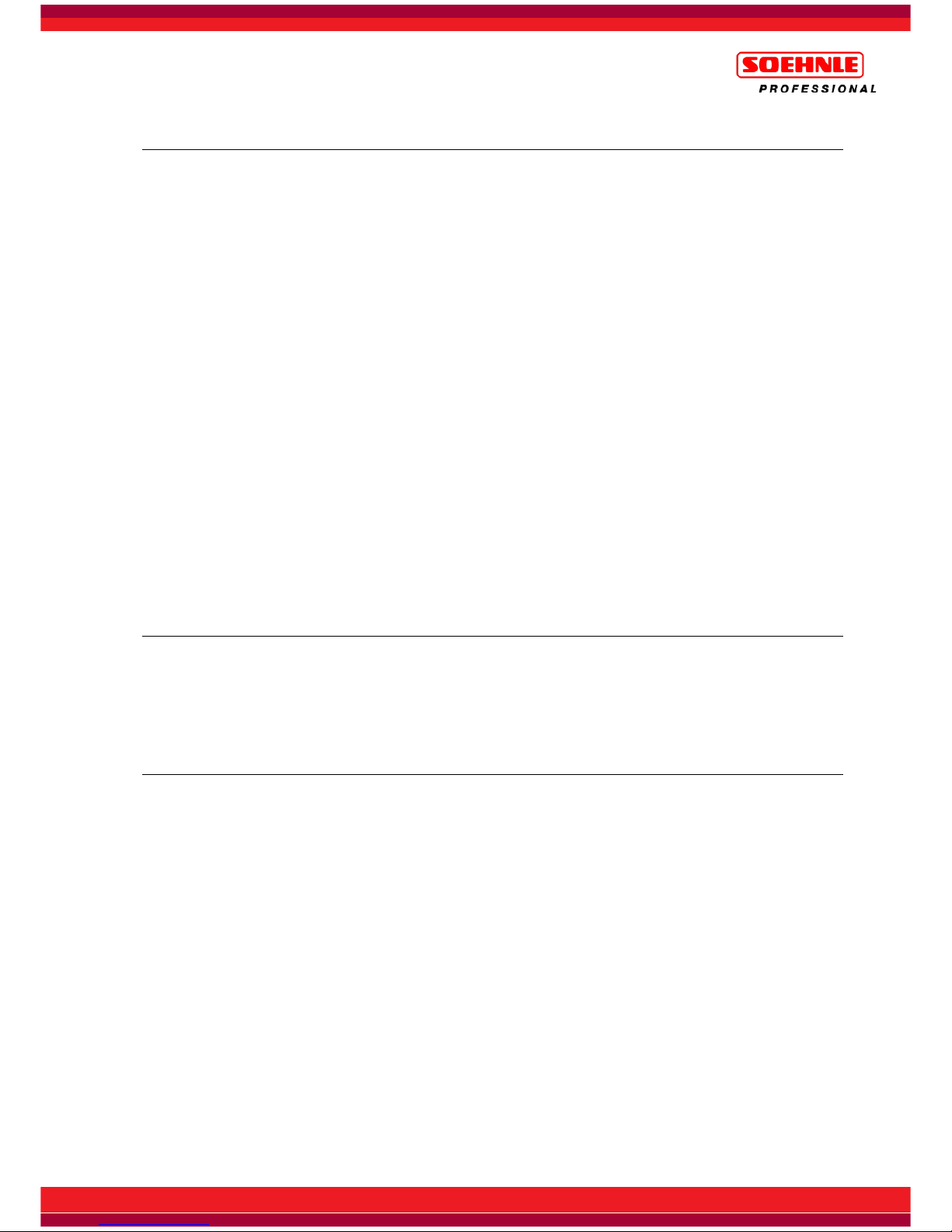
7
www.soehnle
-
professional.com
MODELS
MODELSMODELS
MODELS
2750 Indicator, approvable
> 2750.11.001 Indicator with mains adaptor without wall bracket, approvable
> 2750.11.002 Indicator with mains adaptor with wall bracket, approvable
> 2750.11.003 Indicator with mains adaptor with wall and stand bracket, approvable
> 2750.12.001 Indicator with battery operation without wall bracket
> 2750.02.002 Indicator with battery operation with wall bracket
> 2750.02.003 Indicator with battery operation with wall and stand bracket
2750 Indicator, non approvable
> 2750.01.001 Indicator with mains adaptor without wall bracket, non approvable
> 2750.01.002 Indicator with mains adaptor with wall bracket, non approvable
> 2750.01.003 Indicator with mains adaptor with wall and stand bracket, approvable
> 2750.02.001 Indicator with battery operation without wall bracket
> 2750.02.002 Indicator with battery operation with wall bracket
> 2750.02.003 Indicator with battery operation with wall and stand bracket
APPLICATION
APPLICATIONAPPLICATION
APPLICATION
The Soehnle Professional 2750 displays are designed for weighing patients. These displays are
intended for environments subject to calibration regulations. They comply with EC Directives
2004/108/EC, 2006/95/EC, 2009/23/EC, 2007/47/EC and 93/42/EEC.
SAFTY NOTICES
SAFTY NOTICESSAFTY NOTICES
SAFTY NOTICES
Read the user manual carefully before using the equipment for the first time. It contains
important information concerning the installation, correct use and maintenance of the
equipment. There are no specific requirements for personnel – the scales can be used
universally. The scales are not designed to be used in critical environments (CT, defi-brillators).
The displays cannot be used in potentially explosive areas. The displays must be assembled so
that they can be easily disconnected from underneath.
Do not seat or lean on the glass indicator.
The manufacturer shall not be held liable if the following instructions are n
The manufacturer shall not be held liable if the following instructions are nThe manufacturer shall not be held liable if the following instructions are n
The manufacturer shall not be held liable if the following instructions are not observed:
ot observed: ot observed:
ot observed:
The equipment is designed for use in buildings. The equipment complies with electromagnetic
compatibility requirements. Do not exceed the maximum values specified in the standards. If
you have any problems, contact your Soehnle Professional service partner. Only 60601-1
approved medical equipment may be connected to the interface.
Page 3

8
www.soehnle
-
professional.com
Warning
WarningWarning
Warning: The medical equipment must not be altered. This device must not be changed without
the manufacturer‘s permission. If the medical device is changed, suitable tests and checks must
be performed to ensure that it can still be used safely.
CLEANING
CLEANINGCLEANING
CLEANING
The device may be cleaned with a damp cloth and customary cleaning products. Do not use any
abrasive cleaning products. Disinfectants to be used: methylated spirit; isopropanol; 2%
Kohrsolin; 1% aqueous Sokrena solution; 5% Sagrotan; 5% Gigasept. The device and the mains
supply must not be sprayed.
MAINTENANCE
MAINTENANCEMAINTENANCE
MAINTENANCE
A metrological check has been performed by the manufacturer. Recalibration must be carried
out in accordance with national regulations. Repairs must only be carried out by a Soehnle
Professional authorized centre using original parts.
NOTE
NOTENOTE
NOTE
In accordance with European directive 2004/108/EC this device is fitted with noise suppression.
However, the display reading can be affected by extreme electrostatic or electromagnetic
interference, e.g. using a radio or mobile phone in the immediate vicinity of the equipment.
Once the interference stops, the product may revert to normal operation. However, it may be
necessary to restart the display. If the fault persists, contact your dealer or the Soehnle
Professional customer service department. This device is a measuring instrument. Draft,
vibrations, rapid temperature changes and direct exposure to sunlight may affect the weighing
readings. Avoid high air humidity levels, steam, abrasive fluids and contamination.
CAUTION
CAUTIONCAUTION
CAUTION
These displays are subject to special precautionary measures in terms of EMC and must be
installed and started up in accordance with the EMC instructions in general. Portable and mobile
HF communications equipment can affect the displays if brought into close proximity.
WARRANTY/LIABILITY
WARRANTY/LIABILITYWARRANTY/LIABILITY
WARRANTY/LIABILITY
If the supplied goods contain a defect attributable to Soehnle Professional, Soehnle
Professional shall be entitled to rectify the defect or provide a replacement. Replaced parts will
become the property of Soehnle Professional. The legal provisions apply if the repair of the
defect or the delivery of the replacement device should fail. The warranty period extends for 2
years, starting on the date of purchase. Please keep your invoice as proof of purchase. If your
device needs service, contact your dealer or the Soehnle Professional Customer Service. Soehnle
Professional does not accept any liability for any damage resulting from the following causes:
Unsuitable, improper storage or utilization, faulty assembly or startup by the ordering person or
by a third party, natural wear and tear, modifications or changes, faulty or negligent handling,
particularly excessive loads, chemical, electro-chemical, electrical influences or dampness,
Page 4

9
www.soehnle
-
professional.com
insofar as these cannot be attributed to Soehnle Professional. The warranty liability concerning
a correctly operating device is cancelled if operational, climactic or similar influences result in a
substantial change of the circumstances or of the condition of the material. Where Soehnle
Professional provides a warranty in individual cases, this implies freedom from defects to the
goods for the duration of the warranty period.
Keep the or
Keep the orKeep the or
Keep the original packaging in case of the need for returns.
iginal packaging in case of the need for returns.iginal packaging in case of the need for returns.
iginal packaging in case of the need for returns.
DISPOSAL OF THE SCALES
DISPOSAL OF THE SCALESDISPOSAL OF THE SCALES
DISPOSAL OF THE SCALES
This product is not to be treated as regular household waste, but should be handed in to an
electrical/electronic equipment recycling centre.
You can obtain further details from your local council, your municipal waste disposal company
or the firm from which you purchased the product.
WEIGHING
WEIGHINGWEIGHING
WEIGHING
Turn on the display using the on-off-tara-button on the rear of the indicator and >> 0,00 kg <<
appears on the display. The scale is ready for weighing now.
!Getting started 2750: Please load the battery at least for 5 hours, before using the display
!Getting started 2750: Please load the battery at least for 5 hours, before using the display !Getting started 2750: Please load the battery at least for 5 hours, before using the display
!Getting started 2750: Please load the battery at least for 5 hours, before using the display for
for for
for
the first time!
the first time!the first time!
the first time!
TARING
TARINGTARING
TARING
The on-off-tara-button on the rear of the display resets the scale to zero. Press the key. The
display shows »0.0 kg« and the scale is ready for use.
CHAN
CHANCHAN
CHANGGGGING THE UNITS OF MEASUREMENT BY NON APPROVABLE SCALES
ING THE UNITS OF MEASUREMENT BY NON APPROVABLE SCALESING THE UNITS OF MEASUREMENT BY NON APPROVABLE SCALES
ING THE UNITS OF MEASUREMENT BY NON APPROVABLE SCALES
As standard, the scale operates with kg as the unit of measurement. Please proceed as follows
if you want to change the scale’s unit of measurement:
> Pull the power adapter from the outlet.
> Press and hold the function key whilst simultaneously putting
the power adapter into the outlet.
> The displayed value changes to lbs.
To switch back again to kg, repeat the instructions above.
SWITCH OFF
SWITCH OFFSWITCH OFF
SWITCH OFF
>
> >
> 2750
2750 2750
2750 IIIIndicator with mains adapter
ndicator with mains adapterndicator with mains adapter
ndicator with mains adapter: The scales automatically switch off when the display has
shown >> 0,00 kg << for approx. 60 seconds. To switch the scales off completely, remove the
connector from the socket.
Page 5

10
www.soehnle
-
professional.com
> 2750
> 2750 > 2750
> 2750 Indicator with battery operation
Indicator with battery operationIndicator with battery operation
Indicator with battery operation:::: The scales automatically switch off after approx. 60
seconds and switches into standby-mode. By using the on-/off-button on the rear of the
indicator the scales is activated again.
CALIBRATION METER
CALIBRATION METERCALIBRATION METER
CALIBRATION METER FOR APPROVABLE SCALES
FOR APPROVABLE SCALES FOR APPROVABLE SCALES
FOR APPROVABLE SCALES
The calibration meter reading shows how often the scales have been calibrated. The meter
reading stored must match the calibration meter plate secured with adhesive label.
CALIBRATION METER READING DISPLAY
CALIBRATION METER READING DISPLAYCALIBRATION METER READING DISPLAY
CALIBRATION METER READING DISPLAY FOR APPROVABLE SCALES
FOR APPROVABLE SCALES FOR APPROVABLE SCALES
FOR APPROVABLE SCALES
>
> >
> 2750
2750 2750
2750 Indicator with
Indicator withIndicator with
Indicator with mains adapter
mains adapter mains adapter
mains adapter: The calibration meter reading is displayed for 2 seconds
when the mains power adapter is inserted.
> 2750
> 2750 > 2750
> 2750 Indicator with
Indicator withIndicator with
Indicator with battery operation
battery operation battery operation
battery operation:
: :
: The calibration meter reading is displayed for 2
seconds with direct activation of the indicator.
INTERFACE: USB
INTERFACE: USBINTERFACE: USB
INTERFACE: USB
Can only be used for EN 60601-1 approved medical devices or for special purposes or to
transfer the weighing results to a personal computer via data cable.
Optional: data cable: 2550.03.019
ERROR MESSAGES
ERROR MESSAGESERROR MESSAGES
ERROR MESSAGES
Err5
Err5 Err5
Err5 –––– Zero setting:
Zero setting: Zero setting:
Zero setting: Not idle. Check ground stability. Contact your service department if
there is still an error message.
Err6
Err6 Err6
Err6 –––– Taring
TaringTaring
Taring not possible:
not possible: not possible:
not possible: Not idle. Remain calm or take the weight placed in idle state.
------
------------
------
---- Overload:
Overload: Overload:
Overload: Remove the weight from the platform and check the max. weighing
range.
-------
------------
------
---- Low load r
Low load rLow load r
Low load reading:
eading: eading:
eading: Restart the scale. Contact your service department if there is
still an error message.
----
0000
————
---- The scales are set to zero when powered up:
The scales are set to zero when powered up: The scales are set to zero when powered up:
The scales are set to zero when powered up:
Unload the scale and restart the display. If the error remains
contact your service department.
Page 6

11
www.soehnle
-
professional.com
WARNING NOTICES
WARNING NOTICESWARNING NOTICES
WARNING NOTICES
> In case of malfunction contact dealer or manufacturer. Unauthorized modifications or repairs
can damage your scales and will terminate manufacturer warranty.
> Indicators must not get wet. Liquids (e.g. water) can damage scales. Use dry cloth such as
towel to dry scales.
> Do not use abrasive cleaners to avoid damage to surface.
> Disconnect all power to this unit before installing, cleaning or servicing. Failure to do so could
result in bodily harm or damage the unit.
> Avoid installing the scale in direct sunlight, which may cause discoloration.
> If the scale is not to be used for a long period of time, remove the power supply or turn of
the power with battery operation to guarantee proper weighing results.
> Avoid stack materials on the scale, when scale is not in use.
> Avoid unsuitable tables. The tables or floor must be rigid and not vibrate. Do not place near
vibrating machinery.
> Avoid unstable power sources.
> Only use original equipment, other could cause damage to the scale.
!!!!Please load the batter
Please load the batterPlease load the batter
Please load the batteryyyy at least for 5 hours, before using the display
at least for 5 hours, before using the display at least for 5 hours, before using the display
at least for 5 hours, before using the display for
for for
for the first time!
the first time!the first time!
the first time!
