Snap-On DIAGNOSTIC THERMAL IMAGER Quick Start Manual
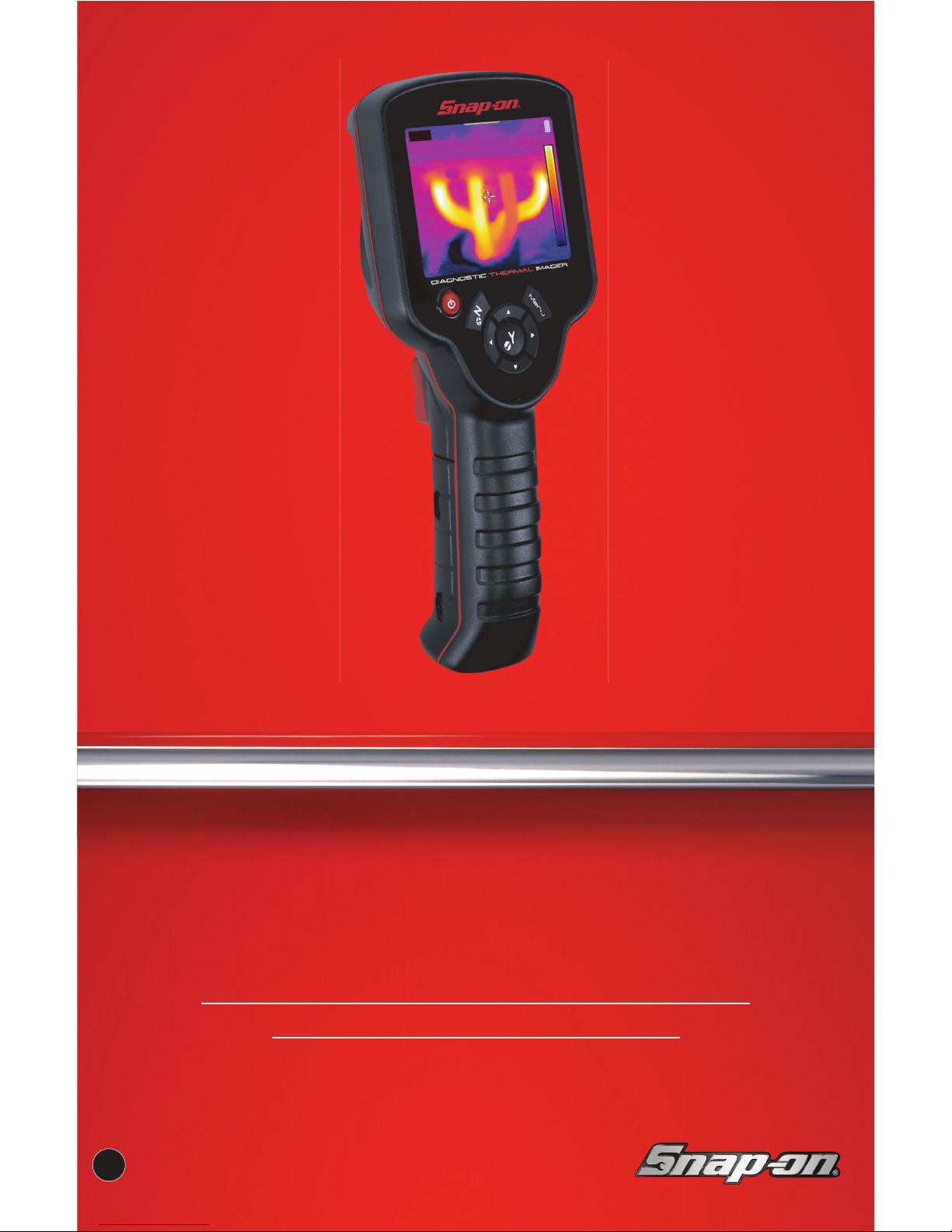
231
°F
357
184
DIAGNOSTIC
THERMAL IMAGER
BC
diagnostics.snapon.com
QUICK START GUIDE

Controls and Features
Temperature
(Target)
Measurement
°F
61
Display
Target
83
55
Power
(On/Off)
Button
Battery
Level
Icon
Color
Pallet
Indicator
Display
No / Cancel
Button
microSD
Card Slot
Imager
Window
Yes / Accept
Button
Menu
Button
micro USB
Jack
Battery
Charging
LED
Screen
Capture
Trigger
Up/Down
Left/Right
Directional
Directional
Buttons
Buttons
Battery
Cover
Getting Started
1. Press and release the Power Button, to turn on the Thermal Imager.
2. Point the Thermal Imager at the
desired object(s).
Use the target in the center of the screen
to make “spot” temperature
measurements.
72
°F
85
3. Press the Screen Capture Trigger, to
save an image of the active screen.
Images are automatically saved, and
can be viewed in the gallery, or transfered
to your PC using the USB cable.
57
