
Operators and Safety Manual
Operators and Safety Manual
Model
3606
8990298-004
November 1999
ANSI
Model
3606
8990298-004
November 1999
ANSI
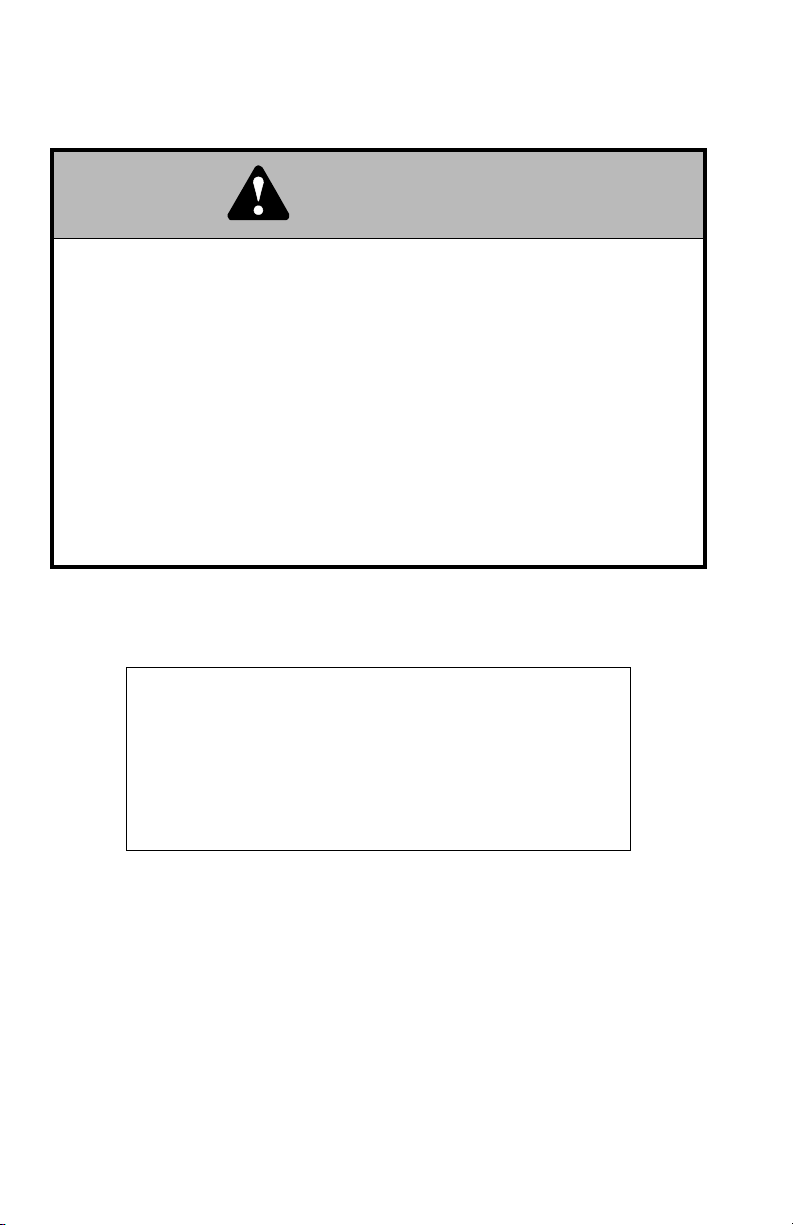
WARNING
Improper operation of this vehicle can cause injury or death.
Before starting the engine, do the following:
1. Read this owner/operators manual.
2. Read all the safety decals on the vehicle.
3. Clear the area of other persons.
Learn and practice safe use of vehicle controls in a safe, clear
area before you operate this vehicle on a worksite.
It is your responsibility to observe applicable laws and
regulations and to follow manufacturer's instructions on vehicle
operation and maintenance.
CALIFORNIA
Proposition 65 Warning
Diesel Engine exhaust and some of its constituents
are known to the State of California to cause
cancer, birth defects and other reproductive harm.

Table of Contents
Table of Contents
1
Introduction
The Manual....................................2
Replacement Parts........................2
Reports..........................................2
Safety Practices
Disclaimer......................................3
Hazard Classification System........3
New or Additional Operators .........4
Personal Considerations ...............4
Operational Considerations...........8
Equipment Considerations ..........13
Operation
Operator Controls........................18
Operators Display Panel..............31
Instruments and Indicators..........36
Optional Controls.........................38
Pre-Operation Inspection.............43
Normal Starting............................44
Cold Starting (Perkins) ................45
Cold Starting (Cummins).............47
Jump Starting ..............................50
Refueling .....................................51
Operating.....................................53
Using the Capacity Chart.............68
Fork Rating..................................75
How To Pick, Carry &
Place A Load ...............................76
Elevating Personnel.....................76
Using Other Attachments ............78
Shut-Off .......................................79
Emergency Operations
Towing a Disabled Vehicle ..........83
Emergency Boom Lowering ........87
General Maintenance
Introduction ...............................100
Maintenance Schedule &
Checklist....................................101
Lubrication Points......................104
Air Cleaner ................................106
Opt. Closed Cab Air Filters........109
Engine Cooling System.............111
Engine Oil and Filter..................114
Engine Fuel System..................117
Engine Fan Belt.........................126
Hydraulic Oil and Filter..............128
Transmission Oil and Filter........131
Axle Oil......................................133
Wheel End Oil ...........................134
Transfer Case Oil ......................136
Wheels and Tires ......................138
Battery.......................................139
Fuse & Relay Replacement.......142
Boom Chains & Wear Pads.......146
Storage......................................150
Transport...................................151
Specifications
Fluid & Lubrication Capacities...152
Tires ..........................................153
Weights .....................................154
Vehicle Dimensions...................154
Electrical System.......................155
Engine .......................................156
Introduction
The Manual....................................2
Replacement Parts........................2
Reports..........................................2
Safety Practices
Disclaimer......................................3
Hazard Classification System........3
New or Additional Operators .........4
Personal Considerations ...............4
Operational Considerations...........8
Equipment Considerations ..........13
Operation
Operator Controls........................18
Operators Display Panel..............31
Instruments and Indicators..........36
Optional Controls.........................38
Pre-Operation Inspection.............43
Normal Starting............................44
Cold Starting (Perkins) ................45
Cold Starting (Cummins).............47
Jump Starting ..............................50
Refueling .....................................51
Operating.....................................53
Using the Capacity Chart.............68
Fork Rating..................................75
How To Pick, Carry &
Place A Load ...............................76
Elevating Personnel.....................76
Using Other Attachments ............78
Shut-Off .......................................79
Emergency Operations
Towing a Disabled Vehicle ..........83
Emergency Boom Lowering ........87
General Maintenance
Introduction ...............................100
Maintenance Schedule &
Checklist....................................101
Lubrication Points......................104
Air Cleaner ................................106
Opt. Closed Cab Air Filters........109
Engine Cooling System.............111
Engine Oil and Filter..................114
Engine Fuel System..................117
Engine Fan Belt.........................126
Hydraulic Oil and Filter..............128
Transmission Oil and Filter........131
Axle Oil......................................133
Wheel End Oil ...........................134
Transfer Case Oil ......................136
Wheels and Tires ......................138
Battery.......................................139
Fuse & Relay Replacement.......142
Boom Chains & Wear Pads.......146
Storage......................................150
Transport...................................151
Specifications
Fluid & Lubrication Capacities...152
Tires ..........................................153
Weights .....................................154
Vehicle Dimensions...................154
Electrical System.......................155
Engine .......................................156
1
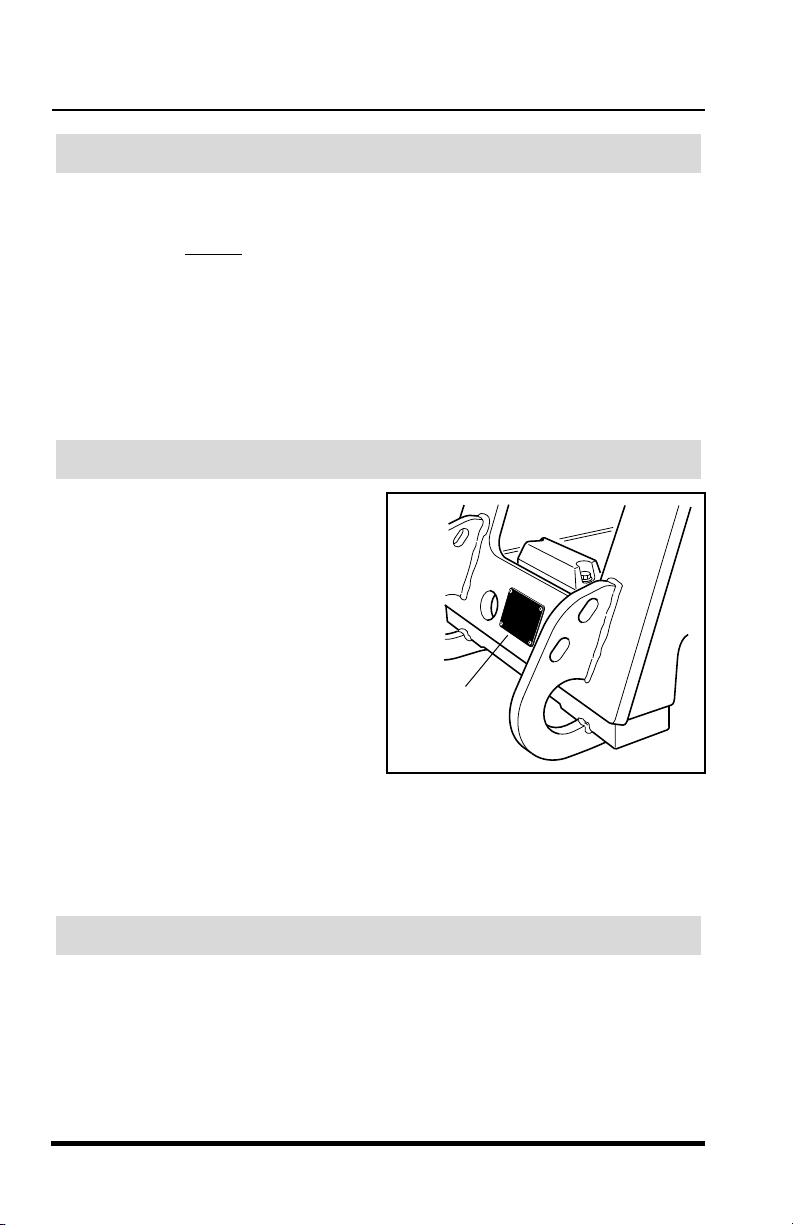
Introduction
Introduction
The Manual
This Owners/Operators Manual provides the information you need to
correctly operate and maintain this vehicle.
IMPORTANT! Before
you operate this vehicle, read this manual completely
and carefully so you will understand the instructions and the proper
operation of the controls and equipment. You must comply with all
Warning
All references to the right side, left side, front, or rear are given from the
operator's seat looking forward.
Sky Trak International is hereinafter referred to as
, and
Caution
notices; they are for your benefit.
Sky Trak
Danger
.
Replacement Parts
For easy reference when ordering
replacement parts or making service
inquiries on this vehicle, record its
model and serial number on the back
cover of this manual. The serial
number and work order number are
stamped into the serial number plate
which is located on the front of the
vehicle’s frame.
Serial
Number
Plate
OS0013
,
IMPORTANT! The replacement of any part on this vehicle by anything
other than a
Sky Trak
authorized replacement part may adversely affect the
performance, durability or safety of this vehicle and may void the warranty.
Sky Trak assumes no liability for unauthorized replacement parts which
adversely affect the performance, durability or safety of this vehicle.
Reports
IMPORTANT!
A Warranty Registration form must be filled out by the
Trak distributor, signed by the purchaser, and returned to Sky Trak once the
product is sold and/or put into service. This report activates the warranty
period, assuring that your claims during the warranty period will be
processed promptly. To guarantee full warranty service, make sure your
distributor has returned the business reply card of this form to Sky Trak.
2
3606 Rev 11/99
Sky
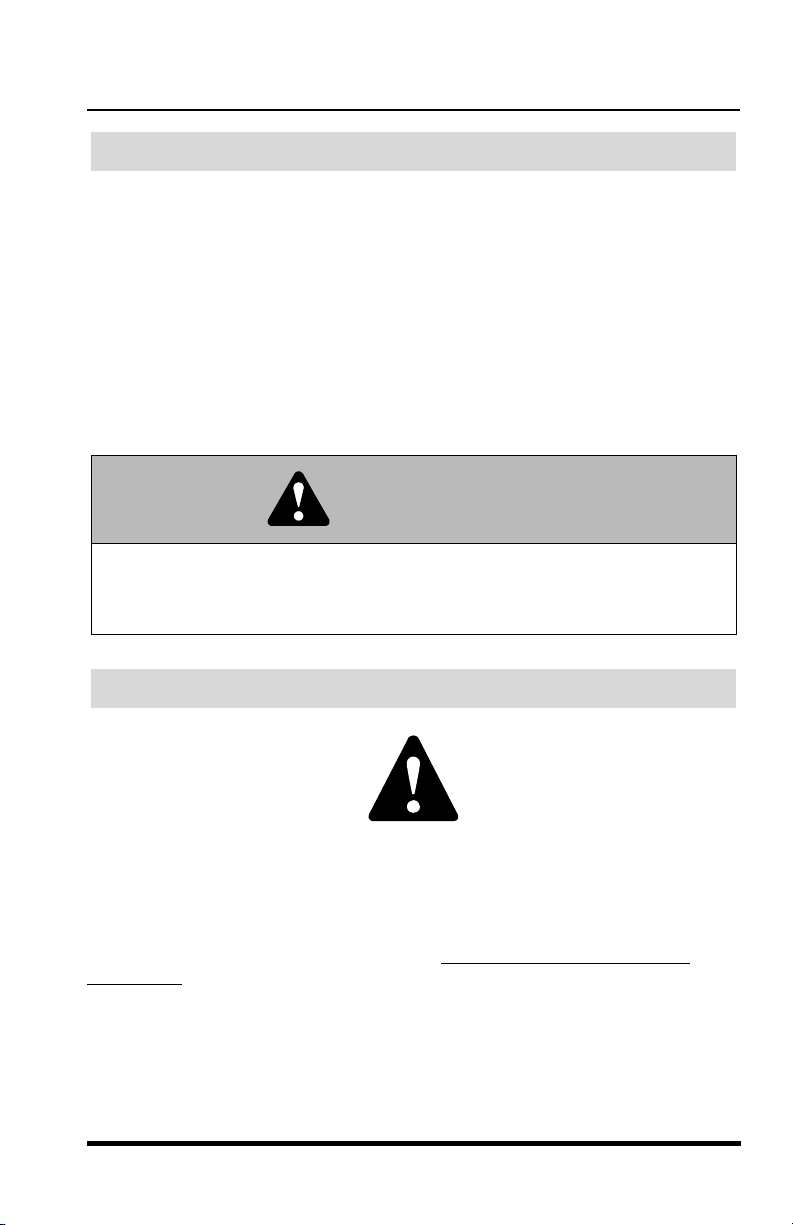
Safety Practices
Safety Practices
3606 Rev 11/99
3
Sky Trak
reserves the right to make changes on and to add improvements
upon its products at any time without public notice or obligation.
Sky Trak
also reserves the right to discontinue manufacturing any product at its
discretion at any time.
The information in this manual does not replace any safety rules and laws
used in your area. Before operating this vehicle, learn the rules and laws for
your area. Make sure the vehicle has the correct equipment according to
these rules and laws.
Your safety and the safety of others in the worksite depend significantly
upon your knowlege and understanding of all correct operating practices
and procedures for this vehicle.
Safety Practices
This safety alert symbol is used with the following signal words to attract
your attention to messages found within the manual and on safety decals
located on the vehicle. They are reproduced herein and pertain to proper
operation and procedure messages contained throughout the manual. The
message that follows the symbol contains important information about
Safety. To avoid possible injury or death, carefully read and follow the
messages! Be sure to fully understand the potential causes of injury or
death.
Signal Word:
A distinctive word used throughout this manual that alerts the reader to the
existence and relative degree of the hazard on or near the vehicle.
Disclaimer
WARNING
DO NOT
modify or alter (weld, drill, etc.) any part of this vehicle without
consulting
Sky Trak
. Modifications can weaken the structure creating a
hazard that can cause injury or death.
Hazard Classification System
OP0330
Disclaimer
reserves the right to make changes on and to add improvements
Sky Trak
upon its products at any time without public notice or obligation.
also reserves the right to discontinue manufacturing any product at its
discretion at any time.
The information in this manual does not replace any safety rules and laws
used in your area. Before operating this vehicle, learn the rules and laws for
your area. Make sure the vehicle has the correct equipment according to
these rules and laws.
Your safety and the safety of others in the worksite depend significantly
upon your knowlege and understanding of all correct operating practices
and procedures for this vehicle.
WARNING
modify or alter (weld, drill, etc.) any part of this vehicle without
DO NOT
consulting
hazard that can cause injury or death.
. Modifications can weaken the structure creating a
Sky Trak
Safety Practices
Sky Trak
Hazard Classification System
OP0330
This safety alert symbol is used with the following signal words to attract
your attention to messages found within the manual and on safety decals
located on the vehicle. They are reproduced herein and pertain to proper
operation and procedure messages contained throughout the manual. The
message that follows the symbol contains important information about
Safety. To avoid possible injury or death, carefully read and follow the
messages! Be sure to fully understand the potential causes of injury or
death.
Signal Word:
A distinctive word used throughout this manual that alerts the reader to the
existence and relative degree of the hazard on or near the vehicle.
3606 Rev 11/99
3
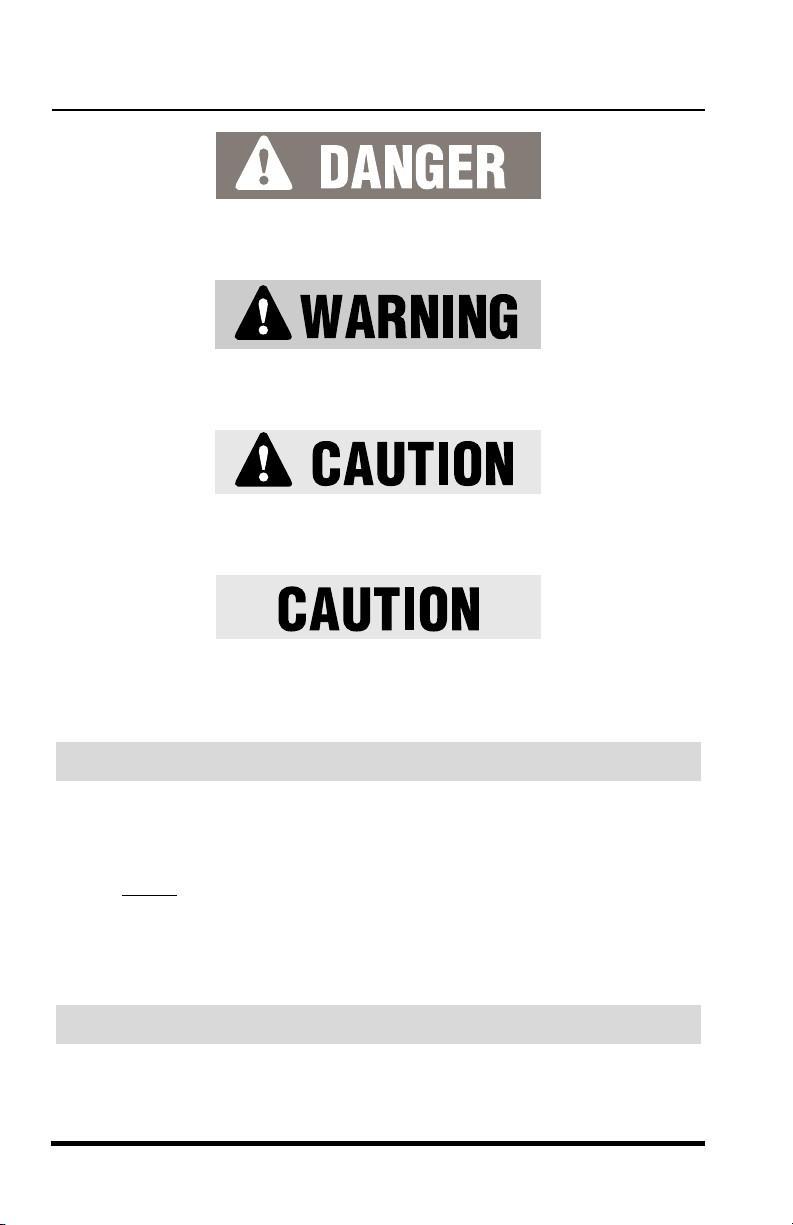
Safety Practices
ON0021
The signal word “DANGER” indicates an imminently hazardous situation
which, if not avoided, will result in death or serious injury.
ON0030
The signal word “WARNING” indicates a potentially hazardous situation
which, if not avoided, could result in death or serious injury.
ON0010
The signal word “CAUTION” indicates a potentially hazardous situation
which, if not avoided, may result in minor or moderate injury.
OS2020
The signal word “CAUTION” used without the safety alert symbol indicates
a potentially hazardous situation which, if not avoided, may result in
property damage
New or Additional Operators
At the time of original purchase, the purchaser of this vehicle was instructed
by the seller on its safe and correct use. If this vehicle is to be used by an
employee or is loaned or rented to someone other than the purchaser,
make certain that the new operator reads and understands this Operators
Manual before
operating the vehicle.
In addition, make sure that the new operator has completed a walk-around
inspection of the vehicle, is familiar with all decals and safety equipment on
the vehicle, and has demonstrated the correct use of all controls.
Personal Considerations
1. Seat Belt
Always
4
fasten the seat belt before starting the engine.
3606 Rev 11/99

Safety Practices
Safety Practices
3606 Rev 11/99
5
2. Clothing and Safety Gear
DO NOT
wear loose clothing or jewelry that can get caught on controls
or moving parts. Wear protective clothing and personal safety gear
issued or called for by job conditions.
3. Dismounting
DO NOT
get off the vehicle until you:
•
level the vehicle,
•
ground the carriage,
•
place the travel select lever in (N) NEUTRAL,
•
engage the parking brake switch,
•
turn the engine off, if appropriate,
•
unbuckle the seat belt,
•
exit the vehicle using the hand holds.
4. Chemical Hazards
A. Exhaust Fumes
Fumes from the engine exhaust can cause injury or death.
DO NOT
operate vehicle in an enclosed area without a ventilation system
capable of routing the hazardous fumes outdoors.
B. Explosive Fuel
Engine fuel is
flammable
and can cause a fire and/or an explosion.
Avoid danger by keeping sparks, open flames and smoking
materials away from the vehicle and from fuel during refueling or
when servicing the fuel system. Know where fire extinguishers are
kept on the worksite and how to use them.
OS0023
2. Clothing and Safety Gear
wear loose clothing or jewelry that can get caught on controls
DO NOT
or moving parts. Wear protective clothing and personal safety gear
issued or called for by job conditions.
3. Dismounting
DO NOT
OS0023
get off the vehicle until you:
level the vehicle,
•
ground the carriage,
•
place the travel select lever in (N) NEUTRAL,
•
engage the parking brake switch,
•
turn the engine off, if appropriate,
•
unbuckle the seat belt,
•
exit the vehicle using the hand holds.
•
4. Chemical Hazards
A. Exhaust Fumes
Fumes from the engine exhaust can cause injury or death.
operate vehicle in an enclosed area without a ventilation system
capable of routing the hazardous fumes outdoors.
B. Explosive Fuel
Engine fuel is
Avoid danger by keeping sparks, open flames and smoking
materials away from the vehicle and from fuel during refueling or
when servicing the fuel system. Know where fire extinguishers are
kept on the worksite and how to use them.
3606 Rev 11/99
flammable
DO NOT
and can cause a fire and/or an explosion.
5

Safety Practices
C. Hydraulic Fluid
DO NOT
while the engine is running or when the hydraulic system is under
pressure. Fluid in the hydraulic system is under enough pressure
that it can penetrate the skin causing serious injuries or death.
HOT HYDRAULIC FLUID WILL CAUSE SEVERE BURNS.
for fluid to cool down before disconnecting lines.
DO NOT
cardboard or paper to search for leaks. Wear gloves to protect
hands from spraying fluid.
Hydraulic fluid can cause permanent eye injury. Wear appropriate
eye protection and stop engine and relieve pressure before
disconnecting lines.
If anyone is injured by or if any hydraulic fluid is injected into the
skin, obtain medical attention immediately or gangrene may result.
D. Battery
The following WARNING is intended to supplement and does not
replace the warnings and information provided on the battery by the
battery manufacturer.
attempt to repair or tighten any hydraulic hoses or fittings
use your hand to check for leaks. Use a piece of
Wait
When jump starting the vehicle, carefully follow instructions found
under “Jump Starting” on page 50.
-
OS0621
Keep sparks, flames and lit cigarettes away from the battery at all
times. Lead acid batteries generate
explosive
gases. Severe
chemical burns can result from improper handling of battery
electrolyte. Wear safety glasses and proper protective gear when
handling batteries to prevent electrolyte from coming in contact with
eyes, skin or clothing.
6
3606 Rev 11/99
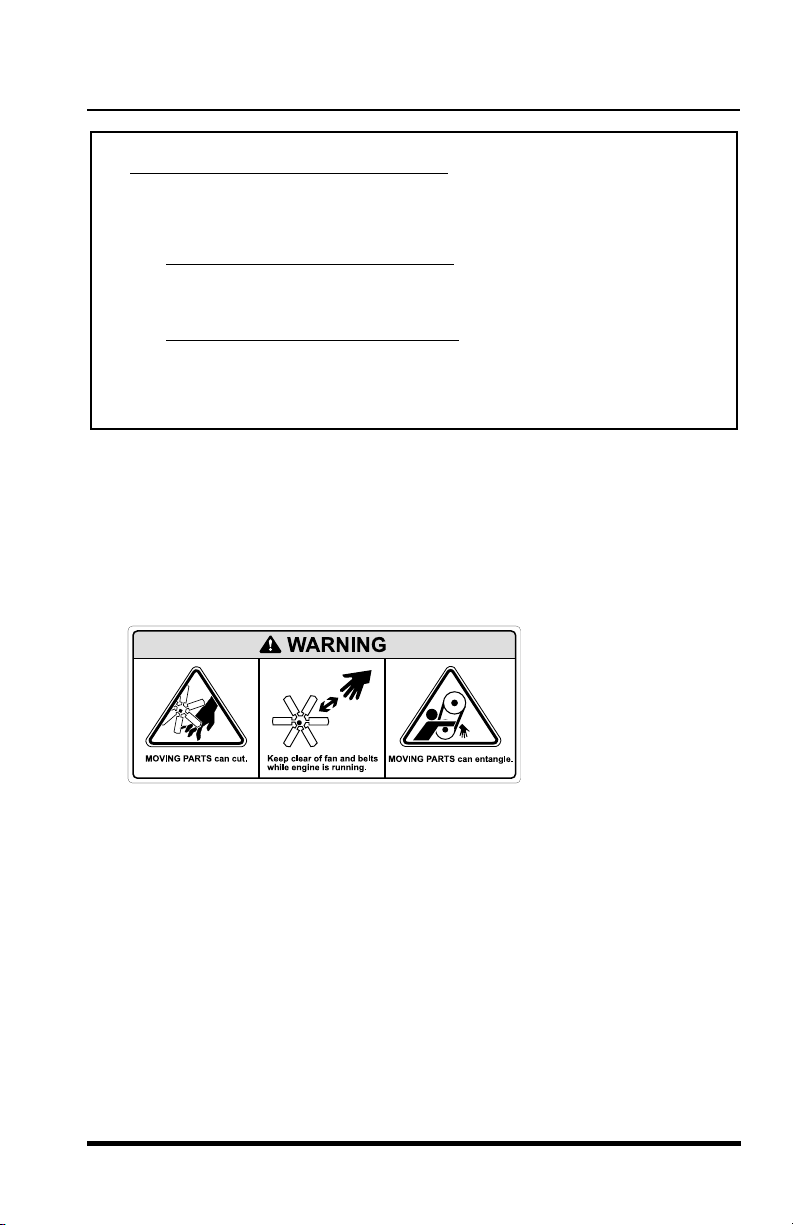
Safety Practices
Safety Practices
3606 Rev 11/99
7
5. Moving Parts Hazard
DO NOT
place limbs near moving parts. Severing of any body part can
result.
Turn off engine and wait until fan and belts stop moving before
servicing.
6. Lowering Boom or Falling Load Hazard
DO NOT
get under a raised boom unless it is blocked up safely. Always
empty the attachment of any load and block the boom up before doing
any servicing that would require the boom to be raised.
NEVER
allow anyone to walk or stand under the boom. A lowering
boom or falling load can result in serious injury or death.
Battery Electrolyte First Aid:
• External Contact —
Flush with water.
•Eyes —
Flush with water for at least 15 minutes and
get medical attention immediately
.
• Internal Contact —
Drink large quantities of water. Follow
with Milk of Magnesia, beaten egg or vegetable oil.
Get medical attention immediately
.
IMPORTANT! In case of internal contact, DO NOT give fluids that
would induce vomiting!
OS0042
Battery Electrolyte First Aid:
Flush with water.
• External Contact —
Flush with water for at least 15 minutes and
•Eyes —
get medical attention immediately
• Internal Contact —
with Milk of Magnesia, beaten egg or vegetable oil.
Get medical attention immediately
IMPORTANT! In case of internal contact, DO NOT give fluids that
would induce vomiting!
5. Moving Parts Hazard
DO NOT
result.
Turn off engine and wait until fan and belts stop moving before
servicing.
place limbs near moving parts. Severing of any body part can
.
Drink large quantities of water. Follow
.
OS0042
6. Lowering Boom or Falling Load Hazard
get under a raised boom unless it is blocked up safely. Always
DO NOT
empty the attachment of any load and block the boom up before doing
any servicing that would require the boom to be raised.
NEVER
boom or falling load can result in serious injury or death.
3606 Rev 11/99
allow anyone to walk or stand under the boom. A lowering
7
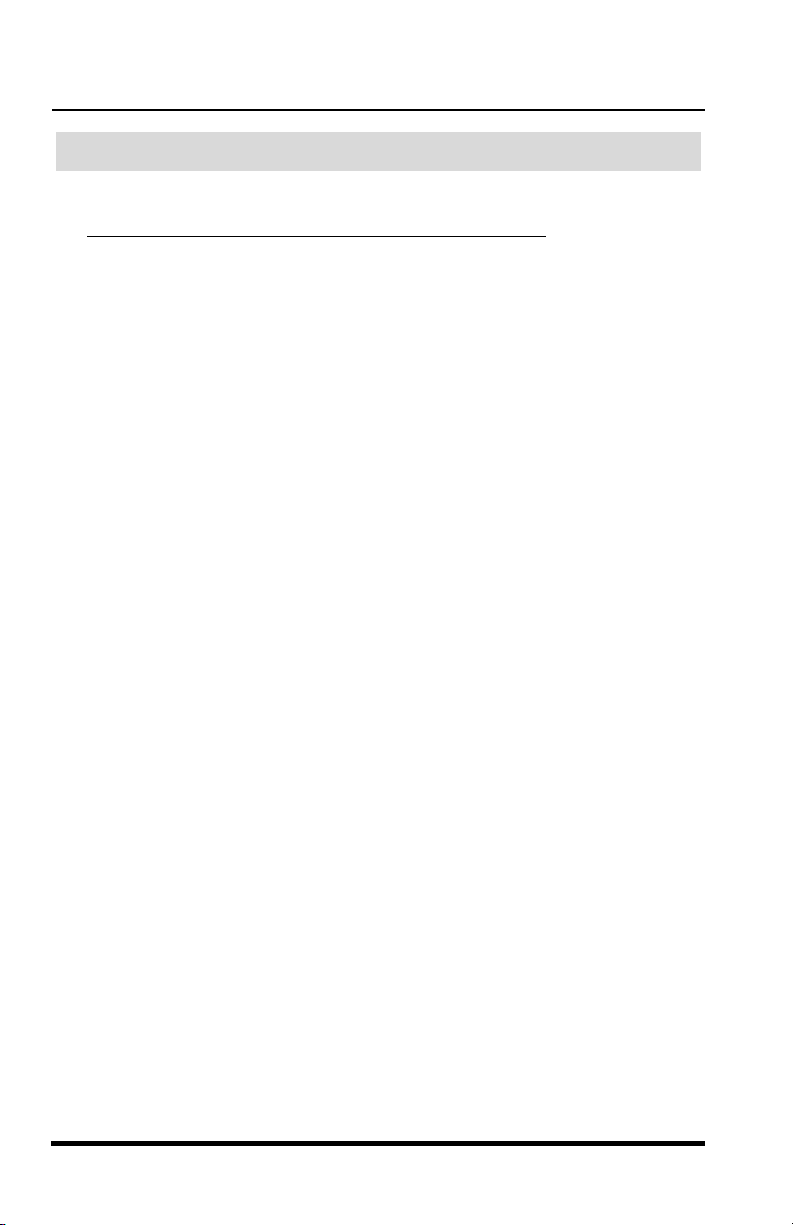
Safety Practices
Operational Considerations
1. Preperation and Prevention
Know the location and function of all vehicle controls.
Make sure all persons are away from the vehicle and that the Travel
Select Lever is in the (N) NEUTRAL position with the parking brake
switch engaged before starting the engine.
Holes, obstructions, debris and other worksite hazards can cause injury
or death. Always walk around and look for these and other hazards
before operating the vehicle on a new worksite.
Prevent accidents when you move the vehicle around the worksite.
Know the rules for movement of people and vehicles on the worksite.
Follow the instructions of signals and signs.
DO NOT
•
•
•
2. Clearances
operate the vehicle unless:
all safety equipment is in proper working condition,
all covers and guards are in place, and
all safety and instructional decals are in place and readable.
(Replace all missing, illegible, or damaged decals.)
Look out for and avoid other personnel, machinery and vehicles in the
area. Travel with the boom fully retracted and lowered as far as
possible while still maintaining enough ground clearance for conditions.
Always check boom clearances carefully before driving underneath
door openings, bridges, etc.
Always check for power lines when raising the boom. Beware of
overhead wires, contact with electrical power lines can result in
electrocution. See “Electrocution Hazards” on page 9.
3. Underground Hazards
Know the location of all underground hazards before operating this
vehicle in a new area or worksite. Electrical cables, gas and water
pipes, sewer, or other underground objects can cause injury or death.
Contact your local underground utility service or diggers hotline to mark
all underground hazards.
8
3606 Rev 11/99
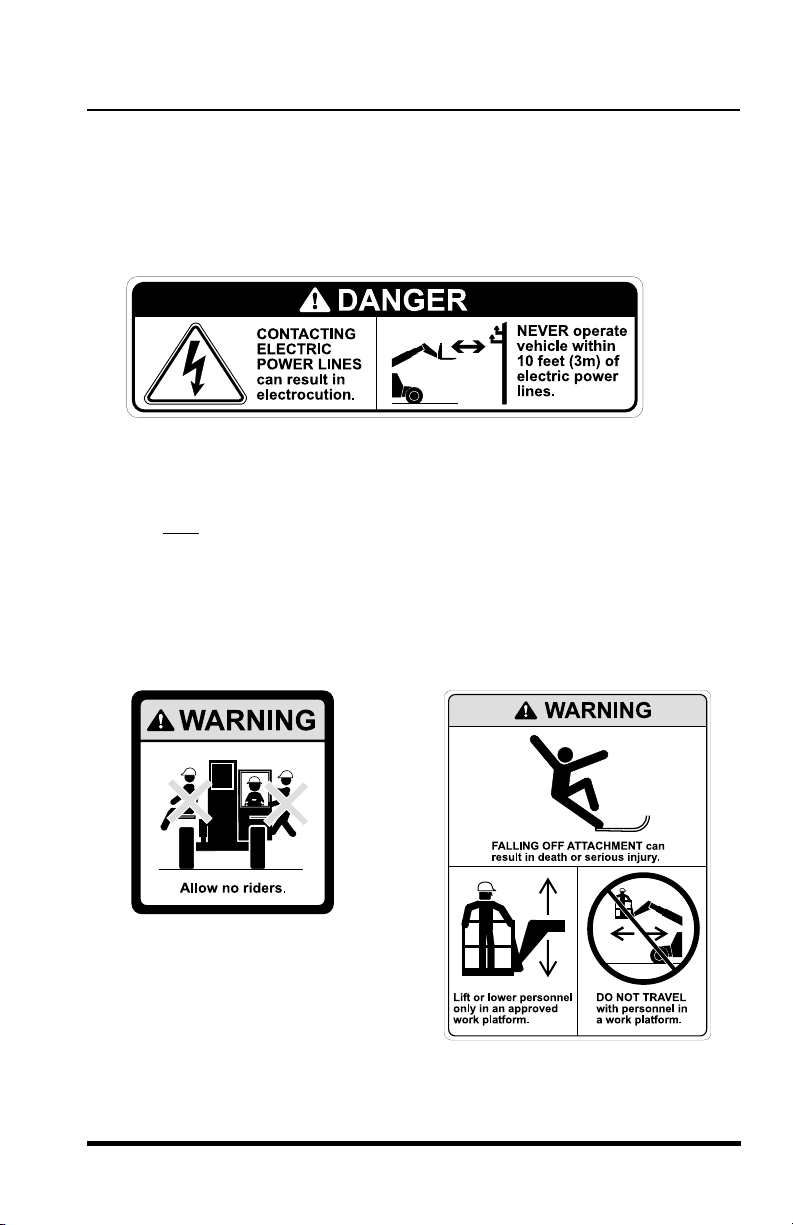
Safety Practices
Safety Practices
3606 Rev 11/99
9
4. Electrocution Hazards
NEVER
operate this vehicle in an area where overhead power lines,
overhead or underground cables, or other power sources may exist
without first requesting that the appropriate power or utility company de-
energize the lines, or take other suitable precautions.
5. Carrying Personnel
Use only an approved work platform for lifting and lowering personnel.
NEVER
transport personnel in a work platform for even the shortest
distance.
Serious injury or death can occur if these rules are not obeyed. Riders
can fall and be crushed or run over. Avoid accidents.
For other specific precautions, see “Elevating Personnel” on page 76.
OS0063
OS0631
OS0072
4. Electrocution Hazards
operate this vehicle in an area where overhead power lines,
NEVER
overhead or underground cables, or other power sources may exist
without first requesting that the appropriate power or utility company deenergize the lines, or take other suitable precautions.
5. Carrying Personnel
Use only an approved work platform for lifting and lowering personnel.
NEVER
distance.
Serious injury or death can occur if these rules are not obeyed. Riders
can fall and be crushed or run over. Avoid accidents.
For other specific precautions, see “Elevating Personnel” on page 76.
OS0063
transport personnel in a work platform for even the shortest
3606 Rev 11/99
OS0072
OS0631
9
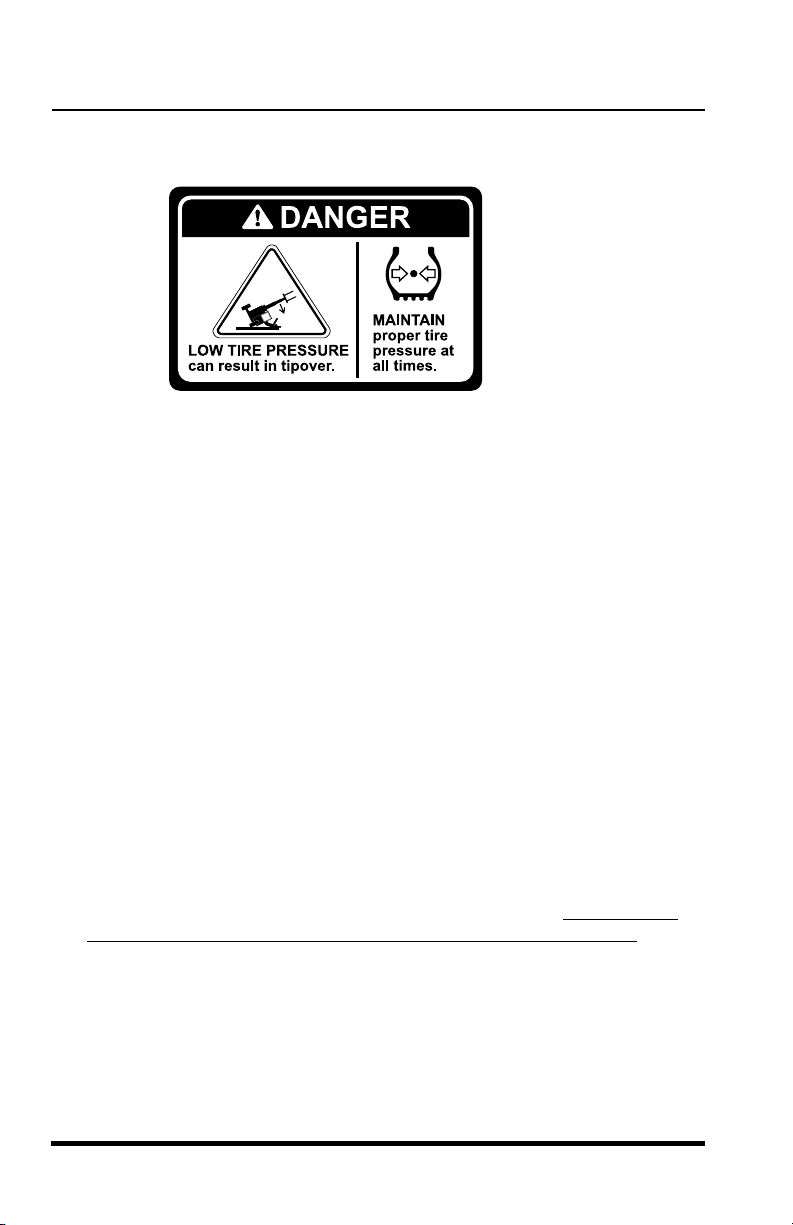
Safety Practices
6. Tip Over Hazard
OS1633
MAINTAIN
adversely affects vehicle stability. If proper tire pressures are not
maintained, this vehicle can tip over. If a vehicle ever becomes unstable
and starts to tip over:
Indecision and trying to escape from a tipping vehicle can result in
death or serious injury.
To ensure proper vehicle stability, check all four tire pressures before
operating the vehicle. Maintain proper tire pressures.
DO NOT
damage and unstable conditions will result.
To ensure that the vehicle is positioned in the most stable condition
before operating an attachment:
Use the sway control to level the vehicle. The vehicle is level when the
frame level indicator gauge reaches (0°) zero degrees. If the vehicle
cannot be leveled using the sway control, reposition the vehicle.
Keep the vehicle under control at all times. When negotiating turns,
slow down and turn the steering wheel in a smooth sweeping motion.
Avoid jerky turns, starts or stops. Reduce vehicle speed on rough
ground and slopes.
proper tire pressures at all times. Underpressurized tire(s)
BRACE YOURSELF and STAY WITH THE VEHICLE,
•
KEEP YOUR SEAT BELT FASTENED,
•
HOLD ON FIRMLY and
•
LEAN AWAY FROM THE POINT OF IMPACT.
•
exceed the rated lift capacity of the vehicle as structural
10
3606 Rev 11/99
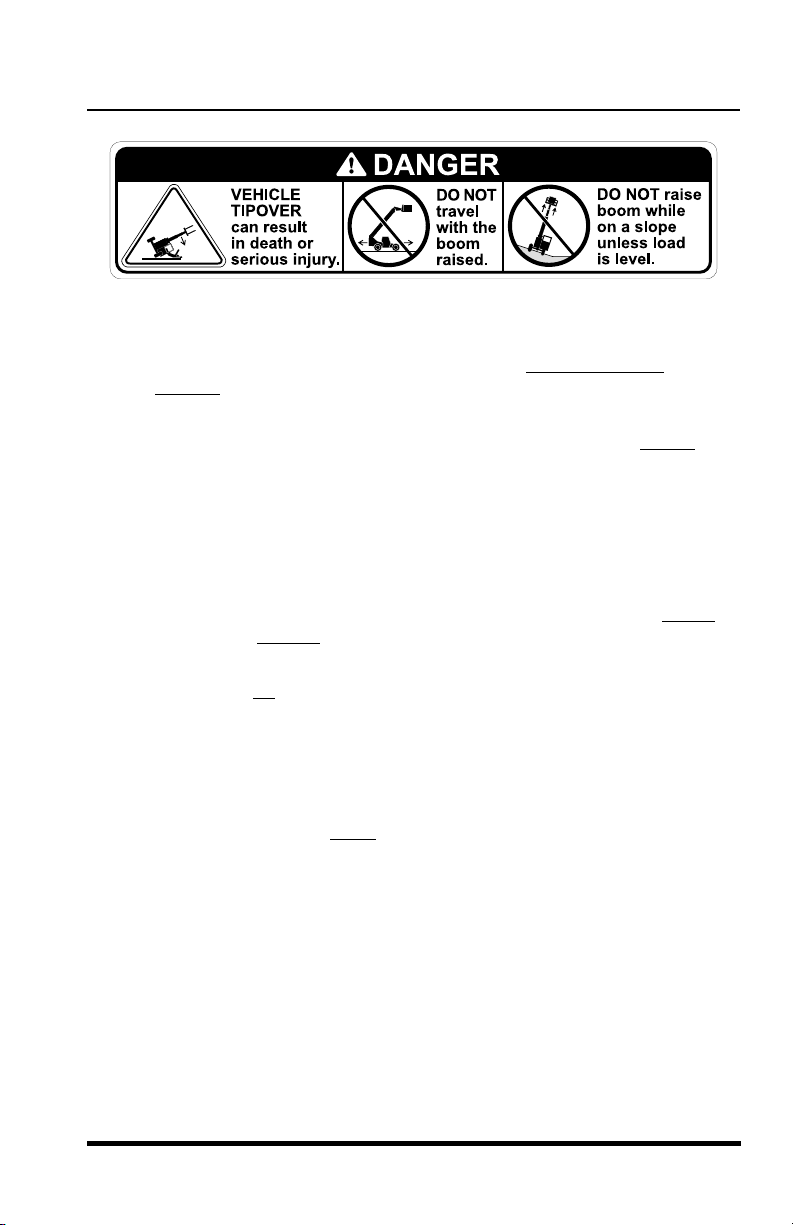
Safety Practices
Safety Practices
3606 Rev 11/99
11
Travelling with the boom raised is dangerous and can cause tipover.
Keep the boom as low as possible. Travel with extreme caution
and at
the slowest
possible speed.
Swaying (frame tilt) left or right with the boom raised above horizontal is
dangerous. Always use the sway control to level the vehicle before
raising the boom above horizontal, with or without a load. If the vehicle
cannot be leveled using sway control, reposition the vehicle.
7. Slopes
DO NOT
park the vehicle on an incline and leave it unattended.
•
Driving across a slope is dangerous, as unexpected changes in
the slope can cause tipover. Ascend or descend slopes slowly
and with caution.
•
Ascend or descend slopes with the heavy end of the vehicle
pointing up
the slope.
NOTE: The rear of the vehicle is normally considered the heavy end unless
the carriage is fully loaded. In this case the front of the vehicle is now the
heavy end.
•
Unloaded vehicles should be operated on all slopes with the
carriage pointing down
the slope.
•
On all slopes, the load must be tilted back and raised only as far
as necessary to clear the ground.
•
When operating on a downhill slope, reduce travel speed and
downshift to a low gear to permit compression braking by the
engine and aid the application of the service brakes.
OS0083
Travelling with the boom raised is dangerous and can cause tipover.
Keep the boom as low as possible. Travel with extreme caution
the slowest
Swaying (frame tilt) left or right with the boom raised above horizontal is
dangerous. Always use the sway control to level the vehicle before
raising the boom above horizontal, with or without a load. If the vehicle
cannot be leveled using sway control, reposition the vehicle.
7. Slopes
DO NOT
•
•
possible speed.
park the vehicle on an incline and leave it unattended.
Driving across a slope is dangerous, as unexpected changes in
the slope can cause tipover. Ascend or descend slopes slowly
and with caution.
Ascend or descend slopes with the heavy end of the vehicle
pointing up
the slope.
and at
OS0083
NOTE: The rear of the vehicle is normally considered the heavy end unless
the carriage is fully loaded. In this case the front of the vehicle is now the
heavy end.
Unloaded vehicles should be operated on all slopes with the
•
carriage pointing down
On all slopes, the load must be tilted back and raised only as far
•
as necessary to clear the ground.
When operating on a downhill slope, reduce travel speed and
•
downshift to a low gear to permit compression braking by the
engine and aid the application of the service brakes.
3606 Rev 11/99
the slope.
11

Safety Practices
8. Falling Load Hazard
DO NOT
being used. Each fork is stamped with a maximum load capacity. If the
capacity is exceeded, forks may break. See “Fork Rating” on page 75.
DO NOT
the load to drop off the forks.
exceed the total rated load capacity of the specific type fork
downshift at a high ground speed. Sudden slowing can cause
9. Visual Obstruction
Dust, smoke, fog, etc. can decrease vision and cause an accident.
Always stop or slow the vehicle until the obstruction clears and the
worksite is visible again.
10.Ventilation
Sparks from the electrical system and the engine exhaust can cause an
explosion.
or vapors, unless good ventilation has removed the hazard.
Carbon monoxide fumes from the engine exhaust can cause
suffocation in an enclosed area. Good ventilation is very important
when operating this vehicle.
DO NOT
operate this vehicle in an area with flammable dust
12
3606 Rev 11/99
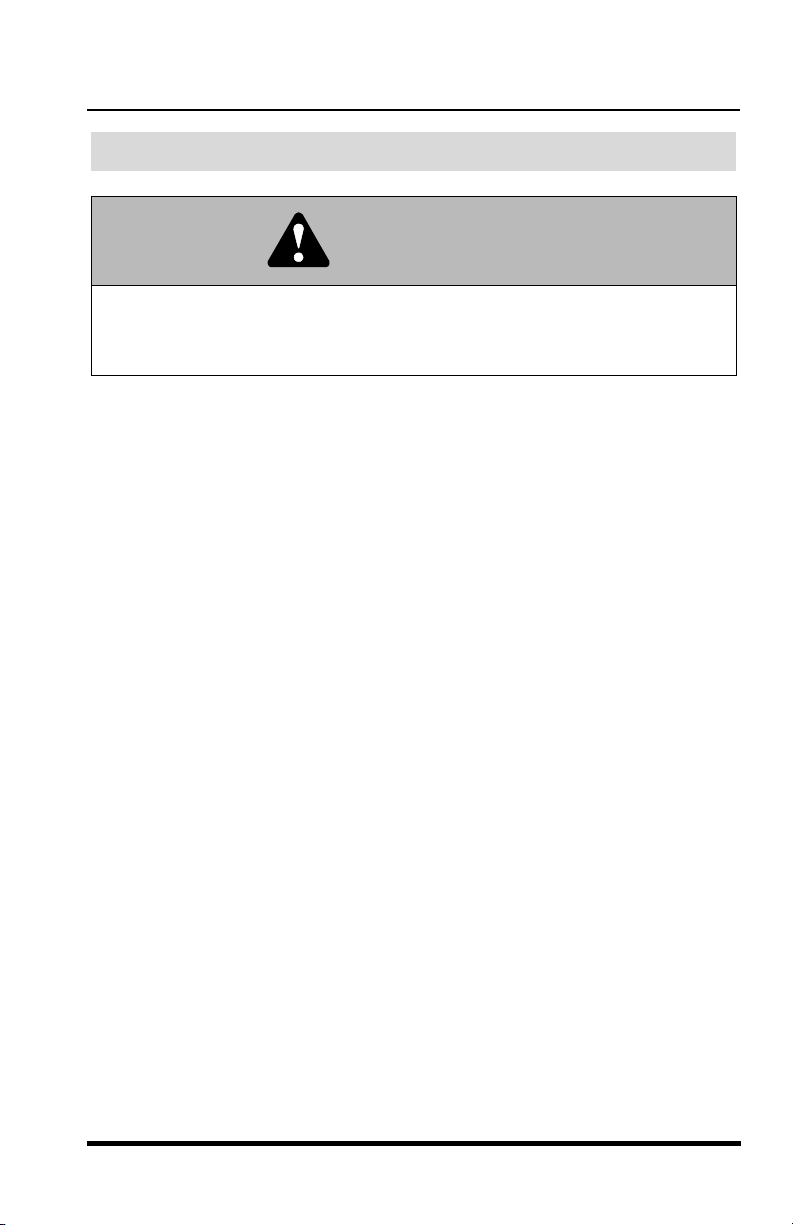
Safety Practices
Safety Practices
3606 Rev 11/99
13
DO NOT
by-pass or disconnect any electrical or hydraulic circuits.
Consult the
Sky Trak
service department or your
Sky Trak
distributor if
any circuit is malfunctioning.
DO
check for frayed or cut seat belt webbing, damaged buckles or loose
mounting brackets. Replace immediately if required.
ALWAYS
wear a seat belt when operating the vehicle.
DO
check tire pressure on all four tires. Add air if required.
DO
check the condition of all four rims. Check for bent flanges and/or
bead mounting areas.
DO NOT
operate this vehicle unless all protective covers and guards
are in place and secure. These devices are installed on the vehicle for
your safety and protection.
DO
check the parking brake operation. Repair immediately if required.
DO
keep all non-skid surfaces clean and free of debris. Replace if worn,
damaged or missing.
DO
check the condition of important decals. Replace decals if missing,
damaged or illegible. Figures 1-4 on the following pages show the
proper location of the decals. Figure 1 (page 14) & Figure 2 (page 15)
represent vehicles with Work Order No. 06148 thru 45611. Figure 3
(page 16) & Figure 4 (page 17) represent vehicles with Work Order No.
45612 and After. The Work Order No. is stamped into the serial number
plate located on the front of the frame.
Equipment Considerations
WARNING
DO NOT
modify or alter (weld, drill, etc.) any part of this vehicle without
consulting
Sky Trak
. Modifications can weaken the structure creating a
hazard that can cause injury or death.
Equipment Considerations
WARNING
modify or alter (weld, drill, etc.) any part of this vehicle without
DO NOT
consulting
hazard that can cause injury or death.
DO NOT
Consult the
any circuit is malfunctioning.
DO
mounting brackets. Replace immediately if required.
ALWAYS
DO
DO
bead mounting areas.
DO NOT
are in place and secure. These devices are installed on the vehicle for
your safety and protection.
DO
DO
damaged or missing.
DO
damaged or illegible. Figures 1-4 on the following pages show the
proper location of the decals. Figure 1 (page 14) & Figure 2 (page 15)
represent vehicles with Work Order No. 06148 thru 45611. Figure 3
(page 16) & Figure 4 (page 17) represent vehicles with Work Order No.
45612 and After. The Work Order No. is stamped into the serial number
plate located on the front of the frame.
. Modifications can weaken the structure creating a
Sky Trak
by-pass or disconnect any electrical or hydraulic circuits.
check for frayed or cut seat belt webbing, damaged buckles or loose
wear a seat belt when operating the vehicle.
check tire pressure on all four tires. Add air if required.
check the condition of all four rims. Check for bent flanges and/or
operate this vehicle unless all protective covers and guards
check the parking brake operation. Repair immediately if required.
keep all non-skid surfaces clean and free of debris. Replace if worn,
check the condition of important decals. Replace decals if missing,
service department or your
Sky Trak
Sky Trak
distributor if
3606 Rev 11/99
13
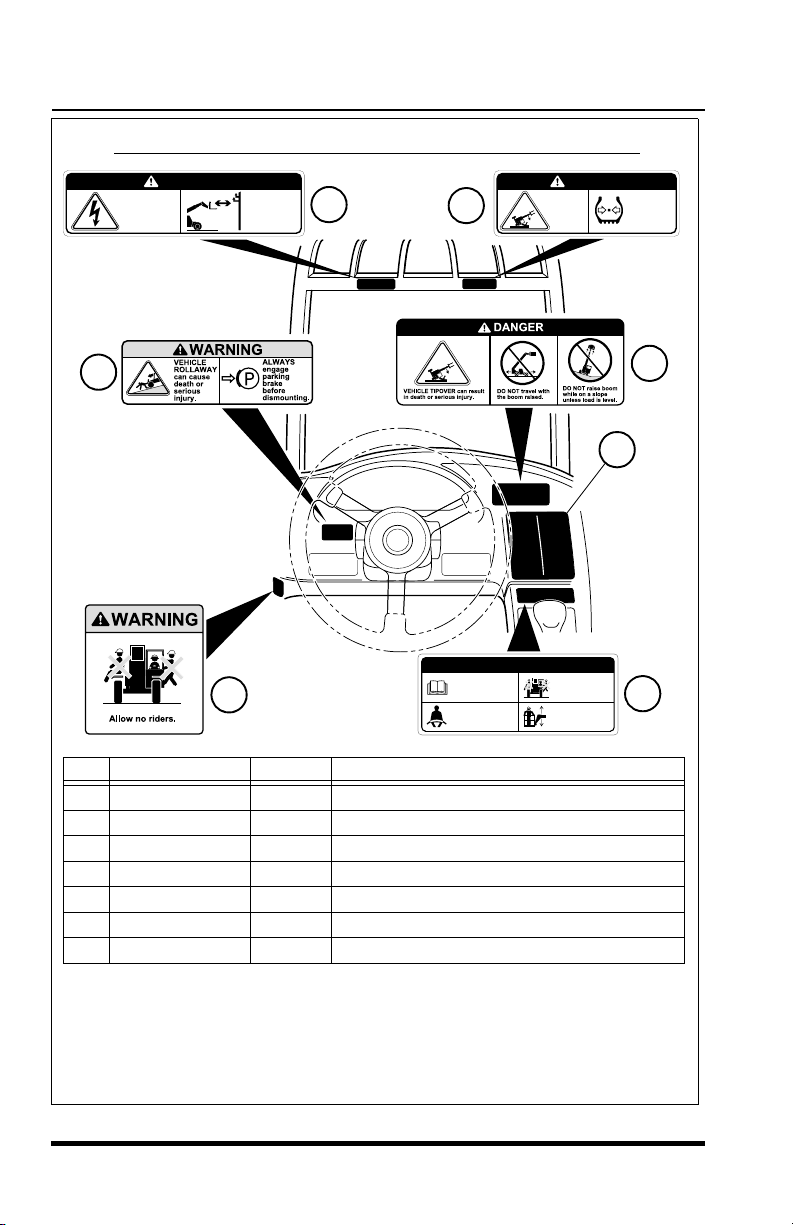
Safety Practices
Vehicles Stamped with Work Order No. 06148 thru 45611
CONTACTING
ELECTRIC
POWER LINES
can result in
electrocution.
DANGER
NEVER operate
vehicle within
10 feet (3m) of
electric power
lines.
3
6
DANGER
LOW TIRE
PRESSURE
can result
in tipover.
2
SAFETY INSTRUCTIONS
1. Read operators manual
1
before operating.
2. Fasten seat belt.
Item Part Number Quantity Decal Description
1 mold in dash 1 No Riders Warning
2 mold in dash 1 Vehicle Rollaway Warning
3 4108991 1 Electrocution Danger
4 7134483 1 Load Chart Booklet
5 mold in dash 1 Tipover Danger - Operating
6 4109151 1 Tipover Danger - Tire Pressure
7 4109371 1 Safety Instructions
3. Allow no riders.
4. Use an approved work
platform to lift or lower
personnel.
4
MAINTAIN
proper tire
pressure at
all times.
5
7
OS1511
NOTE:
Many of these hazard related decals are available free of charge
by calling OmniQuip Parts Worldwide at (888) 872-5123.
Figure 1
14
3606 Rev 11/99
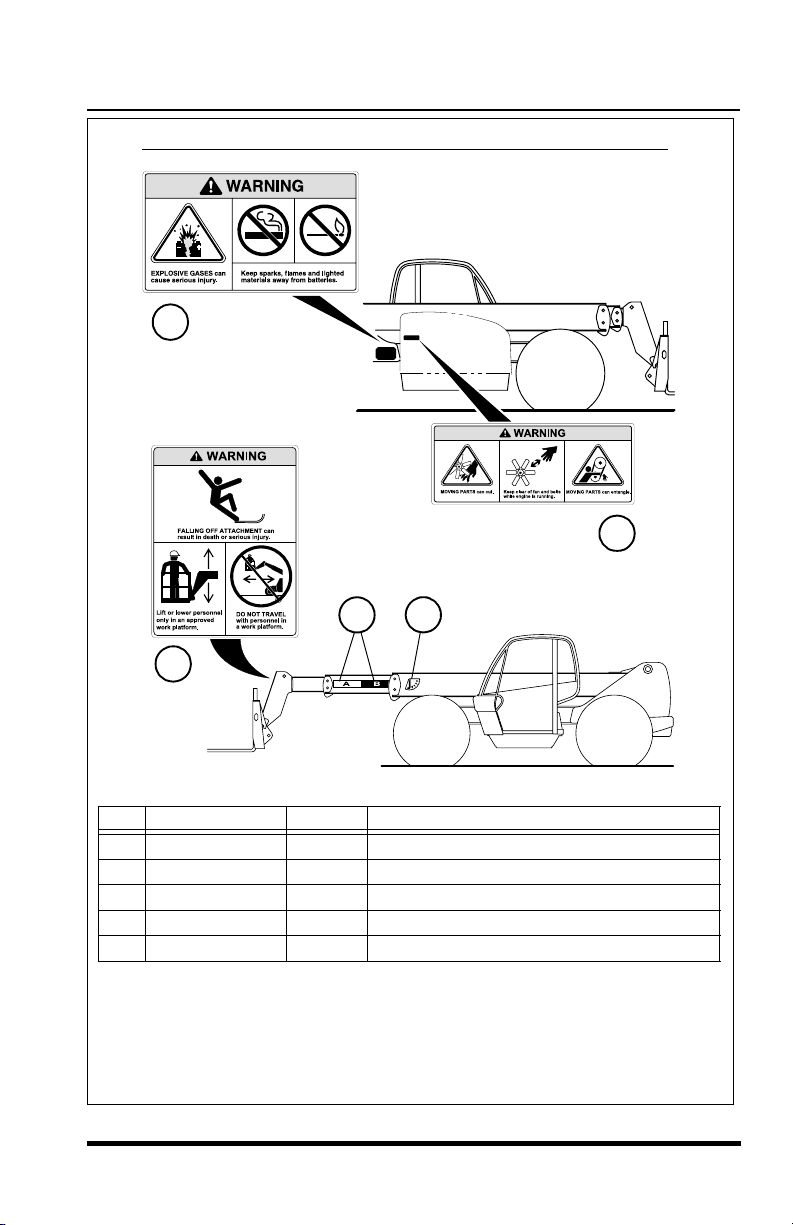
Safety Practices
Safety Practices
3606 Rev 11/99
15
NOTE:
All of these hazard related decals are available free of charge by
calling OmniQuip Parts Worldwide at (888) 872-5123.
Figure 2
Item Part Number Quantity Decal Description
8
4108981 1 Moving Parts Warning
9 4109021 1 Explosive Gases Warning
10 4109041 1 Carrying Personnel Warning
11 4108841 1 Boom Extend Stripes
12 4105262 1 Boom Angle Indicator
OS1256
Vehicles Stamped with Work Order No. 06148 thru 45611
10
8
9
11 12
Vehicles Stamped with Work Order No. 06148 thru 45611
9
8
11 12
10
Item Part Number Quantity Decal Description
8
9 4109021 1 Explosive Gases Warning
10 4109041 1 Carrying Personnel Warning
11 4108841 1 Boom Extend Stripes
12 4105262 1 Boom Angle Indicator
NOTE:
calling OmniQuip Parts Worldwide at (888) 872-5123.
3606 Rev 11/99
4108981 1 Moving Parts Warning
All of these hazard related decals are available free of charge by
Figure 2
OS1256
15
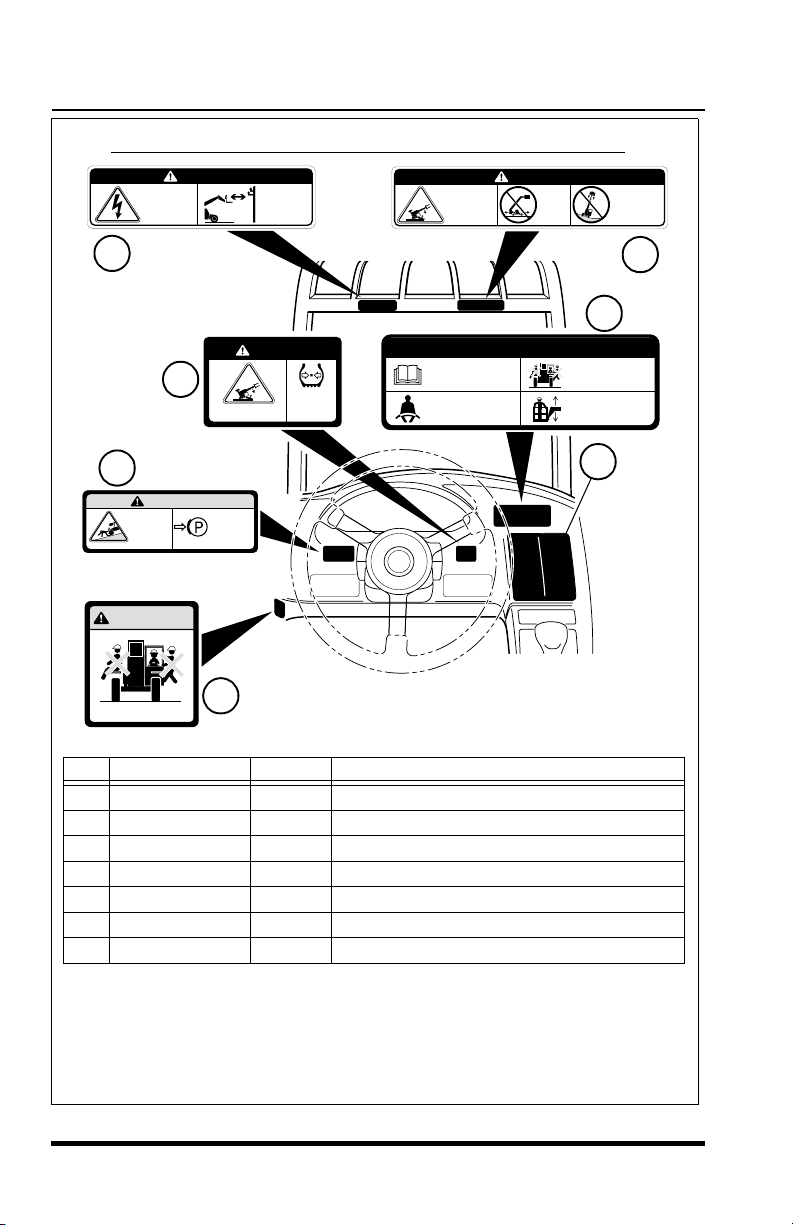
Safety Practices
Vehicles Stamped with Work Order No. 45612 and After
CONTACTING
ELECTRIC
POWER LINES
can result in
electrocution.
DANGER
NEVER operate
vehicle within
10 feet (3m) of
electric power
lines.
VEHICLE
TIPOVER
can result
in death or
serious injury.
DANGER
DO NOT
travel
with the
boom
raised.
DO NOT raise
boom while
on a slope
unless load
is level.
3
SAFETY INSTRUCTIONS
1. Read operators manual
before operating.
2. Fasten seat belt.
6
DANGER
LOW TIRE PRESSURE
can result in tipover.
MAINTAIN
proper tire
pressure at
all times.
2
WARNING
VEHICLE
ROLLAWAY
can cause
death or
serious
injury.
WARNING
Allow no riders.
Item Part Number Quantity Decal Description
1
mold in dash 1 No Riders Warning
2 mold in dash 1 Vehicle Rollaway Warning
3 4108991 1 Electrocution Danger
4 7134483 1 Load Chart Booklet
5 4109011 1 Tipover Danger - Operating
6 mold in dash 1 Tipover Danger - Tire Pressure
7 mold in dash 1 Safety Instructions
ALWAYS
engage
parking
brake
before
dismounting.
1
7
3. Allow no riders.
4. Use an approved work
platform to lift or lower
personnel.
4
OS1241
5
NOTE:
Many of these hazard related decals are available free of charge
by calling OmniQuip Parts Worldwide at (888) 872-5123.
Figure 3
16
3606 Rev 11/99
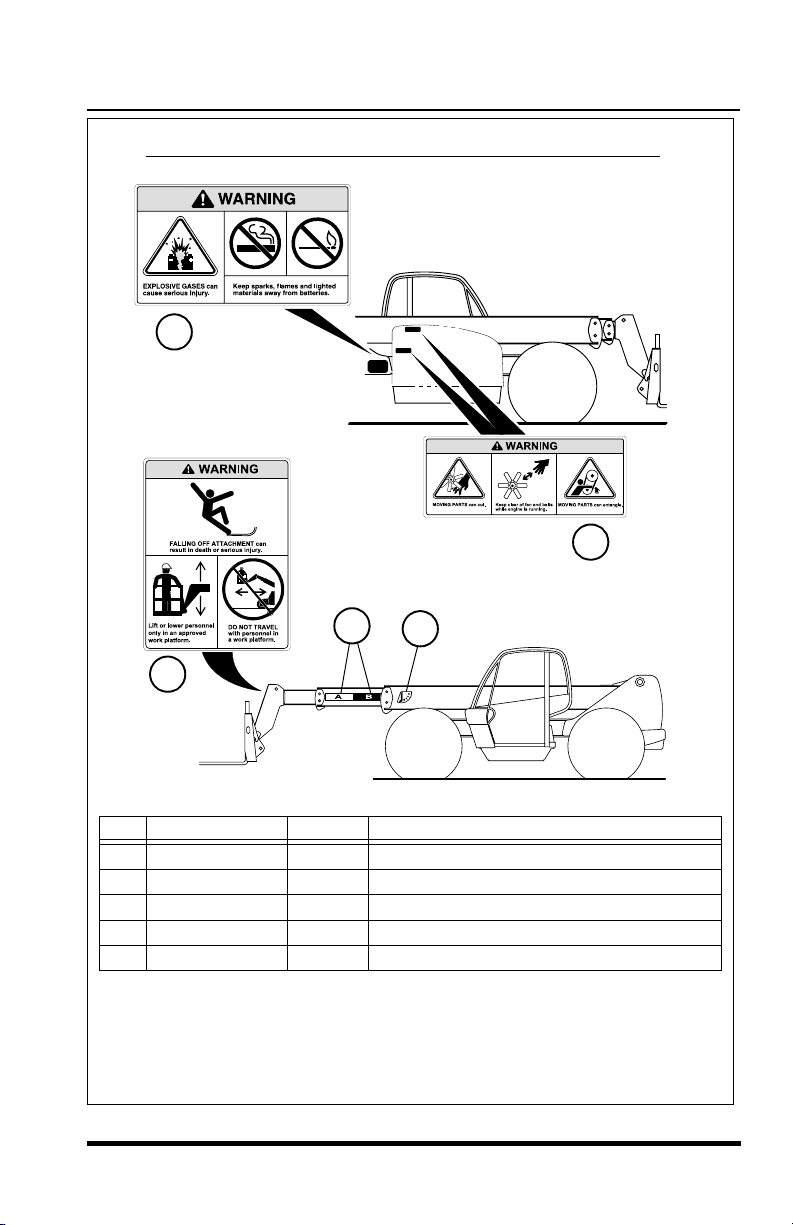
Safety Practices
Safety Practices
3606 Rev 11/99
17
NOTE: All of these hazard related decals are available free of charge by
calling OmniQuip Parts Worldwide at (888) 872-5123.
Figure 4
Item Part Number Quantity Decal Description
8
4108981 2 Moving Parts Warning
9 4109021 1 Explosive Gases Warning
10 4109041 1 Carrying Personnel Warning
11 4108841 1 Boom Extend Stripes
12 4105262 1 Boom Angle Indicator
OS1255
Vehicles Stamped with Work Order No. 45612 and After
9
8
10
12
11
Vehicles Stamped with Work Order No. 45612 and After
9
8
11
12
10
OS1255
Item Part Number Quantity Decal Description
8
9 4109021 1 Explosive Gases Warning
10 4109041 1 Carrying Personnel Warning
11 4108841 1 Boom Extend Stripes
12 4105262 1 Boom Angle Indicator
NOTE: All of these hazard related decals are available free of charge by
calling OmniQuip Parts Worldwide at (888) 872-5123.
3606 Rev 11/99
4108981 2 Moving Parts Warning
Figure 4
17
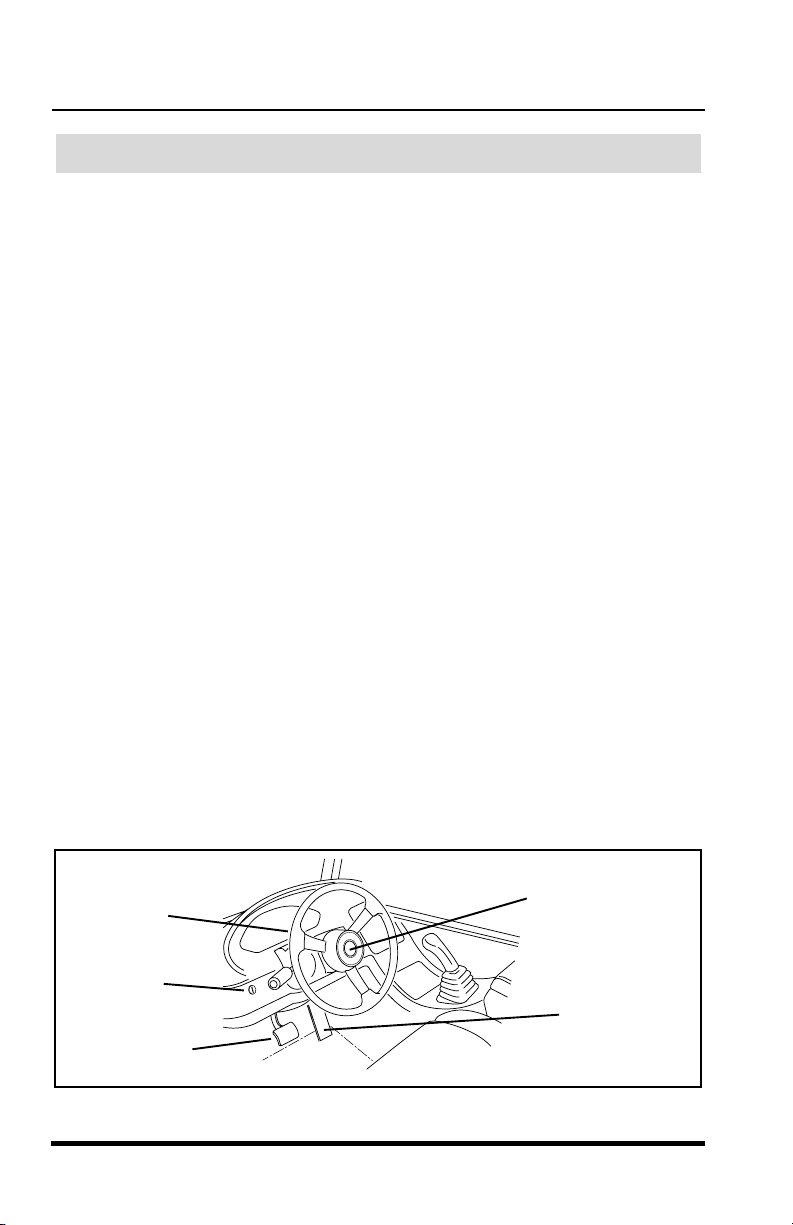
Operation
Operation
Operator Controls
Accelerator Pedal
(Figure 5)
Pressing down the accelerator pedal increases engine and hydraulic speed
of the vehicle. The pedal is spring-loaded to return to idle speed.
Service Brake Pedal
(Figure 5)
Pressing down the brake pedal decreases the speed of the vehicle by
applying the service brakes located in the axles. In the event of engine
power loss the service brake pedal can also be used for emergency
braking.
Steering Wheel
(Figure 5)
Turning the steering wheel to the left or right steers the vehicle in the
corresponding direction. Any one of three steering modes are selectable.
Refer to “Steering Select Switch” on page 20.
Tilt Steering Wheel Lever
(Figure 6)
To tilt the wheel, hold the steering wheel and pull the lever toward you.
Move the steering wheel to a comfotable operating level, then release the
lever to lock the wheel in place.
Horn Button
(Figure 5)
Pressing the button sounds the horn.
Steering
Wheel
Ignition
Switch
Service
Brake Pedal
Figure 5
18
Horn Button
Accelerator
Pedal
OS0091
3606 Rev 11/99
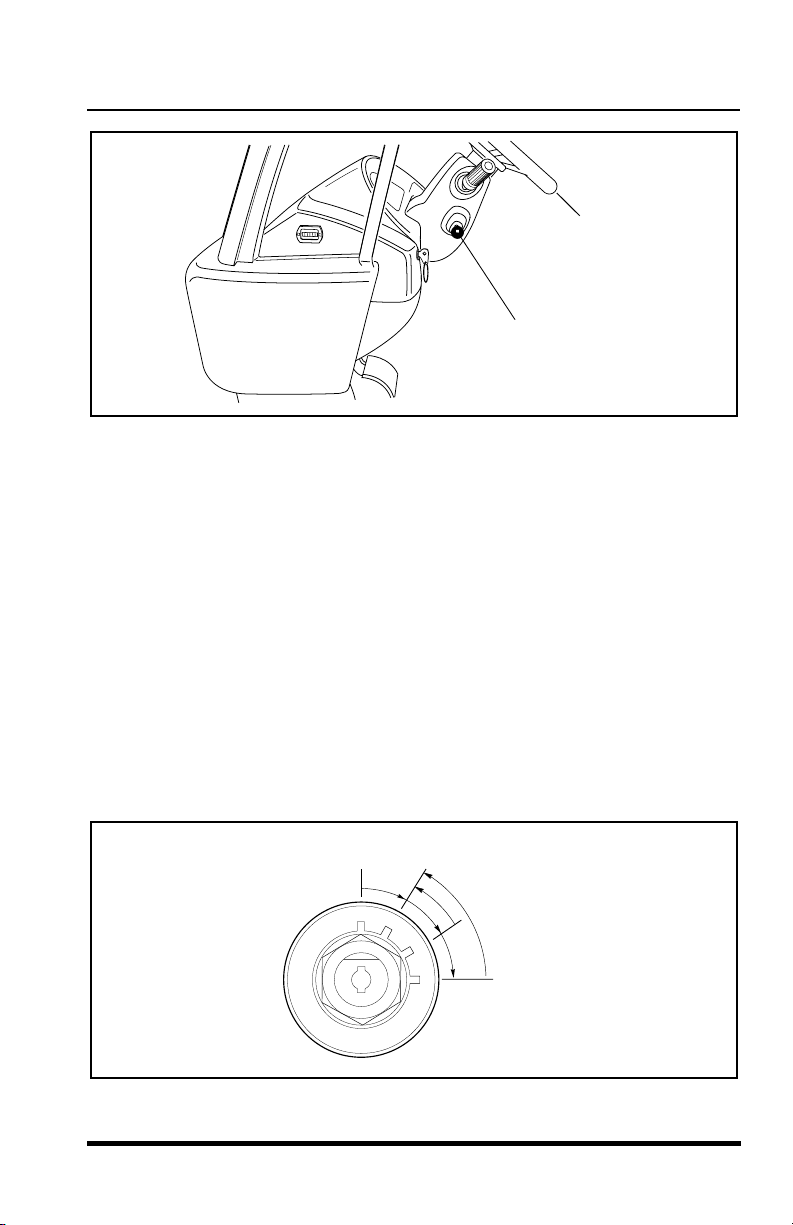
Operation
Operation
3606 Rev 11/99
19
Figure 6
Ignition Switch
(Figure 7)
Using the ignition switch key, the switch may be turned clockwise from the
OFF position to the RUN, PREHEAT and START positions. The PREHEAT
and START positions are spring-loaded to return to the RUN position and
must be manually held in place for starting.
OFF position —
The entire electrical system is shut down.
RUN position —
All controls and indicators are operable.
PREHEAT position —
Optional (Perkins) - Preheats air in the induction
manifold for cold weather starting (see “Cold Starting” on page 45).
START position —
Engages starter motor to crank the engine when the
parking brake switch is engaged and the transmission is in NEUTRAL.
Figure 7
OS1120
Steering
Wheel - Ref.
Tilt Steering
Wheel Lever
OF0390
OFF
RUN
PREHEAT
START
Steering
Wheel - Ref.
Tilt Steering
Wheel Lever
OS1120
Figure 6
Ignition Switch
(Figure 7)
Using the ignition switch key, the switch may be turned clockwise from the
OFF position to the RUN, PREHEAT and START positions. The PREHEAT
and START positions are spring-loaded to return to the RUN position and
must be manually held in place for starting.
The entire electrical system is shut down.
OFF position —
All controls and indicators are operable.
RUN position —
PREHEAT position —
manifold for cold weather starting (see “Cold Starting” on page 45).
START position —
parking brake switch is engaged and the transmission is in NEUTRAL.
3606 Rev 11/99
Optional (Perkins) - Preheats air in the induction
Engages starter motor to crank the engine when the
OFF
RUN
Figure 7
PREHEAT
START
OF0390
19
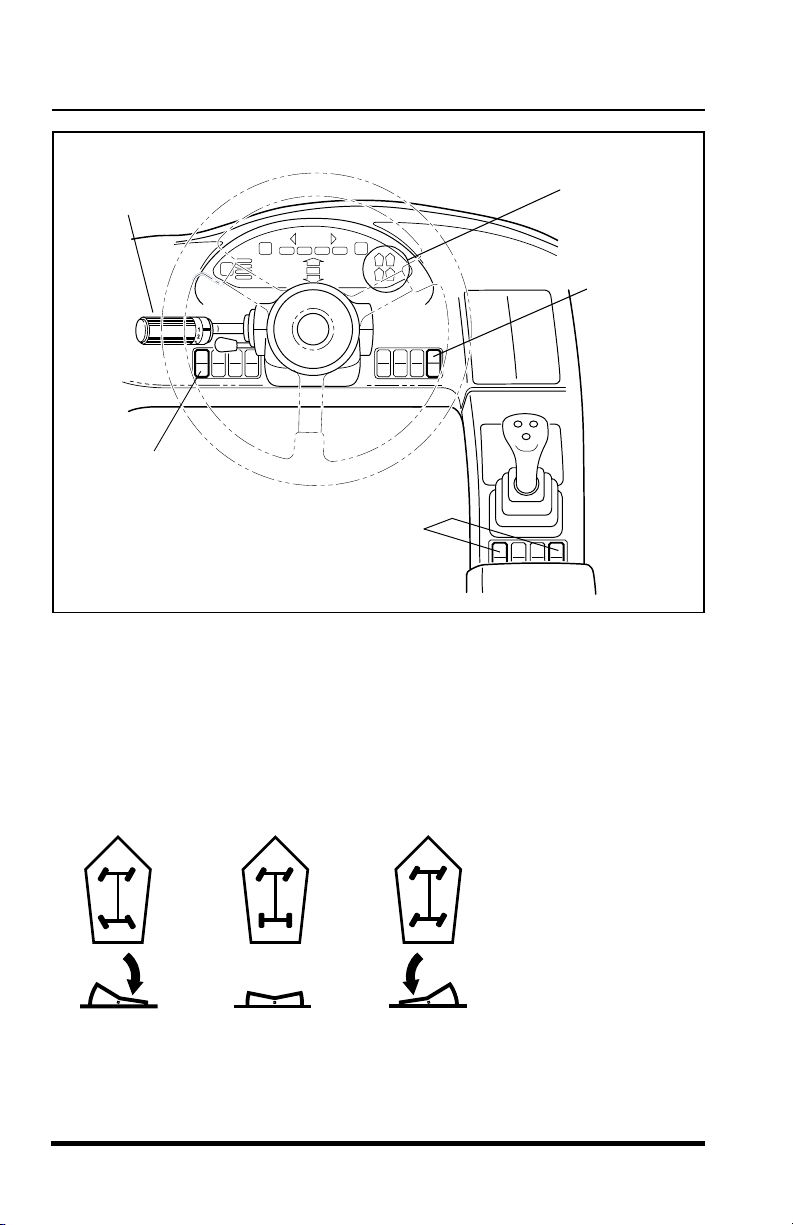
Operation
Travel and
Gear Select
Lever
Parking
Brake
Switch
Steering Select Switch
(Either of two locations)
OS0403
Steering Select Switch
(Figure 8)
The switch has three positions:
Steering
Selection
Indicators
Attachment
Tilt Mode
Switch
Figure 8
FOUR
WHEEL
STEERING
FRONT
WHEEL
STEERING
CRAB
STEERING
OS0640
Refer to “Steering Modes” on page 59 for detailed information.
20
3606 Rev 11/99
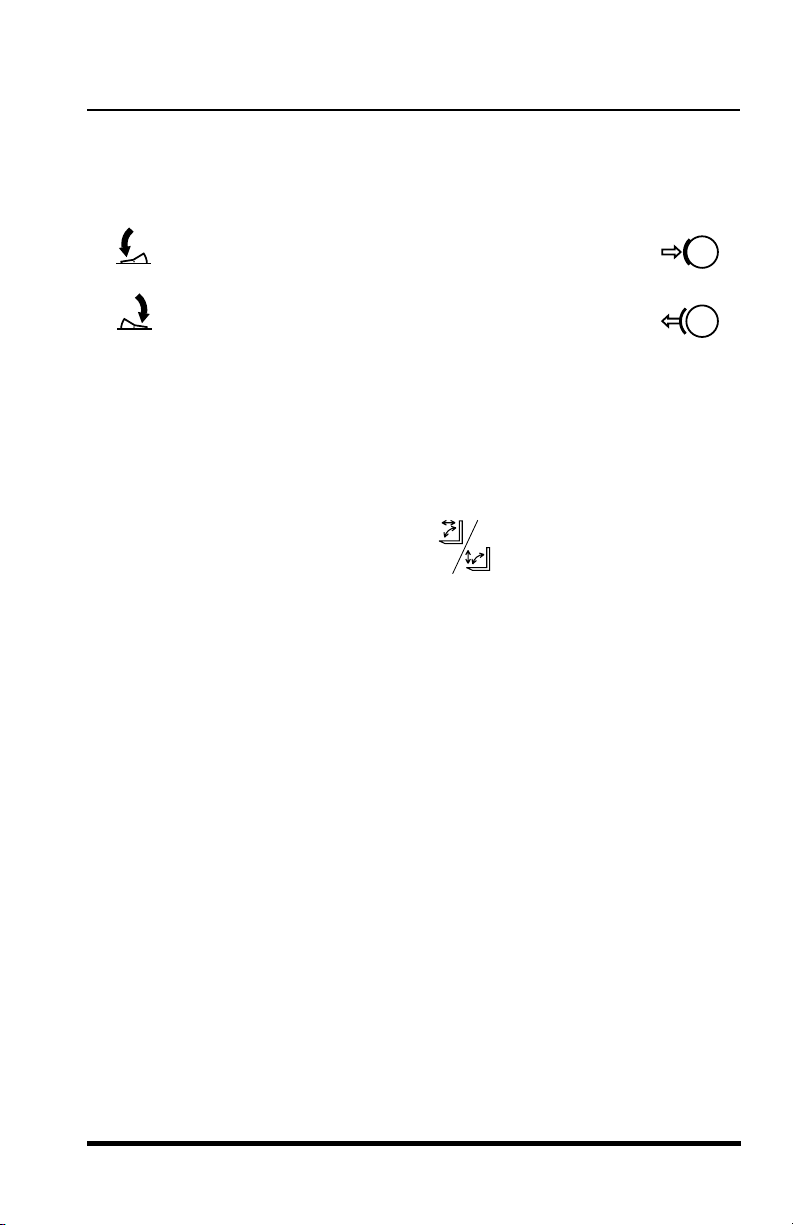
Operation
Operation
3606 Rev 11/99
21
Parking Brake Switch
(Figure 8)
The parking brake switch has two positions:
Engaged................................ toggle switch downward
Disengaged................................toggle switch upward
The parking brake switch must be ENGAGED to permit engine starting.
The parking brake may be used to stop in an EMERGENCY situation
however, use caution because the stop will be abrupt and the operator and
the load may be jolted forward unexpectedly.
Attachment Tilt Mode Switch
(Figure 8)
The attachment tilt mode switch has two positions which allow the operator
to chose between Lift/Lower function and the Extend/Retract function
accompanying the Attachment Tilt capability. For detailed information, see
“Multi-Function Joystick Operation” starting on page 24.
P
P
OS0121
OS1323
OS2120
Parking Brake Switch
(Figure 8)
The parking brake switch has two positions:
Engaged................................ toggle switch downward
Disengaged................................toggle switch upward
OS1323
The parking brake switch must be ENGAGED to permit engine starting.
The parking brake may be used to stop in an EMERGENCY situation
however, use caution because the stop will be abrupt and the operator and
the load may be jolted forward unexpectedly.
Attachment Tilt Mode Switch
(Figure 8)
The attachment tilt mode switch has two positions which allow the operator
to chose between Lift/Lower function and the Extend/Retract function
accompanying the Attachment Tilt capability. For detailed information, see
“Multi-Function Joystick Operation” starting on page 24.
OS2120
P
P
OS0121
3606 Rev 11/99
21
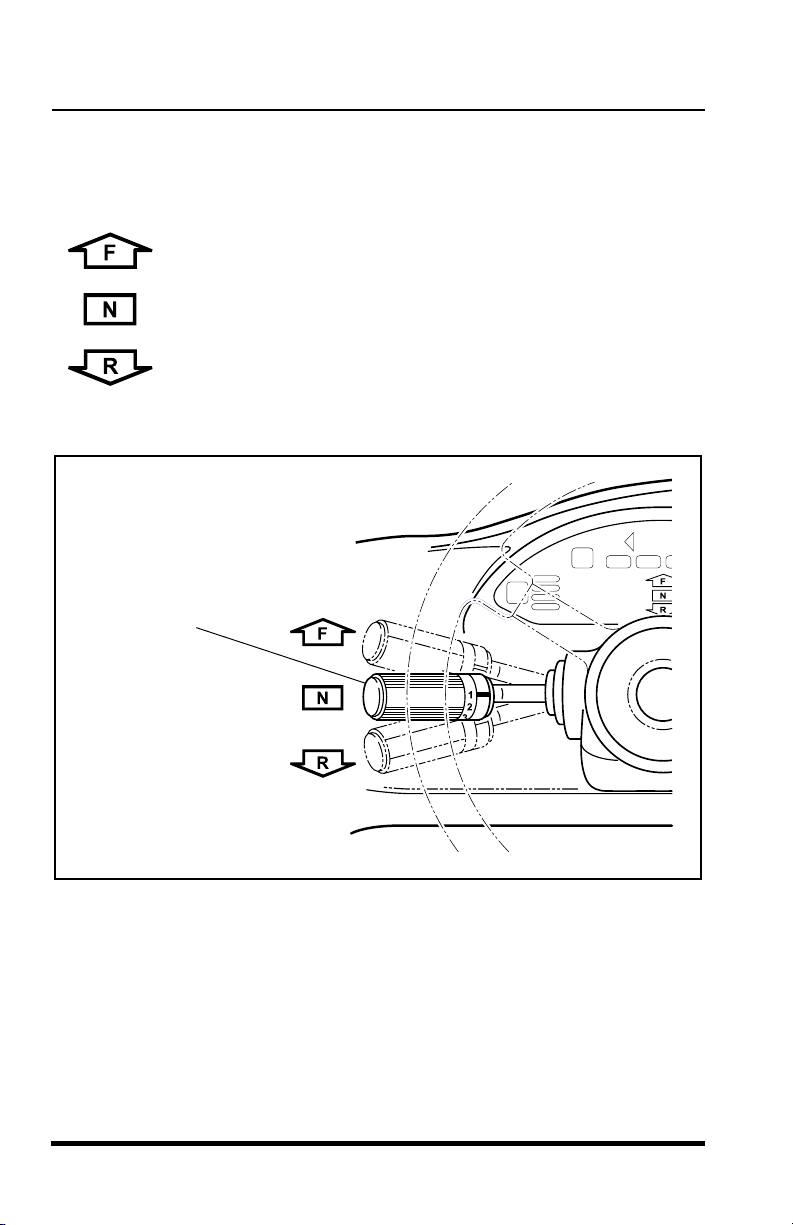
Operation
Travel Select Lever
(Figure 9)
The travel select lever has three positions to select direction of travel:
F = FORWARD ...................................all the way UP
N = NEUTRAL ....................................CENTER position
R = REVERSE ....................................all the way DOWN
OS0340
Travel
Select
Lever
OS0130
Figure 9
To change travel selections, grasp the lever and pull it toward the steering
wheel, then UP or DOWN to the desired selection.
When the travel select lever is shifted to REVERSE, the back-up alarm will
automatically sound.
NOTE:
The travel select lever must be in the (N) NEUTRAL position to per-
mit engine starting.
22
3606 Rev 11/99
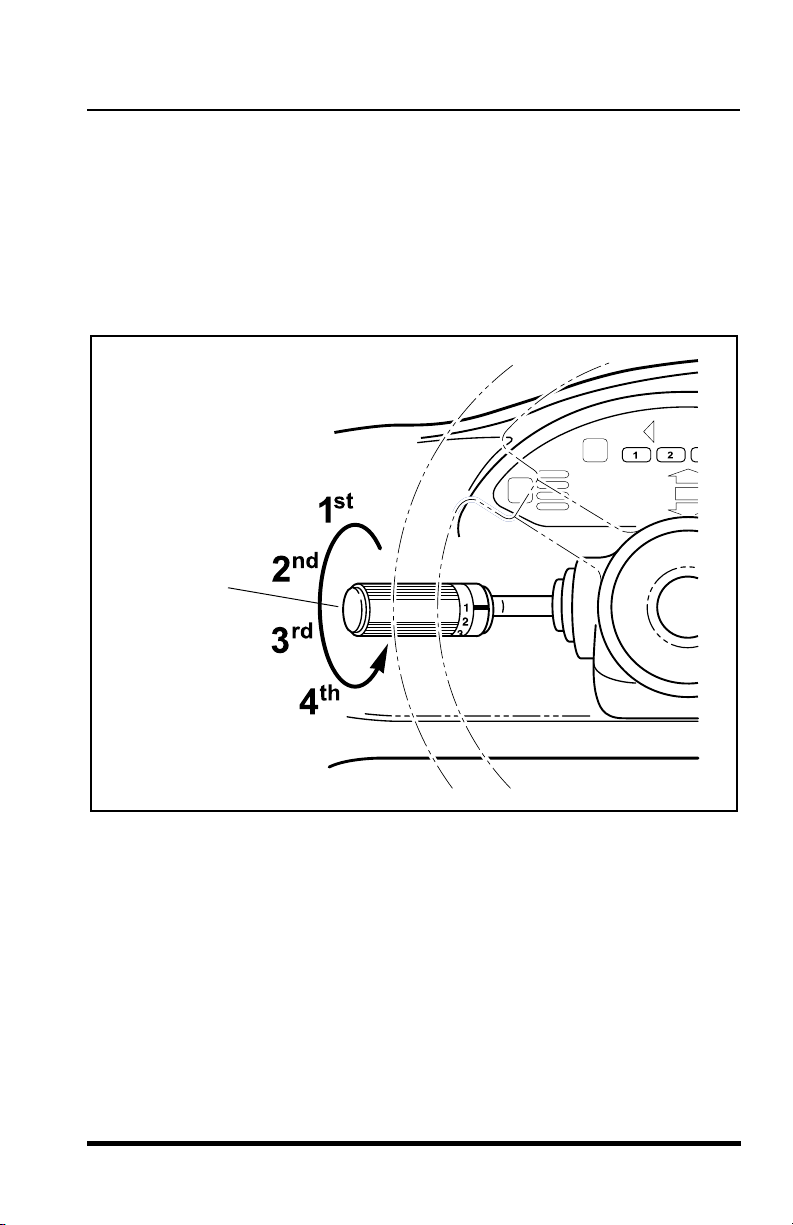
Operation
Operation
3606 Rev 11/99
23
Gear Select Lever
(Figure 10)
The gear select lever has a twist grip handle with four positions. Vehicles
equipped with either Cummins or Perkins turbocharged engine have four (4)
forward gears and three (3) reverse. Vehicles equipped with a naturally
aspirated Perkins engine have three (3) forward gears and three (3) reverse.
Use first gear for highest torque and pulling power. Use higher gears for
higher ground speed.
Figure 10
Gear
Select
Lever
OS0141
Gear Select Lever
(Figure 10)
The gear select lever has a twist grip handle with four positions. Vehicles
equipped with either Cummins or Perkins turbocharged engine have four (4)
forward gears and three (3) reverse. Vehicles equipped with a naturally
aspirated Perkins engine have three (3) forward gears and three (3) reverse.
Use first gear for highest torque and pulling power. Use higher gears for
higher ground speed.
Gear
Select
Lever
3606 Rev 11/99
Figure 10
OS0141
23
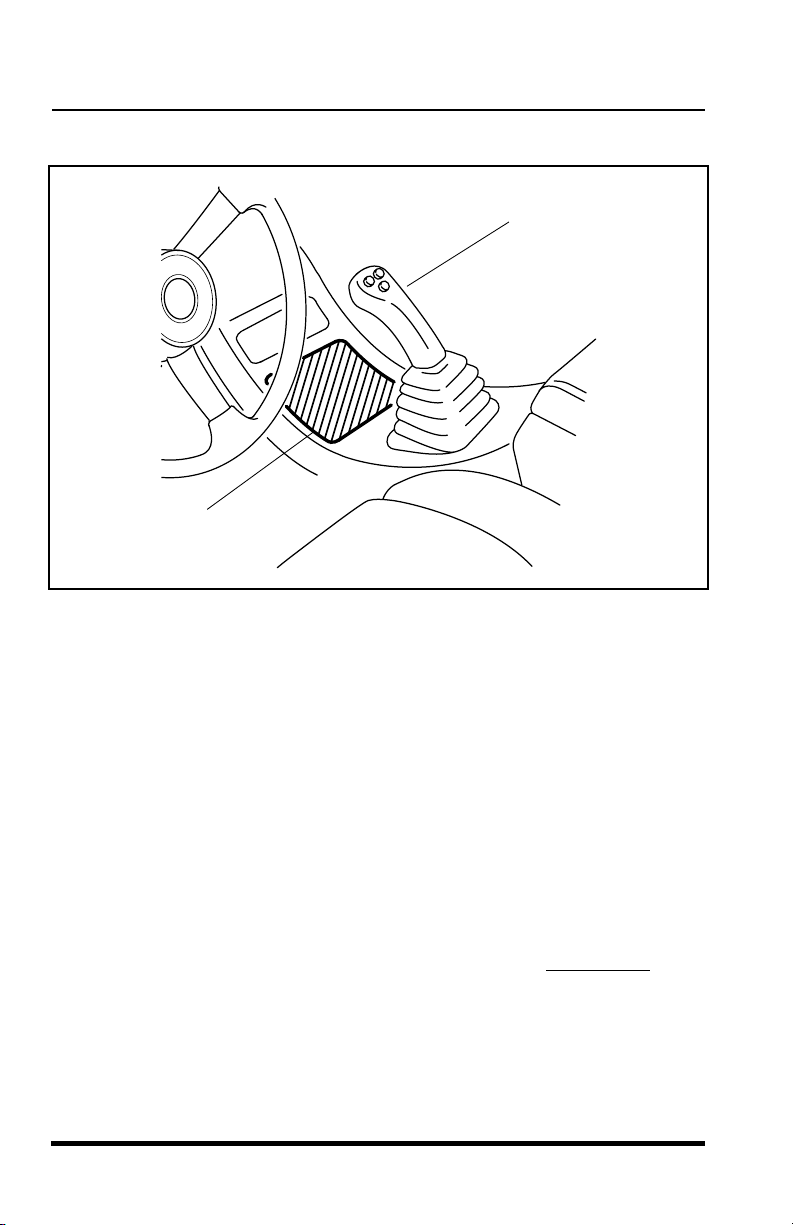
Operation
Multi-Function Joystick
(Figure 11)
Multi-Function
Joystick
Logic Panel
OS0152
Figure 11
The joystick is equipped with four buttons that enable the joystick to operate
in four specific modes. The joystick controls boom movement, attachment
tilt, sway control and optional auxiliary hydraulics.
The logic panel (located in front of the joystick) will illuminate the specific
mode that corresponds with the movement of the joystick and the selected
buttons.
Two functions can be accomplished at the same time by moving the joystick
in between quadrants. For example; in Mode 1 moving the joystick forward
and to the left will lower and retract the boom simultaneously.
The speed of movement depends upon the amount of joystick movement in
the corresponding direction. The overall speed of movement depends
directly upon engine speed.
IMPORTANT!
depressing or releasing of any button when the joystick is in an off-center
position.
Be aware that joystick modes will change immediately
upon
24
3606 Rev 11/99
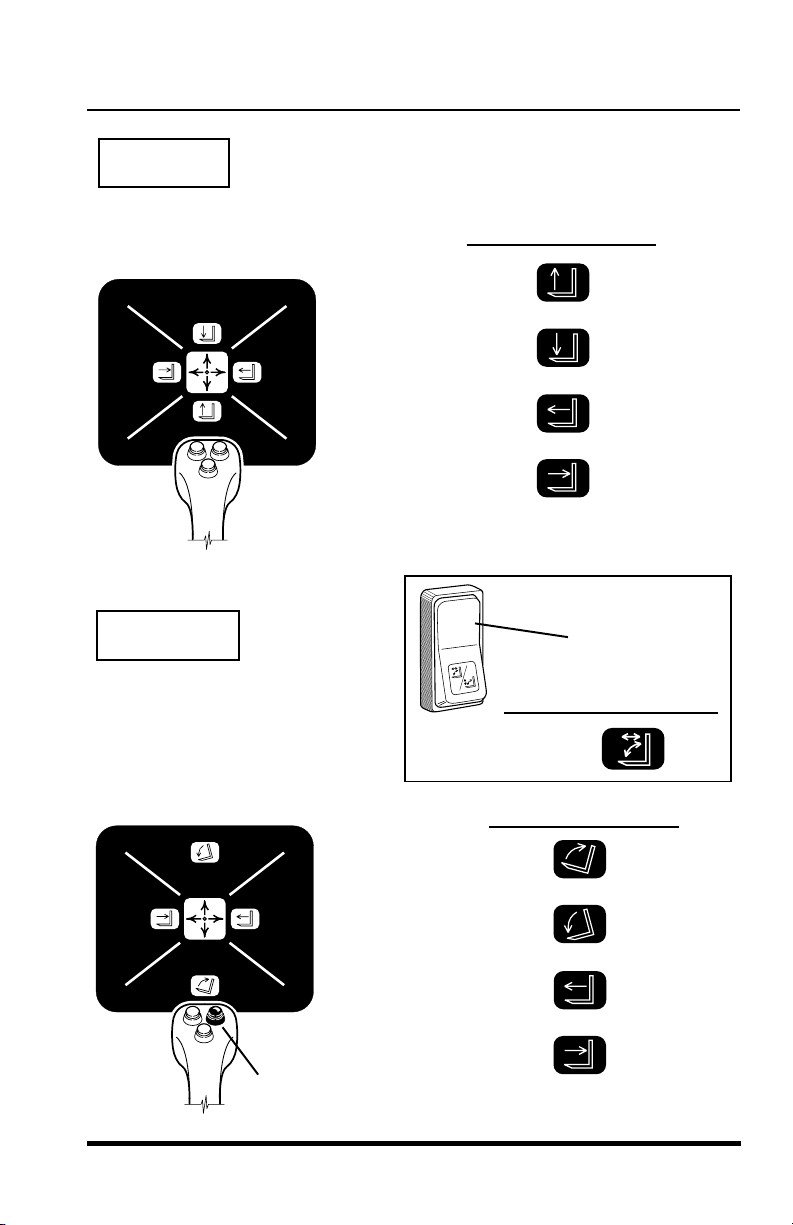
MODE 1
Operation
3606 Rev 11/99
25
OS2050
Boom Control (Default)
(No buttons depressed)
MODE 1
move handle
backward
move handle
forward
move handle
to the right
move handle
to the left
Boom Lift ...................
Boom Lower ..............
Boom Extend .............
Boom Retract .............
logic panel symbol
Attachment Tilt Up/Down
& Boom Extend/Retract
(Right button depressed)
MODE 2A
Attachment Tilt with
Extend & Retract
Attachment
Tilt Mode
Switch In
MODE 2A
display panel symbol
OS2060
move handle
backward
move handle
forward
move handle
to the right
move handle
to the left
Attachment Tilt Up ........
Attachment Tilt Down....
Boom Extend ................
Boom Retract ................
Depress
Right Button
logic panel symbol
Boom Control (Default)
(No buttons depressed)
Boom Lift ...................
Boom Lower ..............
Boom Extend .............
OS2050
MODE 2A
Boom Retract .............
Operation
logic panel symbol
move handle
backward
move handle
forward
move handle
to the right
move handle
to the left
Attachment
Tilt Mode
Switch In
MODE 2A
Attachment Tilt Up/Down
& Boom Extend/Retract
(Right button depressed)
Attachment Tilt Up ........
Attachment Tilt Down....
Boom Extend ................
OS2060
Boom Retract ................
Depress
Right Button
3606 Rev 11/99
display panel symbol
Attachment Tilt with
Extend & Retract
logic panel symbol
move handle
backward
move handle
forward
move handle
to the right
move handle
to the left
25
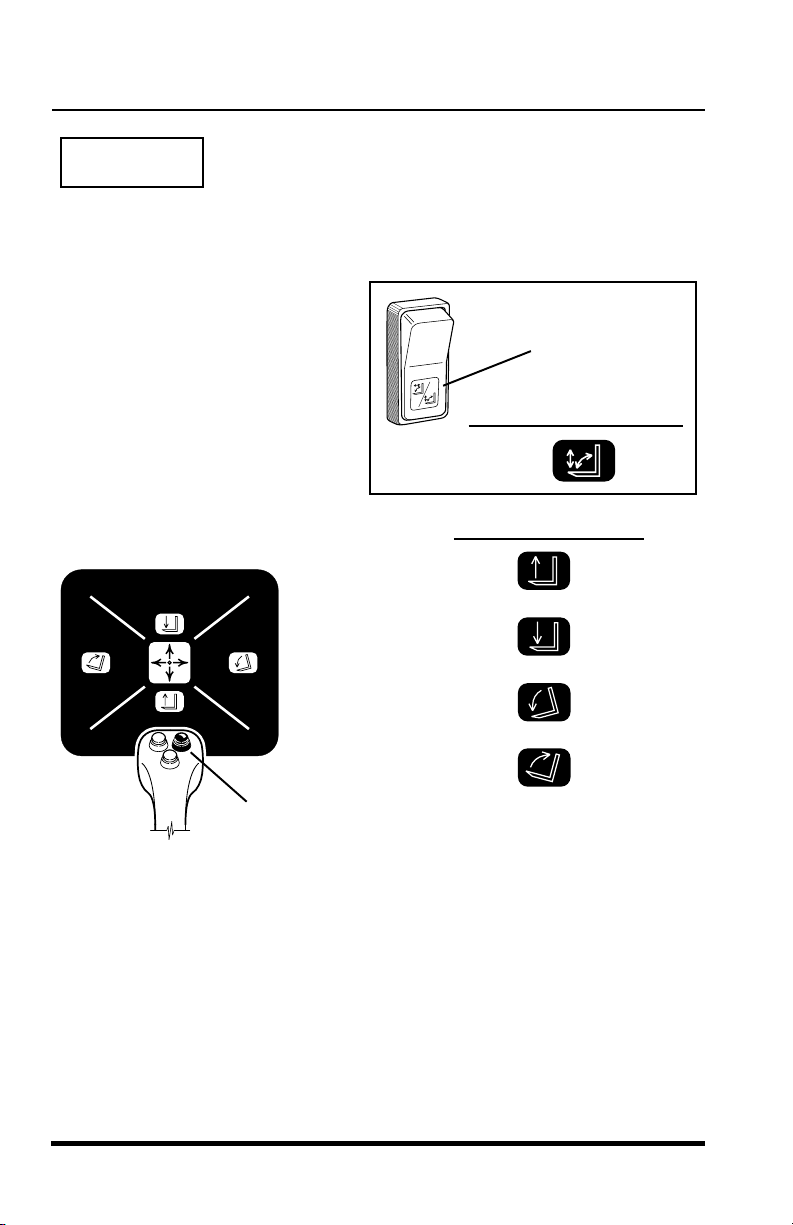
Operation
MODE 2B
Boom Lift/Lower &
Attachment Tilt Up/Down
(Right button depressed)
Attachment
Tilt Mode
Switch In
MODE 2B
display panel symbol
Attachment Tilt
with Lift & Lower
logic panel symbol
OS2070
Boom Lift ......................
Boom Lower..................
Attachment Tilt Down ....
Attachment Tilt Up ........
Depress
Right Button
move handle
backward
move handle
forward
move handle
to the right
move handle
to the left
26
3606 Rev 11/99
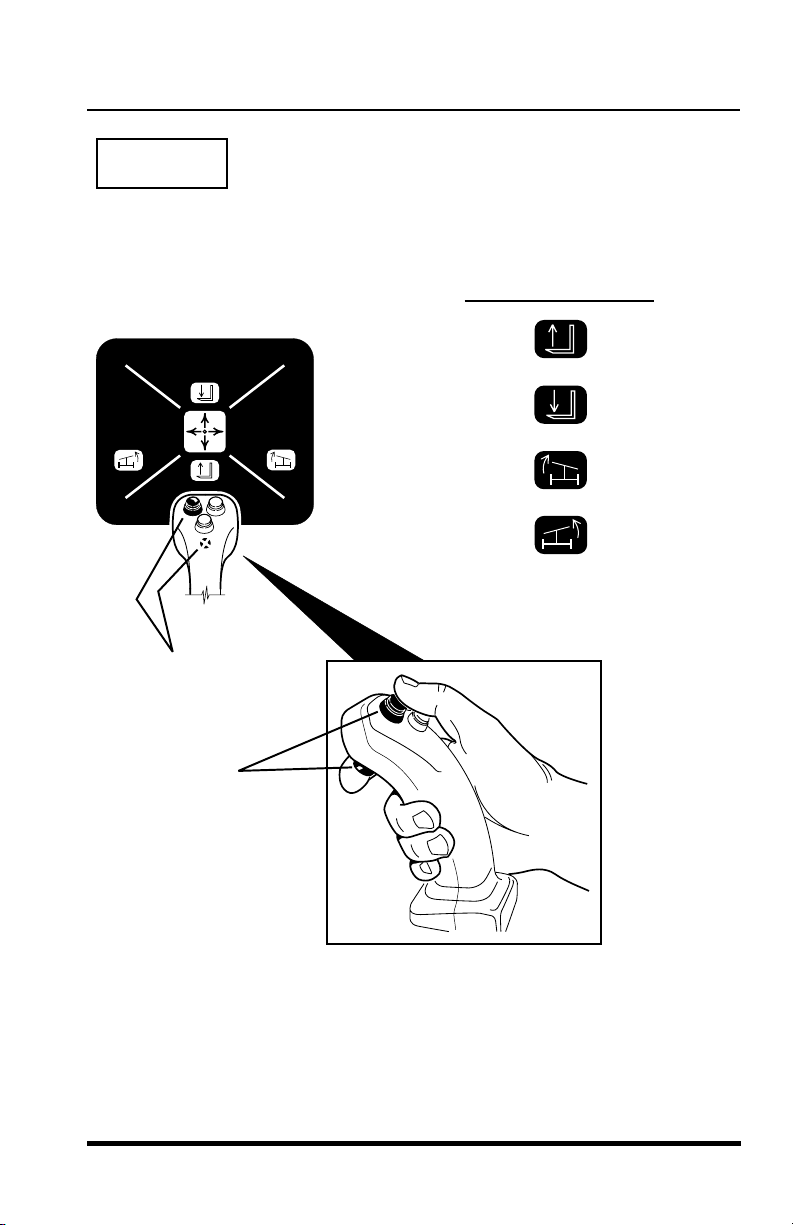
Operation
Operation
3606 Rev 11/99
27
Boom Lift/Lower & Frame Sway Right/Left
(Depress left & front button simultaneously, then hold either button)
MODE 3
OS2080
move handle
backward
move handle
forward
move handle
to the right
move handle
to the left
Boom Lift ...................
Boom Lower ..............
Frame Sway Right ....
Frame Sway Left ......
logic panel symbol
Depress
Left & Front
Buttons
Simultaneously,
Then Hold
Either
Button
MODE 3
Boom Lift/Lower & Frame Sway Right/Left
(Depress left & front button simultaneously, then hold either button)
logic panel symbol
move handle
backward
move handle
forward
move handle
to the right
move handle
to the left
OS2080
Depress
Left & Front
Buttons
Simultaneously,
Then Hold
Either
Button
Boom Lift ...................
Boom Lower ..............
Frame Sway Right ....
Frame Sway Left ......
3606 Rev 11/99
27
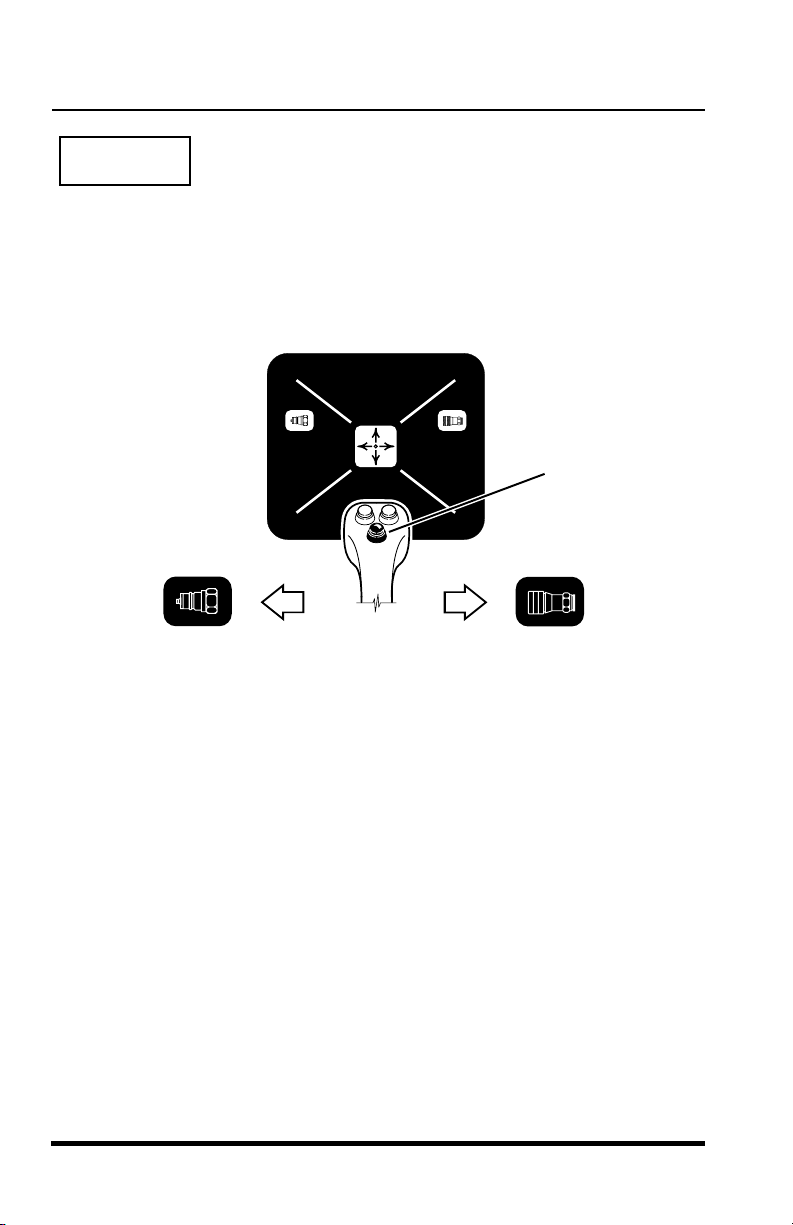
Operation
MODE 4
Auxiliary Hydraulic Control - Optional
(Center button depressed)
The auxiliary hydraulic control regulates the functions of an optional
attachment. Some of the optional attachments that require auxiliary hydraulics
are: Side Tilt Carriage, Swing Carriage.
Depress
Center
Button
OS2090
When the joystick is moved to
the left, it will provide hydraulic
system pressure through the
male coupling for the auxiliary
attachment.
The joystick will provide the following typical functions for each specified
attachment listed below if they are connected properly. Operation will be
reversed if incorrectly connected. Shutting the vehicle down, releasing the
hydraulic pressure and reversing the disconnect couplings on the hoses
that are supplied with the attachment will often correct the problem. Contact
your local
information.
Side Tilt Carriage Operation
• Handle right............................. tilt right
• Handle left ............................... tilt left
Swing Carriage Operation
• Handle right............................. swing right
• Handle left ............................... swing left
Sky Trak
distributor or the
28
When the joystick is moved to
the right, it will provide hydraulic
system pressure through the
female coupling for the auxiliary
attachment.
Sky Trak
service department for more
3606 Rev 11/99
