Singing Machine ISM1060BT User Manual
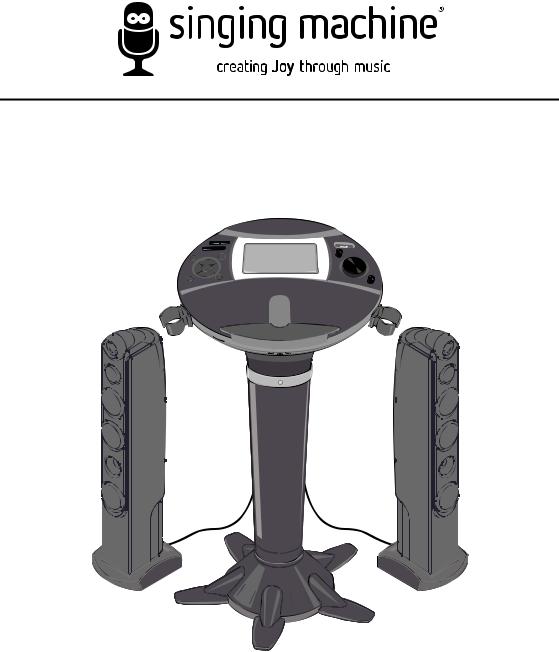
iSM1060BT
INSTRUCTION MANUAL
www.singingmachine.com
The Singing Machine® is a registered trademark of The Singing Machine Co., Inc.

Warnings
CAUTION
RISK OF ELECTRIC SHOCK
DO NOT OPEN
CAUTION: TO REDUCE THE RISK OF ELECTRIC SHOCK, DO NOT
REMOVE COVER (OR BACK). NO USER-SERVICEABLE PARTS
INSIDE. REFER SERVICING TO QUALIFIED SERVICE PERSONNEL.
The Caution marking is located on the bottom panel.
DANGEROUS VOLTAGE: The lightning flash with arrowhead symbol within an equilateral triangle is intended to alert the user to the presence of uninsulated dangerous voltage within the product’s enclosure that may be of sufficient magnitude to constitute a risk of electric shock to persons.
ATTENTION: The exclamation point within an equilateral triangle is intended to alert the user to the presence of important operating and maintenance (servicing) instructions in the literature accompanying this product.
DRIPPING WARNING: This product shall not be exposed to dripping or splashing, and no objects filled with liquids, such as vases, shall be placed on the product.
VENTILATION WARNING: The normal ventilation of the product shall not be impeded for intended use.
SAFETY VERIFICATION: This device is made and tested to meet safety standards of the FCC, requirements and compliance with safety performance of the U.S. Department of Health and Human Services and also with FDA Radiation Performance Standards 21 CFR Subchapter.
CAUTION: TO PREVENT ELECTRIC SHOCK, MATCH WIDE BLADE OF PLUG TO WIDE SLOT AND FULLY INSERT.
WARNING: TO PREVENT FIRE OR SHOCK HAZARD, DO NOT EXPOSE THIS UNIT TO RAIN OR MOISTURE.
FCC WARNING: This equipment may generate or use radio frequency energy. Changes or modifiications to this equipment may cause harmful interference unless the modifiications are expressly approved in the instruction manual. The user could lose the authority to operate this equipment if an unauthorized change or modifiication is made.
This device complies with part 15 of the FCC Rules. Operation is subject to the following two conditions: (1) This device may not cause harmful interference, and (2) this device must accept any interference received, including interference that may cause undesired operation.
NOTE: This equipment has been tested and found to comply with the limits for a Class B digital device, pursuant to part 15 of the FCC Rules. These limits are designed to provide reasonable protection against harmful interference in a residential installation. This equipment generates, uses and can radiate radio frequency energy and, if not installed and used in accordance with the instructions, may cause harmful interference to radio communications. However, there is no guarantee that interference will not occur in a particular installation. If this equipment does cause harmful interference to radio or television reception, which can be determined by turning the equipment off and on, the user is encouraged to try to correct the interference by one or more of the following measures:
•Reorient or relocate the receiving antenna.
•Increase the separation between the equipment and receiver.
•Connect the equipment into an outlet on a circuit different from that to which the receiver is connected.
•Consult the dealer or an experienced radio/TV technician for help.
•The rating information is located at the bottom of the unit.
INDUSTRY CANADA NOTICE:
This device complies with Industry Canada Iicense-exempt RSS standard(s). Operation is subject to the following two conditions:
1.This device may not cause interference, and
2.This device must accept any interference, including interference that may cause undesired operation of the device.
CAN ICES-3(B)/NMB-3(B)
Important Safety Information
1.Read these Instructions.
2.Keep these Instructions.
3.Heed all Warnings.
4.Follow all Instructions.
5.Do not use this apparatus near water.
6.Clean only with a dry cloth.
7.Do not block any of the ventilation openings. Install in accordance with the Manufacturer’s instructions.
8.Do not install near any heat sources such as radiators, heat registers, stoves, or other apparatus (including amplifiers) that produce heat.
9.Do not defeat the safety purpose of the polarized or groundingtype plug. A polarized plug has two blades with one wider than the other. A grounding type plug has two blades and a third grounding prong. The wide blade or the third prong are provided for your safety. When the provided plug does not fit into your outlet, consult an electrician for replacement of the obsolete outlet.
10.Protect the power cord from being walked on or pinched particularly at plugs, convenience receptacles, and the point where they exit from the apparatus.
11.Only use attachments/accessories specified by the manufacturer.
12.Use only with a cart, stand, tripod, bracket, or table specified by the manufacturer, or sold with the apparatus. When a cart is used,
use caution when moving the cart/apparatus combination to avoid injury from tip-over.
13.Unplug this apparatus during lightning storms or when unused for long periods of time.
14. Refer all servicing to qualified service personnel. Servicing is required when
the apparatus has been damaged in any way, such as power-supply cord or plug is
damaged, liquid has been spilled or objects
have fallen into the apparatus, the apparatus has been exposed to rain or moisture, does not operate normally, or has been dropped.
15.WARNING: To reduce the risk of fire or electric shock, do not expose this apparatus to rain or moisture. Do not place objects filled with water, such as a vase, on the apparatus.
16.The AC mains plug is used as the power disconnect device and it should remain readily accessible and operable during intended use. In order to completely disconnect the apparatus from power, the mains plug should be completely removed from the AC outlet socket.
17.CAUTION: To reduce the risk of fire or explosion, do not expose batteries to excessive heat such as sunshine, fire or other heat sources.
— 1 —

Included
Please make sure the following items are included.
iSM1060BT Base
Wired Microphone x 2
|
Tower Speaker x 2 |
|
Pedestal |
|
Detachable Mic |
|
|
Holder x 2 |
|
|
Singing Machine Flash Drive |
|
|
Foot Screw x 10 |
Foot x 5 |
|
Speaker Stand |
|
|
|
|
Stand |
Screw x 4 |
|
|
Power Cord Clamp |
|
|
Screw x 2 |
|
|
Pedestal Screw x 2 |
Manual |
Speaker Stand x 2 |
Power Cord Clamp x 2 |
— 2 —

Installation
1 Turn the stand upside down and insert the feet as shown. Insert and tighten the two black foot screws as illustrated for all for all 4 feet. Repeat this step for the remaining four feet.
U
2 Insert the pedestal into the stand U and then gently rotate clockwise V until tight, making sure the screw hole in the Pedestal aligns with the screw hole on the stand.
V |
3 Insert and tighten one of the silver pedestal screws to secure the Pedestal to the stand (as shown).
— 3 —

Installation





 u
u

 v
v
 u
u
4Install the power cord clips into areas U and V and secure them using the two black clamp screws. Then align the power cord securely under the clamps.
5Insert the base into the pedestal U and then gently rotate clockwise V until the screw hole on the base aligns with the screw hole on the pedestal.
v |
6 Insert and tighten the remaining silver pedestal screw to secure the base to the pedestal.
u
7 Insert the detachable mic holders U into the mic holder slots as illustrated.
— 4 —

Installation
8 Place the tower speaker on to the speaker stand aligning the screw holes on both the speaker and stand, then insert and tighten the black screws through the bottom of the base.
— 5 —

Location of Controls (Top/Front)
1 |
19 |
|
2 |
||
3 |
20 |
|
4 |
||
|
||
5 |
|
|
6 |
21 |
|
7 |
|
|
8 |
|
|
9 |
22 |
|
10 |
|
|
11 |
23 |
|
12 |
||
13 |
|
|
14 |
|
|
15 |
24 |
|
|
||
16 |
25 |
|
|
||
17 |
26 |
|
18 |
|
1. |
TFT LCD Color Screen |
14. |
RECORD n Button |
||||
2. |
FUNCTION Button |
15. |
MIC 1 Holder |
||||
3. |
BLUETOOTH Pairing Button |
16. |
SD Card Slot (for Record only) |
||||
4. |
ON/OFF Button |
17. |
MIC 1 Jack |
||||
5. |
VOCAL Button |
18. |
Headphone Jack |
||||
6. |
MENU Button |
19. |
SMC USB Slot |
||||
7. |
Navigation UP 5 Button |
20. |
ON/OFF Indicator |
||||
8. |
ECHO + Button |
21. |
MIC 1 VOLUME Control |
||||
9. |
Navigation LEFT Button |
22. |
MASTER VOLUME Control |
||||
10. |
ENTER/ |
|
|
|
Button |
23. |
MIC 2 VOLUME Control |
|
|
||||||
|
|
||||||
11. |
Navigation DOWN Button |
24. |
MIC 2 Holder |
||||
12. |
ECHO - Button |
25. |
Cradle |
||||
13. |
Navigation RIGHT Button |
26. |
MIC 2 Jack |
||||
— 6 —

Location of Controls (Rear)
4
1 |
5 |
2
3
1. |
Right Tower Speaker Jack |
4. |
HDMI Jack |
2. |
Left Tower Speaker Jack |
5. |
LINE IN Jack |
3. |
AC Power Cord |
|
|
Location of Controls (Playback Display)
|
|
Song |
|
|
Song Title |
Song |
Total Time |
Current |
|
|
|
|||
|
Elapsed Time |
|
Playlist |
Lead Vocal Status |
Playback Status |
|
|
|
Record |
|
|
|
|
Status |
Master Volume: 0-20
Echo Control: 0-8
— 7 —

Connection
Connecting the Microphones and Headphones
Microphones:
Connect a microphone into Mic jack 1 U as well as Mic jack 2 V (when desired). Note: Do not drop or tap the Mic as damage to the Mic or speakers may occur. Do not twirl the microphone by cord as it will cause damage to the encased wiring.
Headphones:
For private listening, use headphones (not included). Install headphones into the headphone jack W.
Note: The headphones must be disconnected for the speakers to produce sound.
Connecting the Tower Speakers
1To protect the speakers, make sure the iSM1060BT is off and the MASTER VOLUME and the MIC 1 and 2 VOLUME controls are set to minimum.
2Connect the Right and Left Tower Speakers to the jacks on back of the unit as illustrated.
3Turn the power on and slowly raise the MASTER VOLUME and the MIC 1 and 2 VOLUME controls to a comfortable level.
|
|
|
|
|
|
|
|
|
|
|
|
|
|
|
|
|
|
|
|
|
|
|
|
|
|
|
Right Tower |
|
Left Tower |
|
|
|
|
|
Speaker Jack |
|
Speaker Jack |
|
|
|
|
|
|
|
|
|
|
— 8 —
