SINGER 9100 User Manual
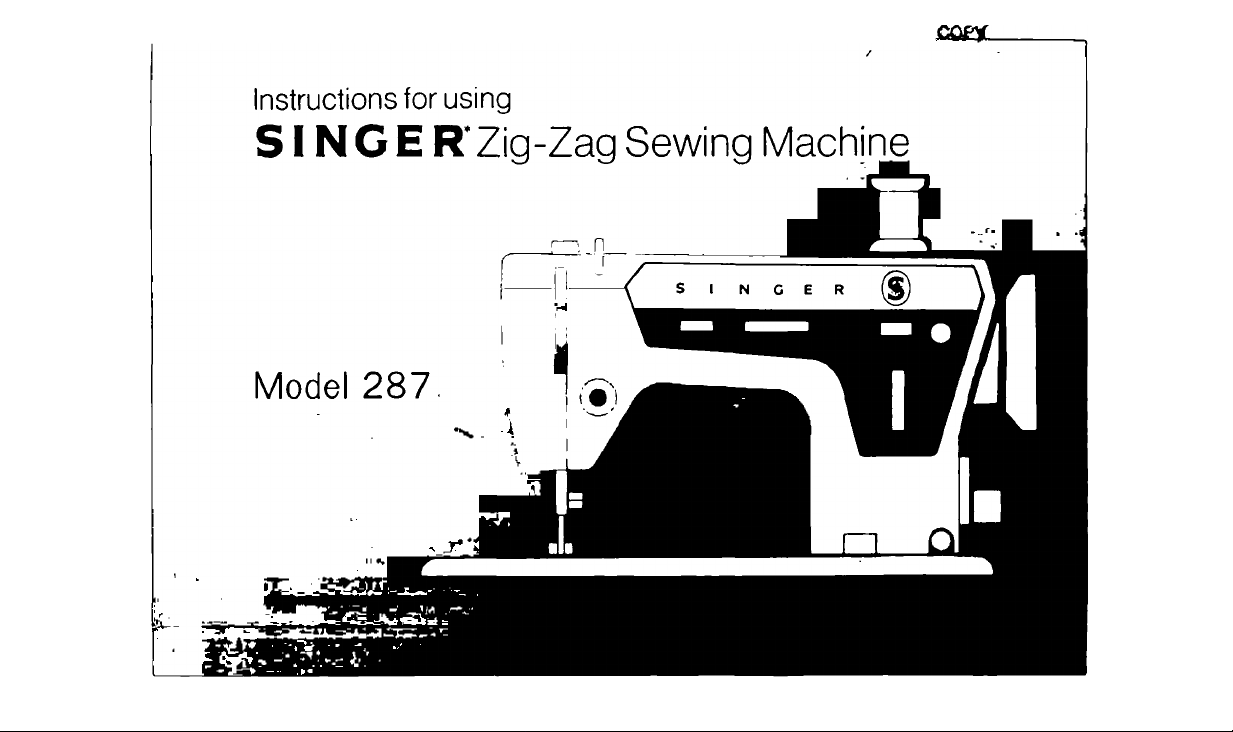

£ njoy Carefree Sewing!
CongratulationsYou are about to discover the wonderful pleas-
uie of sewing with your new SINGER sewing
machine. We know you are eager to get started
on a sewing project --but we urge you to be
come familiar with this book before you begin.
It is designed to help you get the benefit of all
the capabilities of this machine. Especially, we
recommend that you keep the following points
in mind.
DO
choose the correct needle and thread for
your fabric— if either is the wrong size or type,
you may encounter broken or knotted thread or
faulty stitching. The Fabric. Thread and Needle
Table on page 5 will help you make a perfect
choice.
DO N’T
needle is damaged—or improperly inserted in
the machine— it can cause skipped stitches.
See page 6 for instructions.
DO
threading the machine
Copyright
All Rights Reserved Throughout the World.
sew with a bent or blunt needle. If the
follow the instructions on pages 6 to 8 tor
C C)
197S THE SINGER COMPANY
DO N’T
when you thread the bobbin case. Page 8 tells
you how to do this correctly.
DO
regulating stitch length (page 13). presser-fool
pressure (page 14), and thread tension (page
15) Take advantage of the capability of your
sewing machine!
DO N’T
late in the lower thread area— they can cause
lamming or excessive noise. Clean and lubricate
machine regularly, as instructed on page 39
DO
Service is always available. If your sewing ma
chine should require maintenance or repair, be
sure to call your Singer Sewing Centre or Au
thorized Singer Dealer. You will find the number
listed under "Singer Company" in your tele
phone book.
Above all, do enjoy sewing!
forget to hold the bobbin properly
become familiar with the instructions for
allow lint or thread ends to accumu
remember that expert, dependable SINGER

CONTENTS
1. Getting to Know Your Machine
Principal Parts and What They Do
2. Getting Ready to Sew
Preliminary Steps................................................. 4
Fabric, Thread, Needle and Stitch Length
Table..................................................................... 5
Needles and Thread............................................. 6
Needle Threading..................................................6
Threading Bobbin Case
3. Straight Stitching
Preparation.......................................................... 11
Starting to Sew....................................................12
Adjusting Selectors for Your Fabric
Sewing a Seam
................................................
..................................................
............................
...........................................
........................................
............
........
Page
2
2.3
11
13
17
4. Zig-Zag Stitching................................................ 20
Adjusting Selectors
4
8
Adjusting Needle-Thread Tension
Adjusting Stitch Length.......................................23
5. Sewing The Professional Way
Construction Details........................................... 24
Keeping up Appearances................................... 33
6. Caring for Your Machine......................................39
Cleaning and Lubricating
Adjusting Motor Belt Tension...............................42
Replacing the Slide Plate.................................... 42
Your Personal Measurement Chart
Index
............................................
....................
.........................
....................................
..........................
Page
20
22
24
39
44

1 .G et ti ng t o K no w Yo ur M ac hi ne
principal parts and
what they do
1. Pressure Regulating Thumb Screw regu
lates presser foot pressure on the fabric.
2. Take-up Lever controls flow of needle
thread
3. Needle-ThreadTensionOial letsyou select
the right tension for your fabric, stitch, and
thread. The numbers eliminate guesswork
in duplicating settings.
To increase tension, turn dial to higher
number
To decrease tension, turn dial to lower
number.
4. Thread Cutter located on presser bar
5. Presser Foot holds fabric against teed.
Presser foot lifter at rear of machine (not
shown) raises and lowers the presser foot.
6. Slide Plate opens easily, provides access
to bobbin case latch tor removal and re
placement of the bobbin.
7. Feed moves fabric under the presser foot.
8. Needle Plate provides working surface
around the needle. Guidelines on plate
help you keep seams straight.
9. Needle Clamp holds needle.
— 2—
10. Electric Motor supplies power to machine
through a belt to the hand wheel. Motor is
activated by a speed controller.
11. Bobbin-Winder Tension Discs regul.ite
thread tension for winding bobbins
1 2. Feed Throw-out Knob lowers feed below
needle plate for free-motion darning and
embroidery.
13. Stitch Length Selector .illows you to
choose from a variety ot stitch lengths, in
cluding fine adjustments for close zig z.ig
stitching.Raising the lever permits reverse
stitching.
14. Hand Wheel controls movement of take-up
lever and needle. Always turn it toward you.
1 5. Bobbin-Winder Switch and Bobbin Holder
let you fill the bobbin with thread quickly
and easily.
1 6. Spool Pin and Felt. Pin holds thread spools
of various sizes. Felt helps thread unwind
smoothly.
I 7. stitch Width Selector controls the widthof
zig-zag stitching and positions the needle
for straight stitching.
18. Needle-Position Selector places needle
in either left, centre or right stitching
position. Use centre position for straight
stitching.
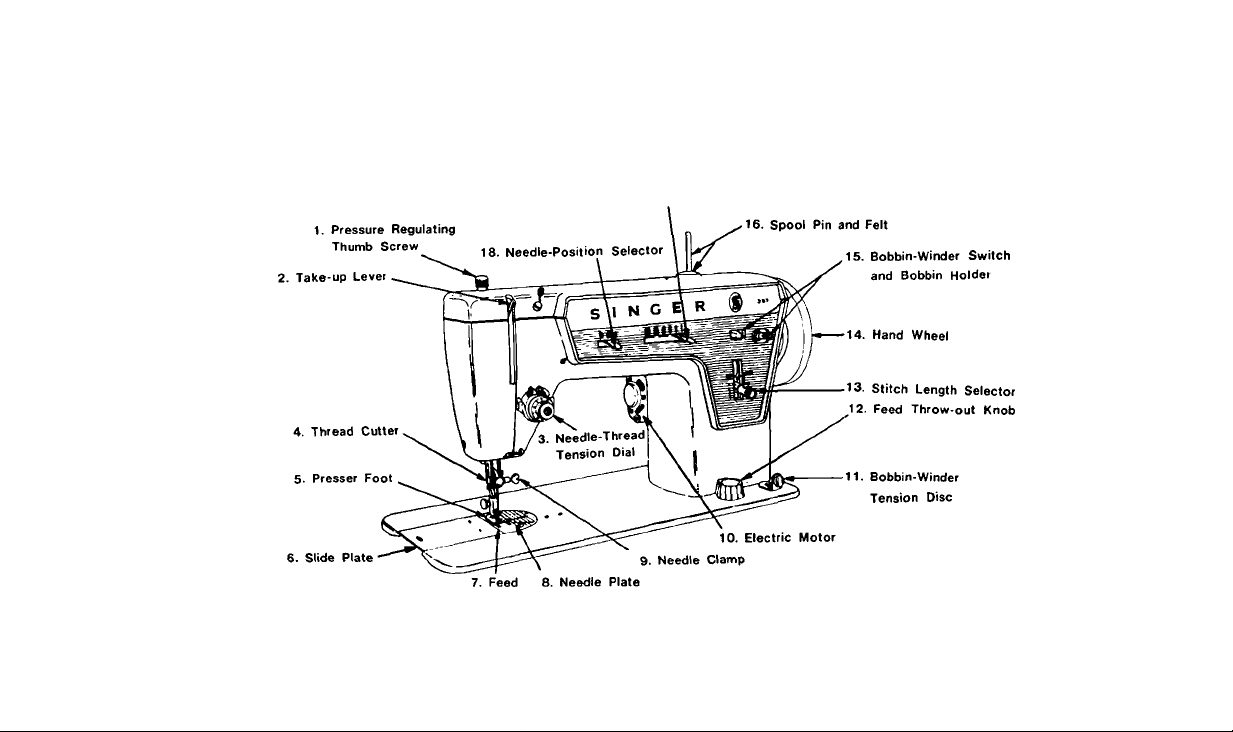
PRINCIPAL PARTS OF MACHINE 287N
17. Stitch Width Selector
— 3—
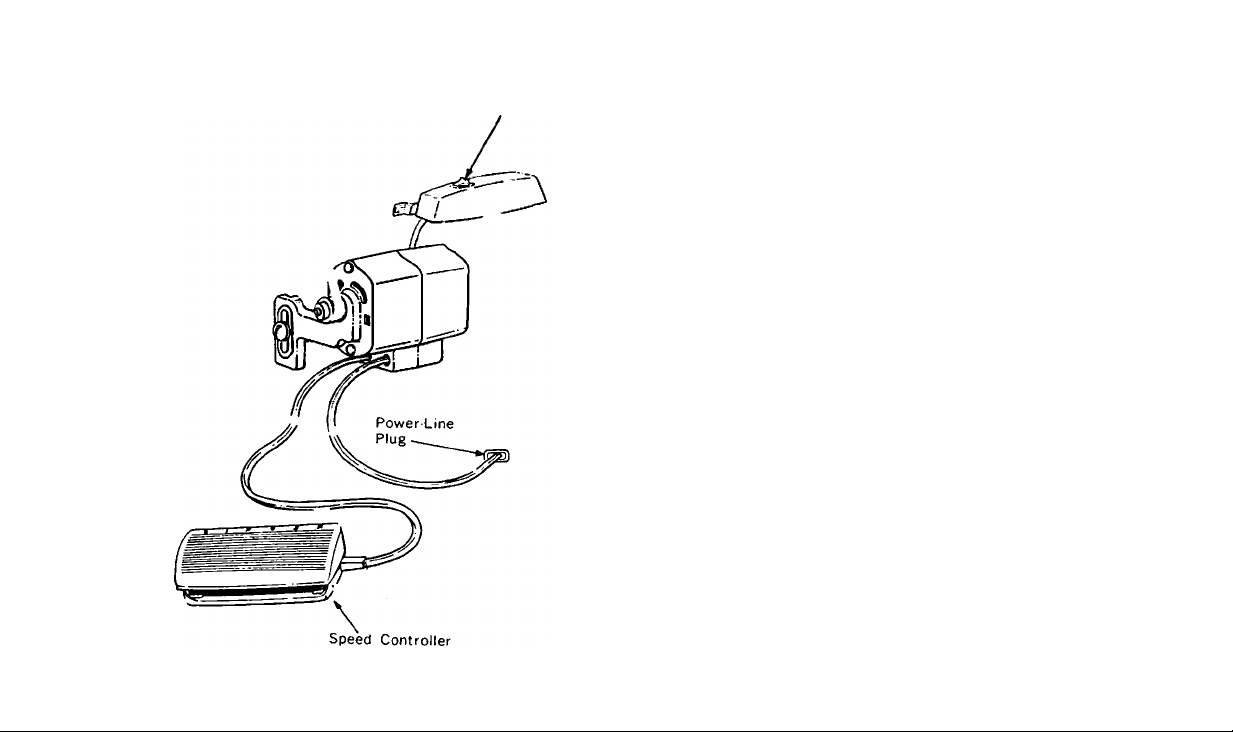
Electrical Connections
power and Light Switch
2. Ge tt in g R ea dy t o Se w
preliminary steps
CONNECTING MACHINE
Before plugging in your machine, be sure that
the electrical information on the motor bracket
conforms to your electrical power suppy.
To connect the machine, insert the power line
plug into your electrical outlet.
OPERATING MACHINE AND
CONTROLLER
To turn on both machine and sewing light,
press the switch located at top of light.
CAUTION: recommend that you turn off
the power and fight switch before changing
needles and presser feet, removing needle plate,
and when leaving the machine unattended. This
eliminates the possibility of starting the ma
chine by accidentally pushing the speed con
troller.
To run the machine, press the speed con
troller. The harder you press, the faster the
machine will sew.
To stop the machine from sewing, remove
pressure from speed controller.
— 4—
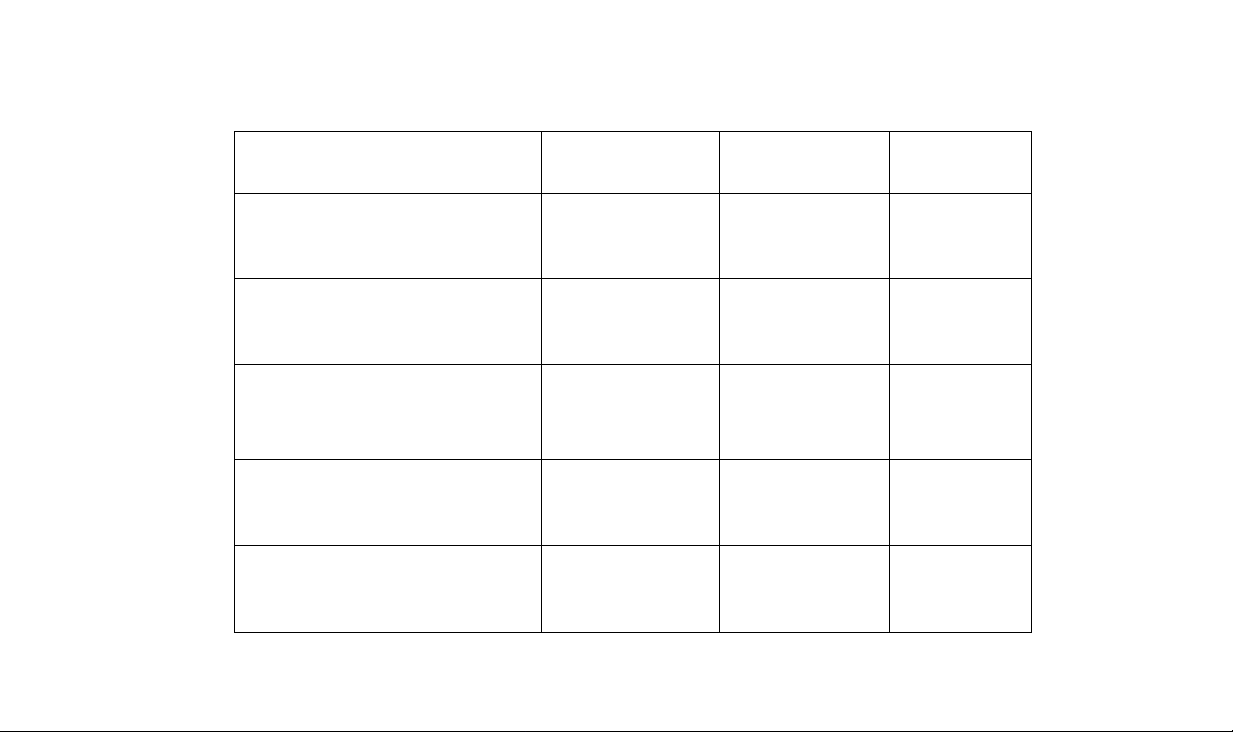
fabric, thread, needle and stitch length table
FABRICS
DELICATE ^ tulle, chiffon, fine lace. silk,
organdy, fine tricot
LIGHTWEIGHT^ batiste, organdy, jersey,
volile, taffeta, silk crepe, plastic film
MEDIUM WEIGHT^gingam. percale.pique,
linen, chintz, faille, satin, fine cordu
roy. suitings
MEDIUM HEAVY-gabardine, tweed, sail
cloth, denim. coatings, drapery fabrics
HEAVY—overcoatings.dungaree, upholstery ‘
fabrics, canvas.
THREAD SIZES
Fine mercerized cotton
Fine synthetic thread
50 mercerized cotton
"A" Silk
Synthetic thread
Polyester core/cotton
50 mercerized cotton
60 cotton
"A"Silk
Synthetic thread
Polyester core/cotton
Heavy-duty
mercerized cotton
40 to 60 cotton
Synthetic thread
Heavy-duty
mercerized cotton
24 to 40 cotton
Synthetic thread
-5 —
cat 2020(1 5 x1)
NEEDLE SIZES
9
9— 11
11~ 14 12 to 15
16
18
STITCH LENGTH
(8 to 10 for plastic)
SETTING
15 to 20
12 to 15
10 to 12
6 to 10
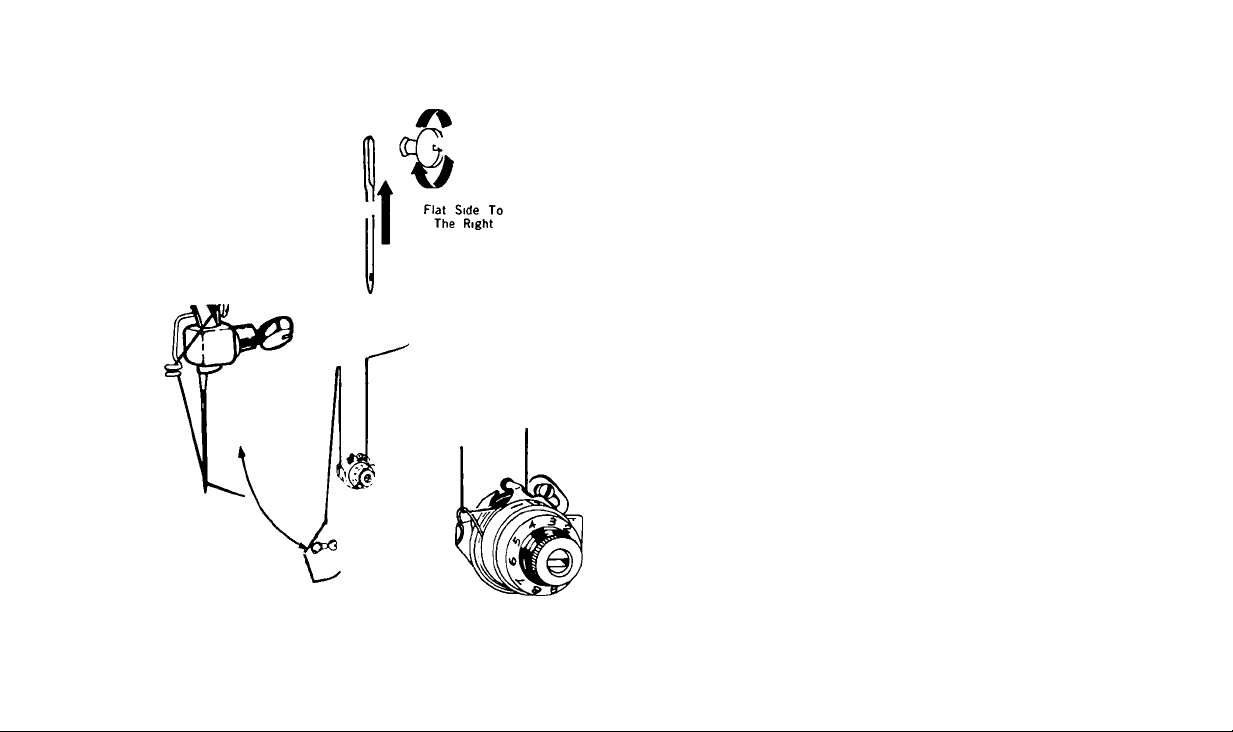
NEEDLES AND THREAD
This machine uses needles Catalogue 2020 (15x 1),
available in sizes 9. 11, 14. 16 and 18.
For perfect stitching, select correct needle and thread
to correspond with fabric according to the table on page
5. Be sure to use like threads for both needle and
bobbin.
CHANGING THE NEEDLE
Raise needle bar to its highest point by turning the
hand wheel toward you. Loosen the needle clamp screw
and insert needle into clamp as far as it will go. with
the flat side of the needle to the right. Then tighten
needle clamp screw.
NEEDLE THREADING
1. Turn hand wheel toward you to raise take-up lever
to Its highest position.
2. Raise the presser foot.
3. Lead thread through all the threading points shown
at right and thread needle from left to right.
4 Draw about 4 inches of thread through eye of
needle
—6 —
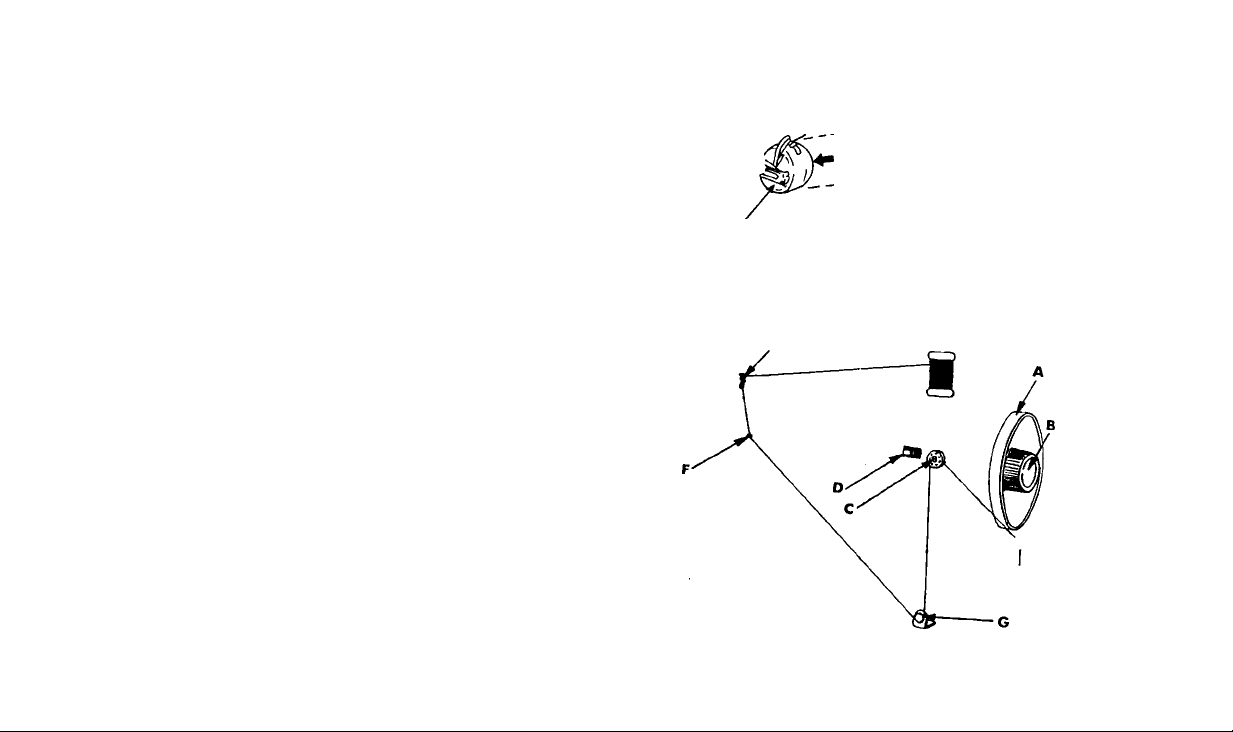
REMOVING THE BOBBIN
1. Raise presser foot and turn hand wheel toward you
until needle is at its highest point.
2. Drawslide plate to the left.
3. Reach down with left hand, open bobbin case latch
and lift out bobbin case.
4. Release latch and remove bobbin from bobbin case.
WINDING THE BOBBIN
1. To stop motion of needle, hold hand wheel A and
loosen clamp stop motion screw B. by turning it
toward you.
2. Place bobbin on bobbin winder spindle C and move
bobbin winder switch D to the right.
3. Place spool of thread on spool pin, and carry the
thread through the thread guides E and F, and
between bobbin winder tension discs G as shown
at right.
4. Draw thread up and through the hole of bobbin.
5. Hold thread end until a few coils are wound and
break off the thread end.
Latch
— 7—
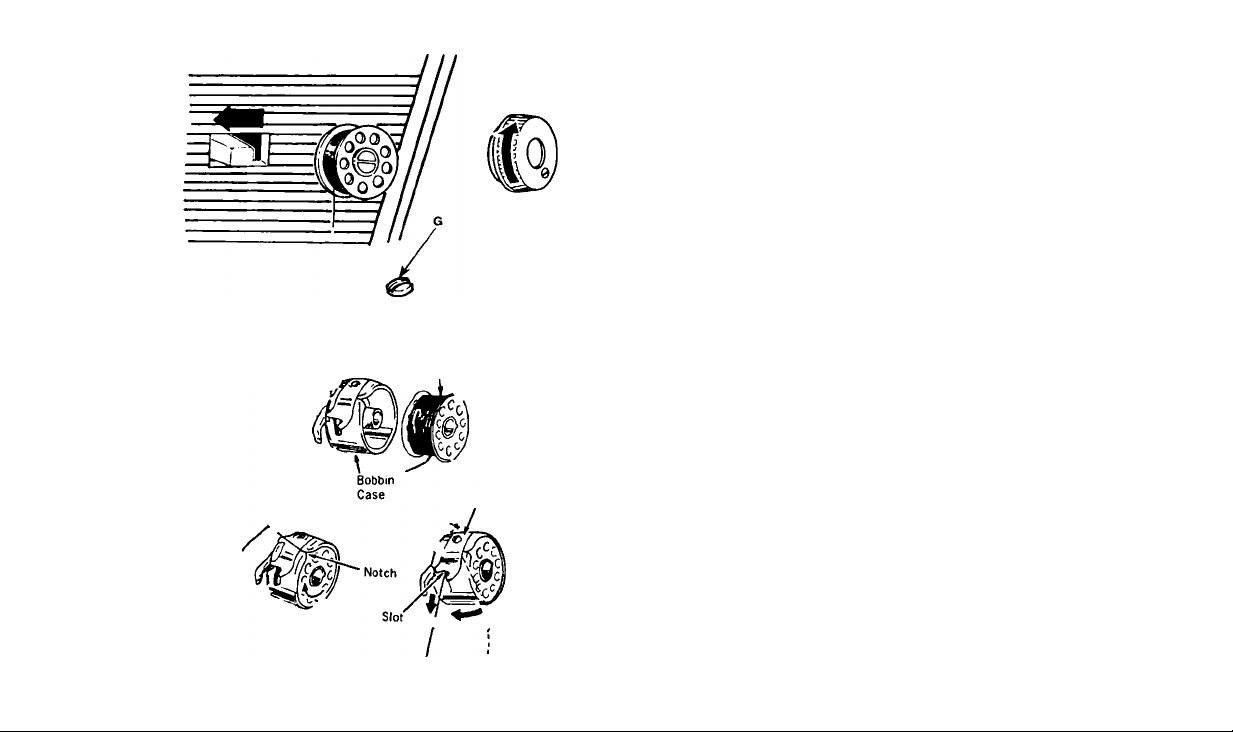
WHEN BOBBIN IS FULL
Move bobbin winder switch to the left, remove
bobbin and retighten stop motion screw.
If bobbin does not wind evenly, loosen screw G which
holds tension bracket in position.
• Move bracket away from you if bobbin winds high
to the front.
• Move bracket toward you if bobbin winds high to the
back.
THREADING BOBBIN CASE
Tension
Spring
1. Hold bobbin so that thread unwinds in the direction
as shown at left and place bobbin in the bobbin
case.
2. Pull thread into notch, draw it under tensionspring
and Into slot. Allow about 4 inches (10cm) of thread
to hang freely from bobbin case.
— 8 —
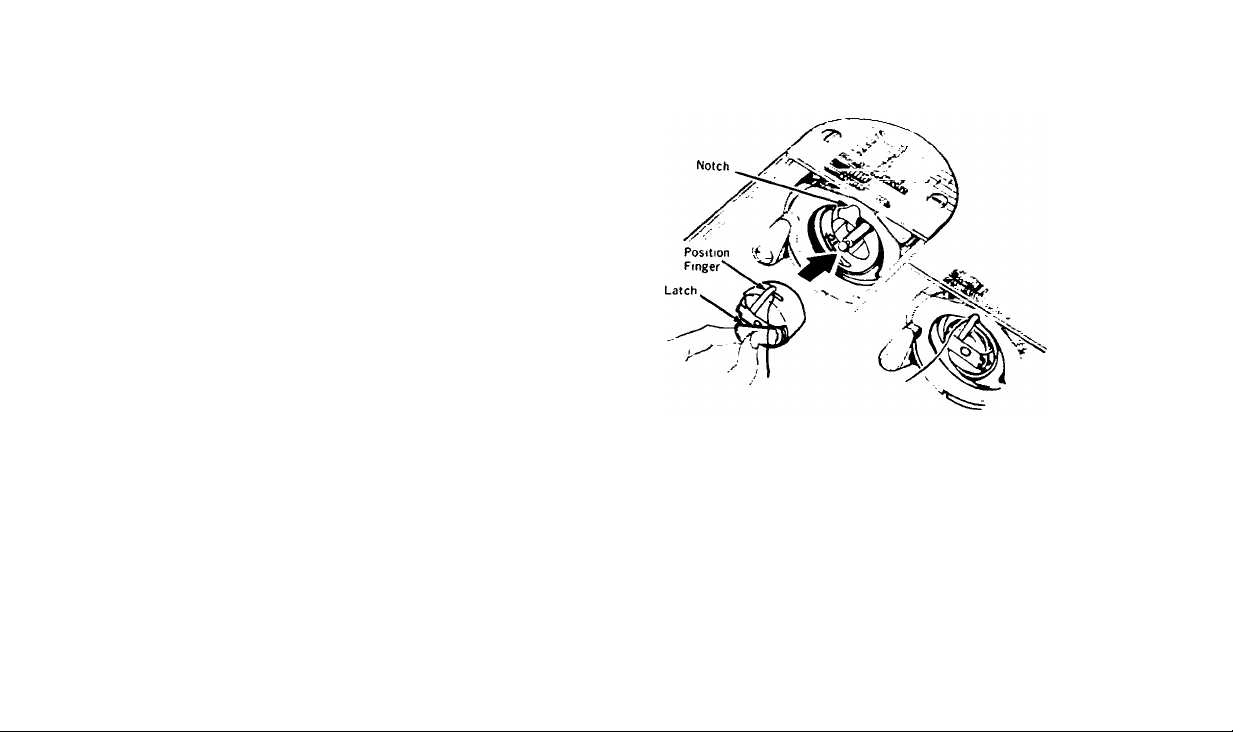
REPLACING BOBBIN CASE
1. Raise needle to its highest position.
2. Hold bobbin case by latch and place it on the
stud of the shuttle allowing position finger
to enter notch at top of shuttle body.
3. Release latch and press bobbin case in until
it clicks into place. Then close slide plate.
Replacing Bobbin Case
-9 —
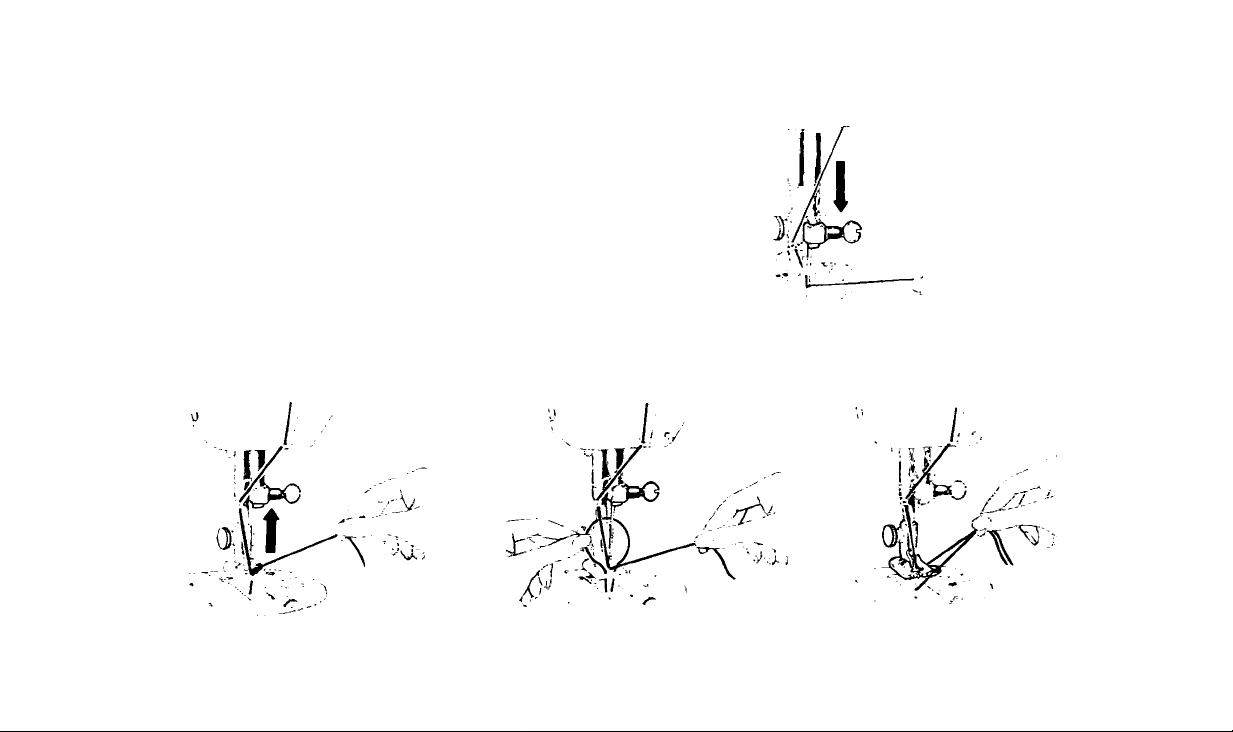
RAISING THE BOBBIN THREAD
Now that you have wound the bobbin and
threaded the needle, you will need to raise the
bobbin thread through the hole in the needle
plate.
1. Hold needle thread lightly with left hand and
turn hand wheel slowly toward you so that
needle enters needle plate.
2. Continue turning hand wheel and holding
needle thread until needle rises and brings
up bobbin thread in a loop.
3. Undo the loop with your fingers.
Place both needle and bobbin threads under
the presser foot, and draw them diagonally
to the back of the machine.
Step 2
Step 3
Step 1
\
Step 4
10—
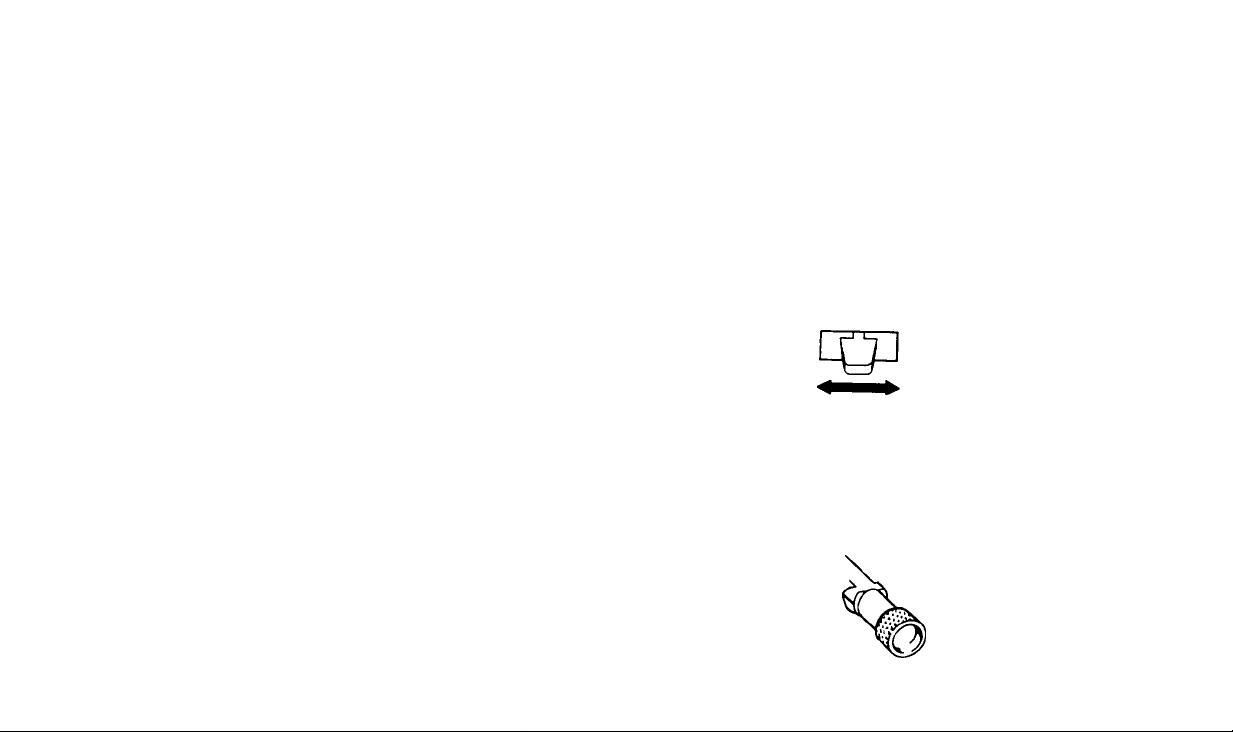
3. st ra ig ht St it ch in g
preparation
Before moving the stitch width selector, make
sure the needle is above the needle plate.
Stitch Width Selector
Set for Straight Stitching
SETTING THE MACHINE
1. Press down on stitch width selector lever
and slide lever to right until groove in lever
is directly under the straight-stitch symbol \
(setting 0).
For your convenience, the position numbers
0.1 .2 .3.4.5 will be used throughout this
book when the instructions require stitch
width settings.
2 For ordinary stitching, centre needle position
is preferred. To meet special requirements.
a line of stitching may be placed to right
or left of centre
3 Set stitch length selector for desired stitch
length. (See page 13 for instructions.)
— 11—
Needle Position Selector
, Centre
Left
I I p Right
Stitch Length Selector
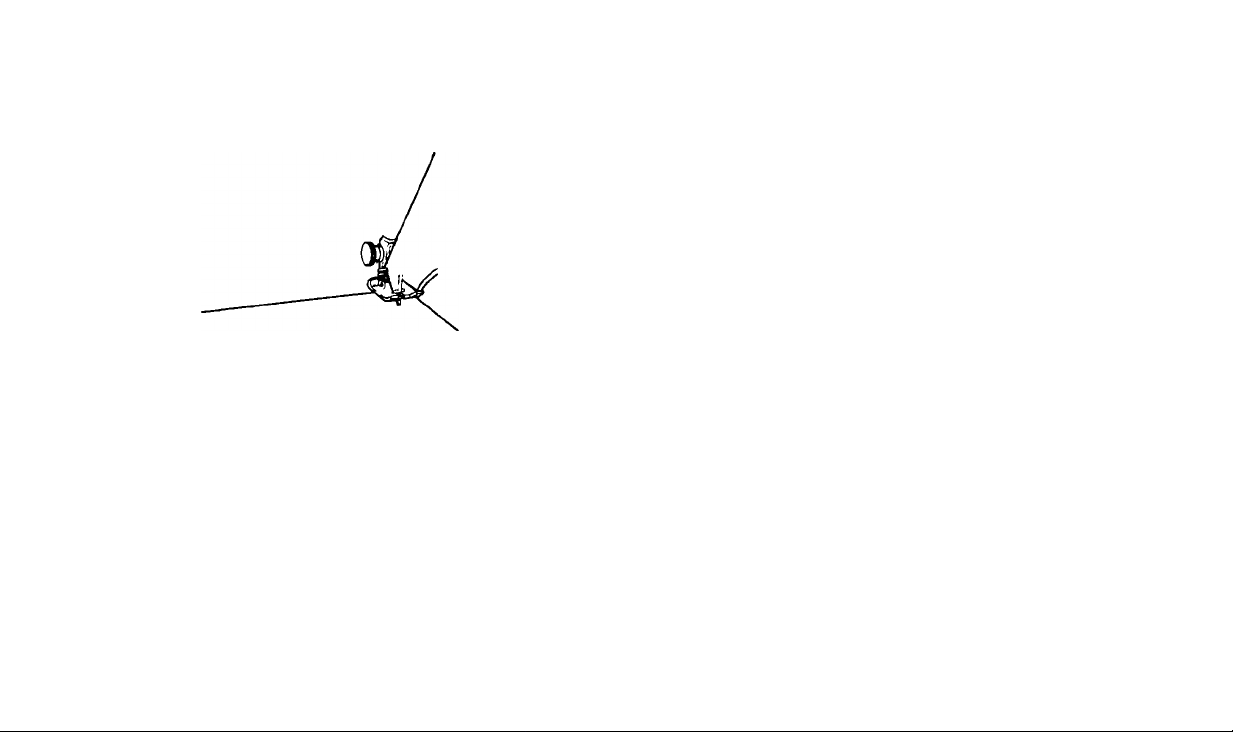
Starting to Sew
starting to seiv
1. Position the needle in the fabric where de
sired for stitching start.
I
2. Lower the presser foot and start the machine.
To sew perfectly on a wide variety of fabrics
adjust stitch length, pressure and thread ten
sion as instructed on following pages.
— 12—
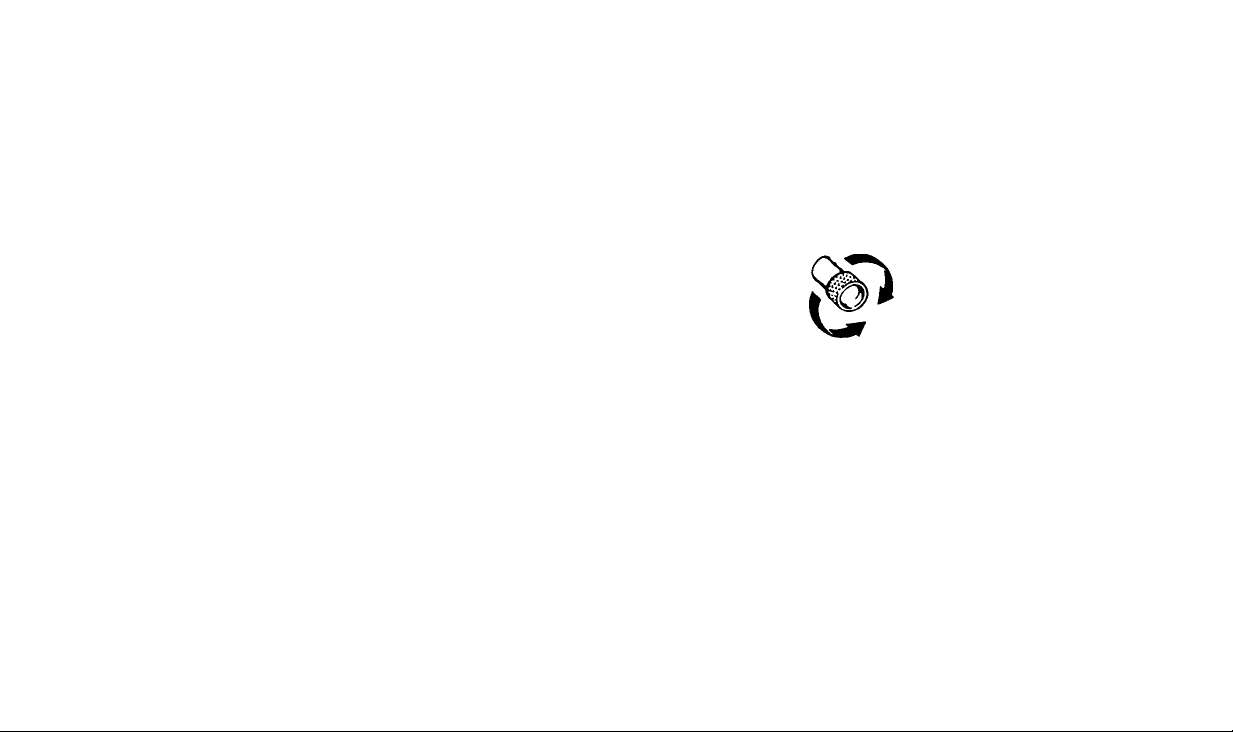
adjusting selectors
for your fabric
SETTING STITCH LENGTH
The stitch length selector regulates the length
of both straight and zig zag stitches. The num
bers at the right of the lever represent the
number of stitches per inch: the higher the
number, the shorter the stitch. The numbers
at the left of the lever represent stitch length
in millimetres : the higher the number, the
longer the sf/fc/t.Generally. shorter stitches
are best for lightweight fabric: longer ones for
heavy fabric.
Setting Selector
1. Loosen thumb nut by turning to left.
2. Position lever tor desired stitch length.
3. Tighten thumb nut by turning to right.
For reverse stitching, simply raise the selector
lever as far as it will go. Do not loosen thumb
nut to reverse.
Setting Stitch Length
To Reverse
Stitching
Tighten
I
— 13—
