Page 1

ALWAYS AT THE FOREFRONT OF TECHNOLOGY
Page 2

Page 3

Instruction Manual
III
Simrad IS12
Combi Instrument
MANUAL
Page 4

IS12 Combi
IV
E04052 Issue 1.0 9/11/01 MDL
The technical data, information and illustrations contained in this publication were to the best of our knowledge correct at the time of
going to print. We reserve the right to change specifications, equipment, installation and maintenance instructions without notice as
part of our policy of continuous development and improvement.
No part of this publication may be reproduced, stored in a retrieval system or transmitted in any form, electronic or otherwise without
prior permission from Simrad Ltd.
No liability can be accepted for any inaccuracies or omissions in the publication, although every care has been taken to make it as complete and accurate as possible.
© 2001 Simrad Ltd
Page 5

CONTENTS
1 GENERAL
1.1 Introduction . . . . . . . . . . . . . . . . . . . . . . . . . . . . . . . . . . . . . . . 6
1.2 IS12 Network System . . . . . . . . . . . . . . . . . . . . . . . . . . . . . . . . 7
2 OPERATION
2.1 Depth Display . . . . . . . . . . . . . . . . . . . . . . . . . . . . . . . . . . . . . . 8
2.2 Depth Alarms . . . . . . . . . . . . . . . . . . . . . . . . . . . . . . . . . . . . . . 8
2.3 Speed Display . . . . . . . . . . . . . . . . . . . . . . . . . . . . . . . . . . . . . . 11
2.4 Log Display . . . . . . . . . . . . . . . . . . . . . . . . . . . . . . . . . . . . . . . . 11
2.5 Trip Log . . . . . . . . . . . . . . . . . . . . . . . . . . . . . . . . . . . . . . . . . . . 12
2.6 Water Temperature . . . . . . . . . . . . . . . . . . . . . . . . . . . . . . . . . . 12
2.7 Average Speed . . . . . . . . . . . . . . . . . . . . . . . . . . . . . . . . . . . . . . 13
2.8 Maximum Speed . . . . . . . . . . . . . . . . . . . . . . . . . . . . . . . . . . . . 13
2.9 Race Timer . . . . . . . . . . . . . . . . . . . . . . . . . . . . . . . . . . . . . . . . . 14
2.10 Backlighting . . . . . . . . . . . . . . . . . . . . . . . . . . . . . . . . . . . . . . . 15
2.11 Remote Control / Alarm Option . . . . . . . . . . . . . . . . . . . . . . 16
3 CALIBRATION
3.1 Selecting Units . . . . . . . . . . . . . . . . . . . . . . . . . . . . . . . . . . . . . 18
3.2 Damping . . . . . . . . . . . . . . . . . . . . . . . . . . . . . . . . . . . . . . . . . . 19
3.3 Depth Offset . . . . . . . . . . . . . . . . . . . . . . . . . . . . . . . . . . . . . . . 20
3.3.1 Keel Offset . . . . . . . . . . . . . . . . . . . . . . . . . . . . . . . . . . 21
3.3.2 Waterline Offset . . . . . . . . . . . . . . . . . . . . . . . . . . . . . . 21
3.4 Switching Depth Transducer Off / On . . . . . . . . . . . . . . . . . . 22
3.5 Speed Sensor Calibration . . . . . . . . . . . . . . . . . . . . . . . . . . . . . 23
3.5.1 Percentage Correction . . . . . . . . . . . . . . . . . . . . . . . . . 24
3.5.2 “Measured Mile” . . . . . . . . . . . . . . . . . . . . . . . . . . . . . 25
3.6 Setting Race Countdown Time . . . . . . . . . . . . . . . . . . . . . . . . 27
3.7 Local & Network Backlighting . . . . . . . . . . . . . . . . . . . . . . . . 28
3.8 Shop Mode . . . . . . . . . . . . . . . . . . . . . . . . . . . . . . . . . . . . . . . . 29
3.9 Disable Remote Control . . . . . . . . . . . . . . . . . . . . . . . . . . . . . . 29
4 INSTALLATION
4.1 Instrument Head Installation . . . . . . . . . . . . . . . . . . . . . . . . . . 30
4.1.1 Front Mounting . . . . . . . . . . . . . . . . . . . . . . . . . . . . . . 30
4.1.2 Rear Mounting . . . . . . . . . . . . . . . . . . . . . . . . . . . . . . . 32
4.2 Transducer Installation . . . . . . . . . . . . . . . . . . . . . . . . . . . . . . . 33
4.2.1 Selecting a Suitable Location . . . . . . . . . . . . . . . . . . . . 33
4.2.2 Cutting and Sealing the Holes . . . . . . . . . . . . . . . . . . 34
4.2.3 Installing the Depth Transducer . . . . . . . . . . . . . . . . . 35
4.2.3 Installing the Speed Transducer . . . . . . . . . . . . . . . . . 36
4.2.4 Withdrawing the Speed Transducer . . . . . . . . . . . . . . 38
4.3 Electrical Installation . . . . . . . . . . . . . . . . . . . . . . . . . . . . . . . . 39
4.4 Electronic Interference Suppression . . . . . . . . . . . . . . . . . . . . 40
5 APPENDIX
5.1 Fault Finding . . . . . . . . . . . . . . . . . . . . . . . . . . . . . . . . . . . . . . . 41
5.2 Spares and Accessories . . . . . . . . . . . . . . . . . . . . . . . . . . . . . . . 41
5.3 Dimensions . . . . . . . . . . . . . . . . . . . . . . . . . . . . . . . . . . . . . . . . 42
5.4 Specification . . . . . . . . . . . . . . . . . . . . . . . . . . . . . . . . . . . . . . . 42
5.5 Service & Warranty . . . . . . . . . . . . . . . . . . . . . . . . . . . . . . . . . . 42
Instruction Manual
V
Page 6

1 GENERAL
1.1 Introduction
The Simrad IS12 System is a flexible modular series of instruments that offer large, clear displays, easy to operate functions
and robust, weatherproof construction. Whether as a stand
alone instrument, or as part of a networked navigation system,
the IS12 Combi will offer superb performance.
The IS12 Combi Speed/Depth system is supplied complete
with a through hull depth transducer, a self sealing through
hull speed transducer and all the necessary cabling. All functions are easily accessed, thanks to IS12’s intuitive, user friendly control system.
Thank you for choosing Simrad.
If you are pleased with your instrument we hope you will be
interested in our range of marine electronic equipment, which
is manufactured to the same high standards as IS12. Please
contact your nearest Simrad Agent for a catalogue showing our
increasing range of high tech navigational instruments, GPS,
autopilots, Radar, Fishfinders and VHF radio sets.
Simrad operate a policy of continual development and reserve
the right to alter and improve the specification of their products without notice.
IS12 Combi
6
E04052
COMBI
LIGHT
Fig 1.1 - IS12 Combi Instrument
ALARM
TIMER
UPPER
INFO
LOWER
INFO
MPH KNM HKts
DEPTH
SPEED
FTM
Page 7
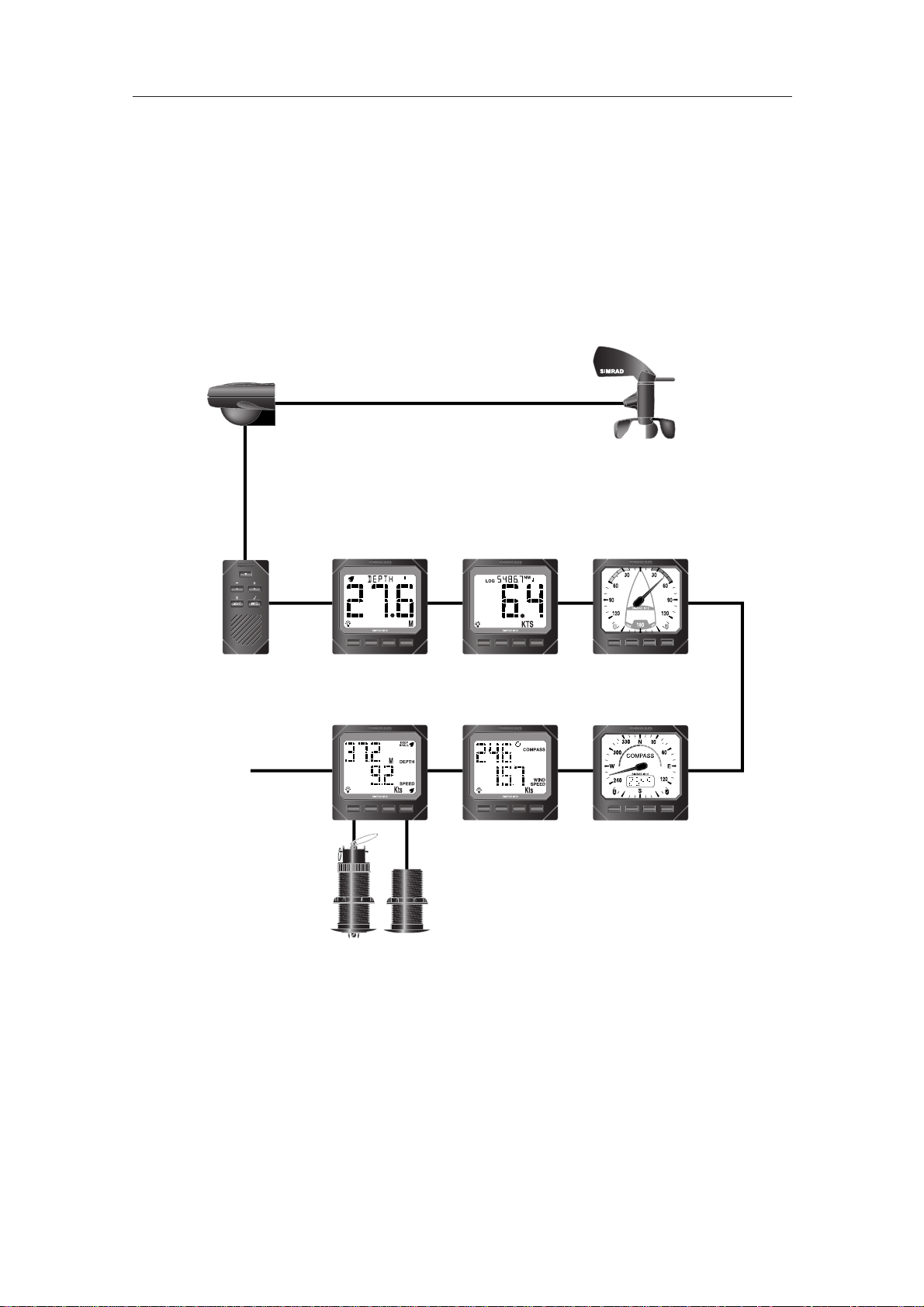
1.2 IS12 Network System
The IS12 system is built around a high speed bus networking
system that allows instruments to be easily interconnected and
share data.
All units are interconnected and powered using a standard single cable (Fig 1.2) -
Instruction Manual
7
E04052
Additional instruments can be added to the system to act as
repeaters, for example at the chart table of a sailboat or the flybridge of a powerboat. Thus, as shown in the example above,
the Mega and Data Repeater instruments repeat the information from the main instruments.
Fig 1.2 - IS12 Network System
COMBI
CONTROLLER
ALARM
DATA COMPASS
MEGAMEGA WIND
WIND Tx
COMPASS Tx
Page 8

COMBI
LIGHT
ALARM
TIMER
UPPER
INFO
LOWER
INFO
MPH KNM HKts
DEPTH
SPEED
FTM
2 OPERATION
2.1 Depth Display
When the IS12 Combi is switched on, the current water depth
is shown on the top line of the display (Fig 2.1) -
IS12 Combi
8
E04052
Fig 2.1 - Default Combi Display
The digits show the water depth below the boat. In this example, the depth is displayed in Metres.
NOTE As a default, the Combi will display the depth below the trans-
ducer. An offset can be entered so that the display shows
either the depth below the keel or the waterline depth. Refer
to Section 3.3 for more details.
2.2 Depth Alarms
The IS12 Combi features an audible alarm function that can be
set to alert if the water depth falls below or above a specified
value. The shallow alarm will sound if the water depth falls
below a specified amount, to warn if the boat is about to run
aground and the deep alarm will sound if the water depth
goes above a specified amount.
NOTE This function can also be used as a navigation tool when navi-
gating using depth contours - by setting the shallow and depth
alarms below and above the required contour depth, the alarm
will sound if the boat strays off the contour.
To access the depth alarms press the UPPER INFO key once
Page 9
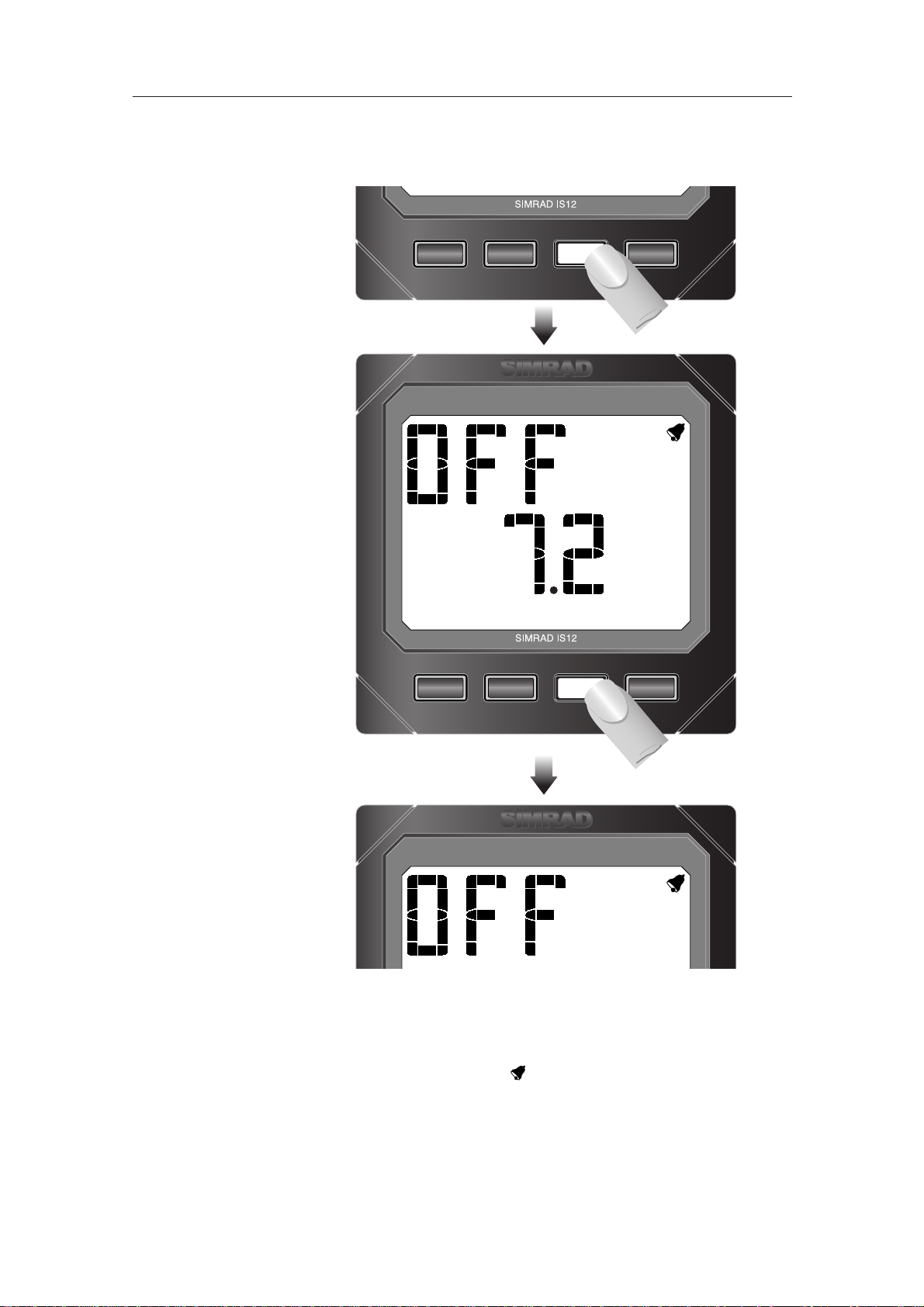
for the shallow alarm and twice for the deep alarm (Fig 2.2) -
Instruction Manual
9
E04052
Fig 2.2 - Depth Alarms
The display shows the current alarm setting (default is OFF).
While the alarm is on, the icon will be shown in the top
right of the display.
NOTE If no key is pressed within 5 seconds, the display will revert to
showing depth.
LIGHT
ALARM
TIMER
LOWER
INFO
UPPER
INFO
COMBI
DEEP
SHALL
DEPTH
FTM
COMBI
LIGHT
ALARM
TIMER
LOWER
INFO
MPH KNM HKts
DEEP
SHALL
DEPTH
SPEED
FTM
UPPER
INFO
Page 10
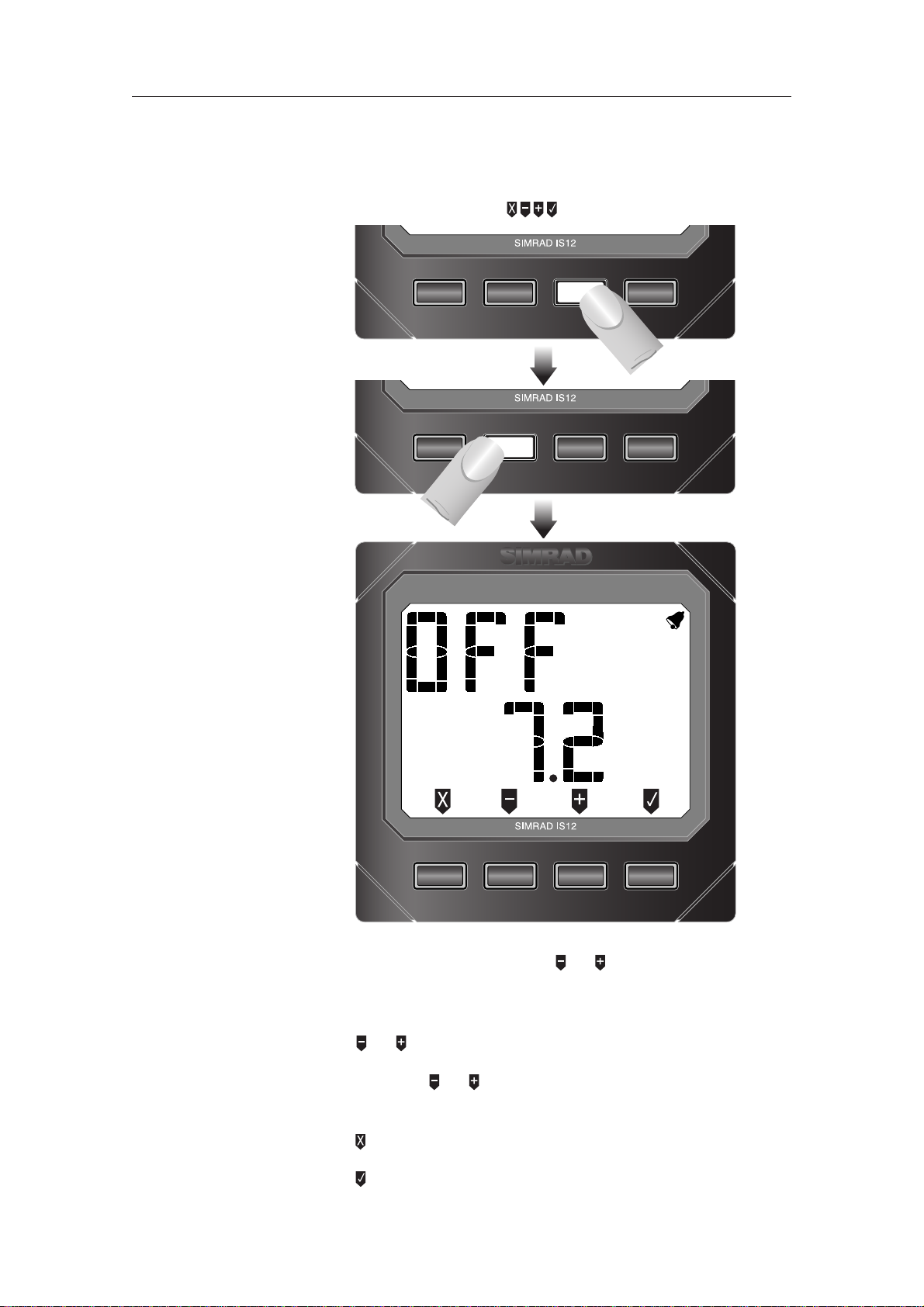
LIGHT
ALARM
TIMER
LOWER
INFO
UPPER
INFO
To adjust the alarm settings, select the shallow or deep alarm
using the UPPER INFO key and press ALARM TIMER. The
display shows four icons ( ) on the bottom line (Fig 2.3) -
IS12 Combi
10
E04052
If the alarm is OFF, pressing the or (ALARM TIMER or
UPPER INFO) keys will switch on the alarm at the previously
entered value (Min 0.6m/2ft, Max 100m/327ft).
Press or to adjust the alarm in 0.1m or 1ft increments.
Press and hold or to scroll up and down in 1m / 10ft
increments.
Press (LIGHT) to turn the alarm off.
Press (LOWER INFO) to confirm and exit.
COMBI
LIGHT
ALARM
TIMER
UPPER
INFO
LOWER
INFO
MPH KNM HKts
DEEP
SHALL
DEPTH
SPEED
FTM
LIGHT
ALARM
TIMER
LOWER
INFO
UPPER
INFO
1xPress - Shallow Alarm
2xPress - Deep Alarm
Fig 2.3 - Adjusting Alarm Settings
Page 11

NOTE If no key is pressed within 5 seconds, the display will exit to
the main screen and any changes will be ignored.
If the alarm sounds, press ALARM TIMER to acknowledge
and cancel.
NOTE The deep alarm cannot be set lower than the shallow alarm, and
the shallow alarm cannot be set higher than then deep alarm.
2.3 Speed Display
When the IS12 Combi is switched on, the current boat speed is
shown on the bottom line of the display (Fig 2.4) -
Instruction Manual
11
E04052
The display shows the boat speed through the water. In this
example, the speed is displayed in Knots.
2.4 Log Display
The Log is a non-resettable record of distance travelled, similar
to the Odometer on a motor vehicle. To display the Log reading, press the LOWER INFO key once (Fig 2.5) -
LIGHT
ALARM
TIMER
UPPER
INFO
LOWER
INFO
MPH KNM HKts
SPEED
Fig 2.4 - Boat Speed Display
LIGHT
ALARM
TIMER
UPPER
INFO
MPH KNM HKts
LOG
Fig 2.5 - Log Display
LOWER
INFO
Page 12

2.5 Trip Log
Aresettable Trip Log is available by pressing the LOWER
INFO key twice. The Trip Log shows the distance travelled
since it was last reset (Fig 2.6) -
IS12 Combi
12
E04052
NOTE The water temperature can be displayed in Centigrade or
Fahrenheit, as selected in the Units calibration menu (see
Section 3.1).
LIGHT
ALARM
TIMER
UPPER
INFO
LOWER
INFO
MPH KNM HKts
TRIP
Fig 2.6 - Trip Log Display
LIGHT
ALARM
TIMER
UPPER
INFO
LOWER
INFO
To reset the Trip Log back to zero, press the ALARM TIMER
key.
NOTE The Trip Log can only be reset while the Trip Log is being
displayed, and is automatically reset when the instrument is
switched off.
NOTE The Log and Trip can be displayed in Nautical Miles or
Kilometres, as selected in the Units calibration menu (see
Section 3.1).
2.6 Water Temperature
The water temperature (Fig 2.7) can be displayed by pressing
the LOWER INFO key again while in the Trip Log display (or
pressing LOWER INFO three times from the default display).
Fig 2.7 - Water Temperature Display
Page 13
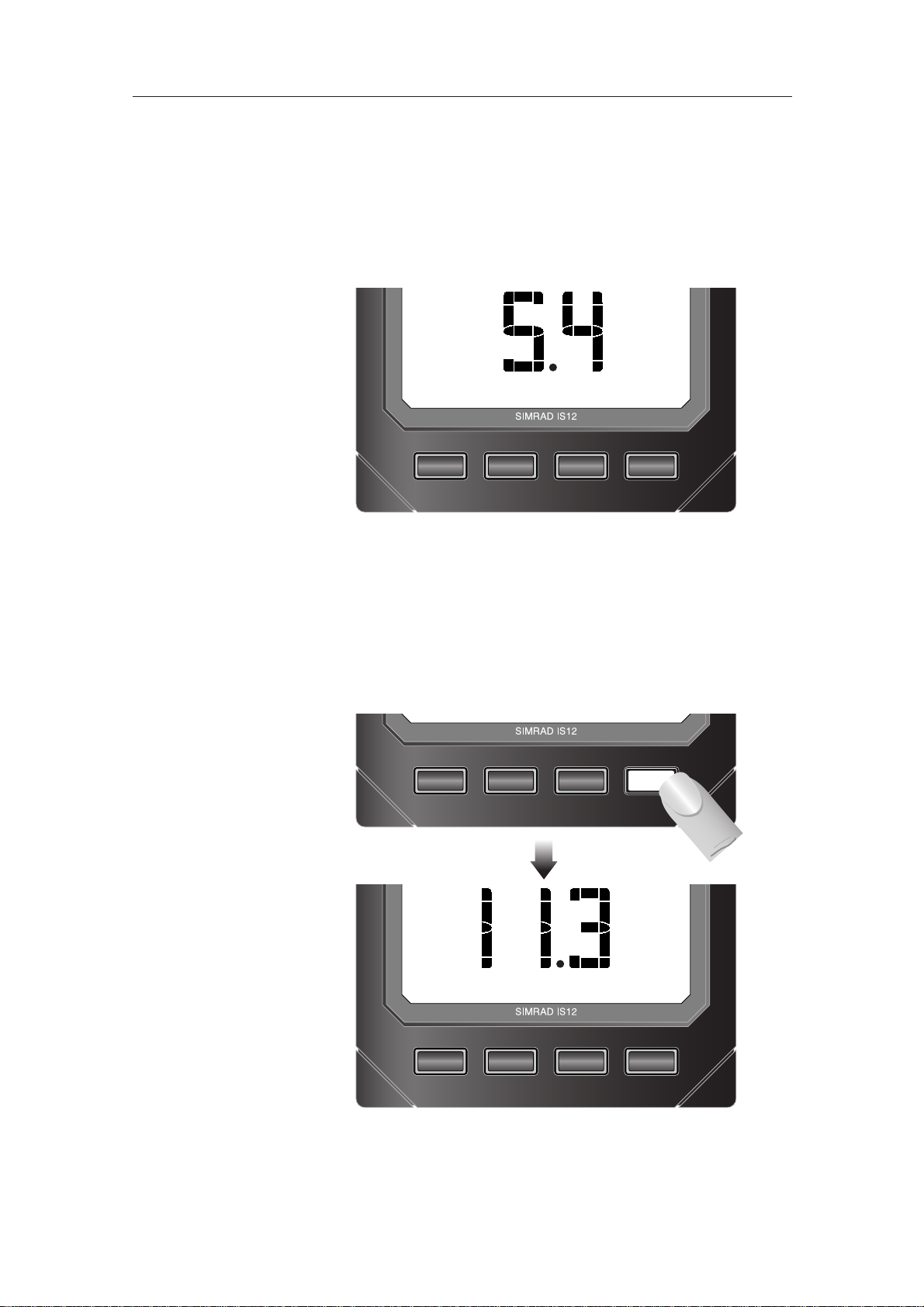
LIGHT
ALARM
TIMER
UPPER
INFO
2.7 Average Speed
The Average Speed (Fig 2.8) is calculated using the mean boat
speed taken over the time that the Combi has been switched
on. Press LOWER INFO once from the Water Temperature display, or press LOWER INFOx4 from the default display to
show Average Speed.
Instruction Manual
13
E04052
NOTE The display will change back to the default display after 5
seconds.
2.8 Maximum Speed
The Maximum Speed (Fig 2.9) is the highest boat speed measured by the Combi. Press LOWER INFO five times from the
default display to show the Max Speed.
NOTE The display will change back to the default display after 5
seconds.
Fig 2.9 - Maximum Speed Display
LIGHT
ALARM
TIMER
UPPER
INFO
LOWER
INFO
MPH KNM HKts
SPEED
AV
Fig 2.8 - Average Speed Display
LIGHT
ALARM
TIMER
UPPER
INFO
LOWER
INFO
MPH KNM HKts
SPEED
MX
LOWER
INFO
Press
x 5
Page 14

2.9 Race Timer
The Timer function acts both as a race start countdown timer
and an elapsed time display. To access the Timer, press
LOWER INFO six times from the default display (Fig 2.10) -
IS12 Combi
14
E04052
NOTE The countdown is factory preset to 6 minutes, the standard race
start warning time as specified under the CHS2000 regulations.
However, this can be changed in the calibration menu - see
Section 3.6 for more details.
To start the timer, press the ALARM TIMER key.
Once the timer has been started, the LOWER INFO key can be
pressed to display other information - the timer will continue
to run in the background - pressing ALARM TIMER will
switch to the timer display.
When the countdown timer reaches 0:10, the instrument will
starting beeping for each second of the countdown. When the
timer reaches 0:00 the instrument will sound a long beep indicating the start of the race, then the timer will start to count
up, recording the elapsed time.
2.7.1 Pausing Timer
To pause the countdown or elapsed timer, press the ALARM
TIMER key. To continue, press ALARM TIMER again.
2.7.2 Resetting Timer
To reset the timer, press and hold the ALARM TIMER key.
LIGHT
ALARM
TIMER
UPPER
INFO
Fig 2.10 - Race Timer Display
LIGHT
ALARM
TIMER
UPPER
INFO
LOWER
INFO
LOWER
INFO
Press
x 3
Page 15

2.10 Backlighting
The backlighting illuminates the display and the keys, with five
levels of brightness.
To switch the backlighting on, press the LIGHT key. The display will illuminate and the large digits will show the current
lighting level (Fig 2.11) -
Instruction Manual
15
E04052
Press the (UPPER INFO) key to increase the brightness (max
5), (ALARM TIMER) to decrease it (min 1), (LOWER
INFO) to accept the selected brightness or (LIGHT) to turn
the backlighting off.
NOTE While the backlighting is on, the lamp icon ( ) will be shown
on the bottom left of the display.
The backlighting can either be Local or Network controlled. Local
control means that any adjustments to lighting will only affect
this specific instrument. With Network control, all instruments
in the network will be affected. See Section 3.7 for more details.
COMBI
LIGHT
ALARM
TIMER
UPPER
INFO
LOWER
INFO
Fig 2.11 - Adjusting Backlighting
Page 16

COMBI
LIGHT
ALARM
TIMER
UPPER
INFO
LOWER
INFO
MPH KNM HKts
DEPTH
SPEED
FTM
2.11 Remote Control / Alarm Option
The optional remote control allows all functions of each instrument to be remotely controlled. Any alarms sounded are also
repeated on this unit. See Section 3.9 regarding enabling and
disabling remote control functionality for this instrument.
As this unit is intended to control all instruments in the IS12
range, the keypad is a generic design. Fig 2.12 indicates the
respective key positions -
IS12 Combi
16
E04052
Fig 2.12 - Remote Control Key Positions
Select
Instrument
Page 17

Instruction Manual
17
E04052
3 CALIBRATION
To protect the calibration functions, these are held in a hidden
menu. To enter calibration mode, press and hold the LIGHT
key (Fig 3.1) -
Fig 3.1 - Entering Calibration Mode
Once in calibration mode, pressing the (ALARM TIMER)
and (UPPER INFO) keys will cycle through the available
calibration options -
- Units (Section 3.1)
- Damping (Section 3.2)
- Depth Offset (Section 3.3)
- Depth Transducer On/Off (Section 3.4)
- Speed Sensor Calibration (Section 3.5)
- Race Countdown Time (Section 3.6)
- Local / Network Backlighting (Section 3.7)
- Shop Mode (Section 3.8)
- Disabling Remote Control Facility (Section 3.9)
To exit calibration mode, press and hold (LIGHT).
ALARM
TIMER
LOWER
INFO
UPPER
INFO
COMBI
LIGHT
ALARM
TIMER
UPPER
INFO
LOWER
INFO
LIGHT
Page 18

IS12 Combi
18
E04052
K M H
KTS
K MPH
Fig 3.2 - Selecting Speed Units
3.1 Selecting Units
Enter calibration mode and press (LOWER INFO). The
depth units can then be selected (Metres, Feet) by pressing the
or keys.
Press to set the selected depth units.
The speed units can then be selected (Knots, Kmh, mph) using
the or keys (Fig 3.2) -
Press to set the selected speed units.
The distance units can then be selected (Nm, Km). Again, use
the and keys to select, then press to set.
The top digits will then show the Temperature units
(Centigrade or Fahrenheit). Use the and keys to select,
then press to set. The unit will then return to the main calibration menu.
NOTE Press to exit to the main calibration menu at any point.
LIGHT
LOWER
INFO
ALARM
TIMER
UPPER
INFO
or
LIGHT
LOWER
INFO
ALARM
TIMER
UPPER
INFO
or
LIGHT
LOWER
INFO
ALARM
TIMER
UPPER
INFO
Page 19

Instruction Manual
19
E04052
3.2 Damping
The Damping function adjusts the update rate of the display. A
damping level of 0 (minimum) will cause the display to update
rapidly, while a damping level of 4 (maximum) will result in a
more stable display, but one that is less frequently updated.
Enter calibration mode, press once (the display will show
CAL DPG) and press (LOWER INFO).
The damping level can be adjusted using the or keys (Fig
3.3) -
To set the selected damping level, press . The display will
then return to the main calibration menu.
NOTE Press to exit to the main calibration menu at any point.
Fig 3.3 - Adjusting Damping
LIGHT
LOWER
INFO
ALARM
TIMER
UPPER
INFO
or
COMBI
Page 20

3.3 Depth Offset
As a default, the Depth Sounder displays the water depth
between the transducer and the sea bed.
However, for boats such as sailing yachts with a keel, it is more
useful for the display to show the available water below the
keel, which is sometimes as much as 2m below the transducer.
In other circumstances it may be more important to show the
waterline depth, that is the total depth of water from the bottom to the surface.
The IS12 Depth Sounder allows a keel or waterline offset to be
entered, so that the displayed depth will more accurately
reflect the depth of water available beneath the boat.
To calculate the offset amount, measure the vertical distance
between the bottom of the keel and the bottom of the transducer for a keel offset, or the vertical distance between the surface
of the water and the bottom of the transducer for a waterline
offset (Fig 3.4) -
IS12 Combi
20
E04052
NOTE The offset amount will be in the same units as selected in
Section 3.1.
To enter the offset, enter calibration mode then press twice
(the display will show CAL OFST) and press .
Fig 3.4 - Depth Offset
Depth below
transducer
Depth below
keel
Waterline Depth
Keel
Offset
Waterline
Offset
Page 21

The current offset will be displayed - default value 0.0 (Fig 3.5) -
Instruction Manual
21
E04052
3.3.1 Keel Offset
Since entering a keel offset is reducing the displayed depth, this
is entered using the key - which will adjust the offset in
0.1m /0.1ft decrements.
To set the selected keel offset, press . The display will then
return to the main calibration menu.
NOTE Press to exit to the main calibration menu at any point.
3.3.2 Waterline Offset
A waterline offset increases the displayed depth, so this is
entered using the key - this adjusts the offset in 0.1m /0.1ft
increments.
To set the selected waterline offset, press . The display will
then return to the main calibration menu.
NOTE Press to exit to the main calibration menu at any point.
Fig 3.5 - Setting Depth Offset
LIGHT
LOWER
INFO
ALARM
TIMER
UPPER
INFO
COMBI
Page 22

IS12 Combi
22
E04052
3.4 Switching Depth Transducer Off / On
If the boat is also fitted with a fishfinder running at a different
frequency, there may be some interference between the two
depth transducers. In this case, the transducer can be switched
off. This is also useful to conserve power when on a long
ocean crossing, where the depth sounder is not needed.
Enter calibration mode, press x3 (the display will show CAL
TRAN) and press .
The display will show “On”. To turn the transducer off, press
the or key (the display will show “OFF”) and press to
confirm (Fig 3.6). The display will then return to the main calibration menu.
Fig 3.6 - Turning Depth Transducer Off/On
While the transducer is set to off, the main depth display will
show OFF.
To turn the transducer back on again repeat the above procedure.
NOTE Press to exit to the main calibration menu at any point.
LIGHT
LOWER
INFO
ALARM
TIMER
UPPER
INFO
COMBI
Page 23

LIGHT
LOWER
INFO
ALARM
TIMER
UPPER
INFO
COMBI
Instruction Manual
23
E04052
3.5 Speed Sensor Calibration
When the IS12 Combi is first installed, it is important that the
speed sensor is calibrated properly, as different boats with different hull shapes and characteristics can give a slightly different speed reading to the actual speed through the water.
Enter calibration mode, press x 4 (the display will show CAL
SPD) and press . Two speed calibration options are then
available by pressing or (Fig 3.7) -
The first option is calibration by Percentage Correction (Section
3.5.1), which can be performed at the dockside or at sea. The
second is calibration by “measured mile” (Section 3.5.2), which
must be performed at sea. Either one of these can be used to
calibrate the speed log.
Fig 3.7 - Speed Calibration Options
Page 24

IS12 Combi
24
E04052
3.5.1 Percentage Correction
This method can be used if the displayed speed and the actual
speed vary by a certain ratio. For example -
Actual Boat Speed = 6kts
Displayed Boat Speed = 5kts
Error = x 100 = 120%
Therefore, a percentage correction of 120% must be entered -
Select the “ ” option in the speed cal menu and press .
The display will show the current boat speed and correction
percentage on the display (Fig 3.8) -
Actual
Displayed
Use the and keys to adjust the percentage correction to
the required level and press to set. The
display will then return to the main calibration menu.
NOTE Press to exit to the main calibration menu at any point.
Fig 3.8 - Entering Percentage Correction
LIGHT
LOWER
INFO
ALARM
TIMER
UPPER
INFO
COMBI
Page 25

Fig 3.9 - Calibrating Boat Speed Over Measured Mile
Measured Boat Speed is compared
to the Calculated Boat Speed over
a measured distance
Instruction Manual
25
E04052
3.5.2 “Measured Mile”
This procedure automatically calibrates the speed sensor by
measuring the average time to cover a known distance and
comparing this with the time it should have taken to cover this
distance at the measured boat speed (Fig 3.9) -
From this the error is automatically calculated and used to
adjust the speed sensor data.
Select the “LEG1” option in the speed cal menu. Do not press
at this point.
The display will show “---” and “LEG1” (Fig 3.10) -
Fig 3.10 - “Measured Mile” Calibration Display
LIGHT
LOWER
INFO
ALARM
TIMER
UPPER
INFO
COMBI
NOTE The measured distance used in the calibration procedure will
depend on the units selected (see Section 3.1) -
- If distance units are Nm, then measured distance is 1Nm.
- If distance units are Km, then measured distance is 1Km.
Page 26

IS12 Combi
26
E04052
When the boat reaches the start of the measured distance, press
the key - the display will show “run” (Fig 3.11) -
Fig 3.12 - Selecting Leg 2 of Measured Distance Run
Fig 3.11 - During Measured Distance Run
At the end of Leg 2 press to calibrate the log as an average
of the two Legs and return to the main calibration menu.
NOTE Press to abort to the main calibration menu at any point.
LIGHT
LOWER
INFO
ALARM
TIMER
UPPER
INFO
COMBI
Press the key to cancel the calibration.
At the end of the measured distance run, press . The display
will show “End”. To calibrate the log based on the Leg 1 run
only press again - the display will then exit to the main calibration menu.
To re-run Leg 1 again, press or to select “LEG1” and
repeat the above procedure.
For maximum accuracy, the run should be repeated in the
opposite direction - press or to select “LEG2” (Fig 3.12)
and repeat the above procedure.
Page 27

Instruction Manual
27
E04052
3.6 Setting Countdown Time
Although the countdown timer is set at 6 minutes, which is the
recognised countdown time as specified in the CHS2000 racing
regulations, this can be changed to any value (in 1 min increments) between 1 minute and 9min 59secs (max).
Enter calibration mode, press x 5 (the display will show CAL
C’DN) and press (LOWER INFO).
The countdown time can be adjusted using the and keys
(Fig 3.13) -
To set the selected countdown, press . The display will then
return to the main calibration menu.
NOTE Press to exit to the main calibration menu at any point.
Fig 3.13 - Changing the Countdown Start Time
LIGHT
LOWER
INFO
UPPER
INFO
COMBI
ALARM
TIMER
Page 28

IS12 Combi
28
E04052
3.7 Local & Network Backlighting
The backlighting can be set so that any changes made are
duplicated across the system (Network), or so that any changes
are limited to this specific instrument only (Local).
NOTE The IS12 instruments are set to Networked lighting as default.
Enter calibration mode, press x 6 (the display will show CAL
LIGHT) and press (LOWER INFO).
The top line will show the current setting - NET for Networked
or LOC for Local. The setting can be changed using the or
keys (Fig 3.14) -
To set the selected backlighting, press . The display will then
return to the main calibration menu.
NOTE Press to exit to the main calibration menu at any point.
NOTE Any changes will affect this specific instrument only.
Fig 3.14 - Changing from Network to Local Backlighting
LIGHT
LOWER
INFO
UPPER
INFO
ALARM
TIMER
Page 29

Instruction Manual
29
E04052
3.8 Shop Mode
This is a simulation mode for in-store demonstration - do not
use.
3.9 Disable Remote Control
On some installations which includes the IS12 Remote Control,
it may be more convenient to limit remote control access to
only some instruments on the network - for example on a flybridge power boat with a set of instruments on both steering
stations, it would not be desirable to be able to control the
instruments on the flybridge (Fig 3.15) -
To disable remote control functionality on this display, enter
calibration mode, press six times (the display will show
CTRL CAL on the top line) and press (INFO).
The large digits will show the current setting - ON for remote
control enabled or OFF for remote control disabled. The setting can be changed using the or keys.
To set the selected mode, press . The display will then return
to the main calibration menu.
NOTE Press to exit to the main calibration menu at any point.
NOTE Any changes will affect this specific instrument only.
For further information on Remote Control operation, please
refer to the user manual supplied with the Remote Control /
Alarm unit.
Main Steering Station
Flybridge
Rear mounted instruments - remote control required.
Remote control enabled
Front mounted instruments - no remote control required
Remote control disabled
Fig 3.15 - Flybridge system with Remote control of main steering
system only
Page 30

IS12 Combi
30
E04052
4 INSTALLATION
4.1 Instrument Head Installation
All IS12 instrument heads are a standard 110 x 110mm (4.3 x
4.3in) size, and can be mounted either from the front or the rear.
4.1.1 Front Mounting
Fig 4.1 - Front Mounting
Fig 4.2 - Clearance Required
Behind Bulkhead
Front mounting (Fig 4.1) is the standard method of fitting and
is the most straightforward. When mounting the instrument
head it is important to ensure that there is adequate clearance
behind the bulkhead for the rear of the instrument with the
cables inserted - allow at least 35mm (1.4 in) clearance (Fig 4.2).
Additionally, the instrument should not be fitted to a surface
that has a curve greater than 1mm (
1
⁄25 in) across the mounting
area. If fixing to an uneven surface, care should be taken not
to overtighten the screws. When choosing a location, consideration should be given to the water integrity of the gasket seal if
the surface is not flat. IS12 is designed to be weatherproof, but
the rear of the instrument case with its electrical connections
should be protected from moisture as far as possible.
Tools required for installation -
-Drill
- 85mm (3.4in) hole saw
- 2.5mm (0.09in) drill bit
- Countersinking bit
Using the self adhesive template supplied, drill the central
aperture for the instrument case using the hole saw, then the
four fixing holes as indicated on the template. If the instruments are to be fixed to a GRP bulkhead, the fixing holes
should be countersunk after drilling, to stop the screws splitting the gelcoat.
65mm (2.5in)
minimum
Page 31

Instruction Manual
31
E04052
The instrument is 110mm (4.33 in) square, but a distance of at
least 6mm (0.25 in) should be allowed between adjacent units
for the protective instrument cover supplied.
NOTE Long term exposure to direct sunlight can damage the liquid
crystal display if left unprotected when not in use - always use
the instrument cover supplied.
The easiest way to fit the keypad and the bezel to the installed
instrument head is to locate the keypad in the keyholes in the
bezel and then offer this up to the instrument head, angling the
bezel back slightly to prevent the keypad falling out. The bezel
should click into place when located correctly (Fig 4.3) -
To remove the bezel, simply lift the top edge of the bezel
slightly to disengage the locking clips and pull away from the
instrument head (Fig 4.4) -
Fig 4.3 - Fitting Keypad and Bezel
Fig 4.4 - Removing Bezel
Page 32

IS12 Combi
32
4.1.2 Rear Mounting
When the instrument is rear mounted, only the display can be
seen - the main body of the instrument, including the keypad is
hidden behind the panel. This is a more elegant method of
installation, but does require precise cutting of the apertures into
the bulkhead or dashboard. Therefore, it is recommended that
installation is done by a professional marine installer.
The instrument can be fixed to the panel using either the self
tapping screws supplied (if the panel is thick enough), or using
2mm studs fixed to the rear of the panel which align with the
four fixing holes (Fig 4.5).
Tools required for installation -
- Drill
- 5mm (0.2in) drill bit
- Fretsaw
- A fine toothed file.
To assist in cutting a precise aperture for the display, a self
adhesive template is supplied with the unit (Fig 4.6) -
Fix the template in the correct position and drill four 5mm
holes on the waste side of the four corners of the aperture.
Starting from one of these holes, carefully cut along the dotted
line around the four edges. To ensure the hole is a good fit, cut
slightly inside the line (on the waste side) and then use the file
to smooth the edges until the display fits precisely.
NOTE Because the keypad is not accessible with this method of mount-
ing, the Remote Control unit (see Section 2.11) will be required
to enable control of instrument functions.
Fig 4.5 - Rear Mounting
Fig 4.6 - Cutting Aperture
Cut on
waste side
of template
Page 33

Instruction Manual
33
4.2 Transducer Installation
The IS12 Combi is supplied with 50mm (2in) diameter plastic
speed and depth sensors, or transducers. The speed unit
includes an Aortic Sea Valve, which allows the transducer to be
removed for cleaning without seawater flooding the bilges
through the hull fitting.
WARNING Plastic transducers are suitable for GRP, ferrous, ferrocement or
wooden ply hulled boats. They are not suitable for boats with
a solid, planked wooden hull as swelling can damage the transducers. For this application, a bronze transducer will be necessary - contact your local Simrad agent for more details.
WARNING As transducer installation involves drilling a hole in the bottom
of the boat, please read these installation instructions thoroughly before attempting installation. If in doubt, employ a quali-
fied marine electronics engineer to install the transducer.
NOTE Simrad cannot accept any responsibility for the cost of haul-
ing the boat out of the water in the event of the transducer not
functioning - it is recommended that the transducer is tested by
connecting it to the powered instrument and spinning the paddlewheel before attempting permanent installation.
4.2.1 Selecting a Suitable Location
For optimum performance, the transducers must be located in
positions that are clear from any turbulence caused by hull protrusions, keels, skin fittings etc (Fig 4.7) -
Fig 4.7 - Suitable Location For Transducers
Sailboat Planing Vessel Displacement Vessel
Page 34

IS12 Combi
34
E04052
4.2.2 Cutting and Sealing the Holes
NOTE For the depth reading to be accurate, the depth transducer
must be as near vertical as possible. If the hull is angled in the
selected position, it may be necessary to use a fairing block cut
to the correct angle so that the transducer is vertical when fitted (Fig 4.8). The fairing block should be glued to the inside
and outside of the hull using marine grade sealant and allowed
to set completely before proceeding. This is not necessary for the
speed transducer.
Equipment required -
- Drill
- Small (eg 5mm / 0.2in) drill bit
- 50mm (2.0in) hole saw
- Marine grade silicone sealant (eg Sikaflex)
- Fibre glass resin
- White spirit
Before drilling the holes, check the areas selected are as dry as
possible both inside and out - this is especially important on
GRP hulled boats to avoid possible osmosis damage.
First, drill a pilot hole in the selected position - a small hole is
much easier to repair if there is a problem with the location.
Once satisfied with the location, cut a 50mm (2.0in) hole.
NOTE If replacing an existing transducer, remove all old sealant and
check the hole for any damage around the edges, which may
need to be repaired. If the existing hole is larger than 50mm
(2.0in) then this will need to be professionally repaired and it
will be necessary to select an alternative location for the new
transducer. If the hole is too small for the new transducer, the
best way to drill a larger hole is to drive a wooden block into
the existing hole and use this to locate the guide bit of the hole
saw (Fig 4.9). This will prevent the hole saw slipping.
Drill here
New hole diameter
Wooden block
Fig 4.9 - Enlarging an existing transducer hole
Fairing block
Hull
Fig 4.8 - Using a Fairing Block
Page 35

Instruction Manual
35
E04052
The hole must then be sealed - this is especially important with
GRP or sandwich foam hulled boats to avoid osmosis damage.
Ensure the hole and surrounding area is clean and dry - a hot
air gun is a useful tool to use here.
Apply a coating of fibreglass resin to the inside edge of the
hole, making sure all the raw edges are thoroughly sealed.
This will prevent water seeping into the hull layers causing
osmosis or delamination.
4.2.3 Installing the Depth Transducer
Remove the large plastic nut from the transducer and uncoil the
cable. Feed the cable through the hole from the outside of the
boat and then pass it through the nut. Ensure the nut is the right
way round..
Apply a generous amount of silicone sealant to the inside of the
transducer flange, then offer it up to the hole from the underneath of the boat (Fig 4.10A) -
Fig 4.10 - Installing the Depth Transducer
ABC
From the inside of the boat, apply more silicone sealant around
the transducer where it meets the hull (Fig 4.10B). Again, be
liberal in application - any excess can always be removed.
Replace the transducer nut and tighten down as hard as possible by hand (Fig 4.10C).
WARNING Take care if using a wrench to tighten the nut - overtightening
could cause it to break. Normally hand tight is sufficient.
Check the installation both inside and out. Remove any excess
sealant using white spirit, making sure that there are no gaps
in the sealant around the transducer. Refer to the instructions
supplied with the sealant for curing times - allow sufficient
time for the sealant to set completely before proceeding.
Page 36

IS12 Combi
36
E04052
When the sealant is set, recheck the seal integrity around the
transducer. The outside face of the transducer can be carefully
painted with antifouling to protect it, but check the instructions
of the antifouling to ensure that it is not solvent based, as this
could damage the transducer.
4.2.4 Installing the Speed Transducer
Fig 4.11 - Speed Transducer Assembly
Skin Fitting Sea Valve
Assembly
Paddlewheel
Assembly
Bung
The speed transducer consists of four main parts (Fig 4.11) -
- The Skin Fitting, the outer flanged moulding which is
bonded permanently to the hull.
- The Sea Valve Assembly which prevents seawater rushing
into the boat when the paddlewheel is withdrawn.
- The Paddlewheel Assembly which houses the electronics and
the paddlewheel impellor
- The Bung which is used to seal the through hull opening
when the paddlewheel is removed for cleaning etc.
To separate the skin fitting, unscrew the large threaded collar
as indicated in Fig 4.12 and pull the Sea Valve Assembly and
Paddlewheel Assembly out -
Fig 4.12 - Separating Skin Fitting
Page 37

Instruction Manual
37
E04052
Fig 4.13 - Installing the Skin Fitting
ABC
NOTE The Skin Fitting is marked with an arrow on the flange which
should be aligned so that it is pointing dead ahead, otherwise
the transducer will not give an accurate speed reading.
Apply a generous amount of silicone sealant to the inside of the
Skin Fitting flange, then offer it up to the hole from the underneath of the boat (Fig 4.13A). Check that it is oriented correctly
(see note above) and press it against the hull.
From the inside of the boat, apply more silicone sealant around
the Skin Fitting where it meets the hull (Fig 4.13B). Again, be
liberal in application - any excess can always be removed.
Replace the skin fitting nut and tighten down as hard as possible by hand (Fig 4.13C). Check that the Skin Fitting does not
get rotated from its correct orientation while tightening.
WARNING Take care if using a wrench to tighten the nut - overtightening
could cause it to break. Normally hand tight is sufficient.
Check the installation both inside and out. Remove any excess
sealant using white spirit, making sure that there are no gaps
in the sealant around the Skin Fitting. Refer to the instructions
supplied with the sealant for curing times - allow sufficient
time for the sealant to set completely before fitting the Sea
Valve and Paddlewheel assemblies.
When the sealant is set, recheck the seal integrity around the
Skin Fitting and re-insert the Sea Valve and Paddlewheel
assemblies. The Sea Valve assembly is “keyed” so that it can
only be inserted into the Skin Fitting in the correct orientation align the peg on the Sea Valve Assembly with the notch on the
top edge of the Skin Fitting.
Check that the Sea Valve and Paddlewheel assemblies are fully
engaged into the Skin Fitting before tightening the locking nut.
Page 38

IS12 Combi
38
E04052
The outside face of the Paddlewheel Assembly can be carefully
painted with antifouling to protect it, but it should be removed
if the boat is to be left standing in the water for long periods.
NOTE Replace the Paddlewheel Assembly with the bung when
returning the boat to the water to prevent the paddlewheel
impellor being damaged.
4.2.5 Withdrawing the Speed Transducer
When removing the Paddlewheel Assembly, a valve automatically closes which reduces the flow of seawater through the
aperture, allowing time for the bung to be fitted.
NOTE Always have the bung to hand when withdrawing the Paddle-
wheel assembly.
Remove one of the “key ring” clips that lock the metal T-bar in
place on the top of the transducer, remove the T-bar and withdraw the Paddlewheel assembly by pulling on the large ring on
the top (Fig 4.14) -
CAUTION Do not unscrew the large locking nut at the top of the Skin
Fitting when withdrawing the Paddlewheel assembly - this
locks the Sea Valve assembly in place.
Once the Paddlewheel assembly is clear, immediately replace it
with the bung supplied and lock it in with the T-bar - the Sea
Valve will slow the flow of seawater, but it should not be relied
upon to completely seal the hole.
Fig 4.14 - Withdrawing the Paddlewheel Assembly
Page 39

Instruction Manual
39
E04052
The first link in the IS12 system is the power cable, which
should be connected to the boat’s 12v DC supply via a 3 Amp
breaker or fuse as follows -
Red wire - 12v DC
Black wire - 0v
NOTE Only one power cable is required in an IS12 system, but
power must be supplied via an IS12 power cable (with a red
connector end), or the system will not function.
Fig 4.15 - IS12 “Daisychain” Cable System
Fig 4.16 - Rear Connections
Flattened edge
Network Bus Ports
4.3 Electrical Installation
IS12 instruments are ‘daisy chained’ together, with each instrument linking to the previous one by a single cable carrying
power and data (Fig 4.15). The cable plugs into either of the
two circular network ports on the rear of the instrument.
The cable connectors are keyed so that they will always be correctly oriented when inserting the cable into the instrument the flattened edge of the connector should be facing down
when inserting (Fig 4.16) -
Page 40

IS12 Combi
40
E04052
A three way joiner (part no. SDJ) is available as a separate
accessory (Fig 4.18) -
Fig 4.20 - Transducer Connections
4.4 Electronic Interference Suppression
IS12 has been designed to minimise the effects of interference
generated by the engine alternator. However, precautions
should still be taken by routing the cables away from the
engine compartment. Do not run the cables down trunking
carrying high current cables. The transducer cable should also
be kept separate from the boat’s radio antenna cable.
Engines with spark ignition, also some refrigerators should be
fitted with suppressors. Your local agent should be able to
advise on this and supply suppression kits where necessary.
The Transducer is connected to the instrument via crimp terminals. To ensure a good connection when fitting the terminals
to the Transducer cable, fold back the exposed wires over the
insulation before inserting into the terminal (Fig 4.19). Use a
good quality crimp tool to crimp the terminals.
NOTE The screen wire should be crimped into the same terminal as
the black (BK) wire.
The transducer wires are colour coded and correspond to the
clearly marked terminals on the rear of the instrument (Fig
4.20) -
Fig 4.18 - Three way joiner
Three Way Joiner SDJ
Fold wire
end back
Ensure bare wires
are not visible
Fig 4.19 - Crimp Terminals
Speed WH White
GN Green
RD Red
BK Black
BR Brown
Depth BK Black
+screen
BU Blue
Page 41

Instruction Manual
41
E04052
5 APPENDIX
5.1 Fault Finding
Symptom Possible Cause Remedy
No display on any heads • Faulty connection to power • Check power connection
in the system • Fuse has blown • Replace fuse and check
power supply current
No display on one or • IS12 data cable loose or broken • Check cable linked to
more heads in system first faulty unit. Replace if
necessary
Occasional poor • Electrical interference from other • Fit interference suppressors
performance equipment on boat (see Section 4.4) to equipment responsible
Speed display shows • Faulty connection to transducer • Check transducer connection
00.0 while boat is moving • Impellor is fouled • Clean transducer impellor
Depth display shows “---” • Faulty connection to transducer • Check transducer connection
These simple checks should be carried out before seeking technical assistance and may save time and expense. Before contacting your servicing agent please note the unit’s serial number.
5.2 Spares & Accessories
The following spares and accessories are available from local
Simrad agents. Please quote part number when ordering -
IS12Data:R Data y (two line)
IS12Mega:R Digital Repeater (large digits)
IS12Remote:F Remote Controller
SPC2M Power Cable 2m
SDC0.3M IS12 Cable 0.3m
SDC02M IS12 Cable 2m
SDC05M IS12 Cable 5m
SDC10M IS12 Cable 10m
SDJ Three Way Cable Joiner
IS12TD Spare Depth Transducer
IS12TS Spare Speed Transducer
BUNG2 Spare Speed Transducer Bung
LSP3:SS Spare Impellor
PIC Spare Instrument Cover
ISPK04 Spare Bezel & Keypad Pack - Combi
Page 42

20mm
(0.78in)
17mm
(0.67in)
110mm (4.3in)
110mm (4.3in)
IS12 Combi
42
E04052
5.3 Dimensions
5.4 Specification
Supply Voltage 12v (9-16v) DC
Current Consumption Light Off - 40mA Light On - 60mA
Transducer Frequency 200kHz
Sounding Range 0.6 - 100m (2 - 327ft)
Max Depth Resolution 0.1m / 1ft
Speed Range 0-60 Kts, mph, Kmh
Max Speed Resolution 0.1 Kts, mph, Kmh
Sea Temperature 0-37ºC (32-99ºF)
Max units per system 32
Ambient Temp Range -10ºC to +55ºC (14ºF to 140ºF)
5.5 Service & Warranty
Your equipment should seldom need servicing, although it will
benefit from an application of silicone or Teflon grease to the
contacts each season. The transducer should be removed and
cleaned of fouling regularly, and we recommend it is removed
and replaced with the bung supplied if the boat is to be laid up.
The unit is guaranteed for 2 years from date of retail sale. If it is
necessary to have the unit repaired, return it carriage prepaid to
the agent in the country of purchase with a copy of the receipted
invoice showing the date of purchase. Where possible, return
all the components unless you are certain that you have located
the source of the fault. If the original box is not available, ensure
that it is well cushioned in packing; the rigours of freight handling can be very different from the loads encountered in the
marine environment for which the unit is designed.
For Worldwide Warranty details, please refer to the Warranty
Card supplied with this unit.
75mm (3.0in)
50mm (2.0in)
89mm (3.5in)
125mm (4.9in)
75mm (3.0in)
50mm (2.0in)
89mm (3.5in)
Page 43

Page 44

ALWAYS AT THE FOREFRONT OF TECHNOLOGY
www .simrad.com
