SimpleTech Pro Drive FP-UFE/1TB, Pro Drive FP-UFE/500, Pro Drive FP-UFE/750, Pro Drive PRO1000Q, Pro Drive PRO500Q User Manual
Page 1
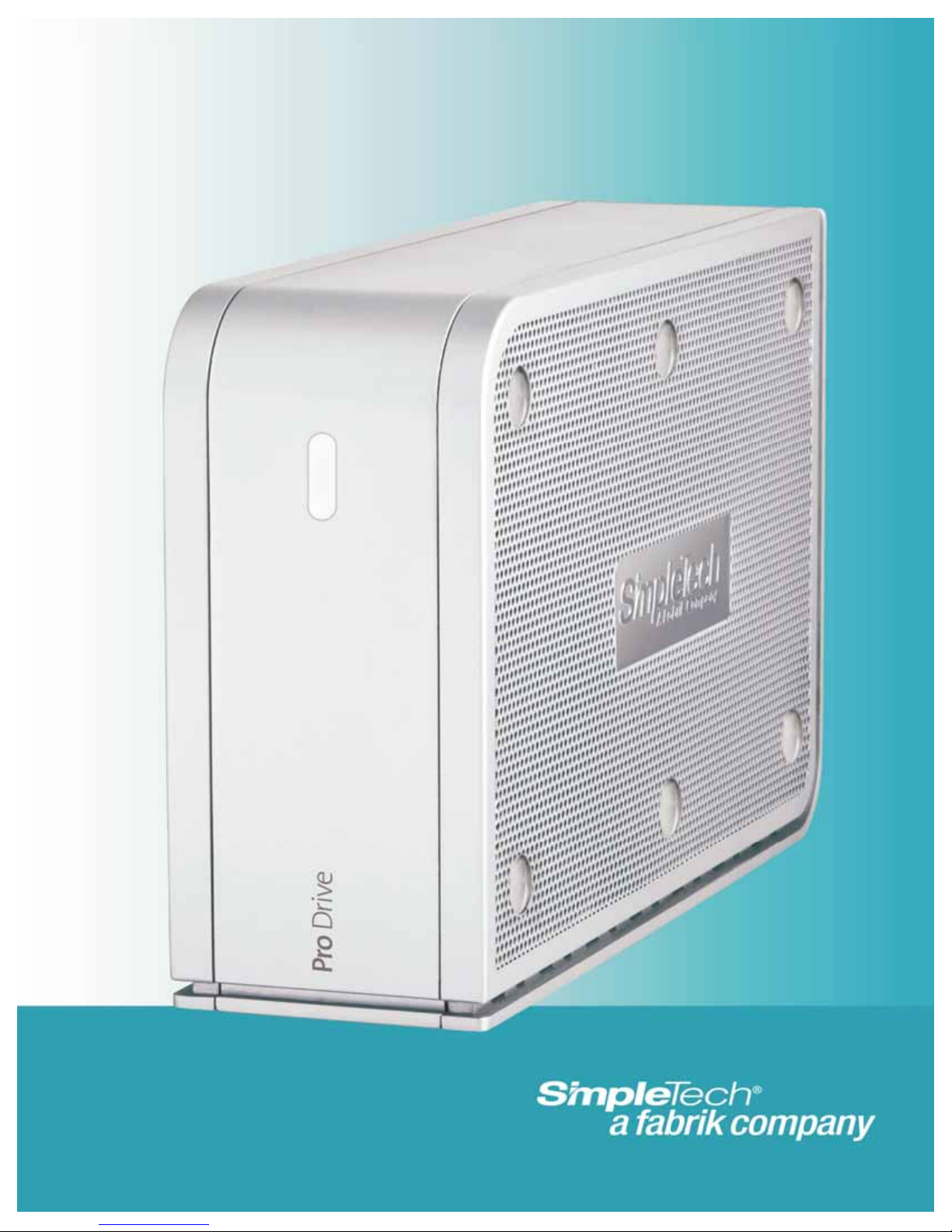
Pro Drive User
Guide
document version 1.0 (071011)
Page 2

Copyright © 2007 Fabrik, Inc. All rights r eserved. This publication is pr otected by copyright and i nternational
treaty. No part of this publication may be reproduced in any form by any means, or provided to any third
party , without prior written authorization fr om Fabrik, Inc.
T rademarks: Apple, Mac and Macintosh are register ed trademarks of Apple C omputer , Inc. Micro soft,
Windows 2000, W indows V i sta and W indo ws XP are r egis tered tra demarks of Microso ft Corporat ion. Other
trademarks mentioned in the document ar e register ed trademarks of their respective companies
Change notice: The content of this document is for inf ormation only and is subject to change without notice.
While reasonable efforts have been made to ensure the accuracy of this document Fabrik assumes no liability
resulting from err ors or omissions from t his document or from the use of the information contained her ein.
Fabrik reserves the right to make changes in the product design or the product documentation without
obligation to notify any p erson of such changes or r evisions.
Compliance statements:
Canada: This class B digital apparat us meets all requir ements of the Canadian Interfe rence-Causing
Equipment Regulations
USA: (FCC statement) This device complies with part 15 of the FCC Rules. Operatio n is subject to the
following conditions:
1. The devices may not cause harmful interferenc e.
2. The devices must accept any interfer ence received, in cluding interferenc e that may cause undesired
operation.
NOTE: This equipment has been tested and has been found t o comply with the limits for a Class B digital
device, pursuant to Part 15 of the FCC Rules. These limit s are designed to provide reaso nable protection
against harmful interference in a r esidential installatio n. This equipment generates, uses and can radiate radio
frequency energy and , if not installed and used i n accordance with the instr uctions may cause harmful
interference to radio co mmunications. However ther e is no guarantee that interfer ence will not occur in a
particular installation. I f this equipment does cause harmful interf erence to radi o and television receptio n,
which can be determined by turning the equipment of f and on, the user is enc ouraged to try and corre ct the
interference by one or mor e of the following measures.
–Reorient or relocate the receiving antenna
–Increase the separation between the equi pment and receiver
–Connect the equipment to an outlet differen t from that to which the rec eiver is connected
–Consult the deale r or an ex perienced radio/TV t echnician fo r help
Modifications to this product not authorized by Fabrik could void the FCC and Industry Canada regulations
and negate your authority to operate the product.
Japan: This is a class B product based on the standard of the Voluntary Control Council fo r Interference fr om
Information T echnology Equipment (VCCI). I f this is used near a radio or televisio n receiver in a domestic
environment, it may cause interfe rence. Install and use equipment according to the in stallation manual.
Manufacturer’s Declaration for CE conformity: Fabrik declares that this pr oduct conforms to following
European st andards : Class B EN6 0950, EN5 5022, EN55024 , EN6100- 3-2: 2000 , EN61000 -3-3: 20 01. W ith
referenc e to the f ollowing c onditions: 72/23/EEC Lo w Voltage Directiv e, 89/336/ EEC EMC Direc tive. The
WEEE symbol (FPO) on the product packaging indicated that this product must not be disposed of with your
other household waste. Instead it is your r esponsibility to dispose of yo ur waste equipment by handing it over
to a designated collection point for the r ecycling electrical and ele ctronic equipment. The sepa rate collecting
and recycling of your waste equipment at the time of dis posal will help to conserve natural reso urces and
ensure that it is rec ycled in a manner that pro tects human health and the en vironment. For mor e information
about where you can drop of f your waste equipment for recycling, pl ease contact your local ci ty office, your
household waste disposal service, or the shop where yo u bought the product.
Page 3
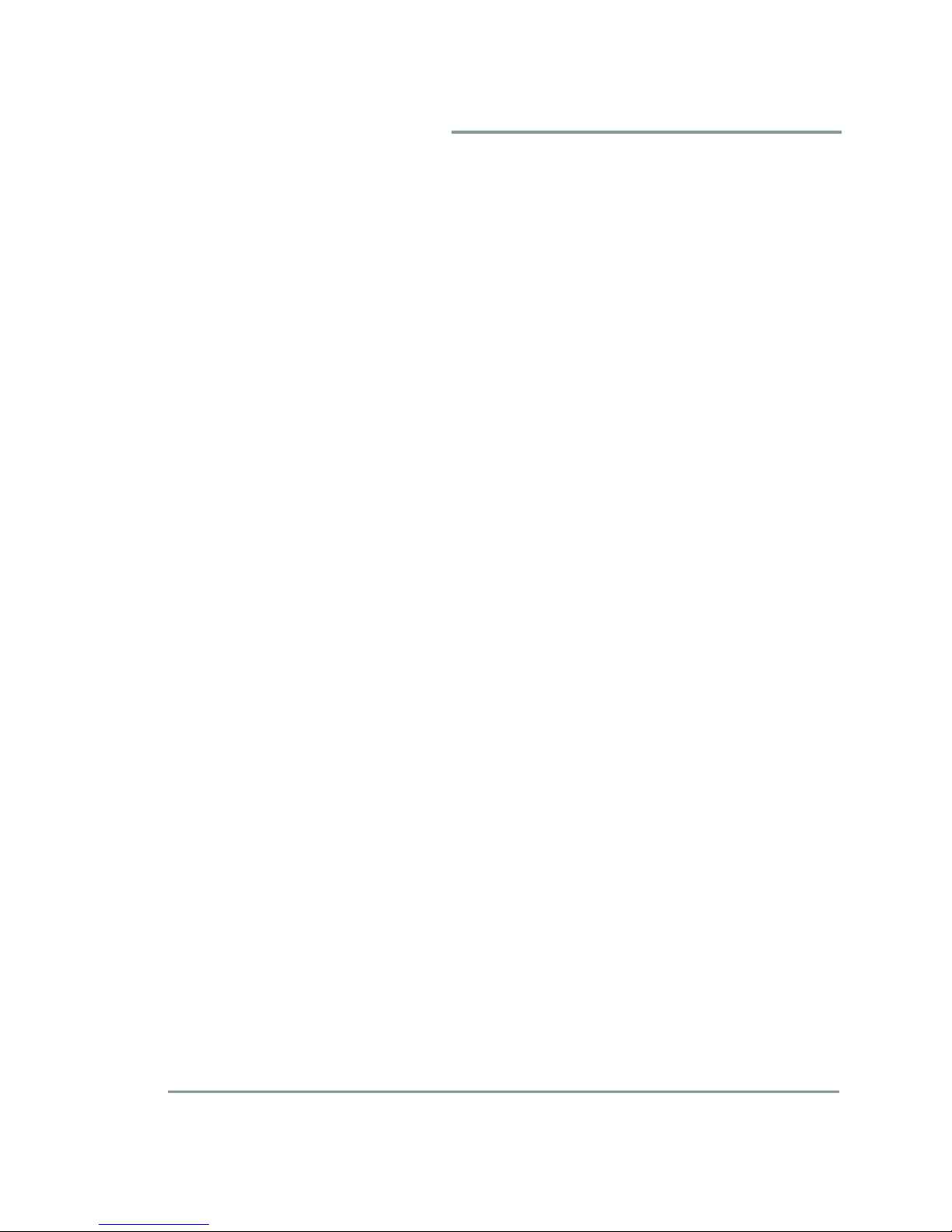
Contents
Introduction
Health and Safety Precautions . . . . . . . . . . . . . . . . . . . . . . . . . . . . . . . . . . . . . . . . . . . . . .5
General Use Precautions . . . . . . . . . . . . . . . . . . . . . . . . . . . . . . . . . . . . . . . . . . . . . . . . . .6
Understanding Rated Capacity . . . . . . . . . . . . . . . . . . . . . . . . . . . . . . . . . . . . . . . . . . . . . .6
Liability Disclaimer . . . . . . . . . . . . . . . . . . . . . . . . . . . . . . . . . . . . . . . . . . . . . . . . . . . . . . .6
Pro Drive Features and Benefits . . . . . . . . . . . . . . . . . . . . . . . . . . . . . . . . . . . . . . . . . . . . .7
Using the Pro Drive
System Requirements . . . . . . . . . . . . . . . . . . . . . . . . . . . . . . . . . . . . . . . . . . . . . . . . . . . . .9
Package Contents . . . . . . . . . . . . . . . . . . . . . . . . . . . . . . . . . . . . . . . . . . . . . . . . . . . . . . . .9
Views of the Pro Drive . . . . . . . . . . . . . . . . . . . . . . . . . . . . . . . . . . . . . . . . . . . . . . . . . . . .10
LED Behavior (Front Panel) . . . . . . . . . . . . . . . . . . . . . . . . . . . . . . . . . . . . . . . . . . . . . . .11
eSATA Cables and Interface Cards . . . . . . . . . . . . . . . . . . . . . . . . . . . . . . . . . . . . . . . . .11
Connecting and Starting Your Pro Drive . . . . . . . . . . . . . . . . . . . . . . . . . . . . . . . . . . . . . .12
Backup Solutions . . . . . . . . . . . . . . . . . . . . . . . . . . . . . . . . . . . . . . . . . . . . . . . . . . . . . . .12
Using the Kensington Lock Slot . . . . . . . . . . . . . . . . . . . . . . . . . . . . . . . . . . . . . . . . . . . .13
Refo rmatti n g fo r W rite- A ccess o n th e Mac . . . . . . . . . . . . . . . . . . . . . . . . . . . . . . . . . . . .13
Troubleshooting and Support
Troubleshooting . . . . . . . . . . . . . . . . . . . . . . . . . . . . . . . . . . . . . . . . . . . . . . . . . . . . . . . .15
Contacting Technical Support . . . . . . . . . . . . . . . . . . . . . . . . . . . . . . . . . . . . . . . . . . . . . .15
Index
Pro Drive User Guide iii
Page 4
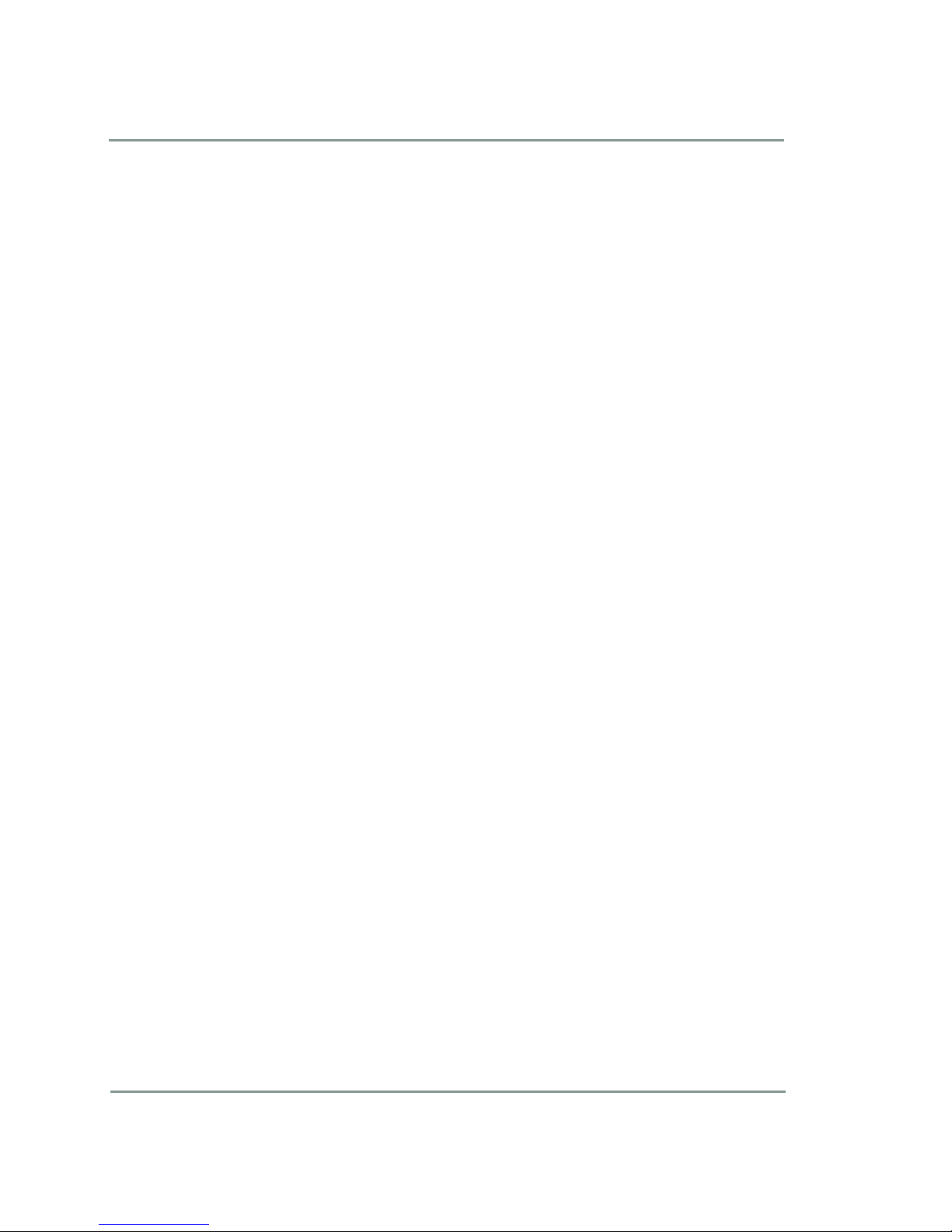
iv Pro Drive User Guide
Page 5
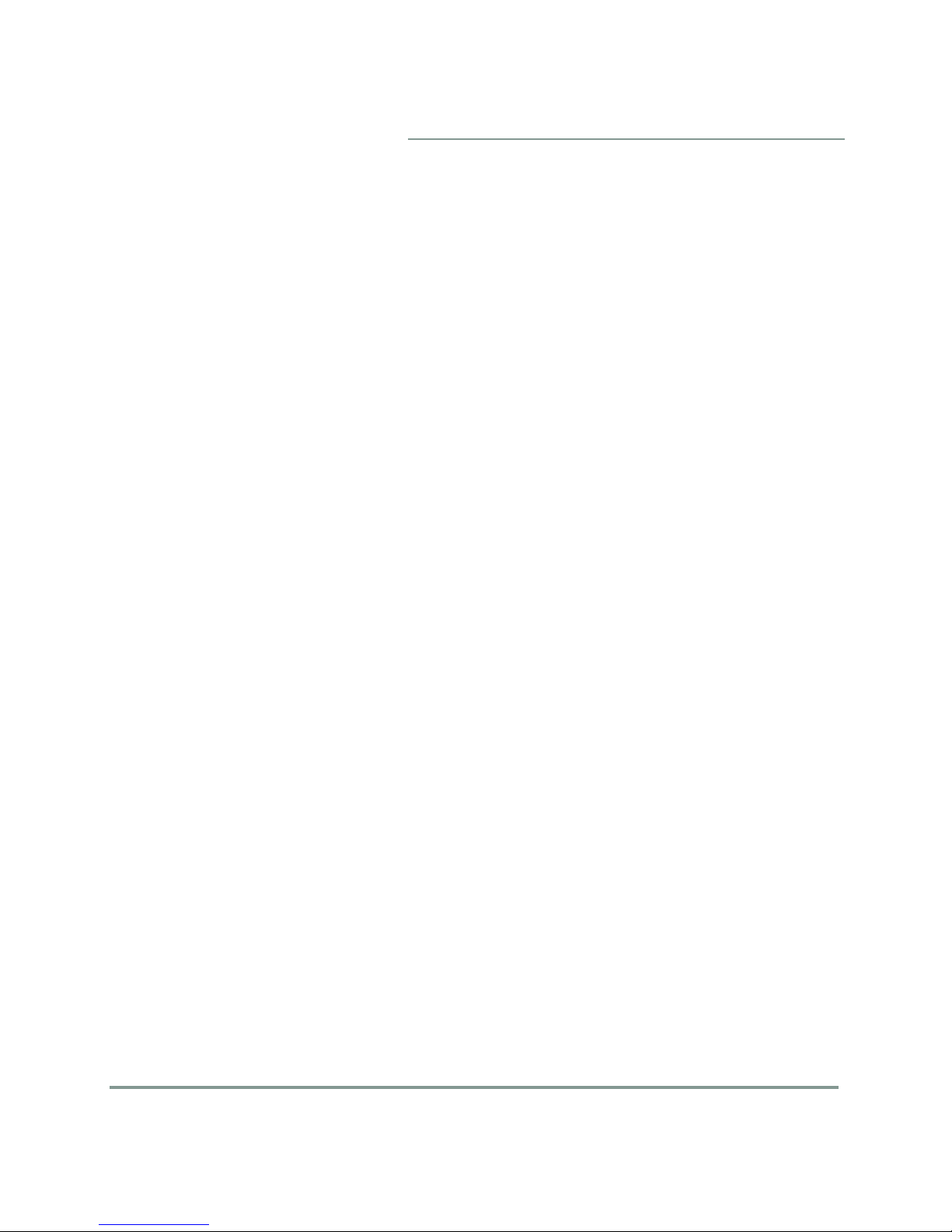
Congratulations on your purchase of your new Pro Drive with eSATA and
USB. This high-performance, high capacity hard drive is ideal for your high
perform ance st orage n eeds w hether y ou are a c reative profe ssional or just
trying to protec t your digital conte nt.
Health and Safety Precautions
Introduction
• Do not attempt to modify or disassemble Pro Drive in any way. Doing so
will void the manufacturer warranty
• Never insert any metallic object into the drive. Electrical shock, fire or
short circuiti ng may result .
• If the Pro Drive appears to be defective or malfunctioning, consult a
qualified SimpleTech Technical Support representative before attempting
to physically re pair the drive.
• Nev er exp ose Pro Driv e to rain or use it nea r water or in a d amp
environment. Doing so may result in risk of electrical shock, fire or short
circuit.
• Make sure that your computer and Pro Drive are electrically gro unded to
avoid increased risk of electrical shock.
Introduction 5
Page 6
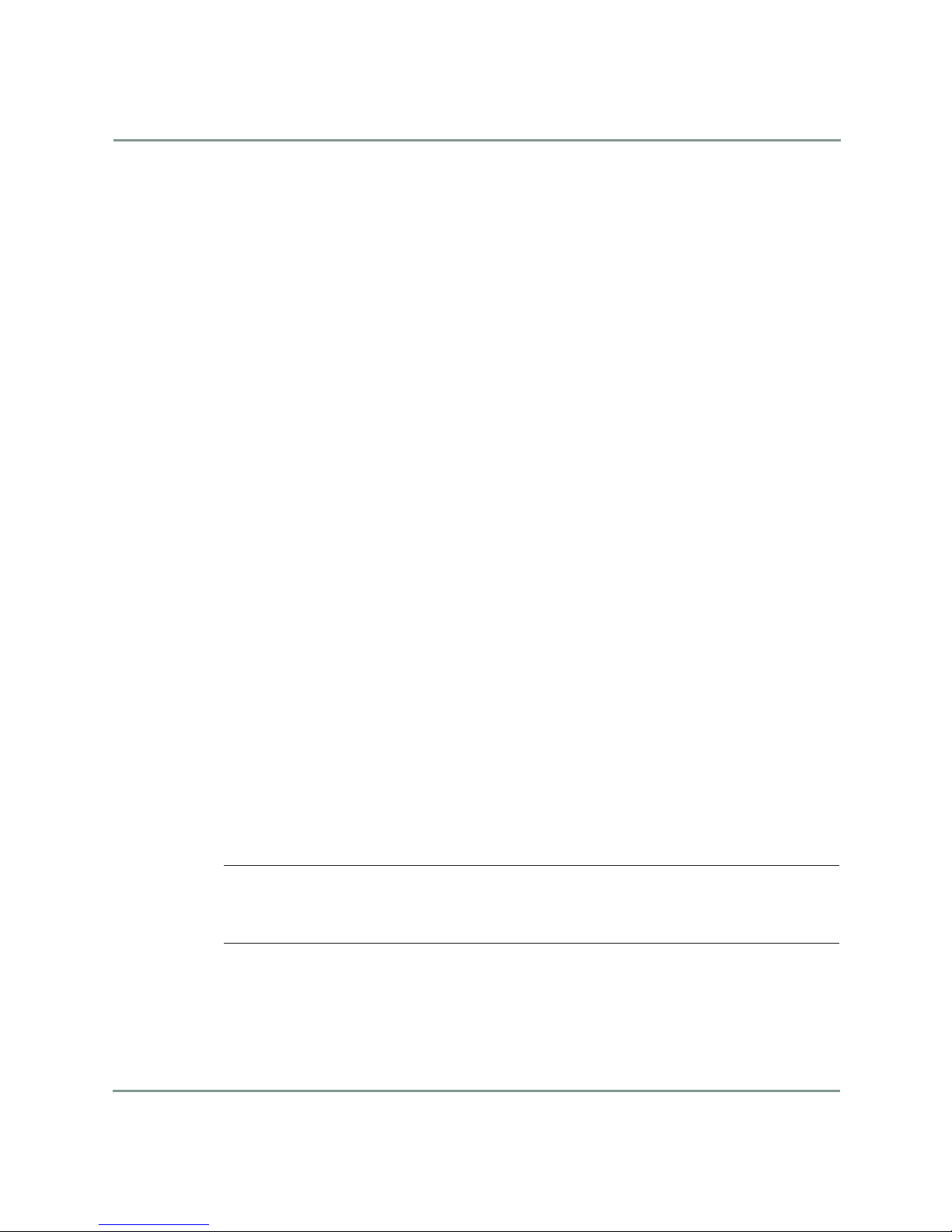
General Use Precautions
Gene ral Us e Preca ution s
• Do not e x pos e t h e P ro D rive to temp e ra tu res outside the range of 5c t o 35c
(41f to 95f); or to operational humidity beyond 5-80%, non-condensing, or
non-operating humidity beyond 10-90%, non-condensing. Doing so may
damage t he Pro Driv e or d amage i ts casing. Avoid pl acing t he drive n ear
a source of heat or exposing it to direct sunlight.
• Rated cool ing designed fo r altitudes up to 200 0 meters.
• Use onl y with th e po wer ada pter su pplied with th e drive.
• Do not use the Pro Drive near other electrical appliances such as
televisions, radios or speakers. Doing so may cause interference which
will adversely affect the operation of those devices.
• Do not place the Pro Drive near sources of magnetic interference such as
computer displays, televisions or speakers as it can affect the operation of
your Pro Drive.
• Do not place heavy objects on top of the Pro Drive.
• Do not expose your Pro Drive to exce ssive d ust.
• Please rep lace def ective m aterial s directly through Fabrik /Simpl eTech.
Any unauthorized opening or modifications to the case will void the
manufacturer ’s warranty.
Understanding Rated Capacity
A disk d rive requ ires a li ttle sp ace for i nternal hous ekeepin g so th e usab le
capacity for your data is slightly less than what is advertised on the box. The
difference is very sm all but t his exp lains w hy yo ur comp uter ma y report that
your drive has slightly less capacity than you expected.
Liability Disclaimer
Any lo ss, corrupti on or destruc tion of data w hile usin g any
Fabrik/SimpleTech hard drive is the sole responsibility of the user and
under no circumstances will Fabrik Inc. be held liable for the recovery
or res toration of d ata stored on a Fabrik driv e.
6 Pro Drive User Guide
Page 7

Pro Drive Features and Benefits
SimpleTech’s USB a nd eSATA II Pro D rive is a great pl ace to st ore and p rotect
your massive di gital photo, video an d HD movie librarie s. SimpleTech
designe d this monste r to s et up i n a fla sh, and with e SATA II you’l l get dat a
transfer rates up to 3 Gbits /sec.
With local backup and Fabrik Ultimate Backup, you get the same two-level
protection the pros use. So, no matter what happens to your drive–a spilled
drink, a curious toddler, a theft or a natural disaster–you know your files are
still safe and secure online and off-site. Fabrik Ultimate Backup keeps
encrypted copies of your files on our dedicated off-site servers. And it’s always
working even when you’re not, so you get constant, near real time backup that
won’t slow down your system.
And, Pro Drive ’s secure stackable design ensures a snug fit with Fabrik’s
SimpleDrive and Duo Pro drive so you can always add more storage without
taking up more desk space.
Features:
Pro Drive Features and Benefits
• High Perform ance Storage and Backup
• High Speed USB 2.0 and 3Gb/sec eSATA
• Smart fan for quiet reliability
• Fabrik Loc al Backup - eas y backup to Pro Drive
• Fabrik Ultimate Backup service protects data online
• Secu rity lo ck slo t
• Stackable d esign a lso stan ds vertic ally
Introduction 7
Page 8

Pro Drive Features and Benefits
8 Pro Drive User Guide
Page 9
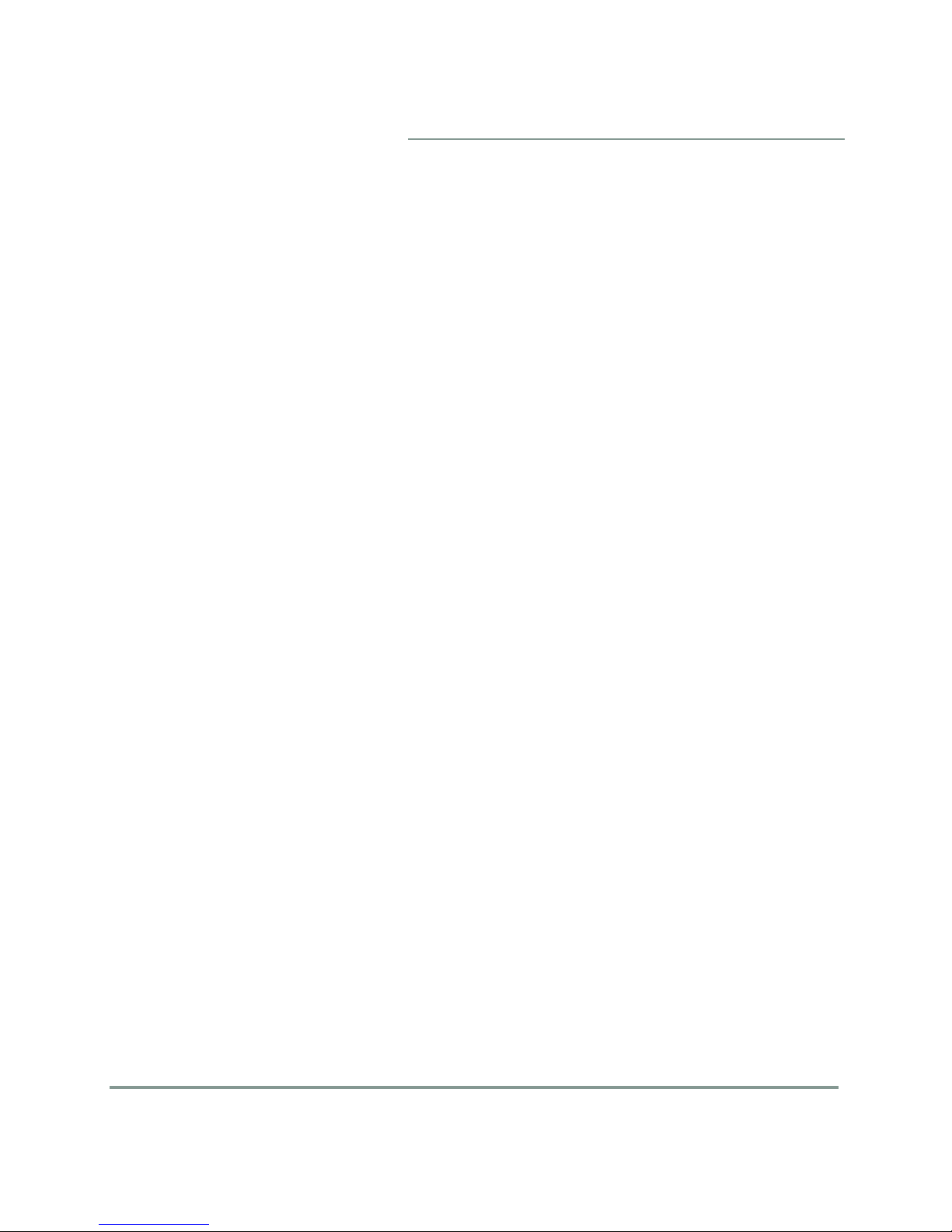
System Requirements
Windows:
• Windows 2000/XP/Vista
• USB 1.1 or 2.0 port
Using the Pro Drive
• eSATA I I port (may req uire op tional eS ATA c ard upgr ade)
Mac:
• OS 10.3 or higher
• USB 1.1 or 2.0 port
• eSATA I I port (may req uire op tional eS ATA c ard upgr ade)
Power re quiremen ts:
• 100-240 V – 1.5A, 5 0-60 HZ power
• Supply voltage fluctuations should not exceed +- 10% of the nominal and
transient over-voltages according to over-voltage category II
Pac kage Cont ents
• 7200RP M external hard drive
• USB 2.0 Cable
Using the Pro Driv e 9
Page 10

Views of the Pro Drive
Model No.: xxxx-xxxxx-xxx
DC input
socket for
AC adapter
Security
lock slot
(optional)
Power
ON/OFF
Connect
USB OR
eSata cable
between
drive and
computer
Rear Pane l View
• Fabrik Ultimate Backup (downloader)
• Fabrik Local Backup (preloaded)
• Wa r r an t y Car d
• AC Adapter
• Quick Installation Guide
• Mac For matting Notes
Views of the Pro Drive
All of the connectors, switches, and security lock are located on the re ar panel
of the Pro Drive and are described in the following illustration.
10 Pro Drive Use r Guide
Page 11

The front panel contains the LED status indicator.
LED Status
Steady Glow: Ready
Blinking: Drive active (read/write)
Front Panel View
LED Behavior (F ront Panel)
LED Behavior (Front Panel)
The LED on the front p anel of the d rive has two st ates:
• Steady gl ow: The drive is on a nd ready f or use
• Blinking: T he drive is active (read, write, rebuild)
eSA T A Cables and Interface Cards
In order to use your Pro Drive with eSATA it may be necessary to install a
SATA II PCI, PCI X or PCI Express card. Most computers do not ship with
external SATA ports so a PCI card must be installed to use this feature. For
more info on expansion cards, visit www.simpletech.com/support.
Using the Pro Driv e 11
Page 12

Connecting and Starting Y our Pro Drive
Connecting and Starting Y our Pro Drive
Setting up your Pro Drive is quick and easy.
◗ To set up y our drive:
1 Plug th e AC p ower into the approp riate AC ou tlet, co nnect th e po wer
cable to the p ower por t on t he b ack o f the d riv e (see illu strati on) and turn
on the Pro Drive u sing t he pow er bu tton (see illust ration)
2 Connect a data cable (only one) between the drive and your computer.
a. eSATA connections: Make sure you have an available eSATA port on
your PC and connect an eSATA cable (not provided) between your
drive an d the c ompute r. For more inform ation about eS ATA, refer to
eSATA Cables and Interface C ards
a. USB connections: Connect the USB cable (provided) between your
drive and a USB po rt on y our com puter.
Your Pro Drive should be ready to access in My Computer (Windows) or on
your Mac desktop as a new disk drive volume.
on pa ge 11.
Backup Solutions
Your Pro Dr ive com es with u nbeat able on line and local ba ckup s oftware.
• Fabrik Local Backup (FLB)
FLB is an easy to use local backup program for backing up and restoring
files from an external hard drive. Information on how to use FLB is
available in the online help which can be accessed from any screen within
the software. Once you have set up your initial backup, you can schedule
regular backups to occur at the time of your choice.
• Fabrik Ultimate Backup (FUB)
FUB is a powerful offsite backup service that enables you to backup your
files to an o ffsite ser ver secu rely. You are entit led to a f ree limite d storage
account with an op tion to up grade to an unli mited st orage plan for a low
monthly fee. For more information on Fabrik Ultimate Backup, visit
backup.fabrik.com.
To begin the installation, double-click the launcher located in the Fabrik
Backup Solutions folder of the Pro Drive. For additional informatio n visit
www.simpletech.com/support
12 Pro Drive Use r Guide
Page 13

Using the Kensington Lock Slot
Included on the Pro Drive is a Kensington security lock slot. This slot is
compatible with Kensington locking devices (sold separately). For more
informa tion on the Ke nsingt on Se curity S lot and availabl e produ cts visi t
www.kensington.com.
Reformatting for W rite-Access on the Mac
Pro Drives come pre-formatted with NTFS. For full read/write access to Pro
Drive on a Mac computer you must reformat your Pro Drive.
◗ To format your Pro Drive for a Mac:
1 If your Pro D rive i s no t tu rne d on an d c onne cted to y our M ac (remem ber :
Mac OS 10.3 and later are required), do that now.
2 Double-click the Pro Drive icon on your desktop.
3 Drag th e Backu p So lutions f older to your deskto p.
Using the Kensington Lock Slot
4 Double-click the MacHD on your desktop.
5 Double-click Applications.
6 Double-click Utilities.
7 Double-click Disk Utility.
8 Find your Pro Drive on the list of hard drives on the left and select the line
that shows disk capacity (in GB).
9 Click Erase.
10 Select the desired format – MacOS Extended for Mac use only; MS-DOS
for use on both Mac and Windows computers. Note: choosing MS-DOS
format assures maximum platform compatibility, but performance is
reduced so it should only be selected if you really need read-write
compatibility on both platforms.
11 If desired, you can change the drive label too.
12 Click E rase and click Era se ag ain in th e second wind ow that appears .
Reformatt ing beg ins and typical ly lasts 2-4 min utes.
13 When fo rmatti ng is c omple te, drag the B ackup S olutio ns folde r from t he
desktop (from
Step 3
) back to your Pro Drive.
Using the Pro Driv e 13
Page 14

Reformatting for Write-Access on the Mac
14 Pro Drive Use r Guide
Page 15

Troubleshooting
Troubleshooting information is based on real customer experience and is being
gathered now by our Support organization. This document will be updated
online soon with the new information.
Troubleshooting
and Support
Contacting T echnical Support
Te chnica l Suppo rt is ava ilable M onday t hrough Fr iday from 6 :30 AM to 5:3 0
PM (PST).
Phone: 949 477- 7700 or 877-486-1 555
E-mail: Go to www.simpletech.com/support and click the Technical
Support/RMA request and choose Need Technical Support.
T rou bleshoot ing and Support 15
Page 16

Contacting T echnical Support
16 Pro Drive Use r Guide
Page 17

Index
Pro Drive User Guide 17
